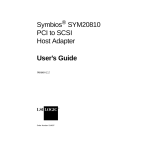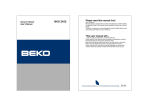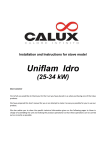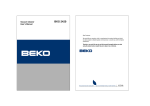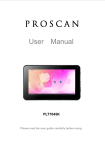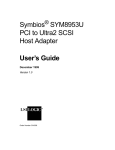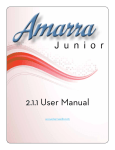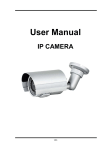Download OWNERS MANUAL - Insight Vision
Transcript
MANUFACTURER OF ADVANCED SEWER AND PIPE INSPECTION CAMERA EQUIPMENT OWNERS MANUAL Integrated Remote Inspection System MANUFACTURER OF ADVANCED SEWER AND PIPE INSPECTION CAMERA EQUIPMENT If you need to contact Customer Service For immediate assistance, contact Insight | Vision. Phone: 600-488-8177 Fax: 262-268-9950 Email Technical Service: [email protected] Email Sales & Support: [email protected] Web Inquiry: www.insightvisioncameras.com Please complete the following information for future reference: Serial Number: _____________________________________ Date of Purchase: __________________________________ Place of Purchase: __________________________________ The serial number is on the back of the unit. Retain this User’s Guide with your sales receipt as a permanent record of your purchase, in the event of theft, fire or warranty service. MANUFACTURER OF ADVANCED SEWER AND PIPE INSPECTION CAMERA EQUIPMENT TABLE OF CONTENTS Warranty System Overview System Package System Power-Up Windows Apps MP4 Recording Operation OSD App Reel Functions Pendant Controls Technical Specifications FAILURE TO FOLLOW THESE PROCEDURES MAY INVALIDATE ANY WARRANTY CLAIM AND WARRANTY COVERAGE WILL NOT BE GRANTED. MANUFACTURER OF ADVANCED SEWER AND PIPE INSPECTION CAMERA EQUIPMENT Warranty: Insight | VISION warrants to the first purchaser that should any of its products prove to be defective in material or workmanship in normal use, within one (1) year from the date of delivery, Insight | VISION will, at its exclusive option, repair, replace or exchange the product or any of its parts. THIS WARRANTY IS SUBJECT TO THE FOLLOWING LIMITATIONS: 1. This warranty does not apply to any product which has been subject to accident, negligence, alteration, abuse, misuse, overload, repair by anyone other than Insight | VISION or its authorized representatives, or not maintained in accordance with the manufacturer's suggested maintenance schedule. 2. This warranty applies only to components manufactured by Insight | VISION. The appropriate manufacturer's warranty, if any, shall apply to components not manufactured by the company. 3. This warranty does not apply to flex-link connectors, rod, LED light rings, cable, rollers, o-rings, tires and skids, or other parts, which are considered consumable. The replacement of these items is part of normal product maintenance. 4. This warranty shall not apply if the products are used or operated in any manner not consistent with their intended purpose. 5. This warranty is limited to repair or replacement of defective products and parts during the warranty period, and shall be the exclusive remedy. Insight | VISION shall in no event have any other obligation or liability of any nature arising from the breakdown, malfunction, defect or other failure of the product, including, without limitation, any liability for service, maintenance, repairs, personal injury, property damage, loss of profits, loss of use or other consequential damages. 6. Any action for any claimed breach of this warranty shall be brought within one (1) year from the date of delivery of the product. 7. The purchaser must return the defective product, part or component to Insight | VISION, 600 Dekora Woods Blvd. factory in Saukville, WI 53080 at the purchaser's expense, properly and adequately packaged, with insurance and transportation pre-paid. Insight | VISION will either repair or replace the defective product, part or component, at its option, and will return it to the purchaser at the customer's expense. In no event shall Insight | VISION be liable for delay in repair or replacement and return under this warranty. Insight | VISION will endeavor to effect appropriate repairs in the shortest time practical, with respect to the customer having beneficial use of their equipment. 8. Insight | VISION neither assumes nor authorizes any person to assume any other liability or make any other warranty in connection with the products. 9. THIS WARRANTY IS EXPRESSLY GIVEN IN LIEU OF ALL OTHER WARRANTIES EXPRESSED OR IMPLIED. INSIGHT | VISION EXPRESSLY DISCLAIMS ANY OTHER WARRANTY, INCLUDING, WITHOUT LIMITATION, ANY WARRANTY OF MERCHANTABILITY OR FITNESS FOR A PARTICULAR PURPOSE. REGARDING THE SOFTWARE, INSIGHT | VISION DOES NOT WARRANT, GURANTEE OR MAKE ANY REPRESENTATIONS REGARDING THE USE OR THE RESULTS OF THE USE OF THE SOFTWARE IN TERMS OF ITS COREECTNESS, ACCURACY, RELIABILITY, CURRENTNESS OR OTHERWISE. THE ENTIRE RISK AS TO THE RESULTS AND PERFORMANCE OF THE SOFTWARE IS ASSUSMED BY YOU. MANUFACTURER OF ADVANCED SEWER AND PIPE INSPECTION CAMERA EQUIPMENT System Overview: Thank you for purchasing the Insight | VISION IRIS Pan & Tilt crawler system. Reading the documentation will help you make the most of your equipment. GENERAL SPECIFICATIONS: The Integrated Remote Inspection System is a compact & portable unit that incorporates a motorized/self-propelled robotic crawler, motorized drum for rewind of the mini coax cable, pan and tilt camera head, 10” touch-screen, multiple recording options and operates on Windows Apps. Standard inspection range is from 6” inch diameter to 12” inch diameter (Up to 18” with an additional wheel set). SYSTEM MAINTENANCE REQUIREMENTS: The following maintenance procedures are recommended for all Insight | VISION I.R.I.S Systems. Standard warranty policy dictates that components and accessories subject to wear and tear are not covered under the One (1) year warranty. Therefore we strongly recommend that all systems be maintained according to the following procedures. Please be advised that Insight | VISION will not allow warranty coverage for these items if these procedures are not followed. RECORDING OPTIONS: The IRIS system incorporates multiple ports for recording options. These ports have no moving parts or recording heads so they do not require a cleaning device. However, if water, dirt or dust become present in these connectors due to extreme conditions in the field, owners/operators will be responsible for the cleaning of these connector/port areas using a Q-tip or other non-abrasive cleaning tool to remove the debris before inserting a USB memory stick. Operating the IRIS Control Panel: Warning: All Insight | Vision's IRIS Control units are not water proof. Insight | Vision assumes no liability for any water damage, caused directly or indirectly, by improper usage of the system. Damage to the system components, the internal mother board, and injury to you may result if water is applied to the IRIS Control Panel. Water damage will not be covered under warranty, and may be cause for voiding of the warranty. MANUFACTURER OF ADVANCED SEWER AND PIPE INSPECTION CAMERA EQUIPMENT System Overview: (Continue) IRIS FEATURES: PAN & TILT CRAWLER: Fully automatic and integrated tractor power supply Tractor free-wheels when in rewind mode Do not “drive” the tractor back while trying to rewind MINI COAX CABLE: The drum reel holds 600 ft. of multi-conductor cable WHEEL SETS: Provided wheel set options to get into larger or smaller pipe size OPERATING SYSTEM: Operates on Window 7 Professional 64 bit system All the main Window Apps will be available on the desktop 500 gb of Internal SDD memory 10” TOUCH-SCREEN: Resistive Touch screen works with gloves Use stylus for functionality usage. (Using sharp or hard object may scratch the screen) DISTANCE-COUNTER Level wind with attached counter Electro-mechanical counter 100 pulses per foot Accurate footage readout to +/– 1%, Bi-directional reading to + or – 999.9 Direct mounting level wind RETRACTABLE HANDLE: Telescopic handle and large wheels for easy portability TEXT-WRITER: Inputs text and records vital information in the video RECORD OPTIONS: Records to removable USB, Internal Hard drive (500 GB), SanDisk MOTORIZED REEL: Motor rewind capable Auto assist out as well as rewinding the crawler back Motorized drum shall have the function of allowing the cable to be rewound at the same speed as the crawler to avoid running over the cable MANUFACTURER OF ADVANCED SEWER AND PIPE INSPECTION CAMERA EQUIPMENT System Package: What’s included with your system: IRIS USER MANUAL MOTORIZED REEL (w/ extendable rear handle) PAN & TILT CRAWLER POWER CABLE PENDANT CRAWLER CONTROL SMALL & MIDI WHEEL SET (installed) LCD REMOTE (touch screen monitor) ALLEN WRENCH (strain relief tightening) SUNSHADE RAIN COVER Optional Accessories: PNEUMATIC WHEELS LOWERING HOOKS 8 GB FLASH DRIVE Replacement Parts: SUNSHADE RAIN COVER HAND CONTROLLER PNEUMATIC WHEELS CAMERA NOSE CONE SIDE PANEL REMOTE CONTROL FOR LCD MOTORIZED REEL WHEELS 15 FOOT POWER CORD FUSE (SPARE) ALLEN WRENCH STRAIN RELIEF KIT *We shipped your new camera unit in a shipping crate, it is strongly suggested to keep this crate in your possession in case your unit needs to be returned for any kind of service.* MANUFACTURER OF ADVANCED SEWER AND PIPE INSPECTION CAMERA EQUIPMENT System Power-Up: (Follow these steps before powering up the unit) 1. Plug in your power cable in the back of the unit with external power outlet. 2. Plug in the pendant control in the front panel. 3. Connect the crawler to the mainline cable receptacle. 4. Tighten your strain relief clamp using the provided Allen wrench. 5. Set your camera height to desired pipe diameter. 6. Switch power toggle on back of the unit to the on position. 7. Press the power button on the face of the unit. 8. Additional power outlet for external device. MANUFACTURER OF ADVANCED SEWER AND PIPE INSPECTION CAMERA EQUIPMENT Windows Apps: (Main Touch Screen on Your System) Windows Apps Specs: 1. CAMERA APP: o Use this app to launch your camera, and here is where you can take snap shots as well. 2. IRIS PLAYER APP: o This is an extra app icon, your videos from your inspections default and play from here. 3. OSD (Text-Writer) APP: o Use this app to do all of your text-writing and data entry for your video inspections. This app will automatically launch with the camera app 4. RECORD MP4 APP: o Use this app to do your recording in a smaller Mpg4 file format. This app will automatically launch with the camera app 5. VIDEOS & SNAPSHOTS APP: o Use this app to access all your recordings and still pictures. The system will default to your videos and snapshots to these folders on your desktop. Simply drag and drop to your intended storage device (USB or SD). 6. DIGITAL KEYBOARD: o Use this app to access your digital keypad for text-writing. 7. ADMIN APPS / NETWORK METER: o Shows your network speed and IP Address. MANUFACTURER OF ADVANCED SEWER AND PIPE INSPECTION CAMERA EQUIPMENT MP4 Recording Operation: 1. Open up the CAMERA app by double-clicking the icon. 2. Automatically, the CAMERA app, the IRIS MPEG4 recording App, and the OSD App (IRIS Inspection System) for text-writing will launch. 3. *Important* Some Apps maybe hidden behind other apps when launched, simply drag and arrange accordingly. 4. When MP4 Record app is first run, opened, and/or loaded. You must open the settings dialog by clicking on Settings. 5. The settings are all at the proper defaults, only advanced users will need to change them based on application needs. To produce smaller files the size can be reduced to 320x240 pixel by using the pull down selection in the size window. 6. Generally the default is set for most reasonable quality vs size. MANUFACTURER OF ADVANCED SEWER AND PIPE INSPECTION CAMERA EQUIPMENT MP4 Recording Operation (Continue): 1. The location and name of the video clips can be changed by typing in to the File name field or by selecting the drop-down box at the right side of the line. 2. Once finished with your proper settings, you must click, “Apply”. 3. Once applied you are set for the duration and ready to record your inspection. 4. Once you click on, “Record”, you will see the red box. 5. While recording the meter will show you the amount of disk space is being used. 6. When you wish to stop, press the Red Box. There is no, “Pause” function. Files can be spliced later in any number of video editors such as the ones that comes with Windows. 2. 1. 5. MANUFACTURER OF ADVANCED SEWER AND PIPE INSPECTION CAMERA EQUIPMENT Reference Only Set-Up Diagram: MANUFACTURER OF ADVANCED SEWER AND PIPE INSPECTION CAMERA EQUIPMENT OSD (Text-Writer) App: A. OSD (Text-Writer) APP Complete these fields prior to starting your recordings, scroll through to capture in your video 1. User ID Tab This is where you will put all of the proper information you want to show on the front of the screen. This will be your on screen data to be captured in your inspections 2. Job ID This is an additional tab to use and capture data in your inspections MANUFACTURER OF ADVANCED SEWER AND PIPE INSPECTION CAMERA EQUIPMENT OSD (Text-Writer) App: (Continue) 1. Run 1/2: A C B A. Text ON/OFF To allow text to be captured in your video B. Distance Zero Reset your on screen distance counter C. Up/Down Move distance counter up and down on your screen 2. Setup: A B A. Display Units: Show the distance in meters or feet B. Count Preset: Set Zero Offset C. Count direction: Forward or Backward C 3. Exit: A. Closes the OSD text writer B. Saved the previous text. MANUFACTURER OF ADVANCED SEWER AND PIPE INSPECTION CAMERA EQUIPMENT Reel Functions: Front Panel Controls: 1. ON/OFF Power button 2. Video Monitor IR Sensor 3. USB Ports 4. Pendant Crawler Plug In for Pan & Tilt Control 5. Emergency Stop- be sure this is in the out position before start-up. Unit shuts down power to system 6. Reel Speed Control auto pay out as well as bringing the crawler back (To bring the crawler back with the reel using the pendant control tap the crawler in reverse to dis-engage the crawler) **PLEASE NOTE** When using reel speed control auto assist out you will need to be aware of the speed of the reel in conjunction with running the crawler out, this is not synchronized action. If you stop moving the crawler forward, you also need to stop the auto pay out on the reel speed control. 7. Reel Direction Toggle auto pay out as well as bringing the crawler back 8. LCD Touch Screen MANUFACTURER OF ADVANCED SEWER AND PIPE INSPECTION CAMERA EQUIPMENT Pendant Controls: To bring the crawler back you will use the reel. On the pendant control tap the crawler in reverse to dis-engage the crawler. 1. Tractor Speed Control 2. Camera Light Control 3. Pan Control 4. Tilt Control 5. Drive Control MANUFACTURER OF ADVANCED SEWER AND PIPE INSPECTION CAMERA EQUIPMENT Technical Specifications: Pan & Tilt Crawler: Dimensions – 19”L x 3.5”H x 5” Pipe Diameter – 6” in diameter up to 12” diameter. (Up to 18” with additional wheel set) Weight of Crawler – 35 lbs. Camera Pan & Tilt Rotation – +/- 90 degrees, rotate continuous 360 degrees fixed focus Cable Reel: Dimensions – 29”H x 20”W x 21”D Weight – 130 lbs. Cable Length – 600 ft. Environmental – Splash resistant not water proof Voltage Requirements – 110 volts Control Panel: Operating System – Windows 7 x 64 Professional Screen – 10” color High Resolution LCD touch screen w/On Screen Text Interfaces – Wireless Remote Access Wi-Fi, External HDMI Internal Storage – 500 Gig SSD External Storage – USB, SD File Format – MP4 and JPEG/ PNG Snapshot Camera: Video System – NTSC or PAL Mode Dia. x Length – 52.83mm Length X 32.99 Diameter Weight – 5.9 Ounces LED Illumination4 – Hi-intensity LED’s provide illumination Imager Sensitivity – 1 Lux MANUFACTURER OF ADVANCED SEWER AND PIPE INSPECTION CAMERA EQUIPMENT Our goal continues to be focused on providing one of the highest quality, best designed and user-friendly systems offered on the market. We also realize that all we do will amount to nothing without satisfied customers. We ask that you continue to work with us to help evolve our product into one of the absolute best portable systems available. We are always open to constructive ideas that will help us move forward with any or all of our products. We also ask that you do your part in this relationship by striving to properly maintain and take care of your camera system just as you would an automobile or any other tool. It is a proven fact that any item that is properly maintained will last much longer and provide a much greater opportunity for a good return on investment. Sincerely, The Management at Insight-Vision SERVICE MANAGER: Linda Moe EMAIL: [email protected] PRODUCTION ENGINEER: Peter Chandler EMAIL: [email protected] SALES MANAGER: Bob Masse EMAIL: [email protected]