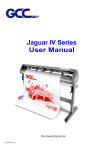Download ptz keyboard controller gs
Transcript
PTZ KEYBOARD CONTROLLER GS-KBC7 USER MANUAL Page 1 1. IMPORTANT SAFEGUARDS AND WARNINGS Prior to installation and use of this product, the following WARNINGS should be observed. 1) All the safety and operating instructions should be read before the appliance is operated. 2) Do not use this unit near water or watery places. 3) Operate this unit from the type of power source indicated on the marking label or manual. When the voltage goes beyond the limited, please do not open the unit. 4) Don’t clean it with the punchy detergent. Please use the soft cleaner, and only clean the outer. CAUTION: TO REDUCE THE RISK OF ELECTRIC SHOCK,DO NOT REMOVE COVER(OR BACK).NO USER SERVICEABLE PARTS INSIDE. Please thoroughly familiarize yourself with the information in this manual prior to installation and operation. 2. DESCRIPTION It can control output decoders, integrated camera, speed dome, or integrated PT unit. It can also be used in our DVR system. 3. Technical Parameter 1.Baud Rate: 1200bps, 2400bps, 4800bps, or 9600pbs. 2.Communication: RS-485 3.Power supply: 9VDC 4.Communication distance: max 1200m 5.Can control Max 32 speed domes. Page 2 4. Names and Functions of Each Parts Rear Panel D C B A A. Input power: Connect with DC9V power supply. B. RS485-1: Connect with speed dome, decoder or receiver C. RS485-2: No use. D. RS232 connector: No use. Front Panel LCD DISPLAY This displays the current address, protocol and baud rate. 1) 0~9 They are used to setup the camera address, PRESET No., and to modify Page 3 the keyboard parameters. When SHIFT button is in effect, it will be light.2 to 8 to 4 to 6 can also be used to move the PT unit UP, DOWN, LEFT and RIGHT. 2) CAM Enter the address (0-255) by the number key then press CAM key. The number will be displayed after item CAM on the LCD. 3) MON Selection ( Connect to Matrix ) 4) CLOSE/OPEN, NEAR/FAR, and TELE/WIDE This is used when controlling the actions of the IRIS, FOCUS, and ZOOM of the zoom lens connected to the speed dome or PT unit. Under Camera Mode, turn the menu by pressing WIDE and TELE, adjust the parameter value by pressing FAR, and exit the adjusting by pressing NEAR 5) JOYSTICK It is 2D or 3D,and used to move the speed dome or PT unit on pan or tilt direction. The moving speed increases as the offset. Turning the knob on the 3D joystick can control the camera TELE/WIDE. 6) MENU Press key MENU to call the camera menu. Exit the menu from the exit item of the camera menu (recommended) or press key MENU again. Turn the menu by pressing WIDE and TELE, adjust the parameter value by pressing FAR, and exit the adjusting by pressing NEAR 7) Tour Press key Tour, it gets turned on, and tour begins. Press key Tour again, it gets turned off, and tour stops. 8) SCAN. (360°pan auto scan) Press key SCAN, it gets turned on, and auto scan begins. Press key SCAN again, it gets turned off, and auto scan stops. Page 4 9) PATTERN No use 10) SHIFT Press key SHIFT, it gets turned on, and SHIFT is in effect. Press key SHIFT again, it gets turned off, and SHIFT is off no effect. 11) BEFORE No use 12) NEXT No use 13) PRESET This is used when searching for the PRESET position set up in the speed dome or receiver. Input the Preset No. in the Number area, and press key PRESET to call it. If succeed, the number input area will reset automatically. PRESET NO. (1-32) (34-66) 14) Enter No use. 15) CLEAR Press key CLEAR, the Number input area will reset 16) PRE―SET I. This is used to set up the Presets. Input the Preset No. in the Number area, and press key PRE―SET to setup the PRESET. If succeed, the number input area will reset automatically. PRESET NO. (1-32) (34-66) II. Pressing this key for two seconds can delete the PRESET set up in the speed dome or receiver. Input the Preset No. in the Number area, and press key PRESET for seconds to delete the Preset. If succeed, the number input area will reset automatically. PRESET NO. (1-32) (34-66) 18) MUX-C No use Page 5 19) PGM input 1-3, and then press key PGM to adjust the speed zoom Input 50,and then press key PGM to select Protocol P. Input 44,and then press key PGM to select Protocol D. Input 12,and then press key PGM to select Baud Rate to1200. Input 24,and then press key PGM to select Baud Rate to 2400. Input 48,and then press key PGM to select Baud Rate to 4800. Input 96,and then press key PGM to select Baud Rate to 9600. If the above action can succeed, the number input area will reset automatically 20) AUX1—AUX4 When the shift key is invalidation, AUX1 to AUX4 is slave control1-key can alternative key. Open and shut. When the shift key is validation, AUX1 is full-screen, AUX2 is four-screen, AUX3 is nine-screen, AUX4 is sixteen-screen. 5. KEY BOARD CONNECTION Connect O/P with RS-485+ A Connect Y/L with RS-485- B Inner connection diagram B / L O / R S / L B / R B / K Y / L R / D G / R NOTE: There is a film on the LCD. Take it off before using. Page 6