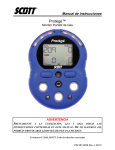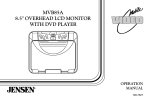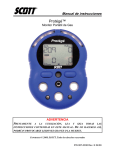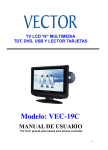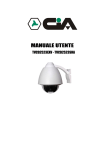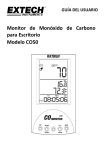Download Protege Manual_REVL
Transcript
Protege User Guide PROTEGE PORTABLE GAS MONITOR 087-0038 Rev L Protege User Guide PROTEGE PORTABLE GAS MONITOR 087-0038 Rev L © 2011 Scott Safety. SCOTT, the SCOTT SAFETY Logo, Scott Safety Health and Safety, Protege, Proton, Scout, Freedom, Masterdock are registered and/or unregistered marks of Scott Technologies, Inc. or its affiliates. All rights reserved. No part of this documentation may be reproduced in any form or by any means or used to make any derivative work (such as translation, transformation, or adaptation) without written permission from Scott Safety. Scott Safety reserves the right to revise this documentation and to make changes in content from time to time without obligation on the part of Scott Safety to provide notification of such revision or change. Scott Safety provides this documentation without warranty, term, or condition of any kind, either implied or expressed, including, but not limited to, the implied warranties, terms or conditions of merchantability, satisfactory quality, and fitness for a particular purpose.Scott Safety may make improvements or changes in the product(s) described in this documentation at any time. While every effort has been made to ensure accuracy in this guide, no responsibility can be accepted for errors or omissions. This publication is not intended to form the basis of a contract, and the company reserves the right to amend the design, content, and specifications of the detector without notice. Scott Safety, 4320 Goldmine Road, Monroe, NC 28110, Telephone 800-247-7257, FAX 704-291-8330, E-mail [email protected], Web www.scottsafety.com Microsoft, Windows, Windows 2000, Windows Me, Windows XP, Windows NT, Windows Vista, Windows 7, Internet Explorer and MS-DOS are either trademarks or registered trademarks of Microsoft Corporation in the United States and other countries. Solaris and JAVA are either trademarks or registered trademarks of Sun Microsystems, Inc. All other products or service names are the property of their respective owners. The international transport of this device is regulated under United States export regulations and may be regulated by the import regulations of other countries. 087-0038 Rev L CONTENTS About This Guide Guide Overview . . . . . . . . . . . . . . . . . . . . . . . . . . . . . . . . . . . . . . . . . . . . . . . . . . . . xi Using Scott Safety Electronic Documents . . . . . . . . . . . . . . . . . . . . . . . . . . . . . . . xii Guide Conventions . . . . . . . . . . . . . . . . . . . . . . . . . . . . . . . . . . . . . . . . . . . . . . . . xiii Related Product Documentation . . . . . . . . . . . . . . . . . . . . . . . . . . . . . . . . . . . . . . xiv Revision History . . . . . . . . . . . . . . . . . . . . . . . . . . . . . . . . . . . . . . . . . . . . . . . . . . xv Certifications and Approvals . . . . . . . . . . . . . . . . . . . . . . . . . . . . . . . . . . . . . . . . . xvi General Safety Information . . . . . . . . . . . . . . . . . . . . . . . . . . . . . . . . . . . . . . . . . . xix Warnings and Cautions – Device Use and Care . . . . . . . . . . . . . . . . . . . . . . . . . . xx Warnings and Cautions – Sensor Use and Care . . . . . . . . . . . . . . . . . . . . . . . . xxii Warnings and Cautions – Battery Use and Care . . . . . . . . . . . . . . . . . . . . . . . . xxiii Acronyms . . . . . . . . . . . . . . . . . . . . . . . . . . . . . . . . . . . . . . . . . . . . . . . . . . . . . . xxiv CHAPTER 1 Introduction Chapter Overview . . . . . . . . . . . . . . . . . . . . . . . . . . . . . . . . . . . . . . . . . . . . . . . . . . 1 Device Overview . . . . . . . . . . . . . . . . . . . . . . . . . . . . . . . . . . . . . . . . . . . . . . . . . . . 2 CHAPTER 2 Installation Chapter Overview . . . . . . . . . . . . . . . . . . . . . . . . . . . . . . . . . . . . . . . . . . . . . . . . . . 5 Planning for Installation . . . . . . . . . . . . . . . . . . . . . . . . . . . . . . . . . . . . . . . . . . . . . . 6 Verifying Items Shipped . . . . . . . . . . . . . . . . . . . . . . . . . . . . . . . . . . . . . . . . . . . 6 Downloading Software . . . . . . . . . . . . . . . . . . . . . . . . . . . . . . . . . . . . . . . . . . . . 6 Charging the Battery . . . . . . . . . . . . . . . . . . . . . . . . . . . . . . . . . . . . . . . . . . . . . . 6 Charging the Battery with the Multi-Charger (Optional) . . . . . . . . . . . . . . . . . . . 8 Installation Checklist . . . . . . . . . . . . . . . . . . . . . . . . . . . . . . . . . . . . . . . . . . . . . . . 11 Installing the SGM software . . . . . . . . . . . . . . . . . . . . . . . . . . . . . . . . . . . . . . . 11 Installing the JAVA Runtime Environment (JRE) Software . . . . . . . . . . . . . . . . 15 Installing the Optional Pump . . . . . . . . . . . . . . . . . . . . . . . . . . . . . . . . . . . . . . . 17 Installing - Device Powered Down . . . . . . . . . . . . . . . . . . . . . . . . . . . . . . . 18 Installing - Device Powered Up . . . . . . . . . . . . . . . . . . . . . . . . . . . . . . . . . 19 Disconnecting the Optional Pump . . . . . . . . . . . . . . . . . . . . . . . . . . . . . . . 19 CHAPTER 3 Configuration and Setup Chapter Overview . . . . . . . . . . . . . . . . . . . . . . . . . . . . . . . . . . . . . . . . . . . . . . . . . 21 Configuration and Setup Checklist . . . . . . . . . . . . . . . . . . . . . . . . . . . . . . . . . . . . 22 Connecting the Device to a PC . . . . . . . . . . . . . . . . . . . . . . . . . . . . . . . . . . . . . 22 Configuring the Scott Gas Monitor Software . . . . . . . . . . . . . . . . . . . . . . . . . . 23 SGM Defaults . . . . . . . . . . . . . . . . . . . . . . . . . . . . . . . . . . . . . . . . . . . . . . . . . . 27 SCOTT SAFETY 087-0038 REV L VI CONTENTS CHAPTER 4 Operation Chapter Overview . . . . . . . . . . . . . . . . . . . . . . . . . . . . . . . . . . . . . . . . . . . . . . . . . Operating the Device . . . . . . . . . . . . . . . . . . . . . . . . . . . . . . . . . . . . . . . . . . . . . . . LCD Alerts and Displays . . . . . . . . . . . . . . . . . . . . . . . . . . . . . . . . . . . . . . . . . Powering Up . . . . . . . . . . . . . . . . . . . . . . . . . . . . . . . . . . . . . . . . . . . . . . . . . . . . . Powering Down . . . . . . . . . . . . . . . . . . . . . . . . . . . . . . . . . . . . . . . . . . . . . . . . . . . CHAPTER 5 Maintenance Chapter Overview . . . . . . . . . . . . . . . . . . . . . . . . . . . . . . . . . . . . . . . . . . . . . . . . . Calibrating the Device . . . . . . . . . . . . . . . . . . . . . . . . . . . . . . . . . . . . . . . . . . . . . . Zero Calibration . . . . . . . . . . . . . . . . . . . . . . . . . . . . . . . . . . . . . . . . . . . . . . . . Span Calibration . . . . . . . . . . . . . . . . . . . . . . . . . . . . . . . . . . . . . . . . . . . . . . . Bump Testing . . . . . . . . . . . . . . . . . . . . . . . . . . . . . . . . . . . . . . . . . . . . . . . . . Maintaining the Device . . . . . . . . . . . . . . . . . . . . . . . . . . . . . . . . . . . . . . . . . . . . . Replacing the Sensor . . . . . . . . . . . . . . . . . . . . . . . . . . . . . . . . . . . . . . . . . . . Cleaning the Pump . . . . . . . . . . . . . . . . . . . . . . . . . . . . . . . . . . . . . . . . . . . . . Troubleshooting the Device . . . . . . . . . . . . . . . . . . . . . . . . . . . . . . . . . . . . . . . . . . APPENDIX A 29 30 31 33 35 37 38 39 40 43 44 44 46 51 Specifications Appendix Overview . . . . . . . . . . . . . . . . . . . . . . . . . . . . . . . . . . . . . . . . . . . . . . . . 53 Specifications . . . . . . . . . . . . . . . . . . . . . . . . . . . . . . . . . . . . . . . . . . . . . . . . . . . . . 54 APPENDIX B Quick Reference Appendix Overview . . . . . . . . . . . . . . . . . . . . . . . . . . . . . . . . . . . . . . . . . . . . . . . . Quick Setup . . . . . . . . . . . . . . . . . . . . . . . . . . . . . . . . . . . . . . . . . . . . . . . . . . . . . . Alerts & Messages . . . . . . . . . . . . . . . . . . . . . . . . . . . . . . . . . . . . . . . . . . . . . . . . . Powering the Device . . . . . . . . . . . . . . . . . . . . . . . . . . . . . . . . . . . . . . . . . . . . . . . Daily Bump Test . . . . . . . . . . . . . . . . . . . . . . . . . . . . . . . . . . . . . . . . . . . . . . . . . . Daily Zero Calibration . . . . . . . . . . . . . . . . . . . . . . . . . . . . . . . . . . . . . . . . . . . . . . Span Gas Calibration . . . . . . . . . . . . . . . . . . . . . . . . . . . . . . . . . . . . . . . . . . . . . . . Optional Pump . . . . . . . . . . . . . . . . . . . . . . . . . . . . . . . . . . . . . . . . . . . . . . . . . . . . APPENDIX C 57 58 58 59 60 60 60 61 Sensor Information Appendix Overview . . . . . . . . . . . . . . . . . . . . . . . . . . . . . . . . . . . . . . . . . . . . . . . . 63 Sensor K-Factors . . . . . . . . . . . . . . . . . . . . . . . . . . . . . . . . . . . . . . . . . . . . . . . . . . 64 Gas Interferences . . . . . . . . . . . . . . . . . . . . . . . . . . . . . . . . . . . . . . . . . . . . . . . . . 65 APPENDIX D Support Appendix Overview . . . . . . . . . . . . . . . . . . . . . . . . . . . . . . . . . . . . . . . . . . . . . . . . Assistance . . . . . . . . . . . . . . . . . . . . . . . . . . . . . . . . . . . . . . . . . . . . . . . . . . . . . . . Parts List . . . . . . . . . . . . . . . . . . . . . . . . . . . . . . . . . . . . . . . . . . . . . . . . . . . . . . . . Warranty Statement . . . . . . . . . . . . . . . . . . . . . . . . . . . . . . . . . . . . . . . . . . . . . . . . Product Information . . . . . . . . . . . . . . . . . . . . . . . . . . . . . . . . . . . . . . . . . . . . . . . . 67 68 69 73 74 Index . . . . . . . . . . . . . . . . . . . . . . . . . . . . . . . . . . . . . . . . . . . . . . . . . . . . . . . . . . 75 087-0038 REV L SCOTT SAFETY 087-0038 Rev L LIST OF FIGURES 1 2 3 4 5 6 7 8 9 10 11 12 13 14 15 16 17 18 19 20 21 22 23 24 25 26 27 28 29 30 31 32 33 34 35 36 37 38 39 40 SCOTT SAFETY Major Parts . . . . . . . . . . . . . . . . . . . . . . . . . . . . . . . . . . . . . . . . . . . . . . . . . . 3 Charging the Battery . . . . . . . . . . . . . . . . . . . . . . . . . . . . . . . . . . . . . . . . . . . 7 Multi-Charger Mounting . . . . . . . . . . . . . . . . . . . . . . . . . . . . . . . . . . . . . . . . 8 Multi-Charger Use . . . . . . . . . . . . . . . . . . . . . . . . . . . . . . . . . . . . . . . . . . . . 9 Multi-Charger Cleaning . . . . . . . . . . . . . . . . . . . . . . . . . . . . . . . . . . . . . . . 10 Windows Vista OS Only . . . . . . . . . . . . . . . . . . . . . . . . . . . . . . . . . . . . . . . 12 Scott Gas Monitor Software Installation (1 of 5) . . . . . . . . . . . . . . . . . . . . . 13 Scott Gas Monitor Software Installation (2 of 5) . . . . . . . . . . . . . . . . . . . . . 13 Scott Gas Monitor Software Installation (3 of 5) . . . . . . . . . . . . . . . . . . . . . 14 Scott Gas Monitor Software Installation (4 of 5) . . . . . . . . . . . . . . . . . . . . . 14 Scott Gas Monitor Software Installation (5 of 5) . . . . . . . . . . . . . . . . . . . . . 15 JAVA JRE Software Installation (1 of 3) . . . . . . . . . . . . . . . . . . . . . . . . . . . 16 JAVA JRE Software Installation (2 of 3) . . . . . . . . . . . . . . . . . . . . . . . . . . . 16 JAVA JRE Software Installation (3 of 3) . . . . . . . . . . . . . . . . . . . . . . . . . . . 17 Pump Installation. . . . . . . . . . . . . . . . . . . . . . . . . . . . . . . . . . . . . . . . . . . . . 18 Pump Displays - Start Up . . . . . . . . . . . . . . . . . . . . . . . . . . . . . . . . . . . . . . 19 Device Icon . . . . . . . . . . . . . . . . . . . . . . . . . . . . . . . . . . . . . . . . . . . . . . . . . 22 Connecting the Device to a PC . . . . . . . . . . . . . . . . . . . . . . . . . . . . . . . . . . 23 Scott Gas Monitor (SGM) Software Home Screen . . . . . . . . . . . . . . . . . . . 24 Scott Gas Monitor (SGM) Software Settings Screen . . . . . . . . . . . . . . . . . 24 Scott Gas Monitor (SGM) Software Set Clock Screen . . . . . . . . . . . . . . . . 25 Scott Gas Monitor (SGM) Software View Log Screen. . . . . . . . . . . . . . . . . 26 LCD Indicators . . . . . . . . . . . . . . . . . . . . . . . . . . . . . . . . . . . . . . . . . . . . . . 30 Power Up Buttons . . . . . . . . . . . . . . . . . . . . . . . . . . . . . . . . . . . . . . . . . . . . 33 Zero Calibration Display - In Progress . . . . . . . . . . . . . . . . . . . . . . . . . . . . 39 Zero Calibration Display - Passed. . . . . . . . . . . . . . . . . . . . . . . . . . . . . . . . 40 Zero Calibration Display - Failed . . . . . . . . . . . . . . . . . . . . . . . . . . . . . . . . . 40 Span Calibration - Calibration Adapter Attached. . . . . . . . . . . . . . . . . . . . . 42 Span Calibration - LCD Display Sequence . . . . . . . . . . . . . . . . . . . . . . . . . 42 Bump Test - Calibration Adapter Attached . . . . . . . . . . . . . . . . . . . . . . . . . 43 Removing Device Cover . . . . . . . . . . . . . . . . . . . . . . . . . . . . . . . . . . . . . . . 45 Removing Sensor . . . . . . . . . . . . . . . . . . . . . . . . . . . . . . . . . . . . . . . . . . . . 45 Sensor Pin Alignment . . . . . . . . . . . . . . . . . . . . . . . . . . . . . . . . . . . . . . . . . 46 Removing Pump Screws . . . . . . . . . . . . . . . . . . . . . . . . . . . . . . . . . . . . . . 47 Disassembly of Pump . . . . . . . . . . . . . . . . . . . . . . . . . . . . . . . . . . . . . . . . . 47 Pump Ports and Hoses . . . . . . . . . . . . . . . . . . . . . . . . . . . . . . . . . . . . . . . . 48 Setup Syringe . . . . . . . . . . . . . . . . . . . . . . . . . . . . . . . . . . . . . . . . . . . . . . . 48 Routing the Pump Wires . . . . . . . . . . . . . . . . . . . . . . . . . . . . . . . . . . . . . . . 49 Pump Reassembly . . . . . . . . . . . . . . . . . . . . . . . . . . . . . . . . . . . . . . . . . . . 50 Connecting the Device to a PC . . . . . . . . . . . . . . . . . . . . . . . . . . . . . . . . . . 58 087-0038 REV L VIII LIST OF FIGURES 41 42 43 087-0038 REV L Left and Right Operation Buttons . . . . . . . . . . . . . . . . . . . . . . . . . . . . . . . 59 Span Calibration - Calibration Adapter Attached . . . . . . . . . . . . . . . . . . . . 60 Pump Installation . . . . . . . . . . . . . . . . . . . . . . . . . . . . . . . . . . . . . . . . . . . . 61 SCOTT SAFETY 087-0038 Rev L LIST OF TABLES 1 2 3 4 5 6 7 8 9 10 11 12 13 14 15 16 17 18 19 20 21 SCOTT SAFETY Navigating Within a PDF Document . . . . . . . . . . . . . . . . . . . . . . . . . . . . . . xii Scott Safety Documentation Set . . . . . . . . . . . . . . . . . . . . . . . . . . . . . . . . xiv Protege User Guide Revision History . . . . . . . . . . . . . . . . . . . . . . . . . . . . . xv Certifications and Approvals . . . . . . . . . . . . . . . . . . . . . . . . . . . . . . . . . . . xvi Acronyms . . . . . . . . . . . . . . . . . . . . . . . . . . . . . . . . . . . . . . . . . . . . . . . . xxiv Major Parts . . . . . . . . . . . . . . . . . . . . . . . . . . . . . . . . . . . . . . . . . . . . . . . . . . 4 Installation Checklist . . . . . . . . . . . . . . . . . . . . . . . . . . . . . . . . . . . . . . . . . . 11 Configuration and Setup Checklist . . . . . . . . . . . . . . . . . . . . . . . . . . . . . . . 22 SGM Defaults . . . . . . . . . . . . . . . . . . . . . . . . . . . . . . . . . . . . . . . . . . . . . . . 27 LCD Items and Descriptions . . . . . . . . . . . . . . . . . . . . . . . . . . . . . . . . . . . . 31 Recommended Calibration and Test Matrix . . . . . . . . . . . . . . . . . . . . . . . . 39 Recommended Maintenance Matrix . . . . . . . . . . . . . . . . . . . . . . . . . . . . . . 44 Troubleshooting Matrix . . . . . . . . . . . . . . . . . . . . . . . . . . . . . . . . . . . . . . . . 51 Device Specifications . . . . . . . . . . . . . . . . . . . . . . . . . . . . . . . . . . . . . . . . . 54 Hydrogen Sulfide Sensor Specifications . . . . . . . . . . . . . . . . . . . . . . . . . . . 54 Carbon Monoxide Sensor Specifications . . . . . . . . . . . . . . . . . . . . . . . . . . 55 Oxygen Sensor Specifications . . . . . . . . . . . . . . . . . . . . . . . . . . . . . . . . . . 55 Combustible Sensor Specifications. . . . . . . . . . . . . . . . . . . . . . . . . . . . . . . 55 Combustible Sensor K-Factors . . . . . . . . . . . . . . . . . . . . . . . . . . . . . . . . . . 64 Gas Interferences . . . . . . . . . . . . . . . . . . . . . . . . . . . . . . . . . . . . . . . . . . . . 65 Applicable Parts List . . . . . . . . . . . . . . . . . . . . . . . . . . . . . . . . . . . . . . . . . . 69 087-0038 REV L X LIST OF TABLES 087-0038 REV L SCOTT SAFETY 087-0038 Rev L ABOUT THIS GUIDE Guide Overview This guide describes the steps required to use the Protege. This document is for gas detection personnel to manage their gas monitoring device. This document contains information on installation, configuration, operation, maintenance and troubleshooting. This user guide assumes a basic knowledge of gas detection procedures. The user guide is divided into the following topics: • • • • • • • • • Introduction Installation Configuration and Setup Operation Maintenance Quick Reference Specifications Sensor Information Support Warning: Read, understand and follow the entire content of this guide prior to use. Failure to do so may result in serious injury or death. SCOTT SAFETY 087-0038 REV L XII ABOUT THIS GUIDE Using Scott Safety Electronic Documents Scott Safety electronic documents are provided as PDF files. Open and view them using the Adobe® Acrobat® Reader application, version 3.0 or later. If necessary, download the Acrobat Reader from the Adobe Systems, Inc. web site: http://www.adobe.com/prodindex/acrobat/readstep.html Each provided PDF file offers several ways for moving among the document’s pages, as follows: To move quickly from section to section within the document, use the Acrobat bookmarks that appear on the left side of the Acrobat Reader window. The bookmarks provide an expandable outline view of the document’s contents. To display the document’s Acrobat bookmarks, press the “Display both bookmarks and page” button on the Acrobat Reader tool bar. To move to the referenced page of an entry in the document’s Contents or Index, click on the entry itself, each of which is hyperlinked. To follow a cross-reference to a heading, figure, or table, click the blue text. To move to the beginning or end of the document, to move page by page within the document, or to navigate among the pages you displayed by clicking on hyperlinks, use the Acrobat Reader navigation buttons shown in this figure: Beginning of document End of document Previous or next hyperlink Previous page Next page Table 1 summarizes how to navigate within a Scott Safety electronic document. Table 1 Navigating Within a PDF Document TO NAVIGATE THIS WAY CLICK THIS Move from section to section within the document. A bookmark on the left side of the Acrobat Reader window Move to an entry in the Table of Contents. The entry itself Move to an entry in the Index. The page number Move to an entry in the List of Figures or List of Tables. The Figure or Table number Follow a cross-reference (highlighted in blue text). The cross-reference text Move page by page. The appropriate Acrobat Reader navigation buttons Move to the beginning or end of the document. The appropriate Acrobat Reader navigation buttons Move backward or forward among a series The appropriate Acrobat Reader navigation of hyperlinks you have selected. buttons 087-0038 REV L SCOTT SAFETY Guide Conventions Guide Conventions xiii The following visual elements are used throughout this guide, where applicable: Warning: This icon and text indicate a potentially hazardous situation, which, if not avoided, could result in death or injury. Caution: This icon and text indicates a potentially dangerous procedure. Instructions contained in the warning must be followed. Failure to do so may result in damage to the device. This icon and text indicate the possibility of electrostatic discharge (ESD) in a procedure that requires the reader to take the proper ESD precautions. This icon and text designates information of special note. SCOTT SAFETY 087-0038 REV L XIV ABOUT THIS GUIDE Related Product Documentation Table 2 lists the Scott Safety Family documentation set. 33339 Table 2 Scott Safety Documentation Set DOCUMENT NAME PURPOSE Protege Masterdock Covers use, operation and maintenance. Docking Station Manual 087-0038 REV L DOCUMENT ID 087-0045 SCOTT SAFETY Revision History Revision History xv Table 3 shows the revision history for this guide, providing a description of the changes. Table 3 Protege User Guide Revision History REVISION CHANGE K Added record of revisions, updated parts list, updated toxic gas interference table, added Microsoft Windows® 7 as new OS for the SGM software, added a Note about powering down the device prior to new calibration values being saved, updated company name, copyright and contact information, updated content for ease of use and made various corrections throughout. Updated certifications and approvals section. Updated part numbers. Updated cross references, tables, figures and headings. As well as, other related maintenance items. L • Re-structured entire manual. • About This Guide chapter – Added IEC pending approval, Gost approval, • • • • • • • • • SCOTT SAFETY Chinese approval, CSA approval and updated Inmetro approval. Added Protege Masterdock Docking Station Manual to related documents table. Added European disposal requirements. Added a caution not to operate device within 1 to 2’ of a high-powered portable radio. Introduction chapter – Added content about Protege Masterdock Docking Station. Changed data log up to events from 4000 to 7000. Added 12 hours typical run time with pump. Installation chapter – Added content about downloading Scott Gas Monitor (SGM) software from our Web site, un-installing lower version of SGM and added content about Multi-Charger. Added requirement for JRE 32-bit software. Added details for Windows 7 64-bit OS and for Windows Vista. Added details about administrator privileges. Configuration and Setup chapter – Updated SGM Home Tab screen to include Portuguese button. Maintenance chapter – Corrected location of Inlet and Outlet Ports in figure. Bump testing section, changed 10% to +/-20% regarding verification of readings. Added troubleshooting information related to exposure to high-powered portable radios. Specifications appendix – Added Data Log Event value. Added Nominal Voltage value. Corrected CO Sensor range. Quick Reference appendix – Added to manual. Support appendix – Added more part numbers with photos to parts list. Added combustible sensor (CSA) part number. Added two new Calibration kits. Added Scott Safety branding items and updated URL for SGM downloads. Updated cross references, tables, figures and headings. As well as, other related maintenance items. 087-0038 REV L XVI ABOUT THIS GUIDE Certifications and Approvals Table 4 shows the device has been tested and complies with the following directives, standards, or standardized documents. Table 4 Certifications and Approvals SYMBOL SPECIFIC DIRECTIVES, STANDARDS SKELMER MONROE, SDALE, US UK FACTORY FACTORY SHANGHA I, CHINA FACTORY UL913 Applicable N/A N/A CSA C22.2 No. Applicable N/A 152-M1984 CSA C22.2 No. 157-92 CSA C22.2 No. 0-M91 N/A CLASS I DIVISION 1 GROUPS A B C D Ambient temperature: -20°C to +50°C CLASS I DIVISION 1 GROUPS A B C D T4 Ambient temperature: -20°C to +50°C Intrinsically Safe Sècurité Intrinsèque Maybe used with Pump P/N 096-3259 EN 60079-0 EN 60079-1 EN 60079-11 Applicable Applicable N/A Ex d ia IIC T4 DEMKO 08 ATEX 0813482X Ambient temperature: -20°C to +50°C *See Special Conditions for Safe Use 087-0038 REV L SCOTT SAFETY Certifications and Approvals xvii Table 4 Certifications and Approvals (continued) SYMBOL SPECIFIC DIRECTIVES, STANDARDS IEC 60079-0 IEC 60079-1 IEC 60079-11 SKELMER MONROE, SDALE, US UK FACTORY FACTORY SHANGHA I, CHINA FACTORY Applicable Applicable N/A Ex d ia IIC T4 IECEx (Pending) Ambient temperature: -20°C to +50°C *See Special Conditions for Safe Use INMETRO Portaria 83 Applicable N/A IEC 60079-0 IEC 60079-1 IEC 60079-11 N/A BR-Ex d ia IIC T4 10/UL-BRCO-0009X 10/UL-BRCO-0010X Ambient temperature: -20°C to +50°C (Protege) 0°C to +45°C (Accessories) *See Special Conditions for Safe Use GOST R 52350.0 GOST R 52350.1 GOST R 52350.11 N/A Applicable N/A GB3836.1 GB3836.2 GB3836.4 N/A N/A Ex d ia IIC T4 POCC GB.ГБ05.B03231 Ambient temperature: -20°C to +50°C *See Special Conditions for Safe Use Applicable Ex iad II CT4 GYJ011153X *See Special Conditions for Safe Use SCOTT SAFETY 087-0038 REV L XVIII ABOUT THIS GUIDE Table 4 Certifications and Approvals (continued) SYMBOL SPECIFIC DIRECTIVES, STANDARDS SKELMER MONROE, SDALE, US UK FACTORY FACTORY SHANGHA I, CHINA FACTORY Note: This table indicates all applicable certifications and approvals on a factory basis. However, it does not mean that each individual device has all of the indicated certifications and approvals for that particular factory. Check your particular device for its certifications and approvals. *Special Conditions for Safe Use: The Protege is intended only for use with the charger/communication board, optional pump assembly, and optional Protege Multi-Charger. 087-0038 REV L SCOTT SAFETY General Safety Information General Safety Information xix Ensure you adhere to the following for your safety. Warning: Read and follow the entire content of this guide prior to use. Failure to do so may result in serious injury or death. Warning: All individuals who have or will have responsibility for using or testing this product must read and understand the contents of this manual. The product will perform as designed only if used and tested in accordance with the manufacturer's instructions. Failure to follow manufacturer's instructions will render the warranty and approvals null and void. failure to follow these instructions may also result in serious injury or death. Scott Safety can take no responsibility for use of its equipment if it is not used in accordance with the instructions. If further operational or maintenance details are required but not provided in this guide, contact Scott Safety or their agent.Scott Safety shall not be liable for any incidental or consequential damages in connection with any modifications, errors or omissions in this guide. All pertinent state, regional, and local safety regulations must be observed when installing and using this product. For reasons of safety and to assure compliance with documented system data, repairs to components should be performed only by the manufacturer. Additionally, industry standards, codes, and legislation are subject to change. Updated copies should be obtained by users to ensure the most recently issued regulations, standards and guidelines are available. All pertinent state, regional, and local safety regulations must be observed when handling and disposing of hazardous material, Toxic (E-Chem) Sensors, batteries and other similar items that may fall under the classification of hazardous material. The Electrical, Electronic and Battery elements of this product must not be disposed of via municipal waste streams; they should be delivered to collection facilities. Information on collection facilities is given by the local authorities or importer's representative. Correct disposal will contribute to recycling of materials and prevent negative consequences for the environment. For products sold in Europe, the end of life procedures for Battery operated Electronic products must comply with the RoHS Directive 2002/95/EC, the WEEE Directive 2002/96/EC and the Battery Directive 2006/66/EC. These directives dictate how to dispose of the electronic and battery elements of the product after use. For Protégé products sold in the UK only, Scott Safety Ltd has provided a collection service. This service can be accessed by Telephoning Customer Services on 01695 711711 who will be happy to assist. Please do not send products back to Scott. In other parts of Europe, other systems are in place. Please contact your local provider of Scott products for more details. Only use Scott Safety approved replacement parts. SCOTT SAFETY 087-0038 REV L XX ABOUT THIS GUIDE Warnings and Cautions – Device Use and Care Ensure you follow the applicable warnings and cautions indicated here. Warning: This equipment must be operated and serviced by qualified personnel only. Read and understand the guide completely before operating or servicing. Qualified personnel as defined according to local, county, state, federal and individual company standards. Warning: When in doubt vacate the area immediately. You should vacate the area immediately should the device indicate a warning or alarm condition. You should know, understand and follow your company's safety protocols. Warning: Ensure the atmosphere is free from combustible and/or toxic gases prior to starting any of the procedures. Warning: When the primary device is off line, ensure you have another online device to actively detect gases. The device may be off line due to such activities, like but not limited to, calibration, installation, maintenance, troubleshooting, configuration, wiring and other activities. Warning: If the device does not function as described herein, remove from service and mark for maintenance. Only use Scott Safety replacement parts. Warning: Only use the device to monitor the atmosphere for the gases and concentrations for which it is set-up to detect. Warning: To prevent ignition of an explosive atmosphere, read and adhere to the manufacturer's live maintenance procedures. Warning: Read this manual for intrinsic safety precautions. Substitution of components may impair intrinsic safety, resulting in serious injury or death. Warning: To prevent ignition of a hazardous atmosphere, the device must be charged in an area known to be nonhazardous. Warning: Pump activation is verified after the block pump, clear pump commands have been completed. Connecting a pump to the device when the device is already powered on requires pushing the left button to begin activation. Warning: A high off-scale reading may indicate explosive concentration. Warning: Perform a bump test every day. Failure to perform a daily functional test could lead to serious injury or death. Caution: Device will not operate without power applied. Thus, it only detects gases while powered. Caution: Periodically test for correct operation of the system's alarm events by exposing the device to a targeted gas concentration above the high alarm set point. 087-0038 REV L SCOTT SAFETY Warnings and Cautions – Device Use and Care xxi Caution: Calibration is critical. Calibration should be performed periodically that takes into account device use and environment conditions. Calibrate with known target gas at start-up and check on a regular schedule. The device should always be re-calibrated after exposure to high concentrations of toxic or combustible gases or vapors. Caution: Verify the gas inlet ports are free of dirt and debris prior to use. Caution: No gas detections are made while in the set-up mode. Caution: Do not expose the detector to severe mechanical or electrical shock. Always conduct device startup and bump test procedures after such exposure to verify the device's operation and accuracy. Caution: To ensure proper readings, do not operate the device within 1 to 2’ of a high-powered portable radio. The radio keying results in reading fluctuations, as well as, alarm & vibration activations. If this does occur, perform a Bump Test of the device prior to putting back into service. SCOTT SAFETY 087-0038 REV L XXII ABOUT THIS GUIDE Warnings and Cautions – Sensor Use and Care Ensure you follow the applicable warnings and cautions indicated here. Warning: Extended exposure of the detector to high concentrations of toxic or combustible gases may result in degraded sensor performance. If an alarm occurs due to high concentration of combustible gases, exit to a safe area, then recalibrate the device or, if needed, replace the sensor. Warning: The combustible sensor requires 10% oxygen in the atmosphere to operate. If you are unaware of the oxygen concentration or if the oxygen concentration is below 10% do not use the device to monitor for combustible gas concentrations. Failure to do so may result in injury and death. Caution: Do not use any solvents, chemicals, or polishes containing silicon compounds to clean the detector as these can cause damage to the sensor. Caution: Be aware of poisoned combustible sensors. The operation of catalytic type combustible gas sensors may be seriously affected by silicones, free halogens, halogenated hydrocarbons and metallic oxides present in the ambient air being monitored. If the presence of any of these substances is suspected, increased frequency of calibration verification is recommended. Caution: Sensitivity of the combustible gas sensor can be adversely affected by exposure to sulfur compounds, halogens, silicone or lead containing compounds, or phosphorus containing compounds. Avoid exposure to these substances. Should the detector be suspected of being exposed to such substances, perform a gas test to verify its accuracy and that it is calibrated accordingly. 087-0038 REV L SCOTT SAFETY Warnings and Cautions – Battery Use and Care Warnings and Cautions – Battery Use and Care xxiii Ensure you follow the applicable warnings and cautions indicated here. Warning: Do not attempt to charge the battery cells in potentially hazardous areas. Do not remove battery compartment, charge batteries, change batteries in anything but a known nonhazardous environment. Caution: No attempt should be made to alter or repair the charger. Caution: Do not attempt to replace the device’s battery. Return to Scott Safety for replacement or repairs. Caution: A fully discharged battery can lead to the loss of device’s date and time resulting in the potential for erroneous event logging data. Recharge battery when warning displays. Caution: Battery life (instrument run time) reduces at low temperatures. Caution: Recharge battery pack as soon as the device indicates a low battery alarm. SCOTT SAFETY 087-0038 REV L XXIV ABOUT THIS GUIDE Acronyms Table 5 provides a quick reference for acronyms used in this guide that may be unfamiliar. Table 5 Acronyms 087-0038 REV L ACRONYM DEFINITION AC Alternating Current CO Carbon Monoxide H 2S Hydron Sulfide ID Inside Diameter JRE JAVA Runtime Environment LCD Liquid Crystal Display LED Light Emitting Device LEL Lower Explosive Level O2 Oxygen OD Outside Diameter PC Personal Computer ppm Parts per million RH Relative Humidity STEL Short Term Exposure Limit TWA Time Weighted Average USB Universal Serial Bus SCOTT SAFETY 087-0038 Chapter 1 Rev L INTRODUCTION Chapter Overview This chapter covers the following topic: • SCOTT SAFETY Device Overview 087-0038 REV L 2 CHAPTER 1: INTRODUCTION Device Overview The Protégé comes with a long life rechargeable lithium-ion battery and sensors already installed and ready for use. The Scott Gas Monitor (SGM) software allows modification to the device’s settings or capture data from the device once it is installed. Depending on the sensors it is equipped with, the multi-gas personal device is designed for monitoring the atmosphere for potentially hazardous levels of combustible gases, oxygen enrichment or depletion, carbon monoxide, and hydrogen sulfide. Gas indication displays via a direct reading backlit LCD, multiple bright LEDs, a loud audible alarm, and a vibratory alarm. The device includes a downloadable data log for up to 7000 events and records STEL / TWA / PEAK exposures, calibrations, and gas values. A built-in USB port on the charging module allows the device’s data log to be downloaded and, when used with the device’s SGM software allows you to quickly configure its operating and alarm parameters. An optional Sample Draw Pump is available for remote sampling, an optional Masterdock Docking Station is available for performing automatic Bump Testing and Calibration, as well as an optional Multi-Charger that charges up to six (6) devices simultaneously. The optional Multi-Charger does not need to interface with a PC. The device ships preconfigured and ready for operation using the factory default settings. However, you my want to reconfigure some of the parameters based upon your application. See “Configuring the Scott Gas Monitor Software” on page 23. If you have any questions about the device or its operation contact Scott Safety. See “Assistance” on page 68. Figure 1 shows the major parts of the device. 087-0038 REV L SCOTT SAFETY Device Overview 3 Figure 1 Major Parts 1 2 3 4 5 6 7 Front View 8 9 10 11 Side View Rear View Table 6 lists the major parts of the device. SCOTT SAFETY 087-0038 REV L 4 CHAPTER 1: INTRODUCTION Table 6 Major Parts REFERENCE NUMBER ITEM 087-0038 REV L 1 LED alarms (2) 2 LCD 3 Audible Alarm Port 4 Operation Button (2) 5 Threaded Port for Pump 6 Gas Inlet Port (3) 7 Power Contacts for Pump 8 Alligator Clip 9 Charge/Communication Shoe Pad 10 Calibration Adapter Receiving Pad 11 Pump Receiving Tab SCOTT SAFETY 087-0038 Chapter 2 Rev L INSTALLATION Chapter Overview This chapter covers the following topics: • • SCOTT SAFETY Planning for Installation Installation Checklist 087-0038 REV L 6 CHAPTER 2: INSTALLATION Planning for Installation Verifying Items Shipped This section provides the pre-installation items. This section provides a list of the items that typically ship with the device. Ensure you have all items, if not See “Assistance” on page 68. • • • Downloading Software Calibration Adapter Portable Gas Detectors CD T-8 Torx Driver This section describes how to obtain software. The Scott Gas Monitor (SGM) proprietary software is a GUI that enables you to modify the device’s settings and access the data log. The SGM software requires the installation of Sun Microsystems® JAVA Runtime Environment (JRE) software. If not previously installed on the PC, JRE can be installed on the PC after installation of the SGM software. The SGM can be downloaded from our Web site: • https://www.scottsafety.com/en/us/Pages/Default.aspx The SGM also ships on the CD with the Device. Updates to the SGM are typically posted to our Web site first then to the CD. The Sun Microsystems® JAVA Runtime Environment (JRE) software can be downloaded from this Web site: • http://www.java.com JAVA Version 5 or greater is required. JRE 32-bit software is required to use the SGM on Windows 7 64-bit OS. Having JRE 64-bit software on your system is allowed, but not required. Charging the Battery This section describes how to charge the battery. Caution: The device’s battery must be charged prior to first use and daily after use. It will not operate without a battery or a battery in a low state of charge. The device is powered by a rechargeable lithium-ion battery. Typical run time is 18 hours with no pump and 12 hours with pump; however, alarming conditions reduces operating times. Typical charge time is between 4-6 hours. Verify battery is fully charged prior to use. Recharge battery pack as soon as the device indicates a low battery alarm. Battery life varies depending on the device’s use, environmental conditions, and battery age. 087-0038 REV L SCOTT SAFETY Planning for Installation 7 Required items: • • • The device AC Power Adapter Power & USB Communication Module Warning: Do not attempt to charge the battery cells in potentially hazardous areas. Failure to do so could result in death or injury. 1 Plug-in the Power and USB Communications Module 2 Connect the device by sliding the connector Shoe into the device’s pad.The device’s LCD backlighting illuminates briefly and the battery charge indication icon begins to blink. The LCD indicates BATTERY CHARGED on the display when the battery is fully charged. Figure 2 shows the connections and screen displays. Figure 2 Charging the Battery Power & Communication Module AC Power Adapter Shoe Connector Inserts Shoe Pad at Rear of Unit If a battery voltage becomes very low, the backlight illuminates when plugged into the charger, however, the battery charging icon may not appear right away. A fully discharged battery can lead to loss of the device’s DATE and TIME settings causing erroneous logging of gas events. If DATE and TIME are lost, See “Configuring the Scott Gas Monitor Software” on page 23. SCOTT SAFETY 087-0038 REV L 8 CHAPTER 2: INSTALLATION Charging the Battery with the Multi-Charger (Optional) This section provides information about charging the battery when using the optional Multi-Charger. The Multi-Charger can be used to charge up to six (6) devices simultaneously. Unlike the single Power and USB Communications Module, the Multi-Charger does not need to be connected to a PC. It only function is charging the devices. To wall-mount the Multi-Charger (if desired), use two (2) screws (#8 or #10 Head) 6.0” (15.24cm) apart. Screws should not protrude greater than 0.25” (6.35mm). See Figure 3. Figure 3 Multi-Charger Mounting 6” (15.24 cm) 1.92” (49 mm) C L To use the Multi-Charger, connect the AC power source to bottom receptacle. Insert device with the alligator clip in the up position as shown on the front of the Multi-Charge (decal) and push the device to snap-insert in place. See Figure 4. 087-0038 REV L SCOTT SAFETY Planning for Installation 9 Figure 4 Multi-Charger Use Protégé ® Protégé Protégé Multi-Charger To clean the Multi-Charger, remove the devices and disconnect from power source. Use only a soft cloth to wipe surfaces. If necessary, a mild detergent may be used. Dry thoroughly before applying power or replacing devices. See Figure 5. SCOTT SAFETY 087-0038 REV L 10 CHAPTER 2: INSTALLATION Figure 5 Multi-Charger Cleaning Multi-Protégé Cha rger Protégé 087-0038 REV L SCOTT SAFETY Installation Checklist Installation Checklist 11 This section provides the installation requirements. Table 7 lists the individual items. Table 7 Installation Checklist Installing the SGM software ITEM DETAILS SGM software See “Installing the SGM software” on page 11. JAVA Runtime Environment (JRE) software See “Installing the JAVA Runtime Environment (JRE) Software” on page 15. Optional Pump See “Installing the Optional Pump” on page 17. This section describes the installation of the SGM. The Scott Gas Monitor (SGM) software enables you to modify the device’s settings and access the data log. The SGM software requires the installation of Sun Microsystems® JAVA Runtime Environment (JRE) software. If not previously installed on the PC, JRE can be installed on the PC after installation of the SGM software. PC System Requirements: • Operating Systems (OS): Microsoft Windows® XP, Microsoft Windows® Vista or Microsoft Windows® 7. • • JAVA Version 5 or greater USB port All Windows OSs require administrator privileges to install SGM, and require power user privileges to run SGM. Do not connect the device charger to the PC until after the (JRE) installation is complete. For Windows Vista, perform step 2 prior to beginning installation. For Windows 7 proceed to step 3. For Windows XP proceed to step 4. SCOTT SAFETY 087-0038 REV L 12 CHAPTER 2: INSTALLATION 1 Prior to installing a higher version of (SGM), ensure the lower version is removed. To remove lower version, select Start > Control Panel > Add or Remove Programs > Scott Gas Monitor > Remove. 2 For Windows Vista OS, navigate to USER ACCOUNTS AND FAMILY SAFETY using the control panel and proceed to remove USER ACCOUNT CONTROL (UAC). The check box must be unchecked for UAC. Restart the PC as necessary. See Figure 6. 3 For Windows 7 OS, navigate to USER ACCOUNTS using the control panel and select CHANGE USER ACCOUNT CONTROL SETTINGS. Move the Selector to the NEVER NOTIFY (lowest level position). Then hit the OK button and next reboot your PC. Figure 6 Windows Vista OS Only 4 After downloading the SGM, navigate to the “gasmon.msi” file on the PC and double click it to start the installation procedure. 5 When prompted, click NEXT to proceed with installation. See Figure 7. 087-0038 REV L SCOTT SAFETY Installation Checklist 13 Figure 7 Scott Gas Monitor Software Installation (1 of 5) 6 When prompted, check the box to accept the terms of the License Agreement. Click NEXT to proceed. See Figure 8. Figure 8 Scott Gas Monitor Software Installation (2 of 5) 7 If desired, select a custom location to install the SGM software or use the default location. Click NEXT to proceed. See Figure 9. SCOTT SAFETY 087-0038 REV L 14 CHAPTER 2: INSTALLATION Figure 9 Scott Gas Monitor Software Installation (3 of 5) 8 Click INSTALL and monitor installation progress. See Figure 10. Figure 10 Scott Gas Monitor Software Installation (4 of 5) 087-0038 REV L SCOTT SAFETY Installation Checklist 15 9 When prompted, click FINISH to complete the installation. See Figure 11. Figure 11 Scott Gas Monitor Software Installation (5 of 5) Installing the JAVA Runtime Environment (JRE) Software This section describes the installation of the JRE. JAVA Runtime Environment (JRE) software must be installed to use the SGM software. JRE 32-bit software is required to use the SGM on Windows 7 64-bit OS. Having JRE 64-bit software on your system is allowed, but not required. 1 Navigate to the Java folder and select the JAVA installation file for the appropriate operating system of the PC. 2 Double click the file to begin the installation process. 3 Observe the JRE installation begins. Installation files may be unpacked during an automated process. 4 When prompted, select ACCEPT to agree to the User License Agreement and proceed with the installation. See Figure 12. SCOTT SAFETY 087-0038 REV L 16 CHAPTER 2: INSTALLATION Figure 12 JAVA JRE Software Installation (1 of 3) 5 When prompted, either check (select) or un check (un select) any of the third party software applications, such as Google Tool bar, that Sun Microsystems provides bundled with the JRE software installation. See Figure 13. Figure 13 JAVA JRE Software Installation (2 of 3) Only JRE software is required to run the SGM software. Installing or not installing any optional software on this screen will not affect operation of the SGM. 6 Click NEXT to proceed. 087-0038 REV L SCOTT SAFETY Installation Checklist 17 7 Observe the installation progress screen through the installation. The Installation times varies depending on PC performance. 8 When prompted upon successful completion of the JRE software installation, click FINISH to complete the installation. See Figure 14. Figure 14 JAVA JRE Software Installation (3 of 3) Installing the Optional Pump This section provides information on installing the optional pump when powered up or powered down and disconnecting. The device’s Automatic Sample Draw Pump is powered by the device’s internal battery. Typical run time with pump is 12 hours; however, environmental conditions and alarm conditions shorten run time. If the pump is connected to the device when the device is powered up, it is automatically recognized. Scott Safety recommends using the pump only when the tubing and sample draw system including hydrophobic and particulate filters in the probe assembly are attached to avoid possible contamination of the pump. To troubleshoot a poorly performing pump, See “Troubleshooting the Device” on page 51. Required items: • • SCOTT SAFETY The device Optional Pump 087-0038 REV L 18 CHAPTER 2: INSTALLATION Caution: When using the sample draw pump, allow sufficient sample time based on the length of sample tubing you are using. Allow a minimum of 1 second for every foot of sample tubing and wait for the gas readings to stabilize. Failure to do so could lead to inaccurate readings. Installing - Device Powered Down This section describes how to install the optional pump when the device is powered down. 1 Connect the pump by inserting, at an angle, the pump's back Tab into the device's Tab. Rotate the pump forward until the pump sits flush with the device. Tighten the Thumb Screw into the threaded hole located on the front of the device. See Figure 15. Figure 15 Pump Installation Tighten Thumb Screw Align Tab 2 Power on the device and allow it to run through its start-up routine. At this point, the pump is running. 3 Upon completion of the start-up routine, the pump activates and BLOCK PUMP displays. To block pump inlet, place a finger over the probe. Once the test is passed, CLEAR PUMP displays. See Figure 16. 087-0038 REV L SCOTT SAFETY Installation Checklist 19 Figure 16 Pump Displays - Start Up O2% H2S ppm PUMP CO ppm LEL % If the device fails to indicate clear pump, check for any potential leaks in the connection of the pump to the device or within the sample draw system including hydrophobic and particulate filters in the probe assembly. 4 Remove finger from probe and the device is ready for use. Installing - Device Powered Up This section describes how to install the optional pump when the device is powered up. Warning: Pump is not automatically activated when attached to a powered on device. You must press the Left Operation Button to begin pump activation. Failure to activate a pump leads to unreliable monitoring that could lead to death or injury. 1 Connect the pump by inserting, at an angle, the pump's back Tab into the device's pump receiving Tab. Rotate the pump forward until the pump sits flush with the device. Screw the pump retaining screw into the threaded hole located on the front of the device. See Figure 15. 2 At this point, the pump is not running. Push and hold the Left Operation Button to activate the pump. Release the Left Operation Button when BLOCK PUMP displays. 3 To block pump inlet, place a finger over the probe. Once the test is passed, CLEAR PUMP displays. If the device fails to indicate CLEAR PUMP, check for any potential leaks in the connection of the pump to the device or within the sample draw system including hydrophobic and particulate filters in the probe assembly. 4 Remove finger from probe and the device is ready for use. Disconnecting the Optional Pump This section describes how to disconnect the optional pump from the device. 1 Unscrew the pump retaining screw while continuing to hold the pump against the device. 2 If unit is powered on, press and hold the Left Operation Button until the device starts displaying the PEAK exposures. If the pump alarm sounds, acknowledge by pressing and releasing the Left or Right Operation Button, then press and hold the Left Operation Button until the device starts displaying PEAK EXPOSURES. PEAK EXPOSURES flashes briefly before returning to a normal monitoring display. 3 Rotate the pump backwards until it comes off the device. SCOTT SAFETY 087-0038 REV L 20 CHAPTER 2: INSTALLATION 087-0038 REV L SCOTT SAFETY 087-0038 Chapter 3 Rev L CONFIGURATION AND SETUP Chapter Overview This chapter covers the following topic: • SCOTT SAFETY Configuration and Setup Checklist 087-0038 REV L 22 CHAPTER 3: CONFIGURATION AND SETUP Configuration and Setup Checklist This section provides the configuration and setup requirements. Table 8 lists the individual items. Table 8 Configuration and Setup Checklist Connecting the Device to a PC ITEM DETAILS Device to PC connection See “Connecting the Device to a PC” on page 22. SGM software See “Configuring the Scott Gas Monitor Software” on page 23. SGM software (defaults) See “SGM Defaults” on page 27. This section describes connecting the device to a PC. Required items: This assumes you have already installed both the SGM and JAVA JRE software. • • • • • The device A PC USB Cable Power & USB Communications Module AC Power Adapter 1 Start the SGM software by double-clicking the Protégé PCI icon. The icon is loaded onto the Desktop during a typical install of the SGM software. The Protégé PCI icon may be located in another location if a custom installation was performed. See Figure 17. Figure 17 Device Icon 2 Connect the AC Power Adapter cable to the Power & USB Communications Module, connect the USB cable to the Power & USB Communications Module, and connect the USB cable to your PC USB cable port. If this is the initial install of the Power & USB Communications Module, allow the PC to load and recognize the Power & USB Communications Module before proceeding. 3 Connect the device to the Power & USB Communications Module by sliding the connector shoe into the back of the device. See Figure 18. 087-0038 REV L SCOTT SAFETY Configuration and Setup Checklist 23 Figure 18 Connecting the Device to a PC Shoe Connector 4 The SGM software confirms connection between the PC and the device via the HOME tab. CONNECTED or PLEASE CONNECT YOUR INSTRUMENT displays underneath the picture of the device. Configuring the Scott Gas Monitor Software The SGM software provides a PC interface to the device to download the data log, adjust settings, and establish alarm set points. Navigation of the software is accomplished using the PC mouse and keyboard. The four (4) tabs located at the top of the SGM are described here: • Home – Tab is the default screen that appears when starting the SGM software. You may select the language to display and see the status of the connection to the device from this tab. • Settings – Tab is used to change alarm settings.Tab provides a number of different options. Alarm set points can be changed, a password can be inserted, timers can be defined and the length of the LCD backlight can be configured. • Set Clock – Tab is used to set the date and time of the device. There is an option to synchronize the time of the device with the PC for accurate time keeping ability. • View Log – Tab does not have any configurable options. Use it to download log data from the device. This data can be read, saved, cleared, and recalled from previously saved files. The device ships preconfigured and ready for operation using the factory default settings. However, you my want to reconfigure some of the parameters based upon your application. Table 9 provide the default settings and ranges for the SGM’s five (5) items under Settings. See “SGM Defaults” on page 27. Figure 19 shows the Home Tab screen. SCOTT SAFETY 087-0038 REV L 24 CHAPTER 3: CONFIGURATION AND SETUP Figure 19 Scott Gas Monitor (SGM) Software Home Screen Figure 20 shows the Settings Tab screen. Figure 20 Scott Gas Monitor (SGM) Software Settings Screen The following options are available: • • • Restore Default – Restores all device settings to the factory default. Read – Uploads current device settings for review or modification. Write – Downloads parameter changes made within the SGM software to the connected device. Changing settings within the SGM software does not change the settings on the device until write has been accomplished. • • 087-0038 REV L Open – Opens and displays previously saved device parameter setting profiles. Save – Saves device parameter setting profiles. SCOTT SAFETY Configuration and Setup Checklist • CO, H2S, O2, and Combustible/LEL – Use the up and down arrows to adjust set points for each alarm as desired. • Options – Provides the following items: 25 • Password – A 4-digit password may be used to limit entry into the Span calibration of the device. Select the check box that says USE PASSWORD and enter a 4-digit number into the box. Once written to the device, everyone who attempts to Span calibrate the device must enter this password. The default setting is unchecked. • Enable Latching Alarms – When checked, this option requires you to acknowledge all alarms even when the target gas concentration returns to a non-alarm concentration level. The default setting is unchecked. • On/Off Hold Timer – Sets the required time in seconds for you to hold the Operation Buttons when powering on and off the device. The default setting is 4 seconds. Figure 21 shows the Set Clock Tab screen. Figure 21 Scott Gas Monitor (SGM) Software Set Clock Screen The following options are available: SCOTT SAFETY • Synch with PC Clock – Allows you the option to synchronize the device’s internal clock with the PC clock. • Get – Reads the time setting of the device presently connected and displays it on the SGM Set Clock dialogue box. • Set – Uploads the time displayed on the SGM Set Clock dialogue box to the device presently connected. 087-0038 REV L 26 CHAPTER 3: CONFIGURATION AND SETUP Figure 22 shows the View Log Tab screen. Figure 22 Scott Gas Monitor (SGM) Software View Log Screen The following options are available: • • • • 087-0038 REV L Read – Reads the data log of the device presently connected. Clear – Clears the data log in the device presently connected. Open – Opens previously saved data log text files. Save – Saves data log data to a text file for future use. SCOTT SAFETY Configuration and Setup Checklist SGM Defaults 27 Table 9 provides the default settings and ranges for the SGM’s five (5) items under Settings. Warning: Use of the Allow Use with Failed Sensor option is discouraged. Operating the device with a failed sensor will not provide full monitoring capabilities. Use this option only after careful consideration and understanding of the device’s reduced monitoring capabilities and following local regulations. Failure to understand how operating the device with a failed sensor may lead to death or injury. Table 9 SGM Defaults ITEM SUB ITEM RANGE FACTORY DEFAULT Carbon Monoxide CO Low Alarm 0 to 500ppm 35ppm CO High Alarm 0 to 500ppm 35ppm CO STEL Alarm 0 to 250ppm 200ppm CO TWA Alarm 0 to 100ppm 35ppm CO Calibration Gas Concentration 0 to 999ppm 50ppm H2S Low Alarm 0 to 200ppm 10ppm H2S High Alarm 0 to 200ppm 10ppm H2S STEL Alarm 0 to 15ppm 15ppm H2S TWA Alarm 0 to 15ppm 15ppm H2S Calibration Gas Concentration 0 to 500ppm 25ppm O2 Low Alarm 0 to 25% 19.50% O2 High Alarm 0 to 25% 23.50% LEL Low Alarm 0 to 60% 10% LEL LEL High Alarm 0 to 60% 10% LEL LEL Calibration Gas Concentration 0 to 70% 32% LEL Hydrogen Sulfide Oxygen Combustible SCOTT SAFETY 087-0038 REV L 28 CHAPTER 3: CONFIGURATION AND SETUP Table 9 SGM Defaults (continued) 087-0038 REV L ITEM SUB ITEM Options Password RANGE FACTORY DEFAULT 1234 Backlight Auto Off/Delay 0-255secs 30secs Silence Alarm Yes/No No Calibration Period 1-180days 30days Button Hold Timer 1-4secs 2secs On/Off Hold Timer 0-9secs 2secs Temp Units Fahrenheit/ Celsius Fahrenheit Zero Calibration on Power-on On/Off Off Use Password Yes/No No Backlight Always On Yes/No No Enable Latching Alarms Yes/No No Require Calibration when Overdue Yes/No No Allow Use with Failed Sensor (See WARNING above.) Yes/No No Confidence Beep On Yes/No No SCOTT SAFETY 087-0038 Chapter 4 Rev L OPERATION Chapter Overview This chapter covers the following topics: • • • SCOTT SAFETY Operating the Device Powering Up Powering Down 087-0038 REV L 30 CHAPTER 4: OPERATION Operating the Device This section describes the operational modes of the device. Primary User Interface (UI) of the device is via the LCD. During operation, the LCD displays continuous data on gas concentrations and alarm conditions. Additionally, you can monitor peak values of gas concentrations. At start up, the LCD shows current alarm set points for each sensor installed, current date and time, software version installed, and when the next required calibration is due. Warning: If Protégé fails to respond properly upon start up, or if calibration is out of date, do not use the device until it has been properly serviced or calibrated. Failure to do so could result in death or injury. Figure 23 shows the LCD items. Figure 23 LCD Indicators 1 H2S ppm O2% 9 2 TWA HIGH STEL LOW 3 8 4 CO ppm 5 LEL % PEAK 6 7 Table 10 lists the LCD items and their descriptions. Warning: If device does not operate in the manner described here, do not use. Tag it out of service. Failure to ensure it is properly operating may result in serious injury or death. 087-0038 REV L SCOTT SAFETY Operating the Device 31 Table 10 LCD Items and Descriptions REFERENCE NUMBER ITEM LCD Alerts and Displays DESCRIPTION 1 Gas Type Label Indicates the type gas being detected. Label blinks if an alarm. 2 TWA 3 Battery Charge Battery charge depletion is indicated as bars disappear to the left. 4 STEL STEL displayed when STEL alarm set points have been reached. 5 PEAK Indicates highest gas exposure encountered since turning on the instrument for Combustible (LEL) and Toxic (E-Chem) sensors; and high and low value for oxygen sensor. Press and release the Left Button to view. 6 Heart Beat Blinks to indicate device is in monitoring mode. Note: Will not blink during start-up routine or calibration. 7 Alarm Displays when alarm set points have been reached. 8 Low Alarm Indicates low alarm point settings or when low alarms point reached. 9 PUMP Displays when pump is activated. 10 High Alarm Indicates high alarm point settings or when high alarms point reached. Indicates TWA displayed when alarm set points have been reached. This section describes various alerts and displays. • Gas Warning and Alarm Alerts: – Both gas warnings and alarms blink the specific gas type that is in alert. Audible, visual, and vibrating alarms activate and the concentration/value of the sensor in alarm is indicated. – If a Gas Type Label blinks with no alarm present, the sensor is detecting a negative drift. Perform a Zero Calibration to clear the drift. See “Zero Calibration” on page 39. – If the option to Allow Use with Failed Sensors is enabled using the SGM software, the device displays FAL in place of the reading for that particular sensor. Warning: The option of Allow Use with Failed Sensors is discouraged. Operating the device with a failed sensor will not provide full monitoring capabilities. Use this option only after careful consideration and understanding of the device’s reduced monitoring capabilities and following local regulations. Failure to understand how operating the device with a failed sensor may lead to death or injury. • SCOTT SAFETY Low Battery – The battery charge icon blinks and the device activates the visual, audible, and vibratory alarms when a battery becomes low. Low battery conditions can be silenced by pressing the left Operation Button. You should immediately exit the environment and charge the device as soon as a low battery alarm is indicated. 087-0038 REV L 32 CHAPTER 4: OPERATION • Over-Range Conditions – If a sensor within the device is exposed to a target gas concentration that exceeds the sensor’s range, the device activates its visual, audible, and vibratory alarms and displays +++ at the sensor’s location on the LCD. Alarm conditions clear when the gas concentration has subsided. Warning: If an over-range condition is encountered, perform a bump test as soon as safely possible to ensure device functionality. If the device fails the Bump Test, perform a full calibration procedure. Failure to do so could result in inaccurate monitoring by the device and cause death or injury. Warning: If using the device with a failed sensor, the failed sensor reading will be wrong, cannot be relied upon and the device should be replaced at the earliest possible moment. 087-0038 REV L • Low Flow Pump Warning – Displays when airflow through the pump is diminished or restricted and could compromise accurate readings. Device shuts down the pump and the device goes into audible, visual, and vibratory alarm while the PUMP icon flashes. After the cause of the low pump flow is cleared, reset the pump by pressing and releasing the Operation Button (Left or Right). • Sensor Failures – FAL indicates each sensor that fails to Zero or Span Calibrate. Should this occur, recalibrate the device. If a sensor continues to fail, replace the sensor and recalibrate or contact an authorized service center. SCOTT SAFETY Powering Up Powering Up 33 This section describes the power up sequence. Warning: If the device does not operate in this fashion, do not use. Tag it out of service. Failure to do so may result in serious injury or death. 1 Press and hold one (1) of the two Operation Buttons (Left or Right) until the countdown timer has completed and RELEASE displays on the LCD. If the Operation Button is held for 5 seconds after RELEASE displays the device will not turn on. See Figure 24. Figure 24 Power Up Buttons Left and Right Operation Buttons If battery voltage becomes very low while powered off, the device may display PLEASE CHARGE when attempting to power on device. Always fully charge battery prior to use. The countdown timer parameter varies as set using the SGM software. See “Configuring the Scott Gas Monitor Software” on page 23. The device starts its Power-Up Self Test Sequence once the Operation Buttons release. This sequence consists of the following: 1 LED, vibrating, and Audible Alarm Check – All LED’s are lit, audible alarm is sounded, and vibrating alarm is activated. 2 Software - The current version displays. 3 Date displays. SCOTT SAFETY 4 Time displays. 5 Low Alarm settings display. 6 High alarm settings display. 7 STEL alarm setting displays. 8 TWA alarm setting displays. 087-0038 REV L 34 CHAPTER 4: OPERATION 9 Cal Due – Indicates when next calibration is due in days. Warning: Operating a device that has exceeded its calibration date can cause false readings of detected gases. Do not trust invalid readings obtained while device is out of calibration. Operating a device that is out of calibration may not accurately indicate environmental conditions which can lead to death or injury. Warning: If CAL EXPIRED is displayed upon power on start up sequence indicating the device does not have valid current calibration, press the Right Operation Button to override and immediately calibrate the device. A device that has not been properly calibrated can lead to death or injury. Warning: Never operate the device in gas monitoring mode with the calibration adapter attached. This can cause false readings of detected gases. Failure to do so can lead to death or injury. After this sequence is complete, the device resumes typical monitoring. 087-0038 REV L SCOTT SAFETY Powering Down Powering Down 35 This section describes the power down sequence. 1 Press and hold both Operation Buttons (Left and Right) simultaneously until the countdown timer completes and the LCD is blank. When the Operation Buttons are held for 5 seconds after the LCD goes blank, the device attempts to power back on. The timing parameter varies as set using the SGM software. See “Configuring the Scott Gas Monitor Software” on page 23. SCOTT SAFETY 087-0038 REV L 36 CHAPTER 4: OPERATION 087-0038 REV L SCOTT SAFETY 087-0038 Chapter 5 Rev L MAINTENANCE Chapter Overview This chapter covers the following topics: • • • SCOTT SAFETY Calibrating the Device Maintaining the Device Troubleshooting the Device 087-0038 REV L 38 CHAPTER 5: MAINTENANCE Calibrating the Device This section covers calibration of the device. Warning: Operating a device that has exceeded its calibration date can cause false readings of detected gases. Readings obtained while device is out of calibration are invalid and could lead to death or injury. Caution: If CAL EXPIRED displays upon power on start up sequence indicating the device does not have valid current calibration, press the right operation button to override and immediately calibrate the device. Failure to do could result in inaccurate monitoring by the device sensors. Scott Safety recognizes the potential of the device as a life saving device when operated and maintained correctly. As such, verifying proper operation of the device in the form of Span Calibration and daily Bump Testing is essential to ensure the device performs as intended in a potentially hazardous environment. The frequency at which Span Calibration and Bump Testing occur is best determined based on local regulatory standards, company policies, and industry best practices. Scott Safety is not responsible for setting policies or practices. Calibration and Test methods include the following: • Zero Calibration — Is performed to establish baseline readings of atmospheres that are known to be free of toxic or combustible gases. • Span Calibration — Is performed to ensure the device detects target gases within specified operating parameters. Span Calibration is the adjustment of the device’s response to match a known concentration of gas. Sensors can lose sensitivity through normal degradation, exposure to high gas concentrations, or sensor poisoning. Accurate calibration can be achieved only if specific concentrations of the correct gases are used. Span Calibration should be performed when a new sensor is installed or when the device displays CAL EXPIRED. Span Calibration must be performed anytime a daily Bump Test fails. • Bump Testing — Verifies the Span Calibration by subjecting the device to a known exposure of gas, verifying the response is within +/-20% of actual concentration and verifies that all alarms work properly. Scott Safety recommends the following: – A daily Bump Test be performed prior to each day’s use and whenever the sensor has been exposed to a high gas concentration, submerged in water, or exposed to mechanical shock such as being dropped. – A daily Zero Calibration be performed prior to each day’s use and when the device displays a reading other than its baseline reading in an atmosphere known to be free of any toxic or combustible gases. When an atmosphere is not known to be free of toxic or combustible gases, a Zero Air calibration cylinder may be used. Table 11 details the recommended calibration and test items for the device. 087-0038 REV L SCOTT SAFETY Calibrating the Device 39 Table 11 Recommended Calibration and Test Matrix ITEM FREQUENCY DETAILS Zero Calibration • Daily • When baseline readings are incorrect or See “Zero Calibration” on page 39. • Span Calibration • • • Bump Test • • suspect Prior to a Span Calibration CAL EXPIRED is displayed After installing new sensors When a Bump Test fails See “Span Calibration” on page 40. Daily See “Bump Testing” on page 43. When a sensor is exposed to a high concentration of gas • When submerged in water • When exposed to mechanical shock, such as being dropped Zero Calibration This section describes how to perform Zero Calibration. 1 Verify ambient air is free of toxic or combustible gases. If air is not free or cannot be verified free, obtain a Zero Air gas cylinder. 2 Power on the device. 3 Press and hold the Right Operation Button until PLEASE WAIT displays. It is in progress. See Figure 25. Figure 25 Zero Calibration Display - In Progress Warning: To prevent an erroneous Zero Calibration from occurring, the device displays IS AIR CLEAR? If the device is indicating a gas reading that is 50% or higher of an alarm set point for any of the gases it is equipped to detect. You have 20 seconds to acknowledge the alert. If the alert is not acknowledged within 20 seconds, the device powers off. Do not continue with Zero Calibration until air has been verified free of toxic and combustible gases. Failure to properly perform a zero calibration may result in injury or death. Baseline readings for a Zero Calibration are 0 for H2S, CO, and LEL, and 20.9% for O2. SCOTT SAFETY 087-0038 REV L 40 CHAPTER 5: MAINTENANCE 4 If display indicates IS AIR CLEAR?, and atmosphere has been verified free, press the Right Operation Button to start the Zero Calibration. 5 Wait for device to complete Zero Calibration. If passed, the LCD displays APPLY GAS. See Figure 26. Figure 26 Zero Calibration Display - Passed 6 Wait for device to complete Zero calibration. If failed, the LCD displays FAILED and the appropriate failing sensor(s). See Figure 27. Figure 27 Zero Calibration Display - Failed 7 If Span calibration is desired, continue to See “Span Calibration” on page 40. 8 If Span Calibration is not desired, either press the Left Operation Button to exit, or allow 80 second timer to expire. 9 When the LCD displays CAL STOPPED, press either Operation Button (Left or Right) to exit calibration mode. Span Calibration This section describes how to perform Span Calibration. Warning: Read, understand and follow the instructions, including labels and MSDS provided by the manufacturer of the calibration gas. Failure to do so may result in injury or death. For precise K-Factors when performing a Span Calibration of a combustible sensor. See “Sensor K-Factors” on page 64. 087-0038 REV L SCOTT SAFETY Calibrating the Device 41 Equipment required: • Calibration gas – Verify concentration level matches detection set points of monitor and expiration date of cylinder has not passed. • • • Tygon tubing – 2 feet of 3/16" ID Regulator – Set to provide flow at 0.5LPM Calibration Adapter – Included with the device Caution: Gas must be applied at a flow rate of 0.5LPM to perform Span Calibration. Failure to apply gas at the proper flow rate results in failed or inaccurate calibration. The device can be Span Calibrated using either individual calibration gas cylinders that contain one specific target gas for the sensor being calibrated or a gas mixture cylinder that contains a mixture of each of the target gases required to calibrate each of the sensors the device is presently configured to detect. If using individual gas cylinders to Span Calibrate, the Span Calibration procedure must be completed for each sensor. The device has an automatic 80 second timer that is enabled when APPLY GAS screen is displayed. If you are unable to apply gas to the sensors within the 80 seconds, CAL STOPPED displays. Pressing the right or left operational button exits calibration mode and the procedure must be repeated. 1 Verify the concentration level of the target gas in the cylinder matches the settings of the device as set using the SGM software. See “Configuring the Scott Gas Monitor Software” on page 23. If needed. 2 Attach the Regulator to the gas cylinder and verify cylinder pressure. 3 Connect Tygon tubing to both the Regulator and calibration adapter. 4 With the device powered on, and if not already accomplished, press and hold the Right Operation Button until the Zero Calibration completes and APPLY GAS or the optional password entry screen displays on the LCD. If optional password screen is displayed, perform step 5. If not, proceed to step 6. 5 If needed, enter the 4-digit password using the Left Operation Button to scroll through the numeric characters and the Right Operation Button to accept the entry and move to the next character. CAL STOPPED displays if longer than 30 seconds has passed between character entries. Press either the left or right operation button to exit calibration mode and restart procedure. 6 Attach the Calibration Adapter to the device and apply gas from the Regulator. See Figure 28. SCOTT SAFETY 087-0038 REV L 42 CHAPTER 5: MAINTENANCE Figure 28 Span Calibration - Calibration Adapter Attached 7 For single gas cylinders, wait for the display to read CAL PASSED then APPLY GAS. Attach Tygon tubing to next cylinder and apply gas from the Regulator. When final gas has been applied and passed calibration, REMOVE GAS displays. Turn off gas cylinder and remove Calibration Adapter. The device automatically returns to gas monitoring mode. See Figure 29. 8 For gas mixture cylinders, wait for the display to read CAL PASSED then REMOVE GAS. Turn off gas cylinder and remove Calibration Adapter. The device automatically returns to gas monitoring mode. See Figure 29. If you power down the device while the LCD displays CAL PASSED and remove gas the new calibration values are not saved. Ensure you wait until the LCD returns to the gas monitoring mode. Figure 29 Span Calibration - LCD Display Sequence CALIBRATE ZERO H2S ppm CO ppm LEL % O2% CO ppm H2S ppm LEL % H2S ppm CO ppm 087-0038 REV L LEL % SCOTT SAFETY Calibrating the Device Bump Testing 43 This section describes how to perform Bump Test. Equipment required: • Calibration gas – Verify concentration level exceeds set points of monitor and expiration date of cylinder has not passed. • • • Tygon tubing – 2 feet of 3/16" ID Regulator – Set to provide flow at 0.5LPM Calibration Adapter – Included with the device 1 Verify the concentration level of the target gas in the cylinder exceeds alarm settings of the Protégé as set using the SGM software. See “Configuring the Scott Gas Monitor Software” on page 23. If needed. 2 Attach the Regulator to the gas cylinder and verify cylinder pressure. 3 Connect Tygon tubing to both the Regulator and Calibration Adapter. 4 If installed, remove optional pump from device and restart the device. 5 Attach Calibration Adapter to device and apply gas. See Figure 30. Figure 30 Bump Test - Calibration Adapter Attached 6 Verify device responds to target gas and activates the visual, audible, and vibrating alarms. 7 Verify readings on the LCD within +/-20% of actual target gas concentration. 8 Turn off gas cylinder and remove Calibration Adapter. Warning: If the device fails to activate all alarms in a timely manner, the device must be serviced prior to usage. If the device fails to read target gas concentration within +/-20%, perform a Span Calibration. Failure to do so could lead to death or injury. SCOTT SAFETY 087-0038 REV L 44 CHAPTER 5: MAINTENANCE Maintaining the Device This section covers maintenance of the device.Table 12 details the recommend maintenance item for the device. Table 12 Recommended Maintenance Matrix ITEM ACTIVITY FREQUENCY DETAILS Sensor Replace Periodic See “Replacing the Sensor” on page 44. Pump Clean Periodic See “Cleaning the Pump” on page 46. The device comes installed with a rechargeable lithium-ion battery that must be replaced at the factory if needed. Do not attempt to replace the device’s battery. Contact Scott Safety if needed. See “Assistance” on page 68. Replacing the Sensor This section provides information about the sensors and how to replace them. The device ships with one of the following sensor configurations: • • • A single device installed with an LEL sensor. • A 4 gas device installed with an O2 sensor, LEL sensor, and a Dual Tox H2S/CO sensor. A 2 gas device installed with an O2 sensor and an LEL sensor. A 3 gas device installed with an O2 sensor, LEL sensor and either a CO or H2S sensor. Sensors may be replaced with like sensors or Dummy Plug with another Dummy Plug. Dummy Plugs and sensors are not interchangeable. Using a Dummy Plug, the device can be configured with an O2 sensor and LEL sensor, or just a LEL sensor. Required Equipment: • • Replacement Sensor or Dummy Plug T8 Torx® Driver 1 Set or verify the device is turned off. 2 Unscrew and remove the seven (7) Torx head screws from the back of the device. See Figure 31. 087-0038 REV L SCOTT SAFETY Maintaining the Device 45 Figure 31 Removing Device Cover 3 Lift and firmly pull housing cover apart. Do not pull apart at an angle or by twisting. 4 Rotate the sensor PC board over to expose the three (3) sensors. See Figure 32. 5 Unplug desired sensor and replace with new sensor. Figure 32 Removing Sensor Each sensor type has a unique position and pin locations to prevent sensors being installed in wrong locations. 6 Rotate PC board back to its original position aligning the two (2) pins to their receptacle socket. See Figure 33. SCOTT SAFETY 087-0038 REV L 46 CHAPTER 5: MAINTENANCE Figure 33 Sensor Pin Alignment 2 Recepticle 2 Alignment 7 Replace back cover and install the seven (7) Torx screws. Hand-tighten the screws taking care not to over torque as this can cause damage to the device housing. 8 Use the SGM software to set or verify settings for the newly installed sensor. See See “Configuring the Scott Gas Monitor Software” on page 23. 9 Perform Zero and Span Calibrations of the device in accordance with calibration procedures. See “Zero Calibration” on page 39. See “Span Calibration” on page 40. Cleaning the Pump This section describes how to clean the pump. Warning: If device does not operate in the manner described, do not use. Tag it out of service. Failure to ensure it is properly operating may result in serious injury or death. Required Equipment: • • • • • 087-0038 REV L 10ml Syringe Tygon Tubing T8 Torx head screw driver Isopropyl Alcohol (IPA) Can of compressed air SCOTT SAFETY Maintaining the Device • 47 Canned compressed air (Electronic Grade) 1 Using the T8 Torx head driver, remove the four (4) Torx head screws located on the back of the pump assembly. See Figure 34. Figure 34 Removing Pump Screws 2 Lift the back cover off the pump enclosure and remove the pump retaining plate. This allows access to the pump. Gently lift the pump out of the pump enclosure. See Figure 35. Figure 35 Disassembly of Pump Pump Retaining Plate Pump Access Back Cover 3 Carefully remove the tubing from the pump ports. Caution: Use only the minimum force necessary to remove hoses from ports. Pump ports break easily if excessive force is used. To easily identify hoses for reinstallation, attach locally generated labels to the hoses. The short hose is the OUTLET and the long hose is the INLET. See Figure 36. SCOTT SAFETY 087-0038 REV L 48 CHAPTER 5: MAINTENANCE Figure 36 Pump Ports and Hoses 4 Connect a piece of the Tygon tubing to the syringe and draw about 3ml of isopropyl alcohol into the tubing and syringe. See Figure 37. Figure 37 Setup Syringe 5 Connect the syringe and Tygon tubing to the INLET port. 6 Connect another piece of Tygon tubing to the OUTLET port and run the Tygon tubing to a catch basin such as a small cup or trash can. 7 Slowly inject the isopropyl alcohol through the pump by pressing the plunger on the syringe. 8 Once the isopropyl alcohol is inside the pump and tubing, pump the syringe plunger in and out 5-7 times. Then depress the syringe plunger completely to eject the isopropyl alcohol from the pump. 9 Carefully disconnect the Tygon tubing from the pump ports. 087-0038 REV L SCOTT SAFETY Maintaining the Device 49 10 Use the can of compressed air to blow the excess isopropyl alcohol from the pump. The thin tube that comes with the can of air may be helpful in directing the air stream into the pump ports. The pump should make an audible whir as it spins. 11 Re-attach the pump tubing to the INLET (long) and OUTLET (short) ports. 12 Place the pump assembly into the enclosure with the ports positioned over top of one another. The OUTLET port should be on top and the INLET port should be on the bottom. Verify the wires are routed on top of the assembly. See Figure 38. Figure 38 Routing the Pump Wires Outlet Port Inlet Port Wires Routed on Top of Pump 13 Insert the pump retaining plate. 14 Place the pump inlet barb into the pump enclosure groove. See Figure 39. SCOTT SAFETY 087-0038 REV L 50 CHAPTER 5: MAINTENANCE Figure 39 Pump Reassembly Pump Retaining Plate Rounded Groove Pump Inlet Barb 15 Gently place the back cover onto the pump enclosure and install the four (4) Torx head screws. Follow an X pattern to ensure that the enclosure halves are seated together evenly. Caution: Do not over tighten the screws. Over tightening the screws strips the holes in the enclosure. 16 Install pump onto an operational device and verify proper flow rate is achieved. 087-0038 REV L SCOTT SAFETY Troubleshooting the Device Troubleshooting the Device Refer to Table 13 for troubleshooting assistance. Table 13 Troubleshooting Matrix CAUSE SOLUTION Low Flow Alarm • • • • • • • • Unexpected chattering noise coming from pump during operation Pump does not run when activated SCOTT SAFETY 51 Check for obstructions, kinks in the hose, or other blockage Verify no moisture has entered the hose or pump Unscrew probe assembly and replace filter(s) in probe Clean pump. See “Cleaning the Pump” on page 46. Verify no moisture has entered the hose or pump Clean pump. See “Cleaning the Pump” on page 46. Replace pump Verify no other alarms are active. Active alarms may inhibit pump from powering on • Replace pump The pump fails the start-up flow test • Clean pump. See “Cleaning the Pump” on page 46. The sample draw reading indicates less than 300cc/min (0.3LPM) • Clean pump. See “Cleaning the Pump” on page 46. Device within 1 to 2’ of a high-powered portable radio (reading fluctuates, alarms & vibrates) • Perform Bump Test prior to putting device back into service. See “Bump Testing” on page 43. 087-0038 REV L 52 CHAPTER 5: MAINTENANCE 087-0038 REV L SCOTT SAFETY 087-0038 Appendix A Rev L SPECIFICATIONS Appendix Overview This appendix covers the following topic: • SCOTT SAFETY Specifications 087-0038 REV L 54 APPENDIX A: SPECIFICATIONS Specifications Table 14 lists the device’s specifications. Table 15, Table 16, Table 17 and Table 18 lists the applicable sensor specifications. Table 14 Device Specifications DEVICE SPECIFICATIONS Nominal Voltage 4.2VDC Calibration Automatic calibration and zero Battery Lithium ion rechargeable; ~5Hrs. charge time Battery Life 18Hrs no pump; 12Hrs with pump Alarms Audible 90dB @ 6” Visual Wide-angle dual red alarm bars Tactile Data Log Up to 7000 events Housing ABS/rubber over mold Dimensions 3.26Hx2.76Wx1.16”D (8.28Hx7.01Wx2.95cmD) Weight 7.5oz (233.28g) Operating Temperature -4.0 to +122°F (-20 to +50°C) Operating Humidity 0 to 90% RH, Non-Condensing EMI/RFI EMC 89/336/EEC compliant Table 15 Hydrogen Sulfide Sensor Specifications HYDROGEN SULFIDE SENSOR SPECIFICATIONS Range 0 to 500ppm Response Time T90 <30sec Operating Temp. -4.0 to +122°F (-20 to +50°C) Humidity 15 to 90% RH, Non-Condensing Storage Temp. +32 to +68°F (0 to 20°C) Sensor Cross Sensitivity Carbon Monoxide at 300ppm 087-0038 REV L <2ppm Sulfur Dioxide, 5ppm ~-1ppm Nitric Oxide, 25ppm <1ppm Hydrogen, 10,000ppm <10ppm Nitrogen Dioxide, 5ppm ~ppm SCOTT SAFETY Specifications 55 Table 16 Carbon Monoxide Sensor Specifications CARBON MONOXIDE SENSOR SPECIFICATIONS Range 0 to 999pm Response Time T90 <250Sec Operating Temp. -4.0 to +122°F (-20 to +50°C) Humidity 15 to 90% RH, Non-Condensing Storage Temp. +32 to +68°F (0 to 20°C) Sensor Cross Sensitivity Filtered against H2S, 15ppm <0.5ppm Filtered against SO2, 5ppm ~ 0ppm Nitric Oxide, 35ppm <3ppm Nitrogen Dioxide, 5ppm -1ppm Chlorine, 1ppm ~0ppm Hydrogen, 100ppm <40ppm Ethylene, 100ppm <50ppm Ethanol, 200ppm ~ 0ppm Table 17 Oxygen Sensor Specifications OXYGEN SENSOR SPECIFICATIONS Range 0.0 to 25.0% Response Time T95=15Sec Operating Temp. -4.0 to +122°F (-20 to +50°C) Humidity 0 to 90% RH, Non-Condensing Storage Temp. +32 to +68°F (0 to 20°C) Table 18 Combustible Sensor Specifications COMBUSTIBLE SENSOR SPECIFICATIONS SCOTT SAFETY Range 0 to 80%LEL; 0 to 5.0% v/v Gas Response Time T50=10Sec; T90=30Sec Operating Temp. -40 to +392°F (-40 to +200°C) Humidity 0 to 90% RH, Non-Condensing Storage Temp. +32 to +68°F (0 to 20°C) 087-0038 REV L 56 APPENDIX A: SPECIFICATIONS 087-0038 REV L SCOTT SAFETY 087-0038 Appendix B Rev L QUICK REFERENCE Appendix Overview This appendix covers the following topics: • • • • • • • SCOTT SAFETY Quick Setup Alerts & Messages Powering the Device Daily Bump Test Daily Zero Calibration Span Gas Calibration Optional Pump 087-0038 REV L 58 APPENDIX B: QUICK REFERENCE Quick Setup This section provides a brief amount of information for a quick setup. 1 Connect cables and Shoe Pad to Protégé. Fully charge the Protégé prior to first use. 2 Install Scott Gas Monitor software (SGM) on PC. 3 Use software to customize alarm settings and write data to monitor. 4 Remove Shoe Pad and Power On the Protege. Perform a ZERO Cal, SPAN Cal, and daily BUMP test. See Figure 40. Figure 40 Connecting the Device to a PC Shoe Connector Alerts & Messages 087-0038 REV L This section provides a brief amount of information on alerts and messages. • Alarms – The device alerts you of alarm conditions through flashing LEDs, an audible alarm, and vibration. The specific sensor will flash with a HIGH or LOW indication on the LCD. Alarm intensity increases from a LOW to a HIGH condition. • • LowBattery – The battery icon flashes and activate the alarms. • Pump – Displays when pump is connected to device. Icon flashes along with activating alarms when a low flow situation occurs. • Sensor Failures – FAILED indicates along with the sensor type for each sensor that fails to ZERO or SPAN calibrate. • Calibration Expired – Indicates device calibration is overdue. A SPAN calibration must be performed prior to using the device. • Heart Beat – Blinking indicates device is actively monitoring properly maintained sensors. Over-Range Conditions – Device’s sensor(s) have been exposed to +++ very high gas concentration exceeding sensor range. SCOTT SAFETY Powering the Device Powering the Device 59 This section provides a brief amount of information on powering the device up and down. • Power Up – Hold down either the Left or Right Operation Button until the LCD displays RELEASE. • Power Down – Push both Left and Right Operation Buttons until timer counts down and LCD shuts down. See Figure 41. Figure 41 Left and Right Operation Buttons Left and Right Operation Buttons SCOTT SAFETY 087-0038 REV L 60 APPENDIX B: QUICK REFERENCE Daily Bump Test This section provides a brief amount of information on daily bump testing. If installed, remove optional pump. Attach the Calibration Adapter and thread Regulator to the calibration gas cylinder. Connect tubing. Apply gas. Device should quickly respond to the target gases and begin alarming. Verify proper operation of alarms. If device fails to respond (or is slow) or readings are not with in 10% of the actual gas concentration, SPAN Calibration is required. See Figure 42. Caution: Do not operate the device with the Calibration Adapter attached. Figure 42 Span Calibration - Calibration Adapter Attached Daily Zero Calibration This section provides a brief amount of information on daily zero calibration. In clean atmosphere, press and hold the Right Operation button. Release when display reads PLEASE WAIT. Device automatically perform ZERO calibration. Press Left Operation button when display reads APPLY GAS to exit. See Figure 41. Span Gas Calibration This section provides a brief amount of information on span gas calibration. The device’s calibration gas concentration as set in the Scott Gas Monitor (SGM) software setting must match actual gas concentration used. Perform ZERO calibration procedure connecting the Calibration Adapter with hose and regulator when APPLY GAS displays. Once each sensor is calibrated, the device displays CAL PASSED then REMOVE GAS. Remove Calibration Adapter and wait for the device’s main display to return before turning off the device. 087-0038 REV L SCOTT SAFETY Optional Pump Optional Pump 61 This section provides a brief amount of information on the Optional Pump. Connect pump. See Figure 43. Power on the device or push the Left Operation button to activate the pump. When BLOCK PUMP displays, place a finger over the probe until CLEAR PUMP displays. To disconnect pump, press and hold the Left Operation button until PEAK EXPOSURES displays. Remove pump. Figure 43 Pump Installation Tighten Thumb Screw Align Tab SCOTT SAFETY 087-0038 REV L 62 APPENDIX B: QUICK REFERENCE 087-0038 REV L SCOTT SAFETY 087-0038 Appendix C Rev L SENSOR INFORMATION Appendix Overview This appendix covers the following topics: • • SCOTT SAFETY Sensor K-Factors Gas Interferences 087-0038 REV L 64 APPENDIX C: SENSOR INFORMATION Sensor K-Factors Table 19 provides the K-Factors referenced to methane calibration. The factors are the typical ratios of the response to the listed gases relative to the response to methane. The values are typical, but will vary from sensor to sensor and over the lifetime of a given sensor. When a gas other than the calibration gas is detected, divide the reading by the corresponding factor to estimate the actual gas concentration. For example, propane may be detected by the device calibrated with methane. If the reading is 32% LEL: 32% LEL Methane indicated/0.65 = 49% LEL of propane, estimated. Generally, if there is a potential for methane in the operating environment, the instrument should be calibrated with methane. If there also is a potential for other gases in the operating environment, the LEL alarm level should be adjusted according to the lowest K-Factor of the expected gases. For example, if either methane or propane may be present, and the desired alarm is 25% LEL, calibrate the instrument with methane and set the alarm level at (25% x 0.65 = 16% LEL). For best accuracy, calibrate the device with a gas similar to the monitored target gas. Table 19 Combustible Sensor K-Factors KNOWN GAS PRESENT 087-0038 REV L K-FACTORS n-Butane 0.6 Methanol 1.04 Ethane 0.8 Hydrogen 1.1 Methane 1 Propane 0.65 n-Pentane 0.5 n-Hexane 0.45 n-Octane 0.4 Ethanol 0.8 Isopropanol 0.69 Acetone 0.7 Ammonia 1.3 Toluene 0.35 Gasoline 0.6 Isobutanol 0.53 Xylene 0.49 Styrene 0.46 SCOTT SAFETY Gas Interferences Gas Interferences 65 There are known gas interferences to a limited number of chemical compounds.Scott Safety attempts to identify possible gas interferences to which gas sensors may be exposed; however, not all chemical compounds that presently exist have been tested. Table 20 provides known toxic gas interferences. Table 20 does not show, nor should it be implied, that no additional interferences may occur. these selectivity ratios are used as guides only. They are not to be used as calibration factors. The gas species’ actual cross-sensitivities may vary from the values shown. Table 20 Gas Interferences SENSOR TYPES (ALL VALUES IN PPM) Dual-Tox Sensor CO Interference Gas CO H 2S 1 H2S < 0.02 1 NO2 < 0.04 < 0.2 < 0.02 NO < 0.003 SO2 CO 1 H2S < 0.02 1 < 0.2 < 0.25 < 0.25 ~ -0.2 -0.25 to 0 < -0.3 < 0.03 < 0.5 < 0.02 < 0.001 < 0.001 NH3 < 0.1 H2 ~ 0.2 0.003 < 0.6 < 0.005 CL2 0 0 < 0.001 < -0.25 Key: < Less than; ~ Approximate. For each sensor type, the table shows how 1ppm of an Interference Gas appears on that specific sensor type. For example, 1ppm CO appears as less than 0.02ppm on a H2S sensor. SCOTT SAFETY 087-0038 REV L 66 APPENDIX C: SENSOR INFORMATION 087-0038 REV L SCOTT SAFETY 087-0038 Appendix D Rev L SUPPORT Appendix Overview This appendix covers the following topics: • • • • SCOTT SAFETY Assistance Parts List Warranty Statement Product Information 087-0038 REV L 68 APPENDIX D: SUPPORT Assistance Congratulations on your purchase of a Scott Safety product. It is designed to provide you with years of reliable trouble-free service. • • If you have technical questions or need support. If you need to return a product. Contact us using the options provided: – By E-mail: [email protected] – By Telephone: 1- 800-247-7257 When returning a product, contact Technical Support to obtain a Return Material Authorization (RMA) number prior to shipping for service repairs using the contact options. 087-0038 REV L SCOTT SAFETY Parts List Parts List 69 Table 21 provides a parts list. Table 21 Applicable Parts List CATEGORY Accessories SCOTT SAFETY ITEM DESCRIPTION PART NUMBER Device Top Case Replacement 096-3249 Kit (Includes case top assembly, sensor membranes, horn membranes) LCD Replacement Assembly 096-3247 Optional Automatic Draw Pump 096-3259 Portable Gas Detectors CD 096-3366 T-8 Torx Driver 073-0324 14” Probe Assembly 093-0148 Calibration Adapter 074-0547 Optional Automatic Draw Pump Kit (Includes pump, 10” of tubing, and probe) 096-3271 Protege Multi-Charger 096-3283 Protege Masterdock Docking Station 093-0526 087-0038 REV L 70 APPENDIX D: SUPPORT Table 21 Applicable Parts List (continued) CATEGORY Accessories 087-0038 REV L ITEM DESCRIPTION PART NUMBER Power & USB Communication Module 096-3257 AC Power Adapter 028-0045 International plug adapters for AC Power Adapter (028-0045) International: 028-0046 USB Cable 077-1353 10ML Syringe 077-0422 Carry Case 096-3273 Device Case Replacement Kit (Includes case top assembly, case bottom assembly, sensor membranes, horn membranes, M2.5x10 delt pt screw, device serial number label and device approvals label) 096-3248 Dummy Plug 074-0558 SCOTT SAFETY Parts List 71 Table 21 Applicable Parts List (continued) CATEGORY Sensors SCOTT SAFETY ITEM DESCRIPTION PART NUMBER Combustible Sensor 093-0231 Combustible Sensor - CSA 093-0524 Oxygen Sensor 093-0232 CO/H2S Sensor 093-0230 CO Sensor 093-0470 H2S Sensor 093-0471 087-0038 REV L 72 APPENDIX D: SUPPORT Table 21 Applicable Parts List (continued) CATEGORY Calibration Kits (The specific Calibration Kit depends on the sensors in your device) ITEM DESCRIPTION PART NUMBER Includes regulator, 24” tubing, and calibration gas (CO, H2S, Methane, O2 with balance of N2 ) 096-2506-16 Includes regulator, 24” tubing, and calibration gas (CO, Methane, O2 with balance of N2 ) 096-2506-18 Includes regulator, 24” tubing, and calibration gas (H2S, Methane, O2 with balance of N2 ) 096-2506-20 Includes regulator, 24” tubing, and calibration gas (Methane, with balance of air) 096-3272 Includes regulator, 24” tubing, 096-3392 and calibration gas (CO, H2S, Propane, O2 with balance of N2) Includes regulator, 24” tubing, 096-3393 and calibration gas (CO, H2S, Pentane, O2 with balance of N2) Note: For calibration equipment, contact your Scott sales representative. 087-0038 REV L SCOTT SAFETY Warranty Statement Warranty Statement 73 Scott Safety (SCOTT), a division of Scott Technologies Inc. warrants the Protege PORTABLE GAS DETECTION PRODUCTS (THE PRODUCTS) to be free from defects in workmanship and materials for a period of two (2) years from the date of original manufacture by SCOTT. This warranty applies to all components of THE PRODUCTS supplied at the time of original sale of THE PRODUCTS, EXCEPT pump and consumable filters. SCOTT warrants pump supplied with THE PRODUCTS to be free from defects in workmanship and materials for one (1) year from the date of original manufacture by SCOTT. SCOTT's obligation under this warranty is limited to replacing or repairing (at SCOTT's option) THE PRODUCTS or components shown to be defective in either workmanship or materials. Only personnel of SCOTT or, when directed by SCOTT, authorized SCOTT agents are permitted to perform warranty obligations. This warranty does not apply to defects or damage caused by any repairs of or alterations to THE PRODUCTS made by owner or any third party unless expressly permitted by SCOTT product manuals or by written authorization from SCOTT. To obtain performance under this warranty, and as a condition precedent to any duty of SCOTT, the purchaser must return such products to SCOTT, a SCOTT authorized distributor or a SCOTT authorized service center. See “Assistance” on page 68. This warranty does not apply to any malfunction of or damage to THE PRODUCTS resulting from accident, alteration, misuse, or abuse. THIS WARRANTY IS MADE IN LIEU OF ALL OTHER WARRANTIES, EXPRESSED OR IMPLIEDINCLUDING, BUT NOT LIMITED TO, ANY IMPLIED WARRANTY OF MERCHANTABILITY OR FITNESS FOR A PARTICULAR PURPOSE. IN ADDITION, SCOTT EXPRESSLY DISCLAIMS ANY LIABILITY FOR SPECIAL, INCIDENTAL OR CONSEQUENTIAL DAMAGES IN ANY WAY CONNECTED WITH THE SALE OR USE OF SCOTT PRODUCTS, AND NO OTHER FIRM OR PERSON IS AUTHORIZED TO ASSUME ANY SUCH LIABILITY. SCOTT SAFETY 087-0038 REV L 74 APPENDIX D: SUPPORT Product Information For general information on our products, refer to our Web site: • 087-0038 REV L http://www.scottsafety.com/ SCOTT SAFETY 087-0038 Rev L INDEX A E Approvals and Certifications xvi Email Technical Support 68 B Battery Charging 7 Battery Use and Care Warnings and Cautions xxiii Bump Test Calibration Adapter Attached 43 Buttons Power Up 33 C Calibration Adapter Attached Bump Test 43 Span Calibration 42 Certifications and Approvals xvi Charging Battery 7 Cleaning Multi-Charger 10 Connecting Device to a PC 23 D Device Major Parts 3 Device Cover Removing 45 Device Icon SGM 22 Device to a PC Connecting 23 Device Use and Care Warnings and Cautions xx Disassembly Pump 47 Display Failed Zero Calibration Display 40 SCOTT SAFETY G General Safety Information xix Guide Conventions xiii Guide Overview xi H Home Screen Scott Gas Monitor (SGM) Software 24 http //www.scottsafety.com/ 74 I In Progress Zero Calibration Display 39 Indicators LCD 30 Installation Pump 18 Installation Complete JAVA JRE Software 17 Installation Completed Scott Gas Monitor Software 15 Installation Destination Folder Scott Gas Monitor Software 14 Installation End User License Scott Gas Monitor Software 13 Installation Google JAVA JRE Software 16 Installation Setup Scott Gas Monitor Software 13 Installation Welcome JVA JRE Software 16 087-0038 REV L 76 INDEX JAVA JRE Software Installation Complete 17 Installation Google 16 JVA JRE Software Installation Welcome 16 Removing Device Cover 45 Pump Screws 47 Sensor 45 Revision history, for this guide xv Routing Pump Wires 49 L S LCD Indicators 30 LCD Display Sequence Span Calibration 42 Scott Gas Monitor (SGM) Software Home Screen 24 Set Clock Screen 25 Settings Screen 24 View Log Screen 26 Scott Gas Monitor Software Installation Completed 15 Installation Destination Folder 14 Installation End User License 13 Installation Ready to Install 14 Installation Setup 13 Sensor Pin Alignment 46 Removing 45 Sensor Use and Care Warnings and Cautions xxii Set Clock Screen Scott Gas Monitor (SGM) Software 25 Settings Screen Scott Gas Monitor (SGM) Software 24 Setup Syringe 48 SGM Device Icon 22 Span Calibration Calibration Adapter Attached 42 LCD Display Sequence 42 Start Up Pump Displays 19 Syringe Setup 48 J M Major Parts Device 3 Mounting Multi-Charger 8, 8, 9, 10 Multi-Charger Cleaning 10 Mounting 8 Use 9 P Passed Zero Calibration Display 40 Pin Alignment Sensor 46 Ports and Hoses Pump 48 Power Up Buttons 33 Pump Disassembly 47 Installation 18 Ports and Hoses 48 Reassembly 50 Pump Displays Start Up 19 Pump Screws Removing 47 Pump Wires Routing 49 R Ready to Install Scott Gas Monitor Software Installation 14 Reassembly Pump 50 Related Product Documentation xiv 087-0038 REV L T Technical Support Email 68 Telephone Number 68 Web Site 68 Telephone Number Technical Support 68 Troubleshooting 51 SCOTT SAFETY INDEX 77 U Use Multi-Charger 9 Using Scott Safety Electronic Documents xii V View Log Screen Scott Gas Monitor (SGM) Software 26 Vista Windows 12 W Warnings and Cautions Battery Use and Care xxiii Device Use and Care xx Sensor Use and Care xxii Web Site Technical Support 68 Windows Vista 12 Vista OS 12 Z Zero Calibration Display Failed 40 In Progress 39 Passed 40 SCOTT SAFETY 087-0038 REV L 78 INDEX 087-0038 REV L SCOTT SAFETY Monroe Corporate Center P.O. Box 569 Monroe, NC 28111 Telephone: 800-247-7257 FAX: (704) 291-8330 Web: www.scottsafety.com