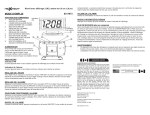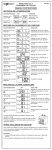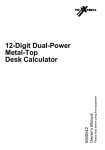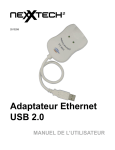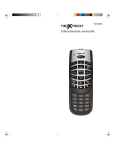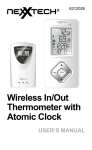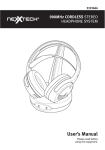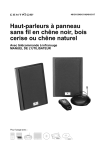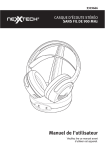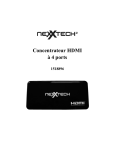Transcript
BATTERIES 2. Reset step counter to zero. 3. Walk at a normal pace; take at least 100 steps. Pedometer with Calorie Counter Model: 6310638 SPECIFICATIONS USER MANUAL If unit shows more steps than actual number of steps taken, slide switch toward “-”. To change the batteries: 1. Gently press and pull the battery compartment door. INTRODUCTION 2. Insert 2 x LR43 size 1.5V batteries or equivalent. 3. Replace the battery compartment door. Keep this manual handy as you use your new product. It contains practical step-by-step instructions as well as technical speci?cations and warnings you should know about. *Illustration may differ from actual product NOTE Protect the environment by taking exhausted batteries to authorized disposal stations. KEY FEATURES FRONT VIEW The contents of this user manual and technical speci?cations are subject to change without further notice. Images not drawn to scale. The manufacturer and its suppliers hold no responsibility to you or any other person for any damage expenses, lost pro?ts or any other claim that arises from using this product. CLOCK Insert a thin blunt object into HR / + or MIN / - to adjust the clock time. NOTE The unit automatically returns to clock display after 5 seconds. If unit shows fewer steps than actual number of steps taken, slide switch toward “+” . 4. Adjust sensitivity switch if walking speed changes. Repeat steps 2-4 until accurate reading is obtained. TYPE DESCRIPTION Step counter 0 to 99,999 steps 0 to 999.99 km Distance traveled (0 to 999.99 miles) Stride distance 30 to 150 cm (11 to 60 inches) Calorie display 0.1 to 9999.9 kcal 30 to 150 kg The following conditions may cause incorrect reading of steps taken: Body weight range 1. Uneven walking pace, such as walking in crowded areas or on uneven ?oor. Operating temp -10 to 40 °C (14 to 104 °F) 2. Frequent up and down movements, such as standing up and/or sitting down; running, jumping, going up and down stairs etc. Storage temp -20 to 60 °C (-4 to 140 °F) Batteries 2 x LR43 1.5V Battery life Approximately 1 year Product size 64 x 30 x 40 mm (L x W x H) (2.52 x 1.18 x 1.58 inches) Weight 29.4 g (1.04 ounces) USING THE PEDOMETER (65 lbs to 340 lbs) VIEWING STEPS TAKEN Press CAL when the unit is in clock/calorie display or press DIST when it’s in clock/distance display. ADJUSTING THE SETTINGS 1. COVER RELEASE: Press to open protective cover 2. Battery compartment DISTANCE VIEWING DISTANCE TRAVELED Total distance = steps taken x average step length. For greater accuracy, it is recommended that a personal stridelength is set. Press DIST when the unit is in clock/calorie display. 1. Press DIST button twice until the stride length is viewed on the top line of the display. VIEWING CALORIES BURNED Press CAL when the unit is in clock/distance display. To reset the values, press RESET in any clock display. INTERIOR NOTE The total distance and calories burned will be cleared along with the total steps. FITNESS TIPS 2. Insert a thin blunt object into HR / + to increase or MIN / - to decrease stride length (30 to 150 cm or 11 to 60 inches). If no changes are made to the Stride function, the unit automatically returns to clock display after 5 seconds. 1. CAL: Calorie measurement and weight display mode 2. DIST: Total distance and stride length display mode 3. : Turns backlight on To keep ?t, it generally takes a person weighing 60 kg to walk 10,000 steps to burn approximately 300 calories. The following diagram will give you some basic reference to the calorie consumption for people of various weights. NOTE Individual stride-length varies. Input an appropriate length for an average stride. To determine length of stride, walk 10 paces and divide distance traveled by 10. 4. Motion Sensitivity Switch: Increases or decreases unit sensitivity 5. RESET: Resets display mode values to zero 6. HR / +: Adjusts clock hour digits; increases personal weight and stride length values 7. MIN / -: Adjusts clock minute digits; decreases personal weight and stride length values 8. Belt clip CALORIES LCD Precise calculations of actual calories burned require taking many factors into account. This pedommeter uses body weight and the number of steps taken to provide a good estimate. 1. Press CAL button twice until the body weight is viewed on the top line of the display. LIMITED WARRANTY Who is Providing This Warranty? • Orbyx Electronics, LLC (“Orbyx"), as the distributor of this Nexxtech™ product (your “Product”). What Does This Warranty Cover? • This warranty covers defects in materials or workmanship in your Product under normal use and conditions. What is the Period of Coverage? • This warranty covers your Product for 90 days from the original purchase date. Who Is Covered? • This warranty covers the original consumer purchaser. Coverage terminates if you sell or otherwise transfer your Product. What Will We Do To Correct Problems? • We will repair your Product or replace your Product with a new or reconditioned equivalent product, at our option. How Do You Get Service? • Call Orbyx TOLL FREE at 1-866-363-3059 for instructions for obtaining warranty service from Orbyx’s authorized service providers. • Or, return your Product directly to the retail store from which you purchased the Product. • When you obtain service for your Product, you must provide a purchase receipt (or other proof of the original purchase date) and a description of the defect(s). What Does This Warranty Not Cover? • This warranty DOES NOT COVER: • damage due to misuse, abuse, alteration, unauthorized repair, or accident (such as improper electrical current); • damage due to “acts of God” (such as lightning) or other contingencies beyond our control; • cosmetic damage; • externally generated static, signal reception or antenna problems not caused by your Product; or batteries. • This warranty also DOES NOT COVER, and in no case will we be liable for, any incidental damages (such as transportation costs to and from an authorized service provider, or loss of time) or consequential damages (such as costs of repairing or replacing other property which is damaged, including tapes, discs, speakers not included with your Product or other accessories, or external electrical systems) resulting from the use of your Product. Some states do not allow the exclusion or limitation of incidental or consequential damages, so the above limitation or exclusion may not apply to you. • Defacing the serial number, or using your Product for commercial or institutional purposes, voids this warranty. Are There Other Warranties? • There are no express warranties other than those expressed herein. Neither the sales personnel nor any other person is authorized to make any other warranties or to extend the duration of any warranties. • ANY IMPLIED WARRANTIES, INCLUDING ANY IMPLIED WARRANTY OF MERCHANTABILITY (AN UNWRITTEN WARRANTY THAT A PRODUCT IS FIT FOR ORDINARY USE), ARE LIMITED TO 90 DAYS. Some states do not allow limitations on how long an implied warranty lasts, so the above limitation may not apply to you. How Does State Law Apply? • This warranty gives you specific legal rights, and you may also have other rights which vary from state to state. LIMITED WARRANTY 1. PM for 12 hour format 2. Stride in cm 3. Weight in Kg 4. Distance in Km 5. Displays when calories are shown 2. Insert a thin blunt object into HR / + or MIN / - to increase or decrease body weight setting (65 to 340 lbs or 30 to 150 kg). The unit automatically returns to clock display after 5 seconds. WARNINGS This product is designed to give you years of service if handled properly. Observe the following guidelines: • Clean the unit with a slightly damp cloth and mild detergent. • Never immerse the unit in water. This can cause electrical shock and damage the unit. GETTING STARTED MOTION SENSITIVITY • Do not subject the main unit to extreme force, shock, or ?uctuations in temperature or humidity. INSULATION TAPE Follow these important procedures to adjust the Motion Sensitivity and ensure accurate readings: • Before using the device, remove the battery insulation tape underneath the battery cover. 1. Correctly position and attach the unit to a belt or waistband. Do not tamper with the internal components. Doing so will terminate the unit’s warranty and may cause damage. The unit contains no user-serviceable parts. • Do not mix new and old batteries or batteries of different types. NOTE The unit will not work until the tape is removed. • Do not use rechargeable batteries with this product. To open the cover: • Hold the pedometer upright, grasp the clip with one hand and press the COVER RELEASE button with the other. Remove the batteries if storing this product for a long period of time. • Do not scratch the LCD. • Read this instruction manual thoroughly before operating the unit. ORBYX ELECTRONICS WARRANTY ORBYX Electronics warrants that this product will be free from defects in materials and workmanship for a period of ninety (90) days from the date of purchase. Within this period, simply take the product and your proof of purchase to any ORBYX Electronics store or dealer and the product will be repaired without charge for parts and labour. ORBYX Electronics reserves the right to charge for transportation. Any product which has been subject to misuse or accidental damage is excluded from this warranty. This warranty is only applicable to a product purchased through ORBYX Electronics' company owned stores and dealers and to a product that is presented for repair in a country where ORBYX Electronics offers the product for sale. While this warranty does not confer any legal rights other than those set out above, you may have additional statutory rights which will vary under the laws of the various countries, states, province and other governmental entities in which ORBYX Electronics operates. This warranty is subject to all statutory rights you may have in the country of purchase. Distributed by Circuit City Stores, Inc. 9950 Mayland Drive Richmond, VA 23233 Imported in Canada for/Importé au Canada pour Orbyx Electronics, Concord, Canada, L4K 4M3 Manufactured in China For product support please contact www.orbyxelectronics.com or 1-866-363-3059 Limited Warranty/Garantie Limitée U.S.A & Canada © 2007 ORBYX Electronics. All Rights Reserved.