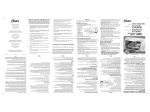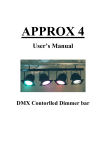Download SnapSAN VMware vCenter Plug-in User Guide
Transcript
SnapSAN™ VMware vCenter Plug-in User Guide August 2012 10400413-001 ©2012 Overland Storage, Inc. All rights reserved. Overland®, Overland Data®, Overland Storage®, ARCvault®, DynamicRAID®, LibraryPro®, LoaderXpress®, Multi-SitePAC®, NEO®, NEO Series®, PowerLoader®, Protection OS®, REO®, REO 4000®, REO Series®, Snap Appliance®, Snap Care® (EU only), SnapServer®, StorAssure®, Ultamus®, VR2®, and XchangeNOW® are registered trademarks of Overland Storage, Inc. GuardianOS™, RAINcloud™, SnapDisk™, SnapEDR™, Snap Enterprise Data Replicator™, SnapExpansion™, SnapSAN™, SnapScale™, SnapServer DX Series™, SnapServer Manager™, SnapWrite™, and SnapServer Manager™ are trademarks of Overland Storage, Inc. All other brand names or trademarks are the property of their respective owners. The names of companies and individuals used in examples are fictitious and intended to illustrate the use of the software. Any resemblance to actual companies or individuals, whether past or present, is coincidental. PROPRIETARY NOTICE All information contained in or disclosed by this document is considered proprietary by Overland Storage. By accepting this material the recipient agrees that this material and the information contained therein are held in confidence and in trust and will not be used, reproduced in whole or in part, nor its contents revealed to others, except to meet the purpose for which it was delivered. It is understood that no right is conveyed to reproduce or have reproduced any item herein disclosed without express permission from Overland Storage. Overland Storage provides this manual as is, without warranty of any kind, either expressed or implied, including, but not limited to, the implied warranties of merchantability and fitness for a particular purpose. Overland Storage may make improvements or changes in the product(s) or programs described in this manual at any time. These changes will be incorporated in new editions of this publication. Overland Storage assumes no responsibility for the accuracy, completeness, sufficiency, or usefulness of this manual, nor for any problem that might arise from the use of the information in this manual. Preface This user guide explains how to install, setup, and use Overland Storage SnapSAN VMware vCenter Plug-in (VMware vCenter Plug-in) by working together with VMware vCenter Server, enables users to use VMware vSphere Client for binding and assigning logical disks on series disk array. This guide assumes that you are familiar with computer hardware, data storage, and network administration terminology and tasks. It also assumes you have basic knowledge of Internet SCSI (iSCSI), Serial-attached SCSI (SAS), Serial ATA (SATA), Storage Area Network (SAN), and Redundant Array of Independent Disks (RAID) technology. Product Documentation and Firmware Updates Overland Storage SnapSAN product documentation and additional literature are available online, along with the latest release of the software. Point your browser to: http://docs.overlandstorage.com/snapsan Follow the appropriate link to download the latest software file or document. For additional assistance, search at http://support.overlandstorage.com. Overland Technical Support For help configuring and using your SnapSAN Manager Suite for Windows, search for help at: http://support.overlandstorage.com/kb You can email our technical support staff at [email protected] or get additional technical support information on the Contact Us web page: http://www.overlandstorage.com/company/contact-us/ For a complete list of support times depending on the type of coverage, visit our web site at: http://support.overlandstorage.com/support/overland_care.html Conventions Convention Description & Usage Boldface Words in a boldface font (Example) indicate items to select such as menu items or command buttons. Ctrl-Alt-r This type of format details the keys you press simultaneously. In this example, hold down the Ctrl and Alt keys and press the r key. NOTE A Note indicates neutral or positive information that emphasizes or supplements important points of the main text. A note supplies information that may apply only in special cases—for example, memory limitations or details that apply to specific program versions. IMPORTANT An Important note is a type of note that provides information essential to the completion of a task or that can impact the product and its function. CAUTION A Caution contains information that the user needs to know to avoid damaging or permanently deleting data or causing physical damage to the hardware or system. WARNING A Warning contains information concerning personal safety. Failure to follow directions in the warning could result in bodily harm or death. Menu Flow Indicator (>) Words in bold font with a greater than sign between them indicate the flow of actions to accomplish a task. For example, Setup > Passwords > User indicates that you should press the Setup button, then the Passwords button, and finally the User button to accomplish a task. Information contained in this guide has been reviewed for accuracy, but not for product warranty because of the various environments, operating systems, or settings involved. Information and specifications may change without notice. Table of Contents Chapter 1 Overview of VMware vCenter Plug-in................................................................................... 1 1.1 Functions of VMware vCenter Plug-in ...................................................................................... 1 1.2 System Configuration ................................................................................................................ 2 Chapter 2 Operating VMware vCenter Plug-in ...................................................................................... 3 2.1 Creating a Data Store ................................................................................................................ 3 2.2 Expanding a Data Store ............................................................................................................. 5 2.3 Raw Device Mapping................................................................................................................. 7 Chapter 3 Using VMware vCenter Plug-in ............................................................................................. 9 3.1 Disk Array Information Window ............................................................................................... 9 3.2 Data Store Information Window ............................................................................................. 12 3.3 Hard Disk Information Window .............................................................................................. 16 3.4 Plug-in Setting Window........................................................................................................... 18 Appendix A A.1 Message List .................................................................................................................... 26 Message List ............................................................................................................................ 26 Appendix B Notes ............................................................................................................................... 30 B.1 Considerations of Microsoft Internet Explorer 6 Installation Environment ........................... 30 B.2 LD Set Naming Conventions (FC/iSCSI) ................................................................................... 30 B.3 LD Set Naming Conventions (SAS)........................................................................................... 30 B.4 Notes on VMware vCenter Plug-in Functions ......................................................................... 31 Appendix C License............................................................................................................................. 32 C.1 Apache License........................................................................................................................ 32 C.2 Ganymad SSH-2 for Java License............................................................................................. 36 Index........................................................................................................................................................ 39 Chapter 1 Overview of VMware vCenter Plug-in Chapter 1 Overview of VMware vCenter Plug-in Overland Storage SnapSAN VMware vCenter Plug-in (VMware vCenter Plug-in) by working together with VMware vCenter Server, enables users to use VMware vSphere Client for binding and assigning logical disks on Overland Storage SnapSAN. 1.1 Functions of VMware vCenter Plug-in VMware vCenter Plug-in allows users to operate the following functions of Overland Storage SnapSAN on vSphere Client. Disk array registration and list view. Displaying dependencies on hosts. Logical disk binding and assigning the logical disk to hosts. 1 Chapter 1 Overview of VMware vCenter Plug-in 1.2 System Configuration An example of system configuration for using VMware vCenter Plug-in is shown below. Client Host VMware vSphere Client Management server VMware ESX/ESXi LAN LAN FC/iSCSI/SAS VMware vCenter Server AccessControl VMware vCenter Plug-in LAN Overland Storage SnapSAN Figure 1-1 System Configuration Overland Storage SnapSAN Provides the hosts with the logical disks. The access from the hosts to the logical disks are contorlled by AccessControl. Host Operates virtual machines by using VMware ESX and ESXi. Connects to the Overland Storage SnapSAN via FC or iSCSI or SAS to use logical disks. Management server Manages hosts by using vCenter Server. Manages Overland Storage SnapSAN by installing VMware vCenter Plug-in. Client Accesses vCenter Server from vSphere Client to allow for operations through GUI. 2 Chapter 2 Operating VMware vCenter Plug-in Chapter 2 Operating VMware vCenter Plug-in This chapter provides procedures to operate Overland Storage by using VMware vCenter Plug-in. 2.1 Creating a Data Store The section provides the procedure to create a data store by using VMware vCenter Plug-in. Operation in vSphere Client Operation in vSphere Client Operation in Overland Storage SnapSAN Operation in Overland Storage Bind a pool on Overland Storage SnapSAN. If there is already required free capacity in a pool on the Overland Storage SnapSAN, this step can be skipped. For details on binding a Bind pool Bind pool pool with GUI or ControlCommand, refer to Overland Storage Software Configuration Setting Tool User’s Manual (GUI) for SnapSAN 3000/5000, and Overland Storage Software Overland SnapSAN Manager Command Reference, respectively. Create hosts (LD set) for SAS to assign new logical disks to Create host (SAS only) Overland Storage SnapSAN, and assign paths (ports or WWPNs) to the hosts (LD set). For details, see B.3 “LD Set Naming Conventions (SAS)”. If hosts (LD set) for SAS already exist, this step can be skipped. For details about creating hosts with GUI or ControlCommand, refer to Overland Storage Software Configuration Setting Tool User’s Manual (GUI) for Assign new logical disks to host SnapSAN 3000/5000 and Overland Storage Software Overland SnapSAN Manager Add disk array Add SnapSAN Command Reference respectively. Add the Overland Storage series SnapSAN to the data center by using vSphere Client. If the Overland Storage series SnapSAN has been added to the data center, this step can be skipped. For details, refer to 3.1.1 “Adding a SnapSAN”. Assign new logical disks to host 3 Chapter 2 Operating VMware vCenter Plug-in Assign new logical disks to hosts by using vSphere Client. Assign new logical disks to host Identify logical disks Identify logical disks For details, refer to 3.2.1 “Binding and assigning a new logical disk to a host”. Perform a rescan of storage adapters by using vSphere Client to identify the new logical disks. For details, refer to information on how to operate vSphere Client. Create data store Create a data store by using vSphere Client. For details, refer to information on how to operate vSphere Client. 4 Chapter 2 Operating VMware vCenter Plug-in 2.2 Expanding a Data Store The section provides the procedure to expand a data store by using VMware vCenter Plug-in. Operation in in vSphere Client Operation Operation inin SnapSAN Overland Server Storage Bind a pool on Overland Storage SnapSAN. If there is already required free capacity in a pool on the Overland Storage SnapSAN, this step can be skipped. Bind pool Bind pool For details on binding a pool with GUI or ControlCommand, refer to Overland Storage Software Configuration Setting Tool User’s Manual (GUI) for SnapSAN 3000/5000 and Overland Storage Software Overland SnapSAN Manager Command Reference respectively. Create host (SAS only) Create hosts (LD set) for SAS to assign new logical disks to Overland Storage SnapSAN, and assign paths (ports or WWPNs) to the hosts (LD set). For details, see B.3 “LD Set Naming Conventions (SAS)”. If hosts (LD set) for SAS already exist, this step can be skipped. For details about creating hosts with GUI or ControlCommand, refer to Overland Storage Software Configuration Setting Tool User’s Manual (GUI) for SnapSAN 3000/5000, and Overland Storage Software Overland SnapSAN Manager Command Reference, respectively. Add disk array Add SnapSAN Add the Overland Storage series SnapSAN to the data center by using vSphere Client. If the Overland Storage series SnapSAN has been added to the data center, this step can be skipped. For details, refer to 3.1.1 “Adding a SnapSAN”. Assign new logical Assign new logical disks to host disks to host Assign new logical disks to hosts by using vSphere Client. For details, refer to 3.2.1 “Binding and assigning a new logical disk to a host”. 5 Chapter 2 Operating VMware vCenter Plug-in Perform a rescan of storage adapters by using vSphere Identify logical disks Identify logical disks Client to identify the new logical disks. For details, refer to Expand data store Expand data store Expand the data store by using vSphere Client. For details, information on how to operate vSphere Client. refer to information on how to operate vSphere Client. 6 Chapter 2 Operating VMware vCenter Plug-in 2.3 Raw Device Mapping The section provides the procedure of raw device mapping for logical disk using VMware vCenter Plug-in. Operation in Operation in vSphere Client vSphere Client Operation in Operation in Overland Storage Overland Storage Bind pool Bind pool Bind a pool on Overland Storage SnapSAN. If there is already required free capacity in a pool on the Overland Storage SnapSAN, this step can be skipped. For details on binding a pool with GUI or ControlCommand, refer to Overland Storage Software Configuration Setting Tool User’s Manual (GUI) for SnapSAN 3000/5000, and Overland Storage Software Overland SnapSAN Manager Command Reference, respectively. Create hosts (LD set) for SAS to assign new logical disks Create host (SAS only) to Overland Storage SnapSAN, and assign paths (ports or WWPNs) to the hosts (LD set). For details, see B.3 “LD Set Naming Conventions (SAS)”. If hosts (LD set) for SAS already exist, this step can be skipped. For details about creating hosts with GUI or ControlCommand, refer to Overland Storage Software Configuration Setting Tool User’s Manual (GUI) for SnapSAN 3000/5000, and Overland Storage Software Overland SnapSAN Manager Command Reference, respectively. Add the Overland Storage series SnapSAN to the data Add disk array Add SnapSAN center by using vSphere Client. If the Overland Storage series SnapSAN has been added to the data center, this step can be skipped. For details, refer to 3.1.1 “Adding a SnapSAN”. Assign new logical Assign new logical disks diskstotohost host Assign new logical disks to the host by using vSphere Client. For details, refer to 3.2.1 “Binding and assigning a new logical disk to a host”. 7 Chapter 2 Operating VMware vCenter Plug-in Perform a rescan of storage adapters by using vSphere Client to identify the new logical disks. For details, refer to Identify logical disks information on how to operate vSphere Client. Perform raw device Raw Device Mapping mapping Perform raw device mapping of logical disks by using vSphere Client. For details, refer to information on how to operate vSphere Client. 8 Chapter 3 Using VMware vCenter Plug-in Chapter 3 Using VMware vCenter Plug-in This chapter describes how to work on windows of vSphere Client, which are provided through VMware vCenter Plug-in. The windows are shown when a user uses vSphere Client to log in vCenter Server on which VMware vCenter Plug-in is installed. 3.1 Disk Array Information Window The Disk Array Information window allows you to view a list of SnapSAN Manager Storage disk arrays in a data center, add disk arrays, remove disk arrays, and configure the connection settings. To show the Disk Array Information window, select a data center on vSphere Client and select the SnapSAN Manager Storage tab. Disk Arrays (i) Disk Array Name The individual name of the disk array (ii) Status One of the following representing the highest-level event among events that have occurred on the disk array and resources constituting the disk array is shown. ready : ready (All the resources constituting the disk array are normal.) attn. : attention (An event that can influence operations has occurred.) fault : fault (An event that influences operations has occurred.) The following additional information is shown as well. ・Shutdown status (shutting down) : shutdown is ongoing. (shutdown completed) : shutdown is completed. (shutdown fail) : shutdown failed. ・Warning when there is no system volume (NoSystemVolume) : there is no system volume. * This warning is issued when the specified disk array has a pool but no system volume. * The additional information telling there is no system volume, as mentioned above, is not displayed when the disk array has a serious problem. (iii) Product ID The model name of the disk array (iv) Serial Number The serial number of the disk array 9 Chapter 3 Using VMware vCenter Plug-in (v) World Wide Name The World Wide Name of the disk array (vi) Number of Physical Disks The total number of physical disks on the disk array (vii) Number of Unused Physical Disks The number of unused physical disks on the disk array (viii) Number of Spare Disks The number of physical disks on the disk array that are configured as hot spare (ix) Number of Logical Disks The number of logical disks bound on the disk array (x) Floating IP Address (IPv4) The IPv4 address set to the floating IP of the disk array (xi) Floating IP Address (IPv6) The IPv6 address set to the floating IP of the disk array (xii) IP Address 0 (IPv4) The IPv4 address set to the controller 0 of the disk array (xiii) IP Address 0 (IPv6) The IPv6 address set to the controller 0 of the disk array (xiv) IP Address 1 (IPv4) The IPv4 address set to the controller 1 of the disk array (xv) IP Address 1 (IPv6) The IPv6 address set to the controller 1 of the disk array (xvi) IP address for Connecting The IP address used to access the disk array from vCenter Plug-in The Disk Array Information window shows the last updated time at its upper right. To refresh the information, click Update… 33..11..11 A Ad dd diin ng g aa d diisskk aarrrraayy This section describes how to add an SnapSAN Manager Storage disk array to a data center. When you click Add Disk Array, the window for adding a disk array appears. Enter the connection IP address (IPv4 or IPv6), user name, and password and click Test. The following window is shown when the connectivity test is successfully completed. Check the information displayed on the window is correct and click Save to save the settings. 10 Chapter 3 Using VMware vCenter Plug-in The following message is shown when the test fails. Take action according to the information in the message. 33..11..22 E Ed diittiin ng g aa d diisskk aarrrraayy This section describes how to configure the settings of an SnapSAN Manager Storage disk array in a data center. Select the disk array whose settings you want to configure on a list of disk arrays, and click Edit Disk Array. The window to configure the disk array settings appears. Configure the connection IP address (IPv4 or IPv6), user name, and password as necessary, and click Test. The following window is shown when the connectivity test is successfully completed. Check the information displayed on the window is correct and click Save to save the settings. The following message is shown when the test fails. Take action according to the information in the message. 33..11..33 R Reem mo ovviin ng g aa d diisskk aarrrraayy This section describes how to remove an SnapSAN Manager Storage disk array from a data center. Select the disk array you want to remove on a list of disk arrays, and click Remove Disk Array. The window to remove a disk array appears. Check the information displayed on the window is correct and click Perform to remove the disk array. 11 Chapter 3 Using VMware vCenter Plug-in 3.2 Data Store Information Window The Data Store Information window allows you to view the data stores and logical disks and assign new logical disks. To show the Data Store Information window, select a host by using vSphere Client and select the SnapSAN Manager Storage tab. When Logical Disk Bind and Assignment is chosen, please click Data Store Information. When a data store is selected on a list of data stores, the corresponding logical disks are listed. Data Stores (i) Identification (ii) Status (iii) Device (iv) Capacity (v) Free (vi) Type (vii) Last Update Each item of the data store list shows the information on data store that vCenter Server recognizes. Logical Disks (i) Extent Information about logical disk recognized by vCenter Server (ii) Disk Array Name The individual name of the disk array (iii) Logical Disk Number The number assigned to the logical disk (iv) OS Type/Logical Disk Name The OS and the name of the logical disk (v) Status Operation status of the logical disk represented by one of the following: ready : all of physical disks constituting the logical disk are normal ready (formatting) : formatting is ongoing (the logical disk can be used) attn. (reduce) : failing physical disks are isolated (degraded) attn. (rebuilding) : data is being rebuilt 12 Chapter 3 Using VMware vCenter Plug-in attn. (copy back) : data is being written back from a spare disk (redundancy by RAID is retained) attn. (preventive copy) : data is being copied to a spare disk (redundancy by RAID is retained) attn.(unformatted) : waiting for logical formatting attn.(formatting) : formatting is ongoing (logical disk not available) attn.(format-fail) : format error attn.(expanding) : logical expansion is ongoing attn.(expand-fail) : logical expansion error attn.(stop) : stopped fault : function failure occurred fault(media error) : media error occurred fault(over quota) : quota has been exceeded fault(over capacity) : free space is not enough fault(system area fault) : logical failure occurred in the system volume (vi) RAID The RAID type of the logical disk (vii) Capacity The capacity of the logical disk (viii) Actual Used Capacity The allocated capacity of the virtual capacity logical disk (ix) Pool Number The number assigned to the pool to which the logical disk belongs (x) Pool Name The name of the pool to which the logical disk belongs (xi) Capacity Allocation The way capacity is allocated to the logical disk virtual : virtual capacity logical disk --- : actual capacity logical disk (xii) LUN The LUN of the logical disk The Disk Array Information window shows the last updated time at its upper right. To refresh the information, click Update. 13 Chapter 3 Using VMware vCenter Plug-in 33..22..11 B Biin nd diin ng g aan nd d aassssiig gn niin ng g aa n neew w llo og giiccaall d diisskk tto o aa h ho osstt This section describes how to bind a new logical disk in an SnapSAN Manager Storage disk array and assign it to a host. When you click Logical Disk Bind and Assignment on the Disk Array Information window, the wizard is started and the window to select a disk array appears. Select a disk array on which you want to bind a logical disk from the listed disk arrays and click Next. When other users are operating the disk array is, a new logical disk bind and assignment cannot be performed. Please operate it by waiting for completion of other users' operation. The window to select a pool and to bind a new logical disk appears. Select a pool on which you want to build a logical disk and specify its capacity. If the disk array has multiple interfaces to access hosts, select the type to interface with the hosts. And then click Next. The window to select a host to which the logical disk is assigned appears. You can assign the logical disk to either the selected host or all the hosts in the data center to which the selected host belongs. Note that in order to assign the logical disk to all the hosts in the data center to which the selected host belongs, the hosts must have the same interface type and the logical disk assigned to the hosts must have the same maximum value for the LUNs. When SAS is used for the interface between the host and disk array, the host (LD set) needs to be created on the disk array in advance according to the naming conventions. For details about naming conventions for the SAS host (LD set), see B.3 “LD Set Naming Conventions (SAS)”. For details about how to operate with GUI or Command Reference, refer to SnapSAN Manager Storage Software Configuration Setting Tool User’s Manual (GUI) for SnapSAN 3000/5000, and SnapSAN Manager Storage Software SnapSAN Manager Storage Manager Command Reference respectively. When you have selected the host to which the logical disk is assigned, click Next. The window to confirm the settings appears. Check the information displayed on the window is correct and click Perform. The result of assignment of the new logical disk appears. Figure 3-14 Window shown upon completion 14 Chapter 3 Using VMware vCenter Plug-in After the completion of the new logical disk assignment, perform a rescan of storage adapters to identify new logical disks. And create/expand the data store, or perform raw device mapping of logical disks. 15 Chapter 3 Using VMware vCenter Plug-in 3.3 Hard Disk Information Window The hard disk information window allows you to view hard disks that a virtual machine can use, and a list of logical disks on SnapSAN Manager Storage disk arrays. To show the hard disk Information window, select a virtual machine on vSphere Client and select the SnapSAN Manager Storage tab. When a data store is selected on a list of data stores, the corresponding logical disks are listed. Hard Disks (i) Device Name (ii) Type (iii) File Path (iv) Capacity (v) Provisioning (vi) Disk Mode (vii) Compatibility Mode The display item of the list of hard disks will display the information on the hard disk that are known to vCenter Server. Logical Disks (i) Disk Array Name The individual name of the disk array (ii) Logical Disk Number The number assigned to the logical disk (iii) OS Type/Logical Disk Name The OS and the name of the logical disk (iv) Status Operation status of the logical disk represented by one of the following: ready : all of physical disks constituting the logical disk are normal ready (formatting) : formatting is ongoing (the logical disk can be used) attn. (reduce) : failing physical disks are isolated (degraded) attn. (rebuilding) : data is being rebuilt attn. (copy back) : data is being written back from a spare disk (redundancy by RAID is retained) 16 Chapter 3 Using VMware vCenter Plug-in attn. (preventive copy) : data is being copied to a spare disk (redundancy by RAID is retained) attn.(unformatted) : waiting for logical formatting attn.(formatting) : formatting is ongoing (logical disk not available) attn.(format-fail) : format error attn.(expanding) : logical expansion is ongoing attn.(expand-fail) : logical expansion error attn.(stop) : stopped fault : function failure occurred fault(media error) : media error occurred fault(over quota) : quota has been exceeded fault(over capacity) : free space is not enough fault(system area fault) : logical failure occurred in the system volume (v) RAID The RAID type of the logical disk (vi) Capacity The capacity of the logical disk (vii) Actual Used Capacity The allocated capacity of the virtual capacity logical disk (viii) Pool Number The number assigned to the pool to which the logical disk belongs (ix) Pool Name The name of the pool to which the logical disk belongs (x) Capacity Allocation The way capacity is allocated to the logical disk virtual : virtual capacity logical disk --- : actual capacity logical disk (xi) LUN The LUN of the logical disk (xii) Extent Information about logical disk recognized by vCenter Server The Hard Disk Information window shows the last updated time at its upper right. To refresh the information, click Update... 17 Chapter 3 Using VMware vCenter Plug-in 3.4 Plug-in Setting Window The Plug-in setting window is used to configure the settings of connection from VMware vCenter Plug-in to vCenter Server. Configure the settings when there is a change in the vCenter Server account. To show the Plug-in setting window, select SnapSAN Manager Storage the vSphere Client home window. 18 under Management in Chapter 3 Using VMware vCenter Plug-in When SnapSAN Manager Storage Storage is selected, the following window to set SnapSAN Manager Pug-in appears. Enter the user name and the password of the account to access vCenter Server and click Test. When the connectivity test completes successfully, click Save to save the settings. The version information box shows the vCenter Server version and the vCenter Plug-in version. The following message is shown when the test fails. Take action according to the information in the message. 19 Appendix A Message List Appendix A Message List A.1 Message List “Connection failed to specified IP address.” Check the IP address of a SnapSAN is correct, and there is not any problem in network environment. “Connection failed to vCenter Server.” The communication between VMware vCenter Plug-in and vCenter Server went wrong. Check with the operational environment of VMware vCenter Plug-in whether abnormalities have occurred. “Connection failed to vCenter Server. Please re-set up connection account.” The account to access vCenter Server may have been changed. Check the account to access vCenter Server. “SnapSAN is under configuration process by others. The operation can't be performed.” Other users are operating the SnapSAN. Try again by waiting for completion of other users' operation. “SnapSAN specification limit has been reached. The operation can't be performed.” The number of logic disks of the SnapSAN, or the number of hosts, or the number of logic disks which can be assigned to the host has reached the maximum. Check the status of the SnapSAN. “SnapSAN with specified IP address already exists.” Check the SnapSAN to register. “SnapSAN with specified IP address isn't supported.” The SnapSAN of the specified IP address is not a SnapSAN which VMware vCenter Plug-in is supporting. “Failed to get SnapSAN information.” Check with the operational environment of VMware vCenter Plug-in whether abnormalities have occurred. 26 Appendix A Message List “Failed to get information.” Check with the operational environment of VMware vCenter Plug-in whether abnormalities have occurred. “Failed to get pool information.” Check with the operational environment of VMware vCenter Plug-in whether abnormalities have occurred. “Failed to remove SnapSAN information.” Check with the operational environment of VMware vCenter Plug-in whether abnormalities have occurred. “Failed to save SnapSAN information.” Check with the operational environment of VMware vCenter Plug-in whether abnormalities have occurred. “Host(LD Set) which to operate has not been created at SnapSAN. Please create the host(LD Set) previously at the SnapSAN. ” Create host (LD set) for SAS on the SnapSAN, and assign SAS path (port or WWPN) to the host (LD set). For details, see B.3 “LD Set Naming Conventions (SAS)”. For details about how to operate with GUI or Command Reference, refer to SnapSAN Manager Storage Software Configuration Setting Tool User’s Manual (GUI) for SnapSAN 3000/5000 and SnapSAN Manager Storage Software SnapSAN Manager Storage Manager Command Reference respectively. “If the interface of host and SnapSAN does not match, you can not select the SnapSAN. Please check the interface. ” Check the interface of the host and the SnapSAN. “Incorrect username/password.” Check the username/password of the SnapSAN. “IP address is invalid.” Input correct IP address. “Login failed. Incorrect username/password.” Check the username/password of vCenter Server. “Password is invalid.” Input correct password. 27 Appendix A Message List “Session has been disconnected. The information will be updated. ” Because the session has been disconnected, the information will be obtained again. “Specified pool is the state of rotation stop. The operation can't be performed.” The selected pool is the state of rotation stop by the power saving function. Please cancel the state of rotation stop by using SnapSAN Manager Storage Manager. “Specified user isn't allowed to perform configuration setting of SnapSAN.” Specify the administrator user of SnapSAN. “The following cases, the host (LD Set) on which to operate at the SnapSAN can not be uniquely identified. The assignment of new logic disk can not be continued. ・The interface of the host and the SnapSAN is SAS And ・The name of the host without the domain part is more than 17 characters, or the name of the host is IPv6 address.” VMware vCenter Plug-in does not support assignment of new logical disk to a host that meets the conditions described above. “The operation can't be performed, because the host information related to the SnapSAN has been locked.” Operation to the host is locked. Unlock the operation to the host by using SnapSAN Manager Storage Manager. “There is no SnapSAN can be manipulated. Please check the status of the SnapSAN. ” There is no SnapSAN allowing assignment of new logical disk to host. Check the status of the registered SnapSANs. If no SnapSAN has been registered, add a SnapSAN. “Unexpected error occurred.” 28 Appendix A Message List Check with the operational environment of VMware vCenter Plug-in whether abnormalities have occurred. “User name is invalid.” Input correct username. 29 Appendix B Notes Appendix B Notes B.1 Considerations of Microsoft Internet Explorer 6 Installation Environment In an environment with Microsoft Internet Explorer 6 is installed, you may break the appearance of the window vSphere Client provided by VMware vCenter Plug-in. B.2 LD Set Naming Conventions (FC/iSCSI) With FC or iSCSI connection, LD set is automatically created when a new logical disk is assigned to the host. An LD set created in a SnapSAN Manager Storage. SnapSAN is named according to the following conventions. (i) The LD set platform is fixed to “LX”. (ii) The host name or IP address recognized by vCenter Server is retrieved. (iii) When the character string has more than 16 characters, characters after the 16th character are truncated. (iv) Characters other than alphanumeric characters are converted to “-“. (v) When the LD set name defined by performing Step (i) through (iv) overlaps with any existing LD set name, the character string is modified according to the following rules. A) If there are less than 16 characters in the character string, a character is added to the end of the character string. The character to be added is selected from “G” through “Z” in alphabetical order. B) If the character string has 16 characters, the last character is replaced by a character from “G” through “Z” in alphabetical order. (vi) If the name still overlaps even after performing Step (v), the name will be: “LX:VC_HOST_XXXX”( A non-overlapping number from 0000 through 9999 is used for XXXX in numerical order.) B.3 LD Set Naming Conventions (SAS) With SAS connection, a host (LD set) needs to be created on the SnapSAN in adavance according to the naming conventions. In case the host name has 17 characters or more not including characters of the domain part, or the host name matches the IPv6 address, VMware vCenter Plug-in does not support assignment of new logical disk to the host. (i) The LD set platform should be “LX”. 30 Appendix B Notes (ii) The LD set name should be host name (excluding the domain part) or IP address recognized by vCenter Server. Characters other than alphanumeric characters should be replaced with a hypen “-“. E.g.) - If the host name is “DBServer.domain.co.jp”, the LD set name should be set to “DBServer”. - If the host name is “192.168.0.1”, the LD set name should be set to “192-168-0-1”. B.4 Notes on VMware vCenter Plug-in Functions VMware vCenter Plug-in provides functions to only bind logical disks and asisgn the logical disks to the host. To unbind logical disks or unassign logical disks from the host, use SnapSAN Manager. 31 Appendix C License Appendix C License C.1 Apache License Apache HTTP Server, Apache log4j, Apache Tomcat, Apache Axis, Spring Framework License Apache License Version 2.0, January 2004 http://www.apache.org/licenses/ TERMS AND CONDITIONS FOR USE, REPRODUCTION, AND DISTRIBUTION 1. Definitions. "License" shall mean the terms and conditions for use, reproduction, and distribution as defined by Sections 1 through 9 of this document. "Licensor" shall mean the copyright owner or entity authorized by the copyright owner that is granting the License. "Legal Entity" shall mean the union of the acting entity and all other entities that control, are controlled by, or are under common control with that entity. For the purposes of this definition, "control" means (i) the power, direct or indirect, to cause the direction or management of such entity, whether by contract or otherwise, or (ii) ownership of fifty percent (50%) or more of the outstanding shares, or (iii) beneficial ownership of such entity. "You" (or "Your") shall mean an individual or Legal Entity exercising permissions granted by this License. "Source" form shall mean the preferred form for making modifications, including but not limited to software source code, documentation source, and configuration files. "Object" form shall mean any form resulting from mechanical transformation or translation of a Source form, including but not limited to compiled object code, generated documentation, and conversions to other media types. "Work" shall mean the work of authorship, whether in Source or Object form, made available under the License, as indicated by a copyright notice that is included in or attached to the work (an example is provided in the Appendix below). "Derivative Works" shall mean any work, whether in Source or Object form, that is based on (or derived from) the Work and for which the editorial revisions, annotations, elaborations, or other modifications represent, as a whole, an original work of authorship. For the purposes of this License, Derivative Works shall not include works that remain separable from, or merely link (or bind by name) to the interfaces of, the Work and Derivative Works thereof. "Contribution" shall mean any work of authorship, including the original version of the Work and any modifications or additions to that Work or Derivative Works thereof, that is intentionally submitted to Licensor for inclusion in the Work by the copyright owner 32 Appendix C or by an individual or Legal Entity authorized to submit on behalf of the copyright owner. For the purposes of this definition, "submitted" means any form of electronic, verbal, or written communication sent to the Licensor or its representatives, including but not limited to communication on electronic mailing lists, source code control systems, and issue tracking systems that are managed by, or on behalf of, the Licensor for the purpose of discussing and improving the Work, but excluding communication that is conspicuously marked or otherwise designated in writing by the copyright owner as "Not a Contribution." "Contributor" shall mean Licensor and any individual or Legal Entity on behalf of whom a Contribution has been received by Licensor and subsequently incorporated within the Work. 2. Grant of Copyright License. Subject to the terms and conditions of this License, each Contributor hereby grants to You a perpetual, worldwide, non-exclusive, no-charge, royalty-free, irrevocable copyright license to reproduce, prepare Derivative Works of, publicly display, publicly perform, sublicense, and distribute the Work and such Derivative Works in Source or Object form. 3. Grant of Patent License. Subject to the terms and conditions of this License, each Contributor hereby grants to You a perpetual, worldwide, non-exclusive, no-charge, royalty-free, irrevocable (except as stated in this section) patent license to make, have made, use, offer to sell, sell, import, and otherwise transfer the Work, where such license applies only to those patent claims licensable by such Contributor that are necessarily infringed by their Contribution(s) alone or by combination of their Contribution(s) with the Work to which such Contribution(s) was submitted. If You institute patent litigation against any entity (including a cross-claim or counterclaim in a lawsuit) alleging that the Work or a Contribution incorporated within the Work constitutes direct or contributory patent infringement, then any patent licenses granted to You under this License for that Work shall terminate as of the date such litigation is filed. 4. Redistribution. You may reproduce and distribute copies of the Work or Derivative Works thereof in any medium, with or without modifications, and in Source or Object form, provided that You meet the following conditions: (a) You must give any other recipients of the Work or Derivative Works a copy of this License; and (b) You must cause any modified files to carry prominent notices stating that You changed the files; and (c) You must retain, in the Source form of any Derivative Works that You distribute, all copyright, patent, trademark, and attribution notices from the Source form of the Work, excluding those notices that do not pertain to any part of the Derivative Works; and (d) If the Work includes a "NOTICE" text file as part of its distribution, then any Derivative Works that You distribute must include a readable copy of the attribution notices contained within such NOTICE file, excluding those notices that do not pertain to any part of the Derivative Works, in at least one of the following places: within a NOTICE text file distributed as part of the Derivative Works; within the Source form or documentation, if provided along with the Derivative Works; or, within a display generated by the Derivative Works, if and 33 License Appendix C License wherever such third-party notices normally appear. The contents of the NOTICE file are for informational purposes only and do not modify the License. You may add Your own attribution notices within Derivative Works that You distribute, alongside or as an addendum to the NOTICE text from the Work, provided that such additional attribution notices cannot be construed as modifying the License. You may add Your own copyright statement to Your modifications and may provide additional or different license terms and conditions for use, reproduction, or distribution of Your modifications, or for any such Derivative Works as a whole, provided Your use, reproduction, and distribution of the Work otherwise complies with the conditions stated in this License. 5. Submission of Contributions. Unless You explicitly state otherwise, any Contribution intentionally submitted for inclusion in the Work by You to the Licensor shall be under the terms and conditions of this License, without any additional terms or conditions. Notwithstanding the above, nothing herein shall supersede or modify the terms of any separate license agreement you may have executed with Licensor regarding such Contributions. 6. Trademarks. This License does not grant permission to use the trade names, trademarks, service marks, or product names of the Licensor, except as required for reasonable and customary use in describing the origin of the Work and reproducing the content of the NOTICE file. 7. Disclaimer of Warranty. Unless required by applicable law or agreed to in writing, Licensor provides the Work (and each Contributor provides its Contributions) on an "AS IS" BASIS, WITHOUT WARRANTIES OR CONDITIONS OF ANY KIND, either express or implied, including, without limitation, any warranties or conditions of TITLE, NON-INFRINGEMENT, MERCHANTABILITY, or FITNESS FOR A PARTICULAR PURPOSE. You are solely responsible for determining the appropriateness of using or redistributing the Work and assume any risks associated with Your exercise of permissions under this License. 8. Limitation of Liability. In no event and under no legal theory, whether in tort (including negligence), contract, or otherwise, unless required by applicable law (such as deliberate and grossly negligent acts) or agreed to in writing, shall any Contributor be liable to You for damages, including any direct, indirect, special, incidental, or consequential damages of any character arising as a result of this License or out of the use or inability to use the Work (including but not limited to damages for loss of goodwill, work stoppage, computer failure or malfunction, or any and all other commercial damages or losses), even if such Contributor has been advised of the possibility of such damages. 9. Accepting Warranty or Additional Liability. While redistributing the Work or Derivative Works thereof, You may choose to offer, and charge a fee for, acceptance of support, warranty, indemnity, or other liability obligations and/or rights consistent with this License. However, in accepting such obligations, You may act only on Your own behalf and on Your sole responsibility, not on behalf of any other Contributor, and only if You agree to indemnify, defend, and hold each Contributor harmless for any liability incurred by, or claims asserted against, such Contributor by reason of your accepting any such warranty or additional liability. END OF TERMS AND CONDITIONS 34 Appendix C APPENDIX: How to apply the Apache License to your work. To apply the Apache License to your work, attach the following boilerplate notice, with the fields enclosed by brackets "[]" replaced with your own identifying information. (Don't include the brackets!) The text should be enclosed in the appropriate comment syntax for the file format. We also recommend that a file or class name and description of purpose be included on the same "printed page" as the copyright notice for easier identification within third-party archives. Copyright [yyyy] [name of copyright owner] Licensed under the Apache License, Version 2.0 (the "License"); you may not use this file except in compliance with the License. You may obtain a copy of the License at http://www.apache.org/licenses/LICENSE-2.0 Unless required by applicable law or agreed to in writing, software distributed under the License is distributed on an "AS IS" BASIS, WITHOUT WARRANTIES OR CONDITIONS OF ANY KIND, either express or implied. See the License for the specific language governing permissions and limitations under the License. 35 License Appendix C License C.2 Ganymad SSH-2 for Java License Copyright (c) 2006 - 2010 Christian Plattner. All rights reserved. Redistribution and use in source and binary forms, with or without modification, are permitted provided that the following conditions are met: a.) Redistributions of source code must retain the above copyright notice, this list of conditions and the following disclaimer. b.) Redistributions in binary form must reproduce the above copyright notice, this list of conditions and the following disclaimer in the documentation and/or other materials provided with the distribution. c.) Neither the name of Christian Plattner nor the names of its contributors may be used to endorse or promote products derived from this software without specific prior written permission. THIS SOFTWARE IS PROVIDED BY THE COPYRIGHT HOLDERS AND CONTRIBUTORS "AS IS" AND ANY EXPRESS OR IMPLIED WARRANTIES, INCLUDING, BUT NOT LIMITED TO, THE IMPLIED WARRANTIES OF MERCHANTABILITY AND FITNESS FOR A PARTICULAR PURPOSE ARE DISCLAIMED. IN NO EVENT SHALL THE COPYRIGHT OWNER OR CONTRIBUTORS BE LIABLE FOR ANY DIRECT, INDIRECT, INCIDENTAL, SPECIAL, EXEMPLARY, OR CONSEQUENTIAL DAMAGES (INCLUDING, BUT NOT LIMITED TO, PROCUREMENT OF SUBSTITUTE GOODS OR SERVICES; LOSS OF USE, DATA, OR PROFITS; OR BUSINESS INTERRUPTION) HOWEVER CAUSED AND ON ANY THEORY OF LIABILITY, WHETHER IN CONTRACT, STRICT LIABILITY, OR TORT (INCLUDING NEGLIGENCE OR OTHERWISE) ARISING IN ANY WAY OUT OF THE USE OF THIS SOFTWARE, EVEN IF ADVISED OF THE POSSIBILITY OF SUCH DAMAGE. This software includes work that was released under the following license: Copyright (c) 2005 - 2006 Swiss Federal Institute of Technology (ETH Zurich), Department of Computer Science (http://www.inf.ethz.ch), Christian Plattner. All rights reserved. Redistribution and use in source and binary forms, with or without modification, are permitted provided that the following conditions 36 Appendix C License are met: a.) Redistributions of source code must retain the above copyright notice, this list of conditions and the following disclaimer. b.) Redistributions in binary form must reproduce the above copyright notice, this list of conditions and the following disclaimer in the documentation and/or other materials provided with the distribution. c.) Neither the name of ETH Zurich nor the names of its contributors may be used to endorse or promote products derived from this software without specific prior written permission. THIS SOFTWARE IS PROVIDED BY THE COPYRIGHT HOLDERS AND CONTRIBUTORS "AS IS" AND ANY EXPRESS OR IMPLIED WARRANTIES, INCLUDING, BUT NOT LIMITED TO, THE IMPLIED WARRANTIES OF MERCHANTABILITY AND FITNESS FOR A PARTICULAR PURPOSE ARE DISCLAIMED. IN NO EVENT SHALL THE COPYRIGHT OWNER OR CONTRIBUTORS BE LIABLE FOR ANY DIRECT, INDIRECT, INCIDENTAL, SPECIAL, EXEMPLARY, OR CONSEQUENTIAL DAMAGES (INCLUDING, BUT NOT LIMITED TO, PROCUREMENT OF SUBSTITUTE GOODS OR SERVICES; LOSS OF USE, DATA, OR PROFITS; OR BUSINESS INTERRUPTION) HOWEVER CAUSED AND ON ANY THEORY OF LIABILITY, WHETHER IN CONTRACT, STRICT LIABILITY, OR TORT (INCLUDING NEGLIGENCE OR OTHERWISE) ARISING IN ANY WAY OUT OF THE USE OF THIS SOFTWARE, EVEN IF ADVISED OF THE POSSIBILITY OF SUCH DAMAGE. The Java implementations of the AES, Blowfish and 3DES ciphers have been taken (and slightly modified) from the cryptography package released by "The Legion Of The Bouncy Castle". Their license states the following: Copyright (c) 2000 - 2004 The Legion Of The Bouncy Castle (http://www.bouncycastle.org) Permission is hereby granted, free of charge, to any person obtaining a copy of this software and associated documentation files (the "Software"), to deal in the Software without restriction, including without limitation the rights to use, copy, modify, merge, publish, distribute, sublicense, and/or sell copies of the Software, and to permit persons to whom the Software is furnished to do so, subject to the following conditions: 37 Appendix C License The above copyright notice and this permission notice shall be included in all copies or substantial portions of the Software. THE SOFTWARE IS PROVIDED "AS IS", WITHOUT WARRANTY OF ANY KIND, EXPRESS OR IMPLIED, INCLUDING BUT NOT LIMITED TO THE WARRANTIES OF MERCHANTABILITY, FITNESS FOR A PARTICULAR PURPOSE AND NONINFRINGEMENT. IN NO EVENT SHALL THE AUTHORS OR COPYRIGHT HOLDERS BE LIABLE FOR ANY CLAIM, DAMAGES OR OTHER LIABILITY, WHETHER IN AN ACTION OF CONTRACT, TORT OR OTHERWISE, ARISING FROM, OUT OF OR IN CONNECTION WITH THE SOFTWARE OR THE USE OR OTHER DEALINGS IN THE SOFTWARE. 38 Index A L Adding a disk array ....................................................... 11 LD Set Naming Conventions (FC/iSCSI) ..................... 30 LD Set Naming Conventions (SAS) ............................. 30 Logical Disks...........................................................16, 22 B M Binding and assigning a new logical disk to a host...... 17 Message List ..................................................................26 C N Creating a Data Store ...................................................... 3 Notes on VMware vCenter Plug-in Functions .............. 31 D P Data Store Information Window .................................. 15 Data Stores .................................................................... 15 Disk Array Information Window .................................... 9 Disk Arrays ..................................................................... 9 Plug-in Setting Window ................................................ 24 R E Raw Device Mapping ...................................................... 7 Removing a disk array .................................................. 13 Editing a disk array ....................................................... 12 Expanding a Data Store .................................................. 5 S F System Configuration...................................................... 2 Functions of VMware vCenter Plug-in .......................... 1 H Hard Disk Information Window ................................... 21 Hard Disks ..................................................................... 21 39