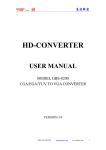Download JY-5 user manual
Transcript
INSTRUCTION MANUAL Model: RS-936 Thank you for purchasing the digital Bluetooth speaker Sami RS-936. Read the instructions carefully to obtain optimum results and preserve it for future references. MAIN FEATURES 1. Radio: The speaker comes with FM radio function and facilities an automatic search and storage of radio channels.. 2. The portable speaker reproduces high quality sound Bluetooth 2.4G. The version of the Bluetooth is 3.0. 3. SUPER BASS. This device allows you enjoy the digital quality sound. 4. AUX 3.5mm/line-in. Reproduces music from other devices when connected by means of the audio cable (included). 5. Hands-free. Allows to answer incoming calls in Bluetooth mode. 6. Range 10m. 7. Micro SD card. Reads micro SD cards in Mp3 format. 8. Microphone. The integrate mic is used in the hands-free mode to speak. 9. Powerful sound. 10. USB. Reads USB in Mp3 format. 11. Rechargeable battery. The device has an integrated, rechargeable and long lasting Li-ion battery of 800 mAh. 12. The RS-935 has two speakers and reproduces music with great clarity. 13. Earphone output. POINTS TO REMEMBER 1. Charge the battery completely before use. 2. Only use the DC 5V micro USB cable (included) to charge the speaker and to connect it to your computer. KEY FUNCTIONS In music play mode, this key allows you to access the playlist backwards; in radio mode it permits you to hear the radio channels backwards and is also used to reduce the volume level of the speaker. This key allows you to access the playlist and radio channels, upwards and is used to increased the volume. Play/ Hands free key. This key is used to answer telephone calls when speaker is in Bluetooth mode and a long press of this key in radio mode starts an automatic search and storage of FM radio channels. MODE. This key is used to toggle between the Bluetooth and radio. Microphone. While in hands free mode, the mic can be used to attend incoming calls.. Indicator LED: the LED light is (found below the key panel) of two colors, blue and green. When in Bluetooth mode, it flashes in blue and green, and when in radio mode or music play back mode (from micro SD card, USB or other devices) it is constantly green. USB slot. Micro USB. Connect the DC 5V USB cable (included) to your computer to charge your speaker or to reproduce music (in case the battery is not completely charge). AUX/line in 3.5mm. Micro SD card slot. Earphone output. ON/OFF. Bluetooth: when you switch on the RS-936, it enters the Bluetooth mode by default. Activate the Bluetooth function on your mobile. Initiate search for device, and when RS-936 appears on the screen, select the device and pair it with your speaker. Now you can sit back and enjoy listening to your favorite music or use it in hand free mode to answer calls. CONTENTS One RS-936 speaker One DC5V micro USB cable One AUX/line in 3.5 mm cable Instruction manual Warranty card SAFETY INSTRUCTIONS Do not cover the speaker with any object. Avoid using the speaker in extreme weather conditions. Keep away from inflammable substances.