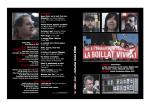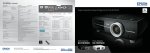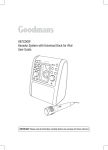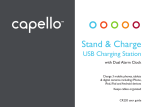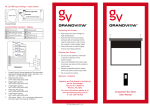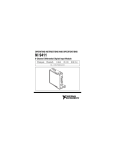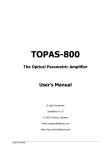Download ISP IP-Pool User Manual
Transcript
ISP IP-Pool User Manual Version Issue date Replaces version Valid from Valid until Classification Status Swisscom (Schweiz) AG CH-3050 Bern 15 11.05.2011 14 13.06.2011 (WSG-8.4/jun11) recalled or replaced by new version Technical Support Documentation (BBCS) in work by HP Title Issue date ISP IP Pool User Manual 14.05.2010 1/26 Checklist of changes Version Date Changed by Comments / nature of the change 01 02 03 04 05 06 07 25.11.2005 29.11.2005 11.01.2006 19.01.2006 19.05.2006 19.07.2006 15.08.2006 Robert van Haarlem (HP) Robert van Haarlem (HP) Robert van Haarlem (HP) Robert van Haarlem (HP) Robert van Haarlem (HP) Robert van Haarlem (HP) Robert van Haarlem (HP) 08 30.10.2006 Robert van Haarlem (HP) 09 05.02.2007 Robert van Haarlem (HP) 10 02.05.2007 Robert van Haarlem (HP) 11 12 13 14 15 03.04.2008 07.10.2008 09.11.2009 14.05.2010 11.05.2011 Robert van Haarlem (HP) HP HP HP HP Initial Creation Adjusted to new template Corrections acc. SPT-v3.0.4 Corrections to Subscriber Fix IP-Select (section 3.3.2) CR127: new admin-page for SPT configuration parameters CR138: Notifikation Empty IP-Pool / Utilization Reports Release V1.0.5: Added diff. “createPool”,”createScope” / new screenshots Release V1.0.8: Corrected overall font to that used in all WSGGUIs Release V1.1.0: CR 183 'Lawful Interception' / Admin ISPs removed (obsolete: moved to WSG-Admin ISPs) Release V1.1.2: CR220 'IP-Pool Mgmt Fixes' / New Admin page for 'IP-Pool-Logs' Release V2.0-0 Release V2.1-0, updated screenshot in section 3.3.1 Release V2.2-1, Updates Nov09-Release Release V2.3-1, Update May10-Release Release 3.2.0 Version Date Released by Comments / nature of the change 12 14 15 21.11.2008 17.05.2010 22.05.2011 Cornel Kälin, SCS Cornel Kälin, SCS H.Künzi Released for contract version 13-2 Released for contract version 13-4 Released for contract version 3.2.0 Release Swisscom (Schweiz) AG CH-3050 Bern Title Issue date ISP IP Pool User Manual 14.05.2010 2/26 Contents 1 Introduction................................................................................................................................................ 4 1.1 Purpose...................................................................................................................................................... 4 1.2 Scope......................................................................................................................................................... 4 1.3 Target readership, requirements of the reader ............................................................................................ 4 2 General User Interface Functionalities...................................................................................................... 5 2.1 Validation and Navigation .......................................................................................................................... 5 2.2 List of Values (LOV) .................................................................................................................................... 5 2.3 List Display (paging/sorting) ........................................................................................................................ 5 2.4 Error handling ............................................................................................................................................ 6 2.5 Success messages....................................................................................................................................... 6 2.6 Service Navigation ...................................................................................................................................... 6 2.7 Page flow................................................................................................................................................... 8 2.8 Buttons ...................................................................................................................................................... 9 2.9 Login ......................................................................................................................................................... 9 2.10 Principals.................................................................................................................................................. 9 3 Application Pages..................................................................................................................................... 10 3.1 Home Page .............................................................................................................................................. 10 3.2 IP Pool Management ................................................................................................................................ 11 3.2.1 List IP Address Pools .............................................................................................................................. 11 3.2.2 IP Pool Details........................................................................................................................................ 12 3.2.3 IP Pool Utilization................................................................................................................................... 13 3.2.4 Create IP Address Pool........................................................................................................................... 13 3.2.5 Subscriber Fix IP – Select ........................................................................................................................ 15 3.2.6 Subscriber Fix IP- Details ........................................................................................................................ 16 3.2.7 List available Pools ................................................................................................................................. 17 3.2.8 Available Pool Details............................................................................................................................. 18 3.2.9 Set/Unset Fix IP ...................................................................................................................................... 19 3.2.10 Set Pool-Type ...................................................................................................................................... 20 3.2.11 DHCP Session – Select ......................................................................................................................... 21 3.3 Administration ......................................................................................................................................... 22 3.3.1 Manage BRAS Servers............................................................................................................................ 22 3.3.2 Manage SPT Parameters ........................................................................................................................ 23 3.3.3 Manage Logs ........................................................................................................................................ 24 3.3.4 Documents / Download ......................................................................................................................... 26 Swisscom (Schweiz) AG CH-3050 Bern Title Issue date ISP IP Pool User Manual 14.05.2010 3/26 1 Introduction This manual describes the Graphical User Interface (GUI) of the IP Pool Application. For user-friendly reasons, the manual is written as short as possible. This means every function is illustrated with a screenshot example and a small text. 1.1 Purpose The purpose of the manual is to provide a helpful guide for the user of the IP Pool Application. 1.2 Scope The manual describes the whole user interface and covers all available functionalities. 1.3 Target readership, requirements of the reader The reader must have a good understanding of the management functionalities around IP-Pools and eventually be informed about the scope of the implemented functionalities. Swisscom (Schweiz) AG CH-3050 Bern Title Issue date ISP IP Pool User Manual 14.05.2010 4/26 2 General User Interface Functionalities The application is WEB based and supports the following Web-Browsers: • Microsoft Internet Explore Version 5.5 and higher • Mozilla Firefox 1.0.7 and higher The application is build in 4 main parts: • IP Pool Management • Subscriber Fixed IP Address Management • DHCP Session Management • RADIUS Session Management The application supports four languages (English, French, Italian, German), but is delivered in English only. 2.1 Validation and Navigation The following validation rules and navigation types are implemented in the application. 2.2 List of Values (LOV) Some fields of the input screens are validated against a list-of-values. The user can press the little arrow beside the fields and select one of the values. See example: Some other fields are multiple choices and the user can select several values with the Ctrl-Button. See example: 2.3 List Display (paging/sorting) Paging and sorting is implemented on most of the lists: Swisscom (Schweiz) AG CH-3050 Bern Title Issue date ISP IP Pool User Manual 14.05.2010 5/26 Sorting is achieved using the links on the column headers. Paging is achieved using the corresponding links on the table footer. 2.4 Error handling After submitting the input screen, the application validates the users input. If a business rule, format etc is violated error message screen will be displayed. The texts are self-explaining and the user has to correct it. 2.5 Success messages After submitting the input screen in an admin task, the application processes the users input. If everything is correct, an ‘Operation succeeded’ message will be displayed. 2.6 Service Navigation For each action, whether the user is a Super User, read-only or CUC, the currently valid services are displayed in the Service Navigation menu at the left site of the screen. The Powergate header offers the following functionality (Top Frame): • Services : Back to the selection of services in Powergate • Contacts : Contact information for questions concerning the WSG IP Addresspool service • Help : FAQ (frequently asked question) for the WSG IP Addresspool service • Logout : Logout from Powergate Here a snapshot of this application header: Swisscom (Schweiz) AG CH-3050 Bern Title Issue date ISP IP Pool User Manual 14.05.2010 6/26 NOTE: This screen as well as the following ones are as for a Superuser! If certain functionality is not displayed, then it is not available to the current logged-in user. Swisscom (Schweiz) AG CH-3050 Bern Title Issue date ISP IP Pool User Manual 14.05.2010 7/26 2.7 Page flow The page flow for the main function areas is shown in the following figure. It will always be possible to navigate directly from one main function to another via the menu on the LHS of the screen. Within each function the user may go back to the previous screen using the ‘Back’ button. Swisscom (Schweiz) AG CH-3050 Bern Title Issue date ISP IP Pool User Manual 14.05.2010 8/26 2.8 Buttons For each user screen the available action buttons are displayed at the bottom of the screen. The following buttons are used in the application: Go back to the previous screen Reset all of the fields to their original values Go forward to the appropriate create screen Submit input data for processing § Invoke the functionality to cancel an order Refresh a Detail screen to display the latest status Download the selected document Continue to the next screen in the sequence 2.9 Login The whole login part is described in the Users Manual of Powergate. 2.10 Principals After login via Powergate you can see the following menus on the left side. As a basic rule, an ISP can only have access to address pools and installed services belonging to him. This restriction is automatically secured by the login procedure over Powergate (using the ISP Code as key). • • • • • • • • • Home > Administration > List IP Address Pools > IP Pool Utilization > Create IP Address Pool > List Subscribers > Subscriber Fix IP > Subscriber DHCP Session > Subscriber RADIUS Session > Swisscom (Schweiz) AG CH-3050 Bern Title Issue date The home page of the WSG-IP Addresspool application The administration page The start page for the IP Pool management The page providing the utilization statistics of an IP Pool The page allowing the creation of a new IP Pool The page providing the query for a subscribers list The start page for the Subscriber management The start page for the DHCP session management The start page for the RADIUS session management ISP IP Pool User Manual 14.05.2010 9/26 3 Application Pages 3.1 Home Page After the login via PowerGate the IP Pool home page will be displayed. Swisscom (Schweiz) AG CH-3050 Bern Title Issue date ISP IP Pool User Manual 14.05.2010 10/26 3.2 IP Pool Management 3.2.1 List IP Address Pools For a given ISP and for provided scope constraints, the available IP Add ressPools can be queried and listed. For a listed IP Pool, the pool’s details page can be requested. Swisscom (Schweiz) AG CH-3050 Bern Title Issue date ISP IP Pool User Manual 14.05.2010 11/26 3.2.2 IP Pool Details The details of a selected IP Pool are shown. The IP Pool may be deleted by submitting ‘delete’. Swisscom (Schweiz) AG CH-3050 Bern Title Issue date ISP IP Pool User Manual 14.05.2010 12/26 3.2.3 IP Pool Utilization The utilization reports can be queried for selected service-type, pool-type and address-type. • Current snapshot: returns a report with the last utilization measurement • Day Max History: returns a report of the dayly-utilization-maximas for a given period (including chart) • Detailed History: returns a report of all utilization measurements done in the provided period (including chart) 3.2.4 Create IP Address Pool Swisscom (Schweiz) AG CH-3050 Bern Title Issue date ISP IP Pool User Manual 14.05.2010 13/26 A new IP Address Pool can be created. The following mandatory attributes must be provided: • The Service-Type and the Pool-Type • The BRAS • The network address • The subnet-mask Swisscom (Schweiz) AG CH-3050 Bern Title Issue date ISP IP Pool User Manual 14.05.2010 14/26 3.2.5 Subscriber Fix IP – Select Providing its VLINE-ID, a subscriber can be selected with ‘continue’, which forwards to the subscriber’s details. Swisscom (Schweiz) AG CH-3050 Bern Title Issue date ISP IP Pool User Manual 14.05.2010 15/26 3.2.6 Subscriber Fix IP- Details For a selected subscriber, the following operations are available: • ‘list available pools’: forwards to the ‘List available Pools’ – page • ‘set/unset fix IP’: forwards to the ‘Set/unset Fix IP’ – page • ‘set pool-type’: forwards to the ‘Set Pool-type’ – page Swisscom (Schweiz) AG CH-3050 Bern Title Issue date ISP IP Pool User Manual 14.05.2010 16/26 3.2.7 List available Pools For a selected subscriber, the available IP pools for further address assignment can be queried. For a listed pool, the pool details page can be requested. Swisscom (Schweiz) AG CH-3050 Bern Title Issue date ISP IP Pool User Manual 14.05.2010 17/26 3.2.8 Available Pool Details The details of the available pool are shown, especially its unreserved IP addresses. Swisscom (Schweiz) AG CH-3050 Bern Title Issue date ISP IP Pool User Manual 14.05.2010 18/26 3.2.9 Set/Unset Fix IP The fix IP address of a selected subscriber can be modified (‘set’) or removed (‘unset’). Also, a suggested IP address can be requested through ‘get suggested IP-address’. Swisscom (Schweiz) AG CH-3050 Bern Title Issue date ISP IP Pool User Manual 14.05.2010 19/26 3.2.10 Set Pool-Type The pool-type of a subscriber’s assigned IP-address can be modified with ‘set pool-type’. Swisscom (Schweiz) AG CH-3050 Bern Title Issue date ISP IP Pool User Manual 14.05.2010 20/26 3.2.11 DHCP Session – Select Providing its VLINE-ID and the access-protocol, the corresponding DHCP session can be either reactivated or deactivated. Swisscom (Schweiz) AG CH-3050 Bern Title Issue date ISP IP Pool User Manual 14.05.2010 21/26 3.3 Administration 3.3.1 Manage BRAS Servers This page provides management functionalities of the available BRAS servers: • Create BRAS server • Delete BRAS server • Edit BRAS server Swisscom (Schweiz) AG CH-3050 Bern Title Issue date ISP IP Pool User Manual 14.05.2010 22/26 3.3.2 Manage SPT Parameters This page is accessible for Swisscom Superusers as well as for ISP-Superusers and allows to query and save (“submit”) the following SPT configuration parameters: • perform_inhibit_renew • inhibit_renew_interval_start • inhibit_renew_interval_end • inhibit_renew_subscriber_percentage • inhibit_renew_minimum_lease_duration • keep_utilization_history When saving, only the parameters for which the “Set Value” checkbox is checked will be saved. Swisscom (Schweiz) AG CH-3050 Bern Title Issue date ISP IP Pool User Manual 14.05.2010 23/26 3.3.3 Manage Logs This page provides the possibility to query the IP-Pool Logs (requests and responses) with a set of filter criterias like date and service-name. The details of a specific entry can be viewed by selecting the 'details' link. Swisscom (Schweiz) AG CH-3050 Bern Title Issue date ISP IP Pool User Manual 14.05.2010 24/26 Swisscom (Schweiz) AG CH-3050 Bern Title Issue date ISP IP Pool User Manual 14.05.2010 25/26 3.3.4 Documents / Download This page provides download-links to the following IPPOOL-documentation: • • internal (only available to Swisscom internal users): - operating-guide - server installation guide - release notes - ippool_inbound_wsdl.zip external (also available to ISP users): - “this” user-manual - ippool_outbound_wsdl.zip Swisscom (Schweiz) AG CH-3050 Bern Title Issue date ISP IP Pool User Manual 14.05.2010 26/26