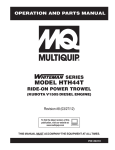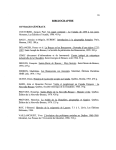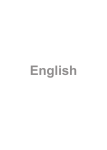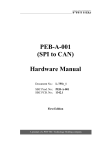Download User Manual and Installation Guide
Transcript
PowerGATE™ Switches & Panels PowerGATE™ Company Switch Installation Instructions & User Manual US Patent No. 7,136,278 B2 Specifically designed for safe power access in the following locations: • Theaters • Convention Centers • Studios • Theme Parks • Recreational Facilities LM-CS-000 PowerGATE™ Company Switch Contents Important: 2Contents This manual contains information critical to the proper installation and operation of the Lex Products PowerGATE™ Company Switch. Be certain to read and understand all instructions prior to installation and operation. 3 Prior to Installation 3 Shipment: Unpacking and Inspection 4 - 5 Product Features 6 - 9 Installation 10 Set Up - Making Lug Connections 10 - 11 Set Up - Making Cam Connections 11 Disconnection - Disconnecting Connections 12 Changing the Trip Current 12Troubleshooting 12 Limited Warranty 12Maintenance 12 Technical Support Appendices 12 Pre-Operation and Maintenance Checklist 13 Parts Dimensions 14 Represented Model Numbers 15 Labels for Replacement 2 Contact Lex Products: 800.643.4460 [email protected] This manual is furnished exclusively to support installation and operation of the Lex Products PowerGATE Company Switch. All concepts and ideas are the sole property of Lex Products and are not to be duplicated or utilized in any manner without written permission. PowerGATE™ Company Switch Prior to Installation: Site Preparation Shipment: Unpacking and Inspection Prepare installation site according to local codes. Note: Be careful in the use of sharp object when cutting packaging as damage to the outer coating may result. The PowerGATE Company Switch is to be secured to a structure using appropriate 3/8“ fasteners (See Figures 11 through 14). The surface where the PowerGATE Company Switch is to be secured must be capable of supporting the weight of the device as well as the cable attached to it. Perform a visual inspection to ensure the keylocks and doors are in functioning condition and that the panel integrity is intact. The following should be taken into consideration when locating the PowerGATE Company Switch: – The PowerGATE Company Switch is available in both and interior (Type 1) and exterior (Type 3R) configurations. Be certain to select the appropriate device for the given install location. – Identify and meet local codes and local Authority Having Jurisdiction (AHJ). – The mounting location is to be carefully selected to allow convenient connection between the PowerGATE Company Switch and those devices that are to draw power from it. – Proper clearance must be allowed in front of the PowerGATE Company Switch to allow for operation of access doors and attachment of externally connected cables. The clearance should be no less than six (6) feet from the face of the panel and no less than two (2) feet beneath the panel. – While keylock protection is provided, access by unauthorized personnel and vandals should be taken into consideration when locating this device. Contact Lex Products: 800.643.4460 [email protected] 3 PowerGATE™ Company Switch Product Features Figure 2 Figure 1 100% Rated Electronic Circuit Breaker 65,000 AIC rating cULus Listed for intended use Cam-type and lug connections housed behind lockable door to prevent exposed live connections Lock for restricting access Figure 3 Cable entry holes are smooth to protect cable from damage 4 Contact Lex Products: 800.643.4460 [email protected] PowerGATE™ Company Switch Product Features Cam/Lug Connection Chamber Figure 4 Figure 5 SIDE VIEW Indicator lights signal whether power is on or off and ground presence (one light for each phase, one for grounding) LUG OPENING FOR BARE END CABLE CAM TYPE FEMALE CONNECTOR Stainless Steel Handles prevent tripping of circuit breaker handle through incidental contact The exclusive cam/lug connection combination is at the heart of the PowerGATE™ Company Switch. The detachable Cam-type outlet and the direct wire lug have been combined in a compact and convenient arrangement, providing a host of unique features and benefits. Cam-type receptacle and lug combination for bare end wire Figure 6 Auto Shut-Off interlock switch to main breaker shuts off power when door opened; prevents making or breaking a connection under load Automatic chamber light enhances visibility when making connections Strain relief secures cable connections and prevents cables from being pulled out of the connection lugs Contact Lex Products: 800.643.4460 [email protected] 5 PowerGATE™ Company Switch Installation The installation of the PowerGATE Company Switch should be carried out by qualified personnel in accordance with local electrical codes. Step 1: Fasten the PowerGATE Company Switch to secure location NOTE: The PowerGATE Company Switch can weigh as much as 130 lbs. without cables attached. 1. T he panel should be located so there is adequate room for the externally connected cables to hang below the panel. A. Typically allow a minimum of 24” clearance from the bottom of the panel to finished ground level B. A mounting height of 44” A.F.F. is recommended wherever conditions allow 4. It is recommended that a knockout punch be used to cut hole for conduit A. Cover the main switch to prevent metal shaving intrusion B. Place the punch on the inside of the enclosure and draw the punch through to the die on the outside. 5. Vacuum entire upper chamber to ensure no shavings are left behind Figure 7 Figure 8 2. Installation must be level and plumb 3. F astening onto a wall using 3/8” fasteners must be completed prior to proceeding with any terminations (See Figures 10 through 13 for hole spacing) Step 2: Installing the Conduit NOTE: Conduit to enter through the top of the device (See Figure 9). NOTE: To maintain TYPE 3R Rating compliance for the relevant enclosure, proper sealing procedures must be followed. This is to include, but not limited to, the use of proper gaskets. NOTE: In order to prevent enclosure damage and to maintain the enclosure requirements, the conduit must be aligned to prevent unnecessary stress on the enclosure walls. Figure 9 1. U nfasten the upper front panel by removing the twenty (20) Phillips-headed 10-32 x 1/2” screws securing it (See Figure 7 and 8) 2. C onduit to be sized according to cabling rating 3. T he completed conduit, when connected to the box, must be a minumum of one inch (1”) from any of the top edges of the enclosure to ensure proper clearance (see Figure 9) 6 Contact Lex Products: 800.643.4460 [email protected] Allow 1” minumum from all edges PowerGATE™ Company Switch Figure 11 Figure 10 CS-60F-CxDx1 CS-100F-CxDx1 CS-200F-CxDx1 CS-60F-D5PS1 CS-100F-D5PS1 Figure 12 CS-400F-CxDx1 Figure 13 CS-60F-CxDx3 CS-100F-CxDx3 CS-200F-CxDx3 CS-400F-CxDx3 NOTE: All measurements in inches Contact Lex Products: 800.643.4460 [email protected] 7 PowerGATE™ Company Switch Installation – Continued Step 3: Wiring the Lug Terminals WARNING Ensure circuit breakers are OFF and locked out from utility power prior to connection. 3. Cable installation notes: A. S ee chart (Figure 15) for proper strip length and torque B. F ine stranded cable MUST be sleeved in copper shim stock before inserting into lugs or strands may interfere with threads of the binding screw resulting in false torque indication The PowerGATE Company Switch is for the connection of portable power devices to utility power. It is available in four (4) standard amperage types: 60 Amp, 100 Amp, 200 Amp and 400 Amp. C. T he use of 600 kcmil cable will require different lugs and/or reducers. These are not supplied by Lex Products but are readily available from most electrical suppliers 1. P ull the cables from the utility source to the PowerGATE Company Switch Panel 2. B eginning with the Ground, strip and install the cables in the appropriate compression terminals (See Figure 14) 4. Tighten individual terminal screws to the torque indicated on the chart using a 3/8” Allen wrench NOTE: Conduit shall NOT be relied upon to provide grounding protection to PowerGATE Company Switch 5. Continue to connect the Neutral and then the Phases (hots) 6. Vacuum entire upper chamber to ensure no metal shavings are left behind Figure 14 Phase A (Black) Neutral Phase B (Red) Ground Phase C (Blue) Figure 15 Circuit Breaker Recommended Min. Wire Guage Wire Guage Range Torque (lb-in) Torque (kg-cm) Strip Length (in) Strip Length (cm) 60 Amp 2 AWG 350 kcmil - 6 AWG 275 317 1 1/8 2.9 100 Amp 2 AWG 350 kcmil - 6 AWG 275 317 1 1/8 2.9 200 Amp 4/0 AWG 350 kcmil - 6 AWG 275 317 1 1/8 2.9 400 Amp 500 kcmil 500 kcmil - 250 kcmil 250 kcmil - 3/0 kcmil 380 275 323 317 1 1/8 2.9 350 kcmil - 6 AWG 275 275 1 1/8 2.9 Ground & Neutral Lugs 8 Contact Lex Products: 800.643.4460 [email protected] PowerGATE™ Company Switch Installation – Continued Step 4: Isolating the Chassis Ground If you need to isolate the chassis from ground, proceed as follows: Step 5: Review Pre-Operation Checklist under Appendix A prior to operation (page 12) The chassis ground (C.G.) termination is located next to the main ground cable (see Figure 16). To isolate this ground: Step 6: Once Pre-Operation Checklist is complete finish assembly of panel 1. R emove the nut holding the chassis ground lug to the threaded stud 1. Fasten the upper front panel by securing the twenty (20) Phillipsheaded 10-32 x 1/2” screws securing it (See Figure 8 and 9) 2. W rap the chassis ground mounting lug with listed electrical tape or shrink wrap, if available 3. U sing a plastic wire tie, secure the chassis ground to the main ground cable 4. C heck to make sure that the chassis ground is secure and that it cannot come into contact with any metal surfaces of the cabinet (See Figure 16A) Step 7: Powering Up 1. Turn the power lever to the ON position A. LEDs for each phase as well as the ground continuity should be lit. Figure 16 Figure 16A Main Ground Cable Chassis Ground Contact Lex Products: 800.643.4460 [email protected] 9 PowerGATE™ Company Switch Set-up WARNING WARNING Ensure the circuit breaker is OFF and locked out from utility power prior to connection. Ensure the circuit breaker is OFF and locked out from utility power prior to connection. Step 8A: Making Lug Connections Step 8B: Making Cam Connections 1. Unsecure keylock on lower chamber and open chamber door 1. Unsecure keylock on lower chamber and open chamber door NOTE: As a safety feature of the PowerGATE Company Switch the power will be tripped off when the door is opened NOTE: As a safety feature of the PowerGATE Company Switch the power will be tripped off when the door is opened. 2. F eed Ground (green) cable through appropriate port in bottom of the unit 2. Feed Ground (green) cable through appropriate port in bottom 3. C omplete the connection A. Cut the cable end square 3. Complete the connection Proper connection (See Figure 17): B. Strip the wire 1-1/2”. Do not nick any strands. A. Grasp plug jacket and firmly insert cam connector into cam receptacle C. Insert the bare end into the lug and torque per the label on the lug cover B. P ush on cam plug jacket until connector fully seats in cam receptacle 4. C omplete the Neutral (white) connection A. Cut the cable end square B. Strip the wire 1-1/2”. Do not nick any strands. C. Insert the bare end into the lug and torque per the label on the lug cover 5. Complete the Phase (hot) connections A. Cut the cable end square B. Strip the wire 1-1/2”. Do not nick any strands. C. Insert the bare end into the lug and torque per the label on the lug cover C. Rotate plug connector jacket counterclockwise until it stops 4. Feed Neutral (white) cable(s) through appropriate port(s) in bottom 5. Complete the Neutral (white) connection(s) Proper connection (See Figure 17): A. G rasp plug jacket and firmly insert cam connector into cam receptacle B. P ush on cam plug jacket until connector fully seats in cam receptacle C. Rotate plug connector jacket counterclockwise until it stops 6. M ake sure all connections are right and secure 7. Tighten thubscrews on strain relief until the cables are held firmly A. Be certain to leave a little slack in the cable so there is no strain on the lug connection Step 9A: Close chamber door, secure the keylock allowing cables to exit cable ports at bottom. 10 Contact Lex Products: 800.643.4460 [email protected] Figure 17 PowerGATE™ Company Switch Set-up – Continued Disconnection Step 8B: Making Cam Connections (continued) Step 10: Disconnecting Circuits 6. F eed Phase (black, red and blue) cables through appropriate ports in bottom WARNING 7. Complete the Phase (hot) connections Ensure the circuit breaker is OFF and locked out from utility power prior to connection. Proper connection (See Figure 17): A. G rasp plug jacket and firmly insert cam connector into cam receptacle B. P ush on cam plug jacket until connector fully seats in cam receptacle C. R otate plug connector jacket counterclockwise until it stops 8. Make sure all connections are right and secure Step 9B: Close chamber door, secure the keylock allowing cables to exit cable ports at bottom. 1. Unsecure keylock on lower chamber and open chamber door NOTE: As a safety feature of the PowerGATE Company Switch the power will be tripped off when the door is opened. 2. Loosen thubscrews on strain relief until the cables may move freely if using bare wire 3. Disconnect the Phase (hot) connections, beginning with the furthest to the right 4. Complete disconnect of ALL Phase connections and set aside prior to proceeding 5. Disconnect the Neutral (white) connection. 6. Complete disconnect of ALL Neutral connections and set aside prior to proceeding 7. Disconnect the Ground (green) connection. 8. Complete disconnect of the Ground connection and set aside prior to proceeding Step 11: Close chamber door, secure keylock. Contact Lex Products: 800.643.4460 [email protected] 11 PowerGATE™ Company Switch Changing the Trip Current Appendix A - The trip current of the PowerGATE Company Switch may be adjusted in the field. Pre-Operation and Maintenance Checklist 1. Visual inspection of enclosure - Contact Lex Products Technical Services for instructions on adjusting the trip current. – Ensure the PowerGATE Company Switch is firmly secured to the building NOTE: The revised trip current rating will NOT be reflected on the label [Lex Products Part Number LBL-CS(Amperage)] on the face of the device. – Review conduit connection for signs of loosening or leakage Troubleshooting - If the unit immediately trips off on power up, check to make sure the lower panel door is closed and secured. - If any or all LEDs do not light, and there is power to the unit, turn main power switch off and check the fuses located to the left of the LEDs. - If the breaker appears to be tripping too quickly, possibly due to inrush current, contact Lex Products Technical Services for instructions on adjusting the trip delay time. Limited Warranty When this PowerGATE Company Switch is installed and operated according to the manual’s instructions Lex Products will repair or replace any of its mechanical or electrical parts if they are found to be defective in material or workmanship within one year of the purchase date. Maintenance The PowerGATE Company Switch will require periodic maintenance. Lex Products recommends annual inspections to keep the panel in safe operating condition. Lex Products recommends that the PreOperation and Maintenance Checklist under Appendix A serve as a basis for annual inspection. – Ensure enclosure is intact with no signs of fatigue or rusting 2. Open the lower chamber door – E nsure the chamber is dry and free of debris – E nsure that gaskets are pliable and no cracking exists – E nsure that door hinges are secure and lubricated – E nsure that the keylock is intact and operational WARNING Ensure the circuit breaker is OFF and locked out from utility power prior to proceeding. 3. Remove dead front panel – Ensure that all load terminals are securely fastened and that the set screws are set at the torque rating as detailed in Figure 16 – Ensure electrical connections are intact with no signs of corrosion or cracking – Ensure there is no debris left over from drilling and that no tools are left in cabinet 4. Review all safety labels and ensure that they are present and legible – S ee Appendix F for label nomenclature and location – Replace as needed 5. Inspect all portable cables Technical Support –D o not use cables if they appear frayed Lex Products Technical Services are available to assist in resolving issues by calling 1.855.LEX.1002 or emailing support@LexProducts. com. For any other information, please call Lex Products at 1.800.643.4460 or e-mail [email protected]. –D o not use cable if connectors or plug do not seat properly 12 Contact Lex Products: 800.643.4460 [email protected] –D o not use cables if any copper wiring is exposed PowerGATE™ Company Switch Appendix B Parts Dimensions Figure 19 Figure 18 Figure 20 CS-60F-CxDx1 CS-100F-CxDx1 CS-200F-CxDx1 CS-60F-D5PS1 CS-100F-D5PS1 CS-400F-CxDx1 Figure 21 CS-60F-CxDx3 CS-100F-CxDx3 CS-200F-CxDx3 CS-400F-CxDx3 NOTE: All measurements in inches Contact Lex Products: 800.643.4460 [email protected] 13 PowerGATE™ Company Switch Appendix C Represented Model Numbers of PowerGate™ Indoor Company Switches CS-60F-C5DB1 CS-100F-C5DB1 CS-200F-C5DB1 CS-400F-C5DB1 CS-60F-C5DB1-BLK CS-100F-C5DB1-BLK CS-200F-C5DB1-BLK CS-400F-C5DB1-BLK CS-60F-C5DG1 CS-100F-C5DG1 CS-200F-C5DG1 CS-400F-C5DG1 CS-60F-C5DG1-BLK CS-100F-C5DG1-BLK CS-200F-C5DG1-BLK CS-400F-C5DG1-BLK CS-60F-C5DS1 CS-100F-C5DS1 CS-200F-C5DS1 CS-400F-C5DS1 CS-60F-C5DS1-BLK CS-100F-C5DS1-BLK CS-200F-C5DS1-BLK CS-400F-C5DS1-BLK CS-60F-C6DB1 CS-100F-C6DB1 CS-200F-C6DB1 CS-400F-C6DB1 CS-60F-C6DB1-BLK CS-100F-C6DB1-BLK CS-200F-C6DB1-BLK CS-400F-C6DB1-BLK CS-60F-C6DG1 CS-100F-C6DG1 CS-200F-C6DG1 CS-400F-C6DG1 CS-60F-C6DG1-BLK CS-100F-C6DG1-BLK CS-200F-C6DG1-BLK CS-400F-C6DG1-BLK CS-60F-C6DS1 CS-100F-C6DS1 CS-200F-C6DS1 CS-400F-C6DS1 CS-60F-C6DS1-BLK CS-100F-C6DS1-BLK CS-200F-C6DS1-BLK CS-400F-C6DS1-BLK Model Number Key: CS Company Switch (Number)F (Amperage Rating) with Female Connectors C(Number) D(Letter) 1 Series 16 Cams (Quantity of Cams) Direct Wire (Cam Configuration) Type 1 Device Cam Configuration B - Reverse Both Neutral and Ground G - Reverse Ground Only S - Straight (All Female Connectors) Appendix D Color No Entry - Tan, BLK - Black Represented Model Numbers of PowerGate™ Outdoor Company Switches CS-60F-C5DB3 CS-100F-C5DB3 CS-200F-C5DB3 CS-400F-C5DB3 CS-60F-C5DG3 CS-100F-C5DG3 CS-200F-C5DG3 CS-400F-C5DG3 CS-60F-C5DS3 CS-100F-C5DS3 CS-200F-C5DS3 CS-400F-C5DS3 CS-60FC6DB3 CS-100F-C6DB3 CS-200F-C6DB3 CS-400F-C6DB3 CS-60F-C6DG3 CS-100F-C6DG3 CS-200F-C6DG3 CS-400F-C6DG3 CS-60F-C6DS3 CS-100F-C6DS3 CS-200F-C6DS3 CS-400F-C6DS3 Model Number Key: CS Company Switch (Number)F (Amperage Rating) with Female Connectors C(Number) D(Letter) 3 Series 16 Cams (Quantity of Cams) Direct Wire (Cam Configuration) Type 3 Device Cam Configuration B - Reverse Both Neutral and Ground G - Reverse Ground Only Appendix E S - Straight (All Female Connectors) Represented Model Numbers of PowerGATE™ Pin-and-Sleeve Company Switches CS-60F-D5PS1 CS-100F-D5PS1 Model Number Key: CS Company Switch (Number)F (Amperage Rating) with Female Connectors D5PS1 Direct Wire 5-Pin Pin-and-Sleeve Type 1 Device 14 Contact Lex Products: 800.643.4460 [email protected] PowerGATE™ Company Switch Appendix F Labels for Replacement Lex Products Part Number – LBL- CS(Amperage) Lex Products PN – LBL-CSGC Lex Products PN – LBL-CSTQ Lex Products Part Number – LBL-PGIP-W1 Lex Products PN – LBL-0002 Lex Products Part Number – LBL-CSPQ Figure 22 Figure 23 LBL-CS(Amperage) LBL-PGIP-W1 LBL-CSPQ LBL-CSGC LBL-CSTQ LBL-0002 Contact Lex Products: 800.643.4460 [email protected] 15 PowerGATE™ Company Switch User Manual PowerGATE™ Switches & Panels TYPE 3R Company Switch with Cam-Type Outlets Ordering Information 400 AMP 200 AMP 100 AMP Catalog Number (NEMA 1 Indoor) CS-400F-C6DS1 CS-200F-C6DS1 CS-400F-C6DB1 (reverse ground neutral) CS-200F-C6DB1 (reverse ground neutral) CS-100F-C6DS1 CS-100F-C6DB1 (reverse ground neutral) Catalog Number (NEMA 3R Weather Resistant) CS-400F-C6DS3 CS-200F-C6DS3 CS-400F-C6DB3 (reverse ground neutral) CS-200F-C6DB3 (reverse ground neutral) CS-100F-C6DS3 CS-100F-C6DB3 (reverse ground neutral) Rating 400 Amp, 3 Phase, 120/208Y VAC 200 Amp, 3 Phase, 120/208Y VAC 100 Amp, 3 Phase, 120/208Y VAC Overcurrent Protection 65,000 AIC Main Breaker 100% Rated 65,000 AIC Main Breaker 100% Rated 65,000 AIC Main Breaker 100% Rated Output (6) 16 Series Cam-type devices: Black – Hot Blue – Hot Red – Hot (2) White – Neutral Green – Ground (6) 16 Series Cam-type devices: Black – Hot Blue – Hot Red – Hot (2) White – Neutral Green – Ground (6) 16 Series Cam-type devices: Black – Hot Blue – Hot Red – Hot (2) White - Neutral Green - Ground Cabinet Finish Color Beige or matte black powder coat For black finish, add suffix “-BLK” to catalog number Beige or matte black powder coat For black finish, add suffix “-BLK” to catalog number Beige or matte black powder coat For black finish, add suffix “-BLK” to catalog number Dimensions (Indoor) Dimensions (Outdoor) 46.50” H x 20.27” W x 11.64” D 46.50” H x 20.27” W x 12.91” D 38.50” H x 20.27” W x 11.64” D 38.50” H x 20.27” W x 12.91” D 38.50” H x 20.27” W x 11.64” D 38.50” H x 20.27” W x 12.91” D Approximate Weight 130 lbs. 123 lbs. 123 lbs. NOTE: For 5 Wire, replace 6 with 5 in catalog number Company Switch with IEC 60309 Pin & Sleeve Receptacle Ordering Information 100 AMP 60 AMP Catalog Number CS-100F-D5PS1 CS-60F-D5PS1 Rating 100 Amp, 3 Phase (H,H,H,N,G), 120/208Y VAC 60 Amp, 3 Phase (H,H,H,N,G), 120/208Y VAC Overcurrent Protection 65,000 AIC Main Breaker100% Rated 65,000 AIC Main Breaker 100% Rated Output (1) 100 Amp, 3 Phase, 4 Pole, 5 Wire, 120/208Y IEC 60309 pin & sleeve receptacle; (5) Lugs for bare wire connection, in parallel with pin & sleeve receptacle (1) 60 Amp, 3 Phase, 4 Pole, 5 Wire, 120/208Y IEC 60309 pin & sleeve receptacle; (5) Lugs for bare wire connection, in parallel with pin & sleeve receptacle Cabinet Finish Color Beige or matte black powder coat For black finish, add suffix “-BLK” to catalog number Beige or matte black powder coat For black finish, add suffix “-BLK” to catalog number Dimensions 38.50” H x 20.27” W x 11.64” D 38.50” H x 20.27” W x 11.64” D Lex Products Corporation 15 Progress Drive Shelton CT 06484 203.363.3738 203.363.3742 Fax 16 Contact Lex Products: 800.643.4460 [email protected] Lex West 11847 Sheldon Street Sun Valley, CA 91352 818.768.4474 818.768.4040 Fax www.lexproducts.com [email protected] 800.643.4460 © Copyright Lex Products 2014 Produced in the United States of America 05-30 All Rights Reserved. Lex Products logo and lexproducts.com are trademarks or registered trademarks of Lex Products in the United States, other countries, or both.