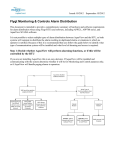Download APP 741 User Manual
Transcript
© Copyright 2008 Flygt AB. All rights reserved. No part of this manual may be reproduced or copied without the written permission of Flygt AB. Flygt AB Box 2058 S-291 02 Kristianstad Sweden Tel +46 44 20 59 00 2008-02-29 Part.no This document may change without any further notice. Global standard Introduction - 3 1 Introduction .................................................................................................. 10 1.1 Menus ................................................................................................... 10 1.2 Browse the Menus................................................................................. 10 1.3 Change a Parameter............................................................................... 11 1.4 Alarm panel .......................................................................................... 12 2 Start the RTU................................................................................................ 14 2.1 Personal safety ...................................................................................... 14 2.2 Configuring the RTU ............................................................................ 14 2.3 Setting the time and date and commissioning the RTU control. ............. 16 3 System functions ........................................................................................... 18 3.1 General ................................................................................................. 18 3.1.1 Selecting access level..................................................................... 18 3.1.2 Selecting language ......................................................................... 18 3.1.3 Selecting used functions................................................................. 18 3.1.4 Program information...................................................................... 20 3.1.4.1 System information................................................................. 20 3.1.4.2 Project number........................................................................ 20 3.1.5 Program mode function.................................................................. 20 3.1.5.1 Run mode ............................................................................... 20 3.1.5.2 Restarting the RTU ................................................................. 20 3.1.5.3 Remote service ....................................................................... 21 3.1.5.4 Save/load set-points ................................................................ 21 3.1.5.5 Save default set-points ............................................................ 22 3.1.6 Password ....................................................................................... 22 3.2 Physical setup ....................................................................................... 22 3.2.1 Viewing inputs............................................................................... 23 3.2.2 Inverting inputs.............................................................................. 23 3.2.3 Selecting input functions................................................................ 23 3.2.4 Selecting output functions.............................................................. 24 3.2.5 Pump Failure Alarms ..................................................................... 26 3.2.6 Common Alarm Output ................................................................. 26 3.3 Communication setup............................................................................ 26 3.3.1 Communication status led .............................................................. 26 Copyright Flygt AB 2008 Global standard Introduction - 4 3.3.2 Station number............................................................................... 27 3.3.3 Fixed ID number............................................................................ 27 3.3.4 Communication selections ............................................................. 27 3.3.4.1 Modem TD-22 ........................................................................ 29 3.3.4.2 Modem TD-33 ........................................................................ 29 3.3.4.3 Modem TD-23 ........................................................................ 29 3.3.4.4 RS232 full duplex ................................................................... 30 3.3.4.5 RS232 half duplex .................................................................. 30 3.3.4.6 User defined modems ............................................................. 30 3.3.4.7 Alarm printer .......................................................................... 30 3.3.4.8 Other information on modems and connections....................... 30 3.3.5 DTE speed selection ...................................................................... 30 3.3.6 Protocol selection........................................................................... 31 3.3.7 Communication time-outs and delays............................................. 32 3.3.7.1 RTS delay............................................................................... 32 3.3.7.2 Time-out telegram .................................................................. 33 3.3.7.3 Time-out character.................................................................. 33 3.3.7.4 Delay before sending OK........................................................ 33 3.3.7.5 Modbus delay ......................................................................... 33 3.3.7.6 Time-out Modbus ................................................................... 33 3.3.8 Max telegram size.......................................................................... 33 3.3.9 Trend sample ................................................................................. 34 3.3.9.1 Sample time............................................................................ 34 3.3.9.2 Sample method ....................................................................... 34 3.3.10 Remote control break delay.......................................................... 35 3.3.11 Modem Answer Delay ................................................................. 35 3.3.12 GPRS communication.................................................................. 35 3.3.12.1 Keep the connection alive ..................................................... 36 3.3.12.2 Configure GPRS communication .......................................... 36 3.4 General alarm information..................................................................... 36 3.4.1 Active/passive alarm types............................................................. 36 3.4.2 Alarm priorities ............................................................................. 36 3.4.3 Alarm activation ............................................................................ 37 3.4.4 Alarm delay ................................................................................... 38 3.4.5 Alarm hysteresis ............................................................................ 38 3.5 Local alarm functions............................................................................ 39 3.5.1 Alarm logging................................................................................ 39 3.5.1.1 Browse the alarm log .............................................................. 40 3.5.1.2 Common Alarm LED.............................................................. 41 Copyright Flygt AB 2008 Global standard Introduction - 5 3.5.1.3 Testing alarm panel LED ........................................................ 41 3.5.2 Printing out alarms from RTU........................................................ 41 3.5.3 Alarm output signal ....................................................................... 41 3.6 Remote alarm setup............................................................................... 42 3.6.1 Alarms to central system................................................................ 42 3.6.1.1 RTU with dedicated connection to central system (CS)........... 42 3.6.1.2 RTU with dial-up connection .................................................. 42 3.6.1.3 How the RTU dials out alarms ................................................ 42 3.6.2 Alarm sending mode...................................................................... 43 3.6.3 Alarm distribution, selecting alarms for transmission ..................... 44 3.6.4 Telephone numbers to CS/Pager .................................................... 44 3.6.5 Number of calls to CS.................................................................... 45 3.6.6 Changing alarm code and priority .................................................. 46 3.7 Paging setup.......................................................................................... 46 3.7.1 Text paging system and SMS message........................................... 46 3.7.1.1 Numerical paging.................................................................... 46 3.7.1.2 Alphanumerical paging ........................................................... 47 3.7.1.3 SMS ....................................................................................... 47 3.7.2 Number of calls to pager ................................................................ 47 3.7.3 Pager acknowledge time ................................................................ 47 3.7.4 Paging Cycle Pause Time............................................................... 48 3.7.5 Selecting paging system................................................................. 48 3.7.6 Paging system parameters .............................................................. 50 3.7.6.1 Tx = Paging transmitter number.............................................. 50 3.7.6.2 Id = Paging identity code ........................................................ 50 3.7.6.3 Pw = Paging password ............................................................ 50 3.7.6.4 Pad = Paging number to PAD/SMSC ...................................... 50 3.7.6.5 Stn = Station name.................................................................. 50 3.7.6.6 Wt = Delay paging central ...................................................... 51 4 Special alarms and alarm delays .................................................................. 52 4.1 Analogue and digital alarm delays......................................................... 52 4.2 Power failure delay ............................................................................... 52 4.3 Personnel alarm..................................................................................... 52 4.4 Intruder alarm ....................................................................................... 53 4.5 Test alarm ............................................................................................. 55 4.6 Pump service alarm ............................................................................... 55 Copyright Flygt AB 2008 Global standard Introduction - 6 5 Analogue sensors........................................................................................... 56 5.1 Level sensor .......................................................................................... 56 5.1.1 Level transmitter adjustment .......................................................... 56 5.1.2 Level alarms .................................................................................. 57 5.1.3 High and low level alarm outputs................................................... 57 5.1.4 Level calibration ............................................................................ 57 5.1.5 Sensor Freeze ................................................................................ 58 5.2 Current sensors...................................................................................... 59 5.2.1 Pump motor currents...................................................................... 59 5.2.2 Nominal current............................................................................. 59 5.2.3 Current inputs on 2 pump stations .................................................. 59 5.2.4 Current input options on 4 pump stations without Siox S48 ........... 59 5.2.5 Input options on 4 pump stations with Siox S48............................. 60 5.2.6 Current alarms ............................................................................... 60 5.3 General analogue................................................................................... 60 5.3.1 Input options.................................................................................. 60 5.3.2 Volume calculation........................................................................ 61 5.3.3 Alarms........................................................................................... 61 5.3.4 Level control output....................................................................... 61 6 Operational data ........................................................................................... 62 6.1 Selecting report mode............................................................................ 62 6.2 Restarting counters................................................................................ 62 6.3 Pumps and Generator Starts / Runtimes................................................. 62 7 Pump control................................................................................................. 64 7.1 Start and stop levels............................................................................... 64 7.1.1 Random start level ......................................................................... 64 7.2 Basic pump control ............................................................................... 65 7.2.1 Backup control............................................................................... 65 7.2.2 Pump No Response Delay.............................................................. 66 7.2.3 Start/stop delays............................................................................. 66 7.2.4 Intermediate delays ........................................................................ 66 7.2.5 Maximum start/hour alarm............................................................. 67 7.2.6 Blocking pumps with low current .................................................. 67 Copyright Flygt AB 2008 Global standard Introduction - 7 7.3 Advanced pump control ........................................................................ 67 7.3.1 Action, starting control sequences locally ...................................... 67 7.3.2 Alternation..................................................................................... 68 7.3.2.1 Two pump alternation ............................................................. 68 7.3.2.2 Four pump alternation............................................................. 69 7.3.3 Maximum running pumps .............................................................. 70 7.3.4 Maximum running pumps- Generator ............................................ 71 7.3.5 Special control options................................................................... 71 7.3.5.1 Disconnect.............................................................................. 72 7.3.5.2 Blocked by other pump ........................................................... 72 7.3.5.3 No backup run ........................................................................ 72 7.3.5.4 No long run block ................................................................... 72 7.3.5.5 Leakage block......................................................................... 72 7.3.5.6 Not tele blocked...................................................................... 73 7.3.5.7 Use extra levels E1/E2 ............................................................ 73 7.3.5.8 APF options............................................................................ 73 7.3.5.9 No low current block .............................................................. 73 7.3.6 Manual H-O-A Takeover ............................................................... 73 7.3.7 Inter-blocking ................................................................................ 73 7.4 Sump cleaning....................................................................................... 75 7.4.1 Maximum pump time..................................................................... 75 7.4.2 APF control ................................................................................... 75 7.4.2.1 Stop functions......................................................................... 76 7.4.3 Maximum Pump Off Time & Forced Pump Down Level ............... 76 7.4.4 Flush valve .................................................................................... 76 8 Flow calculations........................................................................................... 78 8.1 Flows and volumes................................................................................ 78 8.1.1 Inflow ............................................................................................ 78 8.1.2 Outflow / pumped flow .................................................................. 78 8.1.3 Outflow/pump flow calibration ...................................................... 79 8.1.4 Sump volume................................................................................. 79 8.2 Volume pulse ........................................................................................ 79 8.3 Pump sump configuration...................................................................... 80 8.3.1 Sump with straight walls................................................................ 80 8.3.2 Sump with straight walls and tapered bottom section ..................... 81 8.3.3 Double-tapered sump with straight bottom section......................... 82 Copyright Flygt AB 2008 Global standard Introduction - 8 8.3.4 Pump sump with two areas ............................................................ 82 8.4 Capacity ................................................................................................ 83 8.4.1 Capacity measurement ................................................................... 83 8.4.2 Monitoring of pump capacities....................................................... 85 8.5 Overflow............................................................................................... 86 8.5.1 Overflow alarm log........................................................................ 87 8.5.2 Setting of overflow monitoring ...................................................... 87 8.5.3 Using a weir to specify overflow segments .................................... 88 8.5.4 Setting the overflow segments manually ........................................ 88 9 Blocking......................................................................................................... 91 9.1 Sending blocking commands ................................................................. 91 9.1.1 Blocking conditions ....................................................................... 91 9.1.2 Selecting stations to block in dialled blocking................................ 92 9.1.3 Blocking using level sensor............................................................ 92 9.1.4 Delaying the block messages ......................................................... 93 9.2 Receiving a blocking command............................................................. 93 9.2.1 Blocking status .............................................................................. 93 9.2.2 Blocking actions ............................................................................ 93 9.2.3 Blocking data................................................................................. 93 9.2.4 Selecting stations to block in fixed line blocking............................ 94 9.3 Blocking safety ..................................................................................... 94 10 Energy ......................................................................................................... 95 10.1 Calculated data.................................................................................... 95 10.2 Measuring methods ............................................................................. 95 11 Counter........................................................................................................ 97 12 Function timers ........................................................................................... 98 13 Safety ......................................................................................................... 100 13.1 Personal safety .................................................................................. 100 13.2 Password function ............................................................................. 100 13.3 Personnel alarm................................................................................. 100 14 Service and maintenance .......................................................................... 101 14.1 Contacting Support............................................................................ 101 14.2 Restarting the RTU............................................................................ 102 Copyright Flygt AB 2008 Global standard Introduction - 9 14.3 Remote programming........................................................................ 102 14.4 Battery life ........................................................................................ 102 14.5 Replacement of components.............................................................. 102 14.6 Service in pumping station ................................................................ 102 15 Appendix A - Troubleshooting ................................................................. 104 15.1 Common problems ............................................................................ 104 15.1.1 Checking communication........................................................... 105 15.1.2 Checking level transmitter signal ............................................... 105 15.1.3 Testing digital inputs.................................................................. 105 15.1.4 Testing status and alarm LEDs................................................... 105 15.1.5 Checking supply voltage ............................................................ 105 16 Appendix B - Front panel Led.................................................................. 106 16.1 Alarm panel LED .............................................................................. 106 16.2 Operation Led ................................................................................... 107 17 Appendix C - List of menus ...................................................................... 108 18 Appendix D - List of alarms...................................................................... 161 19 Appendix E - Central system.................................................................... 167 19.1 Periodic reporting.............................................................................. 167 19.2 Historical trend.................................................................................. 168 19.3 Remote control.................................................................................. 168 20 Appendix F - Connection .......................................................................... 170 Copyright Flygt AB 2008 Global standard Introduction - 10 This manual is general for the global standard family. Note! Some paragraphs are specific for special programs. These paragraphs have a program note after the headline or within the text. The pictures are only examples. This is an Flygt RTU (remote terminal unit) for the control and supervision of wastewater pumping stations equipped with one or more pumps. It incorporates the following: • Powerful 32 bit processor • Data memory • Program memory • Alarm panel • LCD Display The RTU can be equipped with modems and a separate battery backup supply as options. The RTU standard software contains: • Parameter-controlled functions for pump control • Alarm functions • Operating statistics • Performance monitoring • Communication capabilities to the Central system and/or Paging system. The menus are grouped according to function. The first menu in each group also serves as a group header. There are three levels of menus: 1. User menu for reading the operating data. These menus are always visible. 2. Parameter menus for entering or changing common operating parameters. 3. Service menus for settings carried out by the service personnel upon startup. Browse the menus according to this table. Copyright Flygt AB 2008 Introduction - 11 Global standard Press this button: What do you want to do? Scroll backwards one menu at a time. Advance one menu at a time. Enter a submenu, or edit a changeable value Exit a submenu, or cancel OK Esc ! Open parameter: Follow these steps to open any type of parameter for changing. Step Action 1 Browse to the relevant menu according to the instruction above. 2 Press the OK button. OK Result: A flashing cursor is shown in the display, telling that the change of parameter is allowed Change: The numerical parameters can be changed position by position in the window menu. The parameters with text can only be changed by selection of alternatives. Change the different parameters according to this table. What do you want to do? Press this button: Go to the left one digit on the numerical parameter Left arrow Go to the right one digit on the numerical parameter Right arrow Decrement the numerical digit by one, or advance among a set of alternative parameters with text Down arrow Copyright Flygt AB 2008 Introduction - 12 Global standard Increment the numerical digit by one, or go back among a set of alternative parameters with text Up arrow Save or exit: Save or exit according to this table. Press this button: What do you want to do? Save the changed value. OK Exit the menu without saving the value. Esc Result: This table shows possible messages in the display after you have saved a value, and if you need to perform further action. Message Description Action Value stored The value has been saved. -- Low value (xx) The value is below the permissible range. Enter a higher value. High Value (yy) The value is above the permissible range. Enter a lower value. Reference: For more information about permissible range of value, see Appendix C- List of Menus. "# $ This section describes the standard function of the alarm panel. In some special programs the use of the alarm panel may be different. Table: This table gives an overview of general led on the alarm panel, indicating the most common alarms. Reference: For specific information about the led see 16.1 Alarm panel . When an alarm is activated, the led flashes until the alarm have been acknowledged. Signal from led Alarm status Description A steady beam Active The alarm condition remains, acknowledgement has been performed. Continues to flash Passive The alarm condition is gone, but acknowledgement has not been performed. Copyright Flygt AB 2008 Introduction - 13 Global standard Alarm Handling: Follow the instructions in this table when an alarm is activated on the alarm panel. What do you want to do? Press this button: Result/Comment Shift between remote local alarm When remote is on, alarms will be transmitted to the central system, or a cell phone through SMS. Acknowledge a new alarm The alarm is acknowledged, but is not removed from the alarm log. Note! Acknowledgement with the button affects only the indication on the alarm panel, not the alarm in the alarm log or in the alarm buffer. Copyright Flygt AB 2008 Start the RTU - 14 Global standard % Follow these steps to prepare for the start. Step Action 1 Connect the RTU as described in the general installation instructions supplied with the unit. Reference: For description of signals, see 20 "Appendix F - Connection". 2 Complete the connection procedure by switching on the unit. Result: A led on the front panel indicates the operational status of the unit. Table: This table shows which light the led may have and what it means. Light Meaning Steady red The RTU is in service mode only. Flashing red light The pump control is not running. Steady green light Set points have been entered and the RTU is running. Operational status LED on front panel. ! ! & ' N.B. Ensure that personnel cannot come in contact with live cabling or terminal blocks in the course of connection or service work. Maximum caution must be exercised when working on the digital outputs. & The RTU requires certain parameters and set points to operate. It is supplied with a number of default settings, but some of the menus must be complemented or altered, beginning with the settings of a number of menus in the first menu group. Most of these can be entered from the central system. Reference: See 17 Appendix C - List of menus for a complete list. Table: This table gives an overview of the menus that must be complemented or altered. Copyright Flygt AB 2008 Start the RTU - 15 Global standard Menu Instruction/ Comment See Display Select "Service" to show all menus. 3.1.1 Selecting access level Language Select the language to use in the RTU. 3.1.2 Selecting language • Step through this set point and select functions to use. 3.1.3 Selecting used functions Show functions • Set all positions to "1" to show all menus. Invert inputs Select the digital inputs connected to the RTU that are "inverted" / active low. 3.2.2 Inverting inputs Select connected signals Select signals connected to the RTU inputs and outputs. 3.2.3 Selecting input functions Note! These set-points are sensitive. Be careful to select the correct input and output or connected equipment may start unpredictable. 3.2.4 Selecting output functions Communication setup Station number Fixed line ID Communication mode Needed only if the station uses any type of communication, either to a central system or paging system. Must be unique to each RTU. Used by the central system to identify the unit. The number may vary from 1 to 899. 3.3.2 Station number Needed only if the communication uses a fixed line. 3.3.3 Fixed ID number The settings are necessary to get the RTU to 3.3.4 communicate. Communication selections • Select the modem/method used to communicate with this station. • Only change the setting for the used serial menu. DTE speed Protocol Select the communication speed to the modem or other equipment. 3.3.5 DTE speed selection 3.3.6 Protocol Select protocol used. AquaCom, Comli, Modbus, CCom or GPRS AquaCom. Use selection AquaCom to the central system, AquaView. Other parameters for communication that may be required to be changed include various delays used in special communications like radio or GSM. Copyright Flygt AB 2008 Start the RTU - 16 Global standard Table: This table gives an overview of the menus that must be complemented or altered for an RTU connected to GSP. Menu Instruction/ Comment See Starting up the pumps This gets the pump control up and running, and sets up a rough control of the pumps. Level sensor Select the range used by the level sensor. This is the only value needed to use the sensor if a normal level sensor is used. To get accurate flow and pump control, other set-points are needed. 5.1.1 Level transmitter adjustment Start and stop levels Only these values need to be selected to start the pump control. 7.1 Start and stop levels Alarm distribution, precipitation measurement, pump operation, capacity measurement, etc. It is optional to enter set-points for these functions and much more, depending on which RTU program is used. Next chapter Date and time Note! Date and time is the most important setting. These settings can also be entered from the central system. Next section Date and time must be set for the RTU to control the station. % If the RTU is cold started • It will not control and monitor the station • The operating status led will be red and blinking and • The menu showing date and time will only show question marks. Instruction : Follow these steps to enter date and time. Step Action Copyright Flygt AB 2008 Start the RTU - 17 Global standard 1 Press OK in the Date and time menu. 2 Edit the time and date. 3 Press OK to save the value, even if the original time and date is right. Result: The operating status led changes to green and displays a steady light. Copyright Flygt AB 2008 System functions - 18 Global standard %' & % ( In this menu you select if you want to access all menus or only the read-only menus. There are three levels of access. Display menu User Showing only user menus. The first is the user level and it is default. It will show only some operational data and sensor values. Display menu Parameter Showing parameter menus. The second is the parameter level. It will show all menus that you need to control the station including the user menus. The third level is the service level. Display menu Service Showing service menus. Service mode allows you to change all setpoints in the unit (including communication). The service selection will return back to either parameter or user mode five minutes after the last use of the display. % It is possible to change the shown language in the RTU. This setting will also change the language used for alarm texts sent to the paging system. Language English The language menu set to English. % & This function shows and hides different menus in the application part of the RTU program. Here it is possible to hide menu functions that are not used in the current installation. The menu is a binary menu showing the enabled functions. Copyright Flygt AB 2008 System functions - 19 Global standard Show functions 11111111100000 The menu to select showed functions. ! Set the bit to zero to hide the menus for a special function. N.B. The functions will still work in the background. Remember to turn off a function before hiding the menus. Available options depend on the program used. Option Description See Person.+burglary Personnel alarm and burglary alarm menus. 4.3 and 4.4 Currents+APF Current analogue inputs and APF menus. 5.2 and 7.4.2 General analog General analogue input menus. 5.3 Adv. Pump contr. Advanced pump control menus. 7.3 Flush+vol. pulse Flush valve and volume pulse menus. 7.4.4 and 8.2 Capacity Capacity calculation menus. 8.4 Overflow Overflow calculation menus. 8.5 Service larm Service alarm menus. 4.6 Blocking in+out Remote blocking, in and out, menus. 9 Energy Energy calculation menus. 10 Counter Counter menus. 11 Test alarm Test alarm menus. 4.5 Timers Timer menus. 12 Pump 2 Pump 4 Pump 2, or 4, menus. This will make the RTU menus look like a one-pump or three-pump station. Copyright Flygt AB 2008 System functions - 20 Global standard "! " & %' & The system ID tells version number of the system program inside the RTU. Use this information to identify the program if you contact Flygt service. System: ProgID: 4.04.00 12345 System and program identity menu. " ! ) The project number is used as information to identify the station and program when you contact Flygt service. Do not change the number. *! & The program mode function is used when maintaining the RTU. It is possible to restart the RTU, start remote service and load/save set-points. * Program mode Normal run Run mode changeable from AquaView. It is possible change the run mode by sending the set-points from AquaView. This is sometimes very useful but it opens a security risk. To prevent the change of this menu set the run mode to Normal locked. This will prevent the possibility to cold start the RTU from the central but will also prevent the possibility to use remote services. Other remote functions from AquaView are not affected by this menu. Program mode Normal locked Run mode not changeable from AquaView. It is still possible to activate remote service and cold/warm start the RTU if the menu is changed locally on the RTU. * The program mode menu is used if a situation occurs in which the RTU must be cold or warm started. The command will be done shortly after the option is selected, making it possible to cancel the command by changing the menu again. Program mode Warm start Warm starting the RTU. Copyright Flygt AB 2008 System functions - 21 Global standard Restarting will take up to 1 minute depending on the program. Program mode Cold start ! Cold starting the RTU. Remember that the set-points will be lost and must be re-entered following a cold start. * ( Remote service of the RTU is possible if the RTU is called. This includes loading a new program over the telephone line. Program mode Remote load COM3 Remote load on COM3. ! Select the COM port to be used in the program mode menu. Note! The RTU will not control the station during remote service. This service must be done by qualified personnel. *"%(+ ,$ It is possible to save and load set-points to a file in the RTU. Use this function to protect the set-points from being lost in a cold start. Once you saved the set-points they will be used to start-up the RTU in a cold start. The cold-start will lose alarm, trend and report data, but not control parameters and the RTU will continue to control the station. Set-points will be saved automatically at midnight if changed. Another way of using this function is if you experiment with set-points and you want to be able to return to the original set-points. It is also possible to use this option if you want to copy set-points from one RTU to another but only if the two programs are identical. The two programs have to have the same program ID. Program mode Save setpoints To save the set-points. Remember that when loading the set-points the program will assume the same logical state as when they where saved. Program mode Load setpoints Loading set-points. Copyright Flygt AB 2008 System functions - 22 Global standard ! The load set-points does not work if a new RTU program has been uploaded and the old setpoint file remains. This can cause a program crash or other undesirable consequences. **%( & ,$ It is possible to change the default values used by the RTU at a cold start-up. This may be used to create a regional variant of the set-points to make the installation easier. Program mode Save defaults To save the default values. !! To create a regional file first set-up the RTU with desired values. Next select the command and the RTU will create a file “Abackup.IMG”. This will contain all set-point values. Download the file to your PC and use this file in the installation of future RTUs. It is extremely important that the file is installed in the exact same program with the same program ID otherwise the RTU may crash. -! Two password menus are included in the RTU to prevent unauthorised personnel from altering settings in the RTU. The function is activated by entering the appropriate four-digit code in the New password menu. When an operator wishes to alter a setting in any menu using the buttons on the front panel, the code must first be entered before the data can be changed. Enter password 0 This is the password menu that appears if the password is activated. To turn off the password function, enter 0000 as a new password. Remember that unauthorised personnel must also be prevented from changing settings from the central system to ensure full protection against unauthorised alterations. ! ' $ The programs use flexible inputs and output digital signals which allow the user to select activation condition (Normally-open or Normally-closed contacts) and function for most of the signals. These settings are required to configure the RTU to work with external equipment. Copyright Flygt AB 2008 System functions - 23 Global standard . $ It is possible to view the status of the digital inputs connected to the RTU. Status inputs 0100100000000000 Inputs 2 and 5 activated. Switch the menu input to write mode to get a text description of which digital input you are viewing. ( $ Closed contacts normally activate the digital input signals. The signal function can be inverted in the menu if input is to be activated by open contacts. Invert inputs 0000100010000000 This is the invert inputs menu with two inputs inverted. The inversion of input signals is only possible on inputs directly connected to the RTU. Inputs connected to Siox units cannot be inverted. In this case use an interposing relay. % $ & Some inputs in the program are selectable. The possible options on an individual input depend on position and program. See 20 “Appendix F - Connection” for more information about your program. Some input functions and a short description of the function are included in the table below. See individual function descriptions for more information. Available options depend on the program used. Input function Description See Not used The input is not used. Connected signal will be ignored. Spare alarm A spare alarm is created on the input. The alarm code depends on connected input. Px Tripped motor Pump tripped. This input will create an alarm and stop the pump. Px Off switch Pump turned off. This will stop the pump and prevent the program from starting it. Px Leakage Leakage alarm. This will not normally stop the pump. Px High temp. High pump temperature alarm. This will stop the pump. High float High level float. This function gives an alarm and may also 7.2.1 Copyright Flygt AB 2008 System functions - 24 Global standard Input function Description See start the pumps. Low float Low level float. This function stops the pumps and gives an alarm. -“- Overflow sensor Overflow sensor input. This will start the overflow calculation. It is possible to use the level sensor to trigger the overflow but with lower accuracy. To do this make sure the overflow input is not used. 8.5 Power fail Power fail sensor. This will stop the pumps. 4.2 Intruder sensor Intruder sensor or switch. This input will enable the intruder alarm. 4.4 Personnel onsite Personnel on site input. This will activate the personnel on site protection function. 4.3 Intruder + personnel. Personnel on site combined with intruder sensor. It is possible to combine these two inputs to save one input. 4.3 and 4.4 Energy pulse Energy pulse counter input. 10.2 Counter pulse General pulse counter. May be connected to a rain sensor. 11 Timer x General timer input. Used to create various timer functions together with an output. 12 Generator Running Generator Running Signal Generator Warning Generator Warning Signal Generator Fail Generator Fail Signal Generator Low Fuel Generator Low Fuel Signal Chemical Feed Failure Chemical Feed Failure Signal Odor Control Failure Odor Control Failure Signal "% $ & Some outputs in the program are selectable. The possible options on an individual output depend on position and program. See 20 “Appendix F - Connection” for more information. The output functions and a short description of the function are included in the table below. See individual function descriptions for more information. Copyright Flygt AB 2008 System functions - 25 Global standard Available options depend on the program used. Output function Description See Not used The output is not used. Contacts will remain open. High level Activated by a high level alarm. 5.1.3 Extrem high lev. Activated by an extremely high level alarm. -“- Low level Activated by a low level alarm. -“- Extrem low lev. Activated by an extremely low level alarm. -“- Generic analog x The output is controlled by the generic analogue signal. 5.3.4 Remote blocked The output is activated when the RTU gets remote blocked by another RTU. 9.2.2 Alarm pulse One pulse on every new alarm. 3.5.3 Alarm status Shows the status of alarms. Low – no alarms, pulse – active not acknowledged alarms, high – active alarms. -“- Alarm active Contacts close if there are any active alarms. -“- Flush valve Output is activated by the flush valve function. 7.4.4 Timer x out Activated by the Timer functions. 12 Watchdog The output is high when the program has set-points and runs properly. Remote x The output is controlled by the user from SCADA. Buzzer The output is used by intruder alarm and personnel functions. The buzzer is activated to inform the user when the alarms is turn on/off and when working time has expired. 4.3 and 4.4 Siren Intruder alarm or personnel alarm. Connect to a siren. -“- Overflow Activates on overflow condition Buzzer+siren Buzzer and siren combined. -“- Volume pulse One pulse for each amount of outflow/inflow/overflow volume. 8.2 Common Alarm Selectable conditions to activate a Common Alarm relay Pump 1 Failure Selectable conditions to activate a Pump 1 Failure relay Copyright Flygt AB 2008 System functions - 26 Global standard Output function Description Pump 2 Failure Selectable conditions to activate a Pump 2 Failure relay *! $/ See # It is possible to select some outputs to have the function “Pump X Failure”. There is a list of possible pump failure conditions that can contribute to this alarm by selecting a 1 in the column digit or 0 if the condition should not close the common pump failure contact. - # 0 $ It is possible to select some outputs to have the function “Common Alarm”. There is a list of possible common alarm conditions that can contribute to this alarm by selecting a 1 in the column digit or 0 if the condition should not close the common alarm contact. $ The RTU can communicate with the central station and paging systems in several different ways. Select communication function depending on connected equipment and desired function. The programs are equipped with a very flexible communication setup. It is possible to connect various modems and use several protocols. These settings are only required if the RTU should communicate. A stand alone RTU does not require any changes in this section. Underneath the display of the RTU there is a symbol of two telephone handsets with a communication status led. Communication status led. Table: This table shows the different lights of the communication status led and what the colours mean. Colour Description Copyright Flygt AB 2008 System functions - 27 Global standard Green The RTU receives data Red The RTU sends out data % To enable the central system to contact the station and get the status data for the picture you have to enter the correct station number. This number has to be the same as in the central system. Station number 50 This is the station number menu. Valid station numbers range from 1 to 899. /1 2 To connect the RTU on a fixed line the Fixed line ID need to be entered otherwise the communication will not work. This number needs to be the same in the AquaView system. ID number fixed 0 (fixed) The fixed line ID. " In the communication menus the following selections are available. Serial menu Alternative Function and description DTE speed COM1 Not used No equipment on COM1. TD22 V22 External TD-22 working in V.22 mode. 1200-4800 TD22 V.22bisLAPM External TD-22 working in V.22bis mode with compression and error correction. 1200-4800 TD22 V23 dial. External TD-22 working in V.23 mode. 1200 (TD22 V23 fix.) Not recommended*. External TD-22 working in V.23 fixed mode. 1200 TD33 V.90 External TD-33 working in V.34 mode. 4800-38400 TD33 V.90 X1 External TD-33 working in V.34 mode. No busy tone detection. 4800-38400 Copyright Flygt AB 2008 System functions - 28 Global standard Serial menu Alternative Function and description DTE speed TD33 V.90 LAPM External TD-33 working in V.34 mode with compression and error correction. 4800-57600 RS232 half dup. RS232 half duplex. 300-57600 RS232 full dup. RS232 full duplex. 300-57600 Siox RS232 External Siox driver K32. Only 4800 or 19200 Alarm printer Alarm printer. ASCII protocol. 1200-57600 Not used No equipment on COM3. RS232 half dup. RS232 half duplex. 300-57600 RS232 full dup. RS232 full duplex. 300-57600 Siox RS232 External Siox driver K32. Only 4800 or 19200 Alarm printer Alarm printer. ASCII protocol. 1200-57600 User def. 0 User configuration 0 defined in modem. (AT Z) 300-57600 User def. multid User configuration 0 defined in modem working in multi-drop mode for V.23. (AT Z) 300-57600 Factory set. 0 Modem factory configuration 0. (AT &F) 300-57600 User def. 1 User configuration 1 defined in modem. (AT Z1) 300-57600 Factory set. 1 Modem factory configuration 1. (AT &F1) 300-57600 Not used No equipment on COM4. RS232 half dup. RS232 half duplex. 300-57600 RS232 full dup. RS232 full duplex. 300-57600 Alarm printer Alarm printer. ASCII protocol. 1200-57600 COM3 COM4 Copyright Flygt AB 2008 System functions - 29 Global standard Serial menu " * Alternative Function and description DTE speed User def. 0 User configuration 0 defined in modem. (AT Z) 300-57600 Factory set. 0 Modem factory configuration 0. (AT &F) 300-57600 User def. 1 User configuration 1 defined in modem. (AT Z1) 300-57600 Factory set. 1 Modem factory configuration 1. (AT &F1) 300-57600 2, 2, Use one of these settings if the RTU is delivered with the Westermo TD-22 modem. Select V.23 when the modem shall communicate with CCC0502/0503 modems. Select V.23 fixed when the modem shall communicate with CCD0502/0503 or other TD-22 modems on a fixed line. V.22 should be used to communicate with other Hayes modems. Using TD-22 in V.23 mode is not recommended. The modem is initialized by the RTU and this fixed mode cause the possibility to initialize the modem again to be lost. If the modem loses power the communication is lost. It is therefore highly recommended to connect the TD-22 modem to the same power supply as the RTU if this communication mode is used. This will cause the modem to be initialized safely. A better method is to set the TD-22 modem to V.23 mode using the DIP switches inside the modem and use RS232 half duplex as communication mode. " 2, 2, Use one of these settings if the RTU is supplied with the TD-33 modem. Communic. COM1 TD33 V.90 X1 Communication selected to TD-33 using option X1. The option TD33 X1 is used when the modem has problems to detect the telephone system dial tone. " 2, 2, Use the option for RS232 half duplex if the modem TD-23 is used. Set speed to 1200 bit/s. Copyright Flygt AB 2008 System functions - 30 Global standard "" % & $ 1 Use this option for point to point communication on a fixed line cable together with Mtc-Com, AquaView or GPRS AquaCom. A null modem or a special null modem cable should be used in this communication. This option is also used for modems emulating a RS232 line using control signals. This is the preferred option for using modem TD-22 in V.23 fixed mode. "* % & $ 1 Use this option for multi-drop communication using TD-22 or TD-23 on a fixed line cable together with Mtc-Com or AquaView. "- & It is possible to connect other modems to the RTU. In this case the modem needs to be configured using a PC before installation. The configuration should be saved in the internal memory area 0 inside the modem using the command “AT E0 V0 &W0”. The modem will then later on be initiated with the command “AT Z” to recall the saved configuration. See separate documentation for specific modems. Communic. COM4 User def. multid Communication selected to a user defined multi-drop modem on COM4. It is possible to run the user defined modem in either multi-drop mode or point-topoint mode. Multi-drop mode is used for fixed line modems. "3# $ The alarm printer is connected to COM1 usually with 1200 bps. Use 8 bits 1 stop bit and no parity in the printer. Used character table is “MS-DOS 850”. "40 & The line speed depends on the initiation string, line quality and DTE speed. Changing the DTE speed will not always change the line speed. All modems besides PC card modems are connected to COM1. See the modem documentation for cabling specifications. When the communication mode is changed then the RTU will automatically restart after a few seconds to reinitialize the COM port. *2 $ Select the DTE speed for the used menus. The DTE speed is the speed on the serial menu connected to the RTU. Speed COM1 9600 bit/s DTE speed on COM1 selected to 9600. Copyright Flygt AB 2008 System functions - 31 Global standard ! If a modem is used this is the speed between the modem and the RTU. This is not the same as the line speed between the two modems. It is highly recommended that the DTE speed is equal or higher compared to the line speed. -! Select protocol to use on the serial menus. Protocol on COM1 AquaCom COM1 selected to use AquaCom. Supported options are: ! Menu option Comment None No protocol used. Use this if Siox or alarm printer is selected. AquaCom AquaCom dialled or AquaCom fixed. Dialled or fixed mode is selected automatically depending on connected modem. Modbus Modbus fixed. Comli Comli dialled or Comli fixed. Ccom Ccom fixed. GPRS AquaCom AquaCom using GPRS. Other Other option. This will make the menu change to enter a protocol code. See protocol code below. It is not possible to select two dialled serial menus working with the AquaCom protocol at the same time. Code Function Comment 0 None Selecting this if you don’t use any function. 1 Alarm printer Alarm printer is connected. It is not necessary to select this option if alarm printer is selected as communication mode. 2 Service It is possible to service the RTU using other com ports than COM2 using this option. 3 AquaCom slave Same as menu option. 4 Modbus slave Same as menu option. Copyright Flygt AB 2008 System functions - 32 Global standard Code Function Comment 5 Comli slave Same as menu option. 6-7 Not normally used. Used for master communication and others. 8 Siox Siox is connected. It is not necessary to select this option if Siox is selected as communication mode. 9-12 Not normally used. Used for master communication and others. 13 Ccom slave 14 Same as menu option. Not normally used. Used for master communication and others. 15 MAS Modbus Slave Use this protocol code for communication with MAS. 16 Unpolled Fixedline Used for Radio or GPRS iConnector over AquaCom Central communication. 17 Modbus multi slave Makes it possible to connect more than one Modbus slave. 18 GPRS AquaCom Select this for AquaView Central communication over GPRS. 19 DNP3 Used together with another SCADA system. 20 IEC60870-5 Used together with another SCADA system. 21-22 Not normally used. 23 TAP France 24 SMS-Minitel 25 Airlink-SMS USA 3 , ' Avoid changing these values unless absolutely necessary. The communication may be unstable or cease to work if any of these values is set to a faulty value. 3 % ' This is the time required by the modem to stabilise the signal before it starts to transmit data. In certain cases, the RTS delay must be changed to permit communications to work satisfactorily. RTS delay COM1 200 ms This shows RTS delay set to 200 ms on COM1. Copyright Flygt AB 2008 System functions - 33 Global standard ! The RTS delay is also used in dialled up communication as a general delay between telegrams. In dialled communication it rarely need to be used and is set to 0 ms. Operation may be put at risk if this value is too high. A suitable value is between 100 and 300 ms. 3 , This setting controls how long the program will wait for an answer from central. A timeout may occur if a long time elapses before a response is received from the central system or another remote terminal unit. The response time in the menu can be increased to prevent this; however, it is recommended that this value (8 seconds) should not be changed unless absolutely necessary. 3 , This setting controls how long the program waits for a new character. In some applications where messages are sent in packages there can be gaps. This concern particularly radio communication where you can get time-outs. To avoid them increase the value in this menu. 3"2 ' & 05 This is the time the program waits from starting a modem communication until sending the first OK message. In special situations where radio modems are used it may be necessary to increase this value if the communication line is not directly ready. 3* ' Delay between telegrams in Modbus and Comli, master and slave. 3- , Delay after each telegram if an answer from slave is not detected from the RTU. 4 1 6 It is sometimes necessary to reduce the size of the telegrams sent between the RTU and the CS, especially if radios or cellular modems are used. It is possible to set the size of some of the telegrams using this function. Max telegram size 2000 byte Telegram size set to default value. Copyright Flygt AB 2008 System functions - 34 Global standard 7 7 $ % $ The RTU continuously samples trend data like levels, flows and currents. The sample rate of this data may be changed in one minute intervals between 1 and 30 minutes. The default sample rate is 5 minutes. Trend sample time 1 min Sample rate set to one minute. If the sample rate is changed to one minute the same change has to be done in the set-up of this station in AquaView. A zero in this menu will work as the default value, five minutes. 7 % $ The way trends are sampled in the RTU may be changed. In some stations with rapid pump-cycles even changing the trend sample rate to one minute may be too long. In this case it is possible to extend the sampled trend in two ways. Trend method Extended Extending the trend. This function changes the sampling of trend values that are dependent on pump operation. Affected trends are: Pump currents, pump flow, energy effect and specific energy. 30 25 20 Trend data Normal Extended 15 Continuous 10 5 0 0:00 0:05 0:10 0:15 0:20 0:25 Resulting trend curves in AquaView. Copyright Flygt AB 2008 System functions - 35 Global standard Normal Trend is sampled 10 times during the selected time. The average is calculated and shown in the resulting trend. Extended The trend is sampled during the pump operation. The average value is used to extend the stored trend. The resulting trend will be guaranteed to show at least one sample with the true maximum value. Continuous The trend is sampled during the pump operation. The average is used to store trend during non pump operation resulting in a continuous trend curve. 8 9 ' The pumps can be remote-controlled from the central system. The option of starting and stopping the pumps manually is available on the status picture. When remote control is selected, the RTU pump control function is inoperable. When a pump is started remotely, pump control returns to auto mode when the picture is closed. The remote control break delay prevents the RTU from setting the pump in auto mode after a closed picture. It is then possible to control the pumps remotely without the need of an open status picture. Remote break 0 min The remote break delay default value. A pump that is started with a remote command will always stop at the normal stop level or low level float. It will also stop on any pump failure. The pump will then return to automatic mode. ! A pump that is stopped with remote command will stay stopped until the status picture is closed and the remote break delay is elapsed. The pump will then return to automatic mode and start as normal. Care is always required when operating the pumps manually from the central system. See 19 "Appendix E - Central system" for information on all objects to be controlled remotely. # ! 2 ' This is the delay between the first ring signal and RTU answering the data call. Only set this time if the telephone line is also connected to a normal telephone. Setting this value in many stations will increase the data collection time in the CS. ! % GPRS communication works as follows: 1. RTU with GPRS modem establishes an Internet connection. Copyright Flygt AB 2008 System functions - 36 Global standard 2. RTU connects to the AquaView Central server over Internet. 3. As long as the connection is kept alive, the RTU and AquaView Central server can communicate over Internet. 5 $ ( To keep the connection alive, the RTU sends “I am alive” messages within a specified time frame. Try out different settings to find a suitable time frame. A value to start with is 210 s. & ! % IP address ################ Enter the IP address for the AquaView Central Server. Example: If the address is “ 195 . 67 . 103 . 220”, enter “195.67.103.220”. TCP Port number ##### Enter the TCP Port Number to the AquaView Central Server. Valid range is 065535. Delay for Gprs msg ##### s Enter the time frame for keeping the connection alive. Valid range is 0-86400. Use 0 for default value (210 s). " & The RTU may generate an alarm in different situations as part of pump station monitoring. The alarm may be due, for example, to the absence of an operating response, but may also be activated by internal monitoring functions. See 18 "Appendix D - List of alarms" for a list of the alarms in the RTU. " # ( +$ ( '$ Two alarms are generated in most alarm situations; one when the condition is fulfilled i.e. when the alarm is activated, one when the alarm is passive. In a few alarm situations, the alarm is generated only when the condition is fulfilled. One example of this second type is the "Warm start" alarm. " # $ An RTU alarm can be assigned one of four different priorities, A, B, C or D. In some special cases the alarm may also have priority E and H. In most cases, these Copyright Flygt AB 2008 System functions - 37 Global standard are used as described below. The Alarm distribution menu described below determines the alarms that are to be transmitted. Priority Shown in the RTU alarm log Sent by RTU to central system or paging Sent by central system to paging Comment A Yes Yes * Yes Is assigned to the most important alarms. B Yes Yes * No Is assigned to those alarms which, although not as important, must be reported continuously to the alarm recipient. C Yes No * No Usually assigned to those alarms that are only to be recorded locally in the RTU. D Yes Yes * Yes Works as A alarms with the difference that they are transmitted to the pager only during working hours. E Yes No No Is used by the RTU when the Local alarm mode has been selected. This priority is not selectable for individual alarms. F No No No Used to hide alarms from showing up in the RTU. H No No No Is assigned to alarms working as events. This events is not transmitted automatically, they are instead collected as data. * The actual priorities transmitted to the central system or paging may be changed. See 3.6.3 "Alarm distribution, selecting alarms for transmission". See 18 "Appendix D - List of alarms" regarding alarm priorities following a cold start. It is possible to change the alarm priority and alarm code locally on the RTU. See 3.6.6 "Changing alarm code and priority". " # ( Most alarms are in service directly when the RTU is commissioned. The monitoring of analogue values requires alarm limits to be entered for them. The various alarm limits and their respective functions are described in other parts of this document. Copyright Flygt AB 2008 System functions - 38 Global standard ""# ' Each alarm can be delayed for a period during which the alarm condition shall be fulfilled before the alarm is generated. A delay is used to ‘filter out’ disturbances of a temporary nature in the system. No general rule can be given regarding a suitable delay since the setting will be dependent on station configuration. However, approx. 10 seconds is a normal setting. A B A = Alarm condition present t B B = Alarm delay Typical alarm delay In the above example, an alarm is not generated on the first occasion since the alarm condition is not present for long enough. However an alarm is generated in the second case since the alarm condition is still present when the delay period expires. Flygt RTU's can be set with different delays for general alarms, high level alarm, low level alarm as well as power failure alarms. If a central system is installed, alarm delays can also be set by means of the central system set point function. "*# ' Alarm hysteresis is another method of filtering out undesired, superfluous alarms. Hysteresis, which is applied to analogue alarm limits, specifies the amount by which the measured value must change for an alarm to be deactivated. Copyright Flygt AB 2008 System functions - 39 Global standard D F G A B C E t Example of high level alarm with hysteresis and alarm delay. In the above example, the High level (A) alarm is subject to a limit. The shaded area (B) shows the hysteresis range. If an alarm occurs, the level must fall below the lower hysteresis limit (C) before it can be repeated. The alarm condition is fulfilled at (D), although the alarm itself is generated a little later (E) since it is normally subject to a delay. The alarm remains active while the level remains in the shaded, hysteresis area. Thus, a new alarm is not generated at (F), even though the level has again risen above the high level limit, since it has not fallen below the lower hysteresis limit in the interim. However, at (G), the alarm condition is again fulfilled and an alarm is generated after the specified delay. Hysteresis operates in similar manner for a Low level alarm. In this case, the level must exceed the upper hysteresis limit before the alarm can be repeated. The alarm hysteresis is set via menus in the appropriate group menu and can also be set from a central system. *: & This chapter describes how alarms are used on the RTU locally. * # An alarm generated when the alarm condition is fulfilled is recorded in the alarm log, which accommodates 1000 alarms. If a greater number of alarms are generated, the earliest alarm will be overwritten. You can view the alarm log by displaying the Alarm log menu. ALARM LOG 0 The alarm log menu. Copyright Flygt AB 2008 System functions - 40 Global standard * Follow these steps to browse the alarm log: Step 1 2 3 Action Display the Alarm log menu, and press OK. Result: The first alarm is shown in the display. Browse the log with the Up and Down arrows. To delete alarms, press OK. Select Current or All and press OK Result: The alarm text, consisting of a maximum of 20 characters, is shown in the display of the RTU and recorded in the alarm log. Example: This is an example of the alarm text. A LOW LEVEL 030112 11:25 AB* B C D Alarm displayed on the RTU. Table: This table gives an overview of alarm text. Description Comment/Reference A Alarm text indicates that it is an activation alarm, generated when the alarm condition is fulfilled. When the condition is no longer fulfilled, the alarm is not stored in the alarm log. B Date and time of alarm -- C Type and priority (A, B, C or E) assigned to the alarm. For explanation, see 3.4.2 Alarm priorities. D * indicates that the alarm has been transferred to the central or to the alarm system. For further information, see 18 Appendix D - List of alarms. Field Copyright Flygt AB 2008 System functions - 41 Global standard Note: Active alarms are not cleared from the log or the central system. Alarms are sent to the central system independent of the alarms in the alarm log. There is no need to delete alarms to make space for new alarms. If the alarm buffer becomes full, the oldest alarm will be overwritten. The only reason to delete alarms is to make it easier to find new alarms. * # : 2 The lowermost led on the Alarm Panel is used as a general alarm led. This means that it will begin to flash as soon as a new alarm has been recorded in the alarm log. Always scroll through the alarm log to check for new alarms when this led flashes. When the alarm log is checked, the LED turns off if the alarm has been acknowledged from the alarm panel. * $ : 2 The RTU incorporates a function for testing the integrity of all of the led on the alarm panel. Press and hold the alarm acknowledgement button until the LEDs begin to flash. The LEDs will revert to normal operation when the button is released. * ! & A printer can be connected directly to the unit and alarms printed out as they are generated. Note that this does not include alarms received before the printer is connected. The printer, which must be of the serial type, is connected to COM1 or COM4. Select communication mode Alarm printer in the communications menus. See 3.3.4 "Communication selections". * # $ The alarms in the RTU may be indicated with an output. There are three variants on the output with slightly different functions. Output option Function Alarm pulse One pulse on every new alarm. A short pulse on the output is generated on every new active flank on A, B or D alarms. The length of the pulse may be set in a menu. Alarm status Shows the status of alarms. The alarm output will work the same way as an alarm LED. Low - no alarms, pulse - active not acknowledged alarms, high active alarms. Alarms are acknowledged on the RTU panel. Alarm active Shows if there are any active alarms. The output will be high as long as there is an A, B or D alarm active. Only A, B or D alarms are used with the output. If an alarm is set to C it will not affect the output. Copyright Flygt AB 2008 System functions - 42 Global standard Alarms with only an active flank and no passive flank like Warm start will not affect the output. - $ - # ' Alarms are transmitted to the central system via a dedicated or dial-up connection. Alarms to be transmitted are stored in a buffer. If the buffer becomes full, the earliest alarm will be overwritten by the most recent but this will only happen if the connection to the central system is lost for several days. A dial-up RTU can also be configured to call a pager directly. The selection to send to the pager is made in the telephone number by entering the special character "&" in the first position. See 3.6.4 "Telephone numbers to CS/Pager". - ' ; %< If an RTU is connected to the central system by a dedicated connection, the CS will transmit alarm queries to the RTU. Any alarms in the buffer will then be transmitted. - , $ In the case of a dial-up connection, the RTU will dial to the CS or pager as soon as an alarm is created. For this purpose, the alarm receiver’s telephone number must be entered in the “Telno:1 CS/PAGE” menu in the major menu group, which contains two telephone number menus. - = The RTU contains two menus for telephone numbers. In the event of an alarm, the RTU rings the first number stored in the first menu. This number may go to the CS or pager. If this is unsuccessful, the unit will make further attempts to call the same number, with a pause between each attempt. The number of attempts is controlled by two menus “Number of calls CS” and “Number of calls to pager”. When the RTU rings and the call fail, the first pause will be 1 minute long. Thereafter, the pause duration will increase by one minute on each occasion. A 1 2 3 4 5 6 7 A = Pause RTU alarm dial-out sequence. Copyright Flygt AB 2008 System functions - 43 Global standard If the RTU fails to transmit the alarm to the telephone number in the first menu, further attempts will be made to call the number in the next menu. If this is also unsuccessful, dialling will be blocked (A). The blocking time is set in the Pager cycle menu. After the blocking the RTU will recommence the sequence from the beginning i.e. making new attempts to call the number in each menu. The RTU will continue to attempt to report the alarm until it succeeds. The CS will automatically acknowledge if the alarm is successfully transmitted to the CS the alarm. If the alarm is transmitted to a pager then the RTU will wait for acknowledge from the user. The time the RTU will wait is set in the Pager acknowledge time menu. If the user fails to acknowledge the alarm the RTU will try the next telephone number in the sequence. - # An alarm can be transmitted to the central or alarm system, or simply recorded in the RTU. The appropriate setting is made in the Transmit alarm menu in the main menu group. Transmit alarm Local today Alarm is only recorded locally in RTU. ! Local permanent Alarms are only recorded in the RTU. All alarms (*) get priority E and will not be transmitted to the central system. Remote Alarms are transmitted to the central system. The particular alarms that are transmitted will depend on the setting in the Alarm distribution menu. Clear May be used to prohibit alarms, which have not yet been transmitted to the central system, from being sent. Local today Same as "Local permanent". The selection will return to remote at midnight. Select the Local today mode to avoid false alarms, for example when carrying out service work in the pump station. The Cold start and Personnel alarms are always transmitted to the central or alarm system, regardless of the alarm mode selection. Alarm mode indicating lamp. Copyright Flygt AB 2008 System functions - 44 Global standard Table: This table gives an overview of the alarm modes shown through the indication lamp. ! Indicating lamp Alarm mode Steady light Remote mode, alarms will be transmitted. Flashes Alarms waiting to be transmitted. Off Local mode, alarms will not be transmitted. To toggle between Remote and Local today, press the local/remote button. It is not possible to toggle from the Local permanent alarm mode. - # > & Select the priorities to be transmitted to the central/pager in the Alarm distribution menu. The default setting is to transmit A and B alarms, as well as P alarms, which represent passive alarm. Enter ‘1’ in the positions corresponding to the transmission priorities. Alarmdistrib. 1101 (ABCP) Alarm distribution for transmission of A and B priority alarms, as well as passive alarms. See 3.4.2 "Alarm priorities" for more information. -" $ %+! A telephone number may contain up to 20 characters, including the type of dialling and "pause" characters. The following characters are used to enter the telephone number correctly: Copyright Flygt AB 2008 System functions - 45 Global standard Character Explanation & Used in Paging systems numbers. The ‘&’ character must always be first in the string if this telephone number is a paging number. Otherwise the system assumes that the alarm should be transmitted to a Mtc-Com or AquaView. T The RTU transmits digits using tones in what is known as DTMF tone dialling, which is the most common mode. The DTMF tone dialling character must be first in the string when calling the central system but in second position in paging numbers. If the paging system uses a telephone number to the paging central and this is a paging number then do NOT use this character. P The RTU transmits digits by sending mechanical pulses. This should be used only if DTMF tone dialling does not work due to older types of telephone exchanges. The pulse dialling character must be first in the string when calling the central system but in second position in paging numbers. If the paging system uses a telephone number to the paging central and this is a paging number then do NOT use this character. , The RTU pauses for 2 seconds, e.g. to dial 0 for an outside line. A pause can be inserted at any point in the telephone number. Several pauses may also be inserted in succession. If the paging system uses a telephone number to the paging central and this is a paging number then do NOT use this character. A telephone number to a Pager may be of the following form: Telno:1 CS / PAGE T123456 Telephone number 123456 entered. This means that the RTU will ring the number 123456 in the event of an alarm. The character ‘T’ at the start indicates tone dialling. The number T0,234567 means that the MTC-COM first dials a zero, then pauses for 2 seconds before continuing with 234567. The telephone numbers can also be entered in the menus using the set point adjustment function in the central system. -* & % The numbers of attempts to call central system are controlled by the menu: Number of calls CS 5 Number of calls to central system. This is the number of calls the RTU will try to make to the same number before switching to the next number. Copyright Flygt AB 2008 System functions - 46 Global standard -- $ ' It is possible to change the alarm priority and alarm code locally on the RTU. This is normally done by sending the "Alarm code filter" from AquaView. Three menus are used for this function. You enter the alarm code of the menu you want to change in the first menu and then you set the priority and code in the following two menus. Example on how to change the spare alarm on input 6 to another code. First select the alarm code to change. Select alarm code 86 Go to the next menu. And change the priority to another code. Alarm priority A Go to the next menu. And change to another alarm code. New alarm code 45 The input 6 will now send an A alarm with code 45 "Low pH". If this alarm is sent to directly from RTU to pager the text will be the old text "Alarm digital input 6". This text can be changed but this must be done by updating the RTU with a special text file (RTU.CFG) using a PC. 3! 3 $ 1 $ ' % % The RTU can handle alarm distribution directly to a paging system or to a GSM telephone. The first sign in the menu Telno: CS/PAGE must be “&”, otherwise the program will handle the phone call as if calling to a CS. 3 $ The message that is sent to a numerical pager consists of numerical code like “12580501”. It starts with the station number, three digits "125". The next four digits are the alarm code "8050", and the last digit is the priority of the alarm "1". The only setting needed is the telephone number to the pager in the menu "Telno. 1 CS/PAGE" starting with a “&”. Copyright Flygt AB 2008 System functions - 47 Global standard 3 #$ $ When using alphanumerical paging, the message on the pager consists of alarm text and station name. The following settings are needed: • The telephone number to the pager in the menu Telno: CS/PAGE starting with a “&”. Neither a “T” nor a comma should be used. • The telephone number to the paging central. This is the telephone number that is dialled by the modem when an alarm should be transmitted. Information is given on the subscriber agreement and in that company’s documentation. No “&” should be entered in this menu. • The name of the station should be entered in the menu Station name. If no name is entered, the station number will be sent to the pager. • If used, enter the password in the menu Password. 3 % % When using SMS, the message on the GSM telephone consists of alarm text and station name. The following settings are needed: • The telephone number to the GSM telephone in the menu Telno: CS/PAGE starting with a “&”. Neither a “T” nor a comma should be used. • The telephone number to the paging central. This is the telephone number that is dialled by the modem when an alarm should be transmitted. Information is given on the subscriber agreement and in that company’s documentation. No “&” should be entered in this menu. • The name of the station should be entered in the menu Station name. If no name is entered, the station number will be sent to the pager. • If used, enter the password in the menu Password. • If used (SMS for Germany), an identification code should be entered in the menu Identity code. 3 & $ The numbers of attempts to call the pager central are controlled by the menu: Number of calls pager 5 Number of calls to paging central. This is the number of calls the RTU will try to make to the same number before switching to the next number. 3 ! 9 If the alarm is transmitted to a pager then the RTU will wait for acknowledge from the user. The time the RTU will wait is set in the “Pager acknowledge time” menu. Copyright Flygt AB 2008 System functions - 48 Global standard Pager Ack Time 10 min The Pager acknowledge menu. If the user fails to acknowledge the alarm the RTU will try the next telephone number in the sequence. If you do not want to acknowledge any alarms then set this time to zero. The RTU will then send the alarm and then automatically acknowledge the alarm. Only use this if the paging system has a two way communication to the pager like in SMS. 3"! ' ! If the RTU fails to transmit the alarm to the telephone number in the first menu, further attempts will be made to call the number in the next menu. If this is also unsuccessful, dialling will be blocked. The blocking time is set in the Pager cycle menu. Paging Cycle Pause time 180 min After the blocking the RTU will restart the sequence from the beginning i.e. making new attempts to call the number in each menu. The RTU will continue to attempt to report the alarm until it succeeds. 3*% $ ' The RTU can also dial out an alarm directly to a paging system. The correct values must be entered in the parameter menus including Telephone number to PAD, Pager number and more depending on the selected paging system. The RTU software may handle several paging systems. Countries normally have only one or two paging systems. The systems to use in different countries are listed below. Since this function is heavily dependent on the paging system supplier it might not be completely up to date. Number Paging name Parameters used. See following headlines. Countries 0 None 3 MiniCall numeric Sweden 4 Semadigit Holland 7 Numerik N/DK Wt Norway, Denmark, Sweden 9 Minicall text Tx, Pw, Id, Pad, Stn Sweden 10 Semascript Pad Holland Copyright Flygt AB 2008 System functions - 49 Global standard Number Paging name Parameters used. See following headlines. Countries 11 TAP text Id, Pad, Stn England, France, Canada 12 Cityruf DE Wt Germany 13 SMS Europ. Pw, Id, Pad, Stn Sweden 14 SMS UCP Pad, Stn Sweden, Norway, Denmark, Holland, Germany, Austria 16 SemaDigit B Wt Belgium 17 SemaDigit NL Wt Holland 18 TAP D1 SMS Pad, Stn U.S., Germany 19 GSM-SMS Pad, Stn U.S., Almost all countries 20 Numeric A 21 SMS-SFR F Pad, Stn France 22 SMS-Itineris F Pad, Stn France 23 TAP F Id, Pad, Stn France 24 SMS-Bouygues Pad, Stn France Austria Other See the next chapter and also 17 "Appendix C - List of menus" for information about the parameters. To select the paging system you select the name in the Paging system menu. Paging system SMS UCP Selecting SMS UCP Paging. Since the paging systems change all the time the internal system software of the RTU might be updated with newer paging systems. If this happen you can select the option "Other" in the paging menu. Paging system Other Selecting another paging system. This will immediately change the menu to enable entering the paging code instead. Copyright Flygt AB 2008 System functions - 50 Global standard Paging system code 0 Selecting paging system by code. Now you are able to select any paging system supported by the newer system software. This number will be larger than the last number in the table above. Selecting number zero will change back the menu to the normal menu menu. In the set points from AquaView you always have to select the paging number code. The menu menu is not available there. 3-! ' $ Information on some of the menus is given on the subscriber agreement and in that company’s documentation. 3- 1? ! Transmitter no 123456 Paging transmitter number The transmitter number is normally only six characters. It is currently only used in "Minicall text" in Sweden. 3- ?! ' Identity code 1234 Paging identity code The identity code may be any text or number. 3- ! ?! $ Pager password XYZ Paging password The password may also be any text or number. 3-"! ?! !#2+% % Telno. PAD/SMSC T0123456789 Paging number to PAD/SMSC The telephone number to the paging central follow the same rules as the normal telephone numbers with the exception that you can not use the "&" character. 3-*% ?% The Station name is entered as specified in the central system. Copyright Flygt AB 2008 System functions - 51 Global standard Station name MYOWNNAME Station name Try to select a name as close as the one in the CS to avoid confusion. Only capital letters and numbers are allowed. 3--@ ? 2 '$ Delay paging central 15 s Wait time, delay paging central The paging delay wait time is used in primitive text paging systems to wait out the voice so the message will be accepted. Some systems do not accept sending the message immediately. This might also be used in other ways in some paging systems. Copyright Flygt AB 2008 Special alarms and alarm delays - 52 Global standard " %$ " ' # ' Most of the alarms are either delayed by the analogue alarm delay or the digital alarm delay. Set the delays depending on the situation at your station. A general guide is to set both the digital delay and the analogue delay to 10 s but this may need to be changed. Digital Alarm Delay 10 s Digital alarm delay set to 10 s " ! & ' A special delay is used for power failure. Power Fail Alarm Delay 10 s Power failure alarm delay. The power failure will stop the pumps immediately. The alarm will however be delayed by the time in the menu. The pumps will start when the power failure signal goes low and after a short start delay. " ! The personnel alarm is one of the most important alarm functions. The alarm is used when work of any kind is being carried out in the pumping station. Copyright ITT Flygt AB 2008 Special alarms and alarm delays - 53 Global standard B F G A C E D I H t Personnel alarm. A switch (A) connected to the personnel alarm input, usually the station lighting switch, is operated when work begins (B) in the station, starting a countdown of the specified working period. The output buzzer (C) is activated shortly (D) when the period starts and then when the period has elapsed (E). Some type of warning signal should be connected to this output. The switch should be opened (F) when the warning is received and then closed again to begin a new working period (G). Failure to acknowledge the buzzer signal will start the output siren (I) and send an alarm to the central system (H). The working and warning periods are set in the “Pers. Alarm Warning” and “Pers. Alarm Delay” menus, and can also be set from the central system. If the periods are changed while the switch is closed, the new settings will not apply until the switch has been opened. The personnel alarm is dialled out to the central system or paging in all cases, regardless of the alarm mode selected. "" The intruder alarm simply sends an alarm if the input intruder sensor is activated and the alarm is not stopped in some way. There are two basic ways to use the intruder alarm. Copyright Flygt AB 2008 Special alarms and alarm delays - 54 Global standard F D A B E C G t Intruder alarm using only intruder sensor. The simple way is to use only use the intruder sensor (A) and not use the RTU password. The use of a buzzer output (B) and siren output (C) are optional. If the intruder sensor is high and stay high (D), for the period in the intruder delay menu, the alarm will be created. The intruder alarm is simply stopped by a low signal on intruder sensor (F). The output buzzer signal will be activated for a short beep (E) to indicate that the sensor is activated. When the alarm is created the siren output will be permanently high (G) until the alarm disappears. This solution is suitable when external intruder alarm systems are used. I J E A G G B H C K L L D L F M t Intruder alarm using intruder sensor and RTU password. The other way to use the intruder alarm is to use both intruder sensor input (A) and RTU password (B). The use of the buzzer (C) and siren (D) outputs are Copyright Flygt AB 2008 Special alarms and alarm delays - 55 Global standard optional. If the intruder sensor gets high (E) the alarm (F) will be created after the intruder delay (G). In this case it a low signal on the intruder alarm will not stop the alarm. Enter the password (H) in the RTU to stop the alarm. The RTU will show the password menu automatically. The alarm is deactivated as long as the sensor input is active or as long as the RTU display is active. The intruder alarm is activated again two minutes after the sensor input is low (I) and the display of the RTU is off. Sensor input will be ignored during this period (J). The output signal will be activated for a short beep when the sensor is activated (K) and also when the alarm is turned off by entering the password (L). When the alarm is created the siren output will be permanently high (M) until the alarm is deactivated by entering the password in the RTU. It is possible to connect intruder sensor and personnel on site signals to the same input. It is also possible to connect buzzer and siren outputs to the same output. See 3.2.3 "Selecting input functions". "* To verify that the alarm distribution is working properly, it is possible to configure the RTU to call out a test alarm. The test alarm has B-priority as default, and is transmitted in the same way as an ordinary alarm according to the settings regarding the alarm distribution. You set the number of days between every alarm and the time you want the alarm to be transmitted. Testalarm every 2 days Testalarm time 13:00 h:m These settings will send an alarm every other day at 13:00. "-! $ ( The RTU can be programmed with a service alarm, which is activated after the pumps have been in service for a number of hours. The length of the service interval is entered in the Service interval pumps menu in the SERVICE INTERVAL menu group. A service alarm will be generated if the pumps are in service for an extended period. The “Time after service” menus show how long the pumps have been in service since the last service. The service interval can be set from the central system. The “Time after service” menus must be reset on completion of service. Change from the Read to the Write mode in the menu and select Delete value? Yes. The value in the menu will then be zeroed. Copyright Flygt AB 2008 Analogue sensors - 56 Global standard *# * : ( * : ( ) Adjustment of the level transmitter is extremely simple. A C B D The range is specified in the max level (A) and min level (B) menus in the LEVEL group menu. The range of the sensor (C) is max level minus min level. Min Level is set to the distance from the bottom (D) of the sump to the level sensor. ! Max Level is set to the operating span of the transducer plus the offset from the bottom of the well. If the pump sump walls are inclined in the normal pumping range it is important to enter the true value for minimum and maximum level to get a correct value on the inflow and capacity calculation. Max level normally corresponds to the maximum sensor value 20 mA. Min level corresponds to the value 4 mA. It is possible to change the maximum and minimum sensor values 20 and 4 mA if different level sensors need to be connected. These values are changed if calibration is done. Copyright Flygt AB 2008 Analogue sensors - 57 Global standard * : ( Low, very low, high and very high level alarm limits are required to enable the level alarms to be monitored. These limits are entered in the High level alarm and Low level alarm menus in the LEVEL menu group. The alarm can also be provided with hysteresis in the Hyst. level alarm menu to avoid unnecessary alarms. These alarms use individual alarm delays. The high level alarms are delayed use one delay and the low level alarms use one. See 3.4.5 "Alarm hysteresis" for a description of the concept of hysteresis. * = ( $ The high level alarms and low level alarms activate digital output signals. The output goes high when the alarm is activated and low when the alarm goes passive. The outputs are intended to be used to control external equipment. The outputs may also be connected to external alarm systems. See 20 "Appendix F Connection" for more information. * ": ( Level calibration of the transmitter is not required. The following instructions are useful only if the need would arise for any reason. Follow these steps to calibrate the level of the transmitter. Copyright Flygt AB 2008 Analogue sensors - 58 Global standard Step 1 2 Action Select the Level (calibrate) menu in the LEVEL menu group. Enter maximum level for transmitter calibration range in the Specify max. level: menu, and press OK. 3 Enter the minimum level for the transmitter calibration range in the Specify min. level: menu, and press OK. 4 5 6 Lift the transmitter out of the water, and press OK. Submerse the transmitter into the water, and press OK. Enter the actual level of the transmitter below the water surface in the Specify actual level: menu, and press OK. Result: “Calibration complete” is shown in the display. 7 * Press OK. *% / 6 The RTU can also monitor the transmitter. If the sensor fails an alarm is created. The duration for which the level in the sump may remain constant is entered in the Sensor control menu and an alarm will be generated if the transmitter value is not altered during that time. B A C t The level (A) changes constantly but at one point in time (B) it ceases to work. The sensor control will wait and see if the level changes (C) for the time set and finally generate an alarm. The change must exceed 1% of the sensor range within the time limit to count as a working sensor. If numerous false Sensor Fault alarms are generated, try to extend the sensor control time. The function can be disabled by entering zero. Copyright Flygt AB 2008 Analogue sensors - 59 Global standard * * ! ! $ An RTU can both measure and monitor motor currents. A motor current transmitter must supply a DC current signal in the 0-20 mA or 4-20 mA range. The operating response digital inputs of the pumps must be connected in order for the measurement to be in operation. * The results of the measurement are displayed in the CURRENT P1 menu. The calculated nominal current is displayed in the next menu. The nominal current shows a calculated average of the current and this value is shown even when the pump does not run. * $ $ $ On a two pump station the currents for P1 and P2 are connected to analogue 2 and 3. The maximum value of the current measurements is set in the menus Current range P1 to Current range P4. See 20 "Appendix F - Connection". * " $ $ "$ $ % 1 %"4 On a four pump station the current inputs for two pumps may share the same analogue input signal. The program use the response digital input to figure out which pump the current is from. If both pumps are running the currents are split using the power value of the pump. The current inputs are selectable. The following options exist: Menu option Analogue 2 Analogue 3 General analogue 4 A2=P1+3, A3=P2+4 P1 and P3 P2 and P4 A2=P1+2, A3=P3+4 P1 and P2 P3 and P4 A2=1,A3=2,A4=3+4 P1 P2 P3 and P4 A2=1+2,A3=3,A4=4 P1 and P2 P3 P4 If general analogue 4 are to be used as current this analogue input has to be selected to current input. See 5.3 "General analogue ". Copyright Flygt AB 2008 Analogue sensors - 60 Global standard * * $ $ "$ $ % 1 %"4 Four analogue signals for the current signals are provided through the Siox S48 unit. The maximum value of the current measurements is set in the menus Current range P1 to Current range P4. See 20 "Appendix F - Connection". * - There are also the possibilities of getting alarms if the currents are too high or too low, the limits are entered in High current P1 to P4 and Low current P1 to P4 menus. In order to avoid repeated alarms if the current is varying around the alarm limit, the value in the menus Curr. Hyst. P1 to P4 can be used to avoid these unnecessary alarms. For a more comprehensive description of this function called hysteresis see 3.4.5 "Alarm hysteresis" for a description. Current alarms are generated only when the pumps are running. * Many of the programs have the possibility to connect a general analogue signal. This could be used for example to measure different flows, pH, current, temperature or pressure. It is possible to use the input to replace internal calculations for inflow, outflow, overflow or current on one or two pumps. * $ $ The Maximum value and Minimum value menus must be adjusted to ensure that the transmitter reads the correct value. It is possible to select different options on this analogue. The options are: Menu option Comment General The analogue is used as a general input. No unit will be used when the value is presented. The volume calculation will be turned off. Flow The analogue is used to measure a flow. The volume of the flow will be calculated. Pumpflow The analogue is used to measure the station pump flow. This will replace the pump flow calculated by the program using only the pump capacities. The flow will be used to monitor pump capacities and alarms and to calculate pumped volume. Inflow The analogue is used to measure the station inflow. This will replace the inflow calculated by the program using the level sensor. Overflow The analogue is used to measure the station overflow. This will replace the overflow calculation by the program using the level and overflow sensors. If the overflow sensor is used this will be used to start the overflow monitoring. If the overflow sensor is not used the overflow will start when the flow is larger than 1 GPM. This requires the analogue to be trimmed to be accurate on 4 mA or else it Copyright Flygt AB 2008 Analogue sensors - 61 Global standard Menu option Comment may register false overflow alarms. Current The analogue is used to measure a current. If this is used on a four pump station the current may be used to replace one or two currents for the pumps. See 5.2.4 "Current input options on 4 pump stations without Siox S48" for more information. PH The analogue is used to measure pH. Temperature The analogue is used to measure temperature in Fahrenheit Pressure The analogue is used to measure pressure in PSI. Level Redundant Level Sensor * . If a flow meter is connected and option “Flow” selected then the program will calculate the volume on this flow. The flow is integrated, and the total volume is showed in the menu total flow. * # Low and high alarm limits are required to enable the value to be monitored. These limits are entered in the High alarm and Low alarm menus. The alarm can also be provided with hysteresis in the Alarm Hyster. menu to avoid unnecessary alarms. See 3.4.5 "Alarm hysteresis" for a description of the concept of hysteresis. * ": ( $ An object may be controlled by the analogue signal. Enter values in the Start value analogue and Stop value analogue to activate the digital output. This output may be used for example to control an external object or to block the pumps. The output is active either by high level or low level. The function depends on the order of the start and stop levels. If the start level is higher than the stop level then the output will be activated when the analogue is higher than the start level and it will be de-activated when the analogue is lower than the stop level. If the start level is lower that the stop level the output will be reversed. The output will in this case be activated when the analogue signal is lower than the start level and deactivated when the analogue is higher than the stop level. Copyright Flygt AB 2008 Operational data - 62 Global standard - 0$ The RTU continuously monitors, measures and stores pumping station data. See 19 "Appendix E - Central system" for the trend measurements and report values, which are recorded in the RTU and can be collected in the central system. The values recorded in the RTU can be read in the appropriate menus. The values are recorded simultaneously in daily and continuous basis and presented as todays, yesterdays or continuous data. Daily recording means that the saved values are zeroed every midnight. Continuous recording means that each value is saved continuously until it is zeroed manually. Yesterday values are the full day value for the previous day. It is possible to change mode at any time without losing any data. All three types of values are recorded and saved continuously. - % $ Selects the manner in which recorded values are to be displayed in the menu. The reporting mode cannot be selected from the central system. Change the setting in the menu: OPERATIONAL DATA Today's Report mode menu. It is possible to empty the counters for all local continuous data. Today's and yesterdays values are not possible to change. To change any report value first change to continuous data. OPERATIONAL DATA Continuous Report mode in continuous. Then select the menu with the data to change, select the Write mode and change the value. - ! $ % + Running times and number of starts are calculated on all pumps. Copyright Flygt AB 2008 Operational data - 63 Global standard P1 no. of starts 23 day Daily value for pump 1 number of starts. P1 runtime 2:10 h:m y-day Yesterday runtime for pump 1. The program also calculates running time and starts for two simultaneously running pumps. The number of starts in this data is the number of times both pumps were forced to start. Two pump starts 12 day Daily number of starts for two pumps. Two pump runtime ##### h total Total run time for two pumps. Calculations for Generator Starts and Runtimes is also available Gen no of starts 5 day Daily value for Generator number of starts. Gen Runtime 1:13 h:m y-day Yesterday runtime for Generator Copyright Flygt AB 2008 Pump control - 64 Global standard 3! $ The pump control function determines the manner in which the pumps operate, including starting and stopping, as well as the sequence of operation. The pump control menus are grouped in the Start and stop levels, Pump control, Advanced pump control and Pump sump cleaning menu group. 3 % $ ( There is one start and one stop level for each pump. To control a pump set both the start and the stop level. The basic function is that the pump will start at the start level and stop at the stop level. Start Level P1 5.50 Ft Start level for pump 1. Stop Level P1 3.00 Ft Stop level for pump 1. If alternation of the pumps is used some, but not all, of the start levels may be set to zero. See 7.3.3 "Maximum running pumps" for more information. If alternation is turned off both start and stop levels has to be used or else the pump will not start. 3 ( Starting the pumps at the same levels in every instance creates a risk of fouling build-up in the sump. This is prevented by specifying a Random start span in the menu. This provides the pump, not with a single starting level, but with a range of random levels within which to start. Copyright Flygt AB 2008 Pump control - 65 Global standard A B C A = Random starting range. Pumps start at some point in this area. B = Starting level C = Stop level Random starting range. If alternation is not used then it is recommended to use a smaller random starting range than the distance between the used starting levels, otherwise pumps may start in an unpredicted order. If alternation is used it does not mater if the random start range overlap next pump start. The pumps will alternate correctly anyway. ! If stop level is set to zero the pump will be disabled and can not start. 3 $ 3 9 $ $ When the level activates the high level float, a backup function intervenes to start a pump. When the level switch signal disappears, a timer function is initiated to ensure that the pumps continue to run for at least the specified time. This time is specified in the high level run time menu. High Level Run Time 10 s The high level run time menu. When the timer runs out the pumps will ether continue to run or stop depending on the level signal. The main purpose of the function is to secure the pumping even if the level sensor fails to work. The most common fail on the sensor will make the level show zero. This will stop the pumps when the high level runtime timer runs out. If the level sensor works as normal the pumps will continue to run and stop at the normal stop level. Copyright Flygt AB 2008 Pump control - 66 Global standard The pumps are not started if the time is set to zero. In this case only the alarm is created. The number of pumps that start will depend on the setting in the maximum running pumps menu. It is possible to select exactly which pumps to start at the high level float. See 7.3.5 "Special control options" for possibilities on how to customize pump operation. Low Level Block Time #### s Low level block time menu. When the low level float is activated a similar function exists to protect the pumps to run if the level sensor fails. The pumps are blocked as long as the low level is active and continued to be blocked the time in the low level block time. 3 ! $ $ 2 ' The response error delay controls the time it takes to switch to another pump if the response signal should fail to appear. At the same time the response alarm is created. The switching of pumps only occurs within alternating pumps. If the pump is not alternating the program will only create the alarm and try to run the pump without the response signal. The program will prefer pumps without response error when it starts alternating pumps but it will try to start them if more pumps need to be started. The alarm will clear (be passive) when the response signal appears the next time. The delay is also used to remove the over current alarm that may otherwise be trigged when the pump starts. 3 % + $ ' The start delay and stop delay can be applied to filter out pump control disturbances. The delay is the interval between the occurrence of the starting condition and the instant of starting. Specifying a delay prevents the pumps from starting as the result of a disturbance. Specifying a stopping delay will eliminate unnecessary stopping of the pumps. The stopping delay is specified in the Stopping delay menu. 3 " ' Two delays are used to prevent pumps from simultaneously starting and stopping. These delays are also used to prevent a pump from starting immediately after a pump stop or vice versa. Time between starts 10 s Delay time between two pump starts. The delay between two starts is sometimes used to protect the pump power supply from the overload occurring when several pumps is starting at the same time. The Copyright Flygt AB 2008 Pump control - 67 Global standard delay between two stops may be used to protect the pipes from water hammer that occur when a pump stops. Time between stops 10 s Delay time between two pump stops. Delay between two starts is also used for to prevent a pump stop when a pump has started. This will in fact be the same as a minimum run time for a pump. The delay between two stops is also used to prevent a pump from starting after a pump stop. 3 * 1 + It is possible to get an alarm if the pumps for some reason start too often. Set the number of starts in the menu to activate the alarm. If the pump starts this number of times within an hour an alarm is created. The alarm does not stop the pump. This alarm is activated by default and set to 16. To disable the alarm set the value to zero. 3 - 9 $ $ By entering a value in the”Low current reset time” menu, the pump will be switched off when a low current alarm is generated. The pump is blocked for the amount of time set in the menu. A zero in the menu “Low current reset time” turns this function off. It is possible to disable the function for individual pumps if only some of the pumps should be blocked. This is done in the special control menu for the pump. See 7.3.5 "Special control options". 3 # ( 3 # $ > $ A ' It is possible to start some automatic pump control sequences locally on the RTU display. The alternatives are to activate the APF or to start a pump down. These functions are the same as the corresponding remote command. Action Select action The select action menu. The command “Activate APF” will not directly start the pumps; they will start as normal on the next start level. The menu returns to "Select action" after starting any of the commands. See 7.4.2 "APF control" and 7.4.3 "Maximum Pump Off Time & Forced Pump Down" for information on these functions. Copyright Flygt AB 2008 Pump control - 68 Global standard 3 # The alternation used is not based on a fixed starting sequence. When alternation is active the exact alternating order will be based on the starting and stopping times. The pump selected to start will be the one that has been still the longest time within the current pump cycle. The pump selected to stop will be the one that has been running the longest time in this pump cycle. If the pump is started manually it will influence the order. The alternation is also used when two or more pumps are running. The pumps alternate also on high inflow situations where many pumps are running for a longer time. This method will cause the pumps to start the same amount of times, the running times may however be different if the pump size is not equal. The first pump is started on the lowest stating level, the second pump on the second lowest level and so on. The pumps stopped in the same way, if all pumps are running the first pump is stopped on the highest stopping level and the last pump is stopped on the lowest stopping level. If only one pump is running it is stopped on the lowest stopping level. This is illustrated in the following pictures. 3 $ $ The Control option menu is used to specify the pump operating sequence. Three options are available: - Alternation, lead and lag pump alternate every pump cycle - P1 first- P1 will always be lead pump, P2 will be lag pump - P2 first- P2 will always be lead pump, P1 will be lag pump The illustration below shows the starting and stopping sequence when two pumps alternate. Copyright Flygt AB 2008 Pump control - 69 Global standard 2 1 2 1 1 1 2 2 2 1 1 2 Picture showing pumping sequence when two pumps are alternated. The illustration shows two starting levels and two stopping levels and the changing level in the upper part of the picture. The lower part shows running pumps. Two numbers stacked here shows multiple running pumps. 3 / $ $ The alternation groups menu is used to specify the pump operating sequence. It is possible to set the alternation on and off to any pump. It is also possible to alternate pumps in one or two groups. Alternate groups #-#-#-# P1-P4 The alternation groups menu for four pumps. First number belongs to pump 1, second number to pump 2 and so on. If two pumps have the same group number they will alternate. Using a zero as group number will however turn the alternation off. Examples of alternation Value in menu All four pumps alternate. 1-1-1-1 Alternate pumps 1, 2 and 3. 1-1-1-0 Alternate only pumps 2 and 3. 0-1-1-0 Alternate pumps 1 and 2 together and pumps 3 and 4 together. 1-1-2-2 Alternate pumps 1 and 4 together and pumps 2 and 3 together. 1-2-2-1 Copyright Flygt AB 2008 Pump control - 70 Global standard The actual group number except zero is of no importance. Alternations 1-1-2-2 and 2-2-1-1 or even 7-7-3-3 are equal. 14 alternation combinations are possible for four pumps. The illustration below shows the starting and stopping sequence when four pumps are alternated. 2 3 1 2 3 4 1 4 3 4 1 1 2 2 3 3 4 1 2 2 2 3 3 4 4 4 1 1 2 2 3 4 4 1 1 2 3 Starting sequence when four pumps are alternated. The illustration shows four starting levels and four stopping levels and the changing level in the upper part of the picture. The lower part shows running pumps. Two or more numbers stacked here shows multiple running pumps. 3 1 $ $ It is possible to reduce the number of simultaneously running pumps. Use this function if the hydraulic or electric system can not handle all running pumps. Reducing the number of pumps with this function has no effect on which pump is running, it only effects how many. Max running pumps (norm) # The menu for maximum running pumps. Example: For a two pump station entering '1' eliminate the simultaneous running of both pumps. Almost the same effect is achieved if one or more start level values are set to zero when the alternation is active. All stop levels are however always required on active pumps. The difference between using the maximum running pumps function and removing starting levels is what will happen if the level rises to the high level float. When using maximum running pumps then only the allowed Copyright Flygt AB 2008 Pump control - 71 Global standard amount of pumps will start. Pumps with no start level will start on the high level float. 3 " 1 $ $, There is a separate channel to limit the number of pumps that can run when a Generator Running signal is present. This prevents a higher energy draw than a generator can handle. Max running pumps (Gen) # The menu for maximum running pumps. 3 * %$ $ It is possible to set special options to control the pumps. All these options are normally set to off and they rarely need to be changed. Default function. Special function. Off On Disconnected Pump works as normal. Pump is disconnected and the control of the pump is turned off completely. Blocked by P2 Pump is not stopped or blocked when pump 2 runs. Pump is stopped before pump 2 is started. Blocked by P3 See above. Only found in four pump stations. See above. Only found in four pump stations. Blocked by P4 See above. Only found in four pump stations. See above. Only found in four pump stations. No backup run Pump start on backup run (High level float). Pump does not start on backup run. No long run blk. Pump is stopped if running too long time. Pump is not stopped if running too long time. Leakage block Leakage alarm does not stop and block the pump. Leakage alarm stops the pump. Not tele blocked Pump is blocked when RTU is remote blocked. Pump is not blocked when the RTU is remote blocked. Use level E1 If pump is blocked by another pump it will stay blocked until the other pump stops. Pump will start and stop on extra start and stop levels 1 (E1) when it is blocked by another pump. Use level E2 See above. Only found in four pump stations. Pump will start and stop on extra start and stop levels 2 when it is blocked by another pump. Only Option Copyright Flygt AB 2008 Pump control - 72 Global standard Option Default function. Special function. Off On found in four pump stations. APF high pres. Normal undercurrent sensitivity. Pump will stop on APF on a current change of 12 %. High undercurrent sensitivity. Pump will stop on APF on a current change of 6 %. APF no use filt1 Pump stops on APF at current transients. Pump does not stop at current transients. APF no use filt2 Pump stops on APF at undercurrent. Pump does not stop at undercurrent. No low cur. blk. Pump is blocked by a low current alarm. Pump is not blocked by a low current alarm. 3 * 2 Use this option if the pump needs to be removed from the pumping sequence temporary. 3 * 9 ' $ $ Use this option if a pump shall stop when another pump runs. The pump is stopped before the other pump starts. If the other pump is started manually the pump is immediately stopped. See 7.3.7 "Inter-blocking" for more information. 3 * 9 $ This option will disable the pump from backup run. Backup run normally starts all pumps or as many as allowed by maximum running pumps set-point. If the station uses different sized pumps smaller pumps may start when the backup run is activated. Remove these pumps with this option if necessary. See 7.2.1 "Backup control" for more information. 3 *" 9 The function long runtime block is common for all pumps. If some of the pumps are not suited for this function these pumps may be removed from the block by this option. See 7.4.1 "Maximum pump time" for more information. 3 **: 9 9 Some users want the pump to stop if the leakage sensor is activated. This option makes the pump stop on this alarm. Since the alarm is not removed automatically Copyright Flygt AB 2008 Pump control - 73 Global standard it is recommended to set the leakage alarm to A priority if the blocking is activated. 3 *- 9 The pumps stopped if the station receives a remote blocking command. If this is not the desired behaviour set this bit to let the pump continue to run. See 9.2.2 "Blocking actions" for more information. 3 *3 1 ( + To start a blocked pump assign the pump an extra start and stop level using special option "Use level E1". This will make the pump start on start level E1 even when it is blocked. See 7.3.7 "Inter-blocking" for more information. 3 * 4 #!/ $ There are two methods of stopping the pump when the APF function is active, current transients and undercurrent. It is possible to only stop the pump on transients or undercurrent by using these options. If the current difference between normal running and 'snoring' is small, the sensitivity may be raised by the "APF high pres." option. See 7.4.2 "APF control" for more information. 3 *7 9 The function low current block is common for all pumps. If some of the pumps are not appropriate for this function it is possible to disable the function for these pumps using this option. See 7.2.6 "Blocking pumps with low current" for more information. 3 - =,0,# 9 ( A pump cycle can be initiated by starting the pump manually from the control panel. If ON is chosen in the menu Manual control and the pump has been running for more than 5 seconds (in Hand, from an H-O-A switch, for example), the RTU pump control will take over. The pump stops when the stop level is reached. 3 3 , 9 These options are useful if the station use different sized pumps. With these options it is possible to set up a station to use the small pump first and when the inflow gets higher use only the larger pump and finally use both pumps on high inflow. Copyright Flygt AB 2008 Pump control - 74 Global standard In a four pump station it is possible to set up many combinations of small and big pumps. An example: A two pump station with a small pump P1 and a large pump P2. The small pump P1 runs most of the time and P2 takes over on higher flows. P1 is blocked by P2. On high inflows both pumps work together. Setup will be, alternation: P1 start first, P1 blocked by P2 and P1 using extra levels E1. E1 P2 P1 1 1 1 1 1 2 1 2 1 2 2 1 2 2 1 2 2 2 The picture shows the result. The upper part of the picture shows the changing level and the start and stop levels for P1 and P2 together with the extra start and stop level assigned to P1. The lower part shows running pumps. Two stacked numbers means that the pumps are running in parallel. The result is a station where P1 is pumping the most time to save energy. The cost of using P1 is lower that P2 because of the lower energy consumption on a smaller pump. Changing the starting levels will result in a slightly different pump sequence. Copyright Flygt AB 2008 Pump control - 75 Global standard E1 P2 P1 1 1 1 1 1 2 1 2 1 2 1 2 2 1 2 2 1 2 2 2 See 7.3.5 "Special control options" for details about configuration options. 3"% $ 3" 1 $ $ To prevent a pump from running continuously for a long time, it is possible to enter a time in the menu “Maximum pump time”. The pump that has exceeded the limit will be stopped. When the time between starts has elapsed, and the level rises above a start level, the next pump according to the starting sequence will start. This will prevent clogging build up that lowers the capacity of the pump. This function works with all pumps. If one or more of the pumps is not suitable for this the pump may be removed from the function by changing an option in the special control menu for this pump. See 7.3.5 "Special control options" for details about configuration options. 3" #!/ The APF cleaning function runs the pump to the absolute minimum water level in the sump - the point at which air is drawn into the impeller. The pump is then able to draw off the dirt and grease which normally settles on the surface of the water. By operating down to this minimum water level, the pump also creates turbulence in the water as the air is sucked into the pump, and this turbulence agitates any sludge layer which has formed on the sump floor, allowing this, too, to be drawn off. The APF function requires that currents are monitored for the pumps. Activate the APF by setting the number of cleanings a day in the menu. APF clean cycles per day ## The APF cleaning menu. Copyright Flygt AB 2008 Pump control - 76 Global standard 3" % $& When the water in the sump has dropped to such a level that the pump begins to draw air, the motor current will drop. The APF function detects this and stops the pump. The APF function measures the normal operating current of each pump during routine pump cycles, by means of dedicated current transformers. These current values are shown in the nominal current menus and serve as reference values. Nominal curr. P1 ###.# A Nominal current for pump 1. The current is analysed by two different methods, each of which can lead to stopping of the pump. One of these detects a drop in the current in relation to the normal value, while the other detects high rates of change in the current. Both stop functions are active by default but it is possible to deactivate each of them in the special control option menu for each pump. See 7.3.5 "Special control options" for details. To switch off the APF function for one pump; deactivate both stop methods. This will block the APF on this pump. If the difference between normal current and current at 'snoring' is little, the sensitivity can be raised with a special control option. 3" 1 ! $ 0&& B/ ! $2 : ( If the inflow rate of a sump is low it can create problems with sedimentation or gases in the station. To avoid these types of problems it is possible to start a pump based on maximum pump off time rather than normal start level. Maximum Pump Off Time #### min The maximum time between pump cycles. It is possible to select a different stop level than normal in this case. Forced pump down level @##.## ft Level used when pumping down. 3""/ ( ( It is possible to connect a sprinkler valve to flush the walls of the sump regularly. Set the number of cleanings a day and cleaning duration to activate the function. Copyright Flygt AB 2008 Global standard Pump control - 77 No of flushings per day ## Number of sprinkler flushings started each day. Set any of the two values to zero to stop the function. Copyright Flygt AB 2008 Flow calculations - 78 Global standard 4/ The flow calculations are carried out independent of the pump control. It is not necessary to control the pumps to use the flow calculations. The flow calculations only use the level sensor, and optionally other analogue signals, look if the pumps are running using the response signals and then calculate flows and volumes. 4 / ( The RTU calculates inflow, pumped flow and overflow and the volume for each flow. The volumes are displayed as continuous, daily and yesterday value. See 6.1 "Selecting report mode" for more information on how to change displayed data. The menus which contain these data are located in the FLOWS AND VOLUMES menu group. 4 & The inflow menus show the calculated inflow and inflow volume to the station. To calculate the inflow the pump sump form and nominal pump capacity must be defined. Inflow @###### gpm The inflow menu To get an accurate inflow calculation it is important that the level sensor show an accurate value and that the pump sump are correctly defined. This is especially important if the walls of the sump are sloping. The inflow is also dependant on the calculated capacity of the pumps. It is possible to use an external flow meter to measure inflow and connect this to the generic analogue input. This sensor will replace the calculated inflow. See 5.3 "General analogue " for information on how to activate this function. 4 0 & +$ $ & To calculate the outflow or pumped flow and volume the nominal pump capacity must be defined. Calculation of the pumped flow is based on the calculated capacity and the response of the pump. In the case of multiple pump operation, pump factors must be stated to ensure the accuracy of the calculation. An expression of the proportion of the total pump capacity which represents the actual capacity, the pump factor is entered in the Capacity factor 2 pumps, (Capacity factor 3 pumps, Capacity factor 4 pumps) menus. See 8.4 "Capacity" for information on capacity calculation. Copyright Flygt AB 2008 Flow calculations - 79 Global standard It is possible to use an external flow meter to measure pumped flow and connect this to the generic analogue input. This will replace the pump flow calculated by the program. The flow will be used to monitor pump capacities and alarms and to calculate pumped volume. See 5.3 "General analogue " for information on how to activate this function. 4 0 & +$ $& The pump flow and volume need adjustment in some situations. The calculation is based on the calculated capacity of the pump. The calculated pump capacity represents only one operating point for the pump and this may be different from the average pump capacity over a pump cycle. To adjust the difference and increase or decrease the calculated pump flow change the pump flow calibration menu. Outflow calib ###.# % Pump flow calibration. The formula used to calculate the pump flow is: Pumped flow = Sum of calculated capacities for running pumps * Capacity factor for number of running pumps * Pump flow calibration. 4 "% $( The pump sump volume is calculated and presented in a menu. Volume sump #######.# G Volume of pump sump. This is done when the pump sump is defined. The volume is calculated using the areas and levels in the pump sump definition together with the level meter. 4 . $ It is possible to control external equipments like a water sampler or a chemical feeder based on different flows in the station. A digital output is used to start the equipment using a 3 second pulse. The pulse is created when the amount of water has passed. Volume pulse #####.# G/pulse Amount of water to make a pulse. Select the water flow to use to create the pulse. Copyright Flygt AB 2008 Flow calculations - 80 Global standard Volume pulse src ################ Menu to select pulse source. The following options are possible. Pumped flow The pulse is created on the calculated pumped flow. Inflow The pulse is created using the calculated inflow. Overflow The pulse is created using the overflow. An extra pulse is created when the overflow starts. Generic ana flow The pulse is created using the generic analogue. 4 ! $ $ & The shape and size of the sump must be defined to enable the RTU to calculate the pump flows and capacities. This is done by specifying the surface area at different levels. It is important to specify the surface areas at those levels at which the sump changes shape. The uppermost surface area should be located above the highest possible level in the sump. Up to five different levels can be specified. If the sump has straight walls, it may be sufficient to specify the surface area at two levels. The following are some examples of how the pump surface is defined for different sump shapes. 4 % $ The first example deals with a sump with straight walls. In this case, two surface areas are sufficient to define the configuration. Copyright Flygt AB 2008 Flow calculations - 81 Global standard 2 1 Pump sump with straight walls. Assume that the calibration range is 0 – 12.00 ft and that the surface area of the sump is 40.0 ft². Select two levels at which to enter the area. For example, level (1) may be 0 ft and level (2) 10.00 ft. Specify 40.0 ft² for both areas. 4 % $ $ The sump in this example has straight walls and a tapered bottom section. To define a sump of this shape, the surface area must be specified at three levels, at the bottom, at the transition point between the tapered and straight sections, and in the top section. 3 2 1 Pump sump with straight walls and tapered bottom section. Copyright Flygt AB 2008 Flow calculations - 82 Global standard As before, assume that the calibration range is 0 – 12.00 ft, also that the transition point between the tapered and straight sections is located at 1.50 ft. Suitable levels at which to specify the surface area are thus (1) 0 ft, (2) 1.50 ft and (3) 10.00 ft (see illustration). 4 2 , $ $ In this case, the surface area must be specified at four levels for correct definition: at the bottom, at the transition from the straight to the tapered section, at the widest point and, finally, at the top edge. 4 3 2 1 Double-tapered pump sump with straight bottom section. The calibration range is 0 – 12.00 ft. The surface area should be specified at levels of (1) 0, (2) 1.30, (3) 5.70 and (4) 10.00 ft. 4 "! $ $ A sump of this shape must be defined in terms of four surface areas. Copyright Flygt AB 2008 Flow calculations - 83 Global standard 4 3 2 1 Pump sump with two areas. This sump changes area once. To define it, the surface area must be specified at levels of (1) 0, (2) 5.60 (i.e. the highest level at which the sump has this area), (3) 5.61 and (4) 10.00 ft. The calibration range is 0 – 12.00 ft. All menus for defining the pump sump are located in the CAPACITY… menu group and can be set from the central system. 4" 4" $ $ ' ' Capacity measurement is carried out when pumping lowers the level in the sump. For the purpose of calculation, the range in which it is to be carried out i.e. the levels at which measurement is to be started and stopped, must be specified. It is not possible to propose the exact location of the capacity measurement range since this is a function of many factors, which may be unique to each pumping station. To ensure accuracy, however, the measurement period must not be too short. Capacity measurement must take at least 30 seconds and should not be longer than 9 minutes. As a guideline, the range should be approx. 15% of the pumped range. Capacity measurement should commence somewhat below the lowest starting level, or Starting level 1, while the distance between Starting level 1 and the start of capacity measurement is usually approx. 10% of the pumped range. Copyright Flygt AB 2008 Flow calculations - 84 Global standard 4 3 A C B 2 G D E 1 F A = Start level 2 B = Start level 1 C = Upper level D = Lower level E = Stop level 2 F = Stop level 1 G = Capacity measurement Choice of range for capacity measurement. In the illustration above, the measurement range is 0 – 12.00 ft. The Starting level 1 is 7.00 ft and the Stopping level 1 is 2.00 ft. The pumped range is calculated as follows: Pumped range = Starting level 1 - Stopping level 1. The pumped range in the example is 5.00 ft. The upper level for capacity measurement should be somewhat below Starting level 1. In the normal case, the distance between Start level 1 and the upper capacity measurement level is 10% of the pumped range. Ten percent of 5.00 ft is 0.50 ft, making the upper level 4.50 ft (5.00 ft - 0.50 ft). The distance between the upper and lower capacity measurement levels is usually 15% of the pumped range. Fifteen percent of 5.00 ft is 0.75 ft, making the lower level 3.75 ft (4.50 ft - 0.75 ft). The example above shows how the capacity measurement parameters can be set. It is important to ensure that measurement is carried out over a sufficiently long time, which should range from 30 seconds to 9 minutes. If the time taken to lower the level below the measurement range is shorter or longer, the range must be increased or decreased appropriately. The capacity measurement limits are entered in the “Upper Level cap.” and “Lower level cap” menus. The calculated capacity of the particular pump is based on a mean value calculated over a number of pumping cycles. The number of cycles is specified in the Number of calculations menu. In the normal case, calculation is based on 5 cycles; however, this may need to be increased if the inflow varies significantly. If the number of pumping cycles is zero, the RTU will use the nominal capacity as the calculated value. Copyright Flygt AB 2008 Flow calculations - 85 Global standard An LED indicating that capacity measurement is in progress is mounted on the front panel of the RTU beside the pump operation Led. A = Capacity measurement is in progress when LED light and one ore more pumps is running. An LED on the front panel indicates capacity measurement in progress. 4" &$ $ $ The calculated pump capacities are displayed in the “Calc cap. P1” to “Calc cap. P4” menus The RTU can monitor the calculated pump capacities continuously to compare them with the nominal values. The nominal capacities should be entered in the “Nom. cap. P1” to “Nom. cap. P4” menus for this purpose. The nominal pump capacities are available, for example, from the pump curves. The amount by which the calculated capacity may deviate from the nominal before a capacity deviation alarm is generated should also be specified. A capacity alarm will be generated if the calculated capacity deviates from the nominal value by more than the permissible amount. Copyright Flygt AB 2008 Flow calculations - 86 Global standard A F B C G D E t A = Capacity E = Low capacity alarm B = Capacity deviation F = High capacity alarm C = Nominal capacity D = Capacity deviation G = Calculated capacity must vary within shaded area Calculated pump capacity. The example above relates to a pump, which is in need of service. The pump capacity is falling steadily and an alarm is generated when the level falls below the low capacity alarm limit (nominal capacity - capacity deviation). The pump is serviced and the capacity rises dramatically. After a time, the level exceeds the high capacity alarm limit (nominal capacity + capacity deviation) before returning to the permissible level. The capacity calculation and recording menus are located in the CAPACITY group under “Calc. cap. P1” to “Calc. cap. P4”. The settings can also be entered from the central system. 4 * 0( & The monitoring and recording of overflow conditions is an important element of pump station monitoring. The overflow flow, overflow time, number of overflows and overflow quantity are recorded in the RTU. An overflow alarm is generated and recorded in its own Overflow alarm log when overflow occurs. All menus which process overflow monitoring and recording are located in the OVERFLOW… menu group. Copyright Flygt AB 2008 Flow calculations - 87 Global standard 4* 0( & In addition to the ordinary alarm log, overflow alarms are stored in a special log for overflow alarms only. The overflow alarm log is located in the FLOWS... group menu Overflow alarm log Overflow alarm log menu Follow these steps to browse the overflow alarm log: Step Action 1 Display the Overflow alarm log menu, and press OK. Result: The first alarm is shown in the display. 2 Browse the log with the Up and Down arrows. Alarms cannot be deleted from the overflow alarm log. 4* % & ( & A conventional level switch or an overflow transmitter can be used to record overflow. If a switch is chosen, the RTU will record the overflow period and the number of overflows. There is a delay of 15 sec before the calculation starts to prevent faulty values. A transmitter should be installed if the overflow flow is also to be recorded since this device will provide more accurate values than a level switch. When selecting a transmitter, it is important to specify a type, which has a very high accuracy and is insensitive to changes in atmospheric pressure, fouling, floating sludge and foaming. The transmitter must also be completely submersible. To enable the RTU to calculate the overflow quantity, the height of the overflow range must be entered and the overflow curve defined. This is done by specifying the flow, which will occur at different overflow levels. Instead of entering the values for the different overflow segments this can be done by the program in order to ease your calculations in the case of rectangular or V-notch weir. The type of weir that is used are entered in the Weir select menu, rectangular for rectangular weir, V-notch for the V-notch shaped weir and manual if the values are to be entered manually. The overflow range is the height of the overflow outlet in the pump sump. The overflow level, which varies between 0 and the top of the overflow range, is the level in the overflow outlet under overflow conditions. Copyright Flygt AB 2008 Flow calculations - 88 Global standard A B A = Overflow level B = Overflow range Overflow level and overflow range. First enter the overflow range. This is entered in the Overflow range menu in the OVERFLOW… menu group. 4* $ &' ( & If the Rectangular or V-notch are selected, the width of the weir have to be entered in the Weir width menu, and the discharge coefficient associated with the current weir have to be entered in the menu Discharge coeff. The discharge coefficient is a value in the range of 0.00-1.00 that describes certain properties of the weir such as the shape of the edge, the dimensions of the menu and of the approach and more. The typical value for rectangular weir is Dc ≈ 0.62, and for V-notch weir Dc ≈ 0.58, but it may differ. The manufacturer of the weir should provide this coefficient. What is described in words above is also explained by the following figure except for the Dc. W W H W = Weir width. H = Overflow range. Left = Rectangular, right = V-notch. 4*"% ( & ' The overflow curve parameters are then entered. Up to 20 overflow levels can be specified. Although the RTU can calculate the curve for only two levels, it will be more accurate if the values for several levels are entered. Distribute the chosen levels evenly over the overflow range. If the flow is only specified at two overflow levels, the levels midway in the overflow range and the max. level should be chosen. Copyright Flygt AB 2008 Flow calculations - 89 Global standard Overflow flow 2 2196 gpm Overflow flow 1 1098 gpm A A = Overflow range Flow curve defined by two levels. In the example below, the flow is specified at 5 different levels. Overflow flow 5 2196 138.6 l/sgpm Overflow flow 4 1491 gpm Overflow flow 3 1098 gpm Overflow flow 2 740 gpm A Overflow flow 1 191 gpm A = Overflow range Flow curve defined at five levels. Finally, the figure below shows a typical overflow curve calculated on the basis of ten entered values. Copyright Flygt AB 2008 Flow calculations - 90 Global standard A 160 140 120 100 80 60 40 20 0 0 0.04 0.08 0.12 0.16 0.20 0.02 0.06 0.10 0.14 0.18 B A = Overflow flow, gpm B = Level, ft Typical overflow curve. The overflow curve will not be correct if the overflow flow is obstructed or if there is not a free fall to the receiver. The overflow range and flow can be set from the central system. Copyright Flygt AB 2008 Blocking - 91 Global standard 7 9 The blocking functions in the RTU are used mainly to prevent overflows in unsuitable stations. When the flows from several stations converge and the station there is not dimensioned to handle the total flow this function may be used to improve the situation. It is also used to avoid overflows in especially sensitive receivers. The blocking functions work in principle by sending messages between the RTU's to stop one or more of the stations from pumping. The messages may be sent by telephone calls or by fixed line. The condition that is used to generate and send the blocking message is highly configurable. The action carried out may be to stop one or more pumps or to set an output signal that does something else. The flexibility of the function makes it possible to use it in other ways than blocking. 7 % 7 9 9 The blocking conditions are the rules the RTU use to decide when to send a blocking command, either dialled or fixed. There are two independent sets of conditions and it is possible to select which stations to send the blocking command to on each set. The conditions inputs that are used to generate a blocking of another RTU is given in the menu Block condition. One or more conditions can be chosen. Block1 condition ############ Blocking conditions Two block condition menus exist. The menu has the options below: Menu option Blocking condition Px failed Blocking is activated if the pump is failed. Pump has a leak alarm, trip alarm, high temperature alarm or blocked by a low current alarm. Px switched off Blocking is activated when the pump is switched off manually. Block levels Blocking levels used. Blocking is activated when the sump level reaches the blocking level. High level Blocking is activated when the sump level reaches the high level alarm limit. Extrem high lev. Blocking is activated when the sump level reaches the extra high level alarm limit. Copyright Flygt AB 2008 Blocking - 92 Global standard Menu option Blocking condition High level input Blocking is activated when the sump level reaches the high level float. Overflow input Blocking is activated when the sump level reaches the overflow level float/sensor. Power fail input Blocking is activated when power fail is detected. Block input Blocking is activated when a special digital input is activated. Gen ana level General analogue levels used. Blocking is activated when the general analogue reaches the start level. In the menu Block logic it is possible to select if all conditions or only one condition need to be active to start the blocking. Select "or" if only one condition is needed. Select "and" if all conditions are needed. Block 1 logic ######## Select "and" or "or". Two menus with block logic exist. 7 % 9 9 These menus are only used in dialled communication. Select the stations to send blocking commands to by entering the telephone numbers to the stations in the telephone menus. Telephone #1 12345678 Telephone number one of six. Select telephone number to use by the two blocking conditions by setting the menu: Block1 tele# use 000101 Telephone numbers 1 and 3 used by blocking command 1. Two menus that select telephone numbers exist. 7 9 ( If blocking levels are selected as conditions also set the level to start and stop the blocking using the level sensor. Blocking level @##.## Ft Send blocking command on this level. Copyright Flygt AB 2008 Blocking - 93 Global standard Unblock level @##.## Ft Send unblocking command on this level. 7 "2 ' 9 The blocking messages are delayed before sent by two menus, block delay and unblock delay. If for example a level float is used as condition the delays are needed to avoid too many telephone calls. Block delay #### s Delay for sending a block command. Unblock delay #### s Delay for sending a unblock command. 7 ( 7 9 9 In normal state, the menu Block status displays the text Not Blocked. If the RTU has been blocked by another RTU the text will be changed to Blocked. When the RTU has been unblocked the text Not blocked is shown again. Blocked status Blocked Station blocked. To reset the blocking, change the value to "not blocked". This menu can also be used to block the station. This can be used for example to test the blocking functions. 7 9 It is possible to choose activity when an RTU has received a blocking command from another RTU. The pumps are normally blocked when a remote block command is received. To disable blocking of a pump, set the "Not tele blocked" option in the special control menu for the pump. See 7.3.5 "Special control options" on how to do this. The blocked output is activated by default. The output has to be selected on most programs. See 3.2.4 "Selecting output functions". 7 9 Blocking time and events are displayed in two menus. This data are also sent to report. Copyright Flygt AB 2008 Blocking - 94 Global standard 7 "% 9 &1 9 These menus are only used in fixed line communication. Select the station to receive blocking commands from by entering the station fixed line ID. The ID to enter is found in the menu "ID fixed line" in the sending station. Blocked by ID @# ID number of station blocking this station. Also select if block 1 condition or block 2 condition in the sending station should block this station. Blocked by func 01 Blocking function 1 selected to block this station. Blocking commands in fixed line communication is using the AquaCom telegram TIO. In this telegram there are possibilities to get values from other RTUs connected to another fixed line network. See the Mtc-Com manual on how to use this function. 7 9 & ' If the transmission fails, the RTU attempts to reach the other RTU as long as the blocking conditions are fulfilled. To increase safety two menus are used. The first in the sending/blocking RTU is a repeat of the blocking command. The second in the receiving/blocked RTU is a timeout of the blocked command. Both or none of the menus has to be used. Repeat block. #### min Menu to repeat the blocking command. Set this menu and the RTU will send repeated blocking commands with this interval. Do not set this menu shorter than the time it takes to dial all blocked stations. Timeout block. #### min Menu to remove the blocking command. The timeout of the blocking will unblock (remove the blocking command) from the station. If the communication for some reason fails the RTU will resume normal pumping after this time. When the blocking command is repeated the time out will restart. The time out has to be longer than the repeat block time in the blocking RTU. Copyright Flygt AB 2008 Energy - 95 Global standard 8 ' 8 The energy calculations show used energy in kWh, current power in kW and specific energy in kWh/MG. The specific energy is the cost of pumping a specific amount of water. It is calculated by using the pumped flow and current power consumption. Energy ######## kWh tot Used energy. Energy is shown as total, daily and yesterdays values. Power ######.# kW Current power. Specific energy ##.### kwh/MG Calculated specific energy. The specific energy is the key cost of pumping. This value and the power are calculated momentarily and presented as historical trend. 8 The energy calculation requires either a pulse input or current sensors or both. Select measuring method in the menu: Energy method ################ Menu for selecting measuring method. Options are: Pulse only Measured values are calculated using only a digital input pulse. Current & pulse Measured values are calculated using both a digital input pulse and the currents of the pumps. The pulse is used for calculation of the consumed energy and the pump currents are used for calculation of the used effect and specific energy. Current only Measured values are calculated using only the currents of the pumps. If currents are used as energy measuring method the power factor for the pumps and the voltage of the pumps is needed for the calculation. As the power factor of Copyright Flygt AB 2008 Global standard Energy - 96 the pumps may differ from installation to installation there is a menu for each pump where the power factor of the pump may be entered. The power factor menus are Cos phi pumps. The value for different pumps is often printed on the fact sheet belonging to the pump. The energy is calculated with the use of the value in menu Voltage and the measured currents of the pumps. If a pulse input is used as energy measuring method the only value needed is the pulse scale. Enter the energy of each pulse in the menu: Energy scale ##.### kWh/pulse Scaling of energy pulse. Copyright Flygt AB 2008 Global standard Counter - 97 A pulse with duration exceeding 10 ms can be connected to the RTU to count pulses. This could be used for example to measure precipitation (see 20 "Appendix F - Connection" for information on the terminal block to which the pulse must be connected). Start by entering the value per pulse in the Counter scale menu. See the supplier’s documentation for information regarding this value. When the amount per pulse value has been entered, the quantity will be recorded in the RTU. The recorded value will be displayed in the Counter menu, which is the first menu in the group menu of the same name. The form in which the value is reported (daily or continuous) will depend on how the RTU is configured. See the beginning of this chapter for instructions on how to select the reporting mode and how to delete recorded values. An alarm limit can also be entered in the “Max value 5 min” or in the “Max value 24h” menu. The limit should be stated in quantity for a 5-minute or a 24-hour period. The COUNTER group menu contains menus for entering settings and reading out recorded values. All settings can be sent from the central system. Copyright Flygt AB 2008 Function timers - 98 Global standard / The program is equipped with two timer functions. Each timer function is controlled by one digital input and controls one digital output. The two timer functions are equal. There is one menu for each timer function to select operation for the timer. There are six functions to select and there are also two menus for each timer to select time delays. I = Timer input signal. O = Timer output signal. D1 = Pulse delay. D2 = Pause delay. Option: On/off delay I O D1 D2 This option will delay the input to the output signal. Option: Pulses I O D1 D2 D1 D2 This option will create pulses on the output as long as the input is active. Option: Pulses delayed I O D2 D1 D2 D1 This option will also create pulses on the output but start with the delay. Copyright Flygt AB 2008 Function timers - 99 Global standard Option: 1 pulse I O D2 D1 This option will create one single output pulse. Option: Half pulse I O D1 D1 D2 This option will create pulses on the output with half the frequency as the input. Option: Double pulse I O D1 D2 D1 D2 D1 D2 This option will create pulses on the output with double frequency as the input. Copyright Flygt AB 2008 Safety - 100 Global standard %& ' ! ! & ' N.B. Ensure that personnel cannot come in contact with live cabling or terminal blocks in the course of connection or service work. Maximum caution must be exercised when working on the digital outputs. ! & Two password menus are included in the first menu group to prevent unauthorised personnel from altering settings in the RTU. The function is activated by entering the appropriate four-digit code in the “New password” menu. When an operator wishes to alter a setting in any menu using the buttons on the front panel, the code must first be entered before the data can be changed. Remember that unauthorised personnel must also be prevented from changing settings from the central system to ensure full protection against unauthorised alterations. See 3.1.6 "Password" for a description of this function. ! The purpose of the personnel alarm function is to increase personnel safety when working in the pumping station. Always activate this alarm when connecting the RTU. See 4.3 "Personnel alarm" for a description of this function. Copyright Flygt AB 2008 Service and maintenance - 101 Global standard "% ( ! N.B. Ensure that personnel cannot come in contact with live cabling or terminal blocks in the course of connection or service work. Maximum caution must be exercised when working on the digital outputs. " % $$ Before contacting Flygt, Technical Support, make sure to have the following information available. Information Location Product designation (type of hardware) Lower right-hand corner of the front panel. Example: APP 721 Serial number Label with bar code and serial number: Example: 012345678-1234 • (Front mounted RTU) Label is placed on the back of the RTU. Program name Located in General Setup Project number Located in General Setup System version Located in General Setup, see example below Program ID Located in General Setup, see example below. Type of connection Communication menu: • Station number • ID number fixed • Communic. COM1, COM3 • Speed COM1, COM3 • Protocol on COM1, COM3 • RTS delay COM1, Com3 • Telno. PAD/SMSC (Only needed if it is a dialled RTU). Telephone number to the RTU Copyright Flygt AB 2008 Service and maintenance - 102 Global standard Type, version and revision number of central system System: ProgID: Central system, for example AquaView. 4.10.00 7036 Example of System information menu. " The RTU program mode channel is used if a situation occurs in which the RTU must be cold or warm started. Select the Cold start or Warm start option in the RTU program mode channel. Restarting will take 20 to 60 seconds depending on the program. Remember that the RTU set points must be re-entered following a cold start. " $ If the RTU is called, a new program can be downloaded over the telephone line. Select which the COM port use in the RTU program mode channel. The RTU must be started as described under 14.2 ”Restarting the RTU” when the new software has been downloaded. "" ' & An external uninterruptable power supply (UPS) can be connected to the RTU. This means that the RTU will continue to record data in the event of a power failure. The duration of the power available under these conditions will depend on the type of battery. The life of a battery normally ranges from two to five years (see battery manufacturer’s specifications). "* $ & $ Contact Flygt, Technical Support, if hardware components need to be replaced. "-% ( $ $ A number of recommendations must be followed when carrying out service in the pumping station, for example when removing pumps for maintenance. Start by resetting the alarm mode from remote to Local, to avoid the possible transmission of false alarms to the alarm or central system. Personnel alarms will be sent out regardless of which alarm mode is selected (see under Alarms in the chapter Copyright Flygt AB 2008 Global standard Service and maintenance - 103 headed Changing alarm mode. The Remote mode should be reselected on completion of service work. In the case of a dial-up workstation with a spare telephone, an answering delay can be entered in the RTU to allow time for answering the phone. The delay is entered in the Response delay dialled menu. Changes in settings, for example in pump control, which will apply only during the actual maintenance work, can be carried out most easily using the buttons on the RTU front panel. This makes it easy to restore all of the settings by re-entering the set points from the central system when work has been completed. Before altering values in RTU, write down the original values. This is especially important in the absence of a Central system. Copyright Flygt AB 2008 Appendix A - Troubleshooting - 104 Global standard * #$$ ! 1# , N.B. Ensure that personnel cannot come in contact with live cabling or terminal blocks in the course of connection or service work. Maximum caution must be exercised when working on the digital outputs. In the event of problems with the RTU, follow the checklists in this chapter. If the problem remains, contact Flygt, Technical Support, see 14.1 "Contacting Support". * ? ? ? ? $ The following are some of the most common problems dealt with by Technical Support. Central system is receiving no data First determine if the problem is in the central system or in the RTU. Check if data is being received from other RTUs. If so, the problem is probably in the RTU. Otherwise, see the central system documentation. See Checking communication below if the problem appears to be with the RTU. Only one pump starts regardless of the level in the sump First check if any of the pump alarms is active, in which case the pump is blocked. Next, check the pump control setting. • Is a starting level value missing? • Check that the stopping level values are correct. • Check that the Max. number of pumps running menu is set to ‘1’. If the pump control parameters are correct, check the connection of the unit as described in the general installation instructions and Appendix - Connection. Pump does not start although starting delay has long elapsed Check that the random starting range is not improperly set. Check the connection of the unit as described in the general installation instructions and Appendix - Connection. Pump currents are not recorded Check the pump current settings. See under Pump currents in the chapter headed Monitoring and measurement. Check that the pump operating responses are connected correctly. The currents are recorded only when pump is running. Copyright Flygt AB 2008 Appendix A - Troubleshooting - 105 Global standard ? No level signal from transmitter Start by checking that level transmitter settings have been entered. See under Setting of transmitter in the chapter headed Starting the RTU. Check that the transmitter is correctly installed, then carry out test measurement. * 9 Start by checking the modem connections. Check that the cables are connected securely. Remember to check the supply voltage to an external modem. Check the communication led on the front panel. These should flash when the unit is transmitting and receiving data. Reference: For further information, see 3.3.1 "Communication status led". Modem with dedicated connection between RTU and central system: Check the modem led to determine if the modem is transmitting and receiving data. See the modem manual for details. Modem with dial-up connection between RTU and central system: First check the telephone connection. Connect a telephone in parallel with the RTU. Test the connection by calling another number. Next, call the RTU from an ordinary telephone to see if the RTU answers. * 9 ( Check for a voltage of at least 8 VDC. across the terminals. Lift the transmitter out of the water and check that it is delivering a 4 mA current signal. Check that the signal changes when the transmitter is again immersed in the water. Note that transmitter does not require to be calibrated; only the Max. level and Min. level settings require to be set. * $ To test a digital input, activate a signal, such as a motor protection. Check that the DI status in the DI status menu in the major menu group is changed and that the LED lights. * " : 2 To test the status and alarm LEDs on the front panel, press and hold the alarm acknowledgement button until the LEDs begin to flash. The LEDs will return to normal operation when the button is released. * * 9 $$ ' ( Check the power supply unit connections. Measure the supply voltage at the terminal block. Copyright Flygt AB 2008 Appendix B - Front panel Led - 106 Global standard - #$$ - # 1 $ ,/ $ : : 2 LEDs display the alarms on the annunciation panel as follows: Alarm LED Number Description 1 Overflow. 2 Power failure. 3 High level sensor or float. 4 Low level sensor or float. 5 Pump 1 Overload 6 Pump 2 Overload 7 Pump 3 Overload 8 Pump 4 Overload 9 P1 Switched Off 10 P2 Switched Off 11 P3 Switched Off 12 P4 Switched Off 13 Generator Running 14 Generator Low Fuel 15 Generator Fail 16 New alarms in alarm log. Copyright Flygt AB 2008 Appendix B - Front panel Led - 107 Global standard - 0$ : The following LED indicates pump operation: A = Indicates when the start level is reached for respective pump B = Capacity measurement in progress C = Pump running D = Pump start output active Operating indications. Copyright Flygt AB 2008 Appendix C - List of menus - 108 Global standard 3 #$$ 1 ,: & The list is composed as follows: The left-hand column, Display, shows the appearance of the display in the particular menu. The # character indicates those positions which may/should indicate values. The next column shows the text displayed in the set point setting in the central system, and the range and options which the menu may afford. Menus FLYGT CORP. No Menu Name Specification Description 1 Writable Home Page Specification Description FLYGT APP741 GENERAL SETUP No Menu Name 2 GENERAL SETUP Writable ... 2_1 GSP400US 2.00 ####-##-## ##:## Writable Setup of general program options Shows program name and date/time. Date and time must be set in a cold started system before it activates the controlling. 2_2 Display channel Writable ################ Alternative 0 = User 1 = Parameter 2 = Service Selection of showed channels. User Show only result channels. Parameter - Show all application set-up channels. Service - Show all channels including system channels. 2_3 ¤ Language Writable ################ Alternative 0 = English Central System Text Language Select language to show and use in the display for this RTU. 0=English. 2_4 Show functions ############## Select the functions that shall be visible in the display. Writable Alternative 1 = Person.+burglary 2 = Currents+APF 3 = General analog 4 = Adv. pump contr. 5 = Flush+vol. pulse 6 = Capacity Copyright Flygt AB 2008 Appendix C - List of menus - 109 Global standard 7 = Overflow 8 = Service alarm 9 = Blocking in+out 10 = Energy 11 = Counter 12 = Test alarm 13 = Timers 14 = Pump 4 Central System Text Show functions 2_5 System: Progid: Read only Identifies the RTU program unique ID. Quote this information together with the program name in channel 1 when you are calling Flygt support regarding software questions. 2_6 Program mode Writable ################ Alternative 0 = Normal run 1 = Warm start 2 = Cold start 3 = Remote load COM3 4 = Remote load COM1 5 = Remote load COM4 6 = Save setpoints 7 = Load setpoints 8 = Save defaults 9 = Normal locked Central System Text Program mode Selections: 0 = Normal run. 1 = Warm start (no data loss). 2 = Cold start (remove data). 3 = Remote COM3 (remote service through modem). 4 = Remote COM1. 5 = Remote COM4. 6 = Save setpoints (to file). 7 = Load setpoints (from file). 2_7 Enter password #### Writable Used to logging in to a RTU with activated password. If a new password is selected it protects all channels. 2_8 New password #### Writable Sets a new password. To change the password you need to enter the current password first. Password is disabled by entering a zero. Copyright Flygt AB 2008 Appendix C - List of menus - 110 Global standard PHYSICAL SETUP No Menu Name 3 Specification PHYSICAL SETUP Read only ... Description Setup of digital and analogue signals. 3_1 Status inputs Writable ################ Alternative 1 = Di 01 2 = Di 02 3 = Di 03 4 = Di 04 5 = Di 05 6 = Di 06 7 = Di 07 8 = Di 08 9 = Di 09 10 = Di 10 11 = Di 11 12 = Di 12 13 = Di 13 14 = Di 14 15 = Di 15 16 = Di 16 System channel. This channel shows the status of the digital inputs. '0' = Input not active, '1' = input active. Change to write mode to see the function is of each input. 3_2 Invert inputs Writable ################ Alternative 1 = Di 01 2 = Di 02 3 = Di 03 4 = Di 04 5 = Di 05 6 = Di 06 7 = Di 07 8 = Di 08 9 = Di 09 10 = Di 10 11 = Di 11 12 = Di 12 13 = Di 13 14 = Di 14 15 = Di 15 16 = Di 16 Central System Text Invert inputs 1-16 (0=NO, 1=NC) System channel. Select which digital input signals to invert. '0' = NO, normal open contact and '1' = NC, normal closed contact, inverted. 3_3 Function DI 09 Function on input signal 09. Select Writable Copyright Flygt AB 2008 Global standard Appendix C - List of menus - 111 ################ Alternative 0 = Not used 1 = Overflow Sensor 2 = Generator Fail 3 = P1 Leakage 4 = P1 High temp. 5 = P1 Off switch 6 = High float 7 = Low float 8 = Power fail 9 = Intruder sensor 10 = Personnel onsite 11 = Intr.sens+pers. 12 = Block remote 13 = Energy pulse 14 = Counter pulse 15 = Timer 1 16 = Timer 2 Central System Text Function on DI 09 function: 0=Not used, 1=Overflow Sensor, 2=Generator Fail, 3=P1 Leakage, 4=P1 High temp., 5=P1 Off switch, 6=High float, 7=Low float, 8=Power fail, 9=Intruder sensor, 10=Personnel onsite, 11=Intr.sens+pers., 12=Block remote, 13=Energy pulse, 14=Counter pulse, 15=Timer 1, 16=Timer 2. 3_4 Function DI 10 Writable ################ Alternative 0 = Not used 1 = Power Fail 2 = Generator Run. 3 = P2 Leakage 4 = P2 High temp. 5 = P2 Off switch 6 = High float 7 = Low float 8 = Overflow sensor 9 = Intruder sensor 10 = Personnel onsite 11 = Intr.sens+pers. 12 = Block remote 13 = Energy pulse 14 = Counter pulse 15 = Timer 1 16 = Timer 2 Central System Text Function on DI 10 Function on input signal 10. Select function: 0=Not used, 1=Power Fail, 2=Gen. Running, 3=P2 Leakage, 4=P2 High temp., 5=P2 Off switch, 6=High float, 7=Low float, 8=Overflow sensor, 10=Intruder sensor, 11=Personnel onsite, 12=Intr.sens+pers., 13=Block remote, 14=Energy pulse, 15=Counter pulse, 16=Timer 1, 17=Timer 2. 3_5 Function DI 11 Writable ################ Alternative 0 = Not used 1 = High Float 2 = Gen. Low Fuel Function on input signal 11. Select function: 0=Not used, 1=High float, 2=Gen. Low Fuel, 3=P3 Leakage, 4=P3 High temp., 5=P3 Off switch, 6=Low float, 7=Overflow sensor, Copyright Flygt AB 2008 Appendix C - List of menus - 112 Global standard 3 = P3 Leakage 4 = P3 High temp. 5 = P3 Off switch 6 = Low float 7 = Overflow sensor 8 = Power fail 9 = Intruder sensor 10 = Personnel onsite 11 = Intr.sens+pers. 12 = Block remote 13 = Energy pulse 14 = Counter pulse 15 = Timer 1 16 = Timer 2 Central System Text Function on DI 11 8=Power fail, 9=Intruder sensor, 10=Personnel onsite, 11=Intr.sens+pers., 12=Block remote, 13=Energy pulse, 14=Counter pulse, 15=Timer 1, 16=Timer 2. 3_6 Function DI 12 Writable ################ Alternative 0 = Not used 1 = Low Float 2 = Generator Run. 3 = P4 Leakage 4 = P4 High temp. 5 = P4 Off switch 6 = High float 7 = Overflow sensor 8 = Power fail 9 = Intruder sensor 10 = Personnel onsite 11 = Intr.sens+pers. 12 = Block remote 13 = Energy pulse 14 = Counter pulse 15 = Timer 1 16 = Timer 2 Central System Text Function on DI 12 Function on input signal 12. Select function: 0=Not used, 1=Low Float, 2=Gen. Running, 3=P4 Leakage, 4=P4 High temp., 5=P4 Off switch, 6=High float, 7=Overflow sensor, 8=Power fail, 9=Intruder sensor, 10=Personnel onsite, 11=Intr.sens+pers., 12=Block remote, 13=Energy pulse, 14=Counter pulse, 15=Timer 1, 16=Timer 2 3_7 Function DI 13 Writable ################ Alternative 0 = Not used 1 = P1 Off switch 2 = Spare alarm 3 = P1 Leakage 4 = P1 High temp. 5 = High float 6 = Low float Function on input signal 13. Select function: 0=Not used, 1=P1 Off switch, 2=Spare alarm, 3=P1 Leakage, 4=P1 High temp., 5=High float, 6=Low float, 7=Overflow sensor, 8=Power fail, 9=Intruder sensor, 10=Personnel onsite, 11=Intr.sens+pers., 12=Block remote, 13=Energy pulse, 14=Counter pulse, Copyright Flygt AB 2008 Appendix C - List of menus - 113 Global standard 7 = Overflow sensor 8 = Power fail 9 = Intruder sensor 10 = Personnel onsite 11 = Intr.sens+pers. 12 = Block remote 13 = Energy pulse 14 = Counter pulse 15 = Timer 1 16 = Timer 2 Central System Text Function on DI 13 15=Timer 1, 16=Timer 2. 3_8 Function DI 14 Writable ################ Alternative 0 = Not used 1 = P2 Off switch 2 = Spare alarm 3 = P2 Leakage 4 = P2 High temp. 5 = High float 6 = Low float 7 = Overflow sensor 8 = Power fail 9 = Intruder sensor 10 = Personnel onsite 11 = Intr.sens+pers. 12 = Block remote 13 = Energy pulse 14 = Counter pulse 15 = Timer 1 16 = Timer 2 Central System Text Function on DI 14 Function on input signal 14. Select function: 0=Not used, 1=P2 Off switch, 2=Spare alarm, 3=P2 Leakage, 4=P2 High temp., 5=High float, 6=Low float, 7=Overflow sensor, 8=Power fail, 9=Intruder sensor, 10=Personnel onsite, 11=Intr.sens+pers., 12=Block remote, 13=Energy pulse, 14=Counter pulse, 15=Timer 1, 16=Timer 2. 3_9 Function DI 15 Writable ################ Alternative 0 = Not used 1 = P3 Off switch 2 = Spare alarm 3 = P3 Leakage 4 = P3 High temp. 5 = High float 6 = Low float 7 = Overflow sensor 8 = Power fail 9 = Intruder sensor 10 = Personnel onsite Function on input signal 15. Select function: 0=Not used, 1=P3 Off switch, 2=Spare alarm, 3=P3 Leakage, 4=P3 High temp., 5=High float, 6=Low float, 7=Overflow sensor, 8=Power fail, 9=Intruder sensor, 10=Personnel onsite, 11=Intr.sens+pers., 12=Block remote, 13=Energy pulse, 14=Counter pulse, 15=Timer 1, 16=Timer 2. Copyright Flygt AB 2008 Appendix C - List of menus - 114 Global standard 11 = Intr.sens+pers. 12 = Block remote 13 = Energy pulse 14 = Counter pulse 15 = Timer 1 16 = Timer 2 Central System Text Function on DI 15 Function DI 16 Writable 3_10 ################ Alternative 0 = Not used 1 = P4 Off switch 2 = Spare alarm 3 = P4 Leakage 4 = P4 High temp. 5 = High float 6 = Low float 7 = Overflow sensor 8 = Power fail 9 = Intruder sensor 10 = Personnel onsite 11 = Intr.sens+pers. 12 = Block remote 13 = Energy pulse 14 = Counter pulse 15 = Timer 1 16 = Timer 2 Central System Text Function on DI 16 Function on input signal 16. Select function: 0=Not used, 1=P4 Off switch, 2=Spare alarm, 3=P4 Leakage, 4=P4 High temp., 5=High float, 6=Low float, 7=Overflow sensor, 8=Power fail, 9=Intruder sensor, 10=Personnel onsite, 11=Intr.sens+pers., 12=Block remote, 13=Energy pulse, 14=Counter pulse, 15=Timer 1, 16=Timer 2. Function DO 05 Writable 3_11 ################ Alternative 0 = Not used 1 = High level 2 = P1 Failure 3 = Generic analog 4 4 = Remote blocked 5 = Alarm pulse 6 = Alarm status 7 = Alarm active 8 = Sprinkler valve 9 = Timer 1 out 10 = Watchdog 11 = Remote 1 12 = Buzzer 13 = Siren 14 = Buzzer+siren Function on output signal 05. Select function: 0=Not used, 1=High level, 2=P1 Failure, 3=Generic analog 4, 4=Remote blocked, 5=Alarm pulse, 6=Alarm status, 7=Alarm active, 8=Sprinkler valve, 9=Timer 1 out, 10=Watchdog, 11=Remote 1, 12=Buzzer, 13=Siren, 14=Buzzer+siren, 15=Volume pulse. Copyright Flygt AB 2008 Appendix C - List of menus - 115 Global standard 15 = Volume pulse Central System Text Function on DO 05 Function DO 06 Writable 3_12 ################ Alternative 0 = Not used 1 = Low level 2 = P2 Failure 3 = Generic analog 4 4 = Overflow 5 = Alarm pulse 6 = Alarm status 7 = Alarm active 8 = Sprinkler valve 9 = Timer 2 out 10 = Watchdog 11 = Remote 2 12 = Buzzer 13 = Siren 14 = Buzzer+siren 15 = Volume pulse Central System Text Function on DO 06 Function on output signal 06. Select function: 0=Not used, 1=Low level, 2=P2 Failure, 3=Generic analog 4, 4=Overflow, 5=Alarm pulse, 6=Alarm status, 7=Alarm active, 8=Sprinkler valve, 9=Timer 2 out, 10=Watchdog, 11=Remote 2, 12=Buzzer, 13=Siren, 14=Buzzer+siren, 15=Volume pulse. Function DO 07 Writable 3_13 ################ Alternative 0 = Not used 1 = Common Alarm 2 = P3 Failure 3 = Generic analog 4 4 = Remote blocked 5 = Alarm pulse 6 = Alarm status 7 = Alarm active 8 = Sprinkler valve 9 = Timer 1 out 10 = Watchdog 11 = Remote 1 12 = Buzzer 13 = Siren 14 = Buzzer+siren 15 = Volume pulse Central System Text Function on DO 07 Function on output signal 07. Select function: 0=Not used, 1=Common Alarm, 2=P3 Failure, 3=Generic analog 4, 4=Remote blocked, 5=Alarm pulse, 6=Alarm status, 7=Alarm active, 8=Sprinkler valve, 9=Timer 1 out, 10=Watchdog, 11=Remote 1, 12=Buzzer, 13=Siren, 14=Buzzer+siren, 15=Volume pulse. Function DO 08 Writable 3_14 ################ Alternative Function on output signal 08. Select function: 0=Not used, 1=Common Copyright Flygt AB 2008 Appendix C - List of menus - 116 Global standard 0 = Not used 1 = Common Alarm 2 = P4 Failure 3 = Generic analog 4 4 = Low level 5 = Alarm pulse 6 = Alarm status 7 = Alarm active 8 = Sprinkler valve 9 = Timer 2 out 10 = Watchdog 11 = Remote 2 12 = Buzzer 13 = Siren 14 = Buzzer+siren 15 = Volume pulse Central System Text Function on DO 08 Alarm, 2=P4 Failure, 3=Generic analog 4, 4=Low Level, 5=Alarm pulse, 6=Alarm status, 7=Alarm active, 8=Sprinkler valve, 9=Timer 2 out, 10=Watchdog, 11=Remote 2, 12=Buzzer, 13=Siren, 14=Buzzer+siren, 15=Volume pulse. P1 Fail Output 3_15 Cond. ######### Writable Alternative 1 = P1 Leakage 2 = P1 High Temp 3 = P1 Tripped 4 = P1 High Current 5 = P1 Low Current 6 = P1 Switched Off 7 = P1 No Response 8 = P1 Low Capacity 9 = P1 High Capacity Central System Text Pump 1 Failure Output Conditions Pump 1 Failure Output Conditions: P1 Leakage, P1 High Temp, P1 Tripped, P1 High Current, P1 Low Current, P1 Switched Off, P1 No Response, P1 Low Capacity; P1 High Capacity P2 Fail Output 3_16 Cond. ######### Writable Alternative 1 = P2 Leakage 2 = P2 High Temp 3 = P2 Tripped 4 = P2 High Current 5 = P2 Low Current 6 = P2 Switched Off 7 = P2 No Response 8 = P2 Low Capacity 9 = P2 High Capacity Central System Text Pump 2 Failure Output Pump 2 Failure Output Conditions: P2 Leakage, P2 High Temp, P2 Tripped, P2 High Current, P2 Low Current, P2 Switched Off, P2 No Response, P2 Low Capacity, P2 High Capacity Copyright Flygt AB 2008 Appendix C - List of menus - 117 Global standard Conditions P3 Fail Output 3_17 Cond. ######### Writable Alternative 1 = P3 Leakage 2 = P3 High Temp 3 = P3 Tripped 4 = P3 High Current 5 = P3 Low Current 6 = P3 Switched Off 7 = P3 No Response 8 = P3 Low Capacity 9 = P3 High Capacity Central System Text Pump 3 Failure Output Conditions Pump 3 Failure Output Conditions: P3 Leakage, P3 High Temp, P3 Tripped, P3 High Current, P3 Low Current, P3 Switched Off, P3 No Response, P3 Low Capacity, P3 High Capacity P4 Fail Output 3_18 Cond. ######### Writable Alternative 1 = P4 Leakage 2 = P4 High Temp 3 = P4 Tripped 4 = P4 High Current 5 = P4 Low Current 6 = P4 Switched Off 7 = P4 No Response 8 = P4 Low Capacity 9 = P4 High Capacity Central System Text Pump 4 Failure Output Conditions Pump 4 Failure Output Conditions: P4 Leakage, P4 High Temp, P4 Tripped, P4 High Current, P4 Low Current, P4 Switched Off, P4 No Response, P4 Low Capacity, P4 High Capacity Common Alm 3_19 Cond. 1 ############# Writable Alternative 1 = Power Failure 2 = High Level 3 = High Level Float 4 = Low Level 5 = Low Level Float 6 = Pump 1 High Temp 7 = Pump 1 Tripped 8 = Pump 1 Leakage 9 = Pump 1 No Response 10 = Pump 2 High Temp 11 = Pump 2 Tripped 12 = Pump 2 Leakage 13 = Pump 2 No Response Central System Text Conditions to activate Common Alarm: Power Failure, High Level, High Level Float, Low Level, Low Level Float, Pump 1 High Temp, Pump 1 Tripped, Pump 1 Leakage, Pump 1 No Response, Pump 2 High Temp, Pump 2 Tripped, Pump 2 Leakage, Pump 2 No Response Copyright Flygt AB 2008 Appendix C - List of menus - 118 Global standard Common Alarm Conditions 1 Common Alm 3_20 Cond. 2 ########## Writable Alternative 1 = Pump 3 High Temp 2 = Pump 3 Tripped 3 = Pump 3 Leakage 4 = Pump 3 No Response 5 = Pump 4 High Temp 6 = Pump 4 Tripped 7 = Pump 4 Leakage 8 = Pump 4 No Response 9 = Generator Fail 10 = Generator Low Fuel Central System Text Common Alarm Conditions 2 Conditions to activate Common Alarm: Pump 3 High Temp, Pump 3 Tripped, Pump 3 Leakage, Pump 3 No Response, Pump 4 High Temp, Pump 4 Tripped, Pump 4 Leakage, Pump 4 No Response, Generator Fail, Generator Low Fuel COMMUNICATION No Menu Name 4 Specification COMMUNICATION Read only SETUP ... Description Setup of communication. 4_1 Station Number ### Writable Interval 0 To 0 The station number identifies the RTU. The station number is 999 in a cold started RTU. 4_2 ID number fixed ## (fixed) Writable Interval 0 To 0 Enter the ID number used to identify the station in fixed line communication. 4_3 Communic. COM1 ################ Writable Alternative 0 = Not used 1 = TD22 V.22 2 = TD22 V.22bisLAPM 3 = TD22 V.23 dial. 4 = (TD22 V.23 fix.) 5 = TD33 V.90 6 = TD33 V.90 X1 7 = TD33 V.90 LAPM 8 = RS232 half dup. 9 = RS232 full dup. 10 = Elpro 405 dial. 11 = Alarm printer 12 = User def. 0 13 = User def. 0 HDX 14 = Factory set. 0 Select communication function on serial channel 1. Copyright Flygt AB 2008 Appendix C - List of menus - 119 Global standard 15 = User def. 1 16 = Factory set. 1 4_4 Speed COM1 ###00 bit/s Writable Alternative 0= 3 1= 6 2 = 12 3 = 24 4 = 48 5 = 96 6 = 192 7 = 384 8 = 576 Select communication speed (DTE) on serial channel 1. 4_5 Protocol on COM1 ################ Indirect Writable Alternative 0 = None 1 = AquaCom 2 = Modbus 3 = Comli 4 = CCom 5 = Other Selection of protocol on COM1. 4_5 Protocol on COM1 code ## Indirect Writable Interval 0 To 0 Selection of protocol code for COM1. 3=AquaCom, 4=Modbus, 5=Comli, 13=CCom. 4_6 RTS delay COM1 #### ms Writable Interval 0 To 2000 Central System Text General and RTS delay COM1 (ms) The time the modem needs to stabilise the signal before it begins to send data. Recommended value is 100-300 ms for fixed line and 0 ms for dialled line. 4_7 Communic. COM3 ################ Writable Alternative 0 = Not used 1 = TDK5660 V.90 2 = TDK5660 V.22 3 = TDK2814 V.34 4 = TDK2814 V.22 5 = 3COM V.90 6 = User def. 0 7 = Factory set. 0 8 = User def. 1 9 = Factory set. 1 Select communication function on serial channel 3. Copyright Flygt AB 2008 Appendix C - List of menus - 120 Global standard 4_8 Speed COM3 ###00 bit/s Writable Alternative 0= 3 1= 6 2 = 12 3 = 24 4 = 48 5 = 96 6 = 192 7 = 384 8 = 576 Select communication speed (DTE) on serial channel 3. 4_9 Protocol on COM3 ################ Indirect Writable Alternative 0 = None 1 = AquaCom 2 = Modbus 3 = Comli 4 = CCom 5 = Other Selection of protocol on COM3. 4_9 Protocol on COM3 code ## Indirect Writable Interval 0 To 0 Selection of protocol code for COM3. 3=AquaCom, 4=Modbus, 5=Comli, 13=CCom. RTS delay COM3 4_10 #### ms Writable Interval 0 To 2000 Central System Text General and RTS delay COM3 (ms) The time the modem needs to stabilise the signal before it begins to send data. Recommended value is 100-300 ms for fixed line and 0 ms for dialled line. Communic. COM4 4_11 ################ Writable Alternative 0 = Not used 1 = RS232 half dup. 2 = RS232 full dup. 3 = Elpro 405 dial. 4 = Alarm printer 5 = User def. 0 6 = User def. 0 HDX 7 = Factory set. 0 8 = User def. 1 9 = Factory set. 1 Select communication function on serial channel 4. Speed COM4 4_12 ###00 bit/s Writable Alternative Select communication speed (DTE) on serial channel 4. Copyright Flygt AB 2008 Appendix C - List of menus - 121 Global standard 0= 3 1= 6 2 = 12 3 = 24 4 = 48 5 = 96 6 = 192 7 = 384 8 = 576 Protocol on COM4 4_13 ################ Indirect Writable Alternative 0 = None 1 = AquaCom 2 = Modbus 3 = Comli 4 = CCom 5 = Other Selection of protocol on COM4. Protocol on COM4 4_13 code ## Indirect Writable Interval 0 To 0 Selection of protocol code for COM4. 3=AquaCom, 4=Modbus, 5=Comli, 13=CCom. RTS delay COM4 4_14 #### ms Writable Interval 0 To 2000 Central System Text General and RTS delay COM4 (ms) The time the modem needs to stabilise the signal before it begins to send data. Recommended value is 100-300 ms for fixed line and 0 ms for dialled line. Time-out teleg. 4_15 ## s Writable Interval 0 To 30 Central System Text Time-out telegram (s) This setting controls how long the program will wait for an answer. When it takes long time to receive an answer from an RTU the program will timeout. To avoid this you may increase this value. Only change the default value 8 s if it is absolutely necessary. Time-out char 4_16 #### ms Writable Interval 0 To 9999 Central System Text Time-out character (ms) This setting controls how long the program wait for a new character in a telegram. Send OK delay 4_17 ##### ms Writable Interval 0 To 15000 The time the program wait from starting a modem communication Copyright Flygt AB 2008 Appendix C - List of menus - 122 Global standard Central System Text Delay before sending OK (ms) until sending the first OK message. Max telegram 4_18 size #### byte Writable Interval 0 To 9999 Central System Text Max telegram size (byte) The maximum telegram size that is used in AquaCom. Longer telegrams is splitted up in smaler ones. Trend sample 4_19 time ## min Writable Interval 0 To 60 Central System Text Trend sample time (min) Trend sample time. A zero will give 5 minutes. Trend method 4_20 ################ Writable Alternative 0 = Normal 1 = Extended 2 = Continuous Central System Text Trend sample method Sample method for trend. 0=Normal, 1=Extended, 2=Continuous Remote break 4_21 #### min Writable Interval 0 To 1440 Central System Text Remote ctrl break delay (min) A pump can be switched on or off via the central system 'installation status'. After leaving the status picture the pump will keep this mode during the time set in this channel. Modem Answer 4_22 Delay ## s Writable Interval 0 To 30 Central System Text Response delay incoming call (s) Enter the delay time before answering incoming calls. ALARM LOG No Menu Name Specification Description 5 Writable Shows locally unacknowledged alarms. There is room for about 400 alarms in the RTU. ALARM LOG #### Copyright Flygt AB 2008 Appendix C - List of menus - 123 Global standard ALARM SETUP No Menu Name Specification Description 6 Writable ChAlarmSetup ALARM SETUP ... 6_1 Transmit alarm Writable ################ Alternative 0 = Local permanent 1 = Remote 2 = Clear 3 = Local today Central System Text Alarm status (0=Local, 1=Remote) Select whether an alarm should be sent to CS/pager. 'Clear' will remove all alarm that is waiting to be sent. Alarm created when the state is in 'Local' or 'Local today' will not be sent to CS with the exeption of 'Personal' and 'Cold start' alarms that is sent anyway. 'Local today' will return to remote at midnight. 6_2 Alarmdistrib. #### (ABCP) Select the alarms priorities to send to CS/pager. A '1' means that this alarm with this priority should be sent. A '0' that it should not be sent. Default setup is '1101'. A=A Alarm up flank. B=B Alarm up flank, C=C Alarm up flank, P=all alarm down flank. Writable Alternative 1 = A--- Alarm 2 = -B-- Alarm 3 = --C- Alarm 4 = ---P Passive Central System Text Alarm distribution (ABCP) First telephone number to CS or 6_3 Telno. 1 CS/PAGE Writable ################ Central System Text paging system. Use a '&' as the first Telephone number 1 CS/Pager character for numbers to paging systems. 6_4 Telno. 2 CS/PAGE Writable Second telephone number to CS or ################ Central System Text paging system. Use a '&' as the first Telephone number 2 CS/Pager character for numbers to paging systems. 6_5 Number of calls to CS ## Writable Interval 0 To 99 Central System Text Number of calls to CS Alarming to CS. Number of calls the RTU makes when the CS is not responding. 6_6 New alarm pulse length ### s Enter the pulse length of the alarm Writable output at a new alarm. This may be Interval 0 To 999 used to control an acoustic alarm. Central System Text Pulse length on new alarm (s) 6_7 Select alarm code #### Writable Interval 0 To 0 Select alarm code to show and change. Copyright Flygt AB 2008 Appendix C - List of menus - 124 Global standard 6_8 Alarm priority # Writable Alternative 0=1=A 2=B 3=C 4=D 5=F 6=H Select new alarm priority for the alarm selected in the previous channel. 6_9 New alarm code #### Writable Interval 0 To 0 Select new alarm code for selected alarm. No Menu Name Specification Description 7 Read only Setup for paging. PAGING SETUP PAGING SETUP ... 7_1 Station name Writable ################ Central System Text Station name Station name. This name is transmitted to some paging systems. If the name is missing the station number will be transmitted. 7_2 Number of calls to pager ## Writable Interval 0 To 99 Central System Text Number of calls to pager Alarming to pager. Number of calls the RTU makes when the service personnel is not responding. 7_3 Pager ack. time #### min This is the time the user has to Writable accnowledge an alarm that is sent to a Interval 0 To 9999 pager. If no accnowledge is received the alarm will be sent again. If the Central System Text Pager acknowledge time (min) time is set to zero no accnowledge is neaded. In this case the unit only calls one time. 7_4 Paging Cycle Pause Writable time #### min Interval 0 To 9999 Central System Text Wait time pager cycle (min) Waiting time after a unsuccessful batch of alarm calls. 7_5 Paging system Indirect ################ Writable Alternative 0 = None Selection of paging system. Copyright Flygt AB 2008 Appendix C - List of menus - 125 Global standard 1 = Minicall numeric 2 = Semadigit 3 = Numerik N/DK 4 = Minicall text 5 = Semascript 6 = TAP text 7 = Cityruf DE 8 = SMS Europ. 9 = SMS UCP 10 = SemaDigit B 11 = SemaDigit NL 12 = TAP D1 SMS 13 = GSM-SMS 14 = Numeric A 15 = SMS-SFR F 16 = SMS-Itineris F 17 = TAP F 18 = SMS-Bouygues 19 = Other 7_5 Paging system code ## Indirect Writable Interval 0 To 99 Central System Text Paging system selection code Selection of paging system. 0=None, 3=Minicall numeric, 4=Semadigit, 5=BellBoy, 7=Numerik N/DK, 9=Minicall text, 10=Semascript, 11=TAP text, 12=Cityruf DE, 13=SMS Europ., 14=SMS UCP, 16=SemaDigit B, 17=SemaDigit NL, 18=TAP D1 SMS, 19=GSM-SMS M20, 20=Numeric A, 21=SMS-SFR F, 22=SMS-Itineris F, 23=TAP F, 24=SMS-Bouygues. 7_6 Telno. PAD/SMSC Writable Phone number to the paging central. ################ Central System Text This number must be used if larms is Paging number to PAD/SMSC to be sent to SMS. 7_7 Delay paging central ## s Writable Interval 0 To 99 Central System Text Delay paging central (s) Delay between dialling and transmitting of the paging message. Only used in some paging systems. 7_8 Transmitter no Writable ################ Central System Text Paging transmitter number Transmit number for paging system. Only used in some paging systems. 7_9 Identity code Writable ################ Central System Text Paging identity code Identification code for paging system. Only used in some paging systems. Copyright Flygt AB 2008 Appendix C - List of menus - 126 Global standard Paging password Writable 7_10 ################ Central System Text Paging password Password for paging system. Only used in some paging systems. ALARM DELAYS No Menu Name 8 Specification ALARM DELAYS Read only ... Description Setup for alarm delays. 8_1 Digital Alarm Delay Writable #### s Interval 0 To 9999 Central System Text Digital alarm delay (s) Common alarm delay for digital alarms. 8_2 Analog Alarm Delay #### s Writable Interval 0 To 9999 Central System Text Analogue alarm delay (s) Common alarm delay for analogue alarms. 8_3 Power Fail Alarm Delay #### s Writable Interval 0 To 9999 Central System Text Power fail alarm delay (s) Alarm delay for power fail alarm. 8_4 Pers. Alarm Warning ### min Writable Interval 0 To 999 Central System Text Worktime before personnel alarm (min) Enter the time that the work will last. After this time the output buzzer will start. 8_5 Pers. Alarm Delay Writable The delay before the alarm is sent #### s after the warning buzzer started. Interval 0 To 9999 Central System Text Personnel alarm warning time (s) 8_6 Intruder Alarm Delay #### s Writable Interval 0 To 9999 Central System Text Burglary alarm delay (s) Delay before the intruder alarm is sent to CS. 8_7 High Level Alarm Writable Alarm delay for high level and Copyright Flygt AB 2008 Appendix C - List of menus - 127 Global standard Delay ##### s Interval 0 To 99999 Central System Text High level alarm delay (s) extremely high level alarms. 8_8 Low Level Alarm Delay #### s Writable Interval 0 To 9999 Central System Text Low level alarm delay (s) Alarm delay for low level and extremely low level alarms. No Menu Name Specification Description 9 Read only Shows the level of the water in the sump. 9_1 High level @##.## Ft Writable Interval -328.10 To 328.10 Central System Text High level (Ft) Alarm limit for high level. The alarm will be generated when the sump level reach up to this value. Set the alarm level to zero to disable the alarm. 9_2 Extrem high lev. @##.## Ft Writable Interval -328.10 To 328.10 Central System Text Extremely high level (Ft) Alarm limit for extremely high level. The alarm will be generated when the sump level reach up to this value. Set the alarm level to zero to disable the alarm. 9_3 Low level @##.## Ft Writable Interval -328.10 To 328.10 Central System Text Low level (Ft) Alarm limit for low level. The alarm will be generated when the sump level goes down below this value. Set the alarm level to zero to disable the alarm. 9_4 Extrem low lev. @##.## Ft Writable Interval -328.10 To 328.10 Central System Text Extremely low level (Ft) Alarm limit for extremely low level. The alarm will be generated when the sump level goes down below this value. Set the alarm level to zero to disable the alarm. 9_5 Level alarm hyst ##.## Ft Writable Interval 0.00 To 32.81 Central System Text Level alarm hysteresis (Ft) Hysteresis for all level alarms. 9_6 Calibrate level @##.## Ft Writable Calibration of the level sensor. LEVEL LEVEL @##.## Ft Copyright Flygt AB 2008 Appendix C - List of menus - 128 Global standard 9_7 Maximum level @##.## Ft Writable Interval -328.10 To 328.10 Central System Text Maximum level (Ft) Maximum value for level sensor. Enter the level measured when the signal is equal to maximum signal (normally 20 mA). The value is normally equal to sensor range plus the next channel value. Changed by level calibration. 9_8 Minimum level @##.## Ft Writable Interval -328.10 To 328.10 Central System Text Minimum level (Ft) Minimum value for level sensor. Enter the level measured when the signal is equal to minimum signal (normally 4 mA). The value is normally equal to the distance from the sump bottom to the sensor. Changed by level calibration. 9_9 Max sensor sign. ##.### mA Maximum sensor signal. Normally 20 Writable mA. Changed by level calibration. Interval 0.000 To 30.000 Central System Text Maximum sensor signal (mA) Min sensor sign. 9_10 ##.### mA Minimum sensor signal. Normally 4 Writable mA. Changed by level calibration. Interval 0.000 To 30.000 Central System Text Minimum sensor signal (mA) Sensor Freeze 9_11 Alarm #### min Writable Interval 0 To 9999 Central System Text Sensor control (min) Sensor control time. If the value from the sensor do not move within this time an alarm is generated. No Menu Name Specification Description 10 CURRENT P1 ###.# A Read only Shows the current for pump 1. Nominal curr. P1 10_1 ###.# A Read only Interval 0.0 To 0.0 Shows the calculated nominal current for pump 1. High current P1 10_2 ###.# A Writable Interval 0.0 To 999.9 Central System Text Alarm limit for high current pump 1. Set the alarm level to zero to disable the alarm. CURRENT P1 Copyright Flygt AB 2008 Appendix C - List of menus - 129 Global standard High current P1 (A) Low current P1 10_3 ###.# A Writable Interval 0.0 To 999.9 Central System Text Low current P1 (A) Alarm limit for low current pump 1. Set the alarm level to zero to disable the alarm. It is a possible to switch off the pump on this alarm. Curr. hyst. P1 10_4 ###.# A Writable Interval 0.0 To 999.9 Central System Text Current hysteresis P1 (A) Hysteresis for current alarms on pump 1. Max current P1 10_5 ###.# A Writable Interval 0.0 To 999.9 Central System Text Current range P1 (A) Range of measurement for current transformer pump 1. Power P1 10_6 ###.# kW Writable Interval 0.0 To 999.9 Central System Text Power P1 (kW) Enter the power of P1 in kW. This value is used for calculation of the current when two pumps are connected to one transformer. No Menu Name Specification Description 11 CURRENT P2 ###.# A Read only Shows the current for pump 2. Nominal curr. P2 11_1 ###.# A Read only Interval 0.0 To 0.0 Shows the calculated nominal current for pump 2. High current P2 11_2 ###.# A Writable Interval 0.0 To 999.9 Central System Text High current P2 (A) Alarm limit for high current pump 2. Set the alarm level to zero to disable the alarm. Low current P2 11_3 ###.# A Writable Interval 0.0 To 999.9 Central System Text Low current P2 (A) Alarm limit for low current pump 2. Set the alarm level to zero to disable the alarm. It is a possible to switch off the pump on this alarm. Writable Interval Hysteresis for current alarms on CURRENT P2 Curr. hyst. P2 Copyright Flygt AB 2008 Appendix C - List of menus - 130 Global standard 11_4 ###.# A 0.0 To 999.9 Central System Text Current hysteresis P2 (A) pump 2. Max current P2 11_5 ###.# A Writable Interval 0.0 To 999.9 Central System Text Current range P2 (A) Range of measurement for current transformer pump 2. Power P2 11_6 ###.# kW Writable Interval 0.0 To 999.9 Central System Text Power P2 (kW) Enter the power of P2 in kW. This value is used for calculation of the current when two pumps are connected to one transformer. No Menu Name Specification Description 12 CURRENT P3 ###.# A Read only Shows the current for pump 3. Nominal curr. P3 12_1 ###.# A Read only Interval 0.0 To 0.0 Shows the calculated nominal current for pump 3. High current P3 12_2 ###.# A Writable Interval 0.0 To 999.9 Central System Text High current P3 (A) Alarm limit for high current pump 3. Set the alarm level to zero to disable the alarm. Low current P3 12_3 ###.# A Writable Interval 0.0 To 999.9 Central System Text Low current P3 (A) Alarm limit for low current pump 3. Set the alarm level to zero to disable the alarm. It is a possible to switch off the pump on this alarm. Curr. hyst. P3 12_4 ###.# A Writable Interval 0.0 To 999.9 Central System Text Current hysteresis P3 (A) Hysteresis for current alarms on pump 3. Max current P3 12_5 ###.# A Writable Interval 0.0 To 999.9 Central System Text Current range P3 (A) Range of measurement for current transformer pump 3. CURRENT P3 Copyright Flygt AB 2008 Appendix C - List of menus - 131 Global standard Power P3 12_6 ###.# kW Writable Interval 0.0 To 999.9 Central System Text Power P3 (kW) Enter the power of P3 in kW. This value is used for calculation of the current when two pumps are connected to one transformer. No Menu Name Specification Description 13 CURRENT P4 ###.# A Read only Shows the current for pump 4. Nominal curr. P4 13_1 ###.# A Read only Interval 0.0 To 0.0 Shows the calculated nominal current for pump 4. High current P4 13_2 ###.# A Writable Interval 0.0 To 999.9 Central System Text High current P4 (A) Alarm limit for high current pump 4. Set the alarm level to zero to disable the alarm. Low current P4 13_3 ###.# A Writable Interval 0.0 To 999.9 Central System Text Low current P4 (A) Alarm limit for low current pump 4. Set the alarm level to zero to disable the alarm. It is a possible to switch off the pump on this alarm. Curr. hyst. P4 13_4 ###.# A Writable Interval 0.0 To 999.9 Central System Text Current hysteresis P4 (A) Hysteresis for current alarms on pump 4. Max current P4 13_5 ###.# A Writable Interval 0.0 To 999.9 Central System Text Current range P4 (A) Range of measurement for current transformer pump 4. Power P4 13_6 ###.# kW Writable Interval 0.0 To 999.9 Central System Text Power P4 (kW) Enter the power of P4 in kW. This value is used for calculation of the current when two pumps are connected to one transformer. CURRENT P4 Copyright Flygt AB 2008 Appendix C - List of menus - 132 Global standard CURRENT No Menu Name Specification Description 14 CURRENT GENERAL Read only Current measurement of all pumps. Analog usage Writable 14_1 ################ Alternative 0 = A2=P1+3, A3=P2+4 1 = A2=P1+2, A3=P3+4 2 = A2=1,A3=2,A4=3+4 3 = A2=1+2,A3=3,A4=4 Central System Text Analog current usage Select analog model. 0 = A2(P1+P3), A3(P2+P4). 1 = A2(P1+P2), A3(P3+P4). 2 = A2(P1), A3(P2), A4(P3+P4). 3 = A2(P1+P2), A3(P3), A4(P3). Current 1 14_2 signal ####### Writable Alternative 0 = 0-20 mA 1 = 4-20 mA Central System Text Signal type current 1 (0=0, 1=4-20mA) Type of sensor for current input 1. Choose between: 0=0-20 mA, 1=4-20 mA. Current 2 14_3 signal ####### Writable Alternative 0 = 0-20 mA 1 = 4-20 mA Central System Text Signal type current 2 (0=0, 1=4-20mA) Type of sensor for current input 2. Choose between: 0=0-20 mA, 1=4-20 mA. GENERAL ANALOG 4 No Menu Name Specification Description 15 GENERAL ANALOG 4 Read only Shows the general analogue 4 input. 15_1 Volume GA4 Not used Indirect Read only Shown when the volume in general analog 4 is not used. 15_1 Volume GA4 Indirect Read only Volume general analog 4. 15_1 Volume GA4 #####.#### MG Indirect Writable Volume for general analog 4. Enter a value manually and the counter will continue on this value. 15_2 High value GA4 Writable Alarm limit för high value general Copyright Flygt AB 2008 Appendix C - List of menus - 133 Global standard @####.## analogue 4. Set the alarm level to zero Interval -9999.99 To 9999.99 to disable the alarm. Central System Text High alarm general analog 4 15_3 Low value GA4 @####.## Alarm limit för low value general Writable analogue 4. Set the alarm level to zero Interval -9999.99 To 9999.99 to disable the alarm. Central System Text Low alarm general analog 4 15_4 Alarm hyst. GA4 ####.## Writable Interval 0.00 To 9999.99 Central System Text Alarm hysteresis general analog 4 Hysteresis for general analogue 4 alarms. 15_5 Use of GA4 Writable ################ Alternative # 0 = General 1 = Flow 2 = Pumpflow 3 = Inflow 4 = Overflow 5 = Current 6 = PH 7 = Temperature 8 = Pressure 9 = Level Central System Text Use of general analog 4 Select view of general analogue 4. 0=General, 1=Flow, 2=Pumpflow, 3=Inflow, 4=Overflow, 5=Current, 6=PH, 7=Temperature, 8=Pressure 15_6 Max value GA4 @####.## Writable Interval -9999.99 To 9999.99 Central System Text Maximum value general analog 4 Maximum value for general analogue 4. Enter the value measued by the sensor when the signal is 20 mA. 15_7 Min value GA4 @####.## Writable Interval -9999.99 To 9999.99 Central System Text Minimum value general analog 4 Minimum value for general analogue 4. Enter the value measued by the sensor when the signal is 0 or 4 mA. 15_8 Signal type GA4 ####### Writable Alternative 0 = 0-20 mA Type of sensor for general analogue 4. Choose between 0=0-20 mA, 1=4- Copyright Flygt AB 2008 Appendix C - List of menus - 134 Global standard 1 = 4-20 mA Central System Text Signal type general ana. (0=0, 1=4-20mA) 20 mA. 15_9 Start value GA4 @####.## Writable Interval -9999.99 To 9999.99 Central System Text Start value general analog 4 Enter a start value. When general analogue 4 reach this value an output is activated. This output remains active until the stop value is reached. 15_10 Stop value GA4 @####.## Writable Interval -9999.99 To 9999.99 Central System Text Stop value general analog 4 Enter a stop value. When general analogue 4 reach the start value an output is activated. This output remains active until the stop value is reached. OPERATIONAL DATA No Menu Name Specification 16 OPERATIONAL Writable DATA... Description ChOpData 16_1 Report Mode Writable ############## Alternative ## 0 = Today's 1 = Yesterday's 2 = Continuous Selects if channels with report data should show today's, yesterday's or continuos values. Today's and yesterday's values can not be changed. Continues values may be changed. This channel may be changed without influence on stored values. 16_2 P1 no. of starts Indirect Read only Starts of pump 1. 16_2 P1 no. of starts ####### total Indirect Writable Interval 0 To 0 Starts of pump 1. Enter a value manually and the counter will continue on this value. 16_3 P1 runtime Indirect Read only Runtime pump 1. 16_3 P1 runtime ##### h total Indirect Writable Interval 0 To 0 Runtime pump 1. Enter a value manually and the counter will continue on this value. 16_4 P2 no. of starts Indirect Starts of pump 2. Copyright Flygt AB 2008 Appendix C - List of menus - 135 Global standard Read only 16_4 P2 no. of starts ####### total Indirect Writable Interval 0 To 0 Starts of pump 2. Enter a value manually and the counter will continue on this value. 16_5 P2 runtime Indirect Read only Runtime pump 2. 16_5 P2 runtime ##### h total Indirect Writable Interval 0 To 0 Runtime pump 2. Enter a value manually and the counter will continue on this value. 16_6 P3 no. of starts Indirect Read only Starts of pump 3. 16_6 P3 no. of starts ####### total Indirect Writable Interval 0 To 0 Starts of pump 3. Enter a value manually and the counter will continue on this value. 16_7 P3 runtime Indirect Read only Runtime pump 3. 16_7 P3 runtime ##### h total Indirect Writable Interval 0 To 0 Runtime pump 3. Enter a value manually and the counter will continue on this value. 16_8 P4 no. of starts Indirect Read only Starts of pump 4. 16_8 P4 no. of starts ####### total Indirect Writable Interval 0 To 0 Starts of pump 4. Enter a value manually and the counter will continue on this value. 16_9 P4 runtime Indirect Read only Runtime pump 4. 16_9 P4 runtime ##### h total Indirect Writable Interval 0 To 0 Runtime pump 4. Enter a value manually and the counter will continue on this value. 16_10 Two pump starts Indirect Read only Starts two pumps running at the same time. 16_10 Two pump starts Indirect ####### total Writable Interval Starts two pumps running at the same time. Enter a value manually and the counter will continue on this value. Copyright Flygt AB 2008 Appendix C - List of menus - 136 Global standard 0 To 0 16_11 Two pump runtime Indirect Read only Runtime two pumps running at the same time. 16_11 Two pump runtime ##### h total Indirect Writable Interval 0 To 0 Runtime two pumps running at the same time. Enter a value manually and the counter will continue on this value. 16_12 Gen no of starts Indirect Read only Starts of generator. 16_12 Gen no of starts ####### total Indirect Writable Interval 0 To 0 Starts of generator. Enter a value manually and the counter will continue on this value. 16_13 Gen runtime Indirect Read only Runtime generator. 16_13 Gen runtime ##### h total Indirect Writable Interval 0 To 0 Runtime generator. Enter a value manually and the counter will continue on this value. START AND STOP LEVELS No Menu Name Specification Description 17 START AND STOP LEVELS ... Read only Start and stop levels of the pumps. Start Level P1 17_1 @##.## Ft Writable Interval -328.10 To 328.10 Central System Text Start level P1 (Ft) Start level for pump 1. When alternating is selected this start level is shared by all alternating pumps. Stop Level P1 17_2 @##.## Ft Writable Interval -328.10 To 328.10 Central System Text Stop level P1 (Ft) Stop level for pump 1. When alternating is selected this stop level is shared by all alternating pumps. Start Level P2 17_3 @##.## Ft Writable Interval -328.10 To 328.10 Central System Text Start level for pump 2. When alternating is selected this start level is shared by all alternating pumps. Copyright Flygt AB 2008 Appendix C - List of menus - 137 Global standard Start level P2 (Ft) Stop Level P2 17_4 @##.## Ft Writable Interval -328.10 To 328.10 Central System Text Stop level P2 (Ft) Stop level for pump 2. When alternating is selected this stop level is shared by all alternating pumps. Start Level P3 17_5 @##.## Ft Writable Interval -328.10 To 328.10 Central System Text Start level P3 (Ft) Start level for pump 3. When alternating is selected this start level is shared by all alternating pumps. Stop Level P3 17_6 @##.## Ft Writable Interval -328.10 To 328.10 Central System Text Stop level P3 (Ft) Stop level for pump 3. When alternating is selected this stop level is shared by all alternating pumps. Start Level P4 17_7 @##.## Ft Writable Interval -328.10 To 328.10 Central System Text Start level P4 (Ft) Start level for pump 4. When alternating is selected this start level is shared by all alternating pumps. Stop Level P4 17_8 @##.## Ft Writable Interval -328.10 To 328.10 Central System Text Stop level P4 (Ft) Stop level for pump 4. When alternating is selected this stop level is shared by all alternating pumps. Random Start 17_9 Span #.## Ft Writable Interval 0.00 To 32.81 Central System Text Random start span (Ft) Makes the start levels variate randomly between start level and start level+range. Used to avoid accumulation of dirt on sump-wall. Specification Description PUMP CONTROL No Menu Name 18 PUMP CONTROL Read only ... Control of pumps. High Level Run 18_1 Time #### s Runtime on high level float. When the high level float is activated the available pumps will start and continue to run at least this time after return of the float. A zero of will Writable Interval 0 To 9999 Central System Text High level float minimum run Copyright Flygt AB 2008 Appendix C - List of menus - 138 Global standard time (s) prevent the pump to start and only make an alarm. Low Level Block 18_2 Time #### s Writable Interval 0 To 9999 Central System Text Low level float minimum block time (s) Blocktime on low level float. When the low level float is activated all pumps will stop and continue to be stopped this time after return of the float. Also a zero will stop the pumps. Pump No Resp. 18_3 Delay #### s Writable Interval 3 To 9999 Central System Text Alarm pump does not start after (s) Alarm delay for pump responce. When there is no running signal within this time an operation alarm will be generated. Alternating pumps will switch on this alarm. Start Delay 18_4 #### s Writable Interval 0 To 9999 Central System Text Start delay (s) Delay between the start condition and starting the pump. Stop Delay 18_5 #### s Writable Interval 0 To 9999 Central System Text Stop delay (s) Delay between the stop condition and stoping the pump. Time Between 18_6 Starts #### s Writable Interval 0 To 9999 Central System Text Time between two starts (s) Delay between two pump starts. Also delay between a pump start to a pump stop. Time Between 18_7 Stops #### s Writable Interval 0 To 9999 Central System Text Time between two stops (s) Delay between two pump stops. Also delay between a pump stop to a pump start. Max Starts Per 18_8 Hour Alarm ### Writable Interval 0 To 999 Central System Text Maximum start/hour alarm An alarm will be generated for the pump if it has more starts in an hour than this value. Default is 16. Enter zero to turn off this alarm. Low Curr. Reset 18_9 Time #### min Writable Interval 0 To 9999 Central System Text If a value is entered in this channel, a pump will be switched off when it is reaching a low current alarm, and Copyright Flygt AB 2008 Appendix C - List of menus - 139 Global standard Low current reset time (min) blocked during the time set. ADVANCED PUMP CONTROL No Menu Name Specification Description 19 ADVANCED PUMP CONTROL ... Read only Advanced control of pumps. 19_1 Action Writable ############## Alternative ## 0 = Select action 1 = Activate APF 2 = Pump down Select remote action. Options: 0=Select action, 1=Activate APF, 2=Pump down. 19_2 Alternate groups Writable #-#-#-# P1-P4 Interval 0 To 9999 Central System Text Alternation groups (nnnn) Select groups of pumps to alternate. The pumps with the same number will alternate. A zero in any position will stop that pump from alternation. (1111) will make all pumps alternate. (1122) will make the two first pumps to alternate and the two last pumps to alternate. 19_3 Max running Max running pumps. Used to limit the Writable pumps (Normal) Interval number of pumps running at the same # 0 To 4 time under normal power. Central System Text Max running pumps (normal) 19_4 Max running pumps (Gen) # Writable Interval 0 To 4 Central System Text Max running pumps (Generator) 19_5 Special Cont. P1 Writable ############## Alternative 1 = Disconnected 2 = Blocked by P2 3 = Blocked by P3 4 = Blocked by P4 5 = No backup run 6 = No long run blk. 7 = Leakage block 8 = Not tele blocked 9 = Use level E1 Max running pumps. Used to limit the number of pumps running at the same time under generator conditions Special control of pump 1. Options: 1=Disconnected, 2=Blocked by P2, 3=Blocked by P3, 4=Blocked by P4, 5=No backup run, 6=No long run blk., 7=Leakage block, 8=Not tele blocked, 9=Use level E1, 10=Use level E2, 11=APF high sens., 12=APF no transient, 13=APF no undercurr, 14=No low cur. blk. Copyright Flygt AB 2008 Appendix C - List of menus - 140 Global standard 10 = Use level E2 11 = APF high sens. 12 = APF no transient 13 = APF no undercurr 14 = No low cur. blk. Central System Text Special control P1 19_6 Special Cont. P2 Writable ############## Alternative 1 = Disconnected 2 = Blocked by P1 3 = Blocked by P3 4 = Blocked by P4 5 = No backup run 6 = No long run blk. 7 = Leakage block 8 = Not tele blocked 9 = Use level E1 10 = Use level E2 11 = APF high sens. 12 = APF no transient 13 = APF no undercurr 14 = No low cur. blk. Central System Text Special control P2 Special control of pump 2. Options: 1=Disconnected, 2=Blocked by P1, 3=Blocked by P3, 4=Blocked by P4, 5=No backup run, 6=No long run blk., 7=Leakage block, 8=Not tele blocked, 9=Use level E1, 10=Use level E2, 11=APF high sens., 12=APF no transient, 13=APF no undercurr, 14=No low cur. blk. 19_7 Special Cont. P3 Writable ############## Alternative 1 = Disconnected 2 = Blocked by P1 3 = Blocked by P2 4 = Blocked by P4 5 = No backup run 6 = No long run blk. 7 = Leakage block 8 = Not tele blocked 9 = Use level E1 10 = Use level E2 11 = APF high sens. 12 = APF no transient 13 = APF no undercurr 14 = No low cur. blk. Central System Text Special control P3 Special control of pump 3. Options: 1=Disconnected, 2=Blocked by P1, 3=Blocked by P2, 4=Blocked by P4, 5=No backup run, 6=No long run blk., 7=Leakage block, 8=Not tele blocked, 9=Use level E1, 10=Use level E2, 11=APF high sens., 12=APF no transient, 13=APF no undercurr, 14=No low cur. blk. 19_8 Special Cont. P4 Writable ############## Alternative Special control of pump 4. Options: 1=Disconnected, 2=Blocked Copyright Flygt AB 2008 Appendix C - List of menus - 141 Global standard 1 = Disconnected 2 = Blocked by P1 3 = Blocked by P2 4 = Blocked by P3 5 = No backup run 6 = No long run blk. 7 = Leakage block 8 = Not tele blocked 9 = Use level E1 10 = Use level E2 11 = APF high sens. 12 = APF no transient 13 = APF no undercurr 14 = No low cur. blk. Central System Text Special control P4 by P1, 3=Blocked by P2, 4=Blocked by P3, 5=No backup run, 6=No long run blk., 7=Leakage block, 8=Not tele blocked, 9=Use level E1, 10=Use level E2, 11=APF high sens., 12=APF no transient, 13=APF no undercurr, 14=No low cur. blk. 19_9 Start Level E1 @##.## Ft Writable Interval -328.10 To 328.10 Central System Text Start level E1 (Ft) Extra start level 1. Used by pump selected in special control options. 19_10 Stop Level E1 @##.## Ft Writable Interval -328.10 To 328.10 Central System Text Stop level E1 (Ft) Extra stop level 1. Used by pump selected in special control options. 19_11 Start Level E2 @##.## Ft Writable Interval -328.10 To 328.10 Central System Text Start level E2 (Ft) Extra start level 2. Used by pump selected in special control options. 19_12 Stop Level E2 @##.## Ft Writable Interval -328.10 To 328.10 Central System Text Stop level E2 (Ft) Extra stop level 2. Used by pump selected in special control options. 19_13 Manual HOA Takeover #### Writable Alternative 0 = Off 1 = On Central System Text Manual pump start (1=On) System channel. Controls if the FMC shall take over control of pump on maual run by local switch. If a pump is manually controlled for more than 5 seconds the FMC takes over the pump control until the stop level has been reached. Copyright Flygt AB 2008 Appendix C - List of menus - 142 Global standard SUMP CLEANING No Menu Name Specification Description 20 SUMP CLEANING ... Read only Cleaning of pump sump. 20_1 Max. pump time Writable #### min Interval 0 To 9999 Central System Text Maximum pump time (min) Maximum continues runtime of the pumps. When the pump has run this time it is stopped temporarly. This prevents garbage from building up on the impeller lowering the performance. 20_2 APF clean cycles Writable per day ## Interval 0 To 99 Central System Text APF cleaning cycles per day Number of cleaning cycles using the APF per day. 20_3 Maximum Pump Writable Off Interval Time #### min 0 To 9999 Central System Text Forced pump down delay (min) Forces an extra pump cycle to empty the bassin to avoid stagnant water. The pump with the lowest startlevel will be started. 20_4 Forced Pump Writable Down Interval Level @##.## Ft -328.10 To 328.10 Central System Text Forced pump down level (Ft) This is the level the pump will run to when it starts with the forced pump down function. This may be selected lower than the normal stop level but has to be higher than the low level float if used. A zero will use the normal pump stop level. 20_5 No of flushings per day ## Number of sprinkler flush starts each Writable day. Interval 0 To 99 Central System Text No of sprinkler flushings per day 20_6 Flushing time #### s Writable Interval 0 To 9999 Central System Text Sprinkler flushing time (s) Cleaning time for sprinkler flush valve. Copyright Flygt AB 2008 Appendix C - List of menus - 143 Global standard FLOWS AND VOLUMES No Menu Name Specification Description 21 FLOWS AND VOLUMES ... Read only Flows and volumes. 21_1 Inflow @###### gpm Read only The calculated inflow into the sump. 21_2 Inflow volume Indirect Read only Inflow volume. 21_2 Inflow volume #####.### MG tot Indirect Writable Interval 0.000 To 0.000 Inflow volume. Enter a value manually and the counter will continue on this value. 21_3 Outflow ###### gpm Read only The calculated pump flow out from the sump. 21_4 Pumped volume Indirect Read only Pumped volume. 21_4 Pumped volume Indirect #####.### MG Writable tot Interval 0.000 To 0.000 Pumped volume. Enter a value manually and the counter will continue on this value. 21_5 Outflow calib ###.# % Calibration for pumped flow. Change this value to adjust the calculated pumped flow. Writable Interval 0.0 To 999.9 Central System Text Outflow calibration (%) 21_6 Volume sump Read only ########## gal Calculated volume in sump. 21_7 Volume pulse ######## G/pulse Writable Interval 0 To 26416974 Central System Text Volume output pulse (gal/pulse) Flow pulses. Enter the volume that is needed to create a pulse. This can be used for sample taking. 21_8 Volume pulse src Writable ############## Alternative ## 0 = Pumped flow 1 = Inflow 2 = Overflow 3 = Generic ana flow Central System Text Select source for flow pulse. 0=Pumped flow, 1=Inflow, 2=Overflow, 3=Generic ana flow. This channel selects the type of flow to use to create pulses. If overflow is selected the program will make an extra pulse when the overflow starts. Copyright Flygt AB 2008 Appendix C - List of menus - 144 Global standard Volume output pulse source SUMP FORM No Menu Name Specification Description 22 SUMP FORM ... Read only Definition of pumpsump. 22_1 Level 1 @##.## Ft Writable Interval -328.07 To 328.07 Central System Text Level 1 (Ft) Level at area 1. May be zero. 22_2 Area 1 ####.# Ft2 Writable Interval 0.0 To 10759.9 Central System Text Area 1 (Ft2) Area at level 1. 22_3 Level 2 @##.## Ft Writable Interval -328.07 To 328.07 Central System Text Level 2 (Ft) Level at area 2. May not be zero. 22_4 Area 2 ####.# Ft2 Writable Interval 0.0 To 10759.9 Central System Text Area 2 (Ft2) Area at level 2. 22_5 Level 3 @##.## Ft Writable Interval -328.07 To 328.07 Central System Text Level 3 (Ft) Level at area 3. Zero if not used. 22_6 Area 3 ####.# Ft2 Writable Interval 0.0 To 10759.9 Central System Text Area 3 (Ft2) Area at level 3. Zero if not used. 22_7 Level 4 @##.## Ft Writable Interval -328.07 To 328.07 Central System Text Level 4 (Ft) Level at area 4. Zero if not used. Copyright Flygt AB 2008 Appendix C - List of menus - 145 Global standard 22_8 Area 4 ####.# Ft2 Writable Interval 0.0 To 10759.9 Central System Text Area 4 (Ft2) Area at level 4. Zero if not used. 22_9 Level 5 @##.## Ft Writable Interval -328.07 To 328.07 Central System Text Level 5 (Ft) Level at area 5. Zero if not used. 22_10 Area 5 ####.# Ft2 Writable Interval 0.0 To 10759.9 Central System Text Area 5 (Ft2) Area at level 5. Zero if not used. CAPACITY CALCULATION No Menu Name Specification Description 23 CAPACITY Read only CALCULATION ... Pump capacity calculation in the sump. Upper level cap. 23_1 @##.## Ft Writable Interval -328.10 To 328.10 Central System Text Upper level cap. calc. (Ft) Upper level for capacity calculation. Has to be below the lowest start level. Lower level cap. 23_2 @##.## Ft Writable Interval -328.10 To 328.10 Central System Text Lower level cap. calc. (Ft) Lower level for capacity calculation. Has to be higher than the stop level. No. calculations 23_3 ## (0-20) Number of average values in capacity Writable calculations. Use 0 and the current Interval 0 To 20 pump flow uses nominal capacity. Central System Text Number of calculations (0-20) Capacity factor 23_4 #.## 2 pumps Writable Interval 0.00 To 1.00 Central System Text Capacity factor 2 pumps (0.50-1.00) Calibration factor for 2 pumps. Divide the real total capacity by the added individual capacities. Example: P1=10 gpm, P2=10 gpm, together 15 gpm the capacity factor is then 0,75. This figure will be used to calculate Copyright Flygt AB 2008 Appendix C - List of menus - 146 Global standard the pumped flow. Capacity factor 23_5 #.## 3 pumps Writable Interval 0.00 To 1.00 Central System Text Capacity factor 3 pumps (0.50-1.00) Capacity factor used if 3 pumps are running. Divide the real total capacity by the sum of the 3 individual capacities. Capacity factor 23_6 #.## 4 pumps Writable Interval 0.00 To 1.00 Central System Text Capacity factor 4 pumps (0.50-1.00) Capacity factor used if 4 pumps are running. Divide the real total capacity by the sum of the 4 individual capacities. CAPACITY ALARMS No Menu Name Specification Description 24 CAPACITY ALARMS ... Read only Parameters for the capacity alarms. 24_1 Calc cap. P1 ###### gpm Read only Shows the calculated pump capacity of P1. 24_2 Nom. cap. P1 ###### gpm Writable Interval 0 To 1585198 Central System Text Nominal capacity P1 (gpm) Enter the nominal capacity of P1. Used for capacity alarms. 24_3 Cap. div. P1 ###### gpm Divergation limit for high and low Writable capacity alarms. Uses nominal Interval 0 To 1585198 capacity +/- this channel. Central System Text Capacity divergation limit P1 (gpm) 24_4 Calc cap. P2 ###### gpm Read only Shows the calculated pump capacity of P2. 24_5 Nom. cap. P2 ###### gpm Writable Interval 0 To 1585198 Central System Text Nominal capacity P2 (gpm) Enter the nominal capacity of P2. Used for capacity alarms. 24_6 Cap. div. P2 ###### gpm Writable Interval 0 To 1585198 Divergation limit for high and low capacity alarms. Uses nominal Copyright Flygt AB 2008 Appendix C - List of menus - 147 Global standard capacity +/- this channel. Central System Text Capacity divergation limit P2 (gpm) 24_7 Calc cap. P3 ###### gpm Read only Shows the calculated pump capacity of P3. 24_8 Nom. cap. P3 ###### gpm Writable Interval 0 To 1585198 Central System Text Nominal capacity P3 (gpm) Enter the nominal capacity of P3. Used for capacity alarms. 24_9 Cap. div. P3 ###### gpm Divergation limit for high and low Writable capacity alarms. Uses nominal Interval 0 To 1585198 capacity +/- this channel. Central System Text Capacity divergation limit P3 (gpm) 24_10 Calc cap. P4 ###### gpm Read only Shows the calculated pump capacity of P4. 24_11 Nom. cap. P4 ###### gpm Writable Interval 0 To 1585198 Central System Text Nominal capacity P4 (gpm) Enter the nominal capacity of P4. Used for capacity alarms. 24_12 Cap. div. P4 ###### gpm Divergation limit for high and low Writable capacity alarms. Uses nominal Interval 0 To 1585198 capacity +/- this channel. Central System Text Capacity divergation limit P4 (gpm) OVERFLOW No Menu Name Specification Description 25 OVERFLOW ###### gpm Read only Show calculated overflow. Indirect Read only Overflow volume. 25_1 Overflow volume Overflow volume Indirect 25_1 #####.### MG tot Writable Interval 0.000 To 0.000 Overflow volume. Enter a value manually and the counter will continue on this value. Copyright Flygt AB 2008 Appendix C - List of menus - 148 Global standard Indirect Read only Overflow time. Indirect Writable Interval 0 To 0 Overflow time. Enter a value manually and the counter will continue on this value. Indirect Read only Number of overflows. Num. overflow 25_3 ##### total Indirect Writable Interval 0 To 0 Number of overflows. Enter a value manually and the counter will continue on this value. Num. gross over25_4 flows ##### Writable Interval 0 To 0 Number of gross overflows. If the time span between two overflows is smaller than 24 hour this second overflow belongs to the first one. Overflow alarm 25_5 log Writable Overflow alarm log. Shows all overflow alarms. Press read/write twice to view the alarms. 25_2 Overflow time Overflow time 25_2 ##### h total 25_3 Num. overflow OVERFLOW DEFINITION No Menu Name 26 OVERFLOW Read only DEFINITION ... 26_1 Overflow level @##.## Ft Specification Writable Interval -328.10 To 328.10 Central System Text Overflow level (Ft) Description Overflow calculation. The level where overflow occures. Set this level manually if no overflow sensor is used. 26_2 Discharge coeff. Writable #.## Interval 0.00 To 1.00 Central System Text Discharge coeff.(0.00-1.00) Enter the overflow coefficient for the overflow weir. This value is used only to automatically calculate the overflow table. This value will often be named as cd. 26_3 Overflow range #.### Ft Writable Interval 0.000 To 328.097 Central System Text Overflow range (Ft) Enter the height of the overflow weir. This height shoud correspond to the maximum flow in the overflow table. 26_4 Weir width Writable Enter the width of the overflow weir. Copyright Flygt AB 2008 Appendix C - List of menus - 149 Global standard ##.### Ft Interval 0.000 To 328.097 Central System Text Overflow weir width (Ft) This value is used only to automatically calculate the overflow table. 26_5 Weir select Writable ############## Alternative ## 0 = Manual 1 = Rectangular 2 = V-notch Central System Text Weir select (0=Man, 1=Rect, 2=V-Notch) Overflow table method. 0=Manual, 1=Rectangular, 2=V-notch. Select calculation method for overflow table. Select 'Manual' to define the overflow segment manually. Select 'Rectangular' or ' VNotch' and the unit will calculate the overflow segments. 26_6 Overflow Writable segment Interval 01: ###### gpm 0 To 1585198 Central System Text Overflow segment 01 (gpm) The flow over the overflow weir when the level is in this segment. (see overflow description). 26_7 Overflow Writable segment Interval 02: ###### gpm 0 To 1585198 Central System Text Overflow segment 02 (gpm) The flow over the overflow weir when the level is in this segment. (see overflow description). 26_8 Overflow Writable segment Interval 03: ###### gpm 0 To 1585198 Central System Text Overflow segment 03 (gpm) The flow over the overflow weir when the level is in this segment. (see overflow description). 26_9 Overflow Writable segment Interval 04: ###### gpm 0 To 1585198 Central System Text Overflow segment 04 (gpm) The flow over the overflow weir when the level is in this segment. (see overflow description). 26_10 Overflow Writable segment Interval 05: ###### gpm 0 To 1585198 Central System Text Overflow segment 05 (gpm) The flow over the overflow weir when the level is in this segment. (see overflow description). 26_11 Overflow Writable segment Interval 06: ###### gpm 0 To 1585198 Central System Text Overflow segment 06 (gpm) The flow over the overflow weir when the level is in this segment. (see overflow description). Copyright Flygt AB 2008 Appendix C - List of menus - 150 Global standard 26_12 Overflow Writable segment Interval 07: ###### gpm 0 To 1585198 Central System Text Overflow segment 07 (gpm) The flow over the overflow weir when the level is in this segment. (see overflow description). 26_13 Overflow Writable segment Interval 08: ###### gpm 0 To 1585198 Central System Text Overflow segment 08 (gpm) The flow over the overflow weir when the level is in this segment. (see overflow description). 26_14 Overflow Writable segment Interval 09: ###### gpm 0 To 1585198 Central System Text Overflow segment 09 (gpm) The flow over the overflow weir when the level is in this segment. (see overflow description). 26_15 Overflow Writable segment Interval 10: ###### gpm 0 To 1585198 Central System Text Overflow segment 10 (gpm) The flow over the overflow weir when the level is in this segment. (see overflow description). 26_16 Overflow Writable segment Interval 11: ###### gpm 0 To 1585198 Central System Text Overflow segment 11 (gpm) The flow over the overflow weir when the level is in this segment. (see overflow description). 26_17 Overflow Writable segment Interval 12: ###### gpm 0 To 1585198 Central System Text Overflow segment 12 (gpm) The flow over the overflow weir when the level is in this segment. (see overflow description). 26_18 Overflow Writable segment Interval 13: ###### gpm 0 To 1585198 Central System Text Overflow segment 13 (gpm) The flow over the overflow weir when the level is in this segment. (see overflow description). 26_19 Overflow Writable segment Interval 14: ###### gpm 0 To 1585198 Central System Text Overflow segment 14 (gpm) The flow over the overflow weir when the level is in this segment. (see overflow description). 26_20 Overflow segment The flow over the overflow weir when the level is in this segment. (see Writable Interval 0 To 1585198 Copyright Flygt AB 2008 Appendix C - List of menus - 151 Global standard 15: ###### gpm Central System Text Overflow segment 15 (gpm) overflow description). 26_21 Overflow Writable segment Interval 16: ###### gpm 0 To 1585198 Central System Text Overflow segment 16 (gpm) The flow over the overflow weir when the level is in this segment. (see overflow description). 26_22 Overflow Writable segment Interval 17: ###### gpm 0 To 1585198 Central System Text Overflow segment 17 (gpm) The flow over the overflow weir when the level is in this segment. (see overflow description). 26_23 Overflow Writable segment Interval 18: ###### gpm 0 To 1585198 Central System Text Overflow segment 18 (gpm) The flow over the overflow weir when the level is in this segment. (see overflow description). 26_24 Overflow Writable segment Interval 19: ###### gpm 0 To 1585198 Central System Text Overflow segment 19 (gpm) The flow over the overflow weir when the level is in this segment. (see overflow description). 26_25 Overflow Writable segment Interval 20: ###### gpm 0 To 1585198 Central System Text Overflow segment 20 (gpm) The flow over the overflow weir when the level is in this segment. (see overflow description). SERVICE No Menu Name Specification Description 27 SERVICE ... Read only Service-alarms. Service interval 27_1 P1 ##### h Writable Interval 0 To 99999 Central System Text Service interval P1 (h) Service inteval time. When the pump has run this time a service alarm is sent. P1 time after 27_2 service ##### h Writable This is the time since the last pump service on pump 1. Reset this channel after service. Service interval Writable Service inteval time. When the pump Copyright Flygt AB 2008 Appendix C - List of menus - 152 Global standard 27_3 P2 ##### h Interval 0 To 99999 Central System Text Service interval P2 (h) has run this time a service alarm is sent. P2 time after 27_4 service ##### h Writable This is the time since the last pump service on pump 2. Reset this channel after service. Service interval 27_5 P3 ##### h Writable Interval 0 To 99999 Central System Text Service interval P3 (h) Service inteval time. When the pump has run this time a service alarm is sent. P3 time after 27_6 service ##### h Writable This is the time since the last pump service on pump 3. Reset this channel after service. Service interval 27_7 P4 ##### h Writable Interval 0 To 99999 Central System Text Service interval P4 (h) Service inteval time. When the pump has run this time a service alarm is sent. P4 time after 27_8 service ##### h Writable This is the time since the last pump service on pump 4. Reset this channel after service. No Menu Name Specification Description 28 RECEIVE BLOCKING ... Read only Receive blocking. RECEIVE BLOCKING Blocked status Writable 28_1 ################ Alternative 0 = Not blocked 1 = Blocked 28_2 Num. of blocks Num. of blocks 28_2 ##### total Shows the block status. The status changes when the FMC receives remote blocking or unblocking commands. To override the remote command change the status in this channel. Indirect Read only Number of blockings. Indirect Writable Interval Number of blockings. Enter a value manually and the counter will continue on this value. Copyright Flygt AB 2008 Appendix C - List of menus - 153 Global standard 0 To 0 Indirect Read only Blocked time. Blocked time 28_3 ##### h total Indirect Writable Interval 0 To 0 Blocked time. Enter a value manually and the counter will continue on this value. Timeout block. 28_4 #### min Writable Interval 0 To 9999 Central System Text Timeout blocking (min) The blocked station will be unblocked after this time. This is a saftey function to unblock the station if a unblocking command fail to come. Use the repeat blocking function in the sending FMC and set it to five minutes less than this value. Blocked by ID 28_5 @# Writable Interval -1 To 9 Central System Text Fixed blocked by ID Fixed line ID of remote station that blocks this station. Used only in fixed communication. Blocked by func 28_6 ## Writable Alternative 1 = Blocked by fnc 2 2 = Blocked by fnc 1 Central System Text Fixed blocked by function (21) Block logic function in the remote station that is used to block this station. Used only in fixed communication. Options: 1=Blocked by fnc 2, 2=Blocked by fnc 1 28_3 Blocked time SEND BLOCKING No Menu Name Specification Description 29 SEND BLOCKING ... Read only Send blocking. 29_1 Block delay #### s Writable Interval 0 To 9999 Central System Text Block delay (s) Enter the time to wait before the unit actually sends a blocking telegram when the blocking conditions are active. 29_2 Unblock delay #### s Writable Interval 0 To 9999 Central System Text Enter the time to wait before the unit is actually sending deblocking when the blocking conditions is passive. Copyright Flygt AB 2008 Appendix C - List of menus - 154 Global standard Deblock delay (s) 29_3 Repeat block. #### min Writable Interval 0 To 9999 Central System Text Repeat blocking (min) Repeating time for blocking command. A new blocking command is sent out after this time. Use the timeout blocking function in the receiving station and set it to five minutes more than this value. 29_4 Telephone #1 Writable ############## Central System Text ## Telephone #1 Blocking telephone number. Enter the telephone number of the unit you want to block. 29_5 Telephone #2 Writable ############## Central System Text ## Telephone #2 Blocking telephone number. Enter the telephone number of the unit you want to block. 29_6 Telephone #3 Writable ############## Central System Text ## Telephone #3 Blocking telephone number. Enter the telephone number of the unit you want to block. 29_7 Telephone #4 Writable ############## Central System Text ## Telephone #4 Blocking telephone number. Enter the telephone number of the unit you want to block. 29_8 Telephone #5 Writable ############## Central System Text ## Telephone #5 Blocking telephone number. Enter the telephone number of the unit you want to block. 29_9 Telephone #6 Writable ############## Central System Text ## Telephone #6 Blocking telephone number. Enter the telephone number of the unit you want to block. 29_10 Block1 condition Writable ############## Alternative ## 1 = P1 failed 2 = P2 failed 3 = P3 failed 4 = P4 failed 5 = P1 switched off 6 = P2 switched off 7 = P3 switched off 8 = P4 switched off 9 = Block levels 10 = High level 11 = Extrem high lev. 12 = High level input 13 = Overflow input 14 = Power fail input 15 = Block input 16 = Gen ana level Blocking logic set 1. Select the conditions that is required to send a blocking command. Options: 1=P1 failed, 2=P2 failed, 3=P3 failed, 4=P4 failed, 5=P1 switched off, 6=P2 switched off, 7=P3 switched off, 8=P4 switched off, 9=Block levels, 10=High level, 11=Extrem high lev., 12=High level input, 13=Overflow input, 14=Power fail input, 15=Block input, 16=Gen ana level Copyright Flygt AB 2008 Appendix C - List of menus - 155 Global standard Central System Text Block 1 condition Blocking logic set 1. Select the 29_11 Block1 tele# use Writable telephone numbers to use for this ###### Alternative 1 = Use number 6 blocking condition. Options: 1=Use 2 = Use number 5 number 6, 2=Use number 5, 3=Use 3 = Use number 4 number 4, 4=Use number 3, 5=Use 4 = Use number 3 number 2, 6=Use number 1 5 = Use number 2 6 = Use number 1 Central System Text Use tele# for block 1 (654321) 29_12 Block 1 logic ######## Writable Alternative 0 = Or 1 = And Central System Text Block 1 logic (0=Or, 1=And) Blocking logic set 1. Select block logic for this function. 0=Or, 1=And. Select if one (or) or all (and) of the conditions are required to send block commands to other stations. 29_13 Block2 condition Writable ############## Alternative 1 = P1 failed ## 2 = P2 failed 3 = P3 failed 4 = P4 failed 5 = P1 switched off 6 = P2 switched off 7 = P3 switched off 8 = P4 switched off 9 = Block levels 10 = High level 11 = Extrem high lev. 12 = High level input 13 = Overflow input 14 = Power fail input 15 = Block input 16 = Gen ana level Central System Text Block 2 condition Blocking logic set 2. Select the conditions that is required to send a blocking command. Options: 1=P1 failed, 2=P2 failed, 3=P3 failed, 4=P4 failed, 5=P1 switched off, 6=P2 switched off, 7=P3 switched off, 8=P4 switched off, 9=Block levels, 10=High level, 11=Extrem high lev., 12=High level input, 13=Overflow input, 14=Power fail input, 15=Block input, 16=Gen ana level 29_14 Block2 tele# use Writable ###### Alternative 1 = Use number 6 2 = Use number 5 3 = Use number 4 4 = Use number 3 5 = Use number 2 Blocking logic set 2. Select the telephone numbers to use for this blocking condition. Options: 1=Use number 6, 2=Use number 5, 3=Use number 4, 4=Use number 3, 5=Use number 2, 6=Use number 1 Copyright Flygt AB 2008 Appendix C - List of menus - 156 Global standard 6 = Use number 1 Central System Text Use tele# for block 2 (654321) 29_15 Block 2 logic ######## Writable Alternative 0 = Or 1 = And Central System Text Block 2 logic (0=Or, 1=And) Blocking logic set 2. Select block logic for this function. 0=Or, 1=And. Select if one (or) or all (and) of the conditions are required to send block commands to other stations. 29_16 Blocking level 1 Writable @##.## Ft Interval 0.00 To 328.10 Central System Text Blocking level 1 (Ft) Blocking level 1. Other stations are blocked at this level. 29_17 Unblock level 1 @##.## Ft Writable Interval 0.00 To 328.10 Central System Text Un-blockering level 1 (Ft) Deblocking level 1. Other stations are unblocked at this level. ENERGY No Menu Name Specification Description 30 ENERGY ... Read only Energy calculation. 30_1 Energy Indirect Read only Energy. 30_1 Energy ######## kWh tot Indirect Writable Interval 0 To 0 Energy. Enter a value manually and the counter will continue on this value. 30_2 Power ######.# kW Read only Shown used power. 30_3 Specific energy Read only ##### kWh/MG Shows specific energy. This is the cost of pumping the water. 30_4 Energy method Writable ############## Alternative ## 0 = Pulse only 1 = Current & pulse 2 = Current only Central System Text Energy calculation method Select energy calculation source. 0=Pulse only, 1=Current & pulse, 2=Current only. Copyright Flygt AB 2008 Appendix C - List of menus - 157 Global standard used 30_5 Cos phi P1 #.## Writable Interval 0.00 To 1.00 Central System Text Cos phi P1 Enter the nominal cosine phi of pump 1. 30_6 Cos phi P2 #.## Writable Interval 0.00 To 1.00 Central System Text Cos phi P2 Enter the nominal cosine phi of pump 2. 30_7 Cos phi P3 #.## Writable Interval 0.00 To 1.00 Central System Text Cos phi P3 Enter the nominal cosine phi of pump 3. 30_8 Cos phi P4 #.## Writable Interval 0.00 To 1.00 Central System Text Cos phi P4 Enter the nominal cosine phi of pump 4. 30_9 Voltage ### V Writable Interval 0 To 999 Central System Text Voltage Enter the voltage measured between two phases of a pump. 30_10 Energy scale Writable ##.### kWh/pulse Interval 0.000 To 99.999 Central System Text Energy (kWh/pulse) Scale value for the digital input signal. COUNTER No Menu Name Specification Description 31 COUNTER ... Read only General counter. Counter Read only Shows counter intensity in units/time. Counter Read only ChCounterSumInd 31_1 31_2 Copyright Flygt AB 2008 Appendix C - List of menus - 158 Global standard Read only ChCounterTimeInd Max value 5 min 31_4 ########.# Writable Interval 0.0 To 99999999.9 Central System Text Maximum value per 5 min Enter the value by which a high alarm counter will be generated. This will be measured on 5 min base. Max value 24 h 31_5 ########.# Writable Interval 0.0 To 99999999.9 Central System Text Maximum value per 24 hour Enter the value by which a high alarm counter will be generated. This will be measured on 24 h base. 31_3 Counter runtime Use of counter Writable 31_6 ################ Alternative 0 = General 1 = Rain 2 = Flow Central System Text Use of counter Writable Interval 0.000 To 999.999 Central System Text Counter scale (x/pulse) Enter here the counter scale for counter input. No Menu Name Specification Description 32 TEST ALARM ... Read only Test alarm function. Testalarm every 32_1 ## days Writable Interval 0 To 99 Central System Text Test alarm (every xx days) Enter how often the FMC has to report himself with a testalarm. A zero in this channel turns off this function. Testalarm time 32_2 ##:## h:m Writable Interval 00:00 To 23:59 Central System Text Test alarm time (h:m) Enter the time of day the unit will send the test alarm. 31_7 Counter scale Select use of counter. This selection changes the shown unit in the channels. 0=General, 1=Rain, 2=Flow. TEST ALARM Copyright Flygt AB 2008 Appendix C - List of menus - 159 Global standard FUNCTION TIMERS No Menu Name Specification Description 33 FUNCTION TIMERS ... Read only Function timers. Function timer 1 Writable 33_1 ################ Alternative 0 = No function 1 = On/off delay 2 = Pulses 3 = Pulses delayed 4 = One pulse 5 = Halve pulses 6 = Double pulses Central System Text Timer 1 function Select function for timer 1. Options: 0=No function, 1=On/off delay, 2=Pulses, 3=Pulses delayed, 4=One pulse, 5=Halve pulses, 6=Double pulses. T1 pulse time 33_2 ##### s Writable Interval 0 To 99999 Central System Text Timer 1 pulse time (s) Enter the on/pulse time or active flank delay. T1 pause time 33_3 ##### s Writable Interval 0 To 99999 Central System Text Timer 1 pause time (s) Enter the off/pause time or the passive flank delay. Function timer 2 Writable 33_4 ################ Alternative 0 = No function 1 = On/off delay 2 = Pulses 3 = Pulses delayed 4 = One pulse 5 = Halve pulses 6 = Double pulses Central System Text Timer 2 function Select function for timer 2. Options: 0=No function, 1=On/off delay, 2=Pulses, 3=Pulses delayed, 4=One pulse, 5=Halve pulses, 6=Double pulses. T2 pulse time 33_5 ##### s Writable Interval 0 To 99999 Central System Text Timer 2 pulse time (s) Enter the on/pulse time or active flank delay. Writable Enter the off/pause time or the T2 pause time Copyright Flygt AB 2008 Appendix C - List of menus - 160 Global standard 33_6 ##### s Interval 0 To 99999 Central System Text Timer 2 pause time (s) passive flank delay. Copyright Flygt AB 2008 Appendix D - List of alarms - 161 Global standard 4 #$$ 12 , : & The following is a list of the alarms which can be generated and transmitted, together with the associated alarm codes and alarm texts, as well as an explanation of the alarm sources. Only the alarm code is transmitted in the case of an alarm to a paging system that can only receive numbers. The list can be used to obtain an explanation of the alarm codes transmitted and received. The priority shown is that assigned to the alarm after a cold start. Alarms Alarm Code Default priority Delay Local text Central System Text Description 1 B 60 High level High level High level in the pump sump. Alarm from the analog level input. 2 B 60 Low level Low level Low level in the pump sump. Alarm from the analog level input. 4 A 10 High level float High level float High level float. Alarm from digital input. 5 A 60 Pers. alarm Personal alarm Personal alarm warning time has run out without reset. Personnel in danger ! 6 A 0 Intruder Intruder Burglary alarm reset time has run out before turned off. 11 B 10 Tripped motor P1 Tripped motor protector P1 Pump 1 has a triggered motor. The pump is blocked by this alarm. 12 B 10 Tripped motor P2 Tripped motor protector P2 Pump 2 has a triggered motor. The pump is blocked by this alarm. 13 B 10 Tripped motor P3 Tripped motor protector P3 Pump 3 has a triggered motor. The pump is blocked by this alarm. 14 B 10 Tripped motor P4 Tripped motor protector P4 Pump 4 has a triggered motor. The pump is blocked by this alarm. 15 B 10 High current P1 High current P1 High current P1. Alarm from the analog current input. 16 B 10 Low current P1 Low current P1 Low current P1. Alarm from the analog current input. 17 B 10 High current P2 High current P2 High current P2. Alarm from the analog current input. 18 B 10 Low current P2 Low current P2 Low current P2. Alarm from the analog current input. 19 B 10 High current P3 High current P3 High current P3. Alarm from the analog current input. 20 B 10 Low current P3 Low current P3 Low current P3. Alarm from the analog current input. 21 B 10 High current P4 High current P4 High current P4. Alarm from the analog Copyright Flygt AB 2008 Appendix D - List of alarms - 162 Global standard current input. 22 B 28 10 Low current P4 Low current P4 Low current P4. Alarm from the analog current input. B RTU no answer Substation does not There is no communication with the RTU. answer This alarm is not created in the RTU, it is created in CS when it fails to contact the RTU. 30 B No response P1 No response P1 The RTU has not received a response signal from pump 1. The pump has probably failed to start. 31 B No response P2 No response P2 The RTU has not received a response signal from pump 2. The pump has probably failed to start. 32 B No response P3 No response P3 The RTU has not received a response signal from pump 3. The pump has probably failed to start. 33 B No response P4 No response P4 The RTU has not received a response signal from pump 4. The pump has probably failed to start. 34 A 10 Overflow Overflow Overflowing. The station is now overflowing. 35 B 10 High temp. P1 High temperature P1 High temperature pump 1. 36 B 10 High temp. P2 High temperature P2 High temperature pump 2. 37 B 10 High temp. P3 High temperature P3 High temperature pump 3. 38 B 10 High temp. P4 High temperature P4 High temperature pump 4. 40 B 10 Low level float Low level float Low level float. Alarm from digital input. 51 B 60 Very high level Extremely high level Extremely high level in the sump. Alarm from the analog level input. 52 B 60 Very low level Extremely low level Extremely low level in the sump. Alarm from the analog level input. 54 B 10 Leakage P1 Leakage P1 Water in oil pump 1. 55 B 10 Leakage P2 Leakage P2 Water in oil pump 2. 56 B 10 Leakage P3 Leakage P3 Water in oil pump 3. 57 B 10 Leakage P4 Leakage P4 Water in oil pump 4. 72 B High rainfall High rainfall The RTU has calculated a rainfall higher than the high alarm limit. 90 B 10 Alarm input 10 Alarm digital input Spare alarm input 10. 10 91 B 10 Alarm input 11 Alarm digital input Spare alarm input 11. 11 93 B 10 Alarm input 13 Alarm digital input Spare alarm input 13. 13 94 B 10 Alarm input 14 Alarm digital input Spare alarm input 14. Copyright Flygt AB 2008 Appendix D - List of alarms - 163 Global standard 14 95 B 10 Alarm input 15 Alarm digital input Spare alarm input 15. 15 96 B 10 Alarm input 16 Alarm digital input Spare alarm input 16. 16 122 B 10 Generator Fail Generator Fail 144 A 300 Power Fail Power Fail 189 B 10 Gen. Low Fuel Generator Low Fuel 190 B 10 Pri. Sensor Fail Primary Level Sensor Fail Primary Level Sensor Fail 8001 C No teleline No telephone line The RTU has failed to detect a dial tone. The alarm is made passive the next time the RTU detects a dial tone. 8002 C No resp. paging No response from Paging system No answer from paging system central. 8004 B Serv. no resp. Service personnel no response Printed out if on-call personnel do not answer. 8005 B Serv. busy Service personnel busy Printed out if on-call personnel telephone is engaged. 8019 B Missing param. Missing parameters The RTU is cold started and has no set points. Some automatic control does not work. 8033 C Invalid tel.no. Incorrect tel.no 8035 C Bad param. dist. Bad parameters for Incorrect parameters in paging set points. alarm distribution Check and retransmit. 8050 B Setpoint changed Setpoint changed At least one channel have been changed on the local display. The alarm revertes when new set points are sent to the RTU. 8083 B Station blocked Station blocked This FMC has received a blocking command from another FMC. 8089 C Unknown p-system Unknown paging system The selected paging system does not exist. The selected code is wrong or the system program needs to be updated to a newer version. 8090 A Cold start Cold start The RTU is cold started. The RTU needs new set points. Most automatic control do not work. 8111 C Telegram long Telegram too long The telegram received where to long. This may happen when there are communication problems. 8114 B Warm start Warm start The RTU is warm started. The reason is either power failure or manual restart. 8117 C Modem error Modem error The RTU has detected an error in the modem. If this alarm follows every warm start there is a failure in the modem. It has been a external net failure. The pumps are blocked. One of the telephone numbers has invalid characters. Check all telephone numbers and correct. Copyright Flygt AB 2008 Appendix D - List of alarms - 164 Global standard 8123 C Error Hayes com. Error in Hayes command The modem responds with an error code on initiation. This may be due to an error in the modem or if you select the wrong modem. 8142 C File error File error The RTU has detected a write or read error on the internal disk. 8156 H Call failed CS Unsuccessful call to Recorded as an event. The RTU has failed CS to dial to CS. 8157 H Call ok CS Call ok to CS 8190 B Fail ana.sig. Px Contradicting Both high and low float has been activated analogue signals, Px at the same time. Check the floats. 8191 B Fail dig.sig. Px Contradicting digital signals, Px Both start and stop level are active at the same time. Check setpoints for pumps. 8193 B Fail signals Px Contradicting signals on pumps High float and stop level or low float and start level are active at the same time. Check floats and setpoints. 8194 B Calib. complete Calibration complete Calibration of level sensor has been done. 8199 C Serial restarted Serial task restarted For some reason one of the serial channels (with or without modem) was halted and hence reinitiated by the system software. 8200 C P-Checksum error Paging - Checksum Check sum error on transmitting a pager error message. 8201 C P-Format error Paging - Format error Format error on transmitting a pager message. 8202 C P-Error pager no Paging - Error in pager number The number to the paging central is wrong on sending a paging message. 8203 C P-Error TX no Paging - Error in Not a valid transmission number on sending transmitter number a paging message. 8204 C P-Wrong password Paging - Wrong password Password not valid on sending a paging message. 8205 C P-ID code error Paging - ID code error Authorisation code not valid on sending a paging message. 8209 C P-Serv. blocked Paging - Service blocked Paging service blocked on sending a paging message. 8210 C P-Timeout Paging - Timeout Timeout on sending a paging message. 8211 C P-Busy/other err Paging - Busy/other Paging central [number] engaged. error 8212 C P-Call failed Paging - Call failed SMS call failed. There are some communication problem with the SMS central. 8213 B Low 12V Supply Low 12V internal supply The internal 12 V power supply is low. May due to a fault in the internal power transformer. 8214 B Low 24V Supply Low 24V external supply The external 24 V power supply is low. May due to a discharged battery or bad external power. 8215 B Low int. battery Low internal battery The internal battery has low power. This may due to an old battery or that the FMC Recorded as an event. The RTU has succeeded to dial to CS. Copyright Flygt AB 2008 Appendix D - List of alarms - 165 Global standard has been dead (no supply) for a long time. This is detected only at power-up. 8480 B Max starts P1 Max starts P1 P1 starts to often. The value that is entered in the channel 'Max start per hour' has been reached. 8481 B Max starts P2 Max starts P2 P2 starts to often. The value that is entered in the channel 'Max start per hour' has been reached. 8482 B Max starts P3 Max starts P3 P3 starts to often. The value that is entered in the channel 'Max start per hour' has been reached. 8483 B Max starts P4 Max starts P4 P4 starts to often. The value that is entered in the channel 'Max start per hour' has been reached. 8505 B Sensor Fault Sensor Fault Sensor error. If the value from the sensor not changes then the alarm is trigged. 8508 B Service P1 Service P1 P1 has run the set setvice time. The pump needs service. 8509 B Service P2 Service P2 P2 has run the set setvice time. The pump needs service. 8510 B 10 High capacity P1 High capacity P1 The RTU has calculated a capacity higher than the high capacity alarm level for pump 1. 8511 B 10 High capacity P2 High capacity P2 The RTU has calculated a capacity higher than the high capacity alarm level for pump 2. 8512 B 10 High capacity P3 High capacity P3 The RTU has calculated a capacity higher than the high capacity alarm level for pump 3. 8513 B 10 High capacity P4 High capacity P4 The RTU has calculated a capacity higher than the high capacity alarm level for pump 4. 8514 B 10 Low capacity P1 Low capacity P1 The RTU has calculated a capacity lower than the low capacity alarm level for pump 1. 8515 B 10 Low capacity P2 Low capacity P2 The RTU has calculated a capacity lower than the low capacity alarm level for pump 2. 8516 B 10 Low capacity P3 Low capacity P3 The RTU has calculated a capacity lower than the low capacity alarm level for pump 3. 8517 B 10 Low capacity P4 Low capacity P4 The RTU has calculated a capacity lower than the low capacity alarm level for pump 4. 8518 B Service P3 Service P3 P3 has run the set setvice time. The pump needs service. 8519 B Service P4 Service P4 P4 has run the set setvice time. The pump needs service. 8536 H Intruder al. off Intruder alarm decativated The intruder alarm is disconnected. 0 Copyright Flygt AB 2008 Appendix D - List of alarms - 166 Global standard 8540 A 10 Pic comm error Pic communication Error on communication between top and bottom card in the RTU. error 8541 B 120 Ana.sig < 4 mA Analogue signal < 4 One of the 4-20 mA analogue inputs receives a signal < 3.5 mA. mA 8542 B Disk error/low Disk error/low disk Low internal disk space or disk write/read space error. 8543 B Ana.sig > 20 mA Analogue signal > One of the analogue inputs receives a signal 20 mA > 20.5 mA. 8602 A High level+pfail High There is a high level in the sump and at level+pumpfailure least one pump is on fail. 8603 B Blocking Blocking other stations The blocking function is activated. This FMC is sending blocking commands to other FMC's. 8606 B 10 P1 switched off P1 switched off The Auto-Manual-Off switch set to off. Pump 1 is stopped. 8607 B 10 P2 switched off P2 switched off The Auto-Manual-Off switch set to off. Pump 2 is stopped. 8608 B 10 P3 switched off P3 switched off The Auto-Manual-Off switch set to off. Pump 3 is stopped. 8609 B 10 P4 switched off P4 switched off The Auto-Manual-Off switch set to off. Pump 4 is stopped. 8615 A Failure 2 pumps Failure on two pumps There are two failed pumps. 8630 B Testcall ! Testcall ! The test alarm are sent to check that the station is alive. It is sent every n:th day at the time in the setpoint. 8634 B 10 High analogue 4 High analogue 4 High alarm value general analogue 4. 8635 B 10 Low analogue 4 Low analogue 4 Low alarm value general analogue 4. 8650 B High counter 24h High alarm counter The counter has reached the maximum 24 h value per 24 hours. 8651 B High count. 5min High alarm counter The counter has reached the maximum 5 min value per 5 minutes. 120 Copyright Flygt AB 2008 Appendix E - Central system - 167 Global standard 7 #$$ 7 ! 1 , ' $ RTU stores the following operating data for the previous 30 days. The daily report is fetched automatically from the central system once per day. This function can be disconnected from the system. The following information is summarized in the periodic report: Report Text1 Starts Run time Starts Run time Starts Run time Starts Run time Starts Runtime Runtime Text2 P1 P1 P2 P2 P3 P3 P4 P4 two pumps two pumps P1 total Text3 Runtime P2 total h Runtime P3 total h Runtime P4 total h Capacity Capacity Capacity Capacity Inflow Pumped Number of Number of Overflow Overflow Volume Energy Blocked Blocked Counter Runtime Generator Generator P1 P2 P3 P4 volume volume overflows gross time volume analogue 4 gpm gpm gpm gpm MG MG events time value counter Starts Runtime h h h h h h overflows h MG MG kWh h h h Description Number of starts pump 1. Running time pump 1. Number of starts pump 2. Running time pump 2. Number of starts pump 3. Running time pump 3. Number of starts pump 4. Running time pump 4. Number of starts with two pumps. Running time with two pumps. Running time pump 1 total. This is the continuously sum since startup. Running time pump 2 total. This is the continuously sum since startup. Running time pump 3 total. This is the continuously sum since startup. Running time pump 4 total. This is the continuously sum since startup. Calculated capacity pump 1. Calculated capacity pump 2. Calculated capacity pump 3. Calculated capacity pump 4. Inflow volume into sump. Pumped volume from sump. Number of overflow events. Number of gross overflow events. Overflow time. Overflow volume. General analogue 4 volume. Energy. Number of times this station has been blocked from another FMC. The time this station has been blocked from another FMC. Counter. Running time counter input. Generator Starts Generator Runtime Copyright Flygt AB 2008 Appendix E - Central system - 168 Global standard 7 = Measurements are stored in RTU at intervals of five minutes as default and are fetched from the central system one or more times every day. The information can then be displayed in graphical form. This function can be disconnected from the system. The following figures can be presented in the form of a trend graph: Trend Text1 Level Current Current Current Current Value Capacity Capacity Capacity Capacity Inflow Pumped Pumped Overflow Power Specific Counter Counter Text2 P1 P2 P3 P4 analogue 4 P1 P2 P3 P4 flow volume energy 24 h Text3 Ft A A A A gpm gpm gpm gpm gpm gpm Ft3 gpm kW kWh/mg value/5min sum Description Level in station. Current for pump 1. Current for pump 2. Current for pump 3. Current for pump 4. General analogue 4. Capacity for pump 1. Capacity for pump 2. Capacity for pump 3. Capacity for pump 4. Inflow in the sump. Pump flow from the sump. Pumped volume. Overflow. Power consumption. Specific energy. Counter value per 5 minute. Counter sum over 24 hours. 7 The pumps can be operated by remote control as required. In this case, the units are not controlled by level, but in response to commands from the workstation. Only when the connection is switched out does pump control revert automatically to RTU. ! If pump related alarms are active the pump will not start remotely. Remote Control Object P1 P2 P3 Description Pump 1. Start and stop of pump. Temporary control while active status picture. The function remote control break delay may extend the manual control of the pump. Pump 2. Start and stop of pump. Temporary control while active status picture. The function remote control break delay may extend the manual control of the pump. Pump 3. Start and stop of pump. Temporary control while active status picture. The Copyright Flygt AB 2008 Global standard P4 S1 ALARMS BLOCK RO1 RO2 AUTO Appendix E - Central system - 169 function remote control break delay may extend the manual control of the pump. Pump 4. Start and stop of pump. Temporary control while active status picture. The function remote control break delay may extend the manual control of the pump. Control of cleaning function in pump sump. Acknowledge paging alarms. If alarms is sent from the FMC directly to the pager then it is possible to acknowledge the alarms here. Control of blocking for this station. Control of output 1. Control of output 2. Return control to automatic. Releases all remote control commands. Copyright Flygt AB 2008 Appendix F - Connection - 170 Global standard 8 #$$ ! 1 /, N.B. Ensure that personnel cannot come in contact with live cabling or terminal blocks in the course of connection or service work. Maximum caution must be exercised when working on the digital outputs. The following is a description of the terminal blocks in the RTU (see wiring diagram at rear of section). Before connecting external electrical equipment, such as relays, coils etc., to outputs or inputs, check carefully that the electrical specifications comply with those of the RTU. If this is not the case, install the necessary protective equipment to avoid the occurrence of operating disturbances. Digital input signals Signal No 01:01 01:02 01:03 01:04 01:05 01:06 01:07 Terminal No 3-4 5-6 7-8 9 - 10 11 - 12 13 - 14 15 - 16 01:08 17 - 18 01:09 19 - 20 01:10 21 - 22 01:11 23 - 24 01:12 25 - 26 01:13 27 - 28 Description Input. Response P1. Must be connected. Input. Response P2. Must be connected. Input. Response P3. Must be connected. Input. Tripped motor protector P1. Stops the pump. Input. Tripped motor protector P2. Stops the pump. Input. Tripped motor protector P3. Stops the pump. Function on input signal 07. Select function: 0=Not used, 1=P1 Leakage, 2=P1 High Temp., 3=Chemical Feed Fail, 4=Odor Control Fail, 5=Gen. Low Fuel, 6=Low float, 7=Overflow sensor, 8=Power fail, 9=Intruder sensor, 10=Personnel onsite, 11=Intr.sens+pers.. Function on input signal 08. Select function: 0=Not used, 1=P2 Leakage, 2=P2 High temp., 3=Generator Running, 4=Spare alarm, 5=Personnel onsite, 6=Low float, 7=Overflow sensor, 8=Power fail, 9=Intruder sensor, 10=Intr.sens+pers.. Function on input signal 09. Select function: 0=Not used, 1=P3 Leakage, 2=P3 High temp, 3=Generator Warn., 4=Counter pulse., 5=Spare alarm, 6=Low float, 7=Overflow sensor, 8=Power fail, 9=Intruder sensor, 10=Personnel onsite, 11=Intr.sens+pers., 12=Block remote, 13=Energy pulse, 14=Timer 1, 15=Timer 2. Function on input signal 10. Select function: 0=Not used, 1=Power fail, 2=Spare alarm, 3=Intruder sensor, 4=Personnel onsite, 5=Intr.sens+pers., 6=Block remote. Function on input signal 11. Select function: 0=Not used, 1=High float, 2=Gen. Low Fuel, 3=Spare alarm, 4=Overflow sensor, 5=Power fail, 6=Intruder sensor, 7=Personnel onsite, 8=Intr.sens+pers., 9=Block remote, 10=Energy pulse, 11=Counter pulse, 12=Timer 1, 13=Timer 2. Function on input signal 12. Select function: 0=Not used, 1=Low float, 2=Generator Run., 3=Generator Warn., 4=Gen. Low Fuel, 5=Overflow sensor, 6=Power fail, 7=Intruder sensor, 8=Personnel onsite, 9=Intr.sens+pers., 10=Block remote, 11=Energy pulse, 12=Counter pulse, 13=Timer 1, 14=Timer 2. Function on input signal 13. Select function: 0=Not used, 1=P1 Off switch, 2=Spare alarm, 3=Low float, 4=Overflow sensor, 5=Power fail, 6=Intruder Copyright Flygt AB 2008 Appendix F - Connection - 171 Global standard 01:14 29 - 30 01:15 31 - 32 01:16 33 - 34 sensor, 7=Personnel onsite, 8=Intr.sens+pers., 9=Block remote, 10=Energy pulse, 11=Counter pulse, 12=Timer 1, 13=Timer 2. Function on input signal 14. Select function: 0=Not used, 1=P2 Off switch, 2=Spare alarm, 3=Low float, 4=Overflow sensor, 5=Power fail, 6=Intruder sensor, 7=Personnel onsite, 8=Intr.sens+pers., 9=Block remote, 10=Energy pulse, 11=Counter pulse, 12=Timer 1, 13=Timer 2. Function on input signal 15. Select function: 0=Not used, 1=P3 Off switch, 2=Spare alarm, 3=Low float, 4=Overflow sensor, 5=Power fail, 6=Intruder sensor, 7=Personnel onsite, 8=Intr.sens+pers., 9=Block remote, 10=Energy pulse, 11=Counter pulse, 12=Timer 1, 13=Timer 2. Function on input signal 16. Select function: 0=Not used, 1=Overflow sensor, 2=Generator Fail., 3=Spare alarm, 4=Low float, 5=Power fail, 6=Intruder sensor, 7=Personnel onsite, 8=Intr.sens+pers., 9=Block remote, 10=Energy pulse, 11=Counter pulse, 12=Timer 1, 13=Timer 2. Digital output signals Signal No 02:01 02:02 02:03 02:04 Terminal No 53 - 54 55 - 56 57 - 58 59 - 60 02:05 61 - 62 02:06 63 - 64 02:07 65 - 66 02:08 67 - 68 Description Output. Run P1. Output. Run P2. Output. Run P3. Function on output signal 04. Select function: 0=Not used, 1=High level, 2=Extrem high lev., 3=Generic analog 4, 4=Low level, 5=Common Alarm, 6=Alarm status, 7=Alarm active, 8=Sprinkler valve, 9=Timer 1 out, 10=Watchdog, 11=Remote 1, 12=Buzzer, 13=Siren, 14=Buzzer+siren, 15=Volume pulse. Function on output signal 05. Select function: 0=Not used, 1=Low level, 2=Extrem low lev., 3=Generic analog 4, 4=High level, 5=Common Alarm, 6=Alarm status, 7=Alarm active, 8=Sprinkler valve, 9=Timer 1 out, 10=Watchdog, 11=Remote 1, 12=Buzzer, 13=Siren, 14=Buzzer+siren, 15=Volume pulse. Function on output signal 06. Select function: 0=Not used, 1=P1 Failure, 2=Common Alarm, 3=Generic analog 4, 4=Remote blocked, 5=Alarm pulse, 6=Alarm status, 7=Alarm active, 8=Sprinkler valve, 9=Timer 2 out, 10=Watchdog, 11=Remote 2, 12=Buzzer, 13=Siren, 14=Buzzer+siren, 15=Volume pulse. Function on output signal 07. Select function: 0=Not used, 1=P2 Failure, 2=Common Alarm, 3=Generic analog 4, 4=Remote blocked, 5=Alarm pulse, 6=Alarm status, 7=Alarm active, 8=Sprinkler valve, 9=Timer 1 out, 10=Watchdog, 11=Remote 1, 12=Buzzer, 13=Siren, 14=Buzzer+siren, 15=Volume pulse. Function on output signal 08. Select function: 0=Not used, 1=P3 Failure, 2=Common Alarm, 3=Generic analog 4, 4=Remote blocked, 5=Alarm pulse, 6=Alarm status, 7=Alarm active, 8=Sprinkler valve, 9=Timer 2 out, 10=Watchdog, 11=Remote 2, 12=Buzzer, 13=Siren, 14=Buzzer+siren, 15=Volume pulse. Analogue input signals Signal No 03:01 03:02 03:03 03:04 Terminal No 41 - 42 43 - 44 45 - 46 47 - 48 Description Pump sump 1 level. Level signal for pump control and flow calculations. Unscaled current signal 1. Unscaled current signal 2. Unscaled general analog 4. Copyright Flygt AB 2008 Appendix F - Connection - 172 DI 16. DI 15. DI 14. DI 13. DI 12. DI 11. DI 10. DI 9. DI 8. DI 7. DI 6. DI 5. DI 4. DI 3. DI 2. DI 1. ~~~~~~- DO 3. DO 2. DO1 Digital output signal 1 DO2 Digital output signal 2 DO3 Digital output signal 3 DO4 Digital output signal 4 DO5 Digital output signal5 DO6 Digital output signal 6 DO7 Digital output signal 7 DO8 Digital output signal 8 AI1 4-20 mA analogue input signal 1 AI2 4-20 mA analogue input signal 2 AI3 4-20 mA analogue input signal 3 AI4 4-20 mA analogue input signal 4 DI1 Digital input signal 1 DI2 Digital input signal 2 DI3 Digital input signal 3 DI4 Digital input signal 4 DI5 Digital input signal 5 DI6 Digital input signal 6 DI7 Digital input signal 7 DI8 Digital input signal 8 DI9 Digital input signal 9 DI10 Digital input signal 10 DI11 Digital input signal 11 DI12 Digital input signal 12 DI13 Digital input signal 13 DI14 Digital input signal 14 DI15 Digital input signal 15 DI16 Digital input signal 16 + - 24V DC DO 1. - ~- DO 4. ~- DO 5. + I. DC A 24V . X IO S DO 6. DI 8. DI 7. DI 6. DI 5. DI 4. DI 3. DI 2. DI 1. 24V 24V 24V 24V 24V 24V 24V 24V + -+ - + - + - + - + - + -+ - AI 4. AI 3. . AI 2 AI 1. DO 7. + + + + + + + + + + + + + + + + + + 1 3 5 7 9 11 13 15 17 19 21 23 25 27 29 31 33 35 - - - - - - - - - - - - - - - - - 2 4 6 8 10 12 14 16 18 20 22 24 26 28 30 32 34 36 DC. 24V DO 8. + + + + + 37 39 41 43 45 47 49 51 - - - - 38 40 42 44 46 48 50 52 53 54 55 56 57 58 59 60 61 62 63 64 65 66 67 68 Global standard DI 16. DI 15. DI 14. DI 13. DI 12. DI 11. DI 10. DI 9. RTU © AB 2008 Copyright Copyright Flygt ITT Flygt AB 2008 Global standard Appendix F - Connection - 173 Example 1 Connection of digital inputs signals for normally open contacts. In this example DI 1-8 Example 2 Connection for digital input signal if the equipment delivers a voltage. In this example DI9-16. Note: No jumpers on the negative side. Example 3 Connection for analogue input signals when a two-wire sensor is supplied with power from the RTU. In this example AI1. Example 4 Connection for analogue input signals if the sensor is supplied from an external power supply. In this example AI2. Copyright Flygt AB 2008