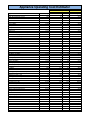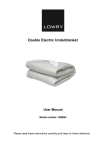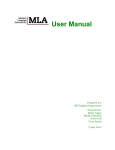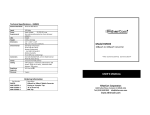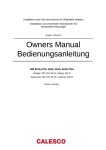Download KILL A WATT P KILL A WATT P3 - Southeast Colorado Power
Transcript
KILL A WATT P3 USER MANUAL For more information visit our website @ www.secpa.com Southeast Colorado Power Association likes having well informed Members, so we have created this easy-to-use manual to help you better understand energy consumption in your household. You will learn how to identify appliances that are "Power Hogs" and what might be a "Vampire", slowly using energy when not in use. We hope this will help you decide what appliances need to be replaced and what might need to be unplugged as it sits idle. This in turn, should cut down on your power bill. KILL A WATT KWH “Money Button” – Press this button once to see electricity used since monitoring started. Push button again to view time elapsed VoltsThis should read something close to 120.0, the standard voltage in US electrical outlets. Hz/PF60 hertz (cycles per second) alternating current in US electrical outlets (PF stands for Power Factor). The Volt, Amp, and Hz buttons are of lesser relevance to testing appliances for electrical efficiency. AmpsPress this button to measure the flow rate of electric current. AC Power WattPress this button to see how many watts the appliance is drawing at the moment. Using the KILL A WATT P3 Plug the Kill A Watt into the wall, then plug the appliance into the socket on the front of the Kill A Watt. Next turn on the appliance or equipment. • • • • Suggestion: When monitoring a refrigerator or freezer, use an extension cord to position the “Kill A Watt” in a location convenient for reading. Before testing the appliance find the “name plate” that tells you how many volts, watts, etc. the appliance should pull when in use. For example if a toaster’s “name plate” says it should be pulling 1800 watts, when its plugged in press the watt button on the “Kill A Watt”, it should read 1800 watts or less. Another example: If your coffee maker is pulling 7.4 amps and the rating on the name plate was 7.5, this is good because it is reading correctly. When you first use the “Kill A Watt” the time is displayed in minutes and hours (00:00), but after 99 hours have gone by, the display will switch to show only hours (up to 9999). Once the time limit is reached, it will start over again at zero. Press the “Watt” button to read the power usage in watts. • • • For some appliances the reading may vary depending on what the appliance is doing. For example, a printer will use more power when printing than when idle. Try turning the appliance off, and see if the power usage goes to zero. Many appliances continue to use power even when turned “off” – this is referred to as a power hog, vampire or phantom, and it can add up over time since the power is being used 24/7. Appliances that use power when turned off can be unplugged or plugged into a power strip and the user can turn the power strip to “off”. An appliance that uses 20 watts even when turned off will use 176 kilowatt-hours of energy in a year – costing you about $18 annually. Press the purple KWH/Hour “MONEY BUTTON” once for KWH usage and twice for time elapsed. • • The final button is the “MONEY BUTTON”. Use this button to toggle back and forth between the number of hours over which the equipment was monitored, and the kilowatt hours of electricity used over that period. Record the numbers for both hours and kwh on the worksheet provided before disconnecting the Kill A Watt monitor from the wall. The accumulated kwh data will be “lost” when the meter is disconnected because this is how the Kill A Watt resets itself. Determining the cost of running appliances or equipment. • • • SECPA recommends that you keep your appliance or equipment plugged in for at least 12 hours to gather and record sufficient data. Now take the kwh use and the amount of hours recorded, and plug that data into the attached worksheet’s formula columns. The more items you test, the more you will see where you can save on your electric bill. KILL A WATT WORKSHEET Appliance/Equipment (A) Kilowatt-hours (KWH) of Electricity per Hour (B) Average number of Hours on each day Cost per Day @ $0.12 per KWH Number of Units in House Total KWH Consumed per Year Total Cost per Year (C) (D) (E) (F) (G) BxCxEx 365 F x $0.12 B x C x $0.12 (from Kill A Watt) example: Older computer w/ CRT monitor ENERGY STAR computer w/ LCD monitor 0.30 24 $0.87 1 2628 $315.36 0.10 24 $0.29 1 876 $105.12 Appliance Operating Cost Estimator SECPA Cost per KWH 0.1232 Appliance Aquarium (Small) Audio Entertainment System Blender Clock Clothes Dryer Coffee Maker Compactor Computer, monitor, printer Convection Oven Curling Iron Dehumidifier (20 Pints, Summer) Dishwasher - Drying Dishwasher - Washing Garbage Disposal Electric Blanket Electric Pet Fence Fan - Attic Ventilation Fan - Paddle Fan - Window Freezer - Frost Free Fry Pan Garage Door Opener Hair Dryer - Portable Heat Lamp Heat Tape (30ft., Winter) Heater (Auto Engine, Winter) Heater (Portable) Heating System (Warm Air Fan) Humidifier (Winter) Clothes Iron Ice Maker Jacuzzi - 2 Person Lighting (Compact Fluorescent) Lighting (Fluorescent) Lighting (Incandescent) Lighting (Outdoor Floor) Microwave Oven Mixer, Hand Pool Pump (1.5 HP) Power Tools (Circular Saw) Radio Range (Oven) Range (Self Cleaning Cycle) Refrigerator/Freezer Satellite Dish and Receiver Sump Pump (1/2 HP) Television (Color, Solid State) Toaster Vacuum Cleaner Waffle Iron Washer Waterbed Heater Water Heater Window Air Conditioner - 12,000 BTU Window Air Conditioner - 6,000 BTU Est. Wattage 150 250 385 3 6,000 1,200 400 365 1,500 1,500 450 1,200 250 420 175 15 400 80 125 440 1,200 350 1,000 250 180 1,000 1,500 312 177 1,000 200 1,500 18 40 75 120 1,500 100 2,000 1,800 71 2,660 2,500 250 360 500 200 1,400 1,500 1,200 512 375 4,500 1,500 825 Est. Hours/month 730 60 2 730 17 30 10 75 8 5 360 25 35 60 180 730 71 150 100 334 10 3 10 5 720 180 40 288 230 5 333 93 100 100 100 90 11 10 250 1 101 20 3 333 183 20 183 3 6 4 17 256 91 200 200 Est. KWH Est. Monthly Cost 110 $13.49 15 $1.85 1 $0.09 2 $0.27 102 $12.57 36 $4.44 4 $0.49 27 $3.37 12 $1.48 8 $0.92 162 $19.96 30 $3.70 9 $1.08 25 $3.10 32 $3.88 11 $1.35 28 $3.50 12 $1.48 13 $1.54 147 $18.11 12 $1.48 1 $0.13 10 $1.23 1 $0.15 130 $15.97 180 $22.18 60 $7.39 90 $11.07 41 $5.02 5 $0.62 67 $8.21 140 $17.19 2 $0.22 4 $0.49 8 $0.92 11 $1.33 17 $2.03 1 $0.12 500 $61.60 2 $0.22 7 $0.88 53 $6.55 8 $0.92 83 $10.26 66 $8.12 10 $1.23 37 $4.51 4 $0.52 9 $1.11 5 $0.59 9 $1.07 96 $11.83 410 $50.45 300 $36.96 165 $20.33