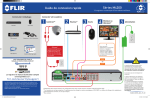Download english
Transcript
KL18ma USER'S MANUAL K-array is the new voice that sings aloud, "outside the choir", and whose performance is better than any other products. Born on-the-road, in the PA world, where you get no discount, you have to give your best as fast as you can, often with a "compressed" budget, K-Array systems have been designed to give precise answers to precise needs. Driven by new generation digital engines, with power/dimension/weight ratios that are ten times better than any other professional products, K-arrays can deliver the full spectrum of musical styles with clarity, power, punch, intelligibility and evenness across both volume levels and the frequency spectrum. These systems can be remotely controlled and come with a sophisticated on-board software, allowing the user to shape their performance to taste and needs. Inside K-array systems you will find something that only we can offer: the best in technology, proudly conceived, designed and produced in Italy. If they were cars, they would be Ferrari. Don't agree to pay for a simple brand, claim performance, and don't believe those who maintain that these products are only for few people, the only truth is that K-array systems are unique, but affordable and within everybody's reach! HP Sound Equipment s.r.l. USER'S MANUAL REV. A ENGLISH SYMBOLS ! This symbol, wherever it appears, alerts you to Wa r n i n g ! D a n g e r o u s important operating and maintenance istructions in voltages: risck of electric schock. the accompanying literature. Read the manual! This device complies with Restriction of Hazardous Substances Directive. Separate collection of electrical and electronic devices. For information about the disposal of Waste Electrical and Electronic Equipment (WEEE), please refer to the website at www.scanning.datalogic.com This symbol alerts the user to the presence of recommendations about product's use and maintenance. The item meets all the essential "Health and Safety" requirements of the revelant European Directives. 1. SAFETY INSTRUCTIONS ! CAUTION ! • To reduce the risk of electric shock, disconnect the amplifier from the AC mains before installing audio cable. Reconnect the power cord only after making all signal connections. • Connect the amplifier to a two-pole, three wire grounding mains receptacle. The receptacle must be connected to a fuse or circuit breaker. Connection to any other type of receptacle poses a shock hazard and may violate local electrical codes. • Do not install the amplifier in wet or humid locations without using weather protection. • Do not allow water or any foreign object to get inside the amplifier. Do not put objects containing liquid on, or near, the unit. • To reduce the risk of overheating the amplifier, avoid exposing it to direct sunlight. Do not install the unit near heat emitting appliances, such as a room heater or stove. • No naked flame sources such like lighted candles should be placed on the device. • The amplifier should be placed so that its location does not interfere with its proper ventilation. For example, the appliance should not be situated on a bed, carpet, or similar surface that may create an obstacle for the ventilation openings. USER'S MANUAL REV. A pag. 02 ENGLISH 2. INTRODUCTION The KL18ma features a 1600 watt 18" drive unit with neodymium magnet structure and suspension engineered for maximum linear excursion. Its ultra-light reflex cabinet is fitted with two pocket handles and one 35mm pole mounting point for easy installation with every satellite speaker on it. Combinig the KL18ma with the middle-high speakers KR200, we obtain a high performance ultraslim powered two way system, called KR200S, designed for small to medium wavefront systems, in both mobile and installed applications. The KR200S includes two KR200 satellites and 2 KL18ma powered subwoofers. The KR200S features a line array of 32x2" high efficiency neodymium magnet drivers enclosed in an ultra-strong chassis, to ensure high resistance and durability in the hardest working conditions. The KR200S thanks to true line array technologies and powerful DSP system, achieve outstanding power and coherence throughout the intended coverage allowing a wide dynamic range and a faithful reproduction of sound. All the components are designed by K-array R&D department and custom made under K-array control quality system. 3. VOLTAGE REQUIREMENTS KL18ma operates safely and without audio discontinuity if the AC voltage stays within either of two operating windows: 95-125 (voltage selector on 115 V) or 195-250 V (voltage selector on 230 V), at 50 or 60 Hz. 115-230 The device is default set to be connected to 230 V AC Power. To use the device on a 115 V AC Power you need, before connecting it, to move the voltage selector's cover, just loosening the two screws, and to choose the correct use voltage by the red switch. Be sure that both voltage set on the selector and AC Power have the same value . Always close the voltage selector's cover before connecting the device to AC Power. Change the label that points out the correct voltage in use. CAUTION ! USER'S MANUAL REV. A Connecting a 115V system on a 230V AC Power causes heavy damages to the device and serious risk for users . pag. 03 ENGLISH 4. AMPLIFIER PANEL Balanced XLR In \ Out parallel LINK (parallel) INPUT (balanced) PUSH LIMIT ON 35 18 12 9 0 0 Input pad level 6 0 0.5 ANALOG GROUND LIFT 5 3 4 INPUT PAD dB PRESET ADDRESS RS485 connection for remote control (don't connect to LAN port!) keep pressed for preset lock Ground lift switch REMOTE RS485 DSP ID12 PRESET WARNINGS: To ensure correct operation, allow at least 20 cm clearance from back surface and correct ventilation. To reduce risk of electric shockdo not remove cover. No operatoror serviceable parts inside. Refer servicing to qualified personnel. To reduce the risk of fire or electric shock do not expose this appliance to rain or moisture. is a product of Preset change button Keep it pressed 10sec. to store preset as default ID number remote control for Preset loaded HP Sound Equipment srl viale Roma 7/i, 50037 S.Piero a Sieve Firenze ITALY Tel + 39 055 8487222 DO NOT EXPOSE TO RAIN OR MOISTURE! Speakon power output. To use with KR200 satellite or with KL18 passive subwoofer CAUTION RISK OF ELECTRICAL SHOCK DO NOT OPEN! I 0 POWER OUTPUT ATTENTION RISQUE DE CHOC ELECTRIQUE NE PAS ENLEVER! POWER ON PARALLEL OUT INPUT ATTENTION!: READ MANUAL FOR CORRECT PRESET SELECTION LINK 1+ 12+ 2- POSITIVE OUT NEGATIVE OUT N.C. N.C. POWER SUPPLY MADE IN ITALY PowerCon Input USER'S MANUAL REV. A pag. 04 PowerCon parallel Output (max 14 A) ENGLISH 5. PHYSICAL 58.5 cm 46.5 cm KL18ma 46.5 cm WEIGHT 20 Kg 7 cm KR200 WEIGHT 9 Kg 200 cm Open and lock the KR200 satellite before installing on the KL18ma. Warning Pay attention when closing the KR200 satellite, do it slowly and watch your hands! USER'S MANUAL REV. A 100 cm pag. 05 ENGLISH 6. DSP CONTROL & REMOTE CONTROL A powerful DSP manages all the functions of the speakers. Each system can store on board 16 preset that can be recalled pushing the PRESET button. Once the preset will appear on the lower line of the display it will become automatically available after few seconds. If you desire to set a preset as “default” you just need, once selected it, to keep pressed for five seconds the PRESET button. After that, this preset will automatically be recall each time you will switch on your module. It is also possible to remote each module by an RS485 serial port. In order to remote your system, you need to set each module on a different address, so that, in your chain, no one module will have the same address. Two rotary encoders allow you to set the desired address number that will appear on the top line of the display. Using the remote control software it is possible to mute each system, select a desired preset loaded onboard or download a new preset pack. For remote control operation please refer to REMOTE CONTROL AND SOFTWARE MANUAL in the next pages. 6.1 Cloner function & preset systems It is possible to clone the entire presets bank from Speaker to Speaker without any PC connected. We will call SpeakerA the one with the presets bank that you want clone, and SpeakerB the one that will be upgraded. Set the SpeakerA on ID 99, will appear CLONER on the display Keep SpeakerB on any ID number between 10 and 90. Turn off both the speakers and connect by a RJ45 8 poles cable Turn on the SpeakerB and after the SpeakerA SpeakerA will start to clone, on the display will appear a cont down (00/15, 01/15, etc) Wait till 20 seconds after 15/15 Change the ID of the SpeakerA to any other ID and turn off both Speakers Turning on the SpeakerA check that it is on mode 16x16 and NOT 4x4. If SpeakerA is in mode 4x4, just turn off the speaker and keep press the Preset button during the turning on The preset are cloned to the SpeakerB. USER'S MANUAL REV. A pag. 06 ENGLISH 7. REMOTE CONTROL SOFTWARE 1 . To connect the K-array modules to a PC, it is needed a RS485-USB adapter, we recommend the K-USB adapter (pic.1). K-USB USB to RS485 adapter Connect the K-usb to a PC and install the drivers required included in the CD-ROM. SYSTEM REQUIREMENTS Operating systems: Win98/98SE/Me/2000/XP/Vista 1 Minimum requirements: CPU 300 MHz RAM 128 Mb Recommended requirements: RAM 512 Mb 2 . Install the K array control software from installer in the CD-ROM 2.1 Start the Karray_manager_V2 from Windows - Start - Software - Karray_manager_V2 2.2 Click on NO when ask for demo mode start 2.3 Click on System - Settings to configure which COM port use, the COM port of K-USB, usually is the higher number. If you don't find, you can check it on windows-control panel-system-hardware-COM Port USER'S MANUAL REV.A pag. 07 ENGLISH 3 . ID setting FROM PC On this bars you can see all the Pressing this button you can have a modules connected in your net. refresh of the modules connected. ID X 10 DX1 I PRESET SELECTOR ID 39 cbClear ADDRESS PRESET IN USE 4 . Single module control This frame describes the state of all the loudspeakers on the net. The colour of the little rectangles into this frame represents the status of the loudspeakers. Each loudspeaker has three rectangles. Here there is the meaning of the rectangle's colour. Click once on the ID module Two rectangles on top: that you want control. Both rectangles grey: the loudspeaker is not present on the net. Temperature rectangle red: one module inside that loudspeaker is over-temperature. Temperature rectangle green: all modules inside that loudspeaker have a good temperature. Protection/Fail rectangle red: at least one module inside that loudspeaker is in protection. Temperature rectangle green: all modules inside that loudspeaker are working properly. Temperature rectangle black: if this rectangle is black it means that the loudspeaker is not responding. The main causes of this malfunction are loss of power supply and loss of serial connection between the hub and the loudspeaker. Check the hardware. If this rectangle is black will be black also the Protection/Fail. Protection/Fail rectangle black: see Module status panel Preset slots on the above. The remaining rectangle: Is related to the mute function; if red, the related loudspeaker is in "mute" status. USER'S MANUAL REV.A pag. 08 ENGLISH Module status panel Preset names, you can change it Store the active preset to default from the area on the right when restart the module Mute Module Select the preset number, write the name, maximum Module details 5 characters, press the Send With this button, you can load presets from PC to the button module, you have to press, choose the slot that you want use and select the .EQS file that you want to load. 5. Mute groups On the Mute Groups window, you can manage the modules Mute as groups, up to 4 different. 5.1 Choose the modules from the list on the right Press the right arrow of the group that you prefer, to add the modules 5.2 It is possible to assign names to the groups, just writing in the fields. USER'S MANUAL REV.A pag. 09 ENGLISH 6. Preset groups On the Preset Groups window, you can manage the modules Presets as groups, up to 4 different. 6.1 Choose the modules from the list on the right Press the right arrow of the group that you prefer, to add the modules Select the number of the preset you want to choose, after press Change button 6.2 It is possible to assign names to the groups, just writing in the fields. 7. Text editor It is available a text editor on the software, it can manages .RTF files. USER'S MANUAL REV.A pag. 10 ENGLISH 8. Master Mute control It is possible to Mute all the modules connected just pressing Master Mute button. To protect from accidental pressing of this button, you will need to Unlock by pressing the Unlock button below it. 9. Exit option When you choose to exit from the software, will appear an alert window that alert you about Unmuting all the modules connected, this is important because the Mute function is controlled only by software. 10. Save and Load It is possible to save the speakers configuration for Mute and Preset Groups, just Save a .CONF file. It is possible to use XLR adapters for connections, here below, the connection schematic. 1 2 3 1 2 3 4 5 6 7 8 USER'S MANUAL REV.A brown white orange green white green white blue blue pag. 11 1 1 2 2 3 3 ENGLISH 8. TECHNICAL DATA Acoustics Power handling Max power Impedance Operating frequency range Frequency range SPL 1W/1mt Maximum SPL 1 800(sub) + 500(sat) w 2 1200(sub) + 1200(sat) w 8 W (sub) + 8 W (sat) 3 30Hz - 19 KHz +/- 3dB (preset relating) 35Hz - 19 KHz +/- 3dB (preset relating) 4 5 97 dB(sub) 101 dB(sat) 127dB continuos - 133 dB peak 6 Cross over Type Frequency DSP controlled preset relating 150 Hz minimum (preset relating) 7 Transducers Low frequency High frequency (KR200) 1 x 18" Neodymium speakers with 3" voice coil 32 x 2" Neodymium speakers with 0,75" voice coil Audio Input Connectors Wiring male + female parallel 3 poles balanced XLR Pin1 = ground / Pin2 = hot / Pin3 = cold Audio powered Output Connector Wiring Female Speakon Pin1+ = CH1+ / Pin1- = CH1- / Pin2+ = N.C. / Pin2- = N.C. Remote control Input Connectors 1 x female 8 poles RJ45 Power Input Connectors 2 x PowerCon IN/OUT (max out 14 A) Amplifiers Type Subwoofer power Satellite power output Protections 1 modules class D - DSP controlled 8 1000 Watt 1000 Watt 8 Dynamic limiter, over current, over temp, short circuits AC power Operating range Max continuos and burst current Standard 210 - 240 Vac 50Hz (standard) Optional 100 - 120 Vac 60Hz (optional) Standard 6A(>10 sec) - 12A (<1 sec) Optional 10A(>10 sec) - 20A (<1sec) Physical Measures Weight 46.5 x 46.5 x 58.5 cm (KL18ma) 5.5 x 7 x 200 cm (KR200) 20 Kg (KL18ma) 9 Kg (KR200) Notes for data 1. Power handling is measured following AES standard conditions: transducers driven continuously for two hours with a band-limited noise signal having 6 dB of crest factor. 2. Max power is the maximum RMS applicable power for a musical signal, the referement signal is the one proposed by EIAJ standard. 3. Recommended maximum operating frequency range. Response depends on loading conditions and room acoustics. 4. Free field measured with 1/3 octave frequency resolution at 2 mt. 5. Measured@4 mt then scaled@1 mt. 6. Measured with audio source @1 mt. 7. This is the frequency in which the transducers produce the same sound pressure level (measured@2 mt). 8. Amplifier wattage rating is based on the maximum unclipped burst sine wave RMS voltage that the amplifier will produce into the nominal load impedance . HP Sound Equipment s.r.l. - www.k-array.com Viale Roma 7/i 50037 San Piero a Sieve (Firenze) Italy - tel +39 055 8487222 fax +39 055 8487238 e-mail: [email protected] USER'S MANUAL REV. A pag. 12 ENGLISH 9. PRESETS Clear Smooth Tony Back Dark HP60 Disco Live Cl-3 (Clear - 3dB Sub) Li-3 (Live -3dB Sub) Li-6 (Live -6dB Sub) To-3 (Tony -3dB Sub) To-6 (Tony -6dB Sub) Cl-6 (Clear - 6dB Sub) USER'S MANUAL REV. A pag.13 ENGLISH NOTES USER'S MANUAL REV. A pag. 14 ENGLISH NOTES The contents of this manual are fornished for informational purpose only. Hp Sound Equipment s.r.l. assumes no responsability for any errors or inaccuracies that may appear in this manual. Hp Sound Equipment s.r.l. reserves the right to make modifications without prior notice. arr a y K www.k-array.com by HP Sound Equipment s.r.l. Viale Roma 7/i 50037 San Piero a Sieve (Firenze) Italy tel +39 055 8487222 fax +39 055 8487238 e-mail: [email protected]