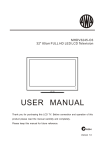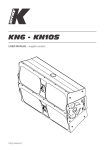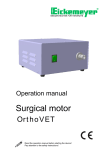Download C:\Documents and Settings\france\Desktop\Lavori in
Transcript
REV.01 USER'S MANUAL ENGLISH OVERBASS Ko70 SAFETY INSTRUCTIONS CAUTION ! This symbol, wherever it appears, alerts you to important operating and maintenance istructions in the accompanying literature. Read the manual! • To reduce the risk of electric shock, disconnect the amplifier from the AC mains before installing audio cable. Reconnect the power cord only after making all signal connections. • Connect the amplifier to a two-pole, three wire grounding mains receptacle. The receptacle must be connected to a fuse or circuit breaker. Connection to any other type of receptacle poses a shock hazard and may violate local electrical codes. • Do not install the amplifier in wet or humid locations without using weather protection. • Do not allow water or any foreign object to get inside the amplifier. Do not put objects containing liquid on, or near, the unit. •No naked flame sources such like lighted candles should be placed on the device. • To reduce the risk of overheating the amplifier, avoid exposing it to direct sunlight. Do not install the unit near heat emitting appliances, such as a room heater or stove. • The amplifier should be placed so that its location does not interfere with its proper ventilation. For example, the appliance should not be situated on a bed, carpet, or similar surface that may create an obstacle for the ventilation openings. • This amplifier contains potentially hazardous voltages. Do not attempt to disassemble the unit. The unit contains no user serviceable parts. Repairs should be performed only by factory trained service personnel. USER'S MANUAL P. 1 TABLE OF CONTENTS 1 INTRODUCTION p. 03 2 AC Power Distribution p. 04 3 Voltage Requirements p. 04 4 Current Requirements p. 04 5 Power connector wiring p. 05 6 Connections p. 05 7 Amplification & Protection circuitry p. 05 8 DSP & REMOTE control p. 06 9 DSP Cloner function p. 06 10 Power supply & audio section p. 07 11 Maintenance p. 08 12 Accessories p. 08 13 Physical p. 08 14 Ko70 presets p. 09 15 Configuration p. 09 16 Technical data p. 10 NOTES p. 11 USER'S MANUAL P. 2 1. INTRODUCTION K-array is the new voice that sings aloud, "outside the chorus", and whose performance is better than Overbass Ko70 any other products. Born on-the-road, in the PA world, where you get no discount, you have to give your best as fast as you can, often with a "compressed" budget, K-Array systems have been designed to give precise answers to precise The Ko70 is a self-powered high output subwoofer. It has an incredible reserve of power needs. K-Array systems are driven by new that ensures very high pressure maintaining the generation digital engines, with power/dimension/weight ratios that are ten medium and big live applications, especially on touring times better than any other professional P.A. systems. The Ko70 is designed to easily integrate products; these systems can be remotely controlled and come with a lot of on-board software. K-array systems can shape their performance following your taste and needs. Inside K-array systems you will find something that only K-array can offer: the best in technology, proudly conceived, designed and produced in Italy. If they were cars, they would be Ferrari. Don't agree to pay for a simple brand, claim performance, and don't believe those who maintain that these products are only for few people, the only truth sound quality constant. The Ko70 is ideal for with others K-array products, for example with KH4 or KH15 line array satellites. The Ko70 can be used also with KS4 , to make a very directional high power subwoofer. The Ko70 uses two 21" inches very high excursion cone drivers for very low frequencies with 6" voice coil, powered by two power amplifier channels, each one of 3500 watt RMS. The woofers are mounted in a box that ensures high rigidity and resistance to vibrations. The transducers of Ko70 are driven by an internal DSP module, a dedicated remote control software allows to control the speaker from PC. All the K o 7 0 components are designed by K-array R&D department and custom made under K-array control quality system . is that K-array systems are unique, but affordable and within everybody's reach! HP Sound Equipment USER'S MANUAL P. 3 2. AC POWER DISTRIBUTION All amplifier modules and the rest of the audio equipment connected to it (mixing consoles, processors, etc.) must be connected to the AC power distribution in a proper way, preserving AC line polarity and connecting earth ground such that all grounding points are connected to a single node or common point using the same cable gauge as the neutral and line(s) cables. Bad grounding connections between speakers and the rest of the audio system may produce noise, hum and/or serious damage to the input/output stages in the system’s electronic equipment. CAUTION ! CAUTION Before applying AC to any K-array self-powered speaker, be sure that the voltage potential difference between neutral and earth ground is less than 5 VAC. In the connectors marked with this symbol there is a dangerous high voltage. Wirings connected to these CAUTION connectors require installation by trained personnel or the ! use of ready certificated cables. When the unit is ready for use, after the installation, the power AC switch should be easily accessible.. 3. VOLTAGE REQUIREMENTS The Ko70 operates safely and without audio discontinuity if the AC voltage stays within either of two operating windows: 95-125 or 100-240 V, at 50 or 60 Hz. WHEN YOU SWITCH ON THE UNIT: The main power supply slowly ramps on t he green display on the user panel lights up, and the green leds on the left side lights up flashing, indicating that the system is enabled and ready to process audio signals CAUTION ! If the Display does not illuminate or the system does not respond to audio input after ten seconds, remove AC power immediately. Verify that the voltage is within the proper range. If the problem persists please contact HP Sound Equipment or an authorized service center. NOTE It is recommend that the supply be operated in the rated voltage windows, at least a few volts away from the turn on/off points so that small AC voltage variations do not cause the amplifier to cycle on and off. 4. CURRENT REQUIREMENTS The Ko70 present a dynamic load to the AC mains, which causes the amount of current to fluctuate between quiet and loud operating levels. Since different cables and circuit breakers heat up at varying rates, it is essential to understand the types of current ratings and how they correspond to circuit breaker and cable specifications. The maximum continuous RMS current is the maximum RMS current in a period of at least ten seconds. It is used to calculate the temperature increase in cables, which is used to select cables that conform to electrical code standards. It is also used to select the cable size and gauge and the rating for slow-reacting thermal breakers. The maximum burst RMS current is the maximum RMS current in a period of approximately one second. It is used to select the rating for most magnetic breakers. The maximum instantaneous peak current during burst is used to select the rating for fastreacting magnetic breakers For best performance, the AC Cable voltage drop should not exceed 10 Volts, or 10% at 115V and 5% at 230V. The minimum electrical service amperage required by a system of Ko70 is the sum of their maximum continuous RMS current. We recommend allowing an additional 30% above the minimum amperage to prevent peak voltage drops at the service entry. USER'S MANUAL P. 4 5. POWER CONNECTOR WIRING CONVENTIONS The Ko70 requires a grounded outlet. It is very important that the system be properly grounded for both safety and proper operation. Use the following wiring diagram to create power cables and distribution systems. CAUTION ! ! The Ko70 require a ground connection. Always use a grounding outlet when connecting these units. CAUTION Do not operate the unit if the power cables are frayed or broken. CAUTION ! Keep all liquids away from the Ko15 amplifiers to avoid hazards from electrical shocks. 6. CONNECTIONS The Ko70 presents two 10k ohm balanced inputs impedance to three-pin XLR connectors with the following connections: pin1 = Ground pin2 = Signal + pin3 = Signal - CAUTION ! Shorting an input connector pin to the case can form a ground loop and cause hum. Pins 2 and 3 carry the input as a differential signal; pin 2 is hot relative to pin 3, resulting in a positive pressure wave when a positive signal is applied to pin 2. Use standard audio cables with XLR connectors for balanced signal sources. Make sure that pin 1 (shield) is always connected on both ends of the cable. If abnormal noises such as hiss and popping are produced by the loudspeaker, disconnect the audio cable from the speaker. If the noise stops, then most likely the problem is not with the loudspeaker. Check the audio cable, source, and AC power for the source of the problem. Audio signals can be easily-chained using the loop output connector on the user panel of the Ko70. A single source can drive multiple Ko70 with a paralleled input loop, creating an unbuffered hard-wired loop connection. When driving multiple Ko30 in an array, make certain that the source device can drive the total load impedance presented by the paralleled input circuit of the array. The audio source must be capable of producing a minimum of 20 dBV (10-Vrms into 600 ohms) in order to produce the maximum peak SPL over the operating bandwidth of the loudspeaker. 7. AMPLIFICATION AND PROTECTION CIRCUITRY The Ko70 is powered by the K-array digital power amplifier with a total power of 3000+3000 watts. All the specific functions for the Ko70 such as crossovers, frequency, phase response, and loudspeakers protection are determined by a DSP processor installed inside the amplifier. All K-array speakers are shipped with the cone drivers in correct alignment. However, if a loudspeaker needs to be replaced, make sure the replacement is reinstalled with the correct polarity. Incorrect cone driver polarity impairs the system performance and may damage the component. USER'S MANUAL P. 5 8. DSP CONTROL & REMOTE CONTROL The Ko70 have a powerful DSP that manages all the functions of the speakers. Each system can store on board 16 preset that can be recalled pushing the PRESET button. Once the preset will appear on the lower line of the display it will become automatically available after few seconds. If you desire to set a preset as “default” you just need, once selected it, to keep pressed for five seconds the PRESET button. After that, this preset will automatically be recall each time you will switch on your module. It is also possible to remote each module by an RS485 serial port. In order to remote your system, you need to set each module on a different address, so that, in your chain, no one module will have the same address. Two rotary encoder allow you to set the desired address number that will appear on the top line of the display. Using the remote control software it is possible to mute each system, select a desired preset loaded on-board or download a new preset pack. PRESET LOADED RESET BUTTON ID ADDRESS x10 / x1 PRESET SCROLL RS485 PARALLEL CONNECTIONS USE ONLY K-ARRAY CABLES/ADAPTERS DO NOT CONNECT TO LAN/ETHERNET! 9. CLONER FUNCTION It is possible to clone the entire presets bank from Speaker to Speaker without any PC connected. We will call SpeakerA the one with the presets bank that you want clone, and SpeakerB the one that will be upgraded. Set the SpeakerA on ID 99, will appear CLONER on the display Keep SpeakerB on any ID number between 10 and 90. Turn off both the speakers and connect by a RJ45 8 poles cable Turn on the SpeakerB and after the SpeakerA SpeakerA will start to clone, on the display will appear a cont down (00/15, 01/15, etc) Wait till 20 seconds after 15/15 Change the ID of the SpeakerA to any other ID and turn off both Speakers Turning on the SpeakerA check that it is on mode 16x16 and NOT 4x4. If SpeakerA is in mode 4x4, just turn off the speaker and keep press the Preset button during the turning on The preset are cloned to the SpeakerB USER'S MANUAL P. 6 10. POWER SUPPLY & AUDIO SECTION Ko70 modules are using PowerCon connectors for power supply. It is possible, using the link connector, to have more modules on the same power supply line. You can wire a max of 4 modules on the same line if the use of them will be within the 50% of their max power. For full power use connect max two modules on the same power supply line. The Audio section includes a female balanced XLR connector and a male XLR connector wired in parallel. Thanks to these connectors it is possible to feed a module and to send the same signal to another one through the LINK connector. It is possible to connect till 30 different modules in parallel on the same balanced line (with a source of 600 ohm output impedance). A Level Control potentiometer (PAD) allows different set levels. The ground lift switch can help to solve ground loop problems due to wrong ground wiring. AUDIO LEVEL & GROUND LIFT GROUND CIRCUIT LOOP SWITCH BALANCED AUDIO INPUT BALANCED AUDIO PARALLEL LINK MAIN POWER SWITCH MAIN AC POWER SUPPLY IN MAIN AC POWER SUPPLY LINK OUT CAUTION ! To connect high quantity of modules together by remote control, is suggested to use K-array special 3 pole cables XLR adapters(K-XM45 and K-XF45). USER'S MANUAL P. 7 11. MAINTENANCE INSPECTION AND MAINTENANCE The K array systems are an assembly of mechanical devices, and are therefore subject to wear and tear over prolonged use, as well as damage from corrosive agents, extreme impact, or inappropriate use. Such inspection includes examination of all load-bearing components for any sign of undue wear, twisting, buckling, cracking, rusting, or other corrosion. Metal seams and welds should be examined for any sign of separation or deformation. HP Sound Equipment strongly recommends that written documentation be maintained on each K array flying system, noting date of inspection, name of inspector, points of system checked, and any anomalies discovered. CAUTION ! Because of the safety issue involved, users must adopt and ad here to a schedule of regular inspection and maintenance. In touring applications, key components must be inspected be for each use. REPLACEMENT PARTS Any component found to be defective, or any safety-related component you even suspect might be defective, should be replaced with the equivalent, approved part. Parts specific to a K array system should be ordered directly from HP Sound Equipment. No attempt should be made to substitute what appears to be equivalent or “mostly the same” generic replacements. To the best of our knowledge, most of these suppliers are reputable and their products are reliable. However, HP Sound Equipment has no way of assuring the quality of products made by these various suppliers. Therefore, HP Sound Equipment is not responsible for problems caused by components that were not supplied by HP Sound Equipment. 12. ACCESSORIES KO -TR2 - trolley KPIN KO -COVER2 Protection strong bag 13. PHYSICAL Weight 78Kg USER'S MANUAL 102 cm 115 c m 60 cm 85 cm P. 8 Ko70 Presets Ko70F - Flat preset Ko70I - Infra sub Ko70D - 120 Hz enhancement Preset with 1 mt delay Ko70I_1, Ko70D_1, Ko70F_1 Check for new presets on www.k-array.com 15. CONFIGURATIONS KH15 KH4 KH15 KK200 KK200 KH15 Ko70 Ko70 USER'S MANUAL Ko70 P. 9 16. TECHNICAL DATA Acoustics Power handling Max power Impedance Operating frequency range Frequency range SPL 1W/1mt Maximum SPL 3000 w 1 8000 w 2 2x8W 30 Hz - 120 Hz +/- 3dB (preset relating) 3 20 HZ - 150 Hz +/- 3dB (preset relating) 4 99.5 dB 5 136 dB continuos - 140 dB peak 6 Coverage Horizontal Vertical omni-array dependent omni-array dependent Cross over Type Frequency DSP controlled preset relating 150 Hz max suggested (preset relating) 7 Transducers Low - Mid frequency 2 x 21" High excursion neodymium speakers with 6" voice coil Audio Input Connectors Wiring 2 male + 2 female parallel 3 poles balanced XLR Pin1 = ground / Pin2 = hot / Pin3 = cold Remote control Input Connectors 2 x female 8 poles RJ45 Power Input Connectors 2 x PowerCon IN/OUT Amplifiers Type Power Protections 2 modules class D - DSP controlled 3500 watts x 2 channels on 8 ohm (7000 watt total) 8 Dynamic limiter, over current, over temp, short circuits AC power Operating range Power Factor Correction Standard 100 - 240 Vac 50/60Hz with PFC (auto-range) Max continuos and burst current Standard 16A(>10 sec) - 32A (<1 sec) Physical Measures Weight 115 x 60 x 85 cm 78 Kg Notes for data 1. Power handling is measured following AES standard conditions: transducers driven continuously for two hours with a band-limited noise signal having 6 dB of crest factor. 2. Max power is the maximum RMS applicable power for a musical signal, the referement signal is the one proposed by EIAJ standard. 3. Recommended maximum operating frequency range. Response depends on loading conditions and room acoustics. 4. Free field measured with 1/3 octave frequency resolution at 2 mt. 5. Measured@4 mt then scaled@1 mt. 6. Measured with audio source @1 mt. 7. This is the frequency in which the transducers produce the same sound pressure level (measured@2 mt). 8. Amplifier wattage rating is based on the maximum unclipped burst sine wave RMS voltage that the amplifier will produce into the nominal load impedance . New materials and design are introduced into existing products without previous notice. Present systems may differ in some respects from those presented in this brochure. USER'S MANUAL P. 10 K-NOTES K-array System - www.k-array.com by HP Sound Equipment s.r.l. Viale Roma 7/i 50037 San Piero a Sieve (Firenze) Italy - tel +39 055 8487222 fax +39 055 8487238 e-mail: [email protected] USER'S MANUAL P. 11