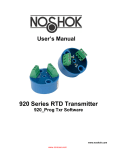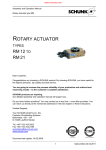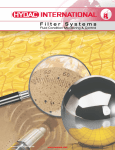Download User Manual
Transcript
USER USER MANUAL MANUAL Electronic Electronic Indicating Indicating Pressure Switch/Transmitter Switch/Transmitter SSERIES ERIES 800 800 www.comoso.com Copyright All rights to these operating instructions are reserved. These operating instructions, including extracts thereof, must not be copied or translated into other languages without our written permission. Safety Instructions and Warnings Please read these instructions before installing and starting up the pressure switch. Failure to follow the instructions will make all guarantee, warranty and compensation claims null and void. connection, and the correct tools must always be used. complied with. • Damaged devices must not be started up. If damage occurs during operation, suitable measures must be taken to prevent persons or property from being put at risk by the damaged pressure switch. • The switch must only be repaired by NOSHOK. The accepted technical regulations and all national guidelines must always be observed and complied with. 11 www.comoso.com Exclusion of Liability NOSHOK guarantees that the pressure switch is in perfect working condition when it is delivered. The basis consists of the technical data in the data sheet and these operating instructions. Liability cannot be accepted for the suitability of the pressure switch. Pressure Switch Description The pressure switch has one analog output and one switch output or two switch outputs. The analog output is calibrated in the factory, and the switch output(s) is (are) adjusted using the two buttons: set point, reset point(hysteresis / window), switching function (normally closed / normally open contact) and switching to N potential or P potential. The password protection that can be activated is a special feature, and prevents unauthorized persons from modifying the adjusting parameters. The optional dual rotating capability makes it possible for the electrical output and the display to be aligned independently. Electrical and Mechanical Connection The technical regulations must be complied with during installation and dismantling. The system must be depressurized prior to installation and dismantling. Safety regulations must be complied with, particularly when working on the electrical system. All connections to external electrical equipment must be made in accordance with regulations. The power to system must always be swit tch is being connected. The load can be connected to ground (switching to P potential) or to the supply voltage (switching to N potential). 2 2 www.comoso.com Round Connector M 12 x 1 (4-pin) Signal Connector Colors of Optional Wires Supply: + 1 brown Supply: - 3 blue Switch output S 1 4 black Switch output S 2 or analog output 2 white switching to P potential 1 switching output and 1 analog output We recommend our accessories: M12x1 socket with 2m cable • straight version, order no.: FS-2-4P • angled version, order no.: FA-2-4P (4 and 6 meter cables also available) 2 switching outputs Sig + Supply S2 + Supply R2 S1 RL 4 3 1 2 S1 R1 - Supply 3 1 2 - Supply 1 switching output and 1 analog output + Supply Sig - Supply S1 4 4 3 1 2 2 switching outputs + Supply N - Supply 4 S1 RL R2 3 R1 1 33 www.comoso.com 2 S2 Switching On and Off The pressure switch is switched on when the supply voltage is applied. There is no switch. A brief initialization phase occurs when the supply voltage is applied to the switch. The switch is then in normal operating mode. The operating pressure is shown on the display and the switch outputs are operational. Brie y pressing button S1 causes the switching point 1 setting to be displayed, and pressing button S2 causes the second switching point to be displayed. Programming current pressure to be taken over as the switching point. The hysteresis remains unchanged. If the password has been activated (see main programming mode) the programming is only accepted after the password has been entered. The switch output(s) can be programmed using the control buttons without the presence of pressure. The programming sequence must run without interruptions. If delays of about 30 seconds occur, the switch automatically exits programming mode and switches to normal mode. All previous changes are lost. 4 4 www.comoso.com Status-LED Switching Output 1 2 Password Password protection can be activated in the main programming mode. The pressure switch is protected from unauthorized setting modifications. If you forget the password, assistance can be obtained from NOSHOK. The serial number of the pressure switch will be needed in this case (on the label). Switching Points and Hysteresis / Window The switching point(s) can also be programmed without the presence of pressure. The decimal associated accuracy. BD_BE_BF_BSP 776 Switching Function switching point. Each switch output is programmed to switch to P potential or N potential. 5 5 www.comoso.com Qu u ii cc kk P P rr o og g rr aa m mm m ii n ng g -- U Uss ee rr M M ee n nu u Q Enter the the quick quick programming programming user user Enter menu by by pressing pressing the the buttons buttons menu S1 ++ S2 S2 for for less less than than 3s. 3s. S1 Function of of the the buttons: buttons: Function S1 to to run run through through the the menu menu points, points, S1 to change change the the value value to S2 to to select select menu menu point, point, S2 to return return to to the the menu menu point point to Select the the unit. unit. Select Valid for for all all further further settings. settings. Valid These steps steps are are available available == These on switches switches configured configured with with on the Enchanced Enchanced Software Software the Option Only. Only. Option Select the the first first switching switching point* point* Select Select the the first first reset reset point* point* Select *Theparameters parameterswhich whichare aremarked markedwith withaa** *The canonly onlybe bechanged changedififthe theuser userisisauthorized authorizedinin can theset-up set-upmenu menu(CO.En). (CO.En). Otherwise, Otherwise,there therewill will the beonly onlythe thedisplay displayof ofthe theselected selectedvalues valuesininthis this be menu. menu. Onlyfor forthe theversion versionwith withtwo twoswitching switchingpoints! points! Only Select the the second second switching switching point* point* Select Onlyfor forthe theversion versionwith withtwo twoswitching switchingpoints! points! Only Select the second reset point* Select the second reset point* Theminimum minimumpressure pressurevalue valuestored storedisis The deletedififthe thebutton buttonS1 S1isispressed pressedfor for deleted longerthan than3s. 3s. The Thedisplay displayflashes flashesand and longer theactual actualpressure pressurevalue valueisisstored.* stored.* the Themaximum maximumpressure pressurevalue valuestored storedisis The deletedififthe thebutton buttonS1 S1isispressed pressedfor for deleted longer than 3s. The display flashes and longer than 3s. The display flashes and theactual actualpressure pressurevalue valueisisstored.* stored.* the Savethe theprevious previouschanges changes Save YES: Save Save YES: NO: Not Save NO: Not Save Returnsto tothe theactual actualpressure pressureindication indication Returns afterwards. afterwards. Return to to the the beginning beginning of of the the user user menu menu by by pressing pressing the the button button S1. S1. Return 666 www.comoso.com Main Program mm m ii n ng g -- SSeett U Upp M Meennuu Enter Enterthe theuser usermenu menuby bypressing pressing the thebuttons buttonsS1 S1++S2 S2for foratatleast least3s. 3s. Function of the buttons: S1 to run through the menu points, to change the value S2 to select menu point, to return to the menu point Only Onlyrequired requiredfor foractivated activatedpassword. password. [PA.En] [PA.En] = These steps are available on switches configured with the Enchanced Software Option Only. Activate Activatepassword. password. YES: YES: Password Passwordisisrequired required NO: NO: Password Passwordisisnot notrequired required Change Changepassword. password. Only Onlypossible possiblewith withactivated activatedpassword. password. [PA.En] [PA.En] Preset-authorization Preset-authorizationfor forthe theuser user The Theuser userhas hasthe thepermission permission YES: YES:To Todelete deletethe themax-min-memory max-min-memory NO: NO: Do Donot notdelete deletethe themax-min-memory max-min-memory Choice Choiceofofmeasuring measuringunit. unit. Applies Appliestotoall allfurther furthersettings. settings. Display Displayofofthe themeasuring measuringunit. unit. The Themeasuring measuringunit unitisisshown shownininthe thedisplay. display. YES: 1s after every 10s YES: 1s after every 10s NO: Not shown NO: Not shown Select Selectthe thefirst firstswitching switchingpoint. point. Select Selectdelay delaytime timeofofthe thefirst firstswitching switchingoutput. output. Range: 0.00 Range: 0.00......99.99s 99.99s Resolution: 0.01s Resolution: 0.01s Select contact function of the first switching point. Select contact function of the first switching point. ncLS: Normally closed contact ncLS: Normally closed contact noPn: Normally open contact noPn: Normally open contact 7 77 www.comoso.com M M aa ii n n Programming - Continued Select the switching type of the first switching output. output. nPn: n-switching PnP: p-switching Select the switching function of the first switching switching output. output. hYSt: Hysteresis GAtE: Gate Function Select the first reset point. Select delay time of the first switching output. Range: 0.00 ... 99.99s Resolution: 0.01s Only for the version with two switching points! points! Select the second switching point. Only for the version with two switching points! points! Select delay time of the second switching output. output. Range: 0.00 ... 99.99s Resolution: 0.01s Only for the version with two switching points! points! Select the contact function of the second switching switching output. output. ncLs: Normally closed contact noPn: Normally open contact Only for the version with two switching points! points! Select the switching type of the second switching switching output. output. nPn: n-switching PnP: p-switching Only for the version with two switching points! points! Select the switching function of the second switching switching output. output. hYSt: Hysteresis GAtE: Gate function Only for for the the version version with with two Only two switching switching points! points! Select the the second second reset reset point. Select point. Only for for the the version version with with two Only two switching switching points! points! Select the the delay delay time time of of the Select the second second reset reset point. point. Range: 0.00 ... Range: 0.00 ... 99.99s 99.99s Resolution: 0.01s Resolution: 0.01s 88 8 www.comoso.com M Maaiinn PPrrooggrraam mm miinngg -- CCoonntti innuueedd Select the switching type of the first switching output. nPn: n-switching Only for the version with analog output! PnP: p-switching Select the pressure value of the analog output at 4mA/0V. Select the switching function of the first switching output. hYSt: GAtE: Hysteresis Only for the version with analog output! Gate Function Select the pressure value of the analog output at 20mA/10V. Select the first reset point. Select output filters Select delay time of the first switching output. Range: 0.00...2.00s Resolution: 0.01s Range: 0.00 ... 99.99s Step Size Range Resolution: Grading: 0.01s 10ms 0.00...0.2s Only for the version with two switching0.2 points! 50ms ...1.0s >1.0s Select the second switching100ms point. Authorization for the user. Only for the version with The user hastwo theswitching permissionpoints! Select delay time switching output. YES:of the Tosecond program Range: 0.00 ... 99.99s NO: To not program Resolution: 0.01s Only for the version with two switching the switching output in the points! user menu Select the contact function of the second switching output. Save the previous changes. ncLs: Normally closed contact YES: open Savecontact noPn: Normally NO: with Not two Saveswitching points! Only for the version returnstype to the pressure indication afterwards. Select the switching of actual the second switching output. nPn: n-switching PnP: p-switching Return to the beginning of the set up menu by pressing the button S1. Only for the version with two switching points! To exit the menus Select thewhether switching the second switching 1. After the selection, the menu will automatically be closed thefunction modifiedofvalue is stored or not. output. hYSt: Hysteresis 2. It is possible to exit the menu anytime by pressing the buttons S1 and S2 simultaneously. GAtE: Gate function 3. If no button is pressed for 30 seconds, the menu will be closed automatically. Only for the version with two switching points! Error message Select the second point. 1. Flashing display of the actual pressure: measured pressure outsidereset of range. 2. Flashing of the display during the programming: An invalid value was entered. Only forrange, the version with two switchingthe points! Examples: Switching point above/below the adjustment reset point above/below adjustment range, Select the delay time of the second reset point. reset point above the switching point, analog output span is samller than 20% of the adjustment range Range: 0.00 ... 99.99s filter more than 2s. When this happens, the buttons are locked for0.01s 3s and the switch takes over the next possible value. Resolution: 899 www.comoso.com Technical Data Con guration Pressure, positive or negative Pressure connection ¼” NPT Setting Menu-guided programming using control buttons Adjustable switching points, switchback points, switching function Programmable pressure units: bar, psi Materials • Measuring component Stainless steel, ceramic with NBR seal at less than 1500 psi (standard) • Pressure connection Stainless steel • Housing Stainless steel, plastic display electronics Load change > 10 million pressure cycles Power Requirement 12... 30 VDC Power consumption ≤ 50 mA, without load current Outputs 2 switch outputs, programmable 1 programmable switch output and 1 anal Switch outputs • Quantity 1 or 2 to N or P potential • Function Normally open contact (NO) or normally closed contact (NC), programmable • Switching current 0.5 A • Setting Via display with control buttons - Switching point 1 to 100% of full scale 10 10 www.comoso.com - Hysteresis • Status indication 1 to 100% of full scale LED Analog output • Signal 4 to 20 mA, 2-wire; 0 to 10 Vdc, 3-wire • Load resistance Current output: < 500 Ω, Voltage output: > 10 k Ω • Hysteresis 0.3% of full scale for ceramic cell, 0.2% of full scale for thin lm cell Display • Type 7-segment LED, red, 4 digits, character height 7.6 mm • Digits -999 ... 9999 • Accuracy 1% of full scale Repeatability 0.5% of full scale ( B FSL Temperature ranges • Storage -22…+176°F • Media -4…+176°F • Ambient -4…+176°F • Thermal Effect 0.017 % of Full Scale/°F Electrical connection Round connector M 12x1; 4-pin Protection class IP 65 CE - symbol Interference emission and interference immunity in accordance with EN 61 326 Electrical protection classes Pole reversal and overvoltage protection Weight 0.66 lbs 11 11 www.comoso.com DIMENSIONS Inches (mm) 30° Upper Part Rotates 330° M12x1 3.59” (91.3 mm) 1.38” (35 mm) 1.60” (40.6 mm) 1/4 NPT Standard CE – Conformity 27 mm Hex 1.06” 1.22” (31.1 mm) The switch complies with all requirements of EN 61 326 with regard to interference emission and immunity for use in industrial areas. We recommend the use of shielded cables. Installation electromagnetic interference. 12 12 www.comoso.com Maintenance The pressure switches that are described in this document are maintenance free. The equipment will also operate in a stable state for long periods, meaning that regular adjustment or the like is not required. Remove the device as soon as device malfunctions start to occur. The internals cannot be maintained by the customer. Replace the device or return it to the manufacturer to have it tested. Troubleshooting the device. Cleaning The exterior of the 800 series pressure switch can be cleaned using a soft, moistened cloth. Heavy soiling can be removed using a mild cleaning agent. The switch must not be opened under any circumstances! Aggressive chemicals or hard scrubbing can damage the surface, particularly the display lm. Disposal The packaging and used parts must be disposed of in accordance with the regulations of the country in which the device is installed. 1313 www.comoso.com Notes: _________________________________________________________ _________________________________________________________ _________________________________________________________ _________________________________________________________ _________________________________________________________ _________________________________________________________ _________________________________________________________ _________________________________________________________ _________________________________________________________ _________________________________________________________ _________________________________________________________ _________________________________________________________ _________________________________________________________ _________________________________________________________ _________________________________________________________ 14 14 www.comoso.com CORPORATE HEADQUARTERS 1010 West Bagley Road • Berea, Ohio 44017 440.243.0888 • FAX 440.243.3472 E-MAIL: [email protected] WEB: www.noshok.com NEPS08-1 www.comoso.com
















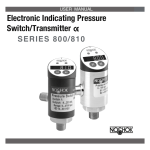
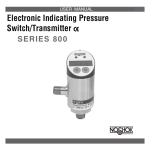



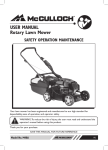


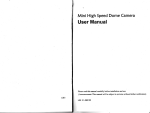
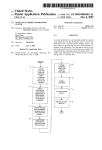

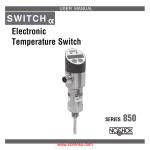


![[1]StorageTek Linear Tape File System, Open Edition](http://vs1.manualzilla.com/store/data/005641506_1-83def2383162ce3771fdbc891794971f-150x150.png)