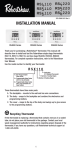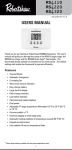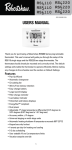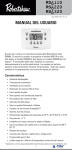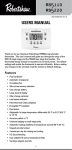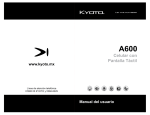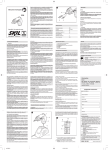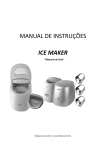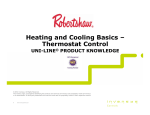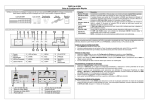Download QUICK START
Transcript
RS4110 RS4220 RS4320 RS5110 RS5220 RS6110 RS6220 RS6320 352-00060-001 Rev B INSTALLATION MANUAL RS4000 Series RS5000 Series RS6000 Series QUICK START STEP 1 Pull backplate straight out to remove STEP 2 Install backplate on the wall and wire STEP 3 Push front onto backplate STEP 4 Remove tape on cover STEP 5 Rotate cover up and remove battery tray STEP 6 Place batteries in tray and place in thermostat 1 Thank you for purchasing a Robertshaw® thermostat. This manual will describe how to install and test the Robertshaw single stage thermostats RS4110, RS5110, RS6110, two stage RS4220, RS5220, RS6220, and three stage* RS4320, RS6320 thermostats. For complete operation instructions, refer to the Robertshaw User Manual. Use the model number to identify your thermostat. RSX110 Application 0 = Standard Thermostat Number of Cooling Stages Number of Heating Stages 4 = Non-Programmable Value Series 5 = Programmable Value Series with 5-2 Day Schedule 6 = Programmable Value Series with 7 Day Schedule and Copy Feature These thermostats have three main parts: A. The backplate – mounts to the wall and has wire connections. B. The body – snaps to the backplate and contains the electronics and programming buttons. C. The cover – snaps to the top of the body and swings up to give access to the programming buttons. Recycling Thermostat If this thermostat is replacing a thermostat that contains mercury in a sealed tube, do not place your old thermostat in the garbage. Contact your local waste management authority for instructions regarding proper disposal of the thermostat. If you have any questions, call Robertshaw technical support at 1-800-445-8299. * Three stages of heating available for heat pump applications only. 2 IMPORTANT SAFETY INFORMATION WARNING: • Always turn off power at main fuse or circuit breaker panel before installing, removing, cleaning, or servicing thermostat. • Read all the information in this manual before installing this thermostat. • This is a 24V AC low-voltage thermostat. Do not install on voltages higher than 30V AC. • All wiring must conform to local and national building and electrical codes and ordinances. • This is a dual powered thermostat that will operate on 24V AC or batteries. • Do not short (jumper) across terminals on the gas valve or at the system control to test installation. This will damage the thermostat and void the warranty. • Do not connect ground to any terminal in this unit. • This thermostat is configured with automatic compressor protection to prevent damage because of short cycling or extended power outages. Short cycle protection provides a delay between compressor cycles on heat pumps. Replacing Existing Thermostat 1. Turn off power to heating and cooling system. 2. Remove cover from old thermostat to expose wires. 3. Disconnect wires one at a time from existing terminals. Use enclosed labels to mark existing wires. Refer to cross references in Table 1 if existing wiring does not directly match the labels. 4. Remove existing thermostat base from wall. Table 1 Old Terminal R, RH/R, V-VR or VR-R RC New Label Description R/RH 24V AC Return RC 24V AC Cooling Transformer C, X or B C 24V AC Transformer Common Side F or G G Fan Control Relay Y, Y1 or M Y1 1st Stage Cooling Circuit W1 or W W1 1st Stage Heating Circuit Y2 Y2 2nd Stage Cooling Circuit W2 or W-U W2 2nd Stage Heating Control W3 E 3rd Stage Heating Control E E Emergency Heating Control 3 Installing the Robertshaw Thermostat Base NOTE: For new installations, mount the thermostat on an inside wall, five feet above the floor. Do not install behind a door, in a corner, near air vents, in direct sunlight, or near any heat or steam generating fixtures. Installation at these locations will affect thermostat operation. 1. Be certain power is off to the heating and cooling systems. 2. Remove the backplate by placing your finger through the wire opening. Pull the backplate straight out from the body. 3. Place the backplate in position on the wall. Pull the wires through the wire opening. 4. Hold the backplate level and mark the mounting holes on the wall. 5. Drill the marked holes using a 5 mm (3/16 in.) drill bit. 6. Tap in the wall anchors and secure the base to the wall with the supplied screws. NOTE: The thermostats are designed to also mount on a single gang junction box. Wiring Terminals Wire Opening RH/R G RC O C B L Y1 W1 Y2 W2 E Mounting Holes Providing Power to the Thermostat To take advantage of the Pop-Up Wizard, power should be applied when the settings are ready to be entered. Fill in the chart in the Pop-Up Wizard section before applying power. These thermostats will run on either two AA batteries or 24V AC. If the common wire from the transformer is not available, the unit must be powered by two AA batteries. Thermostats with batteries and powered by 24V AC will continue to function if the 24V AC fails. Maintaining the Batteries When the batteries are low, the thermostat will enter a low power mode. Low battery mode has two levels. • LEVEL 1: The low battery icon will be displayed. • LEVEL 2: The low battery icon will flash indicating that THE SYSTEM WILL NOT OPERATE. 4 System Switch Selection The body of the thermostat has two switches on the backside. They are accessible by removing the backplate from the body. The installer should set these to match the system. If the thermostat is controlling a heat pump system, set the first switch to Heat Pump. Set the second switch based on the type of the backup heating system. If the thermostat is controlling a non-heat pump system, set the first switch to Non-Heat Pump. The second switch must be set to match the system as Gas or Electric. If Non-Heat Pump and Gas are selected, the heating system will control the fan. If Non-Heat Pump and Electric are selected, the thermostat will control the fan. If Heat Pump is selected, the thermostat will control the fan. Heat Pump or Non-Heat Pump Heat Pump Non-Heat Pump Gas or Electric Gas Electric Connecting the Wires 1. The wire ends should be stripped back 8 mm (5/16 in.). 2. Use the Wiring Diagrams and secure the wires into the terminal strip. If replacing another thermostat, the wires should have been labeled. Match the labels to the terminals. Tighten the screws. 3. Pull lightly on each wire to ensure the connection is secure. NOTE: Nightlight feature is only enabled when the RH/R and C terminals are connected. 5 Terminal Function One Stage Models RS4110, RS5110 and RS6110 TERMINAL EQUIPMENT TO CONNECT DESCRIPTION C 24V AC Common Connection For input of 24V AC common side of transformer. Connect to 24V AC common side of the transformer for line power and nightlight feature. RH/R 24V AC Hot Connection Connect to 24V AC hot side of the transformer. RC 24V AC Hot Connection Connect to 24V AC hot side of the cooling transformer for two transformer systems. Note: Remove jumper to Rh when RC is connected. Y1* First stage compressor connection Energizes on a call for first stage of cooling. Energizes on a call for first stage of heating when configured as a HP. W1* First stage heat connection Energizes on a call for first stage of heating when configured as a Non-HP. G Indoor fan connection Energizes with Y1 and Y2. Energizes with W1 and W2 if the Gas/Elec switch is set to electric. Energizes when fan is switched to ON. O Energizes for heat pump cool reversing valve. B Energizes for heat pump heat reversing valve. * This thermostat can be used as a heat-only or cool-only thermostat. Therefore, it is not always necessary to use both W1 and Y1. Two Stage Models RS4220, RS5220 and RS6220 TERMINAL EQUIPMENT TO CONNECT 24V AC Compressor Fault Output Second stage cooling connection. L Y2 DESCRIPTION Connect to fault signal for input from a compressor. Energizes on a call for second stage cooling (aux.). W2 Second stage heat connection Energizes on a call for second stage heating (aux.). E Emergency Heat Connection Energizes on a call for emergency heat. Three Stage Models RS4320 and RS6320 TERMINAL EQUIPMENT TO CONNECT DESCRIPTION E Third stage heat Energizes on a call for 3rd stage heat 6 Wiring Diagrams When used as Heat Pump with Cool Active Reversing Valve With Battery Transformer Hot 120 Vac 24 Vac Remove jumper if separate cooling transformer is present. Fan Relay Reversing Valve RH/R RC C Not used for RS4110, RS5110 and RS6110 G O B Compressor Fault Output (24VAC) L Compressor Contactor Y1 W1 Second Stage Cool Second Stage Heat Emer Heat or Third Stage Heat Y2 W2 E Not used for RS4110, RS5110 and RS6110 Make certain the HP switch is in the HP position. When used as Heat Pump with Heat Active Reversing Valve With Battery Transformer Hot 120 Vac 24 Vac Remove jumper if separate cooling transformer is present. Fan Relay RH/R RC Reversing Valve Compressor Contactor C Not used for RS4110, RS5110 and RS6110 G O Compressor Fault Output (24VAC) L B Y1 W1 Second Stage Cool Second Stage Heat Emer Heat or Third Stage Heat Y2 W2 E Not used for RS4110, RS5110 and RS6110 Make certain the HP switch is in the HP position. When used as Non-Heat Pump With Battery Heat Transformer Hot 120 Vac 24 Vac Remove jumper if separate cooling transformer is present. Not used for RS4110, RS5110 and RS6110 Fan Relay RH/R RC G O C B L Cooling Transformer Compressor Contactor First Stage Heat Second Stage Cool Second Stage Heat Hot 120 Vac 24 Vac Cooling transformer is not required Make certain the HP switch is in the Non-HP position. 7 Y1 W1 Y2 W2 E Not used for RS4110, RS5110 and RS6110 Wiring Diagrams When used as Non-Heat Pump With Battery Backup Transformer Hot 120 Vac 24 Vac Remove jumper if separate cooling transformer is present. Not used for RS4110, RS5110 and RS6110 Fan Relay RH/R RC G O C B Compressor Contactor First Stage Heat Second Stage Cool Second Stage Heat L Y1 W1 Y2 Not used for RS4110, RS5110 and RS6110 W2 E Make certain the HP switch is in the Non-HP position. When used as Heat Pump with Cool Active Reversing Valve With Battery Backup Transformer Hot 120 Vac 24 Vac Remove jumper if separate cooling transformer is present. Fan Relay Reversing Valve RH/R RC G O C Not used for RS4110, RS5110 and RS6110 L B Compressor Fault Output (24VAC) Compressor Contactor Y1 W1 Second Stage Cool Second Stage Heat Y2 W2 E Emer Heat or Third Stage Heat Not used for RS4110, RS5110 and RS6110 Make certain the HP switch is in the HP position. When used as Heat Pump with Heat Active Reversing Valve With Battery Backup Transformer 24 Vac Remove jumper if separate cooling transformer is present. Not used for RS4110, RS5110 and RS6110 Hot 120 Vac Fan Relay RH/R RC Reversing Valve Compressor Contactor C L G O Compressor Fault Output (24VAC) B Y1 W1 Second Stage Cool Second Stage Heat Emer Heat or Third Stage Heat Make certain the HP switch is in the HP position. 8 Y2 W2 E Not used for RS4110, RS5110 and RS6110 Applying Power Before applying power, fill in the chart in the Pop-Up Wizard section of this manual. When 24V AC power or battery power is first applied to the thermostat, the display will show the model number followed by the Pop-Up Wizard. The thermostat will start normal operation following the Pop-Up Wizard. Power is applied to the thermostat two ways: 1. Installing the batteries. 2. Not installing the batteries and connecting the thermostat body to a backplate that has the C terminal connected and 24V AC present. NOTE: A thermostat powered by 24V AC will use the batteries as backup power if the 24V AC fails. Installing Batteries To remove the battery compartment gently squeeze the ribbed edges on both sides. The battery compartment will pull down from the thermostat body and will detach. Install two AA batteries following the polarity as shown inside the compartment. Place compartment back into the thermostat. Connecting The Body Attach the thermostat body to the backplate by holding it directly in front of the backplate. The edges will match and the wiring connections will make contact. Push the body in until it snaps in place. 9 Pop-Up Wizard The Wizard routine will display factory default settings. Each setting will display for ten seconds. Use the or buttons to change the setting. Settings that are not changed will operate with the values that are displayed. To fast forward through the Wizard, press Edit Schedule. The Wizard can be exited by pressing Start/Stop Schedule. This will save the settings and place the thermostat into operation. Use this chart to write down the desired settings before applying power. Settings may vary by model. Displayed Details SCAL choose °F or °C Default Change To °F CLOC choose 12 or 24 hour 12 _______ LITE y = always on, n = off y _______ DIFF differential, set between 0.5 to 3.0 °F or 0.5 to 1.5 °C 1 °F _______ DIF2 2nd stage differential, added to first stage differential 2 °F _______ DLY2 2nd stage delay, in minutes 20 _______ DLY3 3rd stage delay, in minutes 20 _______ AUTO auto changeover enable y _______ DEDB auto changeover deadband in degrees 3 °F _______ HI heat setting limit in degrees 90 °F _______ LO cool setting limit in degrees 45 °F _______ VAC HEAT vacation heat setpoint in degrees 62 °F _______ 85 °F _______ _______ VAC COOL vacation cool setpoint in degrees CHECK check filter timer in hours CYCL compressor short cycle delay in minutes 5 _______ CAL calibration offset in degrees 0 _______ n or OFF _______ After the Wizard has configured the thermostat, the settings can be edited by pressing and simultaneously. This will allow you to change settings. Factory settings that have not been changed will use the default settings for operation. 10 Default EnergyStar™ Settings for RS5000 and RS6000 The RS5000 and RS6000 series are programmable thermostats and are preprogrammed with a schedule that is recommended by EnergyStar™. The schedule is designed to lower energy costs year-round. EnergyStar™ Temperature Settings Winter (Heating) Summer (Cooling) Morning (6:00 am) 70 °F (21 °C) 78 °F (25 °C) Day (8:00 am) 62 °F (17 °C) 85 °F (29 °C) Evening (6:00 pm) 70 °F (21 °C) 78 °F (25 °C) Night (10:00 pm) 62 °F (17 °C) 82 °F (28 °C) Setting Time and Day for the RS5000 and RS6000 Series To adjust the time and day settings press the SET TIME button. The hour will flash. To change the settings: 1. Use the and buttons to change the flashing number. 2. Press the SET TIME button to move through hours, minutes and days of week. 3. Make changes as needed. They will be saved automatically. NOTE: The thermostat will not correct for Daylight Saving Time. Installation Test Utility WARNING: The installation test procedures can damage the heating/cooling equipment if used incorrectly. These procedures should only be performed by trained HVAC personnel. The following instructions may be used to test the heating/cooling system for correct function. To enter the test mode press and hold and for five seconds. Short Cycle protection is disabled when using the test utility. Push the test mode. and or Start/Stop schedule buttons at any time to exit In the test mode: Press to force the fan on or off. Pressing repeatedly will allow testing of the system modes. See following tables. The display will show appropriate animated icons. 11 Press to step through the following: Installation Tests for Single Stage Models Conventional (Non-HP) Demand Terminal First Stage Heat W1 + G* Y1 + G First Stage Cool Y1 + G Y1 + G + O * G, Display Heat Pump (HP) Terminal Display will be off (not displayed) for Non-HP with Gas. Installation Tests for Multi-Stage Models Conventional (Non-HP) Demand Terminal First Stage Heat W1 + G* Display Y1 + G Second Stage Cool Y1 + Y2 + G * G, Terminal Display Y1 + G + B Second Stage W1 + W2 + G* Heat Third Stage / N/A Emergency Heat First Stage Cool Heat Pump (HP) 2 Y1 + W2 +G + B E+G 2 E Y1 + G + O Y1 + Y2 + G + O 2 2 will be off (not displayed) for Non-HP with Gas The display will now show the day, the setpoint, fan setting and off. Exiting the Installation Test Utility returns the thermostat to normal operation. Refer to the User Manual to change day, time and schedule. The Thermostat is now ready to begin operation. The thermostat will be in the OFF (default) mode at start up. The following sections will explain how to select the mode of operation and how to protect the settings. 12 Setting the Mode Press the button to cycle through the available modes. Off OFF Heat Cool Emergency Heat (Multi-Stage Heat Pump units) E Auto changeover (if enabled) A Setting Mode to Emergency Heat The multi-stage thermostats have have an emergency heat capability for heat pump systems. An E will be displayed with the heat symbol . Use emergency heat to turn off the heat pump and turn on a secondary heating source. This mode is used to bypass the heat pump when it needs servicing or when it cannot keep up with the heat demand. Setting Mode to Auto Changeover When auto changeover is active the letter A is displayed next to the and . Changing from heat-to-cool or cool-to-heat is automatic. As the room temperature changes, the thermostat will call for heating or cooling as needed. The display will flash the heat which system is active. or cool symbol to show Note that the Hi/Low temperature limits are not enforced in auto changeover mode. Auto changeover mode can be disabled as a user option in the pop-up wizard. Security Lockout to Protect the Settings The buttons on the front of the thermostat can be locked with a password. To create a password: 1. Press the and buttons at the same time and hold them in for 5 seconds. You will be asked for a 4 digit password (the RS4000 series thermostats use 2 digits). 2. Each digit is set using the and move to the next digit. Press buttons. Press the to to move back. 3. The password is saved after 5 seconds. All the front buttons are now locked out until the password is entered. Pressing any button will cause to flash. 13 To unlock the buttons: 1. Push and hold the and buttons for 5 seconds until the request for password is displayed. 2. Enter the digits for the password by pressing the buttons. Press the move back. and to move to the next digit. Press to 3. When the correct password is set, wait for 5 seconds to unlock the system. 4. If the wrong password is entered the display will flash -- for 5 seconds then return to normal. Once the security has been disabled, a password needs to be re-created to protect the settings. Thermostat Specifications Operating Voltage 18-30V AC Maximum Load Current 1 Amp Max per Output Terminal 4 Amp Total Load Output Type Latching Relays Batteries 2 AA Alkaline in Series Battery Life 2 Years Typical Ambient Operating Temperature 14 °F (-10 °C) to 122 °F (50 °C) Storage Temperature -4 °F (-20 °C) to 140 °F (60 °C) Operational Mode Chart: Demand First Stage Heat Second Stage Heat Conventional (Non-HP) Heat Pump (HP) Elec Heat Pump (HP) Gas W1 + G* Y1 + G + B Y1 + G + B W1 + W2 + G* Y1 + Y2 + G + B Y1 + Y2 + G + B or or Y1 + W2 + G + B Y1 + W2 + G + B Y1 + Y2 + E + G+B Third Stage Heat N/A or E+B Y1 + W2 + E + G+B Emergency Heat N/A Y1 + G + O Y1 + G + O First Stage Cool Y1 + G Y1 + Y2 + G + O Y1 + Y2 + G + O Y1 + Y2 + G E+G E Second Stage Cool * G: G is off for Gas, on for Elec 14 Troubleshooting Problem Action Thermostat does not turn on system. Check wiring (see Wiring Diagrams section). System turns on too often. Increase temperature differential (see Pop-Up Wizard section). System fan does not operate properly. Move fan option switch to either gas or electric, to match system (see System Switch Selection section). Thermostat does not display proper room temperature. Check F/C (Fahrenheit/Celsius) setting (see Pop-Up Wizard section). Display shows HI or LO and room temperature is normal. Call a licensed service person to replace thermostat. If problems with thermostat cannot be resolved, contact: www.invensyscontrols.com or Technical Support: (800) 445-8299 Monday-Friday 7:30 AM - 5:30 PM CST 15 Five Year Limited Warranty Invensys Controls warrants to the original contractor installer, or to the original consumer user, each new Robertshaw thermostat to be free from defects in materials and workmanship under normal use and service for a period of five (5) years from date of purchase. This warranty and our liability does not apply to batteries or merchandise that has been damaged by misuse, neglect, mishandling, alterations, improper installation, or use in a way other than in accordance with Invensys Controls recommendations and instructions. Invensys Controls agrees to repair or replace at its option any thermostat under warranty provided it is returned within the warranty period, postage prepaid, with proof of the date of purchase. Cost of thermostat removal or reinstallation is not the responsibility of Invensys Controls. Repair or replacement as provided under this warranty is the exclusive remedy of the consumer. Invensys Controls shall not be liable for any incidental or consequential damages for breach of any express or implied warranty on this product, or under any other theory of liability. Except to the extent prohibited by applicable law, any implied warranty of merchantability or fitness for a particular purpose on this product is limited to the duration of this warranty. Some states do not allow the exclusion or limitation of incidental or consequential damages, or allow limitations on how long an implied warranty lasts, so the above limitations or exclusions may not apply to you. This warranty gives you specific legal rights, and you may also have other rights which vary from state to state. For warranty returns, send thermostat, shipping prepaid to: Invensys Controls Warranty Claims Department 515 S. Promenade Corona, CA 91719 In Canada: Invensys Controls 3505 Laird Road Unit #14 Mississauga, Ontario L5L 5Y7 Canada Attn: Warranty Department 515 South Promenade Avenue Corona, CA 92879-1736 United States of America www.invensyscontrols.com ©2008 Invensys Controls 2/08 352-00060-001 Rev B 16 RS4110 RS4220 RS4320 RS5110 RS5220 RS6110 RS6220 RS6320 352-00060-001 Rev B INSTALLATION MANUAL RS4000 Serie RS5000 Serie RS6000 Serie COMIENZO RÁPIDO PASO 1 Para retirar la placa posterior tire directamente hacia afuera. PASO 2 Instale la placa posterior sobre la pared y realice las conexiones. PASO 3 Presione el frente contra la placa posterior. PASO 4 Retire la cinta de la tapa. PASO 5 Gire la tapa hacia arriba y retire la bandeja de la batería. PASO 6 Coloque las baterías en la bandeja e instale la bandeja en el termostato. 1 Gracias por comprar un termostato Robertshaw®. Este manual contiene indicaciones para instalar y probar los termostatos Robertshaw de una sola etapa RS4110, RS5110, RS6110, de dos etapas RS4220, RS5220, RS6220, y de tres etapas* RS4320, RS6320. Para ver las instrucciones completas consulte el Manual del Usuario Robertshaw. Use el número de modelo que figura a continuación para identificar su termostato. RSX110 Aplicación 0 = Thermostato estándar Cantidad de etapas de refrigeración Cantidat de etapas de calefacción 4 = Serie Value no programable 5 = Serie Value programable para 5 - 2 días 6 = Serie Value programable para 7 días y función de copiado Estos termostatos tienen tres partes principales: A. La placa posterior – se fija a la pared y contiene el cableado para las conexiones. B. El cuerpo – se encaja en la placa posterior y contiene los componentes electrónicos y las teclas de programación. C. La tapa – se encaja en la parte de superior del cuerpo y se remueve para permitir el acceso a las teclas de programación. Reciclado de termostatos Si instala este termostato para reemplazar un termostato que contiene mercurio en un tubo sellado, no deseche la unidad que reemplaza arrojándola a la basura. Contacte a la autoridad local encargada de la disposición de desechos y pida instrucciones para desechar correctamente su termostato. Si tiene alguna pregunta, comuníquese con el servicio técnico de Robertshaw llamando al 1-800-445-8299. * Calefacción de tres etapas disponible solamente para aplicaciones de bomba de calor. 2 ADVERTENCIAS IMPORTANTES SOBRE SEGURIDAD: • Interrumpa siempre el suministro de electricidad desde la llave principal o desde el panel del disyuntor antes de instalar, retirar, limpiar o reparar el termostato. • Lea toda la información que aparece en este manual antes de instalar el termostato. • Este es un termostato de bajo voltaje 24V CA. No instale con voltaje superior a 30V CA. • Todas las conexiones de cableado deben cumplir con las normas y disposiciones locales y nacionales que rigen en materia de construcción y electricidad. • Este termostato funciona con energía suministrada por corriente de 24V CA o a pila. • No deben puentearse los terminales de la válvula de gas ni el control del sistema para probar la instalación. Esa práctica perjudicará el termostato y causará la nulidad de la garantía. • No conecte a tierra ninguno de los terminales de esta unidad. • Este termostato está configurado con protección automática del compresor para prevenir daños por ciclos de corta duración o cortes prolongados de suministro de energía. La protección de ciclos de corta duración proporciona un retardo en los ciclos del compresor en las bombas de calor. Para cambiar el termostato actual 1. Interrumpa el suministro de energía que llega a los sistemas de calefacción y refrigeración. 2. Retire la tapa del viejo termostato para dejar expuestos los cables. 3. Desconecte los cables de a uno por vez de los terminales a los que están conectados. Utilice los rótulos que se adjuntan para marcar los terminales existentes. Consulte las referencias del Cuadro 1 si los cables que están instalados no coinciden exactamente con los rótulos. 4. Retire de la pared la base del viejo termostato. Cuadro 1 R, RH/R, V-VR o VR-R RC R/RH Retorno 24V CA RC Transformador del sistema de refrigeración 24V CA C, X o B C Lado común del transformador 24V CA FoG G Relé de control del ventilador Y, Y1 o M Y1 Circuito de refrigeración 1ª Etapa W1 o W W1 Circuito de calefacción 1ª Etapa Y2 Y2 Circuito de refrigeración 2ª Etapa W2 o W-U W2 Circuito de calefacción 2ª Etapa W3 E Circuito de calefacción 3ro Etapa E E Control de calefacción de emergencia 3 Instalación de la base del termostato Robertshaw NOTA: En instalaciones nuevas, coloque el termostato en una pared interior, cinco pies por encima del piso. No instale detrás de puertas, en rincones, cerca de corrientes de aire, a la luz directa del sol o cerca de dispositivos que generen calor o vapor. La instalación en esos sitios afectará el funcionamiento del termostato. 1. Verifique que la corriente eléctrica esté desconectada de los sistemas de calefacción y refrigeración. 2. Retire la placa posterior insertando el dedo a través del orificio de los cables. Jale la placa posterior en forma horizontal para sacarla del cuerpo. 3. Ubique la placa posterior sobre la pared. Jale de los cables y sáquelos a través del orificio de los cables. 4. Mantenga la placa posterior nivelada y marque sobre la pared la ubicación de los orificios de montaje. 5. Realice las perforaciones en los lugares marcados usando una broca para taladro de 5 mm (3/16 in). 6. Golpee los insertos de fijación y fije la base a la pared con los tornillos provistos. NOTA: Los termostatos están diseñados para ser montados en una caja individual de coneciones. Terminales de cableado Orificios para cables RH/R G RC O C B L Y1 W1 Y2 W2 E Orificios de montaje Para llevar energía al termostato Para aprovechar las ventajas del asistente Pop-Up Wizard, el termostato se debe energizar cuando se hayan determinado los valores y estén listos para ser ingresados. Complete la tabla de la sección Pop-Up Wizard antes de conectar la energía. Estos termostatos funcionan con dos pilas AA o con corriente de 24V CA. Si el cable común del transformador no está disponible, se debe proporcionar enegía con dos pilas AA. Los termostatos que funcionan con pilas y energía de 24V CA seguirán funcionando si hay un corte de la corriente de 24V CA. 4 Mantenimiento de las pilas Cuando las pilas están bajas, el termostato empieza a funcionar en modo baja energía. El modo pila baja tiene dos niveles. • NIVEL 1: Aparece en el visor el ícono de pila baja. • NIVEL 2: Titila intermitentemente el ícono de pila baja que indica que NO FUNCIONARÁ EL SISTEMA. Para elegir la posición de las llaves del sistema El cuerpo del termostato tiene dos llaves en la parte posterior. Puede acceder a ellas retirando del cuerpo la placa posterior. El instalador debe elegir la posición adecuada para el sistema. Si el termostato controla un sistema de bomba de calor, coloque la primera llave en la posición “Heat Pump”(bomba de calor). El segundo interruptor basado en el tipo de sistema de calefacción de respaldo. Si el termostato contola un sistema de bomba no de calor, coloque la primera llave en la posición “Non-Heat Pump” (sin bomba de calor). La segunda llave se debe ubicar para que coincida con un sistema alimentado a gas (boton en posición “Gas”) o electricidad (boton en posición “Electric”). Si elige “Non-Heat Pump” y “Gas”, el sistema de calefacción controlará el ventilador. Si elige “Non-Heat Pump” y “Electric”, el termostato controlará el ventilador. Si se selecciona Heat Pump (Bomba de calor) el termostato controlará al ventilador. Heat Pump o Non-Heat Pump Gas o Electric Conexión de los cables 1. Se debe desforrar 8 mm (5/16 in) del extremo de cada cable. 2. Use el Diagrama de cableado para asegurarse de que los cables estén unidos al terminal que corresponde. Si está reemplazando un termostato anterior, es necesario que haya rotulado los cables. Haga coincidir los rótulos con los terminales. Ajuste los tornillos. 3. Jale suavemente de cada cable para verificar si la conexión está asegurada. NOTA: La iluminación nocturna sólo está habilitada cuando los terminales RH/R y C están conectados. 5 Función del Terminal Modelos de una etapa RS4110, RS5110 y RS6110 TERMINAL EQUIPO AL QUE SE CONECTA C Conexión común 24VCA RH/R Conexión 24V CA vivo Conecte al lado vivo del transformador de 24V CA. RC Conexión 24V CA vivo Conecte al lado vivo del transformador de refrigeración de 24 V CA en el caso de sistemas con dos transformadores. Nota: Quite el puente a Rh cuando se conecta RC. DESCRIPCIÓN Para entrada de lado común del transformador de 24V CA. Para alimentar desde la línea de distribución de energía eléctrica y tener la característica de luz nocturna conecte al lado común del transformador de 24V CA. Conexión Energiza cuando se requiere primera etapa de compresor primera refrigeración. Energiza cuando se requiere primera etapa de calefacción cuando se configura como HP. etapa Y1* Conexión calefacción Energiza cuando se requiere primera etapa de calefacción cuando se configura como Non-HP. primera etapa W1* Conexión ventilador interiores G Energiza con Y1 y Y2. Energiza con W1 y W2 si la llave Gas/Elec se coloca en electricidad. Energiza cuando el ventilador se pone en ON. Energiza válvula inversora de refrigeración de bomba de calor. Energiza válvula inversora de calefacción de bomba de calor. O B * Este termostato se puede usar como termostato de calefacción solamente o como termostado de refrigeración solamente. Por tanto, no siempre es necesario usar W1 y Y1. Modelos de dos etapas RS4220, RS5220 y RS6220 TERMINAL L Y2 W2 E EQUIPO AL QUE SE CONECTA 24V CA Falla de compresor Salida Conexión de refrigeración de segunda etapa Conexión de calefacción de segunda etapa Conección de calefacción de emergencia DESCRIPCIÓN Conecte la señal de falla para tener entrada desde un compresor. Energiza cuando se requiere segunda etapa de refrigeración (aux). Energiza cuando se requiere segunda etapa de calefacción (aux). Energiza cuando se requiere calefacción de emergencia. Modelos de dos etapas RS4320 y RS6320 TERMINAL EQUIPO AL QUE SE CONECTA E Calefacción de tercera etapa DESCRIPCIÓN Se energiza por pedido de la calefacción de la 3ra etapa. 6 Diagrama de conexiones Cuando se usa como bomba de calor con válvula inversora activada en modo refrigeración con pilas Transformador Vivo 120 Vac 24 Vac Retire el puente si hay un transformador separado para refrigeración No se usa en los modelos RS4110, RS5110 y RS6110 RH/R Relé del ventilador G RC Válvula inversora O Contactor del compresor Y1 C L B Salida falla compresor (24VCA) W1 Refrigeración segunda etapa Verifique que la llave HP esté en la posición "HP". Calefacción segunda etapa Calefacción de Emergencia o Calefacción de Tercera Etapa Y2 W2 No se usa en los modelos RS4110, RS5110 y RS6110 E Cuando se usa como bomba de calor con válvula inversora activada en modo calefacción con pilas Transformador Vivo 120 Vac 24 Vac Retire el puente si hay un transformador separado para refrigeración No se usa en los modelos RS4110, RS5110 y RS6110 Relé del ventilador RH/R RC Válvula inversora C L G O Salida falla compresor (24VCA) Contactor del compresor B Y1 W1 Verifique que la llave HP esté en la posición "HP". Refrigeración segunda etapa Y2 Calefacción segunda etapa W2 Calefacción de Emergencia o Calefacción de Tercera Etapa No se usa en los modelos RS4110, RS5110 y RS6110 E Cuando se usa como bomba no de calor con pilas Transformador de calefacción Vivo 120 Vac 24 Vac Retire el puente si hay un transformador separado para refrigeración No se usa en los modelos RS4110, RS5110 y RS6110 Relé del ventilador RH/R RC G O C B L Transformador de refrigeración Contactor del compresor Y1 Calefacción de primera etapa W1 Refrigeración de segunda etapa Y2 Calefacción de segunda etapa W2 Vivo 120 Vac 24 Vac No se necesita transformador de refrigeración Verifique que la llave HP esté en la posición "Non-HP". 7 E No se usa en los modelos RS4110, RS5110 y RS6110 Diagrama de conexiones Cuando se usa como bomba de no calor con respaldo de pilas Transformador Vivo 120 Vac 24 Vac Retire el puente si hay un transformador separado para refrigeración Relé del ventilador RH/R RC No se usa en los modelos RS4110, RS5110 y RS6110 G O C B L Contactor del compresor Y1 Calefacción de primera etapa W1 Refrigeración de segunda etapa Y2 Calefacción de segunda etapa W2 No se usa en los modelos RS4110, RS5110 y RS6110 E Verifique que la llave HP esté en la posición "Non-HP". Cuando se usa como bomba de calor con válvula inversora activada en modo refrigeración con respaldo de pilas Transformador 24 Vac Retire el puente si hay un transformador separado para refrigeración Vivo 120 Vac RH/R Relé del ventilador G RC Válvula inversora O Contactor del compresor Y1 C No se usa en los modelos RS4110, RS5110 y RS6110 L B Salida falla compresor (24VCA) W1 Refrigeración segunda etapa Calefacción segunda etapa Verifique que la llave HP esté en la posición "HP". Calefacción de Emergencia o Calefacción de Tercera Etapa Y2 W2 No se usa en los modelos RS4110, RS5110 y RS6110 E Cuando se usa como bomba de calor con válvula inversora activada en modo calefacción con respaldo de pilas Transformador Vivo 120 Vac 24 Vac Retire el puente si hay un transformador separado para refrigeración Relé del ventilador RH/R RC No se usa en los modelos RS4110, RS5110 y RS6110 Válvula inversora C L G O Salida falla compresor (24VCA) Contactor del compresor B Y1 W1 Verifique que la llave HP esté en la posición "HP". 8 Refrigeración segunda etapa Y2 Calefacción segunda etapa W2 Calefacción de Emergencia o Calefacción de Tercera Etapa E No se usa en los modelos RS4110, RS5110 y RS6110 Para conectar a la fuente de energía Antes de conectar a la fuente de energía, complete la tabla de la sección Pop-Up Wizard de este manual. Cuando el termostato se conecta por primera vez con la corriente 24V CA o se colocan las pilas, el visor mostrará el número de modelo y luego aparecerá la pantalla del asistente Pop-Up Wizard. El termostato empezará a funcionar normalmente después de la presentación de la pantalla Pop-Up Wizard. Para conectar a la fuente de energía se puede proceder de dos maneras. 1. Colocando las pilas. 2. Sin las pilas, conectando el cuerpo del termostato a la placa posterior que tiene el terminal C conectado, la unidad recibirá corriente 24V CA. NOTA: El termostato conectado a la corriente 24V CA usará las pilas como respaldo en caso de corte de suministro de la energía de 24V CA. Para colocar las pilas Para retirar el compartimiento de las pilas, apriete suavemente los bordes estriados de ambos lados. El compartimiento de pilas se desprenderá del cuerpo del termostato. Coloque dos pilas AA según la indicación de polaridad que figura en el interior del compartimiento. Vuelva a colocar en el termostato. Para conectar el cuerpo Fije el cuerpo del termostato a la placa posterior sosteniendo directamente frente a la placa. Los bordes coincidirán y las conexiones harán contacto. Empuje el cuerpo hacia atrás hasta que encaje firmemente. 9 Pop-Up Wizard La rutina de la pantalla Wizard mostrará los ajustes que vienen de fábrica por defecto. Cada ajuste aparecerá diez segundos. Use las teclas o para cambiar los ajustes ingresados. Los ajustes que no se modifiquen funcionarán con los valores mostrados. Para avanzar rápido por la pantalla Wizard, pulse la tecla “Edit Schedule” (editar programa”. Puede salir del asistente Wizard pulsando la tecla “Start/Stop Schedule” (iniciar/detener programa). De esta forma se guardarán los ajustes introducidos y el termostato empezará a funcionar. Use esta tabla para registrar los ajustes preferidos antes de conectar con la fuente de energía. Los ajustes dependen del modelo. Visor Detalles Valor por defecto Cambiar a SCAL elegir °F o °C °F _______ CLOC elegir 12 ó 24 horas 12 _______ LITE y = siempre prendido, n = apagado y _______ DIFF diferencial, fijar entre 0.5 y 3.0 °F ó 0.5 y 1.5 °C 1 °F _______ DIF2 diferencial 2ª etapa, sumado al diferencial de primera etapa 2 °F _______ DLY2 retardo 2ª etapa, en minutos 20 _______ DLY3 retardo 3ro etapa, en minutos 20 _______ AUTO auto changeover enable y _______ DEDB margen de oscilación para conmutación automática, en grados 3 °F _______ HI límite ajuste calefacción, en grados 90 °F _______ LO límite ajuste refrigeración, en grados 45 °F _______ VAC HEAT valor deseado calefacción en vacaciones, en grados 62 °F _______ VAC COOL valor deseado refrigeración en vacaciones, en grados 85 °F _______ CHECK controla el temporizador del filtro, en horas n o OFF _______ CYCL retardo ciclo corto compresor, en mintuos 5 _______ CAL compensación de calibración en grados 0 _______ Después de configurar la pantalla del asistente Wizard Pop-Up, usted puede editar los ajustes pulsando las teclas y simultáneamente. De esta forma, podrá modificar los valores fijados. Los ajustes de fábrica que no se hayan modificado funcionarán con los ajustes por defecto. 10 Ajustes por defecto EnergyStar™ de los modelos RS5000 y RS6000 Las series RS5000 y RS6000 son termostatos programables y están preparados de fábrica con un programa que es recomendado por EnergyStar™. El programa está diseñado para ahorrar energía todo el año. Ajustes de temperatura EnergyStar™ Invierno (Calefacción) Verano (Refrigeración) Mañana (6:00 am) 70 °F (21 °C) 78 °F (25 °C) Día (8:00 am) 62 °F (17 °C) 85 °F (29 °C) Anochecer (6:00 pm) 70 °F (21 °C) 78 °F (25 °C) Noche (10:00 pm) 62 °F (17 °C) 82 °F (28 °C) Cómo ajustar la ahora y el día en las series RS5000 y RS6000 Para ajustar la hora y el día, pulse la tecla SET TIME (fijar la hora). La hora titilará en forma intermitente. Para cambiar los ajustes: 1. Use las teclas y para modificar los números que titilan. 2. Pulse la tecla SET TIME (fijar la hora) para avanzar las horas, minutos y días de la semana. 3. Realice los cambios necesarios. Se guardarán automáticamente. NOTA: El termostato no se ajustará automáticamente durante el período de ahorro de luz de día. Prueba de instalación ADVERTENCIA: La prueba de instalación puede dañar el equipo si se realiza incorrectamente. El procedimiento deben estar a cargo de personal idóneo en servicios de HVAC. Puede usar las siguientes instrucciones para probar el correcto funcionamiento del sistema de calefacción/refrigeración. Para ingresar el modo prueba, pulse y mantenga oprimida las teclas y durante cince segundos La protección de ciclo corto queda desactivada mientras se realiza la prueba. Pulse y o las teclas de programación Start / Stop en cualquier momento para salir del modo ensayo (test). En el modo prueba: Pulse la tecla para forzar el encendido o apagado del ventilador. El ícono del ventilador rotará. 11 Si pulsa las teclas repetidamente podrá realizar las pruebas de los modos del sistema. Ver los cuadros siguientes. El visor mostrará los íconos animados correspondientes. Pulse para recorrer lo siguiente: Pruebas de Instalación para Modelos de Una sola Etapa Convencional (No-HP) Bomba de calor (HP) Demanda Terminal Terminal Calefacción primera etapa Calefacción primera etapa W1 + G* Y1 + G Y1 + G Y1 + G + O * G, Visor Visor estarán apagados (no aparecerán) en No-HP/ Gas. Pruebas de Instalación para Modelos de Etapas Múltiples Convencional (No-HP) Demanda Calefacción primera etapa Calefacción segunda etapa Tercera etapa / Calefacción de emergencia Refrigeración primera etapa Refrigeración segunda etapa * G, Terminal Visor W1 + G* Terminal Visor Y1 + G + B W1 + W2 + G* 2 N/A Y1 + W2 +G + B E+G Y1 + G Y1 + Y2 + G Bomba de calor (HP) 2 E Y1 + G + O 2 Y1 + Y2 + G + O 2 estarán apagados (no aparecerán) en No-HP/ Gas El visor mostrará ahora el día, el punto de ajuste, el ajuste del ventilador On y OFF. Al salir de Prueba de Instalación el termostato retorna a la operación normal. Consulte el Manual del Usuario para cambiar el día, la hora y el programa. El termostato ahora está listo para empezar a funcionar. El termostato estará en OFF (apagado) por defecto como modo de inicio. En las siguientes secciones se explica cómo elegir el modo de funcionamiento y cómo proteger los valores de ajuste. 12 Para ajustar el modo Pulse la tecla para pasar por todos los modos posibles. Off (apagado) OFF Heat (calefacción) Cool (refrigeración) Emergency Heat (Calefacción de emergencia) (Unidades con Bombas de Calor de Etapas Múltiples) E Auto changeover (if enabled) (conmutación automática (si están activadas) A Para fijar el modo calefacción de emergencia Los termostatos de etapas múltiples tienen una característica de calefacción de emergencia para los sistemas de bomba de calor. Aparecerá una “E” con el símbolo de calefacción . Use la calefacción de emergencia para apagar la bomba de calor y prender una fuente secundaria de calefacción. Este modo se usa para hacer un bypass a la bomba de calor cuando ésta necesita reparación o cuando no puede dar abasto con la demanda de calefacción. Para fijar el modo conmutación automática Cuando la función conmutación automática está activada, aparece la letra A en el visor junto a los íconos y . El pasaje de calefacción a refrigeración o viceversa es automático. Conforme varía la temperatura ambiente, el termostato funciona calefaccionando o refrigerando, según las necesidades. El ícono de calefacción o el de refrigeración qué sistema es el que está activo. estará iluminado para indicar Nótese que los límites de temperatura Hi / Low no son respetados en el modo conmutación automática. El modo conmutación automática puede ser desactivado como opción del usuario en el genio pop-up. Bloqueo de seguridad para proteger los ajustes Las teclas de la parte anterior del termostato se pueden bloquear con una contraseña. Para crear una contraseña: 1. Pulse las teclas y al mismo tiempo y manténgalas oprimidas durante 5 segundos. El sistema le pedirá una contraseña de 4 dígitos (el termostato de la serie RS4000 utiliza 2 dígitos). 2. Cada dígito se fija con las teclas para pasar al dígito siguiente. Pulse y . Pulse las teclas para ir hacia atrás. 3. La contraseña se guarda después de 5 segundos. 13 Todas las teclas de la parte anterior ahora están bloqueadas y permanecerán bloqueadas hasta que se ingresa la contraseña. Si pulsa cualquier tecla aparecerá el ícono . Para destrabar las teclas: 1. Pulse y mantenga oprimidas las teclas y durante 5 segundos hasta que el sistema le solicite la contraseña. 2. Ingrse los dígitos de la contraseña pulsando las teclas Pulse las teclas y . para pasar al dígito siguiente. Pulse la tecla para ir hacia atrás. 3. Cuando se ha logrado la correcta con trasera, espere 5 segundos para desbloquear el sistema. 4. Si ingresa la contraseña equivocada, en el visor titilará la palabra “--” durante 5 segundos y luego volverá a la pantalla normal. Una vez que ha desactivado la protección de seguridad, deberá volver a crear otra contraseña para proteger los ajustes ingresados. Especificaciones del termostato Voltaje de funcionamiento 18-30 VAC Carga máxima de corriente 1 amp máx por terminal de salida Carga total 4 amp Tipo de salida Relé de traba Pilas 2 pilas alcalinas AA en series Vida útil de las pilas 2 años promedio Temperatura ambiente de funcionamiento 14 °F (-10 °C) a 122 °F (50 °C) Temperatura de depósito -4 °F (-20 °C) a 140 °F (60 °C) 14 Cuadro del Modo Operacional: Convencional Bomba de calor Bomba de calor (Non-HP) (HP) Elec (HP) Gas Demanda Primera etapa de calefacción W1 + G* Segunda etapa de calefacción W1 + W2 + G* Y1 + G + B Y1 + G + B Y1 + Y2 + G + B Y1 + Y2 + G + B or or Y1 + W2 + G + B Y1 + W2 + G + B Y1 + Y2 + E + G+B Tercera etapa de calefacción N/C E+B or Y1 + W2 + E + G+B Calefacción de emergencia Primera etapa de refrigeración Segunda etapa de refrigeración N/C Y1 + G + O Y1 + G + O Y1 + G Y1 + Y2 + G + O Y1 + Y2 + G + O Y1 + Y2 + G E+G E * G: G está en off para Gas, on para Elec Resolución de problemas Problema Solución El termostato no pone en funcionamiento el sistema. Verifique el cableado (ver sección Diagramas de cableado). El sistema se pone en funcionamiento muy pronto. Aumente el diferencial de temperatura (ver sección Pop-Up Wizard). El ventilador no funciona correctamente. Cambie la opción del ventilador a gas o electricidad para adecuarlo al sistema (ver sección Para elegir la posición de las llaves del sistema). El termostato no muestra la temperatura ambiente correcta. Verifique el ajuste de la escala F/C (Fahrenheit/Celsius) (ver sección Pop-Up Wizard). El visor muestra HI o LO y la temperatura ambiente es normal. Para reemplazar el termostato recurra a un técnico calificado. Si no puede resolver algún problema con su termostato, póngase en contacto con: www.invensyscontrols.com o Soporte Técnico: (800) 445-8299 De lunes a viernes de 7:30 AM a 5:30 PM CST 15 GARANTIA LIMITADA DE 5 AÑOS Invensys Controls garantiza al instalador contratista original o al usuario original que cada termostato Robertshaw nuevo no tendrá defectos en componentes ni en construcción con el uso y mantenimiento normal durante un período de cinco (5) años desde la fecha de la compra. Esta garantía y nuestra responsabilidad no se aplican a las pilas ni a los productos que hayan sido dañados por maltrato, negligencia, falta de cuidado en el manejo, modificaciones, instalación incorrecta o uso que no se condiga con las recomendaciones e instrucciones de Invensys Controls. Invensys Controls acepta reparar o cambiar, según su criterio, todo termostato en garantía siempre y cuando sea devuelto dentro del período de garantía, con franqueo prepago con prueba de fecha de compra. El costo del retiro o reinstalación del termostato no serán responsabilidad de Invensys Controls. La reparación o el remplazo previstos en la garantía constituyen el único recurso del consumidor. Invensys Controls no será responsable de los daños INCIDENTALES O EMERGENTES POR LA VIOLACIÓN DE CUALQUIER GARANTIA, EXPRESA O IMPLICITA, de este producto, o de cualquier otra teoría de responsabilidad. Salvo en la medida en que lo prohíba la legislación correspondiente, toda garantía implícita sobre la comerciabilidad o aptitud de este producto para un fin específico, se limita a la duración de esta garantía. Algunos estados no permiten la exclusión ni la limitación de daños incidentales o emergentes, ni permiten limitaciones sobre la duración de las garantías implícitas, por lo que es posible que la limitación o exclusión anterior no corresponda a su caso. Esta garantía le otorga derechos legales específicos, y quizás usted también tenga otros derechos legales que varíen de un estado a otro. Para devoluciones en garantía, envíe el termostato, con gastos de envío prepagos a: Invensys Controls Warranty Claims Department 515 S. Promenade Corona, CA 91719 En Canadá: Invensys Controls 3505 Laird Road Unit #14 Mississauga, Ontario L5L 5Y7 Canada Attn: Warranty Department 515 South Promenade Avenue Corona, CA 92879-1736 United States of America www.invensyscontrols.com ©2008 Invensys Controls 2/08 352-00060-001 Rev B 16