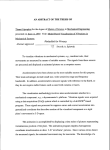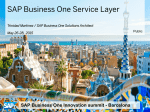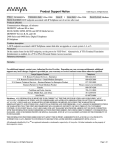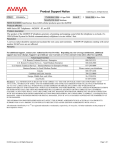Download IPO Phone Status Pro..
Transcript
Product Update: IP Office Phone Status Regional Applicability: US Only IP Office Product Update IP Office Phone Status Software Product Update Number: #1 Issued: November 9, 2006 SMBS Document Definition: Product/Platform Summary Detailed Product Description Product Update 9 Sale Guide Avaya Proprietary and Confidential This document is an ongoing, evolving summary incorporating the latest updates on the entire product platform. (e.g. Any version of IP Office). It is global and will note any regional distinctions within. This document is the detailed version of the product/platform summary. It is the “everything you need to know” source for the respective product platform. It is global and will note any regional distinctions within. (Formerly known as the Offer announcement.) This is a communication that summarizes “what’s new” within a given release regarding any changes or enhancements to an existing GA (Generally Available) product. This document provides coaching on the key selling points to highlight with customers. It typically also includes information pertaining to implementation guidelines and “need to know” facts. Page 1 of 8 Product Update: IP Office Phone Status 1 EXECUTIVE SUMMARY ........................................................................................................ 3 1.1 1.2 1.3 2 IP Office Phone Status CD and Documentation ............................................................ 5 Ordering ......................................................................................................................... 6 IP OFFICE PHONE STATUS SUPPORT AND TRAINING ................................................... 6 5.1 5.2 5.3 5.4 6 Availability ...................................................................................................................... 5 LOGISTICS AND ORDERING ............................................................................................... 5 4.1 4.2 5 Description ..................................................................................................................... 4 Configurable Options ..................................................................................................... 4 GENERAL AVAILABILITY DATES OF IP OFFICE PHONE STATUS ................................. 5 3.1 4 Overview ........................................................................................................................ 3 Necessary Action ........................................................................................................... 3 Accessible Telecommunication Installations and Associated Tax Benefits................... 3 IP OFFICE PHONE STATUS FEATURES............................................................................. 4 2.1 2.2 3 Regional Applicability: US Only IP Office Phone Status Training..................................................................................... 6 Minimum Period of Support Availability ......................................................................... 6 Service and Warranty..................................................................................................... 6 Avaya Global Services Offers ........................................................................................ 6 CONTACTS ............................................................................................................................ 8 Avaya Proprietary and Confidential Page 2 of 8 Product Update: IP Office Phone Status 1 1.1 Regional Applicability: US Only Executive Summary Overview Avaya is proud to announce the introduction of IP Office Phone Status Software and accessible IP Office documentation to the IP Office portfolio. IP Office Phone Status is designed to allow people who are blind or visually impaired to utilize Avaya IP Office communication solutions. The addition of IP Office Phone Status to the IP Office portfolio, along with VoiceMail Pro, Analog Phone support, and 5420 phone support, will help end-customers deploy accessibility measures and qualify for tax benefits associated with creating an accessible work environment, even in the absence of employees with disabilities. 1.2 Necessary Action BusinessPartners are encouraged to read this product update in detail and suggest to their customers that they consult with their tax advisors to understand the potential tax benefits of installing an accessible system in their customer’s localities. 1.3 Accessible Telecommunication Installations and Associated Tax Benefits Avaya has created IP Office Phone Status and expanded the available IP Office user guides (packaged in a single CD in digital format) to make telephony accessible to people who are blind or visually impaired, and assists companies in meeting the requirements of the Americans with Disabilities Act of 1990 (“ADA”). In order to assist small businesses in complying with the requirements of the ADA, the U.S. Congress established a special tax credit. Under U.S. Federal Income Tax Law (“Tax Law”), eligible small businesses may be able to claim an income tax credit of up to $5,000. Small businesses that had gross receipts of $1 million or less or who employed not more than 30 fulltime employees in the preceding taxable year are eligible for the income tax credit. The credit is claimed on IRS Form 8826. The Tax Law also permits a deduction for certain expenditures incurred to remove architectural barriers and for trade or business expenses in the form of current year deductions or cost recovery over a prescribed period. Customers may be able to offset a significant portion of their investment in the IP Office system with available tax benefits by installing IP Office Phone Status (Avaya material code 700411184) on an IP Office system, VoiceMail Pro, a 5420 phone, and making at least one analog port available for TTY compatible analog phones. Customers should consult their own tax advisors to determine their ability to claim the U.S. Federal tax benefits described above as well as any applicable benefits under State Income Tax Laws. In addition, some Federal, State, and Local Governmental agencies are adding Section 508 compliance as a specification within the bid process for new communications solutions. Avaya has created a special certification and training program for its BusinessPartners wishing to possess the special training required to install, qualify, and register these IP Office Phone Systems for the tax credit and Section 508 compliancy. This training is now available via a web-based course so that Avaya BusinessPartners can quickly be added to the certified database. Avaya Proprietary and Confidential Page 3 of 8 Product Update: IP Office Phone Status Regional Applicability: US Only For more information regarding this certification please visit the SMB Sales Portal, under SMB FY07 Campaigns – “Communications Accessibility with IP Office”. 2 IP Office Phone Status Features 2.1 Description IP Office Phone Status has been created to assist people who are blind or visually impaired to use IP Office telephones. It is available for use with IP Office R3.2 and above. IP Office Phone Status has been designed to satisfy compliance requirements of the Americans with Disabilities Act. As a product specifically designed for people who are blind or visually impaired, IP Office Phone Status relies on ease of use and installation. Only the configuration screen requires the ability to see when using the software. Please note that Avaya recommends installations be executed by technicians without visual disabilities. The IP Office Phone Status application “speaks out” information about calls using the Microsoft Speech Engine. Events are spoken as they occur (in real time) or status items can be requested by pressing a key on the keyboard. Special keys can be defined to control various speaking functions. The information to be spoken is user selectable. All activities can be logged for later review. 2.2 Configurable Options • • • • • • IP Office Phone Status will allow a user to select between various Microsoft voice settings. IP Office Phone Status will allow the user to select Hot Keys for − Playing current phone status − Playing last event − Stopping current audio IP Office Phone Status will be configurable to alert the following system errors − TAPI did not initialize − No TAPI selected − Select a TAPI Line − Unable to open TAPI Line − Unable to open line − Line failed to open − Restart the application − Avaya TSP not installed IP Office Phone Status will be configurable to alert the following system status − IP Office is running − TAPI not initialize − No phone status − TAPI phone is ready IP Office Phone Status will be configurable to alert the following call events − Incoming call − Call from (CLI) − Hold − Line status − Answer/Hang Up − Transfer − Conference IP Office Phone Status will be configurable to alert screen enter/exits Avaya Proprietary and Confidential Page 4 of 8 Product Update: IP Office Phone Status • 3 3.1 Regional Applicability: US Only IP Office Phone Status will be configurable to alert the following phone status TAPI items: − Extension − Forward types − Do not disturb/external call prohibition − Call waiting − Voicemail status − Message counts − Ring types (external/internal/ringback) − Ring timers (no answer/2nd call accept) − Intrusion − Directory availability − User login at power up − External call requirement − Login code configuration status − System phone status − Absent message ID − User local − Forward number − Redirected number − Absent text − Do not disturb override − Forward when busy − User priority − Number enabled groups − Number groups − Disabled groups − Out of service groups − Night groups General Availability Dates of IP Office Phone Status Availability Distributors will be able to place orders on November 13, 2006. BusinessPartners will be able to place orders with their respective Distributors on or about November 20, 2006. 4 4.1 Logistics and Ordering IP Office Phone Status CD and Documentation IP Office Phone Status ships with a comprehensive User Manual and Installation Guide. The user manual is available in text format, Braille and Audio CD. In addition to the IP Office Phone Status User Manual and Installation Guide, the IP Office Phone Status CD will include the following in electronic format: • Tax form 8826 • 5420 User Guide Phone (Braille and Audio CD) • Analog Phone User Guide (Braille and Audio CD) • Voice Mail User Guide (Braille and Audio CD) • Site validation documents Avaya Proprietary and Confidential Page 5 of 8 Product Update: IP Office Phone Status Regional Applicability: US Only Avaya will supply CDs to Avaya Authorized Distributors with a current contract with Avaya. Avaya will not supply CDs directly to BusinessPartners. BusinessPartners are required to order CD media from their respective Avaya Authorized Distributors. Manuals and forms can also be downloaded from the SMB Sales Portal, under SMB FY07 Campaigns – “Communications Accessibility with IP Office”. 4.2 Ordering IP Office Phone Status Material Code (US Only): Material Code 700411184 5 5.1 Description IP OFFICE PHONE STATUS SOFTWARE US list price $2,499.00 IP Office Phone Status Support and Training IP Office Phone Status Training Avaya will require BusinessPartner training (not included in the IP Office Phone Status purchase price) and individual site validation (included in the IP Office Phone Status purchase price) to consider a customer site accessible. All BusinessPartners must take a training course to be certified to sell and install IP Office Phone Status. Upon completion of the course, an examination must be taken and passed, after which a certification will be awarded. Certifications are good for one year from the date of issue and developers must re-certify by completing the relevant examination on an annual basis. For more information, please visit the SMB Sales Portal, under SMB FY07 Campaigns – “Communications Accessibility with IP Office”. 5.2 Minimum Period of Support Availability The Minimum Period of Support availability represents the minimum period of time after the product end of sale date, during which Avaya will make available support for the product per the Manufacturer Support Commitment. Support may be extended past that period at the discretion of Avaya Global Services, BusinessPartners or other Service Providers. For additional information concerning long-term support please contact your Service Provider. 5.3 Service and Warranty Avaya will continue to honor previously executed enhanced warranty, post-warranty and service contracts in accordance with the terms of those agreements. Avaya is not responsible for any support or maintenance commitments made by BusinessPartners or other service providers. Additional information concerning Avaya Global Services can be found on the Avaya BusinessPartner portal > Manage My Avaya Relationship, under BusinessPartner Programs > Global Services Reference Library > Offer Definitions > Maintenance. > Avaya IP Office Services Offer Definition. 5.4 Avaya Global Services Offers Avaya Global Services (AGS) is a world-leading provider of renowned services and is pleased to offer a variety of installation, programming and maintenance support options to its Avaya IP Office customers. You can look to Avaya to support the full installation and support of your customers’ IP Office and IP Office Phone Status application. Our certified services professionals will remotely install and validate the system and application as well as provide instructions on usage and programming. Avaya Proprietary and Confidential Page 6 of 8 Product Update: IP Office Phone Status Regional Applicability: US Only AGS has your customers’ accessibility, usability, and compatibility cared for with its comprehensive protection plan options covering most parts and labor. Avaya IP Office maintenance plans include: labor and parts support under Warranty, unlimited Service Desk support with 24 hour access via a Customer Support web site, remote alarming for constant system surveillance, guaranteed priority response for on-site support, emergency service plans, power surge protection, application software upgrades with remote technician troubleshooting and delivery of software maintenance corrections/new releases. Avaya also offers its Avaya IP Office maintenance customers additional options including unlimited remote administration, subsequent online training and wire coverage. We've got all your customers’ service and support issues covered. Avaya is proud of its membership on the Telecommunications and Electronic and Information Technology Advisory Committee. This committee makes recommendations to the United States Access Board on accessibility guidelines for telecommunications products under the Telecommunications Act and accessibility standards for electronic and information technology under the Rehabilitation Act. Avaya Global Services is committed to supporting all BusinessPartners and customers deploying Avaya solutions. Avaya Proprietary and Confidential Page 7 of 8 Product Update: IP Office Phone Status 6 Regional Applicability: US Only Contacts Product Manager - IP Office Phone Status Product Marketing Manager Richard DeFabritus (NAR) +1 908 953 6165 [email protected] Mark Massingham +1 908 953 8547 [email protected] Avaya Global Services Delivery (GSD) (remote or on-site support) http://support.avaya.com/japple/cs s/japple?PAGE=OpenPageandtem p.template.name=Support_Countri es www.support.avaya.com Avaya Global Services – Maintenance Support IP Office Phone Status BusinessPartner web site Karen Doebelin Please go to web site for information Customer access: 800-628-2888 BusinessPartner access: 877-295-0099 720-444-8609 Avaya University (NA) SMBS Worldwide Training Manager For more information, please visit the SMB Sales Portal, under SMB FY07 Campaigns – “Communications Accessibility with IP Office”. www.avaya.com/learning Ian Murdoch Avaya Proprietary and Confidential +1 800-288-5327 (NA only) +44 1707 364278 [email protected] [email protected] Page 8 of 8