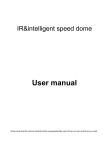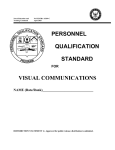Download Altova Authentic 2016 Browser Edition
Transcript
User and Reference Manual
Altova Authentic 2016 Browser Edition User &
Reference Manual
All rights reserved. No parts of this work may be reproduced in any form or by any
means - graphic, electronic, or mechanical, including photocopying, recording, taping, or
information storage and retrieval systems - without the written permission of the
publisher.
Products that are referred to in this document may be either trademarks and/or
registered trademarks of the respective owners. The publisher and the author make no
claim to these trademarks.
While every precaution has been taken in the preparation of this document, the
publisher and the author assume no responsibility for errors or omissions, or for
damages resulting from the use of information contained in this document or from the
use of programs and source code that may accompany it. In no event shall the publisher
and the author be liable for any loss of profit or any other commercial damage caused or
alleged to have been caused directly or indirectly by this document.
Published: 2015
© 2015 Altova GmbH
Table of Contents
1
Altova Authentic Browser Edition
3
2
About This Documentation
6
3
Overview
8
3.1
Benefits
..............................................................................................................................
of Authentic Browser
9
3.2
..............................................................................................................................
How It Works
10
3.3
..............................................................................................................................
Authentic Browser Versions
12
4
Server Setup
16
4.1
..............................................................................................................................
IIS: Configuring the Browser Service
17
4.2
..............................................................................................................................
XSD, XML, and SPS/PXF Files
20
4.3
..............................................................................................................................
HTML Page for Authentic Plug-in
22
4.3.1
4.3.2
Licensing
.......................................................................................................
for Enterprise Edition
24
Internet
.......................................................................................................
Explorer
26
–
–
–
–
4.3.3
Firefox
....................................................................................................... 37
–
–
–
–
4.3.4
The OBJECT Element........................................................................................................... 27
The SCRIPT Element ........................................................................................................... 31
IE Example 1: Simple ........................................................................................................... 32
........................................................................................................... 34
IE Example 2: Sort a Table
The EMBED Element ........................................................................................................... 38
........................................................................................................... 41
Adding Event Listeners
........................................................................................................... 42
Firefox Example 1: Simple
44
Firefox Example 2: Sort...........................................................................................................
a Table
Browser-Independent
....................................................................................................... 47
– Browser-Independent...........................................................................................................
48
Example
4.4
5
..............................................................................................................................
Extension Packages for On-Demand Installation
53
Client Setup
56
5.1
..............................................................................................................................
Browser Requirements
57
5.2
..............................................................................................................................
Authentic Browser Plug-in
58
Altova Authentic 2016 Browser Edition
1
5.3
5.2.1
Installation
.......................................................................................................
on Demand
59
5.2.2
Manual
.......................................................................................................
Installation via Extension Packages
60
5.2.3
Manual
.......................................................................................................
Installation via MSI
61
5.2.4
Push Installation
.......................................................................................................
using MSI
62
5.2.5
Automatic
.......................................................................................................
Updates
63
5.2.6
De-installation,
.......................................................................................................
Disabling
64
..............................................................................................................................
IE9 Security Settings
65
5.4
..............................................................................................................................
IE10 Security Settings
67
6
6.1
User Reference
70
..............................................................................................................................
Mechanisms
71
6.1.1
6.1.2
6.1.3
6.1.4
6.1.5
6.1.6
6.1.7
6.1.8
6.1.9
6.1.10
6.1.11
6.1.12
Events:
.......................................................................................................
Connection Point (IE-Specific)
72
Events:
.......................................................................................................
Adding Event Listeners (Firefox-specific)
74
Events:
.......................................................................................................
Toolbar Button
75
Events:
.......................................................................................................
Reference
76
Accessing
.......................................................................................................
and Modifying Document Content
77
Editing.......................................................................................................
Operations
78
Find and
.......................................................................................................
Replace
79
Row Operations
....................................................................................................... 80
Shortcut
.......................................................................................................
Keys
81
Text State
.......................................................................................................
Buttons
82
Entry .......................................................................................................
Helpers
83
Packages
....................................................................................................... 84
– Working with Packages
........................................................................................................... 85
– Spellchecker Packages........................................................................................................... 88
6.1.13 Using.......................................................................................................
XMLData
91
6.1.14 DOM.......................................................................................................
and XMLData
95
6.1.15 Authentic
.......................................................................................................
Scripting
99
6.2 ..............................................................................................................................
Objects
101
6.2.1
Authentic
....................................................................................................... 102
–
–
–
–
–
–
–
–
–
–
–
2
........................................................................................................... 105
Authentic.ApplyTextState
........................................................................................................... 106
Authentic.attachCallBack
........................................................................................................... 108
AuthenticView
........................................................................................................... 109
Authentic.AutoHideUnusedCommandGroups
Authentic.BaseURL........................................................................................................... 110
........................................................................................................... 111
Authentic.ClearSelection
........................................................................................................... 112
Authentic.ClearUndoRedo
........................................................................................................... 113
Authentic.ControlInitialized
........................................................................................................... 114
Authentic.CreateChild
........................................................................................................... 115
Authentic.CurrentSelection
........................................................................................................... 116
Authentic.DesignDataLoadObject
Altova Authentic 2016 Browser Edition
–
–
–
–
–
–
–
–
–
–
–
–
–
–
–
–
–
–
–
–
–
–
–
–
–
–
–
–
–
–
–
–
–
–
–
–
–
–
–
–
–
–
–
–
–
Authentic.EditClear ........................................................................................................... 117
Authentic.EditCopy ........................................................................................................... 118
Authentic.EditCut ........................................................................................................... 119
Authentic.EditPaste........................................................................................................... 120
Authentic.EditRedo ........................................................................................................... 121
........................................................................................................... 122
Authentic.EditSelectAll
Authentic.EditUndo........................................................................................................... 123
........................................................................................................... 124
Authentic.EnableModifications
........................................................................................................... 125
Authentic.EntryHelperAlignment
........................................................................................................... 126
Authentic.EntryHelpersEnabled
........................................................................................................... 127
Authentic.EntryHelperSize
........................................................................................................... 128
Authentic.EntryHelperWindows
........................................................................................................... 129
Authentic.event
........................................................................................................... 130
Authentic.FindDialog
Authentic.FindNext ........................................................................................................... 131
........................................................................................................... 132
Authentic.GetAllAttributes
........................................................................................................... 134
Authentic.GetAllowedElements
........................................................................................................... 136
Authentic.GetFileVersion
........................................................................................................... 137
Authentic.GetNextVisible
........................................................................................................... 138
Authentic.GetPreviousVisible
........................................................................................................... 139
Authentic.IsEditClearEnabled
........................................................................................................... 140
Authentic.IsEditCopyEnabled
........................................................................................................... 141
Authentic.IsEditCutEnabled
........................................................................................................... 142
Authentic.IsEditPasteEnabled
........................................................................................................... 143
Authentic.IsEditRedoEnabled
........................................................................................................... 144
Authentic.IsEditUndoEnabled
........................................................................................................... 145
Authentic.IsFindNextEnabled
........................................................................................................... 146
Authentic.IsRowAppendEnabled
........................................................................................................... 147
Authentic.IsRowDeleteEnabled
........................................................................................................... 148
Authentic.IsRowDuplicateEnabled
........................................................................................................... 149
Authentic.IsRowInsertEnabled
........................................................................................................... 150
Authentic.IsRowMoveDownEnabled
........................................................................................................... 151
Authentic.IsRowMoveUpEnabled
........................................................................................................... 152
Authentic.IsTextStateApplied
........................................................................................................... 153
Authentic.IsTextStateEnabled
Authentic.LoadXML........................................................................................................... 154
........................................................................................................... 155
Authentic.MarkUpView
Authentic.Modified ........................................................................................................... 156
........................................................................................................... 157
Authentic.Print
........................................................................................................... 158
Authentic.PrintPreview
........................................................................................................... 159
Authentic.RedrawEntryHelpers
........................................................................................................... 160
Authentic.ReloadToolbars
........................................................................................................... 161
Authentic.ReplaceDialog
........................................................................................................... 162
Authentic.Reset
........................................................................................................... 163
Authentic.RowAppend
Altova Authentic 2016 Browser Edition
3
–
–
–
–
–
–
–
–
–
–
–
–
–
–
–
–
–
–
–
–
–
–
–
–
–
–
–
–
–
6.2.2
AuthenticCommand
....................................................................................................... 193
–
–
–
–
6.2.3
........................................................................................................... 164
Authentic.RowDelete
........................................................................................................... 165
Authentic.RowDuplicate
Authentic.RowInsert........................................................................................................... 166
........................................................................................................... 167
Authentic.RowMoveDown
........................................................................................................... 168
Authentic.RowMoveUp
........................................................................................................... 169
Authentic.Save
........................................................................................................... 170
Authentic.SaveButtonAutoEnable
........................................................................................................... 171
Authentic.SavePOST
Authentic.SaveXML........................................................................................................... 172
........................................................................................................... 173
Authentic.SchemaLoadObject
........................................................................................................... 174
Authentic.SelectionChanged
........................................................................................................... 175
Authentic.SelectionMoveTabOrder
........................................................................................................... 176
Authentic.SelectionSet
........................................................................................................... 177
Authentic.SetUnmodified
........................................................................................................... 178
Authentic.StartEditing
........................................................................................................... 179
Authentic.StartSpellChecking
........................................................................................................... 180
Authentic.TextStateBmpURL
........................................................................................................... 181
Authentic.TextStateToolbarLine
........................................................................................................... 182
Authentic.ToolbarRows
........................................................................................................... 183
Authentic.ToolbarsEnabled
........................................................................................................... 184
Authentic.ToolbarTooltipsEnabled
........................................................................................................... 185
Authentic.UICommands
........................................................................................................... 186
Authentic.ValidateDocument
........................................................................................................... 187
Authentic.validationBadData
........................................................................................................... 188
Authentic.validationMessage
........................................................................................................... 189
Authentic.XMLDataLoadObject
........................................................................................................... 190
Authentic.XMLDataSaveUrl
Authentic.XMLRoot........................................................................................................... 191
........................................................................................................... 192
Authentic.XMLTable
........................................................................................................... 194
AuthenticCommand.CommandID
........................................................................................................... 195
AuthenticCommand.Group
........................................................................................................... 196
AuthenticCommand.ShortDescription
........................................................................................................... 197
AuthenticCommand.Name
AuthenticCommands
....................................................................................................... 198
– AuthenticCommands.Count
........................................................................................................... 199
– AuthenticCommands.Item
........................................................................................................... 200
6.2.4
AuthenticContextMenu
....................................................................................................... 201
–
–
–
–
–
6.2.5
CountItems
DeleteItem
GetItemText
InsertItem
SetItemText
........................................................................................................... 202
........................................................................................................... 203
........................................................................................................... 204
........................................................................................................... 205
........................................................................................................... 206
AuthenticDataTransfer
....................................................................................................... 207
– AuthenticDataTransfer.dropEffect
........................................................................................................... 208
4
Altova Authentic 2016 Browser Edition
– AuthenticDataTransfer.getData
........................................................................................................... 209
– AuthenticDataTransfer.ownDrag
........................................................................................................... 210
– AuthenticDataTransfer.type
........................................................................................................... 211
6.2.6
AuthenticEvent
....................................................................................................... 212
–
–
–
–
–
–
–
–
–
–
–
–
–
–
–
–
–
–
6.2.7
AuthenticEventContext
....................................................................................................... 231
–
–
–
–
–
–
–
6.2.8
........................................................................................................... 213
AuthenticEvent.altKey
........................................................................................................... 214
AuthenticEvent.altLeft
........................................................................................................... 215
AuthenticEvent.button
........................................................................................................... 216
AuthenticEvent.cancelBubble
........................................................................................................... 217
AuthenticEvent.clientX
........................................................................................................... 218
AuthenticEvent.clientY
........................................................................................................... 219
AuthenticEvent.ctrlKey
........................................................................................................... 220
AuthenticEvent.ctrlLeft
........................................................................................................... 221
AuthenticEvent.dataTransfer
........................................................................................................... 222
AuthenticEvent.fromElement
........................................................................................................... 223
AuthenticEvent.keyCode
........................................................................................................... 224
AuthenticEvent.propertyName
........................................................................................................... 225
AuthenticEvent.repeat
........................................................................................................... 226
AuthenticEvent.returnValue
........................................................................................................... 227
AuthenticEvent.shiftKey
........................................................................................................... 228
AuthenticEvent.shiftLeft
........................................................................................................... 229
AuthenticEvent.srcElement
AuthenticEvent.type........................................................................................................... 230
........................................................................................................... 232
EvaluateXPath
........................................................................................................... 233
GetEventContextType
........................................................................................................... 234
GetNormalizedTextValue
GetVariableValue ........................................................................................................... 235
........................................................................................................... 236
GetXMLNode
........................................................................................................... 237
IsAvailable
SetVariableValue ........................................................................................................... 238
AuthenticLoadObject
....................................................................................................... 239
– AuthenticLoadObject.String
........................................................................................................... 240
– AuthenticLoadObject.URL
........................................................................................................... 241
6.2.9
AuthenticRange
....................................................................................................... 242
–
–
–
–
–
–
–
–
–
–
–
........................................................................................................... 244
AuthenticRange.AppendRow
........................................................................................................... 245
AuthenticRange.Application
........................................................................................................... 246
AuthenticRange.CanPerformAction
........................................................................................................... 247
AuthenticRange.CanPerformActionWith
........................................................................................................... 248
AuthenticRange.Clone
........................................................................................................... 249
AuthenticRange.CollapsToBegin
........................................................................................................... 250
AuthenticRange.CollapsToEnd
........................................................................................................... 251
AuthenticRange.Copy
AuthenticRange.Cut........................................................................................................... 252
........................................................................................................... 253
AuthenticRange.Delete
........................................................................................................... 254
AuthenticRange.DeleteRow
Altova Authentic 2016 Browser Edition
5
–
–
–
–
–
–
–
–
–
–
–
–
–
–
–
–
–
–
–
–
–
–
–
–
–
–
–
–
–
–
–
–
–
–
–
–
–
–
–
–
–
–
–
–
–
6
........................................................................................................... 255
AuthenticRange.DuplicateRow
........................................................................................................... 256
AuthenticRange.EvaluateXPath
........................................................................................................... 257
AuthenticRange.ExpandTo
........................................................................................................... 258
AuthenticRange.FirstTextPosition
........................................................................................................... 259
AuthenticRange.FirstXMLData
........................................................................................................... 260
AuthenticRange.FirstXMLDataOffset
........................................................................................................... 262
AuthenticRange.GetElementAttributeNames
........................................................................................................... 263
AuthenticRange.GetElementAttributeValue
........................................................................................................... 264
AuthenticRange.GetElementHierarchy
........................................................................................................... 265
AuthenticRange.GetEntityNames
........................................................................................................... 266
AuthenticRange.GetVariableValue
........................................................................................................... 267
AuthenticRange.Goto
........................................................................................................... 268
AuthenticRange.GotoNext
........................................................................................................... 269
AuthenticRange.GotoNextCursorPosition
........................................................................................................... 270
AuthenticRange.GotoPrevious
........................................................................................................... 271
AuthenticRange.GotoPreviousCursorPosition
........................................................................................................... 272
AuthenticRange.HasElementAttribute
........................................................................................................... 273
AuthenticRange.InsertEntity
........................................................................................................... 274
AuthenticRange.InsertRow
........................................................................................................... 275
AuthenticRange.IsCopyEnabled
........................................................................................................... 276
AuthenticRange.IsCutEnabled
........................................................................................................... 277
AuthenticRange.IsDeleteEnabled
........................................................................................................... 278
AuthenticRange.IsEmpty
........................................................................................................... 279
AuthenticRange.IsEqual
........................................................................................................... 280
AuthenticRange.IsFirstRow
........................................................................................................... 281
AuthenticRange.IsInDynamicTable
........................................................................................................... 282
AuthenticRange.IsLastRow
........................................................................................................... 283
AuthenticRange.IsPasteEnabled
........................................................................................................... 284
AuthenticRange.IsSelected
........................................................................................................... 285
AuthenticRange.IsTextStateApplied
........................................................................................................... 286
AuthenticRange.LastTextPosition
........................................................................................................... 287
AuthenticRange.LastXMLData
........................................................................................................... 288
AuthenticRange.LastXMLDataOffset
........................................................................................................... 290
AuthenticRange.MoveBegin
........................................................................................................... 291
AuthenticRange.MoveEnd
........................................................................................................... 292
AuthenticRange.MoveRowDown
........................................................................................................... 293
AuthenticRange.MoveRowUp
........................................................................................................... 294
AuthenticRange.Parent
........................................................................................................... 295
AuthenticRange.Paste
........................................................................................................... 296
AuthenticRange.PerformAction
........................................................................................................... 297
AuthenticRange.Select
........................................................................................................... 298
AuthenticRange.SelectNext
........................................................................................................... 299
AuthenticRange.SelectPrevious
........................................................................................................... 300
AuthenticRange.SetElementAttributeValue
........................................................................................................... 302
AuthenticRange.SetFromRange
Altova Authentic 2016 Browser Edition
– AuthenticRange.SetVariableValue
........................................................................................................... 303
– AuthenticRange.Text
........................................................................................................... 304
6.2.10
AuthenticSelection
....................................................................................................... 305
–
–
–
–
6.2.11
........................................................................................................... 306
AuthenticSelection.End
........................................................................................................... 307
AuthenticSelection.EndTextPosition
........................................................................................................... 308
AuthenticSelection.Start
........................................................................................................... 309
AuthenticSelection.StartTextPosition
AuthenticToolbarButton
....................................................................................................... 310
– AuthenticToolbarButton.CommandID
........................................................................................................... 311
6.2.12
AuthenticToolbarButtons
....................................................................................................... 312
–
–
–
–
–
–
6.2.13
........................................................................................................... 313
AuthenticToolbarButtons.Count
........................................................................................................... 314
AuthenticToolbarButtons.Item
........................................................................................................... 315
AuthenticToolbarButtons.NewButton
........................................................................................................... 316
AuthenticToolbarButtons.NewCustomButton
........................................................................................................... 317
AuthenticToolbarButtons.NewSeparator
........................................................................................................... 318
AuthenticToolbarButtons.Remove
AuthenticToolbarRow
....................................................................................................... 319
– AuthenticToolbarRowAlignment
........................................................................................................... 320
– AuthenticToolbarRowButtons
........................................................................................................... 321
6.2.14
AuthenticToolbarRows
....................................................................................................... 322
–
–
–
–
6.2.15
........................................................................................................... 323
AuthenticToolbarRows.Count
........................................................................................................... 324
AuthenticToolbarRows.Item
........................................................................................................... 325
AuthenticToolbarRows.RemoveRow
........................................................................................................... 326
AuthenticToolbarRows.NewRow
AuthenticView
....................................................................................................... 327
– Events
........................................................................................................... 328
OnBeforeCopy
....................................................................................................................... 328
OnBeforeCut ....................................................................................................................... 328
OnBeforeDelete
....................................................................................................................... 328
OnBeforeDrop....................................................................................................................... 329
OnBeforePaste
....................................................................................................................... 330
OnBeforeSave....................................................................................................................... 331
OnDragOver ....................................................................................................................... 331
OnKeyboardEvent
....................................................................................................................... 332
OnLoad
....................................................................................................................... 333
OnMouseEvent
....................................................................................................................... 334
OnSelectionChanged
....................................................................................................................... 335
OnToolbarButtonClicked
....................................................................................................................... 336
OnToolbarButtonExecuted
....................................................................................................................... 337
OnUserAddedXMLNode
....................................................................................................................... 337
– AuthenticView.Application
........................................................................................................... 339
– AuthenticView.AsXMLString
........................................................................................................... 340
– AuthenticView.ContextMenu
........................................................................................................... 341
– AuthenticView.CreateXMLNode
........................................................................................................... 342
Altova Authentic 2016 Browser Edition
7
–
–
–
–
–
–
–
–
–
–
–
–
–
–
–
–
–
–
–
–
–
–
–
6.2.16
AuthenticXMLTableCommands
....................................................................................................... 366
–
–
–
–
–
–
–
–
–
–
–
–
–
–
–
–
–
–
–
–
–
8
........................................................................................................... 343
AuthenticView.DisableAttributeEntryHelper
........................................................................................................... 344
AuthenticView.DisableElementEntryHelper
........................................................................................................... 345
AuthenticView.DisableEntityEntryHelper
........................................................................................................... 346
AuthenticView.DocumentBegin
........................................................................................................... 347
AuthenticView.DocumentEnd
........................................................................................................... 348
AuthenticView.DoNotPerformStandardAction
........................................................................................................... 349
AuthenticView.EvaluateXPath
........................................................................................................... 350
AuthenticView.Event
........................................................................................................... 351
AuthenticView.EventContext
........................................................................................................... 352
AuthenticView.GetToolbarButtonState
AuthenticView.Goto........................................................................................................... 353
........................................................................................................... 354
AuthenticView.IsRedoEnabled
........................................................................................................... 355
AuthenticView.IsUndoEnabled
........................................................................................................... 356
AuthenticView.MarkupVisibility
........................................................................................................... 357
AuthenticView.Parent
AuthenticView.Print........................................................................................................... 358
AuthenticView.Redo........................................................................................................... 359
........................................................................................................... 360
AuthenticView.Selection
........................................................................................................... 361
AuthenticView.SetToolbarButtonState
AuthenticView.Undo........................................................................................................... 362
........................................................................................................... 363
AuthenticView.UpdateXMLInstanceEntities
........................................................................................................... 364
AuthenticView.WholeDocument
........................................................................................................... 365
AuthenticView.XMLDataRoot
........................................................................................................... 368
AuthenticXMLTableCommands.AlignHorizontalCenter
........................................................................................................... 369
AuthenticXMLTableCommands.AlignHorizontalJustify
........................................................................................................... 370
AuthenticXMLTableCommands.AlignHorizontalLeft
........................................................................................................... 371
AuthenticXMLTableCommands.AlignHorizontalRight
........................................................................................................... 372
AuthenticXMLTableCommands.AlignVerticalBottom
........................................................................................................... 373
AuthenticXMLTableCommands.AlignVerticalCenter
........................................................................................................... 374
AuthenticXMLTableCommands.AlignVerticalTop
........................................................................................................... 375
AuthenticXMLTableCommands.AppendCol
........................................................................................................... 376
AuthenticXMLTableCommands.AppendRow
........................................................................................................... 377
AuthenticXMLTableCommands.Delete
........................................................................................................... 378
AuthenticXMLTableCommands.DeleteCol
........................................................................................................... 379
AuthenticXMLTableCommands.DeleteRow
........................................................................................................... 380
AuthenticXMLTableCommands.EditProperties
........................................................................................................... 381
AuthenticXMLTableCommands.Insert
........................................................................................................... 382
AuthenticXMLTableCommands.InsertCol
........................................................................................................... 383
AuthenticXMLTableCommands.InsertRow
........................................................................................................... 384
AuthenticXMLTableCommands.JoinDown
........................................................................................................... 385
AuthenticXMLTableCommands.JoinLeft
........................................................................................................... 386
AuthenticXMLTableCommands.JoinRight
........................................................................................................... 387
AuthenticXMLTableCommands.JoinUp
........................................................................................................... 388
AuthenticXMLTableCommands.MayAlignHorizontal
Altova Authentic 2016 Browser Edition
–
–
–
–
–
–
–
–
–
–
–
–
–
–
–
–
–
–
6.2.17
........................................................................................................... 389
AuthenticXMLTableCommands.MayAlignVertical
........................................................................................................... 390
AuthenticXMLTableCommands.MayAppendCol
........................................................................................................... 391
AuthenticXMLTableCommands.MayAppendRow
........................................................................................................... 392
AuthenticXMLTableCommands.MayDelete
........................................................................................................... 393
AuthenticXMLTableCommands.MayDeleteCol
........................................................................................................... 394
AuthenticXMLTableCommands.MayDeleteRow
........................................................................................................... 395
AuthenticXMLTableCommands.MayEditProperties
........................................................................................................... 396
AuthenticXMLTableCommands.MayInsert
........................................................................................................... 397
AuthenticXMLTableCommands.MayInsertCol
........................................................................................................... 398
AuthenticXMLTableCommands.MayInsertRow
........................................................................................................... 399
AuthenticXMLTableCommands.MayJoinDown
........................................................................................................... 400
AuthenticXMLTableCommands.MayJoinLeft
........................................................................................................... 401
AuthenticXMLTableCommands.MayJoinRight
........................................................................................................... 402
AuthenticXMLTableCommands.MayJoinUp
........................................................................................................... 403
AuthenticXMLTableCommands.MaySplitHorizontal
........................................................................................................... 404
AuthenticXMLTableCommands.MaySplitVertical
........................................................................................................... 405
AuthenticXMLTableCommands.SplitHorizontal
........................................................................................................... 406
AuthenticXMLTableCommands.SplitVertical
XMLData
....................................................................................................... 407
–
–
–
–
–
–
–
–
–
–
–
–
–
–
–
–
–
–
–
–
–
–
–
–
–
–
........................................................................................................... 408
XMLData.AppendChild
........................................................................................................... 409
XMLData.CountChildren
........................................................................................................... 410
XMLData.CountChildrenKind
........................................................................................................... 411
XMLData.EraseAllChildren
XMLData.EraseChild........................................................................................................... 412
........................................................................................................... 413
XMLData.EraseCurrentChild
XMLData.GetChild ........................................................................................................... 414
........................................................................................................... 415
XMLData.GetChildAttribute
........................................................................................................... 416
XMLData.GetChildElement
........................................................................................................... 417
XMLData.GetChildKind
........................................................................................................... 418
XMLData.GetCurrentChild
........................................................................................................... 419
XMLData.GetFirstChild
........................................................................................................... 420
XMLData.GetNamespacePrefixForURI
........................................................................................................... 421
XMLData.GetNextChild
........................................................................................................... 422
XMLData.GetTextValueXMLDecoded
........................................................................................................... 423
XMLData.HasChildren
........................................................................................................... 424
XMLData.HasChildrenKind
........................................................................................................... 425
XMLData.InsertChild
........................................................................................................... 426
XMLData.InsertChildAfter
........................................................................................................... 427
XMLData.InsertChildBefore
........................................................................................................... 428
XMLData.IsSameNode
........................................................................................................... 429
XMLData.Kind
........................................................................................................... 430
XMLData.MayHaveChildren
........................................................................................................... 431
XMLData.Name
XMLData.Parent ........................................................................................................... 432
........................................................................................................... 433
XMLData.SetTextValueXMLDecoded
Altova Authentic 2016 Browser Edition
9
– XMLData.TextValue........................................................................................................... 434
6.3 ..............................................................................................................................
Enumerations
435
6.3.1
6.3.2
6.3.3
6.3.4
6.3.5
6.3.6
6.3.7
6.3.8
6.3.9
6.3.10
6.3.11
SPYAuthenticActions
....................................................................................................... 436
SPYAuthenticCommand
....................................................................................................... 437
SPYAuthenticCommandGroup
....................................................................................................... 439
SPYAuthenticDocumentPosition
....................................................................................................... 440
SPYAuthenticElementActions
....................................................................................................... 441
SPYAuthenticElementKind
....................................................................................................... 442
SPYAuthenticEntryHelperWindows
....................................................................................................... 443
SPYAuthenticMarkupVisibility
....................................................................................................... 444
SPYAuthenticToolbarAllignment
....................................................................................................... 445
SPYAuthenticToolbarButtonState
....................................................................................................... 446
SPYXMLDataKind
....................................................................................................... 447
7
ASP.NET Web Applications
450
8
License Information
452
8.1 ..............................................................................................................................
Electronic Software Distribution
453
8.2 ..............................................................................................................................
Intellectual Property Rights
454
8.3 ..............................................................................................................................
Altova End User License Agreement for Authentic
455
Index
10
Altova Authentic 2016 Browser Edition
Chapter 1
Altova Authentic Browser Edition
Altova Authentic Browser Edition
3
Altova Authentic Browser Edition
Altova® Authentic® 2016 Browser Edition empowers business users to easily create and edit
XML and database content through a user interface that closely resembles an easy-to-use word
processor. The Browser Edition can be embedded in any Web page and allows editing directly
within the Browser. Authentic Browser Edition is available as a plug-in for the Microsoft Internet
Explorer and Mozilla Firefox browsers.
There are two versions of Authentic Browser: (i) Enterprise Edition (purchased license required),
which supports advanced features (such as the enabling of Authentic Scripts); and (ii)
Community Edition, which is free of charge. Additionally, trusted and untrusted versions of
Authentic Browser are also available.
© 2015 Altova Gmb H
Altova Authentic 2016 Browser Edition
Chapter 2
About This Documentation
6
About This Documentation
About This Documentation
This documentation is the Authentic Browser Plug-in user manual. It is organized into the
following sections:
An Overview section that explains: (i) the benefits of using Authentic Browser; (ii) how
Authentic Browser works; and (iii) the various Authentic Browser Versions.
A Server Setup section, which describes the steps required to set up a server for an
Authentic Browser project, including a detailed description of the HTML Page for
Authentic Plug-in, and a section explaining how the Authentic Browser extension
packages can be used for on-demand installation.
A Client Setup section, which includes a section explaining the various ways of installing
the Authentic Browser plug-in in client browsers.
A three-part reference section (User Reference: Mechanisms, User Reference: Objects,
and User Reference: Enumerations) on the mechanisms, objects, and enumerations used
to create and customize Authentic View in Authentic Browser.
To ease deployment of the Authentic Browser Plug-in we provide an ASP.NET Server
Control that completely integrates with Visual Studio .NET.
Related documentation
There are two sets of additional Altova documentation that are relevant:
Documentation for creating StyleVision Power Stylesheets (SPSs) is available with the
Altova StyleVision product at the Altova website. An SPS is the file that controls the
Authentic View of an XML document. This documentation is relevant for persons
developing the Authentic View interface for XML editing.
Documentation for using Authentic View. Persons using Authentic View should be
referred to the Authentic View tutorial and usage sections of the Authentic Desktop User
Manual, which is available online at the Altova website.
Altova Authentic 2016 Browser Edition
© 2015 Altova Gmb H
Chapter 3
Overview
8
Overview
Overview
Altova® Authentic® 2016 Browser Edition enables users to edit XML documents based on
StyleVision Power Stylesheets (.sps files) that have been created in Altova StyleVision.
It is a unique solution that allows live XML content editing from within an Internet browser window
on any desktop (client) in your organization.
This Overview section is organized into the following sub-sections:
Benefits of Authentic Browser: notes the uses and advantages of using Authentic
Browser.
How It Works: briefly explains how the Authentic Browser solution works; it organizes the
description in terms of server and client setup requirements.
Authentic Browser Versions: explains the various Authentic Browser versions currently
available at the Altova website.
Altova Authentic 2016 Browser Edition
© 2015 Altova Gmb H
Overview
1
Benefits of Authentic Browser
9
Benefits of Authentic Browser
The Authentic Browser XML editing solution has several benefits, the most important of which are
listed below:
Enables multiple users to access and edit an XML document via their browsers.
Currently, Microsoft Internet Explorer 5.5 or higher and Mozilla Firefox are
supported. The 64-bit versions of Internet Explorer 10 and 11 are not supported.
Dramatically eases organization-wide deployment and application maintenance while also
reducing the total cost of ownership.
Based upon open standards, such as XML Schema and XSLT.
Is fully Unicode compatible.
Uses Altova's Authentic View, which is based on the widely used and easily available
Internet Explorer browser. Authentic View enables users to edit XML files in a WYSIWYG
fashion, i.e. without users having to see the underlying XML code.
Does not require deployment of any additional software since the Authentic Browser plugin is a browser add-on.
The Authentic Browser is an ActiveX control where the COM interface is defined by the
Authentic object. The complete object model is described in the User Reference: Objects
section of this documentation.
© 2015 Altova Gmb H
Altova Authentic 2016 Browser Edition
10
Overview
2
How It Works
How It Works
To implement an Authentic Browser project, you will need one server machine, and one or more
client machines that are connected to the server.
Authentic Browser Server
The Authentic Browser server carries out the following functions:
The server stores files related to the Altova Authentic XML document that is to be edited.
These files are:
1. The XML Schema (XSD) on which the editable XML document is based;
2. The XML document to be edited;
3. The SPS or PXF file that controls the layout and input mechanisms of the XML
document in Authentic View.
The server stores the HTML Page for Authentic Plug-in. This HTML page is the access
point for Authentic View editing. It contains instructions to access the XML document,
and it serves as a container for the Authentic View window in which the XML document is
loaded and edited. To access this page, its URL is typed into client browsers.
If you are deploying the Enterprise edition of Authentic Browser, then the Enterprise
license must be stored on the server. Enterprise licenses are issued for one or more
specified servers.
If on-demand installation of the Authentic Browser plug-in is planned, the server stores the
Authentic Browser extension package/s (CAB, XPI, and/or CRX file/s) for the download
and installation of the plug-in on client machines. (Otherwise, the plug-in is installed
directly in client browsers.)
The steps required to prepare the server are described in the section, Server Setup.
Authentic Browser Clients
An XML document can be viewed and edited in Altova's Authentic View if the XML document has
an SPS or PXF file assigned to it. Authentic View editing is carried out on client machines, which
must be set up as follows:
Each client must have one of the following browsers installed: Internet Explorer 5.5 or
higher (32-bit and 64-bit), Firefox (32-bit)
Additionally, each client machine must have Internet Explorer 5.5 or higher installed
on it. This is because the Authentic View interface (which will be displayed within the
browser window) is generated using Internet Explorer.
Unless on-demand installation has been planned, the Authentic Browser plug-in must be
directly installed on client browsers.
The steps required to prepare clients are described in the section, Client Setup.
Authentic Browser mechanism
After the server and clients have been prepared as described above, the user enters the URL of
the HTML page for Authentic Plug-in in the client browser. If the plug-in has not already been
installed in the client browser, the HTML page can contain instructions to perform an on-demand
installation of the plug-in in the client browser.
Once the plug-in is installed on the client, code in the HTML page causes an Authentic View
Altova Authentic 2016 Browser Edition
© 2015 Altova Gmb H
Overview
How It Works
11
editing window to open within the browser window. The XML document to be edited is loaded into
the Authentic View window from the server and the user can start editing it and saving changes
directly to the XML document.
© 2015 Altova Gmb H
Altova Authentic 2016 Browser Edition
12
Overview
Authentic Browser Versions
3
Authentic Browser Versions
Authentic Browser versions are available according to the following criteria:
Language: English (EN), German (DE), Spanish (ES), Japanese (JA)
Trusted/Untrusted: Trusted, Untrusted
Client browser: Microsoft Internet Explorer (32-bit and 64-bit), Mozilla Firefox (32-bit)
For each supported language (English, German, Spanish, Japanese), separate trusted and
untrusted versions are available for each supported browser (Microsoft Internet Explorer 32-bit and
64-bit, and Mozilla Firefox). One, some, or all of these versions of the Authentic Browser plug-in
can be installed on a client machine. Each will be displayed as a separate plug-in in the browser's
Add-on Manager.
The different versions for English (EN), German (DE), Spanish (ES), and Japanese (JA) are listed
below with their class IDs (for CAB files) and MIME types (for XPI and CRX files). You will need to
specify the relevant class ID or MIME type in the HTML page for Authentic Plug-in.
CAB files and their Class IDs (identical Class IDs for 32-bit and 64-bit Internet
Explorer)
EN
Trusted
EN
Untrusted A5985EA9-3332-4ddf-AD7F-F6E98BFEAF94
DE
Trusted
DE
Untrusted 28A640E8-EAEE-4B5D-BEBE-BFA956081E66
ES
Trusted
ES
Untrusted 8AD3EF86-AC1E-4574-8C13-DE5B6CBECEBE
JA
Trusted
JA
Untrusted 4B9512D2-A3D3-46e3-82C1-34248BBDCE58
B4628728-E3F0-44a2-BEC8-F838555AE780
91DDF44A-DFD1-4F47-8EE3-4CBE874584F7
23B503E7-269B-45CE-BAB2-22AA97BED8E2
5B15DB5A-1720-4264-BB65-70C3F7A860DA
MIME types for XPI and CRX files
EN
Trusted
application/x-authentic-scriptable-plugin
EN
Untrusted
application/x-authentic-scriptable-plugin-untrusted
DE
Trusted
application/x-authentic-scriptable-plugin-german
DE
Untrusted
application/x-authentic-scriptable-plugin-untrustedgerman
ES
Trusted
application/x-authentic-scriptable-plugin-spanish
ES
Untrusted
application/x-authentic-scriptable-plugin-untrustedspanish
JA
Trusted
application/x-authentic-scriptable-plugin-japanese
JA
Untrusted
application/x-authentic-scriptable-plugin-untrustedjapanese
Altova Authentic 2016 Browser Edition
© 2015 Altova Gmb H
Overview
Authentic Browser Versions
13
You can download one or more of these versions from the Altova Website according to your
requirements.
Note the following points about the various Authentic Browser versions:
All versions are Unicode versions and each provides full support of multiple character-sets
in the XML document. Unicode versions require the use of Windows 8, Windows 7,
Windows Vista, or Windows XP on the client workstation.
Although there is a separate CAB file each for the 32-bit and 64-bit Internet Explorer
versions, the Class IDs of the two .CAB files (for 32-bit and 64-bit IE browsers) are
identical and are as given in the table above for various EN/DE/ES/JA and Trusted/
Untrusted versions.
The Trusted version does not allow access to local files and is, therefore, marked as
being "safe for scripting". It can be used in a browser-based scenario and can be invoked
from any web page without causing security alerts on the client side.
The Untrusted version is intended for intranet deployment, or for using the Authentic
Browser Edition as an ActiveX control in your application. It provides access to local files
and is therefore not marked as being "safe for scripting". If you try to use this version from
within a browser window, it will ask the user for permission. You can decide whether
ActiveX controls should be disabled or enabled, or whether the browser should prompt for
permission to enable ActiveX controls (see the browser-specific section for details:
Internet Explorer 9).
Note: To install and configure your browser service (e.g. Microsoft's Internet Information Services),
refer to the supplier's documentation.
© 2015 Altova Gmb H
Altova Authentic 2016 Browser Edition
Chapter 4
Server Setup
16
Server Setup
Server Setup
Setting up the server for Authentic Browser entails the following steps.
Configuring the Browser Service
Install and configure the browser service of your server. If you use Microsoft's Internet Information
Services (IIS), note that the installation process creates a default directory called Inetpub with
subdirectories. The root directory of the server would then be: //Inetpub/wwwroot. This is the
directory reached with the IP Address of the server if you do not specify (in your browser service
configuration) some other directory as the root directory. For details about installing and
configuring your browser service, see the supplier's documentation.
Setting up the XSD, XML, and SPS/PXF files
An SPS file enables the XML document to be displayed in an editable format in Authentic View. It
is based on an XML Schema (XSD file) and is designed in Altova's StyleVision product. The SPS
file, together with the XSD file and XML document to be edited must be stored at a network
location that is accessible to all client machines (typically on the Authentic Browser server). The
section XSD, XML, and SPS/PXF Files describes this server preparation step in more detail.
Creating the HTML page for Authentic Plug-in
The HTML Page for Authentic Plug-in is the access point for Authentic View editing. It contains
instructions to access the XML document, and it serves as a container for the Authentic View
window in which the XML document is loaded and edited. To access this page, its URL is typed
into client browsers. This HTML page must be created correctly and stored on the server. How to
create the HTML page is described in the section, HTML Page for Authentic Plug-in.
Storing extension packages for on-demand installation
Download Authentic Browser (a zipped CAB, XPI, or CRX file) from the Altova website to any
location on the server. If you are deploying the Enterprise edition of Authentic Browser, then the
package must be stored on the server for which the Enterprise license has been registered. Do
not unzip this file. On the website, for each language version (English, German, Spanish, and
Japanese), there are trusted and untrusted versions of Authentic Browser, each in four formats
(CAB 32-bit, CAB 64-bit, XPI, and CRX). For information on which file format and which version to
select, see the sub-sections of this section.
Note:
Before installing Authentic Browser, make sure that no previous version of Authentic
Browser is running. Otherwise the new version might not be registered correctly, and this
could result in a defective installation. If that happens, register the plug-in by running:
regsvr32 C:\Windows\Downloaded Program Files\AuthenticPlugin.dll. (Note that
you need administrative privileges to run the program regsvr32.exe.)
Altova Authentic 2016 Browser Edition
© 2015 Altova Gmb H
Server Setup
1
IIS: Configuring the Browser Service
17
IIS: Configuring the Browser Service
Microsoft's Internet Information Services (IIS) 6 serves up only file types that are defined in the
MIME types for that specific site (website or folder). Required filetypes, therefore, must be added
to the list of MIME types for a given site.
For working with Authentic Browser, the following filetypes are required and must be added:
File extension
MIME type
xsd
text/plain
sps
text/plain
pxf
application/x-zip-compressed
xpi
application/x-xpinstall
Comment
For Firefox.
Adding MIME types for a site in Internet Information Services
To add a MIME type to the list of MIME types for a particular site on a Windows XP machine, do
the following. The process is similar on other supported systems (Windows Vista, Windows 7 and
Windows 8).
1.
2.
Open Control Panel and double-click Administrative Tools.
In the folder that pops up (screenshot below), double-click Internet Information Services.
3.
In the Internet Information Services (IIS) folder that appears (screenshot below), first
select the required site (website or folder) in the folders pane (at left) and then click the
Properties icon (under cursor in screenshot below) or the Properties command from
the context menu (accessed by right-clicking).
© 2015 Altova Gmb H
Altova Authentic 2016 Browser Edition
18
Server Setup
4.
IIS: Configuring the Browser Service
In the HTTP Headers tab of the Properties dialog, click the File Types button in the
MIME Map pane (see screenshot below).
Altova Authentic 2016 Browser Edition
© 2015 Altova Gmb H
Server Setup
IIS: Configuring the Browser Service
5.
In the File Types dialog (screenshot below), click the New Type button.
6.
In the dialog that pops up enter the required extension and its MIME type. See the table
above for required filetypes and their corresponding MIME types.
7.
Confirm with OK.
19
For a description of how to set up remote access to a folder on an internal server via Web-DAV,
see this Windows IT Pro article.
© 2015 Altova Gmb H
Altova Authentic 2016 Browser Edition
20
Server Setup
2
XSD, XML, and SPS/PXF Files
XSD, XML, and SPS/PXF Files
The main purpose of implementing an Authentic Browser plug-in project is to view and edit an XML
document in Authentic View format. This format hides the XML markup of an XML document and
enables the editing of the document in a custom-designed WYSIWYG interface. The layout and
data input mechanisms of an XML document in Authentic View is defined in an SPS file. The SPS
file, the XML file, and the XML Schema file (XSD file) on which both the SPS and XML documents
are based must therefore be stored on the network so that they are accessible to Authentic
Browser clients.
SPS files
An SPS file is created in Altova's StyleVision product. It is based on the same XML Schema as
that on which the XML file is based. In StyleVision, an SPS designer can use drag-and-drop and
page layout mechanisms to design the SPS. The SPS file determines the layout and data input
mechanisms of the XML document when it is displayed in Authentic View.
In the HTML Page for Authentic Plug-in, the locations of the XML file, SPS file, and XSD file are
specified. The XML file is loaded in the Authentic View window (in the HTML page) and displayed
according to the design specified in the SPS file. Both the XML file and the SPS file are based on
the same XML Schema (though the XML file can be based on a part of the larger schema the SPS
uses).
Note:
For Authentic Browser to work correctly, you must ensure that a schema is assigned
as a main schema in the SPS file. For detailed information about creating StyleVision
Power Stylesheets (SPSs), see the user manual of Altova's StyleVision product. You can
also read a description of the StyleVision product at the Altova website
XML files
The Authentic View user edits the XML document on a client machine by accessing the HTML
Page for Authentic Plug-in. This page contains an Authentic View window in which the XML file is
loaded. The Authentic View user edits the document in the client browser and saves changes
back to the XML document.
XSD files
The XSD file serves two purposes. It is used to validate the XML document, and it provides the
generic document structure on which the SPS is based. Both the XML file and the SPS file
reference the XSD file. So the XSD file must also be stored in at the correct location as referenced
by the XML and SPS files.
Storage location of XSD, XML and SPS/PXF files
The XSD, XML, and SPS (or PXF) files must be saved at network locations that can be accessed
by all client machines. The best location is the Authentic Browser server. It is best to locate these
files in a single folder on the server and to specify the references within them to each other as
relative paths. So, for example, the XML file should be created with the XSD reference within it
specified as a relative path.
Altova Authentic 2016 Browser Edition
© 2015 Altova Gmb H
Server Setup
XSD, XML, and SPS/PXF Files
21
Note about DB-based SPSs
If Authentic Browser will be used to view or edit databases (DBs) using a DB-based StyleVision
Power Stylesheet (SPS), then you need to make the following settings to ensure that the client
connects correctly to the DB.
Connection information in the SPS: All the information required to connect to the DB is stored
in a connection string in the SPS. The connection string in the SPS is created in StyleVision at
the time you create the StyleVision Power Stylesheet. The mechanism used to connect to MS
Access DBs is different than for other DBs. For other DBs, ADO connections are used. The
settings you need to make for these two types of connection mechanism are described below.
For MS Access DBs: In the connection string for MS Access DBs, a UNC path must be
used so that clients can correctly connect to the DB. This UNC path is specified when
the StyleVision Power Stylesheet is built in StyleVision. You must, however, make sure
that the folder containing the DB (or some ancestor folder) is set up for sharing. (In
Windows XP, the sharing settings are accessed by right-clicking the folder and selecting
Sharing and Security.) You must also enable Advanced File Sharing on this machine
(My Computer | Tools | Folder Options, then uncheck Simple File Sharing). No
settings are required on clients.
Note: The format of the UNC path used in the connection string is: \\servername
\sharename\path\file.mdb, where servername is the name of the server, sharename is
the name of the shared folder (specified in the Share settings you make for the shared
folder on the server), path is the path to the DB, and file.mdb is the name of an MS
Access DB in the shared folder or a descendant folder of the shared folder.
For ADO connections: The ADO connection string in the SPS is specified when the
SPS is built in StyleVision. It contains all the required connection information, including
security information. You must ensure that the driver used when testing the connection
string in StyleVision is also installed on all client machines that will host Authentic
Browser. This enables the SPS to correctly connect to the DB from clients. Note also
that ADO database connections will only work with local file paths and not with http://
URLs.
Note about PXF Files
An SPS design that uses XSLT 2.0 can be saved as a Power XML Form (PXF) file. The PXF file
format has been specially developed by Altova to package the SPS design with related files (such
as the schema file, source XML file, image files used in the design, and XSLT files for
transformation of the source XML to an output format). The benefit of the PXF file format is that all
the files required for Authentic View editing and for the generation of output from Authentic View
can be conveniently distributed in a single file.
Note:
If a PXF file is located on a web server and will be used with the Authentic Browser Plugin, you must ensure that the server does not block the file. You can do this by adding (via
the IIS administration panel, for example) the following MIME type for PXF (.pxf) file
extensions: application/x-zip-compressed.
© 2015 Altova Gmb H
Altova Authentic 2016 Browser Edition
22
Server Setup
3
HTML Page for Authentic Plug-in
HTML Page for Authentic Plug-in
The HTML Page for Authentic Plug-in carries out the following important functions:
1.
2.
3.
4.
Note:
The first time that the HTML Page for Authentic Plug-in is opened on a client, code within
the HTML page causes the Authentic Browser plug-in to be downloaded from the server to
the client and installed on the client. This code has to be written correctly to identify the
correct file on the server. The format of the file that is downloaded (CAB, XPI, or CRX) will
depend on the client's browser. The code will also be different because Internet Explorer
and Firefox process code differently than each other.
Code within the HTML page sets up the Authentic View interface within the browser
window, including the dimensions of the Authentic View interface, and the locations of the
XML, XSD, and SPS files.
It specifies the XML file to edit, as well as the schema file and SPS on which the XML file
is based.
It contains, within HTML SCRIPT elements, definitions for subroutines and the handling of
events. For example, it can be specified what action to carry out when a button in the
HTML page is clicked. See Internet Explorer Example 1: Simple and Firefox Example 1:
Simple for examples.
If you are deploying the Enterprise edition of Authentic Browser, then the HTML page
must be installed on the server for which the Enterprise license has been registered.
Embedding Authentic Browser
To use the Authentic Browser plug-in, an object that identifies the plug-in must be embedded in
the HTML page that downloads the plug-in. This is done using the following HTML elements and
attributes:
Internet Explorer: <OBJECT clsid=“clsid:<CLSID>”/>
Firefox: <embed type=”<MIMEType>”/>
For information on what CLSID and MIME type values to use, see Authentic Browser Versions.
This section
The sub-sections of this section describe how the functions listed above are to be implemented in
the HTML page. These sections are organized at the first level by browser-type because of the
different ways used to download the Authentic Browser DLL for particular browsers:
Licensing for Enterprise Edition describes the licensing mechanism for the Enterprise
Edition of Authentic Browser
Internet Explorer describes how to download a CAB file (having a .cab extension) via an
HTML OBJECT element.
Firefox describes how to download an XPI file (extension .xpi) via an HTML EMBED
element.
Independent browsers describes how to determine the browser type making the request
and how to then download the correct plug-in version for that browser.
In these sub-sections, you will find descriptions and examples of how the HTML OBJECT , EMBED,
and SCRIPT elements are to be used, as well as examples of complete HTML pages that invoke
the Authentic Browser plug-in. For information about individual objects, see the respective Object
Altova Authentic 2016 Browser Edition
© 2015 Altova Gmb H
Server Setup
HTML Page for Authentic Plug-in
23
descriptions in the Reference section.
© 2015 Altova Gmb H
Altova Authentic 2016 Browser Edition
24
Server Setup
3.1
Licensing for Enterprise Edition
HTML Page for Authentic Plug-in
Authentic Browser is available in two editions:
1.
2.
Enterprise Edition, which enables advanced SPS features and requires a license
Community Edition, for which no license is required.
The license for Authentic Browser Enterprise Edition can be purchased at the Altova Website.
Overview of setting up the Enterprise Edition license
Given below is a list summarizing the steps you must take to correctly set up your license
information for Authentic Browser Enterprise Edition.
Authentic Browser Enterprise Edition requires the following valid license information: (i)
the server name for which the license is valid; (ii) the name of the company to which
the license has been registered, and (iii) the license key. This information will be sent to
you in the License Email you will receive on purchasing your Authentic Browser
Enterprise Edition license.
The license information must be located in the HTML Page for Authentic Plug-in. How
exactly this is to be done in the HTML page is explained below. (Note that there is no
specific license key file that Authentic Browser will reference.)
If the licensing information supplied in the HTML Page for Authentic Plug-in is valid,
Enterprise Edition functionality in the Authentic Browser File will be unlocked; otherwise,
functionality will be limited to that of Community Edition.
The HTML Page for Authentic Plug-in must be stored on the server for which the license
is valid.
How to enter the license information
The three license key parameters (server name, company name, and license key) must be
entered in the HTML Page for Authentic Plug-in and can be done in the following ways:
As parameter values of the OBJECT or EMBED elements. How to do this is described in the
respective HTML page sections for Internet Explorer and Firefox.
If the HTML page is to be browser-independent, the license parameters can be registered
as shown in the code listing in the Browser-Independent Example.
The license parameters can also be set on the object directly, as shown in the code
listing below, which adapts the code listing in the Browser-Independent Example.
<SCRIPT LANGUAGE=javascript>
// event subscription if running on Firefox
if ( isFirefoxOnWindows() )
{
objPlugIn.addEventListener("ControlInitialized",
InitAuthenticPluginPage, false);
}
</SCRIPT>
<SCRIPT LANGUAGE="javascript" FOR=objPlugIn EVENT="ControlInitialized">
// event subscription if running on Internet Explorer
if ( isIEOnWindows() )
{
InitAuthenticPluginPage();
Altova Authentic 2016 Browser Edition
© 2015 Altova Gmb H
Server Setup
HTML Page for Authentic Plug-in
25
}
</SCRIPT>
<SCRIPT type="text/javascript" LANGUAGE="javascript" >
function InitAuthenticPluginPage( )
{
var serverstr='DevAuthBrowTest';
var basedir='Authentic/';
objPlugIn.L i c S e r v e r = 'DevAuthBrowTest';
objPlugIn.L i c C o m p a n y = 'Altova';
objPlugIn.L i c K e y = 'XXXXXXXXXX';
objPlugIn.SchemaLoadObject.URL = 'http://' + serverstr + basedir +
'OrgChart.xsd';
objPlugIn.XMLDataLoadObject.URL = 'http://' + serverstr + basedir +
'OrgChart.xml' ;
objPlugIn.DesignDataLoadObject.URL = 'http://' + serverstr + basedir +
'OrgChart.sps';
objPlugIn.StartEditing();
}
</SCRIPT>
© 2015 Altova Gmb H
Altova Authentic 2016 Browser Edition
26
Server Setup
3.2
Internet Explorer
HTML Page for Authentic Plug-in
If the HTML page for the Authentic plug-in is opened in Internet Explorer (32-bit or 64-bit), then it
must contain the following elements:
An HTML OBJECT element, which (i) causes the correct DLL for the Authentic Plug-in
(32-bit or 64-bit) to be downloaded from the server to the client, and (ii) specifies the
dimensions of the Authentic View window in the client's browser. The OBJECT element
contains the location of the Authentic Browser plug-in. Note that the Authentic Plug-in
is available in versions for 32-bit and 64-bit Internet Explorer (except 64-bit IE 10
and 11), so the correct Authentic Browser plug-in version (.cab file) must be
downloaded to the client. See the section, Browser-Independent Example, for example
code which automatically checks the X-bit version of Internet Explorer and downloads the
correct Authentic Plug-in.
One or more HTML SCRIPT elements for defining subroutines and the handling of events.
A SCRIPT element can be used to specify the XML document to be edited, and the XML
Schema and SPS file on which the XML document is based.
This section is organized into the following sub-sections:
The OBJECT Element, which describes how the HTML OBJECT element is to be used in
an HTML page for the Authentic plug-in.
The SCRIPT Element, which describes how HTML SCRIPT elements are to be used in an
HTML page for the Authentic plug-in.
Examples of full HTML pages: IE Example 1: Simple and IE Example 2: Sort a Table.
For information about individual objects, see the respective Object descriptions in the Reference
section.
Note:
The Authentic Browser plug-in is supported for Internet Explorer 5.5 or higher. However
the 64-bit versions of Internet Explorer 10 and 11 are not supported.
Altova Authentic 2016 Browser Edition
© 2015 Altova Gmb H
Server Setup
3.2.1
HTML Page for Authentic Plug-in
27
The OBJECT Element
The OBJECT element has the following functions:
It gives the Authentic Browser Plug-in a name (via the id attribute).
It selects which version of the Authentic Browser Plug-in to use (with the value of the
classid attribute).
It specifies a .CAB file and version number (codebase attribute). The .CAB file contains
a DLL, which registers a COM object (the Authentic Browser Plug-in) with an ID that is
the value of the classid attribute. Typically, both the 32-bit and 64-bit versions of the
Authentic Browser Plug-in will be stored on the server. Each version is identified by a
different file name. The codebase attribute specifies the file name of the required .CAB file
(see code listing below). The Class IDs for 32-bit and 64-bit .CAB files are identical to
each other and are as given in the table for various EN/DE and Trusted/Untrusted
versions.
Filename for 32-bit version: AuthenticBrowserEdition.CAB
Filename for 64-bit version: AuthenticBrowserEdition_x64.CAB
It specifies the dimension of the Authentic View window in the client's browser (via the
style attribute).
It can specify any number of parameters.
Here is a sample HTML OBJECT element. It selects the Trusted Unicode version (with the value
given in the classid attribute) and sets the dimensions of the Authentic View window in the
client's browser to 600 x 500 pixels. All the attributes and parameters available to the OBJECT
element are explained below.
Note: The version number given below may not be the current version number. See codebase
below for details.
For 32-bit Authentic Browser Plug-in:
<OBJECT id="objPlugIn" style="WIDTH:600px; HEIGHT:500px"
codeBase="http://yourserver/cabfiles/
AuthenticBrowserEdition.CAB#Version=12,3,0,0"
classid="clsid:B4628728-E3F0-44a2-BEC8-F838555AE780">
<PARAM NAME="XMLDataURL" VALUE="http://yourserver/OrgChart.xml">
<PARAM NAME="SPSDataURL" VALUE="http://yourserver/OrgChart.sps">
<PARAM NAME="SchemaDataURL" VALUE="http://yourserver/OrgChart.xsd">
</OBJECT>
For 64-bit Authentic Browser Plug-in:
<OBJECT id="objPlugIn" style="WIDTH:600px; HEIGHT:500px"
codeBase="http://yourserver/cabfiles/
AuthenticBrowserEdition_x64.CAB#Version=12,3,0,0"
classid="clsid:B4628728-E3F0-44a2-BEC8-F838555AE780">
<PARAM NAME="XMLDataURL" VALUE="http://yourserver/OrgChart.xml">
<PARAM NAME="SPSDataURL" VALUE="http://yourserver/OrgChart.sps">
<PARAM NAME="SchemaDataURL" VALUE="http://yourserver/OrgChart.xsd">
</OBJECT>
id
© 2015 Altova Gmb H
Altova Authentic 2016 Browser Edition
28
Server Setup
HTML Page for Authentic Plug-in
The value of the id attribute is used as the name of the Authentic Browser Plug-in objects when
these are used in scripts. For example, objPlugIn.SchemaLoadObject.URL is a call to the
object that loads the schema file. See The SCRIPT element for more details.
style
This is the usual HTML style attribute, and is used to specify the dimensions of the Authentic
View window in the client's browser.
codebase
The codebase attribute gives the location of the .CAB file. Note that there is a different .CAB file for
the 32-bit Authentic Browser plug-in and for the 64-bit Authentic Browser Plug-in, named,
respectively: AuthenticBrowserEdition.CAB and AuthenticBrowserEdition_x64.CAB.
The value of the optional #Version extension gives the version number of the component that is
currently available on the server. If the client has an earlier version and a newer version is specified
in the codebase attribute, the newer version is installed from the server. If the #Version extension
is not specified, no update will take place until the component has been removed manually from
the client. The current version number of the component is listed with the properties of
the .dll file of the component's .CAB file (right-click the file and select the Properties
command).
classid
The Class IDs for 32-bit and 64-bit .CAB files are identical to each other and are as given in the list
below for various EN/DE and Trusted/Untrusted versions.
From version 5.0 onwards of the Browser Plug-in, the classid value for Unicode versions from
versions 5.0 onwards is different from that of previous Unicode versions. So, if you are updating
the Unicode .CAB file on your server from a version prior to 5.0, make sure that you change the
classid values in your HTML files. Note also that if a new .CAB file on the server has the same
CLSID as that of a .CAB file which has been installed previously on the client, then the new .CAB
file will not automatically replace the old one on the client. You must remove the previously
installed .CAB file before downloading the new .CAB file. The CLSID values of different language
versions are different.
Also, when selecting the version to download to a client, bear in mind that older operating
systems may not be able to correctly install the Unicode versions.
Given below are the CLSID values of the current versions (English (EN) and German (DE)):
EN Trusted Unicode:
clsid:B4628728-E3F0-44a2-BEC8-F838555AE780
EN Untrusted Unicode:
clsid:A5985EA9-3332-4ddf-AD7F-F6E98BFEAF94
DE Trusted Unicode:
c l s i d: 91DDF44A- DFD1- 4F47- 8EE3- 4CBE874584F7
DE Untrusted Unicode:
clsid:28A640E8- EAEE- 4B5D- BEBE- BFA956081E66
Altova Authentic 2016 Browser Edition
© 2015 Altova Gmb H
Server Setup
HTML Page for Authentic Plug-in
29
Parameters
Any number of the following parameters may be used.
LicServer
The name of the server for which the Authentic Browser Enterprise Edition license key is valid.
(No license key is required for Authentic Browser Community Edition.)
LicKey
The license key for validating the use of Authentic Browser Enterprise Edition. (No license key is
required for Authentic Browser Community Edition.)
LicCompany
The company name for validating the use of Authentic Browser Enterprise Edition. (No license key
is required for Authentic Browser Community Edition.)
XMLDataURL
An absolute URL that gives the location of the XML file to be edited. For the Untrusted versions,
you can also use a full local path.
XMLDataSaveURL
An absolute URL that gives the location where the XML file is to be saved. For the Untrusted
versions, you can also use a full local path.
SPSDataURL
An absolute URL that gives the location of the StyleVision Power Stylesheet (.sps file). For the
Untrusted versions, you can also use a full local path.
SchemaDataURL
An absolute URL that gives the location of the associated schema file. For the Untrusted versions,
you can also use a full local path.
TextStateBmpURL
The folder where bitmap image for text-state icons are to be stored.
TextStateToolbarLine
The toolbar line in which text-state icons are to be placed. The default is 1.
AutoHideUnusedCommandGroups
Determines whether unused toolbar command groups should be hidden. The default is True.
ToolbarsEnabled
Specifies general support for toolbars. The default is True.
ToolbarTooltipsEnabled
Speficies whether Tooltips are enabled or not.
HideSaveButton
If set to True, removes the Save button from the Authentic toolbar, which is visible by default.
BaseURL
Gives the base URL for use with relative paths.
© 2015 Altova Gmb H
Altova Authentic 2016 Browser Edition
30
Server Setup
HTML Page for Authentic Plug-in
SaveButtonUsePOST
If set to True, the HTTP POST command is used instead of a PUT when saving the document.
EntryHelpersEnabled
If set to True the Authentic entry helpers are visible
EntryHelperSize
Width of the entry helper window in pixels.
EntryHelperAlignment
Specifies the location of the entry helpers relative to the document window.
0
1
2
3
=
=
=
=
Align toolbar at
Align toolbar at
Align toolbar at
Align toolbar at
top of document
left of document
bottom of document
right of document
EntryHelperWindows
Selects which of the entry helper sub-windows are visible.
1 = Elements
2 = Attributes
4 = Entities
Any combination is allowed (bit-check)
SaveButtonAutoEnable
See Authentic.SaveButtonAutoEnable
LoaderSettingsFileURL
Gives the URL of the LoaderSettingsFile for package management.
Altova Authentic 2016 Browser Edition
© 2015 Altova Gmb H
Server Setup
3.2.2
HTML Page for Authentic Plug-in
31
The SCRIPT Element
The SCRIPT elements define the event handlers and subroutines that can be called from within
the HTML file.
Here is a sample of a script for handling an event:
<SCRIPT LANGUAGE="javascript" FOR=objPlugIn EVENT="ControlInitialized">
objPlugIn.SchemaLoadObject.URL = "http://yourserver/OrgChart.xsd"
objPlugIn.XMLDataLoadObject.URL = "http://yourserver/OrgChart.xml"
objPlugIn.DesignDataLoadObject.URL = "http://yourserver/OrgChart.sps"
objPlugIn.StartEditing
</SCRIPT>
Here is a sample of a script that contains subroutines:
<SCRIPT ID=clientEventHandlers LANGUAGE=vbscript>
Sub BtnOnClick
objPlugIn.SchemaLoadObject.URL = "http://yourserver/OrgChart.xsd"
objPlugIn.XMLDataLoadObject.URL = "http://yourserver/OrgChart.xml"
objPlugIn.DesignDataLoadObject.URL = "http://yourserver/OrgChart.sps"
objPlugIn.StartEditing
End Sub
Sub OnClickFind
objPlugIn.FindDialog
End Sub
Sub BtnOnTestProp
If objPlugIn.IsRowInsertEnabled Then
msgbox "true"
Else
msgbox "false"
End If
End Sub
</SCRIPT>
LANGUAGE
The Authentic Browser Plug-in has been tested with JavaScript and VBScript.
Handling events
The value of the ID attribute of the OBJECT element in the HTML body is specified as the value of
the FOR attribute. Authentic Browser Plug-in objects that are called must have a name that is this
value.
For a list of events see also Events: Reference.
Subroutines
Subroutines can be created for any event that you wish to define in the HTML file. The Authentic
Browser Plug-in object name must be the same as the value of the ID attribute of the OBJECT
element in the HTML body. In the example above, the prefix is objPlugIn, which must be the
value of the ID attribute of the OBJECT element.
The methods, properties, and sub-objects available in the Authentic Browser Plug-in are described
in the reference section of this documentation.
© 2015 Altova Gmb H
Altova Authentic 2016 Browser Edition
32
Server Setup
3.2.3
IE Example 1: Simple
HTML Page for Authentic Plug-in
The HTML code below generates a page that has the following features:
It installs the Trusted Unicode version of Authentic Browser on the client if this is not
already installed.
The body contains a window of 600px wide and 500px high into which the Authentic
Browser is loaded.
Below the Authentic Browser window is a row of four buttons.
The Authentic View of OrgChart.xml is loaded.
The Find and Replace buttons pop up the Find and Replace dialogs respectively.
The Save button saves changes to a file called SaveFile.xml located in the root
directory of the server
The Test Property button tests a simple property
When this HTML page is opened on the client, the user can start editing the XML file
OrgChart.xml and save the edited file as SaveFile.xml.
You may wish to use this simple HTML page to test whether Authentic Browser functions
properly. If you do so, be sure to use the correct URLs to locate the the CAB file, the xsd, xml,
and sps files, and any other resources on the server. Note that case-sensitivity might be an issue
with some servers, so if there is a problem locating a file, check the casing of filenames and of
commands in the code. You can expand or modify this example to build more complex solutions
using Authentic Browser. Also see The OBJECT Element for details.
<html>
<head>
<meta http-equiv="Content-Type" content="text/html; charset=windows-1252">
<title>Minimal XMLSpyDocEditPlugIn page</title>
<!-- Script for handling the ControlInitialized event -->
<SCRIPT LANGUAGE="javascript" FOR="objPlugIn" EVENT="ControlInitialized">
objPlugIn.SchemaLoadObject.URL = "http://yourserver/OrgChart.xsd"
objPlugIn.XMLDataLoadObject.URL = "http://yourserver/OrgChart.xml"
objPlugIn.DesignDataLoadObject.URL = "http://yourserver/OrgChart.sps"
objPlugIn.StartEditing()
</SCRIPT>
<!-- Script with subroutines -->
<SCRIPT ID=clientEventHandlers LANGUAGE=vbscript>
Sub OnClickFind
objPlugIn.FindDialog
End Sub
Sub OnClickReplace
objPlugIn.ReplaceDialog
End Sub
Sub BtnOnSave
objPlugIn.XMLDataSaveUrl = "http://yourserver/SaveFile.xml"
objPlugIn.Save
End Sub
Sub BtnOnTestProp
If objPlugIn.IsRowInsertEnabled Then
msgbox "true"
Altova Authentic 2016 Browser Edition
© 2015 Altova Gmb H
Server Setup
HTML Page for Authentic Plug-in
33
Else
msgbox "false"
End If
End Sub
</SCRIPT>
</head>
<body>
<!-- Object element has id with value that must be used -->
<!-- as name of Authentic Browser Plug-in objects -->
<!-- Classid selects the Trusted Unicode version -->
<OBJECT id="objPlugIn"
<!-- CodeBase selects 32-bit CAB file (AuthenticBrowserEdition.CAB) -->
<!-- or 64-bit CAB file (AuthenticBrowserEdition_x64.CAB) -->
CodeBase="http://yourserver/AuthenticBrowserEdition.CAB #Version=12,3,0,0"
<!-- Class Id for 32-bit and 64-bit CAB files is the same -->
Classid="clsid:B4628728-E3F0-44a2-BEC8-F838555AE780" width="600"
height="500">
</OBJECT>
<p>
<input type="button" value="Find" name="B4" onclick="OnClickFind()">
<input type="button" value="Replace" name="B5" onclick="OnClickReplace()">
<input type="button" value="Save" name="B6" onclick="BtnOnSave()">
<input type="button" value="Test property" name="B7"
onclick="BtnOnTestProp">
</p>
</body>
</html>
© 2015 Altova Gmb H
Altova Authentic 2016 Browser Edition
34
Server Setup
HTML Page for Authentic Plug-in
3.2.4
IE Example 2: Sort a Table
This is an example HTML page with an embedded JavaScript. The sample requires the Authentic
Browser Plug-in (CAB file) to be installed on your computer. Note that case-sensitivity might be
an issue with some servers, so if there is a problem locating a file, check the casing of filenames
and of commands in the code.
The code shows:
How to access the browser plug-in. Modify the code to refer to your CAB file and the
class identifier (CLSID) of your browser plug-in version (trusted or untrusted).
How to load a file into the browser plug-in. Modify the code to refer to your sample
document.
Implement buttons for simple cursor positioning.
Implement more complex commands like the sorting of tables.
How to use the SelectionChanged event.
Also see The OBJECT Element for details.
<html>
<head>
<meta http-equiv="Content-Type" content="text/html; charset=windows-1252">
<title>test page For Authentic Browser Plug-in</title>
<SCRIPT LANGUAGE="javascript" For="objPlugIn" EVENT="ControlInitialized">
var strSampleRoot = "http://myRoot/myPath/myDocBaseName";
objPlugIn.SchemaLoadObject.URL = strSampleRoot + ".xsd";
objPlugIn.XMLDataLoadObject.URL = strSampleRoot + ".xml";
objPlugIn.DesignDataLoadObject.URL = strSampleRoot + ".sps";
objPlugIn.StartEditing();
</SCRIPT>
<SCRIPT ID="clientEventHandlers" LANGUAGE="javascript">
var objCurrentRange = Null;
Function BtnDocumentBegin()
{ objPlugIn.AuthenticView.DocumentBegin.Select(); }
Function BtnDocumentEnd()
{ objPlugIn.AuthenticView.DocumentEnd.Select(); }
Function BtnWholeDocument()
{ objPlugIn.AuthenticView.WholeDocument.Select(); }
Function BtnSelectNextWord()
{ objPlugIn.AuthenticView.Selection.SelectNext(1).Select(); }
Function BtnSortDepartmentOnClick()
{
var objCursor = Null;
var objTableStart = Null;
var objBubble = Null;
var strField1 = "";
var strField1 = "";
var nColIndex = 0;
var nRows = 0;
objCursor = objPlugIn.AuthenticView.Selection;
If (objCursor.IsInDynamicTable())
Altova Authentic 2016 Browser Edition
© 2015 Altova Gmb H
Server Setup
HTML Page for Authentic Plug-in
35
{
// calculate current column index
nColIndex = 0;
While (True)
{
try { objCursor.GotoPrevious(11); }
catch (err) { break; }
nColIndex++;
}
// GoTo begin of table
objTableStart = objCursor.ExpandTo(9).CollapsToBegin().Clone();
// count number of table rows
nRows = 1;
While (True)
{
try { objTableStart.GotoNext(10); }
catch (err) { break; }
nRows++;
}
// bubble sort through table
For (var i = 0; i < nRows - 1; i++) {
for(var j = 0; j < nRows-i-1; j++) {
objBubble = objCursor.ExpandTo(9).CollapsToBegin().Clone();
// Select correct column in jth table row
objBubble.GotoNext(6).Goto(10,j,2).Goto(11,nColIndex,2).ExpandTo(6);
strField1 = objBubble.Text;
strField2 =
objBubble.GotoNext(10).Goto(11,nColIndex,2).ExpandTo(6).Text;
if(strField1 > strField2) {
if(!objBubble.MoveRowUp()) {
alert('Table row move is not allowed!');
return;
}
}
}
}
}
</SCRIPT>
</head>
<body>
<Object id="objPlugIn"
<!-- CodeBase selects 32-bit CAB file (AuthenticBrowserEdition.CAB) -->
<!-- or 64-bit Cab file (AuthenticBrowserEdition_x64.CAB) -->
codeBase="http://myCabfileLocation/
AuthenticBrowserEdition.CAB#Version=12,3,0,0"
<!-- Class Id for 32-bit and 64-bit CAB files is the same -->
classid="clsid:B4628728-E3F0-44a2-BEC8-F838555AE780"
width="100%"
height="80%"
© 2015 Altova Gmb H
Altova Authentic 2016 Browser Edition
36
Server Setup
HTML Page for Authentic Plug-in
VIEWASTEXT>
<PARAM NAME="EntryHelpersEnabled" VALUE="TRUE">
<PARAM NAME="SaveButtonAutoEnable" VALUE="TRUE">
</Object>
<TABLE>
<TR>
<TD><Input Type="button" value="Goto Begin" id="B1"
onclick="BtnDocumentBegin()"></TD>
<TD><Input Type="button" value="Goto End" name="B2"
onclick="BtnDocumentEnd()"></TD>
<TD><Input Type="button" value="Whole Document" name="B3"
onclick="BtnWholeDocument()"></TD>
<TD><Input Type="button" value="Select Next Word" name="B4"
onclick="BtnSelectNextWord()"></TD>
</TR>
<TR>
<TD><Input Type="button" value="Sort Table by this Column" id="B6"
onclick="BtnSortDepartmentOnClick()"</TD>
</TR>
</TABLE>
<TABLE id=SelTable border=1>
<TR><TD id=SelTable_FirstTextPosition></TD><TD
id=SelTable_LastTextPosition></TD></TR>
<TR><TD id=SelTable_FirstXMLData></TD><TD
id=SelTable_FirstXMLDataOffset></TD></TR>
<TR><TD id=SelTable_LastXMLData></TD><TD
id=SelTable_LastXMLDataOffset></TD></TR>
<TR><TD id=SelTable_Text></TD></TR>
</TABLE>
</body>
<SCRIPT LANGUAGE=javascript For=objPlugIn EVENT=selectionchanged>
var CurrentSelection = Null;
CurrentSelection = objPlugIn.AuthenticView.Selection;
SelTable_FirstTextPosition.innerHTML = CurrentSelection.FirstTextPosition;
SelTable_LastTextPosition.innerHTML = CurrentSelection.LastTextPosition;
SelTable_FirstXMLData.innerHTML =
CurrentSelection.FirstXMLData.Parent.Name;
SelTable_FirstXMLDataOffset.innerHTML =
CurrentSelection.FirstXMLDataOffset;
SelTable_LastXMLData.innerHTML = CurrentSelection.LastXMLData.Parent.Name;
SelTable_LastXMLDataOffset.innerHTML = CurrentSelection.LastXMLDataOffset;
</SCRIPT>
</html>
Altova Authentic 2016 Browser Edition
© 2015 Altova Gmb H
Server Setup
3.3
HTML Page for Authentic Plug-in
37
Firefox
If the HTML page for the Authentic plug-in is to be opened in Firefox, then it must contain the
following elements:
An HTML EMBED element, which (i) causes the DLL for the Authentic Plug-in to be
downloaded from the server to the client, and (ii) specifies the dimensions of the
Authentic View window in the client's browser. The EMBED element contains the location
of the Authentic Browser plug-in.
One or more Event Listeners for defining subroutines and handling events. Event listeners
are constructed within SCRIPT elements.
This section is organized into the following sub-sections:
The EMBED Element, which describes how the HTML EMBED element is to be used in an
HTML page for the Authentic plug-in.
Adding Event Listeners, which describes how Event Listeners are to be used in an HTML
page for the Authentic plug-in.
Examples of full HTML pages: Firefox Example 1: Simple and Firefox Example 2: Sort a
Table.
For information about individual objects, see the respective Object descriptions in the Reference
section.
Note:
The Authentic Browser plug-in is supported for Firefox.
Ensure that the MIME type for XPI and/or CRX files has been added in the browser
service of your server to the list of MIME types for the site you will use.
© 2015 Altova Gmb H
Altova Authentic 2016 Browser Edition
38
Server Setup
3.3.1
The EMBED Element
HTML Page for Authentic Plug-in
The EMBED element has the following functions:
It gives the Authentic Browser Plug-in a name (via the id attribute).
It selects which version of the Authentic Browser Plug-in to use (via the type attribute).
It specifies an XPI file or CRX file (which is the Authentic Browser Plug-in DLL) via the
PluginsPage attribute. The value of the PluginsPage attribute is a path that locates the
XPI or CRX file.
It specifies the dimension of the Authentic View window in the client's browser (via the
height and width attributes).
Here is a sample HTML EMBED element. It selects the English-language Trusted version (with the
value of the type attribute) and sets the width and height of the Authentic View window in the
client's browser to 100% and 60%, respectively.
<embed
id="objPlugIn"
type="application/x-authentic-scriptable-plugin"
width="100%"
height="60%"
PluginsPage="http://your-server-including-path/
AuthenticFirefoxPlugin_trusted.xpi"
[Name-Of-Parameter="Value of Parameter"]/>
id
The value of the id attribute is used as the name of the Authentic Browser Plug-in objects when
these are used in scripts. For example, objPlugIn.SchemaLoadObject.URL is a call to the
object that loads the schema file.
type
This value is the MIME type of the required Authentic Browser version. In the code listing above,
the value application/x-authentic-scriptable-plugin identifies the English-language
Trusted version. See the section, Authentic Browser Versions for a list of the available versions
and their MIME types.
width, height
These attributes specify the dimensions of the Authentic View window to be created within the
browser window.
PluginsPage
The value of this attribute specifies the location of the Authentic Browser XPI file (for Firefox) on
your server. Make sure that you use the correct path in the URL that locates the the XPI file.
Case-sensitivity might be an issue with some servers, so if there is a problem locating a file,
check the casing of paths and filenames.
LicServer
The name of the server for which the Authentic Browser Enterprise Edition license key is valid.
(No license key is required for Authentic Browser Community Edition.)
LicKey
The license key for validating the use of Authentic Browser Enterprise Edition. (No license key is
required for Authentic Browser Community Edition.)
Altova Authentic 2016 Browser Edition
© 2015 Altova Gmb H
Server Setup
HTML Page for Authentic Plug-in
39
LicCompany
The company name for validating the use of Authentic Browser Enterprise Edition. (No license key
is required for Authentic Browser Community Edition.)
Parameters
A parameter (see list below) can be used in the following ways:
By giving the parameter name and its value as an attribute-value pair of the EMBED
element. For example, the parameter ToolbarsEnabled can be specified with a value of
true by adding the attribute-value pair ToolbarsEnabled="true" to the EMBED element.
See listing above.
A PARAM element can be specified as a child of the OBJECT element, as in the example
below:
<object id="objPlugIn"
type="application/x-authentic-scriptable-plugin"
width="100%"
height="60%" >
<param name="ToolbarsEnabled"
value="true"/>
</object>
Note, however, that there is a drawback if parameters are specified in this way—that is,
as a child of the OBJECT element. Since Firefox does not accept the PLUGINSPAGE
attribute of the OBJECT element, Firefox will have no reference to the Authentic Browser
XPI file on the server and cannot start installation of the Authentic Browser plug-in on the
client. Therefore, this way of specifying parameters is of use only on clients where the
plug-in has already been installed.
XMLDataURL
An absolute URL that gives the location of the XML file to be edited. For the Untrusted versions,
you can also use a full local path.
XMLDataSaveURL
An absolute URL that gives the location where the XML file is to be saved. For the Untrusted
versions, you can also use a full local path.
SPSDataURL
An absolute URL that gives the location of the StyleVision Power Stylesheet (.sps file). For the
Untrusted versions, you can also use a full local path.
SchemaDataURL
An absolute URL that gives the location of the associated schema file. For the Untrusted versions,
you can also use a full local path.
TextStateBmpURL
The folder where bitmap image for text-state icons are to be stored.
TextStateToolbarLine
The toolbar line in which text-state icons are to be placed. The default is 1.
AutoHideUnusedCommandGroups
Determines whether unused toolbar command groups should be hidden. The default is True.
© 2015 Altova Gmb H
Altova Authentic 2016 Browser Edition
40
Server Setup
HTML Page for Authentic Plug-in
ToolbarsEnabled
Specifies general support for toolbars. The default is True.
ToolbarTooltipsEnabled
Speficies whether Tooltips are enabled or not.
HideSaveButton
If set to True, removes the Save button from the Authentic toolbar, which is visible by default.
BaseURL
Gives the base URL for use with relative paths.
SaveButtonUsePOST
If set to True, the HTTP POST command is used instead of a PUT when saving the document.
EntryHelpersEnabled
If set to True the Authentic entry helpers are visible
EntryHelperSize
Width of the entry helper window in pixels.
EntryHelperAlignment
Specifies the location of the entry helpers relative to the document window.
0
1
2
3
=
=
=
=
Align toolbar at
Align toolbar at
Align toolbar at
Align toolbar at
top of document
left of document
bottom of document
right of document
EntryHelperWindows
Selects which of the entry helper sub-windows are visible.
1 = Elements
2 = Attributes
4 = Entities
Any combination is allowed (bit-check)
SaveButtonAutoEnable
See Authentic.SaveButtonAutoEnable
LoaderSettingsFileURL
Gives the URL of the LoaderSettingsFile for package management.
Altova Authentic 2016 Browser Edition
© 2015 Altova Gmb H
Server Setup
3.3.2
HTML Page for Authentic Plug-in
41
Adding Event Listeners
The following SCRIPT element defines an event listener and registers it with the plug-in object. The
event listener function will be called each time the specified event is triggered inside the plug-in.
<SCRIPT LANGUAGE="javascript">
var selCount = 0;
function OnSelectionChanged()
{
selCount = selCount + 1;
selectionCounter.value = "SelectionCount = " + selCount;
}
var objPlugIn = document.getElementById('objPlugIn');
objPlugIn.addEventListener("selectionchanged", OnSelectionChanged, false)
</SCRIPT>
For a list of events see also Events: Reference.
Language
The Authentic Browser Plug-in has been tested with JavaScript and VBScript.
Event listeners
For information about event listeners, see the relevant W3C Recommendation.
Authentic Browser object model
The methods, properties, and sub-objects available in the Authentic Browser Plug-in are described
in the reference section of this documentation.
© 2015 Altova Gmb H
Altova Authentic 2016 Browser Edition
42
Server Setup
3.3.3
Firefox Example 1: Simple
HTML Page for Authentic Plug-in
The HTML code below generates a page that has the following features:
It installs the Trusted version of Authentic Browser for Firefox on the client if this is not
already installed.
The Authentic Browser window within the page has a width that is 100% that of the
browser window and 60% of its height.
Below the Authentic Browser window is a row of four buttons.
The Authentic View of OrgChart.xml is loaded.
The Find and Replace buttons pop up the Find and Replace dialogs respectively.
The Save button saves changes to a file called SaveFile.xml located in the root
directory of the server.
The Test Property button tests a simple property.
When this HTML page is opened on the client, the user can start editing the XML file
OrgChart.xml and save the edited file as SaveFile.xml.
You may wish to use this simple HTML page to test whether Authentic Browser functions
properly. If you do so, be sure to use the IP Address and the correct path to the respective files in
the URLs that locate the the XPI file, the xsd, xml, and sps files, and any other resource on the
server. Note that case-sensitivity might be an issue with some servers, so if there is a problem
locating a file, check the casing of filenames and of commands in the code. You can expand or
modify this example to build more complex solutions using Authentic Browser.
<html>
<head>
<meta http-equiv="Content-Type" content="text/html; charset=windows-1252">
<title>Minimal Authentic Browser PlugIn page</title>
</head>
<!-- to disable the fast-back cache in Firefox, define an unload handler -->
<BODY id="bodyId" onunload="Unload()">
<!-- Embed element has id with value that must be used -->
<!-- as name of Authentic Browser Plug-in objects -->
<!-- type selects the Trusted Unicode version -->
<embed
id="objPlugIn"
type="application/x-authentic-scriptable-plugin"
width="100%"
height="60%"
PLUGINSPAGE="http://your-server-including-path/
AuthenticFirefoxPlugin_trusted.xpi"
LicServer="DevAuthBrowTest"
LicCompany="Altova"
LicKey="XXXXXXXX" />
<!-- Script with subroutines -->
<SCRIPT LANGUAGE="javascript">
var objPlugIn = document.getElementById('objPlugIn');
function OnClickFind()
{
objPlugIn.FindDialog();
}
function OnClickReplace()
{
Altova Authentic 2016 Browser Edition
© 2015 Altova Gmb H
Server Setup
HTML Page for Authentic Plug-in
43
objPlugIn.ReplaceDialog();
}
function BtnOnSave()
{
objPlugIn.XMLDataSaveUrl = "http://your-server/Authentic/
SaveFile.xml"
objPlugIn.Save()
}
function BtnOnTestProp()
{
alert ( objPlugIn.IsRowInsertEnabled );
}
function Unload()
{
}
function InitAuthenticPluginPage( )
{
var serverstr='your-server/';
var basedir='Authentic/';
objPlugIn.SchemaLoadObject.URL = 'http://' + serverstr + basedir +
'OrgChart.xsd';
objPlugIn.XMLDataLoadObject.URL = 'http://' + serverstr + basedir +
'OrgChart.xml' ;
objPlugIn.DesignDataLoadObject.URL = 'http://' + serverstr +
basedir + 'OrgChart.sps';
objPlugIn.StartEditing();
}
// event subscription if running on Firefox
objPlugIn.addEventListener("ControlInitialized", InitAuthenticPluginPage,
false);
</SCRIPT>
<p>
<input type="button" value="Find" name="B4" onclick="OnClickFind()">
<input type="button" value="Replace" name="B5" onclick="OnClickReplace()">
<input type="button" value="Save" name="B6" onclick="BtnOnSave()">
<input type="button" value="Test property" name="B7"
onclick="BtnOnTestProp()">
</p>
</body>
</html>
Note:
The script above contains license information for activating Authentic Browser Enterprise
Edition. If the three parameters LicServer, LicCompany, and LicKey are not present,
then the Authentic Browser functionality will be limited to that of Community Edition.
© 2015 Altova Gmb H
Altova Authentic 2016 Browser Edition
44
Server Setup
3.3.4
Firefox Example 2: Sort a Table
HTML Page for Authentic Plug-in
This is an example HTML page with an embedded JavaScript. The sample requires the Authentic
Browser Plug-in (XPI file) to be installed on your computer. Note that case-sensitivity might be an
issue with some servers, so if there is a problem locating a file, check the casing of filenames and
of commands in the code.
The code shows:
How to access the browser plug-in. Modify the code to refer to your XPI file and the class
identifier (MIME Type) of your browser plug-in version (trusted or untrusted).
How to load a file into the browser plug-in. Modify the code to refer to your sample
document.
Implement buttons for simple cursor positioning.
Implement more complex commands like the sorting of tables.
How to use the SelectionChanged event.
<html>
<head>
<meta http-equiv="Content-Type" content="text/html; charset=windows-1252">
<title>Test Page For Authentic Browser Plug-in</title>
</head>
<!-- to disable the fast-back cache in Firefox, define an unload handler -->
<BODY id="bodyId" onunload="Unload()">
<embed
id="objPlugIn"
type="application/x-authentic-scriptable-plugin"
width="100%"
height="60%"
PLUGINSPAGE="http://your-server-including-path/
AuthenticFirefoxPlugin_trusted.xpi"
EntryHelpersEnabled="TRUE"
SaveButtonAutoEnable="TRUE" >
</embed>
<TABLE>
<SCRIPT LANGUAGE="javascript">
var objCurrentRange = null;
var objPlugIn = document.getElementById('objPlugIn');
function BtnDocumentBegin() { objPlugIn.AuthenticView.DocumentBegin.Select(); }
function BtnDocumentEnd() { objPlugIn.AuthenticView.DocumentEnd.Select(); }
function BtnWholeDocument() { objPlugIn.AuthenticView.WholeDocument.Select(); }
function BtnSelectNextWord()
{ objPlugIn.AuthenticView.Selection.SelectNext(1).Select(); }
function BtnSortDepartmentOnClick()
{
var objCursor = null;
var objTableStart = null;
var objBubble = null;
var strField1 = "";
var strField1 = "";
var nColIndex = 0;
var nRows = 0;
objCursor = objPlugIn.AuthenticView.Selection;
if (objCursor.IsInDynamicTable())
{
Altova Authentic 2016 Browser Edition
© 2015 Altova Gmb H
Server Setup
HTML Page for Authentic Plug-in
45
// calculate current column index
nColIndex = 0;
bContinue = true;
while ( bContinue )
{
try { objCursor.GotoPrevious(11); }
catch (err) { bContinue = false; nColIndex--; }
nColIndex++;
}
// GoTo begin of table
objTableStart = objCursor.ExpandTo(9).CollapsToBegin().Clone();
// count number of table rows
nRows = 1;
bContinue = true;
while ( bContinue )
{
try { objTableStart.GotoNext(10); }
catch (err) { bContinue = false; }
nRows++;
}
// bubble sort through table
for ( i = 0; i < nRows - 1; i++) {
for( j = 0; j < nRows-i-1; j++) {
objBubble =
objCursor.ExpandTo(9).CollapsToBegin().Clone();
// Select correct column in jth table row
objBubble.GotoNext(6).Goto(10,j,2).Goto(11,nColIndex,2).ExpandTo(6);
strField1 = objBubble.Text;
try
{
strField2 =
objBubble.GotoNext(10).Goto(11,nColIndex,2).ExpandTo(6).Text;
}
catch ( err ) { continue; };
if(strField1 > strField2) {
if(!objBubble.MoveRowUp()) {
alert('Table row move is not
allowed!');
return;
}
}
}
}
}
}
function InitAuthenticPluginPage( )
{
var serverstr='your-server/';
var basedir='Authentic/';
objPlugIn.SchemaLoadObject.URL = 'http://' + serverstr + basedir +
'OrgChart.xsd';
objPlugIn.XMLDataLoadObject.URL = 'http://' + serverstr + basedir +
© 2015 Altova Gmb H
Altova Authentic 2016 Browser Edition
46
Server Setup
HTML Page for Authentic Plug-in
'OrgChart.xml' ;
objPlugIn.DesignDataLoadObject.URL = 'http://' + serverstr + basedir +
'OrgChart.sps';
objPlugIn.StartEditing();
}
function Unload()
{
}
function OnSelectionChanged()
{
var CurrentSelection = null;
CurrentSelection = objPlugIn.AuthenticView.Selection;
SelTable_FirstTextPosition.innerHTML =
CurrentSelection.FirstTextPosition;
SelTable_LastTextPosition.innerHTML = CurrentSelection.LastTextPosition;
SelTable_FirstXMLData.innerHTML =
CurrentSelection.FirstXMLData.Parent.Name;
SelTable_FirstXMLDataOffset.innerHTML =
CurrentSelection.FirstXMLDataOffset;
SelTable_LastXMLData.innerHTML =
CurrentSelection.LastXMLData.Parent.Name;
SelTable_LastXMLDataOffset.innerHTML =
CurrentSelection.LastXMLDataOffset;
}
objPlugIn.addEventListener("selectionchanged", OnSelectionChanged, false)
// event subscription if running on Firefox
objPlugIn.addEventListener("ControlInitialized", InitAuthenticPluginPage,
false);
</SCRIPT>
<TR>
<TD><Input Type="button" value="Goto Begin" id="B1"
onclick="BtnDocumentBegin()"></TD>
<TD><Input Type="button" value="Goto End" name="B2"
onclick="BtnDocumentEnd()"></TD>
<TD><Input Type="button" value="Whole Document" name="B3"
onclick="BtnWholeDocument()"></TD>
<TD><Input Type="button" value="Select Next Word" name="B4"
onclick="BtnSelectNextWord()"></TD>
</TR>
<TR>
<TD><Input Type="button" value="Sort Table by this Column" id="B6"
onclick="BtnSortDepartmentOnClick()"</TD>
</TR>
</TABLE>
<TABLE id=SelTable border=1>
<TR><TD id=SelTable_FirstTextPosition></TD><TD id=SelTable_LastTextPosition></
TD></TR>
<TR><TD id=SelTable_FirstXMLData></TD><TD id=SelTable_FirstXMLDataOffset></TD></
TR>
<TR><TD id=SelTable_LastXMLData></TD><TD id=SelTable_LastXMLDataOffset></TD></
TR>
<TR><TD id=SelTable_Text></TD></TR>
</TABLE>
</body>
</html>
Altova Authentic 2016 Browser Edition
© 2015 Altova Gmb H
Server Setup
3.4
HTML Page for Authentic Plug-in
47
Browser-Independent
In some projects, it may not be known what browser (Internet Explorer or Firefox) will be used on
the client. In such cases, Authentic Browser versions for both Internet Explorer and Firefox can be
stored on the server (that is, both the CAB file and XPI file can be stored on the server). In the
HTML page you can insert a script to determine which browser has been used to open the HTML
page, and accordingly cause the correct Authentic Browser Plug-in to be loaded.
Additionally, if Internet Explorer is the browser that is used on the client, then the correct .CAB file
(for 32-bit or 64-bit Internet Explorer) must be selected for download from the server. A script can
test for the X-bit version of Internet Explorer and select the correct .CAB file for download from teh
server.
This section contains an example file, which does the following: determines the browser, loads
the correct Authentic Browser version, and carries out a few functions.
For information about individual objects, see the respective Object descriptions in the Reference
section.
Note:
The Authentic Browser plug-in is supported for Internet Explorer 5.5 or higher, Mozilla
Firefox
For Firefox usage, ensure that the MIME type for XPI files has been added in the browser
service of your server to the list of MIME types for the site you will use.
© 2015 Altova Gmb H
Altova Authentic 2016 Browser Edition
48
Server Setup
3.4.1
Browser-Independent Example
HTML Page for Authentic Plug-in
The HTML code below generates a page that has the following features:
It checks what browser is installed on the client (Internet Explorer, Firefox) and installs an
Authentic Browser version for the detected browser type.
Furthermore, if the installed browser is Internet Explorer, then it checks whether the
system is 32-bit or 64-bit, and then selects the correct .CAB file (for 32-bit or 64-bit
Internet Explorer).
The Authentic Browser window within the page has a width that is 100% that of the
browser window and 60% of its height.
Below the Authentic Browser window is a row of five buttons
The Start Editing button loads the Authentic View of OrgChart.xml, which is in the
root directory of your server
The Find and Replace buttons pop up the Find and Replace dialogs respectively
The Save button saves changes to a file called SaveFile_OrgChart.xml located in
the root directory of the server
The Test property button tests a simple property
When this HTML page is opened on the client, the user can start editing the XML file
OrgChart.xml and save the edited file as SaveFile_OrgChart.xml.
You may wish to use this simple HTML page to test whether Authentic Browser functions
properly. If you do so, be sure to use the IP Address and the correct path to the respective files in
the URLs that locate the the XPI file, the xsd, xml, and sps files, and any other resource on the
server. Note that case-sensitivity might be an issue with some servers, so if there is a problem
locating a file, check the casing of filenames and of commands in the code. You can expand or
modify this example to build more complex solutions using Authentic Browser.
<!DOCTYPE HTML PUBLIC "-//W3C//DTD HTML 4.01 Transitional//EN" "http://
www.w3.org/TR/html4/loose.dtd">
<html>
<head>
<meta http-equiv="Content-Type" content="text/html; charset=UTF-8">
<title>Orgchart.sps Scriptable Plug-in Test - browser independent</title>
<script type="text/javascript">
<!-function BtnOnSave() { objPlugIn.Save();}
function InitAuthenticPluginPage( )
{
var schema= document.getElementById('xsd');
var instance=document.getElementById('xml');
var design=document.getElementById('sps');
objPlugIn.XMLDataLoadObject.URL =instance.innerHTML;
objPlugIn.DesignDataLoadObject.URL = design.innerHTML;
objPlugIn.SchemaLoadObject.URL= schema.innerHTML;
// alert(schema.innerHTML+" "+instance.innerHTML+" "
+design.innerHTML);
/*
var serverstr='your-server/';
var basedir='Authentic/';
objPlugIn.SchemaLoadObject.URL = 'http://' + serverstr + basedir +
Altova Authentic 2016 Browser Edition
© 2015 Altova Gmb H
Server Setup
HTML Page for Authentic Plug-in
49
'OrgChart.xsd';
objPlugIn.XMLDataLoadObject.URL = 'http://' + serverstr + basedir +
'OrgChart.xml' ;
objPlugIn.DesignDataLoadObject.URL = 'http://' + serverstr + basedir +
'OrgChart.sps';
*/
objPlugIn.StartEditing();
}
function Unload()
{
}
//-->
</script>
<style type="text/css">@page { margin-left:0.60in; margin-right:0.60in;
margin-top:0.79in; margin-bottom:0.79in } @media
screen { br.altova-pagebreak { display: none; } } @media print { br.altova-page-break { page-breakbefore: always; } }
</style>
</head>
<body id="bodyId" onunload="Unload()">
<table border="1">
<tbody>
<tr><th><span>DesignLoadURL</span></th><td id="sps">http://yourserver/Authentic/Orgchart.sps</td></tr>
<tr><th><span>SchemaLoadURL</span></th><td id="xsd">http://yourserver/Authentic/Orgchart.xsd</td></tr>
<tr><th><span>XMLDataLoadURL</span></th><td id="xml">http://yourserver/Authentic/Orgchart.xml</td></tr>
<tr><th><span>XMLDataSaveURL</span></th><td id="xmlsave">http://yourserver/Authentic/SaveFile_OrgChart.xml</td></tr>
</tbody>
</table>
<center><h3><span>Authentic Platformindependent Plug-in Enterprise
Edition</span></h3></center>
<span> </span>
<center>
<script language="JavaScript" type="text/javascript">
// return true if the page loads in Firefox
function isFirefoxOnWindows()
{
return ((navigator.userAgent.indexOf('Firef') != -1) &&
(navigator.userAgent.indexOf('Win') != -1));
}
// return true if the page loads in Internet Explorer
function isIEOnWindows()
{
return ((navigator.userAgent.indexOf('MSIE') != -1) &&
(navigator.userAgent.indexOf('Win') != -1))
}
//return true if Browser is 64bit
© 2015 Altova Gmb H
Altova Authentic 2016 Browser Edition
50
Server Setup
HTML Page for Authentic Plug-in
function is64bitBrowser()
{
return ((navigator.userAgent.indexOf('Win64') != -1)&&
(navigator.userAgent.indexOf('x64') != -1))
}
//return Codebase for 32 bit
or 64 bit
function getCodeBase()
{
if ( is64bitBrowser() ){
return('CodeBase="http://your-server/
AuthenticBrowserEdition_x64.CAB#Version=12,2,0,0" ')
}
else {
return('CodeBase="http://your-server/
AuthenticBrowserEdition.CAB#Version=12,2,0,0" ')
}
}
// Create the plugin object instance, according to the browser loading
the page
//
//
//
//
attribute
//
//
-Firefox uses EMBED tag for embeding plugins and supports PLUGINSPAGE
attribute to redirect to an installation file if the plugin is not
currently installed;
-IE uses <OBJECT> tag for embeding plugins and supports CODEBASE
to indicate a .cab file for the installation if the plugin is not
currently installed
function createObject( codebase, clsid)
{
if ( isFirefoxOnWindows() )
{
document.write ( '<embed ' +
'id="objPlugIn" ' +
'type="application/x-authentic-scriptable-plugin" ' +
'width="100%" ' +
'height="60%" ' + 'PLUGINSPAGE="http://your-server/Authentic/
AuthenticFirefoxPlugin_trusted.xpi" ' +
'SaveButtonAutoEnable="true" ' +
'EntryHelpersEnabled="true" ' +
'LicServer="your-server" ' +
'LicCompany="Altova" ' +
'LicKey="XXXXXXXXXX" ' +
'XMLDataSaveUrl="http://your-server/Authentic/SaveFile_OrgChart.xml"> '
+
'<\/embed>' );
}
else if ( isIEOnWindows() )
{
document.write ( '<OBJECT ' +
'id="objPlugIn" ' +
getCodeBase() +
'Classid="clsid:B4628728-E3F0-44a2-BEC8-F838555AE780" ' +
'width="100%" ' +
Altova Authentic 2016 Browser Edition
© 2015 Altova Gmb H
Server Setup
HTML Page for Authentic Plug-in
51
'height="60%" ' +
'>' +
'<PARAM NAME="XMLDataSaveUrl" VALUE="http://your-server/Authentic/
SaveFile_OrgChart.xml"> ' +
'<PARAM NAME="EntryHelpersEnabled" VALUE="TRUE"> ' +
'<PARAM NAME="SaveButtonAutoEnable" VALUE="TRUE"> ' +
'<PARAM NAME="LicServer" VALUE="your-server"> ' +
'<PARAM NAME="LicCompany" VALUE="Altova"> ' +
'<PARAM NAME="LicKey" VALUE="XXXXXXXXXX"> ' +
'<\/OBJECT>');
}
}
createObject();
// after running createObject the plugin object exists. Initialize the
javascript variable to be used in the scripts
var objPlugIn = document.getElementById('objPlugIn');
</script>
<br><br>
<button onclick="objPlugIn.StartEditing()"><span>Start Editing</span></
button>
<button onclick="objPlugIn.FindDialog()"><span>Find</span></button>
<button onclick="objPlugIn.ReplaceDialog();"><span>Replace</span></
button>
<button onclick="BtnOnSave()"><span>Save</span></button>
<button onclick="alert ( objPlugIn.IsRowInsertEnabled );"><span>Test</
span><br></button>
</center>
<script language="javascript" type="text/javascript">
// event subscription if running on Firefox
if ( isFirefoxOnWindows() )
{
objPlugIn.addEventListener("ControlInitialized",
InitAuthenticPluginPage, false);
}
</script>
<script event="ControlInitialized" for="objPlugIn" language="javascript"
type="text/javascript">
// event subscription if running on Internet Explorer
if ( isIEOnWindows() )
{
InitAuthenticPluginPage();
//if ( isIEx64OnWindows() ) alert("IE x64");
}
</script>
</body>
</html>
Note:
The script above contains license information for activating Authentic Browser Enterprise
Edition. If the three parameters LicServer, LicCompany, and LicKey are not present,
then the Authentic Browser functionality will be limited to that of Community Edition.
© 2015 Altova Gmb H
Altova Authentic 2016 Browser Edition
52
Server Setup
Altova Authentic 2016 Browser Edition
HTML Page for Authentic Plug-in
© 2015 Altova Gmb H
Server Setup
4
Extension Packages for On-Demand Installation
53
Extension Packages for On-Demand Installation
If on-demand installation of the Authentic Browser plug-in is planned, the zipped Authentic
Browser extension package/s (CAB, XPI, and/or CRX file/s) must be stored on the server. When
the HTML page for Authentic Plug-in is accessed in the client browser for the first time,
instructions in the HTML page cause the relevant extension package to be downloaded from the
server to the client, unzipped, and installed on the client.
The required Authentic Browser extension package/s for on-demand installation can be
downloaded from the Altova website. They must be stored on the server as a zipped (CAB, XPI, or
CRX ) file. Whether you store a CAB, XPI, or CRX file on the server depends upon which browser
is used on the client to open the HTML page for Authentic Plug-in.
Internet Explorer v5.5 or higher (32-bit)
CAB file (for 32-bit IE)
Internet Explorer (64-bit)
CAB file (for 64-bit IE)
Firefox
XPI file
If a client may use multiple browsers or any browser (Internet Explorer or Firefox), then two or all
three extension packages (CAB, XPI, and CRX files) should be stored on the server. If the client
browser is not known, you could include a script in the HTML page for Authentic Plug-in to detect
which browser is currently being used. The appropriate file (CAB for Internet Explorer; XPI for
Firefox) will then be downloaded automatically from the server to the client. For information about
this scenario, see HTML Page for Authentic Plug-in | Browser-Independent.
CAB files for Internet Explorer are available for 32-bit IE browsers and 64-bit IE browsers. Again,
you may wish to store both types of CAB file (32-bit and 64-bit) on the server. The HTML page for
Authentic Plug-in could have a script that determines whether the browser is a 32-bit or 64-bit
version and then downloads the correct CAB file. How to create such a script is described in the
section, HTML Page for Authentic Plug-in | Browser-Independent.
Downloading and storing the CAB/XPI/CRX file
The CAB file, XPI file, and/or CRX file is to be downloaded from the Altova Website and can be
downloaded to any location on your server. If you are deploying the Enterprise edition of Authentic
Browser, then the package must be stored on the server for which the Enterprise license
has been registered.
All three types of installer file (CAB, XPI, CRX) are zipped file formats. Do not unzip these files.
The file extraction and installation on the client takes place automatically when the client opens
the HTML page for Authentic Plug-in for the first time. The location of the CAB/XPI/CRX file on the
server is specified in the HTML page for Authentic Plug-in.
© 2015 Altova Gmb H
Altova Authentic 2016 Browser Edition
Chapter 5
Client Setup
56
Client Setup
Client Setup
The client machine is the machine on which the HTML Page for Authentic Plug-in is opened and
on which the Altova Authentic XML page is edited. To achieve this functionality, the Authentic
Browser plug-in must be installed as an add-on in the client browser that will be used to open the
HTML Page for Authentic Plug-in.
The Authentic Browser plug-in can be installed in the client browser automatically from the server
when the HTML Page for Authentic Plug-in is opened in the client browser. Alternatively, the
Authentic Browser plug-in can be installed directly in the client browser, either manually or by
using a centrally administered MSI-based push system.
This section describes how to set up the client machine for these functions. It describes the
following:
The Internet browser requirements for enabling Authentic Browser functionality.
The different methods of installing the Authentic Browser plug-in as an add-on in
supported browsers on the client machine. It also describes how to upgrade and de-install
the Authentic Browser plug-in.
IE9 Security Settings to allow the proper functioning of the plug-in.
IE10 Security Settings to allow the proper functioning of the plug-in. Note that, for
Authentic Browser plug-in to be allowed in Internet Explorer 10, the IE 10 mode should be
set to Compatible Mode.
Altova Authentic 2016 Browser Edition
© 2015 Altova Gmb H
Client Setup
1
Browser Requirements
57
Browser Requirements
For a client machine to display an Altova Authentic XML page, it requires the following:
Microsoft Internet Explorer 5.5 or higher or Mozilla Firefox (32-bit) (latest version
preferably).
The browser opens the HTML page for Authentic and carries out the functions encoded in
the page. The Authentic Browser Plug-in is available for both 32-bit as well as 64-bit
Internet Explorer versions, and for 32-bit Firefox versions.
Microsoft Internet Explorer 5.5 or higher
Internet Explorer must be installed because the Authentic View interface (which will be
displayed within the browser window) is generated using Internet Explorer.
© 2015 Altova Gmb H
Altova Authentic 2016 Browser Edition
58
Client Setup
2
Authentic Browser Plug-in
Authentic Browser Plug-in
This section describes the various ways in which Authentic Browser can be installed on a client
machine, as well as how the plug-in can be upgraded and de-installed.
Installation on Demand
Manual Installation via Extension Packages
Manual Installation via MSI
Push Installation using MSI
Automatic Updates
De-installation, Disabling
Installation of multiple versions
There are several versions of Authentic Browser. For each supported language (English, German,
Spanish, Japanese), separate trusted and untrusted versions are available for each supported
browser (Microsoft Internet Explorer 32-bit and 64-bit, Mozilla Firefox).
One, some, or all of these versions of the Authentic Browser plug-in can be installed on a client
machine. Each will be displayed as a separate plug-in in the browser's Add-on Manager.
For more information about versions, see Authentic Browser Versions
Altova Authentic 2016 Browser Edition
© 2015 Altova Gmb H
Client Setup
2.1
Authentic Browser Plug-in
59
Installation on Demand
The best way of installing the Authentic Browser plug-in is to have it automatically installed when
needed. This mechanism works as follows:
1.
2.
The extension packages (CAB, XPI, and/or CRX file/s) are stored on the server.
When the HTML page for Authentic Plug-in is opened in the client's browser, instructions
in the HTML page download the relevant extension package and install the Authentic
Browser plug-in in the client browser.
The instruction in the HTML page will be different for different browsers.
For Internet Explorer
Use the CODEBASE attribute of the OBJECT element to specify the URL of the CAB file. See the
example for Internet Explorer for details.
For Mozilla Firefox
Use the pluginspage attribute of the embed element to specify the URL of the XPI file. See the
example for Firefox for details.
Alternative method for Mozilla Firefox
Add a link that points to the extension package and, when clicked, will install the plug-in. For
example: <a href=“plugin.crx”>Click to install Authentic Browser extension</a>.
See the section, Extension Packages for On-Demand Installation, for information about serverside setup of the extension packages.
For information about versions, see Authentic Browser Versions
© 2015 Altova Gmb H
Altova Authentic 2016 Browser Edition
60
Client Setup
2.2
Manual Installation via Extension Packages
Authentic Browser Plug-in
In some browsers, the Authentic Browser plug-in can also be installed manually.
Internet Explorer
There is no way to manually install an Internet Explorer add-on contained in a CAB file. Use
Manual Installation via MSI.
Firefox
Drag and drop the XPI file into the Firefox window. The Add-on Manager (Tools | Add-ons |
Extensions) should display the Authentic Browser plug-in in its list of installed extensions.
For information about versions, see Authentic Browser Versions
Altova Authentic 2016 Browser Edition
© 2015 Altova Gmb H
Client Setup
2.3
Authentic Browser Plug-in
61
Manual Installation via MSI
You can download an MSI installer (Microsoft Windows Installer) file for Authentic Browser from
the Altova website. This file is an executable installer file (with a .exe extension) that installs the
Authentic Browser plug-in in all the supported browsers (Microsoft Internet Explorer 32-bit and 64bit, Mozilla Firefox) currently installed on the client machine.
Installation
Download the MSI installer file to the client machine and double-click it to start the installation.
The plug-in will be installed (by default to the folder: C:\Program Files (x86)\Altova
\AuthenticBrowserPlugin\…) and integrated in the currently installed supported browsers in
one step. Selective installation for different browsers is possible via the Custom Installation dialog.
The Add/Remove Programs list on a client machine will show the installed browser edition.
MSI versions
There is an MSI installer file for each supported language (English, German, Spanish, Japanese),
each trusted/untrusted type, and each 32-bit/64-bit browser-type. So, for example, there will be
one MSI installer file for English Trusted 32-bit browsers, another for English Trusted 64-bit
browsers, another for English Untrusted 32-bit browsers, and so on.
For more information about versions, see Authentic Browser Versions
© 2015 Altova Gmb H
Altova Authentic 2016 Browser Edition
62
Client Setup
2.4
Push Installation using MSI
Authentic Browser Plug-in
Where installation of new software is managed by a central IT team and installers are pushed out
within an administration framework, installation via a native MSI installer (Microsoft Windows
Installer) is an advantage. This is especially true for Internet Explorer where installation of a plug-in
requires administration rights.
You can download an MSI installer (Microsoft Windows Installer) file for Authentic Browser from
the Altova website. This file is an executable installer file (with a .exe extension) that installs the
Authentic Browser plug-in in all the supported browsers currently installed on the client machine.
Currently supported browsers are: Microsoft Internet Explorer 32-bit and 64-bit, Mozilla Firefox.
Installation
Download the MSI installer file to the administration server and include it in your administrative
procedures for installing to client machines. The plug-in will be installed (by default to the folder:
C:\Program Files (x86)\Altova\AuthenticBrowserPlugin\…) and integrated in the currently
installed supported browsers in one step. Selective installation for different browsers is possible
via the Custom Installation dialog.
For silent installation, use the command line input parameter /q.
The Add/Remove Programs list on a client machine will show the installed browser edition.
MSI versions
There is an MSI installer file for each supported language (English, German, Spanish, Japanese),
each trusted/untrusted type, and each 32-bit/64-bit browser-type. So, for example, there will be
one MSI installer file for English Trusted 32-bit browsers, another for English Trusted 64-bit
browsers, another for English Untrusted 32-bit browsers, and so on.
For more information on versions, see Authentic Browser Versions
Altova Authentic 2016 Browser Edition
© 2015 Altova Gmb H
Client Setup
2.5
Authentic Browser Plug-in
63
Automatic Updates
The availability of Authentic Browser upgrades and the installation of these updates varies
according to browser.
Internet Explorer
The codebase attribute value of the object element in the HTML Page for Authentic Plug-in can
be suffixed with #Version=… to indicate the version number of the plug-in available on the server.
If the version of the plug-in installed on the user's machine is less than that version, the user will
be asked if the plug-in should be upgraded.
Firefox
The standard mechanism for updating Firefox extensions is as follows. The install.rdf file in
the Firefox extension contains a link to an update.rdf file on a download server. The
install.rdf file specifies the version installed on the user's machine. The update.rdf file lists
the versions and extension files available for download on the server. If newer versions are
available for download, the user will be informed.
This is currently not supported.
© 2015 Altova Gmb H
Altova Authentic 2016 Browser Edition
64
Client Setup
2.6
De-installation, Disabling
Authentic Browser Plug-in
If installation has been via MSI, then the Add/Remove Programs list on a client machine will show
the installed browser edition. If you uninstall the product via the Add/Remove Programs list, the
plug-in will be removed from the browser and from the MSI list.
When a plug-in is installed in a browser, it is displayed as enabled in the browser's Add-on
Manager. If you remove the plug-in from the browser's Add-on Manager, the plug-in will be
disabled but stays on disk.
Altova Authentic 2016 Browser Edition
© 2015 Altova Gmb H
Client Setup
3
IE9 Security Settings
65
IE9 Security Settings
If the Untrusted version of Authentic Browser is being used in Internet Explorer 9, you might get
the following error message:
Internet Explorer block ed an ActiveX control, so this page might not display correctly.
To enable ActiveX controls, you must set the relevant security option in the Internet Options of
Internet Explorer. Do this as follows:
1.
Open the Internet Options dialog (screenshot below) of Internet Explorer by clicking the
menu command Tools | Internet Options.
2.
Select the Security tab (see screenshot above), then the zone for which you wish to
make the setting (Internet or Local intranet).
Next, click the Custom Level button. This pops up the Security Settings dialog
(screenshot below).
3.
© 2015 Altova Gmb H
Altova Authentic 2016 Browser Edition
66
Client Setup
4.
5.
IE9 Security Settings
Scroll down to the ActiveX controls and plug-ins section, and within this to the setting
Initialize and script ActiveX controls not mark ed as safe for scripting. Select the Prompt
option (see screenshot above).
Restart Internet Explorer for the new setting to take effect.
From now onwards, each time an HTML Page for Authentic Plug-in attempts to load an ActiveX
file, Internet Explorer will prompt you about whether you wish to load the control or not.
Altova Authentic 2016 Browser Edition
© 2015 Altova Gmb H
Client Setup
4
IE10 Security Settings
67
IE10 Security Settings
Internet Explorer 10 (IE10) has two browser modes:
Metro-style, which runs Enhanced Protection Mode security, and
Desktop, which runs Compatible Mode security.
To run Authentic Browser plug-in, you must set IE10 to Compatible mode (Tool| Options |
Security).
© 2015 Altova Gmb H
Altova Authentic 2016 Browser Edition
Chapter 6
User Reference
70
User Reference
User Reference
This section contains a listing and description of Authentic Browser mechanisms, objects, and
enumerations.
Authentic Browser Mechanisms
Authentic Browser Objects
Authentic Browser Enumerations
Altova Authentic 2016 Browser Edition
© 2015 Altova Gmb H
User Reference
1
Mechanisms
71
Mechanisms
This section contains a description of some commonly used Authentic Browser mechanisms.
© 2015 Altova Gmb H
Altova Authentic 2016 Browser Edition
72
User Reference
1.1
Events: Connection Point (IE-Specific)
Mechanisms
Authentic Browser provides various connection point events (see also Events: Reference), for
which you can provide event handlers in the SCRIPT blocks on your HTML page.
Note:
The description in this section applies to Internet Explorer only.
The following samples show SCRIPT blocks for the ControlInitialized and SelectionChanged
events:
ControlInitialized
This connection point event is triggered immediately after the control is created and initialized.
Additional startup scripting for the control can be handled inside the ControlInitialized event
handler.
<SCRIPT LANGUAGE=javascript FOR=objPlugIn EVENT=controlinitialized>
// add your code here
</SCRIPT>
SelectionChanged
The SelectionChanged event is triggered each time the current selection in the view changes.
Use a SCRIPT block to execute your event-specific code.
<SCRIPT LANGUAGE=javascript FOR=objPlugIn EVENT=selectionchanged>
// add your code here
</SCRIPT>
Please note that the Authentic.event object is not populated when this event occurs. If event
handlers are registered in your script, the Authentic.event object properties contain values from
the last event to have occurred.
The Authentic.CurrentSelection object now contains valid information.
Loading SPS, XSD, and XML files without user intervention
If you wish to load the .sps, .xsd and .xml files without user intervention when loading the
HTML page, it is the preferred method to write an event handler that handles the
ControlInitialized event. Alternatively a property bag can be used as in the second example:
Recommended:
<SCRIPT LANGUAGE="javascript" FOR=objPlugIn EVENT="ControlInitialized">
objPlugIn.SchemaLoadObject.URL = "http://yourserver/OrgChart.xsd"
objPlugIn.XMLDataLoadObject.URL = "http://yourserver/OrgChart.xml"
objPlugIn.DesignDataLoadObject.URL = "http://yourserver/OrgChart.sps"
objPlugIn.StartEditing()
</SCRIPT>
or
Altova Authentic 2016 Browser Edition
© 2015 Altova Gmb H
User Reference
Mechanisms
73
<OBJECT id=objPlugIn style="WIDTH:600px; HEIGHT:500px"
codeBase="http://yourserver/cabfiles/
AuthenticBrowserEdition.CAB#Version=12,3,0,0"
classid=clsid:B4628728-E3F0-44a2-BEC8-F838555AE780>
<PARAM NAME="XMLDataURL" VALUE="http://yourserver/OrgChart.xml">
<PARAM NAME="SPSDataURL" VALUE="http://yourserver/OrgChart.sps">
<PARAM NAME="SchemaDataURL" VALUE="http://yourserver/OrgChart.xsd">
</OBJECT>
It is not recommended to load these files in an event handler that handles the "body" elements
"onload" event as the Authentic Browser PlugIn control may be initialized after the "onload" event
is fired. If this is the case the PlugIn's methods and properties will not be available, and the files
will not load. Also see The OBJECT Element for details.
Not recommended:
<SCRIPT LANGUAGE="javascript">
function load () {
objPlugIn.SchemaLoadObject.URL = "http://yourserver/OrgChart.xsd"
objPlugIn.XMLDataLoadObject.URL = "http://yourserver/OrgChart.xml"
objPlugIn.DesignDataLoadObject.URL = "http://yourserver/OrgChart.sps"
objPlugIn.StartEditing()
}
</SCRIPT>
<body onload = "load files">
© 2015 Altova Gmb H
Altova Authentic 2016 Browser Edition
74
User Reference
1.2
Events: Adding Event Listeners (Firefox-specific)
Mechanisms
For each connection point event Authentic Browser provides (see also Events: Reference) you can
write event handlers in the SCRIPT blocks on your HTML page by using the addEventListener
method.
Note:
The description in this section applies to Firefox only.
Here is an example on how to provide an event handler for the SelectionChanged event in Firefox:
SelectionChanged
The SelectionChanged event is triggered each time the current selection in the view changes.
Use a SCRIPT block to execute your event-specific code.
<SCRIPT LANGUAGE="javascript">
var selCount = 0;
function OnSelectionChanged()
{
selCount = selCount + 1;
selectionCounter.value = "SelectionCount = " + selCount;
}
var objPlugIn = document.getElementById('objPlugIn');
objPlugIn.addEventListener("selectionchanged", OnSelectionChanged, false)
</SCRIPT>
Please note that the Authentic.event object is not populated when this event occurs. If event
handlers are registered in your script, the Authentic.event object properties contain values from
the last event to have occurred.
The Authentic.CurrentSelection object now contains valid information.
Altova Authentic 2016 Browser Edition
© 2015 Altova Gmb H
User Reference
1.3
Mechanisms
75
Events: Toolbar Button
Each toolbar button has default behavior, which may need to be changed. The
AuthenticCommand event allows you to add additional tasks to, or entirely redefine, the default
behavior of toolbar buttons. Scripts can use the AuthenticCommand event to receive notification
each time the user clicks a toobar icon.
Please note that not every command (from the Authentic.UICommands collection) has its own
associated event. To find out which icon the user clicked, the script has to check the
AuthenticEvent.srcElement property, which contains a reference to a corresponding
AuthenticCommand object.
Example
// event handler for OnDocEditCommand
<SCRIPT LANGUAGE=javascript FOR=objPlugIn EVENT=doceditcommand>
// we are interested in the k_CommandSave button
if(objPlugIn.event.srcElement.CommandID == 1)
{
// instead of the standard HTTP PUT we want to use
// a HTTP POST
objPlugIn.SavePOST();
// no standard execution follows
objPlugIn.event.cancelBubble = true;
}
</SCRIPT>
Reference
For available commands, see AuthenticToolbarButton.CommandID.
© 2015 Altova Gmb H
Altova Authentic 2016 Browser Edition
76
User Reference
Mechanisms
1.4
Events: Reference
List of connection point events
Name
since
TypeLib
Description
SelectionChanged
1.0
Selection in the editor has changed. The
Authentic.CurrentSelection object now contains valid
information. The properties of the Authentic.event object
are not set.
ControlInitialized
1.2
The control is now fully loaded and initialized. The
properties of the Authentic.event object are not set.
dragover
1.8
A drag-over operation is occuring.
drop
1.8
A drop operation has happened.
keydown
1.8
A key has been pressed but not yet released.
keyup
1.8
A key on the keyboard has been released. This is
usually the event to react on keystrokes.
keypressed
1.8
Raised on any keyboard input.
mousemove
1.8
The mouse pointer has been moved.
buttonup
1.8
One of the mouse buttons has been released.
buttondown
1.8
One of the mouse buttons has been pushed.
contextmenu
1.8
Sent after receiving WM_CONTEXTMENU.
editpaste
1.8
Called before a paste operation takes place.
editcut
1.8
Called before a cut operation takes place.
editcopy
1.8
Called before a copy operation takes place.
editclear
1.8
Called before a clear operation takes place.
doceditcommand
1.8
Raised on executing an Authentic command and to
implement a custom command handler. See also
Events: Toolbarbuttons. The properties of the
Authentic.event object are not set.
buttondoubleclick
1.8
One of the mouse buttons has been double-clicked.
If no exception is mentioned in the description the properties of the Authentic.event object are set
on calling the event handler.
Note:
These event-handlers are synchronous, that is, they are called immediately when the
event occurs.
Altova Authentic 2016 Browser Edition
© 2015 Altova Gmb H
User Reference
1.5
Mechanisms
77
Accessing and Modifying Document Content
To access and modify document content, you can use the AuthenticRange,
AuthenticView, and Authentic objects (and their properties and methods).
Where there is a functionality overlap between the AuthenticRange and AuthenticView
interface on the one hand and the interface provided by the Authentic object on the other, the
AuthenticRange and AuthenticView interface is the preferred interface. The overlapping
functionality of the Authentic object is being phased out and will be obsolete in a future version.
© 2015 Altova Gmb H
Altova Authentic 2016 Browser Edition
78
User Reference
Mechanisms
1.6
Editing Operations
When XML data is displayed in Authentic View, it is possible to manipulate individual elements
using the standard editing operations of cut, copy, and paste. However, not all the XML data
elements may be edited. It is therefore necessary to first test whether editing is possible. The
mechanism used is as follows: First, check whether the particular editing operation is enabled; if
it is, then call the method to perform that editing operation. The only method that does not have a
test is the method EditSelectAll, which automatically selects all elements displayed in the
document.
The following is a list of properties and methods that perform editing operations. Each property
returns a boolean value. The methods have no parameter.
IsEditUndoEnabled
IsEditRedoEnabled
IsEditCopyEnabled
IsEditCutEnabled
IsEditPasteEnabled
IsEditClearEnabled
Authentic.EditUndo
Authentic.EditRedo
Authentic.EditCopy
Authentic.EditCut
Authentic.EditPaste
Authentic.EditClear
Altova Authentic 2016 Browser Edition
Undo an editing operation
Redo an editing operation
Copy the selected text to the clipboard
Cut the selected text to the clipboard
Paste clipboard text to current cursor position
Clear the selected text from the XML document
© 2015 Altova Gmb H
User Reference
1.7
Mechanisms
79
Find and Replace
The Authentic.FindDialog method, opens a Find dialog box, in which the user can enter a search
term. The Authentic.FindNext method allows the next instance of the same item to be found. The
FindNext method can be tested using the boolean property IsFindNextEnabled. A variation
of the FindDialog method is the Authentic.ReplaceDialog method. This operation finds a
specific item, and is used to replace it with a specific value entered by the user in the Replace
dialog box. If the FindNext method is then called, the next item is found and replaced.
© 2015 Altova Gmb H
Altova Authentic 2016 Browser Edition
80
User Reference
1.8
Row Operations
Mechanisms
In Authentic View, a repeating element structure may be created as a dynamic table, in which
each row represents an instance of the repeated element. Once a dynamic table is created, the
Authentic View user can manipulate the rows and their data. These row operations can be carried
out with the use of a script.
If an external script is to perform row operations then two steps must occur:
The first step checks whether the row that the cursor is in uses a property. A property,
such as IsRowInsertEnabled, is used and returns a True or False value.
If the return value is True, then the required row method can be called.
The following is a list of properties and methods that perform row operations. Each property
returns a boolean, and the methods have no parameter.
IsRowInsertEnabled
IsRowAppendEnabled
IsRowDeleteEnabled
IsRowMoveUpEnabled
IsRowMoveDownEnabled
IsRowDuplicateEnabled
Altova Authentic 2016 Browser Edition
Authentic.RowInsert
Authentic.RowAppend
Authentic.RowDelete
Authentic.RowMoveUp
Authentic.RowMoveDown
Authentic.RowDuplicate
Row insertion operation.
Append row operation.
Delete row operation.
Move the XML data up one row.
Move the XML data down one row.
Duplicate the current row.
© 2015 Altova Gmb H
User Reference
1.9
Mechanisms
81
Shortcut Keys
The following shortcut keys are valid if the Authentic Browser has the input focus:
CTRL +
CTRL +
CTRL +
CTRL +
CTRL +
CTRL +
CTRL +
CTRL +
CTRL +
P
Z
Y
X
C
V
A
F
H
© 2015 Altova Gmb H
Print document
Undo
Redo
Cut
Copy
Paste
Select all
Open Find dialog box
Open Find-Replace dialog box
Altova Authentic 2016 Browser Edition
82
User Reference
1.10
Text State Buttons
Mechanisms
The Authentic View toolbar of Authentic Browser provides support for text state icons. These are
icons that insert elements having pre-defined text-formatting properties. To be able to use this
function, the element that is to be created as a text state icon must be:
declared as a global template in the schema, and
the SPS must contains the necessary definitions (see the StyleVision documentation)
The Plug-in needs to have the path to the .bmp that will be used as the text state icon or custom
button in the toolbar. This URL to the icon's image file is provided as the value of the
Authentic.TextStateBmpURL.
Altova Authentic 2016 Browser Edition
© 2015 Altova Gmb H
User Reference
1.11
Mechanisms
83
Entry Helpers
The Authentic Browser enables you to provides entry helper windows as in XMLSpy. This provides
the Authentic View user ready access to the elements, attributes, and entities allowed at any
location in the document. The entry helpers are disabled by default and do not appear unless they
are explicity activated. To enable entry helpers, use the following PROPERTYBAG parameters in the
OBJECT tag (Internet Explorer) or as an attribute of the EMBED element (Firefox):
EntryHelpersEnabled
EntryHelperSize
EntryHelperAlignment
EntryHelperWindows
TRUE / FALSE
Size in pixels
Takes SPYAuthenticToolbarAllignment values
Takes SPYAuthenticEntryHelperWindows values.
Any combination is allowed (bit-check)
Instead of using the parameters in the OBJECT or EMBED tags you can also use properties and
methods in the API:
Properties
Authentic.EntryHelpersEnabled
Authentic.EntryHelperAlignment
Authentic.EntryHelperSize
Authentic.EntryHelperWindows
Method
Authentic.RedrawEntryHelpers
© 2015 Altova Gmb H
Altova Authentic 2016 Browser Edition
84
User Reference
1.12
Packages
Mechanisms
Authentic Browser Plug-in supports packages that extend program module functionality.
Packages are stored on the server and are installed locally (on the client) on demand via the
Authentic Browser GUI. Once a package is installed locally, it is activated on every startup until
the user removes it.
Currently, Authentic Browser supports spellchecker packages.
This section is organized into two parts:
Working with packages, which describes how the packages mechanism works
Spellchecker packages, which explains how spellchecker packages are to be stored on
the server and how they are installed and used
Altova Authentic 2016 Browser Edition
© 2015 Altova Gmb H
User Reference
Mechanisms
85
1.12.1 Working with Packages
Packages are stored on the server and are installed locally (on the client), on demand via the
Authentic Browser GUI. Once a package is installed locally, it is activated on every startup until
the user removes it.
Package management
Package management is an Authentic Browser functionality that gives the Authentic Browser user
control over available packages. This functionality is available via the Package Management
dialog.
To enable package management functionality, you must use the LoaderSettingsFileURL
parameter in the HTML Page for Authentic Plug-in. This parameter specifies the URL of the
LoaderSettings file for package management (which can reside at any accessible location):
In an HTML page for Internet Explorer, the LoaderSettingsFileURL parameter is used
as a child PARAM element of the OBJECT element:
<OBJECT>
...
<PARAM NAME="LoaderSettingsFileURL" VALUE="http://www.server.com/
AuthenticFiles/XMLSpyPlugInLoaderSettings.xml"/>
</OBJECT>
In an HTML page for Firefox, the LoaderSettingsFileURL parameter is used as an
attribute of the EMBED element:.
<EMBED
...
LoaderSettingsFileURL="http://www.server.com/AuthenticFiles/
XMLSpyPlugInLoaderSettings.xml"/>
The LoaderSettings file contains the definitions of the packages, along with the URLs of the
respective packages. Given below is the listing of a LoaderSettings file.
Example of a LoaderSettings XML file
The document element of the LoaderSettings XML file is loadersettings (see listing below). This
element can contain multiple child package and/or multiple zippackage elements.
The package element is used to reference the older .pck spelling packages and is used
by Authentic Browser versions previous to version 2011r3. These Authentic Browser
versions ignore the zippackage element.
The zippackage element is used to reference the .zip spelling packages and is used by
Authentic Browser versions from version 2011r3 onwards. These Authentic Browser
versions ignore the package element.
For more details about the spelling packages, see the section, Spellchecker Packages.
<?xml version="1.0" encoding="UTF-8"?>
<loadersettings>
© 2015 Altova Gmb H
Altova Authentic 2016 Browser Edition
86
User Reference
Mechanisms
<zippackage mode="user_demand" category="spelling">
<packageurl>Portuguese (Brazilian).zip</packageurl>
<description>Portuguese (BR) language pack.</description>
</zippackage>
<zippackage mode="user_demand" category="spelling">
<packageurl>Portuguese (Brazilian).zip</packageurl>
<description>Portuguese (BR) language pack.</description>
</zippackage>
<package mode="user_demand" id="SentrySpellChecker_EAM_only"
category="spelling" version="1">
<packageurl>PlugIn/SentrySpellChecker_EAM_only.pck</packageurl>
<description>Sentry Spellchecker (EN-US)</description>
</package>
<package mode="user_demand" id="SentrySpellChecker_EALL"
category="spelling" version="1">
<packageurl>PlugIn/SentrySpellChecker_EALL.pck</packageurl>
<description>Sentry SpellChecker EN with Legal and Medical.</description>
</package>
</loadersettings>
The following should be noted:
The location of a package must be specified as content of the packageurl child of the
package or zippackage element. The location path can be absolute, or be relative to the
HTML file that calls the LoaderSettings file. The package can be located anywhere on the
server.
Removing a package from the XML file (by removing a package element) causes the
package to not be available for installation on the client.
The mode attribute of the package element specifies the level of user influence over the
decision to install the package. The following values may be used:
1. user: Causes the user to be asked at every Authentic Browser startup whether the
package should be installed.
2. user_demand: Installs the package when this is specifically asked for by the user.
The user specifically requests this by clicking either the toolbar button to spellcheck or
to open the Package Management dialog.
3. force: Causes the package to be installed without notifying the user.
The content of the description child of package can be edited will be used as
descriptive text in the package management dialog.
One-time installation of packages
If Authentic Browser is updated to a newer version, there is no need to reinstall a package that
was previously installed on the client. The already installed package will be used by the new
version. Authentic Browser on the client PC reads the LoaderSettings file on the server, retrieves
Altova Authentic 2016 Browser Edition
© 2015 Altova Gmb H
User Reference
Mechanisms
87
package information from this file, and checks whether the package is locally installed.
Note:
Spelling packages supported in version 2011r3 and later (.zip packages) use a different
spellchecker than the spelling packages of previous versions (.pck packages). Authentic
Browser versions from version 2011r3 onwards use either the .zip spelling packages.
Older versions of Authentic Browser use the .pck spelling packages.
© 2015 Altova Gmb H
Altova Authentic 2016 Browser Edition
88
User Reference
Mechanisms
1.12.2 Spellchecker Packages
From version 2011r3, Authentic Browser uses Hunspell dictionaries.
Installation location
On a client machine, these dictionaries are located in a Lexicons folder at the following location:
On Windows 7/8: C:\ProgramData\Altova\SpellChecker\Lexicons
On Windows XP: C:\Documents and Settings\All Users\Application Data\Altova
\SharedBetweenVersions\SpellChecker\Lexicons
If any Altova product has been installed on the client machine, then a set of built-in dictionaries
will have been installed in the Lexicons folder at the location listed above. All installed
dictionaries are shared by the different users of the machine and the different major versions of
Altova products (whether 32-bit or 64-bit).
Additional dictionaries can be downloaded from the Altova website. Hunspell dictionaries can also
be downloaded from other websites, for example, from http://wiki.services.openoffice.org/wiki/
Dictionaries or http://extensions.services.openoffice.org/en/dictionaries. Also note that since
Hunspell dictionaries are based on Myspell dictionaries, Myspell dictionaries can also be installed
in the Lexicons folder. OpenOffice zips dictionary files as .oxt files. So one can change the
extension to .zip and then unzip the necessary .aff and .dic files. Users must ensure that
they are in conformance with the license agreement governing the use of any dictionary files they
install.
Note:
The selection of built-in dictionaries that ship with Altova software does not constitute any
language preferences by Altova, but is largely based on the availability of dictionaries that
permit redistribution with commercial software, such as the MPL, LGPL, or BSD
licenses. Many other open-source dictionaries exist, but are distributed under more
restrictive licenses, such as the GPL license. Many of these dictionaries are available as
part of a separate installer located at http://www.altova.com/dictionaries. It is your choice
as to whether you can agree to the terms of the license applicable to the dictionary and
whether the dictionary is appropriate for your use with the software on your computer.
Dictionary files and dictionary folder structure on the client
Each installed dictionary on the client machine consists of two Hunspell dictionary files that work
together: a .aff file and .dic file.
All language dictionaries are installed in the Lexicons folder at the location listed above. Within
the Lexicons folder, different language dictionaries are each stored in a different folder:
<language name>\<dictionary files>. These language folder names will be the dictionary
names that are displayed in Authentic Browser. The structure of the Lexicons folder and the
corresponding dictionary names as they would appear in Authentic Browser are as listed below.
Lexicons
|
|-- English (British)
|
|
|
|-- .aff file
|
|
.dic file
Altova Authentic 2016 Browser Edition
Dictionary name: English (British)
© 2015 Altova Gmb H
User Reference
Mechanisms
|
|-- English (US)
|
|
|
|-- .aff
|
|
.dic
|
|-- German
|
|
|
|-- .aff
|
|
.dic
89
Dictionary name: English (US)
file
file
Dictionary name: German
file
file
Dictionary files on the server
A language dictionary must be saved on the server as a ZIP file. When the ZIP file is downloaded
to the client and installed, a language folder is created in the Lexicons folder (see Installation
Location above) and the unzipped .aff and .dic files are placed in this folder. For example, the
file English (British).zip is creates the folder: <path>\Lexicons\English (British) and
installs the .aff and .dic files in this folder.
Also, multiple ZIP files can be zipped in a single ZIP file and this single file can be placed on the
server. When this ZIP file is downloaded to the client and installed there, the name of the
innermost ZIP files are used as the names of the folders in the Lexicons folder. For example, the
files English (British).zip and English (US).zip can be zipped into a file called
English.zip, which is placed on the server. On installation, two folders will be created in the
Lexicons folder: <path>\Lexicons\English (British) and <path>\Lexicons\English (US).
Dictionary installation mechanism
When an HTML page for Authentic Plug-in is opened, the dictionary packages can be installed on
the client, either automatically or when the user requests it. The installation mechanism works as
follows:
1.
2.
3.
The HTML page that is opened in Authentic Browser references the LoaderSettings file.
The LoaderSettings file references the spelling package on the server. The LoaderSettings
file also specifies, for each spelling package, whether that package should be installed
automatically immediately after the HTML page is loaded or whether the user should be
asked about installation.
The spelling package is installed from the zipped file on the server to the client
Dictionary installation
Spellchecker packages are stored on the server as ZIP (.zip) files and can be installed locally via
the Authentic Browser GUI. To install a spellchecker package, click the Package Management
icon in the Authentic Browser GUI. This pops up the Package Management dialog (screenshot
below). The Package Management dialog also pops up if no dictionary is installed and the
Spellchecker icon is clicked.
In the Package Management dialog (screenshot below), all the packages available on the server
are listed in the lower pane. The names displayed are the names of the ZIP files on the server.
Select the files you wish to install and then click Install. Installed packages can be deleted by
selecting them in the upper pane and clicking Delete.
© 2015 Altova Gmb H
Altova Authentic 2016 Browser Edition
90
User Reference
Mechanisms
If a ZIP file selected for installation contains multiple ZIP packages, then the Choose Packages
dialog (screenshot below) pops up. In this dialog, you can check the packages you wish to install,
or uncheck the packages you wish not to install. Click OK to install the checked packages. This
mechanism enables you to store each language dictionary separately on the server or within a
single ZIP file.
If the installation of a package will overwrite an existing package, a warning message is displayed.
The Authentic Browser user can then either go ahead with the overwriting or cancel.
Altova Authentic 2016 Browser Edition
© 2015 Altova Gmb H
User Reference
1.13
Mechanisms
91
Using XMLData
XMLData gives you access to the elements of the currently displayed XML file. It enables you to
perform all necessary modifications to the elements of the XML structure. The main functionality
of XMLData is:
1.
Access to the names and values of all kinds of elements (e.g. elements, attributes)
2.
Creation of new elements of all kinds.
3.
Insertion and appending of new elements.
4.
Erasing of existing child elements.
If you are already familiar with the XMLData interface because you used it in the XMLSpy API,
please note that special considerations must be made if new elements are created and inserted
into the XML file, or existing elements are renamed. Please take a look at "Creation and Insertion
of new XMLData objects" and "Name and value of elements" below.
Structure of XMLData
Before you can use the XMLData interface, you have to know how an existing XML file is mapped
into a XMLData structure. One major thing you must be aware of is, that XMLData has no
seperate branch of objects for attributes.
The attributes of an element are also children of the element. The XMLData.Kind property, gives
you the opportunity to distinguish between the different types of children of an element.
Example:
This XML code,
<ParentElement>
<FirstChild attr1="Red" attr2="Black">
This is the value of FirstChild
</FirstChild>
<SecondChild>
<!--Your Comment-->
</DeepChild>
</SecondChild>
This is Text
</ParentElement>
is mapped to the following XMLData object structure:
© 2015 Altova Gmb H
Altova Authentic 2016 Browser Edition
92
User Reference
Mechanisms
The parent of all XML elements inside of a file is the property Authentic.XMLRoot. Use this
XMLData object to get references to all other XML elements in the structure.
Name and value of elements
To get and to modify the name and value of all types of XML elements use the XMLData.Name
and XMLData.TextValue properties. It is possible that several kinds of XMLData objects and
empty elements do not have an associated text value.
It is not recommended to change the name of an existing XML element in the Authentic View. The
name has an important impact how the Authentic View displays the content of the element.
Please refer to the StyleVision documentation for detailed information.
Creation and insertion of new XMLData objects
The creation of a new XML language entity requires the following steps:
1.
Create the new XMLData object:
Use the Authentic.CreateChild method to create a new XMLData object. Set name and
value before you insert the new XML entity (see point 3).
2.
Find the correct location for the new XMLData object:
To insert a new XMLData object you have to get a reference to the parent first. If the new
child is to become the last child of the parent, use the XMLData.AppendChild method to
insert the XMLData object.
Altova Authentic 2016 Browser Edition
© 2015 Altova Gmb H
User Reference
Mechanisms
93
If the new child should be located elsewhere in the sequence of child objects, use the
XMLData.GetFirstChild and XMLData.GetNextChild to move the iterator to the child before
which the new child should be inserted.
3. Insert the new child with XMLData.InsertChild. The new child will be inserted
immediately before the current child. In the Authentic View it can happen that together
with the created element additional child nodes will be added to the XML file. This
depends on the node settings you can modify using the StyleVision.
The following example adds a third child between <FirstChild> and the <SecondChild>
element:
Dim objParent
Dim objChild
Dim objNewChild
Set objNewChild = objPlugIn.CreateChild(spyXMLDataElement)
objNewChild.Name = "OneAndAHalf"
'objParent is set to <ParentElement>
'GetFirstChild(-1) gets all children of the parent element
'and move to <SecondChild>
Set objChild = objParent.GetFirstChild(-1)
Set objChild = objParent.GetNextChild
objParent.InsertChild objNewChild
Set objNewChild = Nothing
Child elements should be inserted in a special order. Please avoid to insert attributes into the
sequence after any other child elements. That means attributes must not have preceding
elements of any other type and any other element must not have a succeeding element of type
attribute.
Authentic View requires a special handling of displaying the text value of an XML element except
for attributes. Any text (or content) must be part of an extra child node of type text. You can
create such an element using Authentic.CreateChild with the parameter value 6. Instead of setting
the text value of the element directly please set the text value of the child node.
Copying of existing XMLData objects
If you want to insert existing XMLData objects at a different place in the same file, you cannot use
the XMLData.InsertChild and XMLData.AppendChild methods. These methods only work for new
XMLData objects.
Instead of using InsertChild or AppendChild, you have to copy the object hierarchy manually. The
following function written in JavaScript is an example for recursively copying XMLData:
// this function returns a complete copy of the XMLData object
function GetCopy(objXMLData)
{
var objNew;
objNew = objPlugIn.CreateChild(objXMLData.Kind);
© 2015 Altova Gmb H
Altova Authentic 2016 Browser Edition
94
User Reference
Mechanisms
objNew.Name = objXMLData.Name;
objNew.TextValue = objXMLData.TextValue;
if(objXMLData.HasChildren) {
var objChild;
objChild = objXMLData.GetFirstChild(-1);
while(objChild){
try {
objNew.AppendChild(GetCopy(objChild));
objChild = objXMLData.GetNextChild();
}
catch(e) {
objChild = null;
}
}
}
return objNew;
}
Erasing of XMLData objects
XMLData provides two methods for the deletion of child objects, XMLData.EraseAllChildren and
XMLData.EraseCurrentChild.
To erase XMLData objects you need access to the parent of the elements you want to remove.
Use XMLData.GetFirstChild" and XMLData.GetNextChild to get a reference to the parent XMLData
object.
See the method descriptions of XMLData.EraseAllChildren and XMLData.EraseCurrentChild for
examples how to erase XML elements.
Altova Authentic 2016 Browser Edition
© 2015 Altova Gmb H
User Reference
1.14
Mechanisms
95
DOM and XMLData
The XMLData interface gives you full access to the XML structure of the current document with
less methods than DOM and is also much simpler. The XMLData interface is a minimalist
approach to reading and modifying existing, or newly created XML data. You might however, want
to use a DOM tree because you can access one from an external source, or you just prefer the
MSXML DOM implementation.
The ProcessDOMNode() and ProcessXMLDataNode() functions provided below convert any
segments of an XML structure between XMLData and DOM.
To use the ProcessDOMNode() function:
pass the root element of the DOM segment you want to convert in objNode and
pass the plug-in object with the CreateChild() method in objCreator
To use the ProcessXMLDataNode() function:
pass the root element of the XMLData segment in objXMLData and
pass the DOMDocument object created with MSXML in xmlDoc
////////////////////////////////////////////////////////////////
// DOM to XMLData conversion
function ProcessDOMNode(objNode,objCreator)
{
var objRoot;
objRoot = CreateXMLDataFromDOMNode(objNode,objCreator);
if(objRoot) {
if((objNode.nodeValue != null) && (objNode.nodeValue.length > 0))
objRoot.TextValue = objNode.nodeValue;
// add attributes
if(objNode.attributes) {
var Attribute;
var oNodeList = objNode.attributes;
for(var i = 0;i < oNodeList.length; i++) {
Attribute = oNodeList.item(i);
var newNode;
newNode = ProcessDOMNode(Attribute,objCreator);
objRoot.AppendChild(newNode);
}
}
if(objNode.hasChildNodes) {
try {
// add children
var Item;
oNodeList = objNode.childNodes;
© 2015 Altova Gmb H
Altova Authentic 2016 Browser Edition
96
User Reference
Mechanisms
for(var i = 0;i < oNodeList.length; i++) {
Item = oNodeList.item(i);
var newNode;
newNode = ProcessDOMNode(Item,objCreator);
objRoot.AppendChild(newNode);
}
}
catch(err) {
}
}
}
return objRoot;
}
function CreateXMLDataFromDOMNode(objNode,objCreator)
{
var bSetName = true;
var bSetValue = true;
var nKind = 4;
switch(objNode.nodeType) {
case 2:nKind = 5;break;
case 3:nKind = 6;bSetName = false;break;
case 4:nKind = 7;bSetName = false;break;
case 8:nKind = 8;bSetName = false;break;
case 7:nKind = 9;break;
}
var objNew = null;
objNew = objCreator.CreateChild(nKind);
if(bSetName)
objNew.Name = objNode.nodeName;
if(bSetValue && (objNode.nodeValue != null))
objNew.TextValue = objNode.nodeValue;
return objNew;
}
////////////////////////////////////////////////////////////////
// XMLData to DOM conversion
function ProcessXMLDataNode(objXMLData,xmlDoc)
{
var objRoot;
objRoot = CreateDOMNodeFromXMLData(objXMLData,xmlDoc);
Altova Authentic 2016 Browser Edition
© 2015 Altova Gmb H
User Reference
Mechanisms
97
if(objRoot) {
if(IsTextNodeEnabled(objRoot) && (objXMLData.TextValue.length > 0))
objRoot.appendChild(xmlDoc.createTextNode(objXMLData.TextValue));
if(objXMLData.HasChildren) {
try {
var objChild;
objChild = objXMLData.GetFirstChild(-1);
while(true) {
if(objChild) {
var newNode;
newNode = ProcessXMLDataNode(objChild,xmlDoc);
if(newNode.nodeType == 2) {
// child node is an attribute
objRoot.attributes.setNamedItem(newNode);
}
else
objRoot.appendChild(newNode);
}
objChild = objXMLData.GetNextChild();
}
}
catch(err) {
}
}
}
return objRoot;
}
function CreateDOMNodeFromXMLData(objXMLData,xmlDoc)
{
switch(objXMLData.Kind) {
case 4:return xmlDoc.createElement(objXMLData.Name);
case 5:return xmlDoc.createAttribute(objXMLData.Name);
case 6:return xmlDoc.createTextNode(objXMLData.TextValue);
case 7:return xmlDoc.createCDATASection(objXMLData.TextValue);
case 8:return xmlDoc.createComment(objXMLData.TextValue);
case 9:return
xmlDoc.createProcessingInstruction(objXMLData.Name,objXMLData.TextValue);
}
return xmlDoc.createElement(objXMLData.Name);
}
function IsTextNodeEnabled(objNode)
{
switch(objNode.nodeType) {
© 2015 Altova Gmb H
Altova Authentic 2016 Browser Edition
98
User Reference
case
case
case
case
case
}
Mechanisms
1:
2:
5:
6:
11:return true;
return false;
}
Altova Authentic 2016 Browser Edition
© 2015 Altova Gmb H
User Reference
1.15
Mechanisms
99
Authentic Scripting
The Authentic Scripting feature provides more flexibility and interactivity to SPS designs. These
designs can be created or edited in StyleVision Enterprise and Professional editions, and can be
viewed in the Authentic View of the Enterprise and Professional editions of Altova products.
A complete listing of support for this feature in Altova products is given in the table below. Note,
however, that in the trusted version of Authentic Browser plug-in, internal scripting is turned off
because of security concerns.
Altova Product
Authentic Scripts
Creation
Authentic Scripts
Enabled
StyleVision Enterprise
Yes
Yes
StyleVision Professional
Yes
Yes
StyleVision Standard *
No
No
XMLSpy Enterprise
No
Yes
XMLSpy Professional
No
Yes
XMLSpy Standard
No
No
AuthenticDesktop Community
No
No
AuthenticDesktop Enterprise
No
Yes
Authentic Browser Plug-in
Community **
No
No
Authentic Browser Plug-in
Enterprise Trusted ***
No
Yes
Authentic Browser Plug-in
Enterprise Untrusted
No
Yes
*
**
***
events
No AuthenticView
Both Trusted and Untrusted versions
Scripted designs displayed. No internal macro execution or event handling. External
fired.
Authentic Scripts behave in the same way in all Altova products, so no product-specific code or
settings are required.
How Authentic Scripting works
The designer of the SPS design can use Authentic Scripting in two ways to make Authentic
documents interactive:
By assigning scripts for user-defined actions (macros) to design elements, toolbar
buttons, and context menu items.
By adding to the design event handlers that react to Authentic View events.
All the scripting that is required for making Authentic documents interactive is done within the
StyleVision GUI (Enterprise and Professional editions). Forms, macros and event handlers are
created within the Scripting Editor interface of StyleVision and these scripts are saved with the
SPS. Then, in the Design View of StyleVision, the saved scripts are assigned to design elements,
toolbar buttons, and context menus. When an XML document based on the SPS is opened in an
Altova product that supports Authentic Scripting (see table above), the document will have the
© 2015 Altova Gmb H
Altova Authentic 2016 Browser Edition
100
User Reference
Mechanisms
additional flexibility and interactivity that has been created for it.
Documentation for Authentic Scripting
The documentation for Authentic Scripting is available in the documentation of StyleVision. It can
be viewed online via the Product Documentation page of the Altova website.
Altova Authentic 2016 Browser Edition
© 2015 Altova Gmb H
User Reference
2
Objects
101
Objects
This section contains a listing and description of the various Authentic Browser objects.
© 2015 Altova Gmb H
Altova Authentic 2016 Browser Edition
102
User Reference
2.1
Authentic
Objects
See also
Methods
StartEditing
LoadXML
Reset
Save
SavePOST
SaveXML
ValidateDocument
EditClear
EditCopy
EditCut
EditPaste
EditRedo
EditSelectAll
EditUndo
RowAppend
RowDelete
RowDuplicate
RowInsert
RowMoveDown
RowMoveUp
FindDialog
FindNext
ReplaceDialog
ApplyTextState
IsTextStateApplied
IsTextStateEnabled
MarkUpView
Print
PrintPreview
CreateChild
GetAllowedElements
GetAllAttributes
GetNextVisible
Altova Authentic 2016 Browser Edition
© 2015 Altova Gmb H
User Reference
Objects
103
GetPreviousVisible
SelectionMoveTabOrder
SelectionSet
ClearSelection
attachCallBack
ReloadToolbars
StartSpellChecking
GetFileVersion
RedrawEntryHelpers
SetUnmodified
ClearUndoRedo
Properties
AuthenticView
IsEditClearEnabled
IsEditCopyEnabled
IsEditCutEnabled
IsEditPasteEnabled
IsEditRedoEnabled
IsEditUndoEnabled
IsFindNextEnabled
IsRowAppendEnabled
IsRowDeleteEnabled
IsRowDuplicateEnabled
IsRowInsertEnabled
IsRowMoveDownEnabled
IsRowMoveUpEnabled
SchemaLoadObject
XMLDataLoadObject
DesignDataLoadObject
XMLDataSaveUrl
XMLRoot
CurrentSelection
event
© 2015 Altova Gmb H
Altova Authentic 2016 Browser Edition
104
User Reference
Objects
validationBadData
validationMessage
ToolbarsEnabled
ToolbarTooltipsEnabled
AutoHideUnusedCommandGroups
TextStateToolbarLine
TextStateBmpURL
ToolbarRows
UICommands
XMLTable
BaseURL
EntryHelpersEnabled
EntryHelperSize
EntryHelperAlignment
EntryHelperWindows
EnableModifications
Modified
SaveButtonAutoEnable
Events
SelectionChanged
ControlInitialized
Description
Authentic Class
Altova Authentic 2016 Browser Edition
© 2015 Altova Gmb H
User Reference
2.1.1
Objects
105
Authentic.ApplyTextState
See also
Declaration: ApplyTextState(elementName as String)
Description
Applies or removes the text state defined by the parameter elementName. Common examples for
the parameter elementName would be strong and italic.
In an XML document there are segments of data, which may contain sub-elements. For example
consider the following HTML:
<b>f r agment </ b>
The HTML tag <b> will cause the word fragment to be bolded. However, this only happens
because the HTML parser knows that the tag <b> is bold. With XML there is much more
flexibility. It is possible to define any XML tag to do anything you desire. The point is that it is
possible to apply a Text state using XML. But the Text state that is applied must be part of the
schema.
For example in the OrgChart.xml OrgChart.sps, OrgChart.xsd example the tag <strong> is the
same as bold. And to apply bold the method ApplyTextState() is called. But like the row and edit
operations it is necessary to test if it is possible to apply the text state.
See also IsTextStateEnabled and IsTextStateApplied.
© 2015 Altova Gmb H
Altova Authentic 2016 Browser Edition
106
User Reference
2.1.2
Authentic.attachCallBack
Objects
Deprecated
Use connection point events instead as described here.
See also
Declaration: attachCallBack(bstrName as String,varCallBack as Variant)
Description
The Authentic View provides events which can be handled using custom callback functions. All
event handlers take no parameters and any returned value will be ignored. To retrieve information
when a specific event is raised you have to read the according properties of the event object.
List of currently available events:
ondragover
ondrop
onkeydown
onkeyup
onkeypressed
onmousemove
onbuttonup
onbuttondown
oneditpaste
oneditcut
oneditcopy
Since version 3.0.0.0:
ondoceditcommand
Since version: 5.3.0.0:
onbuttondoubleclick
JavaScript example:
// somwhere in your script:
objPlugIn.attachCallBack("ondragover",OnDragOver);
objPlugIn.attachCallBack("ondrop",OnDrop);
// event handlers
function OnDragOver()
{
if(!objPlugIn.event.dataTransfer.ownDrag &&
objPlugIn.event.dataTransfer.type == "TEXT"))
{
objPlugIn.event.dataTransfer.dropEffect = 1;
Altova Authentic 2016 Browser Edition
© 2015 Altova Gmb H
User Reference
Objects
107
objPlugIn.event.cancelBubble = true;
}
}
// OnDrop() replaces the complete text value of the XML
// element with the selection from the drag operation
function OnDrop()
{
var objTransfer = objPlugIn.event.dataTransfer;
if(!objTransfer.ownDrag &&
(objTransfer.type == "TEXT"))
objPlugIn.event.srcElement.TextValue = objTransfer.getData();
}
© 2015 Altova Gmb H
Altova Authentic 2016 Browser Edition
108
User Reference
2.1.3
AuthenticView
See also
Objects
Declaration: AuthenticView as AuthenticView (read-only)
Description
Returns an object that gives access to properties and methods specific to the Authentic view.
AuthenticView overlaps with the existing view specific functionality. Future versions of
AuthenticView will include all view-specific functionality. The AuthenticView object is the
recommended interface for all future implementations.
Examples
Please see the Bubble sort of dyamic tables for information on how to use the AuthenticView
object.
Altova Authentic 2016 Browser Edition
© 2015 Altova Gmb H
User Reference
2.1.4
Objects
109
Authentic.AutoHideUnusedCommandGroups
Declaration: AutoHideUnusedCommandGroups as Boolean
Description
True if unused Toolbar - CommandGroups are hidden automatically (e.g. XML - table commands,
if the current SPS file does not support XML tables)
Default value: true
© 2015 Altova Gmb H
Altova Authentic 2016 Browser Edition
110
User Reference
2.1.5
Authentic.BaseURL
Declaration: BaseURL as String
Objects
Description
This property sets the base URL to resolve relative paths.
If no URL is set, the location of the current XML file is used.
Altova Authentic 2016 Browser Edition
© 2015 Altova Gmb H
User Reference
2.1.6
Objects
111
Authentic.ClearSelection
Declaration: ClearSelection()
Description
The method clears the current selection. Any following attempt to get the selection
using the CurrentSelection property, fails until the user selects a node or a successful call to
SelectionSet() has been processed.
Before a node that has the current selection can be deleted, the selection must be
set to a different node or cleared.
© 2015 Altova Gmb H
Altova Authentic 2016 Browser Edition
112
User Reference
2.1.7
Authentic.ClearUndoRedo
Declaration: ClearUndoRedo()
Objects
Description
The method clears the whole Undo/Redo buffer.
Altova Authentic 2016 Browser Edition
© 2015 Altova Gmb H
User Reference
2.1.8
Objects
113
Authentic.ControlInitialized
See also
Declaration: ControlInitialized
Description
This event is raised when the control is created and initialized.
See also Connection point events.
© 2015 Altova Gmb H
Altova Authentic 2016 Browser Edition
114
User Reference
2.1.9
Authentic.CreateChild
See also
Objects
Declaration: CreateChild(nKind as SPYXMLDataKind) as XMLData
Return Value
New XML node
Description
The CreateChild method is used to create new nodes which you can insert into the XML structure
of the current document using the XMLData interface.
See also XMLData.AppendChild and XMLData.InsertChild
Altova Authentic 2016 Browser Edition
© 2015 Altova Gmb H
User Reference
Objects
115
2.1.10 Authentic.CurrentSelection
See also
Declaration: CurrentSelection as AuthenticSelection
Description
The property provides access to the current selection in the Authentic View.
The example code below retrieves the complete text of the current selection:
JavaScript:
// somewhere in your script:
GetSelection(objPlugIn.CurrentSelection);
// GetSelection() collects complete text selection
function GetSelection(objSel)
{
var strText = "";
var objCurrent = objSel.Start;
while(!objSel.End.IsSameNode(objCurrent))
{
objCurrent = objPlugIn.GetNextVisible(objCurrent);
strText += objCurrent.TextValue;
}
strText += objSel.End.TextValue.substring(0,objSel.EndTextPosition);
return objSel.Start.TextValue.substr(objSel.StartTextPosition) + strText;
}
© 2015 Altova Gmb H
Altova Authentic 2016 Browser Edition
116
User Reference
Objects
2.1.11 Authentic.DesignDataLoadObject
See also
Declaration: DesignDataLoadObject as AuthenticLoadObject
Description
The DesignDataLoadObject contains a reference to the SPS document. The SPS document is
used to generate the WYSIWYG editing environment and is typically generated by StyleVision.
See also SchemaLoadObject for an example.
Altova Authentic 2016 Browser Edition
© 2015 Altova Gmb H
User Reference
Objects
117
2.1.12 Authentic.EditClear
See also
Declaration: EditClear
Description
Clears the current selection.
© 2015 Altova Gmb H
Altova Authentic 2016 Browser Edition
118
User Reference
Objects
2.1.13 Authentic.EditCopy
See also
Declaration: EditCopy
Description
Copies the current selection to the clipboard.
Altova Authentic 2016 Browser Edition
© 2015 Altova Gmb H
User Reference
Objects
119
2.1.14 Authentic.EditCut
See also
Declaration: EditCut
Description
Cuts the current selection from the document and copies it to the clipboard.
© 2015 Altova Gmb H
Altova Authentic 2016 Browser Edition
120
User Reference
Objects
2.1.15 Authentic.EditPaste
See also
Declaration: EditPaste
Description
Pastes the content from the clipboard into the document.
Altova Authentic 2016 Browser Edition
© 2015 Altova Gmb H
User Reference
Objects
121
2.1.16 Authentic.EditRedo
See also
Declaration: EditRedo
Description
Redo the last undo step.
© 2015 Altova Gmb H
Altova Authentic 2016 Browser Edition
122
User Reference
Objects
2.1.17 Authentic.EditSelectAll
See also
Declaration: EditSelectAll
Description
The method selects the complete document.
Altova Authentic 2016 Browser Edition
© 2015 Altova Gmb H
User Reference
Objects
123
2.1.18 Authentic.EditUndo
See also
Declaration: EditUndo
Description
Undo the last action.
© 2015 Altova Gmb H
Altova Authentic 2016 Browser Edition
124
User Reference
Objects
2.1.19 Authentic.EnableModifications
Declaration: EnableModifications as Boolean
Description
True if Authentic Browser modifications to the XML content are enabled. See also the Modified
property.
Default value: TRUE
Altova Authentic 2016 Browser Edition
© 2015 Altova Gmb H
User Reference
Objects
125
2.1.20 Authentic.EntryHelperAlignment
Declaration: EntryHelperAlignment as SPYAuthenticToolbarAllignment
Description
This property can be used to set the position of the entry helpers.The default valueis 3, which
places the entry helpers on the right side.
© 2015 Altova Gmb H
Altova Authentic 2016 Browser Edition
126
User Reference
Objects
2.1.21 Authentic.EntryHelpersEnabled
Declaration: EntryHelpersEnabled as Boolean
Description
True if Authentic Browser entry helpers are enabled.
This property can be used to enable or disable the entry helpers.
Default value: FALSE
Altova Authentic 2016 Browser Edition
© 2015 Altova Gmb H
User Reference
Objects
127
2.1.22 Authentic.EntryHelperSize
Declaration: EntryHelperSize as Integer
Description
This property can be used to set the initial size of the entry helpers area in pixels. Set the
property to -1 if this value should be ignored.
Default value: -1
© 2015 Altova Gmb H
Altova Authentic 2016 Browser Edition
128
User Reference
Objects
2.1.23 Authentic.EntryHelperWindows
Declaration: EntryHelperWindows as SPYAuthenticEntryHelperWindows
Description
This property can be used to define which of the entry helpers should be displayed. The values
can be combined to display more than one entry helper window. The default value is 7 to show all
three entry helpers.
Altova Authentic 2016 Browser Edition
© 2015 Altova Gmb H
User Reference
Objects
129
2.1.24 Authentic.event
See also
Declaration: event as AuthenticEvent
Description
The event property holds an event data object which contains informations about the current
event.
© 2015 Altova Gmb H
Altova Authentic 2016 Browser Edition
130
User Reference
Objects
2.1.25 Authentic.FindDialog
See also
Declaration: FindDialog
Description
Displays the FindDialog.
See also Find and replace.
Altova Authentic 2016 Browser Edition
© 2015 Altova Gmb H
User Reference
Objects
131
2.1.26 Authentic.FindNext
See also
Declaration: FindNext
Description
The method performs a find next operation.
See also Find and replace.
© 2015 Altova Gmb H
Altova Authentic 2016 Browser Edition
132
User Reference
Objects
2.1.27 Authentic.GetAllAttributes
See also
Declaration: GetAllAttributes(pForElement as XMLData, pElements as Variant)
Description
GetAllAttributes() returns the allowed attributes for the specified element as an array of strings.
JavaScript example:
function GetAttributes()
{
var arrElements = new Array(1);
var objStart = objPlugIn.CurrentSelection.Start;
var strText;
strText = "Valid attributes at current selection:\n\n";
for(var i = 1;i <= 4;i++)
{
objPlugIn.GetAllAttributes(objStart, arrElements);
strText = strText + ListArray(arrElements) + "------------------\n";
}
return strText;
}
function ListArray(arrIn)
{
var strText = "";
if(typeof(arrIn) == "object")
{
for(var i = 0;i <= (arrIn.length - 1);i++)
strText = strText + arrIn[i] + "\n";
}
return strText;
}
VBScript example:
Sub DisplayAllowedAttributes
dim arrElements()
dim
dim
set
set
objStart
objEnd
objStart = objPlugIn.CurrentSelection.Start
objEnd = objPlugIn.CurrentSelection.End
dim strText
Altova Authentic 2016 Browser Edition
© 2015 Altova Gmb H
User Reference
Objects
133
strText = "Valid attributes at current selection:" & chr(13) & chr(13)
dim i
For i = 1 To 4
objView.GetAllAttributes objStart, arrElements
strText = strText & ListArray(arrElements) & "---------------" & chr(13)
Next
msgbox strText
End Sub
Function ListArray(arrIn)
dim strText
If IsArray(arrIn) Then
dim i
For i = 0 To UBound(arrIn)
strText = strText & arrIn(i) & chr(13)
Next
End If
ListArray = strText
End Function
© 2015 Altova Gmb H
Altova Authentic 2016 Browser Edition
134
User Reference
Objects
2.1.28 Authentic.GetAllowedElements
See also
Declaration: GetAllowedElements(nAction as
SPYAuthenticElementActions,pStartElement as XMLData,pEndElement as
XMLData,pElements as Variant)
Description
GetAllowedElements() returns the allowed elements for the various actions specified by nAction.
JavaScript example:
function GetAllowed()
{
var arrElements = new Array(1);
var objStart = objPlugIn.CurrentSelection.Start;
var objEnd = objPlugIn.CurrentSelection.End;
var strText;
strText = "valid elements at current selection:\n\n";
for(var i = 0;i <= 4;i++) {
objPlugIn.GetAllowedElements(i,objStart,objEnd,arrElements);
strText = strText + ListArray(arrElements) + "------------------\n";
}
return strText;
}
function ListArray(arrIn)
{
var strText = "";
if(typeof(arrIn) == "object"){
for(var i = 0;i <= (arrIn.length - 1);i++)
strText = strText + arrIn[i] + "\n";
}
return strText;
}
VBScript example:
Sub DisplayAllowed
dim arrElements()
dim
dim
set
set
objStart
objEnd
objStart = objPlugIn.CurrentSelection.Start
objEnd = objPlugIn.CurrentSelection.End
Altova Authentic 2016 Browser Edition
© 2015 Altova Gmb H
User Reference
Objects
135
dim strText
strText = "Valid elements at current selection:" & chr(13) & chr(13)
dim i
For i = 1 To 4
objView.GetAllowedElements i,objStart,objEnd,arrElements
strText = strText & ListArray(arrElements) & "---------------" & chr(13)
Next
msgbox strText
End Sub
Function ListArray(arrIn)
dim strText
If IsArray(arrIn) Then
dim i
For i = 0 To UBound(arrIn)
strText = strText & arrIn(i) & chr(13)
Next
End If
ListArray = strText
End Function
© 2015 Altova Gmb H
Altova Authentic 2016 Browser Edition
136
User Reference
Objects
2.1.29 Authentic.GetFileVersion
See also
Declaration: GetFileVersion(strVersion as String)
Description
The method simply returns the version of the component as a string in the format 5.0.0.0.
Altova Authentic 2016 Browser Edition
© 2015 Altova Gmb H
User Reference
Objects
137
2.1.30 Authentic.GetNextVisible
See also
Declaration: GetNextVisible(pElement as XMLData) as XMLData
Description
The method gets the next visible XML element in the document.
© 2015 Altova Gmb H
Altova Authentic 2016 Browser Edition
138
User Reference
Objects
2.1.31 Authentic.GetPreviousVisible
See also
Declaration: GetPreviousVisible(pElement as XMLData) as XMLData
Description
The method gets the previous visible XML element in the document.
Altova Authentic 2016 Browser Edition
© 2015 Altova Gmb H
User Reference
Objects
139
2.1.32 Authentic.IsEditClearEnabled
See also
Declaration: IsEditClearEnabled as Boolean
Description
True if EditClear is possible.
See also Editing operations.
© 2015 Altova Gmb H
Altova Authentic 2016 Browser Edition
140
User Reference
Objects
2.1.33 Authentic.IsEditCopyEnabled
See also
Declaration: IsEditCopyEnabled as Boolean
Description
True if copy to clipboard is possible.
See also EditCopy and Editing operations.
Altova Authentic 2016 Browser Edition
© 2015 Altova Gmb H
User Reference
Objects
141
2.1.34 Authentic.IsEditCutEnabled
See also
Declaration: IsEditCutEnabled as Boolean
Description
True if EditCut is currently possible.
See also Editing operations.
© 2015 Altova Gmb H
Altova Authentic 2016 Browser Edition
142
User Reference
Objects
2.1.35 Authentic.IsEditPasteEnabled
See also
Declaration: IsEditPasteEnabled as Boolean
Description
True if EditPaste is possible.
See also Editing operations.
Altova Authentic 2016 Browser Edition
© 2015 Altova Gmb H
User Reference
Objects
143
2.1.36 Authentic.IsEditRedoEnabled
See also
Declaration: IsEditRedoEnabled as Boolean
Description
True if EditRedo is currently possible.
See also Editing operations.
© 2015 Altova Gmb H
Altova Authentic 2016 Browser Edition
144
User Reference
Objects
2.1.37 Authentic.IsEditUndoEnabled
See also
Declaration: IsEditUndoEnabled as Boolean
Description
True if EditUndo is possible.
See also Editing operations.
Altova Authentic 2016 Browser Edition
© 2015 Altova Gmb H
User Reference
Objects
145
2.1.38 Authentic.IsFindNextEnabled
See also
Declaration: IsFindNextEnabled as Boolean
Description
True if FindNext is currently possible. False if no more occurances are left.
See also Find and replace and FindDialog.
© 2015 Altova Gmb H
Altova Authentic 2016 Browser Edition
146
User Reference
Objects
2.1.39 Authentic.IsRowAppendEnabled
See also
Declaration: IsRowAppendEnabled as Boolean
Description
True if RowAppend is possible.
See also Row operations.
Altova Authentic 2016 Browser Edition
© 2015 Altova Gmb H
User Reference
Objects
147
2.1.40 Authentic.IsRowDeleteEnabled
See also
Declaration: IsRowDeleteEnabled as Boolean
Description
True if RowDelete is possible.
See also Row operations.
© 2015 Altova Gmb H
Altova Authentic 2016 Browser Edition
148
User Reference
Objects
2.1.41 Authentic.IsRowDuplicateEnabled
See also
Declaration: IsRowDuplicateEnabled as Boolean
Description
True if RowDuplicate is currently possible.
See also Row operations.
Altova Authentic 2016 Browser Edition
© 2015 Altova Gmb H
User Reference
Objects
149
2.1.42 Authentic.IsRowInsertEnabled
See also
Declaration: IsRowInsertEnabled as Boolean
Description
True if RowInsert is possible.
See also Row operations.
© 2015 Altova Gmb H
Altova Authentic 2016 Browser Edition
150
User Reference
Objects
2.1.43 Authentic.IsRowMoveDownEnabled
See also
Declaration: IsRowMoveDownEnabled as Boolean
Description
True if RowMoveDown is currently possible.
See also Row operations.
Altova Authentic 2016 Browser Edition
© 2015 Altova Gmb H
User Reference
Objects
151
2.1.44 Authentic.IsRowMoveUpEnabled
See also
Declaration: IsRowMoveUpEnabled as Boolean
Description
True if RowMoveUp is possible.
See also Row operations.
© 2015 Altova Gmb H
Altova Authentic 2016 Browser Edition
152
User Reference
Objects
2.1.45 Authentic.IsTextStateApplied
See also
Declaration: IsTextStateApplied(elementName as String) as Boolean
Description
Checks to see if the it the text state has already been applied. Common examples for the
parameter elementName would be strong and italic.
Altova Authentic 2016 Browser Edition
© 2015 Altova Gmb H
User Reference
Objects
153
2.1.46 Authentic.IsTextStateEnabled
See also
Declaration: IsTextStateEnabled(elementName as String) as Boolean
Description
Checks to see if it is possible to apply a text state. Common examples for the parameter
elementName would be strong and italic.
© 2015 Altova Gmb H
Altova Authentic 2016 Browser Edition
154
User Reference
Objects
2.1.47 Authentic.LoadXML
See also
Declaration: LoadXML(xmlString as String)
Description
Loads the current XML document with the XML string applied. The new content is displayed
immediately.
Altova Authentic 2016 Browser Edition
© 2015 Altova Gmb H
User Reference
Objects
155
2.1.48 Authentic.MarkUpView
See also
Declaration: MarkUpView(kind as SPYAuthenticMarkupVisibility)
Description
By default the document displayed is using HTML techniques. But sometimes it is desirable to
show the editing tags. Using this method it is possible to display different types of markup tags.
© 2015 Altova Gmb H
Altova Authentic 2016 Browser Edition
156
User Reference
Objects
2.1.49 Authentic.Modified
Declaration: Modified as Boolean
Description
True if XML content is modified.
This property is read-only.
Altova Authentic 2016 Browser Edition
© 2015 Altova Gmb H
User Reference
Objects
157
2.1.50 Authentic.Print
See also
Declaration: Print
Description
Print the current document being edited.
© 2015 Altova Gmb H
Altova Authentic 2016 Browser Edition
158
User Reference
Objects
2.1.51 Authentic.PrintPreview
See also
Declaration: PrintPreview
Description
Print preview the document being edited.
Altova Authentic 2016 Browser Edition
© 2015 Altova Gmb H
User Reference
Objects
159
2.1.52 Authentic.RedrawEntryHelpers
Declaration: RedrawEntryHelpers()
Description
RedrawEntryHelpers takes the values from the EntryHelpersEnabled, EntryHelperAlignment,
EntryHelperSize and EntryHelperWindows properties and redraws the entry helper windows.
© 2015 Altova Gmb H
Altova Authentic 2016 Browser Edition
160
User Reference
Objects
2.1.53 Authentic.ReloadToolbars
Declaration: ReloadToolbars()
Description
ReloadToolbars reads the ToolbarRows collection and redraws the toolbars and the view.
Altova Authentic 2016 Browser Edition
© 2015 Altova Gmb H
User Reference
Objects
161
2.1.54 Authentic.ReplaceDialog
See also
Declaration: ReplaceDialog
Description
Displays the ReplaceDialog.
See also Find and replace.
© 2015 Altova Gmb H
Altova Authentic 2016 Browser Edition
162
User Reference
Objects
2.1.55 Authentic.Reset
Deprecated
Use Authentic.StartEditing instead.
See also
Declaration: Reset
Description
Reset the data being edited. Typically called before editing a new set of XML, XSL and SPS
documents.
The method does not change the view and its still possible to continue working with the currently
displayed document.
Altova Authentic 2016 Browser Edition
© 2015 Altova Gmb H
User Reference
Objects
163
2.1.56 Authentic.RowAppend
See also
Declaration: RowAppend
Description
Appends a row at the current position.
See also Row operations.
© 2015 Altova Gmb H
Altova Authentic 2016 Browser Edition
164
User Reference
Objects
2.1.57 Authentic.RowDelete
See also
Declaration: RowDelete
Description
Deletes the currently selected row(s).
See also Row operations.
Altova Authentic 2016 Browser Edition
© 2015 Altova Gmb H
User Reference
Objects
165
2.1.58 Authentic.RowDuplicate
See also
Declaration: RowDuplicate
Description
The method duplicates the currently selected rows.
See also Row operations.
© 2015 Altova Gmb H
Altova Authentic 2016 Browser Edition
166
User Reference
Objects
2.1.59 Authentic.RowInsert
See also
Declaration: RowInsert
Description
Inserts a new row immediately above the current selection.
See also Row operations.
Altova Authentic 2016 Browser Edition
© 2015 Altova Gmb H
User Reference
Objects
167
2.1.60 Authentic.RowMoveDown
See also
Declaration: RowMoveDown
Description
Moves the current row one position down.
See also Row operations.
© 2015 Altova Gmb H
Altova Authentic 2016 Browser Edition
168
User Reference
Objects
2.1.61 Authentic.RowMoveUp
See also
Declaration: RowMoveUp
Description
Moves the current row one position up.
See also Row operations.
Altova Authentic 2016 Browser Edition
© 2015 Altova Gmb H
User Reference
Objects
169
2.1.62 Authentic.Save
See also
Declaration: Save
Description
Saves the document to the URL specified by the property XMLDataSaveUrl. For the Untrusted
versions, you can also use a full local path.
The plug-in sends an HTTP PUT request to the server to save the currently displayed XML file.
© 2015 Altova Gmb H
Altova Authentic 2016 Browser Edition
170
User Reference
Objects
2.1.63 Authentic.SaveButtonAutoEnable
Declaration: SaveButtonAutoEnable as Boolean
Description
If this property is set to TRUE, the enabled/disabled state of the Save button in the Toolbar of the
control is set according to the Modified flag of the document.
Default value is FALSE.
Altova Authentic 2016 Browser Edition
© 2015 Altova Gmb H
User Reference
Objects
171
2.1.64 Authentic.SavePOST
See also
Declaration: SavePOST
Description
Saves the document to the URL specified by the property XMLDataSaveUrl. For the Untrusted
versions, you can also use a full local path. The plug-in sends an HTTP POST request to the
server to save the currently displayed XML file.
Checking whether file was saved or not
If the Authentic plug-in receives an HTTP response of >= 300 it will assume the file has not been
saved and will (by default) pop-up first a message box containing the HTTP error response, then a
second (suppressible) message box advising the user that the file has not been saved. It is up to
the application developer to ensure that the correct HTTP response is returned according to the
success or failure of the save attempt. An example of PHP code to achieve this might look like
this:
<?php
// suppress error messages to prevent any output
// being generated before headers can be sent
error_reporting (0);
$error = false;
$handle = fopen ( "result.xml", "w+" );
if (! $handle)
$error = true;
else
{
if (! fwrite($handle, $HTTP_RAW_POST_DATA))
$error = true;
else
fclose($handle);
}
if ($error)
header( "HTTP/1.1 500 Server Error" );
?>
© 2015 Altova Gmb H
Altova Authentic 2016 Browser Edition
172
User Reference
Objects
2.1.65 Authentic.SaveXML
See also
Declaration: SaveXML as String
Return Value
XML structure as string
Description
Saves the current XML data to a string that is returned to the caller.
Altova Authentic 2016 Browser Edition
© 2015 Altova Gmb H
User Reference
Objects
173
2.1.66 Authentic.SchemaLoadObject
See also
Declaration: SchemaLoadObject as AuthenticLoadObject
Description
The SchemaLoadObject contains an reference to the XML Schema document for the current XML
file. The Schema document is typically generated using XMLSpy.
Example
objPlugIn.SchemaLoadObject.URL = "http://www.YOURSERVER.com/OrgChart.xsd"
objPlugIn.XMLDataLoadObject.URL = "http://www.YOURSERVER.com/OrgChart.xml"
objPlugIn.DesignDataLoadObject.URL = "http://www.YOURSERVER.com/OrgChart.sps"
objPlugIn.StartEditing
The code above sets all URL properties of the load objects and calls StartEditing to load and
display the files. For the Untrusted versions, you can also use a full local path. The current
content and status of the plug-in will be cleared.
© 2015 Altova Gmb H
Altova Authentic 2016 Browser Edition
174
User Reference
Objects
2.1.67 Authentic.SelectionChanged
See also
Declaration: SelectionChanged as VT_0019
Description
This event is raised whenever the user changes the current selection.
See also Connection point events.
Altova Authentic 2016 Browser Edition
© 2015 Altova Gmb H
User Reference
Objects
175
2.1.68 Authentic.SelectionMoveTabOrder
See also
Declaration: SelectionMoveTabOrder(bForward as Boolean,bTag as Boolean)
Description
SelectionMoveTabOrder() moves the current selection forwards or backwards.
If bTag is false and the current selection is at the last cell of a table a new line will be added.
© 2015 Altova Gmb H
Altova Authentic 2016 Browser Edition
176
User Reference
Objects
2.1.69 Authentic.SelectionSet
See also
Declaration: SelectionSet(pStartElement as XMLData,nStartPos as long,pEndElement
as XMLData,nEndPos as long) as Boolean
Description
Use SelectionSet() to set a new selection in the Authentic View. Its possible to set pEndElement
to null (nothing) if the selection should be just over one (pStartElement) XML element.
Altova Authentic 2016 Browser Edition
© 2015 Altova Gmb H
User Reference
Objects
177
2.1.70 Authentic.SetUnmodified
Declaration: SetUnmodified()
Description
After calling this method, the current condition of the Undo/Redo buffer is taken as the clean state
of the underlying XML document and the Modified flag is set to FALSE.
© 2015 Altova Gmb H
Altova Authentic 2016 Browser Edition
178
User Reference
Objects
2.1.71 Authentic.StartEditing
See also
Declaration: StartEditing as Boolean
Return Value
True if all files were successfully loaded and displayed.
Description
Start editing the current document. It is important to set the properties of the load objects
SchemaLoadObject, DesignDataLoadObject and XMLDataLoadObject first.
Altova Authentic 2016 Browser Edition
© 2015 Altova Gmb H
User Reference
Objects
179
2.1.72 Authentic.StartSpellChecking
Declaration: StartSpellChecking()
Description
This command opens the spell check dialog if a package containing the spell check engine and
the required lexicons is available and activated.
© 2015 Altova Gmb H
Altova Authentic 2016 Browser Edition
180
User Reference
Objects
2.1.73 Authentic.TextStateBmpURL
Declaration: TextStateBmpURL as String
Description
The URL from which the bitmaps for the text-state icons should be retrieved.
If no URL is specified, no text-state buttons are displayed.
Examples
objPlugIn.TextStateBmpURL = "<http://plugin.xmlspy.com/textstates/>"
<PARAM NAME="TextStateBmpURL" VALUE="http://plugin.xmlspy.com/textstates/">
Altova Authentic 2016 Browser Edition
© 2015 Altova Gmb H
User Reference
Objects
181
2.1.74 Authentic.TextStateToolbarLine
Declaration: TextStateToolbarLine as long
Description
The toolbar (line number) in which the text-state icons should be placed. Text-state icons can be
appended to existing toolbars or placed in new toolbars.
Default value: 1
© 2015 Altova Gmb H
Altova Authentic 2016 Browser Edition
182
User Reference
Objects
2.1.75 Authentic.ToolbarRows
Declaration: ToolbarRows as AuthenticToolbarRows
Description
Gets a collection of all toolbars to be displayed. See description of AuthenticToolbarRows, how
toolbars can be deleted, added or modified.
Altova Authentic 2016 Browser Edition
© 2015 Altova Gmb H
User Reference
Objects
183
2.1.76 Authentic.ToolbarsEnabled
Declaration: ToolbarsEnabled as Boolean
Description
True if Authentic Browser Toolbars are enabled.
This property can be used to enable or disable all toolbars.
Default value: true
© 2015 Altova Gmb H
Altova Authentic 2016 Browser Edition
184
User Reference
Objects
2.1.77 Authentic.ToolbarTooltipsEnabled
Declaration: ToolbarTooltipsEnabled as Boolean
Description
True if the Tooltips for the Authentic Browser Toolbars are enabled.
Default value: true
Altova Authentic 2016 Browser Edition
© 2015 Altova Gmb H
User Reference
Objects
185
2.1.78 Authentic.UICommands
Declaration: UICommands as AuthenticCommands
Description
Gets a collection of all available toolbar commands (with description).
For these commands, buttons can be placed on different toolbars.
Read only.
Example
Get all available commands, command-groups, descriptions, and show them in a message box
dim str
for each UICommand in objPlugin.UICommands
str = str & UICommand.CommandID & " | " & UICommand.Group & " | " &
UICommand.ShortDescription & chr(13)
next
msgbox str
© 2015 Altova Gmb H
Altova Authentic 2016 Browser Edition
186
User Reference
Objects
2.1.79 Authentic.ValidateDocument
See also
Declaration: ValidateDocument(showResults as Boolean) as Boolean
Return Value
result of validation
Description
Validates the current XML data for correctness as per the XML schema data. If the parameter
showResults is FALSE then the validation errors will be suppressed, otherwise validation errors
are shown.
Altova Authentic 2016 Browser Edition
© 2015 Altova Gmb H
User Reference
Objects
187
2.1.80 Authentic.validationBadData
See also
Declaration: validationBadData as XMLData
Description
This property can provide additional information about the last validation error. It gets set after a
call to ValidateDocument() and is either null or holds a reference to the XML element which
causes the error.
© 2015 Altova Gmb H
Altova Authentic 2016 Browser Edition
188
User Reference
Objects
2.1.81 Authentic.validationMessage
See also
Declaration: validationMessage as String
Description
If the validation failed (after a call to ValidateDocument) this property stores a string with the error
message.
Altova Authentic 2016 Browser Edition
© 2015 Altova Gmb H
User Reference
Objects
189
2.1.82 Authentic.XMLDataLoadObject
See also
Declaration: XMLDataLoadObject as AuthenticLoadObject
Description
The XMLDataLoadObject contains an reference to the XML document being edited. The XML
document is typically defined using XMLSpy, but generated using a database or another business
process.
See also SchemaLoadObject for an example.
© 2015 Altova Gmb H
Altova Authentic 2016 Browser Edition
190
User Reference
Objects
2.1.83 Authentic.XMLDataSaveUrl
See also
Declaration: XMLDataSaveUrl as String
Description
When the XML data has been modified it is possible to save the data back to a server using an
URL. When saving the XML data via an HTTP PUT using the Authentic.Save method, this
property defines the location where the XML data will be saved. When posting the data via an
HTTP POST using the Authentic.SavePOST method, this property defines the location of a serverside script/application which will process the POST data. For the Untrusted versions, you can also
use a full local path.
See also the Authentic.Save and the Authentic.SavePOST methods.
Altova Authentic 2016 Browser Edition
© 2015 Altova Gmb H
User Reference
Objects
191
2.1.84 Authentic.XMLRoot
See also
Declaration: XMLRoot as XMLData
Description
XMLRoot is the parent element of the currently displayed XML structure. Using the XMLData
interface you have full access to the complete content of the file.
See also Using XMLData for more informations.
© 2015 Altova Gmb H
Altova Authentic 2016 Browser Edition
192
User Reference
Objects
2.1.85 Authentic.XMLTable
Declaration: XMLTable as AuthenticXMLTableCommands
Description
Get a set of all XML table commands.
Read only.
Altova Authentic 2016 Browser Edition
© 2015 Altova Gmb H
User Reference
2.2
Objects
193
AuthenticCommand
Methods
Properties
CommandID
Group
ShortDescription
Name
© 2015 Altova Gmb H
Altova Authentic 2016 Browser Edition
194
User Reference
2.2.1
AuthenticCommand.CommandID
Objects
Declaration: CommandID as SPYAuthenticCommand
Description
Get the CommandId of the command
Possible values: see AuthenticToolbarButton
Read only
Example
See Example at Authentic.UICommands
Altova Authentic 2016 Browser Edition
© 2015 Altova Gmb H
User Reference
2.2.2
Objects
195
AuthenticCommand.Group
Declaration: Group as SPYAuthenticCommandGroup
Description
The CommandGroup to which the command belongs to.
Read only
Example
See Example at Authentic.UICommands
© 2015 Altova Gmb H
Altova Authentic 2016 Browser Edition
196
User Reference
2.2.3
AuthenticCommand.ShortDescription
Objects
Declaration: ShortDescription as String
Description
Short description of the command (e.g. the tooltip text)
Read only
Example
See Example at Authentic.UICommands
Altova Authentic 2016 Browser Edition
© 2015 Altova Gmb H
User Reference
2.2.4
Objects
197
AuthenticCommand.Name
Declaration: Name as String
Description
for future use
© 2015 Altova Gmb H
Altova Authentic 2016 Browser Edition
198
User Reference
2.3
AuthenticCommands
Objects
Methods
Item
Properties
Count
Altova Authentic 2016 Browser Edition
© 2015 Altova Gmb H
User Reference
2.3.1
Objects
199
AuthenticCommands.Count
Declaration: Count as long
Description
Number of available UI commands.
Read only
© 2015 Altova Gmb H
Altova Authentic 2016 Browser Edition
200
User Reference
2.3.2
AuthenticCommands.Item
Objects
Declaration: Item (nPosition as long) as AuthenticCommand
Description
Get command of position nPosition. nPosition starts with 1.
Altova Authentic 2016 Browser Edition
© 2015 Altova Gmb H
User Reference
2.4
Objects
201
AuthenticContextMenu
The context menu interface provides the mean for the user to customize the context menus
shown in Authentic. The interface has the methods listed in this section.
© 2015 Altova Gmb H
Altova Authentic 2016 Browser Edition
202
User Reference
2.4.1
CountItems
Objects
Method: CountItems()
Return Value
Returns number of menu items.
Errors
2501
Invalid object.
Altova Authentic 2016 Browser Edition
© 2015 Altova Gmb H
User Reference
2.4.2
Objects
203
DeleteItem
Method: DeleteItem(position as integer)
Return Value
Deletes an existing menu item.
Errors
2501
2502
© 2015 Altova Gmb H
Invalid object
Invalid index
Altova Authentic 2016 Browser Edition
204
User Reference
2.4.3
GetItemText
Objects
Method: GetItemText(position as integer) menu item name as string
Return Value
Gets the menu item's name.
Errors
2501
2502
Invalid object
Invalid index
Altova Authentic 2016 Browser Edition
© 2015 Altova Gmb H
User Reference
2.4.4
Objects
205
InsertItem
Method: InsertItem(position as integer, menu item name as string, macro name as
string)
Return Value
Inserts a user-defined menu item. The menu item will start a macro, so a valid macro name must be
submitted.
Errors
2501
2502
2503
2504
© 2015 Altova Gmb H
Invalid object
Invalid index
No such macro
Internal error
Altova Authentic 2016 Browser Edition
206
User Reference
2.4.5
SetItemText
Objects
Method: SetItemText(position as integer, menu item name as string)
Return Value
Sets the menu item's name.
Errors
2501
2502
Invalid object
Invalid index
Altova Authentic 2016 Browser Edition
© 2015 Altova Gmb H
User Reference
2.5
Objects
207
AuthenticDataTransfer
See also
Methods
getData
Properties
dropEffect
ownDrag
type
Description
AuthenticDataTransfer interface.
© 2015 Altova Gmb H
Altova Authentic 2016 Browser Edition
208
User Reference
2.5.1
AuthenticDataTransfer.dropEffect
See also
Objects
Declaration: dropEffect as long
Description
The property stores the drop effect from the default event handler. You can set the drop effect if
you change this value and set AuthenticEvent.cancelBubble to TRUE.
Altova Authentic 2016 Browser Edition
© 2015 Altova Gmb H
User Reference
2.5.2
Objects
209
AuthenticDataTransfer.getData
See also
Declaration: getData as Variant
Description
getData gets the actual data associated with this dataTransfer object. See also
AuthenticDataTransfer.type for more informations.
© 2015 Altova Gmb H
Altova Authentic 2016 Browser Edition
210
User Reference
2.5.3
AuthenticDataTransfer.ownDrag
See also
Objects
Declaration: ownDrag as Boolean
Description
The property is TRUE if the current dragging source comes from inside of the Authentic View.
Altova Authentic 2016 Browser Edition
© 2015 Altova Gmb H
User Reference
2.5.4
Objects
211
AuthenticDataTransfer.type
See also
Declaration: type as String
Description
Holds the type of the data you get with the AuthenticDataTransfer.getData method.
Currently supported data types are:
OWN
TEXT
UNICODETEXT
IUNKNOWN
© 2015 Altova Gmb H
data from plug-in itself
plain text
plain text as UNICODE
IUnknown reference to IDataObject instance
Altova Authentic 2016 Browser Edition
212
User Reference
2.6
AuthenticEvent
Objects
See also
Properties
altKey
altLeft
ctrlKey
ctrlLeft
shiftKey
shiftLeft
keyCode
repeat
button
clientX
clientY
dataTransfer
srcElement
fromElement
propertyName
cancelBubble
returnValue
type
Description
AuthenticEvent interface.
Altova Authentic 2016 Browser Edition
© 2015 Altova Gmb H
User Reference
2.6.1
Objects
213
AuthenticEvent.altKey
See also
Declaration: altKey as Boolean
Description
True if the right ALT key is pressed.
© 2015 Altova Gmb H
Altova Authentic 2016 Browser Edition
214
User Reference
2.6.2
AuthenticEvent.altLeft
See also
Objects
Declaration: altLeft as Boolean
Description
True if the left ALT key is pressed.
Altova Authentic 2016 Browser Edition
© 2015 Altova Gmb H
User Reference
2.6.3
Objects
215
AuthenticEvent.button
See also
Declaration: button as long
Description
Specifies which mouse button is pressed:
0
1
2
3
4
5
6
7
No button is pressed.
Left button is pressed.
Right button is pressed.
Left and right buttons are both pressed.
Middle button is pressed.
Left and middle buttons both are pressed.
Right and middle buttons are both pressed.
All three buttons are pressed.
The onbuttondown and onbuttonup events set the button value in different ways. The onbuttonup
event just sets the value for the button which has been released and raised the up event
regardless which buttons are also pressed at the moment.
© 2015 Altova Gmb H
Altova Authentic 2016 Browser Edition
216
User Reference
2.6.4
AuthenticEvent.cancelBubble
See also
Objects
Declaration: cancelBubble as Boolean
Description
Set cancelBubble to TRUE if the default event handler should not be called.
Altova Authentic 2016 Browser Edition
© 2015 Altova Gmb H
User Reference
2.6.5
Objects
217
AuthenticEvent.clientX
See also
Declaration: clientX as long
Description
X value of the current mouse position in client coordinates.
© 2015 Altova Gmb H
Altova Authentic 2016 Browser Edition
218
User Reference
2.6.6
AuthenticEvent.clientY
See also
Objects
Declaration: clientY as long
Description
Y value of the current mouse position in client coordinates.
Altova Authentic 2016 Browser Edition
© 2015 Altova Gmb H
User Reference
2.6.7
Objects
219
AuthenticEvent.ctrlKey
See also
Declaration: ctrlKey as Boolean
Description
True if the right CTRL key is pressed.
© 2015 Altova Gmb H
Altova Authentic 2016 Browser Edition
220
User Reference
2.6.8
AuthenticEvent.ctrlLeft
See also
Objects
Declaration: ctrlLeft as Boolean
Description
True if the left CTRL key is pressed.
Altova Authentic 2016 Browser Edition
© 2015 Altova Gmb H
User Reference
2.6.9
Objects
221
AuthenticEvent.dataTransfer
See also
Declaration: dataTransfer as Variant
Description
property dataTransfer
© 2015 Altova Gmb H
Altova Authentic 2016 Browser Edition
222
User Reference
Objects
2.6.10 AuthenticEvent.fromElement
See also
Declaration: fromElement as Variant
Description
Currently no event sets this property.
Altova Authentic 2016 Browser Edition
© 2015 Altova Gmb H
User Reference
Objects
223
2.6.11 AuthenticEvent.keyCode
See also
Declaration: keyCode as long
Description
Keycode of the currently pressed key.
This property is read-write.
© 2015 Altova Gmb H
Altova Authentic 2016 Browser Edition
224
User Reference
Objects
2.6.12 AuthenticEvent.propertyName
See also
Declaration: propertyName as String
Description
Currently no event sets this property.
Altova Authentic 2016 Browser Edition
© 2015 Altova Gmb H
User Reference
Objects
225
2.6.13 AuthenticEvent.repeat
See also
Declaration: repeat as Boolean
Description
True if the onkeydown event is repeated.
© 2015 Altova Gmb H
Altova Authentic 2016 Browser Edition
226
User Reference
Objects
2.6.14 AuthenticEvent.returnValue
See also
Declaration: returnValue as Variant
Description
Use returnValue to set a return value for your event handler.
Altova Authentic 2016 Browser Edition
© 2015 Altova Gmb H
User Reference
Objects
227
2.6.15 AuthenticEvent.shiftKey
See also
Declaration: shiftKey as Boolean
Description
True if the right SHIFT key is pressed.
© 2015 Altova Gmb H
Altova Authentic 2016 Browser Edition
228
User Reference
Objects
2.6.16 AuthenticEvent.shiftLeft
See also
Declaration: shiftLeft as Boolean
Description
True if the left SHIFT key is pressed.
Altova Authentic 2016 Browser Edition
© 2015 Altova Gmb H
User Reference
Objects
229
2.6.17 AuthenticEvent.srcElement
See also
Declaration: srcElement as Variant
Description
Element which fires the current event.
This is usually an XMLData object.
Since version 3.0.0.0:
The property can also hold a reference to an AuthenticCommand object if was set from an
ondoceditcommand event.
© 2015 Altova Gmb H
Altova Authentic 2016 Browser Edition
230
User Reference
Objects
2.6.18 AuthenticEvent.type
See also
Declaration: type as String
Description
Currently no event sets this property.
Altova Authentic 2016 Browser Edition
© 2015 Altova Gmb H
User Reference
2.7
Objects
231
AuthenticEventContext
The EventContext interface gives access to many properties of the context in which a macro is
executed.
© 2015 Altova Gmb H
Altova Authentic 2016 Browser Edition
232
User Reference
2.7.1
EvaluateXPath
Objects
Method: EvaluateXPath (string expression) as string
Return Value
The method evaluates the XPath expression in the context of the node within which the event was
triggered and returns a string.
Description
EvaluateXPath() executes an XPath expressions with the given event context. The result is
returned as string, in the case of a sequence it is a space-separated string.
Errors
2201
2202
2209
2210
2211
Invalid object.
No context.
Invalid parameter.
Internal error.
XPath error.
Altova Authentic 2016 Browser Edition
© 2015 Altova Gmb H
User Reference
2.7.2
Objects
233
GetEventContextType
Method: GetEventContextType () as EventContextType enumeration
Return Value
Returns the context node type.
Description
GetEventContextType allows the user to determine whether the macro is in an XML node or in an
XPath atomic item context. The enumeration AuthenticEventContextType is defined as follows:
authenticEventContextXML,
authenticEventContextAtomicItem,
authenticEventContextOther
If the context is a normal XML node, the GetXMLNode() function gives access to it (returns NULL if
not).
Errors
2201
2202
2209
© 2015 Altova Gmb H
Invalid object.
No context.
Invalid parameter.
Altova Authentic 2016 Browser Edition
234
User Reference
2.7.3
GetNormalizedTextValue
Objects
Method: GetNormalizedTextValue() value as string
Return Value
Returns the value of the current node as string
Errors
2201
2202
2203
2209
Invalid object.
No context.
Invalid context
Invalid parameter.
Altova Authentic 2016 Browser Edition
© 2015 Altova Gmb H
User Reference
2.7.4
Objects
235
GetVariableValue
Method: GetVariableValue(name as string, value as string)
Return Value
Gets the value of the named variable.
Description
GetVariableValue gets the variable's value in the scope of the context.
nZoom = parseInt( AuthenticView.EventContext.GetVariableValue( 'Zoom' ) );
if ( nZoom > 1 )
{
AuthenticView.EventContext.SetVariableValue( 'Zoom', nZoom - 1 );
}
Errors
2201
2202
2204
2205
2206
2209
© 2015 Altova Gmb H
Invalid object.
No context.
No such variable in scope
Variable cannot be evaluated
Variable returns sequence
Invalid parameter
Altova Authentic 2016 Browser Edition
236
User Reference
2.7.5
GetXMLNode
Objects
Method: GetXMLNode() XMLData object
Return Value
Returns the context XML node or NULL
Errors
2201
2202
2203
2209
Invalid object.
No context.
Invalid context
Invalid parameter.
Altova Authentic 2016 Browser Edition
© 2015 Altova Gmb H
User Reference
2.7.6
Objects
237
IsAvailable
Method: IsAvailable()
Return Value
Returns true if EventContext is set.
Errors
2201
© 2015 Altova Gmb H
Invalid object.
Altova Authentic 2016 Browser Edition
238
User Reference
2.7.7
SetVariableValue
Objects
Method: SetVariableValue(name as string, value as string)
Return Value
Sets the value of the named variable.
Description
SetVariableValue sets the variable's value in the scope of the context.
nZoom = parseInt( AuthenticView.EventContext.GetVariableValue( 'Zoom' ) );
if ( nZoom > 1 )
{
AuthenticView.EventContext.SetVariableValue( 'Zoom', nZoom - 1 );
}
Errors
2201
2202
2204
2205
2206
2207
2208
Invalid object.
No context.
No such variable in scope
Variable cannot be evaluated
Variable returns sequence
Variable read-only
No modification allowed
Altova Authentic 2016 Browser Edition
© 2015 Altova Gmb H
User Reference
2.8
Objects
239
AuthenticLoadObject
See also
Properties
String
URL
Description
The XMLSpyXMLLoadSave object is used to set the source for the files you need to load. You can
either set the content directly via the String property or as an external location via the URL
property.
See also Authentic.SchemaLoadObject, Authentic.DesignDataLoadObject and
Authentic.XMLDataLoadObject for more informations about how to use them.
© 2015 Altova Gmb H
Altova Authentic 2016 Browser Edition
240
User Reference
2.8.1
AuthenticLoadObject.String
See also
Objects
Declaration: String as String
Description
You can use this property to set the XML structure from a string. The URL property of the object
must be empty if you want to use this property.
Altova Authentic 2016 Browser Edition
© 2015 Altova Gmb H
User Reference
2.8.2
Objects
241
AuthenticLoadObject.URL
See also
Declaration: URL as String
Description
The property should contain a valid URL for the load or save operation. Currently supported HTTP
protocols are http, https, ftp and gopher.
© 2015 Altova Gmb H
Altova Authentic 2016 Browser Edition
242
User Reference
Objects
2.9
AuthenticRange
See also
The first table lists the properties and methods of AuthenticRange that can be used to navigate
through the document and select specific portions.
Properties
Application
FirstTextPosition
FirstXMLData
FirstXMLDataOffset
LastTextPosition
LastXMLData
LastXMLDataOffset
Parent
Methods
MoveBegin
MoveEnd
NextCursorPosition
PreviousCursorPosition
Select
SelectNext
SelectPrevious
SetFromRange
Clone
CollapsToBegin
CollapsToEnd
ExpandTo
Goto
GotoNext
GotoPrevious
IsEmpty
IsEqual
The following table lists the content modification methods, most of which can be found on the
right/button mouse menu.
Properties
Text
Edit operations
Copy
Cut
Delete
Paste
Dynamic table operations
AppendRow
DeleteRow
DuplicateRow
InsertRow
IsInDynamicTable
MoveRowDown
MoveRowUp
The following methods provide the functionality of the Authentic entry helper windows for range
objects.
Operations of the entry helper windows
Elements
CanPerformActionWith
CanPerformAction
PerformAction
Attributes
GetElementAttributeValue
GetElementAttributeNames
GetElementHierarchy
HasElementAttribute
SetElementAttributeValue
Entities
GetEntityNames
InsertEntity
Description
AuthenticRange objects are the 'cursor' selections of the automation interface. You can use them
to point to any cursor position in the Authentic view, or select a portion of the document. The
operations available for AuthenticRange objects then work on this selection in the same way, as
the corresponding operations of the user interface do with the currrent user interface selection.
The main difference is that you can use an arbitrary number of AuthenticRange objects at the
same time, whereas there is exactly one cursor selection in the user interface.
To get to an initial range object use AuthenticView.Selection, to obtain a range corresponding with
the current cursor selection in the user interface. Alternatively, some trivial ranges are accessible
Altova Authentic 2016 Browser Edition
© 2015 Altova Gmb H
User Reference
Objects
243
via the read/only properties AuthenticView.DocumentBegin, AuthenticView.DocumentEnd, and
AuthenticView.WholeDocument. The most flexible method is AuthenticView.Goto, which allows
navigation to a specic portion of the document within one call. For more complex selections,
combine the above, with the various navigation methods on range objects listed in the first table
on this page.
Another method to select a portion of the document is to use the position properties of the range
object. Two positioning systems are available and can be combined arbitrarily:
Absolute text cursor positions, starting with position 0 at the document beginning, can
be set and retrieved for the beginning and end of a range. For more information see
FirstTextPosition and LastTextPosition. This method requires complex internal
calculations and should be used with care.
The XMLData element and a text position inside this element, can be set and retrieved
for the beginning and end of a range. For more information see FirstXMLData,
FirstXMLDataOffset, LastXMLData, and LastXMLDataOffset. This method is very efficient
but requires knowledge on the underlying document structure. It can be used to locate
XMLData objects and perform operations on them otherwise not accessible through the
user interface.
Modifications to the document content can be achieved by various methods:
The Text property allows you to retrieve the document text selected by the range object. If
set, the selected document text gets replaced with the new text.
The standard document edit functions Cut, Copy, Paste and Delete.
Table operations for tables that can grow dynamically.
Methods that map the functionality of the Authentic entry helper windows.
Access to the XMLData objects of the underlying document to modify them directly.
© 2015 Altova Gmb H
Altova Authentic 2016 Browser Edition
244
User Reference
2.9.1
AuthenticRange.AppendRow
See also
Objects
Method: AppendRow () as Boolean
Description
If the beginning of the range is inside a dynamic table, this method inserts a new row at the end of
the selected table. The selection of the range is modified to point to the beginning of the new row.
The function returns true if the append operation was successful, otherwise false.
Errors
2001
2005
The authentic range object or its related view object is no longer valid.
Invalid address for the return parameter was specified.
Examples
' --------------------------------------------------------'
VBScript
' Append row at end of current dynamically growable table
' --------------------------------------------------------Dim objRange
Set objRange = objPlugin.ActiveDocument.AuthenticView.Selection
' check if we can insert something
If objRange.IsInDynamicTable Then
objRange.AppendRow
' objRange points to beginning of new row
objRange.Select
End If
Altova Authentic 2016 Browser Edition
© 2015 Altova Gmb H
User Reference
2.9.2
Objects
245
AuthenticRange.Application
See also
Property: Application as Authentic (read-only)
Description
Access the application object.
Errors
2001
2005
© 2015 Altova Gmb H
The authentic range object or its related view object is no longer valid.
Invalid address for the return parameter was specified.
Altova Authentic 2016 Browser Edition
246
User Reference
2.9.3
AuthenticRange.CanPerformAction
See also
Objects
Method: CanPerformAction (eAction as SPYAuthenticActions, strElementName as
String) as Boolean
Description
CanPerformAction and its related methods enable access to the entry-helper functions of
Authentic. This function allows easy and consistent modification of the document content, without
having to know exactly where the modifcation will take place. The beginning of the range object is
used to locate the next valid location where the specified action can be performed. If the location
can be found, the method returns True, otherwise it returns False.
HINT: To find out all valid element names for a given action, use CanPerformActionWith.
Errors
2001
2005
2007
The authentic range object or its related view object is no longer valid.
Invalid address for the return parameter was specified.
Invalid action was specified.
Examples
See PerformAction.
Altova Authentic 2016 Browser Edition
© 2015 Altova Gmb H
User Reference
2.9.4
Objects
247
AuthenticRange.CanPerformActionWith
See also
Method: CanPerformActionWith (eAction as SPYAuthenticActions,
out_arrElementNames as Variant)
Description
CanPerformActionWith and its related methods, enable access to the entry-helper functions of
Authentic. These function allows easy and consistent modification of the document content
without without having to know exactly where the modification will take place.
This method returns an array of those element names that the specified action can be performed
with.
HINT: To apply the action use PerformAction.
Errors
2001
2005
2007
The authentic range object, or its related view object is no longer valid.
Invalid address for the return parameter was specified.
Invalid action was specified.
Examples
See PerformAction.
© 2015 Altova Gmb H
Altova Authentic 2016 Browser Edition
248
User Reference
2.9.5
AuthenticRange.Clone
See also
Objects
Method: Clone () as AuthenticRange
Description
Returns a copy of the range object.
Errors
2001
2005
The authentic range object, or its related view object is no longer valid.
Invalid address for the return parameter was specified.
Altova Authentic 2016 Browser Edition
© 2015 Altova Gmb H
User Reference
2.9.6
Objects
249
AuthenticRange.CollapsToBegin
See also
Method: CollapsToBegin () as AuthenticRange
Description
Sets the end of the range object to its begin. The method returns the modified range object.
Errors
2001
2005
© 2015 Altova Gmb H
The authentic range object, or its related view object is no longer valid.
Invalid address for the return parameter was specified.
Altova Authentic 2016 Browser Edition
250
User Reference
2.9.7
AuthenticRange.CollapsToEnd
See also
Objects
Method: CollapsToEnd () as AuthenticRange
Description
Sets the beginning of the range object to its end. The method returns the modified range object.
Errors
2001
2005
The authentic range object, or its related view object is no longer valid.
Invalid address for the return parameter was specified.
Altova Authentic 2016 Browser Edition
© 2015 Altova Gmb H
User Reference
2.9.8
Objects
251
AuthenticRange.Copy
See also
Method: Copy () as Boolean
Description
Returns False if the range contains no portions of the document that may be copied.
Returns True if text, and in case of fully selected XML elements the elements as well, has been
copied to the copy/paste buffer.
Errors
2001
2005
© 2015 Altova Gmb H
The authentic range object or its related view object is no longer valid.
Invalid address for the return parameter was specified.
Altova Authentic 2016 Browser Edition
252
User Reference
2.9.9
AuthenticRange.Cut
See also
Objects
Method: Cut () as Boolean
Description
Returns False if the range contains portions of the document that may not be deleted.
Returns True after text, and in case of fully selected XML elements the elements as well, has
been deleted from the document and saved in the copy/paste buffer.
Errors
2001
2005
The authentic range object, or its related view object is no longer valid.
Invalid address for the return parameter was specified.
Altova Authentic 2016 Browser Edition
© 2015 Altova Gmb H
User Reference
Objects
253
2.9.10 AuthenticRange.Delete
See also
Method: Delete () as Boolean
Description
Returns False if the range contains portions of the document that may not be deleted.
Returns True after text, and in case of fully selected XML elements the elements as well, has
been deleted from the document.
Errors
2001
2005
© 2015 Altova Gmb H
The authentic range object or its related view object is no longer valid.
Invalid address for the return parameter was specified.
Altova Authentic 2016 Browser Edition
254
User Reference
Objects
2.9.11 AuthenticRange.DeleteRow
See also
Method: DeleteRow () as Boolean
Description
If the beginning of the range is inside a dynamic table, this method deletes the selected row. The
selection of the range gets modified to point to the next element after the deleted row. The
function returns true, if the delete operation was successful, otherwise false.
Errors
2001
2005
The authentic range object, or its related view object is no longer valid.
Invalid address for the return parameter was specified.
Examples
' --------------------------------------------------------'
VBScript
' Delete selected row from dynamically growing table
' --------------------------------------------------------Dim objRange
Set objRange = objPlugin.ActiveDocument.AuthenticView.Selection
' check if we are in a table
If objRange.IsInDynamicTable Then
objRange.DeleteRow
End If
Altova Authentic 2016 Browser Edition
© 2015 Altova Gmb H
User Reference
Objects
255
2.9.12 AuthenticRange.DuplicateRow
See also
Method: DuplicateRow () as Boolean
Description
If the beginning of the range is inside a dynamic table, this method inserts a duplicate of the
current row after the selected one. The selection of the range gets modified to point to the
beginning of the new row. The function returns true if the duplicate operation was successful,
otherwise false.
Errors
2001
2005
The authentic range object, or its related view object is no longer valid.
Invalid address for the return parameter was specified.
Examples
' --------------------------------------------------------'
VBScript
' dupplicate row in current dynamically growable table
' --------------------------------------------------------Dim objRange
Set objRange = objPlugin.ActiveDocument.AuthenticView.Selection
' check if we can insert soemthing
If objRange.IsInDynamicTable Then
objRange.DuplicateRow
' objRange points to begining of new row
objRange.Select
End If
© 2015 Altova Gmb H
Altova Authentic 2016 Browser Edition
256
User Reference
Objects
2.9.13 AuthenticRange.EvaluateXPath
Method: EvaluateXPath (string expression) as string
Return Value
The method returns a string
Description
EvaluateXPath() executes an XPath expressions with the context node being the beginning of
the range selection. The result returned as string, in the case of a sequence it is a spaceseparated string. If XML context node is irrelevant, the user may provide any node, like
AuthenticView.XMLDataRoot.
Errors
2001
2005
2008
2202
2211
Invalid object
Invalid parameter
Internal error
Missing context node
XPath error
Altova Authentic 2016 Browser Edition
© 2015 Altova Gmb H
User Reference
Objects
257
2.9.14 AuthenticRange.ExpandTo
See also
Method: ExpandTo (eKind as SPYAuthenticElementKind) as AuthenticRange
Description
Selects the whole element of type eKind, that starts at, or contains, the first cursor position of the
range. The method returns the modified range object.
Errors
2001
2003
2005
© 2015 Altova Gmb H
The authentic range object, or its related view object is no longer valid.
Range expansion would be beyond end of document.
Invalid address for the return parameter was specified.
Altova Authentic 2016 Browser Edition
258
User Reference
Objects
2.9.15 AuthenticRange.FirstTextPosition
See also
Property: FirstTextPosition as Long
Description
Set or get the left-most text position index of the range object. This index is always less or equal
to LastTextPosition. Indexing starts with 0 at document beginning, and increments with every
different position that the text cursor can occupy. Incrementing the test position by 1, has the
same effect as the cursor-right key. Decrementing the test position by 1 has the same effect as
the cursor-left key.
If you set FirstTextPosition to a value greater than the current LastTextPosition, LastTextPosition
gets set to the new FirstTextPosition.
HINT: Use text cursor positions with care, since this is a costly operation compared to XMLData
based cursor positioning.
Errors
2001
2005
2006
The authentic range object, or its related view object is not valid.
Invalid address for the return parameter was specified.
A text position outside the document was specified.
Examples
' --------------------------------------'
VBScript
' --------------------------------------Dim objAuthenticView
' we assume that the active document is open in authentic view mode
Set objAuthenticView = objPlugin.AuthenticView
nDocStartPosition = objAuthenticView.DocumentBegin.FirstTextPosition
nDocEndPosition = objAuthenticView.DocumentEnd.FirstTextPosition
' let's create a range that selects the whole document
' in an inefficient way
Dim objRange
' we need to get a (any) range object first
Set objRange = objAuthenticView.DocumentBegin
objRange.FirstTextPosition = nDocStartPosition
objRange.LastTextPosition = nDocEndPosition
' let's check if we got it right
If objRange.isEqual(objAuthenticView.WholeDocument) Then
MsgBox "Test using direct text cursor positioning was ok"
Else
MsgBox "Ooops!"
End If
Altova Authentic 2016 Browser Edition
© 2015 Altova Gmb H
User Reference
Objects
259
2.9.16 AuthenticRange.FirstXMLData
See also
Property: FirstXMLData as XMLData
Description
Set or get the first XMLData element in the underlying document that is partially, or completely
selected by the range. The exact beginning of the selection is defined by the FirstXMLDataOffset
attribute.
Whenever you set FirstXMLData to a new data object, FirstXMLDataOffset gets set to the first
cursor position inside this element. Only XMLData objects that have a cursor position may be
used. If you set FirstXMLData / FirstXMLDataOffset selects a position greater then the current
LastXMLData / LastXMLDataOffset, the latter gets moved to the new start position.
HINT: You can use the FirstXMLData and LastXMLData properties, to directly access and
manipulate the underlying XML document in those cases where the methods available with the
AuthenticRange object are not sufficient.
Errors
2001
2005
2008
2009
The authentic range object, or its related view object is not valid.
Invalid address for the return parameter was specified.
Internal error
The XMLData object canot be accessed.
Examples
' ----------------------------------------------'
VBScript
' show name of currently selected XMLData element
' ----------------------------------------------Dim objAuthenticView
Set objAuthenticView = objPlugin.AuthenticView
Dim objXmlData
Set objXMLData = objAuthenticView.Selection.FirstXMLData
' authentic view adds a 'text' child element to elements
' of the document which have content. So we have to go one
' element up.
Set objXMLData = objXMLData.Parent
MsgBox "Current selection selects element " & objXMLData.Name
© 2015 Altova Gmb H
Altova Authentic 2016 Browser Edition
260
User Reference
Objects
2.9.17 AuthenticRange.FirstXMLDataOffset
See also
Property: FirstXMLDataOffset as Long
Description
Set or get the cursor position offset inside FirstXMLData element for the beginning of the range.
Offset positions are based on the characters returned by the Text property, and start with 0.
When setting a new offset, use -1 to set the offset to the last possible position in the element.
The following cases require specific attention:
The textual form of entries in ComboBoxes, CheckBoxes and similar controls can be
different from what you see on screen. Although the data offset is based on this text,
there only two valid offset positions, one at the beginning and one at the end of the entry.
An attempt to set the offset to somewhere in the middle of the entry, will result in the
offset being set to the end.
The textual form of XML Entities might differ in length from their representation on the
screen. The offset is based on this textual form.
If FirstXMLData / FirstXMLDataOffset selects a position after the current LastXMLData /
LastXMLDataOffset, the latter gets moved to the new start position.
Errors
2001
2005
The authentic range object, or its related view object is not valid.
Invalid offset was specified.
Invalid address for the return parameter was specified.
Examples
' --------------------------------------------'
VBScript
' Select the complete text of an XMLData element
' using XMLData based selection and ExpandTo
' --------------------------------------------Dim objAuthenticView
Set objAuthenticView = objPlugin.AuthenticView
' first we use the XMLData based range properties
' to select all text of the first XMLData element
' in the current selection
Dim objRange
Set objRange = objAuthenticView.Selection
objRange.FirstXMLDataOffset = 0 ' start at beginning of element text
objRange.LastXMLData = objRange.FirstXMLData ' select only one element
objRange.LastXMLDataOffset = -1 ' select till its end
' the same can be achieved with the ExpandTo method
Dim objRange2
Set objRange2 = objAuthenticView.Selection.ExpandTo(spyAuthenticTag)
' were we successful?
If objRange.IsEqual(objRange2) Then
objRange.Select()
Else
MsgBox "Ooops"
Altova Authentic 2016 Browser Edition
© 2015 Altova Gmb H
User Reference
Objects
261
End If
© 2015 Altova Gmb H
Altova Authentic 2016 Browser Edition
262
User Reference
Objects
2.9.18 AuthenticRange.GetElementAttributeNames
See also
Method: GetElementAttributeNames (strElementName as String,
out_arrAttributeNames as Variant)
Description
Retrieve the names of all attributes for the enclosing element with the specified name. Use the
element / attribute pairs, to set or get the attribute value with the methods
GetElementAttributeValue and SetElementAttributeValue.
Errors
2001
2005
The authentic range object, or its related view object is no longer valid.
Invalid element name was specified.
Invalid address for the return parameter was specified.
Examples
See SetElementAttributeValue.
Altova Authentic 2016 Browser Edition
© 2015 Altova Gmb H
User Reference
Objects
263
2.9.19 AuthenticRange.GetElementAttributeValue
See also
Method: GetElementAttributeValue (strElementName as String, strAttributeName as
String) as String
Description
Retrieve the value of the attribute specified in strAttributeName, for the element identified with
strElementName. If the attribute is supported but has no value assigned, the empty string is
returned. To find out the names of attributes supported by an element, use
GetElementAttributeNames, or HasElementAttribute.
Errors
2001
2005
The authentic range object, or its related view object is no longer valid.
Invalid element name was specified.
Invalid attribute name was specified.
Invalid address for the return parameter was specified.
Examples
See SetElementAttributeValue.
© 2015 Altova Gmb H
Altova Authentic 2016 Browser Edition
264
User Reference
Objects
2.9.20 AuthenticRange.GetElementHierarchy
See also
Method: GetElementHierarchy (out_arrElementNames as Variant)
Description
Retrieve the names of all XML elements that are parents of the current selection. Inner elements
get listed before enclosing elements. An empty list is returned whenever the current selection is
not inside a single XMLData element.
The names of the element hierarchy, together with the range object uniquely identify XMLData
elements in the document. The attributes of these elements can be directly accessed by
GetElementAttributeNames, and related methods.
Errors
2001
2005
The authentic range object, or its related view object is no longer valid.
Invalid address for the return parameter was specified.
Examples
See SetElementAttributeValue.
Altova Authentic 2016 Browser Edition
© 2015 Altova Gmb H
User Reference
Objects
265
2.9.21 AuthenticRange.GetEntityNames
See also
Method: GetEntityNames (out_arrEntityNames as Variant)
Description
Retrieve the names of all defined entities. The list of retrieved entities is independent of the current
selection, or location. Use one of these names with the InsertEntity function.
Errors
2001
2005
The authentic range object, or its related view object is no longer valid.
Invalid address for the return parameter was specified.
Examples
See InsertEntity.
© 2015 Altova Gmb H
Altova Authentic 2016 Browser Edition
266
User Reference
Objects
2.9.22 AuthenticRange.GetVariableValue
Method: GetVariableValue(name as string, value as string)
Return Value
Gets the value of the named variable.
Errors
2001
2005
2202
2204
2205
2206
Invalid object.
Invalid parameter
No context.
No such variable in scope
Variable cannot be evaluated
Variable returns sequence
Altova Authentic 2016 Browser Edition
© 2015 Altova Gmb H
User Reference
Objects
267
2.9.23 AuthenticRange.Goto
See also
Method: Goto (eKind as SPYAuthenticElementKind, nCount as Long, eFrom as
SPYAuthenticDocumentPosition) as AuthenticRange
Description
Sets the range to point to the beginning of the nCount element of type eKind. The start position is
defined by the parameter eFrom.
Use positive values for nCount to navigate to the document end. Use negative values to navigate to
the beginning of the document. The method returns the modified range object.
Errors
2001
2003
2004
2005
© 2015 Altova Gmb H
The authentic range object, or its related view object is no longer valid.
Target lies after end of document.
Target lies before begin of document.
Invalid element kind specified.
Invalid start position specified.
Invalid address for the return parameter was specified.
Altova Authentic 2016 Browser Edition
268
User Reference
Objects
2.9.24 AuthenticRange.GotoNext
See also
Method: GotoNext (eKind as SPYAuthenticElementKind) as AuthenticRange
Description
Sets the range to the beginning of the next element of type eKind. The method returns the
modified range object.
Errors
2001
2003
2005
The authentic range object, or its related view object is no longer valid.
Target lies after end of document.
Invalid element kind specified.
Invalid address for the return parameter was specified.
Examples
' -------------------------------------------'
VBScript
' Scan through the whole document word-by-word
' -------------------------------------------Dim objAuthenticView
Set objAuthenticView = objPlugin.AuthenticView
Dim objRange
Set objRange = objAuthenticView.DocumentBegin
Dim bEndOfDocument
bEndOfDocument = False
On Error Resume Next
While Not bEndOfDocument
objRange.GotoNext(spyAuthenticWord).Select
If ((Err.number - vbObjecterror) = 2003) Then
bEndOfDocument = True
Err.Clear
ElseIf (Err.number <> 0) Then
Err.Raise ' forward error
End If
Wend
Altova Authentic 2016 Browser Edition
© 2015 Altova Gmb H
User Reference
Objects
269
2.9.25 AuthenticRange.GotoNextCursorPosition
See also
Method: GotoNextCursorPosition () as AuthenticRange
Description
Sets the range to the next cursor position after its current end position. Returns the modified
object.
Errors
2001
2003
2005
© 2015 Altova Gmb H
The authentic range object, or its related view object is no longer valid.
Target lies after end of document.
Invalid address for the return parameter was specified.
Altova Authentic 2016 Browser Edition
270
User Reference
Objects
2.9.26 AuthenticRange.GotoPrevious
See also
Method: GotoPrevious (eKind as SPYAuthenticElementKind) as AuthenticRange
Description
Sets the range to the beginning of the element of type eKind which is before the beginning of the
current range. The method returns the modified range object.
Errors
2001
2004
2005
The authentic range object, or its related view object is no longer valid.
Target lies before beginning of document.
Invalid element kind specified.
Invalid address for the return parameter was specified.
Examples
' -------------------------------------------'
VBScript
' Scan through the whole document tag-by-tag
' -------------------------------------------Dim objAuthenticView
Set objAuthenticView = objPlugin.AuthenticView
Dim objRange
Set objRange = objAuthenticView.DocumentEnd
Dim bEndOfDocument
bBeginOfDocument = False
On Error Resume Next
While Not bBeginOfDocument
objRange.GotoPrevious(spyAuthenticTag).Select
If ((Err.number - vbObjecterror) = 2004) Then
bBeginOfDocument = True
Err.Clear
ElseIf (Err.number <> 0) Then
Err.Raise ' forward error
End If
Wend
Altova Authentic 2016 Browser Edition
© 2015 Altova Gmb H
User Reference
Objects
271
2.9.27 AuthenticRange.GotoPreviousCursorPosition
See also
Method: GotoPreviousCursorPosition () as AuthenticRange
Description
Set the range to the cursor position immediately before the current position. Returns the modified
object.
Errors
2001
2004
2005
© 2015 Altova Gmb H
The authentic range object, or its related view object is no longer valid.
Target lies before begin of document.
Invalid address for the return parameter was specified.
Altova Authentic 2016 Browser Edition
272
User Reference
Objects
2.9.28 AuthenticRange.HasElementAttribute
See also
Method: HasElementAttribute (strElementName as String, strAttributeName as String)
as Boolean
Description
Tests if the enclosing element with name strElementName, supports the attribute specified in
strAttributeName.
Errors
2001
2005
The authentic range object, or its related view object is no longer valid.
Invalid element name was specified.
Invalid address for the return parameter was specified.
Altova Authentic 2016 Browser Edition
© 2015 Altova Gmb H
User Reference
Objects
273
2.9.29 AuthenticRange.InsertEntity
See also
Method: InsertEntity (strEntityName as String)
Description
Replace the ranges selection with the specified entity. The specified entity must be one of the
entity names returned by GetEntityNames.
Errors
2001
2005
The authentic range object, or its related view object is no longer valid.
Unknown entry name was specified.
Examples
' --------------------------------------------------------'
VBScript
' Insert the first entity in the list of availabel entities
' --------------------------------------------------------Dim objRange
Set objRange = objPlugin.AuthenticView.Selection
' first we get the names of all available entities as they
' are shown in the entry helper of XMLSpy
Dim arrEntities
objRange.GetEntityNames arrEntities
' we insert the first one of the list
If UBound(arrEntities) >= 0 Then
objRange.InsertEntity arrEntities(0)
objRange.Select()
Else
MsgBox "Sorry, no entities are available for this document"
End If
© 2015 Altova Gmb H
Altova Authentic 2016 Browser Edition
274
User Reference
Objects
2.9.30 AuthenticRange.InsertRow
See also
Method: InsertRow () as Boolean
Description
If the beginning of the range is inside a dynamic table, this method inserts a new row before the
current one. The selection of the range, gets modified to point to the beginning of the newly
inserted row. The function returns true if the insert operation was successful, otherwise false.
Errors
2001
2005
The authentic range object, or its related view object is no longer valid.
Invalid address for the return parameter was specified.
Examples
' ------------------------------------------------------------'
VBScript
' Insert row at beginning of current dynamically growing table
' ------------------------------------------------------------Dim objRange
Set objRange = objPlugin.AuthenticView.Selection
' check if we can insert something
If objRange.IsInDynamicTable Then
objRange.InsertRow
' objRange points to beginning of new row
objRange.Select
End If
Altova Authentic 2016 Browser Edition
© 2015 Altova Gmb H
User Reference
Objects
275
2.9.31 AuthenticRange.IsCopyEnabled
See also
Property: IsCopyEnabled as Boolean (read-only)
Description
Checks if the copy operation is supported for this range.
Errors
2001
2005
© 2015 Altova Gmb H
The authentic range object, or its related view object is no longer valid.
Invalid address for the return parameter was specified.
Altova Authentic 2016 Browser Edition
276
User Reference
Objects
2.9.32 AuthenticRange.IsCutEnabled
See also
Property: IsCutEnabled as Boolean (read-only)
Description
Checks if the cut operation is supported for this range.
Errors
2001
2005
The authentic range object, or its related view object is no longer valid.
Invalid address for the return parameter was specified.
Altova Authentic 2016 Browser Edition
© 2015 Altova Gmb H
User Reference
Objects
277
2.9.33 AuthenticRange.IsDeleteEnabled
See also
Property: IsDeleteEnabled as Boolean (read-only)
Description
Checks if the delete operation is supported for this range.
Errors
2001
2005
© 2015 Altova Gmb H
The authentic range object, or its related view object is no longer valid.
Invalid address for the return parameter was specified.
Altova Authentic 2016 Browser Edition
278
User Reference
Objects
2.9.34 AuthenticRange.IsEmpty
See also
Method: IsEmpty () as Boolean
Description
Tests if the first and last position of the range are equal.
Errors
2001
2005
The authentic range object, or its related view object is no longer valid.
Invalid address for the return parameter was specified.
Altova Authentic 2016 Browser Edition
© 2015 Altova Gmb H
User Reference
Objects
279
2.9.35 AuthenticRange.IsEqual
See also
Method: IsEqual (objCmpRange as AuthenticRange) as Boolean
Description
Tests if the start and end of both ranges are the same.
Errors
2001
2005
© 2015 Altova Gmb H
One of the two range objects being compared, is invalid.
Invalid address for a return parameter was specified.
Altova Authentic 2016 Browser Edition
280
User Reference
Objects
2.9.36 AuthenticRange.IsFirstRow
See also
Property: IsFirstRow() as Boolean (read-only)
Description
Test if the range is in the first row of a table. Which table is taken into consideration depends on
the extend of the range. If the selection exceeds a single row of a table, the check is if this table
is the first element in an embedding table. See the entry helpers of the user manual for more
information.
Errors
2001
2005
The authentic range object, or its related view object is no longer valid.
Invalid address for the return parameter was specified.
Altova Authentic 2016 Browser Edition
© 2015 Altova Gmb H
User Reference
Objects
281
2.9.37 AuthenticRange.IsInDynamicTable
See also
Method: IsInDynamicTable () as Boolean
Description
Test if the beginning of the range is inside a table that supports the different row operations.
Errors
2001
2005
© 2015 Altova Gmb H
The authentic range object, or its related view object is no longer valid.
Invalid address for the return parameter was specified.
Altova Authentic 2016 Browser Edition
282
User Reference
Objects
2.9.38 AuthenticRange.IsLastRow
See also
Property: IsLastRow() as Boolean (read-only)
Description
Test if the range is in the last row of a table. Which table is taken into consideration depends on
the extend of the range. If the selection exceeds a single row of a table, the check is if this table
is the last element in an embedding table. See the entry helpers of the user manual for more
information.
Errors
2001
2005
The authentic range object, or its related view object is no longer valid.
Invalid address for the return parameter was specified.
Altova Authentic 2016 Browser Edition
© 2015 Altova Gmb H
User Reference
Objects
283
2.9.39 AuthenticRange.IsPasteEnabled
See also
Property: IsPasteEnabled as Boolean (read-only)
Description
Checks if the paste operation is supported for this range.
Errors
2001
2005
© 2015 Altova Gmb H
The authentic range object, or its related view object is no longer valid.
Invalid address for the return parameter was specified.
Altova Authentic 2016 Browser Edition
284
User Reference
Objects
2.9.40 AuthenticRange.IsSelected
Property: IsSelected as Boolean
Description
Returns true() if selection is present. The selection range still can be empty: that happens when
e.g. only the cursor is set.
Altova Authentic 2016 Browser Edition
© 2015 Altova Gmb H
User Reference
Objects
285
2.9.41 AuthenticRange.IsTextStateApplied
See also
Method: IsTextStateApplied (i_strElementName as String) as Boolean
Description
Checks if all the selected text is embedded into an XML Element with name
i_strElementName. Common examples for the parameter i_strElementName are "strong",
"bold" or "italic".
Errors
2001
2005
© 2015 Altova Gmb H
The authentic range object, or its related view object is no longer valid.
Invalid address for the return parameter was specified.
Altova Authentic 2016 Browser Edition
286
User Reference
Objects
2.9.42 AuthenticRange.LastTextPosition
See also
Property: LastTextPosition as Long
Description
Set or get the rightmost text position index of the range object. This index is always greater or
equal to FirstTextPosition. Indexing starts with 0 at the document beginning, and increments with
every different position that the text cursor can occupy. Incrementing the test position by 1, has
the same effect as the cursor-right key. Decrementing the test position by 1 has the same effect
as the cursor-left key.
If you set LastTextPosition to a value less then the current FirstTextPosition, FirstTextPosition
gets set to the new LastTextPosition.
HINT: Use text cursor positions with care, since this is a costly operation compared to XMLData
based cursor positioning.
Errors
2001
2005
2006
The authentic range object, or its related view object is not valid.
Invalid address for the return parameter was specified.
A text position outside the document was specified.
Examples
' --------------------------------------'
VBScript
' --------------------------------------Dim objAuthenticView
Set objAuthenticView = objPlugin.AuthenticView
nDocStartPosition = objAuthenticView.DocumentBegin.FirstTextPosition
nDocEndPosition = objAuthenticView.DocumentEnd.FirstTextPosition
' let's create a range that selects the whole document
' in an inefficient way
Dim objRange
' we need to get a (any) range object first
Set objRange = objAuthenticView.DocumentBegin
objRange.FirstTextPosition = nDocStartPosition
objRange.LastTextPosition = nDocEndPosition
' let's check if we got it right
If objRange.isEqual(objAuthenticView.WholeDocument) Then
MsgBox "Test using direct text cursor positioning was ok"
Else
MsgBox "Ooops!"
End If
Altova Authentic 2016 Browser Edition
© 2015 Altova Gmb H
User Reference
Objects
287
2.9.43 AuthenticRange.LastXMLData
See also
Property: LastXMLData as XMLData
Description
Set or get the last XMLData element in the underlying document that is partially or completely
selected by the range. The exact end of the selection is defined by the LastXMLDataOffset
attribute.
Whenever you set LastXMLData to a new data object, LastXMLDataOffset gets set to the last
cursor position inside this element. Only XMLData objects that have a cursor position may be
used. If you set LastXMLData / LastXMLDataOffset, select a position less then the current
FirstXMLData / FirstXMLDataOffset, the latter gets moved to the new end position.
HINT: You can use the FirstXMLData and LastXMLData properties to directly access and
manipulate the underlying XML document in those cases, where the methods available with the
AuthenticRange object are not sufficient.
Errors
2001
2005
2008
2009
© 2015 Altova Gmb H
The authentic range object, or its related view object is not valid.
Invalid address for the return parameter was specified.
Internal error
The XMLData object canot be accessed.
Altova Authentic 2016 Browser Edition
288
User Reference
Objects
2.9.44 AuthenticRange.LastXMLDataOffset
See also
Property: LastXMLDataOffset as Long
Description
Set or get the cursor position inside LastXMLData element for the end of the range.
Offset positions are based on the characters returned by the Text property and start with 0. When
setting a new offset, use -1 to set the offset to the last possible position in the element. The
following cases require specific attention:
The textual form of entries in ComboBoxes, CheckBoxes and similar controls can be
different from what you see on the screen. Although, the data offset is based on this text,
there only two valid offset positions, one at the beginning and one at the end of the entry.
An attempt to set the offset to somewhere in the middle of the entry, will result in the
offset being set to the end.
The textual form of XML Entities might differ in length from their representation on the
screen. The offset is based on this textual form.
If LastXMLData / LastXMLDataOffset selects a position before FirstXMLData / FirstXMLDataOffset,
the latter gets moved to the new end position.
Errors
2001
2005
The authentic range object, or its related view object is not valid.
Invalid offset was specified.
Invalid address for the return parameter was specified.
Examples
' --------------------------------------------'
VBScript
' Select the complete text of an XMLData element
' using XMLData based selection and ExpandTo
' --------------------------------------------Dim objAuthenticView
Set objAuthenticView = objPlugin.AuthenticView
' first we use the XMLData based range properties
' to select all text of the first XMLData element
' in the current selection
Dim objRange
Set objRange = objAuthenticView.Selection
objRange.FirstXMLDataOffset = 0 ' start at beginning of element text
objRange.LastXMLData = objRange.FirstXMLData ' select only one element
objRange.LastXMLDataOffset = -1 ' select till its end
' the same can be achieved with the ExpandTo method
Dim objRange2
Set objRange2 = objAuthenticView.Selection.ExpandTo(spyAuthenticTag)
' were we successful?
If objRange.IsEqual(objRange2) Then
objRange.Select()
Else
Altova Authentic 2016 Browser Edition
© 2015 Altova Gmb H
User Reference
Objects
289
MsgBox "Ooops"
End If
© 2015 Altova Gmb H
Altova Authentic 2016 Browser Edition
290
User Reference
Objects
2.9.45 AuthenticRange.MoveBegin
See also
Method: MoveBegin (eKind as SPYAuthenticElementKind, nCount as Long) as
AuthenticRange
Description
Move the beginning of the range to the beginning of the nCount element of type eKind. Counting
starts at the current beginning of the range object.
Use positive numbers for nCount to move towards the document end, use negative numbers to
move towards document beginning. The end of the range stays unmoved, unless the new
beginning would be larger than it. In this case, the end is moved to the new beginning. The
method returns the modified range object.
Errors
2001
2003
2004
2005
The authentic range object, or its related view object is no longer valid.
Target lies after end of document.
Target lies before beginning of document.
Invalid element kind specified.
Invalid address for the return parameter was specified.
Altova Authentic 2016 Browser Edition
© 2015 Altova Gmb H
User Reference
Objects
291
2.9.46 AuthenticRange.MoveEnd
See also
Method: MoveEnd (eKind as SPYAuthenticElementKind, nCount as Long) as
AuthenticRange
Description
Move the end of the range to the begin of the nCount element of type eKind. Counting starts at the
current end of the range object.
Use positive numbers for nCount to move towards the document end, use negative numbers to
move towards document beginning. The beginning of the range stays unmoved, unless the new
end would be less than it. In this case, the beginning gets moved to the new end. The method
returns the modified range object.
Errors
2001
2003
2004
2005
© 2015 Altova Gmb H
The authentic range object, or its related view object is no longer valid.
Target lies after end of document.
Target lies before begin of document.
Invalid element kind specified.
Invalid address for the return parameter was specified.
Altova Authentic 2016 Browser Edition
292
User Reference
Objects
2.9.47 AuthenticRange.MoveRowDown
See also
Method: MoveRowDown () as Boolean
Description
If the beginning of the range is inside a dynamic table and selects a row which is not the last row
in this table, this method swaps this row with the row immediately below. The selection of the
range moves with the row, but does not otherwise change. The function returns true if the move
operation was successful, otherwise false.
Errors
2001
2005
The authentic range object or its related view object is no longer valid.
Invalid address for the return parameter was specified.
Altova Authentic 2016 Browser Edition
© 2015 Altova Gmb H
User Reference
Objects
293
2.9.48 AuthenticRange.MoveRowUp
See also
Method: MoveRowUp () as Boolean
Description
If the beginning of the range is inside a dynamic table and selects a row which is not the first row
in this table, this method swaps this row with the row above. The selection of the range moves
with the row, but does not change otherwise. The function returns true if the move operation was
successful, otherwise false.
Errors
2001
2005
The authentic range object, or its related view object is no longer valid.
Invalid address for the return parameter was specified.
Examples
See JScript - Bubble Sort Dynamic Tables.
© 2015 Altova Gmb H
Altova Authentic 2016 Browser Edition
294
User Reference
Objects
2.9.49 AuthenticRange.Parent
See also
Property: Parent as AuthenticView (read-only)
Description
Access the view that owns this range object.
Errors
2001
2005
The authentic range object, or its related view object is no longer valid.
Invalid address for the return parameter was specified.
Altova Authentic 2016 Browser Edition
© 2015 Altova Gmb H
User Reference
Objects
295
2.9.50 AuthenticRange.Paste
See also
Method: Paste () as Boolean
Description
Returns False if the copy/paste buffer is empty, or its content cannot replace the current
selection.
Otherwise, deletes the current selection, inserts the content of the copy/paste buffer, and returns
True.
Errors
2001
2005
© 2015 Altova Gmb H
The authentic range object, or its related view object is no longer valid.
Invalid address for the return parameter was specified.
Altova Authentic 2016 Browser Edition
296
User Reference
Objects
2.9.51 AuthenticRange.PerformAction
See also
Method: PerformAction (eAction as SPYAuthenticActions, strElementName as String)
as Boolean
Description
PerformAction and its related methods, give access to the entry-helper functions of Authentic.
This function allows easy and consistent modification of the document content without a need to
know exactly where the modification will take place. The beginning of the range object is used to
locate the next valid location where the specified action can be performed. If no such location can
be found, the method returns False. Otherwise, the document gets modified and the range points
to the beginning of the modification.
HINT: To find out element names that can be passed as the second parameter use
CanPerformActionWith.
Errors
2001
2005
2007
The authentic range object, or its related view object is no longer valid.
Invalid address for the return parameter was specified.
Invalid action was specified.
Examples
' -------------------------------------------'
VBScript
' Insert the innermost element
' -------------------------------------------Dim objRange
Set objRange = objPlugin.AuthenticView.Selection
' we determine the elements that can be inserted at the current position
Dim arrElements()
objRange.CanPerformActionWith spyAuthenticInsertBefore, arrElements
' we insert the first (innermost) element
If UBound(arrElements) >= 0 Then
objRange.PerformAction spyAuthenticInsertBefore, arrElements(0)
' objRange now points to the beginning of the inserted element
' we set a default value and position at its end
objRange.Text = "Hello"
objRange.ExpandTo(spyAuthenticTag).CollapsToEnd().Select
Else
MsgBox "Can't insert any elements at current position"
End If
Altova Authentic 2016 Browser Edition
© 2015 Altova Gmb H
User Reference
Objects
297
2.9.52 AuthenticRange.Select
See also
Method: Select ()
Description
Makes this range the current user interface selection. You can achieve the same result using:
'objRange.Parent.Selection = objRange'
Errors
2001
The authentic range object or its related view object is no longer valid.
Examples
' --------------------------------------'
VBScript
' --------------------------------------' set current selection to end of document
objPlugin.objAuthenticView.DocumentEnd.Select()
© 2015 Altova Gmb H
Altova Authentic 2016 Browser Edition
298
User Reference
Objects
2.9.53 AuthenticRange.SelectNext
See also
Method: SelectNext (eKind as SPYAuthenticElementKind) as AuthenticRange
Description
Selects the element of type eKind after the current end of the range. The method returns the
modified range object.
Errors
2001
2003
2005
The authentic range object, or its related view object is no longer valid.
Target lies after end of document.
Invalid element kind specified.
Invalid address for the return parameter was specified.
Examples
' -------------------------------------------'
VBScript
' Scan through the whole document word-by-word
' -------------------------------------------Dim objAuthenticView
Set objAuthenticView = objPlugin.AuthenticView
Dim objRange
Set objRange = objAuthenticView.DocumentBegin
Dim bEndOfDocument
bEndOfDocument = False
On Error Resume Next
While Not bEndOfDocument
objRange.SelectNext(spyAuthenticWord).Select
If ((Err.number - vbObjecterror) = 2003) Then
bEndOfDocument = True
Err.Clear
ElseIf (Err.number <> 0) Then
Err.Raise ' forward error
End If
Wend
Altova Authentic 2016 Browser Edition
© 2015 Altova Gmb H
User Reference
Objects
299
2.9.54 AuthenticRange.SelectPrevious
See also
Method: GotoPrevious (eKind as SPYAuthenticElementKind) as AuthenticRange
Description
Selects the element of type eKind before the current beginning of the range. The method returns
the modified range object.
Errors
2001
2004
2005
The authentic range object, or its related view object is no longer valid.
Target lies before begin of document.
Invalid element kind specified.
Invalid address for the return parameter was specified.
Examples
' -------------------------------------------'
VBScript
' Scan through the whole document tag-by-tag
' -------------------------------------------Dim objAuthenticView
Set objAuthenticView = objPlugin.AuthenticView
Dim objRange
Set objRange = objAuthenticView.DocumentEnd
Dim bEndOfDocument
bBeginOfDocument = False
On Error Resume Next
While Not bBeginOfDocument
objRange.SelectPrevious(spyAuthenticTag).Select
If ((Err.number - vbObjecterror) = 2004) Then
bBeginOfDocument = True
Err.Clear
ElseIf (Err.number <> 0) Then
Err.Raise ' forward error
End If
Wend
© 2015 Altova Gmb H
Altova Authentic 2016 Browser Edition
300
User Reference
Objects
2.9.55 AuthenticRange.SetElementAttributeValue
See also
Method: SetElementAttributeValue (strElementName as String, strAttributeName as
String, strAttributeValue as String)
Description
Retrieve the value of the attribute specified in strAttributeName for the element identified with
strElementName. If the attribute is supported but has no value assigned, the empty string is
returned. To find out the names of attributes supported by an element, use
GetElementAttributeNames, or HasElementAttribute.
Errors
2001
2005
The authentic range object or its related view object is no longer valid.
Invalid element name was specified.
Invalid attribute name was specified.
Invalid attribute value was specified.
Examples
' -------------------------------------------'
VBScript
' Get and set element attributes
' -------------------------------------------Dim objRange
Set objRange = objPlugin.AuthenticView.Selection
' first we find out all the elements below the beginning of the range
Dim arrElements
objRange.GetElementHierarchy arrElements
If IsArray(arrElements) Then
If UBound(arrElements) >= 0 Then
' we use the top level element and find out its valid attributes
Dim arrAttrs()
objRange.GetElementAttributeNames arrElements(0), arrAttrs
If UBound(arrAttrs) >= 0 Then
' we retrieve the current value of the first valid attribute
Dim strAttrVal
strAttrVal = objRange.GetElementAttributeValue
(arrElements(0), arrAttrs(0))
msgbox "current value of " & arrElements(0) & "//" &
arrAttrs(0) & " is: " & strAttrVal
' we change this value and read it again
strAttrVal = "Hello"
objRange.SetElementAttributeValue arrElements(0),
arrAttrs(0), strAttrVal
strAttrVal = objRange.GetElementAttributeValue
(arrElements(0), arrAttrs(0))
msgbox "new value of " & arrElements(0) & "//" & arrAttrs(0)
& " is: " & strAttrVal
End If
Altova Authentic 2016 Browser Edition
© 2015 Altova Gmb H
User Reference
Objects
301
End If
End If
© 2015 Altova Gmb H
Altova Authentic 2016 Browser Edition
302
User Reference
Objects
2.9.56 AuthenticRange.SetFromRange
See also
Method: SetFromRange (objSrcRange as AuthenticRange)
Description
Sets the range object to the same beginning and end positions as objSrcRange.
Errors
2001
2005
One of the two range objects, is invalid.
Null object was specified as source object.
Altova Authentic 2016 Browser Edition
© 2015 Altova Gmb H
User Reference
Objects
303
2.9.57 AuthenticRange.SetVariableValue
Enter topic text Method: SetVariableValue(name as string, value as string)
Return Value
Sets the value of the named variable.
Errors
2001
2002
2204
2205
2206
2207
2208
© 2015 Altova Gmb H
Invalid object.
Missing context node.
No such variable in scope
Variable cannot be evaluated
Variable returns a sequence
Variable read-only
No modification allowed
Altova Authentic 2016 Browser Edition
304
User Reference
Objects
2.9.58 AuthenticRange.Text
See also
Property: Text as String
Description
Set or get the textual content selected by the range object.
The number of characters retrieved are not necessarily identical, as there are text cursor positions
between the beginning and end of the selected range. Most document elements support an end
cursor position different to the beginning cursor position of the following element. Drop-down lists
maintain only one cursor position, but can select strings of any length. In the case of radio
buttons and check boxes, the text property value holds the string of the corresponding XML
element.
If the range selects more then one element, the text is the concatenation of the single texts. XML
entities are expanded so that '&' is expected as '&'.
Setting the text to the empty string, does not delete any XML elements. Use Cut, Delete or
PerformAction instead.
Errors
2001
2005
The authentic range object or its related view object is no longer valid.
Invalid address for a return parameter was specified.
Altova Authentic 2016 Browser Edition
© 2015 Altova Gmb H
User Reference
2.10
Objects
305
AuthenticSelection
See also
Properties
Start
StartTextPosition
End
EndTextPosition
© 2015 Altova Gmb H
Altova Authentic 2016 Browser Edition
306
User Reference
Objects
2.10.1 AuthenticSelection.End
See also
Declaration: End as XMLData
Description
XML element where the current selection ends.
Altova Authentic 2016 Browser Edition
© 2015 Altova Gmb H
User Reference
Objects
307
2.10.2 AuthenticSelection.EndTextPosition
See also
Declaration: EndTextPosition as long
Description
Position in Authentic.End where the selection ends.
© 2015 Altova Gmb H
Altova Authentic 2016 Browser Edition
308
User Reference
Objects
2.10.3 AuthenticSelection.Start
See also
Declaration: Start as XMLData
Description
XML element where the current selection starts.
Altova Authentic 2016 Browser Edition
© 2015 Altova Gmb H
User Reference
Objects
309
2.10.4 AuthenticSelection.StartTextPosition
See also
Declaration: StartTextPosition as long
Description
Position in Authentic.Start where the selection starts.
© 2015 Altova Gmb H
Altova Authentic 2016 Browser Edition
310
User Reference
2.11
AuthenticToolbarButton
Objects
Methods
Properties
CommandID
Altova Authentic 2016 Browser Edition
© 2015 Altova Gmb H
User Reference
Objects
311
2.11.1 AuthenticToolbarButton.CommandID
Declaration: CommandID as SPYAuthenticCommand
Description
The CommandId of the toolbar button.
© 2015 Altova Gmb H
Altova Authentic 2016 Browser Edition
312
User Reference
2.12
AuthenticToolbarButtons
Objects
Methods
Item
NewButton
NewCustomButton
NewSeparator
Remove
Properties
Count
Altova Authentic 2016 Browser Edition
© 2015 Altova Gmb H
User Reference
Objects
313
2.12.1 AuthenticToolbarButtons.Count
Declaration: Count as long
Description
Get the actual number of buttons on the toolbar
Read only.
© 2015 Altova Gmb H
Altova Authentic 2016 Browser Edition
314
User Reference
Objects
2.12.2 AuthenticToolbarButtons.Item
Declaration: Item(n as long) as AuthenticToolbarButton
Description
Get the n'th Button of the current toolbar. n starts at 1.
Example
See the example at AuthenticToolbarButtons.NewButton
Altova Authentic 2016 Browser Edition
© 2015 Altova Gmb H
User Reference
Objects
315
2.12.3 AuthenticToolbarButtons.NewButton
Declaration: NewButton(nPosition as long, nCommandId as SPYAuthenticCommand)
Description
Inserts a new Button for the command nCommandId at the position nPosition of the toolbar.
nPosition starts at 1.
Example
Add a new toolbar, align it on the bottom and add new toolbar buttons
objPlugIn.ToolbarRows.NewRow(3)
// add a new Toolbar (Row 3)
set ToolbarRow = objPlugIn.ToolbarRows.Item(3)
set Buttons = ToolbarRow.Buttons
ToolbarRow.Alignment = 2
// align Toolbar to bottom
Buttons.NewButton
1, 2
// add Print Button
Buttons.NewButton
1, 3
// add PrintPreview Button
Buttons.NewSeparator 2
// add Separator
Buttons.NewButton
1, 4
// add Validate Button
When StartEditing or ReloadToolbars is called; the modified Toolbar settings are used.
© 2015 Altova Gmb H
Altova Authentic 2016 Browser Edition
316
User Reference
Objects
2.12.4 AuthenticToolbarButtons.NewCustomButton
Declaration: NewCustomButton(nPosition as long, strName as String, strTooltip as String,
strBitmapURL as String)
Description
Inserts a new custom button with the name strName at the position nPosition of the toolbar.
nPosition starts at 1.
strTooltip is taken as the Tooltip text.
strBitmapURL is the location of the bitmap to display for the new button. This path is relative to
the path set with the TextStateBmpURL property.
Example
Imagine you have inserted a custom button with the name "MyFunction" to your toolbars. The
following event handler for doceditcommand shows you how to react if the user clicked your button
and how to set the enabled / disabled state for it.
<SCRIPT LANGUAGE=javascript FOR=objPlugIn EVENT=doceditcommand>
// event.type is set to "command" if the user clicked the button
if(objPlugIn.event.type == "command")
{
if(objPlugIn.event.srcElement.Name == "MyFunction")
window.alert("You pressed my custom button!");
}
// event.type is set to "update" if the button state must be set
if(objPlugIn.event.type == "update")
{
if(objPlugIn.event.srcElement.Name == "MyFunction")
{
// we enable the button if only one element is selected
if(objPlugIn.CurrentSelection.Start.IsSameNode(objPlugIn.CurrentSelection.End))
objPlugIn.event.returnValue = 1;
else
objPlugIn.event.returnValue = 0;
objPlugIn.event.cancelBubble = true;
}
}
</SCRIPT>
Altova Authentic 2016 Browser Edition
© 2015 Altova Gmb H
User Reference
Objects
317
2.12.5 AuthenticToolbarButtons.NewSeparator
Declaration: NewSeparator(nPosition as long)
Description
Inserts a Separator at the position nPosition of the toolbar. nPosition starts at 1.
Example
See the example at AuthenticToolbarButtons.NewButton
© 2015 Altova Gmb H
Altova Authentic 2016 Browser Edition
318
User Reference
Objects
2.12.6 AuthenticToolbarButtons.Remove
Declaration: Remove(nPosition as long)
Description
Removes the button or Separator on position nPosition of the toolbar. nPosition starts at 1.
Altova Authentic 2016 Browser Edition
© 2015 Altova Gmb H
User Reference
2.13
Objects
319
AuthenticToolbarRow
Methods
Alignment
Properties
Buttons
© 2015 Altova Gmb H
Altova Authentic 2016 Browser Edition
320
User Reference
Objects
2.13.1 AuthenticToolbarRowAlignment
Declaration: Alignment(nAlign as SPYAuthenticToolbarAllignment)
Description
Get or sets the alignment of the toolbar in the plug-in.
Example
Align all toolbars to the bottom:
for each ToolbarRow in objPlugin.ToolbarRows
ToolbarRow.Alignment = 2
next
Altova Authentic 2016 Browser Edition
© 2015 Altova Gmb H
User Reference
Objects
321
2.13.2 AuthenticToolbarRowButtons
Declaration: Buttons as AuthenticToolbarButtons
Description
Get all Buttons of the toolbar
Example
See the example at AuthenticToolbarButtons.NewButton
© 2015 Altova Gmb H
Altova Authentic 2016 Browser Edition
322
User Reference
2.14
AuthenticToolbarRows
Objects
Methods
Item
RemoveRow
NewRow
Properties
Count
Altova Authentic 2016 Browser Edition
© 2015 Altova Gmb H
User Reference
Objects
323
2.14.1 AuthenticToolbarRows.Count
Declaration: Count as long
Description
Get the actual number of defined toolbars
Read only.
© 2015 Altova Gmb H
Altova Authentic 2016 Browser Edition
324
User Reference
Objects
2.14.2 AuthenticToolbarRows.Item
Declaration: Item(nPosition as long) as AuthenticToolbarRow
Description
Get the toolbar on position nPosition. nPosition starts with "1"
Read only.
Example
See the example at AuthenticToolbarButtons.NewButton
Altova Authentic 2016 Browser Edition
© 2015 Altova Gmb H
User Reference
Objects
325
2.14.3 AuthenticToolbarRows.RemoveRow
Declaration: RemoveRow(nPosition as long)
Description
Remove the toolbar at nPosition from the user interface. nPosition starts at 1.
© 2015 Altova Gmb H
Altova Authentic 2016 Browser Edition
326
User Reference
Objects
2.14.4 AuthenticToolbarRows.NewRow
Declaration: NewRow(nPosition as long)
Description
Creates and inserts a new Toolbar row. nPosition starts at 1.
Example
See the example at AuthenticToolbarButtons.NewButton
Altova Authentic 2016 Browser Edition
© 2015 Altova Gmb H
User Reference
2.15
Objects
327
AuthenticView
See also
Properties
Application
DocumentBegin
DocumentEnd
MarkupVisibility
Parent
Selection
WholeDocument
Methods
Events
Goto
Print
Redo
Undo
UpdateXMLInstanceEntities
Description
AuthenticView and its child object AuthenticRange provide you with an interface for Authentic
View, which allow easy and consistent modification of document contents. Functional overlap with
already existing methods and properties in Authentic object is intentional, makeing the content
modification functions of the Authentic object obsolete. Usage of the new AuthenticView interface
is strongly recommended.
AuthenticView gives you easy access to specific features such as printing, the multi-level undo
buffer, and the current cursor selection, or position.
AuthenticView uses objects of type AuthenticRange to make navigation inside the document
straight-forward, and to allow for the flexible selection of logical text elements. Use the properties
DocumentBegin, DocumentEnd, or WholeDocument for simple selections, while using the Goto
method for more complex selections. To navigate relative to a given document range, see the
methods and properties of the AuthenticRange object.
© 2015 Altova Gmb H
Altova Authentic 2016 Browser Edition
328
User Reference
Objects
2.15.1 Events
OnBeforeCopy
Event: OnBeforeCopy() as Boolean
XMLSpy scripting environment - VBScript:
Function On_AuthenticBeforeCopy()
' On_AuthenticBeforeCopy = False
End Function
' to disable operation
XMLSpy scripting environment - JScript:
function On_AuthenticBeforeCopy()
{
// return false; /* to disable operation */
}
XMLSpy IDE Plugin:
IXMLSpyPlugIn.OnEvent (21, ...) / / nEv ent I d = 21
Description
This event gets triggered before a copy operation gets performed on the document. Return True
(or nothing) to allow copy operation. Return False to disable copying.
OnBeforeCut
Event: OnBeforeCut() as Boolean
XMLSpy scripting environment - VBScript:
Function On_AuthenticBeforeCut()
' On_AuthenticBeforeCut = False
End Function
' to disable operation
XMLSpy scripting environment - JScript:
function On_AuthenticBeforeCut()
{
// return false; /* to disable operation */
}
XMLSpy IDE Plugin:
IXMLSpyPlugIn.OnEvent (20, ...) / / nEv ent I d = 20
Description
This event gets triggered before a cut operation gets performed on the document. Return True (or
nothing) to allow cut operation. Return False to disable operation.
OnBeforeDelete
Event: OnBeforeDelete() as Boolean
XMLSpy scripting environment - VBScript:
Function On_AuthenticBeforeDelete()
Altova Authentic 2016 Browser Edition
© 2015 Altova Gmb H
User Reference
' On_AuthenticBeforeDelete = False
End Function
Objects
329
' to disable operation
XMLSpy scripting environment - JScript:
function On_AuthenticBeforeDelete()
{
// return false; /* to disable operation */
}
XMLSpy IDE Plugin:
IXMLSpyPlugIn.OnEvent (22, ...) / / nEv ent I d = 22
Description
This event gets triggered before a delete operation gets performed on the document. Return True
(or nothing) to allow delete operation. Return False to disable operation.
OnBeforeDrop
Event: OnBeforeDrop (i_nXPos as Long, i_nYPos as Long, i_ipRange as
AuthenticRange, i_ipData as cancelBoolean
XMLSpy scripting environment - VBScript:
Function On_AuthenticBeforeDrop(nXPos, nYPos, objRange, objData)
' On_AuthenticBeforeDrop = False ' to disable operation
End Function
XMLSpy scripting environment - JScript:
function On_AuthenticBeforeDrop(nXPos, nYPos, objRange, objData)
{
// return false; /* to disable operation */
}
XMLSpy IDE Plugin:
IXMLSpyPlugIn.OnEvent (11, ...) / / nEv ent I d = 11
Description
This event gets triggered whenever a previously dragged object gets dropped inside the application
window. All event related information gets passed as parameters.
The first two parameters specify the mouse position at the time when the event occurred. The
parameter objRange passes a range object that selects the XML element below the mouse
position. The value of this parameter might be NULL. Be sure to check before you access the
range object. The parameter objData allows to access information about the object being
dragged.
Return False to cancle the drop operation. Return True (or nothing) to continue normal operation.
Examples
' ---------------------------------------------------------------------------' VB code snippet - connecting to object level events
' ---------------------------------------------------------------------------' access XMLSpy (without checking for any errors)
Dim objSpy As XMLSpyLib.Application
© 2015 Altova Gmb H
Altova Authentic 2016 Browser Edition
330
User Reference
Objects
Set objSpy = GetObject("", "XMLSpy.Application")
' this is the event callback routine connected to the OnBeforeDrop
' event of object objView
Private Function objView_OnBeforeDrop(ByVal i_nXPos As Long, ByVal i_nYPos As
Long,
ByVal i_ipRange As IAuthenticRange,
ByVal i_ipData As
IAuthenticDataTransfer) As Boolean
If (Not i_ipRange Is Nothing) Then
MsgBox ("Dropping on content is prohibited");
Return False;
Else
Return True;
End If
End Function
' use VBA keyword WithEvents to connect to object-level event
Dim WithEvents objView As XMLSpyLib.AuthenticView
Set objView = objSpy.ActiveDocument.AuthenticView
' continue here with something useful ...
' and serve the windows message loop
OnBeforePaste
Event: OnBeforePaste (objData as Variant, strType as String) as Boolean
XMLSpy scripting environment - VBScript:
Function On_AuthenticBeforePaste(objData, strType)
' On_AuthenticBeforePaste = False ' to disable operation
End Function
XMLSpy scripting environment - JScript:
function On_AuthenticBeforePaste(objData, strType)
{
// return false; /* to disable operation */
}
XMLSpy IDE Plugin:
IXMLSpyPlugIn.OnEvent (19, ...)
/ / nEv ent I d = 19
Description
This event gets triggered before a paste operation gets performed on the document. The
parameter strType is one of "TEXT", "UNICODETEXT" or "IUNKNOWN". In the first two cases
objData contains a string representation of the object that will be pasted. In the later case,
objData contains a pointer to an IUnknown COM interface.
Return True (or nothing) to allow paste operation. Return False to disable operation.
Altova Authentic 2016 Browser Edition
© 2015 Altova Gmb H
User Reference
Objects
331
OnBeforeSave
Event: OnBeforeSave (SaveAs flag) as Boolean
Description: OnBeforeSave gives the opportunity to e.g. warn the user about overwriting the
existing XML document, or to make the document read-only when specific circumstances are not
met. The event will be fired before the file dialog is shown. (Please note, that the event fires when
saving the XML document, and not when saving the SPS design in StyleVision.)
OnDragOver
Event: OnDragOver (nXPos as Long, nYPos as Long, eMouseEvent as SPYMouseEvent,
objRange as AuthenticRange, objData as AuthenticDataTransfer) as Boolean
XMLSpy scripting environment - VBScript:
Function On_AuthenticDragOver(nXPos, nYPos, eMouseEvent, objRange,
objData)
' On_AuthenticDragOver = False ' to disable operation
End Function
XMLSpy scripting environment - JScript:
function On_AuthenticDragOver(nXPos, nYPos, eMouseEvent, objRange,
objData)
{
// return false; /* to disable operation */
}
XMLSpy IDE Plugin:
IXMLSpyPlugIn.OnEvent (10, ...) / / nEv ent I d = 10
Description
This event gets triggered whenever an object from within our outside of Authentic View gets
dragged with the mouse over the application window. All event related information gets passed as
parameters.
The first three parameters specify the mouse position, the mouse button status and the status of
the virtual keys at the time when the event occurred. The parameter objRange passes a range
object that selects the XML element below the mouse position. The value of this parameter might
be NULL. Be sure to check before you access the range object. The parameter objData allows to
access information about the object being dragged.
Return False to cancel the drag operation. Return True (or nothing) to continue normal operation.
Examples
' ---------------------------------------------------------------------------' VB code snippet - connecting to object level events
' ---------------------------------------------------------------------------' access XMLSpy (without checking for any errors)
Dim objSpy As XMLSpyLib.Application
Set objSpy = GetObject("", "XMLSpy.Application")
© 2015 Altova Gmb H
Altova Authentic 2016 Browser Edition
332
User Reference
Objects
' this is the event callback routine connected to the OnDragOver
' event of object objView
Private Function objView_OnDragOver(ByVal i_nXPos As Long, ByVal i_nYPos As
Long,
ByVal i_eMouseEvent As SPYMouseEvent,
ByVal i_ipRange As IAuthenticRange,
ByVal i_ipData As IAuthenticDataTransfer)
As Boolean
If (((i_eMouseEvent And spyShiftKeyDownMask) <> 0) And
(Not i_ipRange Is Nothing)) Then
MsgBox ("Floating over element " &
i_ipRange.FirstXMLData.Parent.Name);
End If
Return True;
End Function
' use VBA keyword WithEvents to connect to object-level event
Dim WithEvents objView As XMLSpyLib.AuthenticView
Set objView = objSpy.ActiveDocument.AuthenticView
' continue here with something useful ...
' and serve the windows message loop
OnKeyboardEvent
Event: OnKeyboardEvent (eKeyEvent as SPYKeyEvent, nKeyCode as Long,
nVirtualKeyStatus as Long) as Boolean
XMLSpy scripting environment - VBScript:
Function On_AuthenticKeyboardEvent(eKeyEvent, nKeyCode,
nVirtualKeyStatus)
' On_AuthenticKeyboardEvent = True ' to cancel bubbling of
event
End Function
XMLSpy scripting environment - JScript:
function On_AuthenticKeyboardEvent(eKeyEvent, nKeyCode,
nVirtualKeyStatus)
{
// return false; /* to cancel bubbling of event */
}
XMLSpy IDE Plugin:
IXMLSpyPlugIn.OnEvent (30, ...) / / nEv ent I d = 30
Description
This event gets triggered for WM_KEYDOWN, WM_KEYUP and WM_CHAR Windows messages.
The actual message type is available in the eKeyEvent parameter. The status of virtual keys is
combined in the parameter nVirtualKeyStatus. Use the bit-masks defined in the enumeration
datatype SPYVirtualKeyMask, to test for the different keys or their combinations.
Altova Authentic 2016 Browser Edition
© 2015 Altova Gmb H
User Reference
Objects
333
REMARK: The following events from the scripting environment and IDE Plugin of XMLSpy are still
supported but become obsolete with this event:
On_AuthenticKeyUp()
IXMLSpyPlugIn.OnEvent (13, ...)
//
nEv ent I d = 13
On_AuthenticKeyDown()
IXMLSpyPlugIn.OnEvent (12, ...)
//
nEv ent I d = 12
On_AuthenticKeyPressed()
IXMLSpyPlugIn.OnEvent (14, ...)
//
nEv ent I d = 14
Examples
' ---------------------------------------------------------------------------' VB code snippet - connecting to object level events
' ---------------------------------------------------------------------------' access XMLSpy (without checking for any errors)
Dim objSpy As XMLSpyLib.Application
Set objSpy = GetObject("", "XMLSpy.Application")
' this is the event callback routine connected to the OnKeyboard
' event of object objView
Private Function objView_OnKeyboardEvent(ByVal i_keyEvent As Long, ByVal
io_pnKeyCode As Long, ByVal i_nVirtualKeyStatus As Long) As Boolean
If ((i_keyEvent = XMLSpyLib.spyKeyUp) And ((i_nVirtualKeyStatus And
XMLSpyLib.spyCtrlKeyMask) <> 0)) Then
MsgBox ("Ctrl " & io_pnKeyCode & " pressed")
objView_OnKeyboardEvent = True
Else
objView_OnKeyboardEvent = False
End If
End Function
' use VBA keyword WithEvents to connect to object-level event
Dim WithEvents objView As XMLSpyLib.AuthenticView
Set objView = objSpy.ActiveDocument.AuthenticView
' continue here with something useful ...
' and serve the windows message loop
OnLoad
Event: OnLoad ()
Description: OnLoad can be used e.g. to restrict some AuthenticView functionality, as shown in
the example below:
function On_AuthenticLoad( )
{
// We are disabling all entry helpers in order to prevent user from
manipulating XML tree
AuthenticView.DisableElementEntryHelper();
AuthenticView.DisableAttributeEntryHelper();
// We are also disabling the markup buttons for the same purpose
AuthenticView.SetToolbarButtonState( 'AuthenticMarkupSmall',
authenticToolbarButtonDisabled );
AuthenticView.SetToolbarButtonState( 'AuthenticMarkupLarge',
© 2015 Altova Gmb H
Altova Authentic 2016 Browser Edition
334
User Reference
Objects
authenticToolbarButtonDisabled );
AuthenticView.SetToolbarButtonState( 'AuthenticMarkupMixed',
authenticToolbarButtonDisabled );
}
In the example the status of the Markup Small, Markup Large, Markup Mixed toolbar buttons are
manipulated with the help of button identifiers. See complete list.
OnMouseEvent
Event: OnMouseEvent (nXPos as Long, nYPos as Long, eMouseEvent as SPYMouseEvent,
objRange as AuthenticRange) as Boolean
XMLSpy scripting environment - VBScript:
Function On_AuthenticMouseEvent(nXPos, nYPos, eMouseEvent, objRange)
' On_AuthenticMouseEvent = True ' to cancel bubbling of event
End Function
XMLSpy scripting environment - JScript:
function On_AuthenticMouseEvent(nXPos, nYPos, eMouseEvent, objRange)
{
// return false; /* to cancel bubbling of event */
}
XMLSpy IDE Plugin:
IXMLSpyPlugIn.OnEvent (31, ...) / / nEv ent I d = 31
Description
This event gets triggered for every mouse movement and mouse button Windows message.
The actual message type and the mouse buttons status, is available in the eMouseEvent
parameter. Use the bit-masks defined in the enumeration datatype SPYMouseEvent to test for
the different messages, button status, and their combinations.
The parameter objRange identifies the part of the document found at the current mouse cursor
position. The range objects always selects a complete tag of the document. (This might change in
future versions, when a more precise positioning mechanism becomes available). If no selectable
part of the document is found at the current position, the range object is null.
REMARK: The following events from the scripting environment and IDE Plugin of XMLSpy are still
supported but become obsolete with this event:
On_AuthenticMouseMove()
IXMLSpyPlugIn.OnEvent (15, ...)
/ / nEv ent I d = 15
On_AuthenticButtonUp()
IXMLSpyPlugIn.OnEvent (16, ...)
//
nEv ent I d = 16
On_AuthenticButtonDown()
IXMLSpyPlugIn.OnEvent (17, ...)
/ / nEv ent I d = 17
On_AuthenticButtonDoubleClick()
IXMLSpyPlugIn.OnEvent (24, ...)
//
nEv ent I d = 24
Examples
' ----------------------------------------------------------------------------
Altova Authentic 2016 Browser Edition
© 2015 Altova Gmb H
User Reference
Objects
335
' VB code snippet - connecting to object level events
' ---------------------------------------------------------------------------' access XMLSpy (without checking for any errors)
Dim objSpy As XMLSpyLib.Application
Set objSpy = GetObject("", "XMLSpy.Application")
' this is the event callback routine connected to the OnMouseEvent
' event of object objView. If you click with the left mouse button
' while pressing a control key, the current selection will be set
' to the tag below the current mouse cursor position
Private Function objView_OnMouseEvent(ByVal i_nXPos As Long, ByVal i_nYPos As
Long, ByVal i_eMouseEvent As XMLSpyLib.SPYMouseEvent, ByVal i_pRange As
XMLSpyLib.IAuthenticRange) As Boolean
If (i_eMouseEvent = (XMLSpyLib.spyLeftButtonDownMask Or
XMLSpyLib.spyCtrlKeyDownMask)) Then
On Error Resume Next
i_pRange.Select
objView_OnMouseEvent = True
Else
objView_OnMouseEvent = False
End If
End Function
' use VBA keyword WithEvents to connect to object-level event
Dim WithEvents objView As XMLSpyLib.AuthenticView
Set objView = objSpy.ActiveDocument.AuthenticView
' continue here with something useful ...
' and serve the windows message loop
OnSelectionChanged
Event: OnSelectionChanged (objNewSelection as AuthenticRange)
XMLSpy scripting environment - VBScript:
Function On_AuthenticSelectionChanged (objNewSelection)
End Function
XMLSpy scripting environment - JScript:
function On_AuthenticSelectionChanged (objNewSelection)
{
}
XMLSpy IDE Plugin:
IXMLSpyPlugIn.OnEvent (23, ...) / / nEv ent I d = 23
Description
This event gets triggered whenever the selection in the user interface changes.
Examples
' ---------------------------------------------------------------------------' VB code snippet - connecting to object level events
' ---------------------------------------------------------------------------' access XMLSpy (without checking for any errors)
Dim objSpy As XMLSpyLib.Application
© 2015 Altova Gmb H
Altova Authentic 2016 Browser Edition
336
User Reference
Objects
Set objSpy = GetObject("", "XMLSpy.Application")
' this is the event callback routine connected to the OnSelectionChanged
' event of object objView
Private Sub objView_OnSelectionChanged (ByVal i_ipNewRange As
XMLSpyLib.IAuthenticRange)
MsgBox ("new selection: " & i_ipNewRange.Text)
End Sub
' use VBA keyword WithEvents to connect to object-level event
Dim WithEvents objView As XMLSpyLib.AuthenticView
Set objView = objSpy.ActiveDocument.AuthenticView
' continue here with something useful ...
' and serve the windows message loop
OnToolbarButtonClicked
Event: OnToolbarButtonClicked (Button identifier)
Description: OnToolbarButtonClicked is fired when a toolbar button was clicked by user. The
parameter button identifier helps to determine which button was clicked. The list of predefined
button identifiers is below:
AuthenticPrint
AuthenticPrintPreview
AuthenticUndo
AuthenticRedo
AuthenticCut
AuthenticCopy
AuthenticPaste
AuthenticClear
AuthenticMarkupHide
AuthenticMarkupLarge
AuthenticMarkupMixed
AuthenticMarkupSmall
AuthenticValidate
AuthenticChangeWorkingDBXMLCell
AuthenticSave
AuthenticSaveAs
AuthenticReload
AuthenticTableInsertRow
AuthenticTableAppendRow
AuthenticTableDeleteRow
AuthenticTableInsertCol
AuthenticTableAppendCol
AuthenticTableDeleteCol
AuthenticTableJoinCellRight
AuthenticTableJoinCellLeft
AuthenticTableJoinCellAbove
AuthenticTableJoinCellBelow
AuthenticTableSplitCellHorizontally
Altova Authentic 2016 Browser Edition
© 2015 Altova Gmb H
User Reference
Objects
337
AuthenticTableSplitCellVertically
AuthenticTableAlignCellContentTop
AuthenticTableCenterCellVertically
AuthenticTableAlignCellContentBottom
AuthenticTableAlignCellContentLeft
AuthenticTableCenterCellContent
AuthenticTableAlignCellContentRight
AuthenticTableJustifyCellContent
AuthenticTableInsertTable
AuthenticTableDeleteTable
AuthenticTableProperties
AuthenticAppendRow
AuthenticInsertRow
AuthenticDuplicateRow
AuthenticMoveRowUp
AuthenticMoveRowDown
AuthenticDeleteRow
AuthenticDefineEntities
For custom buttons the user might add his own identifiers. Please, note that the user must take
care, as the identifiers are not checked for uniqueness. The same identifiers can be used to
identify buttons in the Set/GetToolbarState() COM API calls. By adding code for different
buttons, the user is in the position to completely redefine the AuthenticView toolbar behavior,
adding own methods for table manipulation, etc.
OnToolbarButtonExecuted
Event: OnToolbarButtonExecuted (Button identifier)
Description: OnToolbarButtonClicked is fired when a toolbar button was clicked by user. The
parameter button identifier helps to determine which button was clicked. See the list of predefined
button identifiers.
OnToolbarButtonExecuted is fired after the toolbar action was executed. It is useful e.g. to add
update code, as shown in the example below:
//event fired when a toolbar button action was executed
function On_AuthenticToolbarButtonExecuted( varBtnIdentifier )
{
// After whatever command user has executed - make sure to update toolbar
button states
UpdateOwnToolbarButtonStates();
}
In this case UpdateOwnToolbarButtonStates is a user function defined in the Global
Declarations.
OnUserAddedXMLNode
Event: OnUserAddedXMLNode (XML node)
Description: OnUserAddedXMLNode will be fired when the user adds an XML node as a primary
© 2015 Altova Gmb H
Altova Authentic 2016 Browser Edition
338
User Reference
Objects
action. This happens in the situations, where the user clicks on
auto-add hyperlinks (see example OnUserAddedXMLNode.sps)
the Insert…, Insert After…, Insert Before… context menu items
Append row, Insert row toolbar buttons
Insert After…, Insert Before… actions in element entry helper (outside StyleVision)
The event doesn’t get fired on Duplicate row, or when the node was added externally (e.g. via
COM API), or on Apply (e.g. Text State Icons), or when in XML table operations or in DB
operations.
The event parameter is the XML node object, which was added giving the user an opportunity to
manipulate the XML node added. An elaborate example for an event handler can be found in the
OnUserAddedXMLNode.sps file (in the Authentic/Scripting folder of the Examples project in the
Project Window).
Altova Authentic 2016 Browser Edition
© 2015 Altova Gmb H
User Reference
Objects
339
2.15.2 AuthenticView.Application
See also
Property: Application as Authentic (read-only)
Description
Access the application object.
Errors
2000
2005
© 2015 Altova Gmb H
The authentic view object is no longer valid.
Invalid address for the return parameter was specified.
Altova Authentic 2016 Browser Edition
340
User Reference
Objects
2.15.3 AuthenticView.AsXMLString
See also
Property: AsXMLString as String
Description
Returns or sets the document content as an XML string. Setting the content to a new value does
not change the schema file or sps file in use. If the new XMLString does not match the actual
schema file error 2011 gets returned.
Errors
2000
2011
The authentic view object is no longer valid.
AsXMLString was set to a value which is no valid XML for the current
schema file.
Altova Authentic 2016 Browser Edition
© 2015 Altova Gmb H
User Reference
Objects
341
2.15.4 AuthenticView.ContextMenu
Property: ContextMenu as ContextMenu
Description
The property ContextMenu gives access to customize the context menu. The best place to do it
is in the event handler OnContextMenuActivated.
Errors
2000
2005
© 2015 Altova Gmb H
Invalid object.
Invalid parameter.
Altova Authentic 2016 Browser Edition
342
User Reference
Objects
2.15.5 AuthenticView.CreateXMLNode
Method: CreateXMLNode (nKind as SPYXMLDataKind) as XMLData
Return Value
The method returns the new XMLData object.
Description
To create a new XMLData object use the CreateXMLNode() method. See also Using XMLData.
Errors
2000
2012
Invalid object.
Cannot create XML node.
Altova Authentic 2016 Browser Edition
© 2015 Altova Gmb H
User Reference
Objects
343
2.15.6 AuthenticView.DisableAttributeEntryHelper
Method: DisableAttributeEntryHelper()
Description
DisableAttributeEntryHelper() disables the attribute entry helper in XMLSpy, Authentic
Desktop and Authentic Browser plug-in.
Errors
2000
© 2015 Altova Gmb H
Invalid object.
Altova Authentic 2016 Browser Edition
344
User Reference
Objects
2.15.7 AuthenticView.DisableElementEntryHelper
Method: DisableElementEntryHelper()
Description
DisableElementEntryHelper() disables the element entry helper in XMLSpy, Authentic
Desktop and Authentic Browser plug-in.
Errors
2000
Invalid object.
Altova Authentic 2016 Browser Edition
© 2015 Altova Gmb H
User Reference
Objects
345
2.15.8 AuthenticView.DisableEntityEntryHelper
Method: DisableEntityEntryHelper()
Description
DisableEntityEntryHelper() disables the entity entry helper in XMLSpy, Authentic
Desktop and Authentic Browser plug-in.
Errors
2000
© 2015 Altova Gmb H
Invalid object.
Altova Authentic 2016 Browser Edition
346
User Reference
Objects
2.15.9 AuthenticView.DocumentBegin
See also
Property: DocumentBegin as AuthenticRange (read-only)
Description
Retrieve a range object that points to the beginning of the document.
Errors
2000
2005
The authentic view object is no longer valid.
Invalid address for the return parameter was specified.
Altova Authentic 2016 Browser Edition
© 2015 Altova Gmb H
User Reference
Objects
347
2.15.10 AuthenticView.DocumentEnd
See also
Property: DocumentEnd as AuthenticRange (read-only)
Description
Retrieve a range object that points to the end of the document.
Errors
2000
2005
© 2015 Altova Gmb H
The authentic view object is no longer valid.
Invalid address for the return parameter was specified.
Altova Authentic 2016 Browser Edition
348
User Reference
Objects
2.15.11 AuthenticView.DoNotPerformStandardAction
Method: DoNotPerformStandardAction ()
Description
DoNotPerformStandardAction() serves as cancel bubble for macros; stops further execution
after macro has finished.
Errors
2000
Invalid object.
Altova Authentic 2016 Browser Edition
© 2015 Altova Gmb H
User Reference
Objects
349
2.15.12 AuthenticView.EvaluateXPath
Method: EvaluateXPath (XMLData, string expression) as string
Return Value
The method returns a string
Description
EvaluateXPath() executes an XPath expressions with the given XML context node. The result
returned as string, in the case of a sequence it is a space-separated string.
Errors
2000
2005
2008
2013
© 2015 Altova Gmb H
Invalid object.
Invalid parameter.
Internal error.
XPath error.
Altova Authentic 2016 Browser Edition
350
User Reference
Objects
2.15.13 AuthenticView.Event
See also
Property: Event as AuthenticEvent (read-only)
Description
This property gives access to parameters of the last event in the same way as
OldAuthenticView.event does. Since all events for the scripting environment and external
clients are now available with parameters this Event property should only be used from within
IDE-Plugins.
Errors
2000
2005
The authentic view object is no longer valid.
Invalid address for the return parameter was specified.
Altova Authentic 2016 Browser Edition
© 2015 Altova Gmb H
User Reference
Objects
351
2.15.14 AuthenticView.EventContext
Property: EventContext as EventContext
Description
EventContext property gives access to the running macros context. See the EventContext
interface description for more below details.
Errors
2000
© 2015 Altova Gmb H
Invalid object.
Altova Authentic 2016 Browser Edition
352
User Reference
Objects
2.15.15 AuthenticView.GetToolbarButtonState
Method: GetToolbarButtonState (ButtonIdentifier as string) as
AuthenticToolbarButtonState
Return Value
The method returns AuthenticToolbarButtonState
Description
GetToolbarButtonState queries the status of a toolbar button, and lets the user disable or
enable the button, identified via its button identifier (see list above). One usage is to disable
toolbar buttons permanently. Another usage is to put SetToolbarButtonState in the
OnSelectionChanged event handler, as toolbar buttons are updated regularly when the selection
changes in the document.
Toolbar button states are given by the listed enumerations.
The default state means that the enable/disable of the button is governed by AuthenticView.
When the user sets the button state to enable or disable, the button remains in that state as long
as the user does not change it.
Errors
2000
2005
2008
2014
Invalid object.
Invalid parameter.
Internal error.
Invalid button identifier.
Altova Authentic 2016 Browser Edition
© 2015 Altova Gmb H
User Reference
Objects
353
2.15.16 AuthenticView.Goto
See also
Method: Goto (eKind as SPYAuthenticElementKind, nCount as Long, eFrom as
SPYAuthenticDocumentPosition) as AuthenticRange
Description
Retrieve a range object that points to the beginning of the nCount element of type eKind. The start
position is defined by the parameter eFrom. Use positive values for nCount to navigate to the
document end. Use negative values to navigate towards the beginning of the document.
Errors
2000
2003
2004
2005
The authentic view object is no longer valid.
Target lies after end of document.
Target lies before beginning of document.
Invalid element kind specified.
The document position to start from is not one of spyAuthenticDocumentBegin
or spyAuthenticDocumentEnd.
Invalid address for the return parameter was specified.
Examples
Dim objAuthenticView
Set objAuthenticView = objPlugin.AuthenticView
On Error Resume Next
Dim objRange
' goto beginning of first table in document
Set objRange = objAuthenticView.Goto (spyAuthenticTable, 1,
spyAuthenticDocumentBegin)
If (Err.number = 0) Then
objRange.Select()
Else
MsgBox "No table found in document"
End If
© 2015 Altova Gmb H
Altova Authentic 2016 Browser Edition
354
User Reference
Objects
2.15.17 AuthenticView.IsRedoEnabled
See also
Property: IsRedoEnabled as Boolean (read-only)
Description
True if redo steps are available and Redo is possible.
Errors
2000
2005
The authentic view object is no longer valid.
Invalid address for the return parameter was specified.
Altova Authentic 2016 Browser Edition
© 2015 Altova Gmb H
User Reference
Objects
355
2.15.18 AuthenticView.IsUndoEnabled
See also
Property: IsUndoEnabled as Boolean (read-only)
Description
True if undo steps are available and Undo is possible.
Errors
2000
2005
© 2015 Altova Gmb H
The authentic view object is no longer valid.
Invalid address for the return parameter was specified.
Altova Authentic 2016 Browser Edition
356
User Reference
Objects
2.15.19 AuthenticView.MarkupVisibility
See also
Property: MarkupVisibility as SPYAuthenticMarkupVisibility
Description
Set or get current visibility of markup.
Errors
2000
2005
The authentic view object is no longer valid.
Invalid enumeration value was specified.
Invalid address for the return parameter was specified.
Altova Authentic 2016 Browser Edition
© 2015 Altova Gmb H
User Reference
Objects
357
2.15.20 AuthenticView.Parent
See also
Property: Parent as Authentic (read-only)
Description
Access the Application.
Errors
2000
2005
© 2015 Altova Gmb H
The authentic view object is no longer valid.
Invalid address for the return parameter was specified.
Altova Authentic 2016 Browser Edition
358
User Reference
Objects
2.15.21 AuthenticView.Print
See also
Method: Print (bWithPreview as Boolean, bPromptUser as Boolean)
Description
Print the document shown in this view. If bWithPreview is set to True, the print preview dialog
pops up. If bPromptUser is set to True, the print dialog pops up. If both parameters are set to
False, the document gets printed without further user interaction.
Errors
2000
The authentic view object is no longer valid.
Altova Authentic 2016 Browser Edition
© 2015 Altova Gmb H
User Reference
Objects
359
2.15.22 AuthenticView.Redo
See also
Method: Redo () as Boolean
Description
Redo the modification undone by the last undo command.
Errors
2000
2005
© 2015 Altova Gmb H
The authentic view object is no longer valid.
Invalid address for the return parameter was specified.
Altova Authentic 2016 Browser Edition
360
User Reference
Objects
2.15.23 AuthenticView.Selection
See also
Property: Selection as AuthenticRange
Description
Set or get current text selection in user interface.
Errors
2000
2002
2005
The authentic view object is no longer valid.
No cursor selection is active.
Invalid address for the return parameter was specified.
Examples
' --------------------------------------'
VBScript
' --------------------------------------Dim objAuthenticView
Set objAuthenticView = objPlugin.AuthenticView
' if we are the end of the document, re-start at the beginning
If (objAuthenticView.Selection.IsEqual(objAuthenticView.DocumentEnd)) Then
objAuthenticView.Selection = objAuthenticView.DocumentBegin
Else
' objAuthenticView.Selection =
objAuthenticView.Selection.GotoNextCursorPosition()
' or shorter:
objAuthenticView.Selection.GotoNextCursorPosition().Select
End If
Altova Authentic 2016 Browser Edition
© 2015 Altova Gmb H
User Reference
Objects
361
2.15.24 AuthenticView.SetToolbarButtonState
Method: SetToolbarButtonState (ButtonIdentifier as string,
AuthenticToolbarButtonState state)
Description
SetToolbarButtonState queries the status of a toolbar button, and lets the user disable or
enable the button, identified via its button identifier (see list above). One usage is to disable
toolbar buttons permanently. Another usage is to put SetToolbarButtonState in the
OnSelectionChanged event handler, as toolbar buttons are updated regularly when the selection
changes in the document.
Toolbar button states are given by the listed enumerations.
The default state means that the enable/disable of the button is governed by AuthenticView.
When the user sets the button state to enable or disable, the button remains in that state as long
as the user does not change it.
Errors
2000
2008
2014
© 2015 Altova Gmb H
Invalid object.
Internal error.
Invalid button identifier.
Altova Authentic 2016 Browser Edition
362
User Reference
Objects
2.15.25 AuthenticView.Undo
See also
Method: Undo () as Boolean
Description
Undo the last modification of the document from within this view.
Errors
2000
2005
The authentic view object is no longer valid.
Invalid address for the return parameter was specified.
Altova Authentic 2016 Browser Edition
© 2015 Altova Gmb H
User Reference
Objects
363
2.15.26 AuthenticView.UpdateXMLInstanceEntities
See also
Method: UpdateXMLInstanceEntities ()
Description
Updates the internal representation of the declared entities, and refills the entry helper. In addition,
the validator is reloaded, allowing the XML file to validate correctly. Please note that this may also
cause schema files to be reloaded.
Errors
The method never returns an error.
Example
// ----------------------------------------//
JavaScript
// ----------------------------------------var objDocType;
objDocType = objPlugin.XMLRoot.GetFirstChild(10);
if(objDocType)
{
var objEntity = objPlugin.CreateChild(14);
objEntity.Name = "child";
objEntity.TextValue = "SYSTEM \"child.xml\"";
objDocType.AppendChild(objEntity);
objPlugin.AuthenticView.UpdateXMLInstanceEntities();
}
© 2015 Altova Gmb H
Altova Authentic 2016 Browser Edition
364
User Reference
Objects
2.15.27 AuthenticView.WholeDocument
See also
Property: WholeDocument as AuthenticRange (read-only)
Description
Retrieve a range object that selects the whole document.
Errors
2000 The authentic view object is no longer valid.
2005 Invalid address for the return parameter was specified.
Altova Authentic 2016 Browser Edition
© 2015 Altova Gmb H
User Reference
Objects
365
2.15.28 AuthenticView.XMLDataRoot
See also
Property: XMLDataRoot as XMLData (read-only)
Description
Returns or sets the top-level XMLData element of the current document. This element typically
describes the document structure and would be of kind spyXMLDataXMLDocStruct,
spyXMLDataXMLEntityDocStruct or spyXMLDataDTDDocStruct..
Errors
2000
2005
© 2015 Altova Gmb H
The authentic view object is no longer valid.
Invalid address for the return parameter was specified.
Altova Authentic 2016 Browser Edition
366
User Reference
2.16
AuthenticXMLTableCommands
Objects
Methods
Insert
Delete
AppendRow
InsertRow
DeleteRow
AppendColumn
InsertColumn
DeleteColumn
JoinLeft
JoinRight
JoinUp
JoinDown
SplitHorizontal
SplitVertical
AlignVerticalTop
AlignVerticalCenter
AlignVerticalBottom
AlignHorizontalLeft
AlignHorizontalRight
AlignHorizontalCenter
AlignHorizontalJustify
EditProperties
Properties
MayInsert
MayDelete
MayAppendRow
MayInsertRow
MayDeleteRow
MayAppendCol
MayInsertCol
MayDeleteCol
MayJoinLeft
MayJoinRight
MayJoinUp
MayJoinDown
MaySplitHorizontal
Altova Authentic 2016 Browser Edition
© 2015 Altova Gmb H
User Reference
Objects
367
MaySplitVertical
MayAlignVertical
MayAlignHorizontal
MayEditProperties
© 2015 Altova Gmb H
Altova Authentic 2016 Browser Edition
368
User Reference
Objects
2.16.1 AuthenticXMLTableCommands.AlignHorizontalCenter
Declaration: AlignHorizontalCenter()
Description
Sets the horizontal alignment attribute to "center" or clears the attribute if it was set to "center"
before.
Altova Authentic 2016 Browser Edition
© 2015 Altova Gmb H
User Reference
Objects
369
2.16.2 AuthenticXMLTableCommands.AlignHorizontalJustify
Declaration: AlignHorizontalJustify()
Description
Sets the horizontal alignment attribute to "justify" or clears the attribute if it was set to "justify"
before.
© 2015 Altova Gmb H
Altova Authentic 2016 Browser Edition
370
User Reference
Objects
2.16.3 AuthenticXMLTableCommands.AlignHorizontalLeft
Declaration: AlignHorizontalLeft()
Description
Sets the horizontal alignment attribute to "left" or clears the attribute if it was set to "left" before.
Altova Authentic 2016 Browser Edition
© 2015 Altova Gmb H
User Reference
Objects
371
2.16.4 AuthenticXMLTableCommands.AlignHorizontalRight
Declaration: AlignHorizontalRight()
Description
Sets the horizontal alignment attribute to "right" or clears the attribute if it was set to "right"
before.
© 2015 Altova Gmb H
Altova Authentic 2016 Browser Edition
372
User Reference
Objects
2.16.5 AuthenticXMLTableCommands.AlignVerticalBottom
Declaration: AlignVerticalBottom()
Description
Sets the vertical alignment attribute to "bottom", or clears the attribute if it was set to "bottom"
before.
Altova Authentic 2016 Browser Edition
© 2015 Altova Gmb H
User Reference
Objects
373
2.16.6 AuthenticXMLTableCommands.AlignVerticalCenter
Declaration: AlignVerticalCenter()
Description
Sets the vertical alignment attribute to "center", or clears the attribute if it was set to "center"
before.
© 2015 Altova Gmb H
Altova Authentic 2016 Browser Edition
374
User Reference
Objects
2.16.7 AuthenticXMLTableCommands.AlignVerticalTop
Declaration: AlignVerticalTop()
Description
Sets the vertical alignment attribute to "top", or clears the attribute if it was set to "top" before.
Altova Authentic 2016 Browser Edition
© 2015 Altova Gmb H
User Reference
Objects
375
2.16.8 AuthenticXMLTableCommands.AppendCol
Declaration: AppendCol()
Description
Appends a column to the current table.
© 2015 Altova Gmb H
Altova Authentic 2016 Browser Edition
376
User Reference
Objects
2.16.9 AuthenticXMLTableCommands.AppendRow
Declaration: AppendRow()
Description
Appends a row to the current table.
Altova Authentic 2016 Browser Edition
© 2015 Altova Gmb H
User Reference
Objects
377
2.16.10 AuthenticXMLTableCommands.Delete
Declaration: Delete()
Description
If the user confirmed the dialog the method deletes the currently selected table.
© 2015 Altova Gmb H
Altova Authentic 2016 Browser Edition
378
User Reference
Objects
2.16.11 AuthenticXMLTableCommands.DeleteCol
Declaration: DeleteCol()
Description
The method deletes the currently selected column.
If there is only one column left and the user confirmed the dialog, the complete table is deleted.
Altova Authentic 2016 Browser Edition
© 2015 Altova Gmb H
User Reference
Objects
379
2.16.12 AuthenticXMLTableCommands.DeleteRow
Declaration: DeleteRow()
Description
The method deletes the currently selected row.
If there is only one row left and the user confirmed the dialog, the complete table is deleted.
© 2015 Altova Gmb H
Altova Authentic 2016 Browser Edition
380
User Reference
Objects
2.16.13 AuthenticXMLTableCommands.EditProperties
Declaration: EditProperties()
Description
Displays the properties dialog for the selected table/cell.
Altova Authentic 2016 Browser Edition
© 2015 Altova Gmb H
User Reference
Objects
381
2.16.14 AuthenticXMLTableCommands.Insert
Declaration: Insert()
Description
Displays a dialog and inserts a new table into the existing XML.
© 2015 Altova Gmb H
Altova Authentic 2016 Browser Edition
382
User Reference
Objects
2.16.15 AuthenticXMLTableCommands.InsertCol
Declaration: InsertCol()
Description
Inserts a new column before the currently selected column.
Altova Authentic 2016 Browser Edition
© 2015 Altova Gmb H
User Reference
Objects
383
2.16.16 AuthenticXMLTableCommands.InsertRow
Declaration: InsertRow()
Description
Inserts a row before the currently selected row.
© 2015 Altova Gmb H
Altova Authentic 2016 Browser Edition
384
User Reference
Objects
2.16.17 AuthenticXMLTableCommands.JoinDown
Declaration: JoinDown()
Description
Joins the current cell to the cell immediately below it.
Altova Authentic 2016 Browser Edition
© 2015 Altova Gmb H
User Reference
Objects
385
2.16.18 AuthenticXMLTableCommands.JoinLeft
Declaration: JoinLeft()
Description
Joins the current cell with the cell immediately to its left.
© 2015 Altova Gmb H
Altova Authentic 2016 Browser Edition
386
User Reference
Objects
2.16.19 AuthenticXMLTableCommands.JoinRight
Declaration: JoinRight()
Description
Joins the current cell with the cell immediately to its right.
Altova Authentic 2016 Browser Edition
© 2015 Altova Gmb H
User Reference
Objects
387
2.16.20 AuthenticXMLTableCommands.JoinUp
Declaration: JoinUp()
Description
Joins the current cell to the cell immediately above it.
© 2015 Altova Gmb H
Altova Authentic 2016 Browser Edition
388
User Reference
Objects
2.16.21 AuthenticXMLTableCommands.MayAlignHorizontal
Declaration: MayAlignHorizontal as Boolean
Description
True if the attributes for horizontal alignment can be set for the current cell.
Altova Authentic 2016 Browser Edition
© 2015 Altova Gmb H
User Reference
Objects
389
2.16.22 AuthenticXMLTableCommands.MayAlignVertical
Declaration: MayAlignVertical as Boolean
Description
True if the attributes for vertical alignment can be set for the current cell.
© 2015 Altova Gmb H
Altova Authentic 2016 Browser Edition
390
User Reference
Objects
2.16.23 AuthenticXMLTableCommands.MayAppendCol
Declaration: MayAppendCol as Boolean
Description
True if a column can be appended.
Altova Authentic 2016 Browser Edition
© 2015 Altova Gmb H
User Reference
Objects
391
2.16.24 AuthenticXMLTableCommands.MayAppendRow
Declaration: MayAppendRow as Boolean
Description
True if a row can be appended.
Enter topic text here.
© 2015 Altova Gmb H
Altova Authentic 2016 Browser Edition
392
User Reference
Objects
2.16.25 AuthenticXMLTableCommands.MayDelete
Declaration: MayDelete as Boolean
Description
The property is true if a table is selected.
Altova Authentic 2016 Browser Edition
© 2015 Altova Gmb H
User Reference
Objects
393
2.16.26 AuthenticXMLTableCommands.MayDeleteCol
Declaration: MayDeleteCol as Boolean
Description
True if the current column can be deleted.
© 2015 Altova Gmb H
Altova Authentic 2016 Browser Edition
394
User Reference
Objects
2.16.27 AuthenticXMLTableCommands.MayDeleteRow
Declaration: MayDeleteRow as Boolean
Description
True if the current row can be deleted.
Altova Authentic 2016 Browser Edition
© 2015 Altova Gmb H
User Reference
Objects
395
2.16.28 AuthenticXMLTableCommands.MayEditProperties
Declaration: MayEditProperties as Boolean
Description
The property is true if the properties dialog is available for the selected table/cell.
© 2015 Altova Gmb H
Altova Authentic 2016 Browser Edition
396
User Reference
Objects
2.16.29 AuthenticXMLTableCommands.MayInsert
Declaration: MayInsert as Boolean
Description
The property is true if the insertion of a new table is possible at the current selection.
Altova Authentic 2016 Browser Edition
© 2015 Altova Gmb H
User Reference
Objects
397
2.16.30 AuthenticXMLTableCommands.MayInsertCol
Declaration: MayInsertCol as Boolean
Description
True if a column can be inserted.
© 2015 Altova Gmb H
Altova Authentic 2016 Browser Edition
398
User Reference
Objects
2.16.31 AuthenticXMLTableCommands.MayInsertRow
Declaration: MayInsertRow as Boolean
Description
True if a row can be inserted.
Altova Authentic 2016 Browser Edition
© 2015 Altova Gmb H
User Reference
Objects
399
2.16.32 AuthenticXMLTableCommands.MayJoinDown
Declaration: MayJoinDown as Boolean
Description
The property is true if the join down operation is possible for the currently selected cell.
© 2015 Altova Gmb H
Altova Authentic 2016 Browser Edition
400
User Reference
Objects
2.16.33 AuthenticXMLTableCommands.MayJoinLeft
Declaration: MayJoinLeft as Boolean
Description
The property is true if the join left operation is possible for the currently selected cell.
Altova Authentic 2016 Browser Edition
© 2015 Altova Gmb H
User Reference
Objects
401
2.16.34 AuthenticXMLTableCommands.MayJoinRight
Declaration: MayJoinRight as Boolean
Description
The property is true if the join right operation is possible for the currently selected cell.
© 2015 Altova Gmb H
Altova Authentic 2016 Browser Edition
402
User Reference
Objects
2.16.35 AuthenticXMLTableCommands.MayJoinUp
Declaration: MayJoinUp as Boolean
Description
The property is true if the join up operation is possible for the currently selected cell.
Altova Authentic 2016 Browser Edition
© 2015 Altova Gmb H
User Reference
Objects
403
2.16.36 AuthenticXMLTableCommands.MaySplitHorizontal
Declaration: MaySplitHorizontal as Boolean
Description
True if the current cell can be splitted horizontally.
© 2015 Altova Gmb H
Altova Authentic 2016 Browser Edition
404
User Reference
Objects
2.16.37 AuthenticXMLTableCommands.MaySplitVertical
Declaration: MaySplitVertical as Boolean
Description
True if the current cell can be splitted vertically.
Altova Authentic 2016 Browser Edition
© 2015 Altova Gmb H
User Reference
Objects
405
2.16.38 AuthenticXMLTableCommands.SplitHorizontal
Declaration: SplitHorizontal()
Description
The method splits the current cell horizontally.
© 2015 Altova Gmb H
Altova Authentic 2016 Browser Edition
406
User Reference
Objects
2.16.39 AuthenticXMLTableCommands.SplitVertical
Declaration: SplitVertical()
Description
The method splits the current cell vertically.
Altova Authentic 2016 Browser Edition
© 2015 Altova Gmb H
User Reference
2.17
Objects
407
XMLData
See also
Methods
InsertChild
AppendChild
EraseAllChildren
EraseCurrentChild
GetCurrentChild
GetFirstChild
GetNextChild
GetChild
GetChildKind
IsSameNode
HasChildrenKind
CountChildren
CountChildrenKind
Properties
Name
TextValue
HasChildren
MayHaveChildren
Kind
Parent
Description
You can use the XMLData interface to manipulate the content of the currently displayed XML. This
interface is a lightweight COM counterpart of the implementation used inside the plug-in and
XMLSpy itself.
To create a new XMLData object use the CreateChild() method of the plug-in interface.
© 2015 Altova Gmb H
Altova Authentic 2016 Browser Edition
408
User Reference
Objects
2.17.1 XMLData.AppendChild
See also
Declaration: AppendChild(pNewData as XMLData)
Description
AppendChild appends pNewData as last child to the XMLData object. See also "Using XMLData".
Example
Dim objCurrentParent
Dim objNewChild
Set objNewChild = objPlugIn.CreateChild(spyXMLDataElement)
Set objCurrentParent = objPlugIn.XMLRoot
objCurrentParent.AppendChild objNewChild
Set objNewChild = Nothing
Altova Authentic 2016 Browser Edition
© 2015 Altova Gmb H
User Reference
Objects
409
2.17.2 XMLData.CountChildren
See also
Declaration: CountChildren as long
Description
CountChildren gets the number of children.
Available with TypeLibrary version 1.6
Errors
1500
The XMLData object is no longer valid.
© 2015 Altova Gmb H
Altova Authentic 2016 Browser Edition
410
User Reference
Objects
2.17.3 XMLData.CountChildrenKind
See also
Declaration: CountChildrenKind (nKind as SPYXMLDataKind) as long
Description
CountChildrenKind gets the number of children of the specific kind.
Available with TypeLibrary version 1.6
Errors
1500
The XMLData object is no longer valid.
Altova Authentic 2016 Browser Edition
© 2015 Altova Gmb H
User Reference
Objects
411
2.17.4 XMLData.EraseAllChildren
See also
Declaration: EraseAllChildren
Description
EraseAllChildren deletes all associated children of the XMLData object.
Example
The sample erases all elements of the active document.
Dim objCurrentParent
Set objCurrentParent = objPlugIn.XMLRoot
objCurrentParent.EraseAllChildren
© 2015 Altova Gmb H
Altova Authentic 2016 Browser Edition
412
User Reference
Objects
2.17.5 XMLData.EraseChild
Method: EraseChild (Child node and new node as XMLData)
Description
Deletes the given child node.
Errors
1500
1506
1510
Invalid object.
Invalid input xml
Invalid parameter.
Altova Authentic 2016 Browser Edition
© 2015 Altova Gmb H
User Reference
Objects
413
2.17.6 XMLData.EraseCurrentChild
See also
Declaration: EraseCurrentChild
Description
EraseCurrentChild deletes the current XMLData child object. Before you call EraseCurrentChild
you must initialize an internal iterator with XMLData.GetFirstChild.
Example
This JavaScript example deletes all elements with the name "EraseMe". The code shows you,
that it is possible to call EraseCurrentChild and GetNextChild inside the same loop to continue
stepping through the child elements.
function DeleteXMLElements(objXMLData)
{
if(objXMLData == null)
return;
if(objXMLData.HasChildren) {
var objChild;
objChild = objXMLData.GetFirstChild(-1);
while(objChild){
DeleteXMLElements(objChild);
try{
if(objChild.Name == "EraseMe")
objXMLData.EraseCurrentChild();
objChild = objXMLData.GetNextChild();
}
catch(Err) {
objChild = null;
}
}
}
}
© 2015 Altova Gmb H
Altova Authentic 2016 Browser Edition
414
User Reference
Objects
2.17.7 XMLData.GetChild
See also
Declaration: GetChild (position as long) as XMLData
Return Value
Returns an XML element as XMLData object.
Description
GetChild() returns a reference to the child at the given index (zero-based).
Available with TypeLibrary version 1.6
Errors
1500
1510
The XMLData object is no longer valid.
Invalid address for the return parameter was specified.
Altova Authentic 2016 Browser Edition
© 2015 Altova Gmb H
User Reference
Objects
415
2.17.8 XMLData.GetChildAttribute
Method: GetChildAttribute (Name as string) as XMLData object (NULL on error)
Description
Retrieves the attribute having the given name.
Errors
1500
1510
Invalid object.
Invalid parameter.
© 2015 Altova Gmb H
Altova Authentic 2016 Browser Edition
416
User Reference
Objects
2.17.9 XMLData.GetChildElement
Method: GetChildElement (Name as string, position as integer) as XMLData object (NULL on
error)
Description
Retrieves the Nth child element with the given name.
Errors
1500
1510
Invalid object.
Invalid parameter.
Altova Authentic 2016 Browser Edition
© 2015 Altova Gmb H
User Reference
Objects
417
2.17.10 XMLData.GetChildKind
See also
Declaration: GetChildKind (position as long, nKind as SPYXMLDataKind) as XMLData
Return Value
Returns an XML element as XMLData object.
Description
GetChildKind() returns a reference to a child of this kind at the given index (zero-based). The
position parameter is relative to the number of children of the specified kind and not to all children
of the object.
Available with TypeLibrary version 1.6
Errors
1500
1510
The XMLData object is no longer valid.
Invalid address for the return parameter was specified.
© 2015 Altova Gmb H
Altova Authentic 2016 Browser Edition
418
User Reference
Objects
2.17.11 XMLData.GetCurrentChild
See also
Declaration: GetCurrentChild as XMLData
Return Value
Returns an xml element as XMLData object.
Description
GetCurrentChild gets the current child. Before you call GetCurrentChild you must initialize an
internal iterator with XMLData.GetFirstChild.
Altova Authentic 2016 Browser Edition
© 2015 Altova Gmb H
User Reference
Objects
419
2.17.12 XMLData.GetFirstChild
See also
Declaration: GetFirstChild(nKind as SPYXMLDataKind) as XMLData
Return Value
Returns an xml element as XMLData object.
Description
GetFirstChild initializes a new iterator and returns the first child. Set nKind = -1 to get an iterator
for all kinds of children.
Example
See the example at XMLData.GetNextChild.
© 2015 Altova Gmb H
Altova Authentic 2016 Browser Edition
420
User Reference
Objects
2.17.13 XMLData.GetNamespacePrefixForURI
Method: GetNamespacePrefixForURI (URI as string) Prefix as string
Description
Returns the namespace prefix of the supplied URI.
Errors
1500
1510
Invalid object.
Invalid parameter.
Altova Authentic 2016 Browser Edition
© 2015 Altova Gmb H
User Reference
Objects
421
2.17.14 XMLData.GetNextChild
See also
Declaration: GetNextChild as XMLData
Return Value
Returns an xml element as XMLData object.
Description
GetNextChild steps to the next child of this element. Before you call GetNextChild you must
initialize an internal iterator with XMLData.GetFirstChild.
Check for the last child of the element as shown in the sample below.
Example
On Error Resume Next
Set objParent = objPlugIn.XMLRoot
'get elements of all kinds
Set objCurrentChild = objParent.GetFirstChild(-1)
Do
'do something useful with the child
'step to next child
Set objCurrentChild = objParent.GetNextChild
Loop Until (Err.Number - vbObjectError = 1503)
© 2015 Altova Gmb H
Altova Authentic 2016 Browser Edition
422
User Reference
Objects
2.17.15 XMLData.GetTextValueXMLDecoded
Method: GetTextValueXMLDecoded as string
Description
Gets the decoded text value of the XML.
Errors
1500
1510
Invalid object.
Invalid parameter.
Altova Authentic 2016 Browser Edition
© 2015 Altova Gmb H
User Reference
Objects
423
2.17.16 XMLData.HasChildren
See also
Declaration: HasChildren as Boolean
Description
The property is true, if the object is parent of other XMLData objects.
This property is read-only.
© 2015 Altova Gmb H
Altova Authentic 2016 Browser Edition
424
User Reference
Objects
2.17.17 XMLData.HasChildrenKind
See also
Declaration: HasChildrenKind (nKind as SPYXMLDataKind) as Boolean
Description
The method returns true if the object is the parent of other XMLData objects of the specific kind.
Available with TypeLibrary version 1.6
Errors
1500
1510
The XMLData object is no longer valid.
Invalid address for the return parameter was specified.
Altova Authentic 2016 Browser Edition
© 2015 Altova Gmb H
User Reference
Objects
425
2.17.18 XMLData.InsertChild
See also
Declaration: InsertChild(pNewData as XMLData)
Description
InsertChild inserts the new child before the current child (see also XMLData.GetFirstChild,
XMLData.GetNextChild to set the current child).
© 2015 Altova Gmb H
Altova Authentic 2016 Browser Edition
426
User Reference
Objects
2.17.19 XMLData.InsertChildAfter
Method: InsertChildAfter (Child node and new node as XMLData)
Description
Inserts a new XML node after the given node.
Errors
1500
1506
1507
1510
1512
1514
Invalid object.
Invalid input xml
No children allowed
Invalid parameter.
Child is already added
Invalid kind at position
Altova Authentic 2016 Browser Edition
© 2015 Altova Gmb H
User Reference
Objects
427
2.17.20 XMLData.InsertChildBefore
Method: InsertChildBefore (Child node and new node as XMLData)
Description
Inserts a new XML node before the given node.
Errors
1500
1506
1507
1510
1512
1514
Invalid object.
Invalid input xml
No children allowed
Invalid parameter.
Child is already added
Invalid kind at position
© 2015 Altova Gmb H
Altova Authentic 2016 Browser Edition
428
User Reference
Objects
2.17.21 XMLData.IsSameNode
See also
Declaration: IsSameNode(pNodeToCompare as XMLData) as Boolean
Description
Returns true if pNodeToCompare references to the same node as the object itself.
Altova Authentic 2016 Browser Edition
© 2015 Altova Gmb H
User Reference
Objects
429
2.17.22 XMLData.Kind
See also
Declaration: Kind as SPYXMLDataKind
Description
Kind of this XMLData object.
This property is read-only.
© 2015 Altova Gmb H
Altova Authentic 2016 Browser Edition
430
User Reference
Objects
2.17.23 XMLData.MayHaveChildren
See also
Declaration: MayHaveChildren as Boolean
Description
Tells if it is allowed to add children to this XMLData object.
This property is read-only.
Altova Authentic 2016 Browser Edition
© 2015 Altova Gmb H
User Reference
Objects
431
2.17.24 XMLData.Name
See also
Declaration: Name as String
Description
Used to modify and to get the name of the XMLData object.
© 2015 Altova Gmb H
Altova Authentic 2016 Browser Edition
432
User Reference
Objects
2.17.25 XMLData.Parent
See also
Declaration: Parent as XMLData
Return value
Parent as XMLData object.
Nothing (or NULL) if there is no parent element.
Description
Parent of this element.
This property is read-only.
Altova Authentic 2016 Browser Edition
© 2015 Altova Gmb H
User Reference
Objects
433
2.17.26 XMLData.SetTextValueXMLDecoded
Method: SetTextValueXMLDecoded ( string value)
Description
Sets the encoded text value of the XML.
Errors
1500
1513
Invalid object.
Modification not allowed.
© 2015 Altova Gmb H
Altova Authentic 2016 Browser Edition
434
User Reference
Objects
2.17.27 XMLData.TextValue
See also
Declaration: TextValue as String
Description
Used to modify and to get the text value of this XMLData object. See also "Using XMLData".
Altova Authentic 2016 Browser Edition
© 2015 Altova Gmb H
User Reference
3
Enumerations
435
Enumerations
This section contains a listing and description of Authentic Browser enumerations.
© 2015 Altova Gmb H
Altova Authentic 2016 Browser Edition
436
User Reference
3.1
SPYAuthenticActions
Enumerations
Description
Actions that can be performed on AuthenticRange objects.
Possible values:
spyAuthenticInsertAt
spyAuthenticApply
spyAuthenticClearSurr
spyAuthenticAppend
spyAuthenticInsertBefore
spyAuthenticRemove
Altova Authentic 2016 Browser Edition
=
=
=
=
=
=
0
1
2
3
4
5
© 2015 Altova Gmb H
User Reference
3.2
Enumerations
437
SPYAuthenticCommand
Description
Enumeration of all available commands.
Possible values:
// CommandGroupMain
k_CommandSeparator
k_CommandSave
k_CommandPrint
k_CommandPrintPreview
k_CommandValidate
k_CommandUndo
k_CommandRedo
=
=
=
=
=
=
=
0
1
2
3
4
5
6
// CommandGroupEdit
k_CommandEditCut
k_CommandEditCopy
k_CommandEditPaste
k_CommandEditFind
k_CommandEditRepeat
k_CommandEditReplace
=
=
=
=
=
=
7
8
9
10
11
12
// CommandGroupMarkup
k_CommandMarkupHide
k_CommandMarkupLarge
= 13
= 14
// CommandGroupRow
k_CommandRowAppend
k_CommandRowInsert
k_CommandRowDuplicate
k_CommandRowMoveUp
k_CommandRowMoveDown
k_CommandRowDelete
=
=
=
=
=
=
15
16
17
18
19
20
// CommandGroupXMLTables
k_CommandXMLTableInsert
k_CommandXMLTableDelete
k_CommandXMLTableAppendRow
k_CommandXMLTableInsertRow
k_CommandXMLTableDeleteRow
k_CommandXMLTableAppendCol
k_CommandXMLTableInsertCol
k_CommandXMLTableDeleteCol
k_CommandXMLTableJoinRight
k_CommandXMLTableJoinLeft
k_CommandXMLTableJoinUp
k_CommandXMLTableJoinDown
k_CommandXMLTableSplitHorz
k_CommandXMLTableSplitVert
k_CommandXMLTableVAlignTop
k_CommandXMLTableVAlignCenter
k_CommandXMLTableVAlignBottom
© 2015 Altova Gmb H
=
=
=
=
=
=
=
=
=
=
=
=
=
=
=
=
=
21
22
23
24
25
26
27
28
29
30
31
32
33
34
35
36
37
Altova Authentic 2016 Browser Edition
438
User Reference
k_CommandXMLTableAlignLeft
k_CommandXMLTableAlignCenter
k_CommandXMLTableAlignRight
k_CommandXMLTableAlignJustify
k_CommandXMLTableEditProperties
// since TypeLib 1.2
k_CommandCheckSpelling
k_CommandAbout
k_CommandPackageManagement
Altova Authentic 2016 Browser Edition
Enumerations
=
=
=
=
=
38
39
40
41
42
= 43
= 44
= 45
© 2015 Altova Gmb H
User Reference
3.3
Enumerations
439
SPYAuthenticCommandGroup
Description
Groups to which a command can belong.
Possible values:
k_CommandGroupMain
k_CommandGroupEdit
k_CommandGroupMarkup
k_CommandGroupRow
k_CommandGroupXMLTables
© 2015 Altova Gmb H
=
=
=
=
=
0
1
2
3
4
Altova Authentic 2016 Browser Edition
440
User Reference
Enumerations
3.4
SPYAuthenticDocumentPosition
Description
Relative and absolute positions used for navigating with AuthenticRange objects.
Possible values:
spyAuthenticDocumentBegin
spyAuthenticDocumentEnd
spyAuthenticRangeBegin
spyAuthenticRangeEnd
Altova Authentic 2016 Browser Edition
=
=
=
=
0
1
2
3
© 2015 Altova Gmb H
User Reference
3.5
Enumerations
441
SPYAuthenticElementActions
Description
Actions that can be used with GetAllowedElements.
Possible values:
k_ActionInsertAt
k_ActionApply
k_ActionClearSurr
k_ActionAppend
k_ActionInsertBefore
k_ActionRemove
© 2015 Altova Gmb H
=
=
=
=
=
=
0
1
2
3
4
5
Altova Authentic 2016 Browser Edition
442
User Reference
Enumerations
3.6
SPYAuthenticElementKind
Description
Enumeration of the different kinds of elements used for navigation and selection within the
AuthenticRange and AuthenticView objects.
Possible values:
spyAuthenticChar
spyAuthenticWord
spyAuthenticLine
spyAuthenticParagraph
spyAuthenticTag
spyAuthenticDocument
spyAuthenticTable
spyAuthenticTableRow
spyAuthenticTableColumn
Altova Authentic 2016 Browser Edition
=
=
=
=
=
=
=
=
=
0
1
3
4
6
8
9
10
11
© 2015 Altova Gmb H
User Reference
3.7
Enumerations
443
SPYAuthenticEntryHelperWindows
Description
Identification of the available entry helper windows.
Possible values:
k_Elements
k_Attributes
k_Entities
© 2015 Altova Gmb H
=1
=2
=4
Altova Authentic 2016 Browser Edition
444
User Reference
Enumerations
3.8
SPYAuthenticMarkupVisibility
Description
Enumeration values to customize the visibility of markup.
Possible values:
spyAuthenticMarkupHidden
spyAuthenticMarkupSmall
spyAuthenticMarkupLarge
spyAuthenticMarkupMixed
Altova Authentic 2016 Browser Edition
=
=
=
=
0
1
2
3
© 2015 Altova Gmb H
User Reference
3.9
Enumerations
445
SPYAuthenticToolbarAllignment
Description
Values to specify toolbar alignment.
Possible values:
k_ToolbarAlignTop
k_ToolbarAlignLeft
k_ToolbarAlignBottom
k_ToolbarAlignRight
© 2015 Altova Gmb H
=
=
=
=
0
1
2
3
Altova Authentic 2016 Browser Edition
446
User Reference
3.10
SPYAuthenticToolbarButtonState
Enumerations
Description
Authentic toolbar button states are given by the following enumeration:
Possible values:
authenticToolbarButtonDefault
authenticToolbarButtonEnabled
authenticToolbarButtonDisabled
Altova Authentic 2016 Browser Edition
=0
=1
=2
© 2015 Altova Gmb H
User Reference
3.11
Enumerations
447
SPYXMLDataKind
Description
The different types of XMLData elements available for XML documents.
Possible values:
spyXMLDataXMLDocStruct
spyXMLDataXMLEntityDocStruct
spyXMLDataDTDDocStruct
spyXMLDataXML
spyXMLDataElement
spyXMLDataAttr
spyXMLDataText
spyXMLDataCData
spyXMLDataComment
spyXMLDataP
spyXMLDataDefDoctype
spyXMLDataDefExternalID
spyXMLDataDefElement
spyXMLDataDefAttlist
spyXMLDataDefEntity
spyXMLDataDefNotation
spyXMLDataKindsCount
© 2015 Altova Gmb H
=
=
=
=
=
=
=
=
=
=
=
=
=
=
=
=
=
0
1
2
3
4
5
6
7
8
9
10
11
12
13
14
15
16
Altova Authentic 2016 Browser Edition
Chapter 7
ASP.NET Web Applications
450
ASP.NET Web Applications
ASP.NET Web Applications
To ease deployment of Altova® Authentic® Browser Edition we provide an ASP.NET Server
Control that completely integrates with Visual Studio .NET and allows ASP.NET developers to
drag-and-drop Authentic Browser onto their web forms.
To use the ASP.NET Server Control
1.
2.
3.
4.
5.
6.
Download the ASP.NET Server Control for Authentic Browser Plug-in from the Altova
website.
Start Visual Studio and register the assembly (the downloaded package) in Visual Studio
.NET by adding it to the Toolbox. You could do this by selecting the Tools | Choose
Toolbox Items command, and, in the Toolbox Items dialog, selecting the .NET
Framework Components, and then browsing for the assembly
(Altova:Authentic.WebControls.dll).
The AuthenticDocumentView control appears in the General pane of the Toolbox. Drag
this control into the Design View and resize or modify as required. (The control will
invoke Authentic Browser on the client-side web page.)
Add the plugin-related files (Schema, SPS, XML, image files, etc) to your project. One
way to do this is to add a new folder to your Visual Studio project via Solution Explorer
and add the plugin-related files to the new project folder. For each of these plugin-related
files, set the following properties: Build Action = Content and Copy to Output Directory
= Yes, when newer.
Set the following properties for the AuthenticDocumentView control: (i) Select the
Trusted/Untrusted version; (ii) Add the SPS-related resources (SchemaDataURL,
SPSDataURL, XMLDataURL); (iii) in the case of the Enterprise edition, add the license
information.
For IIS version 7.0 or newer, add a static content handler for the SPS file. Do this by
adding the following lines to your web.config file:
<system.webServer>
<staticContent>
<mimeMap fileExtension=".sps" mimeType="text/xml" />
</staticContent>
</system.webServer>
Example ASP.NET project
An example ASP.NET web application project for Visual Studio 2008, called QuickStartAppl,
has been included with the ASP.NET Server Control package. It is located in the Example folder of
the unzipped package.
Altova Authentic 2016 Browser Edition
© 2015 Altova Gmb H
Chapter 8
License Information
452
License Information
License Information
This section contains:
Information about the distribution of this software product
Information about the intellectual property rights related to this software product
The End User License Agreement for Authentict governing the use of this software
product
Please read this information carefully. It is binding upon you since you agreed to these terms
when you installed this software product.
Altova Authentic 2016 Browser Edition
© 2015 Altova Gmb H
License Information
1
Electronic Software Distribution
453
Electronic Software Distribution
This product is available through electronic software distribution, a distribution method that
provides the following unique benefits:
You can evaluate the software free-of-charge before making a purchasing decision.
Once you decide to buy the software, you can place your order online at the Altova
website and immediately get a fully licensed product within minutes.
When you place an online order, you always get the latest version of our software.
The product package includes a comprehensive integrated onscreen help system. The
latest version of the user manual is available at www.altova.com (i) in HTML format for
online browsing, and (ii) in PDF format for download (and to print if you prefer to have the
documentation on paper).
30-day evaluation period
After downloading this product, you can evaluate it for a period of up to 30 days free of charge.
About 20 days into this evaluation period, the software will start to remind you that it has not yet
been licensed. The reminder message will be displayed once each time you start the application.
If you would like to continue using the program after the 30-day evaluation period, you have to
purchase an Altova Software License Agreement, which is delivered in the form of a key-code that
you enter into the Software Activation dialog to unlock the product. You can purchase your
license at the online shop at the Altova website.
Helping Others within Your Organization to Evaluate the Software
If you wish to distribute the evaluation version within your company network, or if you plan to use it
on a PC that is not connected to the Internet, you may only distribute the Setup programs,
provided that they are not modified in any way. Any person that accesses the software installer
that you have provided, must request their own 30-day evaluation license key code and after
expiration of their evaluation period, must also purchase a license in order to be able to continue
using the product.
For further details, please refer to the Altova Software License Agreement at the end of this
section.
© 2015 Altova Gmb H
Altova Authentic 2016 Browser Edition
454
License Information
2
Intellectual Property Rights
Intellectual Property Rights
The Altova Software and any copies that you are authorized by Altova to make are the intellectual
property of and are owned by Altova and its suppliers. The structure, organization and code of the
Software are the valuable trade secrets and confidential information of Altova and its suppliers.
The Software is protected by copyright, including without limitation by United States Copyright
Law, international treaty provisions and applicable laws in the country in which it is being used.
Altova retains the ownership of all patents, copyrights, trade secrets, trademarks and other
intellectual property rights pertaining to the Software, and that Altova’s ownership rights extend to
any images, photographs, animations, videos, audio, music, text and "applets" incorporated into
the Software and all accompanying printed materials. Notifications of claimed copyright
infringement should be sent to Altova’s copyright agent as further provided on the Altova Web
Site.
Altova software contains certain Third Party Software that is also protected by intellectual property
laws, including without limitation applicable copyright laws as described in detail at http://
www.altova.com/legal_3rdparty.html.
All other names or trademarks are the property of their respective owners.
Altova Authentic 2016 Browser Edition
© 2015 Altova Gmb H
License Information
3
Altova End User License Agreement for Authentic
455
Altova End User License Agreement for Authentic
Altova End-User License Agreement for Authentic
THIS IS A LEGAL DOCUMENT -- RETAIN FOR YOUR RECORDS
ALTOVA® END-USER LICENSE AGREEMENT
For Authentic® Enterprise Software Editions
And Authentic® Community Software Editions
Licensor:
Altova GmbH
Rudolfsplatz 13a/9
A-1010 Wien
Austria
Important - Read Carefully. Notice to User:
This Altova End User License Agreement for Authentic® (“AEULA”) governs your right to
(i) use the Authentic Desktop Enterprise Edition software, (ii) use, reproduce and
distribute the Authentic Browser-Plugin Enterprise Edition software, (iii) use the Authentic
Desktop Community Edition software and (iv) use, reproduce and distribute the Authentic
Browser-Plugin Community Edition software (each or collectively hereinafter referenced,
as “Authentic Software”). Your license rights depend on the specific software edition that
you have licensed as some editions have different rights and restrictions applicable to
them as set forth in detail below. This Authentic EULA is a legal document between you
and Altova GmbH (“Altova”). It is important that you read this document before using the
Altova-provided software and any accompanying documentation, including, without
limitation,
printed
materials,
‘online’
files,
or
electronic
documentation
(“Documentation”). By clicking the “I accept” and “Next” buttons below, or by installing,
or otherwise using the Authentic Software, you agree to be bound by the terms of this
AEULA as well as the Altova Privacy Policy (“Privacy Policy”) including, without
limitation, the warranty disclaimers, limitation of liability, data use and termination
provisions below. You agree that this agreement is enforceable like any written
agreement negotiated and signed by you. If you do not agree, you are not licensed to use the
Authentic Software, and you must destroy any downloaded copies of the Authentic Software in
your possession or control. Please go to our Web site at http://www.altova.com/authenticeula to
download and print a copy of this Authentic EULA for your files and http://www.altova.com/privacy
to review the Privacy Policy.
1. Authentic Desktop Enterprise Edition (“ADEE”) Software Terms and Conditions
(a)
License Grant. Upon your acceptance of this AEULA, Altova grants you a nonexclusive, non-transferable (except as provided below), limited license, without the right to grant
sublicenses, to install and use a copy of ADEE software on one compatible personal computer or
workstation up to the Permitted Number of computers. You may not distribute or reproduce the
ADEE software other than as expressly permitted. Subject to the limitations set forth in Section
1(a)(i) you may install and use a copy of this software on more than one of your compatible
personal computers or workstations if you have purchased a Named-User license. Subject to the
limitations set forth in Sections 1(a)(iii) and 1(a)(iv), users may use the software concurrently on a
network. The Permitted Number of computers and/or users and the type of license, e.g. Installed,
Named-User, and Concurrent-User, shall be determined and specified at such time as you elect
to purchase the software. Installed user licenses are intended to be fixed and not concurrent. In
other words, you cannot uninstall for one user in order to reinstall that license to a different user
© 2015 Altova Gmb H
Altova Authentic 2016 Browser Edition
456
License Information
Altova End User License Agreement for Authentic
and then uninstall and reinstall back to the original user. Users should be static. Notwithstanding
the foregoing, permanent switchovers are acceptable (i.e., an employee has left the company,
machine is retired). During the evaluation period, hereinafter defined, only a single user may install
and use the ADEE software on one (1) personal computer or workstation. You may install one (1)
copy of the ADEE software on a computer file server within your internal network solely for the
purpose of downloading and installing this ADEE software onto other computers within your
internal network up to the Permitted Number of computers in a commercial environment only. No
other network use is permitted, including without limitation using the ADEE software either
directly or through commands, data or instructions from or to a computer not part of your internal
network, for Internet or Web-hosting services or by any user not licensed to use this copy of
ADEE software through a valid license from Altova, except as set forth in Sections 1(a)(iii) and (iv)
below Altova makes no warranties or representations about the performance of Altova software in
a terminal server environment and the foregoing are expressly excluded from the limited warranty
in Section 3(c) hereof and technical support is not available with respect to issues arising from
use in such an environment.
(i)
If you have licensed the “Named-User” version of the ADEE software, you may
install the software on up to five (5) compatible personal computers or workstations of which you
are the primary user thereby allowing you to switch from one computer to the other as necessary
provided that only one (1) instance of the ADEE software will be used by you as the Named-User
at any given time. If you have purchased multiple Named-User licenses, each individual NamedUser will receive a separate license key code.
(ii)
If you have licensed a “Concurrent-User” version of the ADEE software, you may
install the ADEE software on any compatible computers in a commercial environment only, up to
ten (10) times the Permitted Number of users, provided that only the Permitted Number of users
actually use the software at the same time and further provided that the computers on which the
ADEE software is installed are on the same physical computer network. The Permitted Number of
concurrent users shall be delineated at such time as you elect to purchase the ADEE licenses.
Each separate physical network or office location requires its own set of separate Concurrent
User Licenses for those wishing to use the Concurrent-User versions of the software in more than
one location or on more than one network, all subject to the above Permitted Number limitations
and based on the number of users using or needing access to the software. If a computer is not
on the same physical network, then a locally installed user license or a license dedicated to
concurrent use in a virtual environment is required.
(iii)
If you have licensed a “Concurrent-User” versions of ADEE software, you may
install a copy of the ADEE Software on a terminal server (Microsoft Terminal Server, Citrix
Metaframe, etc.), application virtualization server (Microsoft App-V, Citrix XenApp, VMWare
ThinApp, etc.) or virtual machine environment within your internal network for the sole and
exclusive purpose of permitting individual users within your organization to access and use the
Software through a terminal server, application virtualization session, or virtual machine
environment from another computer provided that the total number of users that access or use the
ADEE Software concurrently at any given point in time on such network, virtual machine or
terminal server does not exceed the Permitted Number; and provided that the total number of
users authorized to use the ADEE Software through the terminal server, application virtualization
session, or virtual machine environment does not exceed six (6) times the Permitted Number of
users. Accordingly, the limitations set forth in Section 1(a)(ii) regarding the number of
installations and the requirement that the usage be on the same physical network shall not apply
to terminal server, application virtualization session, or virtual machine environments. In a virtual
environment, you must deploy a means of preventing users from exceeding the Permitted Number
of concurrent users. Altova makes no warranties or representations about the performance of
Altova Authentic 2016 Browser Edition
© 2015 Altova Gmb H
License Information
Altova End User License Agreement for Authentic
457
Altova software in a terminal server, application virtualization session, or virtual machine
environment and the foregoing are expressly excluded from the limited warranty in Section 3
hereof and technical support is not available with respect to issues arising from use in such
environments.
(iv)
You may make one (1) backup and one (1) archival copy of the ADEE software,
provided your backup and archival copies are not installed or used on any computer and further
provided that all such copies shall bear the original and unmodified copyright, patent and other
intellectual property markings that appear on or in the ADEE software. You may not transfer the
rights to a backup or archival copy unless you transfer all rights in the ADEE software as provided
in this AEULA. You, as the primary user of the computer on which the ADEE software is
installed, may also install the ADEE software on one of your home computers for your use. A
copy of the ADEE software may be installed on home computers up to a total of the number of
Permitted Users provided that the ADEE software will not be used at the same time on a home
computer as the ADEE software is being used on the primary computer. If you are using a
Concurrent-User version of the ADEE software for home use, then you may install the software on
any compatible computers equal to the number of Permitted Users only.
(b)
Key Codes. Prior to your purchase and as part of the registration for the thirty (30) -day
evaluation period, as applicable, you will receive an evaluation key code. You will receive a
purchase key code when you elect to purchase the ADEE software licenses from either Altova
GmbH or an authorized reseller. The purchase key code will enable you to activate the software
beyond the initial evaluation period. You may not re-license, reproduce or distribute any key code
except with the express written permission of Altova.
(c)
Limited Transfer Rights. You may transfer all your rights to use the ADEE software to
another person or legal entity provided that: (i) you also transfer each of this AEULA, the ADEE
software and all other software or hardware bundled or pre-installed with the ADEE software,
including all copies, updates and prior versions, and all copies of font software converted into other
formats, to such person or entity; (ii) you retain no copies, including backups and copies stored
on a computer; (iii) the receiving party secures a personalized key code from Altova; and (iv) the
receiving party accepts the terms and conditions of this AEULA and any other terms and
conditions upon which you legally purchased a license to the ADEE software.
(d)
Applicable AEULA Terms. The terms and conditions set forth in Sections 1, 3 and 7
apply to the ADEE software.
2. Authentic Browser-Plugin Enterprise Edition (“ABEE”) Software Terms and Conditions
(a)
License Grant and Term. Upon your acceptance of this AEULA, Altova grants you a
non-exclusive, non-transferable limited license, without the right to grant sublicenses, to install
and use ABEE software on a per server basis for a twelve (12) month term, commencing on the
date of your license purchase and expiring on the date that is twelve (12) months thereafter (the
“ABEE License Term”). Altova also grants you a non-exclusive, non-transferable, limited worldwide
license, without the right to grant sublicenses, to use software to develop web pages, web
applications, or applications that include ABEE software, to reproduce the ABEE software on your
website or server and to distribute the ABEE software from your website or server over a computer
network, but only in its executable object code form, and only to end users for the limited purpose
of enabling them to view, share, and/or edit XML files during the ABEE License Term. If you wish
to continue to use, and/or reproduce and/or distribute the ABEE software after the expiration of its
license term, you must purchase a new Authentic Browser-Plugin Enterprise Edition. If you have
purchased an ABEE software license then under the terms of the AEULA, support and
maintenance (or SMP as further detailed below) for the software is included as part of the license
© 2015 Altova Gmb H
Altova Authentic 2016 Browser Edition
458
License Information
Altova End User License Agreement for Authentic
purchase and you will be entitled to receive the benefits set forth below during the ABEE License
Term which is coterminous with the Support Period. Unlike other Altova software products, you
cannot renew SMP for the ABEE software and at the expiration of the ABEE License Term and
Support Period, you must purchase a new ABEE software license if you wish to continue to use,
reproduce or distribute the ABEE software.
(b)
Key Codes. Prior to your purchase you may request a thirty (30) day evaluation key
code, which will be sent to you. You will receive a purchase key code when you elect to
purchase the ABEE software licenses from either Altova GmbH or an authorized reseller.
The purchase key code will enable you to use the ABEE software during the ABEE
License Term. You may not re-license, reproduce or distribute any key code except with
the express written permission of Altova.
(c)
ABEE Software Specific Restrictions. In addition to the restrictions and obligations
provided in other sections of this AEULA that are applicable to the ABEE software, your limited
license to distribute the ABEE software set forth above, is further subject to all of the following
restrictions; (i) ABEE software may only be licensed but may not be sold, and (ii) you must use,
reproduce or distribute the ABEE software provided by Altova AS IS and may not impair, alter or
remove Altova’s AEULA, (which will appear in the installation process and which an end user
must accept in order to be able to install or operate the software or any other files).
(d)
Applicable AEULA Terms. The terms and conditions set forth in Sections 2, 3 and 7
apply to the ABEE software.
3. Authentic Enterprise Editions (ADEE and ABEE) Software Additional Terms and
Conditions
The terms set forth in Section 3 are applicable to the ADEE and ABEE software licenses
and are in addition to the specific terms applicable to those software licenses.
(a)
Upgrades and Updates. If the software that you have licensed is an upgrade or an
update, then the latest update or upgrade that you download and install replaces all or part of the
ADEE or ABEE software previously licensed The update or upgrade and the associated license
keys, as applicable, does not constitute the granting of a second license to the software in that
you may not use the upgrade or updated copy in addition to the copy of the software that it is
replacing and whose license has terminated.
(b)
Support and Maintenance. Altova offers “Support & Maintenance Package(s)” (“SMP”)
for the ADEE and ABEE software product editions that you have licensed. The Support Period,
hereinafter defined, covered by such SMP shall be delineated at such time as you elect to
purchase a SMP. In the case of your ABEE software license, twelve months of SMP is included
that is coterminous with the ABEE License Term. Your rights with respect to support and
maintenance as well as your upgrade eligibility depend on your decision to purchase SMP and
the level of SMP that you have purchased:
(i)
If you have not purchased SMP, you will receive the software AS IS and will not
receive any maintenance releases or updates. However; Altova, at its option and in its sole
discretion on a case by case basis, may decide to offer maintenance releases to you as a
courtesy, but these maintenance releases will not include any new features in excess of the
feature set at the time of your purchase of the Software. In addition, Altova will provide free
technical support to you for thirty (30) days after the date of your purchase (the “Support Period”
for the purposes of this paragraph 3(b)), and Altova, in its sole discretion on a case by case basis,
may also provide free courtesy technical support during your thirty (30) -day evaluation period.
Altova Authentic 2016 Browser Edition
© 2015 Altova Gmb H
License Information
Altova End User License Agreement for Authentic
459
Technical support is provided via a Web-based support form only, and there is no guaranteed
response time.
(ii)
If you have purchased SMP then, solely for the duration of its delineated Support
Period, you are eligible to receive the version of the ADEE or ABEE software edition that
you have licensed and all maintenance releases and updates for that edition that are released
during your Support Period. For the duration of your SMP’s Support Period, you will also be
eligible to receive upgrades to the comparable edition of the next version of the ADEE or ABEE
software that succeeds the software edition that you have licensed for applicable upgrades
released during your Support Period. The specific upgrade edition that you are eligible to receive
based on your Support Period is further detailed in the SMP that you have purchased. Software
that is introduced as a separate product is not included in SMP. Maintenance releases, updates
and upgrades may or may not include additional features. In addition, Altova will provide Priority
Technical Support to you for the duration of the Support Period. Priority Technical Support is
provided via a Web-based support form only and Altova will make commercially reasonable efforts
to respond via e-mail to all requests within forty-eight (48) hours during Altova’s business hours
(MO-FR, 8am UTC – 10pm UTC, Austrian and US holidays excluded) and to make reasonable
efforts to provide work-arounds to errors reported in the software.
(iii)
During the Support Period you may also report any software problem or error to
Altova. If Altova determines that a reported reproducible material error in the software exists and
significantly impairs the usability and utility of the ADEE or ABEE software, Altova agrees to use
reasonable commercial efforts to correct or provide a usable work-around solution in an upcoming
maintenance release or update, which is made available at certain times at Altova’s sole
discretion. If Altova, in its discretion, requests written verification of an error or malfunction
discovered by you or requests supporting example files that exhibit the software problem, you
shall promptly provide such verification or files, by email, telecopy, or overnight mail, setting forth
in reasonable detail the respects in which the ADEE or ABEE software fails to perform. You shall
use reasonable efforts to cooperate in diagnosis or study of errors. Altova may include error
corrections in maintenance releases, updates, or new major releases of the software. Altova is not
obligated to fix errors that are immaterial. Immaterial errors are those that do not significantly
impact use of the software as determined by Altova in its sole discretion. Whether or not you have
purchased the Support & Maintenance Package, technical support only covers issues or
questions resulting directly out of the operation of the ADEE or ABEE software and Altova will not
provide you with generic consultation, assistance, or advice under any circumstances.
(iv)
Updating the ADEE or ABEE software may require the updating of software not
covered by this AEULA before installation. Updates of the operating system and application
software not specifically covered by this AEULA are your responsibility and will not be provided by
Altova under this AEULA. Altova’s obligations under this Section are contingent upon your proper
use of the ADEE or ABEE software and your compliance with the terms and conditions of this
AEULA at all times. Altova shall be under no obligation to provide the above technical support if, in
Altova’s opinion, the ADEE or ABEE software has failed due to the following conditions: (a)
damage caused by the relocation of the software to another location or CPU; (b) alterations,
modifications or attempts to change the software without Altova’s written approval; (c) causes
external to the software, such as natural disasters, the failure or fluctuation of electrical power, or
computer equipment failure; (d) your failure to maintain the software at Altova’s specified release
level; or (e) use of the software with other software without Altova’s prior written approval. It will be
your sole responsibility to: (a) comply with all Altova-specified operating and troubleshooting
procedures and then notify Altova immediately of ADEE or ABEE software malfunction and
provide Altova with complete information thereof; (b) provide for the security of your confidential
information; and (c) establish and maintain backup systems and procedures necessary to
reconstruct lost or altered files, data or programs.
© 2015 Altova Gmb H
Altova Authentic 2016 Browser Edition
460
License Information
Altova End User License Agreement for Authentic
(c)
Limited Warranty. Altova warrants to the person or entity that first purchases a license
for use of the ADEE or ABEE software pursuant to the terms of this AEULA that (i) the software
will perform substantially in accordance with any accompanying documentation for a period of
ninety (90) days from the date of receipt, and (ii) any support services provided by Altova shall be
substantially as described in Section 3(b) of this AEULA. Some states and jurisdictions do not
allow limitations on duration of an implied warranty, so the above limitation may not apply to you.
To the extent allowed by applicable law, implied warranties on the ADEE or ABEE software, if
any, are limited to ninety (90) days. Altova’s and its suppliers’ entire liability and your exclusive
remedy shall be, at Altova’s option, either (i) return of the price paid, if any, or (ii) repair or
replacement of the ADEE or ABEE software that does not meet Altova’s Limited Warranty and
which is returned to Altova with a copy of your receipt. This Limited Warranty is void if failure of
the ADEE or ABEE software has resulted from accident, abuse, misapplication, abnormal use,
Trojan horse, virus, or any other malicious external code. Any replacement ADEE or ABEE
software will be warranted for the remainder of the original warranty period or thirty (30) days,
whichever is longer. This limited warranty does not apply to Evaluation Software. THE
FOREGOING LIMITED WARRANTY AND REMEDIES STATE THE SOLE AND EXCLUSIVE
REMEDIES FOR ALTOVA’S OR ITS SUPPLIERS’ BREACH OF WARRANTY. ALTOVA AND ITS
SUPPLIERS DO NOT AND CANNOT WARRANT THE PERFORMANCE OR RESULTS YOU
MAY OBTAIN BY USING THE SOFTWARE. EXCEPT FOR THE FOREGOING LIMITED
WARRANTY, AND FOR ANY WARRANTY, CONDITION, REPRESENTATION OR TERM TO THE
EXTENT WHICH THE SAME CANNOT OR MAY NOT BE EXCLUDED OR LIMITED BY LAW
APPLICABLE TO YOU IN YOUR JURISDICTION, ALTOVA AND ITS SUPPLIERS MAKE NO
WARRANTIES, CONDITIONS, REPRESENTATIONS OR TERMS, EXPRESS OR IMPLIED,
WHETHER BY STATUTE, COMMON LAW, CUSTOM, USAGE OR OTHERWISE AS TO ANY
OTHER MATTERS. TO THE MAXIMUM EXTENT PERMITTED BY APPLICABLE LAW, ALTOVA
AND ITS SUPPLIERS DISCLAIM ALL OTHER WARRANTIES AND CONDITIONS, EITHER
EXPRESS OR IMPLIED, INCLUDING, BUT NOT LIMITED TO, IMPLIED WARRANTIES OF
MERCHANTABILITY, FITNESS FOR A PARTICULAR PURPOSE, SATISFACTORY QUALITY,
INFORMATIONAL CONTENT OR ACCURACY, QUIET ENJOYMENT, TITLE AND NONINFRINGEMENT, WITH REGARD TO THE SOFTWARE, AND THE PROVISION OF OR FAILURE
TO PROVIDE SUPPORT SERVICES. THIS LIMITED WARRANTY GIVES YOU SPECIFIC
LEGAL RIGHTS. YOU MAY HAVE OTHERS, WHICH VARY FROM STATE/JURISDICTION TO
STATE/JURISDICTION.
(d)
Limitation of Liability and Infringement Claims. TO THE MAXIMUM EXTENT
PERMITTED BY APPLICABLE LAW EVEN IF A REMEDY FAILS ITS ESSENTIAL PURPOSE,
IN NO EVENT SHALL ALTOVA OR ITS SUPPLIERS BE LIABLE FOR ANY SPECIAL,
INCIDENTAL, DIRECT, INDIRECT OR CONSEQUENTIAL DAMAGES WHATSOEVER
(INCLUDING, WITHOUT LIMITATION, DAMAGES FOR LOSS OF BUSINESS PROFITS,
BUSINESS INTERRUPTION, LOSS OF BUSINESS INFORMATION, OR ANY OTHER
PECUNIARY LOSS) ARISING OUT OF THE USE OF OR INABILITY TO USE THE ADEE or
ABEE SOFTWARE OR THE PROVISION OF OR FAILURE TO PROVIDE SUPPORT
SERVICES, EVEN IF ALTOVA HAS BEEN ADVISED OF THE POSSIBILITY OF SUCH
DAMAGES. IN ANY CASE, ALTOVA’S ENTIRE LIABILITY UNDER ANY PROVISION OF THIS
AEULA SHALL BE LIMITED TO THE AMOUNT ACTUALLY PAID BY YOU FOR THE ADEE OR
ABEE SOFTWARE PRODUCT. Because some states and jurisdictions do not allow the
exclusion or limitation of liability, the above limitation may not apply to you. In such states and
jurisdictions, Altova’s liability shall be limited to the greatest extent permitted by law and the
limitations or exclusions of warranties and liability contained herein do not prejudice applicable
statutory consumer rights of person acquiring goods otherwise than in the course of business.
The disclaimer and limited liability above are fundamental to this AEULA between Altova and you.
Altova will indemnify and hold you harmless and will defend or settle any claim, suit or proceeding
Altova Authentic 2016 Browser Edition
© 2015 Altova Gmb H
License Information
Altova End User License Agreement for Authentic
461
brought against you by a third party that is based upon a claim that the content contained in the
ADEE or ABEE software infringes a copyright or violates an intellectual or proprietary right
protected by United States or European Union law (“Claim”), but only to the extent the Claim
arises directly out of the use of the Software and subject to the limitations set forth in this Section
3(d) of this Agreement except as otherwise expressly provided. You must notify Altova in writing
of any Claim within ten (10) business days after you first receive notice of the Claim, and you shall
provide to Altova at no cost such assistance and cooperation as Altova may reasonably request
from time to time in connection with the defense of the Claim. Altova shall have sole control over
any Claim (including, without limitation, the selection of counsel and the right to settle on your
behalf on any terms Altova deems desirable in the sole exercise of its discretion). You may, at
your sole cost, retain separate counsel and participate in the defense or settlement negotiations.
Altova shall pay actual damages, costs, and attorney fees awarded against you (or payable by
you pursuant to a settlement agreement) in connection with a Claim to the extent such direct
damages and costs are not reimbursed to you by insurance or a third party, to an aggregate
maximum equal to the purchase price of the ADEE or ABEE software. If the ADEE or ABEE
software or its use becomes the subject of a Claim or its use is enjoined, or if in the opinion of
Altova’s legal counsel the software is likely to become the subject of a Claim, Altova shall attempt
to resolve the Claim by using commercially reasonable efforts to modify the ADEE or ABEE
software or obtain a license to continue using the ADEE or ABEE software. If in the opinion of
Altova’s legal counsel the Claim, the injunction or potential Claim cannot be resolved through
reasonable modification or licensing, Altova, at its own election, may terminate this AEULA
without penalty, and will refund to you on a pro rata basis any fees paid in advance by you to
Altova. THE FOREGOING CONSTITUTES ALTOVA’S SOLE AND EXCLUSIVE LIABILITY FOR
INTELLECTUAL PROPERTY INFRINGEMENT. This indemnity does not apply to infringements
that would not be such, except for customer-supplied elements.
(e)
Evaluation Software. This section applies to all evaluation copies of the ADEE or
ABEE software (“Evaluation Software”) and continues in effect until you purchase a license. THE
EVALUATION SOFTWARE IS PROVIDED TO YOU “AS-IS” WITH NO WARRANTIES FOR USE
OR PERFORMANCE, AND ALTOVA DISCLAIMS ANY WARRANTY OR LIABILITY
OBLIGATIONS TO YOU OF ANY KIND, WHETHER EXPRESS OR IMPLIED. WHERE LEGALLY
LIABILITY CANNOT BE EXCLUDED FOR PRE-RELEASE AND/OR EVALUATION SOFTWARE,
BUT IT MAY BE LIMITED, ALTOVA’S LIABILITY AND THAT OF ITS SUPPLIERS SHALL BE
LIMITED TO THE SUM OF FIFTY DOLLARS (USD $50) IN TOTAL. If the Evaluation Software has
a time-out feature, then the software will cease operation after the conclusion of the designated
evaluation period. Access to any files created with the Evaluation Software is entirely at your risk.
4. Authentic Desktop Community Edition (“ADCE”) Software Terms and Conditions
(a)
License Grant and Keycode. Upon your acceptance of this AEULA, Altova grants you
a non-exclusive, non-transferable limited license, without the right to grant sublicenses, to install
and use a copy of ADCE software on your compatible personal computer or workstation for the
purpose of viewing, distributing, sharing, and editing of XML files solely in connection with
STYLEVISION® Power Stylesheets as further provided herein. You will receive a key code that
will enable you to activate or operate the ADCE software. You may not re-license, reproduce or
distribute any key code except with the express written permission of Altova. You may make one
(1) backup and one (1) archival copy of the ADCE software, provided your backup and archival
copies are not installed or used on any computer and further provided that all such copies shall
bear the original and unmodified copyright, patent and other intellectual property markings that
appear on or in the ADCE. You may install one (1) copy of such Setup Program for ADCE
software on a computer file server within your internal network for the sole and exclusive purpose
of installing the ADCE software to an unlimited number of client computers on your internal
network. No other server or network use of the ADCE software is permitted, including but not
© 2015 Altova Gmb H
Altova Authentic 2016 Browser Edition
462
License Information
Altova End User License Agreement for Authentic
limited to using the ADCE software (i) either directly or through commands, data or instructions
from or to another computer or (ii) for internal network, internet or web hosting services.
(b)
Distribution. Upon your acceptance of this AEULA as part of your use of the ADCE
software, and subject to your ongoing compliance with its terms and conditions, Altova hereby
grants ADCE software users a non-exclusive, non-transferable, limited license, without the right to
grant sublicenses, to reproduce the Setup Program for the ADCE software and distribute the
Setup Program for the ADCE software in executable form to end users in the manner hereinafter
provided. You may distribute the Setup Program for the ADCE software to any third party
electronically or via download from the website or on physical media such as CD-ROMS or
diskettes as part of or in conjunction with products that you have developed.
(c)
ADCE Software Specific Restrictions. In addition to the restrictions and obligations
provided in other sections of this AEULA, your license to distribute the Setup Program for the
ACDE software is further subject to all of the following restrictions: (i) ACDE software shall only be
licensed and not sold, (ii) you may not make the ACDE software available as a stand-alone
product and if distributed as part of a product bundle you may charge for the product bundle
provided that you license such product bundle at the same or lower fee at which you license any
reasonably equivalent product bundle which does not include the ACDE software, (iii) you must
use the Setup Program for ACDE provided by Altova AS IS and may not impair, alter or remove
Altova’s AEULA, (which will appear in the installation process and which an end user must accept
in order to be able to install or operate the ACDE software) or any other files, and (iv) you may not
combine the ACDE software with your product in such a way that your product modifies or
generates Stylevision Power Stylesheets.
(d)
Applicable AEULA Terms. The terms and conditions set forth in Sections 4, 6 and 7
apply to the ADCE software.
5.
Authentic Browser-Plugin Community Edition (“ABCE”) Software Terms and
Conditions
(a)
License Grant and Distribution. Upon your acceptance of this AEULA, Altova grants
you a non-exclusive, non-transferable limited license, without the right to grant sublicenses, to
use and develop web pages, web applications, or applications that include the ABCE software, to
reproduce the ABCE software and to distribute the ABCE software in executable form in the
manner hereinafter provided to end users for the purpose of viewing, sharing and editing XML files
solely in connection with StyleVision® Power Stylesheets as further provided herein. You may
install the ABCE software on a web server within your network for the purpose of downloading and
installing the ABCE software (to an unlimited number of client computers on your internal
network). You may distribute the ABCE software to any third party electronically or via download
from the website or on physical media such as CD-ROMS or diskettes as part of or in conjunction
with products that you have developed.
(b)
ABCE Software Specific Restrictions. In addition to the restrictions and obligations
provided in other sections of this AEULA, your license to distribute ABCE software is further
subject to all of the following restrictions: (i) the ABCE software shall only be licensed and not
sold; (ii) you may not make the ABCE software available as a stand-alone product and if
distributed as part of a product bundle you may charge for the product bundle provided that you
license such product bundle at the same or lower fee at which you license any reasonably
equivalent product bundle which does not include the ABCE software; (iii) you must use the
ABCE software provided by Altova AS IS and may not impair, alter or remove Altova’s AEULA
(which will appear in the installation process and which an end user must accept in order to be
able to install or operate the ABCE software) or any other files; (iv) other Altova products cannot
Altova Authentic 2016 Browser Edition
© 2015 Altova Gmb H
License Information
Altova End User License Agreement for Authentic
463
be distributed under this AEULA; and (v) you may not combine the ABCE software with your
product in such a way that your product modifies or generates Stylevision Power Stylesheet(s).
(c)
Applicable AEULA Terms. The terms and conditions set forth in Sections 5, 6 and 7
apply to the ABCE software.
6. Authentic Community Editions (ADCE and ABCE) Software Additional Terms and
Conditions
The terms set forth in Section 6 are applicable to the ADCE and ABCE software licenses and are
in addition to the specific terms applicable to those software licenses.
(a)
Use Limitation. The ADCE and ABCE software are licensed and distributed by Altova
for viewing, distributing, sharing, and editing of XML files solely in connection with StyleVision®
Power Stylesheets, defined as .sps files that are template files developed by Altova or its
customers using Altova’s StyleVision® product. You are not authorized to integrate or use the
ADCE or ABCE software with (i) any StyleVision® Power Stylesheet(s) not developed in
accordance with the Altova Software License Agreement available at http://www.altova.com/eula
or (ii) other software or enhancement that uses Inter Application Communication (IAC) to
programmatically interface with ADCE or ABCE software for the purpose of enabling additional
functionality normally not available in ADCE or ABCE software or providing functionality that
competes with other Altova products.
(b)
Warranty Disclaimer. THE ADCE OR ABCE SOFTWARE IS PROVIDED TO YOU
FREE OF CHARGE, AND ON AN “AS-IS” BASIS. ALTOVA PROVIDES NO WARRANTIES FOR
THE ADCE OR ABCE SOFTWARE. TO THE MAXIMUM EXTENT PERMITTED BY LAW,
ALTOVA AND ITS SUPPLIERS DISCLAIM ALL WARRANTIES AND REPRESENTATIONS,
WHETHER EXPRESS, IMPLIED OR OTHERWISE, INCLUDING WITHOUT LIMITATION ANY
IMPLIED WARRANTIES OF FITNESS FOR A PARTICULAR PURPOSE, MERCHANTABILITY,
SATISFACTORY QUALITY, INFORMATIONAL CONTENT, OR ACCURACY, QUIET
ENJOYMENT, TITLE, AND NON- INFRINGEMENT. ALTOVA DOES NOT WARRANT THAT THE
ADCE OR ABCE SOFTWARE IS ERROR-FREE OR WILL OPERATE WITHOUT
INTERRUPTION. IF MANDATORILY APPLICABLE LAW REQUIRES ANY WARRANTIES WITH
RESPECT TO THE ADCE OR ABCE SOFTWARE, ALL SUCH WARRANTIES ARE LIMITED IN
DURATION TO THIRTY (30) DAYS FROM THE DATE OF INSTALLATION OR BEGIN OF USE,
WHATEVER IS THE EARLIER. SOME STATES OR JURISDICTIONS DO NOT ALLOW THE
EXCLUSION OF IMPLIED WARRANTIES, SO THE ABOVE EXCLUSION MAY NOT APPLY TO
YOU. THIS WARRANTY GIVES YOU SPECIFIC LEGAL RIGHTS AND YOU MAY ALSO HAVE
OTHER LEGAL RIGHTS THAT VARY FROM STATE TO STATE OR FROM JURISDICTION TO
JURISDICTION. YOU AGREE THAT YOU ARE SOLELY RESPONSIBLE FOR THE ACCURACY
AND ADEQUACY OF THE ADCE OR ABCE SOFTWARE FOR YOUR INTENDED USE AND
YOU WILL INDEMNIFY AND HOLD HARMLESS ALTOVA FROM ANY 3RD PARTY SUIT TO
THE EXTENT BASED UPON THE ACCURACY AND ADEQUACY OF THE ADCE OR ABCE
SOFTWARE IN YOUR USE.
(c)
Limitation of Liability. TO THE MAXIMUM EXTENT PERMITTED BY APPLICABLE
LAW, IN NO EVENT SHALL ALTOVA OR ITS SUPPLIERS BE LIABLE FOR ANY SPECIAL,
INCIDENTAL, DIRECT, INDIRECT OR CONSEQUENTIAL DAMAGES WHATSOEVER
(INCLUDING, WITHOUT LIMITATION, DAMAGES FOR LOSS OF BUSINESS PROFITS,
BUSINESS INTERRUPTION, LOSS OF BUSINESS INFORMATION, OR ANY OTHER
PECUNIARY LOSS) ARISING OUT OF THE USE OF OR INABILITY TO USE THE AUTHENTIC
SOFTWARE, THE PROVISION OF OR FAILURE TO PROVIDE SUPPORT SERVICES, OR ANY
PROVISION OF THIS AEULA, EVEN IF ALTOVA HAS BEEN ADVISED OF THE POSSIBILITY
© 2015 Altova Gmb H
Altova Authentic 2016 Browser Edition
464
License Information
Altova End User License Agreement for Authentic
OF SUCH DAMAGES. WHERE LEGALLY, LIABILITY CANNOT BE EXCLUDED, BUT MAY BE
LIMITED, ALTOVA’S LIABILITY AND THAT OF ITS SUPPLIERS SHALL BE LIMITED TO THE
SUM OF FIFTY DOLLARS (USD $50) IN TOTAL. BECAUSE SOME STATES AND
JURISDICTIONS DO NOT ALLOW THE EXCLUSION OR LIMITATION OF LIABILITY, THE ABOVE
LIMITATION MAY NOT APPLY TO YOU. IN SUCH STATES AND JURISDICTIONS, ALTOVA’S
LIABILITY AND THAT OF ITS SUPPLIERS SHALL BE LIMITED TO THE GREATEST EXTENT
PERMITTED BY LAW. THE FOREGOING LIMITATIONS ON LIABILITY ARE INTENDED TO
APPLY TO THE WARRANTIES AND DISCLAIMERS ABOVE AND ALL OTHER ASPECTS OF
THIS AEULA.
(d)
Support. Altova is not obliged to provide technical support with respect to the ADCE or
ABCE software, that is provided on an AS IS basis. To the extent that Altova in its sole discretion
does provide support for these products, the technical support will be provided in the manner
detailed in Section 3(b) of this AEULA and subject to all requirements therein contained.
7. Authentic Software (ADEE, ABEE, ADCE and ABCE) Additional Terms and Conditions
The terms set forth in Section 7 are applicable to the ADEE, ABEE, ADCE and ABCE software
licenses and are in addition to the specific terms applicable to those software licenses.
(a)
Title. Title to the Authentic Software is not transferred to you. Ownership of all copies of
the Authentic Software and of copies made by you is vested in Altova, subject to the rights of use
or distribution, as applicable, granted to you in this AEULA. All rights not specifically granted in
this AEULA are reserved by Altova.
(b)
Acknowledgement of Altova's Rights. You acknowledge that the Authentic Software
and any copies that you are authorized by Altova to make are the intellectual property of and are
owned by Altova and its suppliers. The structure, organization and code of the Authentic Software
are the valuable trade secrets and confidential information of Altova and its suppliers. The
Authentic Software is protected by copyright, including without limitation by United States
Copyright Law, international treaty provisions and applicable laws in the country in which it is
being used. You acknowledge that Altova retains the ownership of all patents, copyrights, trade
secrets, trademarks and other intellectual property rights pertaining to the Authentic Software,
and that Altova’s ownership rights extend to any images, photographs, animations, videos, audio,
music, text and “applets” incorporated into the Authentic Software and all accompanying printed
materials. You will take no actions which adversely affect Altova’s intellectual property rights in
the Authentic Software. Trademarks shall be used in accordance with accepted trademark
practice, including identification of trademark owners’ names. Trademarks may only be used to
identify printed output produced by the Authentic Software, and such use of any trademark does
not give you any right of ownership in that trademark. XMLSpy®, Authentic®, StyleVision®,
MapForce®, UModel®, DatabaseSpy®, DiffDog®, SchemaAgent®, SemanticWorks®,
MissionKit®, Markup Your Mind®, Nanonull™, and Altova® are trademarks of Altova GmbH
(registered in numerous countries). Unicode and the Unicode Logo are trademarks of Unicode,
Inc. Windows, Windows XP, Windows Vista, and Windows 7 are trademarks of Microsoft. W3C,
CSS, DOM, MathML, RDF, XHTML, XML and XSL are trademarks (registered in numerous
countries) of the World Wide Web Consortium (W3C); marks of the W3C are registered and held
by its host institutions, MIT, INRIA and Keio. Except as expressly stated above, this AEULA does
not grant you any intellectual property rights in the Authentic Software. Notifications of claimed
copyright infringement should be sent to Altova’s copyright agent as further provided on the Altova
Web Site.
(c)
Common Restrictions.
Altova Authentic 2016 Browser Edition
© 2015 Altova Gmb H
License Information
Altova End User License Agreement for Authentic
465
(i)
You may not reverse engineer, decompile, disassemble or otherwise attempt to
discover the source code, underlying ideas, underlying user interface techniques or algorithms of
the Authentic Software by any means whatsoever, directly or indirectly, or disclose any of the
foregoing, except to the extent you may be expressly permitted to decompile under applicable law
in the European Union, if it is essential to do so in order to achieve operability of the Authentic
Software with another software program, and you have first requested Altova to provide the
information necessary to achieve such operability and Altova has not made such information
available. Altova has the right to impose reasonable conditions and to request a reasonable fee
before providing such information. Any information supplied by Altova or obtained by you, as
permitted hereunder, may only be used by you for the purpose described herein and may not be
disclosed to any third party or used to create any software which is substantially similar to the
expression of the Authentic Software. Requests for information from users in the European Union
with respect to the above should be directed to the Altova Customer Support Department. You
may not loan, rent, lease, sublicense, distribute or otherwise transfer all or any portion of the
Authentic Software to third parties except to the limited extent expressly provided in this AEULA.
(ii)
You may not copy, distribute, or make derivative works of the Authentic Software
except as expressly set forth above, and any copies that you are permitted to make pursuant to
this Authentic EULA must contain the same copyright, patent and other intellectual property
markings that appear on or in the Authentic Software. You may not modify, adapt or translate the
Authentic Software. You may not, directly or indirectly, encumber or suffer to exist any lien or
security interest on the Authentic Software; knowingly take any action that would cause the
Authentic Software to be placed in the public domain; or use the Authentic Software in any
computer environment not specified in this Authentic EULA. You will comply with applicable law
and Altova’s instructions regarding the use of the Authentic Software. You agree to notify your
employees and agents who may have access to the Authentic Software of the restrictions
contained in this AEULA and to ensure their compliance with these restrictions. You may not
alter or modify the Authentic Software or create a new installer for the Authentic Software.
(d)
Authentic Software Activation, Updates, Metering and Data Use.
(i)
Altova has a built-in license metering module that helps you to avoid any
unintentional violation of this AEULA. Altova may use your internal network for license metering
between installed versions of the Authentic Software. Altova’s Authentic Software may use
your internal network and Internet connection for the purpose of transmitting licenserelated data at the time of installation, registration, use, or update to an Altova-operated
license server and validating the authenticity of the license-related data in order to
protect Altova against unlicensed or illegal use of the Authentic Software and to improve
customer service. Activation is based on the exchange of license related data between
your computer and the Altova license server. You agree that Altova may use these
measures and you agree to follow any applicable requirements. You further agree that
use of license key codes that are not or were not generated by Altova and lawfully
obtained from Altova or an authorized reseller as part of an effort to activate or use the
Authentic Software violates Altova’s intellectual property rights as well as the terms of
this AEULA. You agree that efforts to circumvent or disable Altova’s copyright protection
mechanisms or license management mechanism violate Altova’s intellectual property
rights as well as the terms of this AEULA. Altova expressly reserves the rights to seek all
available legal and equitable remedies to prevent such actions and to recover lost
profits, damages and costs.
(ii)
Altova provides a new LiveUpdate notification service to you, which is free of
charge. Altova may use your internal network and Internet connection for the purpose of
transmitting license-related data to an Altova-operated LiveUpdate server to validate your license
© 2015 Altova Gmb H
Altova Authentic 2016 Browser Edition
466
License Information
Altova End User License Agreement for Authentic
at appropriate intervals and determine if there is any update available for you. The terms and
conditions of the Privacy Policy are set out in full at http://www.altova.com/privacy and are
incorporated by reference into this AEULA. By your acceptance of the terms of this AEULA or
use of the Authentic Software, you authorize the collection, use and disclosure of information
collected by Altova for the purposes provided for in this AEULA and/or the Privacy Policy.. Altova
has the right in its sole discretion to amend this provision of the AEULA and/or Privacy Policy at
any time. You are encouraged to review the terms of the Privacy Policy as posted on the Altova
Web site from time to time.
(iii)
Notice to European Users. Please note that the information as described in
paragraph 7(d) above may be transferred outside of the European Economic Area, for purposes of
processing, analysis, and review, by Altova, Inc. a company located in Beverly, Massachusetts,
U.S.A., or its subsidiaries or Altova’s subsidiaries or divisions, or authorized partners, located
worldwide. You are advised that the United States uses a sectoral model of privacy protection that
relies on a mix of legislation, governmental regulation, and self-regulation. You are further advised
that the Council of the European Union has found that this model does not provide "adequate"
privacy protections as contemplated by Article 25 of the European Union's Data Directive.
(Directive 95/46/EC, 1995 O.J. (L 281) 31). Article 26 of the European Union's Data Directive
allows for transfer of personal data from the European Union to a third country if the individual has
unambiguously given his consent to the transfer of personal information, regardless of the third
country's level of protection. By agreeing to this AEULA, you consent to the transfer of all such
information to the United States and the processing of that information as described in this
AEULA and the Privacy Policy.
(e)
Disclaimer.
THE AUTHENTIC SOFTWARE IS NEITHER GUARANTEED NOR
WARRANTED TO BE ERROR-FREE NOR SHALL ANY LIABILITY BE ASSUMED BY ALTOVA
IN THIS RESPECT. NOTWITHSTANDING ANY SUPPORT FOR ANY TECHNICAL STANDARD,
THE AUTHENTIC SOFTWARE IS NOT INTENDED FOR USE IN OR IN CONNECTION WITH,
WITHOUT LIMITATION, THE OPERATION OF NUCLEAR FACILITIES, AIRCRAFT NAVIGATION,
COMMUNICATION SYSTEMS, AIR TRAFFIC CONTROL EQUIPMENT, MEDICAL DEVICES OR
LIFE SUPPORT SYSTEMS, MEDICAL OR HEALTH CARE APPLICATIONS, OR OTHER
APPLICATIONS WHERE THE FAILURE OF THE AUTHENTIC SOFTWARE OR ERRORS IN
DATA PROCESSING COULD LEAD TO DEATH, PERSONAL INJURY OR SEVERE PHYSICAL
OR ENVIRONMENTAL DAMAGE. YOU AGREE THAT YOU ARE SOLELY RESPONSIBLE FOR
THE ACCURACY AND ADEQUACY OF THE AUTHENTIC SOFTWARE AND ANY DATA
GENERATED OR PROCESSED BY THE SOFTWARE FOR YOUR INTENDED USE AND YOU
WILL DEFEND, INDEMNIFY AND HOLD ALTOVA, ITS OFFICERS AND EMPLOYEES
HARMLESS FROM ANY 3RD PARTY CLAIMS, DEMANDS, OR SUITS THAT ARE BASED
UPON THE ACCURACY AND ADEQUACY OF THE AUTHENTIC SOFTWARE IN YOUR USE OR
ANY DATA GENERATED BY THE AUTHENTIC SOFTWARE IN YOUR USE.
(f)
Restricted Rights Notice and Export Restrictions. The Authentic Software was
developed entirely at private expense and is commercial computer software provided with
RESTRICTED RIGHTS. Use, duplication or disclosure by the U.S. Government or a U.S.
Government contractor or subcontractor is subject to the restrictions set forth in this Agreement
and as provided in FAR 12.211 and 12.212 (48 C.F.R. §12.211 and 12.212) or DFARS 227. 7202
(48 C.F.R. §227-7202) as applicable. Consistent with the above, as applicable, Commercial
Computer Software and Commercial Computer Documentation licensed to U.S. government end
users only as commercial items and only with those rights as are granted to all other end users
under the terms and conditions set forth in this AEULA. Manufacturer is Altova GmbH,
Rudolfsplatz, 13a/9, A-1010 Vienna, Austria/EU. You may not use or otherwise export or reexport the Authentic Software or documentation except as authorized by United States law and
the laws of the jurisdiction in which the Authentic Software was obtained. In particular, but without
Altova Authentic 2016 Browser Edition
© 2015 Altova Gmb H
License Information
Altova End User License Agreement for Authentic
467
limitation, the Authentic Software or Documentation may not be exported or re-exported (i) into (or
to a national or resident of) any U.S. embargoed country or (ii) to anyone on the U.S. Treasury
Department's list of Specially Designated Nationals or the U.S. Department of Commerce's Table
of Denial Orders. By using the Software, you represent and warrant that you are not located in,
under control of, or a national or resident of any such country or on any such list.
(g)
Termination. Without prejudice to any other rights or remedies of Altova, this AEULA
may be terminated (i) by you giving Altova written notice of termination or (ii) by Altova, at its
option, giving you written notice of termination or (iii) Altova giving you written notice of termination
if you fail to comply with the terms and conditions of the AEULA. This AEULA automatically
terminates upon the expiration of the ABEE License Term. Upon any termination or expiration of
this AEULA, you must cease all use of Authentic Software, licensed hereunder, destroy all copies
then in your possession or control and take such other actions as Altova may reasonably request
to ensure that no copies of the Authentic Software remain in your possession or control. The
terms and conditions set forth in Sections 1(e), 2(c)-(d), 3(c)-(d), 4(c)-(d), 5(b)-(c), 6(b)-(c) and 7
survive termination of this AEULA as applicable.
(h)
Third Party Software. The Authentic Software may contain third party software which
requires notices and/or additional terms and conditions. Such required third party software notices
and/or additional terms and conditions are located at our website at http://www.altova.com/
legal_3rdparty.html and are made a part of and incorporated by reference into this AEULA. By
accepting this AEULA, you are also accepting the additional terms and conditions, if any, set
forth therein.
(i)
General Legal Provisions.
This AEULA contains the entire agreement and
understanding of the parties with respect to the subject matter hereof, and supersedes all prior
written and oral understandings of the parties with respect to the subject matter hereof. Any
notice or other communication given under this AEULA shall be in writing and shall have been
properly given by either of us to the other if sent by certified or registered mail, return receipt
requested, or by overnight courier to the address shown on Altova’s Web site for Altova and the
address shown in Altova’s records for you, or such other address as the parties may designate by
notice given in the manner set forth above. This AEULA will bind and inure to the benefit of the
parties and our respective heirs, personal and legal representatives, affiliates, successors and
permitted assigns. The failure of either of us at any time to require performance of any provision
hereof shall in no manner affect such party’s right at a later time to enforce the same or any other
term of this AEULA. This AEULA may be amended only by a document in writing signed by both
of us. In the event of a breach or threatened breach of this AEULA by either party, the other shall
have all applicable equitable as well as legal remedies. Each party is duly authorized and
empowered to enter into and perform this AEULA. If, for any reason, any provision of this AEULA
is held invalid or otherwise unenforceable, such invalidity or unenforceability shall not affect the
remainder of this AEULA, and this AEULA shall continue in full force and effect to the fullest
extent allowed by law. The parties knowingly and expressly consent to the foregoing terms and
conditions.
(i)
If you are located in the European Union and are using the Authentic Software in
the European Union and not in the United States, then this AEULA will be governed by and
construed in accordance with the laws of the Republic of Austria (excluding its conflict of laws
principles and the U.N. Convention on Contracts for the International Sale of Goods) and you
expressly agree that exclusive jurisdiction for any claim or dispute with Altova or relating in any
way to your use of the Authentic Software resides in the Handelsgericht, Wien (Commercial
Court, Vienna) and you further agree and expressly consent to the exercise of personal
jurisdiction in the Handelsgericht, Wien (Commercial Court, Vienna) in connection with any such
dispute or claim.
© 2015 Altova Gmb H
Altova Authentic 2016 Browser Edition
468
License Information
Altova End User License Agreement for Authentic
(ii)
If you are located in the United States or are using the Authentic Software in the
United States then this AEULA will be governed by and construed in accordance with the laws of
the Commonwealth of Massachusetts, USA (excluding its conflict of laws principles and the U.N.
Convention on Contracts for the International Sale of Goods) and you expressly agree that
exclusive jurisdiction for any claim or dispute with Altova or relating in any way to your use of the
Authentic Software resides in the federal or state courts of the Commonwealth of Massachusetts
and you further agree and expressly consent to the exercise of personal jurisdiction in the federal
or state courts of the Commonwealth of Massachusetts in connection with any such dispute or
claim.
(iii)
If you are located outside of the European Union or the United States and are
not using the Authentic Software in the United States, then this AEULA will be governed by and
construed in accordance with the laws of the Republic of Austria (excluding its conflict of laws
principles and the U.N. Convention on Contracts for the International Sale of Goods) and you
expressly agree that exclusive jurisdiction for any claim or dispute with Altova or relating in any
way to your use of the Authentic Software resides in the Handelsgericht, Wien (Commercial
Court, Vienna) and you further agree and expressly consent to the exercise of personal
jurisdiction in the Handelsgericht Wien (Commercial Court, Vienna) in connection with any such
dispute or claim. This AEULA will not be governed by the conflict of law rules of any jurisdiction or
the United Nations Convention on Contracts for the International Sale of Goods, the application of
which is expressly excluded.
Last Updated: 2011-10-01
Altova Authentic 2016 Browser Edition
© 2015 Altova Gmb H
Index
Index
A
AuthenicRange object, 77
Authentic, 165
ApplyTextState, 105
attachCallBack, 106
ControlInitialized, 113
CreateChild, 114
CurrentSelection, 115
DesignDataLoadObject, 116
EditClear, 117
EditCopy, 118
EditCut, 119
EditPaste, 120
EditRedo, 121
EditSelectAll, 122
EditUndo, 123
event, 129
FindDialog, 130
FindNext, 131
GetAllAttributes, 132
GetAllowedElements, 134
GetFileVersion, 136
GetNextVisible, 137
GetPreviousVisible, 138
IsEditClearEnabled, 139
IsEditCopyEnabled, 140
IsEditCutEnabled, 141
IsEditPasteEnabled, 142
IsEditRedoEnabled, 143
IsEditUndoEnabled, 144
IsFindNextEnabled, 145
IsRowAppendEnabled, 146
IsRowDeleteEnabled, 147
IsRowDuplicateEnabled, 148
IsRowInsertEnabled, 149
IsRowM oveDownEnabled, 150
IsRowM oveUpEnabled, 151
IsTextStateApplied, 152
IsTextStateEnabled, 153
LoadXM L, 154
M arkUpView, 155
© 2015 Altova GmbH
469
Print, 157
PrintPreview, 158
ReplaceDialog, 161
Reset, 162
RowAppend, 163
RowDelete, 164
RowInsert, 166
RowM oveDown, 167
RowM oveUp, 168
Save, 169
SavePOST, 171
SaveXM L, 172
SchemaLoadObject, 173
SelectionChanged, 174
SelectionM oveTabOrder, 175
SelectionSet, 176
StartEditing, 178
ValidateDocument, 186
validationBadData, 187
validationM essage, 188
XM LDataLoadObject, 189
XM LDataSaveUrl, 190
XM LRoot, 191
Authentic Browser, 102
and DB-based SPSs, 20
benefits, 9
class IDs, 12, 27
event handling, 31
file download to server, 12, 16, 53
M IM E types, 12, 38
network setup, 10
overview, 10
plug-in file, 12, 16, 53
subroutines, 31
version, 27, 38
versions, 12
Authentic object, 77
Authentic RowDuplicate, 165
AuthenticDataTransfer,
dropEffect, 208
getData, 209
ownDrag, 210
type, 211
AuthenticEvent,
altKey, 213
altLeft, 214
button, 215
cancelBubble, 216
Index
470
AuthenticEvent,
clientX, 217
clientY, 218
ctrlKey, 219
ctrlLeft, 220
dataTransfer, 221
fromElement, 222
keyCode, 223
propertyName, 224
repeat, 225
returnValue, 226
shiftKey, 227
shiftLeft, 228
srcElement, 229
type, 230
AuthenticRange, 242
AppendRow, 244
Application, 245
CanPerformAction, 246
CanPerformActionWith, 247
Close, 248
CollapsToBegin, 249
CollapsToEnd, 250
Copy, 251
Cut, 252
Delete, 253
DeleteRow, 254
DuplicateRow, 255
ExpandTo, 257
FirstTextPosition, 258
FirstXM LData, 259
FirstXM LDataOffset, 260
GetElementAttributeNames, 262
GetElementAttributeValue, 263
GetElementHierarchy, 264
GetEntityNames, 265
Goto, 267
GotoNext, 268
GotoNextCursorPosition, 269
GotoPrevious, 270
GotoPreviousCursorPosition, 271
HasElementAttribute, 272
InsertEntity, 273
InsertRow, 274
IsEmpty, 278
IsEqual, 279
IsInDynamicTable, 281
LastTextPosition, 286
LastXM LData, 287
LastXM LDataOffset, 288
M oveBegin, 290
M oveEnd, 291
M oveRowDown, 293
M oveRowUp, 292
Parent, 294
Paste, 295
PerformAction, 296
Select, 297
SelectNext, 298
SelectPrevious, 299
SetElementAttributeValue, 300
SetFromRange, 302
Text, 304
AuthenticView, 108, 327, 363
Application, 339
DocumentBegin, 346
DocumentEnd, 347
Goto, 353
M arkupVisibility, 356
Parent, 357
Print, 358
Redo, 359
Selection, 360
Undo, 362
WholeDocument, 364
AuthenticView object, 77
B
Browser service for server, 17
C
CAB file, 12, 16, 53
Class IDs, 12, 27
CODEBASE attribute, 27
Connection point events, 72
Content,
accessing and modifying, 77
ControlInitialized, 72, 113
Copyright information, 452
© 2015 Altova GmbH
Index
D
DB-based SPS,
requirements for Authentic Browser, 20
Distribution,
of Altova's software products, 452, 453, 454
Document content,
accessing and modifying, 77
DOM,
and XM LData, 95
Dynamic tables, 80
471
sorting-a-table example, 44
HTML page for IE,
OBJECT element, 27
overview, 26
SCRIPT element, 31
simple example, 32
sorting-a-table example, 34
HTML page for IE or Firefox,
example file, 48
overview, 47
I
Internet Information Service for server, 17
E
Editing operations, 78
EMBED element,
in HTM L page fo IE, 38
End User License Agreement, 452
Entry helpers, 83
Evaluation period,
of Altova's software products, 452, 453, 454
Event handlers, 72, 75
Event handling, 31
Event listeners (firefox), 74
Events,
reference, 76
F
Find and replace, 79
H
HTML Page,
overview, 22
HTML page for Firefox,
adding event listeners, 41
EM BED element, 38
overview, 37
simple example, 42
© 2015 Altova GmbH
L
Legal information, 452
License,
information about, 452
Licensing for Enterprise Edition, 24
M
MIME types, 12, 38
N
Network setup, 10
O
OBJECT element,
in HTM L page fo IE, 27
P
Packages, 84
Index
472
R
Reference,
events, 76
Replace, 79
Row operations, 80
S
SCRIPT element,
in HTM L page fo IE, 31
Search and replace, 79
Selection changed, 74
selectionchanged, 72
Server setup, 16
Shortcut keys., 81
Spell-checking, 84
Subroutines, 31
System requirements, 10
AuthenticDataTransfer, 207
AuthenticEvent, 212
XM LSpyXM LData, 407
XMLSPYPLUGINLib,
Authentic, 102
XM LSpyXM LLoadSave, 239
XMLSpyXMLData,
AppendChild, 408
EraseAllChildren, 411
EraseCurrentChild, 413
GetCurrentChild, 418
GetFirstChild, 419
GetNextChild, 421
HasChildren, 423
InsertChild, 425
Kind, 429
M ayHaveChildren, 430
Name, 431
Parent, 432
TextValue, 434
XMLSpyXMLLoadSave,
String, 240
URL, 241
XPI file, 12, 16, 53
T
Text state buttons, 82
Toolbar buttons,
changing behavior of, 75
U
User reference, 70
X
XMLData, 91
and DOM , 95
GetChild, 414
GetChildKind, 417
HasChildrenKind, 424
IsSameNode, 428
XMLSpyLib,
© 2015 Altova GmbH