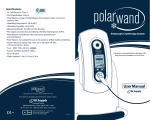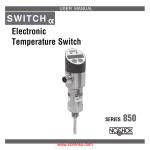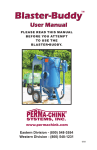Download Operating Instructions SPWF (PDF - 0,7 MB)
Transcript
Stauff Pressure Controller SPWF User Manual Version 1.0 Contents 1. Introduction…………………………………………………………........ 3 2. Pressure Switch Description………………………………………… 4 3. Start of Operation……………………………………………………….. 4 4. Switching On and Off…………………………………………………… 5 5. Programming………………………………………………………………. 6 6. Technical Data…………………………………………………………….. 12 7. CE Conformity…………………………………………………………….. 13 8. Maintenance………………………………………………………………. 13 9. Troubleshooting.………………………………………………………… 14 10. Cleaning………………………………………………………………….… 14 11. Disposal……………………………………………………….…………... 14 2 1. Introduction Thank you for purchasing a Stauff model SPWF programmable pressure switch. We appreciate your business and look forward to working with you. These operating instructions have been created for the most general user of this product. Each and every application can be different, and if you feel that these instructions do not meet your requirements please feel free to contact us, and we will be happy to assist you. Scope These instructions apply to the SPWF units with two switching outputs, or one switching output and one analog output in individual sections. Safety Instructions and Warnings Please read these instructions before installation and startup. Failure to follow these instructions will make all warranty claims null and void. • Only qualified persons are permitted to install the equipment and make the electrical connection. The correct tools must always be used. • Please ensure that the pressure switch is suitable for your application. • Under regular working conditions the surface temperature of the housing can become 15K warmer than the ambient temperature. High ambient temperatures can result in surface temperatures which make a protection against contact necessary. • Please note that the SPWF unit can be effected by or damaged by strong magnetic fields. • The SPWF unit must not be opened, painted (coated) or modified. • The SPWF unit must not be used if damaged. If damaged during operation, suitable measures must be taken to prevent persons or property from being put at risk by the damaged unit. • The SPWF unit must only be repaired by Stauff 3 2. Pressure Switch Description The SPWF unit will have one of two output options: 1. Two programmable switching outputs 2. One programmable switching output and one analog output Both the switching outputs and the analog output are adjusted by use of the two programming buttons (S1 & S2) on the display face of the SPWF unit. By use of these two programming buttons the user will also select units, switching points, reset points (hysteresis / window), switching functions (normally open / normally closed), and switching from NPN to PNP. The password protection that can be activated is a special feature, and will help in preventing unauthorized persons from modifying and adjusting parameters. The rotating capability makes it possible for the electrical output and the display to be aligned independently. Correct Purpose of Use The equipment is only authorized for proper use for its correct purpose. Failure to do this will invalidate all warranties and will release Stauff Corporation from all responsibility. 3. Start of Operation The accepted technical regulations must be complied with during installation and dismantling. The system component must be depressurized prior to installation and dismantling. All safety regulations must be complied with, particularly when working on an electrical system. All connections to external electrical equipment must be made in accordance with technical regulations. 4 • The power to the system must always be switched off when the SPWF unit is being connected. • The electrical connection is made via the M12 plug attached to the housing. • The plug‐in electrical connection must be protected in accordance with the manufacture’s specifications. • The load can be connected to ground (switching PNP) or to the supply voltage (switching NPN) 5 4. Switching On and Off The SPWF is switched on when the supply voltage is applied. There is not an on/off switch. A brief initialization phase occurs when the supply voltage is applied to the switch. The switch is then in normal operating mode. The operating pressure is shown on the display and the switch outputs are operational. Briefly pressing S1 causes switch point one to be displayed. Briefly pressing S2 causes switch point two to be displayed. 5. Programming During the initialization period the display and switching point status LED’s will illuminate. The nominal pressure will display for a brief moment. During this phase the outputs are inactive. After initialization the switch will resume normal operating mode. The pressure appears on the display. The outputs are active and the switching point status LED’s will indicate the status of the switching outputs. Briefly pressing the S1 or S2 buttons causes the relevant switch point to be momentarily displayed. The status LED’s flash for as long as the switching points are being displayed. Pressing the button for longer (hold button S1 or S2 down until display flashes) causes the current pressure to be taken over as the switching point. The hysteresis remains unchanged. If the password has been activated (see programming mode) the programming is only accepted after the password has been entered. The switching outputs can be programmed using the control buttons without the presence of pressure. The programming sequence must run without interruptions. If delays of approximately 30 seconds or more occur, the switch automatically exits programming mode and switches to normal operating mode. All previous changes are lost. 6 Status LED Switching Output Password The Password protection can be activated in programming mode. The pressure switch is protected from and unauthorized setting modifications. Be sure to keep the password somewhere it will not be lost. If you forget or have lost the password please contact Stauff for assistance. The serial number of the unit will be required in this case. (On the ID label) Switching Points and Hysteresis / Window The switching outputs can be programmed without the presence of pressure. The decimal points are specified in accordance with the measuring / adjusting range and the associated accuracy. Switching function The switching function (normally closed / normally open) is defined individually for each switching point. Each switch output is programmed to switch to PNP or NPN potential. 7 The quick programming menu 8 The complete programming menu 9 10 To Exit the Menus 1. Possibility – After the selection, the menu will automatically be closed whether the modified value is stored or not. 2. Possibility – It is possible to exit the menu anytime by pressing the S1 and S2 simultaneously. a. User menu 0.1‐3s b. Set up menu >3s 3. Possibility – If no button is pressed for 30 seconds the menu will be closed automatically. Error Message A. Error ‐ Flashing display of the measured pressure A. Cause ‐ Measured pressure outside the adjustment range B. Error ‐ Flashing of the display during the programming B. Cause ‐ Entered value was not valid (switching point above / below the adjustment range, reset point above / below the adjustment range, reset point above the switching point, analog output span is smaller than 20% of the adjustment range, filter more than 2s) the buttons are locked for 3 seconds and the switch takes over the next possible value 11 12 CE ‐ Conformity The SPWF programmable electronic pressure switch complies with all requirements of EN 61 326 with regard to interference emission and immunity for use in industrial areas. We recommend the use of shielded cables. Installation and cable routing must be carried out correctly in order to maintain the effective protection from electromagnetic interference. 8. Maintenance The SPWF units described in this manual are maintenance free. This unit will operate in a stable state for long periods, thus regular adjustment is not required. Removal of this unit is recommended if any malfunctions occur. This device is not to be repaired by the customer. It is strongly recommended that the unit be replaced or returned to Stauff for additional testing. 13 9. Troubleshooting No modifications are to be made to the device. Only the manufacturer is allowed to perform repairs. 10. Cleaning The exterior of the SPWF unit can be cleaned using a soft, moistened cloth. Heavy soiling can be removed using a mild cleaning agent. The SPWF unit must not be opened under any circumstances! Aggressive chemicals and or hard scrubbing can damage the surface, in particular the display film. 11. Disposal The packaging and end user parts must be disposed of in accordance with the regulations of the country in which the device is installed. 14 User Notes ______________________________ ______________________________ ______________________________ ______________________________ ______________________________ ______________________________ ______________________________ ______________________________ ______________________________ ______________________________ ______________________________ ______________________________ ______________________________ ______________________________ ______________________________ ______________________________ ______________________________ 15 Stauff Corporation 7 Wm Demarest Place Waldwick, NJ 07463 USA Stauff Filtration 303 Metty Drive, Suite # 3 Ann Arbor, MI 48103 USA Note – This manual is subject to alteration without notice 16