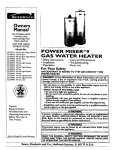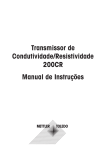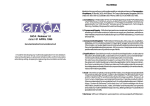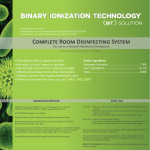Download 1. SevenMulti - METTLER TOLEDO
Transcript
Operating Instructions SevenMulti Contents Content 1. 2. 3. 4. 5. SevenMulti™ Introduction Safety precautions Description of the instrument Key field Symbols in the measurement display Connections Pin assignments Analog output Maintenance Cleaning the SevenMulti™ Cleaning the electrodes Disposal 2.1 2.2 2.3 2.4 2.5 2.6 2.7 8 8 Unpacking/checking scope of delivery 8 Mounting electrode arm 8 Installing/removing expansion units 9 Installing/removing communication module 9 Connecting to the mains network Connection of additional instruments to the TTL communication module 10 Connection of a computer via the USB communication module 10 3.1 3.2 3.2.1 3.3 3.3.1 3.3.2 3.3.3 3.3.4 3.4 3.4.1 3.4.2 3.5 3.5.1 3.5.2 3.5.3 3.5.4 Operation with softkeys Operation using the alphanumeric keypad Alphanumeric input Entering IDs Enter Sample ID Enter Sensor ID/Sensor SN Enter user ID Enter ID using a barcode reader The Data menu Menu structure of the Data menu Operation of the Data-Menu The i menu Help information Instrument Self-test Remote Control On/Off Routine/Expert Mode 11 11 12 12 12 12 13 13 13 14 14 15 18 18 18 18 18 4.1 4.2 Menu structure of the system menu Operation of the system menu 19 19 20 5.1 5.2 5.3 Menu structure of the Dual Channel menu Operation of the Dual Channel menu Measuring with two expansion units 25 25 26 28 Installation Operation of SevenMulti™ The system menu The Dual menu METTLER TOLEDO SevenMulti™ 3 3 3 4 4 4 5 6 6 6 6 7 7 1.1 1.2 1.3 1.3.1 1.3.2 1.3.3 1.3.4 1.4 1.5 1.5.1 1.5.2 1.5.3 1 Contents 6. 7. The pH/Ion and ISFET expansion units 6.1 6.1.1 6.1.2 6.1.3 6.1.4 6.2 6.2.1 6.2.2 6.2.3 6.2.4 6.3 6.3.1 6.3.2 6.3.3 6.3.4 6.3.5 6.4 6.4.1 6.4.2 6.4.3 The conductivity mode Menu structure of the conductivity mode Operation of the Conductivity menu Measuring conductivity Calibrating a conductivity sensor The TDS mode Menu structure of the TDS mode Operation of the TDS menu Measuring total dissolved solids (TDS) The Salinity mode Menu structure of the Salinity mode Operation of the Salinity menu Reading salinity The Resistivity mode Menu structure of the Resistivity mode Operation of the Resistivity menu Reading resistivity 57 57 57 58 65 65 67 67 68 70 71 71 72 73 74 74 75 76 Technical data Technical data of the SevenMulti™ Technical data of pH expansion unit Technical data of Conductivity expansion unit Technical data of Ion expansion unit Technical data of ISFET expansion unit Accessories Buffer groups Temperature-correction factors f25 Conductivity standards USP / EP tables 77 77 77 77 78 78 79 80 81 82 82 83 Appendix 8.1 8.1.1 8.1.2 8.1.3 8.1.4 8.1.5 8.2 8.3 8.4 8.5 8.6 Index 2 29 29 29 30 36 36 38 38 39 42 43 44 44 45 51 52 53 54 54 55 55 The Conductivity expansion unit 7.1 7.1.1 7.1.2 7.1.3 7.1.4 7.2 7.2.1 7.2.2 7.2.3 7.3 7.3.1 7.3.2 7.3.3 7.4 7.4.1 7.4.2 7.4.3 8. The pH mode Menu structure of the pH mode Operation of the pH menu Measuring a pH value Calibrating a pH electrode The mV/rel. mV mode Menu structure of the mV/rel. mV mode Operation of the mV/rel. mV menu Measuring absolute potential (mV value) Measuring relative potential (rel. mV value) The Ion mode Menu structure of the Ion mode Operation of the Ion menu Measuring ion concentration Calibrating an ion-sensitive electrode Incremental measurement The ISFET expansion unit Menu structure of the ISFET expansion unit Operation of the ISFET menu Measuring with the ISFET expansion unit 84 METTLER TOLEDO SevenMulti™ SevenMulti™ 1. SevenMulti™ 1.1 Introduction SevenMulti™ – Modular expansion at any time An ingenious instrument concept based on precise electrochemical measuring technique combined with latest options for your challenges in the laboratory. • Extend the instrument’s possibilities with durable plug-in expansion units at any time. With no effort, make it a dual channel instrument. • Control a sample changer or operate the SevenMulti™ using a computer software program. 1.2 Safety precautions Measures for your protection – Never work in an environment subject to explosion hazards! The housing of the instrument is not gas tight (explosion hazard due to spark formation, corrosion caused by the ingress of gases). – When using chemicals and solvents, comply with the instructions of the producer and the general lab safety rules! Measures for operational safety – Have the instrument serviced only by METTLER TOLEDO Service! – Dry off any liquids sprayed immediately! The instrument is not watertight. – Exclude the following environmental influences: • powerful vibrations, • direct sunlight, • atmospheric humidity greater than 80%, • corrosive gas atmosphere, • temperatures below 5 °C and above 40 °C, • powerful electric or magnetic fields! METTLER TOLEDO SevenMulti™ 3 SevenMulti™ 1.3 Description of the instrument 1.3.1 Key field Switches SevenMulti™ on/off Activates the input of sample, sensor or user IDs Saves, displays, sends and deletes data Opens the i menu, provides context-sensitive help Starts calibration Starts/ends reading 1.3.2 1 Softkey assignment (variable) 2 The current softkey assignment is shown to the left on the screen 3 Alphanumeric key field Symbols in the measurement display In addition to the measured value, additional symbols and messages appear on the screen, which allow you to check the measurement process for each expansion unit. R LabX 6 Selected method 7 Measured value with unit 8 Endpoint automatic, 9 ATC or MTC – automatic or manual temperature compensation manual, timed 10 Information line, e.g. for the calibration reminder 11 Timed Interval Reading active 12 Condition of the attached electrode (pH) Electrode in good condition Electrode requires cleaning Electrode is defective 1 User name 2 Routine mode active 3 GLP printout active/ data transfer to printer/PC active 4 Interface settings: LabX 5 Date and time 4 13 Sensor ID 14 Calibration standards 15 Sample ID 16 Measured/specified temperature 17 Selected channel METTLER TOLEDO SevenMulti™ SevenMulti™ 1.3.3 Connections Connections on the SevenMulti™ DC Mains connection socket Data RS232 interface Analog Analog output of electrode potential for pH/ Ion expansion unit 1 2 connections for expansion units 2 1 connection for communication modules The expansion units can be combined together as you wish, with one exception: It is not possible to have 2 Conductivity expansion units. Connections on the pH and Ion expansion unit Sensor Electrode connection socket Ref Reference electrode connection socket ATC Connection for temperature sensor NTC 30 kΩ Pt1000 Connection for temperature sensor Pt1000 Connections on the Conductivity expansion unit Sensor Electrode connection socket Titrator Titration unit output (analog signal) Connections on the ISFET expansion unit Sensor METTLER TOLEDO SevenMulti™ Electrode connection socket 5 SevenMulti™ 1.3.4 Pin assignments RS232, TTL: Socket 9 Pin, D-Sub, female Pin assignment RS232 Pin 1 Pin 2 Pin 3 Pin 4 Pin 5 NC TxD (out) RxD (in) NC RSGND Pin assignment TTL Pin 1 In 1 Pin 2 In 2 Pin 3 Out 1 Pin 4 Out 2 Pin 5 NC NC NC NC NC Pin 6 Pin 7 Pin 8 Pin 9 Out 4 Ground Ground +5 Volt Pin assignment USB Pin 1 VCC Pin 2 D– Pin 3 D+ Pin 4 Ground USB 1.4 Pin 6 Pin 7 Pin 8 Pin 9 Analog output For the pH and Ion expansion units the analog output of the SevenMulti™ supplies a voltage proportional to the displayed measured value (pH, mV, rel. mV and ion concentration). The polarity of the output corresponds to the polarity at the measurement electrode. The voltage at the analog output is not temperature-compensated. • If a pH or Ion expansion unit is operated on both channels, the measurement signal of the expansion unit on the left channel is always output at the analog ouput. • This analog output does not supply voltage for the Conductivity and ISFET expansion units. 1.5 Maintenance 1.5.1 Cleaning the SevenMulti™ – The housing is made of ABS/PC, which could be damaged by certain organic solutions such as Toluene, Xylene and methyl ethyl ketone. Good laboratory conduct requires immediate wiping out of emptied spilled. Safety precaution – The housing and power supply may not be opened! 6 METTLER TOLEDO SevenMulti™ SevenMulti™ 1.5.2 Cleaning the electrodes The SevenMulti™ monitors the condition of the attached pH electrodes. Electrode in good condition for pH: slope 95 to 105 %, offset -15 to + 15 mV for ISFET: slope 85 to 105 %, offset - 15 to + 15 mV Electrode must be cleaned for pH: slope 90 to 94 %, offset - 15 to - 35 mV and + 15 to + 35 mV for ISFET: slope 80 to 84 %, offset - 15 to - 35 mV and + 15 to + 35 mV Electrode is defective for pH: slope 85 to 89 %, offset < - 35 mV and offset > + 35 mV for ISFET: slope 75 to 79 %, offset < - 35 mV and offset > + 35 mV – When cleaning, always comply with the information contained in the operating instructions of the electrodes used. – The condition of the pH electrode can also be checked using the electrode test provided. 1.5.3 Disposal In conformance with the European Directive 2002/96/EC on Waste Electrical and Electronic Equipment (WEEE) this device may not be disposed of in domestic waste. This also applies to countries outside the EU, per their specific requirements. Please dispose of this product in accordance with local regulations at the collecting point specified for electrical and electronic equipment. If you have any questions, please contact the responsible authority or the distributor from which you purchased this device. Should this device be passed on to other parties (for private or professional use), the content of this regulation must also be related. Thank you for your contribution to environmental protection. METTLER TOLEDO SevenMulti™ 7 Installation 2. Installation 2.1 Unpacking/checking scope of delivery – Unpack the instrument and check the scope of delivery with the accompanying shipping list. 2.2 Mounting electrode arm The electrode arm can be used standalone or mounted to SevenMulti™. The base offers 3 different positions for mounting of the electrode arm. Mounting electrode arm as standalone – Remove the cover from the central hole in the base. – Place the electrode arm into the holder and secure the connection with the supplied mountingscrew. – Save the cover in case you would like to mount the electrode arm in a different position at a later time. Mounting electrode arm to SevenMulti™ The electrode arm can be fastened to SevenMulti™ on the left or right side. – Remove the cover from two holes in the base. – Mount the base to the instrument with the supplied mounting screw so that the free end of the base points toward the rear. – Place the electrode arm into the holder and secure the connection with the supplied mountingscrew. Adjusting electrode arm The position of the electrode arm can be adjusted with the rotary tensioning knob. – To loosen the rotary tensioning knob: turn the knob anticlockwise. – To tighten the rotary tensioning knob: turn the knob clockwise. 2.3 Installing/removing expansion units SevenMulti™ can be equipped with 2 expansion units. The expansion units can be combined together as you wish, with one exception: It is not possible to have 2 Conductivity expansion units. If you are only working with one expansion unit, you can equip the free connection with a blank expansion unit (Order No. 51302874). Please note that you must first switch off the instrument and then switch it on again if you change the expansion unit during operation. . 8 METTLER TOLEDO SevenMulti™ Installation Installing expansion unit – Remove the cover from the desired slot (left or right). – Save the cover. – Insert the expansion unit into the slot until it engages. Removing expansion unit – Press the coloured button on the expansion unit and remove it from the instrument. – If you do not wish to insert another expansion unit into this slot, replace the cover or use a blank expansion unit. 2.4 Installing/removing communication module Safety precaution – Switch off the instrument and disconnect it from the mains network before installing or removing a communication module. Installing communication module – Remove the cover from the slot on the back of the instrument. – Save the cover. – Insert the communication module into the slot and fasten it with two screws. Removing communication module – Loosen both screws and pull out the communication module. – If you do not wish to connect another communication module, replace the cover. 2.5 Connecting to the mains network Safety precaution – Operate SevenMulti™ with the supplied power supply only. – Ensure that the power supply is designed for the mains voltage available where you are. If this is not the case, contact your METTLER TOLEDO representative. – Insert the plug of the power supply into the mains connection socket (DC) on the back of SevenMulti™. – Connect the power supply to an electrical outlet. METTLER TOLEDO SevenMulti™ 9 Installation 2.6 Connection of additional instruments to the TTL communication module If SevenMulti™ is fitted with a TTL communication module, additional instruments such as the Rondolino sample changer can be attached. SevenMulti™ has a control protocol for communication with the Rondolino sample changer. If operation with the sample changer is activated in SevenMulti™, readings can be performed automatically without any additional settings. Rondolino sample changer setup with propeller stirrer A B � � 1 2 3 Propeller stirrer incl. cable (Order No. 51107019) Seven/Rondolino Stirrer Driver incl y-shaped cable (Order No. 51302827) male connector female connector female connector Rondolino sample changer setup without propeller stirrer C D Standard TTL cable (Order No. 51190589) TTL communication module (Order No. 51302825) � 2.7 Connection of a computer via the USB communication module SevenMulti™ can be equipped with a USB communication module for data transfer to a computer. The USB communication module includes a floppy disk with a driver which allows COM communication via the USB interface on the computer. This is offered for programs which do not support USB communication, e.g. MS Windows HyperTerminal. This allows, for example, IDs to be input with the barcode reader (RS232) and measured values to be transferred to the computer (USB) simultaneously. You can find more information about the settings for the USB-interface in chapter 4. System settings. A detailed description for the installation of the software and the configuration of SevenMulti™ and the PC can be found on the Hompage of METTLER TOLEDO under “www.mt.com/LabX”. Note: Instead of installing the software from the enclosed floppy disk, you can download the actual driver from the internet (See above). 10 METTLER TOLEDO SevenMulti™ Installation 3. Operation of SevenMulti™ 3.1 Operation with softkeys SevenMulti™ has 4 softkeys, whose functions are assigned differently depending on the application and the expansion unit used. The current assignment is shown on the screen to the left of the softkeys. Working with 2 expansion units (“left” or “right” selected) The softkeys are assigned as follows in the basic configuration of SevenMulti™ measurement display, with 2 expansion units: Sys. Activate System menu Menu Activate menu of expansion unit Mode Select measurement method (e.g. pH or mV) Dual Switch to dual display, i.e. the measured value display for an expansion unit is limited to the left or right half of the screen Working with 2 expansion units (simultaneously) The softkeys are assigned as follows in the basic configuration of SevenMulti™ measurement display, with 2 expansion units: Sys. Activate System menu Menu Activate Dual Channel menu Left Select left expansion unit, i.e. the display for the left expansion unit is expanded to fill the screen, and settings can be made for the left expansion unit Right Select right expansion unit, i.e. the display for the right expansion unit is expanded to fill the screen, and settings can be made for the right expansion unit Softkeys in the expansion unit menus The most important assignments of the softkeys in the menu are as follows: ì î Select previous/next menu item ë For input: delete the last character í For input: switch to the next character Enter Call up selected menu item Select Select selected menu parameter Save Accept selected parameter Exit Back to previous (higher level) menu To exit the menu, press the Exit key until the measurement display appears or press Read. « Only in data menu: î Navigation within a data set Change to next data set METTLER TOLEDO SevenMulti™ 11 Installation 3.2 Operation using the alphanumeric keypad The alphanumeric keypad allows you to access menu items directly. Position 10 is accessed using the number 0. 3.2.1 Alphanumeric input Keys 2 through 9 may be assigned with several values, including the letters shown, depending on the input window which is active. • If only numerical values are allowed in an input field (e.g. time, PIN code), the keys are assigned the numbers shown. • If both letters and numbers are allowed in an input field, first the letters and then the number value can be entered by pressing the keys repeatedly. • With the ë key, input can be deleted character-by-character from right to left. Example: Input UTA7 = 2 x 8 1 x 8 1 x 2 5 x 7 Note: Only capital letters and numbers can be entered. It is not possible to enter special characters. 3.3 Entering IDs SevenMulti™ allows you to identify your readings with sample, sensor and user IDs. A maximum of 12 alphanumeric characters can be used for the identification of sample, method and sensor IDs, and a maximum of 8 alphanumeric characters for user IDs. Capital letters can be used, but special characters can not. All IDs can also be entered using a barcode reader (see Section 3.3.4 Enter ID using a barcode reader). 3.3.1 Enter Sample ID – Press ID and confirm the menu item 1. Enter Sample ID with Enter. – Enter the sample ID with max. 12 characters using the alphanumeric keys. – Press the Save softkey to save the sample ID and press Exit to exit the ID menu. 1. <Auto Sequential> On If you enter a purely numeric sample ID (e.g. 123) or a sample ID that ends with numbers (e.g. water123), you can set it so that the sample ID is automatically incremented by 1 for each reading 2. <Auto Sequential> Off The sample ID is not automatically incremented. 12 METTLER TOLEDO SevenMulti™ Installation 3.3.2 Enter Sensor ID/Sensor SN – Press ID, select the menu item 2. Enter Sensor ID and confirm with Enter. – Enter the sensor ID using the alphanumeric keys using a maximum of 12 characters, or select a sensor ID from the list. – Enter Sensor-ID, if required change to the entry box for Sensor-SN with î and store the entries with Save. – In the Ion mode a table of possible electrode types appears: blank CN– Na+ S2– Ag+ CO2 NH3 SCN– BF4– Cu2+ NH4+ Ion+ Br– F– NO2– Ion2+ Ca2+ H+ NO3– Ion– Cd2+ I– NOx Ion2– Cl– K+ Pb2+ – – To select the corresponding electrode type, move the cursor with the ì and î keys column by column through the table. Note: If you enter a new sensor, the previous calibration data is replaced by the theoretical values for this type of electrode. A new calibration must be performed because the calibration data is saved specifically for each sensor ID. If you select a sensor ID from the list, the specific calibration data is loaded from memory. 3.3.3 Enter user ID – Press ID and confirm the menu item 3. Enter User ID with Enter. – Enter the user ID with a maximum of 8 characters using the alphanumeric keys or select a user from the list. – Press the Save softkey to save the user ID and press Exit to exit the ID menu. 3.3.4 Enter ID using a barcode reader A barcode reader can be attached to the RS232 interface to automate the input of IDs (e.g. sample ID, sensor ID). Settings for the barcode reader are described in section 4. System settings. If the barcode reader is activated in the measurement display, the sample ID is automatically entered. The Auto Sequential function must be deactivated beforehand. (Section 3.3.1 Enter Sample ID) Note: Up to 12 characters can be read in. If a longer ID is read in with the barcode reader, only the first 12 places are accepted. METTLER TOLEDO SevenMulti™ 13 Installation 3.4 The Data menu 3.4.1 Menu structure of the Data menu 1. Store/Transfer Current Reading Page 15 2. Review/Transfer Current Calibration Page 15 3. Access Memory Functions Page 15 1. Review/Transfer Measurement Data 1. Display All 2. Search by Date 3. Search by User 4. Search by Sample ID 5. Search by Sensor ID 6. Search by Method Type 2. Review/Transfer Calibration Data 1. pH 2. Ion 3. Conductivity 4. ISFET 3. Review/Transfer Method Data 4. Review/Transfer Current Setting 5. Review/Transfer Incremental Meas. Data 6. Delete Measurement Data/Methods 1. Delete Measurement Data 1. Delete All 2. Delete by Date 3. Delete by User Name 4. Delete by Sample ID 5. Delete by Sensor ID 6. Delete by Method Type 2. Delete Calibration Data 1. pH 2. Conductivity 3. Ion 4. ISFET 3. Delete Methods 4. Delete Incremental Meas. Data 5. Empty Memory 14 METTLER TOLEDO SevenMulti™ Installation 3.4.2 Operation of the Data-Menu – Press Data to call up the Data menu. In this menu, you can display overviews of: • • • • Measurement Data Calibration Data Method Data Instrument settings You can transmit the displayed data to an attached computer or printer. Either the entire data record or individual data records are transmitted. In addition, in this menu you can also save data records and delete them again from memory. 1. Store/Transfer Current Reading – If you want to manually save a reading, press Data when the reading has ended (measurement display freezes) – In this menu open 1. Store/Transfer Current Reading and confirm with Save. The measurement data is stored. – Note the message on the bottom line of the screen: • Data are stored: The measurement data is saved in memory. • Memory is full: The data memory is full. The measurement data was not stored. To clear the memory, see Data menu 3.5 Delete Measurement Data/Methods . – Pressing Trans transmits the displayed data record to an attached computer or printer. – Switch back to measurement display with Exit or Read. 2. Review/Transfer Current Calibration – Press Data, select 2. Review/Transfer Current Calibration and confirm with Enter. – Select in the Dual Channel menu the desired channel using 1. Left or 2. Right and press Enter to confirm. The current calibration data of the sensor is displayed. – Pressing Trans transmits the displayed data record to an attached computer or printer. 3. Access Memory Functions 1. Review/Transfer Measurement Data It is possible to create overviews of the stored measurement data: • • • • • • All measurement data Measurement data recorded as of a specific date Measurement data recorded by a specific user Measurement data recorded with a specific sample ID Measurement data recorded with a specific sensor ID Measurement data recorded with a specific method The last saved data record of the selection appears on the screen. The number and total amount of selected readings are displayed on the bottom line. METTLER TOLEDO SevenMulti™ 15 Installation – Pressing the ì î keys brings you to the data record of the previous/next reading. – Press Trans and select if the currently shown data record or if all filtered data should be transferred to the connected PC or printer. 2. Review/Transfer Calibration Data You can display the calibration data saved under a sensor ID for the following sensor types: • pH sensor • ion sensor • conductivity sensor • ISFET sensor When a sensor ID is selected, the stored calibration data is displayed. – Pressing the ì î keys brings you to the previous/next calibration. – Press Trans and select if the currently shown data record or if all filtered data should be transferred to the connected PC or printer. 3. Review/Transfer Method Data You can display the stored method data for the different measurement modes: • • • • • • • • • • • pH conductvity ion mV Rel. mV TDS Salinity Resistivity ISFET pH ISFET mV ISFET rel. mV After selecting a measuring mode, you can select 1. Enter Method ID or 2. Select Method ID from List, to call up the corresponding stored methods. After selection of the method the corresponding method parameters are shown. – Pressing Trans transmits the displayed data record to an attached computer or printer and ends the procedure. 4. Review/Transfer Current Setting The current instrument settings are displayed. – Pressing the Trans key transmits the displayed data record to an attached computer or printer. 5. Review/Transfer Incremental Meas. Data You can display the incremental measurement data – Press Trans and select if the currently shown data record or if all filtered data should be transferred to the connected PC or printer. 16 METTLER TOLEDO SevenMulti™ Installation 6. Delete Measurement Data/Methods Note: This menu is protected by a PIN code. Upon delivery, the PIN code is set to 000000. Please change the PIN code to prevent unauthorised access. With this menu, you can delete stored measurement data, calibration data and methods based on specific criteria: 1. Delete Measurement Data deletes measurement data from memory based on the following criteria: • • • • • • All measurement data Measurement data recorded on a specific date Measurement data recorded by a specific user Measurement data recorded with a specific sample ID Measurement data recorded with a specific sensor ID Measurement data recorded with a specific method 2. Delete Calibration Data deletes all calibration data for the selected sensor ID from memory. – Select measurement parameter (pH, conductivity, ion, ISFET) with Select. – Select sensor ID with ì or î and press Del. to delete the data record. – Confirm or cancel the action when the message This will delete all your selected data appears with Yes or Exit accordingly. Note: Only sensor IDs that are currently not in use are available in the list for deletion. An active sensor ID cannot be deleted. 3. Delete Methods removes method data for specific measurement. – Select measurement parameter (pH, conductivity, ion, ISFET, mV, Rel.mV, TDS, Salinity, Resistivity) with Select. – Enter the method ID or select the method to be deleted from the list using the arrow keys and press Delete to delete. – Confirm or cancel the action when the message This will delete all your selected data appears with Yes or Exit accordingly. Note: Only methods not currently in use are available in the list for deletion. An active method cannot be deleted. 4. Delete Incremental Meas. Data deletes all incremental measurement data from memory. 5. Empty Memory removes all measurement data, all calibration data and methods from memory. METTLER TOLEDO SevenMulti™ 17 Installation 3.5 The i menu 3.5.1 Help information SevenMulti™ features extensive context-sensitive help information. – Press . Help information for the current operation step appears on the display for the selected topics. – Press . A general information menu of the system is available. 3.5.2 Instrument Self-test This menu item starts the self-test routine. You are requested to press each key one by one in any order. The self-test result is displayed after a few seconds. If errors are reported: Contact METTLER TOLEDO Service. Note: You have to finish pressing all keys within two minutes, otherwise "Self test failed!" appears, and you will have to repeat the procedure. 3.5.3 Remote Control On/Off You can control SevenMulti™ via commands from PC software. The precondition is that you select LabX in the system settings. You can block the control on the meter itself with Remote Control On. Only the start and end of a measurement and a calibration is possible from the meter. All other changes to settings have to be carried out via commands from the PC software. 3.5.4 Routine/Expert Mode You can operate the SevenMulti in the Routine mode or in the Expert mode. In the expert mode you have complete access to all the instrument settings and functions whereas in the routine mode user rights are restricted; e.g. system settings are not possible. If routine mode is activated an icon [R] is displayed. In the Routine mode you can perform the following operations: • Measure • Calibrate • Review, store and transfer data • Choose the MTC temperature • Review and load methods • Enter sample, sensor and user IDs • Start Rondolino readings and calibration • Perform the electrode test Note: Switching between the Routine and Expert modes is protected by a PIN code. The PIN code corresponds to that of the system settings. Upon delivery, the PIN code is set to 000000. 18 METTLER TOLEDO SevenMulti™ The system menu 4. The system menu 4.1 Menu structure of the system menu 1. Select Language Page 20 5. Printout Format 1. English 1. GLP 2. Deutsch 2. Standard 3. Français 3. Short 4. Español 6. Instrument/Expansion Unit ID 5. Italiano 2. Set Time and Date Page 23 1. Set Instrument ID Page 20 1. Set Time 1. 24 Hour Format 2. 12 Hour Format 2. Set Expansion Unit ID 7. Login/System settings PIN Codes Page 23 1. Set Instrument Login PIN code 2. Set system settings PIN code 2. Set Date 1.Set Date: mm-dd-yy 2.Set Date: dd-mm-yy 3. Screen Setting Page 22 3. Set PIN code for deletion 8. Qualified Measurement only Page 20 1. Screen Contrast Page 24 1. On 2. Off 2. Screen Saver 1. Off 2. On 4. Interface Settings Page 21 1. Output/Input 1. Output 1. Printer 2. BalanceLink/Hperterminal 2. Input 2. LabX METTLER TOLEDO SevenMulti™ 19 The system menu 4.2 Operation of the system menu – To call up the system menu, press Sys. in the measurement display. Note: This menu is protected by a lab manager’s PIN code. Upon delivery, the PIN code is set to 000000. Please change the lab manager’s PIN code to prevent unauthorised access. 1. Select Language The following languages are available for the system: German, English, French, Spanish and Italian. – Select the desired language and confirm with Select. 2. Set Time and Date 1. Set Time You can select between two display formats: 24 Hour Format: E.g.: 18:56 12 Hour Format: E.g.: 06:56 PM For 12 Hour Format, select the time of day with AM/PM: AM = morning; PM = after 12 noon 2. Set Date You can select between two display formats: mm-dd-yy (month - day - year): E.g.: 09-27-03 dd-mm-yy (day - month - year): E.g.: 27-09-03 3. Screen Setting 1. Screen Contrast You can set the contrast of the screen to one of 32 levels with the ì î keys. 2. Screen Saver 1. Off 2. On In this menu, you set the amount of time which passes before the screen saver is activated: 5 – 99 minutes If SevenMulti™ is not operated during this time, the screen saver is activated. Press any key and the display is activated again independent of the function of the key. Note: The display has a limited lifetime and therefore we recommend activating the screen saver or switching of the meter when not in operation. 20 METTLER TOLEDO SevenMulti™ The system menu 4. Interface Settings This menu allows you to set the interface parameters depending on the requirements of the connected instruments. You can set different parameters for the input and output of the instrument if for example you want to connect a barcode reader and a printer with different baud rates. The specific parameters for the printer are set under 1.1. Output and for the barcode reader under 1.2. Input. Note: If you want to operate the SevenMulti™ using a computer software program, you must select LabX and set the specific parameters. With this setting there is no automatic printout through the interface anymore. The data must be requested through PC software. If you are using LabX direct pH for data transfer you also need to select LabX. 1. Output / Input 1. Output • • • • • 1. Printer: Baud rate Data bit Stop bit Parity Handshake • • • • • 2. BalanceLink/Hyperterminal: Baud rate 1200, 2400, 4800, 9600 Data bit 7, 8 Stop bit 1, 2 Parity no, odd, even Handshake no, xon/xoff 1200, 2400, 4800, 9600 7, 8 1, 2 no, odd, even no, xon/xoff 2. Input • • • • • Baud rate Data bit Stop bit Parity Handshake 2. LabX • • • • • Baud rate Data bit Stop bit Parity Handshake 1200, 2400, 4800, 9600 7, 8 1, 2 no, odd, even no, xon/xoff 1200, 2400, 4800, 9600 7, 8 1, 2 no, odd, even no, xon/xoff – Use î ì to select the input field and select the desired setting using Change. – Press Save to save your settings. METTLER TOLEDO SevenMulti™ 21 The system menu 5. Printout format This menu item allows you to define the desired format for your printout. If you select GLP Format, you can enter a header for your printout. 1. GLP 2. Standard Example for GLP Format (Measurement in pH mode) Example for Standard Format (Measurement in pH mode) Channel L Format: Date: Time: Sensor ID: Sensor SN: Last Cal.: Cal. time Instrument ID: Instrument SN: Exp.unit ID: Exp.unit SN: User: Method: Endpoint: ATC/MTC Time int.: Automation: Sample ID: Result : mV: Temperature: Alarm: Channel L Date: Time: Endpoint: ATC/MTC Sample ID: Result: mV: Temperature: GLP 25-JUL-2005 09:31 INLAB413 5051234 24-JUL-2005 11:25 ANA1 123456789 PH1 230006p MEIER LAP1 Automatic MTC 120s Pos.:3 WATER 6.997pH 0.2mV 23.0°C Max pH Min Temp 3. 25-JUL-2005 10:56 Automatic MTC WATER 6.997pH 0.2mV 25.0°C Short Example for Short Format (Measurement in pH mode) Channel L 6.997 pH 25.0 °C MTC Signature: 22 METTLER TOLEDO SevenMulti™ The system menu 6. Instrument/Expansion unit ID 1. Set Instrument ID The current instrument ID is displayed in the input field of the input window. – Enter an alphanumeric instrument ID (max. 6 places). The entered instrument ID remains intact when the instrument is switched off. Note: When SevenMulti™ is delivered, no instrument ID is set. 2. Set Expansion unit ID In this menu, you can allocate an expansion unit ID to the expansion units in the left and right slots. – Select right or left slot with Select. The input window for the ID of the expansion unit appears. The current ID is displayed via the input field. – Enter an alphanumeric ID (max. 6 places). The menu for selection of the expansion unit in the left or right slot reappears. – Repeat steps for the second expansion unit or end procedure with Exit. 7. Login/System settings PIN codes 1. Set Instrument Login PIN code Setting a login password can protect SevenMulti™ from unauthorised use. When the instrument is switched on, the user must enter the login password in order to be able to use the instrument. When SevenMulti™ is delivered, no login password is set. – Activate/deactivate login password protection with Password protection On / Off. – Enter a numeric login password (max. 6 places). The input window for verification of the login password appears. – Reenter password. Note: If entry was not successful, the password must be reentered and verification must be performed again. 2. Set system settings PIN code – Enter a numeric PIN code (max. 6 places). The input window for verification of the PIN code appears. – Reenter PIN code. Note: If entry was not successful, the PIN code must be reentered and verification must be performed again. The PIN code for the system settings is also valid for switching between the Expert and Routine modes Upon delivery, the PIN code is set to 000000. 3. Set PIN code for deletion – Enter a numeric PIN code (max. 6 places). The input window for verification of the PIN code appears. – Reenter PIN code. Note: If entry was not successful, the PIN code must be reentered and verification must be performed again. Upon delivery, the PIN code is set to 000000. METTLER TOLEDO SevenMulti™ 23 The system menu 8. Qualified Measurement only Activating this menu point blocks SevenMulti™ automatically for measurements if a predefined time interval for calibration is exceeded. Only calibration can then be done with the current sensor ID until the next successful calibration has been carried out. 1. On If during calibration the calibration reminder goes off, the meter will be blocked for measurements until the next successful calibration has been carried out. 2. Off Measurement is still possible. 24 METTLER TOLEDO SevenMulti™ The Dual menu 5. The Dual menu 5.1 Menu structure of the Dual Channel menu 1. Select Endpoint Formats Page 26 1. Auto 2. Manual 3. Timed 2. Set MTC Temperature Page 26 3. Timed Interval Readings Page 26 1. On 1. Log to Memory 2. Log to Interface 3. Log to Memory and Interface 2. Off 4. Select Data Transfer Mode Page 27 1. Automatic Data Transfer 1. Log to Memory 2. Log to Interface 3. Log to Memory and Interface 2. Manual Data Transfer to Memory 5. Activate Rondolino Sample Changer Page 27 1. Measurement 6. Dual Channel Method in Memory Page 28 1. Load a Stored Method from Memory 2. Save Current Settings as a Method METTLER TOLEDO SevenMulti™ 25 The Dual menu 5.2 Operation of the Dual Channel menu If you have installed two expansion units, you can use the Dual Channel menu to set certain parameters that are the same for both expansion units. Specific settings for the two expansion units must however be set individually for each unit using the right or left channel. 1. Select Endpoint Formats 1. Auto With the automatic endpoint, special algorithms determine the end of an individual measurement, depending on the behaviour of the sensor used. This ensures an easy, quick and precise measurement. – Start measurement with Read. The measurement ends automatically when the measured value is stable. 2. Manual – Start measurement with Read. – End measurement by pressing Read again. 3. Timed With the timed endpoint, measurement is started with Read. The measurement is ended automatically when the set time period expires. You set this time period (3 s to 3600 s) in the following input window. 2. Set MTC Temperature (manual temperature compensation) If you are working without a temperature sensor during the measurement, enter the temperature of the sample in this menu (– 30 °C … 130 °C). 3. Timed Interval Readings In this menu, you activate and deactivate series measurements and set the time interval between two successive measurements. 1. On The input window for the time interval (3 s to 2400 s) appears. When the time interval is entered, a menu appears for selection of the mode of measured data recording: 1. Log to Memory The measured data is saved in the SevenMulti™ memory. 2. Log to Interface The measured data is transferred to an attached computer or printer via the interface. 3. Log to Memory and Interface The measurement data is saved in SevenMulti™ and transferred to an attached computer or printer via the interface. 2. 26 Off – no series measurement. METTLER TOLEDO SevenMulti™ The Dual menu 4. Select Data Transfer Mode 1. Automatic Data Transfer 1. Log to Memory The measured data is saved in the SevenMulti™ memory. 2. Log to Interface The measured data is transferred to an attached computer or printer via the interface. 3. Log to Memory and Interface The measurement data is saved in SevenMulti™ and transferred to an attached computer or printer via the interface. 2. Manual Data Transfer to Memory Automatic measurement-data transfer is deactivated. If you would like to store the measured values after a measurement, press Data (see Section 3.4.2 Operation of the Data-Menu). 5. Activate Rondolino Sample Changer 1. Measurement If you want to start the measurement with the sample changer using the currently displayed settings: – Press Start. The reading with the sample changer starts. If you want to change the sample ID: – Press Edit. The input window to enter the sample IDs of the first 5 Rondolino positions appears. – Enter the sample ID using the alphanumeric keypad or the barcode reader. – Using î move to the input window of the next Rondolino position. Up to 9 Rondolino positions can be entered. The number of sample IDs entered determines the number of samples to be measured. – Press Save to confirm the last entry. A table showing the data entered appears. – Press Start. The measurement with the sample changer starts. Notes • A METTLER TOLEDO titration stirrer can be connected using the Seven/Rondolino Stirrer Driver accessories. This allows fully-automatic measurement with a high degree of repeatability. • If you have selected log to interface, the data is transferred to the printer after each individual measurement. If you have selected log to memory, the data will be saved as in a normal measurement. METTLER TOLEDO SevenMulti™ 27 The Dual menu 6. Dual Channel Method in Memory Up to 5 dual channel methods can be stored. Before saving a dual channel method you first need to save a single channel method for each channel, otherwise an error message appears Please save single channel method first. A dual channel method is the combination of two single channel methods. 1. Load a Stored Dual Channel Method from Memory A list of the names of stored measurement methods appears on the screen. – Select the desired method with the arrow keys. – Press Select to show the two single channel methods of the selected dual channel method. – Press Load to load the parameters for the subsequent measurements. 2. Save Current Settings as a Method The entry box for entering the Method ID appears. The current methods and measurement modes of both channels are displayed. – Press Save to store the methods as a dual channel method. 5.3 Measuring with two expansion units If two expansion units are installed, the screen is divided into two areas while measuring: Left for the expansion unit installed on the left , Right for the right expansion unit (dual display). The measurements are performed with both expansion units simultaneously. Note: To restart a reading, the endpoints of the readings must have been reached in both channels. Settings for the expansion units Settings that are the same for both expansion units can be entered using the Dual Menu as described in the current chapter. Settings that are specific to the particular expansion unit must be entered using the individual channels. – Select the right or left expansion unit with Left or Right. – Make menu and/or mode settings as described for the expansion units. 28 METTLER TOLEDO SevenMulti™ The pH/Ion and ISFET expansion units 6. The pH/Ion and ISFET expansion units 6.1 The pH mode 6.1.1 Menu structure of the pH mode 1. Calibration Setting Page 30 1. Set Calibration Buffer 1. Select a Standard Buffer Group 2. Set a Customized Buffer Group 2. pH Min. Limit 3. Temperature Max. Limit 4. Temperature Min. Limit 5. Calibration Offset Max. Limit 6. Calibration Offset Min. Limit 3. Set Calibration Reminder 1. Off 2. Remind by Interval Time 7. Calibration Slope Max. Limit 8. Calibration Slope Min. Limit 2. Electrode test Page 32 3. Select Resolution and Stability Criterion Page 32 1. Select Display Resolution 1. X.X 2. X.XX 3. X.XXX 7. Timed Interval Readings Page 34 1. On 1. Log to Memory 2. Log to Interface 3. Log to Memory and Interface 2. Off 2. Select Stability Criterion 1. Fast 2. Normal 3. Strict 8. Select Data Transfer Mode Page 33 1. Auto 2. Manual Page 34 1. Automatic Data Transfer 1. Log to Memory 2. Log to Interface 3. Log to Memory and Interface 2. Manual Data Transfer to Memory 9. Activate Rondolino Sample Changer 3. Timed 5. Set MTC Temperature Page 34 1. pH Max. Limit 2. Select Calibration Mode 1. Segment method 2. Linear method 4. Select Endpoint Formats 6. Set Alarm Limits Page 35 1. Measurement Page 33 2. Calibration 10. pH Methods in Memory Page 36 1. Load a Stored pH Method from Memory 2. Save Current Settings as a Method METTLER TOLEDO SevenMulti™ 29 The pH/Ion and ISFET expansion units 6.1.2 Operation of the pH menu – If two expansion units are attached, first ensure that the desired expansion unit is selected. – Press Mode and press pH in the menu that appears to select the pH mode. – Call up the pH menu with Menu. 1. Calibration Setting 1. Set Calibration Buffer 1. Select a Standard Buffer Group – Select a predefined standard pH buffer group. The following buffer groups are predefined. Nr. Buffer 1 Buffer 2 Buffer 3 Buffer 4 Buffer 5 Temp. Designation 1. 1.68 4.00 7.00 10.01 – 25 °C METTLER TOLEDO US 2. 2.00 4.01 7.00 9.21 11.00 25 °C METTLER TOLEDO Europe 3. 2.00 4.00 7.00 9.00 12.00 20 °C Merck standard buffers 4. 1.680 4.008 6.865 9.184 12.454 25 °C DIN (19266) / NIST 5. 1.09 4.65 6.79 9.23 12.75 25 °C DIN (19267) 6. 1.680 4.003 6.864 9.182 12.460 25 °C JJG 119 7. 2.00 4.01 7.00 10.00 – 25 °C Technical buffers 8. 1.679 4.008 6.865 9.180 – 25 °C JIS Z 8802 1. Auto buffer recognition On The SevenMulti™ features automatic calibration-buffer recognition. This allows you to calibrate in any order you like within a buffer group. Note: If the measured mV value for the first calibration point deviates by more than 60 mV (approx. ± 1 pH) from the theoretical value of the calibration buffer-point, the Offset out of range warning appears. 2. Auto buffer recognition Off Switch off the automatic buffer recognition if you want to specify the order of the pH buffers yourself or if the offset value deviates too much from the theoretical value (e.g. in readings using electrodes that contain a non-aqueous electrolyte. – A table for selection of the pH buffers appears. – Press Change to define the order of the pH buffers. Navigate to the next input field using î. – Press Save to accept the list. 30 METTLER TOLEDO SevenMulti™ The pH/Ion and ISFET expansion units 2. Set a Customized Buffer Group This menu allows you to define your own set of pH buffers with up to 5 different temperatures for each buffer for calibrating SevenMulti™. – Please note that the temperature difference between buffers must be at least 5 °C and the difference between the pH values must be at least 1. Nr. Temp. Buffer 1 Buffer 2 Buffer 3 Buffer 4 Buffer 5 1. 2. 3. 4. 5. – Press Change to access the table. – You can navigate within the table using the ì and î keys and delete the value using ë. – Press End to finish editing the table and Save to store the values. 1. Auto buffer recognition On (see 1. Select a standard buffer group) 2. Auto buffer recognition Off (see 1. Select a standard buffer group) 2. Select Calibration Mode 1. Segmented Method The segmented method is the most modern method for precise pH readings. The calibration curve is made up of line segments joining the individual calibration points rather than a linear regression through them. This takes into account any non-linear behavior of the electrode over a large pH range. In the diagram, the segments a, b, c and d all have different slopes. The offset, defined as the potential at pH 7 is also different for segments a, b and d while that for segments b and c is the same. This is because they both share the pH 7 buffer, which is in fact the offset. The segmented method is preferred for high-precision readings. 2. Linear Method With this method, the calibration curve is determined via a linear regression line. The linear method is preferred when samples with greatly varying pH values are to be compared. METTLER TOLEDO SevenMulti™ 31 The pH/Ion and ISFET expansion units 3. Set Calibration Reminder 1. Off – no calibration reminder 2. Remind by Interval Time If the calibration reminder is active, you are reminded to perform a new calibration after a specified amount of time has passed. The reminder comes in the form of a message on the bottom line of the measurement display. Activating this item leads to an input window, into which you enter the time interval (1 to 1000 h). 2. Electrode test This menu allows you to check the drift, the slope, the offset and the response time of your pH electrode without performing an adjustment. – Select two buffers from the current buffer group. – Place the electrode in the first buffer solution and press Meas. When the measured value is stable, the first reading is automatically ended and the message Place electrode in buffer 2 appears on the display. – Place the electrode in the second buffer solution and press Meas. The reading is automatically ended and the sensor ID, the results for the drift (mV/min), the slope (%), the offset (mV) and the response time (s) are displayed with the message OK/critical. Measurement Criteria: – The measurement will endpoint once the measurement signal changes less than 0.5 mV in 10 seconds. – For calculation of the response time the time (sec.) is taken from the start of the second measurement until 98 % of the difference between the reading for the two buffers is reached. (i.e. mV1 + 0.98 · (mV2 – mV1)) – For the drift determination a measurment is taken after 60 seconds from the start of the measurement in the second buffer and again after a further 30 seconds. The drift is then the difference between the 2 readings in mV/30s. Limits: – Drift is OK if less than 3 mV in 30 seconds. – Slope is OK from 90 to 105 % of the theoretical slope. – Offset is OK if in the range of ± 30 mV. – Response time is OK if less than 60 seconds. The limits within the meter apply to a test using pH 4 and 7 buffers or similar. 3. Select Resolution and Stability Criterion 1. Select Display Resolution In this menu, you select the resolution to which the measurement display is to be shown: 1. X.X one decimal place 2. X.XX two decimal places 3. X.XXX three decimal places 32 METTLER TOLEDO SevenMulti™ The pH/Ion and ISFET expansion units 2. Select Stability Criterion In this menu you can define the stability criterion of your measurement Stability criterion for fast The measured signal may not change by more than 0.6 mV in 4 seconds. Stability criterion for normal The measured signal may not change by more than 0.1 mV in 6 seconds. Stability criterion for strict The measured signal may not change by more than 0.03 mV in 8 seconds or by more than 0.1 mV in 30 seconds 4. Select Endpoint Formats 1. Auto With the automatic endpoint the selected stability criterion determines the end of an individual reading depending on the behavior of the sensor used. This ensures an easy, quick and precise measurement. – Start measurement with Read. The measurement ends automatically when the measured value is stable. 2. Manual – Start measurement with Read. – End the measurement by pressing Read again. 3. Timed With the timed endpoint, measurement is started with Read. The measurement is ended automatically when the set time period expires. You set this time period (3 s to 3600 s) in the following input window. Information on the display The following symbols appear in the display, depending on the endpoint setting : Preselected format Start of measurement Signal stability Endpointed measurement 1) Auto endpoint Read Manual endpoint Read Read Timed endpoint Read 1) The actual endpoint format (last column) not the preselected is stored with the data. 5. Set MTC Temperature (manual temperature compensation) If you are working without a temperature sensor during the pH measurement, enter the temperature of the sample in this menu (–30 °C … 130 °C). SevenMulti™ calculates the temperature-adjusted electrode slope with this temperature and shows the temperature-compensated pH value in the measurement display. METTLER TOLEDO SevenMulti™ 33 The pH/Ion and ISFET expansion units 6. Set Alarm Limits In this menu, you can define the upper and lower limits for measurement or calibration data. If a limit is exceeded or undershot, a warning is output to the screen. This message also appears on the GLP printout. Before entering a limit, you can activate or deactivate the alarm for this limit. Parameter Minimum Maximum Unit pH value –2.000 20.000 pH Temperature –30.0 130.0 °C Calibration offset –60.0 60.0 mV Calibration slope 85.0 110.0 % 7. Timed Interval Readings In this menu, you activate and deactivate series measurements and set the time interval between two successive measurements. 1. On The input window for the time interval (3 s to 2400 s) appears. When the time interval is entered, a menu appears for selection of the mode of measured data recording: 1. Log to Memory The measured data is saved in the SevenMulti™ memory. 2. Log to Interface The measured data is transferred to an attached computer or printer via the interface. 3. Log to Memory and Interface The measurement data is saved in SevenMulti™ and transferred to an attached computer or printer via the interface. 2. Off – no series measurement 8. Select Data Transfer Mode 1. Automatic Data Transfer 1. Log to Memory The measured data is saved in the SevenMulti™ memory. 2. Log to Interface The measured data is transferred to an attached computer or printer via the interface. 3. Log to Memory and Interface The measurement data is saved in SevenMulti™ and transferred to an attached computer or printer via the interface. 2. Manual Data Transfer to Memory Automatic measurement-data transfer is deactivated. If you would like to store the measured values after a measurement, press Data (see Section 3.4.2 Operation of the Data-Menu). 34 METTLER TOLEDO SevenMulti™ The pH/Ion and ISFET expansion units 9. Activate Rondolino Sample Changer 1. Measurement If you want to start the reading with the sample changer using the currently displayed settings: – Press Start. The reading with the sample changer starts. If you want to change the sample IDs: – Press Edit. The input window to enter the sample IDs of the first 5 Rondolino positions appears. – Enter the sample ID using the alphanumeric keypad or the barcode reader. – Change to the input field of the next Rondolino position using î. Up to 9 Rondolino positions can be entered. The number of sample IDs entered determines the number of samples to be measured. – Press Save to confirm the last entry. A table with the data entered appears. Press Start. The reading with the sample changer starts. 2. Calibration – The current buffer group is displayed. – To change the buffer group, exit the Rondolino menu and select a new buffer group in the Calibration set ting menu. – Enter the number of the buffers and press Save to confirm. – Press Start. After the last reading, a table appears with the results of the calibration. – To assess the calibration, display the calibration curve (mV vs. pH) graphically using Graph. • The calibration points are shown as crosses. • In the segment method, the calibration points are joined by straight lines. • In the linear method, the calibration curve is calculated as a linear regression. – Press Save to use the calibration for further measurements. – Press Cancel to discard the calibration. Notes • A METTLER TOLEDO titration stirrer can be connected using the Seven/Rondolino Stirrer Driver accessories. This allows fully-automatic measurement with a high rate of repeatability. • For measurements: If you have selected log to interface, the data is transferred after each individual reading. If you have selected log to memory, the data is saved as in a normal reading. METTLER TOLEDO SevenMulti™ 35 The pH/Ion and ISFET expansion units 10. pH Methods in Memory A total of 40 methods for all applications can be stored. 1. Load a Stored Method from Memory A list of the names of stored measurement methods appears on the screen. – Select the desired method with the arrow keys. – Display the parameters of the selected method with Select. – Press Load to load the parameters for the subsequent measurements. 2. Save Current Settings as a Method The current settings for the reading are displayed. – Press the Save key. The input window for entry of the name of the measurement method appears. – When the name has been entered, press Save again to store the measurement method. – A method ID cannot be used twice. It must first be deleted before it can be used again. Otherwise the Method ID already exists error message appears. 6.1.3 Measuring a pH value Note: To ensure precise pH-value measurements, perform a calibration before each series of measurements (see Section 6.1.2 Operation of the pH menu). – Attach a suitable pH electrode to the pH expansion unit. – If the pH electrode does not have a temperature sensor, enter the sample temperature manually (see pH menu 5. Set MTC Temperature). – Place the pH electrode in the sample and press Read. The pH value of the sample is shown on the display. – In the automatic or timed endpoint format, the endpoint becomes stable either automatically or after a predefined time and the display freezes. – End the measurement manually by pressing Read again. 6.1.4 Calibrating a pH electrode Preparing for calibration – Have calibration buffers on hand. Max. 5 different calibration buffers are possible. – Enter the parameters of the calibration buffers in the pH menu under 1.1 Set Calibration Buffer. – In the pH menu under 1.2. Select Calibration Mode, select the calibration mode. 36 METTLER TOLEDO SevenMulti™ The pH/Ion and ISFET expansion units Calibrating – Place the electrode in the first calibration buffer and press Cal to start calibrating. CAL 1 on the screen indicates that the first calibration point is being measured. If a standard other than the selected one is to be used, it can still be changed using the key. Depending on the endpoint format, the value is displayed when the measured value is stable. – Rinse off electrode. – Place the electrode in the second calibration buffer and press Cal to start calibrating again. CAL 2 on the screen indicates that the second calibration point is being measured. Depending on the endpoint format, the value is displayed when the measured value is stable. – Repeat the procedure for all calibration buffers. – End calibration with End after reading of the last calibration buffer. A table with the calibration results appears in the display. Checking calibration – To gauge the calibration, display the calibration curve (mV vs. pH) graphically with Graph.. • The calibration points are displayed as crosses. • With the segment method, the calibration points are connected by straight lines. • With the linear method, the calibration curve is calculated as a best fit straight line. – Press Save to use the calibration and make an adjustment for subsequent measurements. – Press Cancel to discard the calibration. Notes for Standard and Customized buffer groups • The pH electrode can only be calibrated in the temperature range in which the pH values of the selected buffer group are defined, e.g. between 5 °C and 50 °C for standard buffer groupsor for the range you have defined for the user-defined buffer groups. Otherwise the warning Buffer temp. out of range appears. • If the measured mV value for calibration points 2 through n deviates by more than 60 mV (approx. ± 1 pH) from the theoretical value of the calibration buffer during an n-point calibration, the Slope out of range warning appears. • If for an n-point calibration the same calibration buffer is used twice or two calibration buffers whose mV values differ less than 60 mV are used, the Wrong Buffer warning appears. • In the calibration, the measured temp. differs from setting warning appears if the temperature deviation from the temperature range entered is more than 0.5 °C for standard buffer groups and more than 1 °C for user-defined buffer groups. • If you perform a 1-point calibration using a sensor ID with which you have already performed a multi-point calibration, only the offset value is changed. The slope of the previous multi-point calibration is retained. METTLER TOLEDO SevenMulti™ 37 The pH/Ion and ISFET expansion units 6.2 The mV/rel. mV mode 6.2.1 Menu structure of the mV/rel. mV mode 1. Select Resolution and Stability Criterion Page 39 1. Select Display Resolution 1. X 2. X.X Page 41 1. Automatic Data Transfer 1. Log to Memory 2. Log to Interface 3. Log to Memory and Interface 2. Select Stability Criterion 1. Fast 2. Normal 3. Strict 2. Select Endpoint Formats 6. Select Data Transfer Mode 2. Manual Data Transfer to Memory 7. Activate Rondolino Sample Changer Page 39 1. Auto Page 41 1. Measurement 8. mV/rel. mV Methods in Memory Page 42 1. Load a Stored Method from Memory 2. Manual 2. Save Current Settings as a Method 3. Timed 3. Set MTC Temperature Page 40 4. Set mV/rel. mV Alarm Limits Page 40 1. mV Max. Limit 9. rel. mV Offset Setting1) Page 42 1. Enter an Offset Value 2. Test a Reference Sample 2. mV Min. Limit 3. Temperature Max. Limit 4. Temperature Min. Limit 5. Timed Interval Readings Page 40 1. On 1. Log to Memory 2. Log to Interface 3. Log to Memory and Interface 2. Off 1.) You can only set this in the rel. mV menu. 38 METTLER TOLEDO SevenMulti™ The pH/Ion and ISFET expansion units 6.2.2 Operation of the mV/rel. mV menu – If two expansion units are attached, first ensure that the desired expansion unit is selected. – Press Mode and press mV/rel. mV in the menu that appears to select the mV/rel. mV mode. – Call up the mV/rel. mV menu with Menu. 1. Select Resolution and Stability Criterion 1. Select Display Resolution In this menu, you select the resolution to which the measurement display is to be shown: 2. 1. X no decimal place 2. X.X one decimal place Select Stability Criterion In this menu you can define the stability criterion of your measurement Stability criterion for fast The measured signal may not change by more than 0.6 mV in 4 seconds. Stability criterion for normal The measured signal may not change by more than 0.1 mV in 6 seconds. Stability criterion for strict The measured signal may not change by more than 0.03 mV in 8 seconds or by more than 0.1 mV in 30 seconds 2. Select Endpoint Formats 1. Auto With the automatic endpoint the selected stability criterion determines the end of an individual reading depending on the behavior of the sensor used. This ensures an easy, quick and precise measurement. – Start measurement with Read. The measurement ends automatically when the measured value is stable. 2. Manual – Start measurement with Read. – End the measurement by pressing Read again. 3. Timed With the timed endpoint, measurement is started with Read. The measurement is ended automatically when the set time period expires. You set this time period (3 s to 3600 s) in the following input window. METTLER TOLEDO SevenMulti™ 39 The pH/Ion and ISFET expansion units Information on the display The following symbols appear in the display, depending on the endpoint setting: Preselected format Start of measurement Signal stability Endpointed measurement 1) Auto endpoint Read Manual endpoint Read Read Timed endpoint Read 1) The actual endpoint format (last column) not the preselected is stored with the data. 3. Set MTC Temperature (manual temperature compensation) If you are working without a temperature sensor during the mV/rel. mV measurement, enter the temperature of the sample in this menu (–30 °C … 130 °C). 5. Set Alarm Limits In this menu, you can define the upper and lower limits for measurement or calibration data. If a limit is exceeded or undershot, a warning is output to the screen. This message also appears on the GLP printout. Before entering a limit, you can activate or deactivate the alarm for this limit. Parameter Minimum Maximum Unit mV value –1.999 1.999 mV Temperature –30.0 130.0 °C 5. Timed Interval Readings In this menu, you activate and deactivate series measurements and set the time interval between two successive measurements. 1. On The input window for the time interval (3 s to 2400 s) appears. When the time interval is entered, a menu appears for selection of the mode of measured data recording: 1. Log to Memory The measured data is saved in the SevenMulti™ memory. 2. Log to Interface The measured data is transferred to an attached computer or printer via the interface. 3. Log to Memory and Interface The measurement data is saved in SevenMulti™ and transferred to an attached computer or printer via the interface. 2. 40 Off – no series measurement METTLER TOLEDO SevenMulti™ The pH/Ion and ISFET expansion units 6. Select Data Transfer Mode 1. Automatic Data Transfer 1. Log to Memory The measured data is saved in the SevenMulti™ memory. 2. Log to Interface The measured data is transferred to an attached computer or printer via the interface. 3. Log to Memory and Interface The measurement data is saved in SevenMulti™ and transferred to an attached computer or printer via the interface. 2. Manual Data Transfer to Memory Automatic measurement-data transfer is deactivated. If you would like to store the measured values after a measurement, press Data (see Section 3.4.2 Operation of the Data-Menu). 7. Activate Rondolino Sample Changer 1. Measurement If you want to start the measurement with the sample changer using the currently displayed settings: – Press Start. The measurement with the sample changer starts. If you want to change the sample IDs: – Press Edit. The input window to enter the sample IDs of the first 5 Rondolino positions appears. – Enter the sample ID using the alphanumeric keypad or the barcode reader. – Change to the next Rondolino position using î. Up to 9 Rondolino positions can be entered. The number of the entered sample IDs determines the number of samples to be measured. – Press Save to confirm the last entry. A table with the data entered appears. – Press Start. The measurement with the sample changer starts. Notes • A METTLER TOLEDO titration stirrer can be connected using the Seven/Rondolino Stirrer Driver accessories. This allows fully-automatic measurement with a high rate of repeatability. • If you have selected log to interface, the data is transferred after each individual measurement. If you have selected log to memory, the data is saved as in a normal measurement. METTLER TOLEDO SevenMulti™ 41 The pH/Ion and ISFET expansion units 8. mV/rel. mV Methods in Memory A total of 40 methods for all applications can be stored. 1. Load a Stored Method from Memory A list of the names of stored measurement methods appears on the screen. – Select the desired method with the arrow keys. – Display the parameters of the selected method with Select. – Press Load to load the parameters for the subsequent measurements. 2. Save Current Settings as a Method The current settings for the measurement are displayed. – Press the Save key. The input window for entry of the name of the measurement method appears. – When the name has been entered, press Save again to store the measurement method. – A method ID cannot be used twice. It must first be deleted before it can be used again. Otherwise the Method ID already exists error message appears. 9. rel. mV Offset Setting Note: You can only set this in the rel. mV menu. 1. Enter an Offset Value The input window for the offset appears. – Enter offset in mV and save with Save. 2. Test a Reference Sample You are directed to place the electrode into the reference solution. – Once the electrode is placed in the reference solution, start measuring with Meas.. – When the measurement display freezes, save the measured value with Save. 6.2.3 Measuring absolute potential (mV value) Calling up mV mode – Press Mode in the measurement display. Then press mV in the following menu. The measurement display is now in mV. Performing measurement – Place the electrode into the sample and press Read. – Depending on the set endpoint, wait until the measurement display stops moving or press Read to complete the measurement. – Press Read again to start a new measurement. Note: Calibration is not possible in mV mode. 42 METTLER TOLEDO SevenMulti™ The pH/Ion and ISFET expansion units 6.2.4 Measuring relative potential (rel. mV value) Calling up rel. mV mode – Press Mode in the measurement display. Then press Rel.mV in the following menu. The measurement display is now in mV. The measured or entered offset is subtracted automatically. Reading offset – Call up the rel. mV menu with Menu and confirm 9. Offset Setting with Enter. – Select 2. Test a Reference Sample and confirm with Enter. – Place electrode into the reference sample. – Start the reference measurement with Meas. and wait until the measurement display freezes. – Press Save to accept the offset. – Press Exit to cancel the measurement. Entering offset manually – Call up the rel. mV menu with Mode and confirm 9. Offset Setting with Enter. – Confirm 1. Enter an Offset Value with Enter. – Enter offset in mV (–1999.9 … + 1999.9 mV). – Prss Save to accept the offset. – Press Exit to cancel the input. Measuring relative potential – Place the electrode into the sample and press Read. The relative potential at the electrode is displayed in mV in the display. Depending on the set endpoint, wait until the measurement display freezes or press Read to complete the measurement. – Press Read again to start a new measurement. Note: Calibration is not possible in rel. mV mode. METTLER TOLEDO SevenMulti™ 43 The pH/Ion and ISFET expansion units 6.3 The Ion mode 6.3.1 Menu structure of the Ion mode In addition to the ion mode, the Ion expansion unit also allows you to measure pH, mV and rel. mV. Descriptions of the pH and mV/rel. mV menus are found in Sections 6.1 The pH mode and 6.2. The mV/rel. mV mode. 1. Measurement Unit and Stability Criterion Page 45 1. Select Measurement Units 1. mmol/L 2. mol/L 3. ppm 4. mg/L 5. % 6. Set Alarm Limits Page 48 2. Ion Concentration Min. Limit 3. Temperature Max. Limit 4. Temperature Min. Limit 5. Calibration Slope Max. Limit 6. Calibration Slope Min. Limit 7. Timed Interval Readings Page 45 1. Set Calibration Standard 1. mmol/L 2. mol/L 3. ppm 4. mg/L 5. % Page 49 1. On 1. Log to Memory 2. Log to Interface 3. Log to Memory and Interface 2. Off 8. Select Data Transfer Mode 3. Set Calibration Reminder 1. Off 2. Remind by Interval Time 2. Manual Data Transfer to Memory 9. Activate Rondolino Sample Changer Page 46 1. Known Addition Page 50 1. Measurement 2. Calibration 10. Ion Methods in Memory 2. Known Subtraction 3. Sample Addition 1. Load a Stored Method from Memory 4. Sample Subtraction 2. Save Current Settings as a Method 4. Select Endpoint Formats Page 49 1. Automatic Data Transfer 1. Log to Memory 2. Log to Interface 3. Log to Memory and Interface 2. Select Calibration Mode 1. Segment Method 2. Linear Method 3. Incremental Methods Page 48 1. Ion Concentration Max. Limit 2. Select Stability Criterion 1. Fast 2. Normal 3. Strict 2. Calibration Setting 5. Set MTC Temperature Page 51 Page 48 1. Auto 2. Manual 3. Timed 44 METTLER TOLEDO SevenMulti™ The pH/Ion and ISFET expansion units 6.3.2 Operation of the Ion menu – If two expansion units are attached, first ensure that the desired expansion unit is selected. – Press Mode and press Ion in the menu that appears to select the ion mode. – Call up the Ion menu with Menu. 1. Measurement Unit and Stability Criterion 1. Select Measurement Units In this menu you can define the unit (mmol/L, mol/L, ppm, mg/L oder %) for measurements and calibration. – Afterward you can change to mmol/L and mol/L units or ppm, mg/L and % using the menu item 1.1. Measurement setting. Note: If, for example, you wanted to change from mol/L units to ppm, you must first recalibrate otherwise an error message appears. 2. Select Stability Criterion In this menu you can define the stability criterion of your measurement Stability criterion for fast The measured signal may not change by more than 0.3 mV in 4 seconds. Stability criterion for normal The measured signal may not change by more than 0.08 mV in 8 seconds. Stability criterion for strict The measured signal may not change by more than 0.03 mV in 12 seconds or by more than 0.08 mV in 26 seconds 2. Calibration Setting 1. Set Calibration Standard You can define the calibration standards here: – Select the unit and press Enter to access the table for entering temperature values and ion concentrations. – Enter values using the alphanumeric keypad, use î to navigate within the table and ë to delete. – Press Save to end the editing the table and accept the values. 2. Select Calibration Mode 1. Segmented Method The segmented method is the most modern method for precise Ion measurements. The calibration curve is made up of line segments joining the individual calibration points rather than a linear regression through them. Non-linear behavior frequently occurs at low ion concentrations. The segmented method is preferred for high-precision measurements. 2. Linear Method With this method, the calibration curve is determined via a linear regression line. The linear method should only be used at higher concentrations where the calibration curve is still mainly linear. METTLER TOLEDO SevenMulti™ 45 The pH/Ion and ISFET expansion units 3. Set Calibration Reminder 1. Off – no calibration reminder 2. Remind by Interval Time If the calibration reminder is active, you are reminded to perform a new calibration after a specified amount of time has passed. The reminder comes in the form of a message on the bottom line of the measurement display. Activating this item leads to an input window, into which you enter the time interval (1 to 1000 h). 3. Incremental Methods Incremental readings are especially useful when individual analyses are to be carried out, as only one solution and two potential measurements are necessary. Calibration need only be performed before the first reading with the sensor, as the slope of the sensor generally remains the same for several months. 1. Known Addition For the known addition, the potential of a sample with a known volume is measured. After a small, known volume (increment) of a standard with a known concentration is added, the potential is measured again and the concentration of the sample is calculated using the following formula: CSample = (CSTD · VSTD) / ((VSample + VSTD) · 10 ΔE/S – VSample) whereas CSample = desired concentration of sample in the selected unit U, e.g. ppm CSTD = known concentration of the standard (U) VSTD = known volume of the standard (mL) VSample = known volume of the sample (mL) ΔE = change of the mV signal after addition of the standard increment (mV) S = slope of the sensor being used (mV/pX), saved in the instrument A table with the current values for the following parameters appears: 2. V (sample) volume of the sample in mL V (stand) volume of calibration standard in mL C (stand) concentration of the ion to be determined in the calibration standard (unit selected as before) Known Subtraction For the known subtraction, the potential of a sample with a known volume is measured. A small, known volume (increment) of a standard solution of a substance different from the measured ion, and which forms a precipitate with low solubility with the measured ion, is then added. This leads to a measurable decrease in the measured ion concentration. The potential is measured again and the concentration of the sample calculated using the following formula: CSample = (CSTD · VSTD) / (VSample –(VSample + VSTD) · 10 ΔE/S) Legends and setting options as with 1. Known Addition. 46 METTLER TOLEDO SevenMulti™ The pH/Ion and ISFET expansion units 3. Sample Addition With the sample addition, the potential of a highly-diluted solution with a known volume and concentration is measured. A small, known volume (increment) of a sample is added, and the potential is measured again. The concentration of the sample is calculated using the following formula: CSample1 = CSTD1 · (((VSample1 + VSTD1)/VSample1 ) · 10ΔE1/S – VSTD1/VSample1) whereas CSample1 = desired concentration of the sample, determined via sample addition CSTD1 = known concentration of the solution before addition of the first sample increment VSTD1 = known volume of the solution before addition of the first sample increment VSample1 = known volume of the sample before addition of the first sample increment ΔE1 = change of the mV signal after addition of the first sample increment Up to 4 sample increments of the same volume can be added for one reading. This yields 4 results, which should theoretically be the same. When calculating the desired concentration of the sample after the second sample addition, the same formula as above is used, but with the following solution concentration and volume: CSTD2 = (CSTD1 · VSTD1 + CSample1 · VSample1) / (VSTD1 + VSample1) VSTD2 = VSTD1 + VSample1 ΔE2 = change of the mV signal after addition of the second sample increment. The third and fourth sample additions are performed accordingly. A table with the current values for the following parameters appears: C (Stand) concentration of the ion to be determined in the calibration standard (unit selected as usual) V (Stand) volume of calibration standard in mL V(Sample1) volume of the first sample increment or the first thinning in mL V(Sample2) volume of the second sample increment or the second thinning in mL V(Sample3) volume of the third sample increment or the third thinning in mL V(Sample4) volume of the fourth sample increment or the fourth thinning in mL Parameter entry occurs as described under 1.1. Known Addition 4. Sample Subtraction With the sample subtraction, the potential of a highly-diluted solution with a known volume and concentration is measured. A small known volume (increment) of a sample solution which forms a precipitate with the measured ion with low solubility is then added. The electrode responds to the standard, but not to the sample to be determined. The potential is measured again and the concentration of the sample calculated using the following formula: CSample1 = CSTD1 · (VSTD1/VSample1 – (VSample1 + VSTD1)/VSample1) · 10ΔE1/S) Legend and setting options the same as with 3. Sample Addition, see above. METTLER TOLEDO SevenMulti™ 47 The pH/Ion and ISFET expansion units 4. Select Endpoint Formats 1. Auto With the automatic endpoint the selected stability criterion determines the end of an individual reading depending on the behavior of the sensor used. This ensures an easy, quick and precise measurement. – Start measurement with Read. The measurement ends automatically when the measured value is stable. 2. Manual – Start measurement with Read. – End the measurement by pressing Read again. 3. Timed With the timed endpoint, measurement is started with Read. The measurement is ended automatically when the set time period expires. You set this time period (3 s to 3600 s) in the following input window. Information on the display The following symbols appear on the display, depending on the endpoint setting: Preselected format Start of measurement Signal stability Endpointed measurement 1) Auto endpoint Read Manual endpoint Read Read Timed endpoint Read 1) The actual endpoint format (last column) not the preselected is stored with the data. 5. Set MTC Temperature (manual temperature compensation) If you are performing ion measurements and not using a temperature sensor, enter the temperature of the sample (–30 °C ... 130 °C) in this menu. SevenMulti™ uses this temperature to calculate the correct value of the electrode slope for this temperature and shows the temperature-compensated ion value on the measurement display. 6. Set Alarm Limits In this menu, you can define the upper and lower limits for measurement or calibration data. If a limit is exceeded or undershot, a warning is output to the screen. This message also appears on the GLP printout. 48 METTLER TOLEDO SevenMulti™ The pH/Ion and ISFET expansion units Before entering a limit, you can activate or deactivate the alarm for this limit. Parameter Minimum Maximum Unit Ion Concentration 1.00e-09 9.99e+09 mmol/L 1.00e-09 9.99e+09 mol/L 0.001 9999 ppm 1.00e-09 9.99e+09 mg/L 0.001 999.9 % Temperature –30.0 130.0 °C Calibration Slope 85.0 110.0 % 7. Timed Interval Readings In this menu, you activate and deactivate series measurements and set the time interval between two successive measurements. 1. On The input window for the time interval (3 s to 2400 s) appears. When the time interval is entered, a menu appears for selection of the mode of measured data recording: 1. Log to Memory The measured data is saved in the SevenMulti™ memory. 2. Log to Interface The measured data is transferred to an attached computer or printer via the interface. 3. Log to Memory and Interface 2. The measurement data is saved in SevenMulti™ and transferred to an attached computer or printer via the interface. Off – no series measurement 6. Select Data Transfer Mode 1. Automatic Data Transfer 1. Log to Memory The measured data is saved the in SevenMulti™ memory. 2. Log to Interface The measured data is transferred to an attached computer or printer via the interface. 3. Log to Memory and Interface 2. The measurement data is saved in SevenMulti™ and transferred to an attached computer or printer via the interface. Manual Data Transfer to Memory Automatic measurement-data transfer is deactivated. If you would like to store the measured values after a measurement, press Data (see Section 3.4.2 Operation of the Data-Menu). METTLER TOLEDO SevenMulti™ 49 The pH/Ion and ISFET expansion units 9. Activate Rondolino Sample Changer 1. Measurement If you want to start the measurement with the sample changer using the currently displayed settings: – Press Start. The measurement with the sample changer starts. If you want to change the sample IDs: – Press Edit. The input window to enter the sample IDs of the first 5 Rondolino positions appears. – Enter the sample ID using the alphanumeric keypad or the barcode reader. – Change to the next Rondolino position using î. Up to 9 Rondolino positions can be entered. The number of the entered sample IDs determines the number of samples to be measured. – Press Save to confirm your last entry. A table with the data entered appears. – Press Start. The reading with the sample changer starts. 2. Calibration – The current standards are displayed. – To change the buffer group, exit the Rondolino menu and redefine the standards in the Calibration setting menu. – Enter the number of standards and press Save to confirm the entry. – Press Start. After the last reading a table appears showing the results of the calibration. – To assess the calibration, press Graph to display the calibration curve (mV vs. ion concentration) graphically. • The calibration points are shown as crosses. • In the segment method, the calibration points are joined by straight lines. • In the linear method the calibration curve is calculated as a linear regression. – To use the calibration for further readings: press Save. – To discard the calibration: press Cancel. Notes • A METTLER TOLEDO titration stirrer can be connected using the Seven/Rondolino Stirrer Driver accessories. This allows fully-automatic measurement with a high rate of repeatability. • For readings: If you have selected log to interface, the data is transferred after each individual measurement. If you have selected save data, the data is saved as in a normal measurement. 50 METTLER TOLEDO SevenMulti™ The pH/Ion and ISFET expansion units 10. Ion Methods in Memory A total of 40 methods for all applications can be stored. 1. Load a Stored Method from Memory A list of the names of stored measurement methods appears on the screen. – Select the desired method with the arrow keys. – Display the parameters of the selected method with Select. – Press Load to load the parameters for the subsequent measurements. 2. Save Current Settings as a Method The current settings for the reading are displayed. – Press the Save key. The input window for entry of the name of the measurement method appears. – When the name has been entered, press Save again to store the measurement method. – A method ID cannot be used twice. It must first be deleted before it can be used again. Otherwise the Method ID already exists error message appears. 6.3.3 Measuring ion concentration Notes • To ensure precise ion concentration measurements, perform a calibration before each series of measurements (see Section 6.3.2 Operation of the Ion menu). • Temperature dependencies cannot be programmed for the reference solutions. For this reason, the warning Measured temperature differs from setting appears if the temperature deviates from the specification by more than 0.5 °C during calibration. – Attach a suitable ion-sensitive electrode to the Ion expansion unit. – If the electrode does not have a temperature sensor, set the MTC temperature (see Ion menu 5. Set MTC Temperature) or use a separate Pt1000 or NTC 30 kΩ temperature sensor. – Place the electrode in the sample and press Read. The ion concentration of the sample is shown on the display. The unit of the measurement result depends on the parameters set under 2. Calibration setting. METTLER TOLEDO SevenMulti™ 51 The pH/Ion and ISFET expansion units 6.3.4 Calibrating an ion-sensitive electrode Preparing for calibration – Have a set of calibration standards with known ion concentrations on hand. A maximum of 9 different calibration standards is possible. – After entering of a new sensor ID and sensor SN, select the electrode type. – Enter parameters of the calibration standards in the Ion menu under 1.2. Calibration Setting. Performing calibration – Place electrode into the first calibration standard and press Cal to start calibrating. CAL 1 on the display indicates that the first calibration point is being measured. If a standard other than the selected one is to be used, it can still be changed using the key. Depending on the endpoint format selected, the value is shown when the measured value is stable. – Place electrode into the second calibration standard and press Cal to start calibrating again. CAL 2 on the display indicates that the second calibration point is being measured. Depending on the endpoint format selected, the value is shown when the measured value is stable. – Repeat this procedure for further calibration standards. – End the calibration with End after measurement of the last calibration standard. A table with the calibration results appears on the display. Checking calibration – To gauge the calibration, display the calibration curve (mV vs. ion concentration) graphically with Graph. The calibration points are displayed as crosses, or, with the segment method, via straight lines. – Press Save to accept the calibration for subsequent measurements. – Press Cancel to disgard the calibration. Notes • For a single-point calibration, the theoretical value of the ion to be determined is always used for the slope, e.g. –59.16 mV/pH for H+, 59.16 mV/pF for F– or –29.58 mV/pX for Ca2+. If you perform a 1-point calibration using a sensor ID with which you have already performed a multi-point calibration, only the offset value is changed. The slope of the previous multi-point calibration is retained. • If the same solution is used twice for an n-point calibration, the warning Wrong standard appears for the second measurement. • If the temperature of the ion solution deviates by more than 0.5 °C from the specified value, the warning Measured temp. differs from setting appears. • Ensure that the calibration standards have the same temperature during calibration as the samples will later on during measurement. 52 METTLER TOLEDO SevenMulti™ The pH/Ion and ISFET expansion units 6.3.5 Incremental measurement Performing incremental measuring – Select the desired incremental measurement method and confirm with Enter. 1. Known Addition 2. Known Subtraction 3. Sample Addition 4. Sample Subtraction – Press Start if you want to use the current parameters for your measurement. – You are requested to place the electrode into the first solution. Start the reading with Meas. The measurement display appears until the first reading is complete. – You are then directed to place the electrode into the second solution and to start reading again with Meas.. This procedure is repeated until all of the solutions designated by the measurement method have been read. – At the end of the procedure the results are saved in the database or transferred to a printer or PC depending on the selected data transfer mode. – If you would like to change the parameters, press Edit. The following table appears: V(sample) V(stand.) C(stand.) – Enter the selected parameters using the alphanumeric keypad and press Save to confirm. Press Start to start your measurement. – If you want to use an existing incremental method, press Load. The existing incremental methods in the database will be displayed. – Press Load to select a method. Press Start to begin the measurement. Example: Sample Addition – Place electrode into the calibration standard and press Meas.. The first measurement starts automatically. When the measurement is complete, you will be directed to place the electrode into the second solution. – Add the specified volume of sample solution to the calibration standard and mix the solution. – Place electrode into the solution and press Meas.. The measurement starts automatically. When the measurement is complete, you will be directed to place the electrode into the third solution. – Repeat this procedure for the further somple additions, (max. 4). When all additions have been measured, the calculated concentration of the sample solution after each addition is displayed and can be printed or transferred to a computer. METTLER TOLEDO SevenMulti™ 53 The pH/Ion and ISFET expansion units 6.4 The ISFET expansion unit Besides the ISFET mode, the ISFET expansion unit also offers the possibility of measuring in mV and rel. mV. The description of the mV/rel. mV menu can be found in Section 6.2 The mV/rel. mV mode. 6.4.1 Menu structure of the ISFET expansion unit 1. Calibration Setting Page 30 1. Set Calibration Buffer 1. Select a Standard Buffer Group 2. Set a Customized Buffer Group 2. pH Min. Limit 3. Temperature Max. Limit 4. Temperature Min. Limit 5. Calibration Offset Max. Limit 6. Calibration Offset Min. Limit 3. Set Calibration Reminder 1. Off 2. Remind by Interval Time 7. Calibration Slope Max. Limit 8. Calibration Slope Min. Limit 2. Offset Test Page 55 3. Select Resolution and Stability Criterion Page 32 1. Select Display Resolution 1. X.X 2. X.XX 3. X.XXX 7. Timed Interval Readings Page 34 1. On 1. Log to Memory 2. Log to Interface 3. Log to Memory and Interface 2. Off 2. Select Stability Criterion 1. Fast 2. Normal 3. Strict 8. Select Data Transfer Mode Page 33 1. Auto 2. Manual Page 34 1. Automatic Data Transfer 1. Log to Memory 2. Log to Interface 3. Log to Memory and Interface 2. Manual Data Transfer to Memory 9. Activate Rondolino Sample Changer 3. Timed 5. Set MTC Temperature Page 55 1. pH Max. Limit 2. Select Calibration Mode 1. Segment method 2. Linear method 4. Select Endpoint Formats 6. Set Alarm Limits Page 35 1. Measurement Page 33 2. Calibration 10. ISFET Methods in Memory Page 36 1. Load a Stored Method from Memory 2. Save Current Settings as a Method 54 METTLER TOLEDO SevenMulti™ The pH/Ion and ISFET expansion units 6.4.2 Operation of the ISFET menu – If two expansion units are attached, first ensure that the desired expansion unit is selected. – Call up the ISFET menu with Menu. The operation of the ISFET menu corresponds to operation of the pH menu except for point 2. Offset and 6. Set alarm limits. A detailed description can be found in Section 6.1.2 Operation of the pH menu pages 30 to 36. 2. Offset Test You are directed to place the electrode into a calibration buffer of pH 7.0. – Place the ISFET electrode into the calibraione buffer of pH-7.0 and start the offset measurement with Meas.. The offset of the electrode is automatically measured and adjusted. 6. Set Alarm Limits In this menu, you can define the upper and lower limits for measurement or calibration data. If a limit is exceeded or undershot, a warning is output to the screen. This message also appears on the GLP printout. Before entering a limit, you can activate or deactivate the alarm for this limit. Parameter Minimum Maximum Unit pH value 0.000 14.000 pH Temperature –30.0 130.0 °C Calibration offset –60.0 60.0 mV Calibration slope 75.0 110.0 % 6.4.3 Measuring with the ISFET expansion unit The ISFET expansion unit is used exclusively for pH, mV and rel. mV readings with sensors based on Ion-Sensitive Field Effect Transistors. – Measuring pH values Note: To ensure precise pH-value measurements, perform a calibration before each series of measurements (see Section 6.1.2 Operation of the pH menu) and adjust the offset regularly (see Section 6.4.2 Operation of the ISFET menu). With a new ISFET electrode, the offset must be adjusted with a calibration buffer of pH 7.0 before the sample reading, as the offset can vary considerably. – Attach a suitable ISFET electrode to the ISFET expansion unit. – Place the ISFET electrode into the sample and press Read. The pH value of the sample is shown on the display. METTLER TOLEDO SevenMulti™ 55 The pH/Ion and ISFET expansion units Preparing for calibration – Have a set of calibration buffers on hand. At least 2 calibration buffers with different pH values are required, and max. 9 different calibration buffers are possible. – Enter the parameters of the calibration buffer in the ISFET menu under 1.1. Select a Standard Buffer Group. Performing calibration – Place the electrode in the first calibration buffer and press Cal to start calibrating. CAL 1 on the display indicates that the first calibration point is being measured. If a standard other than the selected one is to be used, it can still be changed using the key. Depending on the endpoint format selected, the value is shown when the measured value is stable. – Place electrode into the second buffer and press Cal to continue calibrating. CAL 2 in the display indicates that the second calibration point is being measured. Depending on the endpoint format selected, the value is shown when the measured value is stable. – Repeat this procedure for further calibration buffers. – End calibration with End after measurement of the last calibration buffer. A table with the calibration results appears on the display. Checking calibration – To gauge the calibration, display the calibration curve (mV vs. pH) graphically with Graph.. The calibration points are displayed as crosses. With the segment method, the calibration points are connected by straight lines. – Press Save to accept the calibration for subsequent measurements. – Press Cancel to disgard the calibration. 56 METTLER TOLEDO SevenMulti™ The Conductivity expansion unit 7. The Conductivity expansion unit In addition to conductivity measurement, the conductivity expansion unit allows the measurement of TDS, salinity and resistivity. The menus for these measurement types are described in the following. 7.1 The conductivity mode 7.1.1 Menu structure of the conductivity mode 1. Measurement Setting Page 58 2. Select Temp. Correction Method/USP/EP 1. Linear Correction 2. Non-linear Correction: Natural Water 3. Off 4. USP Mode 5. EP Mode (highly purified water 6. EP Mode (purified water) 2. Off 7. Select Data Transfer Mode Page 63 1. Automatic Data Transfer 1. Log to Memory 2. Log to Interface 3. Log to Memory and Interface 3. Select Measurement Units 1. Auto Range µS/cm, mS/cm 2. X.XX E-X S/m Page 60 1. Set Calibration Standard 1. 10, 84, 500 & 1413 µS/cm, 12.88 mS/cm 2. Saturated NaCl 3. Enter Cell Constant during Calibration 4. Enter your Special Standard 2. Set Calibration Reminder 1. Off 2. Remind by Interval Time 3. Select Endpoint Formats Page 62 1. On 1. Log to Memory 2. Log to Interface 3. Log to Memory and Interface 1. Select Reference Temperature 2. Calibration Settings 6. Timed Interval Readings 2. Manual Data Transfer to Memory 8. Activate Rondolino Sample Changer Page 63 1. Measurement 2. Calibration 9. Analog Output Settings Page 64 1. 20 µS/cm (middle point) 2. 200 µS/cm (middle point) 3. 2 mS/cm (middle point) Page 61 1. Auto 4. 20 mS/cm (middle point) 5. 200 mS/cm (middle point) 6. Whole range 2. Manual 3. Timed 10. Conductivity Methods in Memory 4. Set MTC Temperature Page 62 5. Set Alarm Limits Page 62 Page 64 1. Load a Stored Method from Memory 2. Save Current Settings as a Method 1. Conductivity Max. Limit 2. Conductivity Min. Limit 3. Temperature Max. Limit 4. Temperature Min. Limit 5. Cell Constant Max. Limit 6. Cell Constant Min. Limit METTLER TOLEDO SevenMulti™ 57 The Conductivity expansion unit 7.1.2 Operation of the Conductivity menu – If two expansion units are attached, first ensure that the desired expansion unit is selected. – Press Mode and press Cond. in the menu that appears to select the conductivity mode. – Call up the Conductivity menu with Menu. 1. Measurement Setting 1. Select Reference Temperature You can select between the reference temperatures 20 °C and 25 °C. The conductivity of the sample is referenced to the selected temperature during measurement. 2. Select Temp. Correction Method/USP/EP 1. Linear Correction The conductivity of a solution increases when the temperature increases. With most solutions, a linear interrelationship between conductivity and temperature is given. In such cases, select the linear correction method. 1. Enter Temp. Correction Coefficient The input window for the temperature-correction coefficient (0 – 10 % / °C) appears. The measured conductivity is corrected and displayed using the following formula: GTRef = GT / (1 + (α(T – TRef))/100 %) whereas GT = conductivity measured at temperature T (mS/cm) GTRef = conductivity (mS/cm) displayed by the instrument, calculated back to the reference temperature TRef α = linear temperature correction coefficient (%/°C); α = 0: no temperature correction T = measured temperature (°C) TRef = Reference temperature (20 °C or 25 °C) 2. Determine Temp. Correction Coefficient To determine the α coefficient, the sample has to be measured at two different temperatures. – First measure the sample at a temperature that is different to that of the reference temperature and that is in the typical range of the sample temperature. – Then measure the sample at the reference temperature. – A window with the calculated value of α appears. Press Save to accept the value. If you exit the menu by pressing Exit, the result is discarded. 58 METTLER TOLEDO SevenMulti™ The Conductivity expansion unit 2. Non-Linear Correction: Natural Water The conductivity of natural water shows strong non-linear temperature behaviour. For this reason, use the non-linear correction for natural water. The measured conductivity is multiplied by the factor f25 for the measured temperature (see table in appendix) and thus corrected to the reference temperature of 25 °C: GT25 = GT · f25 If another reference temperature is to be used, e.g. 20 °C, the conductivity corrected to 25 °C is divided by 1.116 (see f25 for 20.0 °C) GT20 = (GT · f25) / 1.116 Note: Conductivity measurements of natural water can only be performed at temperatures ranging from 0 °C to 36 °C. Otherwise, the warning Temp. out of nLF correction range appears. 3. Off If you switch off temperature correction, the conductivity value at the actual temperature is displayed (α = 0%/°C). 4. USP Mode In USP mode, SevenMulti™ tests whether the measured conductivity of the water is not greater than the permissible value for “purified water” or “water for injection” at the relevant temperature according to the USP (United States Pharmacopoeia) (see 8.6 USP/EP tables). This is the first step of the USP test. If the value is lower, the water fulfills the USP requirements. If the value is greater, the warning Conductivity exceeds USP limit appears. Then you must proceed in accordance with the second step of the USP test. If you have more stringent requirements for “purified water” than the USP, you can use the USP factor (10 % to 100 %) to take these into account. Example: At 15 °C, the water may not exceed a conductivity of 1 µS/cm, in order to fulfill the USP requirements in the first step. A warning appears with a USP factor of 100 % if the measured conductivity is greater than 1 µS/cm. With a USP factor of 80 %, this message appears when the measured conductivity is greater than 0.8 µS/cm. Note: In the USP mode, temperature correction is automatically switched off (α = 0%/°C). If GLP-printout is selected the warning Conductivity exceeds USP limit also appears on the printout. 5. EP Mode (highly purified water) In the EP mode (highly purified water) the SevenMulti™ checks whether the measured conductivity of the water is not greater than the value allowed according to EP (European Pharmacopoeia) for “highly purified water” at the temperature concerned, see 8.6 USP/EP tables. The method corresponds to that described under 4. USP mode. Note: In the EP mode, temperature correction is automatically switched off (α = 0%/°C). If GLP-printout is selected the warning Conductivity exceeds EP limit also appears on the printout. METTLER TOLEDO SevenMulti™ 59 The Conductivity expansion unit 6. EP Mode (purified water) In the EP mode (purified water) the SevenMulti™ checks whether the measured conductivity of the water is not greater than the value allowed according to EP (European Pharmacopoeia) for "purified water“at the temperature concerned, see 8.6 USP/EP tables. The method corresponds to that described under 4. USP mode. Note: In the EP mode, temperature correction is automatically switched off (α = 0%/°C). If GLP-printout is selected the warning Conductivity exceeds EP limit also appears on the printout. 3. Select Measurement Units 1. Auto Range µS/cm or mS/cm The display automatically switches to the best measurement range. The measurement unit is adapted to the measured conductivity value. 2. X.XX E-X S/m The measured value display is given in scientific notation. S/m E–6 E–5 E–4 E–3 E–2 E–1 µS/cm 0.01 0.1 1 10 100 1000 S/m E+0 E+1 E+2 mS/cm 10 100 1000 2. Calibration Settings 1. Set Calibration Standard 1. 10, 84, 500 & 1413 µS/cm, 12.88 mS/cm 1. Auto Standard Recognition On For automatic standard recognition in the calibration, the nominal cell constant of your conductivity sensor must be known (± 5%). – An input window appears in which the cell constant (± 5%) of the conductivity sensor used is entered. 2. Auto Standard Recognition Off If you switch off the automatic standard recognition, you can define the order of the predefined standards yourself. – A table to enter the order of the standards appears. – Press Change to select a standard. Press î to navigate to the input field. – Press Save to accept the selected standards. 2. Saturated NaCl 60 METTLER TOLEDO SevenMulti™ The Conductivity expansion unit 3. Enter Cell Constant during Calibration If the cell constant of the conductivity cell being used is accurately known, you can enter it directly in the SevenMulti™. – Press Cal in the measurement display; the request to enter the cell constant then appears. 4. Enter your Special Standard If you are using your own conductivity standard for calibration of the conductivity sensor, you can enter the conductivity of the calibration standard in mS/cm in this screen. Lowest possible special standard: 0.00005 mS/cm. This corresponds to the conductivity of natural water at 25 °C, exclusively caused by the autoprotolysis of water. For the special standard, you can enter up to 5 temperature-dependent values in the table. Use î ì to navigate within the table, delete using ë and press Save to save the values. 2. Set Calibration Reminder 1. Off – no calibration reminder 2. Remind by Interval Time If the calibration reminder is active, you are reminded to perform a new calibration after a specified amount of time has passed. The reminder comes in the form of a message on the bottom line of the measurement display. Activating this item leads to an input window, into which you enter the time interval (1 to 1000 h). 3. Select Endpoint Formats 1. Auto With the automatic endpoint, special algorithms determine the end of an individual measurement, depending on the behaviour of the sensor used. This ensures an easy, quick and precise measurement. – Start reading with Read. The reading ends automatically when the measured value is stable. Stability criterion for conductivity measurements The endpoint is taken when the measured conductivity differs by less than 0.4 % from the average over the last 6 seconds. 2. Manual – Start measurement with Read. – End the measurement by pressing Read again. 3. Timed With the timed endpoint, measurement is started with Read. The measurement is ended automatically when the set time period expires. You set this time period (3 s to 3600 s) in the following input window. METTLER TOLEDO SevenMulti™ 61 The Conductivity expansion unit Information on the display The following symbols appear on the display, depending on the endpoint setting : Preselected format Start of measurement Signal stability Endpointed measurement 1) Auto endpoint Read Manual endpoint Read Read Timed endpoint Read 1) The actual endpoint format (last column) not the preselected is stored with the data. 4. Set MTC Temperature (manual temperature compensation) If you are working without a temperature sensor during the conductivity measurement, enter the temperature of the sample in this menu (–30 °C … 130 °C). The SevenMulti™ uses this temperature to calculate the conductivity value based on the selected reference temperature. 5. Set Alarm Limits In this menu, you can define the upper and lower limits for measurement or calibration data. If a limit is exceeded or undershot, a warning is output to the screen. This message also appears on the GLP printout. Before entering a limit, you can activate or deactivate the alarm for this limit. Parameter Minimum Maximum Unit Conductivity 0.000 1100.000 mS/cm Temperature –30.0 130.0 °C Cell Constant 0.000001 200.0 1/cm 6. Timed Interval Readings In this menu, you activate and deactivate series measurements and set the time interval between two successive measurements. 1. On The input window for the time interval (3 s to 2400 s) appears. When the time interval is entered, a menu appears for selection of the mode of measured data recording: 1. Log to Memory The measured data is saved in the SevenMulti™ memory. 2. Log to Interface The measured data is transferred to an attached computer or printer via the interface. 62 METTLER TOLEDO SevenMulti™ The Conductivity expansion unit 3. Log to Memory and Interface 2. The measurement data is saved in SevenMulti™ and transferred to an attached computer or printer via the interface. Off – no series measurement 7. Select Data Transfer Mode 1. Automatic Data Transfer 1. Log to Memory The measured data is saved the in SevenMulti™ memory. 2. Log to Interface The measured data is transferred to an attached computer or printer via the interface. 3. Log to Memory and Interface The measurement data is saved in SevenMulti™ and transferred to an attached computer or printer via the interface. 2. Manual Data Transfer to Memory Automatic measurement-data transfer is deactivated. If you would like to store the measured values after a reading, press Data (see Section 3.4.2 Operation of the Data-Menu). 8. Activate Rondolino Sample Changer 1. Measurement If you want to start the measurement with the sample changer using the currently displayed settings: – Press Start. The measurement with the sample changer starts. If you want to change the sample IDs: – Press Edit. The input window to enter the sample IDs of the first 5 Rondolino positions appears. – Enter the sample ID using the alphanumeric keypad or the barcode reader. – Change to the input window of the next Rondolino position using î. Up to 9 Rondolino positions can be entered. The number of sample IDs entered determines the number of samples to be measured. – Press Save to confirm the last entry. A table with the data entered appears. Press Start. The measurement with the sample changer starts. 2. Calibration – The current standards are displayed. – To change the standards, exit the Rondolino menu and redefine the standards in the menu Calibration setting. – Enter the number of standards and press Save to confirm your entry. – Press Start. After the last measurement a table appears showing the cell constants. METTLER TOLEDO SevenMulti™ 63 The Conductivity expansion unit Notes • A METTLER TOLEDO titration stirrer can be connected using the Seven/Rondolino Stirrer Driver accessories. This allows fully-automatic measurement with a high rate of repeatability. • For measurements: If you have selected log to interface, the data is transferred after each individual reading. If you have selected log to memory, the data is saved as in a normal reading. 9. Analog Output Setting The conductivity expansion unit has a separate analog output, where the conductivity measurement is converted into a voltage. In contrast to a common analog output on the SevenMulti™, the analog signal at the conductivity expansion unit is temperature compensated. With this menu, you can set the sensitivity of the analog output of the conductivity expansion unit for a titration unit. The output voltage depends on the measurement range. The following values are available for the mean output voltage at the analog output: No. Mean value Meas. range 18 – 180 mV Meas. range 180 – 1800 mV 1. 20 µS/cm 2 – 20 µS/cm 20 – 200 µS/cm 2. 200 µS/cm 20 – 200 µS/cm 0.2 – 2 mS/cm 3. 2 mS/cm 0.2 – 2 mS/cm 2 – 20 mS/cm 4. 20 mS/cm 2 – 20 mS/cm 20 – 200 mS/cm 5. 200 mS/cm 20 – 200 mS/cm 200 – 2000 mS/cm 6. Whole Range (Values see table below) Whole Range The following voltages are provided at the analog output in this setting: Measurement range Voltage range 1 µS/cm – 10 µS/cm 0 – 300 mV 10 µS/cm – 100 µS/cm 300 – 600 mV 100 µS/cm – 1 mS/cm 600 – 900 mV 1 mS/cm – 10 mS/cm 900 – 1200 mV 10 mS/cm – 100 mS/cm 1200 – 1500 mV 100 mS/cm – 1 S/cm 1500 – 1800 mV 10. Conductivity Methods in Memory A total of 40 methods for all applications can be stored. 1. Load a Stored Method from Memory A list of the names of stored measurement methods appears on the screen. – Select the desired method with the arrow keys. – Display the parameters of the selected method with Select. – Press Load to load the parameters for the subsequent measurements. 64 METTLER TOLEDO SevenMulti™ The Conductivity expansion unit 2. Save Current Settings as a Method The current settings for the measurement are displayed. – Press the Save key. The input window for entry of the name of the measurement method appears. – When the name has been entered, press Save again to store the measurement method. – A method ID cannot be used twice. It must first be deleted before it can be used again. Otherwise the Method ID already exists error message appears. 7.1.3 Measuring conductivity Note: If the conductivity sensor is changed, calibration must be performed again, as each sensor has a different cell constant. – Attach a suitable conductivity sensor to the Conductivity expansion unit. – If the conductivity sensor does not have a temperature sensor, enter the sample temperature manually (see Conductivity menu 4. Set MTC Temperature). – Place the conductivity sensor into the sample and press Read. The conductivity of the sample is shown on the display. 7.1.4 Calibrating a conductivity sensor The conductivity sensor can be calibrated in 2 ways: 1. Calibration with a conductivity standard. 2. Entry of the cell constant (see section 7.1.2 Operation of the Conductivity menu). Preparing for calibration – Have pre-fabricated or your own conductivity standard on hand. – In the Conductivity menu under 2.1. Set Calibration Standard or enter the conductivity of the conductivity standard. Performing calibration – Place sensor into the conductivity standard and press Cal, to start calibrating. CAL on the screen indicates that the calibration is being carried out. If you have activated automatic standard recognition, SevenMulti™ automatically recognizes the predefined standards. If a standard other than the selected one is to be used, it can still be changed using the key. Depending on the endpoint format selected, the value is displayed when the measured value is stable. If you want to calibrate with one conductivity standard: – End calibration with End. The value of the calculated cell constant (unit: 1/cm) is shown on the display. – Press Save to accept the calibration and adjust the stored cell constant for subsequent measurements. – Press Cancel to disgard the calibration. METTLER TOLEDO SevenMulti™ 65 The Conductivity expansion unit If you want to calibrate over a wide conductivity range with several standards: – Place the sensor in a new standard and press Cal again. Depending on the endpoint format selected, the value is displayed when the measured value is stable. – Repeat these steps for further standards. – Press End to end the calibration. On the screen the values of the determined cell constants in the different conductivity ranges are displayed. – Press Save to accept the calibration and adjust the stored cell constant for subsequent measurements. – Press Cancel to disgard the calibration. Notes • Calibration with the conductivity standard programmed in the instrument can only be performed at a temperature of 0 °C to 35 °C. Otherwise, the warning Standard temp. out of range appears. • The value 0 S/m for a specific resistivity tending toward infinity is permanently programmed in the SevenMulti™. 66 METTLER TOLEDO SevenMulti™ The Conductivity expansion unit 7.2 The TDS mode 7.2.1 Menu structure of the TDS mode 1. Measurement Setting Page 68 1. Select Reference Temperature 2. Off 3. Set TDS Factor 7. Select Data Transfer Mode Page 60 1. Set Calibration Standard 1. 10, 84, 500 & 1413 µS/cm, 12.88 mS/cm 2. Saturated NaCl 3. Enter Cell Constant during Calibration 4. Enter your Special Standard 2. Set Calibration Reminder 1. Off 2. Remind by Interval Time 3. Select Endpoint Formats Page 62 1. On 1. Log to Memory 2. Log to Interface 3. Log to Memory and Interface 2. Select Temp. Correction Method 1. Linear Correction 2. Non-linear Correction: Natural Water 3. Off 2. Calibration Settings 6. Timed Interval Readings Page 63 1. Automatic Data Transfer 1. Log to Memory 2. Log to Interface 3. Log to Memory and Interface 2. Manual Data Transfer to Memory 8. Activate Rondolino Sample Changer Page 63 1. Measurement 2. Calibration Page 61 9. TDS Methods in Memory 1. Auto 1. Load a Stored Method from Memory 2. Manual 2. Save Current Settings as a Method Page 64 3. Timed 4. Set MTC Temperature Page 62 5. Set Alarm Limits Page 69 1. TDS Max. Limit 2. TDS Min. Limit 3. Temperature Max. Limit 4. Temperature Min. Limit 5. Cell Constant Max. Limit 6. Cell Constant Min. Limit METTLER TOLEDO SevenMulti™ 67 The Conductivity expansion unit 7.2.2 Operation of the TDS menu TDS is the concentration of dissolved solids which pass through a filter with a pore size of 0.45 micrometers. These are typically the following components: carbonate, bicarbonate, chloride, sulfate, phosphate, nitrate, calcium, magnesium, sodium, organic ions and other ions. TDS is often viewed as an important quantity for life in water, as a certain ion concentration is essential for organisms. If the value is too high or too low, life is impossible. TDS can also be used for the determination of drinking water quality. TDS behaves in a linear manner and is directly proportional to the conductivity of a sample. TDS (mg/L) is calculated by multiplying the conductivity value (mS/cm) by the TDS factor. – If two expansion units are attached, first ensure that the desired expansion unit is selected. – Press Mode and press TDS in the menu that appears to select the TDS mode. – Call up the TDS menu with Menu. The operation of the TDS menu corresponds to that of the conductivity menu except for items 1. Measurement Setting and 5. Set Alarm limits. A detailed description can be found in Section 7.1.2 Operation of the Conductivity menu on pages 58 to 65. 1. Measurement Setting 1. Select Reference Temperature You can select between the reference temperatures 20 °C and 25 °C. In the measurement, the TDS value of the sample is referenced to the selected temperature. 2. Select Temp. Correction Method 1. Linear Correction Since the TDS value is calculated from the conductivity of a solution, you should select a temperature correction method. For most solutions, the relationship between conductivity and temperature is linear. In such cases, select the linear correction method. 1. Enter Temp. Correction Coefficient The input window for the temperature-correction coefficient (0 – 10 % / °C) appears. The measured TDS value of the sample is corrected and displayed using the following equation: GTRef = GT / (1 + (α(T – TRef))/100 %) whereas GT = conductivity measured at temperature T (mS/cm) GTRef = conductivity (mS/cm) displayed by the instrument, calculated back to the reference temperature TRef α = linear temperature correction coefficient (%/°C); α = 0: no temperature correction T = measured temperature (°C) TRef = Reference temperature (20 °C or 25 °C) 68 METTLER TOLEDO SevenMulti™ The Conductivity expansion unit 2. Determine Temp. Correction Coefficient To determine the α coefficient, the sample has to be measured at two different temperatures. – First measure the sample at a temperature that is different to that of the reference temperature and that is in the typical range of the sample temperature. – Then measure the sample at the reference temperature. – A window with the calculated value of α appears. Press Save to accept the value. If you exit the menu by pressing Exit, the result is discarded. 2. Non-Linear Correction: Natural Water The conductivity of natural water shows strong non-linear temperature behaviour. For this reason, use the non-linear correction for natural water. The measured conductivity is multiplied by the factor f25 for the measured temperature (see table in appendix) and thus corrected to the reference temperature of 25 °C: GT25 = GT · f25 If another reference temperature is to be used, e.g. 20 °C, the conductivity corrected 25 °C is divided by 1.116 (see f25 for 20.0 °C) GT20 = (GT · f25) / 1.116 Note: Conductivity measurements of natural water can only be performed at temperatures ranging from 0 °C to 36 °C. Otherwise, the warning Temp. out of nLF correction range appears. 3. Off If you switch off temperature correction, the conductivity value is displayed at the actual temperature (α = 0%/°C). 3. Set TDS Factor TDS is calculated by multiplying the conductivity value by the TDS factor. The input window for the TDS factor appears. – Enter factor (between 0.4 and 1.0) and save with Save. 5. Set Alarm Limits In this menu, you can define the upper and lower limits for measurement or calibration data. If a limit is exceeded or undershot, a warning is output to the screen. This message also appears on the GLP printout. Before entering a limit, you can activate or deactivate the alarm for this limit. Parameter Minimum Maximum Unit TDS 0.0001 1000 g/L Temperature –30.0 130.0 °C Cell Constant 0.000001 200.0 1/cm METTLER TOLEDO SevenMulti™ 69 The Conductivity expansion unit 7.2.3 Measuring total dissolved solids (TDS) A conductivity measured value can be converted to a total dissolved solids value. – Press Mode in the conductivity display. – Activate the conversion into the total dissolved solids (TDS) value with TDS. – Press Menu, select 1.3 Set TDS Factor and confirm with Enter. – Enter TDS factor and store with Save. Note: If you change the conductivity sensor, a calibration must be performed because every sensor has its own cell constant and the calculation of the TDS value is based on the cell constant. (For calibration see Section 7.1.4 Calibrating a conductivity sensor) – Attach a suitable conductivity sensor to the Conductivity expansion unit. – If the conductivity sensor does not have a temperature sensor, enter the sample temperature manually (see TDS Menu 4. Set MTC Temperature). – Place the conductivity sensor into the sample and press Read. The TDS value of the sample is shown on the display. 70 METTLER TOLEDO SevenMulti™ The Conductivity expansion unit 7.3 The Salinity mode 7.3.1 Menu structure of the Salinity mode 1. Measurement Setting Page 72 1. Select Salinity Type 1. Practical Salinity Scale 1978 2. Natural Sea Water Scale 1966 2. Calibration Settings Page 60 1. Set Calibration Standard 1. 10, 84, 500 & 1413 µS/cm, 12.88 mS/cm 2. Saturated NaCl 3. Enter Cell Constant during Calibration 4. Enter your Special Standard 2. Set Calibration Reminder 1. Off 2. Remind by Interval Time 3. Select Endpoint Formats 6. Timed Interval Readings Page 62 1. On 1. Log to Memory 2. Log to Interface 3. Log to Memory and Interface 2. Off 7. Select Data Transfer Mode Page 63 1. Automatic Data Transfer 1. Log to Memory 2. Log to Interface 3. Log to Memory and Interface 2. Manual Data Transfer to Memory Page 61 1. Auto 8. Activate Rondolino Sample Changer Page 63 1. Measurement 2. Calibration 2. Manual 9. Salinity Methods in Memory 3. Timed 4. Set MTC Temperature Page 62 5. Set Alarm Limits Page 73 Page 64 1. Load a Stored Method from Memory 2. Save Current Settings as a Method 1. Salinity Max. Limit 2. Salinity Min. Limit 3. Temperature Max. Limit 4. Temperature Min. Limit 5. Cell Constant Max. Limit 6. Cell Constant Min. Limit METTLER TOLEDO SevenMulti™ 71 The Conductivity expansion unit 7.3.2 Operation of the Salinity menu – If two expansion units are attached, first ensure that the desired expansion unit is selected. – Press Mode and press SAL in the menu that appears to select the salinity mode. – Call up the Salinity menu with Menu. For practical reasons, the salinity of a solution is derived from the salinity of seawater. Two methods of calculating the salinity from the conductivity are supported. The operation of the Salinity menu corresponds to that of the Conductivity menu except for item 1. Select Salinity Type and 5. Set Alarm Limits. A detailed description can be found in Section 7.1.2 Operation of the Conductivity menu on pages 58 to 65. 1. Select Salinity Type 1. Practical Salinity Scale (UNESCO 1978) In the official definition, the salinity Spsu of a sample in psu (practical salinity unit) is calculated using the following formula at standard atmospheric pressure: a0 = a1 = a2 = a3 = a4 = a5 = 0.0080 –0.1692 25.3851 14.0941 –7.0261 2.7081 b0 = b1 = b2 = b3 = b4 = b5 = 0.0005 –0.0056 –0.0066 –0.0375 0.0636 –0.0144 k = 0.00162 (32.4356 g KCl per 1000 g of solution) 2. Natural Sea Water Scale (UNESCO 1966b) According to the older definition, the salinity Sppt of a sample in ppt (parts per thousand) is calculated using the following formula for a temperature of T = 15 °C and at standard atmospheric pressure: Sppt = –0.08996 + 28.2929729 R + 12.80832 R2 – 10.67869 R3 + 5.98624 R4 – 1.32311 R5 whereas R = Csample / C with T = 15 °C Csample = conductivity of sample C = 42.914 mS/cm Conductivity of Copenhagen Seawater Standard If the conductivity is not measured at 15 °C, the following applies for 10 °C < T < 31 °C: RT R 72 = Csample(T) / C (T) = RT + 10-5 RT (RT – 1)(T – 15) [96.7 – 72.0 RT + 37.3 RT2 – (0.63 + 0.21 RT2)(T – 15)] METTLER TOLEDO SevenMulti™ The Conductivity expansion unit 5. Set Alarm Limits In this menu, you can define the upper and lower limits for measurement or calibration data. If a limit is exceeded or undershot, a warning is output to the screen. This message also appears on the GLP printout. Before entering a limit, you can activate or deactivate the alarm for this limit. Parameter Minimum Maximum Unit Salinity 0.00 80.00 ppt Temperature –30.0 130.0 °C Cell Constant 0.000001 200.0 1/cm 7.3.3 Reading salinity The salinity can be derived from the conductivity of a sample. – Press Mode in the conductivity display. – Activate conversion into salinity with SAL. – Press Menu and select 1. Select Salinity Type. – Select salinity type and accept with Select. The measurement is carried out as described in section 1 in the unit psu (practical salinity unit) or ppt (parts per thousand). Note: If you change the conductivity sensor, a calibration must be performed because every sensor has its own cell constant and the calculation of the salt content of the sample is based on the cell constant. (For calibration see section 7.1.4 Calibrating a conductivity sensor) – Attach a suitable conductivity sensor to the Conductivity expansion unit. – If the conductivity sensor does not have a temperature sensor, enter the sample temperature manually (see Salinity Menu 4. Set MTC Temperature). – Place the conductivity sensor into the sample and press Read. The salinity of the sample is shown on the display. METTLER TOLEDO SevenMulti™ 73 The Conductivity expansion unit 7.4 The Resistivity mode 7.4.1 Menu structure of the Resistivity mode 1. Measurement Setting Page 75 1. Select Reference Temperature 2. Off Page 60 1. Set Calibration Standard 1. 10, 84, 500 & 1413 µS/cm, 12.88 mS/cm 2. Saturated NaCl 3. Enter Cell Constant during Calibration 4. Enter your Special Standard 2. Set Calibration Reminder 1. Off 2. Remind by Interval Time 3. Select Endpoint Formats Page 62 1. On 1. Log to Memory 2. Log to Interface 3. Log to Memory and Interface 2. Select Temp. Correction Method 1. Linear Correction 2. Non-linear Correction: Natural Water 3. Off 2. Calibration Settings 6. Timed Interval Readings 7. Select Data Transfer Mode Page 63 1. Automatic Data Transfer 1. Log to Memory 2. Log to Interface 3. Log to Memory and Interface 2. Manual Data Transfer to Memory 8. Activate Rondolino Sample Changer Page 63 1. Measurement Page 61 2. Calibration 9. Resistivity Methods in Memory 1. Auto 2. Manual 1. Load a Stored Method from Memory 3. Timed 2. Save Current Settings as a Method 4. Set MTC Temperature Page 62 5. Set Alarm Limits Page 76 Page 64 1. Resistivity Max. Limit 2. Resistivity Min. Limit 3. Temperature Max. Limit 4. Temperature Min. Limit 5. Cell Constant Max. Limit 6. Cell Constant Min. Limit 74 METTLER TOLEDO SevenMulti™ The Conductivity expansion unit 7.4.2 Operation of the Resistivity menu – If two expansion units are attached, first ensure that the desired expansion unit is selected. – Press Mode and press Res. in the menu that appears to select the resistivity mode. – Call up the Resistivity menu with Menu. The operation of the Resistivity menu corresponds to that of the Conductivity menu except for items 1. Measurement Setting and 5. Set Alarm Limits. A detailed description can be found in Section 7.1.2 Operation of the Conductivity menu on pages 57 to 65. 1. Measurement Setting 1. Select Reference Temperature You can select between the reference temperatures 20 °C and 25 °C. In the measurement, the resistivity of the sample is referenced to the selected temperature. 2. Select Temp. Correction Method 1. Linear Correction The resistivity of a solution decreases with increasing temperature of the solution. With most solutions, an inverse linear relationship between resistivity and temperature is given. In such cases, select the linear correction method. 1. Enter Temp. Correction Coefficient The input window for the temperature-correction coefficient (0 – 10 % / °C) appears. The measured resistivity is corrected and displayed using the following formula: GTRef = GT / (1 + (α(T – TRef))/100 %) whereas GT = resistivity measured at temperature T (mS/cm) GTRef = resistivity (mS/cm) displayed by the instrument, calculated back to the reference temperature TRef α = linear temperature correction coefficient (%/°C); α = 0: no temperature correction T = measured temperature (°C) TRef = Reference temperature (20 °C or 25 °C) 2. Determine Temp. Correction Coefficient To determine the α coefficient, the sample has to be measured at two different temperatures. – First measure the sample at a temperature that is different to that of the reference temperature and that is in the typical range of the sample temperature. – Then measure the sample at the reference temperature. – A window with the calculated value of α appears. Press Save to accept the value. If you exit the menu by pressing Exit, the result is discarded. METTLER TOLEDO SevenMulti™ 75 The Conductivity expansion unit 2. Non-Linear Correction: Natural Water The conductivity of natural water shows strong non-linear temperature behaviour. For this reason, use the non-linear correction for natural water. The measured conductivity is multiplied by the factor f25 for the measured temperature (see table in appendix) and thus corrected to the reference temperature of 25 °C: GT25 = GT · f25 If another reference temperature is to be used, e.g. 20 °C, the conductivity corrected to 25 °C is divided by 1.116 (see f25 for 20.0 °C) GT20 = (GT · f25) / 1.116 Note: Conductivity measurements of natural water can only be performed at temperatures ranging from 0 °C to 36 °C. Otherwise, the warning Temp. out of nLF correction range appears. 3. Off If you switch off temperature correction, the conductivity value at the actual temperature is displayed (α = 0%/°C). 5. Set Alarm Limits In this menu, you can define the upper and lower limits for measurement or calibration data. If a limit is exceeded or undershot, a warning is output to the screen. This message also appears on the GLP printout. Before entering a limit, you can activate or deactivate the alarm for this limit. Parameter Minimum Maximum Unit Resistivity 0.00 20.00 MΩ· cm Temperature –30.0 130.0 °C Cell Constant 0.000001 200.0 1/cm 7.4.3 Reading resistivity The resistivity is yielded from the reciprocal of the measured conductivity of the sample. – Press Mode in the conductivity display. – Activate conversion into resistivity [ Ω·cm] with Res.. Note: If you change conductivity sensor, a calibration must be performed because every sensor has its own cell constant and the calculation of the resistivity Is based on the cell constant. (For calibration see section 7.1.4 Calibrating a conductivity sensor). – Attach a suitable conductivity sensor to the Conductivity expansion unit. – If the conductivity sensor does not have a temperature sensor, enter the sample temperature manually (see Resistivity menu 4. Set MTC Temperature). – Place the conductivity sensor into the sample and press Read. The resistivity of the sample is shown on the display. 76 METTLER TOLEDO SevenMulti™ Appendix 8. Appendix 8.1 Technical data 8.1.1 Technical data of the SevenMulti™ Screen LCD Outputs RS232 serial Settable: baud rate (1200, 2400, 4800, 9600 baud), data bits (7, 8), stop bit (1, 2), parity (no, odd, even), Handshake (no, xon/xoff) Analog output (with pH and Ion expansion unit only) Output impedance ≤ 10 kΩ 5 °C ... 40 °C Ambient conditions Room temperature Relative humidity 80 % at 31 °C, decreasing linearly to 50 % at 40 °C Overvoltage category II Degree of contamination 2 190 x 240 x 65 mm Dimensions 850 g Weight Basic device 1 expansion unit 135 g Power supply The SevenMulti™ is equipped with a power supply adapter suitable for your area: USA 120 V / 60 Hz, 10 VA, 9 V DC Europe 230 V / 50 Hz, 10 VA, 9 V DC UK 240 V / 50 Hz, 10 VA, 9 V DC Japan 100 V / 50/60 Hz, 10 VA, 9 V DC ABS, reinforced with PC Materials Housing Expansion units ABS, reinforced with PC Electrode arm ABS, reinforced with PC Keypad Polyester 8.1.2 Technical data of pH expansion unit Measurement range Resolution Limits of error Relative mV pH –2.000 ... 20.000 0.001/0.01/0.1 ± 0.002 – Temperature compensation ATC MTC Sensor input Input impedance Input offset current METTLER TOLEDO SevenMulti™ mV –1999.9 ... 1999.9 0.1 ± 0.1 yes Temperature °C –30.0 ... 130.0 0.1 ± 0.1 – –5.0 °C ... 130.0 °C –30.0 °C ... 130.0 °C ≥ 3 · 1012 Ω ≤ 1 · 10 –12 A 77 Appendix 8.1.3 Technical data of Conductivity expansion unit Measurement range Conductivity TDS Salinity Resistivity Temperature Temperature compensation ATC MTC Measurement range/Reso- Auto range lution – – – 0.001 … 1.999 µS/cm 2.00 … 19.99 µS/cm 20.0 … 199.9 µS/cm 200 … 1999 µS/cm 2.00 … 19.99 mS/cm 20.0 … 199.9 mS/cm 200 … 1000 mS/cm Limits of errors ± 0.5 % of measured value Analog output Output impedance 8.1.4 0.001 µS/cm ... 1000 mS/cm 1.00E-6 ... 1.00E+2 S/m 0.01 mg/L ... 1000 g/L Factor: 0.40 ... 1.00 0.00 ... 80.00 ppt 0.00 ... 20.00 MΩ· cm –5 °C ... 130 °C –5 °C ... 130 °C –30 °C ... 130 °C Scientific notation – 5.00 … 9.99E–7 S/m 0.01E–7 S/m – 1.00 … 9.99E–6 S/m 0.01E–6 S/m – 1.00 … 9.99E–5 S/m 0.01E–5 S/m 0.001 µS/cm 1.00 … 9.99E–4 S/m 0.01E–4 S/m 0.01 µS/cm 1.00 … 9.99E–3 S/m 0.01E–3 S/m 0.1 µS/cm 1.00 … 9.99E–2 S/m 0.01E–2 S/m 1 µS/cm 1.00 … 9.99E–1 S/m 0.01E–1 S/m 0.01 mS/cm 1.00 … 9.99E+0 S/m 0.01E+0 S/m 0.1 mS/cm 1.00 … 9.99E+1 S/m 0.01E+1 S/m – – 1 mS/cm ≤ 20 kΩ Technical data of Ion expansion unit Ion mode Measurement range 1.00E–9 ... 9.99E+9 mmol/l, mol/l, mg/l 0.001 ... 9999 ppm 0.001 % ... 999.9 % Resolution ± 1 of the least significant digit Limits of error ± 0.5 % of measured value ≥ 3 · 1012 Ω Sensor input Input impedance ≤ 1 · 10 –12 A Input offset current Other modes Measurement range Resolution Limits of errors Relative mV pH –2.000 ... 20.000 0.001/0.01/0.1 ± 0.002 – Temperature compensation ATC MTC Sensor input Input impedance Input offset current 78 mV –1999.9 ... 1999.9 0.1 ± 0.1 yes Temperature °C –30.0 ... 130.0 0.1 ± 0.1 – –5.0 °C ... 130.0 °C –30.0 °C ... 130.0 °C ≥ 3 · 1012 Ω ≤ 1 · 10 –12 A METTLER TOLEDO SevenMulti™ Appendix 8.1.5 Technical data of ISFET expansion unit Measurement range pH Meas. range temperature Resolution Limits of errors 0.000 ... 14.000 –5.0 °C ... 105.0 °C 0.001 pH ± 0.002 pH METTLER TOLEDO SevenMulti™ 79 Appendix 8.2 Accessories Designation Order No. pH expansion unit Conductivity expansion unit Ion expansion unit ISFET expansion unit Blank expansion unit TTL communication module Standard TTL cable USB communication module (without cable) 51302821 51302822 51302823 51302824 51302874 51302825 51190589 51302826 Power supply EU Power supply US Power supply UK Power supply JP 51302870 51302871 51302872 51302873 SevenMulti™ protective cover Electrode arm, complete Rondolino sample changer, complete Compact stirrer, incl. 2 propeller stirrers Seven/Rondolino Stirrer Driver (connection kit) Disposable cups for Rondolino (1400 pieces) PowerShower™ Barcode reader Heron-G D130 Null modem adapter 9P M/M Power cord for barcode reader EU Power cord for barcode reader UK Power cord for barcode reader US Power cord for barcode reader AUS RS cable F Power supply 5V Printer RS-P42 RS232 cable Analog cable to titrators LabX direct pH 51302819 51302820 51108500 51109150 51302827 101974 51108219 21901297 21900924 21901313 21901314 21901315 21901316 21901305 21901311 RS-P42 51302125 51302258 51302876 Guide to pH measurement Guide to conductivity and dissolved oxygen Guide to ion selective measurement 51300047 51724716 51300075 pH 4.01 buffer, 30 packets at 20 mL each pH 4.01 buffer, 6 bottles at 250 mL each pH 7.00 buffer, 30 packets at 20 mL each pH 7.00 buffer, 6 bottles at 250 mL each pH 9.21 buffer, 30 packets at 20 mL each pH 9.21 buffer, 6 bottles at 250 mL each pH 10.01 buffer, 30 packets at 20 mL each pH 10.01 buffer, 6 bottles at 250 mL each 51302069 51340058 51302047 51340060 51302070 51300194 51302079 51340231 InLab®410, pH electrode; temperature sensor; refillable InLab®412, laboratory pH electrode; glass; refillable InLab®413, robust pH electrode; PEEK shaft; ATC InLab®420, pH electrode with PTFE polished diaphragm InLab®730, laboratory conductivity electrode InLab®740, conductivity sensor for low conductivity InLab®490, laboratory ISFET electrode InLab®501, Redox electrode with platinum ring 52000118 52000112 52000100 52000113 51302119 51340260 51302305 52000129 80 METTLER TOLEDO SevenMulti™ Appendix Designation Order No. HCI/pepsin solution (removes protein contamination) Thiourea solution (removes silver sulfide contamination) Reactivation solution for pH electrodes 51340068 51340070 51340073 8.3 Buffer groups Buffer group 1 (ref. 25 °C) METTLER TOLEDO US Buffer group 5 (ref. 25 °C) DIN (19267) 5 10 15 20 25 30 35 40 45 50 5 10 15 20 25 30 35 40 45 50 1.67 1.67 1.67 1.68 1.68 1.68 1.69 1.69 1.70 1.71 4.01 4.00 4.00 4.00 4.01 4.01 4.02 4.03 4.04 4.06 7.09 7.06 7.04 7.02 7.00 6.99 6.98 6.97 6.97 6.97 10.25 10.18 10.12 10.06 10.01 9.97 9.93 9.89 9.86 9.83 1.08 1.09 1.09 1.09 1.09 1.10 1.10 1.10 1.10 1.11 4.67 4.66 4.66 4.65 4.65 4.65 4.65 4.66 4.67 4.68 6.87 6.84 6.82 6.80 6.79 6.78 6.77 6.76 6.76 6.76 9.43 9.37 9.32 9.27 9.23 9.18 9.13 9.09 9.04 9.00 13.63 13.37 13.16 12.96 12.75 12.61 12.45 12.29 12.09 11.98 Buffer group 2 (ref. 25 °C) METTLER TOLEDO Europe Buffer group 6 (ref. 25 °C) JJG 119 (Chinese) 5 10 15 20 25 30 35 40 45 50 5 10 15 20 25 30 35 40 45 50 2.02 2.01 2.00 2.00 2.00 1.99 1.99 1.98 1.98 1.98 4.01 4.00 4.00 4.00 4.01 4.01 4.02 4.03 4.04 4.06 7.09 7.06 7.04 7.02 7.00 6.99 6.98 6.97 6.97 6.97 9.45 9.38 9.32 9.26 9.21 9.16 9.11 9.06 9.03 8.99 11.72 11.54 11.36 11.18 11.00 10.82 10.64 10.46 10.28 10.10 1.669 1.671 1.673 1.676 1.680 1.684 1.688 1.694 1.700 1.706 3.999 3.996 3.996 3.998 4.003 4.010 4.019 4.029 4.042 4.055 6.949 6.921 6.898 6.879 6.864 6.852 6.844 6.838 6.834 6.833 9.391 9.330 9.276 9.226 9.182 9.142 9.105 9.072 9.042 9.015 13.210 13.011 12.820 12.637 12.460 12.292 12.130 11.975 11.828 11.697 Buffer group 3 (ref. 20 °C) Merck standard buffers Buffer group 7 (ref. 25 °C) Technical Buffer 5 10 15 20 25 30 35 40 45 50 5 10 15 20 25 30 35 40 45 50 2.01 2.01 2.00 2.00 2.00 2.00 2.00 2.00 2.00 2.00 4.04 4.02 4.01 4.00 4.01 4.01 4.01 4.01 4.01 4.00 7.07 7.05 7.02 7.00 6.98 6.98 6.96 6.95 6.95 6.95 9.16 9.11 9.05 9.00 8.95 8.91 8.88 8.85 8.82 8.79 12.41 12.26 12.10 12.00 11.88 11.72 11.67 11.54 11.44 11.33 2.02 2.01 2.00 2.00 2.00 1.99 1.99 1.98 1.98 1.98 4.01 4.00 4.00 4.00 4.01 4.01 4.02 4.03 4.04 4.06 7.09 7.06 7.04 7.02 7.00 6.99 6.98 6.97 6.97 6.97 10.65 10.39 10.26 10.13 10.00 9.87 9.74 9.61 9.48 9.35 Buffer group 4 (ref. 25 °C) DIN (19266) / NIST Buffer group 8 (ref. 25 °C) JIS Z 8802 (Japanese) 5 10 15 20 25 30 35 40 45 50 5 10 15 20 25 30 35 40 45 50 1.668 1.670 1.672 1.676 1.680 1.685 1.691 1.697 1.704 1.712 4.004 4.001 4.001 4.003 4.008 4.015 4.026 4.036 4.049 4.064 6.950 6.922 6.900 6.880 6.865 6.853 6.845 6.837 6.834 6.833 METTLER TOLEDO SevenMulti™ 9.392 9.331 9.277 9.228 9.183 9.144 9.110 9.076 9.046 9.018 13.207 13.003 12.810 12.627 12.454 12.289 12.133 11.984 11.841 11.705 1.668 1.670 1.672 1.675 1.679 1.683 1.688 1.694 1.700 1.707 3.999 3.998 3.999 4.002 4.008 4.015 4.024 4.035 4.047 4.060 6.951 6.923 6.900 6.881 6.865 6.853 6.844 6.838 6.834 6.833 9.395 9.332 9.276 9.225 9.180 9.139 9.102 9.068 9.038 9.011 81 Appendix 8.4 °C 0 1 2 3 4 5 6 7 8 9 10 11 12 13 14 15 16 17 18 19 20 21 22 23 24 25 26 27 28 29 30 31 32 33 34 35 8.5 Temperature-correction factors f25 .0 1.918 1.857 1.800 1.745 1.693 1.643 1.596 1.551 1.508 1.467 1.428 1.390 1.354 1.320 1.287 1.256 1.225 1.196 1.168 1.141 1.116 1.091 1.067 1.044 1.021 1.000 0.979 0.959 0.940 0.921 0.903 0.886 0.869 0.853 0.837 0.822 .1 1.912 1.851 1.794 1.740 1.688 1.638 1.591 1.547 1.504 1.463 1.424 1.387 1.351 1.317 1.284 1.253 1.222 1.193 1.166 1.139 1.113 1.088 1.064 1.041 1.019 0.998 0.977 0.957 0.938 0.920 0.902 0.884 0.867 0.851 0.835 0.820 .2 1.906 1.845 1.788 1.734 1.683 1.634 1.587 1.542 1.500 1.459 1.420 1.383 1.347 1.313 1.281 1.249 1.219 1.191 1.163 1.136 1.111 1.086 1.062 1.039 1.017 0.996 0.975 0.955 0.936 0.918 0.900 0.883 0.866 0.850 0.834 0.819 .3 1.899 1.840 1.783 1.729 1.678 1.629 1.582 1.538 1.496 1.455 1.416 1.379 1.344 1.310 1.278 1.246 1.216 1.188 1.160 1.134 1.108 1.083 1.060 1.037 1.015 0.994 0.973 0.953 0.934 0.916 0.898 0.881 0.864 0.848 0.832 0.817 .4 1.893 1.834 1.777 1.724 1.673 1.624 1.578 1.534 1.491 1.451 1.413 1.376 1.341 1.307 1.274 1.243 1.214 1.185 1.157 1.131 1.105 1.081 1.057 1.035 1.013 0.992 0.971 0.952 0.933 0.914 0.896 0.879 0.863 0.846 0.831 0.816 .5 1.887 1.829 1.772 1.719 1.668 1.619 1.573 1.529 1.487 1.447 1.409 1.372 1.337 1.303 1.271 1.240 1.211 1.182 1.155 1.128 1.103 1.079 1.055 1.032 1.011 0.990 0.969 0.950 0.931 0.912 0.895 0.877 0.861 0.845 0.829 0.814 .6 1.881 1.822 1.766 1.713 1.663 1.615 1.569 1.525 1.483 1.443 1.405 1.369 1.334 1.300 1.268 1.237 1.208 1.179 1.152 1.126 1.101 1.076 1.053 1.030 1.008 0.987 0.967 0.948 0.929 0.911 0.893 0.876 0.859 0.843 0.828 0.813 .7 1.875 1.817 1.761 1.708 1.658 1.610 1.564 1.521 1.479 1.439 1.401 1.365 1.330 1.297 1.265 1.234 1.205 1.177 1.149 1.123 1.098 1.074 1.051 1.028 1.006 0.985 0.965 0.946 0.927 0.909 0.891 0.874 0.858 0.842 0.826 0.811 .8 1.869 1.811 1.756 1.703 1.653 1.605 1.560 1.516 1.475 1.436 1.398 1.362 1.327 1.294 1.262 1.231 1.202 1.174 1.147 1.121 1.096 1.071 1.048 1.026 1.004 0.983 0.963 0.944 0.925 0.907 0.889 0.872 0.856 0.840 0.825 0.810 Conductivity standards T (°C) 10 µS/cm 84 µS/cm 500 µS/cm 1413 µS/cm 1 2 . 8 8 m S / S a t u r a t e d cm NaCl mS/cm 5 6.13 53.02 315.3 896 8.22 155.5 10 7.10 60.34 359.6 1020 9.33 177.9 15 7.95 67.61 402.9 1147 10.48 201.5 20 8.97 75.80 451.5 1278 11.67 226.0 25 10.00 84.00 500.0 1413 12.88 251.3 30 11.03 92.19 548.5 1552 14.12 277.4 35 12.14 100.92 602.5 1667 15.39 304.1 82 .9 1.863 1.805 1.750 1.698 1.648 1.601 1.555 1.512 1.471 1.432 1.384 1.358 1.323 1.290 1.259 1.228 1.199 1.171 1.144 1.118 1.093 1.069 1.046 1.024 1.002 0.981 0.961 0.942 0.923 0.905 0.888 0.871 0.854 0.839 0.823 0.808 METTLER TOLEDO SevenMulti™ Appendix 8.6 USP / EP tables Conductiviy requirements (µS/cm) for USP / EP (highly purified water) / EP (purified water) Temperature [°C] USP [µS/cm] EP (highly purfied water) [µS/cm] EP (purified water) [µS/cm] 0 0.6 0.6 2.4 5 0.8 0.8 — 10 0.9 0.9 3.6 15 1.0 1.0 — 20 1.1 1.1 4.3 25 1.3 1.3 5.1 30 1.4 1.4 5.4 35 1.5 1.5 — 40 1.7 1.7 6.5 45 1.8 1.8 — 50 1.9 1.9 7.1 55 2.1 2.1 — 60 2.2 2.2 8.1 65 2.4 2.4 — 70 2.5 2.5 9.1 75 2.7 2.7 9.7 80 2.7 2.7 9.7 85 2.7 2.7 — 90 2.7 2.7 9.7 95 2.9 2.9 — 100 3.1 3.1 10.2 METTLER TOLEDO SevenMulti™ 83 Index Index Symbols EP Mode (purified water) 60 A f25 factor 59, 69, 76 f25 table 82 α coefficient 58, 69, 75 Accessories 80 Alarm Limits 34, 40, 48, 55, 62, 69, 73, 76 Alphanumeric input 12 Analog output 6, 64 ATC 5 Auto buffer recognition 30, 31 Auto Sequential 12 Auto Standard Recognition 60 B Barcode reader 13 Buffer Group 30 Buffer groups 81 C Calibrating an ion-sensitive electrode 52 Calibrating a conductivity sensor 65 Calibrating a pH electrode 36 Calibrating conductivity sensor 65 Calibrating pH electrode 36 Calibration 35, 36, 45, 50, 52, 63 Calibration reminder 32, 46, 61 Cell constant 60, 61 Cleaning 7 Communication module 9 Conductivity menu 58 Conductivity standards 82 Connections 5 D Data menu 14 Data Transfer Mode 27, 34, 41, 49, 63 Date 20 Delete Measurement Data/Methods 17 Delete Methods 17 Display resolution 39 Disposal 7 Dual menu 25 E electrode arm 8 Electrode test 32 electrode types 13 endpoint format 33, 40, 48, 62 Endpoint Formats 26, 33, 39, 48, 61 EP Mode (highly purified water) 59 84 F H Help function 18 I ID 12 Incremental measurement 53 Incremental Methods 46 Input 21 Installation 8 Instrument ID 23 Instrument Self-test 18 Interface Settings 21 Interval Readings 26, 34, 40, 49, 62 Ion menu 45 ISFET 55, 79 i menu 18 K Key field 4 Known Addition 46 Known Subtraction 46 L LabX 21 LabX direct pH 21 Language 20 Linear correction 58, 68, 75 Linear Method 31, 45 Login password 23 M Mains connection 9 Maintenance 6 Manual temperature compensation 26, 33, 40, 48, 62 Measurement 27, 35, 41, 50, 63 Measurement Units 45, 60 Measuring absolute potential 42 Measuring a pH value 36 Measuring conductivity 65 Measuring ion concentration 51 Measuring ISFET 55 Measuring mV value 42 Measuring rel. mV value 43 Measuring relative potential 43 METTLER TOLEDO SevenMulti™ Index Measuring total dissolved solids (TDS) 70 Memory Functions 14, 15 Menu structure of the conductivity mode 57 Menu structure of the Data menu 14 Menu structure of the Dual Channel menu 25 Menu structure of the Ion mode 44 Menu structure of the ISFET expansion unit 54 Menu structure of the mV/rel. mV mode 38 Menu structure of the system menu 19 Method 28, 36, 42, 51, 64 MTC temperature 26, 33, 40, 48, 62 mV menu 39 mV reading 42 N Natural Sea Water Scale (UNESCO 1966b) 72 Non-linear correction: natural water 59, 69, 76 Notes 35, 37, 41, 50, 51, 52, 64, 66 O Offset 43 Offset Test 55 Output 21 P Pin assignments 6 PIN codes 23 Practical Salinity Scale (UNESCO 1978) 72 Printout format 22 Pt1000 5 Q Qualified Measurement only 24 R Reading conductivity 65 Reading pH values 55 Reading rel. mV 43 Reading relative potential 43 Reading resistivity 76 Reading salinity 73 Reference Temperature 57, 58, 67, 68, 74, 75 rel. mV mode 38 Remote Control 18 Resistivity 75, 78 Resolution 32, 39 Review data 18 Rondolino Sample Changer 10, 27, 35, 38, 50, 63 Routine/Expert Mode 18 RS232 6, 13, 77 Salinity 72 Salinity Scale (UNESCO 1966b) 72 Sample Addition 47 Sample ID 12 Sample Subtraction 47 Screen 20 Segmented Method 31, 45 Select Temp. Correction Method 58, 68, 75 Select Temp. Correction Method/USP/EP 58 Self-test 18 Sensor ID 13 Sensor SN 13 Set expansion unit ID 23 Set TDS Factor 69 Softkeys 11 Special Standard 61 Stability Criterion 33, 39, 45, 61 Symbols 4 System menu 19 T TDS 68, 78 TDS Factor 69 TDS menu 68 Technical data 77 Temperature-correction factors f25 82 The conductivity mode 57 The Ion mode 44 The mV mode 38 The pH mode 29 The rel. mV mode 38 The Resistivity mode 74 The Salinity mode 71 The TDS mode 67 Time 20 Time and Date 20 Transfer Measurement Data 15 TTL 6 TTL communication module 10 U USB 6 USB communication module 10 User ID 13 USP / EP tables 83 USP Mode 59 S Safety precautions 3 METTLER TOLEDO SevenMulti™ 85 86 METTLER TOLEDO SevenMulti™ METTLER TOLEDO SevenMulti™ 87 88 METTLER TOLEDO SevenMulti™ Quality certificate. Development, production and testing according to ISO9001. Environmental management system according to ISO14001. Worldwide service. Our extensive service network is among the best in the world and ensures maximum availability and service life of your product. European conformity. The CE conformity mark provides you with the assurance that our products comply with the most recent EU directives. On the Internet. You will quickly find lots of essential information about our products, our services, and our company at http://www.mt.com Printed on 100% chlorine-free paper, for the sake of our environment. Subject to technical changes. *P51710416* © Mettler-Toledo GmbH 2006 ME-51710416 Printed in China 0605/2.12 Mettler-Toledo GmbH, Analytical, Sonnenbergstrasse 74, CH-8603 Schwerzenbach, Switzerland Tel. ++41 (0)44 806 7711, Fax ++41 (0)44 806 7350