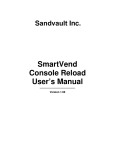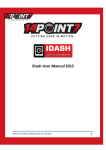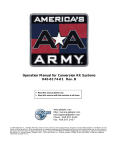Download Test Station User Manual (original version)
Transcript
The Name in Validation Systems PO Box 5128, 400 Regency Drive, Glendale Heights, IL 60139 FAX: (630) 924-7088 VOICE: (630) 924-7070 USER MANUAL COMPARITOR TEST STATION P/N 00660003 REV. 1 6/19/99 FRONT PANEL LAYOUT FIG. 1 OVERVIEW The Comparitor Test Station can be used to test, adjust and troubleshoot all Coin Mechanisms coin validation products. The input supply voltage is selectable to 110V, 120V, 220V, or 240VAC. The internal power supply can be externally set to three output voltages 12VDC, 24VDC and 24VAC. Switches can be toggled to simulate a machine’s inhibit control lines and display output signals such as the sense, credit and tilt, and can be viewed on the two numerical displays and as well as on a dual-color LED. The sensor coil null meter is used to balance sensor coils on Comparitor models. Page 1 of 15 G:\DOC\PROCED\0030\00300001R1\00300001.DOC REV1 DISPLAY FUNCTIONS QUICK REFERENCE TABLE POSITIONS FOR SIGNAL SELECT SWITCHES SW6 AND SW5 SW6 SW5 DISPLAY FUNCTIONS UP× UP× CREDIT and LONG TILT PULSE WIDTHS UP× DOWNØ SENSE PULSE WIDTHS DOWN UP× SINGLE CREDIT PULSE WIDTHS and EVENT Ø also UNWANTED TILT PULSES can be detected DOWN DOWNØ SENSE and CREDIT EVENT Ø Table 1 All output signals can be viewed individually or simultaneously by toggling the corresponding switches (see TABLE 1). The dual-colored LED indicates which signal or signals are being displayed, LED red = sense or tilt, LED green = credit. The left 3-digit 7-segment display measures output signals such as the sense, credit, or some tilt signals in milli-seconds. The right 3-digit 7-segment display measures longer output signals such as the tilt signal in seconds, the first counter overflows to the second counter and displays signals in seconds. Signals can be measured accurately up to 15 minutes. The right display also doubles as a coin/event counter. It can help in detecting false crediting or numerous crediting. Both counters utilize external reset switches, (SW7, SW4) the 3-position switches can be set for manual reset or the test station’s internal auto-reset mode which occurs in approximately 2 seconds after each display of time. In auto-reset mode the next incoming signal will reset the counters and then that signal will be displayed. Typically the manual reset (SW4) is used for coin counting (accumulating), The milli-second counter reset switch (SW7) can typically run in the auto-reset mode. I / O HOOKUP FUNCTIONS For simplified choices regarding operation of the test station refer to TABLE 1. Page 2 of 15 G:\DOC\PROCED\0030\00300001R1\00300001.DOC REV1 FRONT PANEL HOOK-UP: JP1 1 = SENSE input, sourcing signals only. (from sense output of Comparitor) 2 = OUTPUT VOLTAGE (pos. +) to Comparitor, selected via SW3 and controlled via SW1. SW1 is used to switch power on or off only to the unit under test connected to hot terminal 2 of JP1. Caution: Care must be taken to ensure that the proper voltage range is selected before connecting the unit to be tested. 3 = SENSE input, open collector signals only. (from sense output of Comparitor) 4 = COMMON, GROUND 5 = CREDIT input, open collector signals only. (from credit output of Comparitor) 6 = Micro-Switch N.O. connection only, (with internal debounce circuit) Mechanical Mechs micro-switch connection = N.O. tab to JP1 #6 and switch COMM. tab to JP1 #4. 7 = TILT input, open collector signals only. (from tilt output of Comparitor) 8 = INHIBIT output, controlled via SW2. (to inhibit input of Comparitor) Switch SW1 is used to switch power on or off only to the unit under test connected to hot terminal 2 of JP1 INHIBIT SWITCH The Inhibit switch SW2 has marked settings on the front panel INH/HIGH, INH/FLT and INH/LOW function as outlined below. The inhibit function output sends a signal level to the Comparitor to disable it from accepting coins. INH/HIGH = 12VDC, 24VDC or 15VAC INH/FLT = OPEN (Floating connection) INH/LOW = GROUND To enable the Comparitor to accept coins (Comparitor Accept Mode) apply the proper signal level to the inhibit wire, refer to Comparitor Specification Sheet. SENSOR COIL NULL METER JP2 = Comparitor Test Point, use banana/mini-clip lead and connect to Comparitors Test Point, refer to schematic or Test Point identification at the end of this document. This test point is typically used to view the null waveform on the null meter or oscilloscope. VOLTAGE SELECTION To change voltage: open cover, using small blade screwdriver or similar tool: set aside cover/fuse block assembly: pull voltage selector card straight out of housing, using Page 3 of 15 G:\DOC\PROCED\0030\00300001R1\00300001.DOC indicator pin; orient selector card so that desired voltage is readable at the bottom; orient REV1 COIN COMPARITOR PIN NUMBER INDENIFICATION FIG #1 depicts the pin out configuration of the six pin CC-46. Use interface “A” on units Page 4 of 15 G:\DOC\PROCED\0030\00300001R1\00300001.DOC REV1 with a JST header. This configuration can also apply to the CC-40 comparitors. Refer to the machine manual to determine what outputs pertain to your machine. Fig # 2 depicts the pin out configuration of the CC-33 and the CC-37 comparitors. Use interface “B” with three pin JST header. The pin outs are the same for both comparitors. Fig # 3 depicts the pin out configuration of the CC-32 and the CC-36 comparitors. Use interface “C” with six-pin MOLEX header. The pin outs are the same for both comparitors. Fig # 4 depicts the pin out configuration of the IC-33 and IC-37 with a JST header. Use interface “A” on units with a JST header. The pin outs are the same on both comparitors. Fig # 5 depicts the pin out configuration for the IC-16. Use interface “C” with six-pin MOLEX header. Fig # 6 depicts the pin out configuration of the six pin CC-46. Use interface “A” on units with a JST header. This configuration can also apply to the CC-16 comparitors. Refer to the machine manual to determine what outputs pertain to your machine. Fig # 7 depicts the pin out configuration for the seven pin CC-46. Use interface “D” on units with a seven pin Molex header. This configuration can also apply to the CC-62 or IC-62 comparitor. Fig # 8 depicts the pin out configuration of the IC-32 and IC-36 with a JST header. The pin outs are the same on both comparitors. Any additional pin out configuration can be determined by referring to the specific comparitor specification sheets. COIN COMPARITOR PIN NUMBER INDENTIFICATION Page 5 of 15 G:\DOC\PROCED\0030\00300001R1\00300001.DOC REV1 COIN COMPARITOR PIN NUMBER INDENTIFICATION Page 6 of 15 G:\DOC\PROCED\0030\00300001R1\00300001.DOC REV1 COIN COMPARITOR PIN NUMBER INDENTIFICATION Page 7 of 15 G:\DOC\PROCED\0030\00300001R1\00300001.DOC REV1 COIN COMPARITOR PIN NUMBER INDENTIFICATION Page 8 of 15 G:\DOC\PROCED\0030\00300001R1\00300001.DOC REV1 COIN COMPARITOR TEST POINT INDENTIFICATION Page 9 of 15 G:\DOC\PROCED\0030\00300001R1\00300001.DOC REV1 COIN COMPARITOR TEST POINT INDENTIFICATION Page 10 of 15 G:\DOC\PROCED\0030\00300001R1\00300001.DOC REV1 COIN COMPARITOR TEST POINT INDENTIFICATION Page 11 of 15 G:\DOC\PROCED\0030\00300001R1\00300001.DOC REV1 COIN COMPARITOR PIN NUMBER INDENTIFICATION Page 12 of 15 G:\DOC\PROCED\0030\00300001R1\00300001.DOC REV1 COIN COMPARITOR Page 13 of 15 G:\DOC\PROCED\0030\00300001R1\00300001.DOC REV1 TEST POINT INDENTIFICATION Page 14 of 15 G:\DOC\PROCED\0030\00300001R1\00300001.DOC REV1 CC20,CC40,CC50 IC40 CC46 & MC SERIES Power / Tilt reset CC61,CC62 DD62,2CC62& IC62 Power ON/OFF IC33,IC37 Power ON/OFF IC-32,IC36 CC30 - series TABLE 1 MATRIX Power / Tilt reset INF FLT = INHIBIT (center position) Power / Tilt reset N/A INH/LOW = ENABLE (bottom position) VOLTAGE Refer to Spec Sheet User preference SENSE= (bottom position) Power ON/OFF VOLTAGE Refer to Spec Sheet User preference SENSE= (bottom position) N/A CC10,CC16, DD16HI12D & IC16 VOLTAGE Refer to Spec Sheet User preference SENSE = JP1 #3 (bottom position) N/A N/A Power ON/OFF VOLTAGE Refer to Spec Sheet User preference SENSE = (Refer to Spec Sheet) CREDIT = JP1 #5 (top position) N/A EVENT (bottom position) SW1 CREDIT = (Refer to Spec Sheet) TILT = JP1 #7 (top position) EVENT (bottom position) High or Low INHIBIT Refer to Spec Sheet VOLTAGE Refer to Spec Sheet User preference NO SETTING REQUIRED CREDIT = JP1 #5 (top position) TILT = (Refer to Spec Sheet) EVENT (bottom position) EVENT (bottom position) INF FLT = INHIBIT (center position) INH/LOW = ENABLE (bottom position) VOLTAGE Refer to Spec Sheet User preference NO SETTING REQUIRED n/a EVENT (Refer to Spec Sheet) EVENT (bottom position) N/A N/A n/a n/a TILT = JP1 #7 (top position) For long Tilts also set SW6 (top position) EVENT (bottom position) EVENT (bottom position) N/A INH FLT = INHIBIT (center position) n/a EVENT (bottom position) EVENT (Refer to Spec Sheet) EVENT (bottom position) SW2 EVENT (bottom position) EVENT (bottom position) EVENT (Refer to Spec Sheet) INH/LOW = ENABLE (bottom position) VOLTAGE Refer to Spec Sheet User preference n/a EVENT (bottom position) EVENT (bottom position) N/A n/a N/A n/a (top position) (top position) User preference PG 9 / FIG 10 1 = Sense, see Specs 2 = +Input Voltage 3 = Sense, see Specs 4 = Ground, common 5 = N/A 6 = N/A 7 = N/A 8 = Inhibit, see Specs n/a User preference PG 9 / FIG 9 1 = Sense, see Specs 2 = +Input Voltage 3 = Sense, see Specs 4 = Ground, common 5 = N/A 6 = N/A 7 = N/A 8 = Inhibit, see Specs n/a INH/LOW = INHIBIT (bottom position) INH/FLT = ENABLE (center position) SW3 SW4 SW5 Sense SW5 Credit SW5 Tilt SW6 Coin SW6 Sense SW6 Credit SW6 Tilt SW7 JP2 JP1 User preference PG 10 / FIG 12 1 = n/a 2 = + Input Voltage 3 = n/a 4 = Ground, common 5 = Credit, low 6 = n/a 7 = Tilt, low 8 = Inhibit, see SW2 User preference PG 10/ FIG 11 1 = Sense, see Specs 2 = +Input Voltage 3 = Sense, see Specs 4 = Ground, common 5 = Credit, see Specs 6 = n/a 7 = Tilt, see Specs 8 = Inhibit, see Specs High going tilts to JP1#1 Low tilts are set same as CC40 or CC/IC62 User preference PG 12 / FIG 15 & 16 1 = Sense, see Specs 2 = + Input Voltage 3 = Sense, see Specs 4 = Ground, common 5 = Credit, see Specs 6 = n/a 7 = Tilt, see Specs 8 = Inhibit, see Specs User preference User preference PG 11 / FIG 13 & 14 PG 13 / FIG 17 &18 1 = SENSE, Sourcing 1 = SENSE, Sourcing 2 = +Input Voltage 2 = +Input Voltage 3 = n/a 3 = n/a 4 = Ground, common 4 = Ground, common 5 = n/a 5 = n/a 6 = n/a 6 = n/a 7 = n/a 7 = n/a 8 = Inhibit, see SW2 8 = n/a See DD16HI12D Specs G:\DOC\PROCED\0030\00300001R1\00300001.DOC REV1 Page 15 of 15