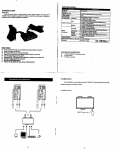Download English user`s manual
Transcript
Digital Glow Driver Thomson Automation Part nr. 1037 rev2.4 firmware: rev2.8 Adjustable Switch Point Adjustable Control Direction Adjustable Automatic Shut-off Includes Pilot LED The Glow Plug Driver is just what you need to make starting glow-type engines easier and safer. There is no more need for a loose battery or dangerous wires next to your propeller. The Digital Glow Plug Driver is controlled either by an on-off signal from a switch or by a servo channel and can be set to turn on or off anywhere in the control range with the push of a button. With a parallel connection to the throttle servo channel it can be used to turn the glow plug on at low RPM to prevent motor drop-outs. The module incorporates an auto-shutoff feature to prevent discharging your start battery in case you forget to turn off the glow plug after starting. User’s Guide Switching Polarity Setting To change the on-off polarity: 1. Push the ‘PY’ button and hold it for 1 second. 2. The new setting will be stored. 3. The light will flash quickly 3 times Changing The Switching Set Point To change the switching set point: (Servo input mode only) 1. Set the receiver channel at the desired switch point. 4. Push the ‘SP’ button and hold it for 1 second. 2. The new set point will be stored. 3. The light will flash quickly 3 times Auto-Shutoff Timer Setting To lengthen the glow time: 1. Push the ‘TM’ and ‘SP” buttons at the same time and hold it for 1 second. 2. The light will flash once for every 15 seconds of glow time. 3. The new setting will be stored. To shorten the glow time: 1. Push the ‘TM’ and ‘PY’ buttons at the same time and hold them for 1 second. 2. The light will flash once for every 15 seconds of glow time. 3. The new setting will be stored. To set the glow time to the default value of 30 seconds: 1. Push the ‘TM‘ button and hold itfor 2 seconds. 2. The light will flash twice. 3. The new setting will be stored. Check for the latest version of this manual at: http://www.thomson-automation.com Page 1 5/1/2011 user’s manual rev 2.8 To disable the auto shut-off function: 1. Set the time to 0. 2. The light will flash quickly 5 times. 3. The new setting will be stored. Input Modes Two input modes are available. Mode one is for servo signals from your receiver. In this mode the Digital Glow Driver can be controlled by a transmitter channel. Mode two is for a switch input. The module will respond to a continuous voltage applied to the input (Rcv) pin on the servo connector. This is useful for things like landing lights with a switch on the landing gear. The polarity and timer settings are active in both input modes. To change the input mode: 1. Push the ‘PY’ button before powering up the unit. 2. Turn on power to the unit for 5 seconds. The LED will flash either once for servo input (receiver) mode or twice for switch input mode. To change the mode again turn the power off and back on again. 3. Turn off the power. 4. Release the switch. 5. Turn the power back on. 2-Cylinder engines The unit can also be used with 2 glow plugs in series and two batteries in series at 2.4 – 3 volts for motors with two cylinders. Connect the two glow plug leads to the two glow plugs in this configuration and make no connection to the motor case. The same configuration can be used with two motors if the motor cases are connected together. (See the connections diagram on page 3.) Note: In this configuration separate control of the two glow plugs is not possible. Specifications Name Part nr. Hardware rev Firmware rev Control Voltage Switching Capacity Switching Channels Control Signal Weight Cable Length Glow Time Setting Increment Glow Time Setting Range High Current Switching Digital Glow Driver 1037 2.2 2.8 3.5V – 5,5V 4,5A 20V 1 1.25V – 5V or 1ms – 2 ms pulse 17 gm 29 cm 15 seconds 15 seconds to 5 minutes Opto isolated Connection Diagram For 2-cylinder Engines Check for the latest version of this manual at: http://www.thomson-automation.com Page 2 5/1/2011 user’s manual rev 2.8