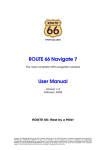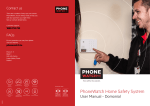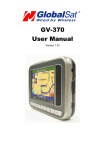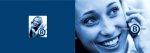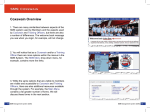Download GoCar User Manual
Transcript
GoCar User Manual CONTENTS GoCar Introduction ............................................................................................................................................... 2 GoBases ................................................................................................................................................................ 2 GoCars .................................................................................................................................................................. 2 Reserving Your GoCar ........................................................................................................................................... 2 What you need to make a booking ..................................................................................................................... 2 General Reservation Information ....................................................................................................................... 2 Website ............................................................................................................................................................. 3 Accessing and Using GoCar ................................................................................................................................... 4 Getting into your GoCar.................................................................................................................................... 4 Vehicle Inspection............................................................................................................................................. 5 Returning your GoCar ....................................................................................................................................... 7 Accidents and Breakdowns ................................................................................................................................... 7 Administration Fees, tariffs, charges & billing ...................................................................................................... 7 Administration Fees .......................................................................................................................................... 8 Tariffs ................................................................................................................................................................ 9 Contact GoCar team ........................................................................................................................................... 10 Terms & Conditions ............................................................................................................................................ 10 GoCar User Manual 2014© GOCAR INTRODUCTION Welcome to GoCar and thanks for signing up! This helpful guide is aimed to answer any questions you might have about using GoCar and is handy for you to reference until you become a regular user of Gocar. GOBASES We have currently 54 GoBases, 4 in Cork and 49 in Dublin. As we expand, the number of GoBases will change so for the most up-to-date list of GoBases we encourage you to visit GoBases on www.gocar.ie. GOCARS We are always updating our fleet with newer makes and models. For the latest fleet guide you can check it out here. There are 3 different car classes currently: GoCity, GoTripper and GoVan. GoCity The GoCity is the best value for those just looking to get from A-B. If you want to pop out to the shops, head across town to that meeting then GoCity is for you! Typically the GoCity range consists of Ford Fiesta and Hyundai i10 models. GoTripper GoTripper is perfect for groups or those who need that little bit of extra space or comfort. GoTripper are ideal for longer trips. The typical GoTripper vehicle is a Ford Focus or Hyundai i30. GoVan GoVans are there when you need them. If you need to move large objects, planning a trip to Ikea or Woodies then you can use a GoVan. And don’t worry; the GoVan is very similar to driving a regular car. Our GoVans are predominantly made up of Ford Connect vans. RESERVING YOUR GOCAR WHAT YOU NEED TO MAKE A BOOKING 1: Your Customer Number: This is located on your GoCard or in your email you receive from GoCar. 2: Your PIN: You will use this to activate your GoCar and start the engine. Please keep it safe and don’t share with anyone. Never write your PIN on your card. 3: Your GoCard: you will use it to unlock your GoCar. GENERAL RESERVATION INFORMATION You can make a booking online 24 hours a day, 7 days a week, 365 days a year. GoCar is always open! GoCars can be booked a few minutes before or up to 60 days in advance. The minimum booking is 1 hour and the maximum is 30 days (1 consecutive trip). Bookings start/finish on the quarter hour and then can be made in 15 min intervals. Trips cancelled more than 24 hours before the start time carry no charge to you. Trips cancelled less than 24 hours before they were due to start carry a charge of 50% of the original booking. Cancelling a trip at late notice inconveniences other GoCar users who wanted to use the car and had to make other arrangements. Returning your GoCar early is no problem, but just remember you are charged the full booking cost unless you contact our reservation department and cancel the remaining time. In this case you will only be charged for 50% of the booking fee. You can extend a trip at any time, just use the console in the glove compartment or alternatively call our customer service number and they will guide you through extending the booking! Late returns are charged twice the normal rate on a per hour basis. Late returns may cause a problem for the next customer making them late, so we ask you to be considerate of other GoCar users. TIP: We advise you to book for 15 min longer than you think you will need to use the GoCar to take into account traffic or you just may be running late. Late returns cost you and affect the next GoCar customer. GoCar User Manual 2014© WEBSITE You can reserve a vehicle by visiting www.gocar.ie. On the homepage you will see a ‘’Sign In’’ button. 1:Enter Your Log in Details Next, enter both your customer and PIN number. This is the fastest way to make a reservation with just a few clicks. 2: New Reservation Page You will be then brought to the “New reservation” page of the website. Here you can check existing reservations, change current bookings or completely cancel them. You can also check your contract details and amend them directly online if necessary or register additional approved drivers on your contract. (From time to time, important news items like GoBase openings or delays caused by major events are displayed on the right side of the screen). Your most frequently chosen options as well as the current time are already set as default. You can use the arrows to select from the different choices available if the information displayed does not correspond to your requirements. Before requesting the reservation, you can obtain a tariff fee quotation which is calculated in accordance with your chosen tariff. You will be asked about the number of kilometres you plan to drive. The quotation will then be a rough estimate of your expected journey. Once all the information is correct, click “Request reservation”. 3: Reservation proposal A reservation proposal will now be displayed. If you are happy with the proposal and that the desired vehicle / time period is correct then click ‘Reserve now’. 4: Reservation Confirmation The reservation is now complete and you are ready to GoCar! The confirmation shows your reservation data once more “in black and white”. To print it click “printed version”. If you wish to make another reservation then simply click "continue" and start a new reservation. Once you’ve finished making your reservation make sure to logout. The logout button is found at the top right hand corner of the screen. Cancellation Reservations can of course be cancelled through the Reservation service – but not retroactively. Please note the cancellation further on. Please note: If you return the car early, the remaining reservation period can always be cancelled. This way you save 50% of the costs for the remaining unused time. Extension If you realise during your trip that you cannot return the car at the agreed time, contact the Reservation service BEFORE the expiry of your reservation period and extend it. This can be done directly from the vehicle free of charge by pressing the orange phone button on the keypad. If the car is not already subject to another reservation in the extension period, your new return time is simply entered. If the car is already subject to another reservation, we ask that you only extend your reservation if it is absolutely necessary. In such an event you will pay an additional late fee of €25 for the period of the extension in addition to the normal tariff for the extra time. Your telephone call is recorded so that misunderstandings and possible disputes can be cleared up. All recordings are deleted after three months. GoCar User Manual 2014© ACCESSING AND USING GOCAR GETTING INTO YOUR GOCAR 1: Open the vehicle using your GoCard When you get to your reserved vehicle (you will recognise it by its name e.g. “Anglesea Fi 1”, on the window stickers), hold the GoCard close to the card reader in the lower corner of the windscreen. Hold it steady at a maximum distance of 1cm from the reader. As soon as your card has been recognised and you have a valid reservation for that time, a green LED lights up. The central locking will then unlock the doors and you can then put your card away and get into the car. 2: Typing your PIN on the keypad After entering the car, please type your confidential PIN code into the keyboard in the glove compartment. Once accepted, you can remove the key from the bottom of the keypad. Insert the key into the ignition and start the car as normal. During your trip you will no doubt stop at some locations. Please unlock and lock the car with its key. The GoCard is only used at the start and end of each trip. The Reservation service sends your reservation to the on-board computer within the vehicle. This means that • During the reservation period, nobody except you can gain access to the vehicle. • You cannot gain access to the vehicle outside your own reservation period. Reasons the car may not open with your GoCard. 1. The battery is dead. There is a possibility that the previous user may have unknowingly left a light on in the car or made a similar mistake, this may leave the car battery drained, in which case the on-board computer will be unable to operate. You can detect if this is the problem by putting your GoCard up to the display and none of the LED lights will light up. If this is the case please call our Reservation service and reserve a different vehicle. 2. You have tried to access the wrong vehicle: A glance at the window sticker (e.g. “LwrRathmines Fi 1”) will confirm whether you’re at the right car or not. Please ring Reservation service to find out which vehicle you have reserved. 3. You reserved immediately prior to use. There might be a chance that your vehicle has not yet received the details of your reservation. Please wait a moment. The on-board computer will text the central computer and makes a request to see if you’ve made a reservation. The yellow LED will flash during this communication. Once confirmed, the yellow and green LED’s flash alternately which indicates that you can use your GoCard again to unlock the vehicle. If the red LED flashes then there is no reservation for you on the system at this time for this car. 4. You got to the car too soon. You can now either wait until your reservation period starts, or you can simply contact Reservation service and alter the start time of your booking, enabling the reservation period to begin immediately. You can change this by contacting Reservation service and asking them whether a reservation has been made for another authorized driver. If it has then you can take over the reservation in your name. The new reservation information needs to be sent to your vehicle. After this the vehicle is reserved for you. VEHICLE INSPECTION Before beginning a trip, please check the vehicle for visible damage, inside and out. Compare this with the damage list in the Vehicle Handbook which should be located in the front passenger door or glove compartment. Scratches and scrapes can happen to vehicles from time to time. It would however be most annoying if the previous user were to fail to report damage of this kind, hoping that nobody notices. Therefore, the following applies: Before you start your trip, please first examine the GoCar. There is no need to open the bonnet or crawl under the vehicle. Only any new externally visible signs of damage need to be recorded and reported before setting off on a journey. GoCar User Manual 2014© If you notice some damage to the car, first check whether it has already been notified to us. In the Vehicle Handbook of your GoCar, you’ll find a ‘damage check list’ that contains items that have already been reported to our staff. With these items you do not need to take any further action and can start on your journey straightaway. If you notice any new damage, which hasn’t been recorded then please report it to our Reservation service - immediately on 1890 446 227 Depending on the extent of the damage, your reservation may be transferred to an alternative vehicle and your account will be credited with €25 “compensation payment”. (Please see the following paragraphs for further info). Please note: No further use of the car without formal authorisation by the Reservation service is allowed! Failure to comply with this instruction could render you liable for any damage charges. 1: If the GoCar is not there If you cannot find your reserved vehicle at its designated GoBase; then please contact Reservations service and notify them that the vehicle is not where it should be... We’ll then try and find a comparable replacement vehicle in a similar tariff class and at the same or adjacent GoBase. If unfortunately this is not possible; you’ll then be invited to hire a Taxi from our preferred Taxi / Hackney Cork - Cork Taxi Co-op 021-4272222 (Account Code to quote: GoCar} Dublin - Xpert Taxis Ltd 01 – 6670777 (Account Code to quote: GoCar / 1848). We’ll pay the first €25 towards the cost of getting you to your destination. 2: If the vehicle is dirty All signs of normal wear & tear will be taken care of by GoCar. Over and above this, please ensure that you leave the vehicle as clean as you reasonably can! If the last customer left you with a dirty vehicle, please let us know when you pick it up. We’ll deal with this matter as quickly as possible. If the vehicle is so dirty that you do not wish to use it, please follow the same procedure as for dents and scratches above. Please note: No further use of the car without formal authorisation by the Reservation service is allowed! Failure to comply with this instruction could render you liable for any cleaning charges. Call us, book a replacement vehicle and, if necessary, claim your “compensation payment” of €25. The previous user, who left the vehicle in such a dirty condition, will be charged for the costs of cleaning. RETURNING YOUR GOCAR 1: Stopovers Every time you switch off the engine during a trip, the display on the keypad will show the following question: “Back at the GoBase; Yes / No?” If you wish to continue the trip, ignore this question. Lock when leaving the car with the car keys. The GoCard is only required to unlock the car at the start and lock it at the end of the trip. 2: Refuelling All tariffs include fuel costs. If you have to get fuel during your trip, this is done using a fuel card, which is located in the keypad. Each vehicle has a TOPAZ fuel card and these are accepted in any TOPAZ station throughout Ireland. Damage caused by using the wrong kind of fuel will be borne in full by the customer (not an insurance loss). When paying with the fuel card, the PIN will be required at the till along with the vehicles registration and the odometer reading of the vehicle. This PIN is not your own PIN but a number shown on the back of the card. Please ensure that you replace the TOPAZ card once you have refuelled. 3: Refuelling rule As a courtesy to other users we ask that each member leave the vehicle with at least 1/4 of a tank when you return it, failure to do so may result in a €25 fine. GoCar User Manual 2014© 4: Returning your GoCar When you have finished with the vehicle Please ensure that you’ve taken all your personal belongings and that you leave in the car, everything that belongs to it, e.g.: umbrella, torch etc. Please close all windows and the sliding sunroof, and switch off all interior lights and headlights! After turning off the engine you will need to let the on board computer know that you have finished using the GoCar. The console display will pose the question “Back at the GoBase?” To confirm, press the “Y” button. Then insert the key fob into its holder in the keypad. You lock the vehicle by holding your GoCard against the windscreen, as you did at the start of your journey. If the car fails to lock automatically, this may be due to the fact that you failed to insert the key fob completely. In this case the on-board computer would not be able to register the proper return of the key and the ending of the trip. Please ensure that you recheck the key fob and re-lock the GoCar with your GoCard. Once the vehicle is locked your trip will have ended and the trip data (time travelled and Kms covered) will be sent back to the central server. ACCIDENTS AND BREAKDOWNS Accidents If you become involved in a road accident while using the vehicle, always call the Gardaí on 999 or 112 - even if the damage is only slight, and regardless of whom you believe is responsible for the accident. Never sign any declaration acknowledging responsibility and always endeavour to limit the extent of damage. Note down names and addresses of any witnesses. We will then take charge of processing the claim with the insurance company. We would therefore ask you to forward to us without delay the Accident Report from the Gardaí and your completed Accident Report Form, blank copies of which you will find in the Vehicle Handbook. After an accident and after contacting the Gardaí always contact the GoCar Reservation service as quickly as possible. Anyone failing to do so will be required to meet the full costs of the accident (see Terms & Conditions § 14.2). Once you have contacted the GoCar Reservations service, they will give you permission to continue your journey. Please be aware that while using a GoCar, you are also liable for damage caused by unknown third parties (e.g. damage in a car park) up to the level of your excess. For more information please read the Terms & Conditions. Vehicle papers - All vehicles carry the standard vehicle papers including Vehicle Registration Certificate & Insurance Policy Number in case this information is required by emergency services. You will find these vehicle papers in the Vehicle Handbook in the glove compartment. Billing procedure for accident damage - GoCar deals with the physical processing of all accident-related damage. Your personal contribution can be calculated on the basis of a repair bill, an estimate, an official certificate or confirmation of costs from an insurance company. If GoCar rectifies the damage to its own vehicle itself, material costs as well as labour time can be included on the invoice. If a GoCar becomes unavailable as a result of such damage, GoCar is entitled to incorporate a charge for loss of service availability in the personal contribution charge it applies. Breakdowns All breakdowns are covered by the AA. Please contact customer services first as they may be able to talk you through some common mistakes in relation to the cars such as ensuring the clutch is pressed when starting the car. The AA will deal with all legitimate breakdowns once contacted on 1800 667788. If the car has a flat tyre please alert customer services so they can arrange to have it repaired. All GoCars have a spare tyre, tyre lever and car jack so this should enable you change the wheel and return to the GoBase. GoCar User Manual 2014© ADMINISTRATION FEES, TARIFFS, CHARGES & BILLING ADMINISTRATION FEES The joining fee to GoCar is €50 which includes €15 free GoCar credit. The monthly management fee for a GoCar account is €5 per month, or €50 per year if paid annually. *1 Additional Driver - You can add an additional driver to your GoCar account for a cost of €25. Additional drivers will be issued with a GoCard and Pin number and will be able to fully use the service. It is important to remember that should any damage occur to a GoCar while it is being used by an additional driver, it will be the main account that is liable. The main account can also cancel the GoCard at any time. All additional drivers must be aged between 21 & 70 and have a full driving licence, issued by one of the countries listed in the Appendix at the end of the General Terms & Conditions. The maximum number of penalty points currently on the licence may not exceed 5. Drivers aged 21-22 and over 70 may have to pay an additional premium. *2 Insurance Excess Reduction fee (optional) This optional payment of €100 will reduce your insurance liability from €1,000 to €0 in the case of damage being sustained to a GoCar. The Insurance Excess Reduction fee is charged yearly in advance and is not refunded upon cancellation of contract. TARIFFS For a full list of up to date tariffs and distance charges, please visit www.gocar.ie Trip Costs: Are calculated from the time reserved plus the distance travelled. Price Classes: GoCar City Range includes the Hyundai i10 and Ford Fiesta Models. GoCar Trip Range are comprised mainly of Hyundai i30 and Ford Focus models. The GoCar Van Range consists of the FordTransit Connect. Cancellations or Extensions A reservation can be cancelled or curtailed up to 24 hours prior to commencement at no cost. Cancellations or curtailments within 24 hours prior to commencement of the reservation will incur a charge of 50% of time tariff. Always notify our customer care team if you cannot adhere to your reservation period. Where possible GoCar will extend the duration of your trip. For exceeding the trip length, and inconveniencing another customer, GoCar charges €25. Additional Charges If the car is returned without adhering to the refuelling: €25 If the car requires specialised cleaning after a trip: €50 If a vehicle is returned with un-noted damage: €50 If a vehicle is returned to the wrong location: €50 If you commence a trip without noting prior damage, you are liable to your excess amount: From €100 Allowing unauthorised drivers to operate a GoCar: €500 Returned direct debit: €25 Reminder fees (see Terms & Conditions): €25 Reminder in cases of penalties: €25 Billing GoCar will send a monthly bill detailing all usages during the preceding month. The amount due will be charged to your account 9 working days after the invoice date. Credit limit We will set up a credit limit for you, for trips and reservations that have not yet been settled. The credit limit will be set at €200 at the start of the contract. It can be adjusted over the course of the relationship with the customer. Please contact Reservation service to negotiate a change to your credit limit. GoCar User Manual 2014© Refuelling without a fuel card / out-of-pocket expenses Please always refuel using our fuel card. Nevertheless if you refuel once at your own expense, you will be reimbursed for out-of-pocket expenses upon prompt submission of the receipt to GoCar. You will be reimbursed in the form of a credit to your account which will be to the next bill. Please note your customer number, your name and the registration number of the car on the voucher. The same applies to being reimbursed for out-of-pocket expenses for correcting minor damage and defects up to €50. You can incur such costs without direct consent (please also report such cases to Reservation service). M50 tolls GoCar will add the cost of all M50 tolls crossings to your account, the crossings are charged at cost as listed below: €3.00 per crossing on the M50 Barrier Free Tolling in a GoCar €3.80 per crossing on the M50 Barrier Free Tolling in a GoVan CONTACT GOCAR TEAM For customer service or reservations you can call us on 1890 446 227 and is in operation Monday to Friday (Not including Public Holidays) 9:00am to 6:00pm. If you have an accounts query please log it at [email protected] GoCar Address: 35 Northwood Court, Northwood Business Park, Santry, Dublin 9. GoCar User Manual 2014©