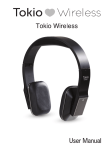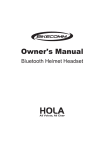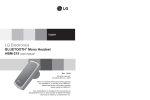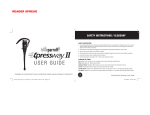Download I-Watch Bluetooth
Transcript
I-Watch Bluetooth User Guide 1. Product Description I-watch BT is a new Bluetooth mono headset. It delivers clear voice transmission and high quality sound. With a spare battery, solve the problems of ordinary BT headset short time communication. It makes your hands-free and calls vibration remaindering. I-watch BT is stylish and lightweight for all-day comfortable use. 2. Product Overview 1). Charging USB socket 2). Multi-function button (MFB) 3). LED indicator 4). Main microphone 5). Time adjust button 6). Power display 7). Calls vibration What’s in the box: A. I-watch BT B. USB charging cable C. Sponge ear bud D. User manual 3. Charging User can charge the unit by using a USB cable via a PC. 1). Before use, please charge the device for 3 hours to make sure the headset is fully charged and the battery reaches its full capacity. 2). Afterwards, each charge cycle may take up to 2 hours. 3). Charging for BT For Bluetooth: LED indicator will indicate red during charging and turn to blue when charging is complete. 4). Charging for Watch Base A. Both the power display and call vibration reminder will flash and reset when charging. B. The character of the battery on the display corresponds to the charging process C. No vibration reminder if the symbol on the indicator disappeared because of low power. D. The watch base automatically charge the Bluetooth headset 5). We suggest fully charging the device at least once every 24 hours. Note: When the battery power is low, the battery display on LED will flash, please recharge the battery as advised above. 4. Pairing / Connect (Tutorial online) 1). It is important to pair the headset with your Bluetooth device for first time use. 2). Pairing procedure: A. Ensure the headset is off. B. Press and hold the multi-function button for about 5 seconds until LED blinks blue and red alternately – you will hear a beep. C. Search the device from your phone / PC. D. Once the “i-Watch BT’’ is found, click “i-Watch BT’’ automatic connect or follow the steps and enter pin code 0000 to pair. E. Connect the headset to the device. F. Headset is ready for use now. 3). Once paired and connected, the headset will automatically connect to your phone whenever you turn the headset on again, provided it is in range. 4). The headset will automatically switch itself off if disconnected for 10 minutes. Note: We found most problems are caused by improper pairing between the headset and the Bluetooth device. Please follow the online tutorial step-by-step. 5. Basic Operations 5.1 5.2 5.3 5.4 5.5 5.6 Headset on/off Turn on – Press and hold the MFB for 3 seconds until blue LED flashes 3 times and you hear an audible beep. Turn off – Press and hold the MFB for 5 seconds until red LED flashes twice and you hear an audible beep. NOTE: Under standby mode, the LED indicator will flash blue every 3 seconds. Answer a call – Press MFB briefly to answer the call when call vibration reminder. Reject a call – Press and hold MFB for 3 times until you hear a beep. Re-dial – Briefly press the MFB button twice. End a call – Briefly press the MFB once. Voice dialing Please check if your mobile phone supports a voice dialing function. If your phone does support this function, follow your mobile phone manual instructions to set it up. 1). Press the MFB briefly, then you can hear a short beep. 5.7 5.8 2). Say the name of person you wish to call. 3). If the voice tags are paired to the related phone number stored in your mobile phone, the number will be dialed. Time adjustment 1) Ensure the LED turned off, press “▲” till LED screen light. The LED will turn off after 8 seconds and press “▲” for time showing. 2) Press “▲” till Minutes subtitle flashes. 3) Time up: Quickly press “▲” to increase the time. 4) Time down: Quickly press “▼” to decrease the time. 5) Finally, long press and hold on the ▲ button, clock display back to normal. 6) The adjustment of the point in time is same as minute. Note: When the watch base no power for a long time, the clock will automatically reset. Call vibration reminding i-watch BT will vibrate when call coming 6. Advanced Operations – Multipoint (Tutorial online) 6.1 6.2 6.3 6.4 No radiation communication via the i-watch BT. With call vibration reminding, solve the problems when your BT devices away from you. Bluetooth headset is placed on the watch base is very convenient. With a spare battery of the watch base, solve the problems of ordinary Bluetooth headsets short time. 7. Product Specification * Bluetooth compliance: Bluetooth 3.0 * Support profiles: HSP, HFP and A2DP profile * Stand-by time: up to 200 hours * Talk time: up to 1.5 hours * Battery charging Time: about 2 hours * Charger voltage: DC5.0V 300~500mA * Weight: 48.0g * Package: OEM or I-watch BT Standard Packing Note: The talk and standby times may vary when used with different mobile or other compatible BT devices, usage settings& styles and environments. 8. Wearing Instruction Demo