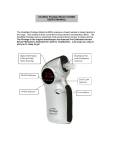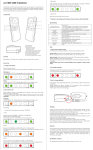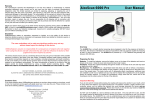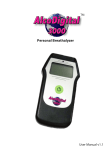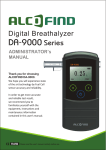Download AlcoScan AL3500SC
Transcript
AlcoScan AL3500 [ AL3500SC ] Coin-Op / Bill-Op Breath Alcohol Tester Operating Manual Contents 01 1. Introduction Page 02 2. Parts and Functions/Display Panel Page 03 3. Device Operation Page 05 4. Warnings/Precautions Page 08 5. Maintenance Page 09 6. Troubleshooting Page 14 Introduction The AlcoScan AL3500 is a coin- or bill-operated breathalyzer (breath alcohol tester) suitable for use in bars, restaurants and other commercial locations. Interactive voice prompts (integrated ARS/ automatic voice response system) and bright LED indicators on the front of the device provide a quick and easy way for users to check their alcohol levels (in %BAC). The AL3500 features advanced oxide semiconductor sensing technology, as well as patent-pending Pre-Calibrated Replaceable Sensor Modules that can be used in place of calibration. IMPORTANT: The only legally valid measure of %BAC (percent Blood Alcohol Concentration) is obtained by blood testing. This device is for screening purposes only and should be used as a guide for self-monitoring. 02 Parts and Functions 01 03 02 06 05 07 01 Mouthpiece Slot (”Bullseye”) 02 Coin Slot or Bill Validator 03 Display Panel 04 Straw Tray 03 04 05 Fan 06 Speaker 07 Power Socket Display Panel 01 02 03 04 05 06 07 08 01 “Ready” Indicator 02 “Wait” Indicator 03 “Blow” Indicator 04 “Finish” Indicator 05 LED Alcohol Level Display (%BAC) 06 “Good” Indicator (%BAC < 0.02) 07 “Warning” Indicator (%BAC from 0.02 ~ 0.05) 08 “Danger” Indicator (%BAC > 0.05) 04 Device Operation Step 1: Insert the appropriate number of coins or bills into the coin slot. Voice prompt: “Thank you. Please take a straw from the tray and wait until the machine counts down to ‘0’ in the display.” Step 2: Take a straw from the tray and insert it into the mouthpiece slot (”bullseye”). When the device indicates “Blow”, blow into the mouthpiece steadily until the device indicates that sampling is completed. If a successful sample is not taken, the device will prompt you to wait, then blow another breath sample until sampling is successful. Voice prompt: “Insert the straw securely into the ‘bullseye’ until the tone ends. Three, two, one <CHIME SOUND>. Sampling is completed.” Voice prompt (if successful sample is not taken, usually due to weak breath): “The device does not sense a proper breath sample. Please wait and try again.” 05 Step 3: After a successful sample is taken, the device will analyze the sample and display the alcohol level as %BAC (% Blood Alcohol Concentration). In addition to displaying the %BAC, an LED indicator will also light up, as described below. LED Indicator “GOOD” (%BAC less than 0.02) Voice prompt: “The device detects very little or no alcohol. However, if you have had ANY amount of alcohol, it may not be safe to drive.” LED Indicator “WARNING” (%BAC between 0.02 and 0.05) Voice prompt: “The device detects a moderate level of alcohol. Please wait at least an hour or more and try another test. It may not be safe to drive.” LED Indicator “DANGER” (%BAC greater than 0.05) Voice prompt: “The device detects a high level of alcohol. It is NOT safe to drive.” 06 IMPORTANT NOTE: If the user does not blow into the straw after money is inserted and the countdown runs to “0”, a ten-second timer will appear in the display. If a breath sample is not given and the timer runs out, the test can no longer be taken. Money will not be refunded. 07 Warnings/Precautions Make sure you carefully read this section before using the AL3500. Please wait at least 20 to 30 minutes after drinking, eating or smoking before performing a breath test with the AL3500. Liquid alcohol, cigarette smoke, excess saliva and other contaminants in the mouth can greatly affect the test results. Do NOT use the AL3500 as a tool to drink and drive. The only legally valid measure of %BAC (percent Blood Alcohol Concentration) is obtained by blood testing or other evidential procedure. The AL3500 is for screening purposes only and should be used as a guide for self-monitoring. 08 Maintenance The AL3500 offers powerful features and performance as well as convenient, user-friendly configuration. There are many customizable functions available. In order to configure the AL3500, open the rear door of the device and locate the three buttons along the left side of the circuit board. The buttons are labeled SET1, SET2 and TEST from top to bottom. NOTE: The TEST button automatically starts a breath test on the AL3500, equivalent to inserting coins. SET1 (SW1) SET2 (SW2) TEST (SW3) 09 CUMULATIVE TEST COUNTER In order to check the total (cumulative) number of tests performed on the AL3500, press SET1 for one second. The LED display on the front of the device will show the number of tests. Press and hold SET1 for two seconds to reset this test counter to zero. If no commands are entered for several seconds, the device and display will return to normal operating mode. MONEY ACCEPTOR CONFIGURATION In order to adjust the number of coins or bills required to take a breath test on the AL3500, press SET2 for one second. The LED display on the front of the device will show a number from “C01” to “C10”, depending on the current setting for the number of coins or bills. Tap the SET2 button to change the number of coins/bills. If no commands are entered for several seconds, the device and display will return to normal operating mode. 10 ADVANCED CONFIGURATION MODE (Buzzer, Sound, Lo/Hi Levels) If you want to adjust the buzzer, sound and Lo/Hi Levels, you must access the Advanced Configuration Mode. This is done by simultaneously pressing and holding both SET1 and SET2 for two seconds. While you are in Advanced Configuration Mode, tapping SET1 will cycle through the options of Buzzer, Sound, Lo and Hi. SET2 will change the setting for each option. Buzzer Tap SET1 until you see “buz” in the LED display. Tap SET2 to turn the buzzer (audio beeps) on or off. Sound Tap SET1 until you see “Snd” in the LED display. Tap SET2 to turn the interactive voice prompts on or off. 11 Alcohol Level - Low Limit This setting adjusts the detected alcohol level below which the AL3500 will light the “Good” Indicator after a test is performed. The default setting is 0.02. We do not recommend changing this setting. Tap SET1 until you see “Lo” in the LED display. Tap SET2 to adjust the limit from 0.00 to 0.04. Alcohol Level - High Limit This setting adjusts the detected alcohol level above which the AL3500 will light the “Danger” Indicator after a test is performed. The default setting is 0.05. We do not recommend changing this setting. Tap SET1 until you see “Hi” in the LED display. Tap SET2 to adjust the limit from 0.05 to 0.10. 12 REPLACING SENSORS The AL3500 is equipped with Pre-Calibrated Replaceable Sensor Modules. Although every consumer breathalyzer requires periodic re-calibration, the AL3500 allows you to simply discard an old or worn sensor and replace it with a brand new sensor module. Sensor Replacement is recommended approx. every 300 tests, or at least once a year (whichever is sooner). Sensor modules can also be replaced if there is defect or malfunction in the sensor. Sensor Module Replacement Instructions Step 1: Power off the AL3500 (VERY IMPORTANT - The new sensor may be severely damaged if power is on). Step 2: Remove the old sensor module from the AL3500 circuit board and replace it with a new sensor module. Step 3: Make sure the sensor module is seated securely, and power on the AL3500. 13 Troubleshooting ERROR CODES There are two error codes that may be shown in the LED display in cases of malfunction or other problems. Er3 - This code may appear if an improper coin is inserted into the coin slot, causing it to get stuck inside the coin acceptor. Try turning the coin release lever or examining the coin acceptor by opening the rear door of the device. SEn - This code may appear if the sensor module is not installed properly, or if there is a problem or malfunction in the sensor. You will most likely need to replace the sensor module. COMMON PROBLEMS 1. The AL3500 does not power on. Make sure that the power cable is securely attached to both the wall socket as well as the power socket at the bottom of the AL3500. Also, check inside the AL3500 te make sure that the wiring from the power socket is properly connected (red/black wires at the bottom). 14 2. Money is inserted, but the test doesn’t activate. Make sure you are using the proper type and number of coins or bills. Also, check your money acceptor setting, as described on Page 10 in this manual. 3. When you blow into the machine during a test, there is no response from the machine. See if the LED display shows error code “SEn”. If so, check the error codes on Page 14 in this manual. Another common problem is that the sensor module is not seated correctly. Open the rear door of the AL3500 and make sure that the sensor module is securely attached near the top of the main circuit board. 4. There are no interactive voice prompts and/or audio. The voice prompt and audio options can be adjusted in Advanced Configuration Mode. See Page 11 in this manual. 15 5. After a breath test, the AL3500 does not return to normal operating mode. After each test, the AL3500 displays the results for approximately ten seconds. In order to return to normal operating mode (for a new test) the alcohol residue from the current test must be removed completely. This is an automatic process, but may take longer if there is a high alcohol reading (up to one minute). If this takes much longer than one minute, there may be a problem with the sensor assembly. Contact technical support using the information below to resolve your issue. 6. I have a problem that is not covered in this Troubleshooting section. Please contact technical support: 800-943-1016 Toll Free 201-943-9411 New Jersey 201-943-8828 FAX 16 Imported & Distributed By: AK Solutions USA, LLC 21 Grand Ave. Suite 102 Palisades Park, NJ 07650 Toll Free 800-943-1016 New Jersey 201-943-9411 FAX 201-943-8828 [email protected] www.AlcoMate.net