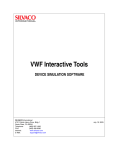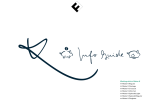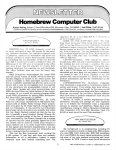Download MEETING TOMORROW HEAD ON - Rockland PC Users Group
Transcript
AT THIS MONTH’S GENERAL MEETING our featured speaker is from ADVANCED MICRO DEVICES. AMD is a global supplier of integrated circuits for the personal and networked computer and communications markets. AMD produces processors, flash memory, programmable logic devices, and products for communications and networking applications. The agenda for AMD’s presentation will be: processor technology and trends, current technology and where will it take us in 2001, AMD processor family Athlon / Duron processor highlights and platforms, AMD’s next generation chipset and floor will be opened for question / answer session along with door prizes and processor giveaways. Is your membership coming up for renewal? THIS COULD BE YOUR LUCKY DAY! Starting January 1, 2001 you will receive a “First Edition”, 200 Shareware & Freeware Programs CD for renewing your membership on time. This CD has been produced by The Association of Personal Computer User Groups.(APCUG) Alain will have a list of what is on it, at the February General Meeting. If you have already renewed in January, you will receive your copy at the meeting. This offer will continue through December 31, 2001. We look forward to giving away many copies. FREE Computer “Beginners” Workshop at 6:00PM. The workshop will be held in the Raso Room of the Palisades Mall, prior to our monthly General Meeting. For members or visitors who would like to purchase a copy, Alain will offer the CD-ROM at a cost of $10.00. Tell your friends and neighbors about us, and bring them along. If they decide to join, let us know that you sent them—you will receive a free three-month extension to youR membership. If you are new to computers or you would like to learn more about them, come out and “Join the Fun”. We will be demonstrating how to operate in the Windows environment, from word processing to playing solitaire. Let us help you take away your fear of the unknown. We look forward to seeing you there. Jo This month's Multimedia SIG (Special Interest Group) will be held on February 13th, at 6:00PM. The meeting will be held in the Raso Room in the Palisades Mall, prior to the RPCUG scheduled monthly meeting. t he Fu in n! MEETING TOMORROW HEAD ON Published by The Rockland County PC Users Group FEBRUARY 2001 Meetings are free and open to the public, with newcomers especially welcome. For directions and up-to-date meeting in“Once a programmer drowned in the sea.There formation, visit RPCUG's Website at were many Marines on the beach, but the programmer http://www.rpcug.org J was shouting “F1! F1!" and nobody understood...” H Editor’s Picks H THE ROCKLAND PC USERS GROUP Microsoft Keyboard Shortcuts “I love keyboard shortcuts. I can't tell you how many times a day I press and hold the Windows logo key and then press the letter M to minimize all of my open windows at once, or press and hold the Alt key and then tab through my open programs and documents. The problem is trying to figure out what all the keyboard shortcuts are. Well, buried deep within Microsoft's accessibility pages is an amazing resource that shows you almost ALL of the keyboard shortcuts for most of Microsoft's most popular programs -- Word, Windows, Internet Explorer, and so on. Just go to http://www.microsoft.com/enable/products/keyboard/keyboardsearch.asp Here you can pick the program you are interested in. That's it!” OFFICERS President: Vice President: Secretary: Treasurer: Member-at-Large: Ken Herbig, / [email protected] Eugene Frank, / [email protected] Kirsten Head, [email protected] Thea Zendell, / [email protected] Gary Fitzgerald, / [email protected] COMMITTEES Intergroup Liaison: Membership: Programs: Public Relations: Review Editor: Shareware Librarian: Webmaster: Jack Marsella, / [email protected] Frank Palmeri, / [email protected] Sondra Coulter, / [email protected] Sy Berber, / [email protected] Roberta Mikkelson, / [email protected] Alain LaJoux,/ [email protected] Steve Weinberg, / [email protected] NEWSLETTER EDITOR Marian Baade ~ [email protected] Like this stuff? You can get it on a regular basis by subscribing at www.tourbus.com The Purpose of the Group: To exchange computer-related ideas and information among its members; CHECK OUT OUR SAMPLES ON PAGE 4 to engage in computer-related activities for the benefit of the membership and the community at large; to increase understanding and utilization of the personal computer; to provide an opportunity for the MEETING SCHEDULE formation of special interest groups (SIGs), to provide a medium for the exchange and GENERAL MEETING propagation of public domain software, freeware, 7:15 PM and shareware. MULTIMEDIA WORKSHOP –(From the RPCUG Constitution & Bylaws) 6:00 PM Tuesday, February 13, 2000 The Palisades Center Community Room Palisades Center Mall, West Nyack, NY Multi-Media Workshop meets on the second Tuesday of the month, prior to the general meeting at 6:00 PM in the Raso Room in the Palisades Mall, West Nyack The Beginners Workshop meets on the second Tuesday of the month, prior to the general meeting at 6:00 PM in the Raso Room in the Palisades Mall, West Nyack The Investment Workshop (SIG) meetings will vary for the present; please consult the web site for details The Executive Board meets last Thursday of the month West Nyack Library, 7:00 PM The Rockland PC Users Group, a tax-exempt educational organization, meets monthly, usually on the second Tuesday. Meetings begin at 7:15 PM. The latest information about meeting programs and dates is available on the Internet at http://www.rpcug.org. - 2- We will try to get this SIG back in action very soon. If there is anyone out there who can help, please contact me or one of our board members. Message from the President: Webmaster Steve Weinberg has been very busy improving our Web pages. You’re probably tired of hearing it, but do take a peek. For those of you that have done their own web sites, or who take care of commercial sites, you know the time and effort that goes into keeping a site current. Let’s show Steve how much we appreciate his efforts by signing on and making that counter jump! If you need info on any of our meeting times and dates, check out our monthly calendar, it is all there. (Thank you, Steve!) “Welcome to the 21st Century!” y mom, who is ninety, came to me and said she heard that this is going to be the Century of Computers. I believe that I have heard this before... hmmm...wasn’t that in 2001: A Space Odyssey? Anyway, I am positive that we all believe that the computer is becoming more and more the wave of the present. Most of us have seen it go from a room full-of-equipment to a pocket-full. We now see that we can communicate with almost anyone in real time, anywhere in the world, from our computers. No, we haven’t reached the pinnacles of the movie, but we have made great advances as far as the computer is concerned. M There are always thankless jobs that are done that rarely receive recognition. With this in mind, I would like to thank: Sy Berber, for all his diligent work in promoting the Group. Without publicity, no one knows that we exist. Every month he gets the announcements of our meetings to all those newspapers, radio stations and libraries, via mail, fax and E-mail. With that in mind, I would like to say that the Group has been doing a great job in keeping us up-to-date about all the new products; the programs at our General Meetings have been both entertaining and very informative. Thea Zendell, our treasurer, for keeping us on the straight and narrow of the financial path. This month’s presentation will be AMD, manufacturers of the new 1.2 GHz Athlon Processor. Our March meeting will have Creative Labs, manufacturers of Sound Blaster, will keep us up to date with their new products. (Thank you Sandy!) Frank Palmeri, for his diligence in keeping track of when our memberships are about to expire! Alain Lajoux, for finding Freeware/Shareware for us. We have been making great progress in becoming more active as a group. Our Workshops (SIGs) have been doing well and are beginning to grow. We have started a Beginners Workshop, which is held at the Palisades Mall prior to our monthly General Meeting, the second Tuesday of every month at 6:00 PM. If you know of anyone that you feel would be interested, please let them know. all that great Gary Fitzgerald, without whose hard work we wouldn’t know who is where, as he keeps our membership database up to date. Kirsten Head, our secretary. Roberta Mikkelsen, for all her work with getting products and doing reviews. Bill Everson, for volunteering to take over our online Help Desk. Our Graphics/ Multimedia Workshop has been growing every month. Gene Frank has been doing a great job showing what can be done. The workshop is also held prior to our monthly General Meeting, the second Tuesday of every month at 6:00 PM. (Thank you, Gene!) A special thanks to Marian Baade, our Newsletter Editor, for without her, you would not be reading this monotonous letter. In closing, I want to send a special thanks to all of you that belong to the Rockland PC Users Group, for without you all, there would not be a group at all. Remember, a Group is only as good as its members, so come out and “Join the Fun!” The Financial SIG has been growing very rapidly. Hank Feinberg has been doing a fantastic job keeping us all from jumping out windows. The stock market has been a little unstable, but Hank has been there as a stabilizing factor. (Thanks Hank!) I am sorry to report that Richie Stark was unable to continue with the Windows 95/98 group. He did a really great job for over four years. It is a shame that the most recognition that a SIG Leader receives, is when he or she resigns. Richie, thanks for all of your dedication and hard work you gave us! Ken Herbig President - 3- means the instruction in using your computer more effectively. To achieve this goal we try to keep pace with the industry trends, get updates on new hardware and software, then bring this information to the classes we hold for our members and the community. User Groups Defined by Dick Bromley, Chrystal River User Group, e-mail [email protected] M y unknowing computer-less cousin gave me the “Oh!.. really?” response when I uttered the name of our computer club to him recently. The second word in that title seems to present an altogether different meaning to some of our more worldly citizens. Well! Herewith is my offering to clear up any misunderstanding(s) as to the purpose and choice of the name of our organization, as well as others of similar bent. We make it a policy to share social activities with fellow computer enthusiasts at our general eetings held monthly in the local recreation center. We offer a social hour prior to the gavel rapping so that general mingling can ensue. This period usually includes the opportunity to present certain troublesome technical queries to selected "gurus" in attendance. Our community activities include support to local schools and charities. The recycling of used computer equipment and working with senior centers. A user group is a community of computer enthusiasts who band together to learn, to share experiences, and to serve their community. This pretty much reflects the club's statement of purpose within its by-laws. The use of the descriptive word “user's” is more or less traditional when it is found in the name of many cyber-clubs. So it was incorporated in ours...its connotation was not in question when the club was born. The bottom line? —learning from each other's experiences and sharing ours through meetings, instruction, newsletters, and our Web page.* This article is brought to you by the Editorial Committee of the Association of Personal Computer User Groups (APCUG), an International organization. Dick Bromley is a past-president of the Crystal River User's Group (Florida's west coast) and currently acts as the club's publicity person. *WWW.RPCUG.ORG—but you knew that! Our main thrust is, and has always been, to provide computer and software education. That USING SHORTCUT KEYS for the Desktop, My Computer, and Windows Explorer When an item is selected, you can use the following shortcut keys: TO DO THIS: PRESS: Bypass AutoPlay when inserting a compact disc . . . . SHIFT whil inserting the CD Copy a file . . . . . . . . . . . . . . . . . . . . . . CTRL while dragging the file Create a shortcut. . . . . . . . . . . . . . . . . . . . CTRL+SHIFT while dragging the file Delete an item (NOT putting it in the recycle bin) . . . SHIFT+DELETE Diplay Find; All Files . . . . . . . . . . . . . . . . . F3 Display the item’s shortcut menu . . . . . . . . . . . APPLICATION key Refresh the contents of a window . . . . . . . . . . . F5 Rename an item . . . . . . . . . . . . . . . . . . . . F2 Select all items. . . . . . . . . . . . . . . . . . . . . CTRL+A View an item’s properties . . . . . . . . . . . . . . . ALT+ENTER or ALT+DOUBLE-CLICK You can use the APPLICATION key with a Microsoft Natural Keyboard or any other compatible keyboard that includes the APPLICATION key. -4- Next I tried applying the filter to a drawing. The filter replaces the gray tones in a photo or illustration, so creating one in Photoshop was a breeze. This time I made a selection in Photoshop, brought it into Cutline, applied the filter and was done within seconds. ANDROMEDA CUTLINE FILTER Reviewed by Roberta Mikkelson A ndromeda Software Inc. is a graphic software There are many adjustments you can make in company with an extensive multi-platform line Cutline such as the type of line: cutline, elliptical or of imaging plug-ins for Adobe products. As wavy elliptical. There are also choices as to Photoshop is my favorite program, all of applying the filter to the highlight or shadow Andromeda’s filters interested me. areas. You can also position the curvature or “PLUG-IN: angle of the lines. I chose “Cutline Filter” because A hardware or of my background. I am a Then there is the “stamper” tool. software module that professional artist with a B.F.A. in This enables you to design a custom curve Illustration and a minor in adds a specific feature or in your piece where you can shape and Printmaking. For the last five years I service to a larger angle the curves. And as I stated before have had the pleasure of knowing and you can make a selection in Photoshop system.” working with the well-known wood bring it into cutline and apply the filter to that www.webopedia.com engraver John DePol. He has taught me particular area. the old fashioned way of creating a wood With Cutline Filter I am able to produce engraving:carving the end grain wood with a many more engravings and I may retire my wood special tool, line by line, inch by inch, sometimes blocks and tools. taking weeks to finish a piece. When I read about Cutline Filter I knew it was worth looking into. The filter is designed to “...take an image and apply black and white lines that may be cross hatched in the shadow areas as the lines become thicker; or subtly break up into dots in the highlight areas as the lines become thinner. The result is a digital engraving that emulates the classic old world engraving techniques.” I wasn’t disappointed. It was very easy to get up and running and the user manual that is on the CD is very helpful. I started out with a black and white photograph—it works best with a high contrast photo. I followed the sample’s settings and within minutes clicked on the OK button and viewed it in Photoshop. I was amazed that in such a short time I created an image that would have taken me weeks to complete if I had engraved it by hand. Andromeda Software, Inc. 699 Hampshire Rd., Suite 109 Thousand Oaks, CA 91361 1 800-547-0055 www.andromeda.com Editor’s note: Current versions require Adobe Photoshop 4.0 or higher or other host that accepts Photoshop compatible plug-ins. These include versions of PhotoPaint, Picture Publisher, Paint Shop, Premiere, Director and Color-It. If your image editing program is not listed here, and it accepts Photoshop compatible plug-ins, download the demo version of the filter from the Andromeda site and try it out. My one complaint I have is that it is hard to view the results while in the Cutline plug-in. If you enlarge the image the lines are not well-defined. I discovered that an image looked horrible in Cutline but looked great in Photoshop and printed even better. The interface is wonderful. If you fly over a window or bar, a description appears in the “helper” box. This explains or reminds you of how that particular tool works. The interface is clean, simple and very user-friendly. - 5- Microsoft Money 2001 Deluxe Reviewed by Mary Ann DeCurtis quence, check over 60 days) and income tax estimates (how much paid-to-date and along with a tax estimate worksheet what the bottom line may be). M ONEY 2001 DELUXE is a complex personal finance program. Its comprehensive features include investment management, bookkeeping, budgeting and retirement planning. It supports Kiplinger’s Tax Cut program, real-time financial advice and feedback capabilities and integration with Web-based financial services (MSN Money Central). In this review, I covered online banking services, bill paying, investment tracking, tax information and reports. As a persistent do-it-myself user, I found my way through the program but had a tendency to underutilize the program’s capabilities. Time and practice should solve that and result in saved time and increased efficiency. Setting up my new account data didn’t take long. I was asked a series of questions in a step-by-step interview; I then lined up some of my priorities, such as bills due, taxes due, life events, etc. on the home page and mini-home pages for each section. The home page I’ve set up is customized to fit my needs. It indicates the current status of my bank accounts, bills due, investments and taxes. This is a most impressive and useful feature – on one page I am able to determine what is due when and how much I have to cover it all! Investment Tracking Setting up investment accounts and investment transactions is straightforward. When a security I own has a name change, however, there is no way to link the old to the new name so that there is a paper trail. Other items that could not be addressed were margin interest, corporate acquisition (stock-or-stock) and stock dividend (non-cash). The alerts that I set up, such as security price changes and bank balances falling below a specified amount, were invaluable. This was especially so with the current stock market. Money 2001 Deluxe has asset allocation tools that analyze goals and make recommendations. Together with MSN Money Central, where there are market reports and breaking financial news that aids in managing personal finances, I found a wealth of information as well as convenient access. Tax Information The program is strong in Internet integration. I found utilizing the Tax Estimator extremely helpful in seeing what the tax implications would be if I were to sell a security. I then follow-up on Money Central and researched the latest on strategy information and the latest tax law at it applied to what I wanted to do. Online Banking and Bill Paying Money is very competent at the tasks I do most often – banking, bill paying and report generating. Online banking, once set up with the bank and an ISP in place, is a dream. No more trips to the Post Office waiting in line for stamps and/or mailing out bills, or trips to the bank to transfer money. The program scans my new bills and payments and suggests those that could be scheduled on a monthly, quarterly or annual basis. I especiallylike this feature, as infrequent bills can be overlooked as an upcoming expense. One inflexible item: a regularly scheduled online payee cannot be renamed; you must enter it as a new payee. The capital gains report that is generated is by sell date order. There is no distinction between short and long term sales. I believe that when year 2000 is exported to a tax software program it is subdivided by short term and long term in date order. I would prefer to have the report generate in that format whenever it is run. A good bit of time can be spent locating, maneuvering and customizing functions. Money 2001 offers lots of bells and whistles; nonetheless, along with all the managing of tasks, the financial experts regularly published columns in Money Central are a most significant resource. When connecting to the Internet to update my bank accounts, Money 2001 Deluxe automatically updates online stock quotes and Money news reports (although would prefer to update my stock portfolio when I want.) Downloading stock quotes before the market closes is of very little value to me. The Monthly Report indicates what I’ve spent that month, compared to the previous month in dollars and percentage. The information generated includes the top expense categories (could be a surprise), 12 months of new worth, chart of investment performance by account, potential account problems (missing check se- Microsoft Money 2001 Deluxe List $64.95; mail-in rebate $20 System requirements: • Windows 95, 98, 2000 or Windows NT Workstation version 4.0 or later Continued on next page --146- FLAG MOUSE from Simex Systems reviewed by Roberta Mikkelsen I s it possible that I am the only person with persistent mouse problems? Mice die on me. They become dysfunctional. They are erratic. Every time one quits, I buy a new and different model, hopeful that my new mouse will behave. I am usually disappointed (I have a box full of these disappointments. Recently I acquired a new mouse from Simex Systems. I liked it immediately. While its general shape is not that different from other mice I have used, it is just different enough to feel more comfortable in the hand. The appearance is very radical: it looks like the American flag: a field of blue, peppered with white stars where the buttons are. The rest of the body is alternate red and white stripes; wavy, as though blowing in the wind. I’ve seen one other from this company painted up as a lady bug. Very cute. Their other mice are worth checking out, too. You can listen to the radio through one, or download MP3 through another. One is shaped like a UFO, a new one boasts to be the only security mouse, and another blinks. The prices are in British pounds, ranging from £13.99 for the Flag mouse ($22.66) to £110.45 ($178.993) for the top of the line BogoCop security mouse. The novelty line includes the UFO, the Frog, MONEY (continued from previous page)) and a cordless. Visit their web site at for more details. The “All Eyes” feature is fun, and practical. At • PC with Pentium 90 or higher the top of the screen are a pair of eyeballs. The pupils • 24 MB ram for Win 95 or 98; 32 MB ram for of the eyes follow the cursor. I tried to get it to go cross Win 2000 or Windows NT Workstation eyed by moving the cursor between them, but the eyelids simply close. Its function, of course, is to help • 75-210 MB of available hard disk space; you locate your cursor when it is lost in a maze of type. 210MB if Microsoft Internet Explorer 5.01 or It can be directly plugged into a 9-pin serial later is not already installed (Internet Explorer port, or you can use the adaptor to plug into a 25-pin 5.01 or later is required and included on the serial port. Other mice are USB supported. The CD) software is comprehensive and allows you to configure the mouse the way you desire from the • Double-speed or faster CD-ROM drive available options. There is a swap-buttons option, where you can reassign the right and left buttons; the • VGA graphics card or compatible video cursor speed can be changed from slow to fast; the graphics adapter and 256-color monitor cursor tail can be made long or short; the double-click • Microsoft Mouse or compatible pointing speed can be slow or fast; the cursor can be made device small or large. You may also select black cursor, or white, transparent or reverse. • 14.4 or higher-baud modem and Internet With the third, or middle, button feature you access required for online features can simulate keyboard functions such as selecting F1 through F9, esc., backspace, page-up, page-down, or • Audio board with headphones or speakers enter. With the third button you can also assign other required for audio features such as: close application, double click, drag • Internet functionality requires an Internet lock, find document, maximize or minimize window, service provider (ISP) and browser (MSN trial start menu, run, zoom or scroll. offer and Internet Explorer 5.01 provided). I love my new mouse! Connect time charges may apply. Simex Systems United Kingdom www.pcmouse.co.uk • Some MSN Money Central features require Microsoft Passport. -7- % ROCKLAND PC USERS GROUP 169 South Main Street PMB 384 New City, NY 10956-3358 FIRST CLASS WANT TO JOIN THE GROUP? HERE’S HOW! Bring your completed application and a check payable to RPCUG to a meeting or mail your application and check to RPCUG at 169 South Main Street, Suite 384, New City, NY 10956-3358. (PLEASE PRINT ALL INFORMATION) Name E-mail Addreess Address Spouse’s Name (if joint membership) Day Phone: Spouse’s E-mail address Evening Phone: INDIVIDUAL: $ 35 JOINT: $ 40 Children’s Names (for Family Membership) FAMILY: $ 45 STUDENT: $ 15 COPORATE SPONSOR: $ 100 RENEWAL: Member # _________