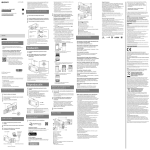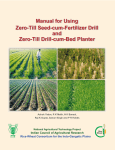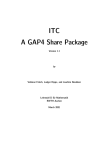Download FTU User`s Manual
Transcript
EUROPEAN
SOUTHERN
OBSERVATORY
Organisation Européenne pour des Recherches Astronomiques dans l’Hémisphère Austral
Europäische Organisation für astronomische Forschung in der südlichen Hemisphäre
Data Management Division
DFS Software
FTU
FITS Translation Utility
User Manual
Doc.No. VLT-MAN-ESO-19000-2050
Issue 8
Date 27/01/2003
J.Knudstrup
27/01/2003
Prepared.....................................................................................................
Name
Date
Signature
A.Wicenec
Approved...................................................................................................
Name
Date
Signature
M.Peron/P.Quinn
Released .....................................................................................................
Name
Date
Signature
VLT PROGRAMME * TELEPHONE: +49 89 32006-0 * FAX: +49 89 320 2362
2
FITS Translation Utility - 8
VLT-MAN-ESO-19000-2050
FITS Translation Utility - 8
VLT-MAN-ESO-19000-2050
Change Record
Issue/Rev.
Date
Section/Page Affected
Reason/Initiation/Document/Remarks
1.0
07/02/2000
All
First preparation.
1.1
11/04/2000
All
Introduced suggestions proposed due to testing
(G.Mekiffer, K.Haggouchi).
1.2
07/07/2000
Added section about valid
characters.
DFS00730
Added description of the
FILE.PATH.* keywords.
Requested byA.Wicenec.
1.4
02/02/2001
Minor updates
Comments from G.Mekiffer.
5
22/02/2001
Added information about
FTU FTT Python API.
FTT Python API implemented on request fro A.Wicenec.
6
21/11/2001
Mentioned ftuGenMoonPars, possible to add COMMENTs via FTT.
Implemented ftuGenMoonPars + added possibility for adding COMMENT keywords via the FTTs.
7
15/02/2002
Section 2.15.
Added description of new keyword: FILE.SPLIT.HDUS.
8
27/01/2003
Section 2.9.
Added description of External Conversion Function
extended command interface.
3
4
FITS Translation Utility - 8
VLT-MAN-ESO-19000-2050
FITS Translation Utility - 8
VLT-MAN-ESO-19000-2050
TABLE
1 INTRODUCTION
1.1
1.2
1.3
1.4
1.5
7
9
BASIC FUNCTIONING . . . . . . . . . . . . . . . . . . . . . . . . . . . . . . . . . . . . . . . . . . . . . . . . . . . . . . . . . 9
VALID CHARACTERS FOR FILE- AND KEYWORD NAMES. . . . . . . . . . . . . . . . . . . . . . . 10
KEYWORD MANIPULATION ACTIONS . . . . . . . . . . . . . . . . . . . . . . . . . . . . . . . . . . . . . . . . 10
FILE RENAMING . . . . . . . . . . . . . . . . . . . . . . . . . . . . . . . . . . . . . . . . . . . . . . . . . . . . . . . . . . . . . 11
EXTENDED FITS FILE SPLITTING . . . . . . . . . . . . . . . . . . . . . . . . . . . . . . . . . . . . . . . . . . . . . . 11
EXTRACTING FITS HEADERS. . . . . . . . . . . . . . . . . . . . . . . . . . . . . . . . . . . . . . . . . . . . . . . . . . 11
SPECIFYING OUTPUT FILE TARGET DIRECTORY . . . . . . . . . . . . . . . . . . . . . . . . . . . . . . . 11
CHANGES INTRODUCED TO FITS HEADERS . . . . . . . . . . . . . . . . . . . . . . . . . . . . . . . . . . . 11
VALUE SOURCES/CONVERSION FUNCTIONS . . . . . . . . . . . . . . . . . . . . . . . . . . . . . . . . . 12
TYPE CONVERSION . . . . . . . . . . . . . . . . . . . . . . . . . . . . . . . . . . . . . . . . . . . . . . . . . . . . . . . . . . 14
IMAGE STATISTICS . . . . . . . . . . . . . . . . . . . . . . . . . . . . . . . . . . . . . . . . . . . . . . . . . . . . . . . . . . . 15
CALCULATION OF CHECKSUM . . . . . . . . . . . . . . . . . . . . . . . . . . . . . . . . . . . . . . . . . . . . . . . 15
LOGGING ACTIONS IN A LOG FILE. . . . . . . . . . . . . . . . . . . . . . . . . . . . . . . . . . . . . . . . . . . . 15
THE COMMAND LINE PARAMETERS . . . . . . . . . . . . . . . . . . . . . . . . . . . . . . . . . . . . . . . . . . 16
THE FITS TRANSLATION TABLE. . . . . . . . . . . . . . . . . . . . . . . . . . . . . . . . . . . . . . . . . . . . . . . 17
CAUTIONS. . . . . . . . . . . . . . . . . . . . . . . . . . . . . . . . . . . . . . . . . . . . . . . . . . . . . . . . . . . . . . . . . . . 22
2.16.1 ‘Problematic’ Keywords . . . . . . . . . . . . . . . . . . . . . . . . . . . . . . . . . . . . . . . . . . . . . . . . . . 22
2.16.2 Keyword Definitions for Rename/Copy Actions. . . . . . . . . . . . . . . . . . . . . . . . . . . . . 22
3 FTU FTT Python API
3.1
3.2
CONTENTS
PURPOSE . . . . . . . . . . . . . . . . . . . . . . . . . . . . . . . . . . . . . . . . . . . . . . . . . . . . . . . . . . . . . . . . . . . . . 7
REFERENCE DOCUMENTS . . . . . . . . . . . . . . . . . . . . . . . . . . . . . . . . . . . . . . . . . . . . . . . . . . . . . 7
ABBREVIATIONS AND ACRONYMS . . . . . . . . . . . . . . . . . . . . . . . . . . . . . . . . . . . . . . . . . . . . 7
GLOSSARY . . . . . . . . . . . . . . . . . . . . . . . . . . . . . . . . . . . . . . . . . . . . . . . . . . . . . . . . . . . . . . . . . . . . 8
STYLISTIC CONVENTION . . . . . . . . . . . . . . . . . . . . . . . . . . . . . . . . . . . . . . . . . . . . . . . . . . . . . . 8
2 OVERVIEW & USAGE
2.1
2.2
2.3
2.4
2.5
2.6
2.7
2.8
2.9
2.10
2.11
2.12
2.13
2.14
2.15
2.16
OF
5
23
CLASSES/MODULES IN THE FTT API . . . . . . . . . . . . . . . . . . . . . . . . . . . . . . . . . . . . . . . . . . 23
EXAMPLE OF A Python FTT. . . . . . . . . . . . . . . . . . . . . . . . . . . . . . . . . . . . . . . . . . . . . . . . . . . . 24
6
FITS Translation Utility - 8
VLT-MAN-ESO-19000-2050
FITS Translation Utility - 8
1
1.1
VLT-MAN-ESO-19000-2050
7
INTRODUCTION
PURPOSE
The FITS Translation Utility is used to manipulate FITS files. This implies mainly changing parameters contained in the headers of these files. This is needed for instance to correct for illegal or missing parameter values in the files being produced by the instruments. The tool can also be used by
users who want to translate the headers of FITS files into a format more appropriate for a certain
context.
This document is the user manual for the FITS Translation Utility. It describes in detail how to use
this tool for translating FITS files.
To obtain the latest releases of the tool and other information, consult the FTU WEB site:
http://archive.eso.org/ftu
1.2
REFERENCE DOCUMENTS
The following documents are referenced in this document:
[1] Definition of the Flexible Image Transport System (FITS), March 29, 1999, NOST 100-2.0, http://
fits.gsfc.nasa.gov.
[2] Data Interface Control Document, November 25, 1997, GEN-SPE-ESO-19400-794/1.1/0, http://
www.eso.org/dicb.
1.3
ABBREVIATIONS AND ACRONYMS
The following abbreviations and acronyms are used in this document:
ECF
External Conversion Function
ICF
Internal Conversion Function
ISO
International Standardisation Organisation
FTT
FITS Translation Table
FTU
FITS Translation Utility
SW
Software
TBC
To Be Confirmed
TBD
To Be Defined
VLT
Very Large Telescope
WS
Workstation
8
1.4
FITS Translation Utility - 8
VLT-MAN-ESO-19000-2050
GLOSSARY
Concatenation File Renaming
Scheme for renaming FITS files whereby a number of values are concatenated with an
underscore character, and an index appended if needed to make the name unique.
(Internal/External) Conversion Function
The Conversion Functions are used to convert a value or a number of values into a single value
before assigning it to the keyword which is written in a FITS header.
FITS Translation Table
ASCII file in PAF format which defines the Translation Actions the FTU should carry out on a
FITS file.
Prefix File Renaming
Scheme for renaming FITS files whereby a static prefix is appended a unique, four digit index
which is allocated automatically by the FTU.
Translation Action
Indicates an action performed by the FTU specified in the FTT.
Value Source
Indicates a location from where the FTU can retrieve a value used as basis for instance for the
value of a keyword, possibly in conjunction with a number of other values from other Value
Sources. Possible Value Sources are a keyword, a constant and an Internal/External
Conversion Function.
1.5
STYLISTIC CONVENTION
The following styles are used:
bold
in the text, for commands, filenames, pre/suffixes as they have to be typed.
italic
in the text, for parts that have to be substituted with the real content before typing.
teletype
for examples.
<name>
in the examples, for parts that have to be substituted with the real content before typing.
bold and italic are also used to highlight words.
FITS Translation Utility - 8
2
VLT-MAN-ESO-19000-2050
9
OVERVIEW & USAGE
This chapter describes how to use the FITS Translation Utility. The utility to perform the translation
is called “fitsTranslate”.
2.1
BASIC FUNCTIONING
The FTU uses a translation table (FITS Translation Table - FTT), to carry out the translation of the
FITS files. The tool can also be executed without the availability of such a table. It is possible to execute translations on a number of files in one batch using the same FTT.
External Conversion Functions
FITS Translation Table
FHGDJFDDFHG
SDFSDSADSDH
SDFJHKDSDFJH
DSHFKSDFDSDH
SFHJF KKSD
SDJFHFKJH
DSFJHKJASDFFHS
SDKJFH
DSKJFHSKDF
DFDSDFHKFDJ
SKDJFHDFKSDF
stdout
HDFGJHD
SFFHSKJFH
SDFHKJHF
SDJFHFDFKSFH
DSFKHD
SDDFFKHFKHF
SDFHSDK
FitsTranslate
Translated FITS Files
FHGDJFDDFHG
SDFSDSADSDH
FHGDJFDDFHG
SDFSDSADSDH
FITS Files
SDFJHKDSDFJH
HDFGJHD
SFHJF KKSD
HDFGJHD
SDFJHKDSDFJH
SFFHSKJFH
DSHFKSDFDSDH
SDJFHFKJH
SFHJF KKSD
SFFHSKJFH
DSFJHKJASDFFHS
DSHFKSDFDSDH
SDJFHFKJH
DSFJHKJASDFFHS
SDKJFH
DSKJFHSKDF
DFDSDFHKFDJ
SKDJFHDFKSDF
SDFHKJHF
SDJFHFDFKSFH
DSFKHD
SDDFFKHFKHF
SDFHSDK
Data Interface Dictionaries
SDKJFH
DSKJFHSKDF
DFDSDFHKFDJ
SKDJFHDFKSDF
SDFHKJHF
SDJFHFDFKSFH
DSFKHD
SDDFFKHFKHF
SDFHSDK
Translation Log
Figure 2.1: The FTU Environment.
The tool can be operated without the availability of Data Interface Dictionaries (DIDs) defining the
keywords contained in the FITS headers. However, if keywords are added in FITS headers the
proper definitions of the keywords should be available to be able to format properly the value and
comment of the keyword. It is possible to define the properties for keywords in the FTT if it is desirable to work without a Dictionary.
Changes introduced can be logged into a log file given as input parameter. The level with which
there should be logged can be specified. Output on standard output (stdout) can also be produced.
Although the translated FITS files are shown as a separate set of files in figure 2.1, they will usually
overwrite the original files and no copies will be produced.
The tool always creates a temporary file while doing the translation. This is done in order to minimize the risk of corrupting the source file in case of problems. Should something interfere with a
translation so that it is aborted, the source file, if not already translated, should not have been
changed.
10
FITS Translation Utility - 8
VLT-MAN-ESO-19000-2050
The output files are stored in the same directory as the input files.
The headers in a FITS file are addressed with an integer number, whereby the primary header is
number 0 and the first header extension has number 1, and so forth.
2.2
VALID CHARACTERS FOR FILE- AND KEYWORD NAMES
The character set considered as valid for building filenames and keyword names is all alpha-numeric characters and in addition underscore (“_”), dash (“-”) and colon (“:”). I.e., “0, ..., 9, a, ..., z, A, ..., Z,
_, -, :”.
There is no strict checking of whether the names conform to this scheme, but it is recommended to
apply this rule. However, when filenames are generated special characters will be substituted with
an underscore character automatically by the FTU.
2.3
KEYWORD MANIPULATION ACTIONS
The following translation actions can be performed on keywords in FITS headers:
ADD
The Add Action allows to add new keywords in a FITS header. The value
for the new keyword can come from one of the following sources: 1)
Another key, 2) An Internal or External Conversion Function, 3) A constant.
The header in which to add the key must be given. A Conversion Function
to apply to the input values before assigning it to the key can be defined.
CHANGE
The Change Action is used to change the value of an existing keyword.
The value is handled as for the Add Action.
RENAME
The Rename Action is used to rename an existing key. The source and target keyword names must be defined as well as the header.
MOVE
The Move Action is used to move a FITS card (keyword record) from one
header to another. Apart from the keyword, the source and target headers
must be specified. A Conversion Function can be applied to the original
value before writing the key in the target header.
COPY
The Copy Action is used to copy a keyword, possibly from one header to
another. The source keyword/source header must be specified as well as
the target key/target header. A Conversion Function can be specified.
When copying within the same header, there will still be only one occurrence of the key as the FTU does not allow repeated keywords.
REMOVE
The Remove Action is used to remove a keyword or a list of keywords
from a header. The keywords to be removed must be specified as a comma
separated list. It is possible to use wild cards. The header in which to
remove the keywords must be specified.
The actual tags to use in the FTT are described in section 2.15.
FITS Translation Utility - 8
2.4
VLT-MAN-ESO-19000-2050
11
FILE RENAMING
It can be requested to rename the files being translated. The renaming is done by specifying a prefix
to which one or more values extracted from specified Value Sources can be appended. The prefix
can be of zero length (specified as “”). The values extracted from the Value Sources are appended
with an underscore character (“_”). If a file with the generated name already is found in the target
directory, an index is automatically added.
The Value Sources can be either a Key, a Constant or a value returned from an Internal or External
Conversion Function.
It is recommended to build unique names by using keywords from the header(s) of the file to compose the names. Special characters will be translated into underscore characters (see also 2.2).
2.5
EXTENDED FITS FILE SPLITTING
The tool supports splitting up of FITS files using the FITS image extension. It is not possible in the
present version to extract only a selection of extensions. I.e., all extensions are extracted and written
into separate files. Each of these files is generated by merging the header of the extension ‘on top of’
the primary header.
The naming scheme applied is the same as for File Renaming (see 2.4).
2.6
EXTRACTING FITS HEADERS
While processing FITS files it is possible to have the FITS extracted and stored into ASCII files only
containing the header information and no data. This can be done in two ways: One is to store the
headers as in the FITS files, i.e. without a newline character at the end of each keyword card (‘raw
format’). The other option is to store it in a format whereby a newline character is contained at the
end of each card in the 81st column (‘readable format’). When storing in raw format, there might be
blank cards in the HDUs in the extracted file. When storing in the readable format, blank keyword
cards are removed.
The extracted header information is stored in files with the name “<target filename>.hdr”, whereby
the “<target filename>” is a name of a target file generated with extension “.hdr” rather than “.fits”.
The storage directory is the same as where the target file is located.
When requesting header extraction and file splitting at the same time, an extracted FITS header file
will be generated for each extension, i.e. for each target file.
2.7
SPECIFYING OUTPUT FILE TARGET DIRECTORY
The files produced during operation of the FTU are default stored in the directory of the source file.
Within the FTT however, it can be specified to use another directory as target directory. Note that
this directory must exist, i.e., FTU will not try to create it.
A target directory and target filename can also be specified with input parameters (see 2.14).
2.8
CHANGES INTRODUCED TO FITS HEADERS
Empty HDU blocks (2880 bytes blocks containing blanks) will automatically be removed from the
headers processed. In the present release it is not possible to disable this feature.
12
FITS Translation Utility - 8
VLT-MAN-ESO-19000-2050
The FTU does not allow to have repeated keywords within one header. If several ocurrences of one
keyword are encountered, the last occurrence will be taken into account. Exceptions to this rule are
HISTORY and COMMENT keyword cards.
By default the tool will add a COMMENT entry in the files translated, indicating that this file was
translated with the tool, the date the translation was performed, and the FTT used. If not explicitly
requested, the tool will not perform a translation on a file with the same FTT. This can be overridden
by the input parameter “-force” (see section 2.14). The comment has the following appearance (example):
COMMENT FTU-1.0/2000-02-01T10:25:26/BitpixTT
For each action changing the header such that a keyword disappears from the header or the value
changes, a HISTORY entry is added in the header concerned. This can be disabled as well by an input parameter (“-noHistory”). These entries have the format:
HISTORY FTU-<version>/<date>/<action>: <keyword> = <value>
E.g.:
HISTORY FTU-1.1/2000-02-07/REMOVE: ORIGIN = "ESO-LASILLA”
- indicating that version 1.1 of the tool removed the key ORIGIN which had the value “ESO-LASILLA”.
With these history entries it should be possible to more or less re-generate the original contents of a
FITS file.
2.9
VALUE SOURCES/CONVERSION FUNCTIONS
As mentioned in a previous section, the values to be used e.g. for the Add Action can come from
three different Value Sources: 1) Another key, 2) A Conversion Function and 3) A constant). An arbitrary number of Value Sources can be specified. It is however important to supply a Conversion
Function to process the input values to yield one, final result. The sequence in which the Value
Sources are specified is taken into account and the values fed into the Conversion Function in that
order. A Conversion Function must deliver one value as return value. This value should be formatted as a string. The FTU will take care of re-formatting the value according to the specification in the
Dictionary. The value of a logical parameter is given as “T” or “F”. If a space character is desired as
value for a constant, the tag “$BLANK” should be used.
A number of Internal Conversion Functions (ICFs) are provided within the FTU. However, in order
to obtain flexibility, External Conversion Functions (ECFs) can be provided as well. This makes it
possible for each user to provide his own set of Conversion Functions. These programs must be executable on the shell and must follow the rules described above when it comes to the input parameters and the return value.
In this release the following ICFs are provided
ConcatString
Cancatenate the strings given as input parameter.
AndLogical
And a list of logical values.
FITS Translation Utility - 8
VLT-MAN-ESO-19000-2050
13
OrLogical
Or a list of logical values.
SumInteger
Sum up a list of integer values.
MultiplyInteger
Multiply a list of integer values.
SumDouble
Sum up a list of double values.
MultiplyDouble
Multiply a list of double values.
Ut2IsoTime
Converts a UT time (time since midnight) into a time string of the
ISO8606 format (HH:MM:SS[.ss]).
This can be used e.g. to convert LST or UTC to a more readable format.
These are quite general, and maybe not very useful in most cases (with exception of MultiplyDouble which can be used to scale a floating point value). The idea is to extend the tool with more specific ICFs. Users are encouraged to propose additional ICFs if it is believed that these are of a
general interest.
Context specific functions should be provided as ECFs. There is a penalty in terms of execution time
using ECFs rather than ICFs. The latter is done by adding a “SHELL:” in front of the command to be
executed on the UNIX shell. E.g.: “ADD.FCT SHELL:MyFct”, will execute the command “MyFct”
on the shell and assign the returned value to the keyword added.
FTU will check the exit code from the ECF. If this is equal to zero (0), the execution is considered as
successful. If the exit code is different from zero, the execution of the ECF is considered to have
failed and FTU will treat this as an error condition. I.e., if Tolerant Mode is specified it will skip this
Translation, and carry on with the next. If Tolerant Mode is not specified, FTU will bail out with an
error message.
A simple protocol has been defined, to allow ECFs to ‘comminicate’ with the FTU. The protocol is
based on the output value written by the ECF on stdout. By applying a special tag, the ECF can give
‘instructions’ to the FTU. This procotol is defined as follows:
<FTU ECF Com. Tag>: <info>|<cmd>
- where:
<FTU ECF Com. Tag> := #FTU-CMD | #FTU-ERR
#FTU-CMD: Instruct the FTU to carry out an action.
#FTU-ERR: The execution of the ECF failed. The FTU ECF Message will contain error diagnostics,
which the FTU will feed back to the user or application that invoked the FTU to identify the error.
The contents of the ECF instruction are defined as:
<info> := <ASCII message>
<cmd> := REMKEY
REMKEY: Remove the key in connection with the Translation.
When using the FTU-ECF command interface, the exit code of the ECF should be zero (0).
14
FITS Translation Utility - 8
VLT-MAN-ESO-19000-2050
More commands can be added if needed. The definition must be refined.
One ECF is provided with the FTU. This is a small tool called ftuGenMoonPars. It can be used to calculate various parameters in connection with the moon. The input parameters are as follows:
Correct usage is:
> ftuGetMoonPars -ra <pars> | -dec <pars> | -dist <pars> |
-alt <pars> | -az <pars> | -phase <pars>
Parameters:
-ra:
-dec:
<pars> := MJD-OBS TEL.GEOLAT LST
<pars> := MJD-OBS TEL.GEOLAT LST
-dist:
<pars> := RA DEC GEN.MOON.RA GEN.MOON.DEC
-alt:
-az:
<pars> := MJD-OBS TEL.GEOLAT LST
<pars> := MJD-OBS TEL.GEOLAT LST
-phase: <pars> := MJD-OBS
2.10
TYPE CONVERSION
When a value of a certain type is allocated the value of another type a type conversion is taking
place. An example of this is when a string value is copied (assigned) to a keyword of type double.
The rules for this type conversion is described in the table below
Type
1: String
2: Logical
3: Integer
1: String
‘<str>’ -> ‘<str>’
2: Logical
‘T*’ -> T
3: Integer
‘F*’ -> F
‘<int>*’ -> <int>
Result is rounded if necessary.
‘<str>’a -> F
‘<str>’b -> 0
4: Double
‘<dbl>*’ -> <dbl>
‘<str>’c -> 0.0
T -> ‘T
‘
T -> T
T -> 1
T -> 1.0
F -> ‘F
‘
F -> F
F -> 0
F -> 0.0
<int> != 0 -> T
<int> -> <int>
<int> -> <dbl>
<dbl> -> <int>
Result is rounded if necessary.
<dbl> -> <dbl>
<int> -> ‘<int>’d
<int> == 0 -> F
4: Double
<dbl> -> ‘<dbl>’e
<dbl> != 0 -> T
<dbl> == 0 -> F
a. String not containing T or F as first character.
b. String not containing an initial integer number ([-]<digit>[<digit>]).
c. String not containing an initial double number.
d. Integer converted to string.
FITS Translation Utility - 8
VLT-MAN-ESO-19000-2050
15
e. Double converted to string.
2.11
IMAGE STATISTICS
By default, the tool will generate statistics for each image contained in a FITS file. The statistics
computed and the corresponding keywords are:
DATAMIN
The minimum pixel value encountered in the image.
DATAMAX
The maximum pixel value encountered in the image.
DATAMEAN
The mean value for the pixels in the image.
DATAMED
The median pixel value for the frame.
DATARMS
The root-mean-square for the pixel values.
The 5 keywords listed above will be added in the header for each image found in a FITS file.
The values for MEDIAN, RMS and MEAN are not estimated values, but are the actual computed
ones. I.e., all pixel values are taken into account, and it is possible to rely on the correctness of these
values.
2.12
CALCULATION OF CHECKSUM
By default the tool will calculate the checksum for a FITS file and write the CHECKSUM keyword
in the primary header. The CHECKSUM is calculated for the entire FITS file and not for single extensions.
The standard ESO algorithm is used to compute the ASCII 1’s complemented CHECKSUM. Refer
to http://archive.eso.org/dicb for further information.
2.13
LOGGING ACTIONS IN A LOG FILE
The tool can be requested to produce logs and to direct these to a file which must be specified with
an input parameter (-logFile). If the log file already exists, the new logs generated will be added at
the end of the file. Some care should be taken what concerns the size of this file if the same file is
used for logging for a longer period of time, or when the logging level is high.
The format of the logs is as follows:
<ISO8601 time stamp> [<log type>] <log message>
The <log type> can be one of “INFO” for logs which are giving information about the actions performed by the tool, “WARNING” in case a recoverable problem was encountered, “SEVERE” if a
non-recoverable problem occurred. The latter indicates a severe error and it might be that such an
error influences the result of the translation. I.e., it might be that an action could not be carried out
like adding a keyword to a header. The “FATAL” tag indicates a serious, non-recoverable error,
which means that the translation has to be aborted.
An example of a log is:
2000-02-01T13:49:09.0751 [INFO] Registering file to be checked: /home/jknudstr/tmp/
ISAAC.fits.
16
FITS Translation Utility - 8
VLT-MAN-ESO-19000-2050
See section 2.14 for an explanation of the input parameters.
2.14
THE COMMAND LINE PARAMETERS
Online help about the input parameters to the fitsTranslate tool can be obtained by typing:
% fitsTranslate -h
on the UNIX shell.
A more detailed description of the input parameters is given here:
[-v <level=1..5>]
Specifies if verbose output should be generated on stdout. The level indicates how detailed the information should be. Level 5 yields the most
detailed information.
The verbose output is given in the format:
<source file>:<line no>:<time stamp>> <info>
- like e.g.:
ftuFTT.C:1340:2000-02-07T10:51:51.4429>
...
Calculating
median
[-force]
This flag is used to force the tool to execute the translation on a file which
contains the FTU Translation Comment indicating that the file has already
been translated using that particular FTT.
[-test]
Indicates for the tool that the input file(s) should not be overwritten.
Instead the output filename will be the name of the source file(s) with a
“_test” appended to the filename. I.e., “<path>/<filename>_test.fits” will
be the format of the name.
This is used e.g. while developing an FTT to avoid overwriting the test
file(s) used.
[-noStat]
Indicates for the tool that no statistics should be generated.
Existing DATAMIN, DATAMAX, DATAMEAN, DATAMED and
DATARMS keywords are not removed, but it cannot be guaranteed that the
values are correct, as these are generated by another instance. If these keywords are already contained in the header, and the FTU generates the statistics, the old values will be overwritten.
[-noChecksum]
Indicates to the tool that it should not calculate the checksum for the file. If
the CHECKSUM keyword is already found in the primary header, it is
removed as it will have a wrong value after the translation.
[-noHistory]
If given, the tool will not generate HISTORY entries for the changes introduced as described in 2.8.
FITS Translation Utility - 8
VLT-MAN-ESO-19000-2050
17
[-noComment]
If specified, the tool will not add the comment indicating that the file was
translated with the specified FTT as described in section 2.8.
[-skipFileOnError]
The flag is used to force the tool to continue the translation of a batch of
files even though the translation of one of the files had to be aborted.
[-tolerant]
Make the tool run in a more permissive mode, whereby it will try to continue to translate a file even though an error of type WARNING/SEVERE
occurs. This means that possibly not all the requested translations have
been carried out successfully.
[-logFile <filename>]
Specifies a log file in which to write the logging information produced during the translation. If the file does not exist, it is created, otherwise the logs
will be appended to an existing file.
[-logLevel <level>]
Indicates the level used by the logging feature. Usually in a production
system it should be enough with level 1 which more or less only indicates
the names of the files that are being translated.
At the highest level, all the actions performed by the tool are logged, like
for instance all the Add, Change, ... Actions performed.
[-overwrite]
Overwrite target FITS files existing. I.e., don’t force unique, indexed
names.
[-targetDir <dir>]
Specify a Target Directory in which to put the FITS files generated. Overwrites a possible Target Directory specified in the FTT (FILE.PATH.*).
[-targetFile <name>]
Specify a Target Filename to use to build the names of the FITS files generated. Overwrites possible settings in this connection in the FTT
(FILE.RENAME.*, FILE.SPLIT.*).
[-ftt <ftt name>]
Defines the FTT to use for the translation. The file must be given with the
full path if not stored in the same directory from where the tool is being
executed. See 2.15 for a description of the FTT.
<file (list)>
List of FITS files to be translated. If not located in the same directory as
where the tool is executed, the full path name should be specified.
As can be seen from the list above, only the file list is mandatory.
2.15
THE FITS TRANSLATION TABLE
The FTT is an ASCII file in the PAF format as specified in the “Data Interface Control Document”,
[2]. Please refer to this document for a description of the format. It is recommended to give the FTT
files the extension “.ftt” although this is not enforced by the tool.
The FTT contains a list of actions that the FTU should carry out. The order in which these actions
are specified, is the order in which they are executed. It is important to specify the sequence of actions with some care.
The tags available (the keywords) to define the translation, are defined in the following table:
18
FITS Translation Utility - 8
Keyword Group
VLT-MAN-ESO-19000-2050
Explanation
INCLUDE
The INCLUDE key is used to specify another FTT which will be loaded
into (merged together) with the present one being loaded. The insertion
will be done at the place the INCLUDE key is encountered.
[DICTIONARY]a
Indicates to the FTU a Dictionary that should be loaded. The filename
should be given with the complete path. Note, if “ALL” is specified as a
name of a dictionary, all DIDs found will be loaded.
FILE.PATH.BASE
[FILE.PATH.CONCAT.KEY]
[FILE.PATH.CONCAT.CONST]
[FILE.PATH.CONCAT.FCT]
[FILE.PATH.CONCAT.KEY.HDR]
Using these keys, it is possible to specify a target directory in which the
target files are stored. These are e.g. the translated files, possibly
renamed, and the files resulting from an extended FITS file splitting or
extraction of FITS headers.
See also description for FILE.RENAME.PREFIX.
HDR.DUMP
If present, it indicate for the FTU to dump the contents of FITS headers
into ASCII files. This can be done according to two different schemes:
1. No newline character added at the end of each keyword card:
“NO_NEWLINE”.
2. Newline character added at the end of each keyword card in the
81st column: “NEWLINE”.
FILE.RENAME.PREFIX
[FILE.RENAME.CONCAT.KEY]
[FILE.RENAME.CONCAT.CONST]
[FILE.RENAME.CONCAT.FCT]
[FILE.RENAME.CONCAT.KEY.HDR]
Indicates that the tool should rename the file(s) being translated. The new
filename is build by appending the values queried from the Value Sources
to the prefix. The prefix may be empty (““). If "$FILENAME" is used as
value for the prefix, the name of the input file will be used as prefix.
Any sequence and occurrence of the keywords “FILE.RENAME.CONCAT.KEY”,
“FILE.RENAME.CONCAT.CONST”
and
“FILE.RENAME.CONCAT.FCT” is legal. Special characters will be
transformed
into
underscore.
The
“FILE.RENAME.CONCAT.KEY.HDR” key, is used to specify from which header the key should
be extracted.
File Renaming cannot be applied to a file in conjunction with File Splitting (see below).
FILE.SPLIT.PREFIX
[FILE.SPLIT.HDUS]
[FILE.SPLIT.CONCAT.KEY]
[FILE.SPLIT.CONCAT.CONST]
[FILE.SPLIT.CONCAT.FCT]
[FILE.SPLIT.CONCAT.KEY.HDR]
Used to indicate to the tool to split up FITS image files using the FITS
image extension.
The names are build in the same way as for File Renaming.
The FILE.SPLIT.HDUS key is used to define a selected number of HDUS
to extract from a FITS file using the extension. The default behavior is to
extract them all. The HDUs must be given as, e.g.: “1,3,6”.
Cannot be used in conjunction with File Renaming.
FITS Translation Utility - 8
VLT-MAN-ESO-19000-2050
Keyword Group
19
Explanation
ADD.KEY
ADD.HDR
Indicates that the key listed should be added in the header specified. Note,
that the primary header has number 0, and the first extension 1, and so
forth. The keyword should be given in the Short-FITS format, e.g.,
“HIERARCH ESO DET DIT” -> “DET.DIT”.
[ADD.VALUE.KEY]b
[ADD.VALUE.CONST]
[ADD.VALUE.FCT]
With these keys a list of Value Sources can be specified. The sequence in
which the Values Sources is specified is the sequence in which they will
be given into the Conversion Function. When specifying more than one
Value Source a Conversion Function must always be specified to convert
these values into one value.
[ADD.FCT]
Conversion Function to be applied on the values. If a Conversion Function is specified, there must be at least one Value Source defined. If the
function is internal the name should be given as listed above (section 2.9).
If the function is external, this is indicated by prefixing the name with
“SHELL:”, e.g. “SHELL:ConvertMyValue”. The tool will then execute
this function as a program on the shell. The program must be available
within the paths specified in the PATH environment variable.
Note, it is possible to add COMMENT keywods using the ADD.KEY
Action. It works as when adding other keywords, but it is possible to have
multiple occurrences of the COMMENT keyword in the FITS headers.
CHANGE.KEY
CHANGE.HDR
Indicates to the tool to change the name of a keyword in a specified
header.
[CHANGE.VALUE.KEY]
[CHANGE.VALUE.CONST]
[CHANGE.VALUE.FCT]
See description for ADD.VALUE.*.
[CHANGE.FCT]
See description for ADD.FCT.
RENAME.SRCKEY
RENAME.TRGKEY
RENAME.HDR
Defines the properties for carrying out a renaming of a key. The source
keyword name and target keyword and the header must be defined.
[RENAME.FCT]
See description of ADD.FCT above.
MOVE.KEY
MOVE.SRCHDR
MOVE.TRGHDR
Indicates to the tool to carry out a Move Action on a key to move it to
another header. The keyword, the source and target header must be
defined.
[MOVE.FCT]
See description of ADD.FCT.
COPY.SRCKEY
COPY.SRCHDR
COPY.TRGKEY
COPY.TRGHDR
Makes the tool perform a Copy Action of a keyword. The source key and
header, and the target key and header must be given.
[COPY.FCT]
See description of ADD.FCT.
20
FITS Translation Utility - 8
Keyword Group
REMOVE.KEYLIST
REMOVE.HDR
VLT-MAN-ESO-19000-2050
Explanation
Indicates for the tool that a Remove Action should be carried out on a key
or a number of keys specified in a list. The header from which the keywords should be removed must be given. Wildcards can be sued to specify the keyword names. E.g.:
REMOVE.KEYLIST DET.VOLT.*,CROTA1,PC001001
- which means that all keys of category “DET” having the subsystem
“VOLT”, are removed. In addition keywords with the name “CROTA1”
and “PC001001” will be removed.
DIC.KEY
DIC.TYPE
DIC.FORMAT
DIC.COMMENT
With these keywords it is possible to define the properties for keywords
which are not defined in any Dictionary loaded (if a Dictionary is loaded
at all).
The way to fill out these fields does not differ from a normal Dictionary.
Refer to [2]/Chapter 8 for further explanation.
a. Keywords in []’s are optional. Keyword in []’s and bold are optional, but can be repeated.
b. For the Add Action element, at least one Value Source must be specified.
In the following an example of an FTT is given. Not all possible tags are used. Comments can be
written in the files if initiated with a hash sign. The table may not make a lot of sense what concerns
the actions performed, and serves merely as an example:
# Specify other TTs to include.
# The contents of the specified file will be loaded into this FTT at the
# place where the “INCLUDE” statement occurs.
INCLUDE
FtuTestTable2
# Specify Dictionaries.
# These Dictionaries are loaded into the tool. It is not mandatory to
# load Dictionaries, but new keywords being added should be defined
# either in a Dictionary or internally in the FTT.
DICTIONARY
~/ROOTS/INS_ROOT/SYSTEM/Dictionary/ESO-VLT-DIC.IRD
DICTIONARY
~/ROOTS/INS_ROOT/SYSTEM/Dictionary/ESO-VLT-DIC.ISAAC_OS
# Rename the file.
# The target filename will be something like:
# “ThisIsAPrefix.<val TELESCOP>_<val INSTRUME>_DET.DIT_<val DET.DIT>.fits”.
FILE.RENAME.PREFIX
ThisIsAPrefix.
FILE.RENAME.CONCAT.KEY
TELESCOP
FILE.RENAME.CONCAT.KEY
INSTRUME
FILE.RENAME.CONCAT.CONST DET.DIT
FILE.RENAME.CONCAT.KEY
DET.DIT
# Example of a Change Element.
# This action redefines the value of the keyword “DEC” found in the first
# extension. It takes the current value of “DEC” and multiplies this with
# “-1” using the Internal Conversion Function “MultiplyDouble”.
CHANGE.KEY
DEC
CHANGE.HDR
1
CHANGE.VALUE.KEY
DEC
FITS Translation Utility - 8
CHANGE.VALUE.CONST
CHANGE.FCT
VLT-MAN-ESO-19000-2050
-1
MultiplyDouble
# Example of an Add Element.
# This action will apply the Internal Conversion Function “SumDouble” to the
# value of the keyword “EXPTIME” and the constant value “-0.567” and add this
# in the primary header (= 0).
ADD.KEY
DET.TST.KEY
ADD.HDR
0
ADD.VALUE.KEY
EXPTIME
ADD.VALUE.CONST
-0.567
ADD.FCT
SumDouble
# Example of a Change Element.
# This action will set the value of the keyword “DET.NDIT” in the first
# extension to “54321”.
CHANGE.KEY
DET.NDIT
CHANGE.HDR
1
CHANGE.VALUE.CONST 54321
# Example of a Rename Element.
# This action will rename the keyword “PI-COI” to “OBSERVER” in the primary
# header.
RENAME.SRCKEY
PI-COI
RENAME.TRGKEY
OBSERVER
RENAME.HDR
0
# Example of a Move Element.
# This action will move the keyword “DET.NCORRS” from the first extension
# header to the second and apply the External Conversion Routine
# “MyConvFunction” to the value before writing it in the header.
MOVE.KEY
DET.NCORRS
MOVE.SRCHDR
1
MOVE.TRGHDR
2
MOVE.FCT
SHELL:MyConvFunction
# Example of a Copy Element.
# This action will copy the keyword “OBS.TPLNO” from the primary header
# to the first extension header, applying the External Conversion Function
# “TplNo2ObsId” to the value.
COPY.SRCKEY
OBS.TPLNO
COPY.SRCHDR
0
COPY.TRGKEY
OBS.ID
COPY.TRGHDR
1
COPY.FCT
SHELL:TplNo2ObsId
# Example of a Remove Element.
# This action will remove all keywords of containing the pattern
# “DET.VOLT.*” from the primary header. In addition, the keywords “CROTA1”
# and “PC001001” will be removed.
REMOVE.KEYLIST
DET.VOLT.*,CROTA1,PC001001
REMOVE.HDR
1
# Define keywords.
# This is an example of an Internal Dictionary Keyword Definition. If keywords
# are already defined in a Dictionary loaded, it is not necessary to define
21
22
FITS Translation Utility - 8
VLT-MAN-ESO-19000-2050
# them here. If this is done anyway, the definition in the FTT will overwrite
# the definition in the Dictionary. Keywords being added to a file, should
# be defined either in a Dictionary or in the FTT.
DIC.KEY
DET.TST.KEY
DIC.TYPE
double
DIC.FORMAT
%.4E
DIC.COMMENT
This is an example
# --- oOo ---
2.16
CAUTIONS
The section contains a list of aspects where caution should be applied.
2.16.1
‘Problematic’ Keywords
Even though the tool can work without the availability of Dictionary definitions for keywords, and
that this normally does not cause any problems, there might be some special cases where the result
of keyword cards in the target file is not as expected. This is caused by the fact that the FTU makes
assumptions concerning the keywords when it comes to type and format when the Dictionary definition for a keyword is not available. To avoid this situation, a proper Dictionary definition should
be provided for these ‘problematic’ keywords.
Note that one particular case that cannot be handled properly by the tool, is when a keyword is using the value conversion feature to place a transformed representation of the value in the comment.
In this case the comment of the target keyword remains the same even though changes were introduced to the value. In a case like this the proper Dictionary definition specifying the conversion tag
in the comment, must be provided either in an external Dictionary or internally in the FTT.
When developing a FTT for a specific type of FITS file, it is recommendable to check thoroughly that
the contents of the target file is as expected.
2.16.2
Keyword Definitions for Rename/Copy Actions
In the present version of the FTU, Dictionary definitions for all new keys added in the header(s)
must be available. This also applies for the Rename and Copy Actions. If not available an error will
be reported.
FITS Translation Utility - 8
3
VLT-MAN-ESO-19000-2050
23
FTU FTT Python API
Even though the FTT format as defined presently, provides quite a wide variety of possibilities for
performing various types of Translation Actions, also because of the concept of External Plug-In
Conversion Functions, it is still a quite static definition with a lot of limitations. In addition, the use
of External Plug-In Conversion Function may be a bit cumbersome. Furthermore, in many cases
FTTs will grow to become quite large, if the same set of Translation Actions are carried on all extensions in a FITS file using the FITS Extension. In order to overcome this problem, the FTU FTT Python API is provided, in the form of a set of classes and a Python module with definitions.
While a normal FTT is a pretty static definition of the translations to carry out, ‘dynamic’ FTTs can
be programmed using the FTT API, increasing the flexibility and usability of the FTU.
3.1
CLASSES/MODULES IN THE FTT API
The following classes and modules are provided by the API:
Class/Module
Description
FtuFtt
This is the main class used to handle the parameters of an FTT. Methods
are provided to load and save FTTs. It is possible to add and remove the
various building blocks of the FTT from within this class. It is also possible to execute the FTT on a set of given files.
FtuFttDefs
This module contains various definitions used when programming Python
FTTs.
The following ‘constants’ are defined for referring to Translation Actions:
ftuACTION_UNDEF, ftuACTION_HDR_DUMP,
ftuACTION_FILE_PATH, ftuACTION_FILE_RENAME,
ftuACTION_FILE_SPLIT, ftuACTION_ADD, ftuACTION_CHANGE,
ftuACTION_RENAME, ftuACTION_MOVE, ftuACTION_COPY,
ftuACTION_REMOVE
The following ‘constants’ are defined for referring to Value Sources:
ftuVAL_SRC_UNDEF, ftuVAL_SRC_KEY, ftuVAL_SRC_CONST,
ftuVAL_SRC_FCT
The following ‘constants’ are defined for referring to Dictionary Types:
ftuTYPE_STRING, ftuTYPE_LOGICAL, ftuTYPE_INTEGER,
ftuTYPE_DOUBLE
It is recommended to use these definitions of the various properties, and to
avoid hard coding these into the code. It is probably most convenient to
make these definitions available importing the FtuFttDefs module in the
following way:
import from FtuFttDefs *
- to make the name space of FtuFttDefs available within the script.
24
FITS Translation Utility - 8
Class/Module
VLT-MAN-ESO-19000-2050
Description
FtuFttDicRec
Class used to handle the contents of an FTT Dictionary Record.
FtuFttValueSrc
Class used to handle the information of an FTT Value Source indicating
from where to take a value.
FtuFttAction
This class is used to handle the Translation Actions: Add, Change,
Rename, Move, Copy and Remove.
FtuFttFilePath
Class to handle the parameters in connection with a File Path Definition.
FtuFttFileRename
Class to handle the parameters in connection with a File Rename Definition.
FtuFttFileSplit
Class to handle the parameters in connection with a File Split Definition
The complete documentation for the API is available on-line via the FTU home page: http://archive.eso.org/ftu.
3.2
EXAMPLE OF A Python FTT
In the following a simple Python script is shown, which builds up a simple FTT. The example is
based on a real case whereby FITS file from the VLT instrument VIMOS are translated (keywords
changed, and extended FITS file split), before sending the files into the Archive System.
The source code for building up the FTT is as follows:
#!/opsw/util/python/bin/python
#******************************************************************************
# ESO/DFS
#
# "@(#) $Id: PythonFttEx1.py,v 1.3 2000/11/14 07:38:41 jknudstr Exp $"
#
# Who
When
What
# -------- ---------- ------------------------------------------------------# jknudstr 20/02/2001 Created
#
import os, sys
# To be able to use the ’constants’ referring to Translation Actions etc.
from
FtuFttDefs import *
import FtuFtt, FtuFttAction, FtuFttValueSrc
# We take a FITS to convert as input parameter.
if (len(sys.argv) != 2):
print "\n\nCorrect usage is:\n\n"
print "% PythonFttEx1 <FITS file>\n\n"
sys.exit(1)
# Create instance of the FTT class.
ftt = FtuFtt.FtuFtt()
# Add Remove Actions.
for hdrNo in [1, 2]:
ftt.addAction(FtuFttAction.FtuFttAction().\
setRemoveAction("XTENSION,EXTNAME,ORIGIN,"+
FITS Translation Utility - 8
VLT-MAN-ESO-19000-2050
25
"DET.CHIP.XGAP,DET.CHIP.YGAP",hdrNo))
for hdrNo in [1, 2]:
ftt.addAction(FtuFttAction.FtuFttAction().\
setRemoveAction("INS.SLIT*.*", hdrNo))
# Add Change Actions.
for valSet in [["DET.CHIPS", 1,
[[ftuACTION_CHANGE, ftuVAL_SRC_CONST, "1"]], ""],
["DET.OUTPUTS", 1,
[[ftuACTION_CHANGE, ftuVAL_SRC_CONST, "1"]], ""],
["DET.WIN1.NX", 1,
[[ftuACTION_CHANGE, ftuVAL_SRC_KEY, "DET.WIN1.NX"],
[ftuACTION_CHANGE, ftuVAL_SRC_CONST, "0.5"]],
"MultiplyDouble"],
["DET.CHIPS", 2,
[[ftuACTION_CHANGE, ftuVAL_SRC_CONST, "1"]], ""],
["DET.OUTPUTS", 2,
[[ftuACTION_CHANGE, ftuVAL_SRC_CONST, "1"]], ""],
["DET.OUT.X", 2,
[[ftuACTION_CHANGE, ftuVAL_SRC_CONST, "1"]], ""],
["DET.WIN1.NX", 2,
[[ftuACTION_CHANGE, ftuVAL_SRC_KEY, "DET.WIN1.NX"],
[ftuACTION_CHANGE, ftuVAL_SRC_CONST, "0.5"]],
"MultiplyDouble"]]:
valSrcList = []
for valSrc in valSet[2]:
valSrcList.append(FtuFttValueSrc.\
FtuFttValueSrc(valSrc[0], valSrc[1], valSrc[2]))
ftt.addAction(FtuFttAction.FtuFttAction().\
setChangeAction(valSet[0], valSet[1], valSrcList, valSet[3]))
# Set File Split Action.
valSrcs = [FtuFttValueSrc.FtuFttValueSrc(ftuACTION_FILE_SPLIT,
ftuVAL_SRC_CONST, "."),
FtuFttValueSrc.FtuFttValueSrc(ftuACTION_FILE_SPLIT,
ftuVAL_SRC_KEY, "OCS.CON.QUAD")]
ftt.getFileSplitAction().setFileSplit("$FILENAME", valSrcs)
# Execute the FTT.
ftt.execute(sys.argv[1])
#
# ___oOo___
There are of course many different ways in which this could be implemented when it comes to the
Python details. This is up to the individual developer to use the features of Python in the best suitable way.
The resulting FTT has the following contents:
FILE.SPLIT.PREFIX
FILE.SPLIT.CONCAT.CONST
FILE.SPLIT.CONCAT.KEY
"$FILENAME"
"."
"OCS.CON.QUAD"
REMOVE.KEYLIST
REMOVE.HDR
"XTENSION,EXTNAME,ORIGIN,DET.CHIP.XGAP,DET.CHIP.YGAP"
1
REMOVE.KEYLIST
REMOVE.HDR
"XTENSION,EXTNAME,ORIGIN,DET.CHIP.XGAP,DET.CHIP.YGAP"
2
26
FITS Translation Utility - 8
REMOVE.KEYLIST
REMOVE.HDR
"INS.SLIT*.*"
1
REMOVE.KEYLIST
REMOVE.HDR
"INS.SLIT*.*"
2
CHANGE.KEY
CHANGE.HDR
CHANGE.VALUE.CONST
"DET.CHIPS"
1
"1"
CHANGE.KEY
CHANGE.HDR
CHANGE.VALUE.CONST
"DET.OUTPUTS"
1
"1"
CHANGE.KEY
CHANGE.HDR
CHANGE.VALUE.KEY
CHANGE.VALUE.CONST
CHANGE.FCT
"DET.WIN1.NX"
1
"DET.WIN1.NX"
"0.5"
"MultiplyDouble"
CHANGE.KEY
CHANGE.HDR
CHANGE.VALUE.CONST
"DET.CHIPS"
2
"1"
CHANGE.KEY
CHANGE.HDR
CHANGE.VALUE.CONST
"DET.OUTPUTS"
2
"1"
CHANGE.KEY
CHANGE.HDR
CHANGE.VALUE.CONST
"DET.OUT.X"
2
"1"
CHANGE.KEY
CHANGE.HDR
CHANGE.VALUE.KEY
CHANGE.VALUE.CONST
CHANGE.FCT
"DET.WIN1.NX"
2
"DET.WIN1.NX"
"0.5"
"MultiplyDouble"
VLT-MAN-ESO-19000-2050
# --- oOo ---
The example is not very good for demonstrating how the handling of the FTT can be simplified, but
illustrates how the Python code statements transform into an FTT.