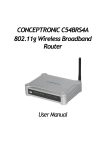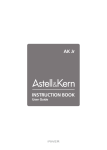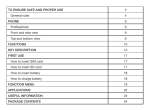Download KVM SYSTEMS - Chatsworth Products, Inc.
Transcript
KVM SYSTEMS Keyboard, video, Monitor System & Accessories 7” LCD KVM Drawer Analog KVM Switch with DB15 Ports IP KVM Switch with DB15 Ports IP KVM Switch with Cat 5/6 Ports KVM Switch Accessories 6-1 Page 6-3 Page 6-5 Page 6-7 Page 6-9 Page 6-12 CPI: 800-834-4969 KVM SYSTEMS CPI provides space-saving, scalable and fully integrated KVM Systems with optional IP capability. KVM Systems provide convenient console and IP access to servers. KVM Systems include: • Analog and IP KVM with DB15 Ports • Compact, simple and cost-effective single-user keyboard, video and mouse (KVM) switching solutions for small and medium-sized computer rooms • Access up to 16 computers per switch and 128 with expansion switches • View computers from the rack-mount drawer • View computers over the IP network using a web browser with IP KVM Switch and DB15 Ports • Transfer between computers with intuitive, on-screen menu or keyboard hot keys KVM over IP with Cat 5/6 Ports: • Enterprise class, multi-user KVM switches • Access up to 32 computers per switch and 256 with expansion switches • View computers from the rack-mount drawer, a remote computer or over the IP network using a web browser • Transfer between computers with intuitive, on-screen menu or keyboard hot keys CPI: 800-834-4969 6-2 17” LCD KVM DRAWER 17” LCD KVM DRAWER The 17” LCD KVM Drawer is a combination LCD flat panel display, keyboard and touchpad console that uses only 1U of rack-mount space. Use the space-saving 17” LCD KVM Drawer in 4-post racks and cabinets to provide easy access to rack-mount equipment. 37200-111 The 17” LCD KVM Drawer includes a 17” TFT LCD color display, a full size keyboard with separate number pad and an integrated touchpad. Both U.S. and UK keyboard layouts are available. The drawer has a single HD15 connector and includes a Combo KVM Cable with connections for VGA video and PS/2, as well as USB keyboard and mouse, allowing one cable to connect all types of equipment. The display supports a wide range of resolutions to match most PC, MAC, SUN, IBM, HP and Dell computers. A wide viewing angle and good contrast create a crisp, clear image. Two drawer styles are available: single and dual rail. The single rail model features a laptop-style design where the keyboard and panel are hinged, and the LCD panel pivots open. On the dual rail model, the keyboard tray and panel are separate, which allow the LCD panel to be left in the open position when the keyboard tray is closed. The 17” LCD KVM Drawer is part of a complete solution that includes KVM Switches, which provide access to multiple computers from a single set of peripherals. 37201-111 Features: • Combination rack-mount LCD panel, keyboard and touchpad drawer • For 19”EIA cabinets, uses only 1U of rack-mount space • Single or dual rail models; dual rail model allows the display to remain open when the keyboard tray is closed • 17” industrial TFT LCD display • U.S. or UK keyboard layouts with integrated touchpad • Supports VGA video connection and PS/2 or USB keyboard and mouse connections • Three-piece mounting rails allow easy one-person installation • Keyboard locks in the open position to prevent movement when typing • Also available with an integrated KVM Switch Part Number U.S. Keyboard UK Keyboard Description Shipping Weight lb (kg) 37200-111 37200-112 Single Rail LCD KVM Drawer 43 (19.5) 37201-111 37201-112 Dual Rail LCD KVM Drawer 43 (19.5) Note: The U.S. and UK keyboards have the same keys but locations of some symbol keys are different. Additionally, the UK keyboard includes a key for the Pound Symbol. The part numbers listed above do not include a KVM switch. 6-3 CPI: 800-834-4969 17” LCD KVM DRAWER Specifications: • Combination rack-mount LCD flat panel monitor, keyboard and touchpad console • For indoor use only, in environmentally controlled areas; may not be used outdoors, in harsh environments or in air-handling spaces • Dimensions: 1.73”H x 17.4”W x 25.6”D (44 mm x 442 mm x 650 mm) • Rack-Mount Size: 1U x 19”EIA x 25.6”D (650 mm) • 17” LCD monitor with TFT color display • U.S. or UK keyboard layout with Integrated touchpad • Compatibility: Multi-platform, PC, MAC, SUN, IBM, HP and Dell •Display specifications: - Brightness (cd/m²): 250 - Color Support: 16.7 M - Contrast Ratio (typ.): 1000:1 - Viewing Angle (H/V): 160° x 160° - Display Area (mm): 338 x 270 - Tr Response Time (ms): 1.3 - LCD Panel MTBF (hrs): 50,000 - VGA Signal Input: Analog RGB, 0.7Vp-p - Sync. Type: Separate H/V, Composite, SOG • Supports Screen Resolutions: - 720 x 400, 70 Hz - 640 x 480, 60/70/72/75 Hz - 800 x 600, 60/70/72/75 Hz - 1024 x 768, 60/70/75 Hz - 1152 x 864, 60/70/75 Hz - 1280 x 720, 60/70/75 Hz - 1280 x 1024, 60/70/72/75 Hz • Input Connector: (1) HD15, 15-pin connector • Electrical: - Power Input: Auto-sensing 100 to 240 VAC, 50/60 Hz - Power Consumption: Max. 48 Watt, Standby 5 Watt - Power Inlet: (1) IEC60320 C-14 • Environmental: - Operation: 32-122°F (0-50°C) - Storage: 23-140°F (-5-60°C) - Relative Humidity: 5%-90%, non-condensing - Shock: 10G acceleration (11 ms duration) - Vibration: 5-500Hz 1G RMS random vibration • Regulation Approval: - FCC, CE (all) • Select models are UL Listed: FIle E212076; Category NWGQ (US), Information Technology Equipment including Electrical Business Equipment (P/Ns 37200-111 and 37200-112). • Includes Rack/Cabinet Mounting Brackets: - Requires four-point (front/rear) support - Maximum rack/cabinet front/rear rail-to-rail depth is 35.5” (900 mm) • Includes Cables: - (1) 6’L (1.8 m) IEC60320 C-13 to NEMA 5-15P power cord - (1) 6’L (1.8 m) HD15 to VGA/PS2/USB Combo KVM Cable • Finish: Black only System Diagram: Front view: 17” LCD KVM Drawer Single-Rail, 17” LCD KVM Drawer Power KVM Port Back view: P/N 37200-111, 37200-112, 37201-111 and 37201-112. Technical Data Sheet and User Manual illustrate cable diagrams. Go to www.chatsworth.com/products/KVM-systems to download. CPI: 800-834-4969 6-4 ANALOG KVM SWITCH WITH DB15 PORTS Analog KVM Switch with DB15 Ports The Analog KVM Switch with DB15 ports provides basic, single-user access to 16 computers from a single set of peripherals and uses only 1U of rack-mount space. The Analog KVM Switch is an excellent solution for small and medium single-site facilities. It features a 16-port analog KVM switch that can be expanded with up to seven additional standalone switches to connect up to 128 computers. Available as a standalone switch or combined with a 17" LCD KVM Drawer. 37203-161, 17” LCD KVM Drawer and Analog Switch The Analog KVM Switch supports eight password protected user accounts for added security and allows the user to easily transfer between computers with an intuitive on-screen menu or keyboard hotkeys. Individual user access can be assigned by port, and each port can be named with the computer name, simplifying equipment identification. Additionally, LEDs, which indicate port connection status and buttons that allow manual switching between computers, are on the front panel or the keyboard tray. 37202-160, Analog KVM Switch The 17” LCD KVM Drawer and Analog Switch includes a 17” TFT LCD color display, a full size keyboard with separate number pad and an integrated touchpad. The display supports a wide range of resolutions to match most PC, MAC, SUN, IBM, HP and Dell computers. The single rail model features a laptop-style design, where the keyboard and panel are hinged, and the LCD panel pivots open. On the dual rail model, the keyboard tray and panel are separate, which allow the LCD panel to be left in the open position when the keyboard tray is closed. Features: • Rack-mount Analog KVM (keyboard, video, mouse) switch • For 19”EIA cabinets, uses only 1U of rack-mount space • Connect 16 computers through one set of peripherals • Multi-platform switch, supports VGA video connection and PS/2 or USB keyboard and mouse connections • Easy switching between computers with buttons, hotkeys or on-screen display • Password protected access and eight user accounts • LEDs to indicate computer connections • Expand by connecting up to eight switches together to access 128 computers from a single set of peripherals • Also available with an integrated 17" LCD KVM Drawer • Drawer available in single or dual rail models with U.S. or UK keyboard layouts Part Number Note: Connect the Analog KVM Switch to each computer with a Combo KVM Cable, or expand the number of ports by connecting another switch with a Cascade Cable. Each switch has 16 DB15 computer ports and one DB15 cascade expansion port. Combo KVM Cables feature a VGA video connection and combination PS/2 and USB keyboard and mouse connections, so one type of cable connects all types of equipment. Order cables separately: one Combo KVM Cable per computer and one Cascade Cable per expansion switch. Description Shipping Weight lb (kg) U.S. Keyboard UK Keyboard 37203-161 Single Rail, 17” LCD KVM Drawer 37203-162 and Analog Switch, 16 DB15 ports, no IP Console 53 (24.1) 37204-161 Dual Rail, 17” LCD KVM Drawer 37204-162 and Analog Switch, 16 DB15 ports, no IP Console 53 (24.1) 37202-160 Analog KVM Switch, 16 DB15 ports, 1 Local, no IP Console Analog KVM Switch 6-5 10 (4.5) CPI: 800-834-4969 ANALOG KVM SWITCH WITH DB15 PORTS Specifications: • Rack-mount 16-port analog KVM switch • For indoor use only, in environmentally controlled areas; may not be used outdoors, in harsh environments or in air-handling spaces • Dimensions: - Switch: 1U x 19"EIA, 1.73"H x 17.6"W x 7.1"D (44 mm x 446 mm x 180 mm) - Drawer: 1U x 19"EIA, 1.73"H x 17.4"W x 25.6"D (44 mm x 442 mm x 650 mm) • KVM Ports: - (16) DB-15 combo connector - Requires Combo KVM Cables (P/N 37208-161,-111), ordered separately • KVM Management: - Multilingual OSD: English, French, German, Spanish, Italian, Russian, Simplified Chinese, Japanese - Hotkey combinations: Scroll-lock, Cap-lock, Num-lock, Alt, Ctrl & Win - Security: Password enable and disable, up to eight user profiles for port access - PC Selection: Front button, OSD menu, hotkey • KVM Expansion: - Up to 128 servers by eight level cascade - Requires a Cascade Cable (P/N 37208-162), ordered separately • KVM Compatibility: - Multi-platform: PC, MAC, SUN, IBM, HP and Dell - Support: Windows Vista/2003/XP/2000, Linux, Netware, Unix • Drawer - 17” LCD monitor with TFT color display - U.S. or UK keyboard layout - Integrated touchpad - KVM port status LEDs and buttons • Display specifications - Brightness (cd/m²): 250 - Color Support: 16.7 M - Contrast Ratio (typ.): 1000:1 - Viewing Angle (H/V): 160° x 160° - Display Area (mm): 338 x 270 - Tr Response Time (ms): 1.3 - LCD Panel MTBF (hrs): 50,000 - VGA Signal Input: Analog RGB, 0.7Vp-p - Sync. Type: Separate H/V, Composite, SOG • Supports Screen Resolutions: - 720 x 400, 70 Hz - 640 x 480, 60/70/72/75 Hz - 800 x 600, 60/70/72/75 Hz - 1024 x 768, 60/70/75 Hz - 1152 x 864, 60/70/75 Hz - 1280 x 1024, 60/70/72/75 Hz • Electrical: - Power Input: Auto-sensing 100 to 240 VAC, 50/60 Hz - Power Consumption: Max. 48 Watt, Standby 5 Watt - Power Inlet: (1) IEC60320 C-14 • Environmental: - Operation: 32-122°F (0-50°C) - Storage: 23-140°F (-5-60°C) • Regulation Approval: - FCC, CE (all) • Select models are UL Listed: FIle E212076; Category NWGQ (US), Information Technology Equipment including Electrical Business Equipment (P/Ns 37203-161 and 37203-162). • Includes Rack/Cabinet Mounting Brackets: - Switch: Requires front only support - Drawer: Requires front and rear support, maximum rail depth is 35.5" (900 mm) • Includes Cables: - (1) 6’L (1.8 m) IEC60320 C-13 to NEMA 5-15P power cord • Finish: Black only System Diagram: Front view: 17” LCD KVM Drawer & Switch Front view: Analog KVM Switch LED indicators for connection and active port and buttons to manually switch port Power Local USB Console KVM Ports (16) Cascade KVM Ports (16) Power Back view: P/N 37202-160 – 1 local console, no remote console, no IP console, 16 DB15 server connections, 1 DB15 cascade connection (use Cascade Cable P/N 37208-162) Cascade Back view: P/N 37203-161, 37203-162, 37204-161, 37204-162 – no local console (drawer is local console), no remote console, no IP console, 16 DB15 server connections, 1 DB15 cascade connection (use Cascade Cable P/N 37208-162) CPI: 800-834-4969 Technical Data Sheet and User Manual illustrate cable diagrams. Go to www.chatsworth.com/products/KVM-systems to download. 6-6 IP KVM SWITCH-DB15 PORTS IP KVM Switch with DB15 Ports The IP KVM Switch with DB15 computer ports provides basic, single-user access to 16 computers from a single set of peripherals or a network connection and uses only 1U of rack-mount space. The IP KVM Switch with DB15 computer ports is an excellent solution for small and medium single-site facilities. Drawer and Switch combination feature an LCD flat panel display, keyboard and touchpad console and a 16-port IP KVM switch that can be expanded with up to seven additional standalone switches to connect up to 128 computers. 37209-261, 17” LCD KVM Drawer and IP Switch The IP KVM Switch with DB15 ports features two user interfaces: the local console and an IP connection accessed through the network using a Javaenabled web browser. The local console supports eight password protected user accounts for added security. Individual user access can be assigned by port, and each port can be named with the computer name, simplifying equipment identification. Similarily, the IP connection supports one active user and fifteen password protected user accounts with user or administrator roles and keeps an event log for added security. The 17” LCD KVM Drawer includes a 17” TFT LCD color display, a full size keyboard with separate number pad and an integrated touchpad. It features a laptop-style design, where the keyboard and panel are hinged, and the LCD panel pivots open. Both U.S. and UK keyboard layouts are available. The display supports a wide range of resolutions to match most PC, MAC, SUN, IBM, HP and Dell computers. 37212-260, IP KVM Switch with DB15 ports Features: • Rack-mount IP KVM (keyboard, video, mouse) Switch • For 19”EIA cabinets, uses only 1U of rack-mount space • Connect 16 computers through one set of peripherals or IP connection • Multi-platform switch, supports VGA video connection and PS/2 or USB keyboard and mouse connections • Easy switching between computers with buttons, hotkeys or on-screen display • Password protected access and eight user accounts • LEDs to indicate computer connections • Expand by connecting up to seven additional standalone KVM expansion switches to access 128 computers from a single set of peripherals • Also available with an integrated 17" LCD KVM Drawer • Drawer available in single rail model with U.S. or UK keyboard layouts Part Number Note: Connect the IP KVM Switch with DB15 ports to each computer with a Combo KVM Cable, or expand the number of ports by connecting another switch with a Cascade Cable. Each switch has 16 DB15 computer ports and one DB15 cascade expansion port. Combo KVM Cables feature a VGA video connection and combination PS/2 or USB keyboard and mouse connections, so one type of cable connects all types of equipment. Order cables separately: one Combo KVM Cable per computer and one Cascade Cable per expansion switch. U.S. Keyboard UK Keyboard 37209-261 37209-262 Description Shipping Weight lb (kg) Single Rail, 17” LCD KVM Drawer and IP Switch, 16 DB15 ports, 1 IP Console 53 (24.1) IP KVM Switch 37212-260 IP KVM Switch, 16 DB15 ports, 1 Local, 1 IP Console 37202-160 Analog KVM Switch, 16 DB15 ports, 1 Local, no IP Console 10 (4.5) Expansion Switch 6-7 10 (4.5) CPI: 800-834-4969 ANALOG KVM SWITCH WITH DB15 PORTS Specifications: • Rack-mount 16-port IP KVM switch • For indoor use only, in environmentally controlled areas; may not be used outdoors, in harsh environments or in air-handling spaces • Dimensions: - Switch: 1U x 19”EIA, 1.73”H x 17.6”W x 7.1”D (44 mm x 446 mm x 180 mm) - Drawer: 1U x 19”EIA, 1.73”H x 17.4”W x 25.6”D (44 mm x 442 mm x 650 mm) • KVM Ports: - (16) DB-15 combo connector - Requires Combo KVM Cables (P/N 37208-161,-111), ordered separately • KVM Management: - Multilingual OSD: English, French, German, Spanish, Italian, Russian, Simplified Chinese, Japanese - Hotkeys: Scroll-lock, Cap-lock, Num-lock, Alt, Ctrl & Win - Security: Password enable and disable, up to eight user profiles for port access - PC Selection: Front button, OSD menu, hotkey • IP Console: - (1) RJ45 (8P8C) Ethernet, 10/100 Mbps - (1) RJ45 serial - (1) USB • IP Security: - SSL v 3, RSA, AES, CSR, http & https Internet access - Fifteen user profiles (one active user) • KVM Expansion: - Up to 128 servers by eight level cascade - Requires a Cascade Cable (P/N 37208-162), order separately • KVM Compatibility: - Multi-platform: PC, MAC, SUN, IBM, HP and Dell - Support: Windows Vista/2003/XP/2000, Linux, Netware, Unix • Drawer: - 17” LCD monitor with TFT color display - US or UK keyboard layout, integrated touchpad - KVM port status LEDs and buttons • Display specifications - Brightness (cd/m²): 250 - Color Support: 16.7 M - Contrast Ratio (typ.): 1000:1 - Viewing Angle (H/V): 160° x 160° - Display Area (mm): 338 x 270 - Tr Response Time (ms): 1.3 - LCD Panel MTBF (hrs): 50,000 - VGA Signal Input: Analog RGB, 0.7Vp-p - Sync. Type: Separate H/V, Composite, SOG • Supports Screen Resolutions: - 720 x 400, 70 Hz - 640 x 480, 60/70/72/75 Hz - 800 x 600, 60/70/72/75 Hz - 1024 x 768, 60/70/75 Hz - 1152 x 864, 60/70/75 Hz - 1280 x 1024, 60/70/72/75 Hz • Electrical: - Power Input: Auto-sensing 100 to 240 VAC, 50/60 Hz - Power Consumption: Max. 24 Watt, Standby 5 Watt - Power Inlet: (1) IEC60320 C-14 • Environmental: - Operation: 32-122°F (0-50°C) - Storage: 23-140°F (-5-60°C) • Regulation Approval: - FCC, CE (all) • Select models are UL Listed: FIle E212076; Category NWGQ (US), Information Technology Equipment including Electrical Business Equipment (P/Ns 37209-261 and 37209-262). • Includes Rack/Cabinet Mounting Brackets: - Switch: Requires front only support - Drawer: Requires front and rear support, maximum rail depth is 35.5”(900 mm) • Includes Cables: - (1) 6’L (1.8 m) IEC60320 C-13 to NEMA 5-15P power cord • Finish: Black only System Diagram: Front view: 17” LCD KVM Drawer & IP Switch Front view: IP KVM Switch LED indicators for connection and active port and buttons to manually switch port IP Console Power IP KVM Ports (16) Power Local USB Console KVM Ports (16) Cascade Back view: P/N 37212-260 – 1 local console, no remote console, 1 IP console, 16 DB15 server connections, 1 DB15 cascade connection (use Cascade Cable P/N 37208-162) Cascade Back view: P/N 37209-261, 37209-262 – no local console (drawer is local console), no remote console, 1 IP console, 16 DB15 server connections, 1 DB15 cascade connection (use Cascade Cable P/N 37208-162) CPI: 800-834-4969 Technical Data Sheet and User Manual illustrate cable diagrams. Go to www.chatsworth.com/products/KVM-systems to download. 6-8 IP KVM SWITCH-CAT 5/6 PORTS IP KVM Switch with Cat 5/6 Ports The IP KVM Switch with Cat 5/6 computer ports provides multi-user access to 16 or 32 computers from local console, a remote console or over the Ethernet using a Java-enabled web browser. The IP KVM Switch is an excellent solution for IT staff that require both local and remote access to equipment. It features a 16-port or 32-port IP switch that can be expanded with up to seven additional switches to connect up to 256 computers through the local and remote console and a single IP address. 37205-361, 17” LCD KVM Drawer and IP Switch with Cat 5/6 ports IP KVM Switch with Cat 5/6 ports. The IP KVM Switch with Cat 5/6 ports features multiple user interfaces: the local console, a remote console to connect to another computer located on site and one or two IP connections accessed through the network using a Java-enabled web browser. Expansion switches are also available without IP connections. The local and remote consoles support eight password protected user accounts for added security. Individual user access can be assigned by port, and each port can be named with the computer name, simplifying equipment identification. Additionally, LEDs, which indicate port connection status and buttons that allow manual switching between computers, are on the front panel or the keyboard tray. Similarly, each IP connection supports one active user and fifteen password protected user accounts with user or administrator roles and keeps an event log for added security. The 17” LCD KVM Drawer and IP Switch includes a 17” TFT LCD color display, a full size keyboard with number pad and an integrated touchpad. The display supports a wide range of resolutions to match most PC, MAC, SUN, IBM, HP and Dell computers. Features: • Rack-mount IP KVM (keyboard, video, mouse) Switch • For 19”EIA cabinets, uses only 1U of rack-mount space • Access 16 or 32 computers through one set of peripherals, a remote console or an IP network • Multi-platform switch, supports VGA video connection and PS/2 or USB keyboard and mouse connections • Easy switching between computers with buttons, hotkeys or on-screen display • Password protected IP access, 15 user accounts, assign administrator or user roles, select models support two simultaneous users • LEDs to indicate computer connections • Expand by connecting up to eight switches together to access 128 or 256 computers from a single set of peripherals, a remote console or the IP connection • Also available with an integrated 17" LCD KVM Drawer • Drawer available in single or dual rail models with U.S. or UK keyboard layouts 6-9 CPI: 800-834-4969 IP KVM SWITCH-CAT 5/6 PORTS Part Number Description Shipping Weight lb (kg) 37205-362 Single Rail, 17” LCD KVM Drawer and IP Switch, 16 Cat 5/6 ports, 1 Remote, 1 IP Console 50 (22.7) 37205-421 37205-422 Single Rail, 17” LCD KVM Drawer and IP Switch, 32 Cat 5/6 ports, 1 Remote, 2 IP Consoles 53 (24.1) 37206-361 37206-362 Dual Rail, 17” LCD KVM Drawer and IP Switch, 16 Cat 5/6 ports, 1 Remote, 1 IP Console 50 (22.7) 37206-421 37206-422 Dual Rail, 17” LCD KVM Drawer and IP Switch, 32 Cat 5/6 ports, 1 Remote, 2 IP Consoles 53 (24.1) U.S. Keyboard UK Keyboard 37205-361 IP KVM Switch with CAT 5/6 Ports 37207-360 IP KVM Switch, 16 Cat 5/6 ports, Local, 1 Remote, 1 IP Console 9 (4.1) 37207-420 IP KVM Switch, 32 Cat 5/6 ports, 1 Local, 1 Remote, 2 IP Consoles 12 (5.5) 37210-260 Analog KVM Switch, 16 Cat 5/6 ports, 1 Local, 1 Remote, no IP Console 8 (3.6) 37210-220 Analog KVM Switch, 32 Cat 5/6 ports, 1 Local, 1 Remote, no IP Console 12 (5.5) Expansion Switch Specifications: • Rack-mount 16-port or 32-port IP KVM (keyboard, video, mouse) Switch with Cat 5/6 ports • For indoor use only, in environmentally controlled areas; may not be used outdoors, in harsh environments or in air-handling spaces • Dimensions: - Switch: 1U x 19"EIA, 1.73"H x 17.6"W x 7.1"D (44 mm x 446 mm x 180 mm) - Drawer: 1U x 19"EIA, 1.73"H x 17.4"W x 25.6"D (44 mm x 442 mm x 650 mm) • KVM Ports: - (16) or (32) RJ45 (8P8C) connectors - Use Cat6 or Cat5 cable for server connections, up to 132 ft (40 m) - Requires VGA-USB dongle (P/N 37208-103) or VGA-PS/2 dongle (P/N 37208-104) to connect computers • KVM Management: - Multilingual OSD: English, French, German, Spanish, Italian, Russian, Simplified Chinese, Japanese - Security: Password enable and disable, up to 8 user profiles for port access - PC Selection: Front button, OSD menu, hotkey CPI: 800-834-4969 • IP Console: - (1) or (2) RJ45 Ethernet - (1) or (2) RJ45 serial - (1) or (2) USB • IP Security: - SSL v3, RSA, AES, CSR, http & https internet access - Fifteen user profiles (one active user) per IP Console • Remote Console: - (1) RJ45 - Use Cat6 or Cat5 UTP cable for server connection, up to 500 ft (150 m) - Includes remote receiver, Combo KVM Cable for remote computer, and power supply • KVM Expansion: - 16-port models: up to 128 servers by eight level cascade - 32-port models: up to 256 servers by eight level cascade - Requires Cascade Cable (P/N 37208-165), ordered separately • KVM Compatibility: - Multi-platform: PC, MAC, SUN, IBM, HP and Dell - Support: Windows Vista/2003/XP/2000, Linux, Netware, Unix • KVM Drawer: - 17” LCD monitor with TFT color display - US or UK keyboard layout, integrated touch pad - KVM port status LEDs and buttons 6-10 IP KVM SWITCH-CAT 5/6 PORTS • Display specifications: - Brightness (cd/m²): 300 (single), 250 (dual) - Color Support: 16.7 M - Contrast Ratio (typ.): 1000:1 - Viewing Angle (H/V): 160° x 160° - Display Area (mm): 338 x 270 - Tr Response Time (ms): 1.3 - LCD Panel MTBF (hrs): 50,000 - VGA Signal Input: Analog RGB, 0.7Vp-p - Sync. Type: Separate H/V, Composite, SOG Specifications continued on next page. • Supports Screen Resolutions: - 720 x 400, 70 Hz - 640 x 480, 60/70/72/75 Hz - 800 x 600, 60/70/72/75 Hz - 1024 x 768, 60/70/75 Hz - 1152 x 864, 60/70/75 Hz - 1280 x 1024, 60/70/72/75 Hz • Electrical: - Power Input: Auto-sensing 100 to 240 VAC, 50/60 Hz - Power Consumption: Max. 24 Watt, Standby 5 Watt - Power Inlet: (1) IEC60320 C-14 • Environmental: - Operation: 32-122°F (0-50°C) - Storage: 23-140°F (-5-60°C) - Relative Humidity: 90%, non-condensing- Shock: 50G acceleration (11 ms, half-sine wave) - Vibration: 58-100Hz / 0.98G (11 ms / cycle) • Regulation Approval: - FCC, CE • Includes Rack/Cabinet Mounting Brackets: - Switch: Requires front only support - Drawer: Requires front and rear support, maximum rail depth is 35.5” (900 mm) • Included Cables: - (1) 6’L (1.8 m) IEC60320 C-13 to NEMA 5-15P power cord • Finish: Black only System Diagram: Front view: IP KVM Switch- 16-Port: Front view: 17” LCD KVM Drawer & IP Switch - 16-Port and 32 Port: 16 Port P/Ns: 37205-361, 37205-362, 37206-361, 37206-362 32 Port P/Ns: 37205-421, 37205-422, 37206-421, 37206-422 1 2 3 4 5 6 7 8 9 10 11 12 13 14 15 16 37207-360, 37210-260 – LED indicators for connection, local and remote active ports and buttons to manually switch ports Local console Remote Power IP out in Cascade Back view: P/N 37207-360 – 1 local console, 1 remote console, 1 IP console, 16 RJ45 (8P8C) server connections, 1 cascade connection (use Cascade Cable P/N 37208-165) Local Console Remote Power out Power Remote IP Cascade IP 2 Remote IP 1 Cascade Cascade Back view: P/N 37210-260 (Expansion switch) – 1 local console, 1 remote console, No IP console, 16 RJ45 (8P8C) server connections, 1 cascade connection (use Cascade Cable P/N KVM Ports (16) Front view: IP KVM Switch- 32-Port: Back view: P/N 37205-361, 37205-362, 37206-361, 37206-362 – no local console (drawer is local console), 1 remote console, 1 IP console, 16 RJ45 (8P8C) server connections, 1 cascade connection (use Cascade Cable P/N 37208-165) Power in P/N 37207-420, 37210-220 – LED indicators for connection, local and remote active ports and buttons to manually switch ports KVM Ports (32) Local console Remote Power IP Back view: P/N 37205-421, 37205-422, 37206-421, 37206-422 – no local console (drawer is local console), 1 remote console, 2 IP consoles, 32 RJ45 (8P8C) server connections, 1 cascade connection (use Cascade Cable P/N 37208-165) out Cascade in Back view: P/N 37207-420 – 1 local console, 1 remote console, 2 IP consoles, 32 RJ45 (8P8C) server connections, 1 cascade connection (use Cascade Cable P/N 37208-165) Local console out Remote Cascade in Back view: P/N 37210-220 (Expansion switch) – 1 local console, 1 remote console, no IP console, 32 RJ45 (8P8C) server connections, 1 cascade connection (use Cascade Cable P/N 37208-165). Technical Data Sheet and User Manual illustrate cable diagrams. Go to www.chatsworth.com/products/KVM-systems to download. 6-11 CPI: 800-834-4969 KVM SWITCH ACCESSORIES Combo KVM Cables for KVM Switches with DB15 Ports 37208-161 Use Combo KVM Cables to attach computers to the KVM Switch with DB15 ports. Each cable can connect one computer with PS/2 or USB keyboard and mouse connections. The cable has a combination DB-15 connector on the switch end and three breakout cables on the other end for computer connections. The breakout side includes one HD-15 connector for VGA video, one PS/2 connector and one USB connector. The system includes a USB-toPS/2 converter for systems with PS/2 keyboard and mouse. Cascade Cable for KVM Switches with DB15 Ports Use the Cascade Cable to connect two switches together for expansion. Computers connected to both switches will be viewed through one set of peripherals. Each Cascade Cable has a combination DB-15 connector on each end. 37208-162 IP KVM Cable Dongles for KVM Switches with Cat 5/6 Ports Use IP KVM Cable Dongles to connect computers to the IP KVM Switch Cat 5/6 ports with Cat 5/6 cables (ordered separately). The dongle has an RJ45 (8P8C) connector for the Cat 5/6 cable from the switch on one end and computer video, keyboard and mouse connectors on the other end. Select the dongle to match keyboard and video connection: USB or PS/2. Cascade Cable for KVM Switches with Cat 5/6 Ports 37208-103 Use the Cascade Cable to connect two switches together for expansion. Computers connected to both switches will be viewed through one set of peripherals, the remote console or the IP connection on the first switch. Part Number Description Length ft (m) Shipping Weight lb (kg) 37208-161 Combo KVM Cable, 6’L (1.8 m) 3 (1.4) 37208-111 Combo KVM Cable, 10’L (3.0 m) 3 (1.4) 37208-861 Combo KVM Cable, 6’L (1.8 m), Pack of 8 5 (2.3) 37208-811 Combo KVM Cable, 10’L (3.0 m), Pack of 8 7 (3.2) 37208-661 Combo KVM Cable, 6’L (1.8 m), Pack of 16 8 (3.6) 37208-611 Combo KVM Cable, 10’L (3.0 m), Pack of 16 12 (5.4) 37208-621 Combo cables, 10 each 6’L (1.8 m) and 6 each 10’L (3.0 m) 12 (5.4) 37208-162 Cascade Cable, 6’L (1.8 m) 3 (1.4) KVM with DB15 Ports 37208-165 Note: Use the VGA-USB dongle (P/N 37208103) with server computers that have a VGA video and USB mouse and keyboard connectors. The VGA-USB dongle is also available in a pack of eight (P/N 37208-803) or a pack of 16 (P/N 37208-603). Use the VGA-PS2 dongle (P/N 37208-104) with server computers that have a VGA video and PS/2 keyboard and mouse connectors. The VGA-PS2 dongle is also available in a pack of eight (P/N 37208-804) or a pack of 16 (P/N 37208-604). CPI: 800-834-4969 KVM with Cat 5/6 Ports 37208-103 Cable Dongle, VGA-USB 3 (1.4) 37208-803 Cable Dongle, VGA-USB, Pack of 8 4 (1.8) 37208-603 Cable Dongle, VGA-USB, Pack of 16 7 (3.2) 37208-104 Cable Dongle, VGA-PS/2 3 (1.4) 37208-804 Cable Dongle, VGA-PS/2, Pack of 8 4 (1.8) 37208-604 Cable Dongle, VGA-PS/2, Pack of 16 7 (3.2) 37208-165 Cascade Cable, 6’L (1.8 m) 3 (1.4) 6-12