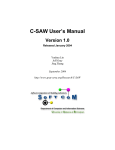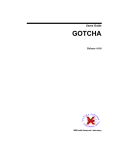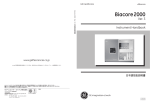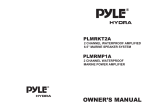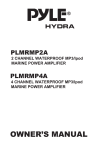Download Manual
Transcript
PAKCS 1.14.0 The Portland Aachen Kiel Curry System User Manual Version of 2015-11-27 Michael Hanus1 [editor] Additional Contributors: Sergio Antoy2 Bernd Braßel3 Martin Engelke4 Klaus Höppner5 Johannes Koj6 Philipp Niederau7 Björn Peemöller8 Ramin Sadre9 Frank Steiner10 (1) University of Kiel, Germany, [email protected] (2) Portland State University, USA, [email protected] (3) University of Kiel, Germany, [email protected] (4) University of Kiel, Germany, [email protected] (5) University of Kiel, Germany, [email protected] (6) RWTH Aachen, Germany, [email protected] (7) RWTH Aachen, Germany, [email protected] (8) University of Kiel, Germany, [email protected] (9) RWTH Aachen, Germany, [email protected] (10) LMU Munich, Germany, [email protected] Contents Preface 6 1 Overview of PAKCS 1.1 General Use . . . . . . . . . . . . . . . . . . . . . . . . . . . . . . . . . . . . . . . . . 1.2 Restrictions . . . . . . . . . . . . . . . . . . . . . . . . . . . . . . . . . . . . . . . . . 1.3 Modules in PAKCS . . . . . . . . . . . . . . . . . . . . . . . . . . . . . . . . . . . . . 7 7 7 8 2 PAKCS: An Interactive Curry 2.1 Invoking PAKCS . . . . . . . 2.2 Commands of PAKCS . . . . 2.3 Options of PAKCS . . . . . . 2.4 Using PAKCS in Batch Mode 2.5 Command Line Editing . . . 2.6 Customization . . . . . . . . 2.7 Emacs Interface . . . . . . . . Development . . . . . . . . . . . . . . . . . . . . . . . . . . . . . . . . . . . . . . . . . . . . . . . . . . . . . . . . . . . . . . . System . . . . . . . . . . . . . . . . . . . . . . . . . . . . . . . . . . . . . . . . . . . . . . . . . . . . . . . . . . . . . . . . . . . . . . . . . . . . . . . . . . . . . . . . . . . . . . . . . . . . . . . . . . . . . . . . . . . . . . . . . . . . . . . . . . . . . . . . . . . . . . . . . . . . . . . . . . 9 9 9 12 15 16 16 16 3 Extensions 17 3.1 Recursive Variable Bindings . . . . . . . . . . . . . . . . . . . . . . . . . . . . . . . . 17 3.2 Functional Patterns . . . . . . . . . . . . . . . . . . . . . . . . . . . . . . . . . . . . 17 3.3 Order of Pattern Matching . . . . . . . . . . . . . . . . . . . . . . . . . . . . . . . . 19 4 Recognized Syntax of Curry 4.1 Notational Conventions . . . . . . . . 4.2 Lexicon . . . . . . . . . . . . . . . . . 4.2.1 Case Mode . . . . . . . . . . . 4.2.2 Identifiers and Keywords . . . 4.2.3 Comments . . . . . . . . . . . . 4.2.4 Numeric and Character Literals 4.3 Layout . . . . . . . . . . . . . . . . . . 4.4 Context Free Grammar . . . . . . . . . . . . . . . . . . . . . . . . . . . . . . . . . . . . . . . . . . . . . . . . . . . . . . . . . . . . . . . . . . . . . . . . . . . . . . . . . . . . . . . . . . . . . . . . . . . . . . . . . . . . . . . . . . . . . . . . . . . . . . . . . . . . . . . . . . . . . . . . . . . . . . . . . . . . . . . . . . . . . . . . . . . . . . . . . . . . . . . . . . . . . . . . . . . . . . . . . . . . . . . . . . . . . . . . 20 20 20 20 20 21 21 22 23 5 Optimization of Curry Programs 27 6 CurryDoc: A Documentation Generator for Curry Programs 28 7 CurryBrowser: A Tool for Analyzing and Browsing Curry Programs 31 8 CurryTest: A Tool for Testing Curry Programs 33 9 CurryPP: A Preprocessor for Curry Programs 9.1 Integrated Code . . . . . . . . . . . . . . . . . . . 9.1.1 Regular Expressions . . . . . . . . . . . . 9.1.2 Format Specifications . . . . . . . . . . . 9.1.3 HTML Code . . . . . . . . . . . . . . . . 35 35 36 36 37 1 . . . . . . . . . . . . . . . . . . . . . . . . . . . . . . . . . . . . . . . . . . . . . . . . . . . . . . . . . . . . . . . . . . . . . . . . . . . . . . . . 9.2 9.3 9.1.4 XML Expressions . . . . . . . . . . . . . . . . . . . . . . . . . . . . . . . . . . 38 Sequential Rules . . . . . . . . . . . . . . . . . . . . . . . . . . . . . . . . . . . . . . 38 Default Rules . . . . . . . . . . . . . . . . . . . . . . . . . . . . . . . . . . . . . . . . 39 10 runcurry: Running Curry Programs 40 11 ERD2Curry: A Tool to Generate Programs from ER Specifications 42 12 Spicey: An ER-based Web Framework 43 13 UI: Declarative Programming of User Interfaces 44 14 Preprocessing FlatCurry Files 45 15 Technical Problems 47 Bibliography 48 A Libraries of the PAKCS Distribution A.1 Constraints, Ports, Meta-Programming . . . . . . . . . . . A.1.1 Arithmetic Constraints . . . . . . . . . . . . . . . A.1.2 Finite Domain Constraints . . . . . . . . . . . . . A.1.3 Ports: Distributed Programming in Curry . . . . . A.1.4 AbstractCurry and FlatCurry: Meta-Programming A.2 General Libraries . . . . . . . . . . . . . . . . . . . . . . . A.2.1 Library AllSolutions . . . . . . . . . . . . . . . . . A.2.2 Library Assertion . . . . . . . . . . . . . . . . . . . A.2.3 Library Char . . . . . . . . . . . . . . . . . . . . . A.2.4 Library CHR . . . . . . . . . . . . . . . . . . . . . A.2.5 Library CHRcompiled . . . . . . . . . . . . . . . . A.2.6 Library CLP.FD . . . . . . . . . . . . . . . . . . . A.2.7 Library CLPFD . . . . . . . . . . . . . . . . . . . A.2.8 Library CLPR . . . . . . . . . . . . . . . . . . . . A.2.9 Library CLPB . . . . . . . . . . . . . . . . . . . . A.2.10 Library Combinatorial . . . . . . . . . . . . . . . . A.2.11 Library Constraint . . . . . . . . . . . . . . . . . . A.2.12 Library CPNS . . . . . . . . . . . . . . . . . . . . A.2.13 Library CSV . . . . . . . . . . . . . . . . . . . . . A.2.14 Library Database . . . . . . . . . . . . . . . . . . . A.2.15 Library Debug . . . . . . . . . . . . . . . . . . . . A.2.16 Library Directory . . . . . . . . . . . . . . . . . . . A.2.17 Library Distribution . . . . . . . . . . . . . . . . . A.2.18 Library Dynamic . . . . . . . . . . . . . . . . . . . A.2.19 Library Either . . . . . . . . . . . . . . . . . . . . A.2.20 Library ErrorState . . . . . . . . . . . . . . . . . . A.2.21 Library FileGoodies . . . . . . . . . . . . . . . . . 50 50 50 51 53 54 55 55 56 58 60 62 64 69 73 74 76 77 77 78 79 82 83 84 89 91 92 93 2 . . . . . . . . . . . . . . . . . . . . . . . . in Curry . . . . . . . . . . . . . . . . . . . . . . . . . . . . . . . . . . . . . . . . . . . . . . . . . . . . . . . . . . . . . . . . . . . . . . . . . . . . . . . . . . . . . . . . . . . . . . . . . . . . . . . . . . . . . . . . . . . . . . . . . . . . . . . . . . . . . . . . . . . . . . . . . . . . . . . . . . . . . . . . . . . . . . . . . . . . . . . . . . . . . . . . . . . . . . . . . . . . . . . . . . . . . . . . . . . . . . . . . . . . . . . . . . . . . . . . . . . . . . . . . . . . . . . . . . . . . . . . . . . . . . . . . . . . . . . . . . . . . . . . . . . . . . . . . . . . . . . . . . . . . . . . . . . . . . . . . . . . . . . . . . . . . . . . . . . . . . . . . . . . . . . . . . . . . . . . . . . . . . . . . . . . . . . . . . . . . . . A.2.22 Library FilePath . . . . . . . A.2.23 Library Findall . . . . . . . . A.2.24 Library Float . . . . . . . . . A.2.25 Library Function . . . . . . . A.2.26 Library FunctionInversion . . A.2.27 Library GetOpt . . . . . . . . A.2.28 Library Global . . . . . . . . A.2.29 Library GlobalVariable . . . A.2.30 Library GUI . . . . . . . . . A.2.31 Library Integer . . . . . . . . A.2.32 Library IO . . . . . . . . . . A.2.33 Library IOExts . . . . . . . . A.2.34 Library JavaScript . . . . . . A.2.35 Library KeyDatabase . . . . A.2.36 Library KeyDatabaseSQLite A.2.37 Library KeyDB . . . . . . . . A.2.38 Library List . . . . . . . . . . A.2.39 Library Maybe . . . . . . . . A.2.40 Library NamedSocket . . . . A.2.41 Library Parser . . . . . . . . A.2.42 Library Ports . . . . . . . . . A.2.43 Library Pretty . . . . . . . . A.2.44 Library Profile . . . . . . . . A.2.45 Library Prolog . . . . . . . . A.2.46 Library PropertyFile . . . . . A.2.47 Library Read . . . . . . . . . A.2.48 Library ReadNumeric . . . . A.2.49 Library ReadShowTerm . . . A.2.50 Library SetFunctions . . . . . A.2.51 Library Socket . . . . . . . . A.2.52 Library System . . . . . . . . A.2.53 Library Time . . . . . . . . . A.2.54 Library Unsafe . . . . . . . . A.3 Data Structures and Algorithms . . A.3.1 Library Array . . . . . . . . . A.3.2 Library Dequeue . . . . . . . A.3.3 Library FiniteMap . . . . . . A.3.4 Library GraphInductive . . . A.3.5 Library Random . . . . . . . A.3.6 Library RedBlackTree . . . . A.3.7 Library SCC . . . . . . . . . A.3.8 Library SetRBT . . . . . . . A.3.9 Library Sort . . . . . . . . . . A.3.10 Library TableRBT . . . . . . . . . . . . . . . . . . . . . . . . . . . . . . . . . . . . . . . . . . . . . . . . . . . . . . . . . . . . . . . . . . . . . . . . . . . . . . . . . . . . . . . . . . . . . . 3 . . . . . . . . . . . . . . . . . . . . . . . . . . . . . . . . . . . . . . . . . . . . . . . . . . . . . . . . . . . . . . . . . . . . . . . . . . . . . . . . . . . . . . . . . . . . . . . . . . . . . . . . . . . . . . . . . . . . . . . . . . . . . . . . . . . . . . . . . . . . . . . . . . . . . . . . . . . . . . . . . . . . . . . . . . . . . . . . . . . . . . . . . . . . . . . . . . . . . . . . . . . . . . . . . . . . . . . . . . . . . . . . . . . . . . . . . . . . . . . . . . . . . . . . . . . . . . . . . . . . . . . . . . . . . . . . . . . . . . . . . . . . . . . . . . . . . . . . . . . . . . . . . . . . . . . . . . . . . . . . . . . . . . . . . . . . . . . . . . . . . . . . . . . . . . . . . . . . . . . . . . . . . . . . . . . . . . . . . . . . . . . . . . . . . . . . . . . . . . . . . . . . . . . . . . . . . . . . . . . . . . . . . . . . . . . . . . . . . . . . . . . . . . . . . . . . . . . . . . . . . . . . . . . . . . . . . . . . . . . . . . . . . . . . . . . . . . . . . . . . . . . . . . . . . . . . . . . . . . . . . . . . . . . . . . . . . . . . . . . . . . . . . . . . . . . . . . . . . . . . . . . . . . . . . . . . . . . . . . . . . . . . . . . . . . . . . . . . . . . . . . . . . . . . . . . . . . . . . . . . . . . . . . . . . . . . . . . . . . . . . . . . . . . . . . . . . . . . . . . . . . . . . . . . . . . . . . . . . . . . . . . . . . . . . . . . . . . . . . . . . . . . . . . . . . . . . . . . . . . . . . . . . . . . . . . . . . . . . . . . . . . . . . . . . . . . . . . . . . . . . . . . . . . . . . . . . . . . . . . . . . . . . . . . . . . . . . . . . . . . . . . . . . . . . . . . . . . . . . . . . . . . . . . . . . . . . . . . . . . . . . . . . . . . . . . . . . . . . . . . . . . . . . . . . . . . . . . . . . . . . . . . . . . . . . . . . . . . . . . . . . . . . . . . . . . . . . . . . . . . . . . . . . . . . . . . . . . . . . . . . . . . . . . . . . . . . . . . . . . . . . . . . . . . . . . . . . . . . . . . . . . . . . . . . . . . . . . . . . . . . . . . . . . . . . . . . . . . . . . . . . . . . . . . . . . . . . . . . . . . . . . . . . . . . . . . . . . . . . . . . . . . . . . . . . . . . . . . . . . . . . . . . . . . . . . . . . . . . . . . 94 98 100 102 103 104 105 106 107 119 121 124 125 128 129 134 135 139 141 142 143 145 158 161 162 162 163 164 165 168 169 171 173 175 175 176 178 181 187 188 189 189 190 191 A.3.11 Library Traversal . . . . . . . . . . . . . . . A.3.12 Library Rewriting.Term . . . . . . . . . . . A.3.13 Library Rewriting.Substitution . . . . . . . A.3.14 Library Rewriting.Unification . . . . . . . . A.3.15 Library Rewriting.UnificationSpec . . . . . A.4 Libraries for Web Applications . . . . . . . . . . . A.4.1 Library CategorizedHtmlList . . . . . . . . A.4.2 Library HTML . . . . . . . . . . . . . . . . A.4.3 Library HtmlCgi . . . . . . . . . . . . . . . A.4.4 Library HtmlParser . . . . . . . . . . . . . A.4.5 Library Mail . . . . . . . . . . . . . . . . . A.4.6 Library Markdown . . . . . . . . . . . . . . A.4.7 Library URL . . . . . . . . . . . . . . . . . A.4.8 Library WUI . . . . . . . . . . . . . . . . . A.4.9 Library WUIjs . . . . . . . . . . . . . . . . A.4.10 Library XML . . . . . . . . . . . . . . . . . A.4.11 Library XmlConv . . . . . . . . . . . . . . . A.5 Libraries for Meta-Programming . . . . . . . . . . A.5.1 Library AbstractCurry.Types . . . . . . . . A.5.2 Library AbstractCurry.Files . . . . . . . . . A.5.3 Library AbstractCurry.Select . . . . . . . . A.5.4 Library AbstractCurry.Build . . . . . . . . A.5.5 Library AbstractCurry.Pretty . . . . . . . . A.5.6 Library FlatCurry.Types . . . . . . . . . . . A.5.7 Library FlatCurry.Files . . . . . . . . . . . A.5.8 Library FlatCurry.Goodies . . . . . . . . . A.5.9 Library FlatCurry.Pretty . . . . . . . . . . A.5.10 Library FlatCurry.Read . . . . . . . . . . . A.5.11 Library FlatCurry.Show . . . . . . . . . . . A.5.12 Library FlatCurry.XML . . . . . . . . . . . A.5.13 Library FlatCurry.FlexRigid . . . . . . . . A.5.14 Library FlatCurry.Compact . . . . . . . . . A.5.15 Library FlatCurry.Annotated.Types . . . . A.5.16 Library FlatCurry.Annotated.Pretty . . . . A.5.17 Library FlatCurry.Annotated.Goodies . . . A.5.18 Library FlatCurry.Annotated.TypeSubst . . A.5.19 Library FlatCurry.Annotated.TypeInference A.5.20 Library CurryStringClassifier . . . . . . . . . . . . . . . . . . . . . . . . . . . . . . . . . . . . . . . . . . . . . . . . . . . . . . . . . . . . . . . . . . . . . . . . . . . . . . . . . . . . . . . . . . . . . . . . . . . . . . . . . . . . . . . . . . . . . . . . . . . . . . . . . . . . . . . . . . . . . . . . . . . . . . . . . . . . . . . . . . . . . . . . . . . . . . . . . . . . . . . . . . . . . . . . . . . . . . . . . . . . . . . . . . . . . . . . . . . . . . . . . . . . . . . . . . . . . . . . . . . . . . . . . . . . . . . . . . . . . . . . . . . . . . . . . . . . . . . . . . . . . . . . . . . . . . . . . . . . . . . . . . . . . . . . . . . . . . . . . . . . . . . . . . . . . . . . . . . . . . . . . . . . . . . . . . . . . . . . . . . . . . . . . . . . . . . . . . . . . . . . . . . . . . . . . . . . . . . . . . . . . . . . . . . . . . . . . . . . . . . . . . . . . . . . . . . . . . . . . . . . . . . . . . . . . . . . . . . . . . . . . . . . . . . . . . . . . . . . . . . . . . . . . . . . . . . . . . . . . . . . . . . . . . . . . . . . . . . . . . . . . . . . . . . . . . . . . . . . . . . . . . . . . . . . . . . . . . . . . . . . . . . . . . . . . . . . . . . . . . . . . . . . . . . . . . . . . . . . . . . . . . . . . . . . . . . . . . . . . . . . . . . . . . . . . . . . . . . . . . . . . . . . . . . . . . . . . . . . . . . . . . . . . . . . . . . . . . . . . . . . . . . . . . . . . . . . . . . . . . . . . . . . . . . . . . . . . . . . . . . . . . . . . . 192 193 194 195 195 196 196 196 209 211 211 212 215 215 222 230 232 239 239 245 246 249 252 255 262 263 275 279 279 280 281 281 283 284 287 300 301 303 B Markdown Syntax 305 B.1 Paragraphs and Basic Formatting . . . . . . . . . . . . . . . . . . . . . . . . . . . . . 305 B.2 Lists and Block Formatting . . . . . . . . . . . . . . . . . . . . . . . . . . . . . . . . 306 B.3 Headers . . . . . . . . . . . . . . . . . . . . . . . . . . . . . . . . . . . . . . . . . . . 308 4 C Overview of the PAKCS Distribution 309 D Auxiliary Files 311 E External Functions 312 Index 316 5 Preface This document describes PAKCS (formerly called “PACS”), an implementation of the multiparadigm language Curry, jointly developed at the University of Kiel, the Technical University of Aachen and Portland State University. Curry is a universal programming language aiming at the amalgamation of the most important declarative programming paradigms, namely functional programming and logic programming. Curry combines in a seamless way features from functional programming (nested expressions, lazy evaluation, higher-order functions), logic programming (logical variables, partial data structures, built-in search), and concurrent programming (concurrent evaluation of constraints with synchronization on logical variables). Moreover, the PAKCS implementation of Curry also supports constraint programming over various constraint domains, the high-level implementation of distributed applications, graphical user interfaces, and web services (as described in more detail in [15, 16, 17]). Since PAKCS compiles Curry programs into Prolog programs, the availability of some of these features might depend on the underlying Prolog system. We assume familiarity with the ideas and features of Curry as described in the Curry language definition [23]. Therefore, this document only explains the use of the different components of PAKCS and the differences and restrictions of PAKCS (see Section 1.2) compared with the language Curry (Version 0.9.0). Acknowledgements This work has been supported in part by the DAAD/NSF grant INT-9981317, the NSF grants CCR-0110496 and CCR-0218224, the Acción Integrada hispano-alemana HA1997-0073, and the DFG grants Ha 2457/1-2, Ha 2457/5-1, and Ha 2457/5-2. Many thanks to the users of PAKCS for bug reports, bug fixes, and improvements, in particular, to Marco Comini, Sebastian Fischer, Massimo Forni, Carsten Heine, Stefan Junge, Frank Huch, Parissa Sadeghi. 6 1 Overview of PAKCS 1.1 General Use This version of PAKCS has been tested on Sun Solaris, Linux, and Mac OS X systems. In principle, it should be also executable on other platforms on which a Prolog system like SICStus-Prolog or SWI-Prolog exists (see the file INSTALL.html in the PAKCS directory for a description of the necessary software to install PAKCS). All executable files required to use the different components of PAKCS are stored in the directory pakcshome /bin (where pakcshome is the installation directory of the complete PAKCS installation). You should add this directory to your path (e.g., by the bash command “export PATH=pakcshome /bin:$PATH”). The source code of the Curry program must be stored in a file with the suffix “.curry”, e.g., prog.curry. Literate programs must be stored in files with the extension “.lcurry”. Since the translation of Curry programs with PAKCS creates some auxiliary files (see Section D for details), you need write permission in the directory where you have stored your Curry programs. The auxiliary files for all Curry programs in the current directory can be deleted by the command cleancurry (this is a shell script stored in the bin directory of the PAKCS installation, see above). The command cleancurry -r also deletes the auxiliary files in all subdirectories. 1.2 Restrictions There are a few minor restrictions on Curry programs when they are processed with PAKCS: • Singleton pattern variables, i.e., variables that occur only once in a rule, should be denoted as an anonymous variable “_”, otherwise the parser will print a warning since this is a typical source of programming errors. • PAKCS translates all local declarations into global functions with additional arguments (“lambda lifting”, see Appendix D of the Curry language report). Thus, in the compiled target code, the definition of functions with local declarations look different from their original definition (in order to see the result of this transformation, you can use the CurryBrowser, see Section 7). • Tabulator stops instead of blank spaces in source files are interpreted as stops at columns 9, 17, 25, 33, and so on. In general, tabulator stops should be avoided in source programs. • Since PAKCS compiles Curry programs into Prolog programs, non-deterministic computations are treated as in Prolog by a backtracking strategy, which is known to be incomplete. Thus, the order of rules could influence the ability to find solutions for a given goal. • Threads created by a concurrent conjunction are not executed in a fair manner (usually, threads corresponding to leftmost constraints are executed with higher priority). 7 • Encapsulated search: In order to allow the integration of non-deterministic computations in programs performing I/O at the top-level, PAKCS supports the search operators findall and findfirst. These and some other operators are available in the library Findall (i.e., they are not part of the standard prelude). In contrast to the general definition of encapsulated search [22], the current implementation suspends the evaluation of findall and findfirst until the argument does not contain unbound global variables. Moreover, the evaluation of findall is strict, i.e., it computes all solutions before returning the complete list of solutions. Since it is known that the result of these search operators might depend on the evaluation strategy due to the combination of sharing and lazy evaluation (see [12] for a detailed discussion), it is recommended to use set functions [7] as a strategy-independent encapsulation of non-deterministic computations. Set functions compute the set of all results of a defined function but do not encapsulate non-determinism occurring in the actual arguments. See the library SetFunctions (Section A.2.50) for more details. • There is currently no general connection to external constraint solvers. However, the PAKCS compiler provides constraint solvers for arithmetic and finite domain constraints (see Appendix A). 1.3 Modules in PAKCS PAKCS searches for imported modules in various directories. By default, imported modules are searched in the directory of the main program and the system module directory “pakcshome /lib”. This search path can be extended by setting the environment variable CURRYPATH (which can be also set in a PAKCS session by the option “:set path”, see below) to a list of directory names separated by colons (“:”). In addition, a local standard search path can be defined in the “.pakcsrc” file (see Section 2.6). Thus, modules to be loaded are searched in the following directories (in this order, i.e., the first occurrence of a module file in this search path is imported): 1. Current working directory (“.”) or directory prefix of the main module (e.g., directory “/home/joe/curryprogs” if one loads the Curry program “/home/joe/curryprogs/main”). 2. The directories enumerated in the environment variable CURRYPATH. 3. The directories enumerated in the “.pakcsrc” variable “libraries”. 4. The directory “pakcshome /lib”. The same strategy also applies to modules with a hierarchical module name with the only difference that the hierarchy prefix of a module name corresponds to a directory prefix of the module. For instance, if the main module is stored in directory MAINDIR and imports the module Test.Func, then the module stored in MAINDIR/Test/Func.curry is imported (without setting any additional import path) according to the module search strategy described above. Note that the standard prelude (pakcshome /lib/Prelude.curry) will be always implicitly imported to all modules if a module does not contain an explicit import declaration for the module Prelude. 8 2 PAKCS: An Interactive Curry Development System PAKCS is an interactive system to develop applications written in Curry. It is implemented in Prolog and compiles Curry programs into Prolog programs. It contains various tools, a source-level debugger, solvers for arithmetic constraints over real numbers and finite domain constraints, etc. The compilation process and the execution of compiled programs is fairly efficient if a good Prolog implementation like SICStus-Prolog is used. 2.1 Invoking PAKCS To start PAKCS, execute the command “pakcs” (this is a shell script stored in pakcshome /bin where pakcshome is the installation directory of PAKCS). When the system is ready (i.e., when the prompt “Prelude>” occurs), the prelude (pakcshome /lib/Prelude.curry) is already loaded, i.e., all definitions in the prelude are accessible. Now you can type various commands (see next section) or an expression to be evaluated. One can also invoke PAKCS with parameters. These parameters are usual a sequence of commands (see next section) that are executed before the user interaction starts. For instance, the invocation pakcs :load Mod :add List starts PAKCS, loads the main module Mod, and adds the additional module List. The invocation pakcs :load Mod :eval config starts PAKCS, loads the main module Mod, and evaluates the operation config before the user interaction starts. As a final example, the invocation pakcs :load Mod :save :quit starts PAKCS, loads the main module Mod, creates an executable, and terminates PAKCS. This invocation could be useful in “make” files for systems implemented in Curry. There are also some additional options that can be used when invoking PAKCS: --noreadline (if used, this must be the first option): Do not use input line editing (see Sec- tion 2.5). -Dname=val (these options must come before any PAKCS command): Overwrite values defined in the configuration file “.pakcsrc” (see Section 2.6), where name is a property defined in the configuration file and val its new value. -q or --quiet : With this option, PAKCS works silently, i.e., the initial banner and the in- put prompt are not shown. The output of other information is determined by the options “verbose” and “vn” (see Section 2.3). 2.2 Commands of PAKCS The most important commands of PAKCS are (it is sufficient to type a unique prefix of a command if it is unique, e.g., one can type “:r” instead of “:reload”): 9 :help Show a list of all available commands. :load prog Compile and load the program stored in prog.curry together with all its imported modules. If this file does not exist, the system looks for a FlatCurry file prog.fcy and compiles from this intermediate representation. If the file prog.fcy does not exists, too, the system looks for a file prog_flat.xml containing a FlatCurry program in XML representation (compare command “:xml”), translates this into a FlatCurry file prog.fcy and compiles from this intermediate representation. :reload Recompile all currently loaded modules. :add m1 . . . mn Add modules m1 , . . . , mn to the set of currently loaded modules so that their exported entities are available in the top-level environment. expr Evaluate the expression expr to normal form and show the computed results. Since PAKCS compiles Curry programs into Prolog programs, non-deterministic computations are implemented by backtracking. Therefore, computed results are shown one after the other. In the interactive mode (which can be set in the configuration file “.pakcsrc” or by setting the option interactive, see below), you will be asked after each computed result whether you want to see the next alternative result or all alternative results. The default answer value for this question can be defined in the configuration file “.pakcsrc” file (see Section 2.6). Free variables in initial expressions must be declared as in Curry programs (if the free variable mode is not turned on, see option “+free” below). Thus, in order to see the results of their bindings, they must be introduced by a “where...free” declaration. For instance, one can write not b where b free in order to obtain the following bindings and results: {b = True} False {b = False} True Without these declarations, an error is reported in order to avoid the unintended introduction of free variables in initial expressions by typos. :eval expr Same as expr. This command might be useful when putting commands as arguments when invoking pakcs. :define x=expr Define the identifier x as an abbreviation for the expression expr which can be used in subsequent expressions. The identifier x is visible until the next load or reload command. :quit Exit the system. There are also a number of further commands that are often useful: :type expr Show the type of the expression expr. 10 :browse Start the CurryBrowser to analyze the currently loaded module together with all its imported modules (see Section 7 for more details). :edit Load the source code of the current main module into a text editor. If the variable editcommand is set in the configuration file “.pakcsrc” (see Section 2.6), its value is used as an editor command, otherwise the environment variable “EDITOR” or a default editor (e.g., “vi”) is used. :edit m Load the source text of module m (which must be accessible via the current load path if no path specification is given) into a text editor which is defined as in the command “:edit”. :interface Show the interface of the currently loaded module, i.e., show the names of all imported modules, the fixity declarations of all exported operators, the exported datatypes declarations and the types of all exported functions. :interface prog Similar to “:interface” but shows the interface of the module “prog.curry”. If this module does not exist, this command looks in the system library directory of PAKCS for a module with this name, e.g., the command “:interface FlatCurry” shows the interface of the system module FlatCurry for meta-programming (see Appendix A.1.4). :usedimports Show all calls to imported functions in the currently loaded module. This might be useful to see which import declarations are really necessary. :modules Show the list of all currently loaded modules. :programs Show the list of all Curry programs that are available in the load path. :set option Set or turn on/off a specific option of the PAKCS environment (see 2.3 for a description of all options). Options are turned on by the prefix “+” and off by the prefix “-”. Options that can only be set (e.g., printdepth) must not contain a prefix. :set Show a help text on the possible options together with the current values of all options. :show Show the source text of the currently loaded Curry program. If the variable showcommand is set in the configuration file “.pakcsrc” (see Section 2.6), its value is used as a command to show the source text, otherwise the environment variable PAGER or the standard command “cat” is used. If the source text is not available (since the program has been directly compiled from a FlatCurry or XML file), the loaded program is decompiled and the decompiled Curry program text is shown. :show m Show the source text of module m which must be accessible via the current load path. :source f Show the source code of function f (which must be visible in the currently loaded module) in a separate window. :source m.f Show the source code of function f defined in module m in a separate window. :cd dir Change the current working directory to dir. :dir Show the names of all Curry programs in the current working directory. 11 :!cmd Shell escape: execute cmd in a Unix shell. :save Save the currently loaded program as an executable evaluating the main expression “main”. The executable is stored in the file Mod if Mod is the name of the currently loaded main module. :save expr Similar as “:save” but the expression expr (typically: a call to the main function) will be evaluated by the executable. :fork expr The expression expr, which must be of type “IO ()”, is evaluated in an independent process which runs in parallel to the current PAKCS process. All output and error messages from this new process are suppressed. This command is useful to test distributed Curry programs (see Appendix A.1.3) where one can start a new server process by this command. The new process will be terminated when the evaluation of the expression expr is finished. :coosy Start the Curry Object Observation System COOSy, a tool to observe the execution of Curry programs. This commands starts a graphical user interface to show the observation results and adds to the load path the directory containing the modules that must be imported in order to annotate a program with observation points. Details about the use of COOSy can be found in the COOSy interface (under the “Info” button), and details about the general idea of observation debugging and the implementation of COOSy can be found in [11]. :xml Translate the currently loaded program module into an XML representation according to the format described in http://www.informatik.uni-kiel.de/~curry/flat/. Actually, this yields an implementation-independent representation of the corresponding FlatCurry program (see Appendix A.1.4 for a description of FlatCurry). If prog is the name of the currently loaded program, the XML representation will be written into the file “prog_flat.xml”. :peval Translate the currently loaded program module into an equivalent program where some subexpressions are partially evaluated so that these subexpressions are (hopefully) more efficiently executed. An expression e to be partially evaluated must be marked in the source program by (PEVAL e) (where PEVAL is defined as the identity function in the prelude so that it has no semantical meaning). The partial evaluator translates a source program prog.curry into the partially evaluated program in intermediate representation stored in prog_pe.fcy. The latter program is implicitly loaded by the peval command so that the partially evaluated program is directly available. The corresponding source program can be shown by the show command (see above). The current partial evaluator is an experimental prototype (so it might not work on all programs) based on the ideas described in [1, 2, 3, 4]. 2.3 Options of PAKCS The following options (which can be set by the command “:set”) are currently supported: +/-debug Debug mode. In the debug mode, one can trace the evaluation of an expression, setting spy points (break points) etc. (see the commands for the debug mode described below). 12 +/-free Free variable mode. If the free variable mode is off (default), then free variables occur- ring in initial expressions entered in the PAKCS environment must always be declared by “where...free”. This avoids the introduction of free variables in initial expressions by typos (which might lead to the exploration of infinite search spaces). If the free variable mode is on, each undefined symbol occurring in an initial expression is considered as a free variable. In this case, the syntax of accepted initial expressions is more restricted. In particular, lambda abstractions, lets and list comprehensions are not allowed if the free variable mode is on. +/-printfail Print failures. If this option is set, failures occurring during evaluation (i.e., non- reducible demanded subexpressions) are printed. This is useful to see failed reductions due to partially defined functions or failed unifications. Inside encapsulated search (e.g., inside evaluations of findall and findfirst), failures are not printed (since they are a typical programming technique there). Note that this option causes some overhead in execution time and memory so that it could not be used in larger applications. +/-allfails If this option is set, all failures (i.e., also failures on backtracking and failures of enclosing functions that fail due to the failure of an argument evaluation) are printed if the option printfail is set. Otherwise, only the first failure (i.e., the first non-reducible subexpression) is printed. +/-consfail Print constructor failures. If this option is set, failures due to application of functions with non-exhaustive pattern matching or failures during unification (application of “=:=”) are shown. Inside encapsulated search (e.g., inside evaluations of findall and findfirst), failures are not printed (since they are a typical programming technique there). In contrast to the option printfail, this option creates only a small overhead in execution time and memory use. +consfail all Similarly to “+consfail”, but the complete trace of all active (and just failed) function calls from the main function to the failed function are shown. +consfail file:f Similarly to “+consfail all”, but the complete fail trace is stored in the file f . This option is useful in non-interactive program executions like web scripts. +consfail int Similarly to “+consfail all”, but after each failure occurrence, an interactive mode for exploring the fail trace is started (see help information in this interactive mode). When the interactive mode is finished, the program execution proceeds with a failure. +/-compact Reduce the size of target programs by using the parser option “--compact” (see Sec- tion 14 for details about this option). +/-interactive Turn on/off the interactive mode. In the interactive mode, the next nondeterministic value is computed only when the user requests it. Thus, one has also the possibility to terminate the enumeration of all values after having seen some values. The default value for this option can be set in the configuration file “.pakcsrc” (initially, the interactive mode is turned off). +/-first Turn on/off the first-only mode. In the first-only mode, only the first value of the main expression is printed (instead of all values). 13 +/-profile Profile mode. If the profile mode is on, then information about the number of calls, failures, exits etc. are collected for each function during the debug mode (see above) and shown after the complete execution (additionaly, the result is stored in the file prog.profile where prog is the current main program). The profile mode has no effect outside the debug mode. +/-suspend Suspend mode (initially, it is off). If the suspend mode is on, all suspended expressions (if there are any) are shown (in their internal representation) at the end of a computation. +/-time Time mode. If the time mode is on, the cpu time and the elapsed time of the computation is always printed together with the result of an evaluation. +/-verbose Verbose mode (initially, it is off). If the verbose mode is on, the initial expression of a computation is printed before it is evaluated. If the verbose mode is on and the verbosity level (see below) is non-zero, the type of the initial expression is also printed and the output of the evaluation is more detailed. +/-warn Parser warnings. If the parser warnings are turned on (default), the parser will print warnings about variables that occur only once in a program rule (see Section 1.2) or locally declared names that shadow the definition of globally declared names. If the parser warnings are switched off, these warnings are not printed during the reading of a Curry program. path path Set the additional search path for loading modules to path. Note that this search path is only used for loading modules inside this invocation of PAKCS, i.e., the environment variable “CURRYPATH” (see also Section 1.3) is set to path in this invocation of PAKCS. The path is a list of directories separated by “:”. The prefix “~” is replaced by the home directory as in the following example: :set path aux:~/tests Relative directory names are replaced by absolute ones so that the path is independent of later changes of the current working directory. printdepth n Set the depth for printing terms to the value n (initially: 0). In this case subterms with a depth greater than n are abbreviated by dots when they are printed as a result of a computation or during debugging. A value of 0 means infinite depth so that the complete terms are printed. vn Set the verbosity level to n. The following values are allowed for n: n = 0: Do not show any messages (except for errors). n = 1: Show only messages of the front-end, like loading of modules. n = 2: Show also messages of the back end, like loading intermediate files or generating Prolog target files. n = 3: Show also messages related to loading Prolog files and libraries into the run-time systems and other intermediate messages and results. 14 safe Turn on the safe execution mode. In the safe execution mode, the initial goal is not allowed to be of type IO and the program should not import the module Unsafe. Furthermore, the allowed commands are eval, load, quit, and reload. This mode is useful to use PAKCS in uncontrolled environments, like a computation service in a web page, where PAKCS could be invoked by pakcs :set safe parser opts Define additional options passed to the PAKCS front end, i.e., the parser program pakcshome /bin/cymake. For instance, setting the option :set parser -F --pgmF=transcurry has the effect that each Curry module to be compiled is transformed by the preprocessor command transcurry into a new Curry program which is actually compiled. args arguments Define run-time arguments for the evaluation of the main expression. For in- stance, setting the option :set args first second has the effect that the I/O operation getArgs (see library System (Section A.2.52) returns the value ["first","second"]. PAKCS can also execute programs in the debug mode. The debug mode is switched on by setting the debug option with the command “:set +debug”. In order to switch back to normal evaluation of the program, one has to execute the command “:set -debug”. In the debug mode, PAKCS offers the following additional options: +/-single Turn on/off single mode for debugging. If the single mode is on, the evaluation of an expression is stopped after each step and the user is asked how to proceed (see the options there). +/-trace Turn on/off trace mode for debugging. If the trace mode is on, all intermediate expres- sions occurring during the evaluation of an expressions are shown. spy f Set a spy point (break point) on the function f . In the single mode, you can “leap” from spy point to spy point (see the options shown in the single mode). +/-spy Turn on/off spy mode for debugging. If the spy mode is on, the single mode is automati- cally activated when a spy point is reached. 2.4 Using PAKCS in Batch Mode Although PAKCS is primarily designed as an interactive system, it can also be used to process data in batch mode. For example, consider a Curry program, say myprocessor, that reads argument strings from the command line and processes them. Suppose the entry point is a function called just_doit that takes no arguments. Such a processor can be invoked from the shell as follows: 15 > pakcs :set args string1 string2 :load myprocessor.curry :eval just_doit :quit The “:quit” directive in necessary to avoid PAKCS going into interactive mode after the excution of the expression being evaluated. The actual run-time arguments (string1, string2) are defined by setting the option args (see above). Here is an example to use PAKCS in this way: > pakcs :set args Hello World :add System :eval "getArgs >>= putStrLn . unwords" :quit Hello World > 2.5 Command Line Editing In order to have support for line editing or history functionality in the command line of PAKCS (as often supported by the readline library), you should have the Unix command rlwrap installed on your local machine. If rlwrap is installed, it is used by PAKCS if called on a terminal. If it should not be used (e.g., because it is executed in an editor with readline functionality), one can call PAKCS with the parameter “--noreadline”. 2.6 Customization In order to customize the behavior of PAKCS to your own preferences, there is a configuration file which is read by PAKCS when it is invoked. When you start PAKCS for the first time, a standard version of this configuration file is copied with the name “.pakcsrc” into your home directory. The file contains definitions of various settings, e.g., about showing warnings, progress messages etc. After you have started PAKCS for the first time, look into this file and adapt it to your own preferences. 2.7 Emacs Interface Emacs is a powerful programmable editor suitable for program development. It is freely available for many platforms (see http://www.emacs.org). The distribution of PAKCS contains also a special Curry mode that supports the development of Curry programs in the Emacs environment. This mode includes support for syntax highlighting, finding declarations in the current buffer, and loading Curry programs into PAKCS in an Emacs shell. The Curry mode has been adapted from a similar mode for Haskell programs. Its installation is described in the file README in directory “pakcshome /tools/emacs” which also contains the sources of the Curry mode and a short description about the use of this mode. 16 3 Extensions PAKCS supports some extensions in Curry programs that are not (yet) part of the definition of Curry. These extensions are described below. 3.1 Recursive Variable Bindings Local variable declarations (introduced by let or where) can be (mutually) recursive in PAKCS. For instance, the declaration ones5 = let ones = 1 : ones in take 5 ones introduces the local variable ones which is bound to a cyclic structure representing an infinite list of 1’s. Similarly, the definition onetwo n = take n one2 where one2 = 1 : two1 two1 = 2 : one2 introduces a local variables one2 that represents an infinite list of alternating 1’s and 2’s so that the expression (onetwo 6) evaluates to [1,2,1,2,1,2]. 3.2 Functional Patterns Functional patterns [6] are a useful extension to code operations in a more readable way. Furthermore, defining operations with functional patterns avoids problems caused by strict equality (“=:=”) and leads to programs that are potentially more efficient. Consider the definition of an operation to compute the last element of a list xs based on the prelude operation “++” for list concatenation: last xs | _++[y] =:= xs = y where y free Since the equality constraint “=:=” evaluates both sides to a constructor term, all elements of the list xs are fully evaluated in order to satisfy the constraint. Functional patterns can help to improve this computational behavior. A functional pattern is a function call at a pattern position. With functional patterns, we can define the operation last as follows: last (_++[y]) = y This definition is not only more compact but also avoids the complete evaluation of the list elements: since a functional pattern is considered as an abbreviation for the set of constructor terms obtained by all evaluations of the functional pattern to normal form (see [6] for an exact definition), the previous definition is conceptually equivalent to the set of rules last [y] = y last [_,y] = y last [_,_,y] = y ... 17 which shows that the evaluation of the list elements is not demanded by the functional pattern. In general, a pattern of the form (f t1 ...tn ) (n > 0) is interpreted as a functional pattern if f is not a visible constructor but a defined function that is visible in the scope of the pattern. It is also possible to combine functional patterns with as-patterns. Similarly to the meaning of as-patterns in standard constructor patterns, as-patterns in functional patterns are interpreted as a sequence of pattern matching where the variable of the as-pattern is matched before the given pattern is matched. This process can be described by introducing an auxiliary operation for this two-level pattern matching process. For instance, the definition f (_ ++ x@[(42,_)] ++ _) = x is considered as syntactic sugar for the expanded definition f (_ ++ x ++ _) = f’ x where f’ [(42,_)] = x However, as-patterns are usually implemented in a more efficient way without introducing auxiliary operations. Optimization of programs containing functional patterns. Since functions patterns can evaluate to non-linear constructor terms, they are dynamically checked for multiple occurrences of variables which are, if present, replaced by equality constraints so that the constructor term is always linear (see [6] for details). Since these dynamic checks are costly and not necessary for functional patterns that are guaranteed to evaluate to linear terms, there is an optimizer for functional patterns that checks for occurrences of functional patterns that evaluate always to linear constructor terms and replace such occurrences with a more efficient implementation. This optimizer can be enabled by the following possibilities: • Set the environment variable FCYPP to “--fpopt” before starting PAKCS, e.g., by the shell command export FCYPP="--fpopt" Then the functional pattern optimization is applied if programs are compiled and loaded in PAKCS. • Put an option into the source code: If the source code of a program contains a line with a comment of the form (the comment must start at the beginning of the line) {-# PAKCS_OPTION_FCYPP --fpopt #-} then the functional pattern optimization is applied if this program is compiled and loaded in PAKCS. The optimizer also report errors in case of wrong uses of functional patterns (i.e., in case of a function f defined with functional patterns that recursively depend on f ). 18 3.3 Order of Pattern Matching Curry allows multiple occurrences of pattern variables in standard patterns. These are an abbreviation of equational constraints between pattern variables. Functional patterns might also contain multiple occurrences of pattern variables. For instance, the operation f (_++[x]++_++[x]++_) = x returns all elements with at least two occurrences in a list. If functional patterns as well as multiple occurrences of pattern variables occur in a pattern defining an operation, there are various orders to match an expression against such an operation. In the current implementation, the order is as follows: 1. Standard pattern matching: First, it is checked whether the constructor patterns match. Thus, functional patterns and multiple occurrences of pattern variables are ignored. 2. Functional pattern matching: In the next phase, functional patterns are matched but occurrences of standard pattern variables in the functional patterns are ignored. 3. Non-linear patterns: If standard and functional pattern matching is successful, the equational constraints which correspond to multiple occurrences pattern variables are solved. 4. Guards: Finally, the guards supplied by the programmer are checked. The order of pattern matching should not influence the computed result. However, it might have some influence on the termination behavior of programs, i.e., a program might not terminate instead of finitely failing. In such cases, it could be necessary to consider the influence of the order of pattern matching. Note that other orders of pattern matching can be obtained using auxiliary operations. 19 4 Recognized Syntax of Curry The PAKCS Curry compiler accepts a slightly extended version of the grammar specified in the Curry Report [23]. Furthermore, the syntax recognized by PAKCS differs from that specified in the Curry Report regarding numeric or character literals. We therefore present the complete description of the syntax below, whereas syntactic extensions are highlighted. 4.1 Notational Conventions The syntax is given in extended Backus-Naur-Form (eBNF), using the following notation: NonTerm ::= α NonTerm Term [α] {α} (α) α|β αhβi production nonterminal symbol terminal symbol optional zero or more repetitions grouping alternative difference – elements generated by α without those generated by β The Curry files are expected to be encoded in UTF8. However, source programs are biased towards ASCII for compatibility reasons. 4.2 4.2.1 Lexicon Case Mode Although the Curry Report specifies four different case modes (Prolog, Gödel, Haskell, free), the PAKCS only supports the free mode which puts no constraints on the case of identifiers. 4.2.2 Identifiers and Keywords Letter ::= any ASCII letter Dashes ::= -- {-} Ident ::= Letter {Letter | Digit | _ | ’} Symbol ::= ~ | ! | @ | # | $ | % | ^ | & | * | + | - | = | < | > | ? | . | / | | | \ | : ModuleID TypeConstrID DataConstrID TypeVarID InfixOpID FunctionID VariableID LabelID ::= ::= ::= ::= ::= ::= ::= ::= {Ident .} Ident Ident Ident Ident | _ (Symbol {Symbol})hDashesi Ident Ident Ident 20 QTypeConstrID QDataConstrID QInfixOpID QFunctionID QVariableID QLabelID ::= ::= ::= ::= ::= ::= [ModuleID [ModuleID [ModuleID [ModuleID [ModuleID [ModuleID .] .] .] .] .] .] TypeConstrID DataConstrID InfixOpID FunctionID VariableID LabelID The following identifiers are recognized as keywords and cannot be used as an identifier: case free let data if module do import newtype else in of external fcase infix infixl then type foreign infixr where Note that the symbols as, hiding and qualified are not keywords. They have only a special meaning in module headers and can be used as ordinary identifiers. The following symbols also have a special meaning and cannot be used as an infix operator identifier: .. 4.2.3 : :: = \ | <- -> @ ~ Comments Comments begin either with “--” and terminate at the end of the line or with “{-” and terminate with a matching “-}”, i.e., the delimiters “{-” and “-}” act as parentheses and can be nested. 4.2.4 Numeric and Character Literals Contrasting to the Curry Report, PAKCS adopts Haskell’s notation of literals, for both numeric literals as well as Char and String literals. The precise syntax for both kinds is given below. Int ::= | | | Decimal 0b Binary | 0B Binary 0o Octal | 0O Octal 0x Hexadecimal | 0X Hexadecimal Float ::= Decimal . Decimal [Exponent] | Decimal Exponent Exponent ::= (e | E) [+ | -] Decimal Decimal Binary Octal Hexadecimal ::= ::= ::= ::= Digit [Decimal] Binit [Binary] Octit [Octal] Hexit [Hexadecimal] Digit Binit Octit Hexit ::= ::= ::= ::= 0 0 0 0 | | | | 1|2|3|4|5|6|7|8|9 1 1|2|3|4|5|6|7 1|2|3|4|5|6|7|8|9|A|B|C|D|E|F|a|b|c|d|e|f Char ::= ’(Graphich\i | Space | Escapeh\&i )’ String ::= "{Graphich"|\i | Space | Escape | Gap}" 21 Escape ::= \ (CharEsc | Ascii | Decimal | o Octal | x Hexadecimal) CharEsc ::= a | b | f | n | r | t | v | \ | " | ’ | & Ascii ::= ^ Cntrl | NUL | SOH | STX | ETX | EOT | ENQ | ACK | BEL | BS | HT | LF | VT | FF | CR | SO | SI | DLE | DC1 | DC2 | DC3 | DC4 | NAK | SYN | ETB | CAN | EM | SUB | ESC | FS | GS | RS | US | SP | DEL Cntrl ::= AsciiLarge | @ | [ | \ | ] | ^ | _ AsciiLarge ::= A | . . . | Z Gap ::= \ WhiteChar {WhiteChar} \ 4.3 Layout Similarly to Haskell, a Curry programmer can use layout information to define the structure of blocks. For this purpose, we define the indentation of a symbol as the column number indicating the start of this symbol. The indentation of a line is the indentation of its first symbol.1 The layout (or “off-side”) rule applies to lists of syntactic entities after the keywords let, where, do, or of. In the subsequent context-free syntax, these lists are enclosed with curly brackets ({ }) and the single entities are separated by semicolons (;). Instead of using the curly brackets and semicolons of the context-free syntax, a Curry programmer must specify these lists by indentation: the indentation of a list of syntactic entities after let, where, do, or of is the indentation of the next symbol following the let, where, do, of. Any item of this list start with the same indentation as the list. Lines with only whitespaces or an indentation greater than the indentation of the list continue the item in its previous line. Lines with an indentation less than the indentation of the list terminate the entire list. Moreover, a list started by let is terminated by the keyword in. Thus, the sentence f x = h x where { g y = y + 1 ; h z = (g z) * 2 } which is valid w.r.t. the context-free syntax, is written with the layout rules as f x = h x where g y = y + 1 h z = (g z) * 2 or also as f x = h x where g y = y + 1 h z = (g z) * 2 To avoid an indentation of top-level declarations, the keyword module and the end-of-file token are assumed to start in column 0. 1 In order to determine the exact column number, we assume a fixed-width font with tab stops at each 8th column. 22 4.4 Context Free Grammar Module ::= module ModuleID [Exports] where Block | Block ModuleID ::= see lexicon Exports ::= ( Export1 , . . . , Exportn ) Export ::= QFunctionName | QTypeConstrID [( ConsLabelName1 , . . . , ConsLabelNamen )] | QTypeConstrID (..) | module ModuleID (n ≥ 0) (n ≥ 0) ConsLabelName ::= LabelID | DataConstr Block ::= { [ImportDecl1 ; . . . ; ImportDeclk ;] BlockDeclaration1 ; . . . ; BlockDeclarationn } (no fixity declarations here) (k, n ≥ 0) ImportDecl ::= import [qualified] ModuleID [as ModuleID] [ImportRestr] ImportRestr ::= ( Import1 , . . . , Importn ) | hiding ( Import1 , . . . , Importn ) Import ::= FunctionName | TypeConstrID [( ConsLabelName1 , . . . , ConsLabelNamen )] | TypeConstrID (..) BlockDeclaration ::= | | | (n ≥ 0) (n ≥ 0) (n ≥ 0) TypeSynonymDecl DataDeclaration FixityDeclaration FunctionDeclaration TypeSynonymDecl ::= type SimpleType = TypeExpr SimpleType ::= TypeConstrID TypeVarID1 . . . TypeVarIDn (n ≥ 0) TypeConstrID ::= see lexicon DataDeclaration ::= data SimpleType | data SimpleType = ConstrDecl1 | . . . | ConstrDecln (external data type) (n > 0) ConstrDecl ::= DataConstr SimpleTypeExpr1 . . . SimpleTypeExprn (n ≥ 0) | SimpleTypeExpr ConsOp TypeConsExpr (infix data constructor) | DataConstr { FieldDeclaration1 , . . . , FieldDeclarationn } (n ≥ 0) FieldDeclaration ::= LabelID1 , . . . , LabelIDn :: TypeExpr (n > 0) LabelID ::= see lexicon TypeExpr ::= TypeConsExpr [-> TypeExpr] TypeConsExpr ::= QTypeConstrID SimpleTypeExpr1 . . . SimpleTypeExprn | SimpleTypeExpr SimpleTypeExpr ::= | | | | | TypeVarID QTypeConstrID () ( TypeExpr1 , . . . , TypeExprn ) [ TypeExpr ] ( TypeExpr ) 23 (n > 0) (unit type) (tuple type, n > 1) (list type) (parenthesized type) TypeVarID ::= see lexicon FixityDeclaration ::= FixityKeyword Digit InfixOpID1 , . . . , InfixOpIDn (n > 0) FixityKeyword ::= infixl | infixr | infix InfixOpID ::= see lexicon FunctionDeclaration ::= Signature | External | Equat External ::= FunctionNames external (externally defined functions) Signature ::= FunctionNames :: TypeExpr FunctionNames ::= FunctionName1 , . . . , FunctionNamen (n > 0) Equat ::= FunLHS = Expr [where LocalDefs] | FunLHS CondExprs [where LocalDefs] FunLHS ::= FunctionName SimplePat1 . . . SimplePatn | SimplePat InfixOpID SimplePat (n ≥ 0) CondExprs ::= | InfixExpr = Expr [CondExprs] Pattern ::= ConsPattern [QConsOp Pattern] ConsPattern ::= GDataConstr SimplePat1 . . . SimplePatn | SimplePat SimplePat ::= | | | | | | | | | | | | | | (infix constructor pattern) (constructor pattern) Variable _ (wildcard) QDataConstr Literal - Int (negative pattern) -. Float (negative float pattern) () (empty tuple pattern) ( Pattern1 , . . . , Patternn ) (n > 1) ( Pattern ) (parenthesized pattern) [ Pattern1 , . . . , Patternn ] (n ≥ 0) Variable @ SimplePat (as-pattern) ~ SimplePat (irrefutable pattern) ( SimplePat QFunOp SimplePat ) (infix functional pattern) ( QFunctionName SimplePat1 . . . SimplePatn ) (functional pattern, n > 0) QDataConstr { FieldPat1 , . . . , FieldPatn } (labeled pattern, n ≥ 0) FieldPat ::= QLabelID = Pattern QLabelID ::= see lexicon LocalDefs ::= {ValueDeclaration1 ; . . . ; ValueDeclarationn } ValueDeclaration ::= | | | FunctionDeclaration PatternDeclaration VariableID1 , . . . , VariableIDn free FixityDeclaration (n > 0) (n > 0) PatternDeclaration ::= Pattern = Expr [where LocalDefs] Expr ::= InfixExpr :: TypeExpr (expression type signature) 24 | InfixExpr ::= | | | NoOpExpr ::= | | | | | | FunctExpr ::= BasicExpr ::= | | | | | | | | | | | | | InfixExpr NoOpExpr QOp InfixExpr - InfixExpr -. InfixExpr NoOpExpr (infix operator application) (unary int minus) (unary float minus) \ SimplePat1 . . . SimplePatn -> Expr (lambda expression, n > 0) let LocalDefs in Expr (let expression) if Expr then Expr else Expr (conditional) case Expr of {Alt1 ; . . . ; Altn } (case expression, n ≥ 0) fcase Expr of {Alt1 ; . . . ; Altn } (fcase expression, n ≥ 0) do { Stmt1 ; . . . ; Stmtn ; Expr } (do expression, n ≥ 0) FunctExpr [FunctExpr] BasicExpr (function application) QVariableID (variable) _ (anonymous free variable) QFunctionName (qualified function) GDataConstr (general constructor) Literal ( Expr ) (parenthesized expression) ( Expr1 , . . . , Exprn ) (tuple, n > 1) [ Expr1 , . . . , Exprn ] (finite list, n > 0) [ Expr [, Expr] .. [Expr] ] (arithmetic sequence) [ Expr | Qual1 , . . . , Qualn ] (list comprehension, n ≥ 1) ( InfixExpr QOp ) (left section) ( QOph-,-.i InfixExpr ) (right section) QDataConstr { FBind1 , . . . , FBindn } (labeled construction, n ≥ 0) BasicExprhQDataConstri { FBind1 , . . . , FBindn } (labeled update, n > 0) Alt ::= Pattern -> Expr [where LocalDefs] | Pattern GdAlts [where LocalDefs] GdAlts ::= | InfixExpr -> Expr [GdAlts] FBind ::= QLabelID = Expr Qual ::= Expr | let LocalDefs | Pattern <- Expr Stmt ::= Expr | let LocalDefs | Pattern <- Expr Literal ::= Int | Char | String | Float GDataConstr ::= | | | () [] (,{,}) QDataConstr FunctionName ::= FunctionID | (InfixOpID) QFunctionName ::= QFunctionID | (QInfixOpID) 25 (function) (qualified function) Variable ::= VariableID | (InfixOpID) DataConstr ::= DataConstrID | (InfixOpID) QDataConstr ::= QDataConstrID | (QConsOp) (variable) (constructor) (qualified constructor) QInfixOpID | ‘QFunctionID‘ InfixOpID | ‘DataConstrID‘ QFunOp | QConsOp GConSym | ‘QDataConstrID‘ : | QInfixOpID (qualified function operator) (constructor operator) (qualified operator) (qualified constructor operator) (general constructor symbol) QFunOp ConsOp QOp QConsOp GConSym ::= ::= ::= ::= ::= 26 5 Optimization of Curry Programs After the invocation of the Curry front end, which parses a Curry program and translates it into the intermediate FlatCurry representation, PAKCS applies a transformation to optimize Boolean equalities occurring in the Curry program. The ideas and details of this optimization are described in [9]. Therefore, we sketch only some basic ideas and options to influence this optimization. Consider the following definition of the operation last to extract the last element in list: last xs | xs == _++[x] = x where x free In order to evaluate the condition “xs == _++[x]”, the Boolean equality is evaluated to True or False by instantiating the free variables _ and x. However, since we know that a condition must be evaluated to True only and all evaluations to False can be ignored, we can use the constrained equality to obtain a more efficient program: last xs | xs =:= _++[x] = x where x free Since the selection of the appropriate equality operator is not obvious and might be tedious, PAKCS encourages programmers to use only the Boolean equality operator “==” in programs. The constraint equality operator “=:=” can be considered as an optimization of “==” if it is ensured that only positive results are required, e.g., in conditions of program rules. To support this programming style, PAKCS has a built-in optimization phase on FlatCurry files. For this purpose, the optimizer analyzes the FlatCurry programs for occurrences of “==” and replaces them by “=:=” whenever the result False is not required. The usage of the optimizer can be influenced by setting the property flag bindingoptimization in the configuration file .pakcsrc. The following values are recognized for this flag: no: Do not apply this transformation. fast: This is the default value. The transformation is based on pre-computed values for the prelude operations in order to decide whether the value False is not required as a result of a Boolean equality. Hence, the transformation can be efficiently performed without any complex analysis. full: Perform a complete “required values” analysis of the program (see [9]) and use this information to optimize programs. In most cases, this does not yield better results so that the fast mode is sufficient. Hence, to turn off this optimization, one can either modify the flag bindingoptimization in the configuration file .pakcsrc or dynamically pass this change to the invocation of PAKCS by . . . -Dbindingoptimization=no . . . 27 6 CurryDoc: A Documentation Generator for Curry Programs CurryDoc is a tool in the PAKCS distribution that generates the documentation for a Curry program (i.e., the main module and all its imported modules) in HTML format. The generated HTML pages contain information about all data types and functions exported by a module as well as links between the different entities. Furthermore, some information about the definitional status of functions (like rigid, flexible, external, complete, or overlapping definitions) are provided and combined with documentation comments provided by the programmer. A documentation comment starts at the beginning of a line with “--- ” (also in literate programs!). All documentation comments immediately before a definition of a datatype or (top-level) function are kept together.2 The documentation comments for the complete module occur before the first “module” or “import” line in the module. The comments can also contain several special tags. These tags must be the first thing on its line (in the documentation comment) and continues until the next tag is encountered or until the end of the comment. The following tags are recognized: @author comment Specifies the author of a module (only reasonable in module comments). @version comment Specifies the version of a module (only reasonable in module comments). @cons id comment A comment for the constructor id of a datatype (only reasonable in datatype comments). @param id comment A comment for function parameter id (only reasonable in function comments). Due to pattern matching, this need not be the name of a parameter given in the declaration of the function but all parameters for this functions must be commented in left-to-right order (if they are commented at all). @return comment A comment for the return value of a function (only reasonable in function comments). The comment of a documented entity can be any string in Markdown’s syntax (the currently supported set of elements is described in detail in the appendix). For instance, it can contain Markdown annotations for emphasizing elements (e.g., _verb_), strong elements (e.g., **important**), code elements (e.g., ‘3+4‘), code blocks (lines prefixed by four blanks), unordered lists (lines prefixed by “ * ”), ordered lists (lines prefixed by blanks followed by a digit and a dot), quotations (lines prefixed by “> ”), and web links of the form “<http://...>” or “[link text](http://...)”. If the Markdown syntax should not be used, one could run CurryDoc with the parameter “--nomarkdown”. The comments can also contain markups in HTML format so that special characters like “<” must be quoted (e.g., “<”). However, header tags like <h1> should not be used since the structuring is generated by CurryDoc. In addition to Markdown or HTML markups, one can also mark references to names of operations or data types in Curry programs which are translated into links 2 The documentation tool recognizes this association from the first identifier in a program line. If one wants to add a documentation comment to the definition of a function which is an infix operator, the first line of the operator definition should be a type definition, otherwise the documentation comment is not recognized. 28 inside the generated HTML documentation. Such references have to be enclosed in single quotes. For instance, the text ’conc’ refers to the Curry operation conc inside the current module whereas the text ’Prelude.reverse’ refers to the operation reverse of the module Prelude. If one wants to write single quotes without this specific meaning, one can escape them with a backslash: --- This is a comment without a \’reference\’. To simplify the writing of documentation comments, such escaping is only necessary for single words, i.e., if the text inside quotes has not the syntax of an identifier, the escaping can be omitted, as in --- This isn’t a reference. The following example text shows a Curry program with some documentation comments: --------- This is an example module. @author Michael Hanus @version 0.1 module Example where --- The function ‘conc‘ concatenates two lists. --- @param xs - the first list --- @param ys - the second list --- @return a list containing all elements of ‘xs‘ and ‘ys‘ conc [] ys = ys conc (x:xs) ys = x : conc xs ys -- this comment will not be included in the documentation --- The function ‘last‘ computes the last element of a given list. --- It is based on the operation ’conc’ to concatenate two lists. --- @param xs - the given input list --- @return last element of the input list last xs | conc ys [x] =:= xs = x where x,ys free --- This data type defines _polymorphic_ trees. --- @cons Leaf - a leaf of the tree --- @cons Node - an inner node of the tree data Tree a = Leaf a | Node [Tree a] To generate the documentation, execute the command currydoc Example (currydoc is a command usually stored in pakcshome /bin (where pakcshome is the installation directory of PAKCS; see Section 1.1). This command creates the directory DOC_Example (if it does not exist) and puts all HTML documentation files for the main program module Example and all its imported modules in this directory together with a main index file index.html. If one prefers another directory for the documentation files, one can also execute the command currydoc docdir Example 29 where docdir is the directory for the documentation files. In order to generate the common documentation for large collections of Curry modules (e.g., the libraries contained in the PAKCS distribution), one can call currydoc with the following options: currydoc --noindexhtml docdir Mod : This command generates the documentation for module Mod in the directory docdir without the index pages (i.e., main index page and index pages for all functions and constructors defined in Mod and its imported modules). currydoc --onlyindexhtml docdir Mod1 Mod2 ...Modn : This command generates only the index pages (i.e., a main index page and index pages for all functions and constructors defined in the modules Mod1, M2,. . . ,Modn and their imported modules) in the directory docdir. 30 7 CurryBrowser: A Tool for Analyzing and Browsing Curry Programs CurryBrowser is a tool to browse through the modules and functions of a Curry application, show them in various formats, and analyze their properties.3 Moreover, it is constructed in a way so that new analyzers can be easily connected to CurryBrowser. A detailed description of the ideas behind this tool can be found in [18, 19]. CurryBrowser is part of the PAKCS distribution and can be started in two ways: • In the command shell via the command: pakcshome /bin/currybrowser mod • In the PAKCS environment after loading the module mod and typing the command “:browse”. Here, “mod” is the name of the main module of a Curry application. After the start, CurryBrowser loads the interfaces of the main module and all imported modules before a GUI is created for interactive browsing. To get an impression of the use of CurryBrowser, Figure 1 shows a snapshot of its use on a particular application (here: the implementation of CurryBrowser). The upper list box in the left column shows the modules and their imports in order to browse through the modules of an application. Similarly to directory browsers, the list of imported modules of a module can be opened or closed by clicking. After selecting a module in the list of modules, its source code, interface, or various other formats of the module can be shown in the main (right) text area. For instance, one can show pretty-printed versions of the intermediate flat programs (see below) in order to see how local function definitions are translated by lambda lifting [24] or pattern matching is translated into case expressions [14, 25]. Since Curry is a language with parametric polymorphism and type inference, programmers often omit the type signatures when defining functions. Therefore, one can also view (and store) the selected module as source code where missing type signatures are added. Below the list box for selecting modules, there is a menu (“Analyze selected module”) to analyze all functions of the currently selected module at once. This is useful to spot some functions of a module that could be problematic in some application contexts, like functions that are impure (i.e., the result depends on the evaluation time) or partially defined (i.e., not evaluable on all ground terms). If such an analysis is selected, the names of all functions are shown in the lower list box of the left column (the “function list”) with prefixes indicating the properties of the individual functions. The function list box can be also filled with functions via the menu “Select functions”. For instance, all functions or only the exported functions defined in the currently selected module can be shown there, or all functions from different modules that are directly or indirectly called from a currently selected function. This list box is central to focus on a function in the source code of some module or to analyze some function, i.e., showing their properties. In order to focus on a function, it is sufficient to check the “focus on code” button. To analyze an individually selected function, one can select an analysis from the list of available program analyses (through the menu “Select analysis”). In this case, the analysis results are either shown in the text box below the main text area or visualized by separate tools, e.g., by a graph drawing tool for visualizing call graphs. Some 3 Although CurryBrowser is implemented in Curry, some functionalities of it require an installed graph visualization tool (dot http://www.graphviz.org/), otherwise they have no effect. 31 Figure 1: Snapshot of the main window of CurryBrowser analyses are local, i.e., they need only to consider the local definition of this function (e.g., “Calls directly,” “Overlapping rules,” “Pattern completeness”), where other analyses are global, i.e., they consider the definitions of all functions directly or indirectly called by this function (e.g., “Depends on,” “Solution complete,” “Set-valued”). Finally, there are a few additional tools integrated into CurryBrowser, for instance, to visualize the import relation between all modules as a dependency graph. These tools are available through the “Tools” menu. More details about the use of CurryBrowser and all built-in analyses are available through the “Help” menu of CurryBrowser. 32 8 CurryTest: A Tool for Testing Curry Programs CurryTest is a simple tool in the PAKCS distribution to write and run repeatable tests. CurryTest simplifies the task of writing test cases for a module and executing them. The tool is easy to use. Assume one has implemented a module MyMod and wants to write some test cases to test its functionality, making regression tests in future versions, etc. For this purpose, there is a system library Assertion (Section A.2.2) which contains the necessary definitions for writing tests. In particular, it exports an abstract polymorphic type “Assertion a” together with the following operations: assertTrue assertEqual assertValues assertSolutions assertIO assertEqualIO :: :: :: :: :: :: String String String String String String → → → → → → Bool → Assertion () a → a → Assertion a a → [a] → Assertion a (a → Bool) → [a] → Assertion a IO a → a → Assertion a IO a → IO a → Assertion a The expression “assertTrue s b” is an assertion (named s) that the expression b has the value True. Similarly, the expression “assertEqual s e1 e2 ” asserts that the expressions e1 and e2 must be equal (i.e., e1 ==e2 must hold), the expression “assertValues s e vs” asserts that vs is the multiset of all values of e, and the expression “assertSolutions s c vs” asserts that the constraint abstraction c has the multiset of solutions vs. Furthermore, the expression “assertIO s a v ” asserts that the I/O action a yields the value v whenever it is executed, and the expression “assertEqualIO s a1 a2 ” asserts that the I/O actions a1 and a2 yield equal values. The name s provided as a first argument in each assertion is used in the protocol produced by the test tool. One can define a test program by importing the module to be tested together with the module Assertion and defining top-level functions of type Assertion in this module (which must also be exported). As an example, consider the following program that can be used to test some list processing functions: import List import Assertion test1 = assertEqual "++" ([1,2]++[3,4]) [1,2,3,4] test2 = assertTrue "all" (all (<5) [1,2,3,4]) test3 = assertSolutions "prefix" (\x → x++_ =:= [1,2]) [[],[1],[1,2]] For instance, test1 asserts that the result of evaluating the expression ([1,2]++[3,4]) is equal to [1,2,3,4]. We can execute a test suite by the command currytest TestList (currytest is a program stored in pakcshome /bin where pakcshome is the installation directory of PAKCS; see Section 1.1). In our example, “TestList.curry” is the program containing the definition of all assertions. This has the effect that all exported top-level functions of type Assertion are 33 Figure 2: Snapshot of CurryTest’s graphical interface tested (i.e., the corresponding assertions are checked) and the results (“OK” or failure) are reported together with the name of each assertion. For our example above, we obtain the following successful protocol: ============================================================ Testing module "TestList"... OK: ++ OK: all OK: prefix All tests successfully passed. ============================================================ There is also a graphical interface that summarizes the results more nicely. In order to start this interface, one has to add the parameter “--window” (or “-w”), e.g., executing a test suite by currytest --window TestList or currytest -w TestList A snapshot of the interface is shown in Figure 2. 34 9 CurryPP: A Preprocessor for Curry Programs The Curry preprocessor “currypp” implements various transformations on Curry source programs. It supports some experimental language extensions that might become part of the standard parser of Curry in some future version. Currently, the Curry preprocessor supports the following extensions that will be described below in more detail: Integrated code: This extension allows to integrate code written in some other language into Curry programs, like regular expressions, format specifications (“printf”), HTML and XML code. Sequential rules: If this feature is used, all rules in a Curry module are interpreted as sequential, i.e., a rule is applied only if all previous rules defining the same operation are not applicable. The idea of sequential rules are described in [8]. Default rules: If this feature is used, one can add a default rule to operations defined in a Curry module. This provides a similar power than sequential rules but with a better operational behavior. The idea of default rules are described in [10]. The preprocessor is an executable named “currypp”, which is stored in the directory pakcshome /bin. In order to apply the preprocessor when loading a Curry source program into PAKCS, one has to add an option line at the beginning of the source program. For instance, in order to use default rules in a Curry program, one has to put the line {-# OPTIONS_CYMAKE -F --pgmF=currypp --optF=defaultrules #-} at the beginning of the program. This option tells the PAKCS front end to process the Curry source program with currypp before actually parsing the source text. The option “defaultrules” has to be replaced by “seqrules” if the sequential rule matching should be replaced. To support integrated code, one has to set the option “foreigncode” (which can also be combined with either “defaultrules” or “seqrules”. If one wants to see the result of the transformation, one can also set the option “-o”. This has the effect that the transformed source program is stored in the file Prog.curry.CURRYPP if the name of the original program is Prog.curry. For instance, in order to use integrated code and default rules in a module and store the transformed program, one has to put the line {-# OPTIONS_CYMAKE -F --pgmF=currypp --optF=foreigncode --optF=defaultrules --optF=-o #-} at the beginning of the program. 9.1 Integrated Code Integrated code is enclosed in at least two back ticks and ticks in a Curry program. The number of starting back ticks and ending ticks must be always identical. After the initial back ticks, there must be an identifier specifying the kind of integrated code, e.g., regexp or html (see below). For instance, if one uses regular expressions (see below for more details), the following expressions are valid in source programs: 35 s ‘‘regex (a|(bc*))+’’ s ‘‘‘‘regex aba*c’’’’ The Curry preprocessor transforms these code pieces into regular Curry expressions. The next sections describe the currently supported foreign languages. 9.1.1 Regular Expressions In order to match strings against regular expressions, i.e., to check whether a string is contained in the language generated by a regular expression, one can specify regular expression similar to POSIX. The foreign regular expression code must be marked by “regexp”. Since this code is transformed into operations of the PAKCS library RegExp, this library must be imported. For instance, the following module defines a predicate to check whether a string is a valid identifier: {-# OPTIONS_CYMAKE -F --pgmF=currypp --optF=foreigncode #-} import RegExp isID :: String → Bool isID s = s ‘‘regex [a-zA-Z][a-zA-Z0-9_’]*’’ 9.1.2 Format Specifications In order to format numerical and other data as strings, one can specify the desired format with foreign code marked by “format”. In this case, one can write a format specification, similarly to the printf statement of C, followed by a comma-separated list of arguments. This format specification is transformed into operations of the PAKCS library Format so that it must be imported. For instance, the following program defines an operation that formats a string, an integer (with leading sign and zeros), and a float with leading sign and precision 3: {-# OPTIONS_CYMAKE -F --pgmF=currypp --optF=foreigncode #-} import Format showSIF :: String → Int → Float → String showSIF s i f = ‘‘format "Name: %s | %+.5i | %+6.3f",s,i,f’’ main = putStrLn $ showSIF "Curry" 42 3.14159 Thus, the execution of main will print the line Name: Curry | +00042 | +3.142 Instead of “format”, one can also write a format specification with printf. In this case, the formatted string is printed with putStr. Hence, we can rewrite our previous definitions as follows: showSIF :: String → Int → Float → IO () showSIF s i f = ‘‘printf "Name: %s | %+.5i | %+6.3f\n",s,i,f’’ 36 main = showSIF "Curry" 42 3.14159 9.1.3 HTML Code The foreign language tag “html” introduces a notation for HTML expressions (see PAKCS library HTML) with the standard HTML syntax extended by a layout rule so that closing tags can be omitted. In order to include strings computed by Curry expressions into these HTML syntax, these Curry expressions must be enclosed in curly brackets. The following example program shows its use: {-# OPTIONS_CYMAKE -F --pgmF=currypp --optF=foreigncode #-} import HTML htmlPage :: String → [HtmlExp] htmlPage name = ‘‘html <html> <head> <title>Simple Test <body> <h1>Hello {name}!</h1> <p> Bye! <p>Bye! <h2>{reverse name} Bye!’’ If a Curry expression computes an HTML expression, i.e., it is of type HtmlExp instead of String, it can be integrated into the HTML syntax by double curly brackets. The following simple example, taken from [17], shows the use of this feature: {-# OPTIONS_CYMAKE -F --pgmF=currypp --optF=foreigncode #-} import HTML main :: IO HtmlForm main = return $ form "Question" $ ‘‘html Enter a string: {{textfield tref ""}} <hr> {{button "Reverse string" revhandler}} {{button "Duplicate string" duphandler}}’’ where tref free revhandler env = return $ form "Answer" ‘‘html <h1>Reversed input: {reverse (env tref)}’’ 37 duphandler env = return $ form "Answer" ‘‘html <h1> Duplicated input: {env tref ++ env tref}’’ 9.1.4 XML Expressions The foreign language tag “xml” introduces a notation for XML expressions (see PAKCS library XML). The syntax is similar to the language tag “html”, i.e., the use of the layout rule avoids closing tags and Curry expressions evaluating to strings (String) and XML expressions (XmlExp) can be included by enclosing them in curly and double curly brackets, respectively. The following example program shows its use: {-# OPTIONS_CYMAKE -F --pgmF=currypp --optF=foreigncode #-} import HTML import XML main :: IO () main = putStrLn $ showXmlDoc $ head ‘‘xml <contact> <entry> <phone>+49-431-8807271 <name>Hanus <first>Michael <email>[email protected] <email>[email protected] <entry> <name>Smith <first>Bill <phone>+1-987-742-9388 ’’ 9.2 Sequential Rules If the Curry preprocessor is called with the option “seqrules”, then all rules in the Curry module are interpreted in a sequential manner, i.e., a rule is applied only if all previous rules defining the same operation are not applicable, either because the left-hand side’s pattern does not match or the condition is not satisfiable. The idea and detailed semantics of sequential rules are described in [8]. Sequential rules are useful and preferable over rules with multiple guards if the patterns are non-trivial (e.g., functional patterns) or the condition involve complex constraints. As a simple example, the following module defines a lookup operation in association lists by a functional pattern. Due to the sequential rule strategy, the second rule is applied only if there is no appropriate key in the association list: 38 {-# OPTIONS_CYMAKE -F --pgmF=currypp --optF=seqrules #-} mlookup key (_ ++ [(key,value)] ++ _) = Just value mlookup _ _ = Nothing 9.3 Default Rules An alternative to sequential rules are default rules, i.e., these two options cannot be simultaneously used. Default rules are activated by the preprocessor option “defaultrules”. In this case, one can add to each operation a default rule. A default rule for a function f is defined as a rule defining the operation “f ’default” (this mechanism avoids any language extension for default rules). A default rule is applied only if no “standard” rule is applicable, either because the left-hand sides’ pattern do not match or the conditions are not satisfiable. Default rules are preferable over the sequential rule selection strategy since they have a better operational behavior. This is due to the fact that the test for the application of default rules is done with the same (sometimes optimal) strategy than the selection of standard rules. Moreover, default rules provide a similar power than sequential rules, i.e., they can be applied if the standard rules have complex (functional) patterns or complex conditions. As a simple example, we show the implementation of the previous example for sequential rules with a default rule: {-# OPTIONS_CYMAKE -F --pgmF=currypp --optF=defaultrules #-} mlookup key (_ ++ [(key,value)] ++ _) = Just value mlookup’default _ _ = Nothing Default rules are often a good replacement for “negation as failure” used in logic programming. For instance, the following program defines a solution to the n-queens puzzle, where the default rule is useful since it is easier to characterize the unsafe positions of the queens on the chessboard (see the first rule of safe): {-# OPTIONS_CYMAKE -F --pgmF=currypp --optF=defaultrules #-} import Combinatorial(permute) import Integer(abs) -- A placement is safe if two queens are not in a same diagonal: safe (_++[x]++ys++[z]++_) | abs (x-z) == length ys + 1 = failed safe’default xs = xs -- A solution to the n-queens puzzle is a safe permutation: queens :: Int → [Int] queens n = safe (permute [1..n]) 39 10 runcurry: Running Curry Programs runcurry is a command usually stored in pakcshome /bin (where pakcshome is the installation direc- tory of PAKCS; see Section 1.1). This command supports the execution of Curry programs without explicitly invoking the interactive environment. Hence, it can be useful to write short scripts in Curry intended for direct execution. The Curry program must always contain the definition of an operation main of type IO (). The execution of the program consists of the evaluation of this operation. Basically, the command runcurry supports three modes of operation: • One can execute a Curry program whose file name is provided as an argument when runcurry is called. In this case, the suffix (“.curry” or “.lcurry”) must be present and cannot be dropped. One can write additional commands for the interactive environment, typically settings of some options, before the Curry program name. All arguments after the Curry program name are passed as run-time arguments. For instance, consider the following program stored in the file ShowArgs.curry: import System(getArgs) main = getArgs >>= print This program can be executed by the shell command > runcurry ShowArgs.curry Hello World! which produces the output ["Hello","World!"] • One can also execute a Curry program whose whose program text comes from the standard input. Thus, one can either “pipe” the program text into this command or type the program text on the keyboard. For instance, if we type > runcurry main = putStr . unlines . map show . take 8 $ [1..] (followed by the end-of-file marker Ctrl-D), the output 1 2 3 4 5 6 7 8 is produced. • One can also write the program text in a script file to be executed like a shell script. In this case, the script must start with the line 40 #!/usr/bin/env runcurry followed by the source text of the Curry program. For instance, we can write a simple Curry script to count the number of code lines in a Curry program by removing all blank and comment lines and counting the remaining lines: #!/usr/bin/env runcurry import Char(isSpace) import System(getArgs) -- count number of program lines in a file: countCLines :: String → IO Int countCLines f = readFile f >>= return . length . filter (not . isEmptyLine) . map stripSpaces . lines where stripSpaces = reverse . dropWhile isSpace . reverse . dropWhile isSpace isEmptyLine [] = True isEmptyLine [_] = False isEmptyLine (c1:c2:_) = c1==’-’ && c2==’-’ -- The main program reads Curry file names from arguments: main = do args <- getArgs mapIO_ (\f → do ls <- countCLines f putStrLn $ "Stripped lines of file "++f++": " ++ show ls) args If this script is stored in the (executable) file “codelines.sh”, we can count the code lines of the file Prog.curry by the shell command > ./codelines.sh Prog.curry When this command is executed, the command runcurry compiles the program and evaluates the expression main. Since the compilation might take some time in more complex scripts, one can also save the result of the compilation in a binary file. To obtain this behavior, one has to insert the line #jit in the script file, e.g., in the second line. With this option, a binary of the compiled program is saved (in the same directory as the script). Now, when the same script is executed the next time, the stored binary file is executed (provided that it is still newer than the script file itself, otherwise it will be recompiled). This feature combines easy scripting with Curry together with fast execution. 41 11 ERD2Curry: A Tool to Generate Programs from ER Specifications ERD2Curry is a tool to generate Curry code to access and manipulate data persistently stored from entity relationship diagrams. The idea of this tool is described in detail in [13]. Thus, we describe only the basic steps to use this tool in the following. If one creates an entity relationship diagram (ERD) with the Umbrello UML Modeller, one has to store its XML description in XMI format (as offered by Umbrello) in a file, e.g., “myerd.xmi”. This description can be compiled into a Curry program by the command erd2curry -x myerd.xmi (erd2curry is a program stored in pakcshome /bin where pakcshome is the installation directory of PAKCS; see Section 1.1). If MyData is the name of the ERD, the Curry program file “MyData.curry” is generated containing all the necessary database access code as described in [13]. In addition to the generated Curry program file, two auxiliary program files ERDGeneric.curry and KeyDatabase.curry are created in the same directory. If one does not want to use the Umbrello UML Modeller, which might be the preferred method since the interface to the Umbrello UML Modeller is no longer actively supported, one can also create a textual description of the ERD as a Curry term of type ERD (w.r.t. the type definition given in module pakcshome /currytools/erd2curry/ERD.curry) and store it in some file, e.g., “myerd.term”. This description can be compiled into a Curry program by the command erd2curry -t myerd.term The directory pakcshome /currytools/erd2curry/ contains two examples for such ERD term files: Blog.erdterm: This is a simple ERD model for a blog with entries, comments, and tags. Uni.erdterm: This is an ERD model for university lectures as presented in the paper [13]. There is also the possibility to visualize an ERD term as a graph with the graph visualization program dotty (for this purpose, it might be necessary to adapt the definition of dotviewcommand in your “.pakcsrc” file, see Section 2.6, according to your local environment). The visualization can be performed by the command erd2curry -v myerd.term 42 12 Spicey: An ER-based Web Framework Spicey is a framework to support the implementation of web-based systems in Curry. Spicey generates an initial implementation from an entity-relationship (ER) description of the underlying data. The generated implementation contains operations to create and manipulate entities of the data model, supports authentication, authorization, session handling, and the composition of individual operations to user processes. Furthermore, the implementation ensures the consistency of the database w.r.t. the data dependencies specified in the ER model, i.e., updates initiated by the user cannot lead to an inconsistent state of the database. The idea of this tool, which is part of the distribution of PAKCS, is described in detail in [21]. Thus, we describe only the basic steps to use this tool in order to generate a web application. First, one has to create a textual description of the entity-relationship model as a Curry term of type ERD (w.r.t. the type definitions given in module pakcshome /currytools/erd2curry/ERD.curry) and store it in some file, e.g., “mymodel.erdterm”. The directory pakcshome /currytools/spicey/ contains two examples for such ERD term files: Blog.erdterm: This is a simple ER model for a blog with entries, comments, and tags, as presented in the paper [21]. Uni.erdterm: This is an ER model for university lectures as presented in the paper [13]. Then change to the directory in which you want to create the project sources. Execute the command spiceup .../mymodel.erdterm with the path to the ERD term file as a parameter (spiceup is a program stored in pakcshome /bin where pakcshome is the installation directory of PAKCS; see Section 1.1). You can also provide a path name, i.e., the name of a directory, where the database files should be stored, e.g., spiceup --dbpath DBDIR .../mymodel.erdterm If the parameter “--dbpath DBDIR” is not provided, then DBDIR is set to the current directory (“.”). Since this specification will be used in the generated web programs, a relative database directory name will be relative to the place where the web programs are stored. In order to avoid such confusion, it might be better to specify an absolute path name for the database directory. After the generation of this project (see the generated file README.txt for information about the generated project structure), one can compile the generated programs by make compile In order to generate the executable web application, configure the generated Makefile by adapting the variable WEBSERVERDIR to the location where the compiled cgi programs should be stored, and run make deploy After the successful compilation and deployment of all files, the application is executable in a web browser by selecting the URL <URL of web dir>/spicey.cgi. 43 13 UI: Declarative Programming of User Interfaces The PAKCS distribution contains a collection of libraries to implement graphical user interfaces as well as web-based user interfaces from declarative descriptions. Exploiting these libraries, it is possible to define the structure and functionality of a user interface independent from the concrete technology. Thus, a graphical user interface or a web-based user interface can be generated from the same description by simply changing the imported libraries. This programming technique is described in detail in [20]. The libraries implementing these user interfaces are contained in the directory pakcshome /tools/ui Thus, in order to compile programs containing such user interface specifications, one has to include the directory pakcshome /tools/ui into the Curry load path (e.g., by setting the environment variable “CURRYPATH”, see also Section 1.3). The directory pakcshome /tools/ui/examples contains a few examples for such user interface specifications. 44 14 Preprocessing FlatCurry Files After the invocation of the Curry front end to parse Curry programs and translate them into the intermediate FlatCurry representation, one can apply transformations on the FlatCurry files before they are passed to the back end which translates the FlatCurry files into Prolog code. These transformations are invoked by the FlatCurry preprocessor pakcs/bin/fycpp. Currently, only the FlatCurry file corresponding to the main module can be transformed. A transformation can be specified as follows: 1. Options to pakcs/bin/fcypp: --fpopt Apply functional pattern optimization (see pakcs/tools/optimize/NonStrictOpt.curry for details). --compact Apply code compactification after parsing, i.e., transform the main module and all its imported into one module and delete all non-accessible functions. --compactexport Similar to --compact but delete all functions that are not accessible from the exported functions of the main module. --compactmain:f Similar to --compact but delete all functions that are not accessible from the function “f” of the main module. --fcypp cmd Apply command cmd to the main module after parsing. This is useful to in- tegrate your own transformation into the compilation process. Note that the command “cmd prog” should perform a transformation on the FlatCurry file prog.fcy, i.e., it replaces the FlatCurry file by a new one. 2. Setting the environment variable FCYPP: For instance, setting FCYPP by export FCYPP="--fpopt" will apply the functional pattern optimization if programs are compiled and loaded in the PAKCS programming environment. 3. Putting options into the source code: If the source code contains a line with a comment of the form (the comment must start at the beginning of the line) {-# PAKCS_OPTION_FCYPP <options> #-} then the transformations specified by <options> are applied after translating the source code into FlatCurry code. For instance, the functional pattern optimization can be set by the comment {-# PAKCS_OPTION_FCYPP --fpopt #-} in the source code. Note that this comment must be in a single line of the source program. If there are multiple lines containing such comments, only the first one will be considered. 45 Multiple options: Note that an arbitrary number of transformations can be specified by the methods described above. If several specifications for preprocessing FlatCurry files are used, they are executed in the following order: 1. all transformations specified by the environemnt variable FCYPP (from left to right) 2. all transformations specified as command line options of fcypp (from left to right) 3. all transformations specified by a comment line in the source code (from left to right) 46 15 Technical Problems Due to the fact that Curry is intended to implement distributed systems (see Appendix A.1.3), it might be possible that some technical problems arise due to the use of sockets for implementing these features. Therefore, this section gives some information about the technical requirements of PAKCS and how to solve problems due to these requirements. There is one fixed port that is used by the implementation of PAKCS: Port 8766: This port is used by the Curry Port Name Server (CPNS) to implement symbolic names for ports in Curry (see Appendix A.1.3). If some other process uses this port on the machine, the distribution facilities defined in the module Ports (see Appendix A.1.3) cannot be used. If these features do not work, you can try to find out whether this port is in use by the shell command “netstat -a | fgrep 8766” (or similar). The CPNS is implemented as a demon listening on its port 8766 in order to serve requests about registering a new symbolic name for a Curry port or asking the physical port number of a Curry port. The demon will be automatically started for the first time on a machine when a user compiles a program using Curry ports. It can also be manually started and terminated by the scripts pakcshome /cpns/start and pakcshome /cpns/stop. If the demon is already running, the command pakcshome /cpns/start does nothing (so it can be always executed before invoking a Curry program using ports). If you detect any further technical problem, please write to [email protected] 47 References [1] E. Albert, M. Alpuente, M. Hanus, and G. Vidal. A partial evaluation framework for Curry programs. In Proc. of the 6th International Conference on Logic for Programming and Automated Reasoning (LPAR’99), pages 376–395. Springer LNCS 1705, 1999. [2] E. Albert, M. Hanus, and G. Vidal. Using an abstract representation to specialize functional logic programs. In Proc. of the 7th International Conference on Logic for Programming and Automated Reasoning (LPAR 2000), pages 381–398. Springer LNCS 1955, 2000. [3] E. Albert, M. Hanus, and G. Vidal. A practical partial evaluator for a multi-paradigm declarative language. In Proc. of the 5th International Symposium on Functional and Logic Programming (FLOPS 2001), pages 326–342. Springer LNCS 2024, 2001. [4] E. Albert, M. Hanus, and G. Vidal. A practical partial evaluator for a multi-paradigm declarative language. Journal of Functional and Logic Programming, 2002(1), 2002. [5] S. Antoy and M. Hanus. Compiling multi-paradigm declarative programs into Prolog. In Proc. International Workshop on Frontiers of Combining Systems (FroCoS’2000), pages 171–185. Springer LNCS 1794, 2000. [6] S. Antoy and M. Hanus. Declarative programming with function patterns. In Proceedings of the International Symposium on Logic-based Program Synthesis and Transformation (LOPSTR’05). Springer LNCS (to appear), 2005. [7] S. Antoy and M. Hanus. Set functions for functional logic programming. In Proceedings of the 11th ACM SIGPLAN International Conference on Principles and Practice of Declarative Programming (PPDP’09), pages 73–82. ACM Press, 2009. [8] S. Antoy and M. Hanus. Curry without Success. In Proc. of the 23rd International Workshop on Functional and (Constraint) Logic Programming (WFLP 2014), volume 1335 of CEUR Workshop Proceedings, pages 140–154. CEUR-WS.org, 2014. [9] S. Antoy and M. Hanus. From boolean equalities to constraints. In Proceedings of the 25th International Symposium on Logic-based Program Synthesis and Transformation (LOPSTR 2015). Springer LNCS (to appear), 2015. [10] S. Antoy and M. Hanus. Default rules for Curry. In Proc. of the 18th International Symposium on Practical Aspects of Declarative Languages (PADL 2016). Springer LNCS (to appear), 2016. [11] B. Braßel, O. Chitil, M. Hanus, and F. Huch. Observing functional logic computations. In Proc. of the Sixth International Symposium on Practical Aspects of Declarative Languages (PADL’04), pages 193–208. Springer LNCS 3057, 2004. [12] B. Braßel, M. Hanus, and F. Huch. Encapsulating non-determinism in functional logic computations. Journal of Functional and Logic Programming, 2004(6), 2004. [13] B. Braßel, M. Hanus, and M. Müller. High-level database programming in Curry. In Proc. of the Tenth International Symposium on Practical Aspects of Declarative Languages (PADL’08), pages 316–332. Springer LNCS 4902, 2008. 48 [14] M. Hanus. A unified computation model for functional and logic programming. In Proc. of the 24th ACM Symposium on Principles of Programming Languages (Paris), pages 80–93, 1997. [15] M. Hanus. Distributed programming in a multi-paradigm declarative language. In Proc. of the International Conference on Principles and Practice of Declarative Programming (PPDP’99), pages 376–395. Springer LNCS 1702, 1999. [16] M. Hanus. A functional logic programming approach to graphical user interfaces. In International Workshop on Practical Aspects of Declarative Languages (PADL’00), pages 47–62. Springer LNCS 1753, 2000. [17] M. Hanus. High-level server side web scripting in Curry. In Proc. of the Third International Symposium on Practical Aspects of Declarative Languages (PADL’01), pages 76–92. Springer LNCS 1990, 2001. [18] M. Hanus. A generic analysis environment for declarative programs. In Proc. of the ACM SIGPLAN 2005 Workshop on Curry and Functional Logic Programming (WCFLP 2005), pages 43–48. ACM Press, 2005. [19] M. Hanus. CurryBrowser: A generic analysis environment for Curry programs. In Proc. of the 16th Workshop on Logic-based Methods in Programming Environments (WLPE’06), pages 61–74, 2006. [20] M. Hanus and C. Kluß. Declarative programming of user interfaces. In Proc. of the 11th International Symposium on Practical Aspects of Declarative Languages (PADL’09), pages 16–30. Springer LNCS 5418, 2009. [21] M. Hanus and S. Koschnicke. An ER-based framework for declarative web programming. Theory and Practice of Logic Programming, 14(3):269–291, 2014. [22] M. Hanus and F. Steiner. Controlling search in declarative programs. In Principles of Declarative Programming (Proc. Joint International Symposium PLILP/ALP’98), pages 374–390. Springer LNCS 1490, 1998. [23] M. Hanus (ed.). Curry: An integrated functional logic language (vers. 0.9.0). Available at http://www.curry-language.org, 2015. [24] T. Johnsson. Lambda lifting: Transforming programs to recursive functions. In Functional Programming Languages and Computer Architecture, pages 190–203. Springer LNCS 201, 1985. [25] P. Wadler. Efficient compilation of pattern-matching. In S.L. Peyton Jones, editor, The Implementation of Functional Programming Languages, pages 78–103. Prentice Hall, 1987. 49 A Libraries of the PAKCS Distribution The PAKCS distribution comes with an extensive collection of libraries for application programming. The libraries for arithmetic constraints over real numbers, finite domain constraints, ports for concurrent and distributed programming, and meta-programming by representing Curry programs in Curry are described in the following subsection in more detail. The complete set of libraries with all exported types and functions are described in the further subsections. For a more detailed online documentation of all libraries of PAKCS, see http://www.informatik.uni-kiel. de/~pakcs/lib/index.html. A.1 Constraints, Ports, Meta-Programming A.1.1 Arithmetic Constraints The primitive entities for the use of arithmetic constraints are defined in the system module CLPR (cf. Section 1.3), i.e., in order to use them, the program must contain the import declaration import CLPR Floating point arithmetic is supported in PAKCS via arithmetic constraints, i.e., the equational constraint “2.3 +. x =:= 5.5” is solved by binding x to 3.2 (rather than suspending the evaluation of the addition, as in corresponding constraints on integers like “3+x=:=5”). All operations related to floating point numbers are suffixed by “.”. The following functions and constraints on floating point numbers are supported in PAKCS: (+.) :: Float -> Float -> Float Addition on floating point numbers. (-.) :: Float -> Float -> Float Subtraction on floating point numbers. (*.) :: Float -> Float -> Float Multiplication on floating point numbers. (/.) :: Float -> Float -> Float Division on floating point numbers. (<.) :: Float -> Float -> Bool Comparing two floating point numbers with the “less than” relation. (>.) :: Float -> Float -> Bool Comparing two floating point numbers with the “greater than” relation. (<=.) :: Float -> Float -> Bool Comparing two floating point numbers with the “less than or equal” relation. (>=.) :: Float -> Float -> Bool Comparing two floating point numbers with the “greater than or equal” relation. 50 i2f :: Int -> Float Converting an integer number into a floating point number. As an example, consider a constraint mortgage which relates the principal p, the lifetime of the mortgage in months t, the monthly interest rate ir, the monthly repayment r, and the outstanding balance at the end of the lifetime b. The financial calculations can be defined by the following two rules in Curry (the second rule describes the repeated accumulation of the interest): import CLPR mortgage p t ir r b | t >. 0.0 \& t <=. 1.0 --lifetime not more than 1 month? = b =:= p *. (1.0 +. t *. ir) -. t*.r mortgage p t ir r b | t >. 1.0 --lifetime more than 1 month? = mortgage (p *. (1.0+.ir)-.r) (t-.1.0) ir r b Then we can calculate the monthly payment for paying back a loan of $100,000 in 15 years with a monthly interest rate of 1% by solving the goal mortgage 100000.0 180.0 0.01 r 0.0 which yields the solution r=1200.17. Note that only linear arithmetic equalities or inequalities are solved by the constraint solver. Nonlinear constraints like “x *. x =:= 4.0” are suspended until they become linear. A.1.2 Finite Domain Constraints Finite domain constraints are constraints where all variables can only take a finite number of possible values. For simplicity, the domain of finite domain variables are identified with a subset of the integers, i.e., the type of a finite domain variable is Int. The arithmetic operations related to finite domain variables are suffixed by “#”. The following functions and constraints for finite domain constraint solving are currently supported in PAKCS:4 domain :: [Int] -> Int -> Int -> Bool The constraint “domain [x1 , . . . , xn ] l u” is satisfied if the domain of all variables xi is the interval [l, u]. (+#) :: Int -> Int -> Int Addition on finite domain values. (-#) :: Int -> Int -> Int Subtraction on finite domain values. (*#) :: Int -> Int -> Int Multiplication on finite domain values. (=#) :: Int -> Int -> Bool Equality of finite domain values. 4 Note that this library is based on the corresponding library of SICStus-Prolog but does not implement the complete functionality of the SICStus-Prolog library. However, using the PAKCS interface for external functions (see Appendix E), it is relatively easy to provide the complete functionality. 51 (/=#) :: Int -> Int -> Bool Disequality of finite domain values. (<#) :: Int -> Int -> Bool “less than” relation on finite domain values. (<=#) :: Int -> Int -> Bool “less than or equal” relation on finite domain values. (>#) :: Int -> Int -> Bool “greater than” relation on finite domain values. (>=#) :: Int -> Int -> Bool “greater than or equal” relation on finite domain values. sum :: [Int] -> (Int -> Int -> Bool) -> Int -> Bool The constraint “sum [x1 , . . . , xn ] op x” is satisfied if all x1 + · · · + xn op x is satisfied, where op is one of the above finite domain constraint relations (e.g., “=#”). scalar_product :: [Int] -> [Int] -> (Int -> Int -> Bool) -> Int -> Bool The constraint “scalar_product [c1 , . . . , cn ] [x1 , . . . , xn ] op x” is satisfied if all c1 x1 + · · · + cn xn op x is satisfied, where op is one of the above finite domain constraint relations. count :: Int -> [Int] -> (Int -> Int -> Bool) -> Int -> Bool The constraint “count k [x1 , . . . , xn ] op x” is satisfied if all k op x is satisfied, where n is the number of the xi that are equal to k and op is one of the above finite domain constraint relations. allDifferent :: [Int] -> Bool The constraint “allDifferent [x1 , . . . , xn ]” is satisfied if all xi have pairwise different values. labeling :: [LabelingOption] -> [Int] -> Bool The constraint “labeling os [x1 , . . . , xn ]” non-deterministically instantiates all xi to the val- ues of their domain according to the options os (see the module documentation for further details about these options). These entities are defined in the system module CLPFD (cf. Section 1.3), i.e., in order to use it, the program must contain the import declaration import CLPFD As an example, consider the classical “send+more=money” problem where each letter must be replaced by a different digit such that this equation is valid and there are no leading zeros. The usual way to solve finite domain constraint problems is to specify the domain of the involved variables followed by a specification of the constraints and the labeling of the constraint variables in order to start the search for solutions. Thus, the “send+more=money” problem can be solved as follows: import CLPFD smm l = 52 l =:= [s,e,n,d,m,o,r,y] & domain l 0 9 & s ># 0 & m ># 0 & allDifferent l & 1000 *# s +# 100 *# e +# 10 *# n +# d +# 1000 *# m +# 100 *# o +# 10 *# r +# e =# 10000 *# m +# 1000 *# o +# 100 *# n +# 10 *# e +# y & labeling [FirstFail] l where s,e,n,d,m,o,r,y free Then we can solve this problem by evaluating the goal “smm [s,e,n,d,m,o,r,y]” which yields the unique solution {s=9,e=5,n=6,d=7,m=1,o=0,r=8,y=2}. A.1.3 Ports: Distributed Programming in Curry To support the development of concurrent and distributed applications, PAKCS supports internal and external ports as described in [15]. Since [15] contains a detailed description of this concept together with various programming examples, we only summarize here the functions and constraints supported for ports in PAKCS. The basic datatypes, functions, and constraints for ports are defined in the system module Ports (cf. Section 1.3), i.e., in order to use ports, the program must contain the import declaration import Ports This declaration includes the following entities in the program: Port a This is the datatype of a port to which one can send messages of type a. openPort :: Port a -> [a] -> Bool The constraint “openPort p s” establishes a new internal port p with an associated message stream s. p and s must be unbound variables, otherwise the constraint fails (and causes a runtime error). send :: a -> Port a -> Bool The constraint “send m p” is satisfied if p is constrained to contain the message m, i.e., m will be sent to the port p so that it appears in the corresponding stream. doSend :: a -> Port a -> IO () The I/O action “doSend m p” solves the constraint “send m p” and returns nothing. openNamedPort :: String -> IO [a] The I/O action “openNamedPort n” opens a new external port with symbolic name n and returns the associated stream of messages. connectPort :: String -> IO (Port a) The I/O action “connectPort n” returns a port with symbolic name n (i.e., n must have the form “portname@machine) to which one can send messages by the send constraint. Currently, 53 no dynamic type checking is done for external ports, i.e., sending messages of the wrong type to a port might lead to a failure of the receiver. Restrictions: Every expression, possibly containing logical variables, can be sent to a port. However, as discussed in [15], port communication is strict, i.e., the expression is evaluated to normal form before sending it by the constraint send. Furthermore, if messages containing logical variables are sent to external ports, the behavior is as follows: 1. The sender waits until all logical variables in the message have been bound by the receiver. 2. The binding of a logical variable received by a process is sent back to the sender of this logical variable only if it is bound to a ground term, i.e., as long as the binding contains logical variables, the sender is not informed about the binding and, therefore, the sender waits. External ports on local machines: The implementation of external ports assumes that the host machine running the application is connected to the Internet (i.e., it uses the standard IP address of the host machine for message sending). If this is not the case and the application should be tested by using external ports only on the local host without a connection to the Internet, the environment variable “PAKCS_LOCALHOST” must be set to “yes” before PAKCS is started. In this case, the IP address 127.0.0.1 and the hostname “localhost” are used for identifying the local machine. Selection of Unix sockets for external ports: The implementation of ports uses sockets to communicate messages sent to external ports. Thus, if a Curry program uses the I/O action openNamedPort to establish an externally visible server, PAKCS selects a Unix socket for the port communication. Usually, a free socket is selected by the operating system. If the socket number should be fixed in an application (e.g., because of the use of firewalls that allow only communication over particular sockets), then one can set the environment variable “PAKCS_SOCKET” to a distinguished socket number before PAKCS is started. This has the effect that PAKCS uses only this socket number for communication (even for several external ports used in the same application program). Debugging: To debug distributed systems, it is sometimes helpful to see all messages sent to external ports. This is supported by the environment variable “PAKCS_TRACEPORTS”. If this variable is set to “yes” before PAKCS is started, then all connections to external ports and all messages sent and received on external ports are printed on the standard error stream. A.1.4 AbstractCurry and FlatCurry: Meta-Programming in Curry To support meta-programming, i.e., the manipulation of Curry programs in Curry, there are system modules AbstractCurry.Types and FlatCurry.Types which define datatypes for the representation of Curry programs. AbstractCurry.Types is a more direct representation of a Curry program, whereas FlatCurry.Types is a simplified representation where local function definitions are replaced by global definitions (i.e., lambda lifting has been performed) and pattern matching is translated 54 into explicit case/or expressions. Thus, FlatCurry.Types can be used for more back-end oriented program manipulations (or, for writing new back ends for Curry), whereas AbstractCurry.Types is intended for manipulations of programs that are more oriented towards the source program. There are predefined I/O actions to read AbstractCurry and FlatCurry programs: AbstractCurry.Files.readCurry) and FlatCurry.Files.readFlatCurry). These actions parse the corresponding source program and return a data term representing this program (according to the definitions in the modules AbstractCurry.Types and FlatCurry.Types). Since all datatypes are explained in detail in these modules, we refer to the online documentation5 of these modules. As an example, consider a program file “test.curry” containing the following two lines: rev [] = [] rev (x:xs) = (rev xs) ++ [x] Then the I/O action (FlatCurry.Files.readFlatCurry "test") returns the following term: (Prog "test" ["Prelude"] [] [Func ("test","rev") 1 Public (FuncType (TCons ("Prelude","[]") [(TVar 0)]) (TCons ("Prelude","[]") [(TVar 0)])) (Rule [0] (Case Flex (Var 1) [Branch (Pattern ("Prelude","[]") []) (Comb ConsCall ("Prelude","[]") []), Branch (Pattern ("Prelude",":") [2,3]) (Comb FuncCall ("Prelude","++") [Comb FuncCall ("test","rev") [Var 3], Comb ConsCall ("Prelude",":") [Var 2,Comb ConsCall ("Prelude","[]") []] ]) ]))] [] ) A.2 A.2.1 General Libraries Library AllSolutions This module contains a collection of functions for obtaining lists of solutions to constraints. These operations are useful to encapsulate non-deterministic operations between I/O actions in order to connects the worlds of logic and functional programming and to avoid non-determinism failures on the I/O level. In contrast the ”old” concept of encapsulated search (which could be applied to any subexpression in a computation), the operations to encapsulate search in this module are I/O actions in order to 5 http://www.informatik.uni-kiel.de/~pakcs/lib/FlatCurry.Types.html uni-kiel.de/~pakcs/lib/AbstractCurry.Types.html 55 and http://www.informatik. avoid some anomalities in the old concept. Exported types: data SearchTree A search tree for representing search structures. Exported constructors: • SearchBranch :: [(b,SearchTree a b)] → SearchTree a b • Solutions :: [a] → SearchTree a b Exported functions: getAllSolutions :: (a → Bool) → IO [a] Gets all solutions to a constraint (currently, via an incomplete depth-first left-to-right strategy). Conceptually, all solutions are computed on a copy of the constraint, i.e., the evaluation of the constraint does not share any results. Moreover, this evaluation suspends if the constraints contain unbound variables. Similar to Prolog’s findall. getAllValues :: a → IO [a] Gets all values of an expression. Since this is based on getAllSolutions, it inherits the same restrictions. getOneSolution :: (a → Bool) → IO (Maybe a) Gets one solution to a constraint (currently, via an incomplete left-to-right strategy). Returns Nothing if the search space is finitely failed. getOneValue :: a → IO (Maybe a) Gets one value of an expression (currently, via an incomplete left-to-right strategy). Returns Nothing if the search space is finitely failed. getAllFailures :: a → (a → Bool) → IO [a] Returns a list of values that do not satisfy a given constraint. getSearchTree :: [a] → (b → Bool) → IO (SearchTree b a) Computes a tree of solutions where the first argument determines the branching level of the tree. For each element in the list of the first argument, the search tree contains a branch node with a child tree for each value of this element. Moreover, evaluations of elements in the branch list are shared within corresponding subtrees. A.2.2 Library Assertion This module defines the datatype and operations for the Curry module tester ”currytest”. 56 Exported types: data Assertion Datatype for defining test cases. Exported constructors: data ProtocolMsg The messages sent to the test GUI. Used by the currytest tool. Exported constructors: • TestModule :: String → ProtocolMsg • TestCase :: String → Bool → ProtocolMsg • TestFinished :: ProtocolMsg • TestCompileError :: ProtocolMsg Exported functions: assertTrue :: String → Bool → Assertion () (assertTrue s b) asserts (with name s) that b must be true. assertEqual :: String → a → a → Assertion a (assertEqual s e1 e2) asserts (with name s) that e1 and e2 must be equal (w.r.t. ==). assertValues :: String → a → [a] → Assertion a (assertValues s e vs) asserts (with name s) that vs is the multiset of all values of e. All values of e are compared with the elements in vs w.r.t. ==. assertSolutions :: String → (a → Bool) → [a] → Assertion a (assertSolutions s c vs) asserts (with name s) that constraint abstraction c has the multiset of solutions vs. The solutions of c are compared with the elements in vs w.r.t. ==. assertIO :: String → IO a → a → Assertion a (assertIO s a r) asserts (with name s) that I/O action a yields the result value r. assertEqualIO :: String → IO a → IO a → Assertion a (assertEqualIO s a1 a2) asserts (with name s) that I/O actions a1 and a2 yield equal (w.r.t. ==) results. 57 seqStrActions :: IO (String,Bool) → IO (String,Bool) → IO (String,Bool) Combines two actions and combines their results. Used by the currytest tool. checkAssertion :: String → ((String,Bool) → IO (String,Bool)) → Assertion a → IO (String,Bool) Executes and checks an assertion, and process the result by an I/O action. Used by the currytest tool. writeAssertResult :: (String,Bool) → IO Int Prints the results of assertion checking. If failures occurred, the return code is positive. Used by the currytest tool. showTestMod :: Int → String → IO () Sends message to GUI for showing test of a module. Used by the currytest tool. showTestCase :: Int → (String,Bool) → IO (String,Bool) Sends message to GUI for showing result of executing a test case. Used by the currytest tool. showTestEnd :: Int → IO () Sends message to GUI for showing end of module test. Used by the currytest tool. showTestCompileError :: Int → IO () Sends message to GUI for showing compilation errors in a module test. Used by the currytest tool. A.2.3 Library Char Library with some useful functions on characters. Exported functions: isAscii :: Char → Bool Returns true if the argument is an ASCII character. isLatin1 :: Char → Bool Returns true if the argument is an Latin-1 character. isAsciiLower :: Char → Bool Returns true if the argument is an ASCII lowercase letter. isAsciiUpper :: Char → Bool Returns true if the argument is an ASCII uppercase letter. 58 isControl :: Char → Bool Returns true if the argument is a control character. isUpper :: Char → Bool Returns true if the argument is an uppercase letter. isLower :: Char → Bool Returns true if the argument is an lowercase letter. isAlpha :: Char → Bool Returns true if the argument is a letter. isDigit :: Char → Bool Returns true if the argument is a decimal digit. isAlphaNum :: Char → Bool Returns true if the argument is a letter or digit. isBinDigit :: Char → Bool Returns true if the argument is a binary digit. isOctDigit :: Char → Bool Returns true if the argument is an octal digit. isHexDigit :: Char → Bool Returns true if the argument is a hexadecimal digit. isSpace :: Char → Bool Returns true if the argument is a white space. toUpper :: Char → Char Converts lowercase into uppercase letters. toLower :: Char → Char Converts uppercase into lowercase letters. digitToInt :: Char → Int Converts a (hexadecimal) digit character into an integer. intToDigit :: Int → Char Converts an integer into a (hexadecimal) digit character. 59 A.2.4 Library CHR A representation of CHR rules in Curry, an interpreter for CHR rules based on the refined operational semantics of Duck et al. (ICLP 2004), and a compiler into CHR(Prolog). To use CHR(Curry), specify the CHR(Curry) rules in a Curry program, load it, add module CHR and interpret or compile the rules with runCHR or compileCHR, respectively. This can be done in one shot with > pakcs :l MyRules :add CHR :eval ’compileCHR "MyCHR" [rule1,rule2]’ :q Exported types: data CHR The basic data type of Constraint Handling Rules. Exported constructors: data Goal A CHR goal is a list of CHR constraints (primitive or user-defined). Exported constructors: Exported functions: (<=>) :: Goal a b → Goal a b → CHR a b Simplification rule. (==>) :: Goal a b → Goal a b → CHR a b Propagation rule. (\\) :: Goal a b → CHR a b → CHR a b Simpagation rule: if rule is applicable, the first constraint is kept and the second constraint is deleted. (|>) :: CHR a b → Goal a b → CHR a b A rule with a guard. (/\) :: Goal a b → Goal a b → Goal a b Conjunction of CHR goals. true :: Goal a b The always satisfiable CHR constraint. fail :: Goal a b 60 The always failing constraint. andCHR :: [Goal a b] → Goal a b Join a list of CHR goals into a single CHR goal (by conjunction). allCHR :: (a → Goal b c) → [a] → Goal b c Is a given constraint abstraction satisfied by all elements in a list? chrsToGoal :: [a] → Goal b a Transforms a list of CHR constraints into a CHR goal. toGoal1 :: (a → b) → a → Goal c b Transform unary CHR constraint into a CHR goal. toGoal2 :: (a → b → c) → a → b → Goal d c Transforms binary CHR constraint into a CHR goal. toGoal3 :: (a → b → c → d) → a → b → c → Goal e d Transforms a ternary CHR constraint into a CHR goal. toGoal4 :: (a → b → c → d → e) → a → b → c → d → Goal f e Transforms a CHR constraint of arity 4 into a CHR goal. toGoal5 :: (a → b → c → d → e → f) → a → b → c → d → e → Goal g f Transforms a CHR constraint of arity 5 into a CHR goal. toGoal6 :: (a → b → c → d → e → f → g) → a → b → c → d → e → f → Goal h g Transforms a CHR constraint of arity 6 into a CHR goal. (.=.) :: a → a → Goal a b Primitive syntactic equality on arbitrary terms. (./=.) :: a → a → Goal a b Primitive syntactic disequality on ground(!) terms. (.<=.) :: a → a → Goal a b Primitive less-or-equal constraint. (.>=.) :: a → a → Goal a b Primitive greater-or-equal constraint. (.<.) :: a → a → Goal a b 61 Primitive less-than constraint. (.>.) :: a → a → Goal a b Primitive greater-than constraint. ground :: a → Goal a b Primitive groundness constraint (useful for guards). nonvar :: a → Goal a b Primitive nonvar constraint (useful for guards). anyPrim :: (() → Bool) → Goal a b Embed user-defined primitive constraint. solveCHR :: [[a] → CHR a b] → Goal a b → Bool Interpret CHR rules (parameterized over domain variables) for a given CHR goal (second argument) and embed this as a constraint solver in Curry. If user-defined CHR constraints remain after applying all CHR rules, a warning showing the residual constraints is issued. runCHR :: [[a] → CHR a b] → Goal a b → [b] Interpret CHR rules (parameterized over domain variables) for a given CHR goal (second argument) and return the remaining CHR constraints. runCHRwithTrace :: [[a] → CHR a b] → Goal a b → [b] Interpret CHR rules (parameterized over domain variables) for a given CHR goal (second argument) and return the remaining CHR constraints. Trace also the active and passive constraints as well as the applied rule number during computation. compileCHR :: String → [[a] → CHR a b] → IO () Compile a list of CHR(Curry) rules into CHR(Prolog) and store its interface in a Curry program (name given as first argument). chr2curry :: Goal a b → Bool Transforms a primitive CHR constraint into a Curry constraint. Used in the generated CHR(Prolog) code to evaluated primitive constraints. A.2.5 Library CHRcompiled This module defines the structure of CHR goals and some constructors to be used in compiled CHR(Curry) rules. Furthermore, it defines an operation solveCHR to solve a CHR goal as a constraint. This module is imported in compiled CHR(Curry) programs, compare library CHR. 62 Exported types: data Goal A typed CHR goal. Since types are not present at run-time in compiled, we use a phantom type to parameterize goals over CHR constraints. The argument of the goal is the constraint implementing the goal with the compiled CHR(Prolog) program. Exported constructors: • Goal :: Bool → Goal a Exported functions: (/\) :: Goal a → Goal a → Goal a Conjunction of CHR goals. true :: Goal a The always satisfiable CHR constraint. fail :: Goal a The always failing constraint. andCHR :: [Goal a] → Goal a Join a list of CHR goals into a single CHR goal (by conjunction). allCHR :: (a → Goal b) → [a] → Goal b Is a given constraint abstraction satisfied by all elements in a list? solveCHR :: Goal a → Bool Evaluate a given CHR goal and embed this as a constraint in Curry. Note: due to limitations of the CHR(Prolog) implementation, no warning is issued if residual constraints remain after the evaluation. warnSuspendedConstraints :: Bool → Bool Primitive operation that issues a warning if there are some suspended constraints in the CHR constraint store. If the argument is true, then all suspended constraints are shown, otherwise only the first one. 63 A.2.6 Library CLP.FD Library for finite domain constraint solving. An FD problem is specified as an expression of type FDConstr using the constraints and expressions offered in this library. FD variables are created by the operation domain. An FD problem is solved by calling solveFD with labeling options, the FD variables whose values should be included in the output, and a constraint. Hence, the typical program structure to solve an FD problem is as follows: main :: [Int] main = let fdvars = take n (domain u o) fdmodel = {description of FD problem} in solveFD {options} fdvars fdmodel where n are the number of variables and [u..o] is the range of their possible values. Exported types: data FDRel Possible relations between FD values. Exported constructors: • Equ :: FDRel Equ – Equal • Neq :: FDRel Neq – Not equal • Lt :: FDRel Lt – Less than • Leq :: FDRel Leq – Less than or equal • Gt :: FDRel Gt – Greater than 64 • Geq :: FDRel Geq – Greater than or equal data Option This datatype defines options to control the instantiation of FD variables in the solver (solveFD). Exported constructors: • LeftMost :: Option LeftMost – The leftmost variable is selected for instantiation (default) • FirstFail :: Option FirstFail – The leftmost variable with the smallest domain is selected (also known as first-fail principle) • FirstFailConstrained :: Option FirstFailConstrained – The leftmost variable with the smallest domain and the most constraints on it is selected. • Min :: Option Min – The leftmost variable with the smalled lower bound is selected. • Max :: Option Max – The leftmost variable with the greatest upper bound is selected. • Step :: Option Step – Make a binary choice between x=#b and x/=#b for the selected variable x where b is the lower or upper bound of x (default). • Enum :: Option Enum – Make a multiple choice for the selected variable for all the values in its domain. 65 • Bisect :: Option Bisect – Make a binary choice between x<=#m and x>#m for the selected variable x where m is the midpoint of the domain x (also known as domain splitting). • Up :: Option Up – The domain is explored for instantiation in ascending order (default). • Down :: Option Down – The domain is explored for instantiation in descending order. • All :: Option All – Enumerate all solutions by backtracking (default). • Minimize :: Int → Option Minimize v – Find a solution that minimizes the domain variable v (using a branch-and-bound algorithm). • Maximize :: Int → Option Maximize v – Find a solution that maximizes the domain variable v (using a branch-and-bound algorithm). • Assumptions :: Int → Option Assumptions x – The variable x is unified with the number of choices made by the selected enumeration strategy when a solution is found. • RandomVariable :: Int → Option RandomVariable x – Select a random variable for instantiation where x is a seed value for the random numbers (only supported by SWI-Prolog). • RandomValue :: Int → Option RandomValue x 66 – Label variables with random integer values where x is a seed value for the random numbers (only supported by SWI-Prolog). data FDExpr Exported constructors: data FDConstr Exported constructors: Exported functions: domain :: Int → Int → [FDExpr] Operations to construct basic constraints. Returns infinite list of FDVars with a given domain. fd :: Int → FDExpr Represent an integer value as an FD expression. (+#) :: FDExpr → FDExpr → FDExpr Addition of FD expressions. (-#) :: FDExpr → FDExpr → FDExpr Subtraction of FD expressions. (*#) :: FDExpr → FDExpr → FDExpr Multiplication of FD expressions. (=#) :: FDExpr → FDExpr → FDConstr Equality of FD expressions. (/=#) :: FDExpr → FDExpr → FDConstr Disequality of FD expressions. (<#) :: FDExpr → FDExpr → FDConstr ”Less than” constraint on FD expressions. (<=#) :: FDExpr → FDExpr → FDConstr ”Less than or equal” constraint on FD expressions. 67 (>#) :: FDExpr → FDExpr → FDConstr ”Greater than” constraint on FD expressions. (>=#) :: FDExpr → FDExpr → FDConstr ”Greater than or equal” constraint on FD expressions. true :: FDConstr The always satisfied FD constraint. (/\) :: FDConstr → FDConstr → FDConstr Conjunction of FD constraints. andC :: [FDConstr] → FDConstr Conjunction of a list of FD constraints. allC :: (a → FDConstr) → [a] → FDConstr Maps a constraint abstraction to a list of FD constraints and joins them. allDifferent :: [FDExpr] → FDConstr ”All different” constraint on FD variables. sum :: [FDExpr] → FDRel → FDExpr → FDConstr Relates the sum of FD variables with some integer of FD variable. scalarProduct :: [FDExpr] → [FDExpr] → FDRel → FDExpr → FDConstr (scalarProduct cs vs relop v) is satisfied if (sum (cs*vs) relop v) is satisfied. The first argument must be a list of integers. The other arguments are as in sum. count :: FDExpr → [FDExpr] → FDRel → FDExpr → FDConstr (count v vs relop c) is satisfied if (n relop c), where n is the number of elements in the list of FD variables vs that are equal to v, is satisfied. The first argument must be an integer. The other arguments are as in sum. solveFD :: [Option] → [FDExpr] → FDConstr → [Int] Computes (non-deterministically) a solution for the FD variables (second argument) w.r.t. constraint (third argument). The first argument contains options to control the labeling/instantiation of FD variables. 68 A.2.7 Library CLPFD Library for finite domain constraint solving. The general structure of a specification of an FD problem is as follows: domainconstraint & fd constraint & labeling where: domain constraint specifies the possible range of the FD variables (see constraint domain) fd constraint specifies the constraint to be satisfied by a valid solution (see constraints #+, #-, allDifferent, etc below) labeling is a labeling function to search for a concrete solution. Note: This library is based on the corresponding library of Sicstus-Prolog but does not implement the complete functionality of the Sicstus-Prolog library. However, using the PAKCS interface for external functions, it is relatively easy to provide the complete functionality. Exported types: data Constraint A datatype to represent reifyable constraints. Exported constructors: data LabelingOption This datatype contains all options to control the instantiated of FD variables with the enumeration constraint labeling. Exported constructors: • LeftMost :: LabelingOption LeftMost – The leftmost variable is selected for instantiation (default) • FirstFail :: LabelingOption FirstFail – The leftmost variable with the smallest domain is selected (also known as first-fail principle) • FirstFailConstrained :: LabelingOption FirstFailConstrained – The leftmost variable with the smallest domain and the most constraints on it is selected. • Min :: LabelingOption Min – The leftmost variable with the smalled lower bound is selected. 69 • Max :: LabelingOption Max – The leftmost variable with the greatest upper bound is selected. • Step :: LabelingOption Step – Make a binary choice between x=#b and x/=#b for the selected variable x where b is the lower or upper bound of x (default). • Enum :: LabelingOption Enum – Make a multiple choice for the selected variable for all the values in its domain. • Bisect :: LabelingOption Bisect – Make a binary choice between x<=#m and x>#m for the selected variable x where m is the midpoint of the domain x (also known as domain splitting). • Up :: LabelingOption Up – The domain is explored for instantiation in ascending order (default). • Down :: LabelingOption Down – The domain is explored for instantiation in descending order. • All :: LabelingOption All – Enumerate all solutions by backtracking (default). • Minimize :: Int → LabelingOption Minimize v – Find a solution that minimizes the domain variable v (using a branch-and-bound algorithm). • Maximize :: Int → LabelingOption Maximize v – Find a solution that maximizes the domain variable v (using a branch-and-bound algorithm). 70 • Assumptions :: Int → LabelingOption Assumptions x – The variable x is unified with the number of choices made by the selected enumeration strategy when a solution is found. • RandomVariable :: Int → LabelingOption RandomVariable x – Select a random variable for instantiation where x is a seed value for the random numbers (only supported by SWI-Prolog). • RandomValue :: Int → LabelingOption RandomValue x – Label variables with random integer values where x is a seed value for the random numbers (only supported by SWI-Prolog). Exported functions: domain :: [Int] → Int → Int → Bool Constraint to specify the domain of all finite domain variables. (+#) :: Int → Int → Int Addition of FD variables. (-#) :: Int → Int → Int Subtraction of FD variables. (*#) :: Int → Int → Int Multiplication of FD variables. (=#) :: Int → Int → Bool Equality of FD variables. (/=#) :: Int → Int → Bool Disequality of FD variables. (<#) :: Int → Int → Bool ”Less than” constraint on FD variables. (<=#) :: Int → Int → Bool ”Less than or equal” constraint on FD variables. (>#) :: Int → Int → Bool 71 ”Greater than” constraint on FD variables. (>=#) :: Int → Int → Bool ”Greater than or equal” constraint on FD variables. (#=#) :: Int → Int → Constraint Reifyable equality constraint on FD variables. (#/=#) :: Int → Int → Constraint Reifyable inequality constraint on FD variables. (#<#) :: Int → Int → Constraint Reifyable ”less than” constraint on FD variables. (#<=#) :: Int → Int → Constraint Reifyable ”less than or equal” constraint on FD variables. (#>#) :: Int → Int → Constraint Reifyable ”greater than” constraint on FD variables. (#>=#) :: Int → Int → Constraint Reifyable ”greater than or equal” constraint on FD variables. neg :: Constraint → Constraint The resulting constraint is satisfied if both argument constraints are satisfied. (#/\#) :: Constraint → Constraint → Constraint The resulting constraint is satisfied if both argument constraints are satisfied. (#\/#) :: Constraint → Constraint → Constraint The resulting constraint is satisfied if both argument constraints are satisfied. (#=>#) :: Constraint → Constraint → Constraint The resulting constraint is satisfied if the first argument constraint do not hold or both argument constraints are satisfied. (#<=>#) :: Constraint → Constraint → Constraint The resulting constraint is satisfied if both argument constraint are either satisfied and do not hold. solve :: Constraint → Bool Solves a reified constraint. 72 sum :: [Int] → (Int → Int → Bool) → Int → Bool Relates the sum of FD variables with some integer of FD variable. scalarProduct :: [Int] → [Int] → (Int → Int → Bool) → Int → Bool (scalarProduct cs vs relop v) is satisfied if ((cs*vs) relop v) is satisfied. The first argument must be a list of integers. The other arguments are as in sum. count :: Int → [Int] → (Int → Int → Bool) → Int → Bool (count v vs relop c) is satisfied if (n relop c), where n is the number of elements in the list of FD variables vs that are equal to v, is satisfied. The first argument must be an integer. The other arguments are as in sum. allDifferent :: [Int] → Bool ”All different” constraint on FD variables. all different :: [Int] → Bool For backward compatibility. Use allDifferent. indomain :: Int → Bool Instantiate a single FD variable to its values in the specified domain. labeling :: [LabelingOption] → [Int] → Bool Instantiate FD variables to their values in the specified domain. A.2.8 Library CLPR Library for constraint programming with arithmetic constraints over reals. Exported functions: (+.) :: Float → Float → Float Addition on floats in arithmetic constraints. (-.) :: Float → Float → Float Subtraction on floats in arithmetic constraints. (*.) :: Float → Float → Float Multiplication on floats in arithmetic constraints. (/.) :: Float → Float → Float Division on floats in arithmetic constraints. (<.) :: Float → Float → Bool 73 ”Less than” constraint on floats. (>.) :: Float → Float → Bool ”Greater than” constraint on floats. (<=.) :: Float → Float → Bool ”Less than or equal” constraint on floats. (>=.) :: Float → Float → Bool ”Greater than or equal” constraint on floats. i2f :: Int → Float Conversion function from integers to floats. Rigid in the first argument, i.e., suspends until the first argument is ground. minimumFor :: (a → Bool) → (a → Float) → a Computes the minimum with respect to a given constraint. (minimumFor g f) evaluates to x if (g x) is satisfied and (f x) is minimal. The evaluation fails if such a minimal value does not exist. The evaluation suspends if it contains unbound non-local variables. minimize :: (a → Bool) → (a → Float) → a → Bool Minimization constraint. (minimize g f x) is satisfied if (g x) is satisfied and (f x) is minimal. The evaluation suspends if it contains unbound non-local variables. maximumFor :: (a → Bool) → (a → Float) → a Computes the maximum with respect to a given constraint. (maximumFor g f) evaluates to x if (g x) is satisfied and (f x) is maximal. The evaluation fails if such a maximal value does not exist. The evaluation suspends if it contains unbound non-local variables. maximize :: (a → Bool) → (a → Float) → a → Bool Maximization constraint. (maximize g f x) is satisfied if (g x) is satisfied and (f x) is maximal. The evaluation suspends if it contains unbound non-local variables. A.2.9 Library CLPB This library provides a Boolean Constraint Solver based on BDDs. Exported types: data Boolean Exported constructors: 74 Exported functions: true :: Boolean The always satisfied constraint false :: Boolean The never satisfied constraint neg :: Boolean → Boolean Result is true iff argument is false. (.&&) :: Boolean → Boolean → Boolean Result is true iff both arguments are true. (.||) :: Boolean → Boolean → Boolean Result is true iff at least one argument is true. (./=) :: Boolean → Boolean → Boolean Result is true iff exactly one argument is true. (.==) :: Boolean → Boolean → Boolean Result is true iff both arguments are equal. (.<=) :: Boolean → Boolean → Boolean Result is true iff the first argument implies the second. (.>=) :: Boolean → Boolean → Boolean Result is true iff the second argument implies the first. (.<) :: Boolean → Boolean → Boolean Result is true iff the first argument is false and the second is true. (.>) :: Boolean → Boolean → Boolean Result is true iff the first argument is true and the second is false. count :: [Boolean] → [Int] → Boolean Result is true iff the count of valid constraints in the first list is an element of the second list. exists :: Boolean → Boolean → Boolean Result is true, if the first argument is a variable which can be instantiated such that the second argument is true. 75 satisfied :: Boolean → Bool Checks the consistency of the constraint with regard to the accumulated constraints, and, if the check succeeds, tells the constraint. check :: Boolean → Bool Asks whether the argument (or its negation) is now entailed by the accumulated constraints. Fails if it is not. bound :: [Boolean] → Bool Instantiates given variables with regard to the accumulated constraints. simplify :: Boolean → Boolean Simplifies the argument with regard to the accumulated constraints. evaluate :: Boolean → Bool Evaluates the argument with regard to the accumulated constraints. A.2.10 Library Combinatorial A collection of common non-deterministic and/or combinatorial operations. Many operations are intended to operate on sets. The representation of these sets is not hidden; rather sets are represented as lists. Ideally these lists contains no duplicate elements and the order of their elements cannot be observed. In practice, these conditions are not enforced. Exported functions: permute :: [a] → [a] Compute any permutation of a list. For example, [1,2,3,4] may give [1,3,4,2]. subset :: [a] → [a] Compute any sublist of a list. The sublist contains some of the elements of the list in the same order. For example, [1,2,3,4] may give [1,3], and [1,2,3] gives [1,2,3], [1,2], [1,3], [1], [2,3], [2], [3], or []. splitSet :: [a] → ([a],[a]) Split a list into any two sublists. For example, [1,2,3,4] may give ([1,3,4],[2]). sizedSubset :: Int → [a] → [a] Compute any sublist of fixed length of a list. Similar to subset, but the length of the result is fixed. partition :: [a] → [[a]] Compute any partition of a list. The output is a list of non-empty lists such that their concatenation is a permutation of the input list. No guarantee is made on the order of the arguments in the output. For example, [1,2,3,4] may give [[4],[2,3],[1]], and [1,2,3] gives [[1,2,3]], [[2,3],[1]], [[1,3],[2]], [[3],[1,2]], or [[3],[2],[1]]. 76 A.2.11 Library Constraint Some useful operations for constraint programming. Exported functions: (<:) :: a → a → Bool Less-than on ground data terms as a constraint. (>:) :: a → a → Bool Greater-than on ground data terms as a constraint. (<=:) :: a → a → Bool Less-or-equal on ground data terms as a constraint. (>=:) :: a → a → Bool Greater-or-equal on ground data terms as a constraint. andC :: [Bool] → Bool Evaluates the conjunction of a list of constraints. orC :: [Bool] → Bool Evaluates the disjunction of a list of constraints. allC :: (a → Bool) → [a] → Bool Is a given constraint abstraction satisfied by all elements in a list? anyC :: (a → Bool) → [a] → Bool Is there an element in a list satisfying a given constraint? A.2.12 Library CPNS Implementation of a Curry Port Name Server based on raw sockets. It is used to implement the library Ports for distributed programming with ports. Exported functions: cpnsStart :: IO () Starts the ”Curry Port Name Server” (CPNS) running on the local machine. The CPNS is responsible to resolve symbolic names for ports into physical socket numbers so that a port can be reached under its symbolic name from any machine in the world. cpnsShow :: IO () Shows all registered ports at the local CPNS demon (in its logfile). 77 cpnsStop :: IO () Terminates the local CPNS demon registerPort :: String → Int → Int → IO () Registers a symbolic port at the local host. getPortInfo :: String → String → IO (Int,Int) Gets the information about a symbolic port at some host. unregisterPort :: String → IO () Unregisters a symbolic port at the local host. cpnsAlive :: Int → String → IO Bool Tests whether the CPNS demon at a host is alive. main :: IO () Main function for CPNS demon. Check arguments and execute command. A.2.13 Library CSV Library for reading/writing files in CSV format. Files in CSV (comma separated values) format can be imported and exported by most spreadsheed and database applications. Exported functions: writeCSVFile :: String → [[String]] → IO () Writes a list of records (where each record is a list of strings) into a file in CSV format. showCSV :: [[String]] → String Shows a list of records (where each record is a list of strings) as a string in CSV format. readCSVFile :: String → IO [[String]] Reads a file in CSV format and returns the list of records (where each record is a list of strings). readCSVFileWithDelims :: String → String → IO [[String]] Reads a file in CSV format and returns the list of records (where each record is a list of strings). readCSV :: String → [[String]] Reads a string in CSV format and returns the list of records (where each record is a list of strings). readCSVWithDelims :: String → String → [[String]] Reads a string in CSV format and returns the list of records (where each record is a list of strings). 78 A.2.14 Library Database Library for accessing and storing data in databases. The contents of a database is represented in this library as dynamic predicates that are defined by facts than can change over time and can be persistently stored. All functions in this library distinguishes between queries that access the database and transactions that manipulates data in the database. Transactions have a monadic structure. Both queries and transactions can be executed as I/O actions. However, arbitrary I/O actions cannot be embedded in transactions. A dynamic predicate p with arguments of type t1,...,tn must be declared by: p :: t1 -> ... -> tn -> Dynamic p = dynamic A dynamic predicate where all facts should be persistently stored in the directory DIR must be declared by: p :: t1 -> ... -> tn -> Dynamic p = persistent "file:DIR" Exported types: data Query Abstract datatype to represent database queries. Exported constructors: data TError The type of errors that might occur during a transaction. Exported constructors: • TError :: TErrorKind → String → TError data TErrorKind The various kinds of transaction errors. Exported constructors: • KeyNotExistsError :: TErrorKind • NoRelationshipError :: TErrorKind • DuplicateKeyError :: TErrorKind • KeyRequiredError :: TErrorKind • UniqueError :: TErrorKind • MinError :: TErrorKind • MaxError :: TErrorKind 79 • UserDefinedError :: TErrorKind • ExecutionError :: TErrorKind data Transaction Abstract datatype for representing transactions. Exported constructors: Exported functions: queryAll :: (a → Dynamic) → Query [a] A database query that returns all answers to an abstraction on a dynamic expression. queryOne :: (a → Dynamic) → Query (Maybe a) A database query that returns a single answer to an abstraction on a dynamic expression. It returns Nothing if no answer exists. queryOneWithDefault :: a → (a → Dynamic) → Query a A database query that returns a single answer to an abstraction on a dynamic expression. It returns the first argument if no answer exists. queryJustOne :: (a → Dynamic) → Query a A database query that returns a single answer to an abstraction on a dynamic expression. It fails if no answer exists. dynamicExists :: Dynamic → Query Bool A database query that returns True if there exists the argument facts (without free variables!) and False, otherwise. transformQ :: (a → b) → Query a → Query b Transforms a database query from one result type to another according to a given mapping. runQ :: Query a → IO a Executes a database query on the current state of dynamic predicates. If other processes made changes to persistent predicates, these changes are read and made visible to the currently running program. showTError :: TError → String Transforms a transaction error into a string. addDB :: Dynamic → Transaction () 80 Adds new facts (without free variables!) about dynamic predicates. Conditional dynamics are added only if the condition holds. deleteDB :: Dynamic → Transaction () Deletes facts (without free variables!) about dynamic predicates. Conditional dynamics are deleted only if the condition holds. getDB :: Query a → Transaction a Returns the result of a database query in a transaction. returnT :: a → Transaction a The empty transaction that directly returns its argument. doneT :: Transaction () The empty transaction that returns nothing. errorT :: TError → Transaction a Abort a transaction with a specific transaction error. failT :: String → Transaction a Abort a transaction with a general error message. (|>>=) :: Transaction a → (a → Transaction b) → Transaction b Sequential composition of transactions. (|>>) :: Transaction a → Transaction b → Transaction b Sequential composition of transactions. sequenceT :: [Transaction a] → Transaction [a] Executes a sequence of transactions and collects all results in a list. sequenceT :: [Transaction a] → Transaction () Executes a sequence of transactions and ignores the results. mapT :: (a → Transaction b) → [a] → Transaction [b] Maps a transaction function on a list of elements. The results of all transactions are collected in a list. mapT :: (a → Transaction b) → [a] → Transaction () Maps a transaction function on a list of elements. The results of all transactions are ignored. runT :: Transaction a → IO (Either a TError) 81 Executes a possibly composed transaction on the current state of dynamic predicates as a single transaction. Before the transaction is executed, the access to all persistent predicates is locked (i.e., no other process can perform a transaction in parallel). After the successful transaction, the access is unlocked so that the updates performed in this transaction become persistent and visible to other processes. Otherwise (i.e., in case of a failure or abort of the transaction), the changes of the transaction to persistent predicates are ignored and Nothing is returned. In general, a transaction should terminate and all failures inside a transaction should be handled (execept for an explicit failT that leads to an abort of the transaction). If a transaction is externally interrupted (e.g., by killing the process), some locks might never be removed. However, they can be explicitly removed by deleting the corresponding lock files reported at startup time. runJustT :: Transaction a → IO a Executes a possibly composed transaction on the current state of dynamic predicates as a single transaction. Similarly to runT but a run-time error is raised if the execution of the transaction fails. runTNA :: Transaction a → IO (Either a TError) Executes a possibly composed transaction as a Non-Atomic(!) sequence of its individual database updates. Thus, the argument is not executed as a single transaction in contrast to runT, i.e., no predicates are locked and individual updates are not undone in case of a transaction error. This operation could be applied to execute a composed transaction without the overhead caused by (the current implementation of) transactions if one is sure that locking is not necessary (e.g., if the transaction contains only database reads and transaction error raising). A.2.15 Library Debug This library contains some useful operation for debugging programs. Exported functions: trace :: String → a → a Prints the first argument as a side effect and behaves as identity on the second argument. traceId :: String → String Prints the first argument as a side effect and returns it afterwards. traceShow :: a → b → b Prints the first argument using show and returns the second argument afterwards. traceShowId :: a → a 82 Prints the first argument using show and returns it afterwards. traceIO :: String → IO () Output a trace message from the IO monad. assert :: Bool → String → a → a Assert a condition w.r.t. an error message. If the condition is not met it fails with the given error message, otherwise the third argument is returned. assertIO :: Bool → String → IO () Assert a condition w.r.t. an error message from the IO monad. If the condition is not met it fails with the given error message. A.2.16 Library Directory Library for accessing the directory structure of the underlying operating system. Exported functions: doesFileExist :: String → IO Bool Returns true if the argument is the name of an existing file. doesDirectoryExist :: String → IO Bool Returns true if the argument is the name of an existing directory. fileSize :: String → IO Int Returns the size of the file. getModificationTime :: String → IO ClockTime Returns the modification time of the file. getCurrentDirectory :: IO String Returns the current working directory. setCurrentDirectory :: String → IO () Sets the current working directory. getDirectoryContents :: String → IO [String] Returns the list of all entries in a directory. createDirectory :: String → IO () Creates a new directory with the given name. createDirectoryIfMissing :: Bool → String → IO () 83 Creates a new directory with the given name if it does not already exist. If the first parameter is True it will also create all missing parent directories. removeDirectory :: String → IO () Deletes a directory from the file system. renameDirectory :: String → String → IO () Renames a directory. getHomeDirectory :: IO String Returns the home directory of the current user. getTemporaryDirectory :: IO String Returns the temporary directory of the operating system. getAbsolutePath :: String → IO String Convert a path name into an absolute one. For instance, a leading ~ is replaced by the current home directory. removeFile :: String → IO () Deletes a file from the file system. renameFile :: String → String → IO () Renames a file. copyFile :: String → String → IO () Copy the contents from one file to another file A.2.17 Library Distribution This module contains functions to obtain information concerning the current distribution of the Curry implementation, e.g., compiler version, load paths, front end. Exported types: data FrontendTarget Data type for representing the different target files that can be produced by the front end of the Curry compiler. Exported constructors: • FCY :: FrontendTarget FCY 84 – FlatCurry file ending with .fcy • FINT :: FrontendTarget FINT – FlatCurry interface file ending with .fint • ACY :: FrontendTarget ACY – AbstractCurry file ending with .acy • UACY :: FrontendTarget UACY – Untyped (without type checking) AbstractCurry file ending with .uacy • HTML :: FrontendTarget HTML – colored HTML representation of source program • CY :: FrontendTarget CY – source representation employed by the frontend data FrontendParams Abstract data type for representing parameters supported by the front end of the Curry compiler. Exported constructors: Exported functions: curryCompiler :: String The name of the Curry compiler (e.g., ”pakcs” or ”kics2”). curryCompilerMajorVersion :: Int The major version number of the Curry compiler. curryCompilerMinorVersion :: Int The minor version number of the Curry compiler. curryRuntime :: String The name of the run-time environment (e.g., ”sicstus”, ”swi”, or ”ghc”) 85 curryRuntimeMajorVersion :: Int The major version number of the Curry run-time environment. curryRuntimeMinorVersion :: Int The minor version number of the Curry run-time environment. installDir :: String Path of the main installation directory of the Curry compiler. rcFileName :: IO String The name of the file specifying configuration parameters of the current distribution. This file must have the usual format of property files (see description in module PropertyFile). rcFileContents :: IO [(String,String)] Returns the current configuration parameters of the distribution. This action yields the list of pairs (var,val). getRcVar :: String → IO (Maybe String) Look up a specific configuration variable as specified by user in his rc file. Uppercase/lowercase is ignored for the variable names. getRcVars :: [String] → IO [Maybe String] Look up configuration variables as specified by user in his rc file. Uppercase/lowercase is ignored for the variable names. splitModuleFileName :: String → String → (String,String) Split the FilePath of a module into the directory prefix and the FilePath corresponding to the module name. For instance, the call splitModuleFileName "Data.Set" "lib/Data/Set.curry" evaluates to ("lib", "Data/Set.curry"). This can be useful to compute output directories while retaining the hierarchical module structure. splitModuleIdentifiers :: String → [String] Split up the components of a module identifier. For instance, splitModuleIdentifiers "Data.Set" evaluates to ["Data", "Set"]. joinModuleIdentifiers :: [String] → String Join the components of a module identifier. For instance, joinModuleIdentifiers ["Data", "Set"] evaluates to "Data.Set". stripCurrySuffix :: String → String Strips the suffix ”.curry” or ”.lcurry” from a file name. 86 modNameToPath :: String → String Transforms a hierarchical module name into a path name, i.e., replace the dots in the name by directory separator chars. currySubdir :: String Name of the sub directory where auxiliary files (.fint, .fcy, etc) are stored. inCurrySubdir :: String → String Transforms a path to a module name into a file name by adding the currySubDir to the path and transforming a hierarchical module name into a path. For instance, inCurrySubdir "mylib/Data.Char" evaluates to "mylib/.curry/Data/Char". inCurrySubdirModule :: String → String → String Transforms a file name by adding the currySubDir to the file name. This version respects hierarchical module names. addCurrySubdir :: String → String Transforms a directory name into the name of the corresponding sub directory containing auxiliary files. getLoadPathForModule :: String → IO [String] Returns the current path (list of directory names) that is used for loading modules w.r.t. a given module path. The directory prefix of the module path (or ”.” if there is no such prefix) is the first element of the load path and the remaining elements are determined by the environment variable CURRYRPATH and the entry ”libraries” of the system’s rc file. lookupModuleSourceInLoadPath :: String → IO (Maybe (String,String)) Returns a directory name and the actual source file name for a module by looking up the module source in the current load path. If the module is hierarchical, the directory is the top directory of the hierarchy. Returns Nothing if there is no corresponding source file. defaultParams :: FrontendParams The default parameters of the front end. rcParams :: IO FrontendParams The default parameters of the front end as configured by the compiler specific resource configuration file. setQuiet :: Bool → FrontendParams → FrontendParams Set quiet mode of the front end. 87 setExtended :: Bool → FrontendParams → FrontendParams Set extended mode of the front end. setOverlapWarn :: Bool → FrontendParams → FrontendParams Set overlap warn mode of the front end. setFullPath :: [String] → FrontendParams → FrontendParams Set the full path of the front end. If this parameter is set, the front end searches all modules in this path (instead of using the default path). setHtmlDir :: String → FrontendParams → FrontendParams Set the htmldir parameter of the front end. Relevant for HTML generation. setLogfile :: String → FrontendParams → FrontendParams Set the logfile parameter of the front end. If this parameter is set, all messages produced by the front end are stored in this file. setSpecials :: String → FrontendParams → FrontendParams Set additional specials parameters of the front end. These parameters are specific for the current front end and should be used with care, since their form might change in the future. quiet :: FrontendParams → Bool Returns the value of the ”quiet” parameter. extended :: FrontendParams → Bool Returns the value of the ”extended” parameter. overlapWarn :: FrontendParams → Bool Returns the value of the ”overlapWarn” parameter. fullPath :: FrontendParams → Maybe [String] Returns the full path parameter of the front end. htmldir :: FrontendParams → Maybe String Returns the htmldir parameter of the front end. logfile :: FrontendParams → Maybe String Returns the logfile parameter of the front end. specials :: FrontendParams → String Returns the special parameters of the front end. 88 callFrontend :: FrontendTarget → String → IO () In order to make sure that compiler generated files (like .fcy, .fint, .acy) are up to date, one can call the front end of the Curry compiler with this action. If the front end returns with an error, an exception is raised. callFrontendWithParams :: FrontendTarget → FrontendParams → String → IO () In order to make sure that compiler generated files (like .fcy, .fint, .acy) are up to date, one can call the front end of the Curry compiler with this action where various parameters can be set. If the front end returns with an error, an exception is raised. A.2.18 Library Dynamic Library for dynamic predicates. 6 dyn.html”> This paper contains a description of the basic ideas behind this library. Currently, it is still experimental so that its interface might be slightly changed in the future. A dynamic predicate p with arguments of type t1,...,tn must be declared by: p :: t1 -> ... -> tn -> Dynamic p = dynamic A dynamic predicate where all facts should be persistently stored in the directory DIR must be declared by: p :: t1 -> ... -> tn -> Dynamic p = persistent "file:DIR" Remark: This library has been revised to the library Database. Thus, it might not be further supported in the future. Exported types: data Dynamic The general type of dynamic predicates. Exported constructors: Exported functions: dynamic :: a dynamic is only used for the declaration of a dynamic predicate and should not be used elsewhere. persistent :: String → a persistent is only used for the declaration of a persistent dynamic predicate and should not be used elsewhere. (<>) :: Dynamic → Dynamic → Dynamic 6 http://www.informatik.uni-kiel.de/~mh/papers/JFLP04 89 Combine two dynamics. (|>) :: Dynamic → Bool → Dynamic Restrict a dynamic with a condition. (|&>) :: Dynamic → Bool → Dynamic Restrict a dynamic with a constraint. assert :: Dynamic → IO () Asserts new facts (without free variables!) about dynamic predicates. Conditional dynamics are asserted only if the condition holds. retract :: Dynamic → IO Bool Deletes facts (without free variables!) about dynamic predicates. Conditional dynamics are retracted only if the condition holds. Returns True if all facts to be retracted exist, otherwise False is returned. getKnowledge :: IO (Dynamic → Bool) Returns the knowledge at a particular point of time about dynamic predicates. If other processes made changes to persistent predicates, these changes are read and made visible to the currently running program. getDynamicSolutions :: (a → Dynamic) → IO [a] Returns all answers to an abstraction on a dynamic expression. If other processes made changes to persistent predicates, these changes are read and made visible to the currently running program. getDynamicSolution :: (a → Dynamic) → IO (Maybe a) Returns an answer to an abstraction on a dynamic expression. Returns Nothing if no answer exists. If other processes made changes to persistent predicates, these changes are read and made visible to the currently running program. isKnown :: Dynamic → IO Bool Returns True if there exists the argument facts (without free variables!) and False, otherwise. transaction :: IO a → IO (Maybe a) Perform an action (usually containing updates of various dynamic predicates) as a single transaction. This is the preferred way to execute any changes to persistent dynamic predicates if there might be more than one process that may modify the definition of such predicates in parallel. 90 Before the transaction is executed, the access to all persistent predicates is locked (i.e., no other process can perform a transaction in parallel). After the successful transaction, the access is unlocked so that the updates performed in this transaction become persistent and visible to other processes. Otherwise (i.e., in case of a failure or abort of the transaction), the changes of the transaction to persistent predicates are ignored and Nothing is returned. In general, a transaction should terminate and all failures inside a transaction should be handled (execept for abortTransaction). If a transaction is externally interrupted (e.g., by killing the process), some locks might never be removed. However, they can be explicitly removed by deleting the corresponding lock files reported at startup time. Nested transactions are not supported and lead to a failure. transactionWithErrorCatch :: IO a → IO (Either a IOError) Perform an action (usually containing updates of various dynamic predicates) as a single transaction. This is similar to transaction but an execution error is caught and returned instead of printing it. abortTransaction :: IO a Aborts the current transaction. If a transaction is aborted, the remaining actions of the transaction are not executed and all changes to persistent dynamic predicates made in this transaction are ignored. abortTransaction should only be used in a transaction. Although the execution of abortTransaction always fails (basically, it writes an abort record in log files, unlock them and then fails), the failure is handled inside transaction. A.2.19 Library Either Library with some useful operations for the Either data type. Exported functions: lefts :: [Either a b] → [a] Extracts from a list of Either all the Left elements in order. rights :: [Either a b] → [b] Extracts from a list of Either all the Right elements in order. isLeft :: Either a b → Bool Return True if the given value is a Left-value, False otherwise. isRight :: Either a b → Bool Return True if the given value is a Right-value, False otherwise. 91 fromLeft :: Either a b → a Extract the value from a Left constructor. fromRight :: Either a b → b Extract the value from a Right constructor. partitionEithers :: [Either a b] → ([a],[b]) Partitions a list of Either into two lists. All the Left elements are extracted, in order, to the first component of the output. Similarly the Right elements are extracted to the second component of the output. A.2.20 Library ErrorState A combination of Error and state monad like ErrorT State in Haskell. Exported types: type ES a b c = b → Either a (c,b) Error state monad. Exported functions: evalES :: (a → Either b (c,a)) → a → Either b c Evaluate an ES monad returnES :: a → b → Either c (a,b) Lift a value into the ES monad failES :: a → b → Either a (c,b) Failing computation in the ES monad (>+=) :: (a → Either b (c,a)) → (c → a → Either b (d,a)) → a → Either b (d,a) Bind of the ES monad (>+) :: (a → Either b (c,a)) → (a → Either b (d,a)) → a → Either b (d,a) Sequence operator of the ES monad (<$>) :: (a → b) → (c → Either d (a,c)) → c → Either d (b,c) Apply a pure function onto a monadic value. (<*>) :: (a → Either b (c → d,a)) → (a → Either b (c,a)) → a → Either b (d,a) 92 Apply a function yielded by a monadic action to a monadic value. gets :: a → Either b (a,a) Retrieve the current state puts :: a → a → Either b ((),a) Replace the current state modify :: (a → a) → a → Either b ((),a) Modify the current state mapES :: (a → b → Either c (d,b)) → [a] → b → Either c ([d],b) Map a monadic function on all elements of a list by sequencing the effects. concatMapES :: (a → b → Either c ([d],b)) → [a] → b → Either c ([d],b) Same as concatMap, but for a monadic function. mapAccumES :: (a → b → c → Either d ((a,e),c)) → a → [b] → c → Either d ((a,[e]),c) Same as mapES but with an additional accumulator threaded through. A.2.21 Library FileGoodies A collection of useful operations when dealing with files. Exported functions: separatorChar :: Char The character for separating hierarchies in file names. On UNIX systems the value is /. pathSeparatorChar :: Char The character for separating names in path expressions. On UNIX systems the value is :. suffixSeparatorChar :: Char The character for separating suffixes in file names. On UNIX systems the value is .. isAbsolute :: String → Bool Is the argument an absolute name? dirName :: String → String Extracts the directoy prefix of a given (Unix) file name. Returns ”.” if there is no prefix. 93 baseName :: String → String Extracts the base name without directoy prefix of a given (Unix) file name. splitDirectoryBaseName :: String → (String,String) Splits a (Unix) file name into the directory prefix and the base name. The directory prefix is ”.” if there is no real prefix in the name. stripSuffix :: String → String Strips a suffix (the last suffix starting with a dot) from a file name. fileSuffix :: String → String Yields the suffix (the last suffix starting with a dot) from given file name. splitBaseName :: String → (String,String) Splits a file name into prefix and suffix (the last suffix starting with a dot and the rest). splitPath :: String → [String] Splits a path string into list of directory names. lookupFileInPath :: String → [String] → [String] → IO (Maybe String) Looks up the first file with a possible suffix in a list of directories. Returns Nothing if such a file does not exist. getFileInPath :: String → [String] → [String] → IO String Gets the first file with a possible suffix in a list of directories. An error message is delivered if there is no such file. A.2.22 Library FilePath This library is a direct port of the Haskell library System.FilePath of Neil Mitchell. Exported types: type FilePath = String Exported functions: pathSeparator :: Char pathSeparators :: String 94 isPathSeparator :: Char → Bool searchPathSeparator :: Char isSearchPathSeparator :: Char → Bool extSeparator :: Char isExtSeparator :: Char → Bool splitSearchPath :: String → [String] getSearchPath :: IO [String] splitExtension :: String → (String,String) takeExtension :: String → String replaceExtension :: String → String → String (<.>) :: String → String → String dropExtension :: String → String addExtension :: String → String → String hasExtension :: String → Bool 95 splitExtensions :: String → (String,String) dropExtensions :: String → String takeExtensions :: String → String splitDrive :: String → (String,String) joinDrive :: String → String → String takeDrive :: String → String dropDrive :: String → String hasDrive :: String → Bool isDrive :: String → Bool splitFileName :: String → (String,String) replaceFileName :: String → String → String dropFileName :: String → String takeFileName :: String → String takeBaseName :: String → String 96 replaceBaseName :: String → String → String hasTrailingPathSeparator :: String → Bool addTrailingPathSeparator :: String → String dropTrailingPathSeparator :: String → String takeDirectory :: String → String replaceDirectory :: String → String → String combine :: String → String → String (</>) :: String → String → String splitPath :: String → [String] splitDirectories :: String → [String] joinPath :: [String] → String equalFilePath :: String → String → Bool makeRelative :: String → String → String normalise :: String → String 97 isValid :: String → Bool makeValid :: String → String isRelative :: String → Bool isAbsolute :: String → Bool A.2.23 Library Findall Library with some operations for encapsulating search. Note that some of these operations are not fully declarative, i.e., the results depend on the order of evaluation and program rules. There are newer and better approaches the encpasulate search, in particular, set functions (see module SetFunctions), which should be used. In previous versions of PAKCS, some of these operations were part of the standard prelude. We keep them in this separate module in order to support a more portable standard prelude. Exported functions: getAllValues :: a → IO [a] Gets all values of an expression (currently, via an incomplete depth-first strategy). Conceptually, all values are computed on a copy of the expression, i.e., the evaluation of the expression does not share any results. Moreover, the evaluation suspends as long as the expression contains unbound variables. Similar to Prolog’s findall. getSomeValue :: a → IO a Gets a value of an expression (currently, via an incomplete depth-first strategy). The expression must have a value, otherwise the computation fails. Conceptually, the value is computed on a copy of the expression, i.e., the evaluation of the expression does not share any results. Moreover, the evaluation suspends as long as the expression contains unbound variables. allValues :: a → [a] Returns all values of an expression (currently, via an incomplete depth-first strategy). Conceptually, all values are computed on a copy of the expression, i.e., the evaluation of the expression does not share any results. Moreover, the evaluation suspends as long as the expression contains unbound variables. Note that this operation is not purely declarative since the ordering of the computed values depends on the ordering of the program rules. 98 someValue :: a → a Returns some value for an expression (currently, via an incomplete depth-first strategy). If the expression has no value, the computation fails. Conceptually, the value is computed on a copy of the expression, i.e., the evaluation of the expression does not share any results. Moreover, the evaluation suspends as long as the expression contains unbound variables. Note that this operation is not purely declarative since the computed value depends on the ordering of the program rules. Thus, this operation should be used only if the expression has a single value. allSolutions :: (a → Bool) → [a] Returns all values satisfying a predicate, i.e., all arguments such that the predicate applied to the argument can be evaluated to True (currently, via an incomplete depthfirst strategy). The evaluation suspends as long as the predicate expression contains unbound variables. Note that this operation is not purely declarative since the ordering of the computed values depends on the ordering of the program rules. someSolution :: (a → Bool) → a Returns some values satisfying a predicate, i.e., some argument such that the predicate applied to the argument can be evaluated to True (currently, via an incomplete depthfirst strategy). If there is no value satisfying the predicate, the computation fails. Note that this operation is not purely declarative since the ordering of the computed values depends on the ordering of the program rules. Thus, this operation should be used only if the predicate has a single solution. try :: (a → Bool) → [a → Bool] Basic search control operator. inject :: (a → Bool) → (a → Bool) → a → Bool Inject operator which adds the application of the unary procedure p to the search variable to the search goal taken from Oz. p x comes before g x to enable a test+generate form in a sequential implementation. solveAll :: (a → Bool) → [a → Bool] Computes all solutions via a a depth-first strategy. once :: (a → Bool) → a → Bool Gets the first solution via a depth-first strategy. best :: (a → Bool) → (a → a → Bool) → [a → Bool] 99 Gets the best solution via a depth-first strategy according to a specified operator that can always take a decision which of two solutions is better. In general, the comparison operation should be rigid in its arguments! findall :: (a → Bool) → [a] Gets all solutions via a depth-first strategy and unpack the values from the lambdaabstractions. Similar to Prolog’s findall. findfirst :: (a → Bool) → a Gets the first solution via a depth-first strategy and unpack the values from the search goals. browse :: (a → Bool) → IO () Shows the solution of a solved constraint. browseList :: [a → Bool] → IO () Unpacks solutions from a list of lambda abstractions and write them to the screen. unpack :: (a → Bool) → a Unpacks a solution’s value from a (solved) search goal. rewriteAll :: a → [a] Gets all values computable by term rewriting. In contrast to findall, this operation does not wait until all ”outside” variables are bound to values, but it returns all values computable by term rewriting and ignores all computations that requires bindings for outside variables. rewriteSome :: a → Maybe a Similarly to rewriteAll but returns only some value computable by term rewriting. Returns Nothing if there is no such value. A.2.24 Library Float A collection of operations on floating point numbers. Exported functions: pi :: Float The number pi. (+.) :: Float → Float → Float Addition on floats. (-.) :: Float → Float → Float 100 Subtraction on floats. (*.) :: Float → Float → Float Multiplication on floats. (/.) :: Float → Float → Float Division on floats. (^.) :: Float → Int → Float The value of a ^. b is a raised to the power of b. Executes in O(log b) steps. i2f :: Int → Float Conversion function from integers to floats. truncate :: Float → Int Conversion function from floats to integers. The result is the closest integer between the argument and 0. round :: Float → Int Conversion function from floats to integers. The result is the nearest integer to the argument. If the argument is equidistant between two integers, it is rounded to the closest even integer value. recip :: Float → Float Reciprocal sqrt :: Float → Float Square root. log :: Float → Float Natural logarithm. logBase :: Float → Float → Float Logarithm to arbitrary Base. exp :: Float → Float Natural exponent. sin :: Float → Float Sine. cos :: Float → Float 101 Cosine. tan :: Float → Float Tangent. asin :: Float → Float Arc sine. acos :: Float → Float atan :: Float → Float Arc tangent. sinh :: Float → Float Hyperbolic sine. cosh :: Float → Float tanh :: Float → Float Hyperbolic tangent. asinh :: Float → Float Hyperbolic Arc sine. acosh :: Float → Float atanh :: Float → Float Hyperbolic Arc tangent. A.2.25 Library Function This module provides some utility functions for function application. 102 Exported functions: fix :: (a → a) → a fix f is the least fixed point of the function f, i.e. the least defined x such that f x = x. on :: (a → a → b) → (c → a) → c → c → b (*) ‘on‘ f = \x y -> f x * f y. Typical usage: sortBy (compare ‘on‘ fst). first :: (a → b) → (a,c) → (b,c) Apply a function to the first component of a tuple. second :: (a → b) → (c,a) → (c,b) Apply a function to the second component of a tuple. (***) :: (a → b) → (c → d) → (a,c) → (b,d) Apply two functions to the two components of a tuple. (&&&) :: (a → b) → (a → c) → a → (b,c) Apply two functions to a value and returns a tuple of the results. both :: (a → b) → (a,a) → (b,b) Apply a function to both components of a tuple. A.2.26 Library FunctionInversion This module provides some utility functions for inverting functions. Exported functions: invf1 :: (a → b) → b → a Inverts a unary function. invf2 :: (a → b → c) → c → (a,b) Inverts a binary function. invf3 :: (a → b → c → d) → d → (a,b,c) Inverts a ternary function. invf4 :: (a → b → c → d → e) → e → (a,b,c,d) Inverts a function of arity 4. invf5 :: (a → b → c → d → e → f) → f → (a,b,c,d,e) Inverts a function of arity 5. 103 A.2.27 Library GetOpt This Module is a modified version of the Module System.Console.GetOpt by Sven Panne from the ghc-base package it has been adapted for Curry by Bjoern Peemoeller (c) Sven Panne 2002-2005 The Glasgow Haskell Compiler License Copyright 2004, The University Court of the University of Glasgow. All rights reserved. Redistribution and use in source and binary forms, with or without modification, are permitted provided that the following conditions are met: this list of conditions and the following disclaimer. this list of conditions and the following disclaimer in the documentation and/or other materials provided with the distribution. used to endorse or promote products derived from this software without specific prior written permission. THIS SOFTWARE IS PROVIDED BY THE UNIVERSITY COURT OF THE UNIVERSITY OF GLASGOW AND THE CONTRIBUTORS ”AS IS” AND ANY EXPRESS OR IMPLIED WARRANTIES, INCLUDING, BUT NOT LIMITED TO, THE IMPLIED WARRANTIES OF MERCHANTABILITY AND FITNESS FOR A PARTICULAR PURPOSE ARE DISCLAIMED. IN NO EVENT SHALL THE UNIVERSITY COURT OF THE UNIVERSITY OF GLASGOW OR THE CONTRIBUTORS BE LIABLE FOR ANY DIRECT, INDIRECT, INCIDENTAL, SPECIAL, EXEMPLARY, OR CONSEQUENTIAL DAMAGES (INCLUDING, BUT NOT LIMITED TO, PROCUREMENT OF SUBSTITUTE GOODS OR SERVICES; LOSS OF USE, DATA, OR PROFITS; OR BUSINESS INTERRUPTION) HOWEVER CAUSED AND ON ANY THEORY OF LIABILITY, WHETHER IN CONTRACT, STRICT LIABILITY, OR TORT (INCLUDING NEGLIGENCE OR OTHERWISE) ARISING IN ANY WAY OUT OF THE USE OF THIS SOFTWARE, EVEN IF ADVISED OF THE POSSIBILITY OF SUCH DAMAGE. Exported types: data ArgOrder Exported constructors: • RequireOrder :: ArgOrder a • Permute :: ArgOrder a • ReturnInOrder :: (String → a) → ArgOrder a data OptDescr Exported constructors: • Option :: String → [String] → (ArgDescr a) → String → OptDescr a data ArgDescr 104 Exported constructors: • NoArg :: a → ArgDescr a • ReqArg :: (String → a) → String → ArgDescr a • OptArg :: (Maybe String → a) → String → ArgDescr a Exported functions: usageInfo :: String → [OptDescr a] → String getOpt :: ArgOrder a → [OptDescr a] → [String] → ([a],[String],[String]) getOpt’ :: ArgOrder a → [OptDescr a] → [String] → ([a],[String],[String],[String]) A.2.28 Library Global Library for handling global entities. A global entity has a name declared in the program. Its value can be accessed and modified by IO actions. Furthermore, global entities can be declared as persistent so that their values are stored across different program executions. Currently, it is still experimental so that its interface might be slightly changed in the future. A global entity g with an initial value v of type t must be declared by: g :: Global t g = global v spec Here, the type t must not contain type variables and spec specifies the storage mechanism for the global entity (see type GlobalSpec). Exported types: data Global The type of a global entity. Exported constructors: data GlobalSpec The storage mechanism for the global entity. Exported constructors: 105 • Temporary :: GlobalSpec Temporary – the global value exists only during a single execution of a program • Persistent :: String → GlobalSpec Persistent f – the global value is stored persisently in file f (which is created and initialized if it does not exists) Exported functions: global :: a → GlobalSpec → Global a global is only used for the declaration of a global value and should not be used elsewhere. In the future, it might become a keyword. readGlobal :: Global a → IO a Reads the current value of a global. writeGlobal :: Global a → a → IO () Updates the value of a global. The value is evaluated to a ground constructor term before it is updated. A.2.29 Library GlobalVariable Library for handling global variables. A global variable has a name declared in the program. Its value (a data term possibly containing free variables) can be accessed and modified by IO actions. In contast to global entities (as defined in the library Global), global variables can contain logic variables shared with computations running in the same computation space. As a consequence, global variables cannot be persistent, their values are not kept across different program executions. Currently, it is still experimental so that its interface might be slightly changed in the future. A global variable g with an initial value v of type t must be declared by: g :: GVar t g = gvar v Here, the type t must not contain type variables. v is the initial value for every program run. Note: the implementation in PAKCS is based on threading a state through the execution. Thus, it might be the case that some updates of global variables are lost if fancy features like unsafe operations or debugging support are used. Exported types: data GVar The general type of global variables. Exported constructors: 106 Exported functions: gvar :: a → GVar a gvar is only used for the declaration of a global variable and should not be used elsewhere. In the future, it might become a keyword. readGVar :: GVar a → IO a Reads the current value of a global variable. writeGVar :: GVar a → a → IO () Updates the value of a global variable. The associated term is evaluated to a data term and might contain free variables. A.2.30 Library GUI This library contains definitions and functions to implement graphical user interfaces for Curry programs. It is based on Tcl/Tk and its basic ideas are described in detail in this paper Exported types: data GuiPort The port to a GUI is just the stream connection to a GUI where Tcl/Tk communication is done. Exported constructors: data Widget The type of possible widgets in a GUI. Exported constructors: • PlainButton :: [ConfItem] → Widget PlainButton – a button in a GUI whose event handler is activated if the user presses the button • Canvas :: [ConfItem] → Widget Canvas – a canvas to draw pictures containing CanvasItems • CheckButton :: [ConfItem] → Widget CheckButton – a check button: it has value ”0” if it is unchecked and value ”1” if it is checked 107 • Entry :: [ConfItem] → Widget Entry – an entry widget for entering single lines • Label :: [ConfItem] → Widget Label – a label for showing a text • ListBox :: [ConfItem] → Widget ListBox – a widget containing a list of items for selection • Message :: [ConfItem] → Widget Message – a message for showing simple string values • MenuButton :: [ConfItem] → Widget MenuButton – a button with a pull-down menu • Scale :: Int → Int → [ConfItem] → Widget Scale – a scale widget to input values by a slider • ScrollH :: WidgetRef → [ConfItem] → Widget ScrollH – a horizontal scroll bar • ScrollV :: WidgetRef → [ConfItem] → Widget ScrollV – a vertical scroll bar • TextEdit :: [ConfItem] → Widget TextEdit – a text editor widget to show and manipulate larger text paragraphs • Row :: [ConfCollection] → [Widget] → Widget Row – a horizontal alignment of widgets 108 • Col :: [ConfCollection] → [Widget] → Widget Col – a vertical alignment of widgets • Matrix :: [ConfCollection] → [[Widget]] → Widget Matrix – a 2-dimensional (matrix) alignment of widgets data ConfItem The data type for possible configurations of a widget. Exported constructors: • Active :: Bool → ConfItem Active – define the active state for buttons, entries, etc. • Anchor :: String → ConfItem Anchor – alignment of information inside a widget where the argument must be: n, ne, e, se, s, sw, w, nw, or center • Background :: String → ConfItem Background – the background color • Foreground :: String → ConfItem Foreground – the foreground color • Handler :: Event → (GuiPort → IO [ReconfigureItem]) → ConfItem Handler – an event handler associated to a widget. The event handler returns a list of widget ref/configuration pairs that are applied after the handler in order to configure GUI widgets • Height :: Int → ConfItem Height – the height of a widget (chars for text, pixels for graphics) 109 • CheckInit :: String → ConfItem CheckInit – initial value for checkbuttons • CanvasItems :: [CanvasItem] → ConfItem CanvasItems – list of items contained in a canvas • List :: [String] → ConfItem List – list of values shown in a listbox • Menu :: [MenuItem] → ConfItem Menu – the items of a menu button • WRef :: WidgetRef → ConfItem WRef – a reference to this widget • Text :: String → ConfItem Text – an initial text contents • Width :: Int → ConfItem Width – the width of a widget (chars for text, pixels for graphics) • Fill :: ConfItem Fill – fill widget in both directions • FillX :: ConfItem FillX – fill widget in horizontal direction • FillY :: ConfItem FillY – fill widget in vertical direction 110 • TclOption :: String → ConfItem TclOption – further options in Tcl syntax (unsafe!) data ReconfigureItem Data type for describing configurations that are applied to a widget or GUI by some event handler. Exported constructors: • WidgetConf :: WidgetRef → ConfItem → ReconfigureItem WidgetConf wref conf – reconfigure the widget referred by wref with configuration item conf • StreamHandler :: Handle → (Handle → GuiPort → IO [ReconfigureItem]) → ReconfigureItem StreamHandler hdl handler – add a new handler to the GUI that processes inputs on an input stream referred by hdl • RemoveStreamHandler :: Handle → ReconfigureItem RemoveStreamHandler hdl – remove a handler for an input stream referred by hdl from the GUI (usually used to remove handlers for closed streams) data Event The data type of possible events on which handlers can react. This list is still incomplete and might be extended or restructured in future releases of this library. Exported constructors: • DefaultEvent :: Event DefaultEvent – the default event of the widget • MouseButton1 :: Event MouseButton1 – left mouse button pressed • MouseButton2 :: Event MouseButton2 111 – middle mouse button pressed • MouseButton3 :: Event MouseButton3 – right mouse button pressed • KeyPress :: Event KeyPress – any key is pressed • Return :: Event Return – return key is pressed data ConfCollection The data type for possible configurations of widget collections (e.g., columns, rows). Exported constructors: • CenterAlign :: ConfCollection CenterAlign – centered alignment • LeftAlign :: ConfCollection LeftAlign – left alignment • RightAlign :: ConfCollection RightAlign – right alignment • TopAlign :: ConfCollection TopAlign – top alignment • BottomAlign :: ConfCollection BottomAlign – bottom alignment data MenuItem 112 The data type for specifying items in a menu. Exported constructors: • MButton :: (GuiPort → IO [ReconfigureItem]) → String → MenuItem MButton – a button with an associated command and a label string • MSeparator :: MenuItem MSeparator – a separator between menu entries • MMenuButton :: String → [MenuItem] → MenuItem MMenuButton – a submenu with a label string data CanvasItem The data type of items in a canvas. The last argument are further options in Tcl/Tk (for testing). Exported constructors: • CLine :: [(Int,Int)] → String → CanvasItem • CPolygon :: [(Int,Int)] → String → CanvasItem • CRectangle :: (Int,Int) → (Int,Int) → String → CanvasItem • COval :: (Int,Int) → (Int,Int) → String → CanvasItem • CText :: (Int,Int) → String → String → CanvasItem data WidgetRef The (hidden) data type of references to a widget in a GUI window. Note that the constructor WRefLabel will not be exported so that values can only be created inside this module. Exported constructors: data Style The data type of possible text styles. Exported constructors: 113 • Bold :: Style Bold – text in bold font • Italic :: Style Italic – text in italic font • Underline :: Style Underline – underline text • Fg :: Color → Style Fg – foreground color, i.e., color of the text font • Bg :: Color → Style Bg – background color of the text data Color The data type of possible colors. Exported constructors: • Black :: Color • Blue :: Color • Brown :: Color • Cyan :: Color • Gold :: Color • Gray :: Color • Green :: Color • Magenta :: Color • Navy :: Color • Orange :: Color 114 • Pink :: Color • Purple :: Color • Red :: Color • Tomato :: Color • Turquoise :: Color • Violet :: Color • White :: Color • Yellow :: Color Exported functions: row :: [Widget] → Widget Horizontal alignment of widgets. col :: [Widget] → Widget Vertical alignment of widgets. matrix :: [[Widget]] → Widget Matrix alignment of widgets. debugTcl :: Widget → IO () Prints the generated Tcl commands of a main widget (useful for debugging). runPassiveGUI :: String → Widget → IO GuiPort IO action to show a Widget in a new GUI window in passive mode, i.e., ignore all GUI events. runGUI :: String → Widget → IO () IO action to run a Widget in a new window. runGUIwithParams :: String → String → Widget → IO () IO action to run a Widget in a new window. runInitGUI :: String → Widget → (GuiPort → IO [ReconfigureItem]) → IO () IO action to run a Widget in a new window. The GUI events are processed after executing an initial action on the GUI. runInitGUIwithParams :: String → String → Widget → (GuiPort → IO [ReconfigureItem]) → IO () 115 IO action to run a Widget in a new window. The GUI events are processed after executing an initial action on the GUI. runControlledGUI :: String → (Widget,String → GuiPort → IO ()) → Handle → IO () Runs a Widget in a new GUI window and process GUI events. In addition, an event handler is provided that process messages received from an external stream identified by a handle (third argument). This operation is useful to run a GUI that should react on user events as well as messages written to the given handle. runConfigControlledGUI :: String → (Widget,String → GuiPort → IO [ReconfigureItem]) → Handle → IO () Runs a Widget in a new GUI window and process GUI events. In addition, an event handler is provided that process messages received from an external stream identified by a handle (third argument). This operation is useful to run a GUI that should react on user events as well as messages written to the given handle. runInitControlledGUI :: String → (Widget,String → GuiPort → IO ()) → (GuiPort → IO [ReconfigureItem]) → Handle → IO () Runs a Widget in a new GUI window and process GUI events after executing an initial action on the GUI window. In addition, an event handler is provided that process messages received from an external message stream. This operation is useful to run a GUI that should react on user events as well as messages written to the given handle. runHandlesControlledGUI :: String → (Widget,[Handle → GuiPort → IO [ReconfigureItem]]) → [Handle] → IO () Runs a Widget in a new GUI window and process GUI events. In addition, a list of event handlers is provided that process inputs received from a corresponding list of handles to input streams. Thus, if the i-th handle has some data available, the i-th event handler is executed with the i-th handle as a parameter. This operation is useful to run a GUI that should react on inputs provided by other processes, e.g., via sockets. runInitHandlesControlledGUI :: String → (Widget,[Handle → GuiPort → IO [ReconfigureItem]]) → (GuiPort → IO [ReconfigureItem]) → [Handle] → IO () Runs a Widget in a new GUI window and process GUI events after executing an initial action on the GUI window. In addition, a list of event handlers is provided that process inputs received from a corresponding list of handles to input streams. Thus, if the i-th handle has some data available, the i-th event handler is executed with the i-th handle as a parameter. This operation is useful to run a GUI that should react on inputs provided by other processes, e.g., via sockets. setConfig :: WidgetRef → ConfItem → GuiPort → IO () Changes the current configuration of a widget (deprecated operation, only included for backward compatibility). Warning: does not work for Command options! 116 exitGUI :: GuiPort → IO () An event handler for terminating the GUI. getValue :: WidgetRef → GuiPort → IO String Gets the (String) value of a variable in a GUI. setValue :: WidgetRef → String → GuiPort → IO () Sets the (String) value of a variable in a GUI. updateValue :: (String → String) → WidgetRef → GuiPort → IO () Updates the (String) value of a variable w.r.t. to an update function. appendValue :: WidgetRef → String → GuiPort → IO () Appends a String value to the contents of a TextEdit widget and adjust the view to the end of the TextEdit widget. appendStyledValue :: WidgetRef → String → [Style] → GuiPort → IO () Appends a String value with style tags to the contents of a TextEdit widget and adjust the view to the end of the TextEdit widget. Different styles can be combined, e.g., to get bold blue text on a red background. If Bold, Italic and Underline are combined, currently all but one of these are ignored. This is an experimental function and might be changed in the future. addRegionStyle :: WidgetRef → (Int,Int) → (Int,Int) → Style → GuiPort → IO () Adds a style value in a region of a TextEdit widget. The region is specified a start and end position similarly to getCursorPosition. Different styles can be combined, e.g., to get bold blue text on a red background. If Bold, Italic and Underline are combined, currently all but one of these are ignored. This is an experimental function and might be changed in the future. removeRegionStyle :: WidgetRef → (Int,Int) → (Int,Int) → Style → GuiPort → IO () Removes a style value in a region of a TextEdit widget. The region is specified a start and end position similarly to getCursorPosition. This is an experimental function and might be changed in the future. getCursorPosition :: WidgetRef → GuiPort → IO (Int,Int) Get the position (line,column) of the insertion cursor in a TextEdit widget. Lines are numbered from 1 and columns are numbered from 0. seeText :: WidgetRef → (Int,Int) → GuiPort → IO () Adjust the view of a TextEdit widget so that the specified line/column character is visible. Lines are numbered from 1 and columns are numbered from 0. 117 focusInput :: WidgetRef → GuiPort → IO () Sets the input focus of this GUI to the widget referred by the first argument. This is useful for automatically selecting input entries in an application. addCanvas :: WidgetRef → [CanvasItem] → GuiPort → IO () Adds a list of canvas items to a canvas referred by the first argument. popupMessage :: String → IO () A simple popup message. Cmd :: (GuiPort → IO ()) → ConfItem A simple event handler that can be associated to a widget. The event handler takes a GUI port as parameter in order to read or write values from/into the GUI. Command :: (GuiPort → IO [ReconfigureItem]) → ConfItem An event handler that can be associated to a widget. The event handler takes a GUI port as parameter (in order to read or write values from/into the GUI) and returns a list of widget reference/configuration pairs which is applied after the handler in order to configure some GUI widgets. Button :: (GuiPort → IO ()) → [ConfItem] → Widget A button with an associated event handler which is activated if the button is pressed. ConfigButton :: (GuiPort → IO [ReconfigureItem]) → [ConfItem] → Widget A button with an associated event handler which is activated if the button is pressed. The event handler is a configuration handler (see Command) that allows the configuration of some widgets. TextEditScroll :: [ConfItem] → Widget A text edit widget with vertical and horizontal scrollbars. The argument contains the configuration options for the text edit widget. ListBoxScroll :: [ConfItem] → Widget A list box widget with vertical and horizontal scrollbars. The argument contains the configuration options for the list box widget. CanvasScroll :: [ConfItem] → Widget A canvas widget with vertical and horizontal scrollbars. The argument contains the configuration options for the text edit widget. EntryScroll :: [ConfItem] → Widget An entry widget with a horizontal scrollbar. The argument contains the configuration options for the entry widget. 118 getOpenFile :: IO String Pops up a GUI for selecting an existing file. The file with its full path name will be returned (or ”” if the user cancels the selection). getOpenFileWithTypes :: [(String,String)] → IO String Pops up a GUI for selecting an existing file. The parameter is a list of pairs of file types that could be selected. A file type pair consists of a name and an extension for that file type. The file with its full path name will be returned (or ”” if the user cancels the selection). getSaveFile :: IO String Pops up a GUI for choosing a file to save some data. If the user chooses an existing file, she/he will asked to confirm to overwrite it. The file with its full path name will be returned (or ”” if the user cancels the selection). getSaveFileWithTypes :: [(String,String)] → IO String Pops up a GUI for choosing a file to save some data. The parameter is a list of pairs of file types that could be selected. A file type pair consists of a name and an extension for that file type. If the user chooses an existing file, she/he will asked to confirm to overwrite it. The file with its full path name will be returned (or ”” if the user cancels the selection). chooseColor :: IO String Pops up a GUI dialog box to select a color. The name of the color will be returned (or ”” if the user cancels the selection). A.2.31 Library Integer A collection of common operations on integer numbers. Most operations make no assumption on the precision of integers. Operation bitNot is necessarily an exception. Exported functions: (^) :: Int → Int → Int The value of a ^ b is a raised to the power of b. Fails if b < 0. Executes in O(log b) steps. pow :: Int → Int → Int The value of pow a b is a raised to the power of b. Fails if b < 0. Executes in O(log b) steps. ilog :: Int → Int 119 The value of ilog n is the floor of the logarithm in the base 10 of n. Fails if n <= 0. For positive integers, the returned value is 1 less the number of digits in the decimal representation of n. isqrt :: Int → Int The value of isqrt n is the floor of the square root of n. Fails if n < 0. Executes in O(log n) steps, but there must be a better way. factorial :: Int → Int The value of factorial n is the factorial of n. Fails if n < 0. binomial :: Int → Int → Int The value of binomial n m is n(n-1)...(n-m+1)/m(m-1)*...1 Fails if ‘m <= 0‘ or ‘n < m‘. abs :: Int → Int The value of abs n is the absolute value of n. max3 :: a → a → a → a Returns the maximum of the three arguments. min3 :: a → a → a → a Returns the minimum of the three arguments. maxlist :: [a] → a Returns the maximum of a list of integer values. Fails if the list is empty. minlist :: [a] → a Returns the minimum of a list of integer values. Fails if the list is empty. bitTrunc :: Int → Int → Int The value of bitTrunc n m is the value of the n least significant bits of m. bitAnd :: Int → Int → Int Returns the bitwise AND of the two arguments. bitOr :: Int → Int → Int Returns the bitwise inclusive OR of the two arguments. bitNot :: Int → Int Returns the bitwise NOT of the argument. Since integers have unlimited precision, only the 32 least significant bits are computed. 120 bitXor :: Int → Int → Int Returns the bitwise exclusive OR of the two arguments. even :: Int → Bool Returns whether an integer is even odd :: Int → Bool Returns whether an integer is odd A.2.32 Library IO Library for IO operations like reading and writing files that are not already contained in the prelude. Exported types: data Handle The abstract type of a handle for a stream. Exported constructors: data IOMode The modes for opening a file. Exported constructors: • ReadMode :: IOMode • WriteMode :: IOMode • AppendMode :: IOMode data SeekMode The modes for positioning with hSeek in a file. Exported constructors: • AbsoluteSeek :: SeekMode • RelativeSeek :: SeekMode • SeekFromEnd :: SeekMode 121 Exported functions: stdin :: Handle Standard input stream. stdout :: Handle Standard output stream. stderr :: Handle Standard error stream. openFile :: String → IOMode → IO Handle Opens a file in specified mode and returns a handle to it. hClose :: Handle → IO () Closes a file handle and flushes the buffer in case of output file. hFlush :: Handle → IO () Flushes the buffer associated to handle in case of output file. hIsEOF :: Handle → IO Bool Is handle at end of file? isEOF :: IO Bool Is standard input at end of file? hSeek :: Handle → SeekMode → Int → IO () Set the position of a handle to a seekable stream (e.g., a file). If the second argument is AbsoluteSeek, SeekFromEnd, or RelativeSeek, the position is set relative to the beginning of the file, to the end of the file, or to the current position, respectively. hWaitForInput :: Handle → Int → IO Bool Waits until input is available on the given handle. If no input is available within t milliseconds, it returns False, otherwise it returns True. hWaitForInputs :: [Handle] → Int → IO Int Waits until input is available on some of the given handles. If no input is available within t milliseconds, it returns -1, otherwise it returns the index of the corresponding handle with the available data. hWaitForInputOrMsg :: Handle → [a] → IO (Either Handle [a]) 122 Waits until input is available on a given handles or a message in the message stream. Usually, the message stream comes from an external port. Thus, this operation implements a committed choice over receiving input from an IO handle or an external port. Note that the implementation of this operation works only with Sicstus-Prolog 3.8.5 or higher (due to a bug in previous versions of Sicstus-Prolog). hWaitForInputsOrMsg :: [Handle] → [a] → IO (Either Int [a]) Waits until input is available on some of the given handles or a message in the message stream. Usually, the message stream comes from an external port. Thus, this operation implements a committed choice over receiving input from IO handles or an external port. Note that the implementation of this operation works only with Sicstus-Prolog 3.8.5 or higher (due to a bug in previous versions of Sicstus-Prolog). hReady :: Handle → IO Bool Checks whether an input is available on a given handle. hGetChar :: Handle → IO Char Reads a character from an input handle and returns it. Throws an error if the end of file has been reached. hGetLine :: Handle → IO String Reads a line from an input handle and returns it. Throws an error if the end of file has been reached while reading the first character. If the end of file is reached later in the line, it ist treated as a line terminator and the (partial) line is returned. hGetContents :: Handle → IO String Reads the complete contents from an input handle and closes the input handle before returning the contents. getContents :: IO String Reads the complete contents from the standard input stream until EOF. hPutChar :: Handle → Char → IO () Puts a character to an output handle. hPutStr :: Handle → String → IO () Puts a string to an output handle. hPutStrLn :: Handle → String → IO () Puts a string with a newline to an output handle. 123 hPrint :: Handle → a → IO () Converts a term into a string and puts it to an output handle. hIsReadable :: Handle → IO Bool Is the handle readable? hIsWritable :: Handle → IO Bool Is the handle writable? hIsTerminalDevice :: Handle → IO Bool Is the handle connected to a terminal? A.2.33 Library IOExts Library with some useful extensions to the IO monad. Exported types: data IORef Mutable variables containing values of some type. The values are not evaluated when they are assigned to an IORef. Exported constructors: Exported functions: execCmd :: String → IO (Handle,Handle,Handle) Executes a command with a new default shell process. The standard I/O streams of the new process (stdin,stdout,stderr) are returned as handles so that they can be explicitly manipulated. They should be closed with IO.hClose since they are not closed automatically when the process terminates. evalCmd :: String → [String] → String → IO (Int,String,String) Executes a command with the given arguments as a new default shell process and provides the input via the process’ stdin input stream. The exit code of the process and the contents written to the standard I/O streams stdout and stderr are returned. connectToCommand :: String → IO Handle Executes a command with a new default shell process. The input and output streams of the new process is returned as one handle which is both readable and writable. Thus, writing to the handle produces input to the process and output from the process can be retrieved by reading from this handle. The handle should be closed with IO.hClose since they are not closed automatically when the process terminates. 124 readCompleteFile :: String → IO String An action that reads the complete contents of a file and returns it. This action can be used instead of the (lazy) readFile action if the contents of the file might be changed. updateFile :: (String → String) → String → IO () An action that updates the contents of a file. exclusiveIO :: String → IO a → IO a Forces the exclusive execution of an action via a lock file. For instance, (exclusiveIO ”myaction.lock” act) ensures that the action ”act” is not executed by two processes on the same system at the same time. setAssoc :: String → String → IO () Defines a global association between two strings. Both arguments must be evaluable to ground terms before applying this operation. getAssoc :: String → IO (Maybe String) Gets the value associated to a string. Nothing is returned if there does not exist an associated value. newIORef :: a → IO (IORef a) Creates a new IORef with an initial values. readIORef :: IORef a → IO a Reads the current value of an IORef. writeIORef :: IORef a → a → IO () Updates the value of an IORef. modifyIORef :: IORef a → (a → a) → IO () Modify the value of an IORef. A.2.34 Library JavaScript A library to represent JavaScript programs. Exported types: data JSExp Type of JavaScript expressions. Exported constructors: 125 • JSString :: String → JSExp JSString – string constant • JSInt :: Int → JSExp JSInt – integer constant • JSBool :: Bool → JSExp JSBool – Boolean constant • JSIVar :: Int → JSExp JSIVar – indexed variable • JSIArrayIdx :: Int → Int → JSExp JSIArrayIdx – array access to index array variable • JSOp :: String → JSExp → JSExp → JSExp JSOp – infix operator expression • JSFCall :: String → [JSExp] → JSExp JSFCall – function call • JSApply :: JSExp → JSExp → JSExp JSApply – function call where the function is an expression • JSLambda :: [Int] → [JSStat] → JSExp JSLambda – (anonymous) function with indexed variables as arguments data JSStat Type of JavaScript statements. 126 Exported constructors: • JSAssign :: JSExp → JSExp → JSStat JSAssign – assignment • JSIf :: JSExp → [JSStat] → [JSStat] → JSStat JSIf – conditional • JSSwitch :: JSExp → [JSBranch] → JSStat JSSwitch – switch statement • JSPCall :: String → [JSExp] → JSStat JSPCall – procedure call • JSReturn :: JSExp → JSStat JSReturn – return statement • JSVarDecl :: Int → JSStat JSVarDecl – local variable declaration data JSBranch Exported constructors: • JSCase :: String → [JSStat] → JSBranch JSCase – case branch • JSDefault :: [JSStat] → JSBranch JSDefault – default branch data JSFDecl 127 Exported constructors: • JSFDecl :: String → [Int] → [JSStat] → JSFDecl Exported functions: showJSExp :: JSExp → String Shows a JavaScript expression as a string in JavaScript syntax. showJSStat :: Int → JSStat → String Shows a JavaScript statement as a string in JavaScript syntax with indenting. showJSFDecl :: JSFDecl → String Shows a JavaScript function declaration as a string in JavaScript syntax. jsConsTerm :: String → [JSExp] → JSExp Representation of constructor terms in JavaScript. A.2.35 Library KeyDatabase This module provides a general interface for databases (persistent predicates) where each entry consists of a key and an info part. The key is an integer and the info is arbitrary. All functions are parameterized with a dynamic predicate that takes an integer key as a first parameter. Exported functions: existsDBKey :: (Int → a → Dynamic) → Int → Query Bool Exists an entry with a given key in the database? allDBKeys :: (Int → a → Dynamic) → Query [Int] Query that returns all keys of entries in the database. allDBInfos :: (Int → a → Dynamic) → Query [a] Query that returns all infos of entries in the database. allDBKeyInfos :: (Int → a → Dynamic) → Query [(Int,a)] Query that returns all key/info pairs of the database. getDBInfo :: (Int → a → Dynamic) → Int → Query (Maybe a) Gets the information about an entry in the database. index :: a → [a] → Int 128 compute the position of an entry in a list fail, if given entry is not an element. sortByIndex :: [(Int,a)] → [a] Sorts a given list by associated index . groupByIndex :: [(Int,a)] → [[a]] Sorts a given list by associated index and group for identical index. Empty lists are added for missing indexes getDBInfos :: (Int → a → Dynamic) → [Int] → Query (Maybe [a]) Gets the information about a list of entries in the database. deleteDBEntry :: (Int → a → Dynamic) → Int → Transaction () Deletes an entry with a given key in the database. No error is raised if the given key does not exist. deleteDBEntries :: (Int → a → Dynamic) → [Int] → Transaction () Deletes all entries with the given keys in the database. No error is raised if some of the given keys does not exist. updateDBEntry :: (Int → a → Dynamic) → Int → a → Transaction () Overwrites an existing entry in the database. newDBEntry :: (Int → a → Dynamic) → a → Transaction Int Stores a new entry in the database and return the key of the new entry. newDBKeyEntry :: (Int → a → Dynamic) → Int → a → Transaction () Stores a new entry in the database under a given key. The transaction fails if the key already exists. cleanDB :: (Int → a → Dynamic) → Transaction () Deletes all entries in the database. A.2.36 Library KeyDatabaseSQLite This module provides a general interface for databases (persistent predicates) where each entry consists of a key and an info part. The key is an integer and the info is arbitrary. All functions are parameterized with a dynamic predicate that takes an integer key as a first parameter. This module reimplements the interface of the module KeyDatabase based on the SQLite database engine. In order to use it you need to have sqlite3 in your PATH environment variable or adjust the value of the constant path<code>to</code>sqlite3. Programs that use the KeyDatabase module can be adjusted to use this module instead by replacing the imports of Dynamic, Database, and KeyDatabase with this module and changing the 129 declarations of database predicates to use the function persistentSQLite instead of dynamic or persistent. This module redefines the types Dynamic, Query, and Transaction and although both implementations can be used in the same program (by importing modules qualified) they cannot be mixed. Compared with the interface of KeyDatabase, this module lacks definitions for index, sortByIndex, groupByIndex, and runTNA and adds the functions deleteDBEntries and closeDBHandles. Exported types: type Key = Int type KeyPred a = Int → a → Dynamic data Query Queries can read but not write to the database. Exported constructors: data Transaction Transactions can modify the database and are executed atomically. Exported constructors: data Dynamic Result type of database predicates. Exported constructors: data ColVal Abstract type for value restrictions Exported constructors: data TError The type of errors that might occur during a transaction. Exported constructors: • TError :: TErrorKind → String → TError data TErrorKind The various kinds of transaction errors. 130 Exported constructors: • KeyNotExistsError :: TErrorKind • NoRelationshipError :: TErrorKind • DuplicateKeyError :: TErrorKind • KeyRequiredError :: TErrorKind • UniqueError :: TErrorKind • MinError :: TErrorKind • MaxError :: TErrorKind • UserDefinedError :: TErrorKind • ExecutionError :: TErrorKind Exported functions: runQ :: Query a → IO a Runs a database query in the IO monad. transformQ :: (a → b) → Query a → Query b Applies a function to the result of a database query. runT :: Transaction a → IO (Either a TError) Runs a transaction atomically in the IO monad. Transactions are immediate, which means that locks are acquired on all databases as soon as the transaction is started. After one transaction is started, no other database connection will be able to write to the database or start a transaction. Other connections can read the database during a transaction of another process. The choice to use immediate rather than deferred transactions is conservative. It might also be possible to allow multiple simultaneous transactions that lock tables on the first database access (which is the default in SQLite). However this leads to unpredictable order in which locks are taken when multiple databases are involved. The current implementation fixes the locking order by sorting databases by their name and locking them in order immediately when a transaction begins. More information on 7 transaction.html”>transactions in SQLite is available online. runJustT :: Transaction a → IO a Executes a possibly composed transaction on the current state of dynamic predicates as a single transaction. Similar to runT but a run-time error is raised if the execution of the transaction fails. 7 http://sqlite.org/lang 131 getDB :: Query a → Transaction a Lifts a database query to the transaction type such that it can be composed with other transactions. Run-time errors that occur during the execution of the given query are transformed into transaction errors. returnT :: a → Transaction a Returns the given value in a transaction that does not access the database. doneT :: Transaction () Returns the unit value in a transaction that does not access the database. Useful to ignore results when composing transactions. errorT :: TError → Transaction a Aborts a transaction with an error. failT :: String → Transaction a Aborts a transaction with a user-defined error message. (|>>=) :: Transaction a → (a → Transaction b) → Transaction b Combines two transactions into a single transaction that executes both in sequence. The first transaction is executed, its result passed to the function which computes the second transaction, which is then executed to compute the final result. If the first transaction is aborted with an error, the second transaction is not executed. (|>>) :: Transaction a → Transaction b → Transaction b Combines two transactions to execute them in sequence. The result of the first transaction is ignored. sequenceT :: [Transaction a] → Transaction [a] Executes a list of transactions sequentially and computes a list of all results. sequenceT :: [Transaction a] → Transaction () Executes a list of transactions sequentially, ignoring their results. mapT :: (a → Transaction b) → [a] → Transaction [b] Applies a function that yields transactions to all elements of a list, executes the transaction sequentially, and collects their results. mapT :: (a → Transaction b) → [a] → Transaction () Applies a function that yields transactions to all elements of a list, executes the transactions sequentially, and ignores their results. 132 persistentSQLite :: String → String → [String] → Int → a → Dynamic This function is used instead of dynamic or persistent to declare predicates whose facts are stored in an SQLite database. If the provided database or the table do not exist they are created automatically when the declared predicate is accessed for the first time. Multiple column names can be provided if the second argument of the predicate is a tuple with a matching arity. Other record types are not supported. If no column names are provided a table with a single column called info is created. Columns of name rowid are not supported and lead to a run-time error. existsDBKey :: (Int → a → Dynamic) → Int → Query Bool Checks whether the predicate has an entry with the given key. allDBKeys :: (Int → a → Dynamic) → Query [Int] Returns a list of all stored keys. Do not use this function unless the database is small. allDBInfos :: (Int → a → Dynamic) → Query [a] Returns a list of all info parts of stored entries. Do not use this function unless the database is small. allDBKeyInfos :: (Int → a → Dynamic) → Query [(Int,a)] Returns a list of all stored entries. Do not use this function unless the database is small. (@=) :: Int → a → ColVal Constructs a value restriction for the column given as first argument someDBKeys :: (Int → a → Dynamic) → [ColVal] → Query [Int] Returns a list of those stored keys where the corresponding info part matches the gioven value restriction. Safe to use even on large databases if the number of results is small. someDBInfos :: (Int → a → Dynamic) → [ColVal] → Query [a] Returns a list of those info parts of stored entries that match the given value restrictions for columns. Safe to use even on large databases if the number of results is small. someDBKeyInfos :: (Int → a → Dynamic) → [ColVal] → Query [(Int,a)] Returns a list of those entries that match the given value restrictions for columns. Safe to use even on large databases if the number of results is small. someDBKeyProjections :: (Int → a → Dynamic) → [Int] → [ColVal] → Query [(Int,b)] Returns a list of column projections on those entries that match the given value restrictions for columns. Safe to use even on large databases if the number of results is small. 133 getDBInfo :: (Int → a → Dynamic) → Int → Query (Maybe a) Queries the information stored under the given key. Yields Nothing if the given key is not present. getDBInfos :: (Int → a → Dynamic) → [Int] → Query (Maybe [a]) Queries the information stored under the given keys. Yields Nothing if a given key is not present. deleteDBEntry :: (Int → a → Dynamic) → Int → Transaction () Deletes the information stored under the given key. If the given key does not exist this transaction is silently ignored and no error is raised. deleteDBEntries :: (Int → a → Dynamic) → [Int] → Transaction () Deletes the information stored under the given keys. No error is raised if (some of) the keys do not exist. updateDBEntry :: (Int → a → Dynamic) → Int → a → Transaction () Updates the information stored under the given key. The transaction is aborted with a KeyNotExistsError if the given key is not present in the database. newDBEntry :: (Int → a → Dynamic) → a → Transaction Int Stores new information in the database and yields the newly generated key. newDBKeyEntry :: (Int → a → Dynamic) → Int → a → Transaction () Stores a new entry in the database under a given key. The transaction fails if the key already exists. cleanDB :: (Int → a → Dynamic) → Transaction () Deletes all entries from the database associated with a predicate. closeDBHandles :: IO () Closes all database connections. Should be called when no more database access will be necessary. showTError :: TError → String Transforms a transaction error into a string. A.2.37 Library KeyDB This module provides a general interface for databases (persistent predicates) where each entry consists of a key and an info part. The key is an integer and the info is arbitrary. All functions are parameterized with a dynamic predicate that takes an integer key as a first parameter. Remark: This library has been revised to the library KeyDatabase. Thus, it might not be further supported in the future. 134 Exported functions: existsDBKey :: (Int → a → Dynamic) → Int → IO Bool Exists an entry with a given key in the database? allDBKeys :: (Int → a → Dynamic) → IO [Int] Returns all keys of entries in the database. getDBInfo :: (Int → a → Dynamic) → Int → IO a Gets the information about an entry in the database. index :: a → [a] → Int compute the position of an entry in a list fail, if given entry is not an element. sortByIndex :: [(Int,a)] → [a] Sorts a given list by associated index . groupByIndex :: [(Int,a)] → [[a]] Sorts a given list by associated index and group for identical index. Empty lists are added for missing indexes getDBInfos :: (Int → a → Dynamic) → [Int] → IO [a] Gets the information about a list of entries in the database. deleteDBEntry :: (Int → a → Dynamic) → Int → IO () Deletes an entry with a given key in the database. updateDBEntry :: (Int → a → Dynamic) → Int → a → IO () Overwrites an existing entry in the database. newDBEntry :: (Int → a → Dynamic) → a → IO Int Stores a new entry in the database and return the key of the new entry. cleanDB :: (Int → a → Dynamic) → IO () Deletes all entries in the database. A.2.38 Library List Library with some useful operations on lists. 135 Exported functions: elemIndex :: a → [a] → Maybe Int Returns the index i of the first occurrence of an element in a list as (Just i), otherwise Nothing is returned. elemIndices :: a → [a] → [Int] Returns the list of indices of occurrences of an element in a list. find :: (a → Bool) → [a] → Maybe a Returns the first element e of a list satisfying a predicate as (Just e), otherwise Nothing is returned. findIndex :: (a → Bool) → [a] → Maybe Int Returns the index i of the first occurrences of a list element satisfying a predicate as (Just i), otherwise Nothing is returned. findIndices :: (a → Bool) → [a] → [Int] Returns the list of indices of list elements satisfying a predicate. nub :: [a] → [a] Removes all duplicates in the argument list. nubBy :: (a → a → Bool) → [a] → [a] Removes all duplicates in the argument list according to an equivalence relation. delete :: a → [a] → [a] Deletes the first occurrence of an element in a list. deleteBy :: (a → a → Bool) → a → [a] → [a] Deletes the first occurrence of an element in a list according to an equivalence relation. (\\) :: [a] → [a] → [a] Computes the difference of two lists. union :: [a] → [a] → [a] Computes the union of two lists. unionBy :: (a → a → Bool) → [a] → [a] → [a] Computes the union of two lists according to the given equivalence relation intersect :: [a] → [a] → [a] 136 Computes the intersection of two lists. intersectBy :: (a → a → Bool) → [a] → [a] → [a] Computes the intersection of two lists according to the given equivalence relation intersperse :: a → [a] → [a] Puts a separator element between all elements in a list. Example: (intersperse 9 [1,2,3,4]) = [1,9,2,9,3,9,4] intercalate :: [a] → [[a]] → [a] intercalate xs xss is equivalent to (concat (intersperse xs xss)). It inserts the list xs in between the lists in xss and concatenates the result. transpose :: [[a]] → [[a]] Transposes the rows and columns of the argument. Example: (transpose [[1,2,3],[4,5,6]]) = [[1,4],[2,5],[3,6]] permutations :: [a] → [[a]] Returns the list of all permutations of the argument. partition :: (a → Bool) → [a] → ([a],[a]) Partitions a list into a pair of lists where the first list contains those elements that satisfy the predicate argument and the second list contains the remaining arguments. Example: (partition (<4) [8,1,5,2,4,3]) = ([1,2,3],[8,5,4]) group :: [a] → [[a]] Splits the list argument into a list of lists of equal adjacent elements. Example: (group [1,2,2,3,3,3,4]) = [[1],[2,2],[3,3,3],[4]] groupBy :: (a → a → Bool) → [a] → [[a]] Splits the list argument into a list of lists of related adjacent elements. splitOn :: [a] → [a] → [[a]] Breaks the second list argument into pieces separated by the first list argument, consuming the delimiter. An empty delimiter is invalid, and will cause an error to be raised. split :: (a → Bool) → [a] → [[a]] Splits a list into components delimited by separators, where the predicate returns True for a separator element. The resulting components do not contain the separators. Two adjacent separators result in an empty component in the output. 137 split (==a) ”aabbaca” == [””,””,”bb”,”c”,””] split (==a) ”” == [””] inits :: [a] → [[a]] Returns all initial segments of a list, starting with the shortest. Example: inits [1,2,3] == [[],[1],[1,2],[1,2,3]] tails :: [a] → [[a]] Returns all final segments of a list, starting with the longest. Example: tails [1,2,3] == [[1,2,3],[2,3],[3],[]] replace :: a → Int → [a] → [a] Replaces an element in a list. isPrefixOf :: [a] → [a] → Bool Checks whether a list is a prefix of another. isSuffixOf :: [a] → [a] → Bool Checks whether a list is a suffix of another. isInfixOf :: [a] → [a] → Bool Checks whether a list is contained in another. sortBy :: (a → a → Bool) → [a] → [a] Sorts a list w.r.t. an ordering relation by the insertion method. insertBy :: (a → a → Bool) → a → [a] → [a] Inserts an object into a list according to an ordering relation. last :: [a] → a Returns the last element of a non-empty list. init :: [a] → [a] Returns the input list with the last element removed. sum :: [Int] → Int Returns the sum of a list of integers. product :: [Int] → Int Returns the product of a list of integers. maximum :: [a] → a Returns the maximum of a non-empty list. 138 maximumBy :: (a → a → Ordering) → [a] → a Returns the maximum of a non-empty list according to the given comparison function minimum :: [a] → a Returns the minimum of a non-empty list. minimumBy :: (a → a → Ordering) → [a] → a Returns the minimum of a non-empty list according to the given comparison function scanl :: (a → b → a) → a → [b] → [a] scanl is similar to foldl, but returns a list of successive reduced values from the left: scanl f z [x1, x2, ...] == [z, z f x1, (z f x1) f x2, ...] scanl1 :: (a → a → a) → [a] → [a] scanl1 is a variant of scanl that has no starting value argument: scanl1 f [x1, x2, ...] == [x1, x1 f x2, ...] scanr :: (a → b → b) → b → [a] → [b] scanr is the right-to-left dual of scanl. scanr1 :: (a → a → a) → [a] → [a] scanr1 is a variant of scanr that has no starting value argument. mapAccumL :: (a → b → (a,c)) → a → [b] → (a,[c]) The mapAccumL function behaves like a combination of map and foldl; it applies a function to each element of a list, passing an accumulating parameter from left to right, and returning a final value of this accumulator together with the new list. mapAccumR :: (a → b → (a,c)) → a → [b] → (a,[c]) The mapAccumR function behaves like a combination of map and foldr; it applies a function to each element of a list, passing an accumulating parameter from right to left, and returning a final value of this accumulator together with the new list. cycle :: [a] → [a] Builds an infinite list from a finite one. unfoldr :: (a → Maybe (b,a)) → a → [b] Builds a list from a seed value. A.2.39 Library Maybe Library with some useful functions on the Maybe datatype. 139 Exported functions: isJust :: Maybe a → Bool Return True iff the argument is of the form Just . isNothing :: Maybe a → Bool Return True iff the argument is of the form Nothing. fromJust :: Maybe a → a Extract the argument from the Just constructor and throw an error if the argument is Nothing. fromMaybe :: a → Maybe a → a Extract the argument from the Just constructor or return the provided default value if the argument is Nothing. listToMaybe :: [a] → Maybe a Return Nothing on an empty list or Just x where x is the first list element. maybeToList :: Maybe a → [a] Return an empty list for Nothing or a singleton list for Just x. catMaybes :: [Maybe a] → [a] Return the list of all Just values. mapMaybe :: (a → Maybe b) → [a] → [b] Apply a function which may throw out elements using the Nothing constructor to a list of elements. (>>-) :: Maybe a → (a → Maybe b) → Maybe b Monadic bind for Maybe. Maybe can be interpreted as a monad where Nothing is interpreted as the error case by this monadic binding. sequenceMaybe :: [Maybe a] → Maybe [a] Monadic sequence for Maybe. mapMMaybe :: (a → Maybe b) → [a] → Maybe [b] Monadic map for Maybe. mplus :: Maybe a → Maybe a → Maybe a Combine two Maybes, returning the first Just value, if any. 140 A.2.40 Library NamedSocket Library to support network programming with sockets that are addressed by symbolic names. In contrast to raw sockets (see library Socket), this library uses the Curry Port Name Server to provide sockets that are addressed by symbolic names rather than numbers. In standard applications, the server side uses the operations listenOn and socketAccept to provide some service on a named socket, and the client side uses the operation connectToSocket to request a service. Exported types: data Socket Abstract type for named sockets. Exported constructors: Exported functions: listenOn :: String → IO Socket Creates a server side socket with a symbolic name. socketAccept :: Socket → IO (String,Handle) Returns a connection of a client to a socket. The connection is returned as a pair consisting of a string identifying the client (the format of this string is implementationdependent) and a handle to a stream communication with the client. The handle is both readable and writable. waitForSocketAccept :: Socket → Int → IO (Maybe (String,Handle)) Waits until a connection of a client to a socket is available. If no connection is available within the time limit, it returns Nothing, otherwise the connection is returned as a pair consisting of a string identifying the client (the format of this string is implementationdependent) and a handle to a stream communication with the client. sClose :: Socket → IO () Closes a server socket. socketName :: Socket → String Returns a the symbolic name of a named socket. connectToSocketRepeat :: Int → IO a → Int → String → IO (Maybe Handle) Waits for connection to a Unix socket with a symbolic name. In contrast to connectToSocket, this action waits until the socket has been registered with its symbolic name. 141 connectToSocketWait :: String → IO Handle Waits for connection to a Unix socket with a symbolic name and return the handle of the connection. This action waits (possibly forever) until the socket with the symbolic name is registered. connectToSocket :: String → IO Handle Creates a new connection to an existing(!) Unix socket with a symbolic name. If the symbolic name is not registered, an error is reported. A.2.41 Library Parser Library with functional logic parser combinators. Adapted from: Rafael Caballero and Francisco J. Lopez-Fraguas: A Functional Logic Perspective of Parsing. In Proc. FLOPS’99, Springer LNCS 1722, pp. 85-99, 1999 Exported types: type Parser a = [a] → [a] type ParserRep a b = a → [b] → [b] Exported functions: (<|>) :: ([a] → [a]) → ([a] → [a]) → [a] → [a] Combines two parsers without representation in an alternative manner. (<||>) :: (a → [b] → [b]) → (a → [b] → [b]) → a → [b] → [b] Combines two parsers with representation in an alternative manner. (<*>) :: ([a] → [a]) → ([a] → [a]) → [a] → [a] Combines two parsers (with or without representation) in a sequential manner. (>>>) :: ([a] → [a]) → b → b → [a] → [a] Attaches a representation to a parser without representation. empty :: [a] → [a] The empty parser which recognizes the empty word. terminal :: a → [a] → [a] A parser recognizing a particular terminal symbol. 142 satisfy :: (a → Bool) → a → [a] → [a] A parser (with representation) recognizing a terminal satisfying a given predicate. star :: (a → [b] → [b]) → [a] → [b] → [b] A star combinator for parsers. The returned parser repeats zero or more times a parser p with representation and returns the representation of all parsers in a list. some :: (a → [b] → [b]) → [a] → [b] → [b] A some combinator for parsers. The returned parser repeats the argument parser (with representation) at least once. A.2.42 Library Ports Library for distributed programming with ports. This paper8 contains a description of the basic ideas behind this library. Exported types: data Port The internal constructor for the port datatype is not visible to the user. Exported constructors: data SP_Msg A ”stream port” is an adaption of the port concept to model the communication with bidirectional streams, i.e., a stream port is a port connection to a bidirectional stream (e.g., opened by openProcessPort) where the communication is performed via the following stream port messages. Exported constructors: • SP_Put :: String → SP_Msg SP_Put s – write the argument s on the output stream • SP_GetLine :: String → SP_Msg SP_GetLine s – unify the argument s with the next text line of the input stream • SP_GetChar :: Char → SP_Msg SP_GetChar c 8 http://www.informatik.uni-kiel.de/~mh/papers/PPDP99.html 143 – unify the argument c with the next character of the input stream • SP_EOF :: Bool → SP_Msg SP_EOF b – unify the argument b with True if we are at the end of the input stream, otherwise with False • SP_Close :: SP_Msg SP_Close – close the input/output streams Exported functions: openPort :: Port a → [a] → Bool Opens an internal port for communication. send :: a → Port a → Bool Sends a message to a port. doSend :: a → Port a → IO () I/O action that sends a message to a port. ping :: Int → Port a → IO (Maybe Int) Checks whether port p is still reachable. timeoutOnStream :: Int → [a] → Maybe [a] Checks for instantiation of a stream within some amount of time. openProcessPort :: String → IO (Port SP_Msg) Opens a new connection to a process that executes a shell command. openNamedPort :: String → IO [a] Opens an external port with a symbolic name. connectPortRepeat :: Int → IO a → Int → String → IO (Maybe (Port b)) Waits for connection to an external port. In contrast to connectPort, this action waits until the external port has been registered with its symbolic name. connectPortWait :: String → IO (Port a) Waits for connection to an external port and return the connected port. This action waits (possibly forever) until the external port is registered. 144 connectPort :: String → IO (Port a) Connects to an external port. The external port must be already registered, otherwise an error is reported. choiceSPEP :: Port SP_Msg → [a] → Either String [a] This function implements a committed choice over the receiving of messages via a stream port and an external port. Note that the implementation of choiceSPEP works only with Sicstus-Prolog 3.8.5 or higher (due to a bug in previous versions of Sicstus-Prolog). newObject :: (a → [b] → Bool) → a → Port b → Bool Creates a new object (of type State -> [msg] -> Bool) with an initial state and a port to which messages for this object can be sent. newNamedObject :: (a → [b] → Bool) → a → String → IO () Creates a new object (of type State -> [msg] -> Bool) with a symbolic port name to which messages for this object can be sent. runNamedServer :: ([a] → IO b) → String → IO b Runs a new server (of type [msg] -> IO a) on a named port to which messages can be sent. A.2.43 Library Pretty This library provides pretty printing combinators. The interface is that of Daan Leijen’s library linear-time, bounded implementation by Olaf Chitil. Note that the implementation of fill and fillBreak is not linear-time bounded Support of ANSI escape codes for formatting and colorisation of documents in text terminals (see https://en.wikipedia.org/wiki/ANSIescapecode) Exported types: data Doc The abstract data type Doc represents pretty documents. Exported constructors: Exported functions: pPrint :: Doc → String Standard printing with a column length of 80. empty :: Doc The empty document 145 isEmpty :: Doc → Bool Is the document empty? text :: String → Doc The document (text s) contains the literal string s. The string shouldn’t contain any newline (\n) characters. If the string contains newline characters, the function string should be used. linesep :: String → Doc The document (linesep s) advances to the next line and indents to the current nesting level. Document (linesep s) behaves like (text s) if the line break is undone by group. hardline :: Doc The document hardline advances to the next line and indents to the current nesting level. hardline cannot be undone by group. line :: Doc The document line advances to the next line and indents to the current nesting level. Document line behaves like (text " ") if the line break is undone by group. linebreak :: Doc The document linebreak advances to the next line and indents to the current nesting level. Document linebreak behaves like (text "") if the line break is undone by group. softline :: Doc The document softline behaves like space if the resulting output fits the page, otherwise it behaves like line. softline = group line softbreak :: Doc The document softbreak behaves like (text "") if the resulting output fits the page, otherwise it behaves like line. softbreak = group linebreak group :: Doc → Doc The combinator group is used to specify alternative layouts. The document (group x) undoes all line breaks in document x. The resulting line is added to the current line if that fits the page. Otherwise, the document x is rendered without any changes. nest :: Int → Doc → Doc The document (nest i d) renders document d with the current indentation level increased by i (See also hang, align and indent). 146 nest 2 (text "hello" $$ text "world") $$ text "!" outputs as: hello world ! hang :: Int → Doc → Doc The combinator hang implements hanging indentation. The document (hang i d) renders document d with a nesting level set to the current column plus i. The following example uses hanging indentation for some text: test = hang 4 (fillSep (map text (words "the hang combinator indents these words !"))) Which lays out on a page with a width of 20 characters as: the hang combinator indents these words ! The hang combinator is implemented as: hang i x = align (nest i x) align :: Doc → Doc The document (align d) renders document d with the nesting level set to the current column. It is used for example to implement hang‘. As an example, we will put a document right above another one, regardless of the current nesting level: x $$ y test = align (x $$ y) = text "hi" <+> (text "nice" $$ text "world") which will be layed out as: hi nice world 147 indent :: Int → Doc → Doc The document (indent i d) indents document d with i spaces. test = indent 4 (fillSep (map text (words "the indent combinator indents these words !"))) Which lays out with a page width of 20 as: the indent combinator indents these words ! combine :: Doc → Doc → Doc → Doc The document (combine c d1 d2) combines document d1 and d2 with document c in between using (<>) with identity empty. Thus, the following equations hold. combine c d1 empty == d1 combine c empty d2 == d2 combine c d1 d2 == d1 <> c <> d2 if neither d1 nor d2 are empty (<>) :: Doc → Doc → Doc The document (x <> y) concatenates document x and document y. It is an associative operation having empty as a left and right unit. (<+>) :: Doc → Doc → Doc The document (x <+> y) concatenates document x and y with a space in between with identity empty. ($$) :: Doc → Doc → Doc The document (x $$ y) concatenates document x and y with a line in between with identity empty. (<$+$>) :: Doc → Doc → Doc The document (x <$+$> y) concatenates document x and y with a blank line in between with identity empty. (</>) :: Doc → Doc → Doc The document (x </> y) concatenates document x and y with a softline in between with identity empty. This effectively puts x and y either next to each other (with a space in between) or underneath each other. 148 (<$$>) :: Doc → Doc → Doc The document (x <$$> y) concatenates document x and y with a linebreak in between with identity empty. (<//>) :: Doc → Doc → Doc The document (x <//> y) concatenates document x and y with a softbreak in between with identity empty. This effectively puts x and y either right next to each other or underneath each other. (<$!$>) :: Doc → Doc → Doc The document (x <$!$> y) concatenates document x and y with a hardline in between with identity empty. This effectively puts x and y underneath each other. compose :: (Doc → Doc → Doc) → [Doc] → Doc The document (compose f xs) concatenates all documents xs with function f. Function f should be like (<+>), ($$) and so on. hsep :: [Doc] → Doc The document (hsep xs) concatenates all documents xs horizontally with (<+>). vsep :: [Doc] → Doc The document (vsep xs) concatenates all documents xs vertically with ($$). If a group undoes the line breaks inserted by vsep, all documents are separated with a space. someText = map text (words ("text to lay out")) test = text "some" <+> vsep someText This is layed out as: some text to lay out The align combinator can be used to align the documents under their first element: test = text "some" <+> align (vsep someText) This is printed as: 149 some text to lay out vsepBlank :: [Doc] → Doc The document vsep xs concatenates all documents xs vertically with (<$+$>). If a group undoes the line breaks inserted by vsepBlank, all documents are separated with a space. fillSep :: [Doc] → Doc The document (fillSep xs) concatenates documents xs horizontally with (</>) as long as its fits the page, than inserts a line and continues doing that for all documents in xs. fillSep xs = foldr (</>) empty xs sep :: [Doc] → Doc The document (sep xs) concatenates all documents xs either horizontally with (<+>), if it fits the page, or vertically with ($$). sep xs = group (vsep xs) hcat :: [Doc] → Doc The document (hcat xs) concatenates all documents xs horizontally with (<>). vcat :: [Doc] → Doc The document (vcat xs) concatenates all documents xs vertically with (<$$>). If a group undoes the line breaks inserted by vcat, all documents are directly concatenated. fillCat :: [Doc] → Doc The document (fillCat xs) concatenates documents xs horizontally with (<//>) as long as its fits the page, than inserts a linebreak and continues doing that for all documents in xs. fillCat xs = foldr (<//>) empty xs cat :: [Doc] → Doc The document (cat xs) concatenates all documents xs either horizontally with (<>), if it fits the page, or vertically with (<$$>). cat xs = group (vcat xs) punctuate :: Doc → [Doc] → [Doc] (punctuate p xs) concatenates all documents xs with document p except for the last document. someText = map text ["words","in","a","tuple"] test = parens (align (cat (punctuate comma someText))) 150 This is layed out on a page width of 20 as: (words,in,a,tuple) But when the page width is 15, it is layed out as: (words, in, a, tuple) (If you want put the commas in front of their elements instead of at the end, you should use tupled or, in general, encloseSep.) encloseSep :: Doc → Doc → Doc → [Doc] → Doc The document (encloseSep l r s xs) concatenates the documents xs seperated by s and encloses the resulting document by l and r. The documents are rendered horizontally if that fits the page. Otherwise they are aligned vertically. All seperators are put in front of the elements. For example, the combinator list can be defined with encloseSep: list xs test = encloseSep lbracket rbracket comma xs = text "list" <+> (list (map int [10,200,3000])) Which is layed out with a page width of 20 as: list [10,200,3000] But when the page width is 15, it is layed out as: list [10 ,200 ,3000] encloseSepSpaced :: Doc → Doc → Doc → [Doc] → Doc The document (encloseSepSpaced l r s xs) concatenates the documents xs seperated by s and encloses the resulting document by l and r. In addition, after each occurrence of s, after l, and before r, a space is inserted. The documents are rendered horizontally if that fits the page. Otherwise they are aligned vertically. All seperators are put in front of the elements. hEncloseSep :: Doc → Doc → Doc → [Doc] → Doc 151 The document (hEncloseSep l r s xs) concatenates the documents xs seperated by s and encloses the resulting document by l and r. The documents are rendered horizontally. fillEncloseSep :: Doc → Doc → Doc → [Doc] → Doc The document (fillEncloseSep l r s xs) concatenates the documents xs seperated by s and encloses the resulting document by l and r. The documents are rendered horizontally if that fits the page. Otherwise they are aligned vertically. All seperators are put in front of the elements. fillEncloseSepSpaced :: Doc → Doc → Doc → [Doc] → Doc The document (fillEncloseSepSpaced l r s xs) concatenates the documents xs seperated by s and encloses the resulting document by l and r. In addition, after each occurrence of s, after l, and before r, a space is inserted. The documents are rendered horizontally if that fits the page. Otherwise, they are aligned vertically. All seperators are put in front of the elements. list :: [Doc] → Doc The document (list xs) comma seperates the documents xs and encloses them in square brackets. The documents are rendered horizontally if that fits the page. Otherwise they are aligned vertically. All comma seperators are put in front of the elements. listSpaced :: [Doc] → Doc Spaced version of list set :: [Doc] → Doc The document (set xs) comma seperates the documents xs and encloses them in braces. The documents are rendered horizontally if that fits the page. Otherwise they are aligned vertically. All comma seperators are put in front of the elements. setSpaced :: [Doc] → Doc Spaced version of set tupled :: [Doc] → Doc The document (tupled xs) comma seperates the documents xs and encloses them in parenthesis. The documents are rendered horizontally if that fits the page. Otherwise they are aligned vertically. All comma seperators are put in front of the elements. tupledSpaced :: [Doc] → Doc Spaced version of tupled semiBraces :: [Doc] → Doc 152 The document (semiBraces xs) seperates the documents xs with semi colons and encloses them in braces. The documents are rendered horizontally if that fits the page. Otherwise they are aligned vertically. All semi colons are put in front of the elements. semiBracesSpaced :: [Doc] → Doc Spaced version of semiBraces enclose :: Doc → Doc → Doc → Doc The document (enclose l r x) encloses document x between documents l and r using (<>). enclose l r x = l <> x <> r squotes :: Doc → Doc Document (squotes x) encloses document x with single quotes "’". dquotes :: Doc → Doc Document (dquotes x) encloses document x with double quotes. bquotes :: Doc → Doc Document (bquotes x) encloses document x with back quotes "‘". parens :: Doc → Doc Document (parens x) encloses document x in parenthesis, "(" and ")". parensIf :: Bool → Doc → Doc Document (parensIf x) encloses document x in parenthesis,"(" and ")", iff the condition is true. angles :: Doc → Doc Document (angles x) encloses document x in angles, "<" and ">". braces :: Doc → Doc Document (braces x) encloses document x in braces, "{" and "}". brackets :: Doc → Doc Document (brackets x) encloses document x in square brackets, "[" and "]". char :: Char → Doc The document (char c) contains the literal character c. The character should not be a newline (\n), the function line should be used for line breaks. string :: String → Doc 153 The document (string s) concatenates all characters in s using line for newline characters and char for all other characters. It is used instead of text whenever the text contains newline characters. int :: Int → Doc The document (int i) shows the literal integer i using text. float :: Float → Doc The document (float f) shows the literal float f using text. lparen :: Doc The document lparen contains a left parenthesis, "(". rparen :: Doc The document rparen contains a right parenthesis, ")". langle :: Doc The document langle contains a left angle, "<". rangle :: Doc The document rangle contains a right angle, ">". lbrace :: Doc The document lbrace contains a left brace, "{". rbrace :: Doc The document rbrace contains a right brace, "}". lbracket :: Doc The document lbracket contains a left square bracket, "[". rbracket :: Doc The document rbracket contains a right square bracket, "]". squote :: Doc The document squote contains a single quote, "’". dquote :: Doc The document dquote contains a double quote. semi :: Doc The document semi contains a semi colon, ";". 154 colon :: Doc The document colon contains a colon, ":". comma :: Doc The document comma contains a comma, ",". space :: Doc The document space contains a single space, " ". x <+> y = x <> space <> y dot :: Doc The document dot contains a single dot, ".". backslash :: Doc The document backslash contains a back slash, "\". equals :: Doc The document equals contains an equal sign, "=". larrow :: Doc The document larrow contains a left arrow sign, "<-". rarrow :: Doc The document rarrow contains a right arrow sign, "->". doubleArrow :: Doc The document doubleArrow contains an double arrow sign, "=>". doubleColon :: Doc The document doubleColon contains a double colon sign, "::". bar :: Doc The document bar contains a vertical bar sign, "|". at :: Doc The document at contains an at sign, "@". tilde :: Doc The document tilde contains a tilde sign, "~". fill :: Int → Doc → Doc 155 The document (fill i d) renders document d. It than appends spaces until the width is equal to i. If the width of d is already larger, nothing is appended. This combinator is quite useful in practice to output a list of bindings. The following example demonstrates this. types = [("empty","Doc") ,("nest","Int -> Doc -> Doc") ,("linebreak","Doc")] ptype (name,tp) = fill 6 (text name) <+> text "::" <+> text tp test = text "let" <+> align (vcat (map ptype types)) Which is layed out as: let empty :: Doc nest :: Int -> Doc -> Doc linebreak :: Doc Note that fill is not guaranteed to be linear-time bounded since it has to compute the width of a document before pretty printing it fillBreak :: Int → Doc → Doc The document (fillBreak i d) first renders document d. It than appends spaces until the width is equal to i. If the width of d is already larger than i, the nesting level is increased by i and a line is appended. When we redefine ptype in the previous example to use fillBreak, we get a useful variation of the previous output: ptype (name,tp) = fillBreak 6 (text name) <+> text "::" <+> text tp The output will now be: let empty :: Doc nest :: Int -> Doc -> Doc linebreak :: Doc Note that fillBreak is not guaranteed to be linear-time bounded since it has to compute the width of a document before pretty printing it bold :: Doc → Doc 156 The document (bold d) displays document d with bold text faint :: Doc → Doc The document (faint d) displays document d with faint text blinkSlow :: Doc → Doc The document (blinkSlow d) displays document d with slowly blinking text (rarely supported) blinkRapid :: Doc → Doc The document (blinkRapid d) displays document d with rapidly blinking text (rarely supported) italic :: Doc → Doc The document (italic d) displays document d with italicized text (rarely supported) underline :: Doc → Doc The document (underline d) displays document d with underlined text crossout :: Doc → Doc The document (crossout d) displays document d with crossed out text inverse :: Doc → Doc The document (inverse d) displays document d with inversed coloring, i.e. use text color of d as background color and background color of d as text color black :: Doc → Doc The document (black d) displays document d with black text color red :: Doc → Doc The document (red d) displays document d with red text color green :: Doc → Doc The document (green d) displays document d with green text color yellow :: Doc → Doc The document (yellow d) displays document d with yellow text color blue :: Doc → Doc The document (blue d) displays document d with blue text color magenta :: Doc → Doc 157 The document (magenta d) displays document d with magenta text color cyan :: Doc → Doc The document (cyan d) displays document d with cyan text color white :: Doc → Doc The document (white d) displays document d with white text color bgBlack :: Doc → Doc The document (bgBlack d) displays document d with black background color bgRed :: Doc → Doc The document (bgRed d) displays document d with red background color bgGreen :: Doc → Doc The document (bgGreen d) displays document d with green background color bgYellow :: Doc → Doc The document (bgYellow d) displays document d with yellow background color bgBlue :: Doc → Doc The document (bgBlue d) displays document d with blue background color bgMagenta :: Doc → Doc The document (bgMagenta d) displays document d with magenta background color bgCyan :: Doc → Doc The document (bgCyan d) displays document d with cyan background color bgWhite :: Doc → Doc The document (bgWhite d) displays document d with white background color pretty :: Int → Doc → String (pretty w d) pretty prints document d with a page width of w characters A.2.44 Library Profile Preliminary library to support profiling. 158 Exported types: data ProcessInfo The data type for representing information about the state of a Curry process. Exported constructors: • RunTime :: ProcessInfo RunTime – the run time in milliseconds • ElapsedTime :: ProcessInfo ElapsedTime – the elapsed time in milliseconds • Memory :: ProcessInfo Memory – the total memory in bytes • Code :: ProcessInfo Code – the size of the code area in bytes • Stack :: ProcessInfo Stack – the size of the local stack for recursive functions in bytes • Heap :: ProcessInfo Heap – the size of the heap to store term structures in bytes • Choices :: ProcessInfo Choices – the size of the choicepoint stack • GarbageCollections :: ProcessInfo GarbageCollections – the number of garbage collections performed 159 Exported functions: getProcessInfos :: IO [(ProcessInfo,Int)] Returns various informations about the current state of the Curry process. Note that the returned values are very implementation dependent so that one should interpret them with care! garbageCollectorOff :: IO () Turns off the garbage collector of the run-time system (if possible). This could be useful to get more precise data of memory usage. garbageCollectorOn :: IO () Turns on the garbage collector of the run-time system (if possible). garbageCollect :: IO () Invoke the garbage collector (if possible). This could be useful before run-time critical operations. showMemInfo :: [(ProcessInfo,Int)] → String Get a human readable version of the memory situation from the process infos. printMemInfo :: IO () Print a human readable version of the current memory situation of the Curry process. profileTime :: IO a → IO a Print the time needed to execute a given IO action. profileTimeNF :: a → IO () Evaluates the argument to normal form and print the time needed for this evaluation. profileSpace :: IO a → IO a Print the time and space needed to execute a given IO action. During the executation, the garbage collector is turned off to get the total space usage. profileSpaceNF :: a → IO () Evaluates the argument to normal form and print the time and space needed for this evaluation. During the evaluation, the garbage collector is turned off to get the total space usage. evalTime :: a → a Evaluates the argument to normal form (and return the normal form) and print the time needed for this evaluation on standard error. Included for backward compatibility only, use profileTime! evalSpace :: a → a Evaluates the argument to normal form (and return the normal form) and print the time and space needed for this evaluation on standard error. During the evaluation, the garbage collector is turned off. Included for backward compatibility only, use profileSpace! 160 A.2.45 Library Prolog A library defining a representation for Prolog programs together with a simple pretty printer. It does not cover all aspects of Prolog but might be useful for applications generating Prolog programs. Exported types: data PlClause A Prolog clause is either a program clause consisting of a head and a body, or a directive or a query without a head. Exported constructors: • PlClause :: String → [PlTerm] → [PlGoal] → PlClause • PlDirective :: [PlGoal] → PlClause • PlQuery :: [PlGoal] → PlClause data PlGoal A Prolog goal is a literal, a negated goal, or a conditional. Exported constructors: • PlLit :: String → [PlTerm] → PlGoal • PlNeg :: [PlGoal] → PlGoal • PlCond :: [PlGoal] → [PlGoal] → [PlGoal] → PlGoal data PlTerm A Prolog term is a variable, atom, number, or structure. Exported constructors: • PlVar :: String → PlTerm • PlAtom :: String → PlTerm • PlInt :: Int → PlTerm • PlFloat :: Float → PlTerm • PlStruct :: String → [PlTerm] → PlTerm 161 Exported functions: plList :: [PlTerm] → PlTerm A Prolog list of Prolog terms. showPlProg :: [PlClause] → String Shows a Prolog program in standard Prolog syntax. showPlClause :: PlClause → String showPlGoals :: [PlGoal] → String showPlGoal :: PlGoal → String showPlTerm :: PlTerm → String A.2.46 Library PropertyFile A library to read and update files containing properties in the usual equational syntax, i.e., a property is defined by a line of the form prop=value where prop starts with a letter. All other lines (e.g., blank lines or lines starting with # are considered as comment lines and are ignored. Exported functions: readPropertyFile :: String → IO [(String,String)] Reads a property file and returns the list of properties. Returns empty list if the property file does not exist. updatePropertyFile :: String → String → String → IO () Update a property in a property file or add it, if it is not already there. A.2.47 Library Read Library with some functions for reading special tokens. This library is included for backward compatibility. You should use the library ReadNumeric which provides a better interface for these functions. 162 Exported functions: readNat :: String → Int Read a natural number in a string. The string might contain leadings blanks and the the number is read up to the first non-digit. readInt :: String → Int Read a (possibly negative) integer in a string. The string might contain leadings blanks and the the integer is read up to the first non-digit. readHex :: String → Int Read a hexadecimal number in a string. The string might contain leadings blanks and the the integer is read up to the first non-heaxdecimal digit. A.2.48 Library ReadNumeric Library with some functions for reading and converting numeric tokens. Exported functions: readInt :: String → Maybe (Int,String) Read a (possibly negative) integer as a first token in a string. The string might contain leadings blanks and the integer is read up to the first non-digit. If the string does not start with an integer token, Nothing is returned, otherwise the result is Just (v, s), where v is the value of the integer and s is the remaing string without the integer token. readNat :: String → Maybe (Int,String) Read a natural number as a first token in a string. The string might contain leadings blanks and the number is read up to the first non-digit. If the string does not start with a natural number token, Nothing is returned, otherwise the result is Just (v, s) where v is the value of the number and s is the remaing string without the number token. readHex :: String → Maybe (Int,String) Read a hexadecimal number as a first token in a string. The string might contain leadings blanks and the number is read up to the first non-hexadecimal digit. If the string does not start with a hexadecimal number token, Nothing is returned, otherwise the result is Just (v, s) where v is the value of the number and s is the remaing string without the number token. readOct :: String → Maybe (Int,String) Read an octal number as a first token in a string. The string might contain leadings blanks and the number is read up to the first non-octal digit. If the string does not start with an octal number token, Nothing is returned, otherwise the result is Just (v, s) where v is the value of the number and s is the remaing string without the number token. 163 A.2.49 Library ReadShowTerm Library for converting ground terms to strings and vice versa. Exported functions: showTerm :: a → String Transforms a ground(!) term into a string representation in standard prefix notation. Thus, showTerm suspends until its argument is ground. This function is similar to the prelude function show but can read the string back with readUnqualifiedTerm (provided that the constructor names are unique without the module qualifier). showQTerm :: a → String Transforms a ground(!) term into a string representation in standard prefix notation. Thus, showTerm suspends until its argument is ground. Note that this function differs from the prelude function show since it prefixes constructors with their module name in order to read them back with readQTerm. readsUnqualifiedTerm :: [String] → String → [(a,String)] Transform a string containing a term in standard prefix notation without module qualifiers into the corresponding data term. The first argument is a non-empty list of module qualifiers that are tried to prefix the constructor in the string in order to get the qualified constructors (that must be defined in the current program!). In case of a successful parse, the result is a one element list containing a pair of the data term and the remaining unparsed string. readUnqualifiedTerm :: [String] → String → a Transforms a string containing a term in standard prefix notation without module qualifiers into the corresponding data term. The first argument is a non-empty list of module qualifiers that are tried to prefix the constructor in the string in order to get the qualified constructors (that must be defined in the current program!). Example: readUnqualifiedTerm ["Prelude"] "Just 3" evaluates to (Just 3) readsTerm :: String → [(a,String)] For backward compatibility. Should not be used since their use can be problematic in case of constructors with identical names in different modules. readTerm :: String → a For backward compatibility. Should not be used since their use can be problematic in case of constructors with identical names in different modules. readsQTerm :: String → [(a,String)] 164 Transforms a string containing a term in standard prefix notation with qualified constructor names into the corresponding data term. In case of a successful parse, the result is a one element list containing a pair of the data term and the remaining unparsed string. readQTerm :: String → a Transforms a string containing a term in standard prefix notation with qualified constructor names into the corresponding data term. readQTermFile :: String → IO a Reads a file containing a string representation of a term in standard prefix notation and returns the corresponding data term. readQTermListFile :: String → IO [a] Reads a file containing lines with string representations of terms of the same type and returns the corresponding list of data terms. writeQTermFile :: String → a → IO () Writes a ground term into a file in standard prefix notation. writeQTermListFile :: String → [a] → IO () Writes a list of ground terms into a file. Each term is written into a separate line which might be useful to modify the file with a standard text editor. A.2.50 Library SetFunctions This module contains an implementation of set functions. The general idea of set functions is described in: S. Antoy, M. Hanus: Set Functions for Functional Logic Programming Proc. 11th International Conference on Principles and Practice of Declarative Programming (PPDP’09), pp. 73-82, ACM Press, 2009 Intuition: If f is an n-ary function, then (setn f) is a set-valued function that collects all nondeterminism caused by f (but not the non-determinism caused by evaluating arguments!) in a set. Thus, (setn f a1 ... an) returns the set of all values of (f b1 ... bn) where b1,...,bn are values of the arguments a1,...,an (i.e., the arguments are evaluated ”outside” this capsule so that the non-determinism caused by evaluating these arguments is not captured in this capsule but yields several results for (setn...). Similarly, logical variables occuring in a1,...,an are not bound inside this capsule (but causes a suspension until they are bound). The set of values returned by a set function is represented by an abstract type Values on which several operations are defined in this module. Actually, it is a multiset of values, i.e., duplicates are not removed. Restrictions: 1. The set is a multiset, i.e., it might contain multiple values. 165 2. The multiset of values is completely evaluated when demanded. Thus, if it is infinite, its evaluation will not terminate even if only some elements (e.g., for a containment test) are demanded. However, for the emptiness test, at most one value will be computed 3. The arguments of a set function are strictly evaluated before the set functions itself will be evaluated. Since this implementation is restricted and prototypical, the interface is not stable and might change. Exported types: data Values Abstract type representing multisets of values. Exported constructors: Exported functions: set0 :: a → Values a Combinator to transform a 0-ary function into a corresponding set function. set1 :: (a → b) → a → Values b Combinator to transform a unary function into a corresponding set function. set2 :: (a → b → c) → a → b → Values c Combinator to transform a binary function into a corresponding set function. set3 :: (a → b → c → d) → a → b → c → Values d Combinator to transform a function of arity 3 into a corresponding set function. set4 :: (a → b → c → d → e) → a → b → c → d → Values e Combinator to transform a function of arity 4 into a corresponding set function. set5 :: (a → b → c → d → e → f) → a → b → c → d → e → Values f Combinator to transform a function of arity 5 into a corresponding set function. set6 :: (a → b → c → d → e → f → g) → a → b → c → d → e → f → Values g Combinator to transform a function of arity 6 into a corresponding set function. set7 :: (a → b → c → d → e → f → g → h) → a → b → c → d → e → f → g → Values h Combinator to transform a function of arity 7 into a corresponding set function. 166 isEmpty :: Values a → Bool Is a multiset of values empty? notEmpty :: Values a → Bool Is a multiset of values not empty? valueOf :: a → Values a → Bool Is some value an element of a multiset of values? choose :: Values a → (a,Values a) Chooses (non-deterministically) some value in a multiset of values and returns the chosen value and the remaining multiset of values. Thus, if we consider the operation chooseValue by chooseValue x = fst (choose x) then (set1 chooseValue) is the identity on value sets, i.e., (set1 chooseValue s) contains the same elements as the value set s. chooseValue :: Values a → a Chooses (non-deterministically) some value in a multiset of values and returns the chosen value. Thus, (set1 chooseValue) is the identity on value sets, i.e., (set1 chooseValue s) contains the same elements as the value set s. select :: Values a → (a,Values a) Selects (indeterministically) some value in a multiset of values and returns the selected value and the remaining multiset of values. Thus, select has always at most one value. It fails if the value set is empty. NOTE: The usage of this operation is only safe (i.e., does not destroy completeness) if all values in the argument set are identical. selectValue :: Values a → a Selects (indeterministically) some value in a multiset of values and returns the selected value. Thus, selectValue has always at most one value. It fails if the value set is empty. NOTE: The usage of this operation is only safe (i.e., does not destroy completeness) if all values in the argument set are identical. It returns a single value even for infinite value sets (in contrast to select or choose). mapValues :: (a → b) → Values a → Values b 167 Accumulates all elements of a multiset of values by applying a binary operation. This is similarly to fold on lists, but the binary operation must be commutative so that the result is independent of the order of applying this operation to all elements in the multiset. foldValues :: (a → a → a) → a → Values a → a Accumulates all elements of a multiset of values by applying a binary operation. This is similarly to fold on lists, but the binary operation must be commutative so that the result is independent of the order of applying this operation to all elements in the multiset. minValue :: (a → a → Bool) → Values a → a Returns the minimal element of a non-empty multiset of values with respect to a given total ordering on the elements. maxValue :: (a → a → Bool) → Values a → a Returns the maximal element of a non-empty multiset of value with respect to a given total ordering on the elements. values2list :: Values a → IO [a] Puts all elements of a multiset of values in a list. Since the order of the elements in the list might depend on the time of the computation, this operation is an I/O action. printValues :: Values a → IO () Prints all elements of a multiset of values. sortValues :: Values a → [a] Transforms a multiset of values into a list sorted by the standard term ordering. As a consequence, the multiset of values is completely evaluated. sortValuesBy :: (a → a → Bool) → Values a → [a] Transforms a multiset of values into a list sorted by a given ordering on the values. As a consequence, the multiset of values is completely evaluated. In order to ensure that the result of this operation is independent of the evaluation order, the given ordering must be a total order. A.2.51 Library Socket Library to support network programming with sockets. In standard applications, the server side uses the operations listenOn and socketAccept to provide some service on a socket, and the client side uses the operation connectToSocket to request a service. 168 Exported types: data Socket The abstract type of sockets. Exported constructors: Exported functions: listenOn :: Int → IO Socket Creates a server side socket bound to a given port number. listenOnFresh :: IO (Int,Socket) Creates a server side socket bound to a free port. The port number and the socket is returned. socketAccept :: Socket → IO (String,Handle) Returns a connection of a client to a socket. The connection is returned as a pair consisting of a string identifying the client (the format of this string is implementationdependent) and a handle to a stream communication with the client. The handle is both readable and writable. waitForSocketAccept :: Socket → Int → IO (Maybe (String,Handle)) Waits until a connection of a client to a socket is available. If no connection is available within the time limit, it returns Nothing, otherwise the connection is returned as a pair consisting of a string identifying the client (the format of this string is implementationdependent) and a handle to a stream communication with the client. sClose :: Socket → IO () Closes a server socket. connectToSocket :: String → Int → IO Handle Creates a new connection to a Unix socket. A.2.52 Library System Library to access parts of the system environment. Exported functions: getCPUTime :: IO Int Returns the current cpu time of the process in milliseconds. getElapsedTime :: IO Int 169 Returns the current elapsed time of the process in milliseconds. This operation is not supported in KiCS2 (there it always returns 0), but only included for compatibility reasons. getArgs :: IO [String] Returns the list of the program’s command line arguments. The program name is not included. getEnviron :: String → IO String Returns the value of an environment variable. The empty string is returned for undefined environment variables. setEnviron :: String → String → IO () Set an environment variable to a value. The new value will be passed to subsequent shell commands (see system) and visible to subsequent calls to getEnviron (but it is not visible in the environment of the process that started the program execution). unsetEnviron :: String → IO () Removes an environment variable that has been set by setEnviron. getHostname :: IO String Returns the hostname of the machine running this process. getPID :: IO Int Returns the process identifier of the current Curry process. getProgName :: IO String Returns the name of the current program, i.e., the name of the main module currently executed. system :: String → IO Int Executes a shell command and return with the exit code of the command. An exit status of zero means successful execution. exitWith :: Int → IO a Terminates the execution of the current Curry program and returns the exit code given by the argument. An exit code of zero means successful execution. sleep :: Int → IO () The evaluation of the action (sleep n) puts the Curry process asleep for n seconds. isPosix :: Bool Is the underlying operating system a POSIX system (unix, MacOS)? isWindows :: Bool Is the underlying operating system a Windows system? 170 A.2.53 Library Time Library for handling date and time information. Exported types: data ClockTime ClockTime represents a clock time in some internal representation. Exported constructors: data CalendarTime A calendar time is presented in the following form: (CalendarTime year month day hour minute second timezone) where timezone is an integer representing the timezone as a difference to UTC time in seconds. Exported constructors: • CalendarTime :: Int → Int → Int → Int → Int → Int → Int → CalendarTime Exported functions: ctYear :: CalendarTime → Int The year of a calendar time. ctMonth :: CalendarTime → Int The month of a calendar time. ctDay :: CalendarTime → Int The day of a calendar time. ctHour :: CalendarTime → Int The hour of a calendar time. ctMin :: CalendarTime → Int The minute of a calendar time. ctSec :: CalendarTime → Int The second of a calendar time. ctTZ :: CalendarTime → Int The time zone of a calendar time. The value of the time zone is the difference to UTC time in seconds. getClockTime :: IO ClockTime 171 Returns the current clock time. getLocalTime :: IO CalendarTime Returns the local calendar time. clockTimeToInt :: ClockTime → Int Transforms a clock time into a unique integer. It is ensured that clock times that differs in at least one second are mapped into different integers. toCalendarTime :: ClockTime → IO CalendarTime Transforms a clock time into a calendar time according to the local time (if possible). Since the result depends on the local environment, it is an I/O operation. toUTCTime :: ClockTime → CalendarTime Transforms a clock time into a standard UTC calendar time. Thus, this operationa is independent on the local time. toClockTime :: CalendarTime → ClockTime Transforms a calendar time (interpreted as UTC time) into a clock time. calendarTimeToString :: CalendarTime → String Transforms a calendar time into a readable form. toDayString :: CalendarTime → String Transforms a calendar time into a string containing the day, e.g., ”September 23, 2006”. toTimeString :: CalendarTime → String Transforms a calendar time into a string containing the time. addSeconds :: Int → ClockTime → ClockTime Adds seconds to a given time. addMinutes :: Int → ClockTime → ClockTime Adds minutes to a given time. addHours :: Int → ClockTime → ClockTime Adds hours to a given time. addDays :: Int → ClockTime → ClockTime Adds days to a given time. addMonths :: Int → ClockTime → ClockTime 172 Adds months to a given time. addYears :: Int → ClockTime → ClockTime Adds years to a given time. daysOfMonth :: Int → Int → Int Gets the days of a month in a year. validDate :: Int → Int → Int → Bool Is a date consisting of year/month/day valid? compareDate :: CalendarTime → CalendarTime → Ordering Compares two dates (don’t use it, just for backward compatibility!). compareCalendarTime :: CalendarTime → CalendarTime → Ordering Compares two calendar times. compareClockTime :: ClockTime → ClockTime → Ordering Compares two clock times. A.2.54 Library Unsafe Library containing unsafe operations. These operations should be carefully used (e.g., for testing or debugging). These operations should not be used in application programs! Exported functions: unsafePerformIO :: IO a → a Performs and hides an I/O action in a computation (use with care!). trace :: String → a → a Prints the first argument as a side effect and behaves as identity on the second argument. spawnConstraint :: Bool → a → a Spawns a constraint and returns the second argument. This function can be considered as defined by spawnConstraint c x | c = x. However, the evaluation of the constraint and the right-hand side are performed concurrently, i.e., a suspension of the constraint does not imply a blocking of the right-hand side and the right-hand side might be evaluated before the constraint is successfully solved. Thus, a computation might return a result even if some of the spawned constraints are suspended (use the PAKCS option +suspend to show such suspended goals). isVar :: a → Bool 173 Tests whether the first argument evaluates to a currently unbound variable (use with care!). identicalVar :: a → a → Bool Tests whether both arguments evaluate to the identical currently unbound variable (use with care!). For instance, identicalVar (id x) (fst (x,1)) evaluates to True whereas identicalVar x y and let x=1 in identicalVar x x evaluate to False isGround :: a → Bool Tests whether the argument evaluates to a ground value (use with care!). compareAnyTerm :: a → a → Ordering Comparison of any data terms, possibly containing variables. Data constructors are compared in the order of their definition in the datatype declarations and recursively in the arguments. Variables are compared in some internal order. showAnyTerm :: a → String Transforms the normal form of a term into a string representation in standard prefix notation. Thus, showAnyTerm evaluates its argument to normal form. This function is similar to the function ReadShowTerm.showTerm but it also transforms logic variables into a string representation that can be read back by Unsafe.read(s)AnyUnqualifiedTerm. Thus, the result depends on the evaluation and binding status of logic variables so that it should be used with care! showAnyQTerm :: a → String Transforms the normal form of a term into a string representation in standard prefix notation. Thus, showAnyQTerm evaluates its argument to normal form. This function is similar to the function ReadShowTerm.showQTerm but it also transforms logic variables into a string representation that can be read back by Unsafe.read(s)AnyQTerm. Thus, the result depends on the evaluation and binding status of logic variables so that it should be used with care! readsAnyUnqualifiedTerm :: [String] → String → [(a,String)] Transform a string containing a term in standard prefix notation without module qualifiers into the corresponding data term. The string might contain logical variable encodings produced by showAnyTerm. In case of a successful parse, the result is a one element list containing a pair of the data term and the remaining unparsed string. readAnyUnqualifiedTerm :: [String] → String → a Transforms a string containing a term in standard prefix notation without module qualifiers into the corresponding data term. The string might contain logical variable encodings produced by showAnyTerm. 174 readsAnyQTerm :: String → [(a,String)] Transforms a string containing a term in standard prefix notation with qualified constructor names into the corresponding data term. The string might contain logical variable encodings produced by showAnyQTerm. In case of a successful parse, the result is a one element list containing a pair of the data term and the remaining unparsed string. readAnyQTerm :: String → a Transforms a string containing a term in standard prefix notation with qualified constructor names into the corresponding data term. The string might contain logical variable encodings produced by showAnyQTerm. showAnyExpression :: a → String Transforms any expression (even not in normal form) into a string representation in standard prefix notation without module qualifiers. The result depends on the evaluation and binding status of logic variables so that it should be used with care! showAnyQExpression :: a → String Transforms any expression (even not in normal form) into a string representation in standard prefix notation with module qualifiers. The result depends on the evaluation and binding status of logic variables so that it should be used with care! readsAnyQExpression :: String → [(a,String)] Transforms a string containing an expression in standard prefix notation with qualified constructor names into the corresponding expression. The string might contain logical variable and defined function encodings produced by showAnyQExpression. In case of a successful parse, the result is a one element list containing a pair of the expression and the remaining unparsed string. readAnyQExpression :: String → a Transforms a string containing an expression in standard prefix notation with qualified constructor names into the corresponding expression. The string might contain logical variable and defined function encodings produced by showAnyQExpression. A.3 A.3.1 Data Structures and Algorithms Library Array Implementation of Arrays with Braun Trees. Conceptually, Braun trees are always infinite. Consequently, there is no test on emptiness. Exported types: data Array Exported constructors: 175 Exported functions: emptyErrorArray :: Array a Creates an empty array which generates errors for non-initialized indexes. emptyDefaultArray :: (Int → a) → Array a Creates an empty array, call given function for non-initialized indexes. (//) :: Array a → [(Int,a)] → Array a Inserts a list of entries into an array. update :: Array a → Int → a → Array a Inserts a new entry into an array. applyAt :: Array a → Int → (a → a) → Array a Applies a function to an element. (!) :: Array a → Int → a Yields the value at a given position. listToDefaultArray :: (Int → a) → [a] → Array a Creates a default array from a list of entries. listToErrorArray :: [a] → Array a Creates an error array from a list of entries. combine :: (a → b → c) → Array a → Array b → Array c combine two arbitrary arrays combineSimilar :: (a → a → a) → Array a → Array a → Array a the combination of two arrays with identical default function and a combinator which is neutral in the default can be implemented much more efficient A.3.2 Library Dequeue An implementation of double-ended queues supporting access at both ends in constant amortized time. Exported types: data Queue The datatype of a queue. Exported constructors: 176 Exported functions: empty :: Queue a The empty queue. cons :: a → Queue a → Queue a Inserts an element at the front of the queue. snoc :: a → Queue a → Queue a Inserts an element at the end of the queue. isEmpty :: Queue a → Bool Is the queue empty? deqLength :: Queue a → Int Returns the number of elements in the queue. deqHead :: Queue a → a The first element of the queue. deqTail :: Queue a → Queue a Removes an element at the front of the queue. deqLast :: Queue a → a The last element of the queue. deqInit :: Queue a → Queue a Removes an element at the end of the queue. deqReverse :: Queue a → Queue a Reverses a double ended queue. rotate :: Queue a → Queue a Moves the first element to the end of the queue. matchHead :: Queue a → Maybe (a,Queue a) Matches the front of a queue. matchHead q is equivalent to if isEmpty q then Nothing else Just (deqHead q, deqTail q) but more efficient. matchLast :: Queue a → Maybe (a,Queue a) Matches the end of a queue. matchLast q is equivalent to if isEmpty q then Nothing else Just (deqLast q,deqInit q) but more efficient. listToDeq :: [a] → Queue a Transforms a list to a double ended queue. deqToList :: Queue a → [a] Transforms a double ended queue to a list. 177 A.3.3 Library FiniteMap A finite map is an efficient purely functional data structure to store a mapping from keys to values. In order to store the mapping efficiently, an irreflexive(!) order predicate has to be given, i.e., the order predicate le should not satisfy (le x x) for some key x. Example: To store a mapping from Int -> String, the finite map needs a Boolean predicate like (<). This version was ported from a corresponding Haskell library Exported types: data FM Exported constructors: Exported functions: emptyFM :: (a → a → Bool) → FM a b The empty finite map. unitFM :: (a → a → Bool) → a → b → FM a b Construct a finite map with only a single element. listToFM :: (a → a → Bool) → [(a,b)] → FM a b Builts a finite map from given list of tuples (key,element). For multiple occurences of key, the last corresponding element of the list is taken. addToFM :: FM a b → a → b → FM a b Throws away any previous binding and stores the new one given. addListToFM :: FM a b → [(a,b)] → FM a b Throws away any previous bindings and stores the new ones given. The items are added starting with the first one in the list addToFM C :: (a → a → a) → FM b a → b → a → FM b a Instead of throwing away the old binding, addToFM C combines the new element with the old one. addListToFM C :: (a → a → a) → FM b a → [(b,a)] → FM b a Combine with a list of tuples (key,element), cf. addToFM C delFromFM :: FM a b → a → FM a b Deletes key from finite map. Deletion doesn’t complain if you try to delete something which isn’t there 178 delListFromFM :: FM a b → [a] → FM a b Deletes a list of keys from finite map. Deletion doesn’t complain if you try to delete something which isn’t there updFM :: FM a b → a → (b → b) → FM a b Applies a function to element bound to given key. splitFM :: FM a b → a → Maybe (FM a b,(a,b)) Combines delFrom and lookup. plusFM :: FM a b → FM a b → FM a b Efficiently add key/element mappings of two maps into a single one. Bindings in right argument shadow those in the left plusFM C :: (a → a → a) → FM b a → FM b a → FM b a Efficiently combine key/element mappings of two maps into a single one, cf. addToFM C minusFM :: FM a b → FM a b → FM a b (minusFM a1 a2) deletes from a1 any bindings which are bound in a2 intersectFM :: FM a b → FM a b → FM a b Filters only those keys that are bound in both of the given maps. The elements will be taken from the second map. intersectFM C :: (a → b → c) → FM d a → FM d b → FM d c Filters only those keys that are bound in both of the given maps and combines the elements as in addToFM C. foldFM :: (a → b → c → c) → c → FM a b → c Folds finite map by given function. mapFM :: (a → b → c) → FM a b → FM a c Applies a given function on every element in the map. filterFM :: (a → b → Bool) → FM a b → FM a b Yields a new finite map with only those key/element pairs matching the given predicate. sizeFM :: FM a b → Int How many elements does given map contain? eqFM :: FM a b → FM a b → Bool Do two given maps contain the same key/element pairs? 179 isEmptyFM :: FM a b → Bool Is the given finite map empty? elemFM :: a → FM a b → Bool Does given map contain given key? lookupFM :: FM a b → a → Maybe b Retrieves element bound to given key lookupWithDefaultFM :: FM a b → b → a → b Retrieves element bound to given key. If the element is not contained in map, return default value. keyOrder :: FM a b → a → a → Bool Retrieves the ordering on which the given finite map is built. minFM :: FM a b → Maybe (a,b) Retrieves the smallest key/element pair in the finite map according to the basic key ordering. maxFM :: FM a b → Maybe (a,b) Retrieves the greatest key/element pair in the finite map according to the basic key ordering. fmToList :: FM a b → [(a,b)] Builds a list of key/element pairs. The list is ordered by the initially given irreflexive order predicate on keys. keysFM :: FM a b → [a] Retrieves a list of keys contained in finite map. The list is ordered by the initially given irreflexive order predicate on keys. eltsFM :: FM a b → [b] Retrieves a list of elements contained in finite map. The list is ordered by the initially given irreflexive order predicate on keys. fmToListPreOrder :: FM a b → [(a,b)] Retrieves list of key/element pairs in preorder of the internal tree. Useful for lists that will be retransformed into a tree or to match any elements regardless of basic order. fmSortBy :: (a → a → Bool) → [a] → [a] Sorts a given list by inserting and retrieving from finite map. Duplicates are deleted. 180 showFM :: FM a b → String Transforms a finite map into a string. For efficiency reasons, the tree structure is shown which is valid for reading only if one uses the same ordering predicate. readFM :: (a → a → Bool) → String → FM a b Transforms a string representation of a finite map into a finite map. One has two provide the same ordering predicate as used in the original finite map. A.3.4 Library GraphInductive Library for inductive graphs (port of a Haskell library by Martin Erwig). In this library, graphs are composed and decomposed in an inductive way. The key idea is as follows: A graph is either empty or it consists of node context and a graph g’ which are put together by a constructor (:&). This constructor (:&), however, is not a constructor in the sense of abstract data type, but more basically a defined constructing funtion. A context is a node together withe the edges to and from this node into the nodes in the graph g’. For examples of how to use this library, cf. the module GraphAlgorithms. Exported types: type Node = Int Nodes and edges themselves (in contrast to their labels) are coded as integers. For both of them, there are variants as labeled, unlabelwd and quasi unlabeled (labeled with ()). Unlabeled node type LNode a = (Int,a) Labeled node type UNode = (Int,()) Quasi-unlabeled node type Edge = (Int,Int) Unlabeled edge type LEdge a = (Int,Int,a) Labeled edge type UEdge = (Int,Int,()) Quasi-unlabeled edge 181 type Context a b = ([(b,Int)],Int,a,[(b,Int)]) The context of a node is the node itself (along with label) and its adjacent nodes. Thus, a context is a quadrupel, for node n it is of the form (edges to n,node n,n’s label,edges from n) type MContext a b = Maybe ([(b,Int)],Int,a,[(b,Int)]) maybe context type Context’ a b = ([(b,Int)],a,[(b,Int)]) context with edges and node label only, without the node identifier itself type UContext = ([Int],Int,[Int]) Unlabeled context. type GDecomp a b = (([(b,Int)],Int,a,[(b,Int)]),Graph a b) A graph decompostion is a context for a node n and the remaining graph without that node. type Decomp a b = (Maybe ([(b,Int)],Int,a,[(b,Int)]),Graph a b) a decomposition with a maybe context type UDecomp a = (Maybe ([Int],Int,[Int]),a) Unlabeled decomposition. type Path = [Int] Unlabeled path type LPath a = [(Int,a)] Labeled path type UPath = [(Int,())] Quasi-unlabeled path type UGr = Graph () () a graph without any labels data Graph The type variables of Graph are nodeLabel and edgeLabel. The internal representation of Graph is hidden. Exported constructors: 182 Exported functions: (:&) :: ([(a,Int)],Int,b,[(a,Int)]) → Graph b a → Graph b a (:&) takes a node-context and a Graph and yields a new graph. The according key idea is detailed at the beginning. nl is the type of the node labels and el the edge labels. Note that it is an error to induce a context for a node already contained in the graph. matchAny :: Graph a b → (([(b,Int)],Int,a,[(b,Int)]),Graph a b) decompose a graph into the Context for an arbitrarily-chosen Node and the remaining Graph. In order to use graphs as abstract data structures, we also need means to decompose a graph. This decompostion should work as much like pattern matching as possible. The normal matching is done by the function matchAny, which takes a graph and yields a graph decompostion. According to the main idea, matchAny . (:&) should be an identity. empty :: Graph a b An empty Graph. mkGraph :: [(Int,a)] → [(Int,Int,b)] → Graph a b Create a Graph from the list of LNodes and LEdges. buildGr :: [([(a,Int)],Int,b,[(a,Int)])] → Graph b a Build a Graph from a list of Contexts. mkUGraph :: [Int] → [(Int,Int)] → Graph () () Build a quasi-unlabeled Graph from the list of Nodes and Edges. insNode :: (Int,a) → Graph a b → Graph a b Insert a LNode into the Graph. insEdge :: (Int,Int,a) → Graph b a → Graph b a Insert a LEdge into the Graph. delNode :: Int → Graph a b → Graph a b Remove a Node from the Graph. delEdge :: (Int,Int) → Graph a b → Graph a b Remove an Edge from the Graph. insNodes :: [(Int,a)] → Graph a b → Graph a b 183 Insert multiple LNodes into the Graph. insEdges :: [(Int,Int,a)] → Graph b a → Graph b a Insert multiple LEdges into the Graph. delNodes :: [Int] → Graph a b → Graph a b Remove multiple Nodes from the Graph. delEdges :: [(Int,Int)] → Graph a b → Graph a b Remove multiple Edges from the Graph. isEmpty :: Graph a b → Bool test if the given Graph is empty. match :: Int → Graph a b → (Maybe ([(b,Int)],Int,a,[(b,Int)]),Graph a b) match is the complement side of (:&), decomposing a Graph into the MContext found for the given node and the remaining Graph. noNodes :: Graph a b → Int The number of Nodes in a Graph. nodeRange :: Graph a b → (Int,Int) The minimum and maximum Node in a Graph. context :: Graph a b → Int → ([(b,Int)],Int,a,[(b,Int)]) Find the context for the given Node. In contrast to ”match”, ”context” causes an error if the Node is not present in the Graph. lab :: Graph a b → Int → Maybe a Find the label for a Node. neighbors :: Graph a b → Int → [Int] Find the neighbors for a Node. suc :: Graph a b → Int → [Int] Find all Nodes that have a link from the given Node. pre :: Graph a b → Int → [Int] Find all Nodes that link to to the given Node. lsuc :: Graph a b → Int → [(Int,b)] Find all Nodes and their labels, which are linked from the given Node. 184 lpre :: Graph a b → Int → [(Int,b)] Find all Nodes that link to the given Node and the label of each link. out :: Graph a b → Int → [(Int,Int,b)] Find all outward-bound LEdges for the given Node. inn :: Graph a b → Int → [(Int,Int,b)] Find all inward-bound LEdges for the given Node. outdeg :: Graph a b → Int → Int The outward-bound degree of the Node. indeg :: Graph a b → Int → Int The inward-bound degree of the Node. deg :: Graph a b → Int → Int The degree of the Node. gelem :: Int → Graph a b → Bool True if the Node is present in the Graph. equal :: Graph a b → Graph a b → Bool graph equality node’ :: ([(a,Int)],Int,b,[(a,Int)]) → Int The Node in a Context. lab’ :: ([(a,Int)],Int,b,[(a,Int)]) → b The label in a Context. labNode’ :: ([(a,Int)],Int,b,[(a,Int)]) → (Int,b) The LNode from a Context. neighbors’ :: ([(a,Int)],Int,b,[(a,Int)]) → [Int] All Nodes linked to or from in a Context. suc’ :: ([(a,Int)],Int,b,[(a,Int)]) → [Int] All Nodes linked to in a Context. pre’ :: ([(a,Int)],Int,b,[(a,Int)]) → [Int] All Nodes linked from in a Context. 185 lpre’ :: ([(a,Int)],Int,b,[(a,Int)]) → [(Int,a)] All Nodes linked from in a Context, and the label of the links. lsuc’ :: ([(a,Int)],Int,b,[(a,Int)]) → [(Int,a)] All Nodes linked from in a Context, and the label of the links. out’ :: ([(a,Int)],Int,b,[(a,Int)]) → [(Int,Int,a)] All outward-directed LEdges in a Context. inn’ :: ([(a,Int)],Int,b,[(a,Int)]) → [(Int,Int,a)] All inward-directed LEdges in a Context. outdeg’ :: ([(a,Int)],Int,b,[(a,Int)]) → Int The outward degree of a Context. indeg’ :: ([(a,Int)],Int,b,[(a,Int)]) → Int The inward degree of a Context. deg’ :: ([(a,Int)],Int,b,[(a,Int)]) → Int The degree of a Context. labNodes :: Graph a b → [(Int,a)] A list of all LNodes in the Graph. labEdges :: Graph a b → [(Int,Int,b)] A list of all LEdges in the Graph. nodes :: Graph a b → [Int] List all Nodes in the Graph. edges :: Graph a b → [(Int,Int)] List all Edges in the Graph. newNodes :: Int → Graph a b → [Int] List N available Nodes, ie Nodes that are not used in the Graph. ufold :: (([(a,Int)],Int,b,[(a,Int)]) → c → c) → c → Graph b a → c Fold a function over the graph. gmap :: (([(a,Int)],Int,b,[(a,Int)]) → ([(c,Int)],Int,d,[(c,Int)])) → Graph b a → Graph d c Map a function over the graph. 186 nmap :: (a → b) → Graph a c → Graph b c Map a function over the Node labels in a graph. emap :: (a → b) → Graph c a → Graph c b Map a function over the Edge labels in a graph. labUEdges :: [(a,b)] → [(a,b,())] add label () to list of edges (node,node) labUNodes :: [a] → [(a,())] add label () to list of nodes showGraph :: Graph a b → String Represent Graph as String A.3.5 Library Random Library for pseudo-random number generation in Curry. This library provides operations for generating pseudo-random number sequences. For any given seed, the sequences generated by the operations in this module should be identical to the sequences generated by the java.util.Random package. The algorithm is a linear congruential pseudo-random number generator described in Donald E. Knuth, The Art of Computer Programming, Volume 2: Seminumerical Algorithms, section 3.2.1. Exported functions: nextInt :: Int → [Int] Returns a sequence of pseudorandom, uniformly distributed 32-bits integer values. All 232 possible integer values are produced with (approximately) equal probability. nextIntRange :: Int → Int → [Int] Returns a pseudorandom, uniformly distributed sequence of values between 0 (inclusive) and the specified value (exclusive). Each value is a 32-bits positive integer. All n possible values are produced with (approximately) equal probability. nextBoolean :: Int → [Bool] Returns a pseudorandom, uniformly distributed sequence of boolean values. The values True and False are produced with (approximately) equal probability. getRandomSeed :: IO Int Returns a time-dependent integer number as a seed for really random numbers. Should only be used as a seed for pseudorandom number sequence and not as a random number since the precision is limited to milliseconds 187 A.3.6 Library RedBlackTree Library with an implementation of red-black trees: Serves as the base for both TableRBT and SetRBT All the operations on trees are generic, i.e., one has to provide two explicit order predicates (”lessThan” and ”eq”below) on elements. Exported types: data RedBlackTree A red-black tree consists of a tree structure and three order predicates. These predicates generalize the red black tree. They define 1) equality when inserting into the tree eg for a set eqInsert is (==), for a multiset it is ( -> False) for a lookUp-table it is ((==) . fst) 2) equality for looking up values eg for a set eqLookUp is (==), for a multiset it is (==) for a lookUp-table it is ((==) . fst) 3) the (less than) relation for the binary search tree Exported constructors: Exported functions: empty :: (a → a → Bool) → (a → a → Bool) → (a → a → Bool) → RedBlackTree a The three relations are inserted into the structure by function empty. Returns an empty tree, i.e., an empty red-black tree augmented with the order predicates. isEmpty :: RedBlackTree a → Bool Test on emptyness newTreeLike :: RedBlackTree a → RedBlackTree a Creates a new empty red black tree from with the same ordering as a give one. lookup :: a → RedBlackTree a → Maybe a Returns an element if it is contained in a red-black tree. update :: a → RedBlackTree a → RedBlackTree a Updates/inserts an element into a RedBlackTree. delete :: a → RedBlackTree a → RedBlackTree a Deletes entry from red black tree. tree2list :: RedBlackTree a → [a] Transforms a red-black tree into an ordered list of its elements. sort :: (a → a → Bool) → [a] → [a] Generic sort based on insertion into red-black trees. The first argument is the order for the elements. setInsertEquivalence :: (a → a → Bool) → RedBlackTree a → RedBlackTree a For compatibility with old version only 188 A.3.7 Library SCC Computing strongly connected components Copyright (c) 2000 - 2003, Wolfgang Lux See LICENSE for the full license. The function scc computes the strongly connected components of a list of entities in two steps. First, the list is topologically sorted ”downwards” using the defines relation. Then the resulting list is sorted ”upwards” using the uses relation and partitioned into the connected components. Both relations are computed within this module using the bound and free names of each declaration. In order to avoid useless recomputations, the code in the module first decorates the declarations with their bound and free names and a unique number. The latter is only used to provide a trivial ordering so that the declarations can be used as set elements. Exported functions: scc :: (a → [b]) → (a → [b]) → [a] → [[a]] Computes the strongly connected components of a list of entities. To be flexible, we distinguish the nodes and the entities defined in this node. A.3.8 Library SetRBT Library with an implementation of sets as red-black trees. All the operations on sets are generic, i.e., one has to provide an explicit order predicate (<) (less-than) on elements. Exported types: type SetRBT a = RedBlackTree a Exported functions: emptySetRBT :: (a → a → Bool) → RedBlackTree a Returns an empty set, i.e., an empty red-black tree augmented with an order predicate. isEmptySetRBT :: RedBlackTree a → Bool Test for an empty set. elemRBT :: a → RedBlackTree a → Bool Returns true if an element is contained in a (red-black tree) set. insertRBT :: a → RedBlackTree a → RedBlackTree a Inserts an element into a set if it is not already there. insertMultiRBT :: a → RedBlackTree a → RedBlackTree a 189 Inserts an element into a multiset. Thus, the same element can have several occurrences in the multiset. deleteRBT :: a → RedBlackTree a → RedBlackTree a delete an element from a set. Deletes only a single element from a multi set setRBT2list :: RedBlackTree a → [a] Transforms a (red-black tree) set into an ordered list of its elements. unionRBT :: RedBlackTree a → RedBlackTree a → RedBlackTree a Computes the union of two (red-black tree) sets. This is done by inserting all elements of the first set into the second set. intersectRBT :: RedBlackTree a → RedBlackTree a → RedBlackTree a Computes the intersection of two (red-black tree) sets. This is done by inserting all elements of the first set contained in the second set into a new set, which order is taken from the first set. sortRBT :: (a → a → Bool) → [a] → [a] Generic sort based on insertion into red-black trees. The first argument is the order for the elements. A.3.9 Library Sort A collection of useful functions for sorting and comparing characters, strings, and lists. Exported functions: quickSort :: (a → a → Bool) → [a] → [a] Quicksort. mergeSort :: (a → a → Bool) → [a] → [a] Bottom-up mergesort. leqList :: (a → a → Bool) → [a] → [a] → Bool Less-or-equal on lists. cmpList :: (a → a → Ordering) → [a] → [a] → Ordering Comparison of lists. leqChar :: Char → Char → Bool Less-or-equal on characters (deprecated, use Prelude.<=</code></=</code>). cmpChar :: Char → Char → Ordering 190 Comparison of characters (deprecated, use Prelude.compare). leqCharIgnoreCase :: Char → Char → Bool Less-or-equal on characters ignoring case considerations. leqString :: String → String → Bool Less-or-equal on strings (deprecated, use Prelude.<=</code></=</code>). cmpString :: String → String → Ordering Comparison of strings (deprecated, use Prelude.compare). leqStringIgnoreCase :: String → String → Bool Less-or-equal on strings ignoring case considerations. leqLexGerman :: String → String → Bool Lexicographical ordering on German strings. Thus, upper/lowercase are not distinguished and Umlauts are sorted as vocals. A.3.10 Library TableRBT Library with an implementation of tables as red-black trees: A table is a finite mapping from keys to values. All the operations on tables are generic, i.e., one has to provide an explicit order predicate (”cmp” below) on elements. Each inner node in the red-black tree contains a key-value association. Exported types: type TableRBT a b = RedBlackTree (a,b) Exported functions: emptyTableRBT :: (a → a → Bool) → RedBlackTree (a,b) Returns an empty table, i.e., an empty red-black tree. isEmptyTable :: RedBlackTree (a,b) → Bool tests whether a given table is empty lookupRBT :: a → RedBlackTree (a,b) → Maybe b Looks up an entry in a table. updateRBT :: a → b → RedBlackTree (a,b) → RedBlackTree (a,b) Inserts or updates an element in a table. tableRBT2list :: RedBlackTree (a,b) → [(a,b)] Transforms the nodes of red-black tree into a list. deleteRBT :: a → RedBlackTree (a,b) → RedBlackTree (a,b) 191 A.3.11 Library Traversal Library to support lightweight generic traversals through tree-structured data. See here9 for a description of the library. Exported types: type Traversable a b = a → ([b],[b] → a) A datatype is Traversable if it defines a function that can decompose a value into a list of children of the same type and recombine new children to a new value of the original type. Exported functions: noChildren :: a → ([b],[b] → a) Traversal function for constructors without children. children :: (a → ([b],[b] → a)) → a → [b] Yields the children of a value. replaceChildren :: (a → ([b],[b] → a)) → a → [b] → a Replaces the children of a value. mapChildren :: (a → ([b],[b] → a)) → (b → b) → a → a Applies the given function to each child of a value. family :: (a → ([a],[a] → a)) → a → [a] Computes a list of the given value, its children, those children, etc. childFamilies :: (a → ([b],[b] → a)) → (b → ([b],[b] → b)) → a → [b] Computes a list of family members of the children of a value. The value and its children can have different types. mapFamily :: (a → ([a],[a] → a)) → (a → a) → a → a Applies the given function to each member of the family of a value. Proceeds bottom-up. mapChildFamilies :: (a → ([b],[b] → a)) → (b → ([b],[b] → b)) → (b → b) → a → a Applies the given function to each member of the families of the children of a value. The value and its children can have different types. Proceeds bottom-up. evalFamily :: (a → ([a],[a] → a)) → (a → Maybe a) → a → a 9 http://www-ps.informatik.uni-kiel.de/~sebf/projects/traversal.html 192 Applies the given function to each member of the family of a value as long as possible. On each member of the family of the result the given function will yield Nothing. Proceeds bottom-up. evalChildFamilies :: (a → ([b],[b] → a)) → (b → ([b],[b] → b)) → (b → Maybe b) → a → a Applies the given function to each member of the families of the children of a value as long as possible. Similar to evalFamily. fold :: (a → ([a],[a] → a)) → (a → [b] → b) → a → b Implements a traversal similar to a fold with possible default cases. foldChildren :: (a → ([b],[b] → a)) → (b → ([b],[b] → b)) → (a → [c] → d) → (b → [c] → c) → a → d Fold the children and combine the results. replaceChildrenIO :: (a → ([b],[b] → a)) → a → IO [b] → IO a IO version of replaceChildren mapChildrenIO :: (a → ([b],[b] → a)) → (b → IO b) → a → IO a IO version of mapChildren mapFamilyIO :: (a → ([a],[a] → a)) → (a → IO a) → a → IO a IO version of mapFamily mapChildFamiliesIO :: (a → ([b],[b] → a)) → (b → ([b],[b] → b)) → (b → IO b) → a → IO a IO version of mapChildFamilies evalFamilyIO :: (a → ([a],[a] → a)) → (a → IO (Maybe a)) → a → IO a IO version of evalFamily evalChildFamiliesIO :: (a → ([b],[b] → a)) → (b → ([b],[b] → b)) → (b → IO (Maybe b)) → a → IO a IO version of evalChildFamilies A.3.12 Library Rewriting.Term Library for representation of first-order terms. This library is the basis of other libraries for the manipulation of first-order terms, e.g., unification of terms. Therefore, this library also defines other structures, like term equations or positions. 193 Exported types: type VarIdx = Int Variable index, identifying a variable. type TermEq a = (Term a,Term a) The type of an equation. type TermEqs a = [(Term a,Term a)] The type of multiple equations. type Pos = [Int] A position in a term represented as a list of integers. Arguments are enumerated from 0. data Term Representation of a first-order terms. It is parameterized over the kind of function symbols, e.g., strings. Exported constructors: • TermVar :: Int → Term a TermVar i – The variable with index i • TermCons :: a → [Term a] → Term a TermCons name args – The constructor with constructor name and argument terms args A.3.13 Library Rewriting.Substitution Library for representation of substitutions on first-order terms. Exported types: type Subst a = FM Int (Term a) The (abstract) data type for substitutions. 194 Exported functions: showSubst :: FM Int (Term a) → String Pretty string representation of a substitution. emptySubst :: FM Int (Term a) The empty substitution extendSubst :: FM Int (Term a) → Int → Term a → FM Int (Term a) Extend the substitution with the given mapping. lookupSubst :: FM Int (Term a) → Int → Maybe (Term a) Searches the substitution for a mapping from the given variable index to a term. applySubst :: FM Int (Term a) → Term a → Term a Applies a substitution to a single term. A.3.14 Library Rewriting.Unification Library for unification on first-order terms. This library implements a unification algorithm using reference tables. Exported functions: unify :: [(Term a,Term a)] → Either (UnificationError a) (FM Int (Term a)) Unifies the given equations. A.3.15 Library Rewriting.UnificationSpec Library for specifying the unification on first-order terms. This library implements a general unification algorithm. Because the algorithm is easy to understand, but rather slow, it serves as a specification for more elaborate implementations. Exported types: data UnificationError The data type for the different kinds of errors that can occur during unification. Exported constructors: • Clash :: (Term a) → (Term a) → UnificationError a Clash t1 t2 – Two term constructors with different names are supposed to be equal. • OccurCheck :: Int → (Term a) → UnificationError a OccurCheck v t – A term is supposed to be equal to a term in which it occurs as a subterm. 195 Exported functions: unify :: [(Term a,Term a)] → Either (UnificationError a) (FM Int (Term a)) Unifies the given equations. A.4 Libraries for Web Applications A.4.1 Library CategorizedHtmlList This library provides functions to categorize a list of entities into a HTML page with an index access (e.g., ”A-Z”) to these entities. Exported functions: list2CategorizedHtml :: [(a,[HtmlExp])] → [(b,String)] → (a → b → Bool) → [HtmlExp] General categorization of a list of entries. The item will occur in every category for which the boolean function categoryFun yields True. categorizeByItemKey :: [(String,[HtmlExp])] → [HtmlExp] Categorize a list of entries with respect to the inial keys. The categories are named as all initial characters of the keys of the items. stringList2ItemList :: [String] → [(String,[HtmlExp])] Convert a string list into an key-item list The strings are used as keys and for the simple text layout. A.4.2 Library HTML Library for HTML and CGI programming. This paper contains a description of the basic ideas behind this library. The installation of a cgi script written with this library can be done by the command makecurrycgi -m initialForm -o /home/joe/public_html/prog.cgi prog where prog is the name of the Curry program with the cgi script, /home/joe/public html/prog.cgi is the desired location of the compiled cgi script, and initialForm is the Curry expression (of type IO HtmlForm) computing the HTML form (where makecurrycgi is a shell script stored in pakcshome/bin). 196 Exported types: type CgiEnv = CgiRef → String The type for representing cgi environments (i.e., mappings from cgi references to the corresponding values of the input elements). type HtmlHandler = (CgiRef → String) → IO HtmlForm The type of event handlers in HTML forms. data CgiRef The (abstract) data type for representing references to input elements in HTML forms. Exported constructors: data HtmlExp The data type for representing HTML expressions. Exported constructors: • HtmlText :: String → HtmlExp HtmlText s – a text string without any further structure • HtmlStruct :: String → [(String,String)] → [HtmlExp] → HtmlExp HtmlStruct t as hs – a structure with a tag, attributes, and HTML expressions inside the structure • HtmlCRef :: HtmlExp → CgiRef → HtmlExp HtmlCRef h ref – an input element (described by the first argument) with a cgi reference • HtmlEvent :: HtmlExp → ((CgiRef → String) → IO HtmlForm) → HtmlExp HtmlEvent h hdlr – an input element (first arg) with an associated event handler (tpyically, a submit button) data HtmlForm The data type for representing HTML forms (active web pages) and return values of HTML forms. Exported constructors: 197 • HtmlForm :: String → [FormParam] → [HtmlExp] → HtmlForm HtmlForm t ps hs – an HTML form with title t, optional parameters (e.g., cookies) ps, and contents hs • HtmlAnswer :: String → String → HtmlForm HtmlAnswer t c – an answer in an arbitrary format where t is the content type (e.g., ”text/plain”) and c is the contents data FormParam The possible parameters of an HTML form. The parameters of a cookie (FormCookie) are its name and value and optional parameters (expiration date, domain, path (e.g., the path ”/” makes the cookie valid for all documents on the server), security) which are collected in a list. Exported constructors: • FormCookie :: String → String → [CookieParam] → FormParam FormCookie name value params – a cookie to be sent to the client’s browser • FormCSS :: String → FormParam FormCSS s – a URL for a CSS file for this form • FormJScript :: String → FormParam FormJScript s – a URL for a Javascript file for this form • FormOnSubmit :: String → FormParam FormOnSubmit s – a JavaScript statement to be executed when the form is submitted (i.e., <form ... onsubmit=”s”>) • FormTarget :: String → FormParam FormTarget s – a name of a target frame where the output of the script should be represented (should only be used for scripts running in a frame) • FormEnc :: String → FormParam FormEnc 198 – the encoding scheme of this form • FormMeta :: [(String,String)] → FormParam FormMeta as – meta information (in form of attributes) for this form • HeadInclude :: HtmlExp → FormParam HeadInclude he – HTML expression to be included in form header • MultipleHandlers :: FormParam MultipleHandlers – indicates that the event handlers of the form can be multiply used (i.e., are not deleted if the form is submitted so that they are still available when going back in the browser; but then there is a higher risk that the web server process might overflow with unused events); the default is a single use of event handlers, i.e., one cannot use the back button in the browser and submit the same form again (which is usually a reasonable behavior to avoid double submissions of data). • BodyAttr :: (String,String) → FormParam BodyAttr ps – optional attribute for the body element (more than one occurrence is allowed) data CookieParam The possible parameters of a cookie. Exported constructors: • CookieExpire :: ClockTime → CookieParam • CookieDomain :: String → CookieParam • CookiePath :: String → CookieParam • CookieSecure :: CookieParam data HtmlPage The data type for representing HTML pages. The constructor arguments are the title, the parameters, and the contents (body) of the web page. Exported constructors: • HtmlPage :: String → [PageParam] → [HtmlExp] → HtmlPage 199 data PageParam The possible parameters of an HTML page. Exported constructors: • PageEnc :: String → PageParam PageEnc – the encoding scheme of this page • PageCSS :: String → PageParam PageCSS s – a URL for a CSS file for this page • PageJScript :: String → PageParam PageJScript s – a URL for a Javascript file for this page • PageMeta :: [(String,String)] → PageParam PageMeta as – meta information (in form of attributes) for this page • PageLink :: [(String,String)] → PageParam PageLink as – link information (in form of attributes) for this page • PageBodyAttr :: (String,String) → PageParam PageBodyAttr attr – optional attribute for the body element of the page (more than one occurrence is allowed) Exported functions: defaultEncoding :: String The default encoding used in generated web pages. idOfCgiRef :: CgiRef → String Internal identifier of a CgiRef (intended only for internal use in other libraries!). formEnc :: String → FormParam An encoding scheme for a HTML form. formCSS :: String → FormParam 200 A URL for a CSS file for a HTML form. formMetaInfo :: [(String,String)] → FormParam Meta information for a HTML form. The argument is a list of attributes included in the meta-tag in the header for this form. formBodyAttr :: (String,String) → FormParam Optional attribute for the body element of the HTML form. More than one occurrence is allowed, i.e., all such attributes are collected. form :: String → [HtmlExp] → HtmlForm A basic HTML form for active web pages with the default encoding and a default background. standardForm :: String → [HtmlExp] → HtmlForm A standard HTML form for active web pages where the title is included in the body as the first header. cookieForm :: String → [(String,String)] → [HtmlExp] → HtmlForm An HTML form with simple cookies. The cookies are sent to the client’s browser together with this form. addCookies :: [(String,String)] → HtmlForm → HtmlForm Add simple cookie to HTML form. The cookies are sent to the client’s browser together with this form. answerText :: String → HtmlForm A textual result instead of an HTML form as a result for active web pages. answerEncText :: String → String → HtmlForm A textual result instead of an HTML form as a result for active web pages where the encoding is given as the first parameter. addFormParam :: HtmlForm → FormParam → HtmlForm Adds a parameter to an HTML form. redirect :: Int → String → HtmlForm → HtmlForm Adds redirection to given HTML form. expires :: Int → HtmlForm → HtmlForm Adds expire time to given HTML form. addSound :: String → Bool → HtmlForm → HtmlForm 201 Adds sound to given HTML form. The functions adds two different declarations for sound, one invented by Microsoft for the internet explorer, one introduced for netscape. As neither is an official part of HTML, addsound might not work on all systems and browsers. The greatest chance is by using sound files in MID-format. pageEnc :: String → PageParam An encoding scheme for a HTML page. pageCSS :: String → PageParam A URL for a CSS file for a HTML page. pageMetaInfo :: [(String,String)] → PageParam Meta information for a HTML page. The argument is a list of attributes included in the meta-tag in the header for this page. pageLinkInfo :: [(String,String)] → PageParam Link information for a HTML page. The argument is a list of attributes included in the link-tag in the header for this page. pageBodyAttr :: (String,String) → PageParam Optional attribute for the body element of the web page. More than one occurrence is allowed, i.e., all such attributes are collected. page :: String → [HtmlExp] → HtmlPage A basic HTML web page with the default encoding. standardPage :: String → [HtmlExp] → HtmlPage A standard HTML web page where the title is included in the body as the first header. addPageParam :: HtmlPage → PageParam → HtmlPage Adds a parameter to an HTML page. htxt :: String → HtmlExp Basic text as HTML expression. The text may contain special HTML chars (like <,>,&,”) which will be quoted so that they appear as in the parameter string. htxts :: [String] → [HtmlExp] A list of strings represented as a list of HTML expressions. The strings may contain special HTML chars that will be quoted. hempty :: HtmlExp An empty HTML expression. 202 nbsp :: HtmlExp Non breaking Space h1 :: [HtmlExp] → HtmlExp Header 1 h2 :: [HtmlExp] → HtmlExp Header 2 h3 :: [HtmlExp] → HtmlExp Header 3 h4 :: [HtmlExp] → HtmlExp Header 4 h5 :: [HtmlExp] → HtmlExp Header 5 par :: [HtmlExp] → HtmlExp Paragraph section :: [HtmlExp] → HtmlExp Section header :: [HtmlExp] → HtmlExp Header footer :: [HtmlExp] → HtmlExp Footer emphasize :: [HtmlExp] → HtmlExp Emphasize strong :: [HtmlExp] → HtmlExp Strong (more emphasized) text. bold :: [HtmlExp] → HtmlExp Boldface italic :: [HtmlExp] → HtmlExp Italic 203 nav :: [HtmlExp] → HtmlExp Navigation code :: [HtmlExp] → HtmlExp Program code center :: [HtmlExp] → HtmlExp Centered text blink :: [HtmlExp] → HtmlExp Blinking text teletype :: [HtmlExp] → HtmlExp Teletype font pre :: [HtmlExp] → HtmlExp Unformatted input, i.e., keep spaces and line breaks and don’t quote special characters. verbatim :: String → HtmlExp Verbatim (unformatted), special characters (<,>,&,”) are quoted. address :: [HtmlExp] → HtmlExp Address href :: String → [HtmlExp] → HtmlExp Hypertext reference anchor :: String → [HtmlExp] → HtmlExp An anchored text with a hypertext reference inside a document. ulist :: [[HtmlExp]] → HtmlExp Unordered list olist :: [[HtmlExp]] → HtmlExp Ordered list litem :: [HtmlExp] → HtmlExp A single list item (usually not explicitly used) dlist :: [([HtmlExp],[HtmlExp])] → HtmlExp Description list 204 table :: [[[HtmlExp]]] → HtmlExp Table with a matrix of items where each item is a list of HTML expressions. headedTable :: [[[HtmlExp]]] → HtmlExp Similar to table but introduces header tags for the first row. addHeadings :: HtmlExp → [[HtmlExp]] → HtmlExp Add a row of items (where each item is a list of HTML expressions) as headings to a table. If the first argument is not a table, the headings are ignored. hrule :: HtmlExp Horizontal rule breakline :: HtmlExp Break a line image :: String → String → HtmlExp Image styleSheet :: String → HtmlExp Defines a style sheet to be used in this HTML document. style :: String → [HtmlExp] → HtmlExp Provides a style for HTML elements. The style argument is the name of a style class defined in a style definition (see styleSheet) or in an external style sheet (see form and page parameters FormCSS and PageCSS). textstyle :: String → String → HtmlExp Provides a style for a basic text. The style argument is the name of a style class defined in an external style sheet. blockstyle :: String → [HtmlExp] → HtmlExp Provides a style for a block of HTML elements. The style argument is the name of a style class defined in an external style sheet. This element is used (in contrast to ”style”) for larger blocks of HTML elements since a line break is placed before and after these elements. inline :: [HtmlExp] → HtmlExp Joins a list of HTML elements into a single HTML element. Although this construction has no rendering, it is sometimes useful for programming when several HTML elements must be put together. block :: [HtmlExp] → HtmlExp 205 Joins a list of HTML elements into a block. A line break is placed before and after these elements. button :: String → ((CgiRef → String) → IO HtmlForm) → HtmlExp Submit button with a label string and an event handler resetbutton :: String → HtmlExp Reset button with a label string imageButton :: String → ((CgiRef → String) → IO HtmlForm) → HtmlExp Submit button in form of an imag. textfield :: CgiRef → String → HtmlExp Input text field with a reference and an initial contents password :: CgiRef → HtmlExp Input text field (where the entered text is obscured) with a reference textarea :: CgiRef → (Int,Int) → String → HtmlExp Input text area with a reference, height/width, and initial contents checkbox :: CgiRef → String → HtmlExp A checkbox with a reference and a value. The value is returned if checkbox is on, otherwise ”” is returned. checkedbox :: CgiRef → String → HtmlExp A checkbox that is initially checked with a reference and a value. The value is returned if checkbox is on, otherwise ”” is returned. radio main :: CgiRef → String → HtmlExp A main button of a radio (initially ”on”) with a reference and a value. The value is returned of this button is on. A complete radio button suite always consists of a main button (radiomain) and some further buttons (radioothers) with the same reference. Initially, the main button is selected (or nothing is selected if one uses radiomainoff instead of radio main). The user can select another button but always at most one button of the radio can be selected. The value corresponding to the selected button is returned in the environment for this radio reference. radio main off :: CgiRef → String → HtmlExp A main button of a radio (initially ”off”) with a reference and a value. The value is returned of this button is on. radio other :: CgiRef → String → HtmlExp 206 A further button of a radio (initially ”off”) with a reference (identical to the main button of this radio) and a value. The value is returned of this button is on. selection :: CgiRef → [(String,String)] → HtmlExp A selection button with a reference and a list of name/value pairs. The names are shown in the selection and the value is returned for the selected name. selectionInitial :: CgiRef → [(String,String)] → Int → HtmlExp A selection button with a reference, a list of name/value pairs, and a preselected item in this list. The names are shown in the selection and the value is returned for the selected name. multipleSelection :: CgiRef → [(String,String,Bool)] → HtmlExp A selection button with a reference and a list of name/value/flag pairs. The names are shown in the selection and the value is returned if the corresponding name is selected. If flag is True, the corresonding name is initially selected. If more than one name has been selected, all values are returned in one string where the values are separated by newline (<code>\n</code>) characters. hiddenfield :: String → String → HtmlExp A hidden field to pass a value referenced by a fixed name. This function should be used with care since it may cause conflicts with the CGI-based implementation of this library. htmlQuote :: String → String Quotes special characters (<,>,&,", umlauts) in a string as HTML special characters. htmlIsoUmlauts :: String → String Translates umlauts in iso-8859-1 encoding into HTML special characters. addAttr :: HtmlExp → (String,String) → HtmlExp Adds an attribute (name/value pair) to an HTML element. addAttrs :: HtmlExp → [(String,String)] → HtmlExp Adds a list of attributes (name/value pair) to an HTML element. addClass :: HtmlExp → String → HtmlExp Adds a class attribute to an HTML element. showHtmlExps :: [HtmlExp] → String Transforms a list of HTML expressions into string representation. showHtmlExp :: HtmlExp → String 207 Transforms a single HTML expression into string representation. showHtmlPage :: HtmlPage → String Transforms HTML page into string representation. getUrlParameter :: IO String Gets the parameter attached to the URL of the script. For instance, if the script is called with URL ”http://.../script.cgi?parameter”, then ”parameter” is returned by this I/O action. Note that an URL parameter should be ”URL encoded” to avoid the appearance of characters with a special meaning. Use the functions ”urlencoded2string” and ”string2urlencoded” to decode and encode such parameters, respectively. urlencoded2string :: String → String Translates urlencoded string into equivalent ASCII string. string2urlencoded :: String → String Translates arbitrary strings into equivalent urlencoded string. getCookies :: IO [(String,String)] Gets the cookies sent from the browser for the current CGI script. The cookies are represented in the form of name/value pairs since no other components are important here. coordinates :: (CgiRef → String) → Maybe (Int,Int) For image buttons: retrieve the coordinates where the user clicked within the image. runFormServerWithKey :: String → String → IO HtmlForm → IO () The server implementing an HTML form (possibly containing input fields). It receives a message containing the environment of the client’s web browser, translates the HTML form w.r.t. this environment into a string representation of the complete HTML document and sends the string representation back to the client’s browser by binding the corresponding message argument. runFormServerWithKeyAndFormParams :: String → String → [FormParam] → IO HtmlForm → IO () The server implementing an HTML form (possibly containing input fields). It receives a message containing the environment of the client’s web browser, translates the HTML form w.r.t. this environment into a string representation of the complete HTML document and sends the string representation back to the client’s browser by binding the corresponding message argument. showLatexExps :: [HtmlExp] → String Transforms HTML expressions into LaTeX string representation. 208 showLatexExp :: HtmlExp → String Transforms an HTML expression into LaTeX string representation. htmlSpecialChars2tex :: String → String Convert special HTML characters into their LaTeX representation, if necessary. showLatexDoc :: [HtmlExp] → String Transforms HTML expressions into a string representation of a complete LaTeX document. showLatexDocWithPackages :: [HtmlExp] → [String] → String Transforms HTML expressions into a string representation of a complete LaTeX document. The variable ”packages” holds the packages to add to the latex document e.g. ”ngerman” showLatexDocs :: [[HtmlExp]] → String Transforms a list of HTML expressions into a string representation of a complete LaTeX document where each list entry appears on a separate page. showLatexDocsWithPackages :: [[HtmlExp]] → [String] → String Transforms a list of HTML expressions into a string representation of a complete LaTeX document where each list entry appears on a separate page. The variable ”packages” holds the packages to add to the latex document (e.g., ”ngerman”). germanLatexDoc :: [HtmlExp] → String show german latex document intForm :: IO HtmlForm → IO () Execute an HTML form in ”interactive” mode. intFormMain :: String → String → String → String → Bool → String → IO HtmlForm → IO () Execute an HTML form in ”interactive” mode with various parameters. A.4.3 Library HtmlCgi Library to support CGI programming in the HTML library. It is only intended as an auxiliary library to implement dynamic web pages according to the HTML library. It contains a simple script that is installed for a dynamic web page and which sends the user input to the real application server implementing the application. 209 Exported types: data CgiServerMsg The messages to comunicate between the cgi script and the server program. CgiSubmit env cgienv nextpage - pass the environment and show next page, where env are the values of the environment variables of the web script (e.g., QUERYSTRING, REMOTE HOST, REMOTE ADDR), cgienv are the values in the current form submitted by the client, and nextpage is the answer text to be shown in the next web page Exported constructors: • CgiSubmit :: [(String,String)] → [(String,String)] → CgiServerMsg • GetLoad :: CgiServerMsg GetLoad – get info about the current load of the server process • SketchStatus :: CgiServerMsg SketchStatus – get a sketch of the status of the server • SketchHandlers :: CgiServerMsg SketchHandlers – get a sketch of all event handlers of the server • ShowStatus :: CgiServerMsg ShowStatus – show the status of the server with all event handlers • CleanServer :: CgiServerMsg CleanServer – clean up the server (with possible termination) • StopCgiServer :: CgiServerMsg StopCgiServer – stop the server 210 Exported functions: readCgiServerMsg :: Handle → IO (Maybe CgiServerMsg) Reads a line from a handle and check whether it is a syntactically correct cgi server message. submitForm :: IO () runCgiServerCmd :: String → CgiServerMsg → IO () Executes a specific command for a cgi server. noHandlerPage :: String → String → String cgiServerRegistry :: String The name of the file to register all cgi servers. registerCgiServer :: String → String → IO () unregisterCgiServer :: String → IO () A.4.4 Library HtmlParser This module contains a very simple parser for HTML documents. Exported functions: readHtmlFile :: String → IO [HtmlExp] Reads a file with HTML text and returns the corresponding HTML expressions. parseHtmlString :: String → [HtmlExp] Transforms an HTML string into a list of HTML expressions. If the HTML string is a well structured document, the list of HTML expressions should contain exactly one element. A.4.5 Library Mail This library contains functions for sending emails. The implementation might need to be adapted to the local environment. 211 Exported types: data MailOption Options for sending emails. Exported constructors: • CC :: String → MailOption CC – recipient of a carbon copy • BCC :: String → MailOption BCC – recipient of a blind carbon copy • TO :: String → MailOption TO – recipient of the email Exported functions: sendMail :: String → String → String → String → IO () Sends an email via mailx command. sendMailWithOptions :: String → String → [MailOption] → String → IO () Sends an email via mailx command and various options. Note that multiple options are allowed, e.g., more than one CC option for multiple recipient of carbon copies. Important note: The implementation of this operation is based on the command ”mailx” and must be adapted according to your local environment! A.4.6 Library Markdown Library to translate markdown documents into HTML or LaTeX. The slightly restricted subset of the markdown syntax recognized by this implementation is documented in this page. Exported types: type MarkdownDoc = [MarkdownElem] A markdown document is a list of markdown elements. data MarkdownElem The data type for representing the different elements occurring in a markdown document. 212 Exported constructors: • Text :: String → MarkdownElem Text s – a simple text in a markdown document • Emph :: String → MarkdownElem Emph s – an emphasized text in a markdown document • Strong :: String → MarkdownElem Strong s – a strongly emphaszed text in a markdown document • Code :: String → MarkdownElem Code s – a code string in a markdown document • HRef :: String → String → MarkdownElem HRef s u – a reference to URL u with text s in a markdown document • Par :: [MarkdownElem] → MarkdownElem Par md – a paragraph in a markdown document • CodeBlock :: String → MarkdownElem CodeBlock s – a code block in a markdown document • UList :: [[MarkdownElem]] → MarkdownElem UList mds – an unordered list in a markdown document • OList :: [[MarkdownElem]] → MarkdownElem OList mds – an ordered list in a markdown document • Quote :: [MarkdownElem] → MarkdownElem Quote md 213 – a quoted paragraph in a markdown document • HRule :: MarkdownElem HRule – a hoirzontal rule in a markdown document • Header :: Int → String → MarkdownElem Header l s – a level l header with title s in a markdown document Exported functions: fromMarkdownText :: String → [MarkdownElem] Parse markdown document from its textual representation. removeEscapes :: String → String Remove the backlash of escaped markdown characters in a string. markdownEscapeChars :: String Escape characters supported by markdown. markdownText2HTML :: String → [HtmlExp] Translate a markdown text into a (partial) HTML document. markdownText2CompleteHTML :: String → String → String Translate a markdown text into a complete HTML text that can be viewed as a standalone document by a browser. The first argument is the title of the document. markdownText2LaTeX :: String → String Translate a markdown text into a (partial) LaTeX document. All characters with a special meaning in LaTeX, like dollar or ampersand signs, are quoted. markdownText2LaTeXWithFormat :: (String → String) → String → String Translate a markdown text into a (partial) LaTeX document where the first argument is a function to translate the basic text occurring in markdown elements to a LaTeX string. For instance, one can use a translation operation that supports passing mathematical formulas in LaTeX style instead of quoting all special characters. markdownText2CompleteLaTeX :: String → String Translate a markdown text into a complete LaTeX document that can be formatted as a standalone document. formatMarkdownInputAsPDF :: IO () Format the standard input (containing markdown text) as PDF. formatMarkdownFileAsPDF :: String → IO () Format a file containing markdown text as PDF. 214 A.4.7 Library URL Library for dealing with URLs (Uniform Resource Locators). Exported functions: getContentsOfUrl :: String → IO String Reads the contents of a document located by a URL. This action requires that the program ”wget” is in your path, otherwise the implementation must be adapted to the local installation. A.4.8 Library WUI A library to support the type-oriented construction of Web User Interfaces (WUIs). The ideas behind the application and implementation of WUIs are described in a paper that is available via this web page. Exported types: type Rendering = [HtmlExp] → HtmlExp A rendering is a function that combines the visualization of components of a data structure into some HTML expression. data WuiHandler A handler for a WUI is an event handler for HTML forms possibly with some specific code attached (for future extensions). Exported constructors: data WuiSpec The type of WUI specifications. The first component are parameters specifying the behavior of this WUI type (rendering, error message, and constraints on inputs). The second component is a ”show” function returning an HTML expression for the edit fields and a WUI state containing the CgiRefs to extract the values from the edit fields. The third component is ”read” function to extract the values from the edit fields for a given cgi environment (returned as (Just v)). If the value is not legal, Nothing is returned. The second component of the result contains an HTML edit expression together with a WUI state to edit the value again. Exported constructors: data WTree A simple tree structure to demonstrate the construction of WUIs for tree types. Exported constructors: • WLeaf :: a → WTree a • WNode :: [WTree a] → WTree a 215 Exported functions: wuiHandler2button :: String → WuiHandler → HtmlExp Transform a WUI handler into a submit button with a given label string. withRendering :: WuiSpec a → ([HtmlExp] → HtmlExp) → WuiSpec a Puts a new rendering function into a WUI specification. withError :: WuiSpec a → String → WuiSpec a Puts a new error message into a WUI specification. withCondition :: WuiSpec a → (a → Bool) → WuiSpec a Puts a new condition into a WUI specification. transformWSpec :: (a → b,b → a) → WuiSpec a → WuiSpec b Transforms a WUI specification from one type to another. adaptWSpec :: (a → b) → WuiSpec a → WuiSpec b Adapt a WUI specification to a new type. For this purpose, the first argument must be a transformation mapping values from the old type to the new type. This function must be bijective and operationally invertible (i.e., the inverse must be computable by narrowing). Otherwise, use transformWSpec! wHidden :: WuiSpec a A hidden widget for a value that is not shown in the WUI. Usually, this is used in components of larger structures, e.g., internal identifiers, data base keys. wConstant :: (a → HtmlExp) → WuiSpec a A widget for values that are shown but cannot be modified. The first argument is a mapping of the value into a HTML expression to show this value. wInt :: WuiSpec Int A widget for editing integer values. wString :: WuiSpec String A widget for editing string values. wStringSize :: Int → WuiSpec String A widget for editing string values with a size attribute. wRequiredString :: WuiSpec String A widget for editing string values that are required to be non-empty. 216 wRequiredStringSize :: Int → WuiSpec String A widget with a size attribute for editing string values that are required to be non-empty. wTextArea :: (Int,Int) → WuiSpec String A widget for editing string values in a text area. The argument specifies the height and width of the text area. wSelect :: (a → String) → [a] → WuiSpec a A widget to select a value from a given list of values. The current value should be contained in the value list and is preselected. The first argument is a mapping from values into strings to be shown in the selection widget. wSelectInt :: [Int] → WuiSpec Int A widget to select a value from a given list of integers (provided as the argument). The current value should be contained in the value list and is preselected. wSelectBool :: String → String → WuiSpec Bool A widget to select a Boolean value via a selection box. The arguments are the strings that are shown for the values True and False in the selection box, respectively. wCheckBool :: [HtmlExp] → WuiSpec Bool A widget to select a Boolean value via a check box. The first argument are HTML expressions that are shown after the check box. The result is True if the box is checked. wMultiCheckSelect :: (a → [HtmlExp]) → [a] → WuiSpec [a] A widget to select a list of values from a given list of values via check boxes. The current values should be contained in the value list and are preselected. The first argument is a mapping from values into HTML expressions that are shown for each item after the check box. wRadioSelect :: (a → [HtmlExp]) → [a] → WuiSpec a A widget to select a value from a given list of values via a radio button. The current value should be contained in the value list and is preselected. The first argument is a mapping from values into HTML expressions that are shown for each item after the radio button. wRadioBool :: [HtmlExp] → [HtmlExp] → WuiSpec Bool A widget to select a Boolean value via a radio button. The arguments are the lists of HTML expressions that are shown after the True and False radio buttons, respectively. wPair :: WuiSpec a → WuiSpec b → WuiSpec (a,b) WUI combinator for pairs. 217 wCons2 :: (a → b → c) → WuiSpec a → WuiSpec b → WuiSpec c WUI combinator for constructors of arity 2. The first argument is the binary constructor. The second and third arguments are the WUI specifications for the argument types. wTriple :: WuiSpec a → WuiSpec b → WuiSpec c → WuiSpec (a,b,c) WUI combinator for triples. wCons3 :: (a → b → c → d) → WuiSpec a → WuiSpec b → WuiSpec c → WuiSpec d WUI combinator for constructors of arity 3. The first argument is the ternary constructor. The further arguments are the WUI specifications for the argument types. w4Tuple :: WuiSpec a → WuiSpec b → WuiSpec c → WuiSpec d → WuiSpec (a,b,c,d) WUI combinator for tuples of arity 4. wCons4 :: (a → b → c → d → e) → WuiSpec a → WuiSpec b → WuiSpec c → WuiSpec d → WuiSpec e WUI combinator for constructors of arity 4. The first argument is the ternary constructor. The further arguments are the WUI specifications for the argument types. w5Tuple :: WuiSpec a → WuiSpec b → WuiSpec c → WuiSpec d → WuiSpec e → WuiSpec (a,b,c,d,e) WUI combinator for tuples of arity 5. wCons5 :: (a → b → c → d → e → f) → WuiSpec a → WuiSpec b → WuiSpec c → WuiSpec d → WuiSpec e → WuiSpec f WUI combinator for constructors of arity 5. The first argument is the ternary constructor. The further arguments are the WUI specifications for the argument types. w6Tuple :: WuiSpec a → WuiSpec b → WuiSpec c → WuiSpec d → WuiSpec e → WuiSpec f → WuiSpec (a,b,c,d,e,f) WUI combinator for tuples of arity 6. wCons6 :: (a → b → c → d → e → f → g) → WuiSpec a → WuiSpec b → WuiSpec c → WuiSpec d → WuiSpec e → WuiSpec f → WuiSpec g WUI combinator for constructors of arity 6. The first argument is the ternary constructor. The further arguments are the WUI specifications for the argument types. w7Tuple :: WuiSpec a → WuiSpec b → WuiSpec c → WuiSpec d → WuiSpec e → WuiSpec f → WuiSpec g → WuiSpec (a,b,c,d,e,f,g) WUI combinator for tuples of arity 7. 218 wCons7 :: (a → b → c → d → e → f → g → h) → WuiSpec a → WuiSpec b → WuiSpec c → WuiSpec d → WuiSpec e → WuiSpec f → WuiSpec g → WuiSpec h WUI combinator for constructors of arity 7. The first argument is the ternary constructor. The further arguments are the WUI specifications for the argument types. w8Tuple :: WuiSpec a → WuiSpec b → WuiSpec c → WuiSpec d → WuiSpec e → WuiSpec f → WuiSpec g → WuiSpec h → WuiSpec (a,b,c,d,e,f,g,h) WUI combinator for tuples of arity 8. wCons8 :: (a → b → c → d → e → f → g → h → i) → WuiSpec a → WuiSpec b → WuiSpec c → WuiSpec d → WuiSpec e → WuiSpec f → WuiSpec g → WuiSpec h → WuiSpec i WUI combinator for constructors of arity 8. The first argument is the ternary constructor. The further arguments are the WUI specifications for the argument types. w9Tuple :: WuiSpec a → WuiSpec b → WuiSpec c → WuiSpec d → WuiSpec e → WuiSpec f → WuiSpec g → WuiSpec h → WuiSpec i → WuiSpec (a,b,c,d,e,f,g,h,i) WUI combinator for tuples of arity 9. wCons9 :: (a → b → c → d → e → f → g → h → i → j) → WuiSpec a → WuiSpec b → WuiSpec c → WuiSpec d → WuiSpec e → WuiSpec f → WuiSpec g → WuiSpec h → WuiSpec i → WuiSpec j WUI combinator for constructors of arity 9. The first argument is the ternary constructor. The further arguments are the WUI specifications for the argument types. w10Tuple :: WuiSpec a → WuiSpec b → WuiSpec c → WuiSpec d → WuiSpec e → WuiSpec f → WuiSpec g → WuiSpec h → WuiSpec i → WuiSpec j → WuiSpec (a,b,c,d,e,f,g,h,i,j) WUI combinator for tuples of arity 10. wCons10 :: (a → b → c → d → e → f → g → h → i → j → k) → WuiSpec a → WuiSpec b → WuiSpec c → WuiSpec d → WuiSpec e → WuiSpec f → WuiSpec g → WuiSpec h → WuiSpec i → WuiSpec j → WuiSpec k WUI combinator for constructors of arity 10. The first argument is the ternary constructor. The further arguments are the WUI specifications for the argument types. w11Tuple :: WuiSpec a → WuiSpec b → WuiSpec c → WuiSpec d → WuiSpec e → WuiSpec f → WuiSpec g → WuiSpec h → WuiSpec i → WuiSpec j → WuiSpec k → WuiSpec (a,b,c,d,e,f,g,h,i,j,k) WUI combinator for tuples of arity 11. wCons11 :: (a → b → c → d → e → f → g → h → i → j → k → l) → WuiSpec a → WuiSpec b → WuiSpec c → WuiSpec d → WuiSpec e → WuiSpec f → WuiSpec g → WuiSpec h → WuiSpec i → WuiSpec j → WuiSpec k → WuiSpec l 219 WUI combinator for constructors of arity 11. The first argument is the ternary constructor. The further arguments are the WUI specifications for the argument types. w12Tuple :: WuiSpec a → WuiSpec b → WuiSpec c → WuiSpec d → WuiSpec e → WuiSpec f → WuiSpec g → WuiSpec h → WuiSpec i → WuiSpec j → WuiSpec k → WuiSpec l → WuiSpec (a,b,c,d,e,f,g,h,i,j,k,l) WUI combinator for tuples of arity 12. wCons12 WuiSpec WuiSpec WuiSpec :: (a → b → c → d → e → f → g → h → i → j → k → l → m) → a → WuiSpec b → WuiSpec c → WuiSpec d → WuiSpec e → WuiSpec f → g → WuiSpec h → WuiSpec i → WuiSpec j → WuiSpec k → WuiSpec l → m WUI combinator for constructors of arity 12. The first argument is the ternary constructor. The further arguments are the WUI specifications for the argument types. wJoinTuple :: WuiSpec a → WuiSpec b → WuiSpec (a,b) WUI combinator to combine two tuples into a joint tuple. It is similar to wPair but renders both components as a single tuple provided that the components are already rendered as tuples, i.e., by the rendering function renderTuple. This combinator is useful to define combinators for large tuples. wList :: WuiSpec a → WuiSpec [a] WUI combinator for list structures where the list elements are vertically aligned in a table. wListWithHeadings :: [String] → WuiSpec a → WuiSpec [a] Add headings to a standard WUI for list structures: wHList :: WuiSpec a → WuiSpec [a] WUI combinator for list structures where the list elements are horizontally aligned in a table. wMatrix :: WuiSpec a → WuiSpec [[a]] WUI for matrices, i.e., list of list of elements visualized as a matrix. wMaybe :: WuiSpec Bool → WuiSpec a → a → WuiSpec (Maybe a) WUI for Maybe values. It is constructed from a WUI for Booleans and a WUI for the potential values. Nothing corresponds to a selection of False in the Boolean WUI. The value WUI is shown after the Boolean WUI. wCheckMaybe :: WuiSpec a → [HtmlExp] → a → WuiSpec (Maybe a) A WUI for Maybe values where a check box is used to select Just. The value WUI is shown after the check box. 220 wRadioMaybe :: WuiSpec a → [HtmlExp] → [HtmlExp] → a → WuiSpec (Maybe a) A WUI for Maybe values where radio buttons are used to switch between Nothing and Just. The value WUI is shown after the radio button WUI. wEither :: WuiSpec a → WuiSpec b → WuiSpec (Either a b) WUI for union types. Here we provide only the implementation for Either types since other types with more alternatives can be easily reduced to this case. wTree :: WuiSpec a → WuiSpec (WTree a) WUI for tree types. The rendering specifies the rendering of inner nodes. Leaves are shown with their default rendering. renderTuple :: [HtmlExp] → HtmlExp Standard rendering of tuples as a table with a single row. Thus, the elements are horizontally aligned. renderTaggedTuple :: [String] → [HtmlExp] → HtmlExp Standard rendering of tuples with a tag for each element. Thus, each is preceded by a tag, that is set in bold, and all elements are vertically aligned. renderList :: [HtmlExp] → HtmlExp Standard rendering of lists as a table with a row for each item: Thus, the elements are vertically aligned. mainWUI :: WuiSpec a → a → (a → IO HtmlForm) → IO HtmlForm Generates an HTML form from a WUI data specification, an initial value and an update form. wui2html :: WuiSpec a → a → (a → IO HtmlForm) → (HtmlExp,WuiHandler) Generates HTML editors and a handler from a WUI data specification, an initial value and an update form. wuiInForm :: WuiSpec a → a → (a → IO HtmlForm) → (HtmlExp → WuiHandler → IO HtmlForm) → IO HtmlForm Puts a WUI into a HTML form containing ”holes” for the WUI and the handler. wuiWithErrorForm :: WuiSpec a → a → (a → IO HtmlForm) → (HtmlExp → WuiHandler → IO HtmlForm) → (HtmlExp,WuiHandler) Generates HTML editors and a handler from a WUI data specification, an initial value and an update form. In addition to wui2html, we can provide a skeleton form used to show illegal inputs. 221 A.4.9 Library WUIjs A library to support the type-oriented construction of Web User Interfaces (WUIs). The ideas behind the application and implementation of WUIs are described in a paper that is available via this web page. In addition to the original library, this version provides also support for JavaScript. Exported types: type Rendering = [HtmlExp] → HtmlExp A rendering is a function that combines the visualization of components of a data structure into some HTML expression. data WuiHandler A handler for a WUI is an event handler for HTML forms possibly with some specific JavaScript code attached. Exported constructors: data WuiSpec The type of WUI specifications. The first component are parameters specifying the behavior of this WUI type (rendering, error message, and constraints on inputs). The second component is a ”show” function returning an HTML expression for the edit fields and a WUI state containing the CgiRefs to extract the values from the edit fields. The third component is ”read” function to extract the values from the edit fields for a given cgi environment (returned as (Just v)). If the value is not legal, Nothing is returned. The second component of the result contains an HTML edit expression together with a WUI state to edit the value again. Exported constructors: data WTree A simple tree structure to demonstrate the construction of WUIs for tree types. Exported constructors: • WLeaf :: a → WTree a • WNode :: [WTree a] → WTree a 222 Exported functions: wuiHandler2button :: String → WuiHandler → HtmlExp Transform a WUI handler into a submit button with a given label string. withRendering :: WuiSpec a → ([HtmlExp] → HtmlExp) → WuiSpec a Puts a new rendering function into a WUI specification. withError :: WuiSpec a → String → WuiSpec a Puts a new error message into a WUI specification. withCondition :: WuiSpec a → (a → Bool) → WuiSpec a Puts a new condition into a WUI specification. withConditionJS :: WuiSpec a → (a → Bool) → WuiSpec a Puts a new JavaScript implementation of the condition into a WUI specification. withConditionJSName :: WuiSpec a → (a → Bool,String) → WuiSpec a Puts a new JavaScript implementation of the condition into a WUI specification. transformWSpec :: (a → b,b → a) → WuiSpec a → WuiSpec b Transforms a WUI specification from one type to another. adaptWSpec :: (a → b) → WuiSpec a → WuiSpec b Adapt a WUI specification to a new type. For this purpose, the first argument must be a transformation mapping values from the old type to the new type. This function must be bijective and operationally invertible (i.e., the inverse must be computable by narrowing). Otherwise, use transformWSpec! wHidden :: WuiSpec a A hidden widget for a value that is not shown in the WUI. Usually, this is used in components of larger structures, e.g., internal identifiers, data base keys. wConstant :: (a → HtmlExp) → WuiSpec a A widget for values that are shown but cannot be modified. The first argument is a mapping of the value into a HTML expression to show this value. wInt :: WuiSpec Int A widget for editing integer values. wString :: WuiSpec String A widget for editing string values. 223 wStringSize :: Int → WuiSpec String A widget for editing string values with a size attribute. wRequiredString :: WuiSpec String A widget for editing string values that are required to be non-empty. wRequiredStringSize :: Int → WuiSpec String A widget with a size attribute for editing string values that are required to be non-empty. wTextArea :: (Int,Int) → WuiSpec String A widget for editing string values in a text area. The argument specifies the height and width of the text area. wSelect :: (a → String) → [a] → WuiSpec a A widget to select a value from a given list of values. The current value should be contained in the value list and is preselected. The first argument is a mapping from values into strings to be shown in the selection widget. wSelectInt :: [Int] → WuiSpec Int A widget to select a value from a given list of integers (provided as the argument). The current value should be contained in the value list and is preselected. wSelectBool :: String → String → WuiSpec Bool A widget to select a Boolean value via a selection box. The arguments are the strings that are shown for the values True and False in the selection box, respectively. wCheckBool :: [HtmlExp] → WuiSpec Bool A widget to select a Boolean value via a check box. The first argument are HTML expressions that are shown after the check box. The result is True if the box is checked. wMultiCheckSelect :: (a → [HtmlExp]) → [a] → WuiSpec [a] A widget to select a list of values from a given list of values via check boxes. The current values should be contained in the value list and are preselected. The first argument is a mapping from values into HTML expressions that are shown for each item after the check box. wRadioSelect :: (a → [HtmlExp]) → [a] → WuiSpec a A widget to select a value from a given list of values via a radio button. The current value should be contained in the value list and is preselected. The first argument is a mapping from values into HTML expressions that are shown for each item after the radio button. wRadioBool :: [HtmlExp] → [HtmlExp] → WuiSpec Bool 224 A widget to select a Boolean value via a radio button. The arguments are the lists of HTML expressions that are shown after the True and False radio buttons, respectively. wJoinTuple :: WuiSpec a → WuiSpec b → WuiSpec (a,b) WUI combinator to combine two tuples into a joint tuple. It is similar to wPair but renders both components as a single tuple provided that the components are already rendered as tuples, i.e., by the rendering function renderTuple. This combinator is useful to define combinators for large tuples. wPair :: WuiSpec a → WuiSpec b → WuiSpec (a,b) WUI combinator for pairs. wCons2 :: (a → b → c) → WuiSpec a → WuiSpec b → WuiSpec c WUI combinator for constructors of arity 2. The first argument is the binary constructor. The second and third arguments are the WUI specifications for the argument types. wCons2JS :: Maybe ([JSExp] → JSExp) → (a → b → c) → WuiSpec a → WuiSpec b → WuiSpec c wTriple :: WuiSpec a → WuiSpec b → WuiSpec c → WuiSpec (a,b,c) WUI combinator for triples. wCons3 :: (a → b → c → d) → WuiSpec a → WuiSpec b → WuiSpec c → WuiSpec d WUI combinator for constructors of arity 3. The first argument is the ternary constructor. The further arguments are the WUI specifications for the argument types. wCons3JS :: Maybe ([JSExp] → JSExp) → (a → b → c → d) → WuiSpec a → WuiSpec b → WuiSpec c → WuiSpec d w4Tuple :: WuiSpec a → WuiSpec b → WuiSpec c → WuiSpec d → WuiSpec (a,b,c,d) WUI combinator for tuples of arity 4. wCons4 :: (a → b → c → d → e) → WuiSpec a → WuiSpec b → WuiSpec c → WuiSpec d → WuiSpec e WUI combinator for constructors of arity 4. The first argument is the ternary constructor. The further arguments are the WUI specifications for the argument types. wCons4JS :: Maybe ([JSExp] → JSExp) → (a → b → c → d → e) → WuiSpec a → WuiSpec b → WuiSpec c → WuiSpec d → WuiSpec e 225 w5Tuple :: WuiSpec a → WuiSpec b → WuiSpec c → WuiSpec d → WuiSpec e → WuiSpec (a,b,c,d,e) WUI combinator for tuples of arity 5. wCons5 :: (a → b → c → d → e → f) → WuiSpec a → WuiSpec b → WuiSpec c → WuiSpec d → WuiSpec e → WuiSpec f WUI combinator for constructors of arity 5. The first argument is the ternary constructor. The further arguments are the WUI specifications for the argument types. wCons5JS :: Maybe ([JSExp] → JSExp) → (a → b → c → d → e → f) → WuiSpec a → WuiSpec b → WuiSpec c → WuiSpec d → WuiSpec e → WuiSpec f w6Tuple :: WuiSpec a → WuiSpec b → WuiSpec c → WuiSpec d → WuiSpec e → WuiSpec f → WuiSpec (a,b,c,d,e,f) WUI combinator for tuples of arity 6. wCons6 :: (a → b → c → d → e → f → g) → WuiSpec a → WuiSpec b → WuiSpec c → WuiSpec d → WuiSpec e → WuiSpec f → WuiSpec g WUI combinator for constructors of arity 6. The first argument is the ternary constructor. The further arguments are the WUI specifications for the argument types. wCons6JS :: Maybe ([JSExp] → JSExp) → (a → b → c → d → e → f → g) → WuiSpec a → WuiSpec b → WuiSpec c → WuiSpec d → WuiSpec e → WuiSpec f → WuiSpec g w7Tuple :: WuiSpec a → WuiSpec b → WuiSpec c → WuiSpec d → WuiSpec e → WuiSpec f → WuiSpec g → WuiSpec (a,b,c,d,e,f,g) WUI combinator for tuples of arity 7. wCons7 :: (a → b → c → d → e → f → g → h) → WuiSpec a → WuiSpec b → WuiSpec c → WuiSpec d → WuiSpec e → WuiSpec f → WuiSpec g → WuiSpec h WUI combinator for constructors of arity 7. The first argument is the ternary constructor. The further arguments are the WUI specifications for the argument types. wCons7JS :: Maybe ([JSExp] → JSExp) → (a → b → c → d → e → f → g → h) → WuiSpec a → WuiSpec b → WuiSpec c → WuiSpec d → WuiSpec e → WuiSpec f → WuiSpec g → WuiSpec h w8Tuple :: WuiSpec a → WuiSpec b → WuiSpec c → WuiSpec d → WuiSpec e → WuiSpec f → WuiSpec g → WuiSpec h → WuiSpec (a,b,c,d,e,f,g,h) 226 WUI combinator for tuples of arity 8. wCons8 :: (a → b → c → d → e → f → g → h → i) → WuiSpec a → WuiSpec b → WuiSpec c → WuiSpec d → WuiSpec e → WuiSpec f → WuiSpec g → WuiSpec h → WuiSpec i WUI combinator for constructors of arity 8. The first argument is the ternary constructor. The further arguments are the WUI specifications for the argument types. wCons8JS :: Maybe ([JSExp] → JSExp) → (a → b → c → d → e → f → g → h → i) → WuiSpec a → WuiSpec b → WuiSpec c → WuiSpec d → WuiSpec e → WuiSpec f → WuiSpec g → WuiSpec h → WuiSpec i w9Tuple :: WuiSpec a → WuiSpec b → WuiSpec c → WuiSpec d → WuiSpec e → WuiSpec f → WuiSpec g → WuiSpec h → WuiSpec i → WuiSpec (a,b,c,d,e,f,g,h,i) WUI combinator for tuples of arity 9. wCons9 :: (a → b → c → d → e → f → g → h → i → j) → WuiSpec a → WuiSpec b → WuiSpec c → WuiSpec d → WuiSpec e → WuiSpec f → WuiSpec g → WuiSpec h → WuiSpec i → WuiSpec j WUI combinator for constructors of arity 9. The first argument is the ternary constructor. The further arguments are the WUI specifications for the argument types. wCons9JS :: Maybe ([JSExp] → JSExp) → (a → b → c → d → e → f → g → h → i → j) → WuiSpec a → WuiSpec b → WuiSpec c → WuiSpec d → WuiSpec e → WuiSpec f → WuiSpec g → WuiSpec h → WuiSpec i → WuiSpec j w10Tuple :: WuiSpec a → WuiSpec b → WuiSpec c → WuiSpec d → WuiSpec e → WuiSpec f → WuiSpec g → WuiSpec h → WuiSpec i → WuiSpec j → WuiSpec (a,b,c,d,e,f,g,h,i,j) WUI combinator for tuples of arity 10. wCons10 :: (a → b → c → d → e → f → g → h → i → j → k) → WuiSpec a → WuiSpec b → WuiSpec c → WuiSpec d → WuiSpec e → WuiSpec f → WuiSpec g → WuiSpec h → WuiSpec i → WuiSpec j → WuiSpec k WUI combinator for constructors of arity 10. The first argument is the ternary constructor. The further arguments are the WUI specifications for the argument types. wCons10JS :: Maybe ([JSExp] → JSExp) → (a → b → c → d → e → f → g → h → i → j → k) → WuiSpec a → WuiSpec b → WuiSpec c → WuiSpec d → WuiSpec e → WuiSpec f → WuiSpec g → WuiSpec h → WuiSpec i → WuiSpec j → WuiSpec k 227 w11Tuple :: WuiSpec a → WuiSpec b → WuiSpec c → WuiSpec d → WuiSpec e → WuiSpec f → WuiSpec g → WuiSpec h → WuiSpec i → WuiSpec j → WuiSpec k → WuiSpec (a,b,c,d,e,f,g,h,i,j,k) WUI combinator for tuples of arity 11. wCons11 :: (a → b → c → d → e → f → g → h → i → j → k → l) → WuiSpec a → WuiSpec b → WuiSpec c → WuiSpec d → WuiSpec e → WuiSpec f → WuiSpec g → WuiSpec h → WuiSpec i → WuiSpec j → WuiSpec k → WuiSpec l WUI combinator for constructors of arity 11. The first argument is the ternary constructor. The further arguments are the WUI specifications for the argument types. wCons11JS :: Maybe ([JSExp] → JSExp) → (a → b → c → d → e → f → g → h → i → j → k → l) → WuiSpec a → WuiSpec b → WuiSpec c → WuiSpec d → WuiSpec e → WuiSpec f → WuiSpec g → WuiSpec h → WuiSpec i → WuiSpec j → WuiSpec k → WuiSpec l w12Tuple :: WuiSpec a → WuiSpec b → WuiSpec c → WuiSpec d → WuiSpec e → WuiSpec f → WuiSpec g → WuiSpec h → WuiSpec i → WuiSpec j → WuiSpec k → WuiSpec l → WuiSpec (a,b,c,d,e,f,g,h,i,j,k,l) WUI combinator for tuples of arity 12. wCons12 WuiSpec WuiSpec WuiSpec :: (a → b → c → d → e → f → g → h → i → j → k → l → m) → a → WuiSpec b → WuiSpec c → WuiSpec d → WuiSpec e → WuiSpec f → g → WuiSpec h → WuiSpec i → WuiSpec j → WuiSpec k → WuiSpec l → m WUI combinator for constructors of arity 12. The first argument is the ternary constructor. The further arguments are the WUI specifications for the argument types. wCons12JS → i → j WuiSpec e WuiSpec k :: → → → Maybe ([JSExp] → JSExp) → (a → b → c → d → e → f → g → h k → l → m) → WuiSpec a → WuiSpec b → WuiSpec c → WuiSpec d → WuiSpec f → WuiSpec g → WuiSpec h → WuiSpec i → WuiSpec j → WuiSpec l → WuiSpec m wList :: WuiSpec a → WuiSpec [a] WUI combinator for list structures where the list elements are vertically aligned in a table. wListWithHeadings :: [String] → WuiSpec a → WuiSpec [a] Add headings to a standard WUI for list structures: wHList :: WuiSpec a → WuiSpec [a] 228 WUI combinator for list structures where the list elements are horizontally aligned in a table. wMatrix :: WuiSpec a → WuiSpec [[a]] WUI for matrices, i.e., list of list of elements visualized as a matrix. wMaybe :: WuiSpec Bool → WuiSpec a → a → WuiSpec (Maybe a) WUI for Maybe values. It is constructed from a WUI for Booleans and a WUI for the potential values. Nothing corresponds to a selection of False in the Boolean WUI. The value WUI is shown after the Boolean WUI. wCheckMaybe :: WuiSpec a → [HtmlExp] → a → WuiSpec (Maybe a) A WUI for Maybe values where a check box is used to select Just. The value WUI is shown after the check box. wRadioMaybe :: WuiSpec a → [HtmlExp] → [HtmlExp] → a → WuiSpec (Maybe a) A WUI for Maybe values where radio buttons are used to switch between Nothing and Just. The value WUI is shown after the radio button WUI. wEither :: WuiSpec a → WuiSpec b → WuiSpec (Either a b) WUI for union types. Here we provide only the implementation for Either types since other types with more alternatives can be easily reduced to this case. wTree :: WuiSpec a → WuiSpec (WTree a) WUI for tree types. The rendering specifies the rendering of inner nodes. Leaves are shown with their default rendering. renderTuple :: [HtmlExp] → HtmlExp Standard rendering of tuples as a table with a single row. Thus, the elements are horizontally aligned. renderTaggedTuple :: [String] → [HtmlExp] → HtmlExp Standard rendering of tuples with a tag for each element. Thus, each is preceded by a tag, that is set in bold, and all elements are vertically aligned. renderList :: [HtmlExp] → HtmlExp Standard rendering of lists as a table with a row for each item: Thus, the elements are vertically aligned. mainWUI :: WuiSpec a → a → (a → IO HtmlForm) → IO HtmlForm Generates an HTML form from a WUI data specification, an initial value and an update form. 229 wui2html :: WuiSpec a → a → (a → IO HtmlForm) → (HtmlExp,WuiHandler) Generates HTML editors and a handler from a WUI data specification, an initial value and an update form. wuiInForm :: WuiSpec a → a → (a → IO HtmlForm) → (HtmlExp → WuiHandler → IO HtmlForm) → IO HtmlForm Puts a WUI into a HTML form containing ”holes” for the WUI and the handler. wuiWithErrorForm :: WuiSpec a → a → (a → IO HtmlForm) → (HtmlExp → WuiHandler → IO HtmlForm) → (HtmlExp,WuiHandler) Generates HTML editors and a handler from a WUI data specification, an initial value and an update form. In addition to wui2html, we can provide a skeleton form used to show illegal inputs. A.4.10 Library XML Library for processing XML data. Warning: the structure of this library is not stable and might be changed in the future! Exported types: data XmlExp The data type for representing XML expressions. Exported constructors: • XText :: String → XmlExp XText – a text string (PCDATA) • XElem :: String → [(String,String)] → [XmlExp] → XmlExp XElem – an XML element with tag field, attributes, and a list of XML elements as contents data Encoding The data type for encodings used in the XML document. Exported constructors: • StandardEnc :: Encoding • Iso88591Enc :: Encoding data XmlDocParams 230 The data type for XML document parameters. Exported constructors: • Enc :: Encoding → XmlDocParams Enc – the encoding for a document • DtdUrl :: String → XmlDocParams DtdUrl – the url of the DTD for a document Exported functions: tagOf :: XmlExp → String Returns the tag of an XML element (or empty for a textual element). elemsOf :: XmlExp → [XmlExp] Returns the child elements an XML element. textOf :: [XmlExp] → String Extracts the textual contents of a list of XML expressions. Useful auxiliary function when transforming XML expressions into other data structures. For instance, textOf [XText ”xy”, XElem ”a” [] [], XText "bc"] == "xy bc" textOfXml :: [XmlExp] → String Included for backward compatibility, better use textOf! xtxt :: String → XmlExp Basic text (maybe containing special XML chars). xml :: String → [XmlExp] → XmlExp XML element without attributes. writeXmlFile :: String → XmlExp → IO () Writes a file with a given XML document. writeXmlFileWithParams :: String → [XmlDocParams] → XmlExp → IO () Writes a file with a given XML document and XML parameters. showXmlDoc :: XmlExp → String Show an XML document in indented format as a string. 231 showXmlDocWithParams :: [XmlDocParams] → XmlExp → String readXmlFile :: String → IO XmlExp Reads a file with an XML document and returns the corresponding XML expression. readUnsafeXmlFile :: String → IO (Maybe XmlExp) Tries to read a file with an XML document and returns the corresponding XML expression, if possible. If file or parse errors occur, Nothing is returned. readFileWithXmlDocs :: String → IO [XmlExp] Reads a file with an arbitrary sequence of XML documents and returns the list of corresponding XML expressions. parseXmlString :: String → [XmlExp] Transforms an XML string into a list of XML expressions. If the XML string is a well structured document, the list of XML expressions should contain exactly one element. updateXmlFile :: (XmlExp → XmlExp) → String → IO () An action that updates the contents of an XML file by some transformation on the XML document. A.4.11 Library XmlConv Provides type-based combinators to construct XML converters. Arbitrary XML data can be represented as algebraic datatypes and vice versa. See here10 for a description of this library. Exported types: type XmlReads a = ([(String,String)],[XmlExp]) → (a,([(String,String)],[XmlExp])) Type of functions that consume some XML data to compute a result type XmlShows a = a → ([(String,String)],[XmlExp]) → ([(String,String)],[XmlExp]) Type of functions that extend XML data corresponding to a given value type XElemConv a = XmlConv Repeatable Elem a Type of converters for XML elements type XAttrConv a = XmlConv NotRepeatable NoElem a Type of converters for attributes type XPrimConv a = XmlConv NotRepeatable NoElem a 10 http://www-ps.informatik.uni-kiel.de/~sebf/projects/xmlconv/ 232 Type of converters for primitive values type XOptConv a = XmlConv NotRepeatable NoElem a Type of converters for optional values type XRepConv a = XmlConv NotRepeatable NoElem a Type of converters for repetitions Exported functions: xmlReads :: XmlConv a b c → ([(String,String)],[XmlExp]) → (c,([(String,String)],[XmlExp])) Takes an XML converter and returns a function that consumes XML data and returns the remaining data along with the result. xmlShows :: XmlConv a b c → c → ([(String,String)],[XmlExp]) → ([(String,String)],[XmlExp]) Takes an XML converter and returns a function that extends XML data with the representation of a given value. xmlRead :: XmlConv a Elem b → XmlExp → b Takes an XML converter and an XML expression and returns a corresponding Curry value. xmlShow :: XmlConv a Elem b → b → XmlExp Takes an XML converter and a value and returns a corresponding XML expression. int :: XmlConv NotRepeatable NoElem Int Creates an XML converter for integer values. Integer values must not be used in repetitions and do not represent XML elements. float :: XmlConv NotRepeatable NoElem Float Creates an XML converter for float values. Float values must not be used in repetitions and do not represent XML elements. char :: XmlConv NotRepeatable NoElem Char Creates an XML converter for character values. Character values must not be used in repetitions and do not represent XML elements. string :: XmlConv NotRepeatable NoElem String Creates an XML converter for string values. String values must not be used in repetitions and do not represent XML elements. 233 (!) :: XmlConv a b c → XmlConv a b c → XmlConv a b c Parallel composition of XML converters. element :: String → XmlConv a b c → XmlConv Repeatable Elem c Takes an arbitrary XML converter and returns a converter representing an XML element that contains the corresponding data. XML elements may be used in repetitions. empty :: a → XmlConv NotRepeatable NoElem a Takes a value and returns an XML converter for this value which is not represented as XML data. Empty XML data must not be used in repetitions and does not represent an XML element. attr :: String → (String → a,a → String) → XmlConv NotRepeatable NoElem a Takes a name and string conversion functions and returns an XML converter that represents an attribute. Attributes must not be used in repetitions and do not represent an XML element. adapt :: (a → b,b → a) → XmlConv c d a → XmlConv c d b Converts between arbitrary XML converters for different types. opt :: XmlConv a b c → XmlConv NotRepeatable NoElem (Maybe c) Creates a converter for arbitrary optional XML data. Optional XML data must not be used in repetitions and does not represent an XML element. rep :: XmlConv Repeatable a b → XmlConv NotRepeatable NoElem [b] Takes an XML converter representing repeatable data and returns an XML converter that represents repetitions of this data. Repetitions must not be used in other repetitions and do not represent XML elements. aInt :: String → XmlConv NotRepeatable NoElem Int Creates an XML converter for integer attributes. Integer attributes must not be used in repetitions and do not represent XML elements. aFloat :: String → XmlConv NotRepeatable NoElem Float Creates an XML converter for float attributes. Float attributes must not be used in repetitions and do not represent XML elements. aChar :: String → XmlConv NotRepeatable NoElem Char Creates an XML converter for character attributes. Character attributes must not be used in repetitions and do not represent XML elements. aString :: String → XmlConv NotRepeatable NoElem String 234 Creates an XML converter for string attributes. String attributes must not be used in repetitions and do not represent XML elements. aBool :: String → String → String → XmlConv NotRepeatable NoElem Bool Creates an XML converter for boolean attributes. Boolean attributes must not be used in repetitions and do not represent XML elements. eInt :: String → XmlConv Repeatable Elem Int Creates an XML converter for integer elements. Integer elements may be used in repetitions. eFloat :: String → XmlConv Repeatable Elem Float Creates an XML converter for float elements. Float elements may be used in repetitions. eChar :: String → XmlConv Repeatable Elem Char Creates an XML converter for character elements. Character elements may be used in repetitions. eString :: String → XmlConv Repeatable Elem String Creates an XML converter for string elements. String elements may be used in repetitions. eBool :: String → String → XmlConv Repeatable Elem Bool Creates an XML converter for boolean elements. Boolean elements may be used in repetitions. eEmpty :: String → a → XmlConv Repeatable Elem a Takes a name and a value and creates an empty XML element that represents the given value. The created element may be used in repetitions. eOpt :: String → XmlConv a b c → XmlConv Repeatable Elem (Maybe c) Creates an XML converter that represents an element containing optional XML data. The created element may be used in repetitions. eRep :: String → XmlConv Repeatable a b → XmlConv Repeatable Elem [b] Creates an XML converter that represents an element containing repeated XML data. The created element may be used in repetitions. seq1 :: (a → b) → XmlConv c d a → XmlConv c NoElem b Creates an XML converter representing a sequence of arbitrary XML data. The sequence must not be used in repetitions and does not represent an XML element. repSeq1 :: (a → b) → XmlConv Repeatable c a → XmlConv NotRepeatable NoElem [b] 235 Creates an XML converter that represents a repetition of a sequence of repeatable XML data. The repetition may be used in other repetitions but does not represent an XML element. This combinator is provided because converters for repeatable sequences cannot be constructed by the seq combinators. eSeq1 :: String → (a → b) → XmlConv c d a → XmlConv Repeatable Elem b Creates an XML converter for compound values represented as an XML element with children that correspond to the values components. The element can be used in repetitions. eRepSeq1 :: String → (a → b) → XmlConv Repeatable c a → XmlConv Repeatable Elem [b] Creates an XML converter for repetitions of sequences represented as an XML element that can be used in repetitions. seq2 :: (a → b → c) → XmlConv d e a → XmlConv f g b → XmlConv NotRepeatable NoElem c Creates an XML converter representing a sequence of arbitrary XML data. The sequence must not be used in repetitions and does not represent an XML element. repSeq2 :: (a → b → c) → XmlConv Repeatable d a → XmlConv Repeatable e b → XmlConv NotRepeatable NoElem [c] Creates an XML converter that represents a repetition of a sequence of repeatable XML data. The repetition may be used in other repetitions and does not represent an XML element. This combinator is provided because converters for repeatable sequences cannot be constructed by the seq combinators. eSeq2 :: String → (a → b → c) → XmlConv d e a → XmlConv f g b → XmlConv Repeatable Elem c Creates an XML converter for compound values represented as an XML element with children that correspond to the values components. The element can be used in repetitions. eRepSeq2 :: String → (a → b → c) → XmlConv Repeatable d a → XmlConv Repeatable e b → XmlConv Repeatable Elem [c] Creates an XML converter for repetitions of sequences represented as an XML element that can be used in repetitions. seq3 :: (a → b → c → d) → XmlConv e f a → XmlConv g h b → XmlConv i j c → XmlConv NotRepeatable NoElem d Creates an XML converter representing a sequence of arbitrary XML data. The sequence must not be used in repetitions and does not represent an XML element. 236 repSeq3 :: (a → b → c → d) → XmlConv Repeatable e a → XmlConv Repeatable f b → XmlConv Repeatable g c → XmlConv NotRepeatable NoElem [d] Creates an XML converter that represents a repetition of a sequence of repeatable XML data. The repetition may be used in other repetitions and does not represent an XML element. This combinator is provided because converters for repeatable sequences cannot be constructed by the seq combinators. eSeq3 :: String → (a → b → c → d) → XmlConv e f a → XmlConv g h b → XmlConv i j c → XmlConv Repeatable Elem d Creates an XML converter for compound values represented as an XML element with children that correspond to the values components. The element can be used in repetitions. eRepSeq3 :: String → (a → b → c → d) → XmlConv Repeatable e a → XmlConv Repeatable f b → XmlConv Repeatable g c → XmlConv Repeatable Elem [d] Creates an XML converter for repetitions of sequences represented as an XML element that can be used in repetitions. seq4 :: (a → b → c → d → e) → XmlConv f g a → XmlConv h i b → XmlConv j k c → XmlConv l m d → XmlConv NotRepeatable NoElem e Creates an XML converter representing a sequence of arbitrary XML data. The sequence must not be used in repetitions and does not represent an XML element. repSeq4 :: (a → b → c → d → e) → XmlConv Repeatable f a → XmlConv Repeatable g b → XmlConv Repeatable h c → XmlConv Repeatable i d → XmlConv NotRepeatable NoElem [e] Creates an XML converter that represents a repetition of a sequence of repeatable XML data. The repetition may be used in other repetitions and does not represent an XML element. This combinator is provided because converters for repeatable sequences cannot be constructed by the seq combinators. eSeq4 :: String → (a → b → c → d → e) → XmlConv f g a → XmlConv h i b → XmlConv j k c → XmlConv l m d → XmlConv Repeatable Elem e Creates an XML converter for compound values represented as an XML element with children that correspond to the values components. The element can be used in repetitions. eRepSeq4 :: String → (a → b → c → d → e) → XmlConv Repeatable f a → XmlConv Repeatable g b → XmlConv Repeatable h c → XmlConv Repeatable i d → XmlConv Repeatable Elem [e] Creates an XML converter for repetitions of sequences represented as an XML element that can be used in repetitions. 237 seq5 :: (a → b → c → d → e → f) → XmlConv g h a → XmlConv i j b → XmlConv k l c → XmlConv m n d → XmlConv o p e → XmlConv NotRepeatable NoElem f Creates an XML converter representing a sequence of arbitrary XML data. The sequence must not be used in repetitions and does not represent an XML element. repSeq5 :: (a → b → c → d → e → f) → XmlConv Repeatable g a → XmlConv Repeatable h b → XmlConv Repeatable i c → XmlConv Repeatable j d → XmlConv Repeatable k e → XmlConv NotRepeatable NoElem [f] Creates an XML converter that represents a repetition of a sequence of repeatable XML data. The repetition may be used in other repetitions and does not represent an XML element. This combinator is provided because converters for repeatable sequences cannot be constructed by the seq combinators. eSeq5 :: String → (a → b → c → d → e → f) → XmlConv g h a → XmlConv i j b → XmlConv k l c → XmlConv m n d → XmlConv o p e → XmlConv Repeatable Elem f Creates an XML converter for compound values represented as an XML element with children that correspond to the values components. The element can be used in repetitions. eRepSeq5 :: String → (a → b → c → d → e → f) → XmlConv Repeatable g a → XmlConv Repeatable h b → XmlConv Repeatable i c → XmlConv Repeatable j d → XmlConv Repeatable k e → XmlConv Repeatable Elem [f] Creates an XML converter for repetitions of sequences represented as an XML element that can be used in repetitions. seq6 :: (a → b → c → d → e → f → g) → XmlConv h i a → XmlConv j k b → XmlConv l m c → XmlConv n o d → XmlConv p q e → XmlConv r s f → XmlConv NotRepeatable NoElem g Creates an XML converter representing a sequence of arbitrary XML data. The sequence must not be used in repetitions and does not represent an XML element. repSeq6 :: (a → b → c → d → e → f → g) → XmlConv Repeatable h a → XmlConv Repeatable i b → XmlConv Repeatable j c → XmlConv Repeatable k d → XmlConv Repeatable l e → XmlConv Repeatable m f → XmlConv NotRepeatable NoElem [g] Creates an XML converter that represents a repetition of a sequence of repeatable XML data. The repetition may be used in other repetitions and does not represent an XML element. This combinator is provided because converters for repeatable sequences cannot be constructed by the seq combinators. eSeq6 :: String → (a → b → c → d → e → f → g) → XmlConv h i a → XmlConv j k b → XmlConv l m c → XmlConv n o d → XmlConv p q e → XmlConv r s f → XmlConv Repeatable Elem g 238 Creates an XML converter for compound values represented as an XML element with children that correspond to the values components. The element can be used in repetitions. eRepSeq6 :: String → (a → b → c → d → e → f → g) → XmlConv Repeatable h a → XmlConv Repeatable i b → XmlConv Repeatable j c → XmlConv Repeatable k d → XmlConv Repeatable l e → XmlConv Repeatable m f → XmlConv Repeatable Elem [g] Creates an XML converter for repetitions of sequences represented as an XML element that can be used in repetitions. A.5 Libraries for Meta-Programming A.5.1 Library AbstractCurry.Types This library contains a definition for representing Curry programs in Curry and an I/O action to read Curry programs and transform them into this abstract representation. Note this defines a slightly new format for AbstractCurry in comparison to the first proposal of 2003. Assumption: an abstract Curry program is stored in file with extension .acy Exported types: type MName = String A module name. type QName = (String,String) The data type for representing qualified names. In AbstractCurry all names are qualified to avoid name clashes. The first component is the module name and the second component the unqualified name as it occurs in the source program. An exception are locally defined names where the module name is the empty string (to avoid name clashes with a globally defined name). type CTVarIName = (Int,String) The type for representing type variables. They are represented by (i,n) where i is a type variable index which is unique inside a function and n is a name (if possible, the name written in the source program). type CField a = ((String,String),a) Labeled record fields type Arity = Int Function arity type CVarIName = (Int,String) 239 Data types for representing object variables. Object variables occurring in expressions are represented by (Var i) where i is a variable index. data CVisibility Data type to specify the visibility of various entities. Exported constructors: • Public :: CVisibility • Private :: CVisibility data CurryProg Data type for representing a Curry module in the intermediate form. A value of this data type has the form (CProg modname imports typedecls functions opdecls) where modname: name of this module, imports: list of modules names that are imported, typedecls: Type declarations functions: Function declarations opdecls: Operator precedence declarations Exported constructors: • CurryProg :: String → [String] → [CTypeDecl] → [CFuncDecl] → [COpDecl] → CurryProg data CTypeDecl Data type for representing definitions of algebraic data types and type synonyms. A data type definition of the form data t x1...xn = ...| c t1....tkc |... is represented by the Curry term (CType t v [i1,...,in] [...(CCons c kc v [t1,...,tkc])...]) where each ij is the index of the type variable xj. Note: the type variable indices are unique inside each type declaration and are usually numbered from 0 Thus, a data type declaration consists of the name of the data type, a list of type parameters and a list of constructor declarations. Exported constructors: 240 • CType :: (String,String) → CVisibility → [(Int,String)] → [CConsDecl] → CTypeDecl • CTypeSyn :: (String,String) → CVisibility → [(Int,String)] → CTypeExpr → CTypeDecl • CNewType :: (String,String) → CVisibility → [(Int,String)] → CConsDecl → CTypeDecl data CConsDecl A constructor declaration consists of the name of the constructor and a list of the argument types of the constructor. The arity equals the number of types. Exported constructors: • CCons :: (String,String) → CVisibility → [CTypeExpr] → CConsDecl • CRecord :: (String,String) → CVisibility → [CFieldDecl] → CConsDecl data CFieldDecl A record field declaration consists of the name of the the label, the visibility and its corresponding type. Exported constructors: • CField :: (String,String) → CVisibility → CTypeExpr → CFieldDecl data CTypeExpr Type expression. A type expression is either a type variable, a function type, or a type constructor application. Note: the names of the predefined type constructors are ”Int”, ”Float”, ”Bool”, ”Char”, ”IO”, ”()” (unit type), ”(,...,)” (tuple types), ”[]” (list type) Exported constructors: • CTVar :: (Int,String) → CTypeExpr • CFuncType :: CTypeExpr → CTypeExpr → CTypeExpr • CTCons :: (String,String) → [CTypeExpr] → CTypeExpr data COpDecl Data type for operator declarations. An operator declaration ”fix p n” in Curry corresponds to the AbstractCurry term (COp n fix p). Exported constructors: 241 • COp :: (String,String) → CFixity → Int → COpDecl data CFixity Data type for operator associativity Exported constructors: • CInfixOp :: CFixity • CInfixlOp :: CFixity • CInfixrOp :: CFixity data CFuncDecl Data type for representing function declarations. A function declaration in AbstractCurry is a term of the form (CFunc name arity visibility type (CRules eval [CRule rule1,...,rulek])) and represents the function name defined by the rules rule1,...,rulek. Note: the variable indices are unique inside each rule Thus, a function declaration consists of the name, arity, type, and a list of rules. A function declaration with the constructor CmtFunc is similarly to CFunc but has a comment as an additional first argument. This comment could be used by pretty printers that generate a readable Curry program containing documentation comments. Exported constructors: • CFunc :: (String,String) → Int → CVisibility → CTypeExpr → [CRule] → CFuncDecl • CmtFunc :: String → (String,String) → Int → CVisibility → CTypeExpr → [CRule] → CFuncDecl data CRule The general form of a function rule. It consists of a list of patterns (left-hand side) and the right-hand side for these patterns. Exported constructors: • CRule :: [CPattern] → CRhs → CRule data CRhs Right-hand-side of a CRule or a case expression. It is either a simple unconditional right-hand side or a list of guards with their corresponding right-hand sides, and a list of local declarations. 242 Exported constructors: • CSimpleRhs :: CExpr → [CLocalDecl] → CRhs • CGuardedRhs :: [(CExpr,CExpr)] → [CLocalDecl] → CRhs data CLocalDecl Data type for representing local (let/where) declarations Exported constructors: • CLocalFunc :: CFuncDecl → CLocalDecl • CLocalPat :: CPattern → CRhs → CLocalDecl • CLocalVars :: [(Int,String)] → CLocalDecl data CPattern Data type for representing pattern expressions. Exported constructors: • CPVar :: (Int,String) → CPattern • CPLit :: CLiteral → CPattern • CPComb :: (String,String) → [CPattern] → CPattern • CPAs :: (Int,String) → CPattern → CPattern • CPFuncComb :: (String,String) → [CPattern] → CPattern • CPLazy :: CPattern → CPattern • CPRecord :: (String,String) → [((String,String),CPattern)] → CPattern data CExpr Data type for representing Curry expressions. Exported constructors: • CVar :: (Int,String) → CExpr • CLit :: CLiteral → CExpr • CSymbol :: (String,String) → CExpr • CApply :: CExpr → CExpr → CExpr • CLambda :: [CPattern] → CExpr → CExpr 243 • CLetDecl :: [CLocalDecl] → CExpr → CExpr • CDoExpr :: [CStatement] → CExpr • CListComp :: CExpr → [CStatement] → CExpr • CCase :: CCaseType → CExpr → [(CPattern,CRhs)] → CExpr • CTyped :: CExpr → CTypeExpr → CExpr • CRecConstr :: (String,String) → [((String,String),CExpr)] → CExpr • CRecUpdate :: CExpr → [((String,String),CExpr)] → CExpr data CLiteral Data type for representing literals occurring in an expression. It is either an integer, a float, or a character constant. Exported constructors: • CIntc :: Int → CLiteral • CFloatc :: Float → CLiteral • CCharc :: Char → CLiteral • CStringc :: String → CLiteral data CStatement Data type for representing statements in do expressions and list comprehensions. Exported constructors: • CSExpr :: CExpr → CStatement • CSPat :: CPattern → CExpr → CStatement • CSLet :: [CLocalDecl] → CStatement data CCaseType Type of case expressions Exported constructors: • CRigid :: CCaseType • CFlex :: CCaseType 244 Exported functions: version :: String Current version of AbstractCurry pre :: String → (String,String) Converts a string into a qualified name of the Prelude. A.5.2 Library AbstractCurry.Files This library defines various I/O actions to read Curry programs and transform them into the AbstractCurry representation and to write AbstractCurry files. Assumption: an abstract Curry program is stored in file with extension .acy in the subdirectory .curry Exported functions: readCurry :: String → IO CurryProg I/O action which parses a Curry program and returns the corresponding typed Abstract Curry program. Thus, the argument is the file name without suffix ”.curry” or ”.lcurry”) and the result is a Curry term representing this program. readCurryWithImports :: String → IO [CurryProg] Read an AbstractCurry file with all its imports. tryReadCurryWithImports :: String → IO (Either [String] [CurryProg]) tryReadCurryFile :: String → IO (Either String CurryProg) tryParse :: String → IO (Either String CurryProg) Try to parse an AbstractCurry file. readUntypedCurry :: String → IO CurryProg I/O action which parses a Curry program and returns the corresponding untyped Abstract Curry program. Thus, the argument is the file name without suffix ”.curry” or ”.lcurry”) and the result is a Curry term representing this program. readCurryWithParseOptions :: String → FrontendParams → IO CurryProg I/O action which reads a typed Curry program from a file (with extension ”.acy”) with respect to some parser options. This I/O action is used by the standard action readCurry. It is currently predefined only in Curry2Prolog. 245 readUntypedCurryWithParseOptions :: String → FrontendParams → IO CurryProg I/O action which reads an untyped Curry program from a file (with extension ”.uacy”) with respect to some parser options. For more details see function readCurryWithParseOptions abstractCurryFileName :: String → String Transforms a name of a Curry program (with or without suffix ”.curry” or ”.lcurry”) into the name of the file containing the corresponding AbstractCurry program. untypedAbstractCurryFileName :: String → String Transforms a name of a Curry program (with or without suffix ”.curry” or ”.lcurry”) into the name of the file containing the corresponding untyped AbstractCurry program. readAbstractCurryFile :: String → IO CurryProg I/O action which reads an AbstractCurry program from a file in ”.acy” format. In contrast to readCurry, this action does not parse a source program. Thus, the argument must be the name of an existing file (with suffix ”.acy”) containing an AbstractCurry program in ”.acy” format and the result is a Curry term representing this program. It is currently predefined only in Curry2Prolog. tryReadACYFile :: String → IO (Maybe CurryProg) Tries to read an AbstractCurry file and returns • Left err , where err specifies the error occurred • Right prog, where prog is the AbstractCurry program writeAbstractCurryFile :: String → CurryProg → IO () Writes an AbstractCurry program into a file in ”.acy” format. The first argument must be the name of the target file (with suffix ”.acy”). A.5.3 Library AbstractCurry.Select This library provides some useful operations to select components in AbstractCurry programs, i.e., it provides a collection of selector functions for AbstractCurry. Exported functions: imports :: CurryProg → [String] Returns the imports (module names) of a given curry program. functions :: CurryProg → [CFuncDecl] Returns the function declarations of a given curry program. 246 constructors :: CurryProg → [CConsDecl] Returns all constructors of given curry program. types :: CurryProg → [CTypeDecl] Returns the type declarations of a given curry program. publicFuncNames :: CurryProg → [(String,String)] Returns the names of all visible functions in given curry program. publicConsNames :: CurryProg → [(String,String)] Returns the names of all visible constructors in given curry program. publicTypeNames :: CurryProg → [(String,String)] Returns the names of all visible types in given curry program. typeName :: CTypeDecl → (String,String) Returns the name of a given type declaration typeVis :: CTypeDecl → CVisibility Returns the visibility of a given type declaration typeCons :: CTypeDecl → [CConsDecl] Returns the constructors of a given type declaration. consName :: CConsDecl → (String,String) Returns the name of a given constructor declaration. consVis :: CConsDecl → CVisibility Returns the visibility of a given constructor declaration. isBaseType :: CTypeExpr → Bool Returns true if the type expression is a base type. isPolyType :: CTypeExpr → Bool Returns true if the type expression contains type variables. isFunctionalType :: CTypeExpr → Bool Returns true if the type expression is a functional type. isIOType :: CTypeExpr → Bool Returns true if the type expression is (IO t). 247 isIOReturnType :: CTypeExpr → Bool Returns true if the type expression is (IO t) with t/=() and t is not functional argTypes :: CTypeExpr → [CTypeExpr] Returns all argument types from a functional type resultType :: CTypeExpr → CTypeExpr Return the result type from a (nested) functional type tvarsOfType :: CTypeExpr → [(Int,String)] Returns all type variables occurring in a type expression. modsOfType :: CTypeExpr → [String] Returns all modules used in the given type. funcName :: CFuncDecl → (String,String) Returns the name of a given function declaration funcVis :: CFuncDecl → CVisibility Returns the visibility of a given function declaration varsOfPat :: CPattern → [(Int,String)] Returns list of all variables occurring in a pattern. Each occurrence corresponds to one element, i.e., the list might contain multiple elements. varsOfExp :: CExpr → [(Int,String)] Returns list of all variables occurring in an expression. Each occurrence corresponds to one element, i.e., the list might contain multiple elements. varsOfRhs :: CRhs → [(Int,String)] Returns list of all variables occurring in a right-hand side. Each occurrence corresponds to one element, i.e., the list might contain multiple elements. varsOfStat :: CStatement → [(Int,String)] Returns list of all variables occurring in a statement. Each occurrence corresponds to one element, i.e., the list might contain multiple elements. varsOfLDecl :: CLocalDecl → [(Int,String)] Returns list of all variables occurring in a local declaration. Each occurrence corresponds to one element, i.e., the list might contain multiple elements. varsOfFDecl :: CFuncDecl → [(Int,String)] 248 Returns list of all variables occurring in a function declaration. Each occurrence corresponds to one element, i.e., the list might contain multiple elements. varsOfRule :: CRule → [(Int,String)] Returns list of all variables occurring in a rule. Each occurrence corresponds to one element, i.e., the list might contain multiple elements. funcNamesOfLDecl :: CLocalDecl → [(String,String)] funcNamesOfFDecl :: CFuncDecl → [(String,String)] funcNamesOfStat :: CStatement → [(String,String)] ldeclsOfRule :: CRule → [CLocalDecl] isPrelude :: String → Bool Tests whether a module name is the prelude. A.5.4 Library AbstractCurry.Build This library provides some useful operations to write programs that generate AbstractCurry programs in a more compact and readable way. Exported functions: (~>) :: CTypeExpr → CTypeExpr → CTypeExpr A function type. baseType :: (String,String) → CTypeExpr A base type. listType :: CTypeExpr → CTypeExpr Constructs a list type from an element type. tupleType :: [CTypeExpr] → CTypeExpr Constructs a tuple type from list of component types. ioType :: CTypeExpr → CTypeExpr Constructs an IO type from a type. 249 maybeType :: CTypeExpr → CTypeExpr Constructs a Maybe type from element type. stringType :: CTypeExpr The type expression of the String type. intType :: CTypeExpr The type expression of the Int type. floatType :: CTypeExpr The type expression of the Float type. boolType :: CTypeExpr The type expression of the Bool type. unitType :: CTypeExpr The type expression of the unit type. dateType :: CTypeExpr The type expression of the Time.CalendarTime type. cfunc :: (String,String) → Int → CVisibility → CTypeExpr → [CRule] → CFuncDecl Constructs a function declaration from a given qualified function name, arity, visibility, type expression and list of defining rules. cmtfunc :: String → (String,String) → Int → CVisibility → CTypeExpr → [CRule] → CFuncDecl Constructs a function declaration from a given comment, qualified function name, arity, visibility, type expression and list of defining rules. simpleRule :: [CPattern] → CExpr → CRule Constructs a simple rule with a pattern list and an unconditional right-hand side. guardedRule :: [CPattern] → [(CExpr,CExpr)] → [CLocalDecl] → CRule Constructs a rule with a possibly guarded right-hand side and local declarations. A simple right-hand side is constructed if there is only one True condition. noGuard :: CExpr → (CExpr,CExpr) Constructs a guarded expression with the trivial guard. applyF :: (String,String) → [CExpr] → CExpr 250 An application of a qualified function name to a list of arguments. applyE :: CExpr → [CExpr] → CExpr An application of an expression to a list of arguments. constF :: (String,String) → CExpr A constant, i.e., an application without arguments. applyV :: (Int,String) → [CExpr] → CExpr An application of a variable to a list of arguments. applyJust :: CExpr → CExpr applyMaybe :: CExpr → CExpr → CExpr → CExpr tupleExpr :: [CExpr] → CExpr Constructs a tuple expression from list of component expressions. cBranch :: CPattern → CExpr → (CPattern,CRhs) Constructs from a pattern and an expression a branch for a case expression. tuplePattern :: [CPattern] → CPattern Constructs a tuple pattern from list of component patterns. pVars :: Int → [CPattern] Constructs, for given n, a list of n PVars starting from 0. pChar :: Char → CPattern Converts a character into a pattern. pNil :: CPattern Constructs an empty list pattern. listPattern :: [CPattern] → CPattern Constructs a list pattern from list of component patterns. stringPattern :: String → CPattern Converts a string into a pattern representing this string. list2ac :: [CExpr] → CExpr 251 Converts a list of AbstractCurry expressions into an AbstractCurry representation of this list. cChar :: Char → CExpr Converts a character into an AbstractCurry expression. string2ac :: String → CExpr Converts a string into an AbstractCurry represention of this string. toVar :: Int → CExpr Converts an index i into a variable named xi. cvar :: String → CExpr Converts a string into a variable with index 1. cpvar :: String → CPattern Converts a string into a pattern variable with index 1. ctvar :: String → CTypeExpr Converts a string into a type variable with index 1. A.5.5 Library AbstractCurry.Pretty Pretty-printing of AbstractCurry. This library provides a pretty-printer for AbstractCurry modules. Exported types: data Qualification Exported constructors: • Full :: Qualification • Imports :: Qualification • OnDemand :: Qualification • None :: Qualification data LayoutChoice Exported constructors: 252 • PreferNestedLayout :: LayoutChoice • PreferFilledLayout :: LayoutChoice data Options Exported constructors: Exported functions: defaultOptions :: Options defaultOptions = options 78 2 Imports "" []. Therefore use these options only with functions like prettyCurryProg or ppCurryProg, because they will overwrite the module name anyway. Also avoid setting on demand qualification, because no information about related modules is given. options :: Int → Int → Qualification → String → [CurryProg] → Options setPageWith :: Int → Options → Options Sets the page width of the pretty printer options. setIndentWith :: Int → Options → Options Sets the indentation width of the pretty printer options. setQualification :: Qualification → Options → Options Sets the qualification method to be used by the pretty printer. setModName :: String → Options → Options Sets the name of the current module in the pretty printer options. setLayoutChoice :: LayoutChoice → Options → Options Sets the preferred layout in the pretty printer options. showCProg :: CurryProg → String Shows a pretty formatted version of an abstract Curry Program. The options for prettyprinting are the defaultOptions. prettyCurryProg :: Options → CurryProg → String pretty-print the document generated by ppCurryProg, using the page width specified by given options. ppCurryProg :: Options → CurryProg → Doc 253 pretty-print a CurryProg (the representation of a program, written in curry, using AbstractCurry) according to given options. This function will overwrite the module name given by options with the name encapsulated in CurryProg. ppMName :: String → Doc pretty-print a module name (just a string). ppExports :: Options → [CTypeDecl] → [CFuncDecl] → Doc pretty-print exports, i.e. all type and function declarations which are public. extract the type and function declarations which are public and gather their qualified names in a list. ppImports :: Options → [String] → Doc pretty-print imports (list of module names) by prepending the word ”import” to the module name. ppCOpDecl :: Options → COpDecl → Doc pretty-print operator precedence declarations. ppCTypeDecl :: Options → CTypeDecl → Doc pretty-print type declarations, like data ... ... = .... = ..., type ... = ... or newtype ppCFuncDecl :: Options → CFuncDecl → Doc pretty-print a function declaration. ppCFuncDeclWithoutSig :: Options → CFuncDecl → Doc pretty-print a function declaration without signature. ppCFuncSignature :: Options → (String,String) → CTypeExpr → Doc pretty-print a function signature according to given options. ppCTypeExpr :: Options → CTypeExpr → Doc pretty-print a type expression. ppCPattern :: Options → CPattern → Doc pretty-print a pattern expression. ppCLiteral :: Options → CLiteral → Doc pretty-print given literal (Int, Float, ...). ppCExpr :: Options → CExpr → Doc 254 pretty-print an expression. ppCStatement :: Options → CStatement → Doc ppQFunc :: Options → (String,String) → Doc pretty-print a function name or constructor name qualified according to given options. Use ppQType or ppType for pretty-printing type names. ppFunc :: (String,String) → Doc pretty-print a function name or constructor name non-qualified. Use ppQType or ppType for pretty-printing type names. ppQType :: Options → (String,String) → Doc pretty-print a type (QName) qualified according to given options. ppType :: (String,String) → Doc pretty-print a type (QName) non-qualified. A.5.6 Library FlatCurry.Types This library supports meta-programming, i.e., the manipulation of Curry programs in Curry. For this purpose, the library contains definitions of data types for the representation of so-called FlatCurry programs. Exported types: type QName = (String,String) The data type for representing qualified names. In FlatCurry all names are qualified to avoid name clashes. The first component is the module name and the second component the unqualified name as it occurs in the source program. type TVarIndex = Int The data type for representing type variables. They are represented by (TVar i) where i is a type variable index. type VarIndex = Int Data type for representing object variables. Object variables occurring in expressions are represented by (Var i) where i is a variable index. data Prog Data type for representing a Curry module in the intermediate form. A value of this data type has the form 255 (Prog modname imports typedecls functions opdecls) where modname is the name of this module, imports is the list of modules names that are imported, and typedecls, functions, and opdecls are the list of data type, function, and operator declarations contained in this module, respectively. Exported constructors: • Prog :: String → [String] → [TypeDecl] → [FuncDecl] → [OpDecl] → Prog data Visibility Data type to specify the visibility of various entities. Exported constructors: • Public :: Visibility • Private :: Visibility data TypeDecl Data type for representing definitions of algebraic data types and type synonyms. A data type definition of the form data t x1...xn = ...| c t1....tkc |... is represented by the FlatCurry term (Type t [i1,...,in] [...(Cons c kc [t1,...,tkc])...]) where each ij is the index of the type variable xj. Note: the type variable indices are unique inside each type declaration and are usually numbered from 0 Thus, a data type declaration consists of the name of the data type, a list of type parameters and a list of constructor declarations. Exported constructors: • Type :: (String,String) → Visibility → [Int] → [ConsDecl] → TypeDecl • TypeSyn :: (String,String) → Visibility → [Int] → TypeExpr → TypeDecl data ConsDecl A constructor declaration consists of the name and arity of the constructor and a list of the argument types of the constructor. 256 Exported constructors: • Cons :: (String,String) → Int → Visibility → [TypeExpr] → ConsDecl data TypeExpr Data type for type expressions. A type expression is either a type variable, a function type, or a type constructor application. Note: the names of the predefined type constructors are ”Int”, ”Float”, ”Bool”, ”Char”, ”IO”, ”()” (unit type), ”(,...,)” (tuple types), ”[]” (list type) Exported constructors: • TVar :: Int → TypeExpr • FuncType :: TypeExpr → TypeExpr → TypeExpr • TCons :: (String,String) → [TypeExpr] → TypeExpr data OpDecl Data type for operator declarations. An operator declaration fix p n in Curry corresponds to the FlatCurry term (Op n fix p). Exported constructors: • Op :: (String,String) → Fixity → Int → OpDecl data Fixity Data types for the different choices for the fixity of an operator. Exported constructors: • InfixOp :: Fixity • InfixlOp :: Fixity • InfixrOp :: Fixity data FuncDecl Data type for representing function declarations. A function declaration in FlatCurry is a term of the form (Func name k type (Rule [i1,...,ik] e)) and represents the function name with definition 257 name :: type name x1...xk = e where each ij is the index of the variable xj. Note: the variable indices are unique inside each function declaration and are usually numbered from 0 External functions are represented as (Func name arity type (External s)) where s is the external name associated to this function. Thus, a function declaration consists of the name, arity, type, and rule. Exported constructors: • Func :: (String,String) → Int → Visibility → TypeExpr → Rule → FuncDecl data Rule A rule is either a list of formal parameters together with an expression or an ”External” tag. Exported constructors: • Rule :: [Int] → Expr → Rule • External :: String → Rule data CaseType Data type for classifying case expressions. Case expressions can be either flexible or rigid in Curry. Exported constructors: • Rigid :: CaseType • Flex :: CaseType data CombType Data type for classifying combinations (i.e., a function/constructor applied to some arguments). Exported constructors: • FuncCall :: CombType FuncCall 258 – a call to a function where all arguments are provided • ConsCall :: CombType ConsCall – a call with a constructor at the top, all arguments are provided • FuncPartCall :: Int → CombType FuncPartCall – a partial call to a function (i.e., not all arguments are provided) where the parameter is the number of missing arguments • ConsPartCall :: Int → CombType ConsPartCall – a partial call to a constructor (i.e., not all arguments are provided) where the parameter is the number of missing arguments data Expr Data type for representing expressions. Remarks: if-then-else expressions are represented as function calls: (if e1 then e2 else e3) is represented as (Comb FuncCall ("Prelude","if_then_else") [e1,e2,e3]) Higher-order applications are represented as calls to the (external) function apply. For instance, the rule app f x = f x is represented as (Rule [0,1] (Comb FuncCall ("Prelude","apply") [Var 0, Var 1])) A conditional rule is represented as a call to an external function cond where the first argument is the condition (a constraint). For instance, the rule equal2 x | x=:=2 = True 259 is represented as (Rule [0] (Comb FuncCall ("Prelude","cond") [Comb FuncCall ("Prelude","=:=") [Var 0, Lit (Intc 2)], Comb FuncCall ("Prelude","True") []])) Exported constructors: • Var :: Int → Expr Var – variable (represented by unique index) • Lit :: Literal → Expr Lit – literal (Int/Float/Char constant) • Comb :: CombType → (String,String) → [Expr] → Expr Comb – application (f e1 ... en) of function/constructor f with n<=arity(f) • Let :: [(Int,Expr)] → Expr → Expr Let – introduction of local variables via (recursive) let declarations • Free :: [Int] → Expr → Expr Free – introduction of free local variables • Or :: Expr → Expr → Expr Or – disjunction of two expressions (used to translate rules with overlapping left-hand sides) • Case :: CaseType → Expr → [BranchExpr] → Expr Case – case distinction (rigid or flex) • Typed :: Expr → TypeExpr → Expr Typed – typed expression to represent an expression with a type declaration 260 data BranchExpr Data type for representing branches in a case expression. Branches ”(m.c x1...xn) -> e” in case expressions are represented as (Branch (Pattern (m,c) [i1,...,in]) e) where each ij is the index of the pattern variable xj, or as (Branch (LPattern (Intc i)) e) for integers as branch patterns (similarly for other literals like float or character constants). Exported constructors: • Branch :: Pattern → Expr → BranchExpr data Pattern Data type for representing patterns in case expressions. Exported constructors: • Pattern :: (String,String) → [Int] → Pattern • LPattern :: Literal → Pattern data Literal Data type for representing literals occurring in an expression or case branch. It is either an integer, a float, or a character constant. Exported constructors: • Intc :: Int → Literal • Floatc :: Float → Literal • Charc :: Char → Literal Exported functions: showQNameInModule :: String → (String,String) → String Translates a given qualified type name into external name relative to a module. Thus, names not defined in this module (except for names defined in the prelude) are prefixed with their module name. 261 A.5.7 Library FlatCurry.Files This library supports meta-programming, i.e., the manipulation of Curry programs in Curry. This library defines I/O actions Exported functions: readFlatCurry :: String → IO Prog I/O action which parses a Curry program and returns the corresponding FlatCurry program. Thus, the argument is the module path (without suffix ”.curry” or ”.lcurry”) and the result is a FlatCurry term representing this program. readFlatCurryWithParseOptions :: String → FrontendParams → IO Prog I/O action which parses a Curry program with respect to some parser options and returns the corresponding FlatCurry program. This I/O action is used by the standard action readFlatCurry. flatCurryFileName :: String → String Transforms a name of a Curry program (with or without suffix ”.curry” or ”.lcurry”) into the name of the file containing the corresponding FlatCurry program. flatCurryIntName :: String → String Transforms a name of a Curry program (with or without suffix ”.curry” or ”.lcurry”) into the name of the file containing the corresponding FlatCurry program. readFlatCurryFile :: String → IO Prog I/O action which reads a FlatCurry program from a file in ”.fcy” format. In contrast to readFlatCurry, this action does not parse a source program. Thus, the argument must be the name of an existing file (with suffix ”.fcy”) containing a FlatCurry program in ”.fcy” format and the result is a FlatCurry term representing this program. readFlatCurryInt :: String → IO Prog I/O action which returns the interface of a Curry module, i.e., a FlatCurry program containing only ”Public” entities and function definitions without rules (i.e., external functions). The argument is the file name without suffix ”.curry” (or ”.lcurry”) and the result is a FlatCurry term representing the interface of this module. writeFCY :: String → Prog → IO () Writes a FlatCurry program into a file in ”.fcy” format. The first argument must be the name of the target file (with suffix ”.fcy”). lookupFlatCurryFileInLoadPath :: String → IO (Maybe String) Returns the name of the FlatCurry file of a module in the load path, if this file exists. getFlatCurryFileInLoadPath :: String → IO String Returns the name of the FlatCurry file of a module in the load path, if this file exists. 262 A.5.8 Library FlatCurry.Goodies This library provides selector functions, test and update operations as well as some useful auxiliary functions for FlatCurry data terms. Most of the provided functions are based on general transformation functions that replace constructors with user-defined functions. For recursive datatypes the transformations are defined inductively over the term structure. This is quite usual for transformations on FlatCurry terms, so the provided functions can be used to implement specific transformations without having to explicitly state the recursion. Essentially, the tedious part of such transformations - descend in fairly complex term structures - is abstracted away, which hopefully makes the code more clear and brief. Exported types: type Update a b = (b → b) → a → a Exported functions: trProg :: (String → [String] → [TypeDecl] → [FuncDecl] → [OpDecl] → a) → Prog → a transform program progName :: Prog → String get name from program progImports :: Prog → [String] get imports from program progTypes :: Prog → [TypeDecl] get type declarations from program progFuncs :: Prog → [FuncDecl] get functions from program progOps :: Prog → [OpDecl] get infix operators from program updProg :: (String → String) → ([String] → [String]) → ([TypeDecl] → [TypeDecl]) → ([FuncDecl] → [FuncDecl]) → ([OpDecl] → [OpDecl]) → Prog → Prog update program updProgName :: (String → String) → Prog → Prog 263 update name of program updProgImports :: ([String] → [String]) → Prog → Prog update imports of program updProgTypes :: ([TypeDecl] → [TypeDecl]) → Prog → Prog update type declarations of program updProgFuncs :: ([FuncDecl] → [FuncDecl]) → Prog → Prog update functions of program updProgOps :: ([OpDecl] → [OpDecl]) → Prog → Prog update infix operators of program allVarsInProg :: Prog → [Int] get all program variables (also from patterns) updProgExps :: (Expr → Expr) → Prog → Prog lift transformation on expressions to program rnmAllVarsInProg :: (Int → Int) → Prog → Prog rename programs variables updQNamesInProg :: ((String,String) → (String,String)) → Prog → Prog update all qualified names in program rnmProg :: String → Prog → Prog rename program (update name of and all qualified names in program) trType :: ((String,String) → Visibility → [Int] → [ConsDecl] → a) → ((String,String) → Visibility → [Int] → TypeExpr → a) → TypeDecl → a transform type declaration typeName :: TypeDecl → (String,String) get name of type declaration typeVisibility :: TypeDecl → Visibility get visibility of type declaration typeParams :: TypeDecl → [Int] get type parameters of type declaration typeConsDecls :: TypeDecl → [ConsDecl] 264 get constructor declarations from type declaration typeSyn :: TypeDecl → TypeExpr get synonym of type declaration isTypeSyn :: TypeDecl → Bool is type declaration a type synonym? updType :: ((String,String) → (String,String)) → (Visibility → Visibility) → ([Int] → [Int]) → ([ConsDecl] → [ConsDecl]) → (TypeExpr → TypeExpr) → TypeDecl → TypeDecl update type declaration updTypeName :: ((String,String) → (String,String)) → TypeDecl → TypeDecl update name of type declaration updTypeVisibility :: (Visibility → Visibility) → TypeDecl → TypeDecl update visibility of type declaration updTypeParams :: ([Int] → [Int]) → TypeDecl → TypeDecl update type parameters of type declaration updTypeConsDecls :: ([ConsDecl] → [ConsDecl]) → TypeDecl → TypeDecl update constructor declarations of type declaration updTypeSynonym :: (TypeExpr → TypeExpr) → TypeDecl → TypeDecl update synonym of type declaration updQNamesInType :: ((String,String) → (String,String)) → TypeDecl → TypeDecl update all qualified names in type declaration trCons :: ((String,String) → Int → Visibility → [TypeExpr] → a) → ConsDecl → a transform constructor declaration consName :: ConsDecl → (String,String) get name of constructor declaration consArity :: ConsDecl → Int get arity of constructor declaration consVisibility :: ConsDecl → Visibility 265 get visibility of constructor declaration consArgs :: ConsDecl → [TypeExpr] get arguments of constructor declaration updCons :: ((String,String) → (String,String)) → (Int → Int) → (Visibility → Visibility) → ([TypeExpr] → [TypeExpr]) → ConsDecl → ConsDecl update constructor declaration updConsName :: ((String,String) → (String,String)) → ConsDecl → ConsDecl update name of constructor declaration updConsArity :: (Int → Int) → ConsDecl → ConsDecl update arity of constructor declaration updConsVisibility :: (Visibility → Visibility) → ConsDecl → ConsDecl update visibility of constructor declaration updConsArgs :: ([TypeExpr] → [TypeExpr]) → ConsDecl → ConsDecl update arguments of constructor declaration updQNamesInConsDecl :: ((String,String) → (String,String)) → ConsDecl → ConsDecl update all qualified names in constructor declaration tVarIndex :: TypeExpr → Int get index from type variable domain :: TypeExpr → TypeExpr get domain from functional type range :: TypeExpr → TypeExpr get range from functional type tConsName :: TypeExpr → (String,String) get name from constructed type tConsArgs :: TypeExpr → [TypeExpr] get arguments from constructed type trTypeExpr :: (Int → a) → ((String,String) → [a] → a) → (a → a → a) → TypeExpr → a 266 transform type expression isTVar :: TypeExpr → Bool is type expression a type variable? isTCons :: TypeExpr → Bool is type declaration a constructed type? isFuncType :: TypeExpr → Bool is type declaration a functional type? updTVars :: (Int → TypeExpr) → TypeExpr → TypeExpr update all type variables updTCons :: ((String,String) → [TypeExpr] → TypeExpr) → TypeExpr → TypeExpr update all type constructors updFuncTypes :: (TypeExpr → TypeExpr → TypeExpr) → TypeExpr → TypeExpr update all functional types argTypes :: TypeExpr → [TypeExpr] get argument types from functional type resultType :: TypeExpr → TypeExpr get result type from (nested) functional type rnmAllVarsInTypeExpr :: (Int → Int) → TypeExpr → TypeExpr rename variables in type expression updQNamesInTypeExpr :: ((String,String) → (String,String)) → TypeExpr → TypeExpr update all qualified names in type expression trOp :: ((String,String) → Fixity → Int → a) → OpDecl → a transform operator declaration opName :: OpDecl → (String,String) get name from operator declaration opFixity :: OpDecl → Fixity get fixity of operator declaration opPrecedence :: OpDecl → Int 267 get precedence of operator declaration updOp :: ((String,String) → (String,String)) → (Fixity → Fixity) → (Int → Int) → OpDecl → OpDecl update operator declaration updOpName :: ((String,String) → (String,String)) → OpDecl → OpDecl update name of operator declaration updOpFixity :: (Fixity → Fixity) → OpDecl → OpDecl update fixity of operator declaration updOpPrecedence :: (Int → Int) → OpDecl → OpDecl update precedence of operator declaration trFunc :: ((String,String) → Int → Visibility → TypeExpr → Rule → a) → FuncDecl → a transform function funcName :: FuncDecl → (String,String) get name of function funcArity :: FuncDecl → Int get arity of function funcVisibility :: FuncDecl → Visibility get visibility of function funcType :: FuncDecl → TypeExpr get type of function funcRule :: FuncDecl → Rule get rule of function updFunc :: ((String,String) → (String,String)) → (Int → Int) → (Visibility → Visibility) → (TypeExpr → TypeExpr) → (Rule → Rule) → FuncDecl → FuncDecl update function updFuncName :: ((String,String) → (String,String)) → FuncDecl → FuncDecl update name of function updFuncArity :: (Int → Int) → FuncDecl → FuncDecl 268 update arity of function updFuncVisibility :: (Visibility → Visibility) → FuncDecl → FuncDecl update visibility of function updFuncType :: (TypeExpr → TypeExpr) → FuncDecl → FuncDecl update type of function updFuncRule :: (Rule → Rule) → FuncDecl → FuncDecl update rule of function isExternal :: FuncDecl → Bool is function externally defined? allVarsInFunc :: FuncDecl → [Int] get variable names in a function declaration funcArgs :: FuncDecl → [Int] get arguments of function, if not externally defined funcBody :: FuncDecl → Expr get body of function, if not externally defined funcRHS :: FuncDecl → [Expr] rnmAllVarsInFunc :: (Int → Int) → FuncDecl → FuncDecl rename all variables in function updQNamesInFunc :: ((String,String) → (String,String)) → FuncDecl → FuncDecl update all qualified names in function updFuncArgs :: ([Int] → [Int]) → FuncDecl → FuncDecl update arguments of function, if not externally defined updFuncBody :: (Expr → Expr) → FuncDecl → FuncDecl update body of function, if not externally defined trRule :: ([Int] → Expr → a) → (String → a) → Rule → a transform rule ruleArgs :: Rule → [Int] 269 get rules arguments if it’s not external ruleBody :: Rule → Expr get rules body if it’s not external ruleExtDecl :: Rule → String get rules external declaration isRuleExternal :: Rule → Bool is rule external? updRule :: ([Int] → [Int]) → (Expr → Expr) → (String → String) → Rule → Rule update rule updRuleArgs :: ([Int] → [Int]) → Rule → Rule update rules arguments updRuleBody :: (Expr → Expr) → Rule → Rule update rules body updRuleExtDecl :: (String → String) → Rule → Rule update rules external declaration allVarsInRule :: Rule → [Int] get variable names in a functions rule rnmAllVarsInRule :: (Int → Int) → Rule → Rule rename all variables in rule updQNamesInRule :: ((String,String) → (String,String)) → Rule → Rule update all qualified names in rule trCombType :: a → (Int → a) → a → (Int → a) → CombType → a transform combination type isCombTypeFuncCall :: CombType → Bool is type of combination FuncCall? isCombTypeFuncPartCall :: CombType → Bool is type of combination FuncPartCall? isCombTypeConsCall :: CombType → Bool 270 is type of combination ConsCall? isCombTypeConsPartCall :: CombType → Bool is type of combination ConsPartCall? missingArgs :: CombType → Int varNr :: Expr → Int get internal number of variable literal :: Expr → Literal get literal if expression is literal expression combType :: Expr → CombType get combination type of a combined expression combName :: Expr → (String,String) get name of a combined expression combArgs :: Expr → [Expr] get arguments of a combined expression missingCombArgs :: Expr → Int get number of missing arguments if expression is combined letBinds :: Expr → [(Int,Expr)] get indices of variables in let declaration letBody :: Expr → Expr get body of let declaration freeVars :: Expr → [Int] get variable indices from declaration of free variables freeExpr :: Expr → Expr get expression from declaration of free variables orExps :: Expr → [Expr] get expressions from or-expression caseType :: Expr → CaseType 271 get case-type of case expression caseExpr :: Expr → Expr get scrutinee of case expression caseBranches :: Expr → [BranchExpr] get branch expressions from case expression isVar :: Expr → Bool is expression a variable? isLit :: Expr → Bool is expression a literal expression? isComb :: Expr → Bool is expression combined? isLet :: Expr → Bool is expression a let expression? isFree :: Expr → Bool is expression a declaration of free variables? isOr :: Expr → Bool is expression an or-expression? isCase :: Expr → Bool is expression a case expression? trExpr :: (Int → a) → (Literal → a) → (CombType → (String,String) → [a] → a) → ([(Int,a)] → a → a) → ([Int] → a → a) → (a → a → a) → (CaseType → a → [b] → a) → (Pattern → a → b) → (a → TypeExpr → a) → Expr → a transform expression updVars :: (Int → Expr) → Expr → Expr update all variables in given expression updLiterals :: (Literal → Expr) → Expr → Expr update all literals in given expression updCombs :: (CombType → (String,String) → [Expr] → Expr) → Expr → Expr update all combined expressions in given expression 272 updLets :: ([(Int,Expr)] → Expr → Expr) → Expr → Expr update all let expressions in given expression updFrees :: ([Int] → Expr → Expr) → Expr → Expr update all free declarations in given expression updOrs :: (Expr → Expr → Expr) → Expr → Expr update all or expressions in given expression updCases :: (CaseType → Expr → [BranchExpr] → Expr) → Expr → Expr update all case expressions in given expression updBranches :: (Pattern → Expr → BranchExpr) → Expr → Expr update all case branches in given expression updTypeds :: (Expr → TypeExpr → Expr) → Expr → Expr update all typed expressions in given expression isFuncCall :: Expr → Bool is expression a call of a function where all arguments are provided? isFuncPartCall :: Expr → Bool is expression a partial function call? isConsCall :: Expr → Bool is expression a call of a constructor? isConsPartCall :: Expr → Bool is expression a partial constructor call? isGround :: Expr → Bool is expression fully evaluated? allVars :: Expr → [Int] get all variables (also pattern variables) in expression rnmAllVars :: (Int → Int) → Expr → Expr rename all variables (also in patterns) in expression updQNames :: ((String,String) → (String,String)) → Expr → Expr update all qualified names in expression 273 trBranch :: (Pattern → Expr → a) → BranchExpr → a transform branch expression branchPattern :: BranchExpr → Pattern get pattern from branch expression branchExpr :: BranchExpr → Expr get expression from branch expression updBranch :: (Pattern → Pattern) → (Expr → Expr) → BranchExpr → BranchExpr update branch expression updBranchPattern :: (Pattern → Pattern) → BranchExpr → BranchExpr update pattern of branch expression updBranchExpr :: (Expr → Expr) → BranchExpr → BranchExpr update expression of branch expression trPattern :: ((String,String) → [Int] → a) → (Literal → a) → Pattern → a transform pattern patCons :: Pattern → (String,String) get name from constructor pattern patArgs :: Pattern → [Int] get arguments from constructor pattern patLiteral :: Pattern → Literal get literal from literal pattern isConsPattern :: Pattern → Bool is pattern a constructor pattern? updPattern :: ((String,String) → (String,String)) → ([Int] → [Int]) → (Literal → Literal) → Pattern → Pattern update pattern updPatCons :: ((String,String) → (String,String)) → Pattern → Pattern update constructors name of pattern updPatArgs :: ([Int] → [Int]) → Pattern → Pattern update arguments of constructor pattern updPatLiteral :: (Literal → Literal) → Pattern → Pattern update literal of pattern patExpr :: Pattern → Expr build expression from pattern 274 A.5.9 Library FlatCurry.Pretty This library provides pretty-printers for FlatCurry modules and all substructures (e.g., expressions). Exported types: data Options Options for pretty printing Exported constructors: • Options :: Int → QualMode → String → Options data QualMode Qualification mode, determines whether identifiers are printed qualified or unqualified. While QualNone and QualImports aim at readability, there may be ambiguities due to shadowing. On the contrary, QualImports and QualAll produce correct output at the cost of readability. Exported constructors: • QualNone :: QualMode QualNone – no qualification, only unqualified names • QualImportsButPrelude :: QualMode QualImportsButPrelude – qualify all imports except those from the module Prelude • QualImports :: QualMode QualImports – qualify all imports, including Prelude • QualAll :: QualMode QualAll – qualify all names 275 Exported functions: indentWidth :: Options → Int qualMode :: Options → QualMode currentModule :: Options → String defaultOptions :: Options Default Options for pretty-printing. ppProg :: Options → Prog → Doc pretty-print a FlatCurry module ppHeader :: Options → String → [TypeDecl] → [FuncDecl] → Doc pretty-print the module header ppExports :: Options → [TypeDecl] → [FuncDecl] → Doc pretty-print the export list ppTypeExport :: Options → TypeDecl → Doc pretty-print a type export ppConsExports :: Options → [ConsDecl] → [Doc] pretty-print the export list of constructors ppFuncExports :: Options → [FuncDecl] → [Doc] pretty-print the export list of functions ppImports :: Options → [String] → Doc pretty-print a list of import statements ppImport :: Options → String → Doc pretty-print a single import statement ppOpDecls :: Options → [OpDecl] → Doc pretty-print a list of operator fixity declarations ppOpDecl :: Options → OpDecl → Doc 276 pretty-print a single operator fixity declaration ppFixity :: Fixity → Doc pretty-print the associativity keyword ppTypeDecls :: Options → [TypeDecl] → Doc pretty-print a list of type declarations ppTypeDecl :: Options → TypeDecl → Doc pretty-print a type declaration ppConsDecls :: Options → [ConsDecl] → Doc pretty-print the constructor declarations ppConsDecl :: Options → ConsDecl → Doc pretty print a single constructor ppTypeExp :: Options → TypeExpr → Doc pretty a top-level type expression ppTypeExpr :: Options → Int → TypeExpr → Doc pretty-print a type expression ppTVarIndex :: Int → Doc pretty-print a type variable ppFuncDecls :: Options → [FuncDecl] → Doc pretty-print a list of function declarations ppFuncDecl :: Options → FuncDecl → Doc pretty-print a function declaration ppRule :: Options → Rule → Doc pretty-print a function rule ppExp :: Options → Expr → Doc Pretty-print a top-level expression. ppExpr :: Options → Int → Expr → Doc pretty-print an expression ppVarIndex :: Int → Doc 277 pretty-print a variable ppLiteral :: Literal → Doc pretty-print a literal ppComb :: Options → Int → (String,String) → [Expr] → Doc Pretty print a constructor or function call ppDecls :: Options → [(Int,Expr)] → Doc pretty-print a list of declarations ppDecl :: Options → (Int,Expr) → Doc pretty-print a single declaration ppCaseType :: CaseType → Doc Pretty print the type of a case expression ppBranch :: Options → BranchExpr → Doc Pretty print a case branch ppPattern :: Options → Pattern → Doc Pretty print a pattern ppPrefixQOp :: Options → (String,String) → Doc pretty-print a qualified prefix operator. ppPrefixOp :: (String,String) → Doc pretty-print a prefix operator unqualified. ppInfixQOp :: Options → (String,String) → Doc pretty-print an infix operator ppQName :: Options → (String,String) → Doc Pretty-print a qualified name ppName :: (String,String) → Doc Pretty-print a qualified name unqualified (e.g., for type definitions). isInfixOp :: (String,String) → Bool Check whether an operator is an infix operator isConsId :: (String,String) → Bool 278 Check whether an identifier represents the : list constructor. isListId :: (String,String) → Bool Check whether an identifier represents a list isTupleId :: (String,String) → Bool Check whether an identifier represents a tuple indent :: Options → Doc → Doc Indentation A.5.10 Library FlatCurry.Read This library defines operations to read a FlatCurry programs or interfaces together with all its imported modules in the current load path. Exported functions: readFlatCurryWithImports :: String → IO [Prog] Reads a FlatCurry program together with all its imported modules. The argument is the name of the main module, possibly with a directory prefix. readFlatCurryWithImportsInPath :: [String] → String → IO [Prog] Reads a FlatCurry program together with all its imported modules in a given load path. The arguments are a load path and the name of the main module. readFlatCurryIntWithImports :: String → IO [Prog] Reads a FlatCurry interface together with all its imported module interfaces. The argument is the name of the main module, possibly with a directory prefix. If there is no interface file but a FlatCurry file (suffix ”.fcy”), the FlatCurry file is read instead of the interface. readFlatCurryIntWithImportsInPath :: [String] → String → IO [Prog] Reads a FlatCurry interface together with all its imported module interfaces in a given load path. The arguments are a load path and the name of the main module. If there is no interface file but a FlatCurry file (suffix ”.fcy”), the FlatCurry file is read instead of the interface. A.5.11 Library FlatCurry.Show This library contains operations to transform FlatCurry programs into string representations, either in a FlatCurry format or in a Curry-like syntax. This library contains • show functions for a string representation of FlatCurry programs (showFlatProg, showFlatType, showFlatFunc) • functions for showing FlatCurry (type) expressions in (almost) Curry syntax (showCurryType, showCurryExpr,...). 279 Exported functions: showFlatProg :: Prog → String Shows a FlatCurry program term as a string (with some pretty printing). showFlatType :: TypeDecl → String showFlatFunc :: FuncDecl → String showCurryType :: ((String,String) → String) → Bool → TypeExpr → String Shows a FlatCurry type in Curry syntax. showCurryExpr :: ((String,String) → String) → Bool → Int → Expr → String Shows a FlatCurry expressions in (almost) Curry syntax. showCurryVar :: a → String showCurryId :: String → String Shows an identifier in Curry form. Thus, operators are enclosed in brackets. A.5.12 Library FlatCurry.XML This library contains functions to convert FlatCurry programs into corresponding XML expressions and vice versa. This can be used to store Curry programs in a way independent of a Curry system or to use a Curry system, like PAKCS, as back end by other functional logic programming systems. Exported functions: flatCurry2XmlFile :: Prog → String → IO () Transforms a FlatCurry program term into a corresponding XML file. flatCurry2Xml :: Prog → XmlExp Transforms a FlatCurry program term into a corresponding XML expression. xmlFile2FlatCurry :: String → IO Prog Reads an XML file with a FlatCurry program and returns the FlatCurry program. xml2FlatCurry :: XmlExp → Prog Transforms an XML term into a FlatCurry program. 280 A.5.13 Library FlatCurry.FlexRigid This library provides a function to compute the rigid/flex status of a FlatCurry expression (righthand side of a function definition). Exported types: data FlexRigidResult Datatype for representing a flex/rigid status of an expression. Exported constructors: • UnknownFR :: FlexRigidResult • ConflictFR :: FlexRigidResult • KnownFlex :: FlexRigidResult • KnownRigid :: FlexRigidResult Exported functions: getFlexRigid :: Expr → FlexRigidResult Computes the rigid/flex status of a FlatCurry expression. This function checks all cases in this expression. If the expression has rigid as well as flex cases (which cannot be the case for source level programs but might occur after some program transformations), the result ConflictFR is returned. A.5.14 Library FlatCurry.Compact This module contains functions to reduce the size of FlatCurry programs by combining the main module and all imports into a single program that contains only the functions directly or indirectly called from a set of main functions. Exported types: data Option Options to guide the compactification process. Exported constructors: • Verbose :: Option Verbose – for more output • Main :: String → Option Main 281 – optimize for one main (unqualified!) function supplied here • Exports :: Option Exports – optimize w.r.t. the exported functions of the module only • InitFuncs :: [(String,String)] → Option InitFuncs – optimize w.r.t. given list of initially required functions • Required :: [RequiredSpec] → Option Required – list of functions that are implicitly required and, thus, should not be deleted if the corresponding module is imported • Import :: String → Option Import – module that should always be imported (useful in combination with option InitFuncs) data RequiredSpec Data type to specify requirements of functions. Exported constructors: Exported functions: requires :: (String,String) → (String,String) → RequiredSpec (fun requires reqfun) specifies that the use of the function ”fun” implies the application of function ”reqfun”. alwaysRequired :: (String,String) → RequiredSpec (alwaysRequired fun) specifies that the function ”fun” should be always present if the corresponding module is loaded. defaultRequired :: [RequiredSpec] Functions that are implicitly required in a FlatCurry program (since they might be generated by external functions like ”==” or ”=:=” on the fly). generateCompactFlatCurryFile :: [Option] → String → String → IO () Computes a single FlatCurry program containing all functions potentially called from a set of main functions and writes it into a FlatCurry file. This is done by merging all imported FlatCurry modules and removing the imported functions that are definitely not used. 282 computeCompactFlatCurry :: [Option] → String → IO Prog Computes a single FlatCurry program containing all functions potentially called from a set of main functions. This is done by merging all imported FlatCurry modules (these are loaded demand-driven so that modules that contains no potentially called functions are not loaded) and removing the imported functions that are definitely not used. A.5.15 Library FlatCurry.Annotated.Types This library contains a version of FlatCurry’s abstract syntax tree which can be annotated with arbitrary information due to a polymorphic type parameter. For instance, this could be used to annotate function declarations and expressions with their corresponding type. For more information about the abstract syntax tree of FlatCurry, see the documentation of the respective module. Exported types: type Arity = Int Arity of a function declaration data AProg Annotated FlatCurry program (corresponds to a module) Exported constructors: • AProg :: String → [String] → [TypeDecl] → [AFuncDecl a] → [OpDecl] → AProg a data AFuncDecl Annotated function declaration Exported constructors: • AFunc :: (String,String) → Int → Visibility → TypeExpr → (ARule a) → AFuncDecl a data ARule Annotated function rule Exported constructors: • ARule :: a → [(Int,a)] → (AExpr a) → ARule a • AExternal :: a → String → ARule a data AExpr 283 Annotated expression Exported constructors: • AVar :: a → Int → AExpr a • ALit :: a → Literal → AExpr a • AComb :: a → CombType → ((String,String),a) → [AExpr a] → AExpr a • ALet :: a → [((Int,a),AExpr a)] → (AExpr a) → AExpr a • AFree :: a → [(Int,a)] → (AExpr a) → AExpr a • AOr :: a → (AExpr a) → (AExpr a) → AExpr a • ACase :: a → CaseType → (AExpr a) → [ABranchExpr a] → AExpr a • ATyped :: a → (AExpr a) → TypeExpr → AExpr a data ABranchExpr Annotated case branch Exported constructors: • ABranch :: (APattern a) → (AExpr a) → ABranchExpr a data APattern Annotated pattern Exported constructors: • APattern :: a → ((String,String),a) → [(Int,a)] → APattern a • ALPattern :: a → Literal → APattern a A.5.16 Library FlatCurry.Annotated.Pretty This library provides pretty-printers for AnnotatedFlatCurry modules and all substructures (e.g., expressions). Note that annotations are ignored for pretty-printing. Exported functions: ppProg :: AProg a → Doc pretty-print a FlatCurry module ppHeader :: String → [TypeDecl] → [AFuncDecl a] → Doc pretty-print the module header 284 ppExports :: [TypeDecl] → [AFuncDecl a] → Doc pretty-print the export list ppTypeExport :: TypeDecl → Doc pretty-print a type export ppConsExports :: [ConsDecl] → [Doc] pretty-print the export list of constructors ppFuncExports :: [AFuncDecl a] → [Doc] pretty-print the export list of functions ppImports :: [String] → Doc pretty-print a list of import statements ppImport :: String → Doc pretty-print a single import statement ppOpDecls :: [OpDecl] → Doc pretty-print a list of operator fixity declarations ppOpDecl :: OpDecl → Doc pretty-print a single operator fixity declaration ppFixity :: Fixity → Doc pretty-print the associativity keyword ppTypeDecls :: [TypeDecl] → Doc pretty-print a list of type declarations ppTypeDecl :: TypeDecl → Doc pretty-print a type declaration ppConsDecls :: [ConsDecl] → Doc pretty-print the constructor declarations ppConsDecl :: ConsDecl → Doc pretty print a single constructor ppTypeExp :: TypeExpr → Doc pretty a top-level type expression 285 ppTypeExpr :: Int → TypeExpr → Doc pretty-print a type expression ppTVarIndex :: Int → Doc pretty-print a type variable ppFuncDecls :: [AFuncDecl a] → Doc pretty-print a list of function declarations ppFuncDecl :: AFuncDecl a → Doc pretty-print a function declaration ppRule :: ARule a → Doc pretty-print a function rule ppExp :: AExpr a → Doc pretty-print a top-level expression ppExpr :: Int → AExpr a → Doc pretty-print an expression ppAVarIndex :: (Int,a) → Doc pretty-print an annotated variable ppVarIndex :: Int → Doc pretty-print a variable ppLiteral :: Literal → Doc pretty-print a literal showEscape :: Char → String Escape character literal ppComb :: Int → ((String,String),a) → [AExpr b] → Doc Pretty print a constructor or function call ppDecls :: [((Int,a),AExpr b)] → Doc pretty-print a list of declarations ppDecl :: ((Int,a),AExpr b) → Doc pretty-print a single declaration 286 ppCaseType :: CaseType → Doc Pretty print the type of a case expression ppBranch :: ABranchExpr a → Doc Pretty print a case branch ppPattern :: APattern a → Doc Pretty print a pattern ppPrefixOp :: (String,String) → Doc pretty-print a prefix operator ppInfixOp :: (String,String) → Doc pretty-print an infix operator ppQName :: (String,String) → Doc Pretty-print a qualified name isInfixOp :: (String,String) → Bool Check whether an operator is an infix operator isListId :: (String,String) → Bool Check whether an identifier represents a list isTupleId :: (String,String) → Bool Check whether an identifier represents a tuple indent :: Doc → Doc Indentation A.5.17 Library FlatCurry.Annotated.Goodies This library provides selector functions, test and update operations as well as some useful auxiliary functions for FlatCurry data terms. Most of the provided functions are based on general transformation functions that replace constructors with user-defined functions. For recursive datatypes the transformations are defined inductively over the term structure. This is quite usual for transformations on FlatCurry terms, so the provided functions can be used to implement specific transformations without having to explicitly state the recursion. Essentially, the tedious part of such transformations - descend in fairly complex term structures - is abstracted away, which hopefully makes the code more clear and brief. 287 Exported types: type Update a b = (b → b) → a → a Exported functions: trProg :: (String → [String] → [TypeDecl] → [AFuncDecl a] → [OpDecl] → b) → AProg a → b transform program progName :: AProg a → String get name from program progImports :: AProg a → [String] get imports from program progTypes :: AProg a → [TypeDecl] get type declarations from program progFuncs :: AProg a → [AFuncDecl a] get functions from program progOps :: AProg a → [OpDecl] get infix operators from program updProg :: (String → String) → ([String] → [String]) → ([TypeDecl] → [TypeDecl]) → ([AFuncDecl a] → [AFuncDecl a]) → ([OpDecl] → [OpDecl]) → AProg a → AProg a update program updProgName :: (String → String) → AProg a → AProg a update name of program updProgImports :: ([String] → [String]) → AProg a → AProg a update imports of program updProgTypes :: ([TypeDecl] → [TypeDecl]) → AProg a → AProg a update type declarations of program updProgFuncs :: ([AFuncDecl a] → [AFuncDecl a]) → AProg a → AProg a update functions of program 288 updProgOps :: ([OpDecl] → [OpDecl]) → AProg a → AProg a update infix operators of program allVarsInProg :: AProg a → [Int] get all program variables (also from patterns) updProgExps :: (AExpr a → AExpr a) → AProg a → AProg a lift transformation on expressions to program rnmAllVarsInProg :: (Int → Int) → AProg a → AProg a rename programs variables updQNamesInProg :: ((String,String) → (String,String)) → AProg a → AProg a update all qualified names in program rnmProg :: String → AProg a → AProg a rename program (update name of and all qualified names in program) trType :: ((String,String) → Visibility → [Int] → [ConsDecl] → a) → ((String,String) → Visibility → [Int] → TypeExpr → a) → TypeDecl → a transform type declaration typeName :: TypeDecl → (String,String) get name of type declaration typeVisibility :: TypeDecl → Visibility get visibility of type declaration typeParams :: TypeDecl → [Int] get type parameters of type declaration typeConsDecls :: TypeDecl → [ConsDecl] get constructor declarations from type declaration typeSyn :: TypeDecl → TypeExpr get synonym of type declaration isTypeSyn :: TypeDecl → Bool is type declaration a type synonym? updType :: ((String,String) → (String,String)) → (Visibility → Visibility) → ([Int] → [Int]) → ([ConsDecl] → [ConsDecl]) → (TypeExpr → TypeExpr) → TypeDecl → TypeDecl 289 update type declaration updTypeName :: ((String,String) → (String,String)) → TypeDecl → TypeDecl update name of type declaration updTypeVisibility :: (Visibility → Visibility) → TypeDecl → TypeDecl update visibility of type declaration updTypeParams :: ([Int] → [Int]) → TypeDecl → TypeDecl update type parameters of type declaration updTypeConsDecls :: ([ConsDecl] → [ConsDecl]) → TypeDecl → TypeDecl update constructor declarations of type declaration updTypeSynonym :: (TypeExpr → TypeExpr) → TypeDecl → TypeDecl update synonym of type declaration updQNamesInType :: ((String,String) → (String,String)) → TypeDecl → TypeDecl update all qualified names in type declaration trCons :: ((String,String) → Int → Visibility → [TypeExpr] → a) → ConsDecl → a transform constructor declaration consName :: ConsDecl → (String,String) get name of constructor declaration consArity :: ConsDecl → Int get arity of constructor declaration consVisibility :: ConsDecl → Visibility get visibility of constructor declaration consArgs :: ConsDecl → [TypeExpr] get arguments of constructor declaration updCons :: ((String,String) → (String,String)) → (Int → Int) → (Visibility → Visibility) → ([TypeExpr] → [TypeExpr]) → ConsDecl → ConsDecl update constructor declaration updConsName :: ((String,String) → (String,String)) → ConsDecl → ConsDecl update name of constructor declaration 290 updConsArity :: (Int → Int) → ConsDecl → ConsDecl update arity of constructor declaration updConsVisibility :: (Visibility → Visibility) → ConsDecl → ConsDecl update visibility of constructor declaration updConsArgs :: ([TypeExpr] → [TypeExpr]) → ConsDecl → ConsDecl update arguments of constructor declaration updQNamesInConsDecl :: ((String,String) → (String,String)) → ConsDecl → ConsDecl update all qualified names in constructor declaration tVarIndex :: TypeExpr → Int get index from type variable domain :: TypeExpr → TypeExpr get domain from functional type range :: TypeExpr → TypeExpr get range from functional type tConsName :: TypeExpr → (String,String) get name from constructed type tConsArgs :: TypeExpr → [TypeExpr] get arguments from constructed type trTypeExpr :: (Int → a) → ((String,String) → [a] → a) → (a → a → a) → TypeExpr → a isTVar :: TypeExpr → Bool is type expression a type variable? isTCons :: TypeExpr → Bool is type declaration a constructed type? isFuncType :: TypeExpr → Bool is type declaration a functional type? updTVars :: (Int → TypeExpr) → TypeExpr → TypeExpr 291 update all type variables updTCons :: ((String,String) → [TypeExpr] → TypeExpr) → TypeExpr → TypeExpr update all type constructors updFuncTypes :: (TypeExpr → TypeExpr → TypeExpr) → TypeExpr → TypeExpr update all functional types argTypes :: TypeExpr → [TypeExpr] get argument types from functional type resultType :: TypeExpr → TypeExpr get result type from (nested) functional type rnmAllVarsInTypeExpr :: (Int → Int) → TypeExpr → TypeExpr rename variables in type expression updQNamesInTypeExpr :: ((String,String) → (String,String)) → TypeExpr → TypeExpr update all qualified names in type expression trOp :: ((String,String) → Fixity → Int → a) → OpDecl → a transform operator declaration opName :: OpDecl → (String,String) get name from operator declaration opFixity :: OpDecl → Fixity get fixity of operator declaration opPrecedence :: OpDecl → Int get precedence of operator declaration updOp :: ((String,String) → (String,String)) → (Fixity → Fixity) → (Int → Int) → OpDecl → OpDecl update operator declaration updOpName :: ((String,String) → (String,String)) → OpDecl → OpDecl update name of operator declaration updOpFixity :: (Fixity → Fixity) → OpDecl → OpDecl update fixity of operator declaration 292 updOpPrecedence :: (Int → Int) → OpDecl → OpDecl update precedence of operator declaration trFunc :: ((String,String) → Int → Visibility → TypeExpr → ARule a → b) → AFuncDecl a → b transform function funcName :: AFuncDecl a → (String,String) get name of function funcArity :: AFuncDecl a → Int get arity of function funcVisibility :: AFuncDecl a → Visibility get visibility of function funcType :: AFuncDecl a → TypeExpr get type of function funcRule :: AFuncDecl a → ARule a get rule of function updFunc :: ((String,String) → (String,String)) → (Int → Int) → (Visibility → Visibility) → (TypeExpr → TypeExpr) → (ARule a → ARule a) → AFuncDecl a → AFuncDecl a update function updFuncName :: ((String,String) → (String,String)) → AFuncDecl a → AFuncDecl a update name of function updFuncArity :: (Int → Int) → AFuncDecl a → AFuncDecl a update arity of function updFuncVisibility :: (Visibility → Visibility) → AFuncDecl a → AFuncDecl a update visibility of function updFuncType :: (TypeExpr → TypeExpr) → AFuncDecl a → AFuncDecl a update type of function updFuncRule :: (ARule a → ARule a) → AFuncDecl a → AFuncDecl a update rule of function 293 isExternal :: AFuncDecl a → Bool is function externally defined? allVarsInFunc :: AFuncDecl a → [Int] get variable names in a function declaration funcArgs :: AFuncDecl a → [(Int,a)] get arguments of function, if not externally defined funcBody :: AFuncDecl a → AExpr a get body of function, if not externally defined funcRHS :: AFuncDecl a → [AExpr a] rnmAllVarsInFunc :: (Int → Int) → AFuncDecl a → AFuncDecl a rename all variables in function updQNamesInFunc :: ((String,String) → (String,String)) → AFuncDecl a → AFuncDecl a update all qualified names in function updFuncArgs :: ([(Int,a)] → [(Int,a)]) → AFuncDecl a → AFuncDecl a update arguments of function, if not externally defined updFuncBody :: (AExpr a → AExpr a) → AFuncDecl a → AFuncDecl a update body of function, if not externally defined trRule :: (a → [(Int,a)] → AExpr a → b) → (a → String → b) → ARule a → b transform rule ruleArgs :: ARule a → [(Int,a)] get rules arguments if it’s not external ruleBody :: ARule a → AExpr a get rules body if it’s not external ruleExtDecl :: ARule a → String get rules external declaration isRuleExternal :: ARule a → Bool is rule external? 294 updRule :: (a → a) → ([(Int,a)] → [(Int,a)]) → (AExpr a → AExpr a) → (String → String) → ARule a → ARule a update rule updRuleArgs :: ([(Int,a)] → [(Int,a)]) → ARule a → ARule a update rules arguments updRuleBody :: (AExpr a → AExpr a) → ARule a → ARule a update rules body updRuleExtDecl :: (String → String) → ARule a → ARule a update rules external declaration allVarsInRule :: ARule a → [Int] get variable names in a functions rule rnmAllVarsInRule :: (Int → Int) → ARule a → ARule a rename all variables in rule updQNamesInRule :: ((String,String) → (String,String)) → ARule a → ARule a update all qualified names in rule trCombType :: a → (Int → a) → a → (Int → a) → CombType → a transform combination type isCombTypeFuncCall :: CombType → Bool is type of combination FuncCall? isCombTypeFuncPartCall :: CombType → Bool is type of combination FuncPartCall? isCombTypeConsCall :: CombType → Bool is type of combination ConsCall? isCombTypeConsPartCall :: CombType → Bool is type of combination ConsPartCall? missingArgs :: CombType → Int varNr :: AExpr a → Int get internal number of variable 295 literal :: AExpr a → Literal get literal if expression is literal expression combType :: AExpr a → CombType get combination type of a combined expression combName :: AExpr a → (String,String) get name of a combined expression combArgs :: AExpr a → [AExpr a] get arguments of a combined expression missingCombArgs :: AExpr a → Int get number of missing arguments if expression is combined letBinds :: AExpr a → [((Int,a),AExpr a)] get indices of variables in let declaration letBody :: AExpr a → AExpr a get body of let declaration freeVars :: AExpr a → [Int] get variable indices from declaration of free variables freeExpr :: AExpr a → AExpr a get expression from declaration of free variables orExps :: AExpr a → [AExpr a] get expressions from or-expression caseType :: AExpr a → CaseType get case-type of case expression caseExpr :: AExpr a → AExpr a get scrutinee of case expression caseBranches :: AExpr a → [ABranchExpr a] isVar :: AExpr a → Bool is expression a variable? 296 isLit :: AExpr a → Bool is expression a literal expression? isComb :: AExpr a → Bool is expression combined? isLet :: AExpr a → Bool is expression a let expression? isFree :: AExpr a → Bool is expression a declaration of free variables? isOr :: AExpr a → Bool is expression an or-expression? isCase :: AExpr a → Bool is expression a case expression? trExpr :: (a → Int → b) → (a → Literal → b) → (a → CombType → ((String,String),a) → [b] → b) → (a → [((Int,a),b)] → b → b) → (a → [(Int,a)] → b → b) → (a → b → b → b) → (a → CaseType → b → [c] → b) → (APattern a → b → c) → (a → b → TypeExpr → b) → AExpr a → b transform expression updVars :: (a → Int → AExpr a) → AExpr a → AExpr a update all variables in given expression updLiterals :: (a → Literal → AExpr a) → AExpr a → AExpr a update all literals in given expression updCombs :: (a → CombType → ((String,String),a) → [AExpr a] → AExpr a) → AExpr a → AExpr a update all combined expressions in given expression updLets :: (a → [((Int,a),AExpr a)] → AExpr a → AExpr a) → AExpr a → AExpr a update all let expressions in given expression updFrees :: (a → [(Int,a)] → AExpr a → AExpr a) → AExpr a → AExpr a update all free declarations in given expression updOrs :: (a → AExpr a → AExpr a → AExpr a) → AExpr a → AExpr a update all or expressions in given expression 297 updCases :: (a → CaseType → AExpr a → [ABranchExpr a] → AExpr a) → AExpr a → AExpr a update all case expressions in given expression updBranches :: (APattern a → AExpr a → ABranchExpr a) → AExpr a → AExpr a update all case branches in given expression updTypeds :: (a → AExpr a → TypeExpr → AExpr a) → AExpr a → AExpr a update all typed expressions in given expression isFuncCall :: AExpr a → Bool is expression a call of a function where all arguments are provided? isFuncPartCall :: AExpr a → Bool is expression a partial function call? isConsCall :: AExpr a → Bool is expression a call of a constructor? isConsPartCall :: AExpr a → Bool is expression a partial constructor call? isGround :: AExpr a → Bool is expression fully evaluated? allVars :: AExpr a → [Int] get all variables (also pattern variables) in expression rnmAllVars :: (Int → Int) → AExpr a → AExpr a rename all variables (also in patterns) in expression updQNames :: ((String,String) → (String,String)) → AExpr a → AExpr a update all qualified names in expression trBranch :: (APattern a → AExpr a → b) → ABranchExpr a → b transform branch expression branchPattern :: ABranchExpr a → APattern a get pattern from branch expression branchExpr :: ABranchExpr a → AExpr a get expression from branch expression 298 updBranch :: (APattern a → APattern a) → (AExpr a → AExpr a) → ABranchExpr a → ABranchExpr a update branch expression updBranchPattern :: (APattern a → APattern a) → ABranchExpr a → ABranchExpr a update pattern of branch expression updBranchExpr :: (AExpr a → AExpr a) → ABranchExpr a → ABranchExpr a update expression of branch expression trPattern :: (a → ((String,String),a) → [(Int,a)] → b) → (a → Literal → b) → APattern a → b transform pattern patCons :: APattern a → (String,String) get name from constructor pattern patArgs :: APattern a → [(Int,a)] get arguments from constructor pattern patLiteral :: APattern a → Literal get literal from literal pattern isConsPattern :: APattern a → Bool is pattern a constructor pattern? updPattern :: (((String,String),a) → ((String,String),a)) → ([(Int,a)] → [(Int,a)]) → (Literal → Literal) → APattern a → APattern a update pattern updPatCons :: ((String,String) → (String,String)) → APattern a → APattern a update constructors name of pattern updPatArgs :: ([(Int,a)] → [(Int,a)]) → APattern a → APattern a update arguments of constructor pattern updPatLiteral :: (Literal → Literal) → APattern a → APattern a update literal of pattern patExpr :: APattern a → AExpr a build expression from pattern 299 annRule :: ARule a → a annExpr :: AExpr a → a Extract the annotation of an annotated expression. annPattern :: APattern a → a Extract the annotation of an annotated pattern. unAnnProg :: AProg a → Prog unAnnFuncDecl :: AFuncDecl a → FuncDecl unAnnRule :: ARule a → Rule unAnnExpr :: AExpr a → Expr unAnnPattern :: APattern a → Pattern A.5.18 Library FlatCurry.Annotated.TypeSubst Type substitutions on type-annotated AnnotatedFlatCurry Exported types: type AFCSubst = FM Int TypeExpr The (abstract) data type for substitutions on TypeExpr. Exported functions: showAFCSubst :: FM Int TypeExpr → String emptyAFCSubst :: FM Int TypeExpr The empty substitution lookupAFCSubst :: FM Int TypeExpr → Int → Maybe TypeExpr Searches the substitution for a mapping from the given variable index to a term. 300 substFunc :: FM Int TypeExpr → AFuncDecl TypeExpr → AFuncDecl TypeExpr Applies a substitution to a function. substRule :: FM Int TypeExpr → ARule TypeExpr → ARule TypeExpr Applies a substitution to a type expression. substExpr :: FM Int TypeExpr → AExpr TypeExpr → AExpr TypeExpr Applies a substitution to a type expression. substSnd :: FM Int TypeExpr → (a,TypeExpr) → (a,TypeExpr) substBranch :: FM Int TypeExpr → ABranchExpr TypeExpr → ABranchExpr TypeExpr Applies a substitution to a branch expression. substPattern :: FM Int TypeExpr → APattern TypeExpr → APattern TypeExpr Applies a substitution to a pattern. subst :: FM Int TypeExpr → TypeExpr → TypeExpr Looks up a type in a substitution and converts the resulting Term to a TypeExpr. Returns a given default value if the lookup fails. A.5.19 Library FlatCurry.Annotated.TypeInference Library to annotate the expressions of a FlatCurry program with type information. It can be used by any other Curry program which processes or transforms FlatCurry programs. The main operation to use is inferProg :: Prog -> IO (Either String (AProg TypeExpr)) which annotates a FlatCurry program with type information. The type inference works in several steps: 1. For each known function and constructor, either imported or defined in the module itself, the respective type is inserted into a type environment (type assumption). 2. Every subexpression is annotated with a fresh type variable, whereas constructor and function names are annotated with a fresh variant of the type in the type assumption. 3. Based on FlatCurry’s type inference rules, type equations are generated for a function’s rule. 4. The resulting equations are solved using unification and the resulting substitution is applied to the function rule. 5. The inferred types are then normalized such that for every function rule the type variables start with 0. 301 In addition, the function inferNewFunctions allows to infer the types of a list of functions whose type is not known before. Consequently, this disallows polymorphic recursive functions. Those functions are separated into strongly connected components before their types are inferred to allow mutually recursive function definitions. In case of any error, the type inference quits with an error message. Exported types: type TypeEnv = FM (String,String) TypeExpr A type environment. Exported functions: inferProg :: Prog → IO (Either String (AProg TypeExpr)) Infers the type of a whole program. inferProgFromProgEnv :: [(String,Prog)] → Prog → Either String (AProg TypeExpr) Infers the type of a whole program w.r.t. a list of imported modules. inferFunction :: (String,String) → Prog → IO (Either String (AFuncDecl TypeExpr)) Infers the types of a single function specified by its qualified name. inferNewFunctions :: Prog → [FuncDecl] → IO (Either String [AFuncDecl TypeExpr]) Infers the types of a group of (possibly mutually recursive) functions. Note that the functions are only monomorphically instantiated, i.e., polymorphic recursion is not supported. The given type may be too general, for instance a type variable only, and will be specialised to the inferred type. inferExpr :: Prog → Expr → IO (Either String (AExpr TypeExpr)) inferProgEnv :: FM (String,String) TypeExpr → Prog → Either String (AProg TypeExpr) Infers the type of a whole program. Uses the given type environment instead of generating a new one. inferFunctionEnv :: FM (String,String) TypeExpr → (String,String) → Prog → Either String (AFuncDecl TypeExpr) Infers the types of a single function specified by its qualified name. Uses the given type environment instead of generating a new one. 302 getTypeEnv :: Prog → IO (FM (String,String) TypeExpr) Extract the type environment from the given Prog. getTypeEnvFromProgEnv :: [(String,Prog)] → Prog → Either String (FM (String,String) TypeExpr) Extract the type environment from the given Prog by lookup in a module name -> Prog environment. A.5.20 Library CurryStringClassifier The Curry string classifier is a simple tool to process strings containing Curry source code. The source string is classified into the following categories: • moduleHead - module interface, imports, operators • code - the part where the actual program is defined • big comment - parts enclosed in {- ... -} • small comment - from ”–” to the end of a line • text - a string, i.e. text enclosed in ”...” • letter - the given string is the representation of a character • meta - containing information for meta programming For an example to use the state scanner cf. addtypes, the tool to add function types to a given program. Exported types: type Tokens = [Token] data Token The different categories to classify the source code. Exported constructors: • SmallComment :: String → Token • BigComment :: String → Token • Text :: String → Token • Letter :: String → Token • Code :: String → Token • ModuleHead :: String → Token • Meta :: String → Token 303 Exported functions: isSmallComment :: Token → Bool test for category ”SmallComment” isBigComment :: Token → Bool test for category ”BigComment” isComment :: Token → Bool test if given token is a comment (big or small) isText :: Token → Bool test for category ”Text” (String) isLetter :: Token → Bool test for category ”Letter” (Char) isCode :: Token → Bool test for category ”Code” isModuleHead :: Token → Bool test for category ”ModuleHead”, ie imports and operator declarations isMeta :: Token → Bool test for category ”Meta”, ie between {+ and +} scan :: String → [Token] Divides the given string into the six categories. For applications it is important to know whether a given part of code is at the beginning of a line or in the middle. The state scanner organizes the code in such a way that every string categorized as ”Code” always starts in the middle of a line. plainCode :: [Token] → String Yields the program code without comments (but with the line breaks for small comments). unscan :: [Token] → String Inverse function of scan, i.e., unscan (scan x) = x. unscan is used to yield a program after changing the list of tokens. readScan :: String → IO [Token] return tokens for given filename testScan :: String → IO () test whether (unscan . scan) is identity 304 B Markdown Syntax This document describes the syntax of texts containing markdown elements. The markdown syntax is intended to simplify the writing of texts whose source is readable and can be easily formatted, e.g., as part of a web document. It is a subset of the original markdown syntax (basically, only internal links and pictures are missing) supported by the Curry library Markdown. B.1 Paragraphs and Basic Formatting Paragraphs are separated by at least one line which is empty or does contain only blanks. Inside a paragraph, one can emphasize text or also strongly emphasize text. This is done by wrapping it with one or two or * characters: _emphasize_ *emphasize* __strong__ **strong** Furthermore, one can also mark program code text by backtick quotes (‘): The function ‘fib‘ computes Fibonacci numbers. Web links can be put in angle brackets, like in the link http://www.google.com: <http://www.google.com> Currently, only links starting with ’http’ are recognized (so that one can also use HTML markup). If one wants to put a link under a text, one can put the text in square brackets directly followed by the link in round brackets, as in Google: [Google](http://www.google.com) If one wants to put a character that has a specific meaning in the syntax of Markdown, like * or , in the output document, it should be escaped with a backslash, i.e., a backslash followed by a special character in the source text is translated into the given character (this also holds for program code, see below). For instance, the input text \_word\_ produces the output ” word ”. The following backslash escapes are recognized: \ ‘ * _ {} [] backslash backtick asterisk underscore curly braces square brackets 305 () # + . parentheses hash symbol plus symbol minus symbol (dash) dot blank exclamation mark ! B.2 Lists and Block Formatting An unordered list (i.e., without numbering) is introduced by putting a star in front of the list elements (where the star can be preceded by blanks). The individual list elements must contain the same indentation, as in * First list element with two lines * Next list element. It contains two paragraphs. * Final list element. This is formatted as follows: • First list element with two lines • Next list element. It contains two paragraphs. • Final list element. Instead of a star, one can also put dashes or plus to mark unordered list items. Furthermore, one could nest lists. Thus, the input text - Color: + Yellow + Read + Blue - BW: + Black + White is formatted as • Color: 306 – Yellow – Read – Blue • BW: – Black – White Similarly, ordered lists (i.e., with numbering each item) are introduced by a number followed by a dot and at least one blank. All following lines belonging to the same numbered item must have the same indent as the first line. The actual value of the number is not important. Thus, the input 1. First element 99. Second element is formatted as 1. First element 2. Second element A quotation block is marked by putting a right angle followed by a blank in front of each line: > This is > a quotation. It will be formatted as a quote element: This is a quotation. A block containing program code starts with a blank line and is marked by intending each input line by at least four spaces where all following lines must have at least the same indentation as the first non-blank character of the first line: f x y = let z = (x,y) in (z,z) The indentation is removed in the output: f x y = let z = (x,y) in (z,z) To visualize the structure of a document, one can also put a line containing only blanks and at least three dashes (stars would also work) in the source text: ------------------------------------------------This is formatted as a horizontal line: 307 B.3 Headers The are two forms to mark headers. In the first form, one can ”underline” the main header in the source text by equal signs and the second-level header by dashes: First-level header ================== Second-level header ------------------Alternatively (and for more levels), one can prefix the header line by up to six hash characters, where the number of characters corresponds to the header level (where level 1 is the main header): # Main header ## Level 2 header ### Level 3 #### Level 4 ##### Level 5 ###### Level 6 308 C Overview of the PAKCS Distribution A schematic overview of the various components contained in the distribution of PAKCS and the translation process of programs inside PAKCS is shown in Figure 3 on page 310. In this figure, boxes denote different components of PAKCS and names in boldface denote files containing various intermediate representations during the translation process (see Section D below). The PAKCS distribution contains a front end for reading (parsing and type checking) Curry programs that can be also used by other Curry implementations. The back end (formerly known as “Curry2Prolog”) compiles Curry programs into Prolog programs. It also support constraint solvers for arithmetic constraints over real numbers and finite domain constraints, and further libraries for GUI programming, meta-programming etc. Currently, it does not implement encapsulated search in full generality (only a strict version of findall is supported), and concurrent threads are not executed in a fair manner. 309 Figure 3: Overview of PAKCS 310 D Auxiliary Files During the translation and execution of a Curry program with PAKCS, various intermediate representations of the source program are created and stored in different files which are shortly explained in this section. If you use PAKCS, it is not necessary to know about these auxiliary files because they are automatically generated and updated. You should only remember the command for deleting all auxiliary files (“cleancurry”, see Section 1.1) to clean up your directories. The various components of PAKCS create the following auxiliary files. prog.fcy: This file contains the Curry program in the so-called “FlatCurry” representation where all functions are global (i.e., lambda lifting has been performed) and pattern matching is translated into explicit case/or expressions (compare Appendix A.1.4). This representation might be useful for other back ends and compilers for Curry and is the basis doing metaprogramming in Curry. This file is implicitly generated when a program is compiled with PAKCS. It can be also explicitly generated by the Curry front end cymake --flat -ipakcshome /lib prog The FlatCurry representation of a Curry program is usually generated by the front-end after parsing, type checking and eliminating local declarations. If the Curry module M is stored in the directory dir, the corresponding FlatCurry program is stored in the directory “dir/.curry”. This is also the case for hierarchical module names: if the module D1.D2.M is stored in the directory dir (i.e., the module is actually stored in dir/D1/D2/M.curry), then the corresponding FlatCurry program is stored in “dir/.curry/D1/D2/M.fcy”. prog.fint: This file contains the interface of the program in the so-called “FlatCurry” representation, i.e., it is similar to prog.fcy but contains only exported entities and the bodies of all functions omitted (i.e., “external”). This representation is useful for providing a fast access to module interfaces. This file is implicitly generated when a program is compiled with PAKCS and stored in the same directory as prog.fcy. prog.pl: This file contains a Prolog program as the result of translating the Curry program with PAKCS. If the Curry module M is stored in the directory dir, the corresponding Prolog program is stored in the directory “dir/.curry/pakcs”. This is also the case for hierarchical module names: if the module D1.D2.M is stored in the directory dir (i.e., the module is actually stored in dir/D1/D2/M.curry), then the corresponding Prolog program is stored in “dir/.curry/pakcs/D1/D2/prog.pl”. prog.po: This file contains the Prolog program prog.pl in an intermediate format for faster loading. This file is stored in the same directory as prog.pl. prog: This file contains the executable after compiling and saving a program with PAKCS (see Section 2.2). 311 E External Functions Currently, PAKCS has no general interface to external functions. Therefore, if a new external function should be added to the system, this function must be declared as external in the Curry source code and then an implementation for this external function must be inserted in the corresponding back end. An external function is defined as follows in the Curry source code: 1. Add a type declaration for the external function somewhere in the body of the appropriate file (usually, the prelude or some system module). 2. For external functions it is not allowed to define any rule since their semantics is determined by an external implementation. Instead of the defining rules, you have to write f external somewhere in the file containing the type declaration for the external function f. For instance, the addition on integers can be declared as an external function as follows: (+) :: Int → Int → Int (+) external The further modifications to be done for an inclusion of an external function has to be done in the back end. A new external function is added to the back end of PAKCS by informing the compiler about the existence of an external function and adding an implementation of this function in the run-time system. Therefore, the following items must be added in the PAKCS compiler system: 1. If the Curry module Mod contains external functions, there must be a file named Mod.prim_c2p containing the specification of these external functions. The contents of this file is in XML format and has the following general structure:11 <primitives> specification of external function f1 ... specification of external function fn </primitives> The specification of an external function f with arity n has the form <primitive name="f " arity="n"> <library>lib</library> <entry>pred</entry> </primitive> where lib is the Prolog library (stored in the directory of the Curry module or in the global directory pakcshome /curry2prolog/lib_src) containing the code implementing this function and pred is a predicate name in this library implementing this function. Note that the function f must be declared in module Mod: either as an external function or defined in 11 http://www.informatik.uni-kiel.de/~pakcs/primitives.dtd contains a DTD describing the exact structure of these files. 312 Curry by equations. In the latter case, the Curry definition is not translated but calls to this function are redirected to the Prolog code specified above. Furthermore, the list of specifications can also contain entries of the form <ignore name="f " arity="n" /> for functions f with arity n that are declared in module Mod but should be ignored for code generation, e.g., since they are never called w.r.t. to the current implementation of external functions. For instance, this is useful when functions that can be defined in Curry should be (usually more efficiently) are implemented as external functions. Note that the arguments are passed in their current (possibly unevaluated) form. Thus, if the external function requires the arguments to be evaluated in a particular form, this must be done before calling the external function. For instance, the external function for adding two integers requires that both arguments must be evaluated to non-variable head normal form (which is identical to the ground constructor normal form). Therefore, the function “+” is specified in the prelude by (+) :: Int → Int → Int x + y = (prim_Int_plus $# y) $# x prim_Int_plus :: Int → Int → Int prim_Int_plus external where prim_Int_plus is the actual external function implementing the addition on integers. Consequently, the specification file Prelude.prim_c2p has an entry of the form <primitive name="prim_Int_plus" arity="2"> <library>prim_standard</library> <entry>prim_Int_plus</entry> </primitive> where the Prolog library prim_standard.pl contains the Prolog code implementing this function. 2. For most external functions, a standard interface is generated by the compiler so that an n-ary function can be implemented by an (n + 1)-ary predicate where the last argument must be instantiated to the result of evaluating the function. The standard interface can be used if all arguments are ensured to be fully evaluated (e.g., see definition of (+) above) and no suspension control is necessary, i.e., it is ensured that the external function call does not suspend for all arguments. Otherwise, the raw interface (see below) must be used. For instance, the Prolog code implementing prim_Int_plus contained in the Prolog library prim_standard.pl is as follows (note that the arguments of (+) are passed in reverse order to prim_Int_plus in order to ensure a left-to-right evaluation of the original arguments by the calls to ($#)): prim_Int_plus(Y,X,R) :- R is X+Y. 3. The standard interface for I/O actions, i.e., external functions with result type IO a, assumes 313 that the I/O action is implemented as a predicate (with a possible side effect) that instantiates the last argument to the returned value of type “a”. For instance, the primitive predicate prim_getChar implementing prelude I/O action getChar can be implemented by the Prolog code prim_getChar(C) :- get_code(N), char_int(C,N). where char_int is a predicate relating the internal Curry representation of a character with its ASCII value. 4. If some arguments passed to the external functions are not fully evaluated or the external function might suspend, the implementation must follow the structure of the PAKCS runtime system by using the raw interface. In this case, the name of the external entry must be suffixed by “[raw]” in the prim_c2p file. For instance, if we want to use the raw interface for the external function prim_Int_plus, the specification file Prelude.prim_c2p must have an entry of the form <primitive name="prim_Int_plus" arity="2"> <library>prim_standard</library> <entry>prim_Int_plus[raw]</entry> </primitive> In the raw interface, the actual implementation of an n-ary external function consists of the definition of an (n + 3)-ary predicate pred. The first n arguments are the corresponding actual arguments. The (n + 1)-th argument is a free variable which must be instantiated to the result of the function call after successful execution. The last two arguments control the suspension behavior of the function (see [5] for more details): The code for the predicate pred should only be executed when the (n + 2)-th argument is not free, i.e., this predicate has always the SICStus-Prolog block declaration ?- block pred(?,. . .,?,-,?). In addition, typical external functions should suspend until the actual arguments are instantiated. This can be ensured by a call to ensureNotFree or ($#) before calling the external function. Finally, the last argument (which is a free variable at call time) must be unified with the (n + 2)-th argument after the function call is successfully evaluated (and does not suspend). Additionally, the actual (evaluated) arguments must be dereferenced before they are accessed. Thus, an implementation of the external function for adding integers is as follows in the raw interface: ?- block prim_Int_plus(?,?,?,-,?). prim_Int_plus(RY,RX,Result,E0,E) :deref(RX,X), deref(RY,Y), Result is X+Y, E0=E. Here, deref is a predefined predicate for dereferencing the actual argument into a constant (and derefAll for dereferencing complex structures). The Prolog code implementing the external functions must be accessible to the run-time system of PAKCS by putting it into the directory containing the corresponding Curry module or into the 314 system directory pakcshome /curry2prolog/lib_src. Then it will be automatically loaded into the run-time environment of each compiled Curry program. Note that arbitrary functions implemented in C or Java can be connected to PAKCS by using the corresponding interfaces of the underlying Prolog system. 315 Index <, 142 ***, 103 *., 73, 101 *#, 67, 71 +., 73, 100 +#, 67, 71 ---, 28 --compact, 45 --fcypp, 45 -., 73, 100 -#, 67, 71 -fpopt, 45 ., 75 ./=, 75 ./=., 61 .=., 61 .==, 75 .&&, 75 .pakcsrc, 16 .<, 75 .<., 61 .<=, 75 .<=., 61 .>, 75 .>., 62 .>=, 75 .>=., 61 /., 73, 101 //, 176 /=#, 67, 71 /\, 60, 63, 68 :!, 12 :&, 183 :add, 10 :browse, 11 :cd, 11 :coosy, 12 :dir, 11 :edit, 11 :eval, 10 :fork, 12 :help, 10 :interface, 11 :load, 10 :modules, 11 :peval, 12 :programs, 11 :quit, 10 :reload, 10 :save, 12 :set, 11 :set path, 8 :show, 11 :source, 11 :type, 10 :usedimports, 11 :xml, 10, 12 ==>, 60 =#, 67, 71 @, 18 @author, 28 @cons, 28 @param, 28 @return, 28 @version, 28 #/=#, 72 #/\#, 72 #=#, 72 #=>#, 72 #<=#, 72 #<=>#, 72 #<#, 72 #>=#, 72 #>#, 72 #\/#, 72 $$, 148 &&&, 103 PAKCS, 9 <*>, 92, 142 <+>, 148 <., 73 <.>, 95 316 <//>, 149 </>, 97, 148 <:, 77 <=., 74 <=:, 77 <=#, 67, 71 <=>, 60 <#, 67, 71 <$ <$ $>, 149 <$+$>, 148 <$$>, 149 <$>, 92 <>, 89, 148 >+, 92 >+=, 92 >., 74 >:, 77 >=., 74 >=:, 77 >=#, 68, 72 >#, 68, 71 >>-, 140 >>>, 142 ~>, 249 \\, 60, 136 ^, 119 ^., 101 aBool, 235 abortTransaction, 91 ABranchExpr, 284 abs, 120 AbstractCurry, 54 abstractCurryFileName, 246 aChar, 234 acos, 102 acosh, 102 adapt, 234 adaptWSpec, 216, 223 addAttr, 207 addAttrs, 207 addCanvas, 118 addClass, 207 addCookies, 201 addCurrySubdir, 87 addDays, 172 addDB, 80 addExtension, 95 addFormParam, 201 addHeadings, 205 addHours, 172 addListToFM, 178 addListToFM C, 178 addMinutes, 172 addMonths, 172 addPageParam, 202 addRegionStyle, 117 address, 204 addSeconds, 172 addSound, 201 addToFM, 178 addToFM C, 178 addTrailingPathSeparator, 97 addYears, 173 AExpr, 283 AFCSubst, 300 aFloat, 234 AFuncDecl, 283 aInt, 234 align, 147 all different, 73 allC, 68, 77 allCHR, 61, 63 allDBInfos, 128, 133 allDBKeyInfos, 128, 133 allDBKeys, 128, 133, 135 allDifferent, 68, 73 allfails, 13 allSolutions, 99 allValues, 98 allVars, 273, 298 allVarsInFunc, 269, 294 allVarsInProg, 264, 289 allVarsInRule, 270, 295 alwaysRequired, 282 anchor, 204 317 andC, 68, 77 andCHR, 61, 63 angles, 153 annExpr, 300 annPattern, 300 annRule, 300 answerEncText, 201 answerText, 201 anyC, 77 anyPrim, 62 APattern, 284 appendStyledValue, 117 appendValue, 117 applyAt, 176 applyE, 251 applyF, 250 applyJust, 251 applyMaybe, 251 applySubst, 195 applyV, 251 AProg, 283 ArgDescr, 104 ArgOrder, 104 args, 15 argTypes, 248, 267, 292 Arity, 239, 283 Array, 175 ARule, 283 as-pattern, 18 asin, 102 asinh, 102 assert, 83, 90 assertEqual, 57 assertEqualIO, 57 assertIO, 57, 83 Assertion, 57 assertSolutions, 57 assertTrue, 57 assertValues, 57 aString, 234 at, 155 atan, 102 atanh, 102 attr, 234 backslash, 155 bar, 155 baseName, 94 baseType, 249 best, 99 bgBlack, 158 bgBlue, 158 bgCyan, 158 bgGreen, 158 bgMagenta, 158 bgRed, 158 bgWhite, 158 bgYellow, 158 binomial, 120 bitAnd, 120 bitNot, 120 bitOr, 120 bitTrunc, 120 bitXor, 121 black, 157 blink, 204 blinkRapid, 157 blinkSlow, 157 block, 205 blockstyle, 205 blue, 157 bold, 156, 203 Boolean, 74 boolType, 250 both, 103 bound, 76 bquotes, 153 braces, 153 brackets, 153 BranchExpr, 261 branchExpr, 274, 298 branchPattern, 274, 298 breakline, 205 browse, 100 browseList, 100 buildGr, 183 Button, 118 button, 206 318 CalendarTime, 171 calendarTimeToString, 172 callFrontend, 89 callFrontendWithParams, 89 CanvasItem, 113 CanvasScroll, 118 caseBranches, 272, 296 caseExpr, 272, 296 CaseType, 258 caseType, 271, 296 cat, 150 categorizeByItemKey, 196 catMaybes, 140 cBranch, 251 CCaseType, 244 cChar, 252 CConsDecl, 241 center, 204 CExpr, 243 CField, 239 CFieldDecl, 241 CFixity, 242 cfunc, 250 CFuncDecl, 242 CgiEnv, 197 CgiRef, 197 CgiServerMsg, 210 cgiServerRegistry, 211 char, 153, 233 check, 76 checkAssertion, 58 checkbox, 206 checkedbox, 206 childFamilies, 192 children, 192 choiceSPEP, 145 choose, 167 chooseColor, 119 chooseValue, 167 CHR, 60 chr2curry, 62 chrsToGoal, 61 cleancurry, 7 cleanDB, 129, 134, 135 CLiteral, 244 CLocalDecl, 243 ClockTime, 171 clockTimeToInt, 172 closeDBHandles, 134 Cmd, 118 cmpChar, 190 cmpList, 190 cmpString, 191 cmtfunc, 250 code, 204 col, 115 colon, 155 Color, 114 ColVal, 130 combArgs, 271, 296 combine, 97, 148, 176 combineSimilar, 176 combName, 271, 296 CombType, 258 combType, 271, 296 comma, 155 Command, 118 comment documentation, 28 compact, 13 compareAnyTerm, 174 compareCalendarTime, 173 compareClockTime, 173 compareDate, 173 compileCHR, 62 compose, 149 computeCompactFlatCurry, 283 concatMapES, 93 ConfCollection, 112 ConfigButton, 118 ConfItem, 109 connectPort, 53, 145 connectPortRepeat, 144 connectPortWait, 144 connectToCommand, 124 connectToSocket, 142, 169 connectToSocketRepeat, 141 connectToSocketWait, 142 319 cons, 177 consArgs, 266, 290 consArity, 265, 290 ConsDecl, 256 consfail, 13 consName, 247, 265, 290 constF, 251 Constraint, 69 constructors, 247 consVis, 247 consVisibility, 265, 290 Context, 182 context, 184 Context’, 182 cookieForm, 201 CookieParam, 199 coordinates, 208 COpDecl, 241 copyFile, 84 cos, 101 cosh, 102 count, 68, 73, 75 CPattern, 243 cpnsAlive, 78 cpnsShow, 77 cpnsStart, 77 cpnsStop, 78 cpvar, 252 createDirectory, 83 createDirectoryIfMissing, 83 CRhs, 242 crossout, 157 CRule, 242 CStatement, 244 ctDay, 171 ctHour, 171 ctMin, 171 ctMonth, 171 ctSec, 171 ctTZ, 171 ctvar, 252 CTVarIName, 239 ctYear, 171 CTypeDecl, 240 CTypeExpr, 241 currentModule, 276 Curry mode, 16 Curry preprocessor, 35 Curry2Prolog, 309 curryCompiler, 85 curryCompilerMajorVersion, 85 curryCompilerMinorVersion, 85 CurryDoc, 28 currydoc, 29 CURRYPATH, 8, 14, 44 CurryProg, 240 curryRuntime, 85 curryRuntimeMajorVersion, 86 curryRuntimeMinorVersion, 86 currySubdir, 87 CurryTest, 33 currytest, 33 cvar, 252 CVarIName, 239 CVisibility, 240 cyan, 158 cycle, 139 cyclic structure, 17 cymake, 311 database programming, 42 dateType, 250 daysOfMonth, 173 debug, 12, 15 debug mode, 12, 15 debugTcl, 115 Decomp, 182 defaultEncoding, 200 defaultOptions, 253, 276 defaultParams, 87 defaultRequired, 282 deg, 185 deg’, 186 delEdge, 183 delEdges, 184 delete, 136, 188 deleteBy, 136 deleteDB, 81 320 deleteDBEntries, 129, 134 deleteDBEntry, 129, 134, 135 deleteRBT, 190, 191 delFromFM, 178 delListFromFM, 179 delNode, 183 delNodes, 184 deqHead, 177 deqInit, 177 deqLast, 177 deqLength, 177 deqReverse, 177 deqTail, 177 deqToList, 177 digitToInt, 59 dirName, 93 dlist, 204 Doc, 145 documentation comment, 28 documentation generator, 28 doesDirectoryExist, 83 doesFileExist, 83 domain, 67, 71, 266, 291 doneT, 81, 132 doSend, 53, 144 dot, 155 doubleArrow, 155 doubleColon, 155 dquote, 154 dquotes, 153 dropDrive, 96 dropExtension, 95 dropExtensions, 96 dropFileName, 96 dropTrailingPathSeparator, 97 Dynamic, 89, 130 dynamic, 89 dynamicExists, 80 eBool, 235 eChar, 235 Edge, 181 edges, 186 eEmpty, 235 eFloat, 235 eInt, 235 element, 234 elemFM, 180 elemIndex, 136 elemIndices, 136 elemRBT, 189 elemsOf, 231 eltsFM, 180 Emacs, 16 emap, 187 emphasize, 203 empty, 142, 145, 177, 183, 188, 234 emptyAFCSubst, 300 emptyDefaultArray, 176 emptyErrorArray, 176 emptyFM, 178 emptySetRBT, 189 emptySubst, 195 emptyTableRBT, 191 encapsulated search, 8 enclose, 153 encloseSep, 151 encloseSepSpaced, 151 Encoding, 230 entity relationship diagrams, 42 EntryScroll, 118 eOpt, 235 eqFM, 179 equal, 185 equalFilePath, 97 equals, 155 ERD2Curry, 42 erd2curry, 42 eRep, 235 eRepSeq1, 236 eRepSeq2, 236 eRepSeq3, 237 eRepSeq4, 237 eRepSeq5, 238 eRepSeq6, 239 errorT, 81, 132 ES, 92 eSeq1, 236 321 eSeq2, 236 eSeq3, 237 eSeq4, 237 eSeq5, 238 eSeq6, 238 eString, 235 evalChildFamilies, 193 evalChildFamiliesIO, 193 evalCmd, 124 evalES, 92 evalFamily, 192 evalFamilyIO, 193 evalSpace, 160 evalTime, 160 evaluate, 76 even, 121 Event, 111 exclusiveIO, 125 execCmd, 124 exists, 75 existsDBKey, 128, 133, 135 exitGUI, 117 exitWith, 170 exp, 101 expires, 201 Expr, 259 extended, 88 extendSubst, 195 external function, 312 extSeparator, 95 factorial, 120 fail, 60, 63 failES, 92 failT, 81, 132 faint, 157 false, 75 family, 192 FCYPP, 45 fcypp, 45 fd, 67 FDConstr, 67 FDExpr, 67 FDRel, 64 FilePath, 94 fileSize, 83 fileSuffix, 94 fill, 155 fillBreak, 156 fillCat, 150 fillEncloseSep, 152 fillEncloseSepSpaced, 152 fillSep, 150 filterFM, 179 find, 136 findall, 8, 100 findfirst, 8, 100 findIndex, 136 findIndices, 136 firewall, 54 first, 13, 103 fix, 103 Fixity, 257 FlatCurry, 54 flatCurry2Xml, 280 flatCurry2XmlFile, 280 flatCurryFileName, 262 flatCurryIntName, 262 FlexRigidResult, 281 float, 154, 233 floatType, 250 FM, 178 fmSortBy, 180 fmToList, 180 fmToListPreOrder, 180 focusInput, 118 fold, 193 foldChildren, 193 foldFM, 179 foldValues, 168 footer, 203 form, 201 formatMarkdownFileAsPDF, 214 formatMarkdownInputAsPDF, 214 formBodyAttr, 201 formCSS, 200 formEnc, 200 formMetaInfo, 201 322 FormParam, 198 free, 13 free variable mode, 10, 13 freeExpr, 271, 296 freeVars, 271, 296 fromJust, 140 fromLeft, 92 fromMarkdownText, 214 fromMaybe, 140 fromRight, 92 FrontendParams, 85 FrontendTarget, 84 fullPath, 88 funcArgs, 269, 294 funcArity, 268, 293 funcBody, 269, 294 FuncDecl, 257 funcName, 248, 268, 293 funcNamesOfFDecl, 249 funcNamesOfLDecl, 249 funcNamesOfStat, 249 funcRHS, 269, 294 funcRule, 268, 293 function external, 312 functional pattern, 17 functions, 246 funcType, 268, 293 funcVis, 248 funcVisibility, 268, 293 garbageCollect, 160 garbageCollectorOff, 160 garbageCollectorOn, 160 GDecomp, 182 gelem, 185 generateCompactFlatCurryFile, 282 germanLatexDoc, 209 getAbsolutePath, 84 getAllFailures, 56 getAllSolutions, 56 getAllValues, 56, 98 getArgs, 170 getAssoc, 125 getClockTime, 171 getContents, 123 getContentsOfUrl, 215 getCookies, 208 getCPUTime, 169 getCurrentDirectory, 83 getCursorPosition, 117 getDB, 81, 132 getDBInfo, 128, 134, 135 getDBInfos, 129, 134, 135 getDirectoryContents, 83 getDynamicSolution, 90 getDynamicSolutions, 90 getElapsedTime, 169 getEnviron, 170 getFileInPath, 94 getFlatCurryFileInLoadPath, 262 getFlexRigid, 281 getHomeDirectory, 84 getHostname, 170 getKnowledge, 90 getLoadPathForModule, 87 getLocalTime, 172 getModificationTime, 83 getOneSolution, 56 getOneValue, 56 getOpenFile, 119 getOpenFileWithTypes, 119 getOpt, 105 getOpt’, 105 getPID, 170 getPortInfo, 78 getProcessInfos, 160 getProgName, 170 getRandomSeed, 187 getRcVar, 86 getRcVars, 86 gets, 93 getSaveFile, 119 getSaveFileWithTypes, 119 getSearchPath, 95 getSearchTree, 56 getSomeValue, 98 getTemporaryDirectory, 84 323 getTypeEnv, 303 getTypeEnvFromProgEnv, 303 getUrlParameter, 208 getValue, 117 Global, 105 global, 106 GlobalSpec, 105 gmap, 186 Goal, 60, 63 Graph, 182 green, 157 ground, 62 group, 137, 146 groupBy, 137 groupByIndex, 129, 135 guardedRule, 250 GuiPort, 107 GVar, 106 gvar, 107 h1, 203 h2, 203 h3, 203 h4, 203 h5, 203 Handle, 121 hang, 147 hardline, 146 hasDrive, 96 hasExtension, 95 hasTrailingPathSeparator, 97 hcat, 150 hClose, 122 headedTable, 205 header, 203 hempty, 202 hEncloseSep, 151 hFlush, 122 hGetChar, 123 hGetContents, 123 hGetLine, 123 hiddenfield, 207 hIsEOF, 122 hIsReadable, 124 hIsTerminalDevice, 124 hIsWritable, 124 hPrint, 124 hPutChar, 123 hPutStr, 123 hPutStrLn, 123 hReady, 123 href, 204 hrule, 205 hSeek, 122 hsep, 149 htmldir, 88 HtmlExp, 197 HtmlForm, 197 HtmlHandler, 197 htmlIsoUmlauts, 207 HtmlPage, 199 htmlQuote, 207 htmlSpecialChars2tex, 209 htxt, 202 htxts, 202 hWaitForInput, 122 hWaitForInputOrMsg, 122 hWaitForInputs, 122 hWaitForInputsOrMsg, 123 i2f, 74, 101 identicalVar, 174 idOfCgiRef, 200 ilog, 119 image, 205 imageButton, 206 imports, 246 inCurrySubdir, 87 inCurrySubdirModule, 87 indeg, 185 indeg’, 186 indent, 148, 279, 287 indentWidth, 276 index, 128, 135 indomain, 73 inferExpr, 302 inferFunction, 302 inferFunctionEnv, 302 324 inferNewFunctions, 302 inferProg, 302 inferProgEnv, 302 inferProgFromProgEnv, 302 init, 138 inits, 138 inject, 99 inline, 205 inn, 185 inn’, 186 insEdge, 183 insEdges, 184 insertBy, 138 insertMultiRBT, 189 insertRBT, 189 insNode, 183 insNodes, 183 installDir, 86 int, 154, 233 interactive, 13 intercalate, 137 intersect, 136 intersectBy, 137 intersectFM, 179 intersectFM C, 179 intersectRBT, 190 intersperse, 137 intForm, 209 intFormMain, 209 intToDigit, 59 intType, 250 inverse, 157 invf1, 103 invf2, 103 invf3, 103 invf4, 103 invf5, 103 IOMode, 121 IORef, 124 ioType, 249 isAbsolute, 93, 98 isAlpha, 59 isAlphaNum, 59 isAscii, 58 isAsciiLower, 58 isAsciiUpper, 58 isBaseType, 247 isBigComment, 304 isBinDigit, 59 isCase, 272, 297 isCode, 304 isComb, 272, 297 isCombTypeConsCall, 270, 295 isCombTypeConsPartCall, 271, 295 isCombTypeFuncCall, 270, 295 isCombTypeFuncPartCall, 270, 295 isComment, 304 isConsCall, 273, 298 isConsId, 278 isConsPartCall, 273, 298 isConsPattern, 274, 299 isControl, 59 isDigit, 59 isDrive, 96 isEmpty, 146, 167, 177, 184, 188 isEmptyFM, 180 isEmptySetRBT, 189 isEmptyTable, 191 isEOF, 122 isExternal, 269, 294 isExtSeparator, 95 isFree, 272, 297 isFuncCall, 273, 298 isFuncPartCall, 273, 298 isFunctionalType, 247 isFuncType, 267, 291 isGround, 174, 273, 298 isHexDigit, 59 isInfixOf, 138 isInfixOp, 278, 287 isIOReturnType, 248 isIOType, 247 isJust, 140 isKnown, 90 isLatin1, 58 isLeft, 91 isLet, 272, 297 isLetter, 304 325 isListId, 279, 287 isLit, 272, 297 isLower, 59 isMeta, 304 isModuleHead, 304 isNothing, 140 isOctDigit, 59 isOr, 272, 297 isPathSeparator, 95 isPolyType, 247 isPosix, 170 isPrefixOf, 138 isPrelude, 249 isqrt, 120 isRelative, 98 isRight, 91 isRuleExternal, 270, 294 isSearchPathSeparator, 95 isSmallComment, 304 isSpace, 59 isSuffixOf, 138 isTCons, 267, 291 isText, 304 isTupleId, 279, 287 isTVar, 267, 291 isTypeSyn, 265, 289 isUpper, 59 isValid, 98 isVar, 173, 272, 296 isWindows, 170 italic, 157, 203 joinDrive, 96 joinModuleIdentifiers, 86 joinPath, 97 JSBranch, 127 jsConsTerm, 128 JSExp, 125 JSFDecl, 127 JSStat, 126 Key, 130 keyOrder, 180 KeyPred, 130 keysFM, 180 lab, 184 lab’, 185 labEdges, 186 labeling, 73 LabelingOption, 69 labNode’, 185 labNodes, 186 labUEdges, 187 labUNodes, 187 langle, 154 larrow, 155 last, 138 LayoutChoice, 252 lbrace, 154 lbracket, 154 ldeclsOfRule, 249 LEdge, 181 lefts, 91 leqChar, 190 leqCharIgnoreCase, 191 leqLexGerman, 191 leqList, 190 leqString, 191 leqStringIgnoreCase, 191 let, 17 letBinds, 271, 296 letBody, 271, 296 line, 146 linebreak, 146 linesep, 146 list, 152 list2ac, 251 list2CategorizedHtml, 196 ListBoxScroll, 118 listenOn, 141, 169 listenOnFresh, 169 listPattern, 251 listSpaced, 152 listToDefaultArray, 176 listToDeq, 177 listToErrorArray, 176 listToFM, 178 326 listToMaybe, 140 listType, 249 litem, 204 Literal, 261 literal, 271, 296 LNode, 181 log, 101 logBase, 101 logfile, 88 lookup, 188 lookupAFCSubst, 300 lookupFileInPath, 94 lookupFlatCurryFileInLoadPath, 262 lookupFM, 180 lookupModuleSourceInLoadPath, 87 lookupRBT, 191 lookupSubst, 195 lookupWithDefaultFM, 180 lparen, 154 LPath, 182 lpre, 185 lpre’, 186 lsuc, 184 lsuc’, 186 magenta, 157 MailOption, 212 main, 78 mainWUI, 221, 229 makeRelative, 97 makeValid, 98 mapAccumES, 93 mapAccumL, 139 mapAccumR, 139 mapChildFamilies, 192 mapChildFamiliesIO, 193 mapChildren, 192 mapChildrenIO, 193 mapES, 93 mapFamily, 192 mapFamilyIO, 193 mapFM, 179 mapMaybe, 140 mapMMaybe, 140 mapT, 81, 132 mapT , 81, 132 mapValues, 167 markdown, 28 MarkdownDoc, 212 MarkdownElem, 212 markdownEscapeChars, 214 markdownText2CompleteHTML, 214 markdownText2CompleteLaTeX, 214 markdownText2HTML, 214 markdownText2LaTeX, 214 markdownText2LaTeXWithFormat, 214 match, 184 matchAny, 183 matchHead, 177 matchLast, 177 matrix, 115 max3, 120 maxFM, 180 maximize, 74 maximum, 138 maximumBy, 139 maximumFor, 74 maxlist, 120 maxValue, 168 maybeToList, 140 maybeType, 250 MContext, 182 MenuItem, 112 mergeSort, 190 min3, 120 minFM, 180 minimize, 74 minimum, 139 minimumBy, 139 minimumFor, 74 minlist, 120 minusFM, 179 minValue, 168 missingArgs, 271, 295 missingCombArgs, 271, 296 mkGraph, 183 mkUGraph, 183 MName, 239 327 modify, 93 modifyIORef, 125 modNameToPath, 87 modsOfType, 248 mplus, 140 multipleSelection, 207 nav, 204 nbsp, 203 neg, 72, 75 neighbors, 184 neighbors’, 185 nest, 146 newDBEntry, 129, 134, 135 newDBKeyEntry, 129, 134 newIORef, 125 newNamedObject, 145 newNodes, 186 newObject, 145 newTreeLike, 188 nextBoolean, 187 nextInt, 187 nextIntRange, 187 nmap, 187 noChildren, 192 Node, 181 node’, 185 nodeRange, 184 nodes, 186 noGuard, 250 noHandlerPage, 211 noindex, 30 noNodes, 184 nonvar, 62 normalise, 97 notEmpty, 167 nub, 136 nubBy, 136 odd, 121 olist, 204 on, 103 once, 99 onlyindex, 30 OpDecl, 257 openFile, 122 openNamedPort, 53, 54, 144 openPort, 53, 144 openProcessPort, 144 opFixity, 267, 292 opName, 267, 292 opPrecedence, 267, 292 opt, 234 OptDescr, 104 Option, 65, 281 Options, 253, 275 options, 253 orC, 77 orExps, 271, 296 out, 185 out’, 186 outdeg, 185 outdeg’, 186 overlapWarn, 88 page, 202 pageBodyAttr, 202 pageCSS, 202 pageEnc, 202 pageLinkInfo, 202 pageMetaInfo, 202 PageParam, 200 pakcs, 9 PAKCS_LOCALHOST, 54 PAKCS_OPTION_FCYPP, 45 PAKCS_SOCKET, 54 PAKCS_TRACEPORTS, 54 pakcsrc, 16 par, 203 parens, 153 parensIf, 153 parseHtmlString, 211 Parser, 142 parser, 15 ParserRep, 142 parseXmlString, 232 partition, 76, 137 partitionEithers, 92 328 password, 206 patArgs, 274, 299 patCons, 274, 299 patExpr, 274, 299 Path, 182 path, 8, 14 pathSeparator, 94 pathSeparatorChar, 93 pathSeparators, 94 patLiteral, 274, 299 Pattern, 261 pattern functional, 17 pChar, 251 permutations, 137 permute, 76 persistent, 89 persistentSQLite, 133 pi, 100 ping, 144 plainCode, 304 PlClause, 161 PlGoal, 161 plList, 162 PlTerm, 161 plusFM, 179 plusFM C, 179 pNil, 251 popupMessage, 118 Port, 53, 143 ports, 53 Pos, 194 pow, 119 ppAVarIndex, 286 ppBranch, 278, 287 ppCaseType, 278, 287 ppCExpr, 254 ppCFuncDecl, 254 ppCFuncDeclWithoutSig, 254 ppCFuncSignature, 254 ppCLiteral, 254 ppComb, 278, 286 ppConsDecl, 277, 285 ppConsDecls, 277, 285 ppConsExports, 276, 285 ppCOpDecl, 254 ppCPattern, 254 ppCStatement, 255 ppCTypeDecl, 254 ppCTypeExpr, 254 ppCurryProg, 253 ppDecl, 278, 286 ppDecls, 278, 286 ppExp, 277, 286 ppExports, 254, 276, 285 ppExpr, 277, 286 ppFixity, 277, 285 ppFunc, 255 ppFuncDecl, 277, 286 ppFuncDecls, 277, 286 ppFuncExports, 276, 285 ppHeader, 276, 284 ppImport, 276, 285 ppImports, 254, 276, 285 ppInfixOp, 287 ppInfixQOp, 278 ppLiteral, 278, 286 ppMName, 254 ppName, 278 ppOpDecl, 276, 285 ppOpDecls, 276, 285 ppPattern, 278, 287 ppPrefixOp, 278, 287 ppPrefixQOp, 278 ppProg, 276, 284 ppQFunc, 255 ppQName, 278, 287 ppQType, 255 pPrint, 145 ppRule, 277, 286 ppTVarIndex, 277, 286 ppType, 255 ppTypeDecl, 277, 285 ppTypeDecls, 277, 285 ppTypeExp, 277, 285 ppTypeExport, 276, 285 ppTypeExpr, 277, 286 ppVarIndex, 277, 286 329 pre, 184, 204, 245 pre’, 185 preprocessor, 35 pretty, 158 prettyCurryProg, 253 printdepth, 14 printfail, 13 printMemInfo, 160 printValues, 168 ProcessInfo, 159 product, 138 profile, 14 profileSpace, 160 profileSpaceNF, 160 profileTime, 160 profileTimeNF, 160 Prog, 255 progFuncs, 263, 288 progImports, 263, 288 progName, 263, 288 progOps, 263, 288 program documentation, 28 testing, 33 progTypes, 263, 288 ProtocolMsg, 57 publicConsNames, 247 publicFuncNames, 247 publicTypeNames, 247 punctuate, 150 puts, 93 pVars, 251 QName, 239, 255 Qualification, 252 QualMode, 275 qualMode, 276 Query, 79, 130 queryAll, 80 queryJustOne, 80 queryOne, 80 queryOneWithDefault, 80 Queue, 176 quickSort, 190 quiet, 88 radio main, 206 radio main off, 206 radio other, 206 range, 266, 291 rangle, 154 rarrow, 155 rbrace, 154 rbracket, 154 rcFileContents, 86 rcFileName, 86 rcParams, 87 readAbstractCurryFile, 246 readAnyQExpression, 175 readAnyQTerm, 175 readAnyUnqualifiedTerm, 174 readCgiServerMsg, 211 readCompleteFile, 125 readCSV, 78 readCSVFile, 78 readCSVFileWithDelims, 78 readCSVWithDelims, 78 readCurry, 55, 245 readCurryWithImports, 245 readCurryWithParseOptions, 245 readFileWithXmlDocs, 232 readFlatCurry, 55, 262 readFlatCurryFile, 262 readFlatCurryInt, 262 readFlatCurryIntWithImports, 279 readFlatCurryIntWithImportsInPath, 279 readFlatCurryWithImports, 279 readFlatCurryWithImportsInPath, 279 readFlatCurryWithParseOptions, 262 readFM, 181 readGlobal, 106 readGVar, 107 readHex, 163 readHtmlFile, 211 readInt, 163 readIORef, 125 readNat, 163 readOct, 163 330 readPropertyFile, 162 readQTerm, 165 readQTermFile, 165 readQTermListFile, 165 readsAnyQExpression, 175 readsAnyQTerm, 175 readsAnyUnqualifiedTerm, 174 readScan, 304 readsQTerm, 164 readsTerm, 164 readsUnqualifiedTerm, 164 readTerm, 164 readUnqualifiedTerm, 164 readUnsafeXmlFile, 232 readUntypedCurry, 245 readUntypedCurryWithParseOptions, 246 readXmlFile, 232 recip, 101 ReconfigureItem, 111 red, 157 RedBlackTree, 188 redirect, 201 registerCgiServer, 211 registerPort, 78 removeDirectory, 84 removeEscapes, 214 removeFile, 84 removeRegionStyle, 117 renameDirectory, 84 renameFile, 84 Rendering, 215, 222 renderList, 221, 229 renderTaggedTuple, 221, 229 renderTuple, 221, 229 rep, 234 replace, 138 replaceBaseName, 97 replaceChildren, 192 replaceChildrenIO, 193 replaceDirectory, 97 replaceExtension, 95 replaceFileName, 96 repSeq1, 235 repSeq2, 236 repSeq3, 237 repSeq4, 237 repSeq5, 238 repSeq6, 238 RequiredSpec, 282 requires, 282 resetbutton, 206 resultType, 248, 267, 292 retract, 90 returnES, 92 returnT, 81, 132 rewriteAll, 100 rewriteSome, 100 rights, 91 rnmAllVars, 273, 298 rnmAllVarsInFunc, 269, 294 rnmAllVarsInProg, 264, 289 rnmAllVarsInRule, 270, 295 rnmAllVarsInTypeExpr, 267, 292 rnmProg, 264, 289 rotate, 177 round, 101 row, 115 rparen, 154 Rule, 258 ruleArgs, 269, 294 ruleBody, 270, 294 ruleExtDecl, 270, 294 runCgiServerCmd, 211 runCHR, 62 runCHRwithTrace, 62 runConfigControlledGUI, 116 runControlledGUI, 116 runcurry, 40 runFormServerWithKey, 208 runFormServerWithKeyAndFormParams, 208 runGUI, 115 runGUIwithParams, 115 runHandlesControlledGUI, 116 runInitControlledGUI, 116 runInitGUI, 115 runInitGUIwithParams, 115 runInitHandlesControlledGUI, 116 runJustT, 82, 131 331 runNamedServer, 145 runPassiveGUI, 115 runQ, 80, 131 runT, 81, 131 runTNA, 82 safe, 15 satisfied, 76 satisfy, 143 scalarProduct, 68, 73 scan, 304 scanl, 139 scanl1, 139 scanr, 139 scanr1, 139 scc, 189 sClose, 141, 169 searchPathSeparator, 95 SearchTree, 56 second, 103 section, 203 SeekMode, 121 seeText, 117 select, 167 selection, 207 selectionInitial, 207 selectValue, 167 semi, 154 semiBraces, 152 semiBracesSpaced, 153 send, 53, 144 sendMail, 212 sendMailWithOptions, 212 sep, 150 separatorChar, 93 seq1, 235 seq2, 236 seq3, 236 seq4, 237 seq5, 238 seq6, 238 seqStrActions, 58 sequenceMaybe, 140 sequenceT, 81, 132 sequenceT , 81, 132 set, 152 set functions, 8 set0, 166 set1, 166 set2, 166 set3, 166 set4, 166 set5, 166 set6, 166 set7, 166 setAssoc, 125 setConfig, 116 setCurrentDirectory, 83 setEnviron, 170 setExtended, 88 setFullPath, 88 setHtmlDir, 88 setIndentWith, 253 setInsertEquivalence, 188 setLayoutChoice, 253 setLogfile, 88 setModName, 253 setOverlapWarn, 88 setPageWith, 253 setQualification, 253 setQuiet, 87 SetRBT, 189 setRBT2list, 190 setSpaced, 152 setSpecials, 88 setValue, 117 showAFCSubst, 300 showAnyExpression, 175 showAnyQExpression, 175 showAnyQTerm, 174 showAnyTerm, 174 showCProg, 253 showCSV, 78 showCurryExpr, 280 showCurryId, 280 showCurryType, 280 showCurryVar, 280 showEscape, 286 332 showFlatFunc, 280 showFlatProg, 280 showFlatType, 280 showFM, 181 showGraph, 187 showHtmlExp, 207 showHtmlExps, 207 showHtmlPage, 208 showJSExp, 128 showJSFDecl, 128 showJSStat, 128 showLatexDoc, 209 showLatexDocs, 209 showLatexDocsWithPackages, 209 showLatexDocWithPackages, 209 showLatexExp, 209 showLatexExps, 208 showMemInfo, 160 showPlClause, 162 showPlGoal, 162 showPlGoals, 162 showPlProg, 162 showPlTerm, 162 showQNameInModule, 261 showQTerm, 164 showSubst, 195 showTerm, 164 showTError, 80, 134 showTestCase, 58 showTestCompileError, 58 showTestEnd, 58 showTestMod, 58 showXmlDoc, 231 showXmlDocWithParams, 232 simpleRule, 250 simplify, 76 sin, 101 single, 15 singleton variables, 7 sinh, 102 sizedSubset, 76 sizeFM, 179 sleep, 170 snoc, 177 Socket, 141, 169 socketAccept, 141, 169 socketName, 141 softbreak, 146 softline, 146 solve, 72 solveAll, 99 solveCHR, 62, 63 solveFD, 68 some, 143 someDBInfos, 133 someDBKeyInfos, 133 someDBKeyProjections, 133 someDBKeys, 133 someSolution, 99 someValue, 99 sort, 188 sortBy, 138 sortByIndex, 129, 135 sortRBT, 190 sortValues, 168 sortValuesBy, 168 SP_Msg, 143 space, 155 spawnConstraint, 173 specials, 88 spiceup, 43 Spicey, 43 split, 137 splitBaseName, 94 splitDirectories, 97 splitDirectoryBaseName, 94 splitDrive, 96 splitExtension, 95 splitExtensions, 96 splitFileName, 96 splitFM, 179 splitModuleFileName, 86 splitModuleIdentifiers, 86 splitOn, 137 splitPath, 94, 97 splitSearchPath, 95 splitSet, 76 spy, 15 333 sqrt, 101 squote, 154 squotes, 153 standardForm, 201 standardPage, 202 star, 143 stderr, 122 stdin, 122 stdout, 122 string, 153, 233 string2ac, 252 string2urlencoded, 208 stringList2ItemList, 196 stringPattern, 251 stringType, 250 stripCurrySuffix, 86 stripSuffix, 94 strong, 203 Style, 113 style, 205 styleSheet, 205 submitForm, 211 subset, 76 Subst, 194 subst, 301 substBranch, 301 substExpr, 301 substFunc, 301 substPattern, 301 substRule, 301 substSnd, 301 suc, 184 suc’, 185 suffixSeparatorChar, 93 sum, 68, 73, 138 system, 170 table, 205 TableRBT, 191 tableRBT2list, 191 tabulator stops, 7 tagOf, 231 tails, 138 takeBaseName, 96 takeDirectory, 97 takeDrive, 96 takeExtension, 95 takeExtensions, 96 takeFileName, 96 tan, 102 tanh, 102 tConsArgs, 266, 291 tConsName, 266, 291 teletype, 204 Term, 194 TermEq, 194 TermEqs, 194 terminal, 142 TError, 79, 130 TErrorKind, 79, 130 testing programs, 33 testScan, 304 text, 146 textarea, 206 TextEditScroll, 118 textfield, 206 textOf, 231 textOfXml, 231 textstyle, 205 tilde, 155 time, 14 timeoutOnStream, 144 toCalendarTime, 172 toClockTime, 172 toDayString, 172 toGoal1, 61 toGoal2, 61 toGoal3, 61 toGoal4, 61 toGoal5, 61 toGoal6, 61 Token, 303 Tokens, 303 toLower, 59 toTimeString, 172 toUpper, 59 toUTCTime, 172 toVar, 252 334 trace, 15, 82, 173 traceId, 82 traceIO, 83 traceShow, 82 traceShowId, 82 Transaction, 80, 130 transaction, 90 transactionWithErrorCatch, 91 transformQ, 80, 131 transformWSpec, 216, 223 transpose, 137 Traversable, 192 trBranch, 274, 298 trCombType, 270, 295 trCons, 265, 290 tree2list, 188 trExpr, 272, 297 trFunc, 268, 293 trOp, 267, 292 trPattern, 274, 299 trProg, 263, 288 trRule, 269, 294 trType, 264, 289 trTypeExpr, 266, 291 true, 60, 63, 68, 75 truncate, 101 try, 99 tryParse, 245 tryReadACYFile, 246 tryReadCurryFile, 245 tryReadCurryWithImports, 245 tupled, 152 tupledSpaced, 152 tupleExpr, 251 tuplePattern, 251 tupleType, 249 TVarIndex, 255 tVarIndex, 266, 291 tvarsOfType, 248 typeCons, 247 typeConsDecls, 264, 289 TypeDecl, 256 TypeEnv, 302 TypeExpr, 257 typeName, 247, 264, 289 typeParams, 264, 289 types, 247 typeSyn, 265, 289 typeVis, 247 typeVisibility, 264, 289 UContext, 182 UDecomp, 182 UEdge, 181 ufold, 186 UGr, 182 ulist, 204 unAnnExpr, 300 unAnnFuncDecl, 300 unAnnPattern, 300 unAnnProg, 300 unAnnRule, 300 underline, 157 unfoldr, 139 UnificationError, 195 unify, 195, 196 union, 136 unionBy, 136 unionRBT, 190 unitFM, 178 unitType, 250 UNode, 181 unpack, 100 unregisterCgiServer, 211 unregisterPort, 78 unsafePerformIO, 173 unscan, 304 unsetEnviron, 170 untypedAbstractCurryFileName, 246 UPath, 182 Update, 263, 288 update, 176, 188 updateDBEntry, 129, 134, 135 updateFile, 125 updatePropertyFile, 162 updateRBT, 191 updateValue, 117 updateXmlFile, 232 335 updBranch, 274, 299 updBranches, 273, 298 updBranchExpr, 274, 299 updBranchPattern, 274, 299 updCases, 273, 298 updCombs, 272, 297 updCons, 266, 290 updConsArgs, 266, 291 updConsArity, 266, 291 updConsName, 266, 290 updConsVisibility, 266, 291 updFM, 179 updFrees, 273, 297 updFunc, 268, 293 updFuncArgs, 269, 294 updFuncArity, 268, 293 updFuncBody, 269, 294 updFuncName, 268, 293 updFuncRule, 269, 293 updFuncType, 269, 293 updFuncTypes, 267, 292 updFuncVisibility, 269, 293 updLets, 273, 297 updLiterals, 272, 297 updOp, 268, 292 updOpFixity, 268, 292 updOpName, 268, 292 updOpPrecedence, 268, 293 updOrs, 273, 297 updPatArgs, 274, 299 updPatCons, 274, 299 updPatLiteral, 274, 299 updPattern, 274, 299 updProg, 263, 288 updProgExps, 264, 289 updProgFuncs, 264, 288 updProgImports, 264, 288 updProgName, 263, 288 updProgOps, 264, 289 updProgTypes, 264, 288 updQNames, 273, 298 updQNamesInConsDecl, 266, 291 updQNamesInFunc, 269, 294 updQNamesInProg, 264, 289 updQNamesInRule, 270, 295 updQNamesInType, 265, 290 updQNamesInTypeExpr, 267, 292 updRule, 270, 295 updRuleArgs, 270, 295 updRuleBody, 270, 295 updRuleExtDecl, 270, 295 updTCons, 267, 292 updTVars, 267, 291 updType, 265, 289 updTypeConsDecls, 265, 290 updTypeds, 273, 298 updTypeName, 265, 290 updTypeParams, 265, 290 updTypeSynonym, 265, 290 updTypeVisibility, 265, 290 updVars, 272, 297 urlencoded2string, 208 usageInfo, 105 user interface, 44 v, 14 validDate, 173 valueOf, 167 Values, 166 values2list, 168 variables singleton, 7 VarIdx, 194 VarIndex, 255 varNr, 271, 295 varsOfExp, 248 varsOfFDecl, 248 varsOfLDecl, 248 varsOfPat, 248 varsOfRhs, 248 varsOfRule, 249 varsOfStat, 248 vcat, 150 verbatim, 204 verbosity, 14 version, 245 Visibility, 256 vsep, 149 336 vsepBlank, 150 w10Tuple, 219, 227 w11Tuple, 219, 228 w12Tuple, 220, 228 w4Tuple, 218, 225 w5Tuple, 218, 226 w6Tuple, 218, 226 w7Tuple, 218, 226 w8Tuple, 219, 226 w9Tuple, 219, 227 waitForSocketAccept, 141, 169 warn, 14 warnSuspendedConstraints, 63 wCheckBool, 217, 224 wCheckMaybe, 220, 229 wCons10, 219, 227 wCons10JS, 227 wCons11, 219, 228 wCons11JS, 228 wCons12, 220, 228 wCons12JS, 228 wCons2, 218, 225 wCons2JS, 225 wCons3, 218, 225 wCons3JS, 225 wCons4, 218, 225 wCons4JS, 225 wCons5, 218, 226 wCons5JS, 226 wCons6, 218, 226 wCons6JS, 226 wCons7, 219, 226 wCons7JS, 226 wCons8, 219, 227 wCons8JS, 227 wCons9, 219, 227 wCons9JS, 227 wConstant, 216, 223 wEither, 221, 229 where, 17 wHidden, 216, 223 white, 158 wHList, 220, 228 Widget, 107 WidgetRef, 113 wInt, 216, 223 withCondition, 216, 223 withConditionJS, 223 withConditionJSName, 223 withError, 216, 223 withRendering, 216, 223 wJoinTuple, 220, 225 wList, 220, 228 wListWithHeadings, 220, 228 wMatrix, 220, 229 wMaybe, 220, 229 wMultiCheckSelect, 217, 224 wPair, 217, 225 wRadioBool, 217, 224 wRadioMaybe, 221, 229 wRadioSelect, 217, 224 wRequiredString, 216, 224 wRequiredStringSize, 217, 224 writeAbstractCurryFile, 246 writeAssertResult, 58 writeCSVFile, 78 writeFCY, 262 writeGlobal, 106 writeGVar, 107 writeIORef, 125 writeQTermFile, 165 writeQTermListFile, 165 writeXmlFile, 231 writeXmlFileWithParams, 231 wSelect, 217, 224 wSelectBool, 217, 224 wSelectInt, 217, 224 wString, 216, 223 wStringSize, 216, 224 wTextArea, 217, 224 WTree, 215, 222 wTree, 221, 229 wTriple, 218, 225 wui2html, 221, 230 WuiHandler, 215, 222 wuiHandler2button, 216, 223 wuiInForm, 221, 230 337 WuiSpec, 215, 222 wuiWithErrorForm, 221, 230 XAttrConv, 232 XElemConv, 232 xml, 231 xml2FlatCurry, 280 XmlDocParams, 230 XmlExp, 230 xmlFile2FlatCurry, 280 xmlRead, 233 XmlReads, 232 xmlReads, 233 xmlShow, 233 XmlShows, 232 xmlShows, 233 XOptConv, 233 XPrimConv, 232 XRepConv, 233 xtxt, 231 yellow, 157 338