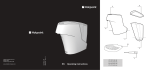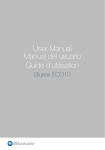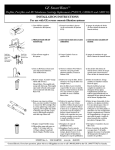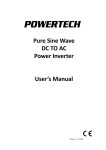Download Cleone Complete User Manual
Transcript
CLEONE Water purifier Complete User Manual Document No 822901704 Revision BB1505 © Bluewater 2015-01 Contents INTRODUCTION ...................................................................................................................................................03 About this manual ..............................................................................................................................................................03 Limited warranty ..................................................................................................................................................................03 Disposal .....................................................................................................................................................................................03 Safety instructions .............................................................................................................................................................03 Safety information ............................................................................................................................................................. 04 PRODUCT OVERVIEW .................................................................................................................................... 05 Cleone outside ..................................................................................................................................................................... 05 Cleone inside ......................................................................................................................................................................... 06 SYSTEM OVERVIEW.........................................................................................................................................07 Clean water tank ..................................................................................................................................................................07 Clean water faucet ............................................................................................................................................................ 08 Water filtration system .................................................................................................................................................... 08 Leak protection system.................................................................................................................................................. 08 INSTALLATION .................................................................................................................................................... 09 Before installation .............................................................................................................................................................. 09 Install clean water faucet .............................................................................................................................................. 09 Install feed water connection .......................................................................................................................................10 Install drain water connection ........................................................................................................................................11 Install clean water tank .......................................................................................................................................................11 Connect tubing ...................................................................................................................................................................... 12 Install power adapter ......................................................................................................................................................... 14 After installation .................................................................................................................................................................... 15 MAINTENANCE.....................................................................................................................................................18 Remove and install side covers...................................................................................................................................18 Each 6 months.......................................................................................................................................................................19 Each year..................................................................................................................................................................................25 Each 3-5 years ......................................................................................................................................................................28 TECHNICAL INFORMATION ..........................................................................................................................29 TROUBLESHOOTING .......................................................................................................................................30 Complete User manual 02 INTRODUCTION About this manual This manual contains complete user instructions for the Cleone. It gives you the necessary instructions to safely install, operate, do maintenance and do troubleshooting on the device. Original language The original language of this instruction is English, all other languages are translations of the original instruction. Printing options This manual is made to be printed as a double sided A4 or A5 booklet. The illustrations have a colour code, print the manual in colour to prevent mistakes. Limited warranty Refer to www.bluewater.se for more information on Limited warranty. Disposal At the end of the water purifier’s life, disconnect the plug from the electrical supply and cut the cable at the point where it enters the appliance. Make sure that children do not play with the left-over cable. Contact your local authority for information about where the water purifier can be left, or contact your dealer. Appliances bearing this symbol must be deposited at the designated local reception point for the disposal of electrical and electronic equipment. This product may not be disposed of using the normal household refuse collection processes. Safety instructions Before you install or operate the device, you must read the safety information. Obey the instructions in this manual to prevent injuries or damage to the equipment. This manual contains CAUTIONS and NOTICES that are applicable for the safe operation of the device. A CAUTION identifies conditions that can cause damage to the equipment. Obey the instructions and do not continue until all conditions are accepted and engaged. A Note identifies important information for a trouble free and optimal use of Cleone. 03 © Bluewater January 2015 Safety information Install Cleone in accordance with local regulations. If you are not sure, contact a Bluewater dealer for aid. Bluewater has no responsibility for installation of Cleone. Discard 4 tanks of water when Cleone is installed or when a filter is replaced. This water is not safe to use. This appliance can be used by children who are more than 8 years old. It can also be used by persons with reduced physical, sensory or mental capabilities or lack of experience and knowledge, if they have been given supervision or instruction about the use of the appliance in a safe way and understand the hazards involved. Do not disconnect the external water tubes, and do not do work on them. Speak to your Bluewater dealer for aid if you must disconnect water tubes. In an emergency, follow the instructions in the Complete User manual. Do not repair or change the internal components of Cleone. This can make Cleone operate incorrectly, or make it dangerous to use. Use only the original Bluewater power adapter as electrical power source for your Cleone. To use a different power adapter can make Cleone dangerous to use. It can also cause damage to internal parts of the Cleone. Do not use the cord if there are visible signs of damage on it. If the supply cord is damaged, replace it in order to prevent danger. Only approved Bluewater staff can do servicing, maintenance and repairs on Cleone. Only use original replacement cartridges and parts from Bluewater. Do not put Cleone in water. Clean the surface with a moist cloth and a weak soap solution. Do not use chemicals to clean the surface of Cleone. Alcohol, petrol, organic and inorganic acids, strong basic chemicals (such as concentrated dish washing detergent) will cause damage to the surface of Cleone. Do not put or keep objects on top of Cleone. Do not use Cleone on feed water that is microbiologically dangerous, or where the microbiological quality is not known. Complete User manual 04 PRODUCT OVERVIEW Cleone outside 1 Figure 1. 2 3 4 5 6 7 1 8 Cleone outside Pos Description Pos Description 1 Side cover 5 Clean water tank connector - YELLOW 2 Power switch 6 Drain water connector - RED 3 Electrical connection 7 Feed water connector - ORANGE 4 Clean water faucet connector - BLUE 8 System operation indicator Power switch 1 0 Figure 2. Power switch Position Description 1 Cleone is started. Water can be cleaned. 0 Cleone is stopped. No water is cleaned. Water from the clean water tank can be used until the tank is empty. 05 © Bluewater January 2015 System operation indicator 1 Figure 3. 2 3 System operation indicator Pos Description 1 On – Cleone operates correctly. 2 Off – Cleone is shut off. If power switch is in position “1” See “Troubleshooting” on page 10. 3 Flashes – There is a problem with Cleone. Contact your Bluewater dealer. Cleone inside 7 6 Figure 4. 5 4 3 2 1 Cleone inside Pos Description Pos Description 1 Coarse sediment prefilter (CL-20) 5 Activated carbon postfilter (CL-Inline-C) UV lamp 2 Fine sediment prefilter (CL-5) 3 Activated carbon prefilter (CL-C) 4 Reverse osmosis membrane Complete User manual 6 7 06 UV lamp Integrated mineral filter Leak protection system switch (Classic, MIN, UV) (MIN-UV) (UV) (MIN, MIN-UV) SYSTEM OVERVIEW 6 5 4 3 2 1 Figure 5. System overview Pos Description Pos Description 1 Cleone water purifier 4 Feed water connection 2 Power adapter 5 Drain water connection 3 Clean water tank 6 Clean water faucet Clean water tank 0 Figure 6. 1 Clean water tank valve Pos Description 0 Valve closed – no water can flow 1 Valve open – water can flow to and from the tank 07 © Bluewater January 2015 Clean water faucet 0 1 Figure 7. Clean water faucet Pos Description 0 Clean water faucet in closed position 1 Clean water faucet in open position Water filtration system Cleone cleans water in three steps: prefiltration, membrane filtration and postfiltration. Clean water from Cleone is collected in the clean water tank. When the tank is full, Cleone is put in standby mode. When the clean water tank level is low, Cleone opens the feed water supply and starts to clean water. Water connections There are four water connectors on the connection side of Cleone. The collet rings and tubing have a color code. Color Connection Description ORANGE Feed water The feed water connection supplies feed water to Cleone. RED Drain water Drain water from Cleone to the drain pipe contains flushed and rejected contamination. YELLOW Clean water tank Clean water is collected in the clean water tank before it is supplied to the clean water faucet. BLUE Clean water faucet Clean water from Cleone to the clean water faucet. Intelligent membrane flush The reverse osmosis filter is flushed with water during filtration and in standby mode. The membrane is also flushed before the cleaning cycle starts. This makes sure that the cleaning process always starts with fresh feed water. Leak protection system A sensor at the bottom of Cleone senses water leaks. If there is a leak, the feed water supply is stopped. Cleone cannot be started again until the leak has been repaired. Complete User manual 08 INSTALLATION Install Cleone in accordance with local regulations. If you are not sure, contact a Bluewater dealer for aid. Bluewater has no responsibility for installation of Cleone. If the Cleone is connected to a portable water system, the system shall be protected against backflow. Before installation Remove the cable ties under Cleone before it is installed. They are used for load securing of the pump. Figure 8. Remove cable ties Install clean water faucet The measurement A is found in the specification that comes with the clean water faucet. 1 4 5 1 2 A 3 4 5 6 A 7 Figure 9. 2 Ø 3-5 mm (1/8”) 3 Ø 13 mm (1/2”) 6 Install clean water faucet 09 © Bluewater January 2015 Install feed water connection 1 2 I II III III I 3 II 3 4 3 4 Ø 6-8mm (1/4”) 5 4 5 5 6 6 7 Figure 10. 6 8 Install feed water connections Complete User manual 10 Ø 10-13mm (1/2”) Install drain water connection 1 2 4 5 3 6 Ø 8 mm (5/16”) 7 5-6 Figure 11. Install drain water connection Install clean water tank 1 2 3 Figure 12. Install clean water tank Action Step 1 Install clean water tank valve (1). 2 Put the tank (2) under the kitchen sink. (Use the stand (3) if it is included.) 11 © Bluewater January 2015 Connect tubing 1 Figure 13. 2 Connect tubing, ORANGE (1) and RED (2) 3 Figure 14. 4 Connect tubing, YELLOW (3) and BLUE (4) Complete User manual 12 Secure water connectors with safety locking clips 1 ×8 2 Figure 15. 3 Safety locking clips Open feed water valve I Figure 16. II III Open feed water valve Action Step III Turn the valve handle counter clockwise until it is fully open. 13 © Bluewater January 2015 Install power adapter See “Technical information” on page 30 for allowed electric current and frequency. Use only the original Bluewater power adapter as electrical power source for your Cleone. To use a different power adapter can make Cleone dangerous to use. It can also cause damage to internal parts of the Cleone. Do not use the cord if there are visible signs of damage on it. If the supply cord is damaged, replace it in order to prevent danger. US installation: • Install the power adapter in a cabinet or on a wall, adjacent to the under counter space in which the water purifier will be installed. • There must be an opening in the partition between the compartments that is large enough for the attachment plug to go through. The longest dimension of the opening must not be longer than 1 1/2 in (38 mm). • The edges of the opening must be smooth and rounded if the partition is wood, or covered with an edge protector supplied for this function by the manufacturer if the partition is metal. • Be careful when the appliance is installed or removed, to decrease the risk of damage to the supply cord. Figure 17. Install power adapter Complete User manual 14 After installation When Cleone is installed, and after each maintenance, the following procedures must be perfomed before operation. Flush Cleone 1 2 3 1 1 20 s 0 6 5 5-6 4 7 8 0 9 1 0 Figure 18. Flush Cleone Condition Cleone Do not use the water from the conditioning procedure! The reverse osmosis membrane is factory disinfected with a biocidic preservative solution. 1 2 3 3-4 100% 0% ~2 h Figure 19. Condition Cleone 15 © Bluewater January 2015 Do a check for leaks The tubing connections must be tight! 1 2 3 ×8 Figure 20. Check for leaks Repair leaks 1 2 3 4 5 1 0 1 2 6 7 8 9 10 11 3 1 4 5 6 7 min 10mm 0 Figure 21. Repair leaks Complete User manual 16 Do a membrane flushing functionality check 1 1 2 3 5s 0 1 0 Figure 22. Membrane functionality check Result: The water system opens the flush solenoid valve, and flushes water during 20 seconds. Cleone then starts to clean water again. Do an automatic water shut off check 1 3 2 4 1 0 Figure 23. Automatic water shut off check Result: After 1 minute or less, Cleone closes the feed water valve. No water flows to the drain. Do a leak protection system check 1 2 3 4 4-6 1 5s 0 Figure 24. Leak protection system check Result: The feed water valve closes immediately. No water flows to the drain. If Cleone has a booster pump, it stops. The system operation indicator on the front of Cleone goes off. When the microswitch is released, Cleone cleans water again. 17 © Bluewater January 2015 MAINTENANCE After each maintenance, all procedures in chapter “After installation” on page 15, must be perfomed before operation. Regular maintenance is important for correct function and long term operation. Only educated and approved personnel can do the maintenance. The water quality controls the maintenance frequency. If the feed water contains high levels of suspended solids, more frequent maintenance can be necessary. Remove and install side covers 2 3 1 Figure 25. Remove side cover 1 1 2 2 3 Figure 26. Install side cover Complete User manual 18 Each 6 months Replace prefilters and integrated mineral filter Always flush the activated carbon prefilter after the filter is replaced. See “Flush Cleone” on page 15. The instruction applies to the coarse sediment prefilter, the fine sediment prefilter and the activated carbon prefilter. See “Product overview” on page 05 for filter positions and models. 1 2 3 4 1 0 8 7 6 10 5 9 15 11 14 1 13 Figure 27. 19 0 16 12 17 18 30 s Replace prefilters 19 © Bluewater January 2015 Use disinfectant to clean the system Disinfectant is harmful! Always flush and condition Cleone after disinfectant is used. See “Flush Cleone” on page 15 and “Condition Cleone” on page 15. 1 2 3 4 5 6 1 0 I 7 II III 9 8 10 ×3 I Complete User manual II III 20 11 12 13 1 1 10 s 0 I 2-3 0 II 14 III 15 16 17 18 ×3 19 20 21 22 0% ×3 I II III 21 © Bluewater January 2015 23 24 25 26 27 28 2-3 1 0 I 29 1 30 s 1-2 min 0 II III 31 30 32 ×2 ×3 I Figure 28. II III Use disinfectant to clean the system Complete User manual 22 Do a feed water pressure check 1 2 3 4 1 0 I II 5 III 6 7 ×3 I II III 23 © Bluewater January 2015 8 9 10 11 12 1 13 1 30 s 0 0 I II 14 III 15 16 17 18 1 ×3 0 I II III Figure 29. Feed water pressure check Complete User manual 24 Each year Replace activated carbon postfilter Always flush the activated carbon postfilter after the filter is replaced. See “Flush Cleone” on page 15. See “Product overview” on page 05 for filter position. 1 2 3 4 1 0 5 6 7 8 ×3 9 10 11 ×3 1 13 15 0 12 14 30 s Figure 30. Replace activated carbon postfilter 25 © Bluewater January 2015 Replace UV lamp 1 2 3 4 1 0 5 7 8 6 ×2 9 10 ×2 1 0 11 12 13 30 min Figure 31. Replace UV lamp Complete User manual 26 14 15 Measure air cushion pressure in clean water tank Make sure that the pressure in the air cushion in the clean water tank agrees with the recommended levels. It is important for the clean water flow. 1 2 3 0% 0% Figure 32. Measure air cushion pressure in clean water tank Correct pressure levels: • for tanks put below the kitchen sink: 0.48 bar (7 psi) • for tanks put lower than the kitchen floor: 0.48 bar (7 psi) + 0.1 bar (1.4 psi) for each metre below the kitchen floor. Example: Cleone is put below the kitchen sink, but the clean water tank is put in the basement 3.5 metres below the kitchen floor. The correct air cushion pressure is: 0.48 bar + 3.5 m × 0.1 bar = approximately 0.8 bar (12 psi). 27 © Bluewater January 2015 Each 3-5 years Replace reverse osmosis membrane If the rejection rate of Cleone is less than 90%, and the prefilter cartride and the postfilter cartridge are replaced, replace the reverse osmosis membrane. 1 2 3 4 1 0 5 6 7 ×3 8 ×3 9 10 11 1 0 30 s Figure 33. Replace reverse osmosis membrane Complete User manual 28 12 13 TECHNICAL INFORMATION Parameter/Model Cleone Classic Cleone MIN Cleone UV Cleone MIN-UV 215×380×416 (8.5×15×16.4) 215×380×416 (8.5×15×16.4) 215×380×416 (8.5×15×16.4) 215×380×416 (8.5×15×16.4) 10.4 (22.9) 11 (24.2) 11.4 (25.1) 12 (26.5) 95-240V 50-60Hz 95-240V 50-60Hz 95-240V 50-60Hz 95-240V 50-60Hz Recovery rating 25% 25% 25% 25% Efficency rating 27% 27% 27% 27% Feed water temperature min. max. [° C (° F)] 2-38 (-) 2-38 (-) 2-38 (-) 2-38 (-) Feed water pressure min. - max. [bar (psi)] 0.8-7 (-) 0.8-7 (-) 0.8-7 (-) 0.8-7 (-) Power consumption [W] 25 25 31 31 Purified water flow rate [l/day (GPD)] 160 (43) 160 (43) 160 (43) 160 (43) Average impurities separation rate 93-99 93-99 93-99 93-99 Max. feed water TDS - [mg/l(ppm)] 2000 2000 2000 2000 9 9 Size W×D×H [mm (inch)] Weight [kg (lbs)] Power supply UV lamp (6W) 9 Integrated mineral filter 9 Three stage prefiltration 9 9 9 9 Activated carbon prefilter 9 9 9 9 43 GPD Membrane 9 9 9 9 75 GPD Membrane option option option option Water quality sensor option option option option Water tank (8L, 12L, 17 L, 40 L) option option option option Prolonged contact polishing filter 9 9 9 option Integrated booster pump 9 9 9 9 option option option option Integrated membrane flushing 9 9 9 9 Leak protection system 9 9 9 9 Positive automatic water shut-off 9 9 9 9 Installation kit 9 9 9 9 High flow booster pump kit 29 © Bluewater January 2015 TROUBLESHOOTING Symptom Cause Solution The drain water flow is too low during operation. The prefilter cartridges are clogged. Replace the prefilter cartridges. There is a blockage in the drain water line. Remove the flush solenoid valve and the flow restrictor. Make sure that no flow blockages can be seen. Use compressed air to blow the flow restrictor in the opposite direction to the usual flow. The automatic water shut-off does not function reliably. The feed water pressure is too low. Increase the pressure. The feed water pressure during operation must be equal to or more than the minimum feed water pressure (see “Technical information” on page 30). The tank water pressure has been preset to a value that is too high. Change the preset tank water pressure to a lower value. The automatic water shut-off has closed the water feed valve, but water continues to flow to the drain. The check valve on the filtered water port on the reverse osmosis membrane does not function. Make sure that the check valve functions correctly. Replace it if necessary. The feed water shut-off valve does not shut off feed water fully. Some water flows through the valve when it is closed. There is too much sediment or iron in the the feed water, or it is too hard. This has caused a blockage. Disassemble the feed water valve. Clean it carefully with citric acid and KF_IRON. If there is a large blockage, it can be necessary to replace the valve. Only approved personnel can replace or repair the valve. Contact your Bluewater dealer for aid. No water comes from the clean water faucet. The system operation light is off. Cleone is not connected to power. Connect Cleone to an electrical outlet and to the power adapter. Make sure that the 24V DC cable from the power adapter is connected to the electical power socket on Cleone. Cleone is not started. Move the power switch to position 1. An internal leak has been sensed. Cleone has been automatically stopped. Contact your Bluewater dealer to repair the leak and reset the system. Cleone has been installed for the first time and the system is not filled with water. Wait for the system to be filled with water. The water tubes are not connected or the connection is made incorrectly. Make sure that the connections are made correctly. The feed water pressure is too low and the pump protection system has stopped the feed water supply. Cleone will start to operate as usual when the feed water pressure comes back. Regular maintenance has not been done. Prefilters are clogged. Contact your Bluewater dealer to do maintenance on Cleone. The clean water tank is empty because of high water consumption. Upgrade to a larger tank or to a high capacity membrane. The air pressure in the clean water tank is low. Contact your Bluewater dealer to restore the correct air pressure in the clean water tank. The feed water pressure is too low. Upgrade to a Cleone model with a booster pump. It is necessary to do maintenance on the booster pump. Contact your Bluewater dealer. No water comes from the clean water faucet. The system operation light is on. The flow rate from the clean water faucet is low. Too much continuous noise during water purification. Complete User manual 30 Bluewater Group Danderydsgatan 11, SE-114 26 Stockholm Sweden Tel: +46-8-679 45 00, Fax: +46-8-679 45 45 [email protected] - www.bluewater.se For a complete list of sales offices and dealers, please visit www.bluewater.se