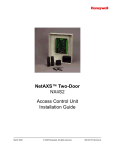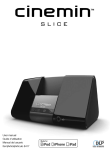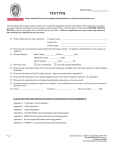Download User`s Manual
Transcript
User’s Manual Model 9513P PC/AT Chassis 22732A January, 1996 ©Texas Microsystems, Inc. All Rights Reserved Printed in U.S.A. Limited Warranty (a)Texas Micro warrants that the goods sold by it hereunder will be free from defects in materials or workmanship, under normal use and service, for a period of one year from date of shipment. Said goods will meet the specifications in effect at the time of manufacture. Texas Micro’s sole obligation under this warranty shall be, at its option, to repair or replace, without charge, any defective component part of such product, within a reasonable time period. (b)Texas Micro shall not be liable under this warranty for (i) the goods that Buyer alleges are defective and have been repaired or altered by someone other than Texas Micro’s designated personnel or authorized representative, unless such repair or alteration was effected pursuant to prior written approval of Texas Micro, or (ii) where the Buyer fails to notify Texas Micro of any alleged defect within the period of warranty, or (iii) where the Buyer fails to return defective item to Texas Micro, in Houston, Texas, freight prepaid or (iv) where equipment has been altered or damaged in any way which Texas Micro reasonably determines to personally affect the performance and reliability, or where the equipment has been subject to misuse, neglect or accident.The rights and remedies granted to Buyer under this paragraph constitute Buyer’s sole and exclusive remedy against Texas Micro, its officers, agents and employees for negligence, inexcusable delay, breach of warranty, express or implied, or for any default whatsoever relating to the condition of the product or Texas Micro’s duties to eliminate any errors. This warranty is in lieu of any other warranty, whether expressed, implied or statutory, including, but not limited to any warranty for fitness of purpose, merchantability, or freedom from infringement or the like, and any warranty otherwise arising out of any proposal, specifications or sample. Texas Micro neither assumes nor authorizes any person to assume for it any other liability. Every effort has been made to ensure that the information provided in this manual is complete and accurate. However, technical inaccuracies or typographical errors may be inadvertently included. Texas Micro assumes no responsibility for any errors that may be contained in this document. Texas Micro, Inc., makes no promise to update or keep current the information contained in this document. Information in this document, including product specifications, is subject to change without notice. 2 Model 9513P User’s Manual IMPORTANT! Always use caution when handling/operating your system. To ensure maximum safety, always remove power from the system and disconnect all power cords before you remove the unit cover. Only qualified, experienced, authorized electronics service personnel should access the unit’s interior. Use extreme caution when installing/removing components. If you have any questions, please contact Texas Micro’s Technical Support department at 1-800-627-8700 or 1-713-541-8200. A LIRE IMPERATIVEMENT Quand vous manipulez ou utilisez votre système, faites preuve en toutes circonstances de la plus grande prudence. Pour garantir une sécurité maximale, débranchez toujours l’alimentation du système et déconnectez tous les câbles d’alimentation avant de retirer le couvercle. Seuls des techniciens électroniciens qualifiés et expérimentés peuvent avoir accès à l’intérieur de votre système. Quand vous installez ou désinstallez des composants ,soyez particulièrement attentif. Afin de garantir votre sécurité, tous les avertissements, remarques et informations relatives à la sécurité sous sont fournis en français, anglais et allemand. Si vous désirez poser des questions complémentaires, n’hésitez pas à prendre contact avec le Département d’assistance technique de Texas Micro au (USA) 1-713-541-8200. BITTE ZUERST LESEN Seien Sie immer vorsichtig, wenn Sie mit Ihrem System umgehen oder es bedienen. Um größtmögliche Sicherheit zu gewährleisten, schalten Sie Ihr System immer aus und und ziehen Sie alle Netzkabel, bevor Sie die Abdeckung abnehmen. Nur qualifiziertes, erfahrenes Personal fär Elektronik sollte am Inneren des Gerätes arbeiten. Seien Sie äuß vorsichtig, wenn Sie Komponenten installieren oder entfernen. Für Ihre Sicherheit sind Hinweise zur Vorsicht, Warnungen und Sicherheitsinformationen in Englisch, Deutsch und Französisch gedruckt. Win Sie irgenwelche Fragen haben, setzen Sie sich bitte nit der Abteilung fr technische Unterstützung von Texas Micro unter der Rufnummer (USA) 1-713-541-8200 in Verbindung. Model 9513P User’s Manual 3 FCC Notice This equipment has been tested and found to comply with the limits for a Class A digital device pursuant to Part 15 of the FCC Rules. These limits are designed to provide reasonable protection against harmful interference when the equipment is operated in a commercial environment. This equipment generates, uses, and can radiate radio frequency energy and, if not installed and used in accordance with the instruction manual, may cause harmful interference to radio communications. Operation of this equipment in a residential area is likely to cause harmful interference, in which case the user will be required to correct the interference at the user’s own expense. This device complies with Part 15 of the FCC Rules. Operation is subject to the following two conditions: (1) This device may not cause harmful interference, and (2) this device must accept any interference received, including interference that may cause undesired operation. Changes or modifications not expressly approved by Texas Microsystems, Inc., could void the user’s authority to operate the equipment. 4 Model 9513P User’s Manual Table of Contents CHAPTER 1 Introduction to the 9513P 1.1 General Description 8 1.2 9513P Components 10 8 1.2.1 Front Panel Components 10 1.2.2 Rear Panel Components 12 1.3 PICMG 1.4 PCI CHAPTER 2 14 14 Using the 9513P 16 2.1 Connecting the Keyboard 18 2.2 Powering On 18 2.3 Resetting the System 19 2.4 Removing the Cover 19 2.5 Installing a Circuit Card CHAPTER 3 Rack Mounting 20 21 Model 9513P User’s Manual 5 Table of Contents CHAPTER 4 General Maintenance 24 4.1 Fan Filter Maintenance 26 4.2 CPU Lithium Battery 27 4.3 Alarm Board Removal 27 4.4 Power Supply Fan Filter Maintenance 27 CHAPTER 5 Customer Service 5.1 Return Procedure 28 28 5.2 Technical Support 29 CHAPTER 6 Alarm System Application 6.1 Introduction 30 6.2 Alarm Messages 6.3 System Status 6.3.1 6.3.2 6.3.3 6.3.4 30 32 32 Active 32 Out of Service 32 Standby 33 Unavailable 33 6.4 Alarm Board Messages 34 6.4.1 Messages from the Application to the Alarm Board 6.4.2 Messages from the Alarm Board to the Application 6 Model 9513P User’s Manual 34 35 Table of Contents 6.5 Writing Application Software 36 6.5.1 Performing Tests 38 Testing the Alarm Board 38 Testing All the Boards in the Backplane 38 Testing Hard and Floppy Drives 39 Testing the Application 39 6.5.2 Message Protocol 39 6.5.3 Messages to the Alarm Board 40 Timer Reset Message 40 Initialization Messages 41 Alarm Notification Messages 42 Information Request Messages 45 Messages to Change the Function of the Outputs 46 6.5.4 Messages to the Maintenance Center 47 Nonalarm, Informational Messages 47 Responses to Requests for Application Information 47 Responses to Requests for Alarm Board Information 47 6.5.5 Messages from the Alarm Board 48 Acknowledgment Messages 48 Responses to Information Requests 49 Error Messages 50 6.5.6 Messages from the Maintenance Center 6.6 Maintenance Center Communications 50 51 6.6.1 Messages to the Alarm Board 51 6.6.2 Messages to the Application 52 6.6.3 Messages from the Alarm Board 52 Alarm Messages 52 Acknowledgment Messages 54 System Identification Messages 54 6.6.4 Messages from the Application 55 Nonalarm, Informational Messages 55 Responses to Requests for Application Information 55 Responses to Requests for Alarm Board Information 55 Model 9513P User’s Manual 7 C H A PT ER 1 Introduction to the 9513P This section provides information and technical specifications for the Model 9513P Rackmount PCI/ISA Chassis. 1.1 General Description Texas Micro’s Model 9513P chassis is designed to offer the advantages of the PICMG compliant Peripheral Component Interface (PCI) local bus in a high-performance, ruggedized computer enclosure with alarm capabilities. This versatile chassis features a 13-slot backplane configured with nine ISA slots, one dedicated CPU slot, and three PCI slots. The combination of the exceptional I/O performance of the PCI local bus (33MHz with a 32-bit datapath and a burst mode of 132MBytes/sec) and the ISA expansion bus is ideal for high-performance video/ graphics in data acquisition and telecommunications applications. Storage capacity of the Model 9513P includes two 3.5” and two 5.25” peripheral device options for fixed disk, floppy, CD-ROM, or tape backup media. A 375-Watt, 90-264 VAC auto-switching power supply provides power to the backplane and peripheral devices. 8 Model 9513P User’s Manual General Description The 9513P features a microprocessor-based and battery-backed Alarm Control Unit. It monitors all operational aspects of the computer including input voltage, output voltage, CPU operation, fan failure, temperature (high and low), and circuit breaker status. When a fault is detected, a concise ASCII message with time stamp is transmitted to the designated remote alarm management center, a dry contact closure is activated, and a front-panel LED is illuminated. This alarm action will occur even under total power failure, since the unit is internally battery-backed. The Alarm Control Unit supports user-programmable messages with remote notification and reset features. FIGURE 1 9513P Chassis. Model 9513P User’s Manual 9 Introduction to the 9513P 1.2 9513P Components 1.2.1 Front Panel Components While facing the front of the 9513P Chassis, locate the following (see Figure 2): • Fan/Battery Access Door - This door provides access to • • • • • 10 the two system fans, the fan filter, the alarm system battery, and the internal disk drive mount. Alarm Panel - This panel provides ten (10) LED indicators that provide status for the system, alarm, and power supply (see Chapter 6 for more information). Alarm Panel Door - This door provides access to the front access drive bays as well as the Alarm Cutoff and System Reset buttons. Front Drive Bay - The 9513P may be equipped with up to two (2) 5.25” half-height drives. Alarm Cut Off Button- This button, labeled “ACO” disables the audio portion of the alarm status program and illuminates the red “Alarm Cut Off” LED on the Alarm Panel. System Reset Button - This button, labeled “RESET”, will reset (reboot) the system when pushed. Model 9513P User’s Manual 9513P Components FIGURE 2 Front panel components. Model 9513P User’s Manual 11 Introduction to the 9513P 1.2.2 Rear Panel Components While facing the rear of the 9513P Chassis, locate the following (see Figure 3): • Power Switch - Enables you to control power to the • • • • • • 12 9513P Chassis. Power Cord Connector - This connector provides the DC power connection to the 9513P. Keyboard Connector - A standard 5-pin DIN interface for keyboard connection. Serial Port - A standard 9-pin connector for serial communication with the alarm board. Input/Output Terminal Blocks - These blocks provide the connection for wires to remote indicators and switches to the alarm board. Alarm Board Thumbscrews - Loosen these thumbscrews to slide the alarm board from the chassis for maintenance or replacement. Power Supply Fan Filter - Helps prevent dust from building up on the power supply and internal components. Model 9513P User’s Manual 9513P Components FIGURE 3 Rear panel components. Model 9513P User’s Manual 13 Introduction to the 9513P 1.3 PICMG Texas Micro is a charter member of the PICMG (PCI Industrial Computer Manufacturers Group), founded to develop standards for PCI-based passive backplane systems. 1.4 PCI The PCI Local Bus is a high-performance, 32-bit bus with multiplexed address and data lines. It is intended for use as an interconnect mechanism between highly integrated peripheral controller components, peripheral add-in boards, and processor/memory systems. The processor/cache/memory subsystem is connected to PCI through a “PCI Bridge.” This bridge provides a low-latency path through which the processor may directly access PCI devices mapped anywhere in the memory or I/O address spaces. It also provides a high-bandwidth path, allowing PCI masters direct access to main memory. See Chapter 4 for an illustration of the 13-slot PCI backplane. 14 Model 9513P User’s Manual PCI FIGURE 4 13-slot PCI backplane Model 9513P User’s Manual 15 C H A PT ER 2 Using the 9513P Please observe the following warnings and cautions. WARNING: Only experienced, authorized electronics service personnel should access the interior of the 9513P Chassis. If you have any questions, please contact Texas Micro’s Technical Support Department at 1-800-627-8700. WARNUNG: Nur qualifiziertes, erfahrenes Personal für Elektronik sollte am Inneren des Gertes arbeiten. Wenn Sie irgendwelche Fragen haben, wenden Sie sich bitte an die Abteilung für technische Untersttzung von Texas Micro unter der Rufnummer (USA) 1-713541-8200. AVERTISSEMENT: Seuls des techniciens électroniciens qualifiés et expérimentés sont habilités à avoir accés aux éléments internes. Si vous désirez poser des questions complémentaires, n’hésitez pas à prendre contact avec le Département d’assistance technique de Texas Micro au (USA) 1-713-541-8200. CAUTION: Always remove power from the system before inspecting or maintaining the chassis. To ensure no damage or injury occurs, the power cord should be disconnected from the power source. 16 Model 9513P User’s Manual PCI VORSICHT: Schalten Sie Ihr System vor Inspektion oder Wartung des Gehäuses immer aus. Zur Vermeidung von Personenschäden sollte das Netzkabel aus der Stromquelle herausgezogen werden. ATTENTION: Débranchez toujours l’alimentation du système avant d’effectuer une inspection ou un entretien du boîtier. Pour garantir une sécurité totale, il u a lieu de déconnecter le câable dalimentation de la source d’alimentation. WARNING: No moisture or condensation may come in contact with the 9513P Chassis’ electronic components or cables/connectors. Damage to sensitive components could occur. The internal components of the 9513P Chassis are very sensitive to static discharge. Therefore, Texas Micro recommends using a grounding wrist strap to remove all static electricity before touching the components. While out of the unit, 9513P components should be placed into a staticshielding bag. Note: The 9513P provides connection points at the rear panel and behind the alarm panel door for wrist strap connection. WURNUNG: Die elektronischen Komponenten oder Kabel Anschlüsse des 9513P-Gehäuses dürfen keiner Feuchtigkeit oder Kondensation ausgesetzt werden. Dies könnte Schaden an empfindlichen Komponenten verursachen. Die internen Komponenten des 9513P-Gehäuses sindgegenüber statischer Entladung sehr empfindlich. Daher empfiehlt Texas Micro das Tragen eines Erdungsarmbands, damit jede statische Elektrizität vor Berühren der Komponenten entladen wird. 9513P-Komponenten sollten außerhalb des Gehäuses in einen antistatischen Beutel gelegt werden. ATTENTION: Les composants électroniques et les câbles et connecteurs du boîtier du 9513P ne peuvent en aucun cas être exposés l’humidité ou à la condensation. Une telle exposition peut endommager certains éléments sensibles. Les éléments internes du boîtier du 9513P sont hautement sensibles à la décharge statique. En conséquence, Texas Micro recommande, avant de toucher les éléments, de les décharger de leur électricité statique au moyen d’une dragonne de mise à la terre. Pendant tout le temps oú ils sont démontés, les éléments du 9513P doivent être placés dans un sac antistatique. Model 9513P User’s Manual 17 Using the 9513P 2.1 Connecting the Keyboard The 9513P keyboard connector is located on the far right side of the back panel (see Figure 3). Simply plug an AT-compatible keyboard with a standard 5-pin DIN connector into this slot. 2.2 Powering On To power-up, connect the power cord to the Power Cord Connector and a grounded power source, then flip the Power Switch ON. The 9513P contains an autosensing 375-watt power supply that accepts input power from a 110-volt or a 220-volt power source. However, ensure that the power cord is appropriate for the power source you are using (see below; TMI part numbers for the power cords are provided). (Front view of plug) 110 V (#13644) 18 220 V (#14143) Model 9513P User’s Manual Resetting the System 2.3 Resetting the System If the system should “lock up” (become inoperable) during operation and your operating system reset procedure (i.e. the CTRL-ALT-DEL sequence, etc.) is ineffective, you can reset (reboot) the 9513P by pressing the bottom button (marked “RESET”) behind the Alarm Board panel (see Section 1.2.1). The system may also be reset remotely via the Alarm Board (see Chapter 6). 2.4 Removing the Cover The procedure for removing the 9513P over is as follows: 1. Power-down the computer. To ensure that no damage or injury occurs, disconnect the system’s power cord from the power source. Be sure to wear a ground wrist strap or other static-dissipating device. Schalten Sie den Computer ab. Ziehen Sie zur Vermeidung von Schäden oder Verletzungen das Netzkable des Systems aus der Stromquelle heraus. Tragen Sie immer ein Erdungsarmband oder ein anderes Entladegerät. 2. 3. Débranchez l’ordinateur. Pour prévenir tout dégât ou blessure, déconnectez le câble d’alimentation de la source d’alimentation et portez une dragonne de mise à la terre ou un autre dispositif antistatique. Locate and loosen the Phillips-head screw positioned in the top of the back panel and the screws along the side of the chassis securing the cover. Lift the cover slightly at the rear and slide the cover off towards the rear. Model 9513P User’s Manual 19 Using the 9513P 2.5 Installing a Circuit Card Before installing any circuit card into the 9513P, consult the documentation provided with the card(s). Installation instructions provided with the cards should be followed. Use a grounding wrist strap or other static-dissipative device. The procedure for installing circuit cards in the 9513P is as follows: 1. Power-down the computer. To ensure that no damage or injury occurs, disconnect the system’s power cord from the power source. Be sure to wear a grounding wrist strap or other static-dissipating device. Schalten Sie den Computer ab. Ziehen Sie zur Vermeidung von Schäden oder Verletzungen das Netzkable des Systems aus der Stromquelle heraus. Tragen Sie immer ein Erdungsarmband oder ein anderes Entladegerät. Débranchez l’ordinateur. Pour prévenir tout dégât ou blessure, déconnectez le câble d’alimentation de la source d’alimentation et portez une dragonne de mise à la terre ou un autre dispositif antistatique. 2. 3. 4. 5. 6. 20 Remove the chassis cover (see Section 2.4). Locate the desired bus location for installation (user’s choice, although it is suggested that a location providing maximum distance between boards is chosen to enhance ventilation). Remove the I/O bracket from the rear of the chassis. This component occupies the area where the card’s I/O bracket is accessed through the back of the chassis. Place the board ends into the appropriate card guide and cardend slot in the chassis. Lower the board into position and carefully push the card-edge connector into the slot. Ensure that the I/O bracket is accessible through the back of the chassis. Secure the card-edge I/O bracket to the hold-down lip and attach any required cables. Model 9513P User’s Manual C H A PT ER 3 Rack Mounting The 9513P can be converted into a “rack-mount” system for extra versatility. The 9513P Chassis is designed to be mounted in a 19” RETMA rack. Equivalent slides from other manufacturers with matching hole spacing and alignment may also be used. Do not attempt to rack-mount the 9513P by attaching it from the front panel only. Ensure that all power cords are disconnected before mounting, and that no power is being fed to the chassis before you attach rack slides. Der 9513P darf nur an den Halteschienen eingebaut werden. Vor Einbau müssen alle Netzkabel gelöst werden. Das Gerät darf beim Angringen der Gleitschienen nicht unter Strom stehen. Ne pas essayer de monter le 9513P sur un rack en le fixant uniquement par le panneau avant. Vérifier que tous les cordons d’alimentation sont débrachés avant de procéder au montage et que le châssis n’est pas sous tension avant de monter les coulisses du rack. Model 9513P User’s Manual 21 Rack Mounting The procedure for attaching rack slides to the 9513P Chassis and the RETMA rack and mounting the 9513P Chassis is as follows (see Figure 5): 1. 2. 3. 4. 5. 22 One complete slide is required for each side of the chassis. A slide consists of three (3) separate sections (see Figure 5): • a chassis section • an intermediate section • a stationary section The chassis section, as the name implies, should be attached to the chassis as pictured in Figure 5 (five screws are required). The stationary and intermediate sections are coupled into one unit. Attach the stationary section to the 19” rack, using the end bracket and bar nuts as pictured in Figure 5. Attach slides to both sides of the rack. To avoid damage to internal components, do not use screws longer than 3/8” to attach rack slides. Gleitschienen nur mit maximal 9,5 mm (3/8 Zoll) langen Schrauben befestigen, um die Beschädigung interner Bauteile zu vermeiden. Pour éviter d’endommager les composants internes, ne pas utiliser de vis de plus de 9,5 mm (3/8 po.) pour fixer les coulisses. Insert the computer into the rack by mating the chassis sections with the attached intermediate and stationary sections. Make sure that the computer is level and properly aligned when sliding it onto the rack. Push the chassis completely into the rack. Use appropriate hardware to secure the chassis’ front panel to the rack (consult the rack manufacturers’ documentation for proper procedures). Model 9513P User’s Manual Installing a Circuit Card FIGURE 5 Rack slide assembly. Model 9513P User’s Manual 23 C H A PT ER 4 General Maintenance The 9513P Series computer is a rugged chassis requiring minimal maintenance. However, an adequate maintenance program will enhance its ability to provide trouble-free performance. Periodically inspect the 9513P and peripherals to ensure that they are clean and free of wear. Malfunctioning equipment should be replaced. WARNING: Only experienced, authorized electronics service personnel should access the interior of the 9513P Chassis. If you have any questions, please contact Texas Micro’s Technical Support Department at 1-800-627-8700. WARNUNG: Nur qualifiziertes, erfahrenes Personal für Elektronik sollte am Inneren des Gertes arbeiten. Wenn Sie irgendwelche Fragen haben, wenden Sie sich bitte an die Abteilung für technische Untersttzung von Texas Micro unter der Rufnummer (USA) 1-713541-8200. AVERTISSEMENT: Seuls des techniciens électroniciens qualifiés et expérimentés sont habilités à avoir accés aux éléments internes. Si vous désirez poser des questions complémentaires, n’hésitez pas à prendre contact avec le Département d’assistance technique de Texas Micro au (USA) 1-713-541-8200. 24 Model 9513P User’s Manual Installing a Circuit Card CAUTION: Always remove power from the system before inspecting or maintaining the chassis. To ensure no damage or injury occurs, the power cord should be disconnected from the power source. VORSICHT: Schalten Sie Ihr System vor Inspektion oder Wartung des Gehäuses immer aus. Zur Vermeidung von Personenschäden sollte das Netzkabel aus der Stromquelle herausgezogen werden. ATTENTION: Débranchez toujours l’alimentation du système avant d’effectuer une inspection ou un entretien du boîtier. Pour garantir une sécurité totale, il u a lieu de déconnecter le câable dalimentation de la source d’alimentation. WARNING: No moisture or condensation may come in contact with the 9513P Chassis’ electronic components or cables/connectors. Damage to sensitive components could occur. The internal components of the 9513P are very sensitive to static discharge. Therefore, Texas Micro recommends using a grounding wrist strap to remove all static electricity. While out of the unit, 9513P components should be placed into a static-shielding bag. WURNUNG: Die elektronischen Komponenten oder Kabel Anschlüsse des 9513P-Gehäuses dürfen keiner Feuchtigkeit oder Kondensation ausgesetzt werden. Dies könnte Schaden an empfindlichen Komponenten verursachen. Die internen Komponenten des 9513P-Gehäuses sindgegenüber statischer Entladung sehr empfindlich. Daher empfiehlt Texas Micro das Tragen eines Erdungsarmbands, damit jede statische Elektrizität vor Berühren der Komponenten entladen wird. 9513P-Komponenten sollten außerhalb des Gehäuses in einen antistatischen Beutel gelegt werden. ATTENTION: Les composants électroniques et les câbles et connecteurs du boîtier du 9513P ne peuvent en aucun cas être exposés l’humidité ou à la condensation. Une telle exposition peut endommager certains éléments sensibles. Les éléments internes du boîtier du 9513P sont hautement sensibles à la décharge statique. En conséquence, Texas Micro recommande, avant de toucher les éléments, de les décharger de leur électricité statique au moyen d’une dragonne de mise à la terre. Pendant tout le temps oú ils sont démontés, les éléments du 9513P doivent être placés dans un sac antistatique. Model 9513P User’s Manual 25 General Maintenance 4.1 Fan Filter Maintenance The procedure for maintaining the fan filter is as follows: 1. 2. 3. 4. 5. 6. Turn the two (2) thumbscrews located on the front panel in a counterclockwise direction until loose, then carefully lower the filter door. Grasp the filter handle and slide the filter from its compartment. Wash the filter with a mild detergent; let it dry thoroughly. Replace the filter. Raise the filter door to its previous position. Turn the thumbscrews clockwise until tight. Regular cleaning of the air supply filter must be maintained to ensure efficient thermal control of the system. Using a mild detergent and warm water, thoroughly clean, rinse and dry the filter material at 30-day intervals. At your own discretion, you may remove the filter material to improve air flow to the system in a clean environment. 26 Model 9513P User’s Manual CPU Lithium Battery 4.2 CPU Lithium Battery If your CPU contains a lithium battery, please heed the following caution statements. CAUTION: DANGER OF EXPLOSION IF BATTERY IS INCORRECTLY REPLACED. REPLACE ONLY WITH THE SAME OR EQUIVALENT TYPE RECOMMENDED BY THE MANUFACTURER. DISCARD BATTERIES ACCORDING TO THE MANUFACTURER’S INSTRUCTIONS. ACHTUNG: WENN BATTERIE NICHT ORDNUNGSGEMÄß AUSGEWECHSELT WIRD, BESTEHT EXPLOSIONSGEFAHR. BATTERIE NUR DURCH EINE BATTERIE GLEICHEN ODER GLEICHWERTIGEN TYPS (VOM HERSTELLER EMPFOHLEN) ERSETZEN. VERBRAUCHTE BATTERIEN LAUT ANWEISUNGEN DES GERSTELLERS ENTSORGEN. ATTENTION: IL Y A DANGER D’EXPLOSION S’IL Y A REMPLACEMENT INCORRECT DE LA BATTERIE. REMPLACER UNIQUEMENT AVEC UNE BATTERIE DU MÊME TYPE OU D’UN TYPE RECOMMANDÉ PAR LE CONSTRUCTEUR. METTRE AU RÉBUT LES BATTERIES USAGÉES CONFORMÉMENT AUX INSTRUCTIONS DU FABRICANT. 4.3 Alarm Board Removal To remove the alarm board for maintenance or replacement, turn alarm panel thumbscrews counterclockwise to loosen, then pull the board from the chassis. 4.4 Power Supply Fan Filter Maintenance To maintain the power supply fan filter, simply pull the filter from its slot in the rear panel, wash the filter with a mild soap-and-water solution, let it dry thoroughly, then place the filter back in position. Model 9513P User’s Manual 27 C H A PT ER 5 Customer Service 5.1 Return Procedure In instances where Texas Microsystems products require service, the factory must be contacted and a Return Goods Authorization (RGA) must be obtained. When requesting an RGA number, please provide the product serial number. When authorization is given, a Return Goods Authorization number will be issued. This RGA number must appear on all packing materials and correspondence to ensure proper handling. In all instances, including return for warranty repair, an RGA must be obtained and so noted or the factory will be unable to accept delivery. 28 Model 9513P User’s Manual Technical Support 5.2 Technical Support Texas Microsystems provides on-line technical support available during weekdays from 7:00 a.m. to 6:00 p.m. (Central Time) for your convenience. Our staff of trained professionals welcomes the opportunity to answer your questions and assist you with your technical requirements. Just call us toll-free at: 1-800-627-8700 To expedite your request, please have available the Texas Microsystems product model and serial number. Note: Outside the U.S., call 1-713-541-8200. Model 9513P User’s Manual 29 C H A PT ER 6 Alarm System Application 6.1 Introduction The 9513P alarm board plugs into an interface board behind the rear panel. The alarm board has ten LED indicators that are visible through the front alarm panel of the computer. These LEDs indicate the following: • System Status, • Alarm Status, and • Power Supply Status. The alarm board is responsible for: • monitoring the application, temperature, fans, power supply input and output voltages, battery charge, and the alarm board circuitry, • communicating with the application and maintenance center via line messages, • transferring messages between the application and maintenance center, and • activating audible and visual alarms in the event of system failures (referred to as alarm conditions). 30 Model 9513P User’s Manual Introduction When no alarm conditions are present, the following occur: • The application must send timer reset messages to the alarm board at least once every 30 seconds starting four minutes after power-up. These messages indicate that the application, operating system, and system CPU card are working properly. • The alarm board can transmit messages from the maintenance center to the application and from the application to the maintenance center. • The application can request status information from the alarm board and the alarm board will respond. If the alarm board does not receive the timer reset message or detects other alarm conditions, it will immediately activate the appropriate alarm panel LEDs and audible alarms and send an alarm message to the maintenance center. If the application detects alarm conditions, it can use line messages to notify the alarm board of these conditions and indicate which alarms should be activated. Remote alarm indicators can be activated using five hard-contact outputs on the rear panel of the computer. The alarm board will activate one or more of these outputs when it activates the speaker and alarm panel LEDs. Four of these hard-contact outputs can be programmed for other uses by the application. You can acknowledge alarms, i.e. turn off audible alarms and Alarm Status LEDs and disable the hard-contact outputs, by pressing the Alarm Cut-off button on the front panel of the computer. When an alarm condition clears, you can reset the CPU board and the alarm board using the Reset button on the front panel. Alarm Cut-off and Reset can also be activated from a remote maintenance center using the hard-contact inputs or the RS-232 serial port on the rear panel. Enabling the RESET input will also reset both the CPU board and the alarm board. Initiating reset via a line message will reset the CPU board only. Model 9513P User’s Manual 31 Alarm System Application 6.2 Alarm Messages When the alarm board detects an alarm condition other than alarm board failure, it sends a line message to the maintenance center that identifies the Alarm Status (Critical, Major, or Minor) and describes the alarm condition. When the application detects an alarm condition and sends an alarm message to the alarm board, the alarm board will pass the alarm information to the maintenance center. If the alarm board fails, the application can send messages directly to the maintenance center. 6.3 System Status This section identifies whether the application, alarm board, or maintenance center is responsible for setting each System Status mode, and describes how the alarm board handles alarm notification when the system is in a particular System Status mode. 6.3.1 Active Both the alarm board and the application can set the System Status to Active. If the alarm board detects an alarm condition while the system is Active, it will activate the appropriate Alarm Status LED, audible alarm, and remote outputs and send alarm messages to the maintenance center. If alarm conditions are already present, the highest priority alarm will be indicated. 6.3.2 Out of Service Both the alarm board and the application can set the System Status to Out of Service. If the alarm board detects an alarm condition while the system is Out of Service, it will not activate the appropriate Alarm Status LED, audible alarm, or remote outputs until the system returns to Active or Standby. Alarm messages will still be sent to the maintenance center. 32 Model 9513P User’s Manual System Status 6.3.3 Standby Both the alarm board and the application can set the System Status to Standby. If the alarm board detects an alarm condition while the system is in Standby, it will activate the appropriate Alarm Status LED, audible alarm, and remote outputs and sent an alarm message to the maintenance center. If alarm conditions are already present, the highest priority alarm will be indicated. 6.3.4 Unavailable In accordance with the LSSGR, Unavailable should be initiated by the maintenance center only. The application should send a message to the alarm board setting the System Status to Unavailable only if the maintenance center has requested it to do so. A system can be taken out of Unavailable only if the application sends a message to the alarm board setting the System Status to Active at the maintenance center’s request. If the alarm board detects an alarm condition while the system is Unavailable, it will not activate the appropriate Alarm Status LED, audible alarm, or remote outputs until the system returns to Active. Alarm messages will still be sent to the maintenance center. Model 9513P User’s Manual 33 Alarm System Application 6.4 Alarm Board Messages 6.4.1 Messages from the Application to the Alarm Board Message* Meaning A^^TMI-INIT:^TIME=hh.mm initialize time A^^TMI-INIT:^DATE=mm/dd/yy initialize date A^^TMI-INIT:^NAME=<up to 50 char> initialize system name A^^TMI-ALARM-SET:^CRITICAL=<msg> set critical alarm A^^TMI-ALARM-CLR:^CRITICAL=<msg> clear critical alarm A^^TMI-ALARM-SET:^MAJOR=<msg> set major alarm A^^TMI-ALARM-CLR:^MAJOR=<msg> clear major alarm A^^TMI-ALARM-SET:^MINOR=<msg> set minor alarm A^^TMI-ALARM-CLR:^MINOR=<msg> clear minor alarm A^^TMI-TIMER:^RESET reset alarm board watchdog timer A^^TMI-TIMER:^DELAY=<secs-1 to 3600> extend timer delay period for one period A^^TMI-SYSTEM:^ACTIVE set system status to Active A^^TMI-SYSTEM:^STANDBY set system status to Standby A^^TMI-SYSTEM:^OUT^OF^SERVICE set system status to Out of Service A^^TMI-SYSTEM:^UNAVAILABLE set system status to Unavailable A^^TMI-OUTPUT:^CLOSE=<output #> close specified output A^^TMI-OUTPUT:^OPEN=<output #> open specified output A^^TMI-OUTPUT:^ALARM=<output #> return control to alarm board A^^TMI-REQ:^SYSTEM request system status A^^TMI-REQ:^ALARM request alarm status A^^TMI-REQ:^VERSION request alarm board firmware version A^^TMI-REQ:^STATE request all active conditions * ^ indicates space character. All messages end with carriage return - line feed. 34 Model 9513P User’s Manual Alarm Board Messages 6.4.2 Messages from the Alarm Board to the Application Message* Meaning ^^^TMI-TIMER:-ACK timer reset message acknowledged ^^^TMI-ALARM-SET:-ACK alarm-set message acknowledged ^^^TMI-ALARM-CLR:-ACK alarm-clr message acknowledged ^^^TMI-SYSTEM:-ACK system message acknowledged ^^^TMI-INIT:-ACK init message acknowledged ^^^TMI-OUTPUT:-ACK output control message acknowledged ^^^TMI-REQ:^SYSTEM=ACTIVE ^^^TMI-REQ:^SYSTEM=OUT^OF^SERVICE ^^^TMI-REQ:^SYSTEM=STANDBY ^^^TMI-REQ:^SYSTEM=UNAVAILABLE response to system status request ^^^TMI-REQ:^ALARM=CRITICAL ^^^TMI-REQ:^ALARM=MAJOR ^^^TMI-REQ:^ALARM=MINOR ^^^TMI-REQ:^ALARM=NONE ^^^TMI-REQ:^ALARM=ACKNOWLEDGED response to alarm conditions ^^^TMI-REQ:^VERSION=<version number> alarm board firmware version ^^^TMI-REQ:^STATE=<active conditions> active conditions ^^TMI-ERROR:^BAD^COMMAND unrecognized command received * ^ indicates space character. All messages end with carriage return - line feed. Model 9513P User’s Manual 35 Alarm System Application 6.5 Writing Application Software The application should: 1. 2. 3. 4. perform diagnostic tests. detect alarm conditions including: • the alarm board • all boards in the backplane • hard and floppy drives • the application itself send messages to the alarm board to: • reset the alarm board’s watchdog timer • initialize the date and time • activate alarms • request system information • specify a message to be sent periodically to the maintenance center • take control of the remote outputs communicate with the maintenance center using: • alarm notification messages • responses to information requests Figure 5 illustrates the communications possible between the alarm board, application, and maintenance center. Table 1 identifies the messages and features the application must be capable of sending and performing according to LSSGR requirements. 36 Model 9513P User’s Manual Writing Application Software FIGURE 5 Communications ALARM PANEL FANS FAN BOARD ALARM SPEAKER ALARM BOARD COM2 SYSTEM CPU (APPLICATION) TERMINAL BLOCK OUTPUTS TERMINAL BLOCK INPUTS MAINT. CENTER PORT MAINTENANCE CENTER Model 9513P User’s Manual 37 Alarm System Application Table 1: Required Tests and Messages Requirement Description Diagnostic tests Test all PC boards, disk drives, the alarm board, and the application itself. Timer reset message Sets the alarm board’s watchdog timer Alarm messages Tell the alarm board to activate alarms (may include alarm information to be sent to the maintenance center). 6.5.1 Performing Tests The application must perform system diagnostic tests in order to comply with the LSSGR. The application is responsible for testing and identifying failures in the following: • • • • 6.5.1.1 the alarm board all boards in the backplane hard and floppy drives the application itself Testing the Alarm Board The application should monitor the alarm board by using a watchdog timer or similar mechanism. If the application does not receive an acknowledgment message within two seconds after it sends a message to the alarm board, the application should send a message to the maintenance center indicating alarm board failure. 6.5.1.2 Testing All the Boards in the Backplane The application should test all boards integrated into the system at power-up and periodically thereafter. Tests on voice boards may consist of existing software and application-specific diagnostics. If the application detects a problem with any or all the boards, it must send an alarm message to the alarm board instructing it to activate alarms. 38 Model 9513P User’s Manual Writing Application Software 6.5.1.3 Testing Hard and Floppy Drives The application should test the drives at power-up and periodically thereafter. If the application detects a problem, it must send an alarm message to the alarm board instructing it to activate alarms. 6.5.1.4 Testing the Application The application should test itself at power-up and periodically thereafter. Note: The application must send messages to the alarm board instructing it to activate alarms if it detects a failure in any of the components except the alarm board. 6.5.2 Message Protocol The application communicates with the alarm board and the maintenance center according to the Man-Machine Language (MML) protocol and alarm board communications protocol specified below. MML requirements can be found in Bell Communications MML Requirements, Technical Reference TR-TSY-000012, Issue 1, January, 1985. 1. 2. 3. 4. The application must configure COM2 at a baud rate of 1200, 8 data bits, 1 stop bit, no parity, full duplex. All messages must be sent in ASCII format, terminate with a carriage return (13, 0DH) and line feed (10, 0AH), and be less than 80 characters long. Messages intended for the alarm board must begin with the letters “A^^TMI”. Any message that does not begin with the letters “A^^.TMI” will be forwarded directly to the maintenance center. The alarm board returns a “^^TMI-ERROR:.BAD.COMMAND” error message if the application sends a message beginning with “A^^TMI” that does not follow the format specified in items 1. and 2. above. Note: A “^” is used in this section to indicate spaces in line messages. Model 9513P User’s Manual 39 Alarm System Application 6.5.3 Messages to the Alarm Board The application can send seven kinds of messages to the alarm board: timer reset messages initialization messages alarm messages system status messages information request messages messages to change the function of the hard-contact outputs • periodic background messages • • • • • • 6.5.3.1 Timer Reset Message The application must reset the alarm board watchdog timer by sending the message: A^^TMI-TIMER:^RESET at least once every thirty seconds (every twenty seconds is recommended). The application must start sending this message starting not more than four minutes (initial delay period) after the alarm board is powered up unless a longer delay period is specified. Once the application sends this message, the alarm board expects to receive timer reset messages at least once every thirty seconds thereafter. The alarm board will activate the alarms indicating a Host PC Communication failure if the application fails to send this message at least once every thirty seconds. If more time is needed to boot the system, the application programmer may set an additional delay period of up to one hour using the following message. A^^TMI-TIMER:^DELAY=<sec. from 1 to 3600> 40 Model 9513P User’s Manual Writing Application Software Once the extended delay period expires, or if a timer reset message is received before the delay period expires, the alarm board will expect to receive timer reset messages at least once every thirty seconds thereafter. The alarm board will acknowledge both of the preceding messages within two seconds by sending a “^^^TMITIMER:^ACK” message to the application. Note: Messages the application sends to the alarm board to set the System Status will also reset the watchdog timer. 6.5.3.2 Initialization Messages Table 2 lists the messages the application should send to the alarm board to identify the system by name and initialize the time and date. The alarm board will return the listed acknowledgment messages within two seconds. Table 2: Initialization Messages Message from the Application to the Alarm Board Response from the Alarm Board A^^TMI-INIT:^TIME=<hh:mm> ^^^TMI-INIT:^ACK A^^TMI-INIT:^DATE=<mo/dy/yr> ^^^TMI-INIT:^ACK A^^TMI-INIT:^NAME=<50 char name> ^^^TMI-INIT:^ACK Once these initialization messages are sent, the Alarm Cut-off acknowledgment message and all alarm messages the alarm board sends to the maintenance center will be preceded by a message in the following form: ^^^MO/DY/YR^^HH:MM^^<system name> Model 9513P User’s Manual 41 Alarm System Application 6.5.3.3 Alarm Notification Messages Alarm conditions detected by the application must be indicated by the LED’s on the alarm panel. The application is responsible for telling the alarm board which System Status and Alarm Status LED’s to light and what alarm message should be passed on the maintenance center. The application accomplishes these tasks via alarm messages and system status messages. Alarm Messages The application should send alarm messages to the alarm board to activate and clear alarms for application-detected alarm conditions. The alarm board will notify the maintenance center when alarms are set and cleared. Each message the application sends: • must specify whether alarms should be set or cleared. The application must send an alarm-clear message for each alarm it has set. • must specify alarm type (Critical, Major, or Minor) according to the definitions listed in Section 6.4. • should include information the alarm board will transmit to the maintenance center. We recommend including this information in your alarm messages for these reasons: 1. The alarm message sent by the alarm board to the maintenance center identifies whether the alarm is Critical, Major, or Minor, and whether the alarm is being set or cleared. This information is not sufficient to quickly diagnose the system’s problem and dispatch a craftperson to repair the machine. 2. If more than one alarm condition exists, only the highest priority alarm will be indicated on the front panel and via the audible alarm and remote outputs. The only way the craftperson can know that multiple alarm conditions exist and readily identify all alarm conditions present is by reading the alarm messages received at the maintenance center. Table 3 lists the alarm messages the application should send to the alarm board and the corresponding message the alarm board will send to the maintenance center. 42 Model 9513P User’s Manual Writing Application Software Table 3: Alarm Messages Message from the Application to the Alarm Board Message from the Alarm Board to the Maintenance Center A^^TMI-ALARM-SET:^CRITICAL=<msg> *C^ALARM-SET:^APPL=<msg.> A^^TMI-ALARM-CLR:^CRITICAL=<msg> *C^ALARM-CLR:^APPL=<msg.> A^^TMI-ALARM-SET:^MAJOR=<msg> **^ALARM-SET:^APPL=<msg.> A^^TMI-ALARM-CLR:^MAJOR=<msg> **^ALARM-CLR:^APPL=<msg.> A^^TMI-ALARM-SET:^MINOR=<msg> *^^ALARM-SET:^APPL=<msg.> A^^TMI-ALARM-CLR:^MINOR=<msg> *^^ALARM-CLR:^APPL=<msg.> Note: *C indicates a Critical alarm ** indicates a Major alarm * indicates a Minor alarm The alarm board will acknowledge the application’s messages within two seconds by sending one of the following messages to the application: ^^^TMI-ALARM-SET:^ACK ^^^TMI-ALARM-CLR:^ACK System Status Messages The application must also tell the alarm board to change the System Status display on the alarm panel so the LED corresponds to the current alarm.The application may tell the alarm board to change the System Status display if: • it detects an alarm condition. • the maintenance center has requested the application to change the System Status to Unavailable. • the maintenance center has requested the application to place an Unavailable system in Active mode. Model 9513P User’s Manual 43 Alarm System Application Table 4 lists the messages the application should send to set the System Status and the messages the alarm board will return within two seconds. Table 4: system Status Messages Message from the Application to the Alarm Board Response from the Alarm Board A^^TMI-SYSTEM:^ACTIVE ^^^TMI-SYSTEM:^ACK A^^TMI-SYSTEM:^STANDBY ^^^TMI-SYSTEM:^ACK A^^TMI-SYSTEM:^OUT^OF^SERVICE ^^^TMI-SYSTEM:^ACK A^^TMI-SYSTEM:^UNAVAILABLE ^^^TMI-SYSTEM:^ACK The alarm board will change the current System Status LED at the application’s request unless the alarm board has placed the system in Out of Service mode. These messages will also reset the alarm board’s watchdog timer. Note: The application should send “A^^TMI-SYSTEM:^UNAVAILABLE” only if it receives a request from the maintenance center to place the system in Unavailable mode. 44 Model 9513P User’s Manual Writing Application Software 6.5.3.4 Information Request Messages Table 5 lists the information requests the application can send to the alarm board and the alarm board’s possible responses to these requests. Table 5: Application Requests Request from the Application to the Alarm Board Response from the Alarm Board to the Application A^^TMI-REQ:^SYSTEM ^^^TMI-REQ:^SYSTEM=ACTIVE ^^^TMI-REQ:^SYSTEM=OUT^OF^SERVICE ^^^TMI-REQ:^SYSTEM=STANDBY ^^^TMI-REQ:^SYSTEM=UNAVAILABLE A^^TMI-REQ:^ALARM ^^^TMI-REQ:^ALARM=CRITICAL ^^^TMI-REQ:^ALARM=MAJOR ^^^TMI-REQ:^ALARM=MINOR ^^^TMI-REQ:^ALARM=NONE ^^^TMI-REQ:^ALARM=ACKNOWLEDGED A^^TMI-REQ:^VERSION ^^^TMI-REQ:^VERSION=<version number> A^^^TMI-REQ:STATE ^^^TMI-REQ:^STATE=<active conditions> Only alarm conditions that have not been acknowledged via Alarm Cut-off (unacknowledged alarm conditions) will be identified by alarm type. If alarm conditions that have been acknowledged via Alarm Cut-off (acknowledged alarm conditions) are present, the alarm board will return the message: ^^^TMI-REQ:^ALARM=ACKNOWLEDGED Model 9513P User’s Manual 45 Alarm System Application The request “A^^TMI-REQ:^STATE” returns a list of all active conditions. Table 6 lists all possible active conditions. Table 6: Possible Active Conditions Condition Meaning BREAKER input voltage failure present TEMP temperature has risen above 50 °C (122 °F) ACK Alarm Cut-off button is being held down FAN at least one fan is not turning OVER output voltage above normal UNDER output voltage below normal CRITICAL Critical application alarm present MAJOR Major application alarm present MINOR Minor application alarm present COMM host PC communication failure BATT battery failure 6.5.3.5 Messages to Change the Function of the Outputs The application can assume control of hard-contact outputs (1), (2), (3), and (4). Normally, these outputs correspond to Critical, Major, Minor and Fuse alarms. Table 7 lists and describes the messages the application can send to the alarm board to control the outputs. Table 7: Controlling the Outputs Message from the Application to the Alarm Board Meaning A^^TMI-OUTPUT:^CLOSE=<output#> Close the specified output. A^^TMI-OUTPUT:^OPEN=<output#> Open the specified output. A^^TMI-OUTPUT:^ALARM=<output#> Return the specified output to the alarm board’s control. The alarm board will respond to these messages within two seconds by sending the message “^^^TMI-OUTPUT:^ACK”. 46 Model 9513P User’s Manual Writing Application Software 6.5.4 Messages to the Maintenance Center All messages the application sends to the maintenance center are transmitted to the maintenance center by the alarm board, as long as the alarm board has not failed. These messages must comply with the format specified in Section 6.5.2 and the Bell Communications Research MML Requirements Technical Reference TR-TSY000012. As a general rule, the alarm board will ignore any message that does not begin with the letters “A^^TMI” and will pass it on to the maintenance center. The application can send three kinds of messages to the maintenance center: • nonalarm, informational messages • responses to requests for application information • responses to requests for alarm board information 6.5.4.1 Nonalarm, Informational Messages The application can send general information to the maintenance center. 6.5.4.2 Responses to Requests for Application Information The craftperson at the maintenance center may access information about the application. 6.5.4.3 Responses to Requests for Alarm Board Information Requests from the maintenance center for information such as System Status, Alarm Status, etc., are sent to the application. The application then asks the alarm board for this information directly via request messages and returns the information to the maintenance center via another line message. Note: Information about application-detected alarm conditions can be sent to the maintenance center using the messages described in Section 6.5.3.3. Model 9513P User’s Manual 47 Alarm System Application 6.5.5 Messages from the Alarm Board The application can receive three kinds of messages from the alarm board: • acknowledgment messages • responses to information requests • error messages 6.5.5.1 Acknowledgment Messages The alarm board will return an acknowledgment message to the application when the application sends any kind of message to the alarm board except messages for the maintenance center. Table 8 lists all the acknowledgment messages the application can receive from the alarm board. Table 8: Acknowledgment Messages Messages 48 Meaning ^^^TMI-TIMER:^ACK Timer reset message received ^^^TMI-ALARM-SET:^ACK Alarm-set message received ^^^TMI-ALARM-CLR:^ACK Alarm-clear message received ^^^TMI-SYSTEM:^ACK System status message received ^^^TMI-INIT:^ACK Initialization message received ^^^TMI-MESG:^ACK Background message received ^^^TMI-OUTPUT:^ACK Output control message received Model 9513P User’s Manual Writing Application Software 6.5.5.2 Responses to Information Requests The application receives responses to its requests for alarm board version number, System Status information, and Alarm Status information. The application must be able to decipher these messages. Table 9 lists all the responses the application can receive from the alarm board. Table 9: Responses to Requests Message Meaning ^^^TMI-REQ:^SYSTEM=ACTIVE System is Active ^^^TMI-REQ:^SYSTEM=OUT^OF^SERVICE System is Out of Service ^^^TMI-REQ:^SYSTEM=STANDBY System is in Standby ^^^TMI-REQ:^SYSTEM=UNAVAILABLE System is Unavailable ^^^TMI-REQ:^ALARM=CRITICAL Unacknowledged Critical alarm(s) present ^^^TMI-REQ:^ALARM=MAJOR Unacknowledged Major alarm(s) present ^^^TMI-REQ:^ALARM=MINOR Unacknowledged Minor alarm(s) present ^^^TMI-REQ:^ALARM=NONE No alarms present ^^^TMI-REQ:^ALARM=ACKNOWLEDGED Acknowledged alarm(s) present ^^^TMI-REQ:^VERSION=<version number> Gives alarm board firmware version number ^^^TMI-REQ:^STATE=<active conditions> Lists active conditions Refer to Section 6.5.3.4 for more about information requests. Model 9513P User’s Manual 49 Alarm System Application 6.5.5.3 Error Messages The alarm board will return a “^^^TMI-ERROR:^BAD^COMMAND” message to the application if the application sends a message to the alarm board that begins a “A^^TMI” abut does not adhere to the message protocol outlined in Section 6.5.2. Note: Any message the alarm board receives from the application that does not begin with the letters “A^^TMI” will be automatically forwarded to the maintenance center. 6.5.6 Messages from the Maintenance Center The application must be able to receive messages from the maintenance center. These messages may consist of information requests and other messages. See Section 6.5.3.3 and Section 6.5.4 for more information. 50 Model 9513P User’s Manual Maintenance Center Communications 6.6 Maintenance Center Communications This section describes the kinds of messages the maintenance center can receive from and send to the application and alarm board over the rear panel serial port. 6.6.1 Messages to the Alarm Board The maintenance center can send two messages to the alarm board. These messages must comply with the protocol explained in Section 6.5.2. Table 10 lists and defines these messages. Note: The alarm board does not send error messages if the maintenance center sends a message beginning with the letters “A^^TMI” that does not match either of the messages specified in the table. Incorrectly formatted messages will be passed on to the application. Table 10: Messages to the Alarm Board Message from the Maintenance Center to the Alarm Board Response from the Alarm Board Meaning A^^TMI-REMOTE:^RESET ^^^TMI-REMOTE:^ACK Reset the CPU board A^^TMI-REMOTE:^CUT-OFF ^^^TMI-REMOTE:^ACK Activate Alarm Cutoff (disable alarms) Model 9513P User’s Manual 51 Alarm System Application 6.6.2 Messages to the Application All messages the maintenance center sends to the application are transmitted to the application by the alarm board as long as the alarm board has not failed. messages from the maintenance enter to the application may consist of the following: • • • • • requests for alarm board information requests for application information requests to change the System Status to Unavailable requests to place an Unavailable system in Active mode other messages Note: According to the LSSGR, a system should be taken out of Unavailable mode only if the maintenance center requests the application to set the System Status to Active. 6.6.3 Messages from the Alarm Board The maintenance center can receive three types of messages from the alarm board: • alarm messages • acknowledgment messages • system identification messages 6.6.3.1 Alarm Messages Alarm messages from the alarm board indicate both applicationdetected and alarm board-detected alarm conditions. Messages indicating alarm conditions detected by the application include alarm information specified by the application. Complete lists of alarm messages are given in Table 11 and Table 12. Note: 52 *C indicates a Critical alarm ** indicates a Major alarm * indicates a Minor alarm Model 9513P User’s Manual Maintenance Center Communications Table 11: Messages Indicating Application-Detected Alarm Conditions *C^ALARM-SET:^APPL=<msg.> *C^ALARM-CLR:^APPL=<msg.> **^ALARM-SET:^APPL=<msg.> **^ALARM-CLR:^APPL=<msg.> *^^ALARM-SET:^APPL=<msg.> *^^ALARM-CLR:^APPL=<msg.> Table 12: Messages Indicating Alarm Board-Detected Alarm Conditions *C^ALARM-SET:^BATTERY^POWER^FAILURE **^ALARM-SET:^TEMPERATURE^HIGH *C^ALARM-CLR:^BATTERY^POWER^RESTORED **^ALARM-CLR:^TEMPERATURE^RESTORED *C^ALARM-SET:^INPUT^POWER^FAILURE *^^ALARM-SET:^FAN^FAILURE *C^ALARM-CLR:^INPUT^POWER^RESTORED *^^ALARM-CLR:^FAN^RESTORED *^^ALARM-SET:^NO^BATTERY^PRESENT *C^ALARM-SET:^CIRCUIT^BREAKER^TRIPPED *^^ALARM-SET:^LOW^BATTERY^CHARGE *C^ALARM-CLR:^CIRCUIT^BREAKER^RESTORED *C^ALARM-SET:^12VOLTS^LOW *C^ALARM-CLR:^5VOLTS^RESTORED *C^ALARM-SET:^12VOLTS^HIGH *C^ALARM-CLR:^12VOLTS^RESTORED *C^ALARM-SET:^-12VOLTS^LOW *C^ALARM-CLR:^-12VOLTS^RESTORED *C^ALARM-SET:^-12VOLTS^HIGH *C^ALARM-SET:^COMMUNICATION^FAILURE *C^ALARM-SET:^5VOLTS^LOW *C^ALARM-CLR:^COMMUNICATION^RESTORED *C^ALARM-SET:^5VOLTS^HIGH Model 9513P User’s Manual 53 Alarm System Application 6.6.3.2 Acknowledgment Messages The alarm board sends acknowledgment messages to the maintenance center when: the system is reset via a message from the maintenance center. Alarm Cut-off is activated via the Alarm Cut-off button or a message from the maintenance center. The alarm board sends the following acknowledgment message in response to messages activating Reset or Alarm Cut-off: 6.6.3.3 System Identification Messages These messages indicate the time, date, and system name as specified by the application. The alarm board sends these messages anytime it sends a message to the maintenance center, as long as the application has initialized the date and time and identified its system name using the initialization messages listed in Section 6.5.3.2. The system identification message has the following form: ^^^MM/DD/YY^^HH:MM^<system name> 54 Model 9513P User’s Manual Maintenance Center Communications 6.6.4 Messages from the Application The maintenance center may receive up to four kinds of messages from the application: • • • • nonalarm, informational messages messages indicating alarm board failure responses to requests for application information responses to requests for alarm board information The messages comply with the format specified in Section 6.5.2 and the Bell Communications Research MML Requirements Technical Reference TR-TSY-000012. 6.6.4.1 Nonalarm, Informational Messages These messages consist of general information. 6.6.4.2 Responses to Requests for Application Information The maintenance center can receive messages providing information about the application. 6.6.4.3 Responses to Requests for Alarm Board Information The maintenance center can receive messages providing Alarm Status, System Status, and other information the application retrieves from the alarm board. Model 9513P User’s Manual 55 Alarm System Application Specifications Parameter Condition Specification Temperature Non-Operating Operating -40°C to +70°C (-40°F to +158°F) 0°C to +55°C (+32°F to +131°F) Humidity Non-Operating Operating 5% to 90%, non-condensing 20% to 80%, non-condensing Shock Non-Operating Operating 30G @ 20 millisecond half-sine pulse 10G @ 11 milliseconds half-sine pulse Vibration Non-Operating Operating 3G RMS 5-500 Hz 1G RMS 0-100 Hz Altitude Non-Operating Operating -200 to 50,000 feet -200 to 15,000 feet Dimensions: Weight: 19”W x 6.97”H x 21”D 40 lbs. (18.14 Kg.) Power - Input: 375-watt with AC line auto selection power supply operating: 90 to 264 VAC at 47 to 63 Hz Power - Output: 375-watt with AC line auto selection power supply +5 VDC @ 42 Amp +12 VDC @ 13 Amp (20 pk) -12 VDC @ .5 Amp -5 VDC @ .5 Amp MTBF greater than 500,000 hours at 30°C. Note: A minimum 5 Amp load at +5V is required for the power supply to regulate properly over the full temperature range specified. 56 Model 9513P User’s Manual