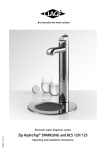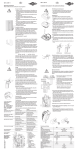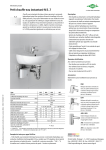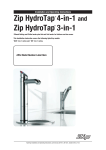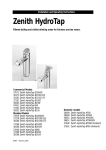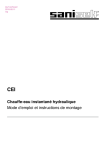Download Zip HydroTap® MINIBOIL
Transcript
89585DE v1.20 06.14 Instant boiling water system Zip HydroTap® MINIBOIL Operating and installation instructions Zip HydroTap® MINIBOIL Contents 1. Safety Instructions 1. Safety Instructions . . . . . . . . . . . . . . . . . . . . . . . . . . . . . . . . . . . . . . . . . . . . . . . . . . . . . . . . . . . . . . . . . . . . . . . . . . . . . . . . . . . . . . . . 3 Installation, initial operation and maintenance of this appliance must only be carried out by an authorised professional, who will then be responsible for adherence to applicable standards and installation regulations. We assume no liability for any damage caused by failure to observe these instructions. 2. Description of Appliance . . . . . . . . . . . . . . . . . . . . . . . . . . . . . . . . . . . . . . . . . . . . . . . . . . . . . . . . . . . . . . . . . . . . . . . . . . . . . . . . . . . 3 3. Technical Data . . . . . . . . . . . . . . . . . . . . . . . . . . . . . . . . . . . . . . . . . . . . . . . . . . . . . . . . . . . . . . . . . . . . . . . . . . . . . . . . . . . . . . . . . . . 4 Do not use the appliance until it has been correctly installed and unless it is in perfect working order. 4. Installation . . . . . . . . . . . . . . . . . . . . . . . . . . . . . . . . . . . . . . . . . . . . . . . . . . . . . . . . . . . . . . . . . . . . . . . . . . . . . . . . . . . . . . . . . . . . . . 4 The appliance is designed for indoor use only. It must be protected from environmental influences. Installing the tap . . . . . . . . . . . . . . . . . . . . . . . . . . . . . . . . . . . . . . . . . . . . . . . . . . . . . . . . . . . . . . . . . . . . . . . . . . . . . . . . . . . . . . . . . 6 Small quantities of steam or boiling water may discharge through the tap at any time. Ensure the tap is positioned so that this water falls into the sink and can drain way. Installing the undersink unit . . . . . . . . . . . . . . . . . . . . . . . . . . . . . . . . . . . . . . . . . . . . . . . . . . . . . . . . . . . . . . . . . . . . . . . . . . . . . . . . . 6 The ambient temperature must be between 5° C and 35° C. Adequate ventilation must be provided and the appliance must never be exposed to frost. Optional: Installing the tray . . . . . . . . . . . . . . . . . . . . . . . . . . . . . . . . . . . . . . . . . . . . . . . . . . . . . . . . . . . . . . . . . . . . . . . . . . . . . . . . . 7 Switch off the power supply immediately if a fault occurs. In the event of a leak, shut off the cold water supply immediately. Repairs must only be carried out by the customer serviceor an authorised professional. Optional: Installing an external ion exchanger . . . . . . . . . . . . . . . . . . . . . . . . . . . . . . . . . . . . . . . . . . . . . . . . . . . . . . . . . . . . . . . . . . . 7 This appliance can be used by children aged from 8 years and above and persons with reduced physical, sensory or mental capabilities or lack of experience and knowledge if they have been given supervision or instruction concerning use of the appliance in a safe way and understand the hazards involved. Children shall not play with the appliance. Cleaning and user maintenance shall not be made by children without supervision. Commissioning . . . . . . . . . . . . . . . . . . . . . . . . . . . . . . . . . . . . . . . . . . . . . . . . . . . . . . . . . . . . . . . . . . . . . . . . . . . . . . . . . . . . . . . . . . . 7 5. Using the Tap . . . . . . . . . . . . . . . . . . . . . . . . . . . . . . . . . . . . . . . . . . . . . . . . . . . . . . . . . . . . . . . . . . . . . . . . . . . . . . . . . . . . . . . . . . . . 8 Child safety lock . . . . . . . . . . . . . . . . . . . . . . . . . . . . . . . . . . . . . . . . . . . . . . . . . . . . . . . . . . . . . . . . . . . . . . . . . . . . . . . . . . . . . . . . . . 8 Sleep mode. . . . . . . . . . . . . . . . . . . . . . . . . . . . . . . . . . . . . . . . . . . . . . . . . . . . . . . . . . . . . . . . . . . . . . . . . . . . . . . . . . . . . . . . . . . . . . 8 6. Cleaning and Maintenance . . . . . . . . . . . . . . . . . . . . . . . . . . . . . . . . . . . . . . . . . . . . . . . . . . . . . . . . . . . . . . . . . . . . . . . . . . . . . . . . . 9 Cleaning . . . . . . . . . . . . . . . . . . . . . . . . . . . . . . . . . . . . . . . . . . . . . . . . . . . . . . . . . . . . . . . . . . . . . . . . . . . . . . . . . . . . . . . . . . . . . . . . 9 Replacing the filter . . . . . . . . . . . . . . . . . . . . . . . . . . . . . . . . . . . . . . . . . . . . . . . . . . . . . . . . . . . . . . . . . . . . . . . . . . . . . . . . . . . . . . . . 9 Other maintenance. . . . . . . . . . . . . . . . . . . . . . . . . . . . . . . . . . . . . . . . . . . . . . . . . . . . . . . . . . . . . . . . . . . . . . . . . . . . . . . . . . . . . . . . 9 7. Troubleshooting . . . . . . . . . . . . . . . . . . . . . . . . . . . . . . . . . . . . . . . . . . . . . . . . . . . . . . . . . . . . . . . . . . . . . . . . . . . . . . . . . . . . . . . . . 10 8. Environment and Recycling . . . . . . . . . . . . . . . . . . . . . . . . . . . . . . . . . . . . . . . . . . . . . . . . . . . . . . . . . . . . . . . . . . . . . . . . . . . . . . . . 11 9. Notes . . . . . . . . . . . . . . . . . . . . . . . . . . . . . . . . . . . . . . . . . . . . . . . . . . . . . . . . . . . . . . . . . . . . . . . . . . . . . . . . . . . . . . . . . . . . . . . . . 12 2. Description of Appliance The Zip HydroTap® MINIBOIL is an electronically controlled system for use in kitchens and pantries. It provides filtered boiling water and filtered ambient drinking water. The appliance itself is stowed away out of sight below the sink and the water is dispensed via the tap (supplied). The tap can be positioned alongside the kitchen tap or separately with a flat draining tray, as desired. 10. Quick Guide . . . . . . . . . . . . . . . . . . . . . . . . . . . . . . . . . . . . . . . . . . . . . . . . . . . . . . . . . . . . . . . . . . . . . . . . . . . . . . . . . . . . . . . . . . . 14 11. Warranty and Registration . . . . . . . . . . . . . . . . . . . . . . . . . . . . . . . . . . . . . . . . . . . . . . . . . . . . . . . . . . . . . . . . . . . . . . . . . . . . . . . . 15 2 3 Zip HydroTap® MINIBOIL 3. Technical Data 4. Installation Model The following regulation must be observed: Zip HydroTap® MINIBOIL Article number • Installation must comply with all statutory regulations, as well as those of the local electricity and water supply companies. 4100-44260 Rated voltage / rated power 230 V AC / 1.84 kW Rated pressure kPa / bar Hot water temperature range °C Hot water tank volume • The rating plate and technical specifications 70 – 700 / 0,7 – 7 92 – 98 litres Before installation, ensure that: 1,8 Water connection • There is enough space available for the undersink unit and the additional ventilation (refer to installation drawing). G ½" Size (H × W × D) cm 33,8 × 21,2 × 27,2 Weight (filled) kg 8,3 Ambient temperature °C 5 – 35 Protection class according to VDE • A socket fitted with at least a 10A fuse is available within reach of the power cord and the socket will still be accessible after the unit has been installed. • A water supply connection at the rated pressure of the appliance with an isolating valve is available within reach of the feed pipe. The isolating valve must still be accessible after the unit has been installed. Class I Type of protection IP 20 In addition to standard tools, the following special tools may be required: • 35 mm diameter sheet metal hole punch for sink tops (not supplied) 4. Installation • 35 mm diameter hole saw for timber worktops (not supplied) • Pipe wrench (supplied) for fixing the tap Handling the plastic hoses and push-fit connector (supplied): • If shortening the hoses be sure to make a clean cut straight across the hose, using a sharp blade. Never pinch off the hose with a blunt instrument. Dia. 46 • The hoses must not be under tension when installed. The minimum bending radius is 25 mm. If there is a kink in the hose, there is a risk of leakage at the kink. 125 208 Dimensions in mm Min. distance 200 Insertion: • Push the hose into the quick-release connector as far as it will go (approx. 15 mm) to ensure a tight connection. Removal: Press collet Pull tube 338 Push fully in Depth 269 Min. distance 50 Min. distance 50 212 4 5 Zip HydroTap® MINIBOIL 4. Installation 4. Installation Installing the tap Tap Spacer Threaded rod Tap Note: The tap must not be installed more than 900 mm above the base of the undersink unit. Failure to do this may result in poor water delivery. Spacer Note: Under no circumstances should the tap be twisted after the installation is complete. Threaded rod Spacer 1. Make sure that the tap location will allow water from the tap to fall into a sink or other basin fitted with a drain to drain away. Spider clamp Fixing nut S/S washer 4. Pass the hoses down through the 35 mm hole in the worktop/sink and locate the tap head on its mounting location. Spider clamp Fixing nut Cut a 10 mm slot for the bolt 35 mm hole for tap Installing the undersink unit Note: An air gap of at least 50 mm at the left and right of the unit must be provided for adequate ventilation. If the unit is to be operated inside a cupboard, the silicon buffers supplied should be affixed to the inside edge of the cupboard doors. The 4 mm air gap thus created provides a minimum fresh air supply. Note: Additional ventilation must be ensured if the temperature in the base unit exceeds 35°C. Fastening bolt Drain pipe bend Hole needed for tray recess 108 mm View from below 3. Mount the bracket for the external filter in an accessible position near the water connection and install the filter in the bracket. Cold water Signal lead Power lead 5. Install the tap as described from point 3 onwards of ‘Installing the tap’. 6. If the drain bend is facing the wrong way, slacken off the fastening nut above the bend, turn it to the correct position and then tighten up the fastening nut again. 7. Connect the drain bend to a siphon connecting sleeve, using a 22 mm diameter hose. If no siphon connecting sleeve is available, use the snap connecting sleeve. a. Place the snap connecting sleeve on the side of the siphon facing the sink. Drill a 13 mm diameter hole in the drain pipe behind the snap connecting sleeve for a drain connection. Use a suitable sealant to make a watertight seal between the snap connecting sleeve and the drain pipe. An additional ion exchanger can be used to prevent limescale deposits in the undersink unit and thus extend the maintenance intervals. Note: If installing an external ion exchanger, follow the instructions supplied for the filter head and filter cartridge. 1. Install the filter head of the ion exchanger so that it can be connected to the pressure limiter at the isolating valve and to the filter head inlet of the regular filter. 2. Connect the pressure limiter on the isolating valve with the external ion exchanger and connect the ion exchanger with the external filter. Use the existing hoses and the hoses supplied and note the flow direction (arrows marked on the filter heads). 2. Fit the pressure limiting valve to the isolating valve (not supplied) Boiling Steam water 2. Place the template supplied over the tray installation location. Optional: Installing an external ion exchanger 1. Position the undersink unit as close to the tap as possible. Inlet 1. Ensure that a water supply, a drain, a socket fitted with at least a 10 A fuse and enough room for the undersink unit are all available at the tray installation location. 4. Insert the tray. Place the plastic spacer between the worktop and the tray at the 35 mm hole. Working from below, fasten the tray to the threaded rod using the washer and nut supplied. 3. Push the black spacer on to the tap from underneath and ensure it remains in position. A light smearing of silicon sealant on the underside of the spacer will ensure a watertight fit. 5. From the underside, push the stainless steel washer over the hoses and then push the spider clamp on to the threaded rod of the tap fitting. Secure the spider clamp with the fastening nut. Check the tap head is in the correct position before tightening up the nut. The tray (article number: 44101) is an accessory which can be used to install the tap independently of a kitchen sink. 3. Cut out the holes as indicated on the template. 2. Cut a 35 mm diameter hole in the worktop/sink at the place where the tap is to be installed. S/S washer Optional: Installing the tray 4. Connect up the pressure limiting valve to the filter bracket and connect the filter bracket to the water inlet of the undersink unit. Note the flow direction marks on the filter bracket. Use the flexible hoses supplied to make these connections. Commissioning 1. Before using the tap unit for the first time, flush through the connecting pipes and the filter thoroughly. To flush, detach the hose from the water inlet of the undersink unit and hold it over a drain or bucket. Turn on the water and allow it to run for about three minutes. Then reattach the hose to the water inlet of the undersink unit and check the installation for leaks. 5. Connect the tap hoses to the undersink unit. Ensure there is a continuous fall from the tap down to the undersink unit. Trim the hoses to avoid loops and kinks. The hoses must not be lengthened. Use the spring clamps supplied to fasten the hoses in place. a. Connect the red marked silicon hose to the boiling water connection. 2. If no leaks occur plug the plug into the socket to activate the unit. b. Connect the unmarked silicon hose to the steam connection. 3. The unit is now in normal operating mode. Wait for the LED to show a steady light, and then check the water flow and the temperature. c. Connect the cold water connection on the unit to the push-fit connector on the tap. Use the blue plastic hose, trimming it to length as necessary. Operation 4. Connect the signal leads of the tap and the undersink unit. Attach the plug connection at a location away from any water splashes. Note: If the Zip HydroTap® MINIBOIL has not been used for several days, allow the tap to run ambient water for about one minute. Filter head article number: 84506 Filter candle article number: 84500 Press the red lever to dispense boiling water. Pull the lever up to dispense boiling water continually. The water will flow for about 15 seconds. Then manually return the lever to the off position. Press the blue lever to dispense ambient water. Pull the lever up to dispense ambient water continually. The water will flow for about 15 seconds. Then manually return the lever to the off position. 6 7 Zip HydroTap® MINIBOIL 5. Using the Tap Red LED: boiling water • Steady light: boiling water is ready and can be dispensed. • Flashing: the water temperature is below the set value. Boiling water cannot be dispensed. Dispense boiling water Dispense cold water • Flashing slowly: the unit is in Sleep mode. White LED: filter • Flashing: the filter needs to be replaced. This LED will start flashing either after 12 months of use or after 4,000 litres of water have been filtered, whichever is earlier. Both LEDs: fault • Flashing: there is a fault in the unit. In that case, switch off the unit for at least 15 minutes. If the fault has not been corrected when the unit is switched on again, contact customer service. Child safety lock A child safety lock can be enabled to prevent boiling water flowing out of the tap if the boiling water control is accidentally operated. To draw boiling water when the child safety lock is enabled, the Safety button has to be pressed and held down at the same time as the red lever. To enable the child safety lock, press the Safety button and the blue lever at the same time and hold for about ten seconds. The LED on the Safety button flashes when the child safety lock is enabled. To disable the child safety lock, press the Safety button and the blue lever at the same time and hold for about ten seconds. The LED on the Safety button stops flashing when the child safety lock is disabled. Sleep mode The unit can be set to Sleep mode to save energy. If Sleep mode is enabled, the unit will switch to Sleep if it has not been used for two hours. The water temperature will be maintained at 64°C. Operation of the tap during this time will wake the system from sleep and the water will start heating up again. Boiling water is available as soon as the red LED shows a steady light. Press the Safety button three times in succession to enable or disable Sleep mode. The red LED and the blue LED will flash simultaneously to confirm that Sleep is enabled. They will flash alternately to confirm that Sleep is disabled. Child safety lock 8 Zip HydroTap® MINIBOIL Installation template for the tray Ø 219 mm Installation template for the tray Ø 35 mm + +0,5 mm Diametre 35 mm 0.5 mm Hole for für tap connecting hoses Loch die Armatur-Anschlussschläuche 73 Diametre 219 mm Außendurchmesser Outside diameter of tray des Tableaus Scale: 1:3,3 60 21 Maßstab: 1:3,3 Ø 108 mm Diametre 108für mmdie Öffnung Hole for tray recess Tableauvertiefung Ø 10 mm Diametre 10 mm 10 mm-Aussparung für 10 mm hole for fastening bolt den Befestigungsbolzen Scale: 1:1 Maßstab 1:1 Zip HydroTap® MINIBOIL 6. Cleaning and Maintenance Cleaning The plastic surfaces and taps should only be wiped with a damp cloth. Do not use abrasive or chlorine-based cleaning agents or solvents. Do not clean the undersink unit and tap with a water jet, as that could damage the electronic components. Replacing the filter The white LED on the tap will flash either after the filter has been in use for 12 months or after 4,000 litres of water have been filtered, indicating that the filter needs to be replaced. How often the filter needs to be replaced depends on the local water quality and may range from 1,000 to 10,000 litres. The filter may have to be replaced earlier if an unpleasant odour or taste occurs. Water may drip out of the filter holder during replacement. Have a bucket and cloths ready to mop up any water that escapes. 1. Close the isolating valve to shut off the water supply. 2. Turn the filter cartridge one quarter turn anticlockwise, as far as it will go. 3. Carefully pull the filter cartridge out of the filter holder from below. Hold the cartridge level to avoid spilling dirty water. 4. Unpack the new filter cartridge and write today’s date in the space provided at the label. Avoid contact with the O-rings and filter opening, as that could result in bacterial contamination of the filter. 5. Push a new replacement filter cartridge into the filter holder and turn it clockwise as far as it will go to lock it in position. 6. To flush the filter, detach the hose from the water inlet of the undersink unit and hold it over a drain or bucket. Open the isolating valve and allow the water to run for several minutes. 7. Then close the isolating valve and reattach the hose to the water inlet of the undersink unit. 8. Open the isolating valve to re-establish the water flow to the unit. 9. Press the red and the blue levers on the tap simultaneously and hold for 10 seconds to reset the filter replacement indicator. The white LED will remain lit for the 10 seconds before going out again. 10. Dispose of the used filter correctly. Other maintenance Regular servicing is needed to keep the unit working efficiently at all times. Please contact customer service for more information about the servicing of your unit. 9 Zip HydroTap® MINIBOIL 7. Troubleshooting 8. Environment and Recycling If a problem occurs with your Zip HydroTap® unit, the cause is often something very simple. Try to resolve the problem yourself with the aid of the table below. That will help you avoid the expense of an unnecessary call-out. Problem No LED display and no water when tap is operated. Cause Remedy No power. Check power supply. Tap is not connected to undersink unit. Check plug connection between tap and undersink unit. Possible internal fault. Contact customer service. No water flow when tap is operated. No water. Check water supply. Tap is not connected to the undersink unit. Check hoses between tap and undersink unit. Water is not at boiling temperature. Wait for water to reach boiling temperature. Unit is slow to refill after drawing water. Filter blocked. Check whether the white LED is flashing, indicating that the filter needs to be replaced. Unit is in Sleep mode. Press red lever and wait for red LED to show a steady light. Water not hot. All LEDs are flashing. Possible internal fault. Contact customer service. Power interruption. Switch off unit, wait 15 minutes and then switch on again. Water interruption. Check water inlet for blockages. Possible internal fault. Contact customer service. Your product was manufactured from high-quality, reusable materials and components. Please respect in case of discarding that electrical devices should be disposed of separately from household waste at the end of their service life. Therefore, please take this device to a municipal collection point that accepts electronic scrap on a free of charge basis. Disposing it correctly will support environmental protection and will prevent any potential negative effects on human beings and the environment that could arise from inappropriate handling of these devices at the end of their service life. Please contact your local authority for further details of your nearest designated collection point or recycling site. Business customers: If you wish to discard electronic equipment, please contact your dealer or supplier for further information. If you cannot rectify the fault with the aid of this table, please contact: CLAGE GmbH Central Customer Service Pirolweg 8 21337 Lüneburg Germany Tel.: +49 4131 - 89 01-40 Fax: +49 4131 - 89 01-41 E-mail: service @ clage.de Internet:www.clage.de 10 11 Zip HydroTap® MINIBOIL 9. Notes 9. Notes 12 13 Zip HydroTap® MINIBOIL 10. Quick Guide 11. Warranty and Registration This is a precision unit made from the best available material. It can be expected to function for many years without any problems. For boiling water: Press the red lever and the Safety button at the same time. For cold water: Press the blue lever. No warranty applies to the life of a filter cartridge installed with the unit, as the life of the cartridge depends on the water quality and water consumption rate. These warranty conditions apply only to our units purchased and used in the Federal Republic of Germany. For other countries, the warranty stipulated in the terms of sale and delivery or according to the statutory warranty provisions of the country concerned applies. This warranty does not affect the customer’s statutory warranty rights (performance, cancellation, compensation and reduction of the purchase price). We provide this warranty voluntarily as the manufacturer. Our warranty period is 24 months from the date of purchase on a water heating appliance for home use and 12 months in the case of commercial/industrial use. No claims under the warranty will be considered unless the warranty certificate supplied with the unit has been duly and completely filled in. The warranty certificate must be produced along with the purchase receipt if making a claim under the warranty. We suggest you send us the warranty certificate for registration after your unit has been installed. Boiling water will be dispensed No claims under the warranty will be considered in the case of damage or malfunction due to limescale, chemical or electrochemical agents, incorrect use, incorrect connection, fouling up of the water inlet or outlet fittings, failure to follow the installation, maintenance and use instructions, unauthorised modifications to the unit or use of spare parts not originating from the manufacturer. Cold water will be dispensed Natural wear and tear of the unit is likewise not covered by the warranty. Any damage / defects occurring must be notified to us in writing within 14 days of becoming apparent. We will then consider whether a claim under the warranty is valid in law. If so, we will decide how the damage / defect is to be remedied, i.e. by an authorised service contractor or by our own Service department. The Zip and HydroTap names are registered trademarks of Zip Heaters (Aust) Pty Ltd. Zip products described in this publication are manufactured under one or more of the following patents: AU675601, AU637412, AU635979, GB0422305, GB2065848, US4354049, US5103859 and US5099825. Other patents are in force and other patent applications are pending. ✂ Registration and Warranty Certificate Please register your unit online at www.clage.de as soon as it has been installed If this is not possible, please fill in the registration slip below and fax or post it back to Central Customer Service. Registering your unit can make it easier to establish the date of installation if work ever has to be done on the unit under the warranty. Unit Data Model: Art. No.: Serial No. Date of purchase Purchased from: (refer to receipt) User Name: Tel.: Address: E-mail: Postcode: Installer Company: Tel.: (or dealer) Address: Fax: Postcode: Application 14 Town/city: ☐ Home Town/city: E-mail: ☐ Business 15 CLAGE GmbH Pirolweg 1–5 21337 Lüneburg Germany Telefon: +49 (0) 4131 · 89 01- 0 Telefax: +49 (0) 4131 · 83 200 Subject to change 9120-9193 06.14 Zip E-Mail:[email protected] Internet:www.clage.de ✂ We want to know what you think. We would like to know what you think of the quality of this product, ease of use, user manual, etc. CLAGE GmbH Central Customer Service Pirolweg 1-5 21337 Lüneburg Germany