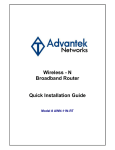Download Application Tracking System for Brokers and Agents
Transcript
Application Tracking System for Brokers and Agents © 2009 Coventry Health Care, Inc. For Broker/Agent Use ONLY – Not intended for distribution to beneficiaries. System Requirements to View Here are the minimum computer system requirements to successfully view this on-demand presentation with audio. (Note: quality of the sound is based on viewer’s specific system configuration and its sound card.) Requirement Minimum Acceptable Supported Browsers •Internet Explorer 6 or 7* •Firefox 2.0 •Safari 3.0 Browser Settings •Allow Pop-ups •Enable Java Script •Enable Cookies Flash Player Adobe Flash version 6.0 or higher Recommended Screen Size 1024 x 768 pixels Bandwidth 56kbps standard presentation 100kbps for Video Slides * recommended Application Tracking System • A web-based tool launched in November 2008 • Direct input from distribution partners during design/build of “App Tracker” • Broker and agent access to: agent contract status, client enrollment status, production by products sold, commission payments, summary reports … and more! Plenty of Helpful Information Requires “basic use” instruction, provided in this presentation Additional information and support: • • • • • Coventry broker communications, App Tracker User Manual on the Broker Portal, BSU phone support/webinars, Distribution partners to their down-line and administrative staff training App Tracker Makes a Difference! • • • • Manage, maximize Book of Business Efficient and convenient...24/7 access Get the status of an application App status generally available within 3-5 business days after receipt at Coventry • View production and commission reports Let App Tracker go to work for you! In This Presentation How to access the App Tracker • Log on via the secure broker portal www.coventry-medicare.com Contents of Menu Screen –What’s available? • Most frequently used Reporting Tools: App Submission / App Specifics / Commissions • Examples of how you will access information • What to do if you cannot find what you are looking for How to Access App Tracker • The Application Tracker System will be accessed through the broker portal at www.coventrymedicare.com • The link you will select is called: 2009 Application Tracking Application How to Log-in to App Tracker 1. After you have clicked on the 2009 Application Tracking System link you are directed to a Log In Screen - Enter your Agent Writing Number (AWN) - Enter your Password 2. First-time user password: Coventryxxxx (Replace X’s with last 4 digits of your SSN#) Simply Follow the Prompts 3. First-time Users: Reset to a secure password, (follow the prompts in the pop-up box) Be sure to enter a “password hint” for future reference, if ever needed Write your password down to have it handy 4. Click on the “Log In” button to get started using App Tracker! App Tracker Main Menu • This is the home screen or “Main Menu” that will be presented after the Log In process is complete. • There are three tabs present on the screen: Reports, Statements, Demographics REPORTS Available on App Tracker Most Frequently Selected Reports: Application Specifics Check for status of a submitted Application Check for receipt of Application by Coventry Commissions Paid – by Product; by Month Commissions Summary Agent Contract Status Example #1: Application Specifics • Select the reporting function you want App Tracker to perform • Use the convenient calendar to select date range for your search • Click on Run Report Check for Receipt of Application If that particular application does not appear on the App Specifics report… • You can verify receipt of the application by Coventry Enrollment Department Click on “Check for Application” Example #2: Agent Contract Status • Input the “As of Date” and other requested information • Click on Run Report Example #3: Commissions Paid • Information is available based on specific criteria you indicate … • Payment by month • Payment by products • Statements Reminders • Your Agent Writing Number (AWN) is required to use App Tracker system • Access the App Tracker from the secure Broker Portal at www.coventry-medicare.com • Application Status generally available within 3-5 business days after receipt at Coventry • Log in and explore! For Assistance Once logged into the App Tracker, if you cannot access status of an application, commissions or other issues please contact the Broker Services Department: 1-866-714-9301 Monday – Friday 8 a.m. – 6 p.m. ET