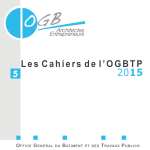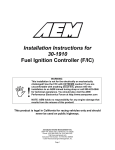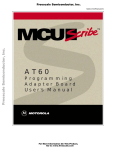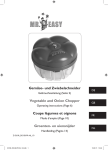Download Sweep 2 User Manual. - Computational Modelling Group
Transcript
Cambridge Centre for Computational Chemical Engineering University of Cambridge Department of Chemical Engineering User Manual for SWEEP 2: Population Balance Software. Matthew Celnik submitted: May 18, 2006 c4e Edited by Cambridge Centre for Computational Chemical Engineering Department of Chemical Engineering University of Cambridge Cambridge CB2 3RA United Kingdom. Fax: + 44 (0)1223 334796 E-Mail: [email protected] World Wide Web: http://www.cheng.cam.ac.uk/c4e/ Contents 1 Introduction 3 2 File List 4 3 Compiling the Code 4 4 Running the Program 5 5 Physical Model 5 5.1 Inception reactions . . . . . . . . . . . . . . . . . . . . . . . . . . . . . 6 5.2 Surface Reactions . . . . . . . . . . . . . . . . . . . . . . . . . . . . . . 6 5.3 Condensation reactions . . . . . . . . . . . . . . . . . . . . . . . . . . . 7 5.4 Coagulation . . . . . . . . . . . . . . . . . . . . . . . . . . . . . . . . . 7 5.5 Ensemble Rates . . . . . . . . . . . . . . . . . . . . . . . . . . . . . . . 8 6 Particle Models 8 7 Settings Input File 8 7.1 CHEMFILE keyword . . . . . . . . . . . . . . . . . . . . . . . . . . . . 8 7.2 MECHFILE keyword . . . . . . . . . . . . . . . . . . . . . . . . . . . . 9 7.3 RUNS keyword . . . . . . . . . . . . . . . . . . . . . . . . . . . . . . . 9 7.4 STARTT keyword . . . . . . . . . . . . . . . . . . . . . . . . . . . . . . 9 7.5 TIME keyword . . . . . . . . . . . . . . . . . . . . . . . . . . . . . . . 9 7.6 PCOUNT keyword . . . . . . . . . . . . . . . . . . . . . . . . . . . . . 9 7.7 MAXM0 keyword . . . . . . . . . . . . . . . . . . . . . . . . . . . . . . 10 7.8 ACTSURFMODEL keyword . . . . . . . . . . . . . . . . . . . . . . . . 10 7.9 OUTPUTFILE keyword . . . . . . . . . . . . . . . . . . . . . . . . . . 10 7.10 PMODEL keyword . . . . . . . . . . . . . . . . . . . . . . . . . . . . . 10 7.11 LOWSTAT keyword . . . . . . . . . . . . . . . . . . . . . . . . . . . . 11 7.12 HIGHSTAT keyword . . . . . . . . . . . . . . . . . . . . . . . . . . . . 11 1 8 9 Mechanism Input File (XML) 11 8.1 mechanism element . . . . . . . . . . . . . . . . . . . . . . . . . . . . . 11 8.2 model element . . . . . . . . . . . . . . . . . . . . . . . . . . . . . . . . 11 8.2.1 Accepted model elements . . . . . . . . . . . . . . . . . . . . . 12 8.3 particle element . . . . . . . . . . . . . . . . . . . . . . . . . . . . . . . 12 8.4 component element . . . . . . . . . . . . . . . . . . . . . . . . . . . . . 12 8.5 density element . . . . . . . . . . . . . . . . . . . . . . . . . . . . . . . 12 8.6 molwt element . . . . . . . . . . . . . . . . . . . . . . . . . . . . . . . 13 8.7 track element . . . . . . . . . . . . . . . . . . . . . . . . . . . . . . . . 13 8.8 inception element . . . . . . . . . . . . . . . . . . . . . . . . . . . . . . 13 8.9 reaction element . . . . . . . . . . . . . . . . . . . . . . . . . . . . . . . 14 8.9.1 surface type reactions . . . . . . . . . . . . . . . . . . . . . . . . 15 8.9.2 condensation type reactions . . . . . . . . . . . . . . . . . . . . 15 8.10 formula element . . . . . . . . . . . . . . . . . . . . . . . . . . . . . . . 16 8.11 reactant element . . . . . . . . . . . . . . . . . . . . . . . . . . . . . . . 16 8.12 product element . . . . . . . . . . . . . . . . . . . . . . . . . . . . . . . 16 8.13 particlein element . . . . . . . . . . . . . . . . . . . . . . . . . . . . . . 16 8.14 particleout element . . . . . . . . . . . . . . . . . . . . . . . . . . . . . 17 8.15 A, n and E elements . . . . . . . . . . . . . . . . . . . . . . . . . . . . . 17 8.16 particleterm element . . . . . . . . . . . . . . . . . . . . . . . . . . . . 17 8.17 coagulation element . . . . . . . . . . . . . . . . . . . . . . . . . . . . . 17 Chemistry Profile File 18 10 Output Files 19 11 Example Settings File 20 12 Example Chemistry Profile 20 13 Example Mechanism File 20 2 1 Introduction SWEEP is a population balance solver for particulate systems which exist dispersed in a gas-phase. It is based on a Monte-Carlo method and includes various algorithmic enhancements. This manual briefly outlines the functionality of the software and provides all information required for a user to run the program. The internals of the population balance simulation are a subject of current research and are not described here, reference should be made to the original papers, which are listed at http://como.cheng.cam.ac.uk. Please cite this software as SWEEP2: Cambridge Soot Simulator, Cambridge, 2006, http://como.cheng.cam.ac.uk. Sweep is the name of a dog from a childrens TV show in which the main character, a bear, is called Sooty. 3 2 File List sweep.f90 mt19937.f profile driver input.f90 profile driver output.f90 profile driver program.f90 swpchem point.f90 swpchem point dppt.f90 swpchem profile.f90 swpchem shared.f90 swpcoag.f90 swpcoag model.f90 swpensemble.f90 swperr.f90 swpmech.f90 swpmech reader.f90 swpmech types.f90 swparams.f90 swppart.f90 swpprocess.f90 swprng.f90 swpsoln.f90 swpstats.f90 swpstep.f90 3 Main source file of SWEEP library, used by calling code. An implementation of the Mersenne twister random number generator. Input routines for driver program. Output routines for driver program. The driver program for profiled chemistry data. Chemistry module for variable chemistry expressed as a single array of gas-phase variables. Same as swpchem point.f90 except the chemistry is stored in double precision and accessed via a pointer. Chemistry routines for fixed chemistry expressed as a profile of gas-phase variables at different time points. Routines and data shared by all flavours of swpchem *.f90. Routines for calculating the rates of particle coagulation. Definition of the coagulation model, including kernels for different flow regimes. Definition of the particle ensemble type and routines which act upon it. List of error codes produced by SWEEP and their descriptions. Routines which set and read the mechanism type. Routines which read a mechanism from an XML file. Definitions of the mechanism type and its dependent types. List of control parameters and some constants used by SWEEP. Definition of the particle type and routines which act upon it. Routines which calculate process rates and perform both DSA and LPDA processes on the particle ensemble. Wrapper for the random number generator currently in use (mt19937.f). Definition of the solution type and routines which act upon it. Routines for extracting useful statistics from a particle ensemble and compiling particle lists for export. The stochastic stepping algorithm routines. Compiling the Code The code was compiled on Win32 systems using the Compaq Visual Fortran (CVF) 6.6 IDE. Workspace and project files are supplied for this purpose. For Linux systems a 4 Makefile is provided which compiles the program using the Intel fortran compiler (ifort). 4 Running the Program SWEEP is provided with a driver program which reads the gas-phase chemistry profile from a text file (tab separated or CSV) and solves the population balance without coupling to the gas-phase. As SWEEP was developed as a library of routines there is no obligation to use this program, though it should be a useful starting point for writing customised driver programs. Three input files are required to run SWEEP with this driver program: 1. A settings input file (sweep.inp). 2. The chemistry profile file. 3. The particle mechanism file in XML format. The names of the chemistry profile file and the mechanism file are given in the settings file, see section 7 for more details. The structure of these input files is detailed in subsequent sections. To run the program collect all the input files together with the executable in a single directory and execute. 5 Physical Model SWEEP solves the Smoluchowski population balance equation using a Monte-Carlo particle technique with the Linear Process Deferment Algorithm (LPDA) enhancement (Patterson et al., 2006a). The particle population is modelled in a gas-phase environment and soot processes can also include gas-phase species interactions. The processes which can be modelled by SWEEP are: 1. Particle inception (zero particle events). 2. Surface reactions (single particle events). 3. Surface condensations (single particle events). 4. Coagulation (two particle event). 5 5.1 Inception reactions Inception reactions in SWEEP are modelled as two-body species collisions. The collision is modelled using the transition kernel of Patterson et al. (2006b). The rate (per unit volume) takes the form: 1 Rinception = ktr NA2 CA CB 2 (1) Where ktr is the transition regime coagulation kernel constant, NA is Avodgadro’s number, CA is the gas-phase concentration of the first incepting species and CB is the gasphase concentration of the second incepting species. The constants for the free-molecular kernel (kf m ), the slip-flow kernel (ksf ) and the transition kernel (ktr ) are defined as: r kf m = 2.2 ksf 2kb T = 3µ πkB T 2 1 1 + mA mB 12 (dA + dB )2 1 + 1.257KnA 1 + 1.257KnB + dA dB ktr = (2) (dA + dB ) kf m ksf kf m + ksf (3) (4) kB is the Boltzmann constant, T is the temperature and µ is the viscosity of the gas-phase. mi and di are the mass and collision diameter of species i respectively. The Knudsen number of a sphere of diameter di is given by: Kni = 4.74 × 10−8 T P di (5) Where P is the pressure. 5.2 Surface Reactions Surface reactions rates (per particle) in SWEEP have the general form: Rsurf ace E = AT exp − RT n Y J j=1 p θj j I Y Ciνi (6) i=1 Where A, n and E are the Arrhenius pre-exponential factor, temperature exponent and activation energy respectively. R is the gas constant and T is the temperature. θj is a property of the particle which is raised to some power pj and J is the number of soot particle properties used in the rate expression. Ci is the concentration of gas-phase species i, νi is the forward stoichiometric coefficient of species i and I is the number of reactant species for the reaction. SWEEP has pre-programmed variables for θp , these are: 6 1. Volume (cm3 ). 2. Mass (g). 3. Inverse mass to the power one half. (g −0.5 ). 4. Collision diameter (cm). 5. Collision diameter squared (cm2 ). 6. Inverse collision diameter (cm−1 ). 7. Inverse collision diameter squared (cm−2 ). 8. Surface area (cm2 ). 9. Active surface area (cm2 ). 10. Collision diameter squared times inverse mass to the power one half (cm2 g −0.5 ). SWEEP is optimised to use these properties, reactions defined in the mechanism which do not use these properties will take substantially longer to solve. This is not recommended. 5.3 Condensation reactions Condensation reactions in SWEEP are modelled as a free-molecular collision between a single gas-phase species and a soot particle. The rate (per particle) takes the form: r Rcond = η2.2C πkB T 2 d + 2ddp + d2p 2m (7) Where C, m and d are the gas-phase concentration (mol/cm3 ), mass (g) and collision diameter (cm) of the condensing species respectively. dp is the collision diameter of the particle. η is the efficiency of collision. 5.4 Coagulation Coagulation is modelled in SWEEP using the Smoluchowski coagulation equation. This takes the form: ∞ x−1 X X d n(x) = β(x − y, y)n(x − y)n(y) − β(x, y)n(x)n(y) dt y=1 y=1 (8) n(x) is the number density of particles of type x and β(x, y) is the coagulation kernel of particles of types x and y. A discussion of the coagulation kernel in SWEEP is given by Patterson et al. (2006b). The forms of the free-molecular and slip-flow kernels have already been presented in the discussion of inception reactions. 7 5.5 Ensemble Rates The total rates for the entire soot ensemble can be found by summing the per particle rates for each particle. For the stochastic simulation this will give you the rate per sample volume, that is the volume which would contain the number of particles in the ensemble. To get the rates per unit volume these rates must be divided by Vsmp = MN0 where Vsmp is the sample volume, N is the number of particles in the ensemble and M0 is the particle number density. 6 Particle Models SWEEP has two particle models programmed; the spherical particle model and the surfacevolume model. The spherical particle model assumptions are: 1. Particles are perfect spheres and can be described by one size coordinate: volume. 2. Coagulation by total coalescence and does not conserve surface area. The surface-volume model assumptions are: 1. Particles form aggregate structures and are described by two size coordinates: volume and surface area. 2. Coagulation by point contact and therefore conserves surface area. 3. All surface processes act to increase the sphericity of a particle. That is, particles become rounder due to surface growth and removal. 7 Settings Input File The settings input file defines the settings of the solver at run time which are not set elsewhere. It must have the filename sweep.inp and be a plain text file. Settings are set in the input file by writing a keyword (listed below) followed by the values. Only one settings may be written per line. 7.1 CHEMFILE keyword Use this keyword to set the file name of the chemistry profile input. CHEMFILE filename filename – File name of chemistry profile. 8 7.2 MECHFILE keyword Use this keyword to set the file name of the mechanism file. MECHFILE filename filename – File name of mechanism input. 7.3 RUNS keyword Use this keyword to define how many runs to perform in order to get an averaged result. RUNS num num – Number of runs to perform. Positive integer. 7.4 STARTT keyword Sets the start time of the simulation. This value must lie in the range given in the chemistry profile input. STARTT time time – Start time of the simulation. Real. 7.5 TIME keyword Sets a stop time point for the simulation and gives the number of output steps to produce up to that time. At each time point the particle size list is output from SWEEP. Up to ten time points may be specified in the input file (one per line) and they must be given in chronological order. TIME tim steps tim – Stop time. Real. steps – Number of output points up to the given time. Positive integer. 7.6 PCOUNT keyword Sets the maximum stochastic particle count. PCOUNT num num – Maximum particle count. Positive integer, power of 2. 9 7.7 MAXM0 keyword Used to set the internal scaling of SWEEP. For best results it should be set to the maximum expected number density of the simulation. If it is set too low then SWEEP has to remove particles from the ensemble, which leads to potential errors in volume fraction and can increase computation time. If it is set too high (more than one third above the maximum expected value) then the particle doubling algorithm will not work and there will probably be insufficient particles to get a statistically meaningful solution. In order to estimate this parameter it is suggested to select a value larger than expected (101 2 might be a good initial estimate) and run the simulation, noting the largest actual M0 value observed. Then edit the input file with a value slightly higher (about 5%) than the true value. MAXM0 num num – The maximum expected number density. Real. 7.8 ACTSURFMODEL keyword Used to tell SWEEP how the active surface model should be used. The options are: “profile” for the active surface fraction defined in the chemistry profile; “const” for a constant active surface and “abf” to use the ABF correlation for active surface fraction. ACTSURFMODEL model value model – Name of the model to use. One of “profile”, “const” or “abf”. value – If the ”const” active surface model is used then this value is used to supply the constant fraction. If it is omitted then the fraction is assumed to be one. 7.9 OUTPUTFILE keyword Provides the name of the output files for the simulation. OUTPUTFILE filename filename – Name of the output files. 7.10 PMODEL keyword Selects the particle model used for the simulation. If this keyword is omitted from the file then SWEEP assumes the spherical particle model. PMODEL model model – Name of the particle model to use. Accepted values are ‘spherical” for the spherical particle model and ‘surfvol” for the surface volume model. 10 7.11 LOWSTAT keyword Sets the smallest diameter of particle that is summed for ensemble statistics. LOWSTAT value value – Smallest diameter particle in cm to be summed for ensemble statistics. 7.12 HIGHSTAT keyword Sets the largest diameter of particle that is summed for ensemble statistics. HIGHSTAT value value – Largest diameter particle in cm to be summed for ensemble statistics. 8 Mechanism Input File (XML) The particle mechanism for SWEEP is provided as an XML file. If you are unfamiliar with XML then it is advised you read up about it before reading this section. There are plenty of internet references and books on the subject, for example: http://www.w3schools.com/xml/. Following is a description of all the valid XML elements that can be used in a mechanism file and their contexts. An example mechanism file is provided in the appendix. 8.1 mechanism element The root element in a mechanism file is the mechanism element and it has the following form: <mechanism name=""></mechanism> name – The name of the mechanism. This attribute is optional. All other elements are written inside the mechanism element. 8.2 model element The model element tells SWEEP to use a particular model when solving. An example of a model is how active surface is treated. The model element has the following form: <model id="" type=""/> id – Unique identifier for the model to activate. type – Additional information about the model if more than one option is available. 11 8.2.1 Accepted model elements Use the HACA model for calculation of radical site fraction (Frenklach and Wang, 1994). <model id="haca"/> Use the ABF correlation for active site fraction (alpha). <model id="actsurf" type="abf"/> 8.3 particle element The particle element defines a symbol used to represent a particle type in the XML file. To define more than one particle type include this element multiple times. The particle element has the following form: <particle id=""/> id – Symbol used to define the particle type. 8.4 component element The component element takes two forms in a mechanism file. If it stands alone from an inception or reaction element then it defines a component used to build particles. In this case it must contain a density and a molwt element also and takes the form: <component id=""> <density>dens_val</density> <molwt>molwt_val</molwt> </component> id – Symbol used to identify the particle component. dens val – The component density in mol/cm3 . molwt val – The component molecular weight in g/mol. The second form of the component element is as part of an inception or reaction definition and is used to define the change in that component’s value due to the process. In this case it takes the form: <component id="" dx=""/> id – Symbol of component to change for process. dx – The integer amount by which to change the component. 8.5 density element The density element is only used inside the component element and takes the form: 12 <density>dens_val</density> dens val – The component density in mol/cm3 . 8.6 molwt element The molwt element is only used inside the component element and takes the form: <molwt>molwt_val</molwt> molwt val – The component molecular weight in g/mol. 8.7 track element The track element comes in two flavours. First it is used to define a tracking variable which is summed per particle. Tracking variables are different from components because they are not used to calculate particle properties. A tracking variable is a real quantity and is defined by: <track id=""/> id – Symbol used to represent the tracking variable. When the track element is used inside an inception or reaction element then it defines the change in that variable due to the process, and takes the form: <track id="" dx=""/> id – Symbol representing the tracking variable to change. dx – The real amount by which to change the variable. 8.8 inception element The inception element contains all the information required to define a particle inception process. Typically an inception element will take the form: <inception name=""> <formula>icn_form</formula> <reactant id="" stoich="" m="" d=""/> <reactant id="" stoich="" m="" d=""/> <product id="" stoich=""/> <particleout id=""/> <component id="" dx=""/> <track id="" dx=""/> </inception> name – Name of the inception reaction. 13 icn form – Formula of the inception. This is optional and provided as a reference tool for the user. An inception element can contain a maximum of two reactants, and in any case the stoichiometry of the reactants must sum to two because they are modelled as two-body processes. An error is produced if the stoichiometry does not sum to two. Reactant masses and collision diameters must also be provided. See the reactant element description for more details. An inception element may contain any number of product elements, including zero. An inception element must contain one and only one particleout element which defines the type of particle produced by the process. An inception element must contain at least one component element and any number of track elements. Any components or tracker variables not explicitly given will be assigned a value of zero when the program is run. 8.9 reaction element The reaction element contains all the information required to define a particle process other than inception. Typically a reaction element will take the form: <reaction type="" name="" defer=""> <formula>rxn_form</formula> <reactant id="" stoich="" m="" d=""/> <product id="" stoich=""/> <particlein id=""/> <particleout id=""/> <A>arrn_A</A> <n>arrn_n</n> <E>arrn_E</E> <particleterm id="" power=""/> <component id="" dx=""/> <track id="" dx=""/> </reaction> type – The type of single particle process. Accepted types are ”surface” and ”condensation”. These are explained later on. name – Name of the reaction. defer – true/false flag telling SWEEP whether this process should be simulated using LPDA (”true”) or DSA (”false”). rxn form – Formula of the reaction. This is optional and provided as a reference tool for the user. 14 8.9.1 surface type reactions A reaction element of type “surface” can contain any number reactant elements and the reactant masses and collision diameters are not required. See the reactant element description for more details. A reaction element of type “surface” may contain any number of product elements. A reaction element of type “surface” must contain one and only one particlein element, which defines the type of particle to which the process occurs. A reaction element of type “surface” may contain a maximum of one particleout element, which defines the type of particle output from the process. If no particleout element is given then the output particle is the same type as the input particle. If the output particle is of a different type from the input particle then the process may not be deferred, and the defer attribute is ignored. A reaction element of type “surface” may contain elements which define the Arrhenius rate coefficients; A, n, E. If these elements are omitted then the default values are used. See the definitions of these elements for more details. A reaction element of type “surface” must contain a particleterm element which defines how the rate expression depends on the particle properties. See the definition of the particleterm element for more details. 8.9.2 condensation type reactions A reaction element of type “condensation” must contain only one reactant element and the reactant masses and collision diameters must be given. See the reactant element description for more details. A reaction element of type “condensation” may contain any number of product elements. A reaction element of type “condensation” must contain one and only one particlein element, which defines the type of particle to which the process occurs. A reaction element of type “condensation” may contain a maximum of one particleout element, which defines the type of particle output from the process. If no particleout element is given then the output particle is the same type as the input particle. If the output particle is of a different type from the input particle then the process may not be deferred, and the defer attribute is ignored. A reaction element of type “condensation” may contain an A element to define a rate constant which is interpreted as a reaction efficiency. No other Arrhenius rate elements are required. A reaction element of type “condensation” may not contain a particleterm element. A reaction element of type “condensation” may contain any number of component and track elements. Any components or tracker variables not explicitly given will be assigned a value of zero when the program is run. 15 8.10 formula element The formula element is used inside an inception or reaction element and is provided only as a reference for the user. It is not used by SWEEP. It takes the form: <formula>rxn_form</formula> rxn form – The reaction formula string. 8.11 reactant element The reactant element is used inside the inception and reaction elements to define a reactant chemical species in the gas-phase. It takes the form: <reactant id="" stoich="" m="" d=""/> id – The symbol of the reactant species. This must match the symbols provided to SWEEP via the input file. stoich – The integer stoichiometric coefficient of the reactant species. There may be some restrictions on this value depending on the context. See definitions of the inception and reaction elements for more details. m – The mass of the reactant species in g. This is required for inceptions and condensation type reactions, otherwise it can be omitted. d – The collision diameter of the reactant species in cm. This is required for inceptions and condensation type reactions, otherwise it can be omitted. 8.12 product element The product element is used inside the inception and reaction elements to define a product chemical species to the gas-phase. It takes the form: <product id="" stoich=""/> id – The symbol of the product species. This must match the symbols provided to SWEEP via the input file. stoich – The integer stoichiometric coefficient of the product species. 8.13 particlein element The particlein element is used inside the inception and reaction elements to define the reactant particle type. It takes the form: <particlein id=""/> id – The symbol representing the reactant particle type. 16 8.14 particleout element The particleout element is used inside the inception and reaction elements to define the product particle type. It takes the form: <particleout id=""/> id – The symbol representing the product particle type. 8.15 A, n and E elements The A, n and E elements are used inside the inception and reaction elements to define the Arrhenius rate parameters for expressions of the form AT n exp(−E/RT ). They take the form: <A>arrn_A</A> <n>arrn_n</n> <E units="">arrn_E</E> arrn A – Arrhenius pre-exponential coefficient. arrn n – Arrhenius temperature exponent. arrn E – Arrhenius activation energy. units – Units of the activation energy. Permitted values are ”si” for energies in Joules and ”cal” for energies in kilo-calories. 8.16 particleterm element The particleterm element is used inside the inception and reaction elements to define how the rate expression depends on the particle properties. It takes the form: <particleterm id="" power=""/> id – ID of the particle property used to calculate the rate expression. Permitted values are ”d” = collision diameter (cm), ”s” = surface area (cm2 ), ”as” = active surface area (cm2 ) and ”v” = volume (cm3 ). power – The exponent to which to raise the particle property. Only certain combinations of properties and powers are included in SWEEP and if a property and power combination is chosen which is not pre-programmed then this will have a significant effect of computation time. 8.17 coagulation element The coagulation element is used to define the resultant particle type of a coagulation if more than one particle type has been defined. It will take the form: 17 <coagulation name=""> <formula>coag_form</formula> <particlein id=""/> <particlein id=""/> <particleout id=""/> </coagulation> name – Reference name of the coagulation. coag form – The formula of the coagulation. This is provided for user reference only and is not used by SWEEP. The coagulation element must contain two particlein elements to define the types of particles which are coagulating. The coagulation element must contain only one particleout element to define the resultant particle type of the coagulation. If a possible coagulation exists for which no coagulation element has been defined then the resultant particle type is the first type defined in the mechanism, not that defined in the coagulation! 9 Chemistry Profile File The chemistry profile file is a text file with tab- or comma-separated data. The first line of the file should contain two values. The first is the number of number of points in the chemistry profile and the second is the number of columns in the file excluding the time column. The second line in the file contains the header row for the subsequent profile. There are four reserved column headings, three of which must be included in the file. These are: 1. Time – Denotes the column of time coordinates. 2. T – Denotes the column of gas-phase temperature. 3. P – Denotes the column of gas-phase pressure. 4. Alpha – Denotes the column of soot active site fraction. This column is optional. The other columns should be headed by the names of the pertinent gas-phase species. These names should match those used in the mechanism XML file, otherwise the program fail. The units of the chemistry file are seconds for time, Kelvin for temperature, bar for pressure and mol/cm3 for species concentrations. Alpha is a dimensionless quantity with a value between zero and one. 18 10 Output Files Data for each run is stored in a numbered binary file with the name supplied in the settings file. These file are given the .dat extension. Once all runs have been completed these binary files are processed and the averaged data is output to CSV file along with the 99% confidence intervals. The output file contains statistics and information about the particle population along with the process rates at each output point. The statistics output, in order, are: 1. Stochastic particle count. 2. Number density (cm−3 ). 3. First size moment (atoms/cm−3 ). 4. Particle volume fraction. 5. Particle mass concentration (g/cm3 ). 6. Total particle surface area (cm2 /cm3 ). 7. Average first size moment per particle. 8. Average particle volume (cm3 ). 9. Average particle mass (g). 10. Average particle surface area (cm2 ). 11. Active surface fraction. 12. Average particle diameter (nm). 13. Sample volume (cm3 ). 14. Ensemble scaling factor. 15. Second size moment (atoms2 /cm−3 ). 16. Third size moment (atoms3 /cm−3 ). 17. Fourth size moment (atoms4 /cm−3 ). 18. Fifth size moment (atoms5 /cm−3 ). 19. Sixth size moment (atoms6 /cm−3 ). Additionally, the particle size list (PSL) is output at the end of each time interval as defined in the settings file. These are also written to binary file for each run and then post-processed on completion of the program to provide a single CSV file with a list of all particles for all runs. The PSL contains the following information for each particle: 19 1. Relative weighting. 2. Volume (cm3 ). 3. Surface area (cm2 ). 4. Diameter (nm). 5. Particle type number. 6. Number of each particle component. 7. Values for all tracking variables. 11 Example Settings File CHEMFILE jw1.69.dat MECHFILE abfmech.xml RUNS 10 STARTT 0.0D0 TIME 4.0D-4 400 TIME 1.4D-3 200 PCOUNT 2048 MAXM0 6.0e8 ACTSURFMODEL profile OUTPUTFILE test 12 Example Chemistry Profile This is an example chemistry profile with the gas-phase species concentrations omitted for clarity. 3,11 Time,T,P,Alpha,C2H2,H2,H,O2,OH,H2O,CO,A4 0.00,500,6,0.8,... 0.05,500,6,0.8,... 0.10,500,6,0.8,... 13 Example Mechanism File <?xml version="1.0" encoding="ISO-8859-1"?> 20 <mechanism name="abf soot"> <!-- Choose which models to use --> <model id="haca"/> <model id="actsurf" type="abf"/> <!-- Define particle types and components. --> <particle id="[X]"/> <component id="C"> <density>1.8</density> <molwt>12.011</molwt> </component> <!-- Tracker variables --> <track id="H"/> <!-- Inceptions --> <inception name="Pyrene inception"> <formula>A4 + A4 to [X32]</formula> <reactant id="A4" stoich="2" m="3.19e-22" d="0.79e-7"/> <particleout id="[X]"/> <component id="C" dx="32"/> <track id="H" dx="20"/> </inception> <!-- Surface reactions (single particle events) --> <reaction type="surface" name="OH oxidation" defer="true"> <formula>[X] + OH to [X-1] + CO + H</formula> <reactant id="OH" stoich="1"/> <product id="CO" stoich="1"/> <product id="H" stoich="1"/> <A>2.1693357e26</A> <n>0.5</n> <E>0.0</E> <particleterm id="d" power="2.0"/> <component id="C" dx="-1"/> </reaction> <reaction type="surface" name="C2H2 addition" defer="true"> 21 <formula>[X] + C2H2 to [X+2] + H</formula> <reactant id="C2H2" stoich="1"/> <product id="H" stoich="1"/> <particlein id="[X]"/> <particleout id="[X]"/> <A>8.0E7</A> <n>1.56</n> <E units="cal">3.8E0</E> <particleterm id="as" power="1.0"/> <component id="C" dx="2"/> <track id="H" dx="+1"/> </reaction> <reaction type="surface" name="O2 oxidation" defer="true"> <formula>[X] + O2 to [X-2] + 2CO</formula> <reactant id="O2" stoich="1"/> <product id="CO" stoich="2"/> <A>2.2e12</A> <n>0.0</n> <E units="cal">7.5</E> <particleterm id="as" power="1.0"/> <component id="C" dx="-2"/> </reaction> <!-- Condensation reactions (single particle events) --> <reaction type="condensation" name="A4 condensation" defer="true"> <formula>[X] + A4 to [X+16]</formula> <reactant id="A4" stoich="1" m="3.19e-22" d="0.79e-7"/> <component id="C" dx="+16"/> <track id="H" dx="+10"/> </reaction> <!-- Coagulation rules. --> <coagulation name="default"> <formula>[X] + [X] to [X]</formula> <particlein id="[X]"/> <particlein id="[X]"/> <particleout id="[X]"/> </coagulation> </mechanism> 22 References Frenklach, M. & Wang, H. (1994). Detailed Mechanism and Modeling of Soot Particle Formation, pp. 162–192). Springer Verlag, New York. Patterson, R., Singh, J., Balthasar, M., Kraft, M. & Norris, J. (2006a). The Linear Process Deferment Algorithm: A new technique for solving population balance equations. SIAM Journal on Scientific Computing (28), 303–320. Patterson, R., Singh, J., Balthasar, M., Kraft, M. & Wagner, W. (2006b). Extending stochastic soot simulation to higher pressures. Combust. Flame (145), 638–642. 23