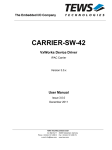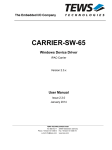Download TIP865-SW-82
Transcript
The Embedded I/O Company TIP865-SW-82 Linux Device Driver 4 Channel Serial IPAC Version 1.3.x User Manual Issue 1.3.1 May 2010 TEWS TECHNOLOGIES GmbH Am Bahnhof 7 25469 Halstenbek, Germany Phone: +49 (0) 4101 4058 0 Fax: +49 (0) 4101 4058 19 e-mail: [email protected] www.tews.com TIP865-SW-82 This document contains information, which is proprietary to TEWS TECHNOLOGIES GmbH. Any reproduction without written permission is forbidden. Linux Device Driver 4 Channel Serial IPAC TEWS TECHNOLOGIES GmbH has made any effort to ensure that this manual is accurate and complete. However TEWS TECHNOLOGIES GmbH reserves the right to change the product described in this document at any time without notice. Supported Modules: TIP865 TEWS TECHNOLOGIES GmbH is not liable for any damage arising out of the application or use of the device described herein. 2003-2010 by TEWS TECHNOLOGIES GmbH Issue Description Date 1.0 First Issue February 13, 2003 1.1 DEFFS Support May 19, 2004 1.1.0 General Revision November 11, 2004 1.2.0 Kernel 2.6 Revision August 2, 2005 1.3.0 New Address TEWS TECHNOLOGIES LLC. General Revision December 14, 2006 1.3.1 Address TEWS LLC removed, description for IPAC Carrier Driver added, file-list updated May 25, 2010 TIP865-SW-82 - Linux Device Driver Page 2 of 9 Table of Contents 1 INTRODUCTION......................................................................................................... 4 1.1 Device Driver ...................................................................................................................................4 1.2 IPAC Carrier Driver .........................................................................................................................5 2 INSTALLATION.......................................................................................................... 6 2.1 2.2 2.3 2.4 2.5 2.6 3 Build and install the device driver.................................................................................................6 Uninstall the device driver .............................................................................................................7 Install device driver into the running kernel ................................................................................7 Remove device driver from the running kernel ...........................................................................8 Change Major Device Number .......................................................................................................8 Number of supported devices .......................................................................................................8 DEVICE DRIVER PROGRAMMING ........................................................................... 9 TIP865-SW-82 - Linux Device Driver Page 3 of 9 1 Introduction 1.1 Device Driver The TIP865-SW-82 Linux device driver allows the operation of a TIP865 IPAC module on Linux operating systems. The TIP865-SW-82 device driver is based on standard Linux serial device drivers and supports all standard terminal functions (TERMIOS). Because the TIP865 device driver is stacked on the TEWS TECHNOLOGIES IPAC carrier driver, it is necessary to install also the appropriate IPAC carrier driver. Please refer to the IPAC carrier driver user manual for further information. The TIP865-SW-82 device driver supports the following features: Baud rates up to 230400 baud Direct support of different physical interfaces (RS-232, TTL, RS-422, RS-485) Creates TTY devices ttyST865_... dynamically allocated or fixed major device numbers Creates dialout devices cuaT865 with dynamically allocated or fixed major device numbers (only for kernel 2.4.x) TEWS TECHNOLOGIES IPAC carrier driver support The TIP865-SW-82 device driver supports the modules listed below: TIP865-10 4 channel RS232 serial I/O IndustryPack® compatible TIP865-11 4 channel TTL serial I/O IndustryPack® compatible TIP865-20 4 channel RS422 serial I/O IndustryPack® compatible TIP865-30 4 channel RS485 serial I/O IndustryPack® compatible TIP865-51 2 channel RS485 serial I/O 2 channel RS422 serial I/O IndustryPack® compatible To get more information about the features and use of the supported devices it is recommended to read the manuals listed below. TIP865 User manual TIP865 Engineering Manual CARRIER-SW-82 IPAC Carrier User Manual TIP865-SW-82 - Linux Device Driver Page 4 of 9 1.2 IPAC Carrier Driver IndustryPack (IPAC) carrier boards have different implementations of the system to IndustryPack bus bridge logic, different implementations of interrupt and error handling and so on. Also the different byte ordering (big-endian versus little-endian) of CPU boards will cause problems on accessing the IndustryPack I/O and memory spaces. To simplify the implementation of IPAC device drivers which work with any supported carrier board, TEWS TECHNOLOGIES has designed a so called Carrier Driver that hides all differences of different carrier boards under a well defined interface. The TEWS TECHNOLOGIES IPAC Carrier Driver CARRIER-SW-82 is part of this TIP865-SW-82 distribution. It is located in directory CARRIER-SW-82 on the corresponding distribution media. This IPAC Device Driver requires a properly installed IPAC Carrier Driver. Due to the design of the Carrier Driver, it is sufficient to install the IPAC Carrier Driver once, even if multiple IPAC Device Drivers are used. Please refer to the CARRIER-SW-82 User Manual for a detailed description how to install and setup the CARRIER-SW-82 device driver, and for a description of the TEWS TECHNOLOGIES IPAC Carrier Driver concept. TIP865-SW-82 - Linux Device Driver Page 5 of 9 2 Installation The directory TIP865-SW-82 on the distribution media contains the following files: TIP865-SW-82-1.3.1.pdf TIP865-SW-82-SRC.tar.gz ChangeLog.txt Release.txt This manual in PDF format GZIP compressed archive with driver source code Release history Release information The GZIP compressed archive TIP865-SW-82-SRC.tar.gz contains the following files and directories: Directory path ‘/tip865/’: tip865.c tip865def.h makenode Makefile example/tip865exa.c example/Makefile include/config.h include/tpmodule.h include/tpmodule.c Driver source code Driver include file Script to create device nodes on the file system Device driver make file Example application Example application make file Driver independent library header file Kernel independent library header file Kernel independent library source code file In order to perform an installation, extract all files of the archive TIP865-SW-82-SRC.tar.gz to the desired target directory. The command ‘tar -xzvf TIP865-SW-82-SRC.tar.gz’ will extract the files into the local directory. Login as root and change to the target directory Before building a new device driver, the TEWS TECHNOLOGIES IPAC carrier driver must be installed properly, because this driver includes the header file ipac_carrier.h, which is part of the IPAC carrier driver distribution. Please refer to the IPAC carrier driver user manual in the directory path CARRIER-SW-82 on the separate distribution media. 2.1 Build and install the device driver Login as root Change to the target directory To create and install the driver in the module directory /lib/modules/<version>/misc enter: # make install For Linux kernel 2.6.x, there may be compiler warnings claiming some undefined ipac_* symbols. These warnings are caused by the IPAC carrier driver, which is unknown during compilation of this TIP driver. The warnings can be ignored. TIP865-SW-82 - Linux Device Driver Page 6 of 9 Also after the first build we have to execute depmod to create a new dependency description for loadable kernel modules. This dependency file is later used by modprobe to automatically load the correct IPAC carrier driver modules. # depmod -aq 2.2 Uninstall the device driver Login as root Change to the target directory To remove the driver from the module directory /lib/modules/<version>/misc enter: # make uninstall Update kernel module dependency description file # depmod –aq 2.3 Install device driver into the running kernel To load the device driver into the running kernel, login as root and execute the following commands: # modprobe tip865drv After the first build or if you are using dynamic major device allocation it’s necessary to create new device nodes on the file system. Please execute the script file makenode to do this. If your kernel has enabled a device file system (devfs or sysfs with udev) then you have to skip running the makenode script. Instead of creating device nodes from the script the driver itself takes creating and destroying of device nodes in its responsibility. # sh makenode On success the device driver will create four minor devices for each TIP865 module found. The first TIP865 (channel 1...4) can be accessed through device nodes /dev/ttyST865_0.../dev/ttyST865_3, the second TIP865 (channel 1...4) through device nodes /dev/ttyST865_4.../dev/ttyST865_7 and so on. The allocation of device nodes to physical TIP865 modules depends on the search order of the IPAC carrier driver. Please refer to the IPAC carrier user manual. Loading of the TIP865 device driver will only work if kernel KMOD support is installed, necessary carrier board drivers are already installed and the kernel dependency file is up to date. If KMOD support isn’t available you have to build either a new kernel with KMOD installed or you have to install the IPAC carrier kernel modules manually in the correct order (please refer to the IPAC carrier driver user manual). TIP865-SW-82 - Linux Device Driver Page 7 of 9 2.4 Remove device driver from the running kernel To remove the device driver from the running kernel login as root and execute the following command: # modprobe –r tip865drv If your kernel has enabled a device file system, all TIP865 device nodes will be automatically removed from your file system after this. Be sure that the driver isn’t opened by any application program. If opened you will get the response “tip865drv: Device or resource busy” and the driver will still remain in the system until you close all opened files and execute modprobe –r again. 2.5 Change Major Device Number The TIP865 driver use dynamic allocation of major device numbers by default. If this isn’t suitable for the application it’s possible to define a major number for the driver. To change a certain major number edit the file tip865.c, change the following symbol to an appropriate value and enter make install to create a new driver. TIP865_TTY_MAJOR Defines the value for the terminal device. Valid numbers are in range between 0 and 255. A value of 0 means dynamic number allocation. TIP865_CUA_MAJOR Defines the value for the dialout device. Valid numbers are in range between 0 and 255. A value of 0 means dynamic number allocation. (Only used for Kernel 2.4.x) Example: #define TIP865_TTY_MAJOR #define TIP865_CUA_MAJOR 122 123 Be sure that the desired major number isn’t used by other drivers. Please check /proc/devices to see which numbers are free. Keep in mind that it is necessary to create new device nodes if the major number for the TIP865 driver has changed. 2.6 Number of supported devices By default the TIP865 device driver supports up to 8 minor devices (serial channels). If this isn’t enough the number of supported TIP865 modules respective the number of minor devices can be increased by modifying the macro NUM_TIP865 in file tip865.c. TIP865-SW-82 - Linux Device Driver Page 8 of 9 3 Device Driver Programming The TIP865-SW-82 driver is based on the standard Linux terminal driver. Due to this way of implementation the driver interface and functionality is compatible to the standard Linux terminal driver. Please refer to the TERMIOS man page and driver programming related man pages for more information about serial driver programming. TIP865-SW-82 - Linux Device Driver Page 9 of 9