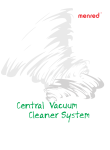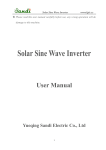Download User manual
Transcript
User manual XTM18SA A XTM1D V1.1 – 5/32 5/32A DIN rail single phase two wire energy meter 1.1 Safety instruction 1.2 Foreword 1.3 Performance criteria 1.4 Specifications 1.5 Basic errors 1.6 Description 1.7 Dimensions 1.8 Installation 1.9 Operating 1.10 Troubleshooting 1.11 Technical support 1 1.1 Safety instructions Information for Your Own Safety This manual does not contain all of the safety measures for operation of the equipment (module, device), because special operating conditions, and local code requirements or regulations may necessitate further measures. However, it does contain information which must be adhered to in the interests of your own personal safety and to avoid material damages. This information is highlighted by a warning triangle and are represented as follows, depending on the degree of potential danger. Warning Means that failure to observe the instruction can result in death, serious injury or considerable material damage. Caution Means hazard of electric shock and failure to take the necessary safety precautions will result in death, serious injury or considerable material damage. Qualified personnel Commissioning and operation of the equipment (module, device) described in this manual may only be performed by qualified personnel. Qualified personnel in the sense of the safety information contained in this manual are persons who are authorized to commission, start up, ground and label devices, systems and circuits according to safety and Regulatory standards. Use for the intended purpose The equipment (device, module) may only be used for the application cases specified in the catalog and the user manual and only in connection with devices and components recommended and approved byXTM Metering. Proper handling The prerequisites for perfect, reliable operation of the product are proper transport, proper storage, installation and assembly, as well as proper operation and maintenance. When operating electrical equipment, certain parts of this equipment automatically carry dangerous voltages. Improper handling can therefore result in serious injury or material damage. • • • • • • • • • • • • Use only isolated tools. Do not connect while circuit is live (hot). Do not connect the meter to a 3 phase - 400VAC – network. Place the meter only in dry surroundings. Do not mount the meter in an explosive area or exposed to dust, mildew and insects. Make sure the used wires are suitable for the maximum current of this meter. Make sure the AC wires are connected correctly before activating the current/voltage to the meter. Do not touch the meter connecting clamps directly with your bare hands, with metal, blank wire or other material as you will have the chance of an electricity shock and a possible chance for health damage. Make sure the protection cover is placed after installation. Installation, maintenance and repair should only be done by qualified personnel. Never break the seals and open the front cover as this might influence the functionality of the meter, and will avoid any warranty. Do not drop, or allow physical impact to the meter as there are high precision 2 components inside that may break or render the meter measure accurate infrared. Exclusion of liability We have checked the contents of this publication and every effort has been made to ensure that the descriptions are as accurate as possible. However, deviations from the description cannot be completely ruled out, so that no liability can be accepted for any errors or omissions contained in the information given. The data in this manual are checked regularly and the necessary corrections are included in subsequent editions. We are grateful for any improvements that you care to suggest. Subject to technical modifications without notice. Copyright Copyright XTM Metering October 2012 All rights Reserved. It is prohibited to pass on or copy this document or to use or disclose its contents without our express permission. Any duplication is a violation of the law and subject to criminal and civil penalties. All rights reserved, particularly in the event of a patent award or utility model registration. Registered trademarks XTM Metering® is registered trademark of Yueqing Xintuo Electronic Science & Technology. The other names appearing in this manual may be trade names the use of which by third parties for their own purposes may infringe the rights of the owners. 1.2 Foreword Thank you for purchasing the XTM Metering XTM1D V1.1 DIN rail single phase two wire energy meter. The XTM Metering XTM 1D V1.1 energy meter is the most advanced type electronic kWh meter available at the market. With the XTM Metering product range we have introduced a large scale of energy meters on the market suitable for 110V AC to 400V AC (50 or 60Hz). Besides the normal energy meters we also developed our own pre-paid meters with chip card, chip card re-loaders and a complete PC management control system. For more information on other product please contact our sales department at sales. Although we produce the XTM Metering XTM 1D V1.1 meter according to IEC 62053-21 and our quality inspection is very accurate there might always be a possibility that your product shows a fault or failure for which we do apologize. Under normal conditions your product should give you years of benefit and pleasure. In case there is problem with the energy meter you should contact your dealer immediately. All energy meters are sealed with a special seal. Once this seal is broken there is no possibility to claim for warranty. Therefore NEVER open an energy meter or break the seal of the energy meter. The warranty time is 6 months, after installation, and only valid for construction faults. 3 1.3 Performance criteria: Operating humidity Storage humidity Operating temperature Storage temperature International standard Accuracy class Protection against penetration of dust and water Insulating encased meter of protective class ≤ 75% ≤ 95% -10°C - +50°C -30°C - +70°C IEC 62053-21 1 IP51 Ⅱ 1.4 Specifications: Nominal voltage (Un) Operational voltage Insulation capabilities: - AC voltage withstand - Impulse voltage withstand Basic current (Ib) Maximum rated current (Imax) Operational current range Over current withstand Operational frequency range Internal power consumption Test output flash rate (RED LED) Pulse output rate (pins 20 & 21) Power supply indicator (Green LED) Consumption indicator (RED LED) Data display mode Data save 230V AC 161 - 300V AC 2KV for 1 minute 6KV – 1.2µS waveform 5A 32 A 0.25A - 32A 960A for 0.01s 50Hz ±10% ≤2W / 10VA 2000 impulses per kWh (0.5Wh/imp) 2000 pulses per kWh (0.5Wh/imp) Meter is connected and working OK Flashing at load running 7+1 digits for LCD display The data can be stored more than 20 years when power cut. 1.5 Basic errors: 0.05Ib 0.1Ib 0.1Ib - Imax 0.2Ib - Imax Cosφ Cosφ Cosφ Cosφ Cosφ Cosφ = = = = = = 1 0.5L 0.8C 1 0.5L 0.8C ±1.5% ±1.5% ±1.5% ±1.0% ±1.0% ±1.0% 1. 6 Description 1.6 A B C D E Register (LCD display) Case Terminal block Protection cover Security hasp 4 Material Window of register Case Terminal block Protection cover PC PA PA PA inflammable inflammable inflammable inflammable retarding retarding retarding retarding 7 Dimensions 1. 1.7 Height Width Depth Weight 116. 17.5 59. 0.12 mm mm mm Kg (net) 8 Installation 1. 1.8 5 CAUTION • • Turn off and lock out all power supplying the energy meter and the equipment to which it is installed before working on it. Always use a properly rated voltage sensing device to confirm that power is off. WARNING • • • • - - - - - Installation should be performed by qualified personnel familiar with applicable codes and regulations. Use isolated tools to install the meter. Fuse or thermal cut-off or single-pole circuit breaker can’t be fitted on the supply line and not the neutral line. Case is sealed, failure to observe this instruction can result in damage for meter. We recommend that the connecting wire which is used to connect meter to outside circuit should be sized according to local codes and regulations for the ampacity of the circuit breaker or over current device used in the circuit. An external switch or a circuit-breaker should be installed on the inlet wire, which will be used as a disconnection device for the meter. And there it is recommendation that the switch or circuit-breaker be near the meter so that it is convenience for the operator. The switch or circuit-breaker should comply with the specifications of the building electrical design and all local regulations. An external fuse or thermal cut-off which will used as a over current protection device for the meter must be installed on the supply side wire, and it is recommended that the over current protection device be near the meter so that it is convenience for the operator. The over current protection device should comply with the specifications of the building electrical design and all local regulations. This meter can be installed indoor directly, or in a meter box which is waterproof outdoor, subject to local codes and regulations. To prevent tampering, secure the meter with a padlock or a similar device. The meter has to be installed against a wall which is fire resistant. The meter has to be installed in a good ventilated and dry place. The meter has to be installed in a protection box in dangerous or dusty environment. The meter can be installed and used after being tested and sealed with a letter press printing. The meter can be installed on a 35mm DIN rail. The meter should be installed in an available height so that it is easy to read. When the meter is installed in an area with frequent surges due to e.q. thunderstorms, welding machines, inverters etc, protect the meter with Surge Protection Devices. After finishing installation, the meter must be sealed to prevent tampering. Connection of the wires should be done in accordance with the underneath connection diagram. 6 20 + 3 1 SO 6 21 1 4 3 6 20 and 21 - 4 L N Inlet phase line Inlet neutral line Outgoing phase line Outgoing neutral line Pulse output contact 1.9 Operating Working indication There is a white LED which has two colors (green and red) burning in the front panel of XTM 1D V1.1. When the meter works normally, this LED will display green. When meter is going wrong or no power supply, the LED will turn off. Consumption indication There is a LED which has two colors (green and red) burning in the front panel of XTM 1D V1.1. When consumption happens, the LED will flash and display red. The more quickly LED flash, the more consumption there is. For this LED, the flash rate is 2000 impulses per kWh (0.5Wh/imp). Reading the meter XTM 1D V1.1 is equipped with an LCD display, the screen will show the following energy data and indication message. a) Current total energy When the meter is in normal working, it will display only 7+1 energy data with. The unit is kWh. These data can not be reset to zero by the user. Example: Total energy is 4574899.1 kWh. b) Indication for reverse use 7 When the meter is in the wrong connects with the incoming line and the outgoing line, that is the incoming line is connected to the position for the outgoing line and the outgoing line is connected to the position for incoming line, it will happen reverse. The LCD display will show HELP 1 and the current total energy circularly to indicate the user for the wrong connection. The period of circular display is 3 seconds. c) Meter version When the meter re-switch on the power, it will display the meter version for 3 seconds, then display the other items. As follows indication XTM Metering version is U1.10. Pulse output The XTM1D V1.1 DIN rail energy meter is equipped with a pulse output which is fully separated from the inside circuit. That generates pulses in proportion to the measured energy for remote reading purposes and accuracy testing. The pulse output is a polarity dependant, passive transistor output requiring an external voltage source for correct operation. For this external voltage source, the voltage (Ui) should is 5-27V DC, and the maximum input current (Iimax) is 27mA DC. To connect the impulse output, connect 5-27V DC to connector 20 (anode), and the signal wire (S) to connector 21 8 (cathode). The meter pulses 2000 per kWh (0.5Wh/imp). 10 Troubleshooting 1. 1.10 CAUTION • • During repairing and maintenance, do not touch the meter connecting clamps directly with your bare hands, with metal, blank wire or other material as you will have the chance of an electricity shock and a possible chance for health damage. Turn off and lock out all power supplying the energy meter and the equipment to which it is installed before opening the protection cover to prevent the hazard of electric shock. WARNING • • • • Maintenance or repair should be performed by qualified personnel familiar with applicable codes and regulations. Use insulated tools to maintain or repair the meter. Make sure the protection cover is in place after maintenance or repair. Case is sealed, failure to observe this instruction can result in damage for meter. Problem Check Solution No light for the Power supply indicator. Is AC power supply connected to the meter ? Check switch or circuit-breaker and fuse or thermal cut-off. Is the 1 and 4 connecting correct ? Reinstall terminal screws on the 1 and 4. Make sure all screws are fixed. Than there should be a 230V 50Hz AC voltage between the terminal screws on the 1 and 4 when power supply is input. Maybe there is a fault in the inside circuit. Please connect with technical supporter to replace this meter. Continue. 9 Problem Check Solution No light for the consumption indicator. Is the load running ? Only when load is running, this LED will flash. Is the operating power too low ? If the operating power is too low, the spacing interval of flashing will be prolonged so that people is under the delusion that LED isn’t burning. Maybe there is a fault in the inside circuit. Please connect with technical supporter to replace this meter. Is there a power supply inside the meter ? Check that the power supply indicator is burning. Is the operating power too low ? If the operating power is too low, the spacing interval of running will be prolonged so that people is under the delusion that register can’t run. Maybe there is a fault in the inside circuit. Please connect with technical supporter to replace this meter. Is DC power supply connected to the meter ? Check the external voltage source (Ui) is 5-27V DC. Is the connecting correct ? Check correct connecting: connect 5-27V DC to connector 20 (anode), and the signal wire (S) to connector 21 (cathode). Maybe there is a fault in the inside circuit. Please connect with technical supporter to replace this meter. Maybe there is a fault in the inside circuit. Please connect with technical supporter to replace this meter. The register can’t run. No pulse output. Pulse output rate wrong. 10 11