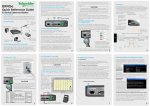Transcript
Manual Programming Instructions NOTE: The manual programming process should only be used in the event the standard process does not properly program the device. 1) Upon activating the device within CARES and initial power-up, the customer should touch the picture of the Android’s head within 3-5 seconds upon appearing on the screen. The customer should skip all subsequent steps until the device powers-up to the home screen. 2) Open the dialer. The dialer is the button located on the bottom left corner of the screen. 3) Dial #073887* [SEND]. 4) Enter 000000 (six [SEND] is the green zeroes) and select button located on the “Verify.” bottom center of the screen. IMPORTANT NOTE: To ensure the customer receives potential overthe-air updates in the future, if the device was programmed manually, you must guide the customer to perform the following step after initial activation: • Set-up a Social Networking account using the Accounts application (reference pg. 37 of the User Manual) 5) Select option “01 User Activation.” 6) Enter the proper MIN and MDN in the appropriate fields. When complete select “Done.” The device will then automatically restart. 7) The device will power-up to the home screen. You’re ready to go! MOTOROLA and the Stylized M Logo are trademarks or registered trademarks of Motorola Trademark Holdings, LLC. All other product or service names are the property of their respective owners. © 2011 Motorola Mobility Inc. All rights reserved.