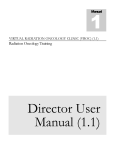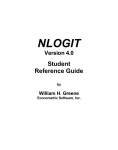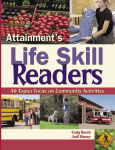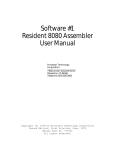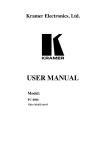Download An Implementation of Markov Random Fields - Index of
Transcript
An Implementation of
Markov Random Fields
Overview and user’s manual for
version 0.1
© www.photos.com 2006
Note no
Authors
Date
SAND/06/06
Heidi Kjønsberg
Harald H. Soleng
17th October 2006
Norwegian Computing Center
Norsk Regnesentral (Norwegian Computing Center, NR) is a private, independent, non-profit
foundation established in 1952. NR carries out contract research and development projects in the
areas of information and communication technology and applied statistical modeling. The clients
are a broad range of industrial, commercial and public service organizations in the national as
well as the international market. Our scientific and technical capabilities are further developed in
co-operation with The Research Council of Norway and key customers. The results of our projects
may take the form of reports, software, prototypes, and short courses. A proof of the confidence
and appreciation our clients have for us is given by the fact that most of our new contracts are
signed with previous customers.
Title
An Implementation of Markov Random Fields
Authors
Heidi Kjønsberg, Harald H. Soleng
Date
17th October 2006
Publication number
SAND/06/06
Abstract
The main purpose of these notes is to provide documentation of version 0.1 of the Markov
random field implementation done for the Multipoint project. The report is mainly meant for
internal use in the project, serving as a user manual for running the implemented program and
as a guide for programmers wanting to modify it.
Keywords
Markov random field, implementation
Target group
Multipoint project participants
Availability
Internal
Project
Multipoint
Project number
808002
Research field
Reservoir characterization
Number of pages
30
© Copyright
Norwegian Computing Center
3
Contents
1
Introduction . . . . . . . . . . . . . . . . . . . . . . . . . . .
7
2
MRF: the implemented models. . . . . . . . . . .
Markov random field definition . . . . . . . . .
2.1
General expression based on the Hammersley–Clifford
2.2
2.3
Implemented MRF models . . . . . . . . . .
.
.
.
.
.
.
.
.
.
.
.
.
.
.
.
.
.
.
.
.
.
.
.
.
.
.
.
.
.
.
.
.
.
.
.
.
7
7
8
8
3
Program structure .
3.1
Environment .
3.2
Overall structure
Actions . . .
3.3
.
.
.
.
.
.
.
.
.
.
.
.
.
.
.
.
.
.
.
.
.
.
.
.
.
.
.
.
.
.
.
.
.
.
.
.
.
.
.
.
.
.
.
.
.
.
.
.
.
.
.
.
.
.
.
.
.
.
.
.
.
.
.
.
.
.
.
.
.
.
.
.
9
9
9
10
4
Input parameters . . . . . . . .
4.1
Overall simulation specification .
Path . . . . . . . . . .
4.2
4.3
Annealing . . . . . . . .
Grid size . . . . . . . . .
4.4
4.5
Neighbourhood . . . . . .
Interaction type . . . . . .
4.6
4.7
Lithology . . . . . . . . .
4.8
Output . . . . . . . . . .
File directories . . . . . . .
4.9
4.10 Miscellaneous . . . . . . .
.
.
.
.
.
.
.
.
.
.
.
.
.
.
.
.
.
.
.
.
.
.
.
.
.
.
.
.
.
.
.
.
.
.
.
.
.
.
.
.
.
.
.
.
.
.
.
.
.
.
.
.
.
.
.
.
.
.
.
.
.
.
.
.
.
.
.
.
.
.
.
.
.
.
.
.
.
.
.
.
.
.
.
.
.
.
.
.
.
.
.
.
.
.
.
.
.
.
.
.
.
.
.
.
.
.
.
.
.
.
.
.
.
.
.
.
.
.
.
.
.
.
.
.
.
.
.
.
.
.
.
.
.
.
.
.
.
.
.
.
.
.
.
.
.
.
.
.
.
.
.
.
.
.
.
.
.
.
.
.
.
.
.
.
.
.
.
.
.
.
.
.
.
.
.
.
.
.
.
.
.
.
.
.
.
.
.
10
10
12
12
13
13
14
16
16
17
17
5
Format of input files . . . . . . . . . . . . . .
General interactions . . . . . . . . . . . .
5.1
5.1.1
File format . . . . . . . . . . . .
5.1.2
Internal labeling of cells in maximal clique
5.1.3
Examples of potential file. . . . . . .
Two-particle interactions . . . . . . . . . .
5.2
5.3
Generalized Pott’s interactions . . . . . . . .
Closing remarks on interaction models . . . . .
5.4
.
.
.
.
.
.
.
.
.
.
.
.
.
.
.
.
.
.
.
.
.
.
.
.
.
.
.
.
.
.
.
.
.
.
.
.
.
.
.
.
.
.
.
.
.
.
.
.
.
.
.
.
.
.
.
.
.
.
.
.
.
.
.
.
.
.
.
.
.
.
.
.
.
.
.
.
.
.
.
.
18
18
18
19
19
21
22
23
6
Conclusion . . . . . . . . . . . . . . . . . . . . . . . . . . .
23
References . . . . . . . . . . . . . . . . . . . . . . . . . . . . .
23
A
Example of model file . . . . . . . . . . . . . . . . . . . . . . .
24
B
Parsing Xml files with NRlib . . . . . . . . . . . . . . . . . . . . .
26
.
.
.
.
.
.
.
.
.
.
.
.
.
.
.
.
.
.
.
.
An Implementation of Markov Random Fields
5
1 Introduction
The project of which this report is a part, aims at comparing and further develop different methods for multipoint statistics. Multipoint methods have been introduced as a tool for modelling
geological structures, and they seem to provide better representations than classical variogram
methods. Markov random fields constitute one type of multipoint methods.
To a large extent a comparison between Markov random fields and other multipoint methods
has to be based on simulations. In particular this is true when comparing how well the different methods can reproduce patterns and essential characteristics of a given training image. It is
therefore of great importance to establish a suitable software implementation of MRFs. We have
implemented a program that uses traditional Markov chain Monte Carlo (MCMC) methods for
simulating Markov random fields. Sequential simulation has been implemented as an optional
choice, although the implementation for this has not yet been developed as far as the MCMC
implementation. The implementation is done in C++.
2 MRF: the implemented models
This section provides the definition of a Markov random field (MRF) as well as a basic expression
for its joint probability distribution. The section also presents the probability distributions that are
supported by our implementation.
2.1 Markov random field definition
Consider a finite, regular grid in arbitrary many spatial dimensions, and let the one-dimensional
index i label the cells of the grid. The set of all cells is S = {1, 2, . . . , N }. In order to define a
Markov random field it is necessary to introduce the concept of a neighbourhood system. Let ∂i be a
collection of cells, where the label i points to one specific cell. By definition, the set ∂ = {∂i , i ∈ S}
is a neighbourhood system if
i∈
/ ∂i , (not neighbour to oneself)
(1)
j ∈ ∂i ⇔ i ∈ ∂j , (symmetry).
(2)
and
The set of cells ∂i is then the neighbourhood of cell i.
A Markov random field on the grid is specified with respect to the neighbourhood system ∂.
By definition, a probability distribution p(z1 , z2 , . . . , zN ) that satisfies
p(zi |z−i ) = p(zi |zj : j ∈ ∂i ),
(3)
is a Markov random field, provided that it also fulfills the positivity assumption
∀i p(zi ) > 0 ⇒ p(z1 , z2 , . . . , zN ) > 0.
(4)
The positivity assumption says that all combinations of single-cell configurations are valid. Equation (3) expresses that the conditional distribution p(zi |z−i ) depends only on the cells in the neighbourhood of cell i. In this sense the interaction between the cells is limited by the neighbourhood
system.
There exists a wide range of different neighbourhood systems. Some common examples, implicitely assuming the metric to be Euclidean, are
An Implementation of Markov Random Fields
7
· 1st order neighbourhood: only grid cells that are nearest neighbours to cell i belong to ∂i ,
· 2nd order neighbourhood: only grid cells that are nearest or next nearest neighbours to cell i
belong to ∂i ,
· the whole grid: ∂i = S \ {i}.
The last example shows that any probability distribution that fullfills the positivity assumption
is a Markov random field. The typical application of Markov random field theory assumes that
each neighbourhood is relatively small compared to the grid size.
2.2 General expression based on the Hammersley–Clifford
There exists a profound theorem that gives a general expression for the form of a Markov random
field: the Hammersley–Clifford theorem. The theorem states that a Markov random field can be
expressed as
p(z1 , z2 , . . . , zN )/p(0, 0, . . . , 0) = exp
X
1≤i≤N
+
X
1≤i<j<k≤N
X
zi Fi (zi ) +
zi zj Fi,j (zi , zj )
1≤i<j≤N
zi zj zk Fi,j,k (zi , zj , zk ) + . . . + z1 z2 . . . zN F1,2,...,N (z1 , z2 , . . . , zN ) , (5)
where the functions Fi,j,..,s 6= 0 only if all the cells i, j, .., s are mutually neighbours. In particular,
unless all cells in the whole grid are neighbours (∂i = S \ {i}, ∀i), the function F1,2,...,N will be
zero.
Any set of cells where all set members are neighbours is called a clique. Hence the Hammersley–
Clifford theorem expresses the Markov random field as a series expansion over 1-cliques, 2cliques, up to and including the largest clique provided by the given neighbourhood system.
This shows that any Markov random field is a Gibbs field, as the Gibbs field is defined in terms
of a clique expansion of this kind. The contrary is also true, any Gibbs field is a Markov random
field. That is, Markov random fields and Gibbs fields are the same thing.
The functions Fi,j,...,s are otherwise arbitrary in the sense that the corresponding p, defined
through Eq. (5), will be a Markov random field for any choice of F -functions, provided they fullfill
the “clique condition”. In particular, a function F may be zero even when the corresponding cells
provide a clique.
2.3 Implemented MRF models
Our implementation is done under the assumption of stationarity. That is, we assume the conditional probability distribution p(zi |zj : j ∈ ∂i ) to be independent of the actual location of cell i,
only depending on the facies configuration of cell i’s neighbouring cells. Under this assumption
we have implemented
1. General MRF: The form of the conditional probability function is given by
(
p(zi |zj : j ∈ ∂i ) ∝ exp Fc (zi ) +
)
X
Fl (zi , zi+l ) +
l
XX
l
Fl,k (zi , zi+l , zi+k ) + . . . . (6)
k
Notice that the external field Fc is independent of the position i, and only the relative positions of the cells are used to label the interaction parameters. This is a consequence of the
stationarity assumption.
8
An Implementation of Markov Random Fields
2. General two-particle interactions: In this case all interactions of order higher than 2 are assumed to be zero. The conditional probability distribution thus has the general form
(
)
X
p(zi |zj : j ∈ ∂i ) ∝ exp Fc (zi ) +
Fl (zi , zi+l ) .
(7)
l
3. Pott’s model, simple and generalized: This is a special form of the two-particle interaction
model, where the interactions of Eq. (7) are assumed to be of the form
Fl (zi , zi+l ) = β δzi zi+l fl .
(8)
Here δzi zi+l is the Kronecker delta function, β is a parameter that gives the strength of the
non-spatial factor of the interaction, and f is a function that determines spatial dependence.
That is, if the two cells have the same facies, their interaction energy is β times a spatial
function that depends on their relative position. If the two cells have different facies their
interaction energy is zero. We refere to the special case of f = 1 as the simple Pott’s model,
and f 6= 1 as the generalized Pott’s model.
The most general model above (number 1 in the list) does of course include the special cases
listed as second and third. The reason why we have implemented the special cases of general
two-particle interactions and Pott’s model (simple and generalized) separately is partly due to
the historic development of the program, partly to speed up the simulations whenever possible.
Input parameters to the simulation program determines which model to consider. This is further
explained in Section 3.
3 Program structure
This section describes the implementation of the Markov random field. The implementation is
done in C++, with extensive use of the in-house proprietary library NRlib [1].
3.1 Environment
A model file provides input parameters to the simulation, with the model file being in xml-format.
The model file specifies all necessary parameters, except the exact form of the Markov random
field potential which in most cases is specified through its own input file, see Sections 4.6 and 5
for more details on this. It is not necessary to recompile the program in order to run a different
interaction model or use different parameters. Simply provide a new model file and/or a new file
for the input potential.
Appendix A gives an example of a model file and appendix B explaines how the program
parses the file.
3.2 Overall structure
The main function in MRF is found in the MRF.cpp. Classes from NRlib are used to
1. run a stop-watch for timing purposes.
2. hold program data such as version number, copyright holder and so on.
3. read and keep command-line options.
4. read model file name from command line.
5. initialize the task manager with tailor-made actions.
6. parse the model file.
7. execute the model.
An Implementation of Markov Random Fields
9
8. catch exceptions and report error messages.
9. report time usage and finish.
A flowchart for this function is shown in Fig. 1.
3.3 Actions
The implementation is designed so that it it possible to define different actions to be taken by
the program. So far the only action that is fully implemented is simulation. One more action,
allowing for the calculation of likelihood and different probability functions for a given input
image, is presently being developed, but will not be described here.
Global parameters valid for all actions are read and kept by GlobalCommands, declared and
defined in globalcommands.h and globalcommands.cpp. The first template argument given to
the NRlib::UI::TaskManager initializer function defines the global commands. Subsequent actions can be declared by adding new template arguments in this function. An action class, e.g.,
FaciesSimulation should inherit from NRlib::UI::Action and should contain a copy constructor,
a Parse and an Execute function.
4 Input parameters
The input parameters for simulations are described in the following, grouping parameters that
naturally belong together.
4.1 Overall simulation specification
This section describes the parameters that determine which simulation method to use, the number of iterations, the initial grid configuration, and the number of independent realizations to be
made.
· <method>: Two types of simulation methods have been implemented, Markov Chain Monte
Carlo simulations (MCMC) and Sequential Simulations.
Markov Chain Monte Carlo simulations: The main implementation uses standard MCMC
simulations using a single site Gibb’s sampler. The simulation starts with some (arbitrary)
grid configuration, then updates each cell a number of times. Each update is done using
the conditional probability p(zi |z∂i ). Theoretically, as the number of updates increases, the
probability distribution for the grid configurations converges towards the joint probability
p(z1 , z2 , . . . , zN ).
Sequential simulations: Sequential simulations are to some extent supported by the implemented program. For this kind of simulation the initial grid is empty, and the cells are sequentially assigned a facies throughout the simulation. Each cell in the grid is visited only
once, and the assignment of facies is based on the conditional probability p(zi |zηi ), where ηi
is the so-called sequential neighbourhood of cell i. Our implementation allows the user to
specify ηi , see Section 4.5 for further details. The probability p(zi |zηi ) is assumed to have a
form similar to the two-particle version of Section 2.3. This is further explained in Section 4.6.
· <iterations>: The number of iterations per cell. Will be reset to 1 if sequential simulation is
chosen
· <initialize><type>: The parameter <type> determines the start configuration of the grid in
the case of MCMC simulations. If specified to ‘random’ a random initial configuration is
10
An Implementation of Markov Random Fields
Figure 1. Flowchart of main in MRF.cpp.
An Implementation of Markov Random Fields
11
generated by the progam, if set to ‘constant’ all cells have zi = 0 in the initial configuration.
For sequential simulations the simulation starts with an empty grid, and the parameter has
no effect
· <realizations>: The desired number of independent realizations should be specified. Each
independent realization is achieved by starting from an independent initial configuration and
then run the specified number of iterations for each cell on the grid. For sequential simulation
the number of iterations is 1.
Parameters in model file
<method>mcmc</method>
<iterations>
1000
</iterations>
<initialize>
<type>random</type>
</initialize>
<realizations> 1 </realizations>
Description/Details
Specifies whether MCMC or sequential simulation is to be used
The number of iterations per cell.
Will be reset to 1 if sequential simulation is chosen
<type>: Specifies the initial grid
configuration for MCMC simulations
The desired number of independent realizations
Valid values
‘mcmc’ or
‘sequential’
1,2,3,. . .
‘random’,
‘constant’
1,2,. . .
4.2 Path
The path specifies in which order the grid cells are visited. It can be sequential (cell number
1, 2, 3, . . .) or random. If a random path is chosen, the MCMC simulation will use a reshuffled
path for each grid update. For sequential simulations each cell is visited only once, using the
specified path to run through the grid.
Parameters in model file
<path>sequential</path>
Description/Details
Specifies the path to be used
Valid values
‘sequential’,
‘random’
4.3 Annealing
Annealing can be used in the MCMC simulations. It slowly brings the system down from a starting temperature Tmax to the default temperature T∞ = 1. The temperature develops in steps
according to the formula Tk+1 = (Tk − 1) + 1. Three parameters must be specified:
· Tmax : starting temperature.
· nT : the number of grid updates per temperature.
· : determines how much the temperature is decreased in each step, see the formula above.
Parameters in model file
<annealing>
<max-temperature>10</max-temperature>
<temperature-reduction-factor>0.9
</temperature-reduction-factor>
<steps>10</steps>
</annealing>
12
An Implementation of Markov Random Fields
Valid values
<max-temperature>: non-negative
real number. Zero means no
annealing.
<temperature-reduction-factor>:
real number in h0, 1i for annealing
schedule
<steps>: positive integer (grid
updates per temperature update)
Annealing is useful mainly for MCMC simulations. If the simulation method is set to ‘sequential’ and annealing is nevertheless used, then this simulation will be performed at the temperature
Tmax .
4.4 Grid size
The grid is assumed to be cell-centered Cartesian. The parameters to be specified describe grid
size in x, y, and z-direction.
Parameters in model file
<grid>
<nx>100</nx>
<ny>100</ny>
<nz>1 </nz>
</grid>
Description/Details
Grid size, the number of cells in x,
y, and z-direction
Valid values
<nx> = 1,2,3,. . .
4.5 Neighbourhood
In a Markov random field simulation setting it may be convenient to think about the doublet
(neighbourhood, interaction potential) in two slightly different ways. In the first of these, the
interaction potential and neighbourhood are defined independently. Think of this as a situation
where there is a physical system with interactions, strong or weak, at arbitrary inter-particle lags.
Superpositioned on this we impose a neighbourhood structure. The resulting MRF model consists
of all interactions for which the interacting particles are within one anothers neighbourhood. All
other interactions are set to zero in the MRF model. This way of thinking about the doublet is
convenient for exploring how a change in the neighbourhood structure affects the results of the
MRF simulation, provided the underlying interactions are fixed. One example is to study the
effect of neglecting interactions at long lags in a two-particle interaction model.
The other way to think about the doublet is to let the neighbourhood be implicitely defined by
the interaction potential. That is, if two particles interact via a non-zero potential, then they are
per definition in one anothers neighbourhood.
These two ways of thinking about the doublet are of course completely interchangable in the
sense that any model that is set up using one point of view can easily be set up using also the other
point of view. Which viewpoint that is seen as the most natural or intuitive is merely a matter of
taste, and has no effect on the simulated results.1
Our implementation of Markov random fields supports explicitely both these points of view,
provided that the interactions are limited to two-particle interactions. For general interaction
models, only the second point of view is supported. The different interaction models are described
in Section 4.6. This section describes the parameters that are to be specified if the neighbourhood
is defined independently of the interaction potential, i.e. adopting the first viewpoint described
above.
Two neighbourhood types are implemented, specified by the parameter <type>. The parameter can take two values, ‘box’ or ‘sphere’. For each of these there are additional parameters that
need to be specified. They are described in the following.
· If neighbourhood <type> is ‘box’: Box neighbourhoods are supported, both for the MCMC
simulation and for sequential simulation. Periodic boundary conditioned are used if the
neighbourhood type is ‘box’
1. The second method requires a new input potential file for each change of neighbourhood. Hence if the main purpose
of the simulations is to study the effect of changing the neighbourhood, for an otherwise fixed potential, the first method
may imply less work on producing input files.
An Implementation of Markov Random Fields
13
– Box size in x-, y-, and z-direction; <nx>, <ny>, <nz>
– Shift of center in x-, y-, and z-direction; <shiftx>, <shifty>, <shiftz>. If shifts are set to
0, then the box is centered at the cell in question, with <nx> cells in both positive and
negative x-direction, and similarly for <ny> and <nz>
– For sequential simulations there is also a parameter <max> that allows the user to limit
the number of last visited cells to be checked for whether they are part of the given
box or not. That is, of all previously visited cells, each of the last <max> cells are considered being part of the sequential neighbourhood, provided they are inside the given
box. This means the sequential neighbourhood depends on the path. Normally the parameter <max> should be set to a number larger than the number of cells in the grid, in
which case all visited cells that are within the box are included in the sequential neighbourhood. Another extreme is to use a box larger than the grid and define the sequential
neighbourhood to consist of all the last <max> visited cells, no matter where in the grid
they are
· If neighbourhood <type> is ‘sphere’: Sperical neighbourhoods are supported for the MCMC
simulation, but not for sequential simulation (an error message and program abortion results
if this is attempted)
– Radius of sphere, <radius>
The parameters of this section are neglected by the program if the interaction method is set to
‘general’. In that case the input potential itself implicitly defines the neighbourhood.
Parameters in model file
<neighbourhood>
<type>box</type>
<nx>10</nx>
<ny>10</ny>
<nz>0</nz>
Description/Details
Valid values
<type>: neighbourhood type
<type>: ‘box’,
‘sphere’
<nx>, <shiftx>:
0,1,2,. . .
<nx>, <shiftx>: box size and
shift of center, x-direction
<shiftx>0</shiftx>
<shifty>0</shifty>
<shiftz>0</shiftz>
<radius>1</radius>
<max>3001</max>
</neighbourhood>
<radius>: radius of spherical
neighbourhood
<max>: the number of cells to be
checked for being inside box if
sequential simulation
<radius>: 0,1,2,. . .
<max>: 0,1,2,. . .
4.6 Interaction type
The interactions can for MCMC simulations be of four types:
· General interactions (‘general’): In this case there is no restriction on the joint probability
distribution other than that given by Eq. (6). An input file that specifies the potential must
be given. The file specifies all interactions, and implicitely also the neighbourhood. The file
format is described in Section 5.1. For this interaction type the neighbourhood parameters of
Section 4.5 are ignored, even when/if they are explicitely listed in the model file.
14
An Implementation of Markov Random Fields
· General two-particle interactions (‘two-particle’): In this case the joint probability distribution
is restricted to have the form given by Eq. (7). An input file that specifies the potential must
be given. The file format is described in Section 5.2. All interactions listed in the input file will
be used, provided that the interacting particles are within each other neighbourhood, with the
neighbourhood being defined by the parameters of Section 4.5.
· Generalized Pott’s model (‘generalized potts’): This is a special form of the two-particle interaction model, and the interaction is given by Eq. (8). An input file that specifies the spatial
part f of the interaction must be given, the format is described in Section 5.3. The neighbourhood is specified by the parameters in Section 4.5.
· Simple Pott’s model (‘potts’): The interaction is given by Eq. (8), but with f = 1. Any input file
for interaction potential will be ignored. The interactions are analogous to those of the Ising
model, but an Ising model not necessarily only for nearest neighbours. The neighbourhood
is specified by the parameters in Section 4.5.
It is possible to use the interaction type ‘general’ also to simulate the Pott’s models as well as more
general two-particle interaction models; just specify the input file in accordance with the desired
model.
Sequential simulation can be carried out for two-particle interaction models, i.e. for the parameter <type> set to ‘two-particle’, ‘generalized potts’ or ‘potts’. The sequential conditional probability p(zi |ηi ) is then assumed to have the form shown on the right hand side of Eq. (7), alternatively
as specified by Eq. (8). Be aware that this does not imply that the probability distribution p(zi |z−i )
is on the same form2 . For sequential simulations the interaction type ‘general’ has not yet been
implemented. If this is nevertheless attempted, an error message will be written to screen and to
the simulation log, and the program will abort.
Parameters in model file
<interaction>
<type>potts</type>
<beta>0.5</beta>
<input-file>
filename.dat
</input-file>
</interaction>
Description/Details
With <type>general</type> an input file
must be provided, <beta> is ignored, and
the neighbourhood is implicitly defined
through an input file.
Valid values
<type>: general,
two-particle,
generalized potts,
or potts;
<beta> ∈ R
With <type>two-particle</type> an
input file must be provided, and <beta>
is ignored.
With <type>generalized potts</potts>
an input file for spatial part must be
provided, <beta> determines the strength
of the facies dependency of the
interaction
<input-file>: Any
existing text file,
specific format
With <type>potts</potts> any input file
for spatial part will be ignored, <beta>
determines the strength of the facies
dependency of the interaction
File formats are described in Section 5
2.
The relationship between the sequential probability distribution and p(zi |z−i ) is discussed in detail in the report [2].
An Implementation of Markov Random Fields
15
The path of the input potential file should be absolute or relative to the folder <topdir> described in Section 4.9.
4.7 Lithology
The number of facies to be used in the simulation is communicated to the program by listing
(arbitrary) facies names. The interpretation of these names in the program is that they correspond
to the cell’s facies indicator as zi = 0, 1, 2, . . ., respective to the order of the facies listing3 . The
program is so far used and tested only for binary facies values, i.e. two listed names, but is made
so as to accept up to 256 of facies types.
For each facies the user of the program can specify a target value for the volume fraction of this
facies. If using the fraction control option (explained shortly), the program will then automatically
adjust its parameters so that the measured volume fractions converge towards the target values.
Thus for each facies the following parameters should be specified:
· <name>: Facies name
· <fraction>: Target value of volume fraction, to be used in fraction control (see next paragraph)
The volume fraction of each facies can be controlled throughout the simulation. The algorithm
used is equivalent to adjusting the external field of the model, the adjustment being based on the
target value per facies in combination with measurements done throughout the simulations. The
algorithm is adopted from another project at NR/Sand, where its utility has been tested. It is
described in the following:
· <fraction-control>; the change parameter S: If we define a as a = S(1 − f /f0 ), where f is
measured volume fraction and f0 is target value, the conditional probability for this facies
is changed with the factor e4a . The value S = 0 means fraction control is not performed.
Recommended value is 1.
Parameters in model file
<lithology>
<facies>
<name>sand</name>
<fraction>0.7</fraction>
</facies>
<facies>
<name>shale</name>
<fraction>0.3</fraction>
</facies>
</lithology>
<fraction-control>
1
</fraction-control>
Description/Details
Names and target global volume
fractions.
<name> and <fraction> must be
specified for each facies.
Valid values
Fraction control. The parameter S
that determines the change in
external field, given that target
value and measured volume
fraction are unequal
R+.
Recommended
value is 1. Set to 0
if fraction control
is not to be used
<name>: Any text
Target values
<fraction> should
be ∈ R+, and must
sum to 1
4.8 Output
Several output files are automatically generated by the simulation program. These have default
names that may be changed if desired. In addition there are two parameters describing the frequency of logging.
3. For correct interpretation of simulation results the input potentials of Section 4.6 should reflect this ordering in the
sense that zi = 0 means the first facies listed, zi = 1 the next, and so on.
16
An Implementation of Markov Random Fields
· Output files: There are three kinds of log files
– <measurements>: File where the instantaneous mean facies in the grid is periodically
appended throughout the simulation. May be used for convergence checking. Default
name: measurementlog.txt
– <result>: File where the final realization of the grid is written when simulation is over.
Default name: result.dat
– <temp>: Files where the temporary grid configuration is periodically written. Each writing is done to a unique file that is automatically labelled with a number by the program.
The number is prepended to the given file name. Default name: tmpresult.dat
· Log frequencies:
– <writefreq>: The number of iterations between each measurement and writing of mean
facies
– <gridfreq>: The number of iterations between each writing of instantaneous grid configuration
Parameters in model file
<output>
<measurements>
measurementlog.txt
</measurements>
<result format="sgems">result.dat</result>
<temp format="sgems">tmpresult.dat</temp>
Valid values
<gridfreq>500000</gridfreq>
<writefreq>10000</writefreq>
</output>
<gridfreq>, <writefreq> = 1,2,. . .
Any file names may be used, but
keep the file extensions as they are
here (.txt, .dat, .dat). Formats may
be “sgems” or “storm”
4.9 File directories
Two names specify to which folder the simulation results are stored. The parameters holding
these two names are called <topdir> and <prefix>. The folder with the name given by <prefix> is
a subfolder under the folder <topdir>. Both folders are created if they do not already exist.
Parameters in model file
<topdir> topdir </topdir>
<prefix> sim-name </prefix>
Valid values
Any folder name
Any folder name
4.10 Miscellaneous
Seed for the random number generator4 may be provided. In addition there are two parameters
that specify the level of detail with which simulation log file information and information to
screen is given. Log file information is written to the file mrf.log.
· <seed>: The seed for the programs random number generator. If not specified, seed is computed based on the computer’s clock
· <logfile><level>: Information level to be used for writing to file
4. Note that the Mersenne twister implementation gives different random number sequences on 32 bit and 64 bit platforms.
An Implementation of Markov Random Fields
17
· <screen><level>: Information level to be used for writing to screen
Parameters in model file
<seed> 345 </seed>
Valid values
Any positive integer or nothing
Valid information levels:
0 no messages given
1 severe error messages
2 warnings
3 information messages
4 detailed information
5 debugging messages
6 requires DEBUG compile
flag
<messages>
<logfile>
<level>5</level>
<name>logs/mrf.log</name>
</logfile>
<screen>
<level>5</level>
</screen>
</messages>
5 Format of input files
This section describes the format in which the potential functions should be listed in order for the
program to interprete them correctly. The potential file lists the potential values in a specific order,
and it can for instance be made by using MatLab. Whether the listed values result from evaluating
some known mathematical function or from estimating parameters from a training image is up
to the user.
5.1 General interactions
This format of the input file is to be used whenever the parameter specifying the interaction type
is set to ‘general’, see Section 4.6.
In this case the interactions are only restricted by the Hammersley–Clifford theorem. A convenient expression for the conditional probability is then
p(zi |z∂i ) ∝ exp{
X X
θzC }.
(9)
C:i∈C zC
The outer sum is over all cliques such that cell i is in the clique, the inner sum is over all configurations zC of the clique C. The parameter θzC gives the strength with which this configuration
contributes to the overall potential. If θzC = 0 the configuration has no effect on the potential.
Eq. (9) gives the key to interpreting the potential file that is described in the following. Only parameters θzC 6= 0 will be listed in the file for the obvious reason of saving memory.
5.1.1 File format
The potential file should start with 4 integers that give information about the neighbourhood and
number of facies. The integers are, in order:
Lx , Ly , Lz , K.
(10)
The interpretation of these integers is that the size of the neighbourhood is (2Lx +1)(2Ly +1)(2Lz +
1), with a maximum clique size (Lx + 1)(Ly + 1)(Lz + 1). The number of facies is K. The four
integers are used by the program to interprete the remaining lines of the input file in a consistent
way.
All remaining lines of the input file should have the following format
18
An Implementation of Markov Random Fields
Inew
η
N
{αi }N
i=1
{fi }N
i=1
θ
where
N is the number of cells in the considered clique,
{αi }N
i=1 gives 1D indices that determine the locations of the clique cells, relative to an internal
labelling convention of the maximum clique,
{fi }N
i=1 is the facies indicators of the cells, with each fi ∈ {0, 1, . . . , K − 1}
θ is the parameter that gives this clique configuration’s contribution to the potential, see Eq. (9).
The two integers Inew and η provide extra information that allows the program to be more efficient. Their interpretation is
(
1 if this row is the first row in a sequence of one or more rows
Inew =
0 otherwise,
η gives the number of subsequent rows with the same set {αi }N
i=1 .
There is no harm done by setting Inew = 1 and η = 1 in all lines, but the simulation will be
somewhat slower.
5.1.2 Internal labeling of cells in maximal clique
The maximal clique has dimensions (Lx + 1)(Ly + 1)(Lz + 1). Figure 2 illustrates the labelling of
cells, i.e. the possible values in the set {αi }N
i=1 , for a 2D case. The extention to 3D is similar. The
1D-index α is related to the 3D lags lx , ly , lz by
α = lx + ly (Lx + 1) + lz (Lx + 1)(Ly + 1),
(11)
where lx ∈ {0, 1, . . . , Lx }, and similarly for ly and lz .
5.1.3 Examples of potential file
In the following we give an example of the potential file on the format corresponding to general
interactions. The example represents the 2D nearest neighbour Ising model with an interaction
strength θ = 0.5. The file should then look like this:
1
1
0
1
0
1
2
2
2
2
0
2
2
2
2
2
0
0
0
0
1
1
2
2
0
1
0
1
0
1
0
1
0.5
0.5
0.5
0.5
Figure 3 illustrates the clique configurations corresponding to this file. The figure shows from left
to right lines 2-5 of the file. The numbers indicate the facies of the cells, and the cells with no
number do not belong to the clique considered in each case . The interaction parameter θ is in
each case indicated above the figure.
A slightly more complex example of potential file is given by
An Implementation of Markov Random Fields
19
Figure 2. Convention used for indexing cells in max clique, 2D illustration
Figure 3. Clique configurations corresponding to the file example for the Ising model
20
An Implementation of Markov Random Fields
2
1
0
0
0
1
0
1
0
0
1
4
4
4
4
2
2
3
3
3
0
2
2
2
2
4
4
6
6
6
2
0
0
0
0
0
0
0
0
0
1
1
1
1
1
1
1
1
1
0
1
0
1
3
3
2
2
2
0
1
1
0
4
4
3
3
3
0.2
-0.5
1.5
1.5
1 1 1
0 0 1
4 5 1
4 5 0
4 5 1
1
1
0
1
0
-0.3
1.2
1 0 1 0 0.1
0 1 0 1 0.4
1 1 0 1 -2.0
Figure 4 illustrates the clique configurations of this file. Be aware that this example only illustrates
the file format and is not guaranteed to represent a stationary MRF model.
Figure 4. Clique configurations corresponding to the more general file example.
5.2 Two-particle interactions
This format of the input file is to be used whenever the parameter specifying the interaction type
is set to ‘two-particle’ (see Section 4.6).
At the very beginning of the file the integers Lx , Ly , Lz , K must be given. These are used by
the program to identify the index of the correct file element for a given relative position ∆rij of
the two interacting particles. The interpretation of these parameters are the same as for interaction
type ‘general’, see Section 5.1, but the actual neighbourhood used to specify the MRF model may
be different, see Section 4.5.
An Implementation of Markov Random Fields
21
For general two-particle interactions both spatial dependency and dependency on facies must
be listed. Recall from Eq. (7) that the general form of the probability distribution is assumed to be
X
p(zi |zj : j ∈ ∂i ) ∝ exp{Fc (zi ) +
Fl (zi , zi+l )}.
(12)
l
The two-particle interactions Fi,j (zi , zj ) are assumed to be listed for a number of relative positions
∆rij = (∆xij , ∆yij , ∆zij ) that constitute a box. That is, we assume
∆xij ∈ {−Lx , −Lx + 1, . . . , −1, 0, 1, . . . , Lx − 1, Lx },
(13)
∆yij ∈ {−Ly , −Ly + 1, . . . , −1, 0, 1, . . . , Ly − 1, Ly },
(14)
∆zij ∈ {−Lz , −Lz + 1, . . . , −1, 0, 1, . . . , Lz − 1, Lz }.
(15)
The positions are listed according to the rule: looping over x is done before looping over y is done
before looping over z. The first distance for which a potential value is listed is (∆xij , ∆yij , ∆zij ) =
(−Lx , −Ly , −Lz ).
For each distance there is a list of K 2 elements, where K is the number of facies. Each of these
elements corresponds to a two-particle facies configuration (zi , zj ) = (ki , kj ). The order of these
configurations is assumed to correspond to the nested loops
for k1 = 0:(K-1)
for k2 = 0:(K-1)
‘‘list potential value G’’
end
end
Combining the distance and facies conventions, the file should list the potential according to
the order of the following nested loops
for z = -Lz:Lz
for y = -Ly:Ly
for x = -Lx:Lx
for k1 = 0:(K-1)
for k2 = 0:(K-1)
‘‘list potential value G’’
end
end
end
end
end
An external field can also be included in the input file. It should be listed as the potential value
for x = y = z = 0 and k2 = k1 = 1 in the loop above.
This format of the input file is useful if the interaction potential is a known mathematical
function. In this case the file is easily generated by using the nested for-loops described above.
If the potential is not a known mathematical function it may be easier or more convenient to
generate the file on the format used by the interaction mode ‘general’, i.e. the format described in
Section 5.1. If so, the simulation itself must of course be run using the ‘general’ mode.
5.3 Generalized Pott’s interactions
If the interaction type is ‘generalized potts’ the expression for the interaction is, according to
Eq. (8), written
Fl (zi , zi+l ) = β δzi zi+l fl .
22
An Implementation of Markov Random Fields
In this case the input file is only assumed to list the spatial dependency fl . Apart from this restriction the convention for the order of the elements is analogous to what was said for the general
two-particle interaction in the previous section. Hence the order in which the file should list the
spatial potential is
for z = -Lz:Lz
for y = -Ly:Ly
for x = -Lx:Lx
‘‘list potential value f’’
end
end
end
In addition, at the very beginning of the file the three integers Lx , Ly , Lz must be given. These are
used by the program to identify the index of the correct file element for a given lag l.
5.4 Closing remarks on interaction models
For a new user of the program it is probably most convenient to stick to the interaction model
‘general’ and the corresponding format of input potential file. This interaction model has the simplest file format, and as it can handle all cases, including the two-particle specific cases described
earlier, it may be a useful attitude to concentrate on this kind of interaction model. We also expect
that further extensions of the program will focus on using this model, and then the interaction
models ‘two-particle’, ‘generalized potts’, and ‘potts’ will phase out.
6 Conclusion
Markov random fields have been implemented in a C++ framework called MRF. User input is
taken from an Xml model file. In this report we have documented the overall structure of the
program, the syntax and parsing of the model file with the help of NRlib. Hence, the document is
both a user guide and a programmers guide.
The MRF software is a research tool under development, and features and specifications may
change without notice.
References
[1] Harald H. Soleng. NRlib: A C++ toolbox. Note SAND/10/05, Norwegian Computing Center,
Oslo, Norway, November 2005.
[2] Heidi Kjønsberg and Ingeborg Ligaarden. Second order markov mesh models described as
markov random fields. Note SAND/07/06, Norwegian Computing Center, Oslo, Norway,
2006.
An Implementation of Markov Random Fields
23
A Example of model file
<?xml version="1.0" encoding="ISO-8859-1"?>
<?xml-stylesheet type="text/css" href="http://intern.nr.no/sand/css/cohiba.css"?>
<mrf version="0.1">
<title>Example of MRF model file</title>
<!-- Changed by: Harald H. Soleng, 25-Sep-2006 -->
<name>Test model</name>
<messages>
<logfile>
<level>5</level>
<name>logs/mrf.log</name>
</logfile>
<screen>
<level>5</level>
</screen>
</messages>
<topdir>./</topdir>
<prefix>real</prefix>
<seed>345</seed>
<action type="simulate facies">
<method>mcmc</method>
<annealing>
<max-temperature>10</max-temperature>
<temperature-reduction-factor>0.9</temperature-reduction-factor>
<steps>10</steps>
</annealing>
<fraction-control>1</fraction-control>
<iterations>1000</iterations>
<realizations>1</realizations>
<grid>
<nx>100</nx>
<ny>100</ny>
<nz>1</nz>
</grid>
24
An Implementation of Markov Random Fields
<lithology>
<facies>
<name>sand</name>
<fraction>0.55</fraction>
</facies>
<facies>
<fraction>0.45</fraction>
<name>shale</name>
</facies>
</lithology>
<initialize>
<type>random</type>
</initialize>
<path>random</path>
<interaction>
<type>general</type>
<beta>0.5</beta>
<input-file>dSeq_10_10.dat</input-file>
</interaction>
<neighbourhood> <!-- active only if interaction type is not ‘general’ -->
<type>box</type>
<nx>10</nx>
<ny>10</ny>
<nz>0</nz>
<shiftx>0</shiftx>
<shifty>0</shifty>
<shiftz>0</shiftz>
<radius>1</radius>
<max>3001</max>
</neighbourhood>
<output>
<measurements>measurementlog.txt</measurements>
<result format="sgems">result.dat</result>
<temp format="sgems">tmpresult.dat</temp>
<gridfreq>50</gridfreq>
<writefreq>10</writefreq>
</output>
</action>
</mrf>
An Implementation of Markov Random Fields
25
B Parsing Xml files with NRlib
The MRF package takes user input from an ascii file using the Extensible Markup Language XML.
An xml file has a strict tree structure consisting of nested elements, some of which have attributes and content. An element typically consists of two tags, a start tag and an end tag, possibly surrounding text and other elements. The start tag consists of a name surrounded by angle
brackets, like <step>; the end tag consists of the same name surrounded by angle brackets, but
with a forward slash preceding the name, like </step>.
For output to screen and log file the MRF model file syntax is as follows:
<messages>
<logfile>
<level>5</level>
<name>logs/mrf.log</name>
</logfile>
<screen>
<level>5</level>
</screen>
</messages>
The parsing function takes a reference to its appropriate action element as input. It could be
regarded as a pointer to a particular element in the xml file. Below we list some illustrative parts
of the Parse function in the FaciesSimulation class.
The idea is to parse the whole file and then report errors or warnings right before we return.
To this end we use a string variable to collect error and warning messages and a status variable
to keep track of the keyword status for each keyword as well as the overall parsing status.
1
3
bool F a c i e s S i m u l a t i o n : : P ar s e ( c o n s t Xml : : Element& element ) {
Logger& l o g = S i n g l e t o n <Logger > : : I n s t a n c e ( ) ;
l o g . Message ( Logger : : INFO ) << " P a r s i n g a c t i o n \ ’ "
<< GetName ( ) << " \ ’ " << s t d : : endl ;
5
/ * D e c l a r e keyword and o v e r a l l s t a t u s v a r i a b l e s ,
and i n i t i a l i z e t h e l a t t e r
*/
Xml : : P a r s i n g S t a t u s kw_status , s t a t u s = Xml : : PerfectModel ;
std : : s t r i n g errors ;
7
9
For direct decendants of the action element, access of individual input data is done by use of
XmlParser::GetChildArgument or XmlParser::RequireChildArgument depending on whether
the element is optional or necessary. Optional elements have a default value. In this example we
assume that default values and list of allowed values are defined in a Definitions class.
Let us first try to read in the annealing keywords.
<annealing>
<max-temperature></max-temperature>
<temperature-reduction-factor>0.9</temperature-reduction-factor>
<steps>10</steps>
</annealing>
26
An Implementation of Markov Random Fields
11
c o n s t Xml : : Element * a n n e a l i n g _ e l e m e n t =
element . F i r s t C h i l d E l e m e n t ( " a n n e a l i n g " ) ;
13
15
17
19
21
23
25
27
29
31
33
35
37
39
i f ( annealing_element ) {
kw_status = XmlParser : :
GetChildArgument ( * annealing_element ,
"max−temperature " ,
annealing_temperature_ ,
errors ,
D e f a u l t : : GetAnnealingTemperature ( ) ) ;
s t a t u s = s t d : : max ( s t a t u s , kw_status ) ;
kw_status = XmlParser : :
GetChildArgument ( * annealing_element ,
" temperature−r e d u c t i o n −f a c t o r " ,
annealing_epsilon_ ,
errors ,
D e f a u l t : : GetAnnealingEpsilon ( ) ) ;
s t a t u s = s t d : : max ( s t a t u s , kw_status ) ;
kw_status = XmlParser : :
GetChildArgument ( * annealing_element ,
" steps " ,
annealing_steps_ ,
errors ,
D e f a u l t : : GetAnnealingSteps ( ) ) ;
s t a t u s = s t d : : max ( s t a t u s , kw_status ) ;
}
// e l s e using d e f a u l t v a l u e s from c o n s t r u c t o r
For all of the annealing parameters there are default values defined in default.h. These values
are used in the constructor, and hence if no <annealing> element is found, default values are used.
Likewise, if for example <steps> is missing, its default is used.
Sometimes we need to read a group of data with variable number of input elements.
<lithology>
<facies>
<name>sand</name>
<fraction>0.55</fraction>
</facies>
<facies>
<fraction>0.45</fraction>
<name>shale</name>
</facies>
</lithology>
Note that the order of subelements for “name” and “fraction” is arbitrary.
39
// For n e s te d c h i l d elements
{
An Implementation of Markov Random Fields
27
c o n s t Xml : : Element * l i t h o l o g y _ e l e m e n t =
element . F i r s t C h i l d E l e m e n t ( " l i t h o l o g y " ) ;
41
43
i f ( ! lithology_element ) {
e r r o r s += s t d : : s t r i n g ( "ERROR : " ) +
" \ ’ l i t h o l o g y \ ’ not found i n a c t i o n \ ’ " +
GetName ( ) + " \ ’ . \ n " ;
s t a t u s = Xml : : ModelFailure ;
}
else {
// Get a l l c h i l d r e n
c o n s t Xml : : Element * f a c i e s _ e l e m e n t =
l i t h o l o g y _ e l e m e n t −> F i r s t C h i l d E l e m e n t ( " f a c i e s " ) ;
for ( ; facies_element ;
facies_element =
f a c i e s _ e l e m e n t −> N e x t S i b l i n g E l e m e n t ( " f a c i e s " ) ) {
s t d : : s t r i n g name ( " " ) ;
double f r a c t i o n ( 0 ) ;
kw_status = XmlParser : : GetChildArgument ( * f a c i e s _ e l e m e n t ,
" name " ,
name ,
errors ) ;
45
47
49
51
53
55
57
59
61
63
f a c i e s _ . push_back ( name ) ;
s t a t u s = s t d : : max ( s t a t u s , kw_status ) ;
65
kw_status =
XmlParser : : GetChildArgument ( * f a c i e s _ e l e m e n t ,
" fraction " , fraction ,
errors ) ;
t a r g e t _ f a c i e s _ v o l u m e _ f r a c t i o n _ . push_back ( f r a c t i o n ) ;
s t a t u s = s t d : : max ( s t a t u s , kw_status ) ;
67
69
71
}
73
}
}
75
Sometimes a program parameter has a predefined list of allowed values. In the program we may
want to represent these with enums. In the input file, for the sake of user-friendlieness, we must
use strings. Hence, we have a list of allowed input string values.
75
{
// Read method
std : : s t r i n g t e x t ;
kw_status = XmlParser : :
GetChildArgument ( element ,
" method " ,
t e x t , // r e a d _ s t r i n g
errors ,
D e f a u l t : : GetMethodName ( ) , // d e f a u l t
t ru e , // Lowercase f l a g
77
79
81
83
28
An Implementation of Markov Random Fields
&D e f i n i t i o n s : : GetSimulationModes ( )
);
s t a t u s = s t d : : max ( s t a t u s , kw_status ) ;
/*
Now we have an allowed s t r i n g .
Loop over t h e allowed values ,
and f i n d t h e corresponding enum value
r e p r e s e n t e d by an unsigned i n t e g e r .
/
*
std : : vector <std : : string > : : c o n s t _ i t e r a t o r v ;
unsigned i n t mode = 0 ;
f o r ( v = D e f i n i t i o n s : : GetSimulationModes ( ) . begin ( ) ;
v ! = D e f i n i t i o n s : : GetSimulationModes ( ) . end ( ) ; ++v , ++mode ) {
i f ( * v == t e x t ) {
break ;
}
}
// c a s t t o enum
method_ = s t a t i c _ c a s t < D e f i n i t i o n s : : SimulationMode >(mode ) ;
85
87
89
91
93
95
97
99
101
103
}
Consider the “result” keyword below. Assume that it is required by the program.
<output>
<measurements>measurementlog.txt</measurements>
<result format="sgems">result.dat</result>
<temp format="sgems">tmpresult.dat</temp>
<gridfreq>500000</gridfreq>
<writefreq>10000</writefreq>
</output>
In order to read it, we first have to locate the “output” element.
105
107
109
111
113
115
117
c o n s t Xml : : Element * output_element =
element . F i r s t C h i l d E l e m e n t ( " output " ) ;
i f ( ! output_element ) {
e r r o r s += s t d : : s t r i n g ( "ERROR : " ) +
" \ ’ output \ ’ not found i n a c t i o n \ ’ " +
GetName ( ) + " \ ’ . \ n " ;
s t a t u s = Xml : : ModelFailure ;
}
else {
// Output element i s p r e s e n t
kw_status =
XmlParser : : RequireChildArgument ( * output_element ,
" result " ,
facies_result_file_ ,
errors ) ;
s t a t u s = s t d : : max ( kw_status , s t a t u s ) ;
119
121
std : : s t r i n g t e x t ;
kw_status = XmlParser : :
An Implementation of Markov Random Fields
29
R e q u i r e C h i l d A t t r i b u t e ( * output_element ,
" result " ,
" format " ,
text ,
errors ,
t ru e , // l o w e r c a s e
&D e f i n i t i o n s : : GetFileFormatNames ( ) ) ;
std : : vector <std : : string > : : c o n s t _ i t e r a t o r v ;
unsigned i n t mode = 0 ;
f o r ( v = D e f i n i t i o n s : : GetFileFormatNames ( ) . begin ( ) ;
v ! = D e f i n i t i o n s : : GetFileFormatNames ( ) . end ( ) ; ++v , ++mode ) {
i f ( * v == t e x t ) {
break ;
}
}
f a c i e s _ r e s u l t _ f o r m a t _ = s t a t i c _ c a s t < D e f i n i t i o n s : : FaciesFormat >(mode ) ;
s t a t u s = s t d : : max ( kw_status , s t a t u s ) ;
123
125
127
129
131
133
135
137
139
}
At the end of the parsing function, we check the status and print out error or warning messages
as required. Depending on the status we return true for success and false for failure.
// Check f i n a l p a r s i n g s t a t u s and w r i t e out any e r r o r s .
i f ( s t a t u s > Xml : : ModelWillDo ) {
l o g . Message ( Logger : : SEVERE ) << e r r o r s ;
r e t u r n f a l s e ; // f a i l u r e
}
e l s e i f ( s t a t u s > Xml : : PerfectModel ) {
l o g . Message ( Logger : : WARNING) << e r r o r s ;
}
r e t u r n t r u e ; // s u c c e s s
139
141
143
145
147
}
30
An Implementation of Markov Random Fields