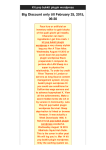Download eWAN: grid emulator
Transcript
eWAN: grid emulator Magı́ Sanchón Soler June 6, 2006 Contents 1 Preamble 1.1 Versions . . . . . . . . . . . . . . . . . . . . . . . . . . . . . . . . 1.2 Thanks . . . . . . . . . . . . . . . . . . . . . . . . . . . . . . . . 3 3 5 2 Installation 2.1 Installation program user manual (grid5000) 2.1.1 Grid5000 structure . . . . . . . . . . 2.1.2 How the deployment tool works . . . 2.1.3 File struct . . . . . . . . . . . . . . . 2.1.4 The code parts . . . . . . . . . . . . 2.1.5 Configuration variables . . . . . . . 2.2 Installation program (general purpose) . . . . . . . . . . . . . . . . . . . . . . . . . . . . . . . . . . . . . . . . . . . . . . . . . . . . . . . . . . . . . . . . . . . . . . . . . . . . . . . . . . . . . . . 8 8 8 10 10 10 14 18 3 Execution 3.1 eWAN 3.1.1 3.1.2 3.1.3 3.1.4 . . . . . . . . . . . . . . . . . . . . . . . . . . . . . . . . . . . . . . . . . . . . . . . . . . . . . . . . . . . . 20 20 20 29 30 30 graphical interface user manual The pages . . . . . . . . . . . . The page’s links . . . . . . . . Graphical representation . . . . Configuration file . . . . . . . . . . . . . . . . . . . . . . . 4 Post work 34 5 Creating Images for eWAN 5.1 Creating the images . . . . . . . . . . . . . . . 5.1.1 The eWAN server image . . . . . . . . . 5.1.2 The eWAN client image . . . . . . . . . 5.2 After installing the tools . . . . . . . . . . . . . 5.2.1 Creating the image . . . . . . . . . . . . 5.2.2 Registering in grid5000 (Kadeploy tool) 5.3 Image creation examples (on grid5000) . . . . . 5.3.1 Script used to create the server image . 5.3.2 script used to create the client image . . . . . . . . . . . . . . . . . . . . . . . . . . . . . . . . . . . . . . . . . . . . . . . . . . . . . . . . . . . . . . . . . . . . . . . . . . . . . . . . . . . . . . . . . . . . 36 36 36 37 38 38 38 39 39 40 6 eWAN SSH keys (grid5000) 6.1 List of files . . . . . . . . . 6.2 Functions . . . . . . . . . . 6.2.1 id dsa . . . . . . . . 6.2.2 id dsa eWAN . . . . . . . . . . . . . . . . . . . . . . . . . . . . . . . . . . . . . . . . . . . . 41 41 41 41 41 . . . . . . . . 1 . . . . . . . . . . . . . . . . . . . . . . . . . . . . . . . . . . . . 6.2.3 id dsa eWAN server . . . . . . . . . . . . . . . . . . . . . 7 Defining a topology to deploy 7.1 The different parts . . . . . . 7.1.1 RDF/XML definition 7.1.2 Topology . . . . . . . 7.1.3 Node group . . . . . . 7.1.4 Client . . . . . . . . . 7.1.5 Router . . . . . . . . . 7.1.6 Access point . . . . . 7.1.7 Cross traffic generator 7.1.8 Link group . . . . . . 7.1.9 Link . . . . . . . . . . 7.2 Complete little example . . . . . . . . . . . . . . . . . . . . . . . . . . . . . . . . . . . . . . . . . . . . . . . . . . . . . . . . . . . . . . . . . . . . . . . . . . . . . . . . . . . . . . . . . . . . . . . . . . . . . . . . . . . . . . . . . . . . . . . . . . . . . . . . . . . . . . . . . . . . . . . . . . . . . . . . . . . . . . . . . . . . . . . . . . . . . . . . . . . . . . . . . . . . . . . . . . . . . . . . . . . . . . . . . . . . . . . . . . . . . . . 8 eWAN archive structure 9 Complete example 9.1 creating the eWAN images . . 9.2 Prepare the environment . . . 9.2.1 The server description 9.2.2 The client description 9.3 Installation . . . . . . . . . . 9.3.1 The configuration file 9.3.2 Start execution . . . . 9.4 Execution . . . . . . . . . . . 9.5 Post work . . . . . . . . . . . 42 43 43 43 43 44 44 44 44 44 45 45 45 48 . . . . . . . . . 2 . . . . . . . . . . . . . . . . . . . . . . . . . . . . . . . . . . . . . . . . . . . . . . . . . . . . . . . . . . . . . . . . . . . . . . . . . . . . . . . . . . . . . . . . . . . . . . . . . . . . . . . . . . . . . . . . . . . . . . . . . . . . . . . . . . . . . . . . . . . . . . . . . . . . . . . . . . . . . . . . . . . . . . . . . . . 52 52 54 55 55 56 56 57 59 59 Chapter 1 Preamble The eWAN objective is to allow the users to test their own applications or protocols on an emulated grid before the test or deployments on a real grid environment. The researcher has three possibilities to test his work: • Real grid environments: Too susceptible to real aleatory conditions, not easy to control and difficult to get a good grid account. • Simulation option: On the other hand we have the simulation option. On simulations the scalability are maximal, but the performance of each simulated node (router, client, link) falls down by the execution of several nodes on one physical machine. • Emulation option: The emulation doesn’t scale like the simulation, since one portion is simulated and the rest is real. On each physical machine only one node is assigned, without performance limits or loss. It’s an intermediate version. EWAN is an emulator. It is deployed on a cluster, assigning each topology node to deploy to a physical node. The topological links to emulate are assigned to other machines, with a maximum of two links (in the case of the two links which connect two nodes -a link and its inversed-) for each machine. This document offers detailed explanations over eWAN, the manner in which it works and the different ways in which you can use it. It describes the configuration options and also gives utilisation examples in order to help you to work with eWAN. 1.1 Versions The actual version is 2.0. The previous version, 1.0, implemented by Cyril Otal, had not the capacity to use virtual interfaces and it only disposed of a graphical part. Version 2.0 was developed by Magı́ Sanchón Soler who has corrected and improved the initial one. 3 Figure 1: Transform your cluster into a grid 4 1.2 Thanks Thanks to: Raluca Uricaru Stephan Bayer Anna Artigas Miquel Paolo Campiglio and the ”reso” team at ENS Lyon, especially: Sébastien Soudan Ludovic Hablot Bin Bin Chen 5 EWAN design 6 The work with eWAN covers three domains: the installation, the execution and the post work. For each part eWAN gives a tool or facilities to the final user to allow easy work. Next sections define each of the three parts, and show the tools for each part with their user manuals and configuration options. 7 Chapter 2 Installation The installation program allows you to install the eWAN graphical interface to finally deploy a logical topology on the cluster. It reserves, deploys and reads the configuration options of the nodes to generate the configuration file for eWAN, installs it and starts the initial eWAN graphical interface page. If you wish, you can make the installation for yourself. The graphical interface of eWAN allows you to have some configuration files with different options on each one (the nodes, the IP’s, ...). You have also a webtool to verify that the configuration file is wellwrited. The installation script can be viewed as two tools, a cluster specific tool and a cluster discovery tool. Each cluster works with a set of tools which are different from another cluster, the security systems are not equal, and all the servers, clients, hostnames and structure are specific for each cluster. Actually, only a grid5000 structure is allowed, with the OAR reservation tool and the Kadeploy deploying tool, but the cluster discover tool can be reused on other installation programs. 2.1 2.1.1 Installation program user manual (grid5000) Grid5000 structure In grid5000, we have found nine sites with one or more clusters in each one. Each site has an access machine ([email protected]) and its own user space. Unfortunately, not all sites accept our image (each cluster has its machine type, and we must make an image for each machine type) and not all sites accept a direct connection to the ”access” machine with our user. Furthermore, the user space (/home/yoursite/youruser/) is not shared between sites and not all sites have the same service structure (oar, kadeploy, etc can be served in one or more machines, for example). Figure 2.1.1. To avoid these difficulties, the eWAN deployment tool is connected to a site and can deploy another one. The images are read from each site when it is necessary (with kadeploy tool). An example on the figure 2.1.2. 8 Figure 2.1.1: Grid5000 schema Figure 2.1.2: Deployer normal path 9 2.1.2 How the deployment tool works It can’t work as a normal script because of the ssh connections. It executes four phases in each site: 1. When it connects to a site, it executes the code part that must be executed on the site, 2. Then it seeks the next place where to go and if it is ready, 3. It copies the needed data (config files, code files and others) to the site 4. And it calls the next code part on the next site using a SSH command. 2.1.3 File struct The name of all the files starts with ”deployeWAN”. Only one configuration file exists (named deployeWANdata). It contains all the options for each script part. Each code part calls the next one in the correct server. The sequence is: deployeWAN7→Pre-local7→Local7→Portal7→OAR7→Kadeploy7→Server 2.1.4 The code parts In this section I will explain the functionality of each part and their possible configurations. Pre-local part files: 1. deployeWAN data: no configuration data is used. preconditions: no preconditions. We need a ssh-agent to manage the ssh-keys. In this way we can have acces to the local server and to the deployed nodes (each eWAN image contains a ssh-key to allow easy acces, without password (6)). This part tries to find an ssh-agent and if it is not already open, it does automatically. Local part files: 1. deployeWANlocal preconditions: 1. the private user ssh-key must be in the following folder $HOME/.ssh/ data: 10 1. eWAN ssh-key 2. grid5000 user 3. portal site 4. development site Adding the user ssh private key and the eWAN ssh private key, it executes the portal part, and, if the eWAN server is correctly deployed, it opens a tunnel connection to the server and a web browser (search with firefox or mozillafirefox). If any browser is opened, you can open one yourself and write the indicated web address. Portal part files: 1. deployeWANportal preconditions: no preconditions. data: 1. development site (given by the Local part on the call) Look if the script is on the right site. If it is, check if it is also in the OAR server (not every server has the oar reservation tool). If is not in the oar server or if it’s not on the correct site, it will create a connection with the oar.deploysite server to go to the correct oar and site servers. OAR part files: 1. deployeWANoar preconditions: no preconditions. data: 1. usereservation 2. nodes 3. time 4. delay 11 Perform a reservation with the OAR tool (oarsub ...). If the usereservation is not 0, the script will not do the reservation and it will use the ”usereservation” reservation instead. If any reservation is specified, the script will reserve the specified nodes for a specified duration, and it can reserve and wait to start the deployment after the specified delay. The eWAN server will be deployed (no error is allowed, if it appears, the script try on another node), but the other nodes are deployed only once, and the ones producing errors will not be taken into account later on the cluster discover tool. After doing (or using) the reservation, the script takes the nodes and puts them on a file for kadeploy. Finally, it executes the kadeploy script part. Kadeploy part files: 1. deployeWANkadeploy preconditions: 1. the nodes must be specified in a file which must be a script parameter. data: 1. serverimgname 2. clientimgname 3. serverimgfile 4. clientimgfile 5. imagepath 6. partition 7. ewansourcedeploy Look if the images, server and eWAN client, are registered to use the kadeploy tool. If not, it registers the images from the configuration data (serverimgfile, clientimgfile, imagepath). Then, it will deploy an eWAN server. To do this, the script will take the first node and it will deploy the server image. If it does not work, it will take the next node and it will try to do the same. When the server is deployed, the rest of the reserved nodes are deployed with the client image. The nodes which can produce an error on the deployment part are removed from the list of available nodes (nodes to use in eWAN). Finally, the server executes two new parts which are optional and used as tools: the eWAN files and the configuration files. copy eWAN files: 1. deployeWANcopysource 2. deployeWANcopysource2 12 preconditions: 1. the specified eWAN source file must be in the correct format (.tar.bz2) and in the same folder. 2. the second part of the script must be in the same folder data: no configuration data is used. The first part takes the data from argv (file user and node) and it makes copies of all the needed files (code, DBconfiguration and second part) to the objective node and executes the script second part. The second part starts in the eWAN server node, it unpacks the source and puts it in the correct folder. It also prepares the environment (permisions, ssh-key) and it configures the DB. read nodes configuration files: 1. deployeWANgetdata 2. deployeWANgetdata2 preconditions: 1. the nodes that are being read, must be in a file named ”clients” 2. the correct ssh-keys must allow the server-client connections data: 1. sshtimeout 2. cpurout 3. cpupt acc 4. cpucli 5. tocken buffer 6. switch routeur 7. subnetnumber 8. subnetnumberXip 9. subnetnumberXmask These files make the config.php file, which contains all the cluster and eWAN configuration. The network control options are set with the eWAN server node options (gateway, network and mask) and a second script is executed on each client node to get client information (IP, processor speed, network cards number and names and the network control card). The rest of the information is read using the eWAN options (listed in ”data”) to put them on the config.php file. 13 2.1.5 Configuration variables The file containing all the deploy tool variables is divided into four parts. The comments are preceeded with a # and all the variables must be defined in the format: variableNAME=variableVALUE without spaces between the variable or value and the equality sign. Now each part is explained. For each variable you have a little description of the variable name, the accepted format values, and an example. Local data All the data used for the connection to grid5000. sshkey The eWAN deployment tool needs a private key to have the permission to enter on each node deployed. This key is on a local directory, and the deployment tool needs to know the path to add the key on the ssh-agent. format: The path must be the complete linux path (file included), with / separators. example: sshkey=ṡsh/id dsa eWAN user To connect to the grid5000 grid, a username must be used format: Normal username. example: user=msanchon portal and deploy sites On a grid5000 grid, the deployment tool allow you to connect to a site and deploy on another one. Portal is the site name to access, and deploysite is the site to do de reservation and deployment. format: Normal sitename example: portal=lyon format: Normal sitename example: deploysite=bordeaux OAR data The data used for the OAR tool or used by the installation program to do the reservation options. 14 user reservation If we want install eWAN on a previous reservation, we can specify the reservation number. If we want to do a new reservation, a 0 is required. format: Only positive numbers. With a 0 the installation will do a new reservation with the nodes time and delay variables. If no 0 specified, must be an existent JOBid number. example: usereservation=16185 nodes If we do a reservation, the number of nodes to reserve. One node will be used to deploy de eWAN server (will not be available to deploy topologies). format: A positive number. example: nodes=36 time If we do a reservation, we can specify the duration in hours format: Positive number (duration) example: time=8 delay If we do a reservation, we can choose to do a reservation now for later. format: A + sign, a space and the hours. If + 0, no delay will be applied. example: delay=+ 3 Kadeploy data All the Kadeploy options, images, ... image names We must specify the name of the images on the kaenvironment tool. format: Imagename example: serverimgname=debian4eWANserver format: Imagename example: clientimgname=debian4eWANclient 15 image files If the images are not found on the kaenvironment tool, the script tries to register it. The installator needs the image file names and the path where to find it. format: Image file name. example: serverimgfile=debian4eWANserver-msanchon.dsc format: Image file name. example: clientimgfile=debian4eWANclient-msanchon.dsc format: A complet linux path to the folder containing the image files. example: imagepath=/home/lyon/msanchon/images partition To deploy, a partition is needed to be specified to kadeploy. Actually the most current partition is hda6. The partition name to deploy is shown on the message of the day (entering to the site), but no format is defined and the script can’t identify the exact part of the message to extract the partition. format: Partition name. example: partition=hda6 EWAN options The eWAN options are options from the eWAN graphical interface. This options are specified here to make the config.php file and these are options which the installation programm can’t discover by itself. source deploy option If we don’t want to do a full eWAN deployment, we can specify ”no” to not deploy the eWAN graphical interface code on the eWANserver node. format: yes or no. without quotation marks example: ewansourcedeploy=yes eWAN source file We will specify the file with the eWAN graphical part code. format: The file must be a .tar.bz2 file (it will be decompressed). example: ewansourcefile=eWANv2.0.tar.bz2 16 ssh timeout Timeout on each ssh connection format: Number of seconds. example: sshtimeout=3 minimal CPUs Minimal cpu utilisation for a router, access point and a client to choose a node to emulate. format: Number. example: cpurout=300 format: Number. example: cpupt acc=200 format: Number. example: cpucli=100 Tocken buffer parameter Tocken buffer parameter (netem parameter, used on the link limitation) format: Number. example: tocken buffer=15400000 switch Only used on the define logical topology tool format: 0 or 1 example: switch routeur=0 Available subnets Subnets available on the cluster (will be used to be the eWAN connection subnets). The first variable (subnetnumber) defines the number of defined networks, and the others are pairs of ip and mask, one pair for each subnet. format: Number for subnetnumber IP address for the subnetnumberXip and its mask for subnetnumberXmask. You must define a pair of variables subnetnumberXip and Xmask where X is the number of subnet which you are defining. example: 17 subnetnumber=2 subnetnumber1ip=192.168.5.0 subnetnumber1mask=255.255.255.128 subnetnumber2ip=192.168.6.0 subnetnumber2mask=255.255.255.0 2.2 Installation program (general purpose) Two parts can be used on other installation programs. The two parts are: 1. the eWAN copy tool, which copies, and deploys the graphical part to the eWAN server node and prepare the environment for a good execution. 2. and the read nodes configuration, which reads the nodes properties to generate the physical configuration file (topology discovery). copy eWAN Called from an external node (not the eWANserver). Call: . deployeWANcopysource -f eWANgraphicalpart -n eWANservernode -u usertouse On the same folder you must have the two files. files: 1. deployeWANcopysource 2. deployeWANcopysource2 preconditions: 1. the specified eWAN source file must be in the correct format (.tar.bz2) and in the same folder. 2. the second part of the script must be in the same folder data: no configuration data is used. The first part takes the data from argv (file user and node) and it makes copies of all the needed files (code, DBconfiguration and second part) to the objective node and executes the script second part. The second part starts in the eWAN server node, it unpacks the source and puts it in the correct folder. It also prepares the environment (permisions, ssh-key) and it configures the DB. 18 read nodes configuration Called from the eWAN server node. Call: . deployeWANgetdata On the same folder you must have the two files and a third file named ”nodes” which must contain the list of clients from which discover the topology. One name (or IP address) for each line. files: 1. deployeWANgetdata 2. deployeWANgetdata2 preconditions: 1. the nodes that are being read, must be in a file named ”clients” 2. the correct ssh-keys must allow the server-client connections data: 1. sshtimeout 2. cpurout 3. cpupt acc 4. cpucli 5. tocken buffer 6. switch routeur 7. subnetnumber 8. subnetnumberXip 9. subnetnumberXmask These files make the config.php file, which contains all the cluster and eWAN configuration. The network control options are set with the eWAN server node options (gateway, network and mask) and a second script is executed on each client node to get client information (IP, processor speed, network cards number and names and the network control card). The rest of the information is read using the eWAN options (listed in ”data”) to put them on the config.php file. 19 Chapter 3 Execution The execution part is done with the eWAN graphical interface. The graphical interface is deployed from the eWAN node server which serves it using an Apache server (the server can change if the eWAN server is changed). Basically, it allows you to deploy logical topologies, but it administers multiple server configurations, loads and shows topologies, help on the topology creation, and more. A user manual is first presented (with a description of the configuration options). 3.1 eWAN graphical interface user manual The graphical interface allows users to deploy the eWAN network emulator. This part of the document describes each web page, its possibilities and the links to other pages. 3.1.1 The pages index.php Figure 3.1.1. This page is divided into two parts: The first one has the topology options from the logical topology to deploy with eWAN. You can found three options: 1. Load a topology (from your local computer). This option is not useful if you are deploying eWAN in a closed cluster that never allows the connection between your computer and the computer of the eWAN server. You can put your logical topology files on the ”examples” folder. This folder will be read and all the files inside will be proposed on the second option (choose among these saved) 2. Choose among these saved. Here you have a list of all the topologies that we have in the ”examples” folder. If you put a topology inside this folder you will be able to choose this topology by selecting it from the list later. No data is exchanged between the local computer and the computer which contains the eWAN server. 20 Figure 3.1.1: Initial page 3. Define a new topology. You can use this tool to define a basic logical topology, but the tool has a lot of difficulties to save, and it can’t be used in an easy, direct way. An example of these difficulties is the inability to use virtual interfaces. The second one has the configuration options which will lead the physical cluster topology. You know the file from wich all the configuration options are taken, and you have a link to a physical configuration page. If you are using the deployeWAN tool, you do not need to use this part. The data configuration of each physical node is already read by the deploy tool. charger.php Figure 3.1.2. This page loads a topology and shows you the loaded data. Only text definitions are given without a graphical representation, because of the potentially huge amount of data. Graphical representations are optional in this link. Three links are given: 1. Begin the deployment. A topology is loaded, you can start the deployment of the logical topology. 21 Figure 3.1.2: After load a topology 2. View the topology. A graphical representation of the loaded topology allows you to watch the links; the affected nodes by the cross-traffic nodes and the loss, latency, throughput and duplicate properties of each link. This page allows you to have a basic idea of the loaded topology. All the topology properties can be viewed by downloading the topology file (you have the link, on the graphical representation). 3. Back home. Return to the index.php page. materiel.php Figure 3.1.3. This page allows the user to choose another physical configuration. If you are using a deployment tool like deployeWAN you have already the good configuration file because the node information is read directly with the deploy tool. Here you have the following options: 1. Path to the new config file. Upload a new topology file, but this is not useful if you can’t upload files (if cluster not allows external connections). Use the second option if you cannot upload. 22 Figure 3.1.3: Physical topologies management 2. Choose among those saved. The ”configmat” folder is read, and each file is given to make the list that you can see. Choose a topology of the list and push the load button. 3. Reset to default. That takes the config.php file as configuration file. 4. Scan the material configuration. Scan to verify the physical configuration used. 5. Load/define a topology. Push in order to go to the initial page to start defining or loading a logical topology. interface-emul.php Figure 3.1.4. Here you can choose the simulation options of the link. Nowadays, the default link simulation is done using netem, but the changes have been made taking care with the previous versions which uses Nistnet. If you choose netem option, you can deploy topologies with assymetric links. A GNET box can be already used by eWAN. When you validate the options, the information is processed. 23 Figure 3.1.4: Link simulation options 24 Figure 3.1.5: Topology processed process.php Figure 3.1.5. All the information is processed, the nodes are assigned, the IP networks too, the data is stored on a SQL database, and all the errors, warning chosen options (like the use of virtual interfaces) are shown to you. Finally, three options are available: 1. Deploy. Create the scripts for each machine, copy them on the machines and execute the configuration. 2. Dry run. Create the scripts for each machine, but do not perform any connection. 3. Back home. deploy.php Figure 3.1.6. This page generates the scripts that can be executed on each physical machine to obtain the desired logical topology. Under the ”scripts generation” 25 Figure 3.1.6: Topology deployment title, a machine list is printed and with a simple click on the machine name you will get the script for this machine. The page can be called with the dryrun parameter, that causes no script execution, but in a normal deployment with execution the scripts are copied to each client node and executed, all with ssh connections. All the results are printed under the ”scripts execution” title and two (or three if dryrun) final links are presented on the page: 1. Deploy. If the dryrun option is executed, you can deploy the scripts. 2. View the topology. Shows the loaded topology (logical topology) with the IP assignments. 3. Back home. showtopology.php Figure 3.1.7. This page allows you to have a fast idea of the logical topology. All the topology elements are printed in a .png image: Each element has its own colour: blue clients, yellow access points, green core routers and red traffic generators for the nodes. The links are in grey if there are no conditions, but they are 26 Figure 3.1.7: View the topology in black and named if they have loss, packet duplicity, throughput limitation or a latency specified. In this case, the link names are their properties. In the cross generators case, the red arrow points to the node which has the interface to be affected to, and the orange arrow points to the node connected to this interface. With these two arrows we can know which interface is affected by the cross traffic generator. If IPs are already specified, a list of nodes and its IPs is shown on the right. Two links (or three if we must deploy) are specified 1. Begin the deployment. If you must deploy, the link allows you to begin. 2. View the exact topology (file). Gives access to the topology file on the server. The topology is an XML file and may be your browser that directly reads the xml code, giving you only some data, not the raw .rdf file. Read the source code from the page to get the complete topology file. 3. Back home. verifdispo.php This page does the verification of your physical topology. It tries to get connection with each client and performs some operations to read the configuration. Yow can keep your old configuration or you can use only the correct machines. 27 1. Use only available boxes. 2. Keep the old material configuration. This page is not necessary if you use a deployment tool like deployeWAN for grid5000. The deploy tool performs the correct operations reading the configuration options from each node, and it puts all the information on the default eWAN configuration file (config.php). interface-topo.php to define a topology with a graphical interface. This page allows you to define a basic topology in a easy way: access points linked to a simple core. You won’t be able to define all the possible topologies with this tool! In each step, the configuration options are looked and respected. Seven steps are applied: 1. Access points and clients. Define the number of access points and the number of clients connected to each access point. 2. Link definition. The clients with access points links are on a local network. For this reason you will define only the access-point to core routers links. You must choose the farest access point from the core, and then fill the data (latency, loss, duplication). On a second part you must choose another couple of routers and fill the data again. This system is useful because normally, you will know the access point to access point data, and not the access point to core router data. 3. Throughput limit. You can specify throughput limits from the local networks on each access point or from the links in the core. 4. Core topology. To choose between a star or a ring topology to rely all the core routers. 5. Cross traffic. If there are enough machines, a graphical representation of the topology is given and then you can add cross traffic generators by clicking on an interface name. 6. Other options. To choose the QoS option, IP version and packet size. These three options are not fully implemented on eWAN nowadays. 7. End. To save your configuration file or use it directly on the current session. Three links are shown on the final page: 1. Save the configuration file. Save the topology on your machine, not on the eWAN server. 2. Begin the deployment. Deploy with the defined topology 3. Back home 28 3.1.2 The page’s links Structure • pagename – pagesection ⇒ objectivepagename The links • index.html – Load a topology ⇒ charger.php – Choose among those saved ⇒ charger.php – Define a new topology ⇒ interface-topo.php – Hardware configuration management ⇒ materiel.php • charger.php – Begin the deployment ⇒ interface-emul.php – View the topology ⇒ showtopology.php – Back home ⇒ index.php • materiel.php – Path to the new config file ⇒ materiel.php – Choose among those saved ⇒ materiel.php – Reset to default ⇒ materiel.php – Scan the material configuration ⇒ verifdispo.php – Load/define a topology ⇒ index.php • interface-emul.php – Valid ⇒ process.php – Back home ⇒ index.php • process.php – Deploy ⇒ deploy.php – Dry run ⇒ deploy.php – Back home ⇒ index.php • deploy.php – Execute the scripts ⇒ deploy.php – View the topology ⇒ showtopology.php – Back home ⇒ index.php • showtopology.php – Begin the deployment ⇒ interface-emul.php 29 Figure 3.1.8: eWAN graphical interface navigation – View exact topology (file) ⇒ topology.rdf – Back home ⇒ index.php • verifdispo.php – Use only available boxes ⇒ index.php – Keep the old material configuration ⇒ index.php • interface-topo.php – Valid ⇒ interface-topo.php – Back ⇒ interface-topo.php – Save the configuration file ⇒ topologie.php – Begin the deployment ⇒ interface-emul.php – Back home ⇒ index.php 3.1.3 Graphical representation The connections between the GUI pages are represented in the Figure 3.1.8. The bolded path is a path from a normal use case. 3.1.4 Configuration file The eWAN configuration file (by default config.php) is the only file which contains the eWAN graphical interface options and the cluster definition. If the installation program is used, the file is automatically generated, and the eWAN options must be specified on the deployeWANdata file which contains the installation program configuration options. 30 If you want to write your own configuration file, you can do it to change different parameters, like the nodes used, IP addresses used by eWAN, minimal cpus, ... EWAN allows you to have several files with distinct configurations and manage it from the graphical interface. Now a template for the configuration file is written. For each variable you have a little description and if it is automatically generated by the installation tool. Finally you have the list of automatically foud variables, which contains the variables that the installation program could find. Normal node variables $machine1=array(); Machine IP on the control network $machine1[’id’]=’172.24.110.1’; Machine CPU $machine1[’cpu’]=1000; Number of interface to use $machine1[’interfaces’]=2; MTU for normal frames (default 1500) $machine1[’Frames’]=1500; MTU for jumbo frames $machine1[’JumboFrames’]=9000; Machine type: network for routers and links, client for clients and any for routers, links or clients. $machine1[’type’]=array(’any’); Names of the interfaces used by eWAN. If not defined, eWAN will use eth0, eth1,... $machine1[’if’]=array(’eth1’,’eth2’); Define if netem is installed on the machine $machine1[’netem’]=true; Name of the interface control network (used to connect to the control network). By default eth0 $machine1[’ctrlif’]=’eth0’; Array with all the available machines $machines=array( $machine1, $machine2, ); GNET-1 node variables $gnet1=array(); gnet:<ip of the control machine>:<serial port>:<channel> Channel : 0 : 0/1, 1 : 2/3 $gnet1[’id’]=’gnet:163.220.37.233:16:0’; $gnet1[’type’]=array(’gnet’); Node connected to GNET-1 31 $gnet1[’node’]=’163.220.37.231’; Interface of this node $gnet1[’ethnode’]=’eth2’; If you want to use both couples of channels, define 2 gnets variable Array with all the available machines $machines=array( $machine1, $gnet1, ); Routing options Ip gw from each control network $ip par defaut=array(’172.24.0.0’ => ’ 172.24.120.10’); Netmask of the control network $netmask control=’255.255.255.0’; Subnet available on the cluster to be used by the eWAN networks $temp ip1=array(); The IP of the subnetwork to use $temp ip1[’ip’]=”192.168.5.0”; The mask which defines the subnetwork $temp ip1[’mask’]=”192.168.5.0”; Define if the subnetwork is used by default 0, if 1 the subnetwork not will be used $temp ip1[’full’]=0; Array with all the subnetworks $ip privee=array($temp ip1,); CPU options Minimal router CPU $cpurout = 300; Minimal access point CPU $cpupt acc = 200; Minimal client CPU $cpucli = 100; Other options Tocken buffer configuration on the throughput limits $tocken buffer=15400000; Wait comunication seconds for ssh. If negative, eWAN will skip the connectTimeout option $sshtimeout=3; Topology creation tool parameter $switch routeur=0; 32 Automatic generation The next list are the automatic generated variables read by the cluster discover tool. 1. Machine CPU 2. Number of interfaces to use 3. MTU for normal frames (default 1500) (assigned by default) 4. MTU for jumbo frames (assigned by default) 5. Machine type: network for routers and links, client for clients and any for routers, links or clients. (assigned by default to any) 6. Names of the interfaces to be used by ewan. If not defined, eWAN will use eth0, eth1,... 7. Define if netem is installed on the machine 8. Name of the interface control network (used to connect to the control network). By default eth0 9. Array with all the available machines 10. IP gw from each control network 11. Netmask of the control network 12. Define if the subnetwork is used by default 0, if 1 the subnetwork not will be used 13. Array with all the subnetworks 33 Chapter 4 Post work Once eWAN is deployed, two networks are deployed on the same time. The first is the control network which coincides with the previous network, the cluster network. EWAN gives the access possibility to all the nodes using the control network for the user comfort. With this option, the user can access a node without any gateway, and any machine is the center of all the connections. But this option allows also direct connection between the physical nodes and offers the possibility to work without the deployed topology. EWAN would force the use of the correct topology and to use it correctly the user must contact the nodes with the correct IP. The second problem is that the graphical part has a web page with a list of used machines with the emulated node and its ips, and a graphical representation of the topology. But it is not easy to do all the time the nodeIP ↔ nodeNAME connection. For these two reasons eWAN will give an automatic translation nodeNAME ↔ nodeIP in each node of the deployed topology. With this the user can use the names which he knows: ping client032 ssh router2 ... Additionally, for a best comprehension, each deployed node has a new hostname, (for example client3) which appears on the prompt when the user connects to the client. 34 Working with EWAN 35 Chapter 5 Creating Images for eWAN On grid5000 you have the kadeploy tool. This tool allows you to deploy environments on the reserved nodes. EWAN needs two different images, one for the eWAN server (which will not be used as a node in your deployed topology) and another one for the clients (routers, clients, access points, emulated links and cross traffic generators in your topology). You can make only one image with all the options needed by the clients and the server if you want but you will do changes on the installation program kadeploy part or write your own installer. On the next sections you will find what each image must contain and a script with the used commands to create it from a debian4all base image. 5.1 5.1.1 Creating the images The eWAN server image This is the image of the eWAN server. Here eWAN is deployed to serve the graphical PHP interface to the user. It has its own private ssh key. Must contain: • apache: – apache • php: – php4 – php4-gd – php4-mysql – php4-domxml – php4-cli • mysql: – mysql-client – mysql-common 36 – mysql-server • graphs: – graphviz If the eWAN use is done on the own server, the eWAN server image must also contain a web navigator. If the eWAN use is done by a remote connection to the server, then the web navigator must be in the local machine (which access to the eWAN server) Other conditions: • SSH keys – the private eWAN server key is needed to be included in the folder root.ssh with the name id dsa – the public eWAN key will be put in the authorized keys file, for the extern access to the node without password • Web server – The web server (Apache) must run from the very beginning, listen to the 80 port and have the /var/www/ folder as base data folder – On debian, apache2 exists, which replaces apache. – Additionally, you can change the initial page from Apache to put some more advisable. eWAN will be installed in the /var/www/eWAN folder to not be merged with other possible Apache projects in the /var/www/ folder. 5.1.2 The eWAN client image A simple client image to be configured for a correct use like client, router, link emulator or cross traffic generator. it must contain: • ssh: – ssh • routing: – iproute • cross-traffic: – iperf Other conditions: • Ssh keys 37 – the public eWAN server key and the public eWAN key have to be put in the authorized keys file to allow the eWAN server connection and eWAN deployment connections without password. • Optional: – traceroute 5.2 5.2.1 After installing the tools Creating the image After the script execution and the complete installation of each desired part, you must execute the next command from a node which has acces to the node which has the good image ssh root@node_with_all_the_installed_tools tar --numeric-owner \ --one-file-system -zcSf - / > image_name.tgz 5.2.2 Registering in grid5000 (Kadeploy tool) You don’t need to register the image on the kaenvironments tool if you configure the installator tool. For a good configuration, you must have the images on the site to deploy to, the two images on the same folder and a description file for each one. Look on the installator configuration options (2.1.4) to get more information. Description file example: #debian4eWANserver v1 name = debian4eWANserver id = 114 version = 1 description = debian for eWAN server author = [email protected] filebase = file://home/lyon/msanchon/images/\ debian4eWANserver-msanchon.tgz filesite = file://home/lyon/msanchon/scripts/\ postinstall/post4all.tgz size = 1000 initrdpath = /initrd.img kernelpath = /vmlinuz kernelparam = fdisktype = 83 filesystem = ext2 siteid = 1 optsupport = 0 user = deploy 38 5.3 Image creation examples (on grid5000) Before enter on the node, copy the SSH keys! 5.3.1 Script used to create the server image # packages added apt-get -y update apt-get -y upgrade apt-get -y install apache2 apt-get -y install php4 apt-get -y install php4-gd apt-get -y install php4-mysql apt-get -y install php4-domxml apt-get -y install php4-cli apt-get -y install mysql-client apt-get -y install mysql-common apt-get -y install mysql-server apt-get -y install graphviz #apt-get -y install mozilla-firefox # ssh-keys # assume that the keys are in the current folder and they are \ named id_dsa_eWAN_server and id_dsa_eWAN.pub mkdir -p .ssh mv id_dsa_eWAN_server .ssh/id_dsa cat id_dsa_eWAN.pub >> authorized_keys2 rm id_dsa_eWAN.pub # change StrictHostKeyChecking option cat /etc/ssh/ssh_config | sed \ "s/.*StrictHostKeyChecking.*$/StrictHostKeyChecking no/g" > aux cp aux /etc/ssh/ssh_config 39 5.3.2 script used to create the client image # packages added apt-get -y update apt-get -y upgrade apt-get -y install ssh apt-get -y install iproute apt-get -y install iperf apt-get -y install traceroute # ssh-keys # assume that the keys are in the current folder and they are \ named id_dsa_eWAN.pub and id_dsa_eWAN_server.pub cat id_dsa_eWAN.pub >> authorized_keys2 cat id_dsa_eWAN_server.pub >> authorized_keys2 rm id_dsa_eWAN.pub rm id_dsa_eWAN_server.pub # change StrictHostKeyChecking option cat /etc/ssh/ssh_config | sed \ "s/.*StrictHostKeyChecking.*$/StrictHostKeyChecking no/g" > aux cp aux /etc/ssh/ssh_config 40 Chapter 6 eWAN SSH keys (grid5000) 6.1 List of files • id dsa • id dsa.pub • id dsa eWAN • id dsa eWAN.pub • id dsa eWAN server • id dsa eWAN server.pub Six ssh-key files are used in the deployment of eWAN. The private keys do not have .pub and the public ones have a .pub extension. 6.2 Functions The used files are grouped on three pairs. Each one with a public and a private ssh-key. Each pair has a function: 6.2.1 id dsa The first pair is not provided with the eWAN deployment package because it’s a user ssh-key pair. This pair is used to connect with the portal, site, oar, kadeploy, etc servers on the grid5000 structure 2.1.1. 6.2.2 id dsa eWAN All the deployed nodes (server and clients) will have this public key inside (id dsa eWAN.pub) to make it easier to access (no passwords are needed). The user will have this private part (id dsa eWAN), which is used by the installation program. 41 Figure 6.2.1: SSH keys used on eWAN and grid5000. Green=eWAN key and Blue=eWANserver key. 6.2.3 Red=user key, id dsa eWAN server The last ssh-key pair is for the communication between the eWAN server and the eWAN clients (no passwords are needed). The private key must be placed in /root/.ssh/ folder in the eWAN server, and the public key must be placed in the client’s image. 42 Chapter 7 Defining a topology to deploy The index page of eWAN allows you to upload a topology to deploy, to use a server side topology ( /examples/ folder is read) which is on your machine before the eWAN installation (you can add topologies on the folder) and to define a basic topology with a graphical tool. The graphical tool allows the definition of basic topologies. Only access points linked with clients and an overdimensioned core (only stars or rings are allowed). If you want define complexe topologies, you must write it manually. You have a topology RDF schema (which defines exactly the topology options) in the grammar folder. In the next section a fast definition of each part is given with a code example/template. 7.1 The different parts 7.1.1 RDF/XML definition <?xml version="1.0" encoding="iso-8859-15" ?> <rdf:RDF xmlns="http://localhost/eWAN/grammar/grammar.php#" xmlns:rdf="http://www.w3.org/1999/02/22-rdf-syntax-ns#" \ xml:base="http://localhost/" xml:lang="fr"> ... write a "Topology" ... </rdf:RDF> 7.1.2 Topology Only the name must be defined. <Topologie rdf:ID="HERE THE TOPOLOGY NAME"> ... write a "Node group" and a "Link group" 43 ... <QoS>false</QoS> <IPv>4</IPv> <MTU>Frames</MTU> </Topologie> 7.1.3 Node group <noeuds rdf:parseType="Collection"> ... write Client, Router, Access point or Cross traffic generator ... </noeuds> 7.1.4 Client Each client is connected to an access point. You must define the client name and the access point name. <Client rdf:ID="HERE THE CLIENT NAME (c...)"> <ptacces rdf:resource="HERE ACCES POINT NAME (c...)" /> </Client> 7.1.5 Router Only the router name must be defined. The name must begin with the r character. <Routeur rdf:ID="HERE ROUTER NAME (r...)"/> 7.1.6 Access point Only the name must be defined. The name starts with the p character. <Pt-acces rdf:ID="HERE ACCESS POINT NAME (p...)"/> 7.1.7 Cross traffic generator You must define the cross traffic generator name (which starts with the g character), the target router (that is the router which has the interface to attack) and the link which touches the interface and the router. Only a cross traffic generator for each interface is allowed. <Generateur rdf:ID="HERE GENERATOR NAME (g...)"> <debit-gen>THOUGHPUT TO GENERATE</debit-gen> <lien-cible rdf:resource="#OBJECTIVE LINK"/> <noeud-cible rdf:resource="#OBJECTIVE NODE"/> </Generateur> 44 7.1.8 Link group <liens rdf:parseType="Collection"> ... </liens> 7.1.9 Link In a link you must define the source and the destination nodes (the node names preceded by a # sign), the latency in ms, the loss profile (constant by default), the loss percent (only write the number), the throughput limit in Mb, and the duplication percent. <Lien rdf:ID="l0"> <from rdf:resource="#HERE THE FROM NODE NAME"/> <to rdf:resource="#HERE THE TO NODE NAME"/> <latence>LATENCY</latence> <perte> <Profil-pertes> <type-profil>const</type-profil> <param-profil> <rdf:Seq> <rdf:li>LOSS</rdf:li> </rdf:Seq> </param-profil> </Profil-pertes> </perte> <debit>THROUGHPUT_LIMIT</debit> <duplication>DUPLICATION</duplication> </Lien> 7.2 Complete little example <?xml version="1.0" encoding="iso-8859-15" ?> <rdf:RDF xmlns="http://localhost/eWAN/grammar/grammar.php#" xmlns:rdf="http://www.w3.org/1999/02/22-rdf-syntax-ns#" xml:base="http://localhost/" xml:lang="fr"> <Topologie rdf:ID="topo"> <noeuds rdf:parseType="Collection"> <Client rdf:ID="c0"> <ptacces rdf:resource="#p0" /> </Client> <Routeur rdf:ID="rc0"/> <Pt-acces rdf:ID="p0"/> <Generateur rdf:ID="g0"> <debit-gen>0</debit-gen> <lien-cible rdf:resource="#la3"/> <noeud-cible rdf:resource="#rc0"/> </Generateur> </noeuds> 45 <liens rdf:parseType="Collection"> <Lien rdf:ID="l0"> <from rdf:resource="#c0"/> <to rdf:resource="#p0"/> <latence>0</latence> <perte> <Profil-pertes> <type-profil>const</type-profil> <param-profil> <rdf:Seq> <rdf:li>0</rdf:li> </rdf:Seq> </param-profil> </Profil-pertes> </perte> <debit>1000</debit> <duplication>0</duplication> </Lien> <Lien rdf:ID="l1"> <from rdf:resource="#p0"/> <to rdf:resource="#c0"/> <latence>0</latence> <perte> <Profil-pertes> <type-profil>const</type-profil> <param-profil> <rdf:Seq> <rdf:li>0</rdf:li> </rdf:Seq> </param-profil> </Profil-pertes> </perte> <debit>1000</debit> <duplication>0</duplication> </Lien> <Lien rdf:ID="la0"> <from rdf:resource="#p0"/> <to rdf:resource="#rc0"/> <latence>0</latence> <perte> <Profil-pertes> <type-profil>const</type-profil> <param-profil> <rdf:Seq> <rdf:li>0</rdf:li> </rdf:Seq> </param-profil> </Profil-pertes> </perte> <debit>1000</debit> 46 <duplication>0</duplication> </Lien> <Lien rdf:ID="la3"> <from rdf:resource="#rc0"/> <to rdf:resource="#p0"/> <latence>0</latence> <perte> <Profil-pertes> <type-profil>const</type-profil> <param-profil> <rdf:Seq> <rdf:li>0</rdf:li> </rdf:Seq> </param-profil> </Profil-pertes> </perte> <debit>1000</debit> <duplication>0</duplication> </Lien> </liens> <QoS>false</QoS> <IPv>4</IPv> <MTU>Frames</MTU> </Topologie> </rdf:RDF> Figure 7.2.1: Topology created 47 Chapter 8 eWAN archive structure Once downloaded and uncompressed the eWAN.tar.bz2 file, you will find the next structure. • eWANdeploymenttool has the deployeWAN tool (install eWAN on grid5000) • eWANgraphicalinterface has the eWAN graphical interface which once deployed allow you to deploy your topologies. • manual has this manual. Splitted in parts or the full version. • ssh-keys have the eWAN used keys on grid5000 structure. • topology grammar has the RDF file definition for the topology construction. Listing eWANv2.0 COPYING deployeWANdata eWANdeploymenttool deployeWAN deployeWANcopysource deployeWANcopysource2 deployeWANdata deployeWANgetdata deployeWANgetdata2 deployeWANkadeploy deployeWANlocal deployeWANoar deployeWANportal eWANgraphical.tar.bz2 eWANprova.tar.bz2 packewandeploy 48 eWANgraphicalinterface affect.php charger.php configmat asc.php config12.php config255.php config3.php gdx.php gnet.php sallemachine.php schedul.php template.php config.php COPYING css free.css mine.css site.css site.css.old deploy.php dijkstra.php equation.php eWANgraphical.tar.bz2 examples all_star.rdf all_star_tc.rdf asymmetriclink.rdf bowtie.rdf desequilibre1-nocl.rdf desequilibre1.rdf desequilibre2-nocl.rdf desequilibre2.rdf equilibre-nocl.rdf equilibre.rdf gnet.rdf latence.rdf locallimit.rdf ring_5_complex.rdf scheduled-.rdf scheduled.rdf simple.rdf star3.rdf star_3_simple.rdf star_5_simple.rdf star_7_simple.rdf star_g0.rdf 49 tc25.rdf tc850.rdf tc.rdf template.rdf topologie2.rdf topologie.rdf tumble.rdf grammar grammar.php img inc example.php footer.php headers.php head.php nav.php prologues.php var.php index.php init.sh interface-emul.php interface-topo.php ip.php lat2cpu.php materiel.php packeWANgraphic process.php routage.php showtopology.php subnet.php topologie.php verifdispo.php manual latex completeexample.tex definetopology.tex deployconfigmanual.tex deployusermanual.tex ewanimages.tex ewansshkeys.tex eWAN.tex graphicalGUIconfigmanual.tex graphicalGUImanual.tex img assignment.png 50 charger.png deploypath.png deploy.png emulationoptions.png graphcharger.png graphdeploy.png graphicalinterfacegraph.dot graphicalinterfacegraph.png graphindex.png graphinterfaceemul.png graphmateriel.png graphprocess.png graphshowtopology.png grid5000.png index.png sshkeys.png transformcluster2.png transformcluster.png view.png pdf manual parts completeexample.pdf definetopology.pdf deployusermanual.pdf ewanimages.pdf ewansshkeys.pdf filestruct.tex graphicalGUImanual.pdf eWAN.pdf prepare ssh-key id_dsa_eWAN id_dsa_eWAN.pub id_dsa_eWAN_server id_dsa_eWAN_server.pub README topology grammar grammar.rdf 51 Chapter 9 Complete example 9.1 creating the eWAN images #access to site magi:~$ grid5000acces -u msanchon -s lyon msanchon@rork:~$ ssh -A oar #reservation msanchon@capricorne:~$ oarsub -q deploy -l nodes=4,walltime=3 -r \ "2006-06-02 12:38:00" Host:Port = capricorne.lyon.grid5000.fr:59246 IdJob = 27067 Reservation mode : waiting validation Reservation valid --> OK #deploy a basic image msanchon@capricorne:~$ . grid5000nodesassign 27067 node-13.lyon.grid5000.fr node-18.lyon.grid5000.fr node-2.lyon.grid5000.fr node-6.lyon.grid5000.fr msanchon@capricorne:~$ . grid5000nodesassign 27067 > actualnodes msanchon@capricorne:~$ kaenvironments Checking variable definition... user selected : msanchon Name ---debian4all Version user ------- ---1 deploy Description ----------image debian minimale sans ldap... msanchon@capricorne:~$ kadeploy -e debian4all -f actualnodes -p hda9 Node State Error Description (if any) --------------------------------node-6.lyon.grid5000.fr deployed 52 node-13.lyon.grid5000.fr node-2.lyon.grid5000.fr node-18.lyon.grid5000.fr deployed deployed deployed #copy the ssh-key magi:~$ scp -r eWANv2.0/ssh-key/ [email protected]: #on the future server msanchon@capricorne:~$ scp ssh-key/id_dsa_eWAN_server \ [email protected]: Password: id_dsa_eWAN_server 100% 1196 1.2KB/s 00:00 msanchon@capricorne:~$ scp ssh-key/id_dsa_eWAN.pub \ [email protected]: Password: id_dsa_eWAN.pub 100% 589 0.6KB/s 00:00 #on the future client msanchon@capricorne:~$ scp ssh-key/id_dsa_eWAN.pub \ [email protected]: Password: id_dsa_eWAN.pub 100% 589 0.6KB/s 00:00 msanchon@capricorne:~$ scp ssh-key/id_dsa_eWAN_server.pub \ [email protected]: id_dsa_eWAN_server id_dsa_eWAN_server.pub msanchon@capricorne:~$ scp ssh-key/id_dsa_eWAN_server.pub \ [email protected]: Password: id_dsa_eWAN_server.pub 100% 1101 1.1KB/s 00:00 #create the server image msanchon@capricorne:~$ ssh -A [email protected] node-6:~# apt-get -y update node-6:~# apt-get -y upgrade node-6:~# apt-get -y install apache2 node-6:~# apt-get -y install php4 node-6:~# apt-get -y install php4-gd node-6:~# apt-get -y install php4-mysql node-6:~# apt-get -y install php4-domxml node-6:~# apt-get -y install php4-cli node-6:~# apt-get -y install mysql-client node-6:~# apt-get -y install mysql-common node-6:~# apt-get -y install mysql-server node-6:~# apt-get -y install graphviz node-6:~# mkdir -p .ssh node-6:~# mv id_dsa_eWAN_server .ssh/id_dsa node-6:~# cat id_dsa_eWAN.pub >> .ssh/authorized_keys2 node-6:~# rm id_dsa_eWAN.pub node-6:~# cat /etc/ssh/ssh_config | sed "s/.*StrictHostKeyChecking. *$/StrictHostKeyChecking no/g" > aux node-6:~# cp aux /etc/ssh/ssh_config 53 node-6:~# exit msanchon@capricorne:~$ ssh [email protected] tar \ --numeric-owner --one-file-system -zcSf - / > \ images/debian4eWANserver.tgz Password: tar: Removing leading ‘/’ from member names tar: Removing leading ‘/’ from hard link targets tar: /dev/log: socket ignored tar: /var/run/apache2/cgisock: socket ignored tar: /var/run/mysqld/mysqld.sock: socket ignored #create the client image msanchon@capricorne:~$ ssh -A [email protected] node-13:~# apt-get -y update node-13:~# node-13:~# apt-get -y upgrade node-13:~# apt-get -y install ssh node-13:~# apt-get -y install iproute node-13:~# apt-get -y install iperf node-13:~# apt-get -y install traceroute node-13:~# cat id_dsa_eWAN.pub >> .ssh/authorized_keys2 node-13:~# cat id_dsa_eWAN_server.pub >> .ssh/authorized_keys2 node-13:~# rm id_dsa_eWAN.pub node-13:~# rm id_dsa_eWAN_server.pub node-13:~# cat /etc/ssh/ssh_config | sed "s/.*StrictHostKeyChecking. *$/StrictHostKeyChecking no/g" > aux node-13:~# cp aux /etc/ssh/ssh_config node-13:~# exit msanchon@capricorne:~$ ssh [email protected] tar \ --numeric-owner --one-file-system -zcSf - / > \ images/debian4eWANclient.tgz Password: tar: Removing leading ‘/’ from member names tar: Removing leading ‘/’ from hard link targets tar: /dev/log: socket ignored msanchon@capricorne:~/images$ ls -l total 559028 -rw-r--r-- 1 msanchon lyon 463 -rw-r--r-- 1 msanchon lyon 236554240 -rw-r--r-- 1 msanchon lyon 531 -rw-r--r-- 1 msanchon lyon 335308800 9.2 Jun Jun Jun Jun 2 2 2 2 16:26 16:21 16:26 17:02 debian4eWANclient.dsc debian4eWANclient.tgz debian4eWANserver.dsc debian4eWANserver.tgz Prepare the environment To prepare the environment, you must define the .dsc files for each image, and your post install files (the same as the default image, for example). Listed files 54 below. 9.2.1 The server description #devian4eWANserver v1 name = debian4eWANserver id = 114 version = 1 description = debian for eWAN server (apache;php4 with gd,mysql\ ,dom,xml;mysql with client,common,server;mozilla-firefox) author = [email protected] filebase = file://home/lyon/msanchon/images/\ debian4eWANserver.tgz filesite = file://home/lyon/msanchon/scripts/\ postinstall/post4all.tgz.tgz size = 1000 initrdpath = /initrd.img kernelpath = /vmlinuz kernelparam = fdisktype = 83 filesystem = ext2 siteid = 1 optsupport = 0 user = deploy 9.2.2 The client description #devian4eWANclient v1 name = debian4eWANclient id = 115 version = 1 description = debian for eWAN client (iproute;iperf) author = [email protected] filebase = file://home/lyon/msanchon/images/\ debian4eWANclient.tgz filesite = file://home/lyon/msanchon/scripts/\ postinstall/post4all.tgz.tgz size = 1000 initrdpath = /initrd.img kernelpath = /vmlinuz kernelparam = fdisktype = 83 filesystem = ext2 siteid = 1 optsupport = 0 user = deploy 55 9.3 9.3.1 Installation The configuration file I don’t have a reservation. I must change the deployeWAN (installator) configuration. The final configuration file is: ########## Local data ########## ## eWAN ssh-key to use sshkey=.ssh/id_dsa_eWAN ## grid5000 user user=msanchon ## sites # portal site, to connect to portal=lyon # deploy site, final site to deploy deploysite=lyon ########## OAR data ########## ## 0 for a use without previous reservation, the reservation number\ if the contrary usereservation=0 ## reservation variables # number of nodes to reserve (server included) nodes=19 # for how many time in hours take the reservation time=8 # reserve now for later (reservation for "+ x" hours later). format:\ + hours delay=+ 0 ########## KADEPLOY data ########## ## image data # images names (on the kaenvironement tool) serverimgname=debian4eWANserver clientimgname=debian4eWANclient # image file names. real names of the images to register (will be used\ if the images doesn’t exists on the kaenvironments tool) serverimgfile=debian4eWANserver.dsc clientimgfile=debian4eWANclient.dsc # path to the real images imagepath=/home/lyon/msanchon/images ## image deployment # deployment partition partition=hda9 ########## EWAN options ########## ## eWAN source deployment options # choose to deploy ewan server (put its code on the node) or not ewansourcedeploy=yes # name of the ewan file to deploy (code file) 56 ewansourcefile=eWANgraphical.tar.bz2 ## ewan program options (used on eWAN configuration, config.php) # connection timeout for ssh sshtimeout=3 ## minimal cpu utilisation to choose a node to emulate to # cpu router cpurout=300 # cpu acces point cpupt_acc=200 # cpu client cpucli=100 # tocken_buffer paramenter (netem parameter, used on the link limitation) tocken_buffer=15400000 # only used on the define logical topology tool switch_routeur=0 # subnets available on the cluster (will be used to be the eWAN node \ connection subnets) subnetnumber=3 subnetnumber1ip=192.168.5.0 subnetnumber1mask=255.255.255.0 subnetnumber2ip=192.168.6.0 subnetnumber2mask=255.255.255.0 subnetnumber1ip=192.168.7.0 subnetnumber1mask=255.255.255.0 To prepare the installation tool, you must execute eWANv2.0$ . prepare 9.3.2 Start execution $ . deployeWAN ######### eWAN deployment ######### using active ssh-agent...OK getting variables...OK adding keys to the ssh-agent: own key...OK eWAN key...OK preparing portal script part...OK connecting to portal...OK on the deployment site. preparing oar script part...OK NOT on the oar server. starting the oar part on the oar server...OK getting variables...OK taking 19 nodes for 8 hours with a + 0 delay...OK preparing nodes with job number 27120...OK preparing kadeploy script part...OK on the kadeploy server. starting the kadeploy part...OK getting variables...OK image register: server image(debian4eWANserver) exists client image(debian4eWANclient) exists 57 getting variables...OK image deployment: server deployment on: node-1.lyon.grid5000.fr deployment...OK client deployment on: node-10.lyon.grid5000.fr node-13.lyon.grid5000.fr node-14.lyon.grid5000.fr node-15.lyon.grid5000.fr node-16.lyon.grid5000.fr node-17.lyon.grid5000.fr node-18.lyon.grid5000.fr node-19.lyon.grid5000.fr node-2.lyon.grid5000.fr node-4.lyon.grid5000.fr node-5.lyon.grid5000.fr node-55.lyon.grid5000.fr node-6.lyon.grid5000.fr node-7.lyon.grid5000.fr node-8.lyon.grid5000.fr node-9.lyon.grid5000.fr deployment... node-10.lyon.grid5000.fr...ERROR node-13.lyon.grid5000.fr...OK node-14.lyon.grid5000.fr...OK node-15.lyon.grid5000.fr...OK node-16.lyon.grid5000.fr...OK node-17.lyon.grid5000.fr...OK node-18.lyon.grid5000.fr...OK node-19.lyon.grid5000.fr...OK node-2.lyon.grid5000.fr...OK node-4.lyon.grid5000.fr...OK node-5.lyon.grid5000.fr...OK node-55.lyon.grid5000.fr...OK node-6.lyon.grid5000.fr...OK node-7.lyon.grid5000.fr...OK node-8.lyon.grid5000.fr...OK node-9.lyon.grid5000.fr...OK eWAN code deployment: getting variables...OK deploy eWAN source?...yes preparing eWAN script part...OK deploy eWAN source. OK copy eWANsource to server...OK preparing source-code server script part...OK starting source-code server part...OK preparing eWAN config script part...OK deploy eWAN config.END connecting to eWAN server: 58 Figure 9.4.1: The first page server deployed. creating connection...OK open web browser...OK 9.4 Execution The Figures 9.4.1, 9.4.2, 9.4.3, 9.4.4, 9.4.5 and 9.4.6 are a typical use execution. 9.5 Post work A connection to a node is done by the commands: $ssh -A [email protected] ************************************************************************* For Grid5000 team only. Unathorized access by any means is forbidden. Unathorized access may be investigated by any means necessary. ************************************************************************* WARNING: It is a criminal offence to: - Obtain access to data without permission. - Damage, delete, alter or insert data without permission. --- 59 Figure 9.4.2: After charge the desired toplogy Figure 9.4.3: Graphical represetation of the topology 60 Figure 9.4.4: Link emulation options Figure 9.4.5: Assignment resolution 61 Figure 9.4.6: Deployment information 62 You are on rork, Lyon’s Grid5000 portal for resources reservations You can log on capricorne to access OAR services Last login: Mon Jun 5 14:20:48 2006 from 140.77.13.90 msanchon@rork:~$ ssh -A [email protected] Linux node-1.lyon.grid5000.fr 2.6.12-1-amd64-k8-smp #1 SMP Wed Sep 28 \ 02:57:49 CEST 2005 x86_64 The programs included with the Debian GNU/Linux system are free software; the exact distribution terms for each program are described in the individual files in /usr/share/doc/*/copyright. Debian GNU/Linux comes with ABSOLUTELY NO WARRANTY, to the extent permitted by applicable law. p0 :~# ... 63