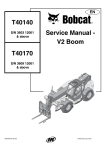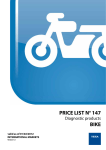Download footprintDB
Transcript
footprintDB
http://floresta.eead.csic.es/footprintdb
User Manual
Alvaro Sebastian Yagüe & Bruno Contreras-Moreira
Laboratory of Computational Biology
Estación Experimental de Aula Dei / CSIC
Av. Montañana 1.005, 50059 Zaragoza (SPAIN)
Index
Index _________________________________________________________________________ 2
Introduction ____________________________________________________________________ 3
1.
footprintDB is a repository of databases _____________________________________________ 3
2.
Annotation of transcription factor interfaces _________________________________________ 4
3.
footprintDB is a search engine ____________________________________________________ 5
Web site navigation ______________________________________________________________ 6
1.
Sections ________________________________________________________________________ 6
2.
Navigation _____________________________________________________________________ 7
User registration ________________________________________________________________ 8
3.
Registration ____________________________________________________________________ 8
4.
Log In _________________________________________________________________________ 8
5.
Log out ________________________________________________________________________ 9
6.
Recover account info _____________________________________________________________ 9
7.
Modify account info_____________________________________________________________ 10
8.
Delete account _________________________________________________________________ 10
Searching _____________________________________________________________________ 11
1.
Search keywords _______________________________________________________________ 11
2.
Search DNA motifs _____________________________________________________________ 14
3.
Search protein sequences ________________________________________________________ 24
4.
Retrieve stored searches _________________________________________________________ 28
5.
Searching through the Web services interface _______________________________________ 29
Database insertion______________________________________________________________ 33
1.
Insert a new database into footprintDB ____________________________________________ 33
2.
footprintDB and TRANSFAC data formats _________________________________________ 34
3.
Manage own databases __________________________________________________________ 37
2
Introduction
footprintDB is a web server for assigning putative cis DNA motifs to input transcription factors (TFs)
and conversely for predicting which TFs that might recognize input DNA motifs.
footprintDB predictions can be extended to external proteomes to design DNA binding experiments for
the desired organism.
footprintDB database consists of a collection of curated and annotated DNA binding data, which is
obtained from literature and public repositories and stored in a database. Among these data are the
protein sequences of the TFs, their DNA binding sites (DBSs) and their Position-Specific Scoring
Matrices (PSSM) that summarize the binding preferences, together with their Pfam protein domains,
literature references and the set of annotated DNA binding protein interface residues.
footprintDB features are described in more detail in the following sections.
1.
footprintDB is a repository of databases
Current online release of footprintDB contains 2422 unique TF sequences, 3662 PSSMs and 10112
DBSs.
footprintDB is by design a meta-database of TFs attached to their experimentally determined DNA binding
preferences (PSSMs and DBSs). Therefore it does not incorporate other databases which contain only TF,
DBS or predicted regulatory sequences. The first building block is 3D-footprint (Contreras-Moreira 2010),
a database for the structural analysis of protein-DNA complexes, for two reasons: i) it is to our knowledge the
only up-to-date source of annotated binding interfaces of TFs; and ii) it contains structure-based PSSMs,
motifs inferred from cis elements captured in X-ray and NMR complexes, that have been independently
validated (AlQuraishi and McAdams 2011; Lin and Chen 2013). The remaining databases and repositories
integrated in footprintDB are:
(i) JASPAR CORE (2009 version, all species redundant set): a high-quality collection of transcription factor
DNA-binding preferences, modeled as PSSMs (Portales-Casamar, Thongjuea et al. 2010).
(ii) UniPROBE (Universal PBM Resource for Oligonucleotide Binding Evaluation, Sep 2012 version):
contains in vitro DNA binding specificities of proteins measured with universal protein binding microarrays
(Robasky and Bulyk 2011).
(iii) “HumanTF”: sequence-specific binding preferences of human TFs obtained by high-throughput SELEX
and ChIP sequencing. It includes a total of 830 binding profiles, describing 239 distinctly different binding
specificities (Jolma, Yan et al. 2013).
(iv) Athamap: genome-wide map of potential transcription factor binding sites (TFBS) in Arabidopsis
thaliana (Bulow, Engelmann et al. 2009).
(v) RegulonDB (7.5 version): contains curated data of the transcriptional regulatory network of Escherichia
coli K12, including PSSMs and DBSs for many TFs (Salgado, Peralta-Gil et al. 2013).
3
(vi)
DBTBS (Database of transcriptional regulation in Bacillus subtilis): A database of transcriptional
regulation in Bacillus subtilis (Sierro, Makita et al. 2008).
(vii)
“DrosophilaTF”: Motifs for 56 Drosophila melanogaster transcription factors built from in vitro binding
site selection experiments and compiled genomic binding site sequences (Down, Bergman et al. 2007).
2.
Annotation of transcription factor interfaces
TF sequences in footprintDB have their DNA-binding interfaces annotated by means of BLASTP alignments
against the 3D-footprint library (http://floresta.eead.csic.es/3dfootprint/download/list_interface2dna.txt) with
an E-value threshold of 10. Aligned interface positions from one or more protein-DNA complexes are thus
transferred to entries in the database like explained in the following Figure.
A
G C
LYS 46
C
GLN 50 MET 54
ILE 47
A
ASN 51
T
T
ARG 5
A
>9ANT_B
Rqtytryqtlele…lslterqiKIwfQNrrMkwkk
G
B
Annotation of interface residues applying the geometrical rules of 3D-footprint. (A) Interface of PDB entry
9ANT, which corresponds to Homebox protein Antennapedia in complex with a cis element. First, interatomic distances are calculated among heavy atoms of both amino acid side chains and nitrogen bases.
Second, a matrix of interface contacts is compiled. Third, interface residues are marked as upper-case
letters in the sequence. (B) Histogram of predicted interfaces in footprintDB, transferred from 3D-footprint
entries through BLASTP alignments.
4
3.
footprintDB is a search engine
The footprintDB search engine is designed primarily to receive two types of queries:
1.
INPUT: a DNA consensus motif or site
OUTPUT: a list of DNA-binding proteins (mainly TFs) predicted to bind a similar DNA motif
2.
INPUT: a protein sequence of a putative DNA-binding protein
OUTPUT: a list of possibly recognized DNA motifs
Flowchart of the footprintDB search engine.
5
Web site navigation
1.
Sections
From top to bottom and from left to right:
Main menu: links to Home, Database listing, Search Keywords, Search sequences and
Credits sections.
Sign In menu: Authentication form and Registration form link.
User menu: links to Stored Results, Insert Databases, Manage Databases, Modify
Account, Delete Account and Log out.
Help menu: link to Documentation Section.
Links menu: links to recommended Internet resources.
6
2.
Navigation
The menus on the left side can be used to navigate across the site.
'Main menu' is composed by the following sections:
• Home: Access to home page with general information.
• Databases: Updated information about the databases included in footprintDB.
• Search: Access to search forms.
o Keywords: to search keywords and data accessions or identifiers
o Sequences: to search DNA motifs and TF protein sequences
• Credits: Information about footprintDB creators, citing, data sources and other
resources.
'Sign In menu' is composed by an authentication form and a couple of links to:
• Register: Access to a registration form for new users.
• Recover Account Info: registered users can recover their account data..
'User menu' is only visible for authenticated users and is composed by the following
sections:
• Stored results: Access to a historical record of searches performed by the user.
• Insert database: Insertion of user data collections.
• Manage databases: Manage user data inserted previously.
• Modify account: A form to modify user account data.
• Delete account: An option to remove an account.
• Log out
'Help menu' provides links to extensive footprintDB documentation.
'Links menu' provides links to our Laboratory of Computational Biology and other related
links.
7
User registration
3.
Registration
Click on the link 'Register' in the 'Sign In' menu on the left or go directly to
http://floresta.eead.csic.es/footprintdb/index.php?user_register
Fill in the registration form, required fields are marked with asterisk, and push the
'Register' button to submit the data:
You will see the following message if registration was successful: “User successfully
registered, you will shortly receive an email with your account information” . An
email is sent to remember your account data.
4.
Log In
Enter 'User' and 'Password' in the 'Sign In' menu on the left and push the 'Submit' button:
If successful, a message will be shown, your user name will be shown in red in the top of
8
the left menus and a the 'User Menu' will appear:
5.
Log out
Click on the 'Log out' option in the 'User menu' on the left side:
You will see the following message: “You have successfully logged out, thank you or
using footprintDB” and 'User Menu' will hide (unless automatic cache is activated in your
browser; in this case the menu will be visible until any other item is clicked).
6.
Recover account info
Click on the 'Recover account info' link in the 'Log In' menu on the left side:
Enter your email address and push the 'Recover' button. If any account is associated to
that address, you will receive your account data by email and a new auto-generated
password.
9
7.
Modify account info
Log in and click on the 'Modify account' link in the 'User menu' on the left side:
Modify your data in the formulary, required fields are marked with asterisk, and push the
'Modify' button to submit the data.
You will see the following message if registration was successful: “User account
successfully modified, you will shortly receive an email with your new account
information.” and you will receive an email to remember your account data.
8.
Delete account
Log in and click on the 'Delete account' link in the 'User menu' on the left side:
Please confirm that you want to delete the account by pushing the 'Delete' button.
10
Searching
1.
Search keywords
If you have a footprintDB account, log in first into the website to store your searches and
reuse them; if you haven’t got one, registration is recommended.
Click in the ‘Search Keywords’ option of the ‘Main menu’ or go directly to the url:
http://floresta.eead.csic.es/footprintdb/index.php?search_entries
The search form looks like this:
The search form has the following fields and options:
Entry type: To restrict search to ‘Transcription Factors’, ‘DNA Binding Motifs’ or ‘DNA
Binding Sites’
Search text: Text to search, it can be any descriptive word, a transcription factor protein or
gene name, UniProt or PDB identifier, original source accession name or DNA site
sequence.
11
Organisms: Select any organism(s) to restrict the search. Multiple species can be
selected pushing the Control key on your keyboard. (Use with caution, as many TFs are
not associated to an specific organism)
Databases: Select databases or sources to restrict the search. Multiple databases can be
selected pushing the Control key.
Pfam domains: Select protein Pfam domains to restrict the search. Multiple domains can
be selected pushing the Control key.
To start the search please click the ‘Demo’ button and then the ‘Search’button:
The former search will look for the word ‘Myb’ in the database, obtaining multiple results
that we can expand clicking on ‘Show results’:
A full list of the results will be shown, with a short summary of them and the option to
access them individually or download them:
12
If we click in the Accession of any of the results we are shown the individual data for it:
13
2.
Search DNA motifs
a. Find transcription factors that bind DNA motifs similar to the query
If you have a footprintDB account, log in first into the website to store your searches
and reuse them; if you haven’t got one, registration is recommended.
Click on the ‘Start to Search’ button in the Home page, click in the ‘Search sequences’
option of the ‘Main menu’ or go directly to the url:
http://floresta.eead.csic.es/footprintdb/index.php?search
The search form looks like this:
14
The search form has the following fields and options:
Search name: Name a title for the search.
Email: Please type your email if you desire to receive the results by email.
Input type: Please choose ‘DNA sites or motifs’..
Limit number of results per query: Enter the number of desired results per query.
Order results by: Allows to order results by DNA or TF similarity or by E-value.
Color results using twilight thresholds: Only available for DNA search, mark in green
color results that pass the thresholds defined in our previous article and in red if not
(Sebastian and Contreras-Moreira 2013).
Query data or file: Enter your DNA sites or motifs in the text area or upload them from a
15
file. The only valid formats are: FASTA and TRANSFAC. You can also use sample data
pushing the ‘Demo’ button.
Table 1. Examples of FASTA and TRANSFAC formats for DNA input.
DNA motif in FASTA format:
DNA motif in TRANSFAC format:
>bZIP910 (JASPAR CORE)
ATGACGT
CTGACGT
ATGACGT
CTGACGT
GTGACGT
GTGACGT
…
DE
1
2
3
4
5
6
7
XX
bZIP910 (JASPAR CORE)
15
15
5
0
0
0
0
35
0
0
35
0
35
0
0
0
0
35
0
0
0
0
35
0
0
0
0
35
Organisms: Select any organism(s) to restrict the search. Multiple species can be
selected pushing the Control key on your keyboard. (Use with caution, as many TFs are
not associated to an specific organism)
Databases: Select databases or sources to restrict the search. Multiple databases can be
selected pushing the Control key.
Pfam domains: Select protein Pfam domains to restrict the search. Multiple domains can
be selected pushing the Control key.
Please not that when search type ‘DNA sites or motifs’ is selected, the option to
automatically ‘Search for homologues in a selected proteome’ is shown, which will be
explained in the next section
To start the search please click on the ‘Demo’ button and then on ‘Search’ :
16
In the former search we take as query a DNA motif in FASTA format (a list of DNA binding
sites, all of them with the same length). We want to search at most 10 TFs with similar
DNA motifs without filtering organisms neither domains in all available databases.
We obtain the following results (only the first 3 are shown):
We notice that the first result is the query itself (because Demo query is from JASPAR
database included in footprintDB) and the others are similar DNA motifs present in
footprintDB.
17
We can click on the links ‘Show proteins’, ‘Show interfaces’ and ‘Show domains’ to
retrieve information about proteins that bind the similar DNA domain retrieved in the
search (when there are annotated TFs for the DNA motifs, second result has not related
TF).
Predicted DNA binding residues for each protein are shown coloured in the
interface sequence. Left-clicking on the ‘footprintDB template’ accession name or on the
DNA aligned sequence will display the corresponding footprintDB DNA motif information.
In the same way, left-clicking on the TF accession name in ‘Binding proteins’ or ‘Interface
sequences’ columns will show the full information page for the TF:
18
Other data shown are: the source database, organisms, Pfam domains, the set of
interface residues -which are the key residues mediating specific DNA recognition-,
STAMP E-value and DNA motif similarity score (sum of the Pearson correlation coefficients
of the aligned DNA motif positions).
b. Find in a selected proteome homologous transcription factors that bind
DNA motifs similar to the query
Please follow the steps explained in the former section ‘Find transcription factors that bind
DNA motifs similar to the query’ until you see the search formulary. The menu ‘Search for
homologues in a selected proteome’ will be available at the bottom of the page:
Click on the title ‘Search for homologues in a selected proteome’ to expand the
homologue search options:
19
Now you might select a species to search for homologues in its proteome or either upload
a file with a proteome file in FASTA format and choose a BLAST E-value threshold for the
Blastp search against the proteome (Default 0.01).
To start to search push ‘Search’ button:
20
Search parameters are the same that in the previous example, but in this case we choose
to include among the results the subset of Arabidopsis thaliana proteins which are
presumably homologous to each of the reported DNA-binding proteins. Indeed we obtain
the same previous results but in a slightly different order, with proteins with a higher
number of homologues shown first (only the first 3 are discussed for brevity):
21
Each row contains a TF that recognizes a motif similar to the query, and the motif
alignment is also shown, as explained in the previous section. However,
the provided red link ‘Show Arabidopsis thaliana – TAIR9 homologues’ allows us to display
a list of proteins, just beneath the name of each matched footprintDB name:
22
Homologous proteins will be shown under each TF. Each new row contains data of one
protein; left-clicking on the protein name will open a new window with protein sequence in
FASTA format. Left-clicking on the 'Blast E-value', 'Interface similarity' or 'Template
alignment' columns will show the Blast alignment with the corresponding
footprintDB protein sequence with coloured protein domains (Pfam version 24.0)
highlighting in red the identical interface residues and in blue the rest of the
interface. The last column 'Related results' shows other footprintDB TF results which are
presumably homologous to the same Arabidopsis thaliana protein.
23
3.
Search protein sequences
a. Find transcription factors with similar sequences
Click on the ‘Search Sequences’ button in the Home page, click in the ‘Search’ option of
the ‘Main menu’ or go directly to the url:
http://floresta.eead.csic.es/footprintdb/index.php?search
The search form fields and options are explained in the previous Section. In this case
there is only a noticeable difference with respect to the input format of the sequence to
search.
Query data or file: Enter your DNA sites or motifs in the text area or upload them from a
file. The only valid format is FASTA . You can use sample data pushing the ‘Demo’ button.
Example of FASTA format.
>bZsP910 (JASPAR CORE)
MASQQRSTSPGIDDDERKRKRKLSNRESARRSRMRKQQRLDELIAQESQMQEDNKKL
RDTINGATQLYLNFASDNNVLRAQLAELTDRLHSLNSVLQIASEVSGLVLDIPDIPDALLEP
WQLPCPIQADIFQC
To start the search please click the ‘Demo’ button and then the ‘Search’ button:
24
In this search we query a protein sequence in FASTA format. In particular, we wish to
search no more than 10 TFs with similar sequence and their associated DNA binding
motifs without filtering organisms nor domains in all available databases.
We obtain the following results (only the first 3 are shown):
We notice that the first result is the query itself (query is from JASPAR collection and is
present in footprintDB) and the other results are transcription factors with similar interface
sequences (results are ordered by Blastp E-value) and they have annotated also similar
DNA motifs.
25
Each row contains a TF with similar sequence to the query. Predicted DNA binding
residues are shown coloured in the interface sequence and all the DNA motifs
annotated for that TF are shown. Left-clicking on the Blast E-value or the interface
similarity score will show the alignment of the footprintDB TF sequence with the query.
Left-clicking on the ‘footprintDB template’ TF accession name will display the full
information about the TF:
In the same way, left-clicking on DNA binding motif ‘footprintDB PWM / Consensus’
accession name will show the DNA binding motif information:
26
Other data shown are: the source organism(s), Pfam domains, the set of interface
residues -which are the key residues mediating specific DNA recognition-, Blastp E-value
and interface similarity score.
b. Find in a selected proteome homologous transcription factors that bind TF
sequences similar to the query
Please follow the steps explained in the former section ‘Find transcription factors with
similar sequences’ until you see the search formulary. The menu ‘Search for
homologues in a selected proteome’ will be available at the bottom of the page. Then
follow the same procedure explained in the previous section.
Homologous protein sequences from the selected genome will be shown and they can be
accessed as previously explained.
27
4.
Retrieve stored searches
Registered users can access to a list of stored searches.
Log in and click on the 'Stored results' link in the 'User menu' on the left side:
A list of the performed searches will be shown:
Recent search results can be accessed by clicking on the 'view results' link. Old searches
are deleted from the server; if you want to repeat one of these searches, click on the
'reuse search' link and the search formulary will be filled with the data of the old search:
5.
Searching through the Web services interface
The footprintDB server can be accessed programmatically using a SOAP Web services
interface. The following Perl source code illustrates how to make protein sequence, DNA
motif and keyword queries:
#!/usr/bin/perl -w
use strict;
use SOAP::Lite;
my
my
my
->
->
$footprintDBusername = ''; # type your username if registered
($result,$sequence,$sequence_name,$datatype,$keyword) = ('','','','','');
$server = SOAP::Lite
uri('footprintdb')
proxy('http://floresta.eead.csic.es/footprintdb/ws.cgi');
## sample protein sequence
$sequence_name = 'test';
$sequence = 'IYNLSRRFAQRGFSPREFRLTMTRGDIGNYLGLTVETISRLLGRFQKSGMLAVKGKYITIEN';
$result = $server->protein_query($sequence_name,$sequence,$footprintDBusername);
unless($result->fault()){
print $result->result();
}else{
print 'error: ' . join(', ',$result->faultcode(),$result->faultstring());
}
## sample regulatory motif sequence
#$sequence = 'TGTGANNN'; # possible format
#$sequence = "TGTGA\nTGTGG\nTGTAG"; # another format
# transfac format for position weight matrices
$sequence= <<EOM;
DE 1a0a_AB
01 1 93 0 2
02 0 96 0 0
03 58 33 3 2
04 8 78 6 4
05 8 5 75 8
06 1 2 47 46
XX
EOM
$result = $server>DNA_motif_query($sequence_name,$sequence,$footprintDBusername);
unless($result->fault()){
print $result->result();
}else{
print 'error: ' . join(', ',$result->faultcode(),$result->faultstring());
}
## sample text query
$keyword = "myb";
$datatype = "tf"; # three alternative search types: “tf”,”motif”,”sites”
$result = $server->text_query($keyword,$datatype,$footprintDBusername);
unless($result->fault()){
print $result->result();
}else{
print 'error: ' . join(', ',$result->faultcode(),$result->faultstring());
}
Such queries generate XML output, that can also be programmatically parsed:
<?xml version="1.0"?>
<footprintdb>
<username></username>
<input protein name>test</input protein name>
<input protein
sequence>IYNLSRRFAQRGFSPREFRLTMTRGDIGNYLGLTVETISRLLGRFQKSGMLAVKGKYITIEN</input
protein sequence>
<results_summary>
footprintDB template
template common names
Source
Blast e-value
Interface identity
Interface similarity
footprinDB Consensus
Query alignment
Template alignment
Pfam domains
5989 FNR
RegulonDB 7.5
3e-39 7 / 7 7 / 7 tTGaTywayATCAA
1-62 174-235
...
Best result for the 'Q_evalue' classifier:
'5989' in position 1
Best result for the 'I_simil' classifier: '8472' in position 18
</results_summary>
<protein_sequences_fasta_format>
> 5989 | ECK120004795 | FNR
MIPEKRIIRRIQSGGCAIHCQDCSISQLCIPFTLNEHELDQLDNIIERKKP...
...
</protein_sequences_fasta_format>
<DNA_motifs_transfac_format>
DE FNR | FNR
01
17
8
10
48
t
02
5
8
6
64
T
03
13
10
58
2
G
04
47
14
8
14
a
05
10
3
13
57
T
06
17
28
3
35
y
07
28
10
16
29
w
08
48
12
11
12
a
09
20
23
11
29
y
10
66
0
11
6
A
11
4
0
0
79
T
12
0
72
5
6
C
13
80
1
0
2
A
14
73
8
0
2
A
XX
...
DE 2isz_B | IDER_MYCTU / Iron-dependent repressor ideR
01
6
6
9
75
T
02
9
6
6
75
T
03
75
6
6
9
A
04
6
9
75
6
G
05
0
0
96
0
G
06
0
6
90
0
GXX
</DNA_motifs_transfac_format>
<citations>
footprintDB (http://floresta.eead.csic.es/footprintdb, PubMed=unpublished)
Please cite additional datasources as applicable:
JASPAR CORE (http://jaspar.cgb.ki.se/, PubMed=14681366*)
RegulonDB (http://regulondb.ccg.unam.mx, PubMed=23203884*,21051347)
3D-footprint (http://floresta.eead.csic.es/3dfootprint/, PubMed=19767616*)
UniPROBE (http://the_brain.bwh.harvard.edu/uniprobe, PubMed=21037262*,18842628)
DrosophilaTF (http://www.bioinf.manchester.ac.uk/bergman/data/motifs/,
PubMed=17238282*)
Athamap (http://www.athamap.de, PubMed=18842622*)
DBTBS (http://dbtbs.hgc.jp/, PubMed=17962296*)
HumanTF (http://www.cell.com/abstract/S0092-8674%2812%2901496-1,
PubMed=23332764*)
</citations>
<footprintdb>
<?xml version="1.0"?>
<footprintdb>
<username></username>
<input DNA motif name>test</input DNA motif name>
<input DNA motif sequence>
DE 1a0a_AB
01 1
93 0
2
02 0
96 0
0
03 58 33 3
2
04 8
78 6
4
05 8
5
75 8
06 1
2
47 46
07 1
2
84 9
XX
</input DNA motif sequence>
<results_summary>
footprintDB template
template common names
Source
STAMP e-value
Motif similarity footprinDB Consensus
Interface residues
Pfam
domains
5957 PROTEIN (PHOSPHATE SYSTEM POSITIVE REGULATORY PROTEIN PHO4)
3Dfootprint 20130124
1.0e-12
7.00 / 7
CCmCGkG
...
Best result for the 'Q_evalue' classifier:
'5957' in position 1
Best result for the 'I_simil' classifier: '5957' in position 1
</results_summary>
<protein_sequences_fasta_format>
> 8085 | 1a0a_A / 1a0a_B | PHO4_YEAST / PHOSPHATE SYSTEM POSITIVE REGULATORY
PROTEIN PHO4 / PHO4_YEAST / PHOSPHATE SYSTEM POSITIVE REGULATORY PROTEIN PHO4
MKRESHKHAEQARRNRLAVALHELASLIPAEWKQQNVSAAPSKATTVEAACRYIRHLQQNGST
...
</protein_sequences_fasta_format>
<DNA_motifs_transfac_format>
DE 1a0a_AB | PROTEIN (PHOSPHATE SYSTEM POSITIVE REGULATORY PROTEIN PHO4)
01
1
93
0
2
C
02
0
96
0
0
C
03
58
33
3
2
m
04
8
78
6
4
C
05
8
5
75
8
G
06
1
2
47
46
k
07
1
2
84
9
G
XX
...
</DNA_motifs_transfac_format>
</footprintdb>
<?xml version="1.0"?>
<footprintdb>
<username></username>
<input keyword>myb</input keyword>
<results_summary>
1272|AtMYB84(Athamap 20091028)
2555|TaMYB80(Athamap 20091028)
2728|CAA61021(JASPAR CORE 2009)|GAMYB(Athamap 20091028)
2814|CCA1(ArabidopsisPBM 20140210)
…
</results_summary>
<protein_sequences_transfac_format>
AC 1272|AtMYB84(Athamap 20091028)
XX
FA Myb-84
XX
SY AtMYB84; At3g49690.
XX
OS Arabidopsis thaliana
XX
SQ MGRAPCCDKANVKKGPWSPEEDAKLKSYIENSGTGGNWIALPQKIGLKRCGKSCRLRWLN
SQ YLRPNIKHGGFSEEEENIICSLYLTIGSRWSIIAAQLPGRTDNDIKNYWNTRLKKKLINK
SQ QRKELQEACMEQQEMMVMMKRQHQQQQIQTSFMMRQDQTMFTWPLHHHNVQVPALFRIKP
SQ TRFATKKMLSQCSSRTWSRSKIKNWRKQTSSSSRFNDNAFDHLSFSQLLLDPNHNHLGSG
SQ EGFSMNSILSANTNSPLLNTSNDNQWFGNFQAETVNLFSGASTSTSADQSTISWEDISSL
SQ VYSDSKQFF
XX
MX 687;
XX
RX PUBMED: 9628022
RL Romero I., Fuertes A., Benito M. J., Malpica J., Leyva A., Paz-Ares J. More
than 80R2R3-MYB regulatory genes in the genome of Arabidopsis thaliana. Plant J.
14:273-284 (1998).
XX
//
…
</protein_sequences_transfac_format>
<citations>
footprintDB (http://floresta.eead.csic.es/footprintdb, PubMed=24234003)
Please cite additional datasources as applicable:
JASPAR CORE (http://jaspar.genereg.net, PubMed=14681366*)
RegulonDB (http://regulondb.ccg.unam.mx, PubMed=23203884*,21051347)
3D-footprint (http://floresta.eead.csic.es/3dfootprint/, PubMed=19767616*)
UniPROBE (http://the_brain.bwh.harvard.edu/uniprobe, PubMed=21037262*,18842628)
DrosophilaTF (http://www.bioinf.manchester.ac.uk/bergman/data/motifs/,
PubMed=17238282*)
Athamap (http://www.athamap.de, PubMed=18842622*)
DBTBS (http://dbtbs.hgc.jp/, PubMed=17962296*)
HumanTF (http://www.cell.com/abstract/S0092-8674%2812%2901496-1,
PubMed=23332764*)
HOCOMOCO (http://autosome.ru/HOCOMOCO/, PubMed=23175603*)
ArabidopsisPBM (http://www.pnas.org/content/early/2014/01/29/1316278111,
PubMed=24477691*)
</citations>
</footprintdb>
Database insertion
1.
Insert a new database into footprintDB
If you are not registered, create a new account and log in.
Click on the option ‘Insert database’ in the ‘User Menu’ on the left or go directly to
http://floresta.eead.csic.es/footprintdb/index.php?database_insert
Fill in all the fields about the new database and enter a file with the data in
TRANSFAC of custom footprintDB format. These two formats will be explained in
the next Section.
2.
footprintDB and TRANSFAC data formats
First we will start explaining TRANSFAC format, the most used and standard format for
DNA binding data and then we willl explain the unified footprintDB format that allows to
store all the binding format in an unique file. The following format specifications must be
followed to be able to insert data into footprintDB server.
a. TRANSFAC format
DNA binding data in TRANSFAC format is usually stored in three separated files: first one
with TF sequences, second one with DNA motifs and matrices (PSSMs), third one with
DNA single sites. The three files contain Identifiers and Accessions for each data entry,
sequences or matrices and they have annotated the relationships among them. Besides
other information like description, organism, annotations or literature references are
usually included.
The three files have in common the following header:
VV
XX
//
Header with library version
End of field
End of entry
The DNA motif file has the following structure:
AC Accession
XX
ID Identifier
XX
NA Main name
XX
DE Description
XX
BF Binding factor accession; Name; Species: ...
XX
P0 PSSM
01
...
XX
BS Binding site data sequence; Accession;
XX
CC Annotation
XX
RN [1] Reference number and Accession
RX PUBMED: Pubmed ID
RA Reference Authors
RT Reference Title
RL Reference Journal, Number, Issue, Pages (Year)
XX
//
The transcription factors file has the following structure:
AC
XX
ID
XX
Accession
Identifier
FA
XX
SY
XX
OS
XX
SQ
XX
SC
XX
FF
XX
MX
XX
BS
XX
RN
RX
RA
RT
RL
XX
//
Main name
Name synonyms (Separated by ';')
Organisms (Separated by ',')
Sequence
Uniprot Uniprot ID
Annotation
Motif accession;
Binding site accession;
[1] Reference numer and Accession
PUBMED: Pubmed ID
Reference Authors
Reference Title
Reference Journal, Number, Issue, Pages (Year)
The DNA sites file has the following structure:
AC Accession
XX
ID Identifier
XX
DE Description
XX
OS Organisms (Separated by ',')
XX
SQ Sequence
XX
BF Binding factor accession; Name; Species: ...
XX
MX Motif accession;
XX
RN [1] Reference numer and Accession
RX PUBMED: Pubmed ID
RA Reference Authors
RT Reference Title
RL Reference Journal, Number, Issue, Pages (Year)
XX
//
b. footprintDB format
DNA binding data in footprinDB format is stored in a unique file containing TF sequences,
DNA motifs and DNA sites information and relationships. Each entry is a single DNA motif
that includes fields to annotate their DNA binding sites and related transcription factors.
A footprintDB data file has the following fields and structure:
VV
VV
VV
Header with library data fields (Separated by ';')
File: ; Name: ; Version: ; Date: ;
Authors: ; Url: ; Email: ; Phone: ; Fax: ; Company: ; Address: ;
VV
XX
//
Url: ; Pubmed: ; Description: ;
End of section (header, motif, factor and site sections)
End of entry
# MOTIF SECTION:
MO Accession
DE Description
NA Names (Separated by ';')
P0 PSSM
01
...
LN Url
CC Annotations (Separated by ';')
RX PUBMED: Pubmed ID
RL Reference details
XX
# FACTOR SECTION:
FA Accession
DE Description
NA Names (Separated by ';')
SQ Sequence
IN (Blast prediction interface) Model: Residues; Total= ; Aligned= ;
IN Identical= ; %ID= ; e-value= ; method=
SC Uniprot Uniprot ID
OS Organisms (Separated by ';')
LN Url
CC Annotations (Separated by ';')
RX PUBMED: Pubmed ID
RL Reference details
XX
# SITE SECTION:
SI Accession
DE Description
NA Names (Separated by ';')
SQ Sequence
LN Url
CC Annotations (Separated by ';')
RX PUBMED: Pubmed ID
RL Reference details
XX
# If the SITE has not Pubmed-Reference data, scripts will retrieve that
data from site's motif.
//
3.
Manage own databases
Log in and click on the option ‘Manage databases’ in ‘User Menu’.
A list of all your previously inserted databases will be shown:
Two actions are available:
•
Make public: if you select this option, your database will be public and open-access
in footprintDB server.
•
Delete dabase: you can remove previously inserted databases.
Bibliography
AlQuraishi, M. and H. H. McAdams (2011). "Direct inference of protein-DNA interactions using
compressed sensing methods." Proc Natl Acad Sci U S A 108(36): 14819-14824.
Bulow, L., S. Engelmann, et al. (2009). "AthaMap, integrating transcriptional and posttranscriptional data." Nucleic Acids Res 37(Database issue): D983-986.
Contreras-Moreira, B. (2010). "3D-footprint: a database for the structural analysis of protein-DNA
complexes." Nucleic Acids Res 38(Database issue): D91-97.
Down, T. A., C. M. Bergman, et al. (2007). "Large-scale discovery of promoter motifs in Drosophila
melanogaster." PLoS Comput Biol 3(1): e7.
Jolma, A., J. Yan, et al. (2013). "DNA-Binding Specificities of Human Transcription Factors." Cell
152(1): 327-339.
Lin, C. K. and C. Y. Chen (2013). "PiDNA: predicting protein-DNA interactions with structural
models." Nucleic Acids Res.
Portales-Casamar, E., S. Thongjuea, et al. (2010). "JASPAR 2010: the greatly expanded openaccess database of transcription factor binding profiles." Nucleic Acids Res 38(Database
issue): D105-110.
Robasky, K. and M. L. Bulyk (2011). "UniPROBE, update 2011: expanded content and search tools
in the online database of protein-binding microarray data on protein-DNA interactions."
Nucleic Acids Res 39(Database issue): D124-128.
Salgado, H., M. Peralta-Gil, et al. (2013). "RegulonDB v8.0: omics data sets, evolutionary
conservation, regulatory phrases, cross-validated gold standards and more." Nucleic Acids
Res 41(Database issue): D203-213.
Sebastian, A. and B. Contreras-Moreira (2013). "The twilight zone of cis element alignments."
Nucleic Acids Res 41(3): 1438-1449.
Sierro, N., Y. Makita, et al. (2008). "DBTBS: a database of transcriptional regulation in Bacillus
subtilis containing upstream intergenic conservation information." Nucleic Acids Res
36(Database issue): D93-96.