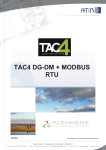Download MI Regulation TAC4 DG + RC GB
Transcript
TAC4 DG + RC TAC4 DG + RC Installation and user’s manual TABLE OF CONTENTS 1. FUNCTIONALITIES OF THE REGULATION ........................................................................................... 5 2. GENERAL MAINTENANCE INSTRUCTIONS ......................................................................................... 7 2.1. General information ......................................................................................................................... 7 2.1.1. General schematic of the HR units................................................................... 7 2.1.2. Label located inside the cover of the control panel 3 ....................................... 8 3. REGULATION: CONFIGURATION – WIRING – OPERATING ............................................................... 9 3.1. Connecting the RC TAC4 to the CB4 TAC4 DG circuit ................................................................ 9 3.1.1. Open the RC TAC4 casing: .............................................................................. 9 3.1.2. Wiring diagram to connect the RC TAC4 REC to the TAC4 DG circuit: ......... 10 3.2. Selecting the Master ...................................................................................................................... 10 3.3. Fan control ..................................................................................................................................... 12 3.3.1. Working modes .............................................................................................. 12 3.3.2. CA Mode: setup, operating instructions and wiring diagrams......................... 13 3.3.3. LS Mode: setup, operating instructions and wiring diagrams ......................... 16 3.3.4. CPs Mode: setup, operating instructions and wiring diagrams ....................... 19 3.4. Time slots schedules .................................................................................................................... 22 3.4.1. Definition ........................................................................................................ 22 3.4.2. Configuration .................................................................................................. 22 3.4.3. Switching from MANU to AUTO mode (scheduler) ........................................ 26 3.5. Alarms ............................................................................................................................................. 27 3.5.1. Alarm types .................................................................................................... 27 3.5.2. Alarm table ..................................................................................................... 30 3.5.3. Wiring diagrams: ............................................................................................ 31 3.5.4. Fire alarm ....................................................................................................... 31 3.6. BOOST function ............................................................................................................................. 32 3.6.1. Setup .............................................................................................................. 32 3.6.2. Wiring diagram ............................................................................................... 32 3.7. FREECOOLING Function .............................................................................................................. 32 3.7.1. Operating description ..................................................................................... 33 3.7.2. Additional function .......................................................................................... 33 3.7.3. Wiring diagram ............................................................................................... 33 3.8. Opening / closing of dampers (CT option) at inlet ..................................................................... 34 3.9. Heat exchanger anti-frost protection system ............................................................................. 34 3.9.1. Anti-frost protection via pulse flow reduction .................................................. 34 3.9.2. Anti-frost protection via regulation of the by-pass opening ............................. 35 3.9.3. Anti-frost protection with 1 internal electrical pre-heating coil KWin (option) .. 36 3.9.4. Anti-frost protection with 1 external hydraulic pre-heating coil BAin (option) .. 37 3.10. KWout post heating electrical coil control (HRglobal and HRup option) ................................ 37 3.10.1. 3.11. Wiring diagrams .......................................................................................... 38 Post heating regulation (HRglobal and HRup NV option) ......................................................... 38 3.11.1. Wiring diagrams .......................................................................................... 39 3.12. Regulation for external coil(s) (SAT TAC4 BA/KW option) ....................................................... 41 3.13. Display on the RC TAC4................................................................................................................ 41 3.14. Fan failure alarm ............................................................................................................................ 42 3.14.1. Wiring diagram ............................................................................................ 42 3.15. Actual airflow / pressure output signals ..................................................................................... 43 3.16. Advanced setup ............................................................................................................................. 44 Appendix: Installation control datasheet (to be filled in after starting the installation) ........................ 45 1. FUNCTIONALITIES OF THE REGULATION The TAC4 DG controller is mounted in the units of series HRglobal, HRup and HRflat. This handbook describes the functionalities of the TAC4 DG when using an RC TAC4 display. The TAC4 DG with RC TAC4 controller provides the following features: Monitoring of the fans (exhaust and supply) in chosen working mode: constant airflow (CA), constant pressure (CPs) or constant airflow linked to 0-10V signal (LS) (e.g. CO2 sensor). Management of 4 timeslots. Alarms on defects, set points, overpressure. Fire alarm airflow management. BOOST function, allowing to force a pre-set airflow (supply/exhaust), overriding the assigned airflow Automatic management of the 100% modulating bypass (freecooling function and/or Heat exchanger antifreeze protection). Automatic management of inlet dampers (CT). Heat exchanger antifreeze protection system by modulation of airflow or by modulation of the opening of the modulating bypass or with an intelligent internal pre-heat electrical coil (KWin) or even by regulating the power of an external hydraulic pre-heat coil (BAin). Post heating management of water coil (NV) or electrical coil (KWout) to keep a set temperature constant. Display of the settings and working fans Analogical output signals of airflow and pressure Advanced setup The following options can be combined with TAC4 DG controller: - SAT3 Option : Circuit with 2 relays for • Information about the « Pressure alarm » (on O.R.1) • Information about the « FAN ON » (on O.R.2) • Status of NV option circulator (on O.R.3) • Information about the status of the « bypass » (on O.R.4) - SAT TAC4 BA/KW Option : Regulation of 2 external exchangers (electrical/water, post-hot and/or post-cold). Regulation of an external hydraulic pre-heat coil (BAin option) - RC TAC4 Option : Simple remote control with a LCD display (2x8 digits) to configure, control and visualize the unit parameters. - SAT TAC4 MODBUS Option: Enables the following options: • GRC – colour touchscreen remote control (more user-friendly). • TAC4 TCP/IP module – configuration and visualization via webpages. • TAC4 GPRS module – configuration and visualization via webpages. • MODBUS RTU communication – configuration and visualization via a centralized technical management system. - SAT TAC4 ETHERNET Option: communication with MODBUS TCP/IP protocol on Ethernet over twisted pair 10 BASE T network. 5 Installation and user’s manual TAC4 DG + RC - SAT TAC4 WIFI Option: communication with MODBUS TCP/IP protocol on wireless WIFI network. - SAT TAC4 KNX Option: KNX Communication See separate installation manual for each of these options. 6 2. GENERAL MAINTENANCE INSTRUCTIONS 2.1. General information 2.1.1. General schematic of the HR units HRflat HRup 14 2 1 8 5 3 12 5 4 10 4 12 11 6 3 8 9 9 11 1 14 10 HRglobal 2 5 4 3 7 6 1 11 9 13 8 10 14 12 1. Main switch for power supply fans and control 2. Main switch for power supply to pre (KWin) and/or post (KWout) heating coils (options) 3. Centralized wiring box of the CB4 TAC4 DG circuit (factory pre-wired) 4. Supply fan(s) (exhaust on HRflat 450) 5. Exhaust fan(s) (supply on HRflat 450) 6. Post-heating water or electrical coil (NV or KWout option) 7. Motorized damper at fresh air inlet (CT option) 8. F7 class filter at fresh air inlet (HRflat: G4 class filter) (exhaust air inlet on HRflat 450) 9. Pre-heating electrical antifreeze coil (KWin option) 10. Drain pan and drain (HRflat: drain pipe out) 11. Air/Air heat exchanger + modulating By-pass 100% 12. G4 filter on exhaust air (supply air inlet on HRflat 450) 13. Motorized damper at exhaust air inlet (option) 14. RC TAC4 All electrical connections made the installer are in 1/2/3. 7 Installation and user’s manual TAC4 DG + RC Schematic of the T° sensors positioning in the HRg unit To allow easier identification of the temperature sensors 4 different wire colours are used: - T1 : black wire T2 : white wire T3 : blue wire T4 & T5 : green wire 2.1.2. Label located inside the cover of the control panel 3 8 3. REGULATION: CONFIGURATION – WIRING – OPERATING The regulation is delivered fully factory pre-wired. Nevertheless, the TAC4 RC (remote control) and the I/O signals if any must still be wired by the installer. 3.1. Connecting the RC TAC4 to the CB4 TAC4 DG circuit The connection between the various circuits is made by a communication bus. Follow these steps to connect the RC TAC4 to the CB4 TAC4 DG: 3.1.1. Open the RC TAC4 casing: Using a small screwdriver unlock the 4 pins 2 pins on each side Remove the cover Points for fixation of the casing (spacing = 88mm). RC dimensions = 122 x 66mm RC TAC4 wiring terminals 9 Installation and user’s manual TAC4 DG + RC Caution: • • The RC box is class IP20 and cannot be installed outdoors as such. If you wish to install it outdoors you need to fasten inside a proper watertight box. The configuration data is stored in the TAC4 DG circuit. Therefore, unlike the previous generation, the RC does not have to be permanently connected for the regulation to operate properly. 3.1.2. Wiring diagram to connect the RC TAC4 REC to the TAC4 DG circuit: Cable specifications: • Recommended cable: category 5 shielded twisted pair (FTP) cable with a section of 0,26 … 0,50 mm ². Use 1 pair to connect GND and +12V and 1 pair to connect B- and A + • Maximum cable length: 1000 m. • Keep this communication cable at distance from power cables. • If the unit is installed in a location with high electro-mechanical interference levels we strongly advise to connect the armoured shield of the TAC4 DG – RC cable on one side of the ground only. • If the HRg unit is installed outside, select a suitable cable for outdoor application (UV light …). 3.2. Selecting the Master « Selecting the master » means the determination of which module of the I/O and the RC will “control” the fans, “controlling” the fans means: - If CA mode is chosen (cfr § 3.3.2), to be the master means to control the start/stop of the fans as well as to select the airflow - If LS or CPs mode (cfr § 3.3.3 and 3.3.4), to be the master means to control the start/stop of the fans as well as to activate/deactivate a different assignment (assignment multiplier). 2 setups are possible: 1) Or TAC4 DG circuit is « master »: contact between terminals IN1 and +12Vdc of TAC4 DG circuit is closed. - The TAC4 DG circuit allows control of the fans through its inputs. - The RC TAC4 allows to configure and to visualize all the parameters on the display and with the LEDs, 2) Or RC TAC4 is « master »: contact between terminals IN1 and +12Vdc of TAC4 DG circuit is open. - The TAC4 DG circuit is then in control of the system and serves as a control hub between fans and the RC TAC4. - The RC TAC4 allows to configure and to visualize all the parameters on the display and with the LEDs, - The RC TAC4 controls the fans with the OFF / I / II / III keys, 10 TAC4 DG circuit is master Control RC TAC4 is master Control Visualization Visualization Wiring diagram Contact closed = TAC4 DG circuit master Contact open = RC TAC4 master Caution: Use gold-plated contact only. The use of this contact enables to switch automatically from RC TAC4 master to TAC4 DG master. Using this you can for instance: • Work in RC TAC4 master and switch in position TAC4 DG master to stop automatically the fans (attention, in this case the inputs K1/K2/K3 on the TAC4 DG have to be disconnected from the +12V). • Work in RC TAC4 master and switch in position TAC4 DG master to activate automatically a sleep value (attention K1/K2/K3 on the TAC4 DG have to be properly connected to activate this value). 11 Installation and user’s manual TAC4 DG + RC 3.3. Fan control 3.3.1. Working modes The various working modes give the user the choice on how the airflow must be modulated according to your application. In all the working modes the supply fan will operate according to the assigned mode and parameters. The airflow of the exhaust fan will then equal to a percentage of the actual airflow of the supply fan (noted %EXH / SUP for ratio between exhaust and supply airflows). The RC TAC4 allows configuration of one of the following 4 modes: • CA MODE : 3 constant airflow assignments for the supply fan are determined by the user (m³h K1, m³h K2 and m³h K3). • LS MODE : The assigned supply airflow is a function of a 0-10V linear signal. The user defines the link with 4 parameters: Vmin, Vmax, m³h≡Vmin and m³h≡Vmax, applied to the following diagram: With m³h≡Vmin < or > m³h≡Vmax (positive or negative link). Using the advanced setup, it is possible to stop the fans once the input signal value has reached a certain upper and/or lower limit. • CPs MODE: CPs on supply: the airflow of the supply fan(s) is modulated so as to maintain constant a certain pressure value measured by a pressure sensor properly located in the ducting. CPs on exhaust: the airflow of the exhaust fan(s) is modulated so as to maintain constant a certain pressure value measured by a pressure sensor properly located in the ducting. • MODE OFF: Is not a real working mode, it is a way to temporarily shortcut the TAC4 DG master setup. It allows, if working in TAC4 DG master, to stop the fans with the RC TAC4. But then to restart the fans it is required to choose one of the other 3 working modes. 12 3.3.2. CA Mode: setup, operating instructions and wiring diagrams 3.3.2.1. Setup CA mode The setup is made by means of the LCD screen and the 4 knobs SETUP, ↑, ↓ and ENTER of the RC. To start the setup: - Enter in the setup mode using the left knob on the diagram so that the SETUP LED lights. - Press then the SETUP knob until the text ‘SETUP’ appears on the screen. The idea is to select your choice with the ↑↓ knobs and then to confirm your choice by pressing ‘ENTER’. The numbers are introduced digit by digit. 1 2 LANGUAGE HEATING T°? xx°C 3 4 COOLING T°? xx°C FREECOOL T°? xx°C Choose your language (English, French, Dutch, German) Only available with post-heating exchanger(s), Select the supply T° to the heating exchanger which is connected to the SAT BA/KW. Only available with post-cooling exchanger(s), Select the supply T° to the cooling exchanger which is connected to the SAT BA/KW. Only available with setup of modulating bypass in modality «FREECOOL» or « AF+FREECOOL». See §3.7 for details. 5 WORKING MODE Select CA from CA, LS, CPs 6 m³h K1? Type in supply airflow 1 (will be activated if contact between K1 and +12V of TAC4 DG circuit closed or if position I on RC TAC4 is selected) 7 m³h K2? Type in supply airflow 2 (will be activated if contact between K1 and +12V of TAC4 DG circuit closed or if position II on RC TAC4 is selected) 8 m³h K3? Type in supply airflow 3 (will be activated if contact between K1 and +12V of TAC4 DG circuit closed or if position III on RC TAC4 is selected) 9 %EXH/SUP Type in ratio between exhaust (EXH) and supply (SUP) airflow to create over, under or even pressure. 10 TIME Select Y to activate the time segment scheduling function SEGMENT?N 11 CONFIG TIME? N Select ‘Y’ to activate time segment function 12 … For more details see § 3.4 13 PRESSURE ALARM? The pressure alarm is optional. If you do not wish it select N and skip to step 14. Otherwise select Y. For more details see §3.5 14 ∆P SUP Type in the pressure increment for the supply airflow. 15 ∆P EXH Type in the pressure increment for the exhaust airflow. 16 INIT Pa REF? Do you wish to (re-)configure the reference pressure for the supply and the exhaust airflows? Y or N. (this is optional if it has been done previously) 17 m³h INIT If Y is selected, enter nominal airflow at which you wish to initialize the reference pressure. (same airflow for exhaust and supply air) 18 Pa REF INIT Initializing the reference pressure… xxxx m³h After +/-1 minute, the system will memorize the calculated pressure value of the fan as the reference pressure. While initializing the airflow and pressure on F1 is displayed. xxxx Pa 19 ALARM Possibility to reset the alarms. Y or N? RESET? 20 END SETUP End 13 Installation and user’s manual TAC4 DG + RC 3.3.2.2. Operating CA mode with RC TAC4 master • • One of the 3 assignment constant airflows (m³h K1, m³h K2 and m³h K3) is selected using the I / II / III knobs of the RC TAC4. The selection made is highlighted by the corresponding LED on the RC. The exhaust airflow is equal to (%EXH/SUP) of the supply airflow. The OFF touch allows stopping the fans. 3.3.2.3. Operation CA mode with TAC4 DG master One of the 3 assignment constant airflows (m³h K1, m³h K2 and m³h K3) is selected using the K1/K2/K3 terminals on TAC4 DG. The selection made is highlighted by the corresponding LED on the RC TAC4). The exhaust airflow is equal to (%EXH/SUP) of the supply airflow. Wiring diagrams a) Wiring 1 circuit to 3 external contacts K1 closed airflow m3h K1 K2 closed airflow m3h K2 K3 closed airflow m3h K3 K1/K2/K3 open soft stop Caution K1/K2/K3: Use gold-plated contacts only. b) Wiring 1 circuit to 1 COM4 (PLC 4 positions switch) 14 c) Wiring several circuits to 3 external contacts K1 closed airflow m3h K1 K2 closed airflow m3h K2 K3 closed airflow m3h K3 K1/K2/K3 open soft stop Caution K1/K2/K3: Use gold-plated contacts only. d) Wiring several circuits to 1 COM4 15 Installation and user’s manual TAC4 DG + RC 3.3.3. LS Mode: setup, operating instructions and wiring diagrams 3.3.3.1. Setup LS mode The setup is made by means of the LCD screen and the 4 knobs SETUP, ↑, ↓ and ENTER of the RC. To start the setup: - Enter in the setup mode using the left knob on the diagram so that the SETUP LED lights. - Press then the SETUP knob until the text ‘SETUP’ appears on the screen. The idea is to select your choice with the ↑↓ knobs and then to confirm your choice by pressing ‘ENTER’. The numbers are introduced digit by digit. 1 2 LANGUAGE HEATING T°? xx°C 3 4 COOLING T°? xx°C FREECOOL T°? xx°C Choose your language (English, French, Dutch, German) Only available with post-heating exchanger(s), Select the supply T° to the heating exchanger which is connected to the SAT BA/KW. Only available with post-cooling exchanger(s), Select the supply T° to the cooling exchanger which is connected to the SAT BA/KW. Only available with setup of modulating bypass in modality «FREECOOL» or « AF+FREECOOL». See §3.7 for details. 5 WORKING MODE Select LS from CA, LS, CPs 6 V min? Select minimum voltage value 7 V max? Select maximum voltage value 8 m³/h≡Vmin Select constant airflow value for minimum voltage Vmin 9 m³/h≡Vmax 10 % on K3? Select constant airflow value for maximum voltage Vmax Select constant airflow multiplier when contact between terminals +12V and K3 in the TAC4 DG is closed, or if position III is activated on the RC TAC4. 11 %EXH/SUP Type in ratio between exhaust (EXH) and supply (SUP) airflow to create over, under or even pressure. 12 TIME Select Y to activate the time segment scheduling function SEGMENT?N 13 CONFIG TIME? N Select ‘Y’ to activate time segment function 14 … For more details see § 3.4 15 PRESSURE ALARM? The pressure alarm is optional. If you do not wish it select N and skip to step 16. Otherwise select Y. For more details see §3.5 16 ∆P SUP Type in the pressure increment for the supply airflow. 17 ∆P EXH Type in the pressure increment for the exhaust airflow. 18 INIT Pa REF? Do you wish to (re-)configure the reference pressure for the supply and the exhaust airflows? Y or N. (this is optional if it has been done previously) 19 m³h INIT If Y is selected, enter nominal airflow at which you wish to initialize the reference pressure. (same airflow for exhaust and supply air) 20 Pa REF Initializing the reference pressure… INIT After +/-1 minute, the system will memorize the calculated pressure value of the fan as the reference pressure. While initializing the airflow and pressure on F1 is displayed. xxxx m³h xxxx Pa 21 ALARM Possibility to reset of the alarms. Y or N? RESET? 22 END SETUP End 16 3.3.3.2. Operating LS mode with RC TAC4 master The assignment value for the supply constant airflow is a function of a 0-10V signal connected to terminals K2 of the TAC4 DG circuit. The link between voltage and airflow is linear. The exhaust constant airflow is equal to %EXH/SUP of the supply airflow (except if 2 separate 0-10V signals are used to determine exhaust and supply constant airflows, see advanced setup). • • • Starting/stopping the fan is carried out with knobs I/III and OFF. The pressure sensor is connected to entry K2 of the TAC4 DG circuit. By pressing knob III of the RC you activate the pre-set multiplier (% on K3). a) Wiring to 1 circuit (*) b) Wiring to several circuits connected in parallel (*) (*) K2 0-10V signal, maximum impedance allowed: 1500 Ω 17 Installation and user’s manual TAC4 DG + RC 3.3.3.3. Operating LS mode with TAC4 DG master The assignment value for the supply constant airflow is a function of a 0-10V signal connected to terminals K2 of the TAC4 DG circuit. The link between voltage and airflow is linear. The exhaust constant airflow is equal to %EXH/SUP of the supply airflow (except if 2 separate 0-10V signals are used to determine exhaust and supply constant airflows, see advanced setup). • • • Starting/stopping the fans is carried out with entry K1 on the TAC4 DG circuit. The pressure sensor is connected to entry K2 of the TAC4 DG circuit. The K3 entry of the TAC4 DG can be used to activate the pre-set multiplier (% on K3. Wiring diagrams a) Wiring to 1 circuit (*) b) Wiring to several circuits in parallel (*) (*) K1 closed soft start K1 open softstop K2 0-10V signal, maximum impedance allowed: 1500 Ω K1+K3 closed % on K3 activated K3 open % on K3 inactive Caution: use gold-plated contacts only. 18 3.3.4. CPs Mode: setup, operating instructions and wiring diagrams 3.3.4.1. Setup CPs mode The setup is made by means of the LCD screen and the 4 knobs SETUP, ↑, ↓ and ENTER of the RC. To start the setup: - Enter in the setup mode using the left knob on the diagram so that the SETUP LED ignites. - Press then the SETUP knob until the text ‘SETUP’ appears on the screen. The idea is to select your choice with the ↑↓ knobs and then to confirm your choice by pressing ‘ENTER’. The numbers are introduced digit by digit. 1 2 LANGUAGE HEATING T°? xx°C 3 4 COOLING T°? xx°C FREECOOL Choose your language (English, French, Dutch, German) Only available with post-heating exchanger(s), Select the supply T° to the heating exchanger which is connected to the SAT BA. Only available with post-cooling exchanger(s), Select the supply T° to the cooling exchanger which is connected to the SAT BA. T°? xx°C Only available with setup of modulating bypass in modality «FREECOOL» or « AF+FREECOOL». See §3.7 for details. 5 WORKING MODE Select CPs from CA, LS, CPs 6 CPs on Select ‘constant pressure’ on supply airflow (select SUPPLY), or on the exhaust airflow (select EXHAUST) or on both airflows (select SUP+EXH). SUPPLY If SUP+EXH is selected le setup jumps to step 8. 7 % on K3? Input of multiplier on the CPs assignment when contact between terminals +12V and K3 in the TAC4 DG circuit is closed or if knob III is activated on the RC TAC4. 8 %EXH/SUP Type in ratio between exhaust (EXH) and supply (SUP) airflow to create over, under or even pressure. 9 TIME Select Y to activate the time segment scheduling function SEGMENT?N 10 CONFIG TIME? N Select ‘Y’ to activate time segment function 11 … For more details see § 3.4 12 INIT CPS REF? N New initialization of the CPs constant pressure assignment? Select Y to activate resetting of the pressure assignment. INIT via If Y is selected in 7 then select if you want to initialize the CPs reference AIRFLOW? automatically via the airflow or manually via the pressure value. If INIT CPs via AIRFLOW (default): the HRg unit automatically determines the reference pressure INIT SUP 14 Enter nominal airflow to determine assignment pressure CPs (if SUPPLY or 0000 m³h SUP+EXH was selected at step 5.). INIT EXH 15 Enter nominal airflow to determine the pressure assignment CPs on the 0000 m³h exhaust airflow (if EXHAUST or SUP+EXH was selected at step 5). 13 16 INIT SUP Initializing of CPs busy (if SUPPLY or SUP+EXH was selected at step 5). xx,x V After 1 minute the system will memorize the pressure measured by the sensor corresponding to the nominal airflow. INIT SUP Display of the actual airflow of the supply fan and of the actual sensor value. xxxx m³ 19 Installation and user’s manual TAC4 DG + RC 17 18 INIT EXH xx,x V Resetting of CPs assignment on exhaust air busy (if EXHAUST or SUP+EXH was selected at step 5). INIT EXH After 1 minute the system will memorize the pressure measured by the sensor corresponding to the nominal airflow. xxxx m³ Display of exhaust fan’s actual airflow and of the sensor’s actual value while resetting. ALARM Possibility to reset the alarms Y or N RESET? END SETUP 19 The configuration of the system is finished. If INIT via PRESSURE: enter pressure assignment value SUP REF? 14 Enter the pressure assignment value for the supply air (if SUPPLY or xx,x V SUP+EXH was selected at step 5). EXH REF? 15 Enter the pressure assignment value for the exhaust (if EXHAUST or xx,x V SUP+EXH was selected at step 5). 16 ALARM Possibility to reset the alarms Y or N RESET? 17 END SETUP The configuration of the system is finished CPs on SUPPLY air: The airflow delivered by the supply fans is automatically modulated to obtain a constant pressure as measured by the pressure sensor in the duct. The exhaust airflow is equals to %EXH/SUP of the supply airflow. CPs on EXHAUST air: The airflow delivered by the exhaust fans is automatically modulated to obtain a constant pressure as measured by the pressure sensor in the duct. The supply airflow is equals to 1/(%EXH/SUP) of the exhaust airflow. CPs on SUPLY + EXHAUST air: the supply fan’s airflow is automatically modulated to obtain a constant pressure as it is measured by a pressure sensor connected to K2. And the exhaust t fan’s airflow is automatically modulated to obtain a constant pressure as it is measured by a pressure sensor connected to K3. 3.3.4.2. Operating CPs mode with RC TAC4 master • • • The start/stop of the fans is controlled by knob I and OFF. The pressure sensor is connected to entry K2 of the TAC4 DG circuit. If CPs on SUPPLY+EXHAUST is selected, connect the supply air’s pressure sensor on terminals K2 and GND, and the exhaust air’s pressure sensor on terminals K3 et GND. The ‘III’ knob on the RC allows activating the airflow ‘multiplier % on K3’ on the airflow assignment. a) Wiring to 1 circuit (*) 20 b) Wiring to several circuits in parallel (*) (*) K2 0-10V signal, maximum impedance allowed: 1500 Ω 3.3.4.3. Operating CPs mode with TAC4 DG master • • • The start/stop of the fans is controlled by entry K1 of the TAC4 DG circuit. The pressure sensor is connected to entry K2 of the TAC4 DG circuit. K3 on the TAC4 DG circuit can be used to activate the multiplier ‘% on K3’ on the airflow assignment a) Wiring to 1 circuit (*) b) Wiring to several circuits in parallel (*) (*) K1 closed soft start K1 open softstop K2 0-10V signal, maximum impedance allowed: 1500 Ω K1+K3 closed % on K3 activated K3 open % on K3 inactive Caution: use gold-plated contacts only 21 Installation and user’s manual TAC4 DG + RC 3.4. Time slots schedules 3.4.1. Definition The TAC4 DG regulation allows to configure 4 time slots (TS) and to set OFF days. For each time slot select: - In CA mode: which airflow by selecting m³h K1 / m³h K2 / m³h K3 / OFF (stop) - In LS mode: the link LS (percentage of the nominal link) and the rate of the exhaust airflow by the supply airflow. - In mode CPs: the pressure setpoint (percentage of the nominal setpoint) and the rate of the exhaust airflow by the supply airflow. And for each day of the week select: AUTO / OFF (operate as a normal day or as an OFF day) 3.4.2. Configuration … … … 1 CONFIG TIME? N Select ‘Y’ to configure time and date. 2 SET TIME Enter time xx:xx 3 SET DATE Enter date xx/xx/xx 4 TIME Select ‘Y’ to activate time segment function SEGMENT? N If CA mode 5 TIME 1: Enter TS1 starting time. If empty time slot is inactive. --:-6 SUPPLY For TS1, enter supply airflow (0000 = fan stop) 0000 m³h 7 EXHAUST For TS1, enter exhaust airflow (0000 = fan stop) 0000 m³h 8 TIME 2: Enter TS2 starting time. If empty time slot is inactive. -- :-9 SUPPLY For TS2, enter supply airflow (0000 = fan stop) 0000 m³h 10 EXHAUST For TS2, enter exhaust airflow (0000 = fan stop) 0000 m³h 11 TIME 3: Enter TS3 starting time. If empty time slot is inactive. -- :-12 SUPPLY For TS3, enter supply airflow (0000 = fan stop) 0000 m³h 13 EXHAUST For TS3, enter exhaust airflow (0000 = fan stop) 0000 m³h 14 TIME 4: Enter TS4 starting time. If empty time slot is inactive. -- :-15 SUPPLY For TS4, enter supply airflow (0000 = fan stop) 0000 m³h 16 EXHAUST For TS4, enter exhaust airflow (0000 = fan stop) 0000 m³h 22 If LS mode 5 TIME 1: Enter TS1 starting time. If empty time slot is inactive. --:-6 SET VAL. LS 000% 7 %EXH/SUP For TS1, enter coefficient (%) applied to the base link configured between V value and airflow value (cfr m³/h≡Vmin and m³/h≡Vmax in setup). Select 000 to stop both supply and exhaust fans. For TS1, select airflow ratio between exhaust (fans F3, F4) and supply (Fans F1, F2) airflows. 100 % 8 TIME 2: Enter TS2 starting time. If empty time slot is inactive. --:-9 SET VAL. LS 000% 10 %EXH/SUP For TS2, enter coefficient (%) applied to the base link configured between V value and airflow value (cfr m³/h≡Vmin and m³/h≡Vmax in setup). Select 000 to stop both supply and exhaust fans. For TS2, select airflow ratio between exhaust (fans F3, F4) and supply (Fans F1, F2) airflows. 100 % 11 TIME 3: Enter TS3 starting time. If empty time slot is inactive. --:-12 SET VAL. LS 000% 13 %EXH/SUP 100 % 14 TIME 4: For TS3, enter coefficient (%) applied to the base link configured between V value and airflow value (cfr m³/h≡Vmin and m³/h≡Vmax in setup). Select 000 to stop both supply and exhaust fans. For TS3, select airflow ratio between exhaust (fans F3, F4) and supply (Fans F1, F2) airflows. Enter TS4 starting time. If empty time slot is inactive. --:-15 SET VAL. LS 000% 16 %EXH/SUP For TS4, enter coefficient (%) applied to the base link configured between V value and airflow value (cfr m³/h≡Vmin and m³/h≡Vmax in setup). Select 000 to stop both supply and exhaust fans. For TS4, select airflow ratio between exhaust (fans F3, F4) and supply (Fans F1, F2) airflows. 100 % If CPs mode on supply OR exhaust 5 TIME 1: Enter TS1 starting time. If empty time slot is inactive. --:-6 SET VAL. CPs 000% t7 %EXH/SUP 100 % 8 TIME 2: For TS1, enter coefficient (%) applied to the pressure assignment defined in the basic setup. Select 000 to stop both supply and exhaust fans. For TS1, select airflow ratio between exhaust (fans F3, F4) and supply (Fans F1, F2) airflows. Enter TS2 starting time. If empty time slot is inactive. --:-9 SET VAL. CPs 000% 10 %EXH/SUP For TS2, enter coefficient (%) applied to the pressure assignment defined in the basic setup. Select 000 to stop both supply and exhaust fans. For TS2, select airflow ratio between exhaust (fans F3, F4) and supply (Fans F1, F2) airflows. 100 % 23 Installation and user’s manual TAC4 DG + RC 11 TIME 3: Enter TS3 starting time. If empty time slot is inactive. --:-12 SET VAL. CPs 000% 13 %EXH/SUP 100 % 14 TIME 4: For TS3, enter coefficient (%) applied to the pressure assignment defined in the basic setup. Select 000 to stop both supply and exhaust fans. For TS3, select airflow ratio between exhaust (fans F3, F4) and supply (Fans F1, F2) airflows. Enter TS4 starting time. If empty time slot is inactive. --:-15 SET VAL. CPs 000% 16 %EXH/SUP 100 % For TS4, enter coefficient (%) applied to the pressure assignment defined in the basic setup. Select 000 to stop both supply and exhaust fans. For TS4, select airflow ratio between exhaust (fans F3, F4) and supply (Fans F1, F2) airflows. If CPs mode on SUPPLY+EXHAUST 5 TIME 1: Enter TS1 starting time. If empty time slot is inactive. --:-6 CPs on SUP 100% For TS1, enter coefficient (%) applied to the supply pressure assignment defined in the basic setup. Select 000 to stop both supply and exhaust fans. 7 8 CPs on EXH 100% For TS1, enter coefficient (%) applied to the exhaust pressure assignment defined in the basic setup. Select 000 to stop both supply and exhaust fans. TIME 2: Enter TS2 starting time. If empty time slot is inactive. --:-9 CPs on SUP 100% For TS2, enter coefficient (%) applied to the supply pressure assignment defined in the basic setup. Select 000 to stop both supply and exhaust fans. 10 11 CPs on EXH 100% For TS2, enter coefficient (%) applied to the exhaust pressure assignment defined in the basic setup. Select 000 to stop both supply and exhaust fans. TIME 3: Enter TS3 starting time. If empty time slot is inactive. --:-12 CPs on SUP 100% For TS3, enter coefficient (%) applied to the supply pressure assignment defined in the basic setup. Select 000 to stop both supply and exhaust fans. 13 CPs on EXH 100% For TS3, enter coefficient (%) applied to the exhaust pressure assignment defined in the basic setup. Select 000 to stop both supply and exhaust fans. 14 TIME 4: Enter TS4 starting time. If empty time slot is inactive. --:-15 CPs on SUP 100% For TS4, enter coefficient (%) applied to the supply pressure assignment defined in the basic setup. Select 000 to stop both supply and exhaust fans. 16 CPs on EXH 100% For TS4, enter coefficient (%) applied to the exhaust pressure assignment defined in the basic setup. Select 000 to stop both supply and exhaust fans. 24 For all working modes 17 DAY OFF Select Y if you wish to activate the day OFF option N 18 MONDAY AUTO 19 20 TUESDAY If DAY OFF option activated : for MONDAYs select AUTO (normal time slots setup is active) or OFF (no ventilation on Monday) AUTO If DAY OFF option activated : for TUESDAYs select AUTO (normal time slots setup is active) or OFF (no ventilation on Monday) WEDNESDA Y If DAY OFF option activated : for WEDNESDAYs select AUTO (normal time slots setup is active) or OFF (no ventilation on Monday) AUTO 21 THURSDAY AUTO 22 FRIDAY AUTO 23 SATURDAY AUTO 24 … SUNDAY If DAY OFF option activated : for THURSDAYs select AUTO (normal time slots setup is active) or OFF (no ventilation on Monday) If DAY OFF option activated : for FRIDAYs select AUTO (normal time slots setup is active) or OFF (no ventilation on Monday) If DAY OFF option activated : for SATURDAYs select AUTO (normal time slots setup is active) or OFF (no ventilation on Monday) AUTO If DAY OFF option activated : for SUNDAYs select AUTO (normal time slots setup is active) or OFF (no ventilation on Monday) … … 25 Installation and user’s manual TAC4 DG + RC 3.4.3. Switching from MANU to AUTO mode (scheduler) 3.4.3.1. Via RC TAC4 master AUTO-MANU Push 4 seconds on the left pushbutton to switch to another mode. 4 sec. pushing 3.4.3.2. Via TAC4 DT master IN5 open: MANUAL mode active IN5 closed: AUTOMATIC mode active 26 3.5. Alarms 3.5.1. Alarm types Type 1: Alarm indicating a fan failure. This alarm indicates a failure of fan Fx. This problem is usually caused by the motor. If not, the failure can be caused by an internal cable or by the TAC4 DG circuit. See 1 in table 3.5.2 below. Type 2: Alarm on the pressure variation (CA and LS modes only). This alarm indicates a pre-established pressure level has been reached on fan Fx. Pressure alarm setup in CA or LS mode (see § 3.3.2.1 and 3.3.3.1): PRESSURE ALARM? The pressure alarm is optional. If you do not wish it select N and skip to step 16. Otherwise select Y. ∆P SUP Type in the pressure increment for the supply airflow. ∆P EXH Type in the pressure increment for the exhaust airflow. INIT Pa REF? Do you wish to (re-)configure the reference pressure for the supply and the exhaust airflows? Y or N. (this is optional if it has been done previously) m³h INIT If Y is selected, enter nominal airflow at which you wish to initialize the reference pressure. (same airflow for exhaust and supply air) Pa REF Initializing the reference pressure… INIT After +/-1 minute, the system will memorize the calculated pressure value of the fan as the reference pressure. While initializing the airflow and pressure on F1 is displayed. xxxx m³h xxxx Pa See 2 in table below. Type 3: Alarm indicating a problem while initializing reference pressure for a pressure alarm. 4 possibilities: • Actual airflow < requested airflow: The requested working point is ‘too high’ (too much pressure) for the maximal available pressure at the requested airflow for this fan. • Actual airflow > requested airflow: the nominal airflow requested to initialize the pressure alarm cannot be reached because the lower limit of the fan’s operating zone has been reached. • Very unstable pressure (pumping). • Assigned airflow not reached after 3 minutes. See 3 in table below. Paréf cannot be identified and the fans are stopped. Press ‘RESET’ using ‘SETUP’ on the RC TAC4, or with the ‘RESET’ key on the TAC4 DG circuit. - If it occurs during initializing an alarm pressure 2 options: 1. No action is taken: the control will operate without pressure alarm 2. Corrective action is taken (change the working point to one well located in the working zone of the fan, by reducing the pressure system, modifying the nominal airflow…) and restart the setup operation. - If it occurs during initializing of the assignment pressure in CPs mode: A corrective action must be taken (change the working point to one well located in the working zone of the fan, by reducing the pressure system, modifying the nominal airflow …) and restart the setup operation. 27 Installation and user’s manual TAC4 DG + RC Type 4: Alarm indicating the system cannot fulfil the assignment. The assignment (keeping certain airflow or a certain pressure constant) cannot be fulfilled because the upper or lower limit of the fan’s working zone has been reached. See 4 in table below. Type 5: Alarm indicating a data failure in the control circuit Crucial data from the circuit board has been lost. Try a TOTAL RESET of the data using the advanced setup. If still not solved send the defect TAC4 DG circuit for reprogramming. See 5 in table below. Type 6: Fire Alarm with an external contact connected to a fire detection system. See 6 in table below. For more details see §3.5.4. After a fire alarm it is necessary to perform a RESET (via the SETUP of the RC TAC4 or the RESET button on the TAC4 DG circuit to return to normal operation). Type 7: Alarm indicating maintenance is expected (for configuration see “advanced setup). SERVICE ALARM: indicates the fan operating time (in hours) has exceeded a certain limit set during the configuration. STOP FAN: indicates the fan operating time (in hours) has exceeded a certain limit set during the configuration. This alarm stops the fans. See 7 in table below. Type 8: Alarm indicating a communication breakdown between the TAC4 DG circuit and the RC TAC4. This alarm indicates a communication problem between the 2 modules of the TAC4 DG regulation. See 8 in table below. Type 9: Alarm indicating a T° sensor T1/T2/T3 failure. One or more of the T° sensors T1/T2/T3 connected to the TAC4 DG circuit and mounted on heat exchanger is defect or not connected. These sensors are crucial for the by-pass control and the anti-frost procedure. After correction of the failure press ‘RESET’ with SETUP of the RC TAC4, or press ‘RESET’ on the TAC4 DG circuit. See 9 in table below. Type 10: Alarm indicating failure on T° sensor T4 (only with NV option). It indicates that the T° sensor T4 located on the coil and connected to the TAC4 DG circuit is defect (open or short circuit) or not connected. This sensor is used to avoid frosting of the NV coil. In this case, as a safety measure, the 3 way valve is opened and the contact used to start the circulator is closed. After fixing the failure, press ‘RESET’ with SETUP of the RC TAC4, or press RESET on the TAC4 DG circuit. See 10 in table below. Type 10bis: A drain pump alarm. This alarm is activated if the condensate water level is higher than a set value (around 1,5 cm). When activated, the supply and exhaust fans are stopped. The drain pump alarm is automatically reset when the water level in the drain pan is lower than the set point, and the fans restart automatically. See 10bis in table below. Type 11: Alarm indicating failure on T° sensor T5 (only with post-heating or post-cooling option). It indicates a failure of the T° sensor T5 located in the supply duct and connected to the TAC4 DG circuit (opened or short circuit) or that it is not connected. This sensor is used to regulate the post-heating or post-cooling function. After fixing the failure, press ‘RESET’ with SETUP of the RC TAC4 or press RESET on the TAC4 DG circuit. See 11 in table below. Type 12: Alarm indicating that the supply T° is too low relative to set point T° (only with post heating option). 28 This alarm indicates that the supply T° set point cannot be reached (actual T° lower than set point during 15 minutes while post heating is at maximum) See 12 in table below. Type 13 and 14: Alarm indicating anti-frosting alert (only with KWin or BAin or if modality of modulating bypass in anti-frosting protection). - With KWin or BAin option: In certain air T° conditions as measured on the exhaust airflow after the heat recovery, indicating that the internal electrical KWin coil or external hydraulic coil (BAin) has reached its limit, the TAC4 DG control can take over to guarantee the anti-frost function. a) Alarm type 13: If T° < assignment T°-1,5°C for more than 5 minutes: supply and exhaust airflow reduction of 33% if CA or LS and of 25% if CPs, for 15 minutes. b) Alarm type 14: If T° < -5°C during 5 minutes, fans are stopped. Press ‘RESET’ with SETUP of the RC TAC4, or press RESET on the TAC4 DG circuit to restart the unit. - With modulating by-pass is in anti-frosting protection (« A-FREEZE » or « AF+FREECOOL » in the advanced setup, see §3.9.2): Alarme type 14: this alarm indicates that the extracted air temperature at the exchanger output (T3 sensor) has not exceeded 1°C during 15 minutes after that the by-pass has been opened at 100%. Press ‘RESET’ with SETUP of the RC TAC4, or press RESET on the TAC4 DG circuit to restart the unit. See 13 & 14 in table below. Type 15: Alarm indicating that the supply T° is too high relative to set point T° (only with post cooling option). This alarm indicates that the supply T° set point cannot be reached (actual T° higher than set point during 15 minutes while post cooling is at maximum). See 15 in table below. Type 16: Alarm indicating that the supply T° is too low in absolute (only with post heating or cooling option). This alarm indicates that the supply temperature (T5) is lower than 5°C. The fans are stopped during 1 minute. The alarm is configurable through the advanced setup and is disabled by default. After fixing the failure, press ‘RESET’ with SETUP of the RC TAC4 or press RESET on the TAC4 DG circuit. See 16 in table below. Type 17: Alarm indicating hydraulic coils anti-frosting alert (only with hydraulic post heating inside the unit, NV, or outside the unit, BA). This alarm indicates that the anti-frost protection temperature of the hydraulic coil is lower than 4°C (configurable through advanced setup, it is important to reduce this value for BAin coil if an antifreeze is present in the fluid). The 3 ways valve is automatically commanded to be opened at 100% during 15 minutes and the pump contact is commanded closed (contact SAT3 O.R.3 if internal NV or WP-WP contact on SAT BA/KW if external BA coil). If the fans turn, the alarm is sent after 2 minutes for BAin coil and immediately for the others; if the fans are stopped, the alarm is sent after 5 minutes. After fixing the failure, press ‘RESET’ with SETUP of the RC TAC4 or press RESET on the TAC4 DG circuit. See 17 in table below. Type 18: Alarm indicating a faulty position of the modulating by-pass relative to the commanded position. This alarm indicates that the modulating by-pass has not reached the commanded position within 10 seconds. After fixing the failure, press ‘RESET’ with SETUP of the RC TAC4 or press RESET on the TAC4 DG circuit. See 18 in table below. 29 Installation and user’s manual TAC4 DG + RC 3.5.2. Alarm table Actions on RC TAC4 Actions on the TAC4 DG circuit Type Display (1) LED ALARM LED Pa LED ALARM AL1 relay 1 ALARM FANx PRESSURE ALARM ALARM INIT Pa ALARM CA, LS or CP DATA ERROR FIRE ALARM ALARM SERVICE Red / ON / Red ON Alarm status / Red / ON / / ON Red / ON Red / ON Red / ON FAN STOP SERVICE CB COM ERROR ALARM T° SENSOR 1/2/3 ALARM T° SENSOR 4 DRAIN ALARM ALARM T° SENSOR 5 ALARM POSTHEAT T° TOO LOW AF T° ALARM AIRFLOW REDUCED AF T° ALARM STOP FANS ALARM POSTCOOL T° TOO HIGH AFREC ON STOP FANS Red / ON Red / / Red / ON Red / ON Red / ON Red / ON Red / Red Red 2 3 4 5 6 7 8 9 10 10bis 11 12 13 14 15 16 17 18 AF NV/BA STOP FANS BYPASS % STOP FANS Action on fans R2 relay of SAT3 (O.R.1) / LED AF / Stopped Closed / Alarm status / / / / (2) Stopped / / / Alarm status Alarm status Alarm status / / Stopped / / (3) / / / Alarm status Alarm status Alarm status / / Stopped / / / / / Stopped / / / / / Stopped / / / ON Alarm status Alarm status Alarm status / / / / / ON / / ON Reduced / ON Alarm status / Blinking Stopped Red / ON / / / / Red / ON Alarm status / / Stopped Red / ON / / Stopped Red / ON Alarm status Alarm status / / Stopped / = no action (1) Detailed text is displayed in successive screens. (Detailed texts available on www.lemmens.com). (2) Unless the status has been changed in advanced setup to stop the fans. (3) See details in §3.5.4 30 3.5.3. Wiring diagrams: O.R.1 O.R.2 3.5.4. Fire alarm The TAC4 DG control can be connected to a fire detection system to: - stop/start the supply/exhaust fans according to fire regulations - set the airflows in case of fire alarms according to fire regulations - allow firemen to overrule the existing setup and start/stop the fans as needed. 3.5.4.1. Configuration The supply / exhaust airflow configuration is made using the advanced setup. See the www.lemmens.com website 31 Installation and user’s manual TAC4 DG + RC Wiring diagram of fire alarm If IN3 12V closed = fire alarm activated (this logic can be reversed via advanced setup menu). Default, if IN3 – 12 V closed and: • IN7 - 12V closed = force start the supply fan(s) at pre-programmed airflow (1). • IN7 - 12V open = force stop the supply fan(s). • IN8 - 12V closed = force start the exhaust fan(s) at pre-programmed airflow (1). • IN8 – 12V open = force stop the exhaust fan(s). (1) At preset airflow in the advanced setup menu 3.6. BOOST function The BOOST function allows forcing a preset airflow overruling all other configurations. 3.6.1. Setup The configuration is made via the advanced setup Full details: see the technical documentation on our website www.lemmens.com 3.6.2. Wiring diagram Contact open: BOOST inactive Contact closed: BOOST active 3.7. FREECOOLING Function The freecooling is activated automatically when the inside temperature is too high and the outside temperature is cooler but warm enough. The feature is obtained by deflecting from the heat exchanger a part of the supply air flow that will pass through the opening of the by-pass. In fact, the heat exchange is fitted with a 100% by-pass with controlled positioning. The by-pass is delivered completely wired and motorized from factory. No wiring or installation is required by the installer. The O.R.4 relay (SAT3 option) of the TAC4 DG circuit indicates the opening (partially or completely) / closing of the bypass. 32 The by-pass can work in “all or nothing” or in proportional mode (modulating by-pass modality, modifiable in the advanced setup, equal to « FREECOOL», by default, or « AF+FREECOOL »). In proportional mode, the supply freecooling temperature is configured in the setup and the opening of the by-pass will vary to keep constant this temperature. According to inside and outside temperatures, the TAC4 DG control will activate the freecooling. 3.7.1. Operating description • The freecooling is enabled if all following conditions are met: - Outside T° (sensor T1) < inside T° (sensor T2) – 1°C. - Outside T° (sensor T1) > 15°C - Inside T° (sensor T2) > 22°C. • The freecooling is disabled if one of the following conditions is met: - Outside T° (sensor T1) > inside T° (sensor T2). - Outside T° (sensor T1) < 14°C - Inside T° (sensor T2) < 20°C. All these temperature SET values can be modified using ADVANCED SETUP (see www.lemmens.com) (*)When the bypass is open, the pressure alarm is deactivated. For the HRg 4000 and HRg 6000 models the maximum airflow when the bypass is open is reduced respectively at 3500 m³/h and 5300 m³/h. For the other models, there is no reduction of the maximum airflow when the bypass is open. 3.7.2. Additional function When the bypass is open fans may: - Either continue to operate the same way as when the bypass is closed. - Either operate at a fixed exhaust and supply airflow rate. These airflow values can be (re)set via the ADVANCED SETUP (see www.lemmens.com). The complete opening of the bypass can be forced whatever the T° (with an external contact) 3.7.3. Wiring diagram Contact open: automatic bypass operation in function of T1, T2 and setup values. Contact closed: bypass is completely open whatever T1 and T2 values 33 Installation and user’s manual TAC4 DG + RC By-pass status: by-pass closed 3.8. by-pass partially or completely open Opening / closing of dampers (CT option) at inlet The opening and closing of (a) damper(s) mounted at both supply and exhaust air inlets are automatically managed by the TAC4 DG regulation. The actual fan start-up is delayed to allow prior opening of dampers. When fans are stopped the dampers are closed. 3.9. Heat exchanger anti-frost protection system There is a risk of frosting the heat exchanger in the exhaust airflow. Four anti-frost protection systems are available: • Supply air volume reduction (less cooling capacity) • Regulation of the by-pass opening • Modulation of capacity of an internal electrical coil located before the inlet air enters the heat exchanger (KWin option) • Modulation of capacity of an external hydraulic coil located before the inlet air enters the heat exchanger (BAin option) 3.9.1. Anti-frost protection via pulse flow reduction This functionality is built in the standard TAC4 DG and must not be configured by the installer. It is automatically deactivated if the modulating by-pass working mode is setup in anti-frost protection (« A-FREEZE » or « AF+FREECOOL » in the advanced setup) (see §3.9.2) or if an optional KWin pre-heater (see §3.9.3) is installed in the unit or even if an external hydraulic pre-heat coil BAin is installed (see §3.9.4). Description: In order to avoid the risk of frosting the heat exchanger, the supply airflow is linked to the temperature value of the exhaust airflow measured after the heat exchanger (sensor T3). • T°(T3) > +5°C: the assigned airflow is as defined by SETUP. • 1°C < T°(T3) < +5°C : the airflow assigned by SETUP is automatically modified as follows: - If CA or LS working mode : the supply airflow will progressively drop down to 33% (AFlow) of the assigned airflow (AFn) - If CPs mode, the assigned pressure will drop to 50% (AFlow) of the assigned pressure (AFn) In these conditions LED AF is ON. 34 • T°(T3) < 1°C: the supply airflow is stopped for as long as T°(T3) < +2°C during 5 minutes. In these conditions LED AF is blinking. All these temperature SET values can be modified using ADVANCED SETUP (for ADVANCED SETUP manual see www.lemmens.com). Antifreeze diagram: LED AF ON LED AF blinking 3.9.2. Anti-frost protection via regulation of the by-pass opening This feature is available if chosen working mode of the modulating by-pass is configured in anti-frost protection (« A-FREEZE » or « AF+FREECOOL » in the advanced setup). Description: In order to avoid the risk of frosting the heat exchanger, the modulating by-pass opening is linked to the temperature value of the exhaust airflow measured after the heat exchanger (T3 sensor). • For T3 sensor temperature higher than +1°C: the by-pass is closed or controlled by the freecooling feature. • For T3 sensor temperature lower than or equal to +1°C: the opening of the by-pass will be modulated in order to reduce the supply air flow inside in the exchanger increasing so T3 above 1°C. The opening of the by-pass will change in order to reach and keep this temperature. As a consequence, the supply temperature will decrease. The following tables show, for HRGlobal units, the temperature of the exhaust airflow after the heat exchanger (T3 sensor) and the supply temperature (T5 sensor) according to the distribution of the supply airflow between the heat exchanger and the by-pass (this distribution is itself linked to the percentage of opening of the modulating bypass). Conditions under which the data are taken: Outside air: 90% HR (Relative humidity), inside air: +20°C and 50% HR. 35 Installation and user’s manual TAC4 DG + RC HRglobal 800 HRglobal 4000 T1[°C] T3[°C] T5[°C] RHS[%] % airflow in bypass T1[°C] T3[°C] T5[°C] RHS[%] % airflow in bypass 0 -5 -10 -15 -20 -25 8,4 5,2 1,4 1,1 1,1 1,1 16,4 16,6 17,1 12,8 7,9 3,4 29,4 19,1 12,1 10,06 8,67 7,56 0 0 0 17 31 39 0 -5 -10 -15 -20 -25 8,4 5,2 1,4 1,1 1,1 1,1 16,5 16,7 17,1 12,9 8 3,5 29,3 19 12 10,07 8,56 7,12 0 0 0 18 31 39 T1[°C] T3[°C] T5[°C] RHS[%] % airflow in bypass T1[°C] T3[°C] T5[°C] RHS[%] % airflow in bypass 0 -5 -10 -15 -20 -25 8,4 5,2 1,4 1,1 1,1 1,,1 16,6 16,8 17,2 12,8 7,9 3,4 29,2 19 11,9 10,01 8,87 7,39 0 0 0 18 31 40 0 -5 -10 -15 -20 -25 8,2 5 1,4 1,1 1,1 1,,1 16,7 16,8 17,3 12,9 8,1 3,5 29 18,8 11,8 10,15 8,39 7,47 0 0 0 18 31 40 T1[°C] T3[°C] T5[°C] RHS[%] % airflow in bypass T1[°C] T3[°C] T5[°C] RHS[%] % airflow in bypass 0 -5 -10 -15 -20 -25 8,4 5,2 1,4 1,1 1,1 1,1 16,5 16,7 17,1 12,8 8 3,4 29,3 19 12 10,13 8,44 7,12 0 0 0 18 31 39 0 -5 -10 -15 -20 -25 8,2 5 1,4 1,1 1,1 1,1 16,7 16,9 17,3 12,9 8 3,5 29 18,8 11,8 10,15 8,76 7,47 0 0 0 18 31 39 T1[°C] T3[°C] T5[°C] RHS[%] % airflow in bypass 0 -5 -10 -15 -20 -25 8,4 5,2 1,4 1,1 1,1 1,1 16,5 16,7 17,1 12,7 8 3,4 29,3 19 12 10,02 8,42 7,53 0 0 0 18 31 39 HRglobal 1200 HRglobal 5000 HRglobal 2000 HRglobal 6000 HRglobal 3000 3.9.3. Anti-frost protection with 1 internal electrical pre-heating coil KWin (option) If a KWin pre-heating coil is option is installed in the HRg or HRup unit the heat exchanger is protected from frosting by a modulating electrical coil assigned to maintain a pre-set temperature at the outlet of the heat exchanger, in the exhaust airflow. The KWin is delivered ready to use from the factory. The default assignment T° after heat exchange is 1°C. If necessary this value can be changed using the advanced setup feature (see www.lemmens.com) TAC4 DG regulation anti-frost functions: • 3.9.3.1 A solid state relay controlled by the TAC4 DG regulation controls the coil’s capacity in function of the assigned T° and of resulting exhaust T°. • 3.9.3.2 The control only allows the heating coil to be operated if the supply fans are in working. This wiring is factory made. • 3.9.3.3 Post-ventilation feature (see advanced setup): If the fans are requested to stop, the R3 relay is opened, and therefore the power supply to the coils is also shut down. The fans continue running for 90 seconds to insure post-ventilation of the electrical coils. • 3.9.3.4 If conditions make that the pre-heating coil KWin does not deliver enough capacity to reach the ‘floor T°’ assignment, and therefore not insuring the anti-frost duty, the control will modulate the in and out airflows as follows: a) If T° < -1°C and T° < (floor T° - 1,5°C), for more than 5 minutes: 36 If CA and LS mode: reduction of in and outgoing airflows to 66% of the assigned airflows. If CPs Mode: reduction to 75% of the assigned pressure. This setup is maintained during 15 minutes, after which the 100% airflow/pressure assignment is reestablished. Actions on RC Actions on TAC4 DG circuit Display text LED ALARM LED Pa LED ALARM AL1 Relay AF T° ALARM REDUCED AIRFLOW RED / ON / R2 Relay on SAT3 (O.R.1) / Action on fans LED AF ON Assignment reduction b) If T° < -5°C during 5 minutes the unit is stopped: Actions on RC Display text AF T° ALARM STOP FANS Actions on TAC4 DG circuit LED ALARM LED Pa LED ALARM AL1 Relay RED / ON Alarm status R2 Relay on SAT3 (O.R.1) / Action on fans LED AF Blink Stopped Restart is made by resetting (by pressing the RESET knob on TAC4 DG circuit or via the RC TAC4). 3.9.4. Anti-frost protection with 1 external hydraulic pre-heating coil BAin (option) If a hydraulic pre-heating coil is installed in the fresh incoming air duct before the unit, the heat exchanger is protected from frosting by modulating the opening of the 3 ways valve of the hydraulic BAin coil in order to maintain a pre-set temperature at the outlet of the heat exchanger, in the exhaust airflow (T3 sensor). The default assignment T° after heat exchange is 1°C. If necessary this value can be changed using the advanced setup feature (see www.lemmens.com). The BAin option requires the SAT BA/KW additional board (see§3.12) TAC4 DG regulation anti-frost functions: • 3.9.4.1 If conditions make that the pre-heating coil BAin does not deliver enough capacity to reach the ‘floor T°’ assignment, and therefore not insuring the anti-frost duty, the control will modulate the in and out airflows: see §3.9.3.4 For connections, configuration and user instructions: see installation manual MI SAT TAC4 BA/KW. 3.10. KWout post heating electrical coil control (HRglobal and HRup option) The post-heating coil is delivered factory mounted. Its purpose is to keep a constant supply air temperature, using the TAC4 DG regulation. The assigned T° is configured according to selected working mode, (see §3.3.2.1, 3.3.3.1 or 3.3.4.1). … SUPPLY? If a post-heating coil is present (option) type in set point T ° for supply air xx°C KWout … Features provided by the TAC4 DG regulation: • • Regulation of static relay of the electric coil in function of assigned supply T° and actual measured supply T°. To avoid overheating, regulation checks if fans are operating before supplying electric coil. This is factory pre-wired. 37 Installation and user’s manual TAC4 DG + RC • • • • • A post-ventilation of the coil function is available (see advanced configuration): When fans are requested to stop, first the electrical coils are shut down, then the fan operate for 90 seconds (minimum value) before stopping. This feature cools the coils before actually stopping the fans. It is possible to stop the post heating with an external contact (IN6 - see detail in the §3.10.1). Set point alarm: see details in section §3.5.1 and 3.5.2 Sensor alarms: see details in section §3.5.1 and 3.5.2 Possibility, through the advanced setup, to get an alarm if the supply temperature (T5 sensor) is lower than 5°C: see §3.5.1 and 3.5.2 for details. 3.10.1. Wiring diagrams • Wiring the supply T° sensor to the TAC4 DG board: • Possibility to stop the post-heating with an external contact: Contact closed = post-heating OFF Contact open = post-heating ON 3.11. Post heating regulation (HRglobal and HRup NV option) The post heating coil is delivered pre-wired. The 3way valve is delivered un-mounted. The NV option on the TAC4 DG regulation allows maintaining a pre-set supply T° constant. The assignment T° is set using the configuration menu (see §3.3.2.1, 3.3.3.1 or 3.3.4.1) according to the selected working mode. … SUPPLY? xx°C NV If a post-heating water coil (NV option) is present in the unit, type in supply air assignment T° … 38 Control features of the TAC4 DG: • Monitoring the 3-way valve to keep assignment T° constant using supplied sensor T° value. • Engaging a relay to start a water circulator (output SAT 3 O.R.3 on i/o module - see § 3.11.1) • Anti-frost protection of the water coil based on the value of T4 (T° sensor provided and pre-wired). If value T4 <4°C then the 3 ways valve is opened and contact for circulator is closed during 15 minutes. Once that the valve is completely open, the temperature shall increase above 4°C within a 15 minutes delay otherwise the fans will stop and an alarm will be reported: see §3.5.1 and 3.5.2 for details. • Possibility to stop the post-heating with an external contact connected to terminal (IN6) (see §3.11.1). • Assignment failure: see §3.5.1 and 3.5.2 • Sensor failure alarm : see §3.5.1 and 3.5.2 • Possibility, through the advanced setup, to get an alarm if the supply temperature (T5 sensor) is lower than 5°C: see §3.5.1 and 3.5.2 for details. • • 3.11.1. Wiring diagrams • 3 ways valve wiring to TAC4 DG circuit: GND = blue wire NV = red wire VO = brown wire 39 Installation and user’s manual TAC4 DG + RC • Wiring of supply air T° sensor to TAC4 DG circuit: • Switching of a relay to control the circulator (SAT3 O.R.3 relay): • Possibility to stop the post-heating with an external contact: Contact closed = post-heating OFF Contact open = post-heating ON 40 3.12. Regulation for external coil(s) (SAT TAC4 BA/KW option) Via option SAT TAC4 BA/KW it is possible to control one or two external (from the unit) heat exchanger(s): - One post-heating water coil - One post-cooling water coil - One post-heating/post-cooling coil (reversible coil) - One post-heating coil + one post-cooling coil (separate) - One electrical coil - One electrical coil + one post-cooling water coil - One pre-heating water coil - One pre-heating water coil and one post-heating water coil - One pre-heating water coil and one post-heating/post-cooling coil (reversible coil) SAT TAC4 BA/KW - Controls the coil’s capacity by keeping a supply air temperature constant, equals to the assignment. This assignment can be defined for each coil when configuring the setup. - Controls the water coils anti-frost protection - Triggers command for circulator(s) - Cooling/Heating mode control by digital entry. (An extra external system determining in which mode (heat/cool) the coil must operate and delivering the information (free of potential contact) to the SAT TAC4 BA/KW is necessary). - Allows shutting down the coils via digital input. Control features of the TAC4 DG: • Assignment failure: see §3.5.1 and 3.5.2 • Sensor failure alarm : see §3.5.1 and 3.5.2 • Possibility, through the advanced setup, to get an alarm if the supply temperature (T5 sensor) is lower than 5°C: see §3.5.1 and 3.5.2 for details • For connections, configuration and user instructions: see installation manual MI SAT TAC4 BA/KW. 3.13. Display on the RC TAC4 a) Standard display By default, only airflow and fan pressure values as well as alarm status are displayed on the LCD. For complete details of the display see the technical documentation on the website www.lemmens.com b) Display all the parameters Press on the left knob on the diagram so that the SETUP LED lights By pressing ↑ and ↓ it is possible to display the status of all the working parameters: - HRg type and built in options (CT, pre/post heating) - working mode and set values - airflow/pressure of each fan - pressure alarm setup (CA/LS working mode only) - alarm status - status of K1/K2/K3/IN1/IN2/IN3/IN4/IN5/IN6/IN7/IN8/IN9 inputs - Position of the bypass - status of the anti-freeze protection - T° values of sensors 1/2/3/4/5/7/8 (4, 7 and 8 = options) - status of the CT (option) For complete details of the display see the technical documentation on the website www.lemmens.com 41 Installation and user’s manual TAC4 DG + RC 3.14. Fan failure alarm It is possible with a SAT3 mounted on the TAC4 DG (option) to provide the fan status (control if actual delivered airflow > 20% of airflow assignment) or if they are stopped, using the R3 relay of one of the SAT3 (O.R.2). This feature provides an increased safety with regard to the start instruction control, because there is a control on the fact that the fan is actually running (closed loop principle). 3.14.1. Wiring diagram 42 3.15. Actual airflow / pressure output signals A 0-10V signal representing the actual airflow or the actual pressure delivered by one of the selected fans with a linear relation is a standard feature. The output signals are located between terminals OUT1/OUT2 and GND on the TAC4 DG circuit. Default setup: OUT1 = airflow fan 1 (supply fan) and OUT2 = pressure fan 1 (supply fan). Table link between 0-10V signal and actual pressure or airflow value. (Linear equation): HRglobal HRg 800 HRg 1200 HRg 2000 HRg 3000 HRg 4000 HRg 5000 HRg 6000 0 1060 0 1090 0 1140 0 1075 0 3600 0 2400 (*) 0 3000 (*) 0 3600 (*) Pressure (Pa) 0V 0 0 0 10 V 675 780 1090 Airflow (m3/h) 0V 0 0 0 10 V 960 1440 2400 (*) Airflow per fan, Airflow x 2 to obtain actual total airflow). HRup HRup 450 Pressure (Pa) 0V 10 V Airflow (m3/h) 0V 10 V HRup 800 HRup 1200 HRup 2000 0 650 0 700 0 720 0 1070 0 540 0 960 0 1440 0 2400 HRflat 600 HRflat 1000 0 650 0 870 0 800 0 930 0 1060 0 540 0 720 0 1200 0 1920 0 2400 HRflat HRflat 450 Pressure (Pa) 0V 10 V Airflow (m3/h) 0V 10 V HRflat 1600 HRflat 2000 Via the ‘advanced setup’ it is possible to connect any of these 2 OUT signals to the airflow or pressure value of any fans (see www.lemmens.com website for more details). Wiring diagram of outputs signals: Default: OUT1 = actual airflow of fan 1 (supply) Default: OUT2 = actual pressure of fan 1 (supply) 43 Installation and user’s manual TAC4 DG + RC 3.16. Advanced setup The advanced configuration allows modifying the parameters not present in the basic configuration. Warning: using this feature requires a good knowledge of the TAC4 DG control system. - Stop fans if pressure alarm activated - Fans start torque - Prevent stop of the fans (deactivation of the softstop function) - Fire alarm configuration - Bypass T° - Airflow if bypass open - Force bypass opening whatever the T° - AF (anti-freeze) configuration - NV speed (option if NV installed) - If post-heating or post-cooling, possibility to get an alarm if the supply temperature (T5 sensor) is lower than 5°C. - OUT1 and OUT2 definition - In mode LS: - Stop of the fans if Vin < and/or > set value(s) - Possibility to drive separately exhaust and supply airflows. Supply airflow rate via a 0-10V signal connected to K2, and exhaust airflow rate via another 0-10V signal connected to K3. The link airflow rate/signal value must be the same. - In mode CPs: - positive or negative logical - reaction speed of the CPs algorithm - Post-ventilation configuration - Fan run time configuration - Display alarms only - MODBUS settings configuration (address, …) - Ethernet IP settings configuration (with SAT ETHERNET option) - Access code configuration - Factory reset For complete details see the technical documentation on website www.lemmens.com _____________________________________________________________________________________ Although we put a lot of care in the making of our documentation, we cannot be held responsible for any error and/or omissions that could have slipped in. 44 Appendix: Installation control datasheet (to be filled in after starting the installation) To facilitate any future intervention, specify in this table all settings specific to your installation. Please keep this document handy before contacting us for any problem. Without this could not be able to help you. Configuration parameters: 1 HR model 2 Working mode 3 If CA mode : 4 If LS mode : 5 If CPs mode: 6 7 % EXH/SUP Pressure alarm (modes CA / LS only) 8 9 10 If KWin option : If KWout option If NV option : CA LS CPs Other m³h K1 = m³h K2 = m³h K3 = Vmin = Vmax = m³h≡Vmin = m³h≡Vmax = % on K3 = Assignment Pa= V (or % on K3 = % Activated? yes / no If yes: Automatic / Manual setup Initialisation: Supply: m³h Pa Exhaust: m³h Pa T° KWin = °C T° KWout = °C T° NV = °C Pa) Indicate here all changes made in the advanced setup, if any: Values read off display when HRg in operation: 1 Supply Airflow 1 2 Supply pressure 1 3 Supply airflow 2 (HRg 4000/5000/6000 only) 4 Supply pressure 2 (HRg 4000/5000/6000 only) 5 Exhaust airflow 1 6 Exhaust pressure 1 7 Exhaust airflow 2 (HRg 4000/5000/6000 only) 8 Exhaust pressure 2 (HRg 4000/5000/6000 only) m³/h Pa m³/h Pa m³/h Pa m³/h Pa 45 P. LEMMENS COMPANY S.A. Parc Industriel de Sauvenière, 102, Chaussée de Tirlemont, B-5030 GEMBLOUX TEL. : +32 (0) 81 62 52 52, FAX : +32 (0) 81 62 52 53 www.lemmens.com © PLC 02/2015 - Cid 050034