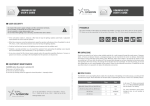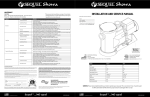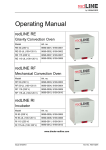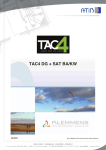Download MI HRflat TAC4 GB
Transcript
High efficiency double flow ventilation unit with high efficiency heat recovery Installation and maintenance manual TABLE OF CONTENTS 1. GENERAL MAINTENANCE INSTRUCTIONS ................................................................. 5 1.1 Construction characteristics ....................................................................................... 1.2 TAC technology fans .................................................................................................. 1.3 About the counterflow AIR/AIR heat exchanger ......................................................... 1.4 Filters ......................................................................................................................... 1.5 Installation control datasheet (see appendix) ............................................................. 1.6 Warranty .................................................................................................................... 1.7 Conformity ................................................................................................................. 5 5 5 6 6 6 6 2. INSTALLATION INSTRUCTIONS .................................................................................... 7 2.1 Installing the unit ........................................................................................................ 7 2.2 Connecting the drain pan ........................................................................................... 7 3. WIRING INSTRUCTIONS ................................................................................................ 8 3.1 General information ................................................................................................... 8 3.1.1 General schematic of the HRflat units ................................................................... 8 3.1.2 Schematic of the T° sensors positioning in th e HRflat units .................................. 9 3.2 Power supply to the fans and the control devices ....................................................... 9 4. TAC 4 CONTROL SYSTEM ........................................................................................... 10 5. MAINTENANCE ............................................................................................................. 11 5.1 Every 3 months ........................................................................................................ 11 5.2 Every 12 months ...................................................................................................... 11 APPENDIX : Installation control datasheet ..................................................................... 13 1. GENERAL MAINTENANCE INSTRUCTIONS 1.1 Construction characteristics The panels are 30mm double skin steel plates insulated. The outside panels are 0,8mm thick pre-painted (5µm primer + 20µm polyester) gray RAL 9002 color, covered with a plastic protection (to be removed after installation). The inside panel is 0,8mm galvanized steel. This combination allows the exposure of the panels to outdoors conditions, and forms a rigid structure. Thermal insulation is carried out by foam panels, self-extinguishing (M1 class), in conformity with the European environment standards, inserted between layers. The HR flat is mono-structured. Air tightness: Internal: Class 1 as per EN 13141-7. External: Class 2 as per EN 13141-7. 1.2 TAC technology fans The HRflat series is equipped with TAC technology centrifugal ventilators. The TAC4 DL control is specifically developed to take advantage of this technology. Verify that the supplied voltage corresponds to the specification of the ventilators and that the connection is made according to the supplied wiring instructions. See www.lemmens.com for more information on the advantages of the TAC technology. Warning! : The starting up / stopping of the unit must be activated by using the softstop function on K1/K2/K3 or via the RC/GRC/MODBUS, and not by shutting off the power supply. Always check the following electrical specifications: Power supply voltage: 230VAC (210V<V<250V). Power supply frequency: 50/60 Hz. Grounding the unit is compulsory The motor is self-protected against overloading. It is thus NOT necessary to install an electrical overload protection device. See section 3.2 for detailed wiring instructions. Insulation class Fans/HRflat: IP44. Nominal temperatures: -10°C/+55°C. Conformy: CE (motors are also UL approved). Before starting the unit - If the fan wheel is rotating properly, without resistance? - Verify if the installation and the connections are made according to the applicable European standards. - Are the precautionary measures to avoid an accident taken? (Wiring, rotating parts, security measures,) Operating conditions The temperature over the fan motor cannot be lower than -10°C, or superior to 55°C. The unit is not de signed to operate in an aggressive or an explosive environment. It is strongly not advised to stop and start the unit more often than every 5 minutes. 1.3 About the counterflow AIR/AIR heat exchanger Protect the heat exchanger by regularly cleaning or replacing the filters. To protect from frosting, the TAC4 DL control is as standard delivered with an inbuilt heat exchanger antifreeze system (by unbalancing the in and out airflows). The HRflat units are specified not to exceed a frontal air speed on the heat exchanger of 2,2m/s. 5 HRflat installation and maintenance manual 1.4 Filters HRflat units are delivered with G4 filters. F7 filters are available in option. Filters are the protectors of the heat exchanger, but also of the quality of the air you breathe. Check regularly (once a month) the state of the filters. Vacuum the filters if necessary, and replace them when they are too dirty. Clogged filters can create the following failures: - Insufficient ventilation - Excessive increase of the rotation speed of the fan creating excessive noise and power consumption - A damaged filter allows 'dirty' air to enter the heat exchanger which will eventually clog the heat exchanger Filter identification for replacement: Unit type Filter(s) air “out” Filter(s) air “in” HRflat 450 1 x G4 (245x295x50) – cid 125082 HRflat 600 1 x G4 (390x255x50) – cid 125080 HRflat 1000 1 x G4 (465x337x50) – cid 125084 HRflat 1600 1 x G4 (965x337x50) – cid 125085 HRflat 2000 1 x G4 (1250x337x50) – cid 125087 1 x G4 (245x295x50) – cid 125082 ou 1 x F7 (245x295x50) – cid 125083 1 x G4 (390x255x50) – cid 125080 ou 1 x F7 (390x255x50) – cid 125079 1 x G4 (465x337x50) – cid 125084 ou 1 x F7 (465x337x50) – cid 125086 1 x G4 (965x337x50) – cid 125085 ou 1 x F7 (965x337x50) – cid 125088 1 x G4 (1250x337x50) – cid 125087 ou 1 x F7 (1250x337x50) – cid 125089 1.5 Installation control datasheet (see appendix) When the installation is completed and running, we strongly advise that the installer fills in the installation datatsheet recapitulating all the data useful for maintenance of the installation. Please keep a copy of this datasheet closeby as it may come handy for many reasons: • make a clear communication in case of discussion with the manufacturer • information if you need to change parameters when necessary, • this document can become an important factor in case of guarantee issues. 1.6 Warranty The warranty of the manufacturer begins at the date of invoicing of PLC to the installer. The warranty is of 2 years, except on the mobile parts where it is of 1 year. The warranty is limited to the replacement of the defective parts, and does not include labor and traveling expenses. The warranty becomes void if: • The installation is not accomplished according to the prescriptions described in this above. • Repairs were carried out by unqualified staff. • The startup control datasheet (see appendix) is not filled in properly and not made available when claiming 1.7 Conformity CE, under formal condition that the final product integration is made in conformity with the applicable standards. 6 2. INSTALLATION INSTRUCTIONS 2.1. Installing the unit • Make sure the unit is installed horizontally • Leave sufficient access to the unit. Make sure it is possible to access to all the components for maintenance: fans, controls and filters. • Special care has been taken to deliver an airtight unit. Make sure the ductwork is also very airtight, specially at the connections with the unit on the supply air side. 2.2 Connecting the drain pan The HR flat is delivered with a condesates pump (mouted and wired in our production). Connect the draining off condensates tube properly. Condensates pump Draining off condensates tube 7 HRflat installation and maintenance manual 3. WIRING INSTRUCTIONS 3.1 General information 3.1.1 General schematic of the HRflat units 2 1 3 6 5 7 4 7 8 1. Main switch for power supply fans and control 2. Centralized wiring box of the CB4 TAC4 DL circuit (factory pre-wired) 3. Exhaust fan (supply fan for 450 model) 4. Supply fan (exhaust fan for 450 model) 5. Air/Air heat exchanger + By-pass 100% 6. Condensates tube 7. Filters 8. Access panel Only electrical connections made by the installer are in 1 and 2. 8 3.1.2 Schematic of the T° sensors positioning in th e HRflat unit To allow easier identification of the temperature sensors 3 different wire colors are used: - T1 : black wire T2 : white wire T3 : blue wire 3.2 Power supply to the fans and the control devices All the internal cables (fans, controls, sensors,…) to the main switch are factory pre-wired. All the power supply wiring that remains is the main power supply to the main switch. Wiring specifications: Unit type Supply Voltage (1) Maximum amps (2) Protection type (3) HRflat 450 HRflat 450+KWin HRflat 600 HRflat 600+KWin HRflat 1000 HRflat 1000+KWin HRflat 1600 HRflat 1600+KWin HRflat 2000 HRflat 2000+KWin 1 x 230V 1 x 230V 1 x 230V 1 x 230V 1 x 230V 1 x 230V 1 x 230V 3x400V+N 1 x 230V 3x400V+N 2 x 1,5 A 2 x 1,5 A + 3,8 A 2 x 1,5 A 2 x 1,5 A + 5 A 2 x 3,1 A 2 x 3,1 A + 7,5 A 2 x 4,6 A 2 x 4,6 A + 8,7A 2 x 5,6 A 2 x 5,6 A + 8,7A D – 10.000A – AC3 D – 10.000A – AC3 D – 10.000A – AC3 D – 10.000A – AC3 D – 10.000A – AC3 D – 10.000A – AC3 D – 10.000A – AC3 D – 10.000A – AC3 D – 10.000A – AC3 D – 10.000A – AC3 (1) Grounding is compulsory. (2) For airflow range from minimum to nominal + 20%. (3) D type “slow” reaction curves - shutoff power 10.000A - AC3. 9 Protection caliber 8A 8A 8A 16A 8A 16A 16A 20A 16A 20A HRflat installation and maintenance manual 10 4. TAC4 CONTROL SYSTEM The TAC4 control device manages the following features : - Fan airflow management (accurate knowledge of fan’s working point) Management of time slots Automatic bypass control (freecooling) Heat exchanger anti-freeze protection control The TAC4 control circuit is factory pre-wired. There are 4 ways to ‘communicate’ with the TAC4 control : • • • • RC TAC4 (LCD remote control) GRC TAC4 (graphic touchscreen display, can control up 247 units) MODBUS RTU network (usually to connect to a BMS) MODBUS TCP/IP network for a webserver type application, also allows GPRS communication The following options can be combined with TAC4 control : - RC TAC4 Option : remote control to setup, control and visualize the parameters. Please refer to TAC4 DL – RC TAC4 installation and user’s manual for detailed information - GRC TAC4 Option : graphic remote touchscreen to setup, control and visualize the parameters. Please refer to TAC4 DL – GRC TAC4 installation and user’s manual for detailed information - SAT TAC4 BA/KW Option: regulation of 2 external heat exchangers (electrical/water,hot and/or cold) please refer to SAT TAC4 BA/KW installation and user’s manual for detailed information - The SAT3 Option is a Circuit with 2 relays (2 SAT3 can be plugged) • When plugged in position OR1/OR2: status of “Fan On” warning and of “Pressure alarm” warning and/or • When plugged in position OR3/OR4 : status of water coil option circulator and of «bypass» please refer to SAT3 installation and user’s manual for detailed information - SAT TAC4 MODBUS Option : MODBUS RTU communication please refer to SAT TAC4 MODBUS installation and user’s manual for detailed information - TCP/IP TAC4 MODULE Option: MODBUS TCP/IP communication. please refer to TAC4 DL - TCP/IP installation and user’s manual for detailed information - GPRS TAC4 MODULE Option: GPRS Communication. Please refer to TAC4 DL - GPRS installation and user’s manual for detailed information Each one of these communication configuration is fully described in a separate installation manual 11 HRflat installation and maintenance manual 5. MAINTENANCE Attention: before handling and/or opening the access panels it is compulsory to shut down the power supply using the general switch located on the front panel. Regular maintenance of the HRflat unit is essential to guarantee a good operation of the device and a long life expectancy. The maintenance frequency will depend on the application and on the actual environment conditions but in a general way the following controls are advised: 5.1 Every 3 months 1. Check for any alarm indicated on the control device. In case of alarm refer to control manual. 2. Check the state of filter clogging. The control device allows to set a pre-defined ‘filter clogging’ threshold (refer to installation manual). If need be replace filters. Filters that are too clogged can generate the following problems : • • • • Insufficient ventilation Excessive increase of fan rotation speed, creating excessive sound level Excessive power consumption (power consumption will increase exponentially to an increase in pressure drop, for a constant airflow) A damaged filter allows unfiltered air to enter heat exchanger (risk of clogging) and into ventilated room. List of replacement filters : 3. Unit type Filter(s) air “out” Filter(s) air “in” HRflat 450 1 x G4 (245x295x50) – cid 125082 HRflat 600 1 x G4 (390x255x50) – cid 125080 HRflat 1000 1 x G4 (465x337x50) – cid 125084 HRflat 1600 1 x G4 (965x337x50) – cid 125085 HRflat 2000 1 x G4 (1250x337x50) – cid 125087 1 x G4 (245x295x50) – cid 125082 ou 1 x F7 (245x295x50) – cid 125083 1 x G4 (390x255x50) – cid 125080 ou 1 x F7 (390x255x50) – cid 125079 1 x G4 (465x337x50) – cid 125084 ou 1 x F7 (465x337x50) – cid 125086 1 x G4 (965x337x50) – cid 125085 ou 1 x F7 (965x337x50) – cid 125088 1 x G4 (1250x337x50) – cid 125087 ou 1 x F7 (1250x337x50) – cid 125089 Inspection and cleaning of the inside of the unit: - Vacuum clean any accumulation of dust in the unit. - Inspect and gently vacuum clean if need be the heat exchanger. Use brush accessory to protect fins. - Clean the possible condensation marks and possible accumulations in the drainpan. 5.2 Every 12 months 1. Check for any alarm indicated on the control device. In case of alarm refer to installation manual. 2. Check the state of filter clogging. The control device allows to set a pre-defined ‘filter clogging’ threshold (refer to installation manual). If need be replace filters. Filters that are too clogged can generate the following problems : • • • • Insufficient ventilation Excessive increase of fan rotation speed, creating excessive sound level Excessive power consumption (power consumption will increase exponentially to an increase in pressure drop, for a constant airflow) A damaged filter allows unfiltered air to enter heat exchanger (risk of clogging) and into ventilated room. 12 List of replacement filters : Unit type Filter(s) air “out” Filter(s) air “in” HRflat 450 1 x G4 (245x295x50) – cid 125082 HRflat 600 1 x G4 (390x255x50) – cid 125080 HRflat 1000 1 x G4 (465x337x50) – cid 125084 HRflat 1600 1 x G4 (965x337x50) – cid 125085 HRflat 2000 1 x G4 (1250x337x50) – cid 125087 1 x G4 (245x295x50) – cid 125082 ou 1 x F7 (245x295x50) – cid 125083 1 x G4 (390x255x50) – cid 125080 ou 1 x F7 (390x255x50) – cid 125079 1 x G4 (465x337x50) – cid 125084 ou 1 x F7 (465x337x50) – cid 125086 1 x G4 (965x337x50) – cid 125085 ou 1 x F7 (965x337x50) – cid 125088 1 x G4 (1250x337x50) – cid 125087 ou 1 x F7 (1250x337x50) – cid 125089 3. Inspection and cleaning of the inside of the unit: - Vacuum clean any accumulation of dust in the unit. - Inspect and gently vacuum clean if need be the heat exchanger. Use brush accessory to protect fins. - Clean the possible condensation marks and possible accumulations in the drainpan. - Clean drainpan - Clean the inside of the bypass. To access interior of bypass it is necessary to force-open it, proceed as follows: jump terminals IN4 and +12V on the CB4 TAC4 DL circuit board. The bypass is now open, independently of temperature conditions. - Remember to remove jump between terminals IN4 and +12V once cleaning of bypass is done 4. Fan maintenance: Check again if power supply is shut down and fans are not running. Check cleanness of fan. Clean if necessary, be careful not to alter balancing of the fan wheel (do not remove balancing clips). Dismount fans if necessary. 5. Check airtightness of unit: Particularly check that side access panels are well closed and that airtightness seals are in a good state. Replace if necessary. _____________________________________________________________________________________ Although we put a lot of care in the making of our documentation, we cannot be held responsible for any error and/or omissions that could have slipped in. . 13 Appendix: Installation control datasheet (to be filled in after starting the installation) Installed by: Installer’s name: ___________________________________________ Company name:___________________________________________ Address:_________________________________________________ Telephone: _______________________________________________ Installation date: ___/___/___ CONFIGURATION PARAMETERS : 1 2 3 HRflat model Working mode If CA mode: 4 If LS mode: 5 If CPs mode: 6 7 % EXT/PUL Pressure alarm (modes CA / LS only) CA LS CPs Other m³h K1 = m³h K2 = m³h K3 = Vmin = Vmax = m³h≡Vmin = m³h≡Vmax = % on K3 = Assignment Pa= V (or % on K3 = % Activated ? yes / no If yes: Automatic / Manual setup Initialisation: Supply: m³h Pa Exhaust: m³h Pa Pa) Indicate here all changes made in the advanced setup, if any: VALUES READ OFF DISPLAY WHEN HRflat in OPERATION: 1 Supply Aiflow m³/h 2 Supply pressure Pa 3 Exhaust airflow m³/h 4 Exhaust pressure Pa 13 P. LEMMENS COMPANY S.A. Parc Industriel de Sauvenière, 102, Chaussée de Tirlemont, B-5030 GEMBLOUX TEL. : +32 (0) 81 62 52 52, FAX : +32 (0) 81 62 52 53 www.lemmens.com © PLC 12/2012 - Cid 050048