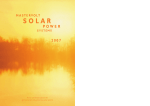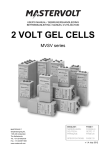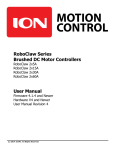Download Manual Mass Combi 20004000
Transcript
USERS MANUAL MASS COMBI 12/2500-100 (120V), 12/4000-200 (120V), 24/2500-60 (120V), 24/4000-100 (120V) SINE WAVE INVERTER/CHARGER COMBINATION WITH GENERATOR / MAINS SUPPORT MASTERVOLT Snijdersbergweg 93, 1105 AN Amsterdam The Netherlands Tel.: +31-20-3422100 Fax.: +31-20-6971006 www.mastervolt.com ENGLISH: PAGE 1 Copyright © 2012 Mastervolt, v 4.1 May 2012 CONTENTS CONTENTS: v 4.1 May 2012 1 GENERAL INFORMATION .............................................................................................................................................. 4 1.1 Use of this manual.............................................................................................................................................. 4 1.2 Guarantee specifications .................................................................................................................................... 4 1.3 Validity of this manual ........................................................................................................................................ 4 1.4 Quality ................................................................................................................................................................ 4 1.5 Liability ............................................................................................................................................................... 4 1.6 Identification label............................................................................................................................................... 4 1.7 Changes to the Mass Combi .............................................................................................................................. 4 2 SAFETY GUIDELINES AND MEASURES ...................................................................................................................... 5 2.1 Warnings and symbols ....................................................................................................................................... 5 2.2 Use for intended purpose ................................................................................................................................... 5 2.3 Organizational measures ................................................................................................................................... 5 2.4 Maintenance & repair ......................................................................................................................................... 5 2.5 General safety and installation precautions ........................................................................................................ 5 2.6 Warning regarding life support applications ....................................................................................................... 6 2.7 Warning regarding the use of batteries. ............................................................................................................. 6 3 HOW IT WORKS .............................................................................................................................................................. 7 3.1 The battery charger ............................................................................................................................................ 7 3.1.1 Three step Plus charge system ......................................................................................................... 7 3.1.2 Temperature compensated charging ................................................................................................. 8 3.1.3 Connection of a second battery ......................................................................................................... 8 3.2 The inverter ........................................................................................................................................................ 8 3.2.1 General.............................................................................................................................................. 8 3.2.2 Energy saving mode (selectable) ...................................................................................................... 8 3.3 Operation modes ................................................................................................................................................ 9 3.3.1 Basic operation .................................................................................................................................. 9 3.3.2 The transfer switch ............................................................................................................................ 9 3.3.3 Power sharing function (selectable)................................................................................................... 9 3.3.4 Generator / mains support function (selectable) ............................................................................. 10 3.3.5 Power support function (selectable) ................................................................................................ 11 3.3.6 Summary of the AC operation modes.............................................................................................. 11 3.4 Parallel operation ............................................................................................................................................. 12 3.4.1 Remote panel ICC ........................................................................................................................... 12 3.4.2 Remote panel APC .......................................................................................................................... 12 3.4.3 Masterlink MICC panel .................................................................................................................... 13 3.4.4 MasterBus-Combi Interface ............................................................................................................. 13 3.5 Alarm contacts.................................................................................................................................................. 13 4 OPERATION .................................................................................................................................................................. 14 4.1 Indicators .......................................................................................................................................................... 14 4.2 Switching On and Off ....................................................................................................................................... 14 4.2.1 Switching on .................................................................................................................................... 14 4.2.2 Switching Off ................................................................................................................................... 15 4.2.3 Switching Ch. (Charger only) ........................................................................................................... 15 4.3 Protections ....................................................................................................................................................... 15 4.3.1 Transfer switch overload protection ................................................................................................. 15 4.3.2 Output overload or short circuit ....................................................................................................... 15 4.3.3 Overheating ..................................................................................................................................... 16 4.3.4 Under and over voltage ................................................................................................................... 16 4.4 Inverter Charger Control panel ......................................................................................................................... 16 2 May 2012 / Mass Combi / EN CONTENTS 4.5 4.6 4.7 AC Power Control panel (optional) ................................................................................................................... 17 Maintenance ..................................................................................................................................................... 17 Problem solving ................................................................................................................................................ 17 5 INSTALLATION ............................................................................................................................................................. 18 5.1 Unpacking ........................................................................................................................................................ 18 5.2 Environment ..................................................................................................................................................... 18 5.3 Wiring ............................................................................................................................................................... 18 5.3.1 AC-wiring ......................................................................................................................................... 18 5.3.2 DC wiring ......................................................................................................................................... 19 5.3.3 AC safety grounding ........................................................................................................................ 19 5.4 Things you need ............................................................................................................................................... 20 5.5 Removal of the front panel ............................................................................................................................... 21 5.6 Overview connection compartment .................................................................................................................. 22 5.7 Mounting of the cabinet .................................................................................................................................... 24 5.8 Wiring instructions ............................................................................................................................................ 24 5.8.1 Wiring instructions for one Mass Combi (stand alone operation)..................................................... 26 5.8.2 Wiring instructions for two Mass Combi‟s (parallel operation) ......................................................... 28 5.8.3 Alarm contacts ................................................................................................................................. 29 5.9 Settings ............................................................................................................................................................ 29 6 SETTINGS ..................................................................................................................................................................... 30 6.1 DIP Switch A .................................................................................................................................................... 30 6.1.1 Parallel mode .................................................................................................................................. 30 6.1.2 Output frequency inverter ................................................................................................................ 30 6.1.3 Energy saving mode ........................................................................................................................ 31 6.1.4 Battery type ..................................................................................................................................... 31 6.1.5 Ground relay .................................................................................................................................... 31 6.2 DIP Switch B .................................................................................................................................................... 32 6.2.1 Power sharing function .................................................................................................................... 32 6.2.2 Power Support Function .................................................................................................................. 32 6.2.3 Generator / mains support function ................................................................................................. 32 6.2.4 Setting for Power Quality at incoming AC ........................................................................................ 32 6.2.5 Combi/inverter control ..................................................................................................................... 33 6.2.6 Equalize mode ................................................................................................................................. 33 7 START-UP AFTER INSTALLATION ............................................................................................................................. 34 7.1 Commissioning ................................................................................................................................................. 34 7.2 Decommissioning ............................................................................................................................................. 34 8 TROUBLE SHOOTING .................................................................................................................................................. 35 8.1 Fault indicators ................................................................................................................................................. 35 8.2 Software version............................................................................................................................................... 37 9 TECHNICAL DATA ........................................................................................................................................................ 38 9.1 Specifications inverter ...................................................................................................................................... 38 9.2 Specifications charger ...................................................................................................................................... 39 9.3 Miscellaneous................................................................................................................................................... 40 9.4 Characteristics.................................................................................................................................................. 41 10 ORDERING INFORMATION .......................................................................................................................................... 43 11 EC DECLARATION OF CONFORMITY ........................................................................................................................ 44 EN / Mass Combi / May 2012 3 GENERAL INFORMATION 1 GENERAL INFORMATION 1.1 USE OF THIS MANUAL 1.4 QUALITY This manual serves as a guideline for the safe and effective operation, maintenance and possible correction of minor malfunctions of the Mass Combi. During their production and prior to their delivery, all of our units are tested and inspected. The standard guarantee period is two years after date of purchase. It is therefore obligatory that every person who works on or with the Mass Combi is completely familiar with the contents of this manual, and that he/she carefully follows the instructions contained herein. Installation of, and work on the Mass Combi, may be carried out only by qualified, authorised and trained personnel, consistent with the locally applicable standards and taking into consideration the safety guidelines and measures (chapter 2 of this manual). Keep this manual at a secure place! The English version has 44 pages. 1.5 1.2 LIABILITY Mastervolt can accept no liability for: consequential damage due to use of the Mass Combi; possible errors in the manuals and the results thereof. 1.6 IDENTIFICATION LABEL GUARANTEE SPECIFICATIONS Mastervolt guarantees that this unit has been built according to the legally applicable standards and specifications. Should work take place, which is not in accordance with the guidelines, instructions and specifications contained in this users manual, then damage may occur and/or the unit may not fulfil its specifications. All of these matters may mean that the guarantee becomes invalid. The guarantee is limited to the costs of repair and/or replacement of the product. Costs for installation labor or shipping of the defective parts are not covered by this guarantee. 1.3 VALIDITY OF THIS MANUAL Copyright © 2012 Mastervolt. All rights reserved. Reproduction, transfer, distribution or storage of part or all of the contents in this document in any form without the prior written permission of Mastervolt is prohibited. All of the specifications, provisions and instructions contained in this manual apply solely to standard versions of the Mass Combi delivered by Mastervolt. This manual is only valid for the following models with apparatus version “M” and higher (see section 1.6): Description Mass Combi 12/2500-100 / 120V Part number 37012505 Mass Combi 12/4000-200 / 120V Mass Combi 24/2500-60 / 120V 37014005 37022505 Mass Combi 24/4000-100 / 120V 37024005 For other models see other manuals available on our website: www.mastervolt.com 4 Figure 1: Identification label The identification label is located at the right-hand side of the Mass Combi. (see figure 1) Important technical information required for service, maintenance & secondary delivery of parts can be derived from the identification label. CAUTION! Never remove the identification label. 1.7 CHANGES TO THE MASS COMBI Changes to the Mass Combi may be carried out only after obtaining the written permission of Mastervolt. This is not applicable for DIP-switches (see chapter 6) which are used for making user settings. May 2012 / Mass Combi / EN SAFETY GUIDELINES AND MEASURES 2 SAFETY GUIDELINES AND MEASURES 2.1 WARNINGS AND SYMBOLS 2.3 Safety instructions and warnings are marked in this manual by the following pictograms: A procedure, circumstance, deserves extra attention. etc which The user must always: have access to the user's manual; be familiar with the contents of this manual. This applies in particular to chapter 2, Safety Guidelines and Measures. CAUTION! 2.4 Special data, restrictions and rules with regard to preventing damage. 1 If the Mass Combi is switched off during maintenance and/or repair activities, it should be secured against unexpected and unintentional switching on: remove the AC supply remove the connection to the batteries be sure that third parties cannot reverse the measures taken. 2 If maintenance and repairs are required, use only original spare parts. WARNING A WARNING refers to possible injury to the user or significant material damage to the charger if the user does not (carefully) follow the procedures. 2.2 USE FOR INTENDED PURPOSE 1 The Mass Combi is constructed as per the applicable safety-technical guidelines. 2.5 2 Use the Mass Combi only: for the charging of lead acid batteries and the supply of users attached to these batteries, in permanent systems; for the conversion of a DC voltage from a battery to an AC voltage. connected to a dedicated double pole circuit breaker and earth leakage switch. with a fuse, protecting the wiring between Mass Combi and battery; in a technical correct condition; in a closed, well-ventilated room, protected against rain, moist, dust and condensation; observing the instructions in the users manual. WARNING Never use the Mass Combi in situations where there is danger of gas or dust explosion or potentially flammable products! 3 ORGANIZATIONAL MEASURES Use of the Mass Combi other than mentioned in point 2 is not considered to be consistent with the intended purpose. Mastervolt is not liable for any damage resulting from the above. EN / Mass Combi / May 2012 MAINTENANCE & REPAIR GENERAL SAFETY AND INSTALLATION PRECAUTIONS Do not expose the Mass Combi to rain, snow, spray, moisture, excessive pollution and condensing circumstances. To reduce risk of fire hazard, do not cover or obstruct the ventilation openings. Do not install the Mass Combi in a non-ventilated area, overheating may result. The Mass Combi must be provided with an equipmentgrounding conductor to the AC-input ground terminal. Grounding and all other wiring must comply with local codes and ordinances. In case of fire, you must use the fire extinguisher which is appropriate for electrical equipment. Short circuiting or reversing polarity will lead to serious damage to batteries, Mass Combi and the wiring. Fuses between the batteries and the Mass Combi can not prevent damage caused by reversed polarity and the warranty will be void. Protect the DC wiring with a fuse, according to the guidelines in this manual. Connection and protection must be done in accordance with local standards. Do not work on the Mass Combi or system if it is still connected to a power source. Only allow changes in your electrical system to be carried out by qualified electricians. Check the wiring and connections at least once a year. Defects such as loose connections, burned cables etc. must be corrected immediately. 5 SAFETY GUIDELINES AND MEASURES Do not touch the equipment when wet or if your hands are clammy. Not only the batteries, but the Mass Combi as well can become a projectile if your transport is involved in an accident! Ensure adequate and secure mounting and always use suitable handling equipment for transportation. Except for the connection compartment, see section 5.5, the cabinet of the Mass Combi must not be opened. There are no serviceable parts inside the cabinet. Only qualified, authorized and trained electrician installers are authorized to open the connection compartment. 2.6 WARNING REGARDING LIFE SUPPORT APPLICATIONS The Mass Combi products are not sold for applications in any medical equipment intended for use as a component of any life support system unless a specific written agreement pertaining to such intended use is executed between the manufacturer and Mastervolt. Such agreement will require the equipment manufacturer either to contract additional reliability testing of the Mass Combi parts and/or to commit to undertake such testing as a part of the manufacturing process. In addition the manufacturer must agree to indemnify and not hold Mastervolt responsible for any claims arising from the use of the Mass Combi parts in the life support equipment. 2.7 WARNING REGARDING BATTERIES. THE USE OF Excessive battery discharge and/or high charging voltages can cause serious damage to batteries. Do not exceed the recommended limits of discharge level of your batteries. Avoid short circuiting batteries, as this may result in explosion and fire hazard. Installation of the batteries and adjustments of the Mass Combi should only be undertaken by authorised personnel! 6 May 2012 / Mass Combi / EN HOW IT WORKS 3 HOW IT WORKS This chapter describes the various applications of the Mass Combi series from Mastervolt. The Mastervolt Mass Combi is a battery charger, a powerful sine wave inverter and an AC transfer system in one compact enclosure. The three-step Plus charging method guarantees that the batteries are always charged 100% The pure sine wave inverter assures that the AC output voltage is perfectly reliable even when limited external AC power is available. External AC power can be supplied by a public grid or a generator. DC power can be delivered by charged batteries. 3.1.1 Three step Plus charge system See figure 2. The first step of the three step Plus charge system is the BULK phase, in which the output current of the charger is 100%, and the greater part of the capacity of the battery is rapidly charged. The current charges the batteries and gradually the voltage rises to the absorption voltage of 14.4V (12V models) or 28.8V (24V models) @ 25°C / 77°F. The duration of this phase depends on the ration of battery to charger capacity, and naturally also on the degree to which the batteries were discharged to begin with. 3.1 The bulk phase is followed by the absorption phase. Absorption charging starts when the voltage on the batteries has reached 14.4V (12V models) / 28.8V (24V models) @ 25°C / 77°F, and ends when the battery is completely full. Battery voltage remains constant at 14.25V (12V models) / 28.5V (24V models) @ 25°C / 77°F throughout this stage, and the charge current depends on the degree to which the battery was initially discharged, the battery type, the ambient temperature, and so on. With a wet cell battery this stage lasts some four hours, with gel and AGM around three. Once the battery is 100% full, the Mastervolt charger automatically switches over to the float phase. THE BATTERY CHARGER The built-in battery charger is electronically controlled. It is designed for optimal recharging of both wet cell, gel cell and AGM deep cycle batteries. Battery charging is accomplished in three automatic stages: BULK, ABSORPTION and FLOAT. With an external AC source connected, the Mass Combi charger also serves the functions of an AC to DC converter to supply DC loads which are connected to the battery. Simple, automatic operation is made possible by the microprocessor that is the brain of the inverter/charger combination. In most cases, the unit is left on and no attention or maintenance is required. During the float phase the Mass Combi switches to 13.25V (12V models) or 26.5V (24V models) @ 25°C / 77°F and stabilises this voltage to maintain the batteries in an optimum condition. Connected DC-loads are powered directly by the charger. If the load is higher than charger capacity, the required additional power comes from the battery, which will be progressively discharged until the charger automatically switches back to the bulk phase. Once consumption decreases, the charger goes back to normal operation of the three-step charge system. Figure 2: Three step charge system As the Mass Combi is equipped with a three-step Plus charge system, the batteries can also remain connected to the Mass Combi in winter. One hour every 12 days the charger automatically switches to absorption to keep the battery running properly and prolong its life span. The three-step Plus charge system is also safe for all the connected equipment. See also section 9.4 for detailed characteristics of the three step Plus charge system. EN / Mass Combi / May 2012 7 HOW IT WORKS 3.1.2 Temperature compensated charging The Mass Combi is delivered with a battery temperature sensor. By installing this battery temperature sensor the charge voltages are automatically adapted for deviating temperatures. 3.1.3 Connection of a second battery The Mass Combi is equipped with second charge output which can be used to give a maintenance charge to a small battery set like a starter battery Maximum output current: 5 Amps. Output voltage: same as the main charger. See section 5.8 for connection. 3.2 Figure 3: Temperature compensated charging See figure 3. When the battery temperature is low, the charge voltage increases. On the other hand, when the battery temperature is high, the charge voltage is decreased. Over charge and gassing are prevented this way. This will extend the life of your batteries. See section 5.8 to connect the battery temperature sensor. THE INVERTER 3.2.1 General The inverter provides voltage and frequency regulated AC power from a battery bank. Fast acting electronic circuits protect the inverter against extreme overloads, low and high battery voltage and overheating of the inverter. Considerable momentary surge power is available for starting-up electric motors. High efficiency insures long battery usage between recharges. A built in energy saving feature can reduce battery power consumption when the inverter is unloaded. 3.2.2 Energy saving mode (selectable) In the inverter mode the Mass Combi has a built-in automatic energy saving feature that reduces battery power consumption when no load is present on the “SHORT BREAK” output. Response from idle is instant. In most cases the operation is not noticeable. Four modes can be set by means of DIP-switches, see chapter 6. The inverter of the Mass Combi can operate in one of the following modes (table below): Mode Explanation High power The energy saving mode is switched off. The inverter is fully operating and the output voltage is 120V AC. This is the default setting. Idle 40VA Only available with Mass Combi 12/2500-100 or 24/2500-60 operating as stand-alone unit. The inverter reduces, below the 40VA or 150VA connected load, the output voltage almost to zero. The Mass Combi scans the “SHORT BREAK” outlet with pulses of 120V every 2½ seconds. When it detects a load that is larger than 40VA or 150VA, it switches on the inverter automatically. Small loads such as clocks in VCR‟s or micro waves are most likely not to work on this mode. The inverter reduces the output voltage to 104V AC if the connected load drops below 250VA. The output voltage will return to 120V AC if the connected load rises above 250 VA. Small loads as clocks in VCR‟s and micro waves will perform equal whether the inverter is running in the economy state or is on. The energy saving from your batteries is approximately 10%. Idle 150VA Economy mode For detailed specifications see section 9.1 “DC no load power consumption” Table 1: Mass Combi energy saving modes 8 May 2012 / Mass Combi / EN HOW IT WORKS 3.3 OPERATION MODES The Mass Combi is not just a combination of an inverter and a battery charger. It has many additional features which can be used to increase the total available AC power, even when external AC power is limited. 3.3.1 Basic operation When there is no external AC power available, the inverter of the Mass Combi provides AC power on the “SHORT BREAK” output from the batteries. There is no AC power available on the “POWER” output. Now the Mass Combi is in “Inverter mode”. See figure 4. AC OUTPUT “POWER” AC INPUT AC OUTPUT “SHORT BREAK” AC DC Figure 4: Inverter mode BATTERIES When external AC power comes available, the transfer relay switches on. See figure 5. Both outputs as well as the battery charger are supplied by the external AC power. The batteries are recharged now. Now the Mass Combi is in “Charger mode”. 3.3.2 The transfer switch The Mass Combi has two AC-outputs available; SHORT BREAK output. The “SHORT BREAK” output switches between the AC-input and the output of the inverter. The AC input has the highest priority. In principle, AC-power is always available on this output. However during a switchover the loads connected to this output are not supplied with AC-power for a very short period of time (short break). It is the ideal output for loads that need AC-power permanently like personal computers, interior lighting and the refrigerator. POWER output. This output is always internally connected to the AC-input. It is therefore only available when an external AC-source like shore power, a generator or an outlet is present. Larger loads like a hot water boiler, electric cooking appliance or washing machine should be connected to this output 3.3.3 Power sharing function (selectable) If the available power at the AC-input is limited, and the load connected to the AC output increases, the external AC circuit breaker may trip if nothing is done. To avoid this, the Mass Combi can automatically reduce the battery charger output, and thus the AC power consumption. This Power sharing feature constantly senses the incoming AC current which is used to supply both the battery charger and the appliances connected to the AC outputs. The Power Sharing level should be set to match the value of the external circuit breaker, which protects the incoming AC power. For instance, when the external AC power is limited by a 10A fuse, the Power Sharing level must be set to 10A. AC OUTPUT “POWER” 4A AC OUTPUT “POWER” AC OUTPUT “SHORT BREAK” AC INPUT AC INPUT AC OUTPUT “SHORT BREAK” 2A 10A 4A AC AC Max. 10A-AC DC Figure 5: Charger mode POWER SHARING CONTROL Figure 6: Power sharing DC Approx. 30A-DC @12V BATTERIES BATTERIES See figure 6. EN / Mass Combi / May 2012 9 HOW IT WORKS Here the Power Sharing level is set to a 10 Amps while the AC outputs consume a total of 2 + 4 = 6 Amps. This means that only 10 – 6 = 4 Amps is left over for charging. With 12V batteries this will result in a maximum charge current of approx. 30A DC Although the Power Sharing level can be set by means of the DIP-switches locally on the Mass Combi (see section 6.2.1), we recommend the use of an optional remote control panel, like the Remote APC or Masterlink MICC. With this remote panel you can select the available shore current (fuse) of each marina or camping site in a very easy way. 3.3.4 Generator / mains support function (selectable) If the demand for AC power still increases, the external AC circuit breaker may still trip if nothing is done. This problem can be solved by the Generator / mains support function. If the total demand for energy exceeds the maximum external power supply, energy can be added to the AC outputs “POWER” and “SHORT BREAK” by means of the inverter. This appliance can be automatically connected in parallel with the external power supply. AC OUTPUT “POWER” 7A When the total connected AC load reaches the level of the Power Sharing setting (6A), there will be no power left over to charge the battery. This means that the charge current of the Mass Combi will be reduced to 0A. See figure 7. AC INPUT 17A 10A Max. 10AAC AC OUTPUT “POWER” 7A AC OUTPUT “SHORT BREAK” AC INPUT AC OUTPUT “SHORT BREAK” 14A AC GENERATOR / MAINS SUPPORT FUNCTION DC Approx. 130A-DC @12V 3A 10A 0A Figure 8: Generator / mains support function AC Max. 10A-AC SHARING CONTROL Figure 7: Power sharing 10 DC Approx. 0A-DC @12V BATTERIES BATTERIES See figure 8 Here the AC-input is still limited to 10 Amps. This is not enough to supply the total load (7 + 17A = 24A) connected to the AC outputs. When the Generator / mains support function is enabled, the inverter will supply the remaining 24 – 10 = 14A. This means that the restricted amount of external AC power will be compensated by energy which is stored in the batteries. Later, when the AC load has dropped below the setting of the Power sharing function again, the battery charger of the Mass Combi will commence to recharge the batteries. For safety reasons the transfer relay is immediately switched off when incoming AC power fails in operation so that there will never be a high voltage on the shore cable inlet when it is not connected. May 2012 / Mass Combi / EN HOW IT WORKS 3.3.5 Power support function (selectable) As explained above, when the Generator / mains support function is enabled, the inverter will operate in parallel with the external AC power source. This means that energy from the batteries is added to the AC-output only. Under no circumstance AC power from the inverter can be fed back into the AC grid. Please mind that several countries maintain different regulations with regard to AC-sources operating in parallel with the AC-grid. This may mean that in some situations the use of the Generator / mains support function is not allowed. Please acquaint yourself with local regulations on this issue. Never use the Generator / mains support function if this is not allowed! See figure 9 The AC-input is still limited to 10 Amps. This is not enough to supply the total load (7 + 17A = 24A) connected to the AC outputs. Now when the Power support function is enabled, the transfer relay will open. When opened, the external power source will deliver 7A to supply the load connected to the “POWER” output only, while the inverter will deliver 17 Amps for the load connected to the “SHORT BREAK” output. Please note that if the power consumption of the “POWER” output exceeds the setting of the power support function, the external AC fuse will still trip Even if the use of the Generator / mains support function is not allowed, it is still possible to supply more energy than the external AC sourced can deliver This can be achieved by using the Power support function. If the total current from the “POWER”-output and “SHORT BREAK”-output is less then the Power support setting during approx. 10 minutes, the Mass Combi connects the “SHORT BREAK” output back to the AC-input again The charger commences charging again when the load reduces further and the total current drops below the Power sharing setting. AC OUTPUT “POWER” 7A AC OUTPUT “SHORT BREAK” AC INPUT 17A 7A NOTE! You can either choose the Generator / mains support function or the Power support function, not both simultaneously. Max. 10A-AC 17A AC POWER SUPPORT FUNCTION DC Approx. 200A-DC @12V Figure 9: Power support function 3.3.6 BATTERIES Summary of the AC operation modes Function DIP-switch* What is it used for? How is this achieved? Power Sharing B-SW3 To protect the incoming AC from overload By reducing the charge current and thus the AC input current. Generator / Mains support B-SW5 To deliver more AC power than available from the incoming AC. The AC output of the inverter is connected in parallel with the incoming AC. This means that energy from the batteries is added to the incoming AC. Power support B-SW4 To deliver more AC power than available from the incoming AC. Table 6: Overview of the AC operationmodes * see chapter 6 for adjustment of the DIP-switches The load which is connected to the “POWER”-output is supplied by the incoming AC, while the SHORT BREAK output is connected to the output of the inverter. EN / Mass Combi / May 2012 11 HOW IT WORKS 3.4 PARALLEL OPERATION If 2500 kW of inverter power is not sufficient, yet another identical Mass Combi can be connected in parallel to double both the inverter power and the charge power. With two units in parallel the total inverter power conversion will be equally divided between the two units. To achieve this, one of the units must be configured by means of a DIPswitch setting as „master‟ and the other as „slave‟. See figure 10. Once the configuration is established the master tells the slave apparatus what to do. This communication is done by the use of a modular communication cable between the two units. Only two units of the Mass Combi 12/2500-100 or the Mass Combi 24/2500-60 can be connected in parallel. Parallel operation of two units of the Mass Combi 12/4000-200 or the Mass Combi 24/4000-120 is not possible. See section 5.8.2 for connection and settings. AC OUTPUT “SHORT BREAK” AC INPUT “master” for remote There are three remote panels available for the Mass Combi. The Inverter Charger Control (ICC) panel and the AC Power Control (APC) panel are specially designed for the Mass Combi. The Mass Inverter Charger Control (MICC) is a universal panel. The remote panels are connected to the Mass Combi via a modular communication cable with two RJ 12 connectors. The maximum length of communication cable should not exceed 15m/49ft. See chapter 10 for ordering information. The Mass Combi can also be connected to the MasterBus network via the optional MasterBus Combi Interface. Note that it is not possible to connect all panels and the Combi Interface at the same time. You should choose one of the following options: No remote monitoring at all Remote panel ICC only Remote panels APC and ICC Masterlink MICC panel only MasterBus Combi Interface only MasterBus Combi Interface and Remote panel ICC Remote panel ICC OUTPUT POWER 3.4.1 “slave” Modular communication cable Figure 10: Parallel operation OUTPUT SHORT BREAK INPUT OUTPUT POWER OUTPUT SHORT BREAK INPUT AC OUTPUT “POWER” Mastervolt offers several possibilities monitoring and control of the Mass Combi. Figure 11: Remote panel ICC The ICC panel provides the same functions as the user panel on the Mass Combi. However, with this remote panel you have the convenience to operate the Mass Combi remotely. This ICC remote panel and remote cable (6m) are included with the delivery of the Mass Combi. BATTERIES 3.4.2 Remote panel APC Figure 12: Remote panel APC 12 May 2012 / Mass Combi / EN HOW IT WORKS The APC panel has extended functions such as setting remotely the Power sharing value and monitoring your “AC-load”. This APC remote panel is optional (see chapter 10 for ordering information). 3.4.3 3.4.4 MasterBus-Combi Interface Masterlink MICC panel Figure 14: MasterBus-Combi Interface Figure 13: Masterlink MICC panel The Masterlink MICC panel (art. no 70403105) is a digital remote panel that has additional features compared to the ICC and APC panel. This sophisticated panel is not only a remote control panel to switch on and off your Mass Combi but also a battery consumption meter for read-out of the exact state-of-charge of your battery by means of a shunt. (included with the delivery of the Masterlink MICC) When the battery is reaching a low voltage set point or a low state-of-charge an alarm can be raised. This can be used to start up the generator. The information provided includes reading voltage, current, consumed Ah, time remaining and remaining capacity as a percentage of the maximum available battery capacity. A well-lit LCD screen also displays direct online data or historical information. A protective back box, easy to install, is included as standard for protecting the electronic components. This panel is suitable for MasterVision, Mastervolt‟s modular switchboard system. EN / Mass Combi / May 2012 With this optional interface you can connect your Mass Combi to the MasterBus network: a fully decentralized data network for communication between the different Mastervolt system devices such as the inverter, battery charger, generator, batteries and many more. This enables monitoring and configuration with a MasterView display or the MasterAdjust software. 3.5 ALARM CONTACTS The Mass Combi is equipped with an integrated alarm function. External equipment can be controlled by the potential free contacts of this alarm (see 5.8.3). The maximum switch current of the relay is 1A. By default the relay will be activated when the DC-voltage is out of range, after a delay of 30 seconds. See table below. Other functions can be programmed by means of MasterAdjust software (see section Error! Reference source not found.) Nominal voltage: Under voltage ON: 12V 10.0V 24V 20.0V Under voltage OFF: Over voltage ON: 11.0V 16.0V 22.0V 32.0V Over voltage OFF: Tabel 3 15.5V 31.0V 13 OPERATION 4 OPERATION Power bar Charger mode: Displays the actual DC charge current as a percentage of the maximum charge current Inverter mode: Displays the actual AC output power as a percentage of the maximum output power Charge cycle Charger mode: Displays the status of the charge cycle: bulk, absorption or float (see section 3.1.1). Inverter mode: Displays the approximate battery voltage Inverter LED When illuminated green, the Mass Combi is operating in inverter mode Main switch AC Present Illuminates when the incoming AC power (grid or generator voltage) is available and according to specifications. When flashing fast, the incoming AC is outside specifications. Charger LED When illuminated green, the Mass Combi is operating in charger mode When one of the indicators flashes or illuminates red, a failure is detected. The cause of failure is explained in section 8.1 The Mass Combi is a fully automatic inverter / charger system. Under normal circumstances there is no need for adjustment or operation besides switching on and off. WARNING Never disconnect any of the wiring during operation of the Mass Combi 4.1 INDICATORS See figure 15. The operation of the Mass Combi is displayed by means of LED indicators at the front side of the housing. If the Mass Combi is activated and as long as none of the red indicators are illuminated, no failure is detected and the unit is operating normally. 4.2 SWITCHING ON AND OFF The only control on the Mass Combi itself is the main switch (see figure 15) on the front of the unit. This switch controls On, Off and Ch. (Charger only) 4.2.1 Switching on The Mass Combi can be activated by switching the main switch to the “ON” position. 14 Figure. 15: LED indicators If two Mass Combis are installed in parallel, the slave unit will only operate properly after the master unit was switched on first. If you use a remote control panel, press the on/off button on the remote control panel (See section 4.4). After switching on expect a three till five second delay before the unit is activated. The LED-indicators will blink several times, indicating the installed software version (see section 8.2 for explanation). If AC power is available on the AC input and within the specified limits, the Mass Combi will switch to Charger Mode and will commence to charge the batteries. At the same time the internal transfer relay will pass the AC power to the AC output “SHORT BREAK”. If the AC power from the external AC-source is unavailable or outside the specified limits, the unit will come on as an inverter. Inverter overload protection, built-in idle mode circuitry, transfer switching, power sharing and battery charger regulation will all function automatically. May 2012 / Mass Combi / EN OPERATION 4.2.2 Switching Off Move the main switch to the “Off” position to switch off the Mass Combi. If you use a remote control panel, press the on/off button on the remote control panel (See section 4.4). The Mass Combi stops and all the indicators go off. The “Short” break output is disconnected and will become powerless. WARNING Switching off the Mass Combi with the main switch on the front of the cabinet does not cut off the connection to the batteries or the ACsource. Therefore the “POWER” output is still active NOTE! When the main switch is in the “Off”position, it overrides the remote control panel. In this off state it is not possible to start the Mass Combi remotely. 4.3.1 Transfer switch overload protection The transfer switch of the Mass Combi is protected against overload and short circuit. When the current through the transfer switch of the Mass Combi is too high (see figure 34) the thermal fuse (figure 22 or 23) will switch off and the Mass Combi shuts down. To correct this situation, proceed as follows: 1 Move the main switch of the Mass Combi to the “OFF”-position. 2 Disconnect the Mass Combi from any power source. Disconnect all loads from the Mass Combi. 3 Investigate the cause of failure of the thermal fuse like overload or short-circuits. 4 Refer to section 5.5 to open the connection compartment 5 Wait for at least two minutes and then reset the thermal fuse by pushing the button inside the connection compartment (see figure 16). 4.2.3 Switching Ch. (Charger only) When the main switch is set to the “Ch.”-position, the Mass Combi is only able to work as a charger. This means that the inverter mode is disabled. This setting is useful if you want to keep your batteries charged and maintained in case you are away i.e. in the winter time. Now your batteries are spared when the incoming AC-source fails in operation. If you use the remote panel ICC, MICC or MasterBus Interface you can still switch-on/off the charger remotely, even if the incoming AC-source is not available. If the ACsource is available and the Mass Combi is operating in the charger mode, the user panel shows the actual status of the system. THERMAL FUSE See section 4.4 for detailed operation instructions of the remote panel ICC. Figure 16: Reset of the thermal fuse 4.3 PROTECTIONS The Mass Combi is protected against overload, short circuit, over heating and under and over voltage. The user can detect failures from the local user panel or from one of the (optional) remote control panels by means of the indicators See section 8.1 for explanation of this readout. CAUTION! The Mass Combi is not protected reversing polarity of the DC-input, AC on the DC-input and serious over (>135VAC at 120V) on the AC-input outputs. EN / Mass Combi / May 2012 against voltage voltage or AC- 6 7 8 Close the connection compartment again. Connect the Mass Combi to the power sources again. Switch on the Mass Combi. (see section 4.2) 4.3.2 Output overload or short circuit In case of overload or short circuit in the inverter mode, the 100% LED of the Power bar (see figure 15) is illuminated red and the output voltage of the Mass Combi is limited. The Mass Combi shuts down if this overload or failure lasts longer than 5 seconds. The Mass Combi will automatically restart after shutdown. After 5 failed start attempts the Mass Combi shuts down permanently, the 100% LED is lit and the Inverter LED (see figure 15) will flash You can restart the Mass Combi 15 OPERATION only by switching the unit manually off and on with the main switch on the Mass Combi after the overload is removed or failure is solved. 4.3.3 Overheating In the event of overheating the Mass Combi shuts down (see chapter 8.1 for illumination of indicator lights). The Mass Combi is automatically powered up again when the temperature drops below the factory default threshold. Overheating is most likely caused by: heavy or non-resistive loads operating for a longer time high ambient temperature disrupted air flow (dust or too less space) DC load Charger mode: Displays the DC charge current as a percentage of the maximum current Inverter mode: Displays the AC power as a percentage of the maximum power 4.3.4 Under and over voltage The AC-input of the Mass Combi is, within limits, protected against over and under voltage. See specifications in section 9.2. The Mass Combi will switch to inverter mode if the AC-input voltage is out of operating range and will switch back if the AC-input voltage is present again. The DC-input of the Mass Combi is also, within limits, protected against over and under voltage. See specifications in section 9.1. The Mass Combi switches off if the DC-input voltage is out of range. 4.4 INVERTER CHARGER CONTROL PANEL The Inverter Charger Control (ICC) remote control panel is standard included with the delivery of each Mass Combi. See figure 17. With this panel you can operate and check the actual status of the Mass Combi remotely. Charge cycle Charger mode: Displays the state of charge, bulk, absorption or float (see section 3.1.1). Inverter mode: Displays the approximate battery voltage Inverter LED Green LED: the Mass Combi is operating in inverter mode Red: an error is detected Failure LED: When illuminated red, a failure is detected. The cause of failure is explained in section 15 AC Input Illuminates when the incoming AC power is available Charger LED Green, the Mass Combi is operating in charger mode Red: an error is detected On/Off switch (Note: this switch will not operate if the main switch on the Mass Combi is set to Off) Figure 17: Operation of the ICC remote panel 16 May 2012 / Mass Combi / EN OPERATION 4.5 AC POWER CONTROL PANEL (OPTIONAL) The optional AC Power Control remote panel enables you to limit the incoming AC-input current. By adjusting this setting the AC-input source can be protected against an overload situation. This setting is used to control the power sharing function, the generator / mains support function and the power support function. See chapter 10 for ordering information. NOTE! The setting for maximum input current can never be adjusted to a level that is higher than set by DIP-switches B1 and B2 of the Mass Combi. Example: If the dipswitches of the Mass Combi are adjusted to 25 Amps, it is only possible to scroll between 10, 15 and 25 Amps. Refer to the manual of the AC Control Panel or further information. AC load gauge Indicates the actual AC load used relatively to the maximum available AC power. Example: Power sharing value is set at 10A. At 120V the 100% indicator corresponds with 1200W (10Ax120V). If you only use 600W (5A) the AC-load gauge indicates 50%. If the external AC power is unavailable then the AC-load gauge shows the inverter AC load. AC Voltage indicates the AC-voltage of the active AC source. AC input When an external AC source is available the AC input indicator illuminates. When it blinks slowly the power support function or generator / mains support function is activated. Failure LED: When illuminated or blinking, a failure is detected. See section 8.1 Power sharing indicates the value of the input current limit. With this adjustment you can set maximum input current level. It should be set to match the circuit breaker value of the incoming AC Set key Easy programming of the maximum input current in three steps: 1. Hold Set pressed until the power sharing indicator starts to blink. 2. Now press Set repeatedly to scroll along the set points. 3. Release the key button once the desired value is chosen. After 3 seconds the value is stored and the indicator stops blinking. Figure 18: Operation of the APC remote panel 4.6 MAINTENANCE No specific maintenance is required. If necessary, use a soft clean cloth to clean the Mass Combi. Never use any liquids, acids and/or scourers. EN / Mass Combi / May 2012 4.7 PROBLEM SOLVING Refer to chapter 8 if a problem occurs. 17 INSTALLATION 5 INSTALLATION During installation and commissioning of the Mass Combi, the Safety Guidelines & Measures are applicable at all times. See chapter 2 of this manual. 5.1 UNPACKING In addition to the Mass Combi the delivery includes: a battery temperature sensor; a remote control panel: Inverter Charger Control (ICC) with grey mounting box and communication cable (6m) this user‟s manual. After unpacking, check the contents for possible damage. Do not use the product if it is damaged. If in doubt, contact your supplier. Check from the identification label (see section 1.6) whether the battery voltage is the same as the DC-input voltage of the Mass Combi (e.g. 24V battery set for a 24V input voltage). Also check that the AC output voltage and output power of the Mass Combi satisfies loading requirements. 5.2 ENVIRONMENT Obey the following stipulations during installation: The Mass Combi is designed for indoor use only. Ambient temperature: 0 ... 60°C / 32°F … 140°F; (power derating above 25°C / 104°F to decrease the internal heat sink temperature) Humidity: 0-95% non condensing Mount the Mass Combi on a solid surface, with the connecting cables downwards. Make sure that the hot air produced during operation can be discharged. The Mass Combi must be mounted in such a way that obstruction of the airflow through the ventilation openings will be prevented. No objects must be located within a distance of 10 cm / 4 inch around the Mass Combi. See also section 5.7. Do not locate the Mass Combi in the same compartment as the batteries. Do not install the Mass Combi straight above the batteries because of possible corrosive sulphur fumes 18 5.3 WIRING The wiring is connected inside the connection compartment. If necessary, the wiring can be fed from the top to the bottom side of the cabinet along the back of the cabinet. Always feed the wiring through the cable glands of the cabinet, and then connect the wiring to the terminals. Fix the phase line wire to terminal L, the neutral wire to terminal N and the ground wire to terminal PE/GND. 5.3.1 AC-wiring For a safe installation the correct wire cross section must be applied. Don‟t use a cross section that is smaller than indicated. See table below to select the appropriate cross section for the AC wiring: AC-Current Minimum cross section: 15-20 Amp in mm² 2.5 mm² AWG AWG 13 20-32 Amp 32-48 Amp 4 mm² 6 mm² AWG 11 AWG 9 48-80 Amp 10 mm² AWG 7 Recommended wire colours (refer to local rules): 120V AC installations: Wire color Meaning Must be connected to: Black White Hot or Line Neutral L1 N Green Ground PE / GND The maximum current passing the Mass Combi must be limited. Therefore the AC-input must be protected by a fuse, as specified below. Model Mass Combi Maximum rating of the AC input fuse All models 50Amps May 2012 / Mass Combi / EN INSTALLATION 5.3.2 DC wiring Keep in mind that high current will pass through the DC wiring. Keep the cable length as short as possible, this will keep the system efficiency as high as possible. The recommended minimum cross section for battery cables up to 3m / 10ft length is: Model Mass Combi DC Cable cross section: 12/2500-100 12/4000-200 2x 70mm² / AWG2/0 4x 70mm² / AWG2/0 24/2500-60 24/4000-120 2x 50mm² / AWG0 2x 70mm² / AWG2/0 Use cable lugs terminals on the ends of the wires. These lugs should be crimped with a proper crimping tool. Use the following wire colours for DC wiring (refer to local rules): Wire color Meaning Must be connected to: Red Black Positive Negative + (POS) – (NEG) Lay the positive and negative cables next to each other to limit the electro magnetic field around the cables. The negative cable should be connected directly to the negative post of the battery bank or the ground side of a current shunt. Do not use the chassis frame or hull of the ship as the negative conductor. Tighten connections securely (15 - 20 Nm / 130 - 175 In-Lbs.). The positive battery cable must be fused according to local applicable regulations and connected to the positive post of the battery bank. Model Mass Combi 12/2500-100 Recommended Combi fuse 250A 12/4000-200 24/2500-60 2 x 250A 125A 24/4000-120 250A 5.3.3 AC safety grounding WARNING The ground wire offers protection only if the cabinet of the Mass Combi is connected to the safety ground. Connect the earth terminal (PE / GND) to the hull or the chassis. CAUTION! For safe installation it is necessary to: connect the neutral conductor (N) of the AC output to the earth (PE / GND), only during inverter operation of the Mass Combi; insert a Residual Current Device (earth leakage switch) of 30mA in AC output “SHORT BREAK” of the Mass Combi. Insert a Residual Current Device (earth leakage switch) of 30mA in AC input of the Mass Combi. Refer to local regulations on these issues! For safety purposes the neutral conductor (N) of the AC output must be connected to the earth (PE / GND) when the Mass Combi is in inverter operation. When utility power is available on the AC input, and the Mass Combi is in charger mode, this connection must be disabled again. In some applications automatic connection between the neutral conductor (N) and earth (PE / GND) is not required or acceptable. Therefore the automatic connection between the neutral conductor (N) and earth (PE / GND) is disabled by default To enable this automatic connection, see section 6.1.5 The fuse with the fuse-holder is available from your local Mastervolt distributor or Customer Service Representative. EN / Mass Combi / May 2012 19 INSTALLATION 5.4 THINGS YOU NEED Make sure you have all the parts you need to install the Mass Combi: Quantity needed for parallel operation of two Mass Combi‟s Quantity needed for stand alone operation of one Mass Combi: Mass Combi (included) Inverter Charger Control (ICC) panel with a grey mounting-case (included) 1 1 2 1 Modular communication cable 6 pole (included 19ft (maximum length 49ft) to connect the inverter charger control panel (ICC panel) to the Mass Combi, see figure 19. 1 2 Battery temperature sensor with cable and plug (included). DC-cable to connect the positive DC connection (+) of the Mass Combi to the plus pole of the DC-distribution; for specifications see section 9.1, maximum recommended length: 2m / 6ft, colour: preferably red or at least a different colour to make a clear distinction between the positive and negative wire from the battery DC-cable to connect the negative DC connection (–) of the Mass Combi to the negative pole of the DC-distribution; for specifications see section 9.1, maximum recommended length: 2m / 6ft, colour: preferably black or at least a different colour to make a clear distinction between the positive and negative wire from the battery. DC-fuse holder with a DC-fuse, to be integrated in the positive DC-cable. For specifications see section 5.3.2. 1 1 2 2 1 2 1 2 Screws / bolts ¼ “ (with plugs) to mount the cabinet to a surface. Use mounting materials which are suitable to carry the weight of the Mass Combi 4 8 AC cable* to connect the AC input of Combi A to an external power source (e.g. a shore connection or a generator set); 1 1 AC cable* to connect the external load to the AC “Power” output of Combi A. AC cable* to connect the external load to the AC “SHORT BREAK” output of Combi A. 1 1 1 1 AC cable* to connect the AC “SHORT BREAK” outputs of both Combi A and B to each other. Maximum length: 15m Batteries. Refer to section 9.1 for specifications. – X 1 X Appropriate and reliable cable terminals, cable lugs, battery terminals and cord end terminals Modular communication cable 8 pole (maximum length 49ft) for communication between the two Mass Combi‟s. See figure 20. X – X 1 * Double insulated three wire cable with wire colours according to the locally applicable regulations. The applicable length and wire diameter depend on the electrical installation (see section 5.3.1). We recommend as a minimum tool kit: Socket wrench 13mm to fix the DC-input (battery) cables Flat blade screw driver 1.0 x 4.0 mm to fix the screw terminals Tools to fix the screws / bolts ¼ “ with plugs to mount the cabinets to a surface Philips screw driver to open the connection area of the Mass Combi 20 May 2012 / Mass Combi / EN INSTALLATION 5.5 REMOVAL OF THE FRONT PANEL 6 5 4 3 2 1 1 2 3 4 5 6 Figure 21 Figure 19: Modular communication cable, 6 pole, cross wired. For connection of remote control panels See figure 21. Steps: 1 Loosen the two Phillips screws that secure the front cover plate for two turns. 2 Slide the front cover plate from the cabinet (downwards). The connectors for the battery, the AC and the remote panel are now visible. See figures 22 and 23 WARNING 1 2 3 4 5 6 7 8 8 7 6 5 4 3 2 1 The front panel may never be removed while the Mass Combi is still connected to a power source! Figure 20: Modular communication cable, 8 pole, cross wired. For communication between two Mass Combi’s (parallel operation) EN / Mass Combi / May 2012 21 INSTALLATION 5.6 OVERVIEW CONNECTION COMPARTMENT DIP-switches Remote connection (ICC panel) Connector for temperature sensor QRS232 connector Alarm contacts PARALLEL connector AC input Second 5A charger output Thermal fuse Negative battery terminal AC output POWER Cooling fan AC output SHORT BREAK Positive battery terminal Cable glands for AC wiring Cable glands for main DC wiring Grommets for wiring of remote panels Figure 22: Overview connection compartment Mass Combi 12/2500-100 and 24/2500-60 DIP-switches Remote connection (ICC panel) Connector for temperature sensor QRS232 connector Alarm contacts (2x) AC input Thermal fuse AC output POWER AC output SHORT BREAK Second 5A charger output (2x) Negative battery terminal Cooling fan (2x) Positive battery terminal Figure 23: Overview connection compartment Mass Combi 12/4000-200 and 24/4000-120 (Bottom plate removed) 22 May 2012 / Mass Combi / EN INSTALLATION 2500: Figure 24: Dimensions in mm [inch] of the Mass Combi 12/2500100, 12/4000-200, 24/2500-60 and 24/4000-120 Figure 25: Dimensions in mm [inch] of the mounting box of the ICC remote panel and the APC remote panel EN / Mass Combi / May 2012 23 INSTALLATION 5.7 MOUNTING OF THE CABINET 5.8 WIRING INSTRUCTIONS Bolts ¼ “ can be used for the mounting of the cabinet. WARNING Take the following steps to mount the cabinet: 1 Determine for the four mounting spots on the basis of the outline drawings (figure 24) 2 Screw the topmost bolts somewhat into the wall. 3 Hang the cabinet with its key holes over the two bolts and screw these bolts finger tight, so that some shifting is still possible. 4 Place the two lowermost bolts. 5 Fasten all bolts securely. 4” 4” TR 4” Let installation work be done by a licensed electrician. Before beginning with the connection of the wiring, make the AC distribution as well as the DC distribution voltage free. Move the main switch (see figure 15) to the “Off”-position. CAUTION! Short circuiting or reversing polarity may lead to serious damage to the batteries, the Mass Combi, the wiring and/or the terminal connections. Fuses between the batteries and the Mass Combi can not prevent damage caused by reversed polarity. The damage as a result of reverse polarity is not covered by the warranty. AN SF CAUTION! OR Too-thin cables and/or loose connections can cause dangerous overheating of the cables and/or terminals. Therefore tighten all connections well, in order to limit transition resistance as far as possible. Use cables of the correct size ME R POWER Figure 26: mounting of the cabinet NOTE! Feed the cables through the cable glands of the cabinet before you fix the cable lugs to the wire ends. Continue with section 5.8.1 for wiring instructions of one Mass Combi in stand alone operation or section 5.8.2 for wiring instructions of two Mass Combi‟s in parallel operation. 24 May 2012 / Mass Combi / EN INSTALLATION This schematic is to illustrate the general placement of the Mass Combi in a circuit. It is not meant to provide detailed wiring instructions for any particular electrical installation. Figure 27: installation drawing for one Mass Combi (stand-alone operation) EN / Mass Combi / May 2012 25 INSTALLATION 5.8.1 Wiring instructions for one Mass Combi (stand alone operation) 6 Option: if you want to make use of the possibility to give a maintenance charge to a small battery set (like a starter battery), run a 6mm² /AWG10 red cable with a fuse holder between the positive pole of the starter battery and Mass Combi. See figure 27, reference . Fix the cable with an insulated faston to the “+5A”connection. Integrate a 25 Amps–T fuse in this wire. The negative pole of this battery must be connected to the negative pole of the service battery. 7 See reference . If you want to install the ICC remote control panel, run the communication cable between the Mass Combi and the panel. Connect the RJ12 connector to the “REMOTE”-input (Data Bus Connections) See figure 27. 1 See reference . Connect the external AC-source to the AC-input of the Mass Combi. Integrate a fuse (value depending on the used wire diameter with a maximum of 50Amps) and a Residual Current Device (RCD) into this wiring. 2 See reference . Connect the AC-output POWER of the Mass Combi to the power distribution group. 3 See reference . Connect the output SHORT BREAK of the Mass Combi to the SHORT BREAK distribution group. Integrate a Residual Current Device (RCD) into this wiring. 4 5 26 See reference . Run the DC-cables between the DC-distribution and the Mass Combi. Connect the red cable to the plus (+) connection, the black cable to the minus (–) connection. Do not install the DC-fuse of the DC-distribution before the entire installation is completed (see chapter 7). See reference . Attach the temperature sensor to the battery and run the cable into the Mass Combi. Link the RJ12 connector to the “TEMP.SENS”connector (Data Bus Connections). NOTE! The Mass Combi can also be operated without the ICC remote control panel connected. 8 Other panels than the ICC remote control panel must be connected to the “QRS232”-connection; reference . Refer to the applicable installation manual for instructions. Continue with section 5.8.3 May 2012 / Mass Combi / EN INSTALLATION This schematic is to illustrate the general placement of the Mass Combi in a circuit. It is not meant to provide detailed wiring instructions for any particular electrical installation. Figure 28: installation drawing for two Mass Combi’s (parallel operation). See also figure 29 NOTE: See also section 6.1.1 for DIP-switch settings EN / Mass Combi / May 2012 27 INSTALLATION 5.8.2 Wiring instructions for two Mass Combi’s (parallel operation) 5 See figure 29, reference . Run the modular 8-pole communication cable between Mass Combi “A” and Mass Combi “B”. Connect this cable to the PARALLEL connectors. 6 See reference . Attach the temperature sensor to the battery and run the cable into Mass Combi “A” and connect the RJ12 connecter to the “TEMP.SENS”connector (Data Bus Connections) 7 Option: if you want to make use of the possibility to give a maintenance charge to a small battery set (like a starter battery), run a 6mm² /AWG10 red cable with a fuse holder between the positive pole of the starter battery and Mass Combi. See figure 28, reference . Fix the cable with an insulated faston to the “+5A”connection. Integrate a 25 Amps–T fuse in this wire. The negative pole of this battery must be connected to the negative pole of the main battery. 8 See figure 29, reference . If you want to install the ICC remote control panel, run the communication cable between Mass Combi A and the panel. Connect the RJ12 connector to the “REMOTE”-input (Data Bus Connections) of Mass Combi A. CAUTION! Only two units of the Mass Combi 12/2500100 or the Mass Combi 24/2500-60 can be connected in parallel. Parallel operation of two units of the Mass Combi 12/4000-200 or the Mass Combi 24/4000-120 is not possible. In the text below the Mass Combi that is designated as “A” must be configured as Master, while the Mass Combi that is designated as “B” must be configured as Slave (see section 6.1.1 for adjustment). Designation: must be configured as: Combi A Combi B Master Slave 1 2 3 4 See figure 27, reference . Connect the external ACsource to the “AC input” terminals of Mass Combi “A”. Integrate a fuse (value depending on the used wire diameter with a maximum of 50Amps) and a Residual Current Device (RCD) into this wiring. See reference . Connect the “AC output POWER” of Combi “A” to the power distribution group. NOTES See reference . Connect the “AC output SHORT BREAK” of both Mass Combi “A” and Mass Combi “B” to the SHORT BREAK distribution. Beware that the L, N and PE / GND wiring may not be exchanged. See reference . Run the DC-cables between the DC-distribution and each Mass Combi. Connect the red cable to the plus (+) connection, the black cable to the minus (–) connection. Do not install the DC-fuses of the DC-distribution before the entire installation is completed (see chapter 7). 9 The Mass Combi can also be operated without the ICC remote control panel connected. With two Mass Combi‟s installed in parallel, each Combi can also have its own ICC remote control panel. Other panels than the ICC remote control panel must be connected to the “QRS232”-connection; reference . Refer to the applicable installation manual for detailed instructions. Continue with section 5.8.3 28 May 2012 / Mass Combi / EN INSTALLATION Mass Combi “A” (Master) Mass Combi “B” (Slave) Connector for temperature sensor Remote connection (ICC panel) 1-2-3-4 QRS232 aansluiting REMOTEQRS232 TEMP. SENS P OS BATTERY PARALLEL connection 1-2-3-4 MASTERBUS NE G Connector for temperature sensor Remote connection (ICC panel) REMOTEQRS232 TEMP. SENS P OS +5A + BATTERY PARALLEL connection MASTERBUS NE G + 5 9 8 6 +5A Communication cable for parallel operation MasterBus – Serial interface Masterlink MICC (optional) ICC panel (optional) – + Service Batteries APC panel (optional) Temperature sensor MasterBus network Figure 29: Connection of remote control panels, battery temperature sensors and communication cable for parallel operation 5.8.3 Alarm contacts Connectors 1 to 4 are internally linked as follows: The Mass Combi 12/4000-200 and 24/4000-120 are provided with two sets of alarm contacts. These two sets operate simultaneously 5.9 SETTINGS See chapter 6 for DIP-switch settings. 1-2-3 -4 NOTE: Adjust the commissioning! DIP-switches prior to 1 (C) Common 2 (NC) Normally Closed 3 (NO) Normally Open 4 Not used Figure 30: alarm contacts NOTE When using a Masterlink MICC remote panel: See section 6.2.5 for DIP-switch setting at the Mass Combi; See section 4.4 of the user‟s manual of the Masterlink MICC to enable the Mass Combi setting. The alarm contact is switched to “Normally Open” in case of an alarm situation, see section 3.5. Maximum switching current: 1 Amp. EN / Mass Combi / May 2012 29 SETTINGS 6 SETTINGS The Mass Combi is provided with two groups of DIP-switches to adjust the apparatus according to the specifications of the electrical installation. The DIP-switches are located in the connection compartment. See figure 31. 8 DIP switch A 8 DIP switch B Figure 31: DIP switches 6.1 6.1.1 DIP SWITCH A Parallel mode If you want… DIP switch A SW1 SW2 to configure the Combi as Master (Combi A) then… to configure the Combi as Slave (Combi B) then… OFF ON OFF ON to configure the Combi as Slave (Combi B) having its own charge characteristics then… (only when both Combi A and Combi B have their own battery set) OFF ON NOTES: If the Combi is configured as Slave, then the settings of SW3 to SW8 of DIP switch A and SW1 to SW 7 of DIP switch B are denied. If the charge characteristics of the Combi that is configured as Slave (Combi B) are set to follow the Master (DIP Switch A: SW1= ON) then its settings SW6 to SW7 of DIP switch A are denied. 6.1.2 Output frequency inverter 120V Models If you want… to set the output frequency to 60 Hz DIP switch A SW3 OFF to set the output frequency to 50Hz ON 30 May 2012 / Mass Combi / EN SETTINGS 6.1.3 Energy saving mode See section 3.2.2 for more information. If you want… High Power (Energy saving disabled). DIP switch A SW4 SW5 OFF OFF Idle 40VA. When it detects a load that is >40VA, it switches on the output power automatically. Idle 150VA. When it detects a load that is >150VA, it switches on the output power automatically ON OFF OFF ON Economy 208V. The output voltage will drop to 208V as long as the connected load stays below 250VA. ON ON Note: The power saving modes “Idle 40VA” or “Idle 150VA” can only be selected with a Mass Combi 12/2500-100 or a Mass Combi 24/2500-60 operating as stand-alone unit. These modes are not available with a Mass Combi 12/4000-100, Mass Combi 24/4000-120 or two Mass Combi’s in parallel operation. 6.1.4 Battery type The factory setting for the battery type is optimal for most installations. In some applications however, it is desirable to change this setting. Adjust the Mass Combi to the applied batteries by adjusting DIP switches SW6 and SW7. Wrong adjustment can cause damage to your batteries which is not covered by the warranty. The setting for traction battery should never be used with a battery bank that consists of 2V GEL cells! If you want… DIP switch A SW6 SW7 Standard battery (factory setting) Gel / AGM / spiral battery. During the float stage of the charging cycle the output voltage will be higher (+ 0.55V @ 12V / + 1.1V @ 24V) Traction battery. Charging voltage will be increased during the bulk stage (+ 0.7V) and the absorption stage (+ 0.4V) OFF ON OFF OFF OFF ON Forced float. When activated, the three stage charging program is changed to a single stage program. Fixed output voltage: 13.8V (@12V) or 27.6V (@24V) ON ON 6.1.5 Ground relay The ground relay function allows you to connect the Neutral conductor (N) of the inverter output circuit to the Safety Ground (PE / GND) automatically when the Mass Combi is working as an inverter. With most electrical installations in the USA this ground relay must be set to ON. Refer to local regulations on this issue. If you want… DIP switch A SW8 no internal connection between the Neutral (N) and the Safety Ground (PE / GND) when the Mass Combi is working as an inverter OFF the Neutral wire (N) of the inverter output circuit connected to the Safety Ground (PE / GND) when the Mass Combi is working as an inverter and disconnected when incoming AC-power is applied (charger / transfer mode). ON EN / Mass Combi / May 2012 31 SETTINGS 6.2 DIP SWITCH B 6.2.1 Power sharing function See section 3.3.3 for more information. 120V Models If you want… DIP switch B SW1 SW2 SW3 To limit the AC-input current to 50 Amps. To limit the AC-input current to 30 Amps. --OFF --OFF ON OFF To limit the AC-input current to 25 Amps. To limit the AC-input current to 15 Amps. ON OFF OFF ON OFF OFF To limit the AC-input current to10 Amps. ON ON OFF 6.2.2 Power Support Function See section 3.3.5 for more information. If you want… DIP switch B SW4 To disable the Power support function To enable the Power support function OFF ON 6.2.3 Generator / mains support function See section 3.3.4 for more information. If you want… DIP switch B SW5 To disable the Generator / mains support function To enable the Generator / mains support function OFF ON 6.2.4 Setting for Power Quality at incoming AC If a generator with distorted output waveform (too low frequency) is used as AC source, the allowed frequency window for the incoming AC power can be enlarged. If you want… DIP switch B SW6 To set the frequency window for the incoming AC power at 45Hz < f < 65Hz To set the frequency window for the incoming AC power at 35Hz < f < 65Hz OFF ON CAUTION! Adjustment of the frequency window at a too low level may cause damage to the connected AC-load. Refer to the AC-input specifications of the connected loads. 32 May 2012 / Mass Combi / EN SETTINGS 6.2.5 Combi/inverter control The ON/OFF switch at the Inverter Charger Control (ICC) panel and the “Inverter” switch at the Masterlink MICC have different functions depending on the setting of DIP-switch number 7. When the Mass Combi is switched off by means of the main switch at the front then it is completely off (see 4.2). However, in this off state it is not possible to start the Mass Combi remotely via the ICC remote panel or the Masterlink MICC panel. This is independent from the setting of DIP-switch number 7. If you want to charge your batteries only and you do not want to start the inverter function when incoming AC fails, then the main switch of the Mass Combi must be set to the “Ch.” position (Charger only see 4.2.3). In this state it is not possible to switch the Mass Combi remotely on or off. This is independent from the setting of DIP-switch number 7. If you want… To switch the Mass Combi (inverter and charger function) remotely on or off. The main switch at the front of the Mass Combi has to be set to the ON position To switch the inverter function of the Mass Combi remotely on or off when AC-in fails. With this setting the charger is always active when the AC-in is available. The main switch at the front of the Mass Combi has to be set to the ON position. DIP switch B SW7 OFF ON NOTE: The Mass Combi is not entirely off when the Mass Combi is switched off by means of the ICC remote panel or the Masterlink MICC. The no load drain is less then 5mA and is used to keep the data buses connected to the remote panels active 6.2.6 Equalize mode WARNING Incorrect use of the equalize mode may lead to hazardous situations WARNING Equalization is ONLY applicable for wet type batteries and will damage gel and AGM type batteries.. WARNING Do not smoke; use any naked flame or other sources of ignition due to risk of explosion. Always ventilate the room were the batteries are located and equalized to clear the air.. The equalizing mode can only be started when the Mass Combi is in operation. This means that the connection compartment of the Mass Combi must be opened while connected to the mains and the batteries. Take adequate measures for protection against short circuits and electrical shocks. During equalizing the batteries are brought into the gas state and is it possible that the permitted load voltages are exceeded. See chapter 9.4 for characteristics. Therefore appropriate measures must be taken, e.g. disconnect all loads from the battery and ventilate the room. For these reasons use of the equalizing mode should only be executed by trained technical engineers. An equalizing charge can be necessary after very deep discharges and/or inadequate charges. This has to be carried out according to the specifications of the manufacturer of the batteries. If you want… DIP switch B SW8 To start the equalize mode Off-On-Off pulse EN / Mass Combi / May 2012 33 START UP AFTER INSTALLATION 7 START-UP AFTER INSTALLATION 7.1 COMMISSIONING CAUTION! Check the polarity of all wiring before commissioning: plus connected to plus (red cables), minus connected to minus (black cables) 7.2 If it is necessary to put the Mass Combi out of operation, follow the instructions in order of succession as described below: 1 2 NOTE: The DIP-switches must be adjusted prior to commissioning; see chapter 6 3 4 Follow the steps described below to switch on the Mass Combi. 1 2 3 4 Tighten all cable glands to ensure the pull relief Check all wiring and connections Close the front cover plate of the connection compartment of the Mass Combi. Beware that the wiring does not obstruct the cooling fans and air flow. Place the DC-fuse(s) of the DC-distribution to connect the batteries to the Mass Combi. DECOMMISSIONING 5 6 Move the Main-switch of the Mass Combi to the “Off”position (see figure 15). Remove the DC-fuse(s) of the DC-distribution and/or disconnect the batteries. Remove the AC-fuse(s) of the AC-input and/or disconnect the AC-mains. Open the connection compartment of the Mass Combi (see section 5.5) Check with a suitable voltage meter whether the inputs and the outputs of the Mass Combi are voltage free. Disconnect all the wiring Now the Mass Combi can be demounted in a safe way. WARNING When placing this fuse, a spark can occur, caused by the capacitors used in the Mass Combi. This is particularly dangerous in places with insufficient ventilation, due to the gassing of the batteries an explosion can occur and avoid having flammable materials close by. Now the Mass Combi is ready for operation. 34 May 2012 / Mass Combi / EN TROUBLE SHOOTING 8 TROUBLE SHOOTING 8.1 FAULT INDICATORS If a failure occurs, the origin of the failure is displayed by means of the LEDs at the front of the Mass Combi. Main switch Figure 32: LEDs at the front of the Mass Combi Mode Illuminating LEDs Explanation / Possible cause What to do -- None The Mass Combi is switched off manually. Switch on the Mass Combi by means of the On/Off/Ch. –switch. Also check the on/off switch of the ICC remote panel DC-fuse is blown Investigate the cause of the failure and replace the fuse. Switch on the Mass Combi by means of the remote panel 9 = solid green, all other LED‟s = off 7 = solid green 8 = flashing fast red 9 = flashing fast green 7 = solid green 9 = flashing fast green 7 = solid red 9 = solid green 7 = solid green 9 = solid green Charger External AC is present, but the Mass Combi is switched off by means of a remote panel Thermal fuse is blown. Insufficient quality of AC-in (Shore or Generator) AC-in from Shore or Generator connected to the Short Break output. Power support mode or Generator / Mains support mode active Reset the thermal fuse. See 4.3.1. Check AC wiring (Too thin and/or too long cables) Check the generator (if applied), or change setting for Power Quality at incoming AC (see section 6.2.4). Disconnect the AC-in cable from the Short break output. No error 2 = solid yellow 8 = solid red Temperature Compensation (TC) error. The temperature sensor on the battery gives an incorrect value. Disconnect the sensor and if the LED‟s go off then replace the battery temperature sensor. 3 = solid yellow 8 = solid red DC voltage error. The battery voltage is too high or too low. Check the batteries. EN / Mass Combi / May 2012 35 TROUBLE SHOOTING Mode Illuminating LEDs Explanation / Possible cause What to do 4 = solid yellow 8 = solid red Short circuit error. The battery voltage is far too low. The charger reduces the output current till 25% of the maximum output current. Overheating error. The charger current is reduced to zero in case of extreme overheating until the Mass Combi is cooled down. Check the batteries and the wiring. 2,3,4,5,6 = blinking yellow, 8,9 = solid green Equalizing mode is activated See chapter 6.2.6 2 = blinking yellow 3,4,5,6 = solid yellow 8,9 = solid green Charger runs a compensation cycle for self discharge of the batteries Nothing. See figure 28 for charging characteristics 1 = solid yellow 7 = solid red Overload error. The inverter is loaded with more than 2500W/4000W Reduce the connected load by switching off some equipment. 3 = solid yellow 7 = solid red DC voltage error. The battery voltage is too high or too low. Check the batteries and the wiring. 4 = solid yellow 7 = solid red The inverter output voltage is less than 90V AC. Reduce the connected load. 5 = solid yellow 7 = solid red Overheating error. The inverter is off because of high temperature. Reduce the connected load and let the Mass Combi cool down. 7 = flashing red The inverter is permanently off until a manual reset by means of the main switch. Disconnect all loads and restart the Mass Combi by switching the unit manually off and on with the main switch. 6 = flashing yellow 7 = solid green 3,4,5,6 = solid yellow 7 = solid green 2 = flashing yellow The battery voltage is running too low, but the inverter is still on. The battery voltage is running too high, but the inverter is still on. Check the batteries. The inverter will switch off if the battery voltage stays low Check the DC-input voltage. The inverter will switch off if the battery voltage rises too high 5 = solid yellow 8 = solid red Inverter Check whether the air flow of the Mass combi is blocked or whether the ambient temperature is too high. Table 4: Failure codes of the Mass Combi. If you cannot solve a problem with the aid of this table, contact your local Mastervolt Service Centre. See www.mastervolt.com. Make sure you have the following information present if you have to contact your local Mastervolt Service Center to solve a problem: Article and serial number (See section 1.6) Software version (See section 8.2) 36 May 2012 / Mass Combi / EN TROUBLE SHOOTING 8.2 SOFTWARE VERSION The version of the installed software can be derived from the illuminating LED‟s on the front panel during start-up. The LED‟s at the left hand side represent the software version of the electronics at the AC side, while the LED‟s at the right hand side represent the software version of the DC side of the combi. Proceed as follows: Set the main switch of the Mass Combi to the “On”-position. All indicators are illuminated for a second. Then the LED‟s are showing the version number of the software by flashing. Flashing one time stands for 1, flashing two times stands for 2, and so on. See example below. Here the software version of the of the electronics at the AC side is 2.05; the software version of the DC side is 1.32: After showing the installed software versions the Mass Combi will switch on. Software version of the electronics at the AC side 0 2 . 0 5 Software version of the electronics at the DC side Flashes 0 times Flashes 0 times Flashes 2 times Flashes 1 times Flashes 0 times Flashes 3 times Flashes 5 times Flashes 2 times Software version Dot Software version: 0 1 . 3 2 Dot Figure 33: Representation of the software versions of the Mass Combi EN / Mass Combi / May 2012 37 TECHNICAL DATA 9 TECHNICAL DATA 9.1 SPECIFICATIONS INVERTER Model Mass Combi 120VAC Partnumber 120VAC 12/2500-100 37012505 12/4000-200 37014005 24/2500-60 37022505 24/4000-100 37024005 DC input Nominal battery voltage 12V 12V 24V 24V Operating input voltage range Absolute maximum voltage range (No defects) 10.0 – 15.0V 10.0 – 15.0V 19.0 – 31.0V 19.0 – 31.0V 0.0 – 16.0V 0.0 – 16.0V 0.0 – 32.0 V 0.0 – 32.0 V Low battery switch off* (1-30 sec delay) Low battery switch on* 10.0V ±5% 11.0V ±5% 10.0V ±5% 11.0V ±5% 19.0V ±5% 22.0V ±5% 19.0V ±5% 22.0V ±5% High battery switch off* (No delay) High battery switch on* 15.0V ±5% 14.5V ±5% 15.0V ±5% 14.5V ±5% 31.0V ±5% 29.5V ±5% 31.0V ±5% 29.5V ±5% Max. ripple allowed on DC (No defects) Nominal current at full load 5 % RMS 200A 5 % RMS 400A 5 % RMS 100A 5 % RMS 200A Maximum peak current Recommended Fuse 400A 250A 800A 500A 200A 125A 400A 250A Wire size (up to 2m/6ft) 2x 70mm²/ AWG2/0 4x 70mm²/ AWG2/0 2x 50mm²/ AWG0 2x 70mm²/ AWG0 Recommended batteries 200~600Ah 400~1200Ah 100~300Ah 200~600Ah Off mode High power mode 120V / 0A out 0mA < 9W 0mA < 18W 0mA < 9W 0mA < 18W Economic mode, 104V/0A out Idle mode, 5 pulses per 2½ sec < 8W < 0,5W < 16W < 1W < 8W < 0,5W < 16W < 1W DC No load power consumption AC output Nominal voltage (±5%) Wave form 120VAC (90– 135VAC)* True sine wave, max 5% distortion, 2½% typical Frequency 60Hz** +/– 0.05% (adjustable by DIP switch) Maximum continuous output power (AC-out: 120V, resistive load) 2500VA 3750VA 2500VA At 25°C / 77°F ambient temperature (DC-in ≥11.0V) (DC-in ≥11.0V) (DC-in ≥22.0V) 2000VA 3600VA 2000VA At 40°C / 104°F ambient temperature (DC-in ≥11.0V) (DC-in ≥11.0V) (DC-in ≥22.0V) >25°C / 77°F derating –0.65% per °C / –1.15% per °F, Output power vs. ambient temperature Shutdown at 80°C / 176°F internal temperature. Surge capability (5 sec, resistive load) 4000W 7500W 4000W 3750VA (DC-in ≥22.0V) 3600VA (DC-in ≥22.0V) 7500W Efficiency (100VA up to 2000VA) Load power factor range ≥90% All power factor allowed Protections Over temperature, overload, short circuit, AC on output, high battery, low battery. * adjustable by means of MasterAdjust software 38 May 2012 / Mass Combi / EN TECHNICAL DATA 9.2 SPECIFICATIONS CHARGER Model Mass Combi 120V AC input 12/2500-100 12/4000-200 24/2500-60 24/4000-100 Nominal voltage / frequency Input voltage, 100 % output 120V 60/50Hz 105 … 135VAC 120V 60/50Hz 105 … 135VAC 120V 60/50Hz 105 … 135VAC 120V 60/50Hz 105 … 135VAC Input voltage, reduced output power Absolute maximum voltage range 90 … 105VAC 0 … 135VAC 90 … 105VAC 0 … 135VAC 90 … 105VAC 0 … 135VAC 90 … 105VAC 0 … 135VAC Input frequency range Absolute maximum frequency range 45 … 65Hz 0 … 70Hz 45 … 65Hz 0 … 70Hz 45 … 65Hz 0 … 70Hz 45 … 65Hz 0 … 70Hz Nominal input current @120V Input phase 14.5 A 29 A Single phase, 3 wire system 17 A 29 A Insulation class Power factor Class I > 0,98 Class I > 0,98 Class I > 0,98 Class I > 0,98 Harmonic distortion THD Efficiency at full output 3% > 85% 3% > 85% 3% > 85% 3% > 85% No–load power consumption < 15W < 30W < 15W < 30W Model Mass Combi 120VAC DC output 12/2500-100 12/4000-200 24/2500-60 24/4000-100 Second charge output: 12VDC (0…15.5VDC)* 100A @ U ≤ 14,25VDC 5A 12VDC (0…15.5VDC)* 200A @ U ≤ 14,25VDC 2x5A 24VDC (0…31.0VDC)* 60A @ U ≤ 28,5VDC 5A 24VDC (0…31.0VDC)* 120A @ U ≤ 28,5VDC 2x5A Charge characteristic Equalize mode, output current: Three stage, fully automatic, IUoUo, Equalize 10A 20A 6A 12A Equalize mode, max. output voltage: Equalize mode, maximum duration: 15,5VDC 6 hrs. 31.0VDC 6 hrs. Nominal output voltage Max. total output current EN / Mass Combi / May 2012 15,5VDC 6 hrs. 31.0VDC 6 hrs. 39 TECHNICAL DATA Model Mass Combi 120VAC 12/2500-100 Factory settings Return Amps* 12/4000-200 24/2500-60 24/4000-100 6% of maximum output current Max bulk, abs timer* Return amps timer* 6 hours 15 minutes 6 hours 15 minutes 6 hours 15 minutes 6 hours 15 minutes Return to bulk delay time* 30 seconds 30 seconds 30 seconds 30 seconds Battery temperature compensation Battery voltage sense –30mV per °C / –17mV per °F automatic voltage compensation Protections Short circuit (current is reduced to 25% of I-max) Battery types Bulk Acid 14.40V / 28.80V Gel AGM/ Spiral 14.40V / 28.8V Traction ** 14.60V / 29.20V Charge voltage Absorption* Charge voltage Float* 14.25V / 28,50V 13.25V / 26.50V 14.25V / 28.50V 13.80V / 27.20V 14.45V / 28.90V 13.25V / 26.50V Forced to Float 13.25V / 26.50V 13.80V / 27.20V 13.25V / 26.50V –60mV per °C / –33mV per °F * adjustable by means of MasterAdjust software. ** traction max ABS/BULK time + 120min. 9.3 MISCELLANEOUS Switch over system AC transfer fuse Yes, by means of resetable fuse Reverse polarity protection Overheat protection None. Yes, derating above 80°C / 176°F on Power Heat sink Type of Transfer Type of Switch Automatic 2 pole relay Continuous rating Transfer speed 35A @ 120V 25ms max, 10ms typical Inverter synchronized to line before transfer Transfer (interruptible free) Yes. Half seamless. Power sharing mode Yes, adjustable via DIP-switches, see 6.2, or via the remote APC see 4.5. Ground relay included for connection of neutral of inverter to ground only at inverter mode. Standard disabled. See chapter to 6.1.5 to enable. Ground relay AC cable size IN & OUTPUT Battery connections 13 AWG – 9 AWG (Depending on your electrical installation) Bolt M8 (13mm diameter). Slave charger output 5 amps Faston, is switched off in inverter mode Environmental Specifications 496 x 318 x 156 mm 496 x 318 x 279 mm 496 x 318 x 156 mm 496 x 318 x 279 mm Weight Operating temperature range SPECIFIED, will meet specified tolerances. ALLOWED, may not meet specified tolerances. NON-OPERATING, storage. 11kg / 24lbs 21kg / 46lbs 11kg / 24lbs 21kg / 46lbs Humidity Environment class Max 95% relative humidity, not condensing. IP 23 Cooling Mix of conventional and forced air cooling, by DC fans with variable speed. Fan operation The fan does operate on a temperature current control related PWM variable speed control. DC maintenance free fan. Max dimensions (HxWxD) 40 0°C to 25 °C / 32 to 77°F -25°C to 60°C / -13 to 140°F -25°C to 85°C / -13 to 185°F May 2012 / Mass Combi / EN TECHNICAL DATA 9.4 CHARACTERISTICS Figure 34: Switch off characteristic of the internal thermal fuse (@ 25°C / 77°F) Figure 35: Charge characteristic of the three-step Plus charging method (@ 25°C / 77°F) EN / Mass Combi / May 2012 41 TECHNICAL DATA Figure 36: Charge characteristic of the equalize charge cycle (see section 6.2.6) (@ 25°C / 77°F) Figure 37: Temperature compensation characteristic (charge voltage versus temperature) 42 May 2012 / Mass Combi / EN ORDERING INFORMATION 10 ORDERING INFORMATION Part number Description 6384012500 6384512500 Industrial DC fuse 125A DIN 00 Industrial DC fuse 125A DIN 1 6384525000 6384640000 Industrial DC fuse 250A DIN 1 Industrial DC fuse 400A DIN 2 6381001000 6381002000 Fuse base DIN 00 (max. 160A) Fuse base DIN 1 (max. 250A) 6381003000 79009006 Fuse base DIN 2 (max. 400A) Battery switch 250A with knob 79009005 77030100 Battery switch 250A with key MasterBus USB interface 77030475 6502001030* MasterBus Combi Interface Modular communication cable, cross wired, 6 pole, 6 meter / 19 ft 6502100100 6502100150 Modular communication cable, cross wired, 6 pole, 10 meter / 33 ft Modular communication cable, cross wired, 6 pole, 15 meter / 49 ft 130010905 130010906 Modular communication cable, cross wired, 8 pole, 1 meter / 3 ft Modular communication cable, cross wired, 8 pole, 5 meter / 16 ft 130010910 130010915 Modular communication cable, cross wired, 8 pole, 10 meter / 33 ft Modular communication cable, cross wired, 8 pole, 15 meter / 49 ft 41500500* 70405000* Battery temperature sensor, incl. 6 meter / 19 ft cable Inverter Charger Control (Remote ICC), See section 3.4.1 70405050 70603250 AC Power Control Panel (Remote APC) for 120VAC installations, See section 3.4.2 M-3-R1 Adapter for the mounting of a Remote ICC or APC in a Mastervision panel 70403080 Masterlink MICC, remote control panel for Mass Combi. Features: On/Off, status read out, Power Support, extended battery monitoring functions See section 3.4.3 * These parts are standard included with the delivery of the Mass Combi Mastervolt can offer a wide range of products for your electrical installation, including automatic AC transfer switches, remote control panels and DC distribution kits See our website www.mastervolt.com for an extensive overview of all our products EN / Mass Combi / May 2012 43 EC DECLARATION OF CONFORMITY 11 EC DECLARATION OF CONFORMITY Manufacturer Address Mastervolt Snijdersbergweg 93 1105 AN Amsterdam The Netherlands Herewith declares that: Product: 37012505 37014005 37022505 37024005 Mass Combi 12/2500-100 / 120V Mass Combi 12/4000-200 / 120V Mass Combi 24/2500-60 / 120V Mass Combi 24/4000-100 / 120V Is in conformity with the following provisions of the EC 2004/108/EC (EMC directive). The following harmonized standards have been applied: o Generic emission standard: EN61000-6-3: 2007 o Generic immunity standard: EN61000-6-1: 2007 2006/95/EC (Safety directive), with the following standard: o Low voltage standard: EN60950: 2000 2002/95/EC (ROHS Directive on the Restriction of the Use of Certain Hazardous Substances in Electrical and Electronic Equipment) 2002/96/EC from 27.01.2003 (The Directive on Waste Electrical and Electronic Equipment) Amsterdam, P. F. Kenninck, General Manager MASTERVOLT Snijdersbergweg 93, 1105 AN Amsterdam, The Netherlands Tel : + 31-20-3422100 Fax : + 31-20-6971006 Email : [email protected]