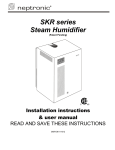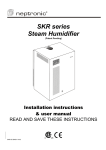Download NEP – SERIES
Transcript
NEP – SERIES User Manual REV.0 2011/08 7673-6185-0000 I. Introduction This unit is a Micro-Processor controlled DC linear Power Supply with a total 90W output power with adjustable constant current function. There are 3 user defined presets of voltage and current recall, and 3 programmable timed presets for cyclical application. An adjustable main output and two Aux snap on outputs of 5V and 12V. II. Explanation of Panels A. FRONT PANEL 1. 2. 3. 4. 5. 6. 7. 8. LCD display: Indicates output voltage & current, presets, CC, CV, status of main, auxiliary outputs, output On / OFF, running the Cycled Program and faults. Output Voltage Control knob: Adjusts and sets the voltage value, preset values and modes setting. Output Current Control knob: Adjusts and sets the current value, preset values and modes setting. Output On-Off push button. Power On-Off switch 12V clip on output. 5V clip on output. Output “+” terminal (Red): Positive polarity output terminal. Output “-“ terminal (Black): Negative polarity output terminal. B. Rear Panel (A) AC input socket with fuse inside. (B) Cooling Fan Air Intake Grille III. Safety Precautions 1. 2. 3. 4. 5. 6. 7. 8. 9. Do not place anything on the top of unit. Allow at least 50 mm free space on both side of unit for cooling. Do not place the unit in high humid and dusty environment. Do not use the unit for the equipment that requires higher current ratings than the unit is designed for, otherwise damage could occur to the unit. Do not replace the fuse before ceasing the problems, use same fuse rating. Never touch the power supply when your hand is wet. Never remove the metal cover without unplugging of AC mains. Never operate a damaged unit. Indoor use only. IV. Connection and Operation 1. 2. 3. 4. 5. Check the input rating conforms with your local supply. Turn OFF the unit and the equipment. Connect the equipment to the unit. Positive polarity to Red (+) and negative polarity to Black (-). Turn ON the unit first and then Turn ON the equipment. When an operation is finished, turn OFF the equipment first and then turn OFF the unit. V. Instruction For User Preset And Cycle Operation Setting the 3 Presets The 3 Presets must be set in the order of Preset 1 → Preset 2 → Preset 3. To initiate the setting mode for the Presets, first press Voltage Knob then quickly press the Current Knob. 1. Press the Voltage Knob and then press the Current Knob. Icon “1” is flashing to show ready for setting. 2. Adjust Voltage Knob for voltage value and Current Knob for current value. 3. When Icon “1” is flashing still, press the Voltage Knob then the current Knobs to confirm Preset 1 new settings and Icon “2” will start flashing to indicate Preset 2 is ready for setting. 4. Adjust Voltage Knob and Current Knob accordingly and press Voltage then Current Knobs to confirm Preset 2 new settings and Icon” 3” will start flashing to indicate Preset 3 is ready for setting. 5. Adjust Voltage and Current as before and press Voltage and Current Knobs to confirm Preset 3 new settings. 6. All the new settings of the three Presets are now completed. And there is no flashing of anyone of the P1, P2 or P3. Recalling the Presets 1. Before using this function ,make sure the main output has been switched off by the Push Button (4) 2. Give a quick press to Voltage Knob then the Current Knob to get Preset flashing P1. Check the displayed values of voltage and current accordingly. Repeat the above to get to Preset P2, then P3. Quick press of Voltage and Current Knobs at P3 will exit from the Preset Mode to normal operation mode N at which has no flashing Presets Icon. 3. 4. NORMAL MODE N→P1→P2→P3→N NORMAL MODE →P1→P2→P3→N NORMAL MODE → = Quick press to Voltage Knob then Current Knob. Warning: Avoid turning action on the knobs while pressing otherwise the set value will be changed. Setting the Timed Presets & running the Cycled Program Remarks : The three Timed Presets share the same Icon of the single V & I Presets. But they have run time settings and a cycle setting. The power supply can thus be programmed to operate from one Timed Preset which runs for a set time period and moves to the next lot of Timed Presets. flashes with the When the power supply is in cycle operation the cycle icon time preset in operation. Setting the Timed Presets 1. Push Button (4) to Output “OFF” position, check display to confirm. 2. Press and hold the voltage knob for about 5 seconds to enter into the setting mode with flashing “Preset Icon” as shown below. 3. Use voltage knob to adjust voltage for U1, press voltage knob to confirm new setting. 4. Use current knob to adjust current for A1, press current knob to confirm new setting. 5. Use voltage knob to adjust time duration in seconds for t1, press voltage knob to confirm new settings. 6. 7. Repeat above steps for P2 and P3. To set the number of cycles. After t3 of P3 has been set and confirmed, the P icon will then appears and ready for setting of number of cycles. Adjust the voltage knob to set the number of cycles from 1 to 999***. To double check the Timed Program Cycle Settings. To Check the settings of Timed Presets before cycle run starts. Just repeat procedure from 1 to 5 and take note of each setting. To run the Timed Program cycle 8. Push Button (4) to Output “ON” position, check display to confirm. 9. Press the Voltage Knob to start the cycle runs. The power supply will return to Normal Mode once the set cycles have completed the operation. Selective running of P1, P2 , P3 with Timed Cycle Program : 1. 2. 3. The cycle run will skip any Preset with timer set to zero. Example 1:If you only want to run P1 and P2, then set the time (t3) of P3 set to 0. Example 2:If want to run P3 only, then set the time (t1 and t2) of P1 and P2 to 0. are flashing During a cycle run the preset in operation and the Cycle Icon together . If all the preset timers ( t1,2,3,) are set to zero then only the Cycle Icon is flashing. This serves as a warning of wrong setting of 3 preset timers. Remarks : A) ***If the number of cycle is set at zero, then the unit will run infinite cycles. B) To exit from the Timed Presets Cycle Program during operation or the setting with P1, P2, P3 and number of cycles, just press the Voltage Knob for 5 seconds. C) If during any of the setting of the Timed Presets & Cycle Program, the setting operation stops for more than one minute, the unit will return to normal operation. D) Previous setting time period values of P1, P2 and P3 are stored after the cycle operation exit cycle run. E) The values of both the Presets and the Timed Presets are retained in the unit even after the power supply is switched off. F) The cycle number will not be retained after the power supply is switched off or after the preset runs completed. VI. Setting the Output Enable / Disable at Power Up The power supply has been factory preset with Output Power Off when unit is powered up. This default setting can be changed to Output Power On when unit is powered up. VII. Features 1. 2. 3. 4. 5. 6. 7. 8. One main adjustable output with 3 user presets of V & I. Three independent user presets. Programming of timer and auto-cycling of preset in sequence. Rotary encoder tuning of V & I. Output On-Off switch with status indication. Large LCD display for V & I, Presets, CC, CV, status of main and aux. outputs and Aux outputs and faults. Constant current can be set without shorting. Two Aux snap on outputs of 5V and 12V with status indication. VIII. Protections 1. 2. 3. 4. Over current to the output Short circuit or over load Over voltage to the output Over temperature to the unit IX. Specifications Models NEP-6185 NEP-6303 Output Voltage Coverage Range 0.5 – 18V 0.5 - 32V Output Voltage Control Rotary Encoder System with Fine & Coarse tuning Output Current Coverage Range 0 – 5A Output Current Control Rotary Encoder System with Fine & Coarse tuning 0 – 2.8A Voltage Regulation Ripple & Noise (r.m.s.) Voltage <6mV Load Regulation (0 – 100% Load) <15mV Line Regulation (±5%) <15mV Setting Accuracy ± (0.2% +0.15) V Voltage Resolution 0.1V Current Regulation Ripple & Noise (r.m.s.) Current <10mA Load Regulation (10 – 90% Rated Voltage) <30mA Line Regulation (±5% Variation) <30mA Setting Accuracy ± (0.3% +0.02) V Current Resolution 0.01A Input Voltage Input Voltage 230VAC / 50Hz~ (120VAC / 60Hz~ or on request ) No Load Input Current (230VAC) <200mA Full Load Input Current (230VAC) <0.9A Auxiliary Output Fixed Output 1 with 500mA 5.0Vdc Continuous Current 0.5A Fixed Output 2 with 500mA 12.0Vdc Continuous Current 0.5A Factory Preset (Sefault Setting) Preset 1 Votage = 5.0V Votage = 5.0V Current = 5.0A Current = 2.8A Preset 2 Votage = 10.0V Votage = 10.0V Current = 5.0A Current = 2.8A Preset 3 Votage = 15.0V Votage = 15.0V Current = 5.0A Current = 2.8A IX. Specifications Models NEP – 6185 NEP - 6303 Protection Over Voltage Protection (Main Output) Vout +1V when Vout ≤5V Vout +1V when Vout ≤5V Vout +1.5V when 5.1V ≤Vout ≤10V with <0.2sec. Vout +1.5V when 5.1V ≤Vout ≤10V with <0.2sec. 18~22% at tracking 10.1V <Vout ≤19V 18~22% at tracking 10.1V <Vout ≤33V Short Circuit or Over Load Yes Over Temperature 100°C 100°C Meter Accuracy Voltage Meter Accuracy (V≤2V) ±1% + 4 Digits Voltage Meter Accuracy (V>2V) ±1% + 3 Digits Current Meter Accuracy (I≤1A) ±1% + 4 Digits Voltage Meter Accuracy (I>1A) ±1% + 3 Digits LCD Indications Voltage and Current, C.C. And C.V., Aux.1 and 2 Status, Output ON/OFF, 3 User Defined V & I Presets, Running the Cycled Program, Fault Indication, OVP-Over Voltage, OCP-Over Current or Load, OTP-Over Temperature Presets Cycle Programming Max Preset time: 999 seconds ; Max Preset Cycles 999 Times or infinite cycles “0” Output Terminals Standard binding pole screw type or safety jack type Approvals CE EMC: EN 55011, EN 61000 LVD: EN 61010 Fuse 2A x 1 (Slow) Cooling System Variable speed thermally control fan (0 to full speed) Dimensions (WxHxD) 151 x 132 x 280 mm Weight 5.4 Kgs *All values are based on the Standard ambient Temperature 25°C and Pressure 0.1Mpa. * SPECIFICATIONS ARE SUBJECT TO CHANGE WITHOUT PRIOR NOTICE *