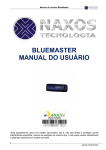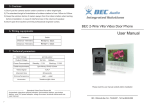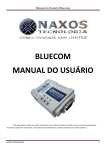Download Simple User Manual
Transcript
www.NaxosMusicLibrary.com Simple User Manual Simple User Manual You now have entered the homepage. Click on to “Playlist” to show a list of the selected works. Click on Composers / Artists / Labels will give you an alphabetical list by composer / artists / labels, of all CD titles included in that section. New Releases Click on to “New Releases” to show a list of all new releases, so you will know which works are being added to the library on an on-going basis. Simple User Manual Recent Additions Featured Additions are a selection of albums recently added to Naxos Music Library and updated weekly. The thumbnail images of album covers allow easy viewing, listening, and access to album information. Genres Clicking on any genre will give you an alphabetical list of all CD titles included in that section. Simple User Manual Junior Section Study Area Resources Keyword Search, Catalogue Search and Advance Search Keyword Search: To enter a query, type in a few descriptive words and press “Search” (or click the Search button). Catalogue Search: To enter a query, type in the catalogue number and press “Search” (or click the Search button). Advanced Search: You can enter as many or as few fields as you wish. Click to browse and select recommended criteria and tips of searching respectively. Simple User Manual How to Play Music Click on any title to bring up that CD. Click “Select All” and then click “Play Selections”, which will automatically begin playing from the first track. Click on the title of the work, then click “Play Selections” and you can listen to all movements or tracks of that particular work. Click the box in front of your selected tracks, individual tracks can also be selected for listening. Click on to “ About this Recording ” to obtain recording and background information notes. Simple User Manual Manage Account Logging on with your Administrator / Librarian Username will bring up “Manage Account”. You can: change the duration of each login session view usage statistics* change your password view how many turn-aways (i.e., how many people could not log on because maximum number of simultaneous users has been reached) *Please email Customer Service at [email protected] for detailed statistics prior to the last four (4) months. Frequent Asked Questions Click at the top right corner to see user guides, frequent asked questions and solution to them. Logout When you have finished using the services, please remember to logout properly by clicking the Out button at the top right corner of the page. Technical Support Send and email with your enquiry to [email protected], and Naxos will respond within one working day. Log-