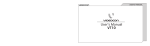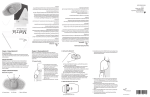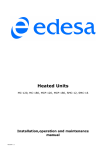Download User manual LISA
Transcript
Welcome! Dear Valued Customer, Thank you for choosing TOMO Audiolabs’ LISA! This state of the art professional studio equalizer boasts exceptional sonic possibilities and uncompromisingly high standards. Assembled from the highest quality discrete components, LISA’s parts are handpicked specifically for each of their applications. Only ELMA switches, Mundorf capacitors and our very own hand-wound transformers are used to build each LISA. Additionally, we do not embed potentiometers into our audio circuitry. We here at TOMO Audiolabs do this so that each new LISA owner is guaranteed the highest sonic quality available today! Numerous listening sessions with our development team and various audio professionals certified the hope our extensive research and measurements instilled in us… LISA sounds extraordinary!! Proving that LISA is not only a masterpiece by technical measures. Although LISA was designed with the needs of a working audio professional in mind, its sonic range can help you realize your own audiophile visions as well. If we had intended for this product to be loved solely by working studio pros we might have named it the TAL-100 but with all music lovers in mind…we named it LISA. As a new owner of this marvelous product, we invite you to discover all of the creative possibilities LISA offers. Be sure to experiment with this wonderful tool and you will unlock sonic possibilities you never knew existed!! This user manual will give you the necessary information to start incorporating LISA in to your daily use. Once you are comfortable with LISA’, we are confident you will begin applying it in ways that exceed the basic use of other, regular, equalizers. We wish you endless luck and creativity! - TOMO Audiolabs 3 Table of contents Table of contents Welcome!.......................................................................................................................3 Table of contents........................................................................................................... 4 Safety advice and installation notes.............................................................................. 5 Safety advice.............................................................................................................6 Installation................................................................................................................. 7 Rack installation........................................................................................................ 7 Overview........................................................................................................................8 Overview................................................................................................................... 9 Notes on this manual................................................................................................ 9 Functions..................................................................................................................... 10 Input section............................................................................................................ 11 Band 1 – LO BOOST.............................................................................................. 13 Band 2 to 5 – LO, LO MID, HI MID, HI....................................................................15 Band 6 – HI BOOST................................................................................................17 Output section......................................................................................................... 18 Applications................................................................................................................. 20 Gain staging............................................................................................................ 21 Applications............................................................................................................. 24 Full reset..................................................................................................................24 Classic equalizer..................................................................................................... 25 Simple compression................................................................................................ 26 Simple expansion.................................................................................................... 28 Multiband compressor-simulation........................................................................... 30 Ducking................................................................................................................... 31 Stereo-link............................................................................................................... 33 M/S-technique......................................................................................................... 34 M/S-processing....................................................................................................... 35 Appendix......................................................................................................................36 Specifications.......................................................................................................... 37 Warranty.................................................................................................................. 38 LISA - Recallsheet....................................................................................................... 39 Block diagram..............................................................................................................40 Index............................................................................................................................ 41 Safety advice and installation notes 5 Safety advice and installation notes Safety advice Please read this safety information carefully before proceeding! Warning! Risk of an electric shock! • • • • • • • Do not open LISA! The device contains no user-serviceable parts. Refer all service to qualified personnel. Before powering on, verify the local voltage matches the voltage specified on the power supply unit. Do not power unit with damaged power cable. Never disconnect or interrupt the ground connection. Replace the fuse with the same value and type only. Protect the device from all types of liquids, drinks, rain and moisture. Do not use in environments with high humidity. Use in a humid environment will risk damage and/or the short-circuiting of LISA! Caution! Risk of damage and short-circuit! • • • • • • • • • • Place the device on an even and stable surface or mount it with all 6 screws to a 19” standard rack. Use in well ventilated area. When rack mounted, leave a gap of at least ½U above and below. Do not place the device near any heat sources like radiators or power amplifiers. Do not cover air vents. Do not place in direct sun light. To avoid condensation damage, leave the unit unconnected for a longer period after having moved from a cold to warm environment. Do not connect power amplifier outputs to the inputs of the device. Do not apply phantom power to the outputs of the unit. Read the notes on balanced and unbalanced connections on page 7. Please read this manual carefully before proceeding! This device complies with the EU rights and laws on electronic devices. CE conformity has been certified. 6 Safety advice and installation notes Installation LISA features the following connections: Input channel 1, female XLR, balanced Input channel 2, female XLR, balanced Output channel 1, male XLR, unbalanced Output channel 2, male XLR, unbalanced All inputs and outputs are transformer coupled and can therefore be used with unbalanced cabling. Please refer to the following scheme: Input 2 1 3 Output 2 1 3 1 2 3 1 2 3 1 = GND 2 = hot (+) 3 = cold (-) Balanced p Unbalanced Balanced Unbalanced Caution: Using unbalanced connections causes 6 dB level loss. The use of unbalanced cables will diminish the full dynamic range of the unit. Therefore, we strongly recommend the use of balanced cabling to achieve noise cancelation. LISA can be driven with very high audio levels. Not all equipment can handle high db levels and will distort or deteriorate signal quality. Significantly low levels can also degrade audio quality by adding noise. Information regarding optimal operation levels can be found in the gain staging chapter on page 21. Make sure to set up the units in your processing chain accordingly. Rack installation LISA can be mounted into any standard rack frame. But you´ll need to install the provided rack ears first. Use all six screws and tighten them firmly! 7 Overview 8 Overview Overview LISA is a dynamic equalizer with a unique design philosophy, making it different from any other equalizer you may be familiar with already. The signal runs through top-notch input amplifier stages equipped with hand-wound high quality transformers. The signal is then split into six parallel channels that feed the six independent equalizer bands. After each signal is processed independently, all six channels are then summed up and amplified. The output stage is also transformer coupled and gives the user the ability to mix the processed signal with the unprocessed or dry signal. Our parallel topology allows parallel processing (two bands at nearly the same frequency) without the issues of interacting frequency curves. This keeps the processed signal very transparent, consistent and controllable. The results stay predictable, helping you to work very quickly and with an experienced touch. Traditionally designed dynamic equalizers utilize a dynamic processor that is arranged before or after the filter circuit. Part of what makes the design of LISA’s dynamic processor so unique is that it is built into the filter circuit. This allows the user to listen to only the processed signal without any of the dry signal. Notes on this manual This manual will help you become comfortable with LISA and all of its features so you may begin working with it quickly and confidently. Throughout this manual, the following symbols are used to catch you attention: i This symbol refers to a note. Notes help you to understand technical background informations and interesting applications. p This symbols warns of mal-operation. It should help you avoid problems that degrade audio quality or may even damage the unit or other units of your processing chain (e.g. loudspeakers). 9 Functions 10 Functions Input section 1 MS Activates a MID/SIDE-stereo-mode. In this mode channel 1 processes the MID signal and channel 2 the SIDE signal. i Note: The MID/SIDE-mode works as a codec. It is not possible to feed LISA a previously M/S encoded signal and use it as a decoder or the other way around. However, you can work with previously encoded material and decode it in a third unit afterwards. Therefore, use normal stereo operation… not M/S-mode! Additional information on M/S-mode can be found on page 34. 2 INPUT GAIN Controls the amount of input amplification or attenuation on the channel. The maximum amplification is +6 dB, maximum attenuation is -6 dB. 3 LO CUT / Hz Controls the cutoff frequency of the low-cut filter. i Note: When increasing the cutoff frequency, the filter slope becomes less steep. At 20 Hz it reads about -18 dB, which corresponds to a third order filter. At 180 Hz it reads about -6 dB, which is a first order filter. 11 Functions 4 LO CUT ON Activates the low-cut filter in the channel. 5 LINK The LINK-switch connects the detector circuits of both channels. This also works in M/S-mode. i Note: A comprehensive description of this function can be found on page 33. p Attention: When the LINK-function is engaged, the different settings of the threshold-, ratio- and timing-controls of both channels remain independent. The LINK-function does not connect setting controls! 12 Functions Band 1 – LO BOOST 1 FILTER BAND ON Activates the filter band. 2 GAIN (Band 1) Controls the amount of level boost in the LO BOOST-band. i Note: Settings between 0 and 6 are stepped in 0.5 dB steps. Above 6 dB the steps are getting broader. You can find a stepping list in the table shown below, applicable with 100% dry signal only: 0,5 - 6 0.5 dB per step 12 steps 6,5 - 9 0.6 dB per step 6 steps 9,5 - 10 1 dB per step 2 steps 10,5 1.2 dB per step 1 step 11 - 11,5 1.5 dB per step 2 steps 3 FREQUENCY / Hz Controls the filter frequency. i Note: This is the frequency for which the output of the circuit deviates 3 dB from the passband value. The actual attenuation can start before this point. 13 Functions 4 DYNAMICS ON Activates the dynamic processing for the band. i Note: Without the dynamic processing the band works just like any 'normal' equalizer. A very good specimen of this kind...of course! 5 SLOPE HI Without this function the low-shelving curve is not very steep and has no resonance overshoot. With this function activated however, the filter curve is much steeper and shows a negative resonance overshoot. The result is a small amount of attenuation before the slope starts to amplify. 6 RATIO Toggles the processing ratio for the dynamics between a lower and a higher value. Both settings change depending on all other settings. i Note: The ratio parameter works slightly different to the ratio setting on a standard compressor you might be familiar with. Try different settings to get to know the differences. 7 ATT / REL Controls the timing settings for the dynamic processing. Attack defines the time the dynamics section needs to achieve 10 dB of gain reduction. Release defines the period of time needed to return to unity gain after the signals drop below the threshold. Six different combinations of fast, medium and slow attack and release are possible. i Note: The first letter stands for the attack value and the second letter for the release value. Example: SM = Slow (Attack) Medium (Release) F Fast M Medium S Slow 8 THRESHOLD Defines the level at which dynamic processing is applied to an input signal. p Attention: The absolute value of the individual threshold settings in each band depends on the master threshold switch in the output section. Additional information can be found on page 18. 14 Functions Band 2 to 5 – LO, LO MID, HI MID, HI 1 BOOST / CUT Toggles the gain switch between amplification and attenuation. Pressed (lit): Amplification un-pressed (unlit): Attenuation 2 GAIN (Band 2 to 5) Controls the amount of amplification or attenuation in each band. i Note: Settings between 0 and 6 are stepped in 0,5 dB steps. Above 6 dB the steps are getting broader. You can find a stepping list on page 13. 3 Q (Band 2) Q stands for 'quality' and defines the 'broadness' of the filter bell. There are five Q settings. The following table shows the different Q-values and their corresponding bandwidth in musical intervals: 15 Functions Q Bandwidth (rounded) in musical intervals 0,4 3 Octaves 1 1,3 Octaves (4 Thirds) 2 ~ 2 Thirds 4 > 1 Third 6 > Major second i Note: The Q-switch of band 2 has an additional value and can be switched to a low-shelving mode. When engaged, its slope is classic low-shelf. 4 Q (Band 3 and 4) The Q-switch of band 3 and 4 corresponds in general to its counterpart in band 2 without the shelving setting. 5 Q (Band 5) The Q-switch of band 5 corresponds in general to its counterpart in band 2, but instead of a low-shelf it features a hi-shelf setting. 6 COMP / EXP Toggles the filter band´s dynamic processor between compression and expansion. i Note: Because of LISA’s parallel filter topology, the dynamic processing affects only the signal parts that are added or attenuated by the filter. It does not affect the sum signal or the dry signal in any case. p Attention: The function works mirrored in BOOST- and CUT-mode. Compression is always reducing the maximum amount of equalization. Expansion is always increasing the adjusted amount of equalization. 16 Functions Band 6 – HI BOOST 1 SLOPE HI Without this function the hi-shelving curve is not very steep and has no resonance overshoot. With this function activated however, the filter curve is much steeper and shows a negative resonance overshoot. The result is a small amount of attenuation before the slope starts to amplify. 17 Functions Output section 1 DRY MUTE Mutes the parallel, direct, dry (unprocessed) signal. Pressed (lit): dry mute un-pressed (unlit): dry active 2 CH 1 IN Activates channel 1. Pressed (lit): channel on un-pressed (unlit): channel bypass i Note: This function works as a hardwire-bypass. Inactivated, the inputs and outputs are shortcut by relay cards. This also bypasses both the input and output amplifiers as well as the x-formers. When the power is turned off, LISA falls into bypass mode. 3 OUTPUT GAIN Controls the amount of channel output amplification or attenuation. The maximum amplification is +6 dB, maximum attenuation is -6 dB. i Note: The output amplifier affects the entire output signal including both the processed and the unprocessed signals. 18 Functions 4 DRY LEVEL Controls the amount of dry signal mixed into the output signal. i Note: This knob only works when DRY MUTE is deactivated. 5 MASTER THRESHOLD Controls the offset of the threshold values of each band in one channel. The offset reads about 6 dB per step. Negative amounts raise all thresholds, which result in less processing. Positive amounts lower the thresholds, which result in more processing. i Note: The proportions between the thresholds of the individual bands remain untouched. The MASTER THRESHOLD function can be especially useful when the input gain setting must be changed but all threshold settings are already adjusted. 6 CH 2 IN Activates channel 2. Pressed (lit): channel on un-pressed (unlit): channel bypass i Note: This function works as a hardwire-bypass. Inactivated, the inputs and outputs are shortcut by relay cards. This also bypasses both the input and output amplifiers as well as the x-formers. When the power is turned off, LISA falls into bypass mode. 19 Applications 20 Applications Gain staging When setting up a processing chain it is very important to match the levels of all the devices involved. This is done to preserve overall audio quality. Through experience you may know that every piece of audio equipment has an upper and a lower limit from which the audio quality starts to rapidly deteriorate. The range between those limits is called the dynamic range. Noise represents the lower limit and it has a clearly measurable value. The upper limit is much harder to define. It is defined as the audio level where the signal distortion reaches a defined percent value. Although this value has not been standardized, 0.5% (1.5% maximum) distortion is a common value often used among pro audio companies. Some manufacturers use much higher values in order to proclaim a better dynamic range. However, one should be wary of these higher values for they often indicate shenanigans. Of course this is not true with units that use distortion as a portion of their overall sound. When speaking about reliable values, one can say the higher the dynamic range value, the better the audio quality…but that may not necessarily be the case. The first step is to draw a table and fill it with the relevant tech specs for every device in your processing chain. Thus creating a very good overview of the maximum dynamic range of your system. Keep in mind that the unit with the smallest dynamic range defines the maximum range of the whole chain! In this case, the law of the lowest common denominator holds true. Here is an example of the table described above: D/A converter Equalizer Compressor A/D converter Maximum level +18 dBu +23 dBu +17 dBu +18 dBu Noise -90 dBu -80 dBu -80 dBu -92 dBu Dynamic range 108 dB 103 dB 97 dB 110 dB Be aware that once you consider headroom, the maximum dynamic range will never be fully available. Sometimes you are forced to use consumer electronic in your setup. If this is really necessary, you can easily convert its maximum input rating from dBV to dBu. The following calculation is rounded, but close enough for our purposes: dBV + 2.2 = dBu With this table you will have a good overview of your dynamic range possibilities. Now you can start to connect your devices with regard to their abilities. The interconnection guide is a way, not the only or necessarily best way, to decide on how to connect your devices. If you know better or don’t want to change your current setup, go ahead and hook it up differently! 21 Applications • Put a measurement tone with the following specifications on the outputs of your D/A converter: Waveform: Sine Frequency: 1 kHz Level: -0.5 dBFS (close to full scale) • i Next, set this digital maximum level slightly below the analog maximum level of each individual device. This way you can easily set your required headroom by lowering the digital level. Note: Contrary to a widespread opinion that digital level altering should be avoided and done in the analog domain; the onset of modern high class converters and 24-Bit audio files have left no disadvantage in doing so. Let us assume we need 12 dB of room for the maximum processing boost and a safety zone of 6 dB, we would need the total headroom to be 18 dB. With the digital level set to -18 dBFS, each piece of equipment would work at 18 dB under its maximum level. This is a very good value and is near the nominal level of pro audio equipment (+4 dBu). • If your converters allow to set the analog reference level for 0 dBFS, chose the value that is closest to the maximum level of the next unit to follow. • Use the input controls of the subsequent unit to make fine adjustments. • The first two units in your chain will then be perfectly matched with each other. • Continue to apply this method to the devices that remain in your signal chain. Your measurement tone should be slightly underneath the maximum level of all units. If you can fine tune the level on the output and the input - take the noise floor into account and amplify the side with the lower noise floor! • The following diagram shows this setting with 18 dB headroom for our example: 22 Applications +23 dBu +17 dBu +4 dBu Analog level referenced to -18 dBFS digital: 0 +5 -1 0 Analog level D/A converter output Analog level equalizer input Analog level compressor input Analog level A/D converter input 0 dBu input level should reference to -18 dBFS 18 dB System headroom i Note: While you are matching and adjusting levels, leave all the device in their processing state. Do not switch them to bypass. • At the end of your chain adjust the input Level of your analog to digital converter to -0,5 dBFS. Do not use full scale level! You can now adjust your headroom to a standard value of 18 dB. However, you are welcome to change it to your preference by setting a new digital output level. 23 Applications Applications The following step-by-step instructions illustrate a general approach to working with LISA and it’s basic functions. The instructions are mere starting points for your own experiments and do not represent 'factory presets' of any kind. Although, they will provide enough information to understand how LISA reacts to different material and situations. Each set of instructions begins with a completely reset LISA. To achieve a full reset, utilize the following diagram and it’s settings: Full reset Function Setting / Value • MS OFF • INPUT GAIN 0 • LO-CUT Filter ON OFF • FILTER GAIN (all bands) 0 • FILTER ON (all bands) OFF • DYNAMICS ON (all bands) OFF • COMP / EXP (all bands) COMP (pressed) • THRESHOLD (all bands) 0 • DRY MUTE OFF • CHANNEL ON ON • OUTPUT GAIN 0 • DRY LEVEL 100 • MASTER THRESHOLD 0 All parameters that are not mentioned can remain in any random setting. They do not affect the result as long the above setup is current. 24 Applications Classic equalizer In order to acquaint you with LISA’s sound, we recommend starting with a classic equalizer setting before moving on to dynamic processing. As stated previously, LISA’s parallel design topology allows you to listen to the filter output without any of the dry, unprocessed signal. This is impossible with common serial circuit designs. Now, let’s listen to LISA and its equalizing possibilities: • Put some music on the output of your converter • Press the DRY MUTE button • Activate band HI MID • Switch the band to BOOST mode • As a starting point, turn the GAIN control to its 6 dB value • You are now listening to the filter band only • Try different settings of the Q and FREQUENCY controls to get a feeling for how they affect the sound • Try out the other filter bands i Note: If you switch a band to CUT mode you will hear – nothing. As long as there is no dry signal of course there can not be any reduction. • • • Next turn all GAIN controls back to 0 Deactivate DRY MUTE Now you can hear how the filter interacts with the added sum signal. Repeat the above procedure with some added dry signal 25 Applications Simple compression Now that you have an idea of LISA’s sonic characteristics and equalizing possibilities we can proceed with adding the dynamic processing circuit. However, one must first understand three major concepts about LISA’s dynamics processor. It will help you find the best settings fast and reliably. i Note: The dynamic section is integrated into the filter circuit and thus can only affect the filtered signal. If there is no gain boost or cut in a band there will not be any dynamic processing either. This is unlike a normal multiband compressor where the signal is always affected even when the output gain of the band has not been boost or cut. You can find an experiment to emulate the function of a multiband compressor on page 30. i Note: Compression is always reducing the amount of boost or cut. This means: BOOST mode: Louder signals will get less frequency boost than quieter signals. CUT mode: Louder signals will get less frequency cut than quieter signals. p Attention: The dynamics detection circuit is located before the GAIN control. Thus the gain reduction LED indicator can show gain change while the GAIN control is closed. 26 Applications • Put some music containing a very dynamic bass signal on the output of your converter. A good choice would be jazz music with a double bass. • Press the DRY MUTE button • Activate band HI MID • Switch the band to BOOST mode • As a starting point, turn the GAIN control to its 6 dB value • Use the Q and FREQUENCY controls to isolate the main frequencies of the bass instrument • Listen to how the filter reacts in its static setting • Toggle the dynamics function to COMP mode • Choose the SM timing setting (slow attack and medium release) • Activate the band´s dynamic processing by pressing its ON button • Lower the THRESHOLD step-by-step and listen to how the processing changes and reduces the influence of the filter • Toggle the RATIO switch to its higher setting (pressed) and listen to the changes A higher ratio setting will let you hear the influence of the compressor on the timing of the input signal more clearly. A slower attack increases the likeliness of an altered signal transient – but only in the selected frequency range. • • • • Set the compressor values so that you can clearly hear it working Return the GAIN controls of the filter bands to 0 Deactivate the DRY MUTE button Add the dynamic filters to the audible dry sum signal by re-engaging the filter GAIN controls 27 Applications Simple expansion The dynamic processor of each filter band can be toggled between compression and expansion. This uses UPWARD-EXPANSION and does not work like a gate, which would utilize downward-expansion. The result is increased filter activity as the signal reaches the threshold. i Note: Expansion is always increasing the amount of boost or cut. This means: BOOST mode: Louder signals will get more frequency boost than quieter signals. CUT mode: Louder signals will get more frequency cut than quieter signals. p Attention: The dynamics detection circuit is located before the GAIN control. Thus the gain reduction LED indicator can show gain change while the GAIN control is closed. 28 Applications • Put some music containing very dynamic level peaks on the output of your converter. We recommend music with a very dynamic drum set. Let´s assume our example contains the signal of a very dominant snare drum... • Press the DRY MUTE button • Activate band LO MID • Switch the band to BOOST mode • As a starting point, turn the GAIN control to its 6 dB value • Use the Q and FREQUENCY controls to isolate the fundamentals of the snare drum • Listen to how the filter reacts on this frequency band and the instrument • Toggle the dynamics function to EXP mode • Choose the FM timing setting (fast attack and medium release) • Activate the band´s dynamic processor by pressing its ON button • Lower the THRESHOLD step-by-step and listen to how the processing increases the influence of the filter • Toggle the RATIO switch to its higher setting (pressed) and listen to the changes A higher ratio setting will let you hear the influence of the expander on the timing of the input signal. A faster attack increases the likeliness of an altered signal transient – but only in the selected frequency range. • • • • Set the expander to values where you can clearly hear it working Return the GAIN controls of the filter bands to 0 Deactivate the DRY MUTE button Now add the dynamic filters to the audible dry sum signal by re-engaging the filter GAIN controls. Listen to how the frequency’s peaks stand out from the consistent signal • • Switch the filter to CUT mode Notice how the snare remains unaffected during quiet parts and how it gets reduced during louder sections 29 Applications Multiband compressor-simulation Although we must admit this is a more daring setting, we’d like you to see how well LISA can emulate a 'real' multiband (two bands for getting started) compressor. Try this out first and then try it out with more bands. Have fun with it! p • Put some music on the outputs of your converter • Press the DRY MUTE button • Activate the LO and HI band • Switch the band to BOOST mode • As a starting point, turn the GAIN control to its 6 dB value • Switch both Q controls to their SHELVING setting • Set the LO band FREQUENCY control to 650 Hz • Set the HI band FREQUENCY control to 3.7 kHz • • The output of both filters will sum to a relatively linear frequency response Switch both dynamic sections to their COMP mode • Start experimenting with different compressor settings. Even try switching the FREQUENCY switches to more overlapping values to reduce the 'gap' at the crossover frequency of both bands • If the compression is too heavy on the first step of the THRESHOLD control, try reducing the overall threshold with the MASTER THRESHOLD control in the output section. • • Deactivate the DRY MUTE button Now add a little direct signal with the DRY LEVEL control in the output section. This is a way you can achieve parallel compression • You will notice that by restoring the transients of the signal, the very heavy compression sounds more natural. Attention: When applying the settings above, the filters generate heavy signal amplification which can easily lead to distortion. Watch the input and output level LED indicators and reduce the overall level with the INPUT and OUTPUT GAIN controls accordingly! 30 Applications Ducking 'Ducking' allows one signal to suppress another in to the background. This can help clean up your mix by giving important signals the space they deserve within a dense frequency range. This is a very popular effect in modern dance music where the kick drum chokes the whole mix and gets the biggest impact possible. LISA delivers the ability to duck select frequencies as well as other special dynamic effects. Ducking examples: • High frequencies in synthesizer tracks are dynamically reduced when a snare signal appears and needs to cut through • Kick drum attacks reduce other signals within it’s range and achieve more impact without loosing the low end 'glue' with the bass. One signal can couple it’s dynamics to another track. Therefore, if the 'master signal' is becoming louder, the 'slave signal' increases accordingly • The creative possibilities of LISA’s dynamic section are virtually limitless. Start with these suggestions but feel free to try strange and odd settings! • Put a drum track on channel 1 and a bass track on channel 2 • Activate the LINK function • Set the DRY LEVEL value to 50 • Activate the MID band in both channels • Set the filter in channel 1 to BOOST mode • Set the filter in channel 2 to CUT mode • As a starting point, turn the GAIN control to its 6 dB value • Use the Q and FREQUENCY controls of channel 1 to find the range of the attack noise from the snare drum and the controls of channel 2 for the attack noise of the bass • Switch both channels to EXP mode • Set both channels to SM timing for slow attack and medium release time • Set both THRESHOLD controls to 0 • Activate the dynamic processing of both bands by pressing their ON buttons • Lower the THRESHOLD control of channel 1 step-by-step. Notice how as the snare level increases it begins to suppress the attack of the bass 31 Applications • Switch channel 2 to BOOST mode • Switch the dynamic processor of channel 2 to COMP mode • The attack of the bass will be accented but the accent is reduced while the snare is playing. This way you get punchy bass lines, without smearing the snare attack Try different settings and listen to how both channels interact with each other • • Start lowering the THRESHOLD control of channel 2 and listen to how the bass channel takes over the dominant role and suppresses the snare The possibilities of two interacting channels are vast. The link function does not link parameters besides the threshold detector of both channels, which opens up the possibilities of how this technique can be used. For further explanation of this technique, please refer to the Stereo-link on the next page. i Note: This ducking technique can, like all other techniques, even be used in M/S mode with sometimes incredible (though sometimes awful) results. In M/S mode you can accent signals in the side channel even with appearing peaks in the mid channel, for example. This is very complex but don’t be afraid to try it! More information on the M/S technique can be found on page 34. 32 Applications Stereo-link As previously explained, LISA can be used for two independent tracks or channels. All parameters can have individual values in both channels and act 100% independently. But one of LISA’s biggest strengths is it’s ability to work with stereo signals in mastering applications. Therefore LISA has a stereo-link function that works great for these applications but just a little differently. This function does not link the parameters or controls of both channels as you might have come to expect with other equipment. All settings that should be equal in both channels must be set to the same values manually. The advantage here is the ability to have intentionally unbalanced settings in channel 1 and 2. The only linked value is the voltage control of both channels. This means that whichever channel reaches the threshold first triggers the processing in both channels. This may sound a little weird but, in fact, it is pretty easy to understand: • If one signal reaches 'its' threshold, the processors for both channels will be triggered. • p Without the link function the only processor triggered would be that of the channel which reached its threshold. In this “unlinked” approach, the stereo signals would lose their left to right balance Attention: The link function only triggers the processors in both channels. However, they remain independent in their processor settings (like ratio, timing and comp/exp mode). Filter with dynamics Attack Decay Ratio Threshhold control LINK Attack Decay Ratio Threshhold control Filter with dynamics Audio signal Control signal 33 Applications M/S-technique The M/S-technique is a special approach to processing stereo signals. It is often used in mastering applications for it can give access to parts that are otherwise 'buried' in the image of the stereo signal. M/S stands for mid/side, which can be extracted from the left and right channel of a normal stereo signal. The result is one signal that only contains the mono center and one signal that contains both side signals. This technique is very old and commonly used in stereo FM broadcasting and stereo sound recording. It is very easy to encode a M/S signal from a stereo signal with a simple summing and differencing circuit: Middle = Left + Right Side = Left – Right LISA cannot be used as a stand alone M/S coder. It is always encoding the input signal and decoding the output signal. If you need to process already encoded material use stereo mode and decode it in a unit that follows LISA in the signal chain. Decoding is done with another simple circuit: Left = Middle + Side Right = Middle – Side In M/S mode channel 1 processes the M signal and channel 2 the S signal. p Attention: It is possible to link both channels in M/S mode and this can be confusing when setting different values in both channels p Attention: M/S mode also affects the dry signal! 34 Applications M/S-processing To learn more about M/S mode, let’s use a simple treatment to a stereo signal that already has a wide stereo image. Don’t forget, M/S mode is very powerful and especially useful in mastering applications. Take your time to experiment with different material and settings to become more comfortable with it’s applications. • Put music that has a very wide stereo image on the output of your converter • Set both OUTPUT GAIN controls to the same value • Press the MS button • Change the value of the OUTPUT GAIN control in channel 2 • Listen to how the stereo image is becoming wider or more narrow p Attention: Widening of the stereo image can lead to problems with mono compatibility. Enlist a phase correlation meter to check for this or listen in mono while you proceed. • • i Use the filters on channel 1 to adjust the tonal character of the signal that is in the middle of the stereo image. Often the lead vocals are such a signal Use the filters of channel 2 to boost the signal that is panned hard left or right Note: The more a signal is panned to the side of the stereo image the less it is affected by the mid-signal processing. Likewise, signals that are panned to the center of the stereo image will not be affected by the side processing. Though a 100 percent separation cannot be achieved. • Set all parameters in both channels to the exact same values • Now toggle between M/S and Stereo mode • Try to listen for the differences between modes i Note: Although there can be an audible difference between the two modes, it is very unlikely. Thus M/S mode should be used simply to reduce or increase the width of a stereo signal without processing both channels differently. • Therefore set all parameters for the desired result first and then switch the unit to M/S mode. Now you can control the width of the stereo image by turning OUTPUT GAIN control of channel 2. 35 Appendix 36 Appendix Specifications • Frequency range (+/- 0.5 dB): 10 - 50 000 Hz • Noise (22 Hz - 22 kHz unweighted): -90 dB • Dynamic range: 118 dB • THD + N 0.005% @ +4 dBu, unity-gain • Maximum input level: @ 40 Hz (1% THD) +20 dBu >200 Hz (1% THD) +28 dBu • Maximum output level: +28 dBu • Input impedance: 22 kOhm • Output impedance: < 100 Ohm • CMRR (at 1 kHz): > 70 dB • Channel Crosstalk (at 1 kHz): > 90 dB • Fuse: 2x 1 A, slow blow, 5 x 20 mm • Power Consumption: 90 W max • Size including rack ears (WxHxD): 492 x 267 x 344 mm 19.37 x 10.51 x 13.54 inch • Weight (without PSU): 20 kG 44 lbs 37 Appendix Warranty LISA comes with a limited warranty against defects in parts, craftsmanship and production. The limited warranty is for 2 years from the date of purchase. The warranty only covers the original purchaser and is non-transferable. Additionally, it does not cover defects caused by • normal wear and tear • misuse by the user • repairs or modifications performed by unauthorized personnel • Unauthorized modifications performed without written permission from TOMO Audiolabs • • Power surge damage or damage from either too high or low a current entering the unit. We advise you to check if this type of damage is covered by the insurance of your local power company applied phantom power to the outputs of the unit • damage or loss during transport (always have a transport insurance!) Please contact our return department before returning equipment to TOMO Audiolabs. Always use the original packaging for returns. Units returned without the original packaging will get a new box and it will be charged to the client. This is necessary to prevent transport damage and to meet the requirements of transport insurance guidelines. It is absolutely necessary to contact TOMO Audiolabs before returning units from outside of Germany. TOMO Audiolabs will not, under any circumstance, pay for customs duty fees and/or fees caused by wrong or inaccurate specifications or labeling. For all technical support, please contact: TOMO Audiolabs Gebrüder Frei GmbH & Co. Elektrotechnik / Elektronik Borsigstraße 15 D-72461 Albstadt / Germany http://www.tomo-audiolabs.de/ 38 Artist:.......................................................................................................................................................................................................................... Song:.......................................................................................................................................................................................................................... Track CH 1:................................................................................................................................................................................................................ Track CH 2:................................................................................................................................................................................................................ Date / Notes:............................................................................................................................................................................................................. .................................................................................................................................................................................................................................... LISA - Recallsheet CH 2 Input CH 1 Input Encoder MS LoCut Freq Block Diagram TOMO LISA Input gain Q Cmp Att/Rel Gain o n Dynamics On Dry Mute Ratio Sidechain Exp Freq Dyn. Filter Boost/Cut Dry Level Channel 2 CH2 In 6x LoCut ON MS On CH1 IN Link CH2 T hreshold Output Gain Decoder MS CH 2 Output CH 1CH1 Output Output Block diagram Index Index A Attack............................ 14 B Balanced.........................7 Block diagram...............40 Bypass..........................18 C Cabling............................ 7 Classic equalizer...........25 Compression................. 16 Cutoff frequency............11 D DBFS.............................22 DBu............................... 21 DBV............................... 21 Digital level....................22 Distortion....................... 21 Downward-expansion. . .28 DRY LEVEL...................19 DRY MUTE ...................18 Ducking.........................31 E Expansion..................... 16 F Full reset....................... 24 G GAIN (Band 2 to 5).......15 Gain staging.................. 21 H Headroom..................... 23 Q Q....................................15 Q (Band 2).....................15 Q (Band 3 and 4)...........16 Q (Band 5).....................16 Quality........................... 15 I INPUT GAIN.................. 11 Input section..................11 Installation....................... 7 R Rack installation..............7 RATIO............................14 Release......................... 14 L Link................................33 LO BOOST....................13 LO CUT / Hz.................. 11 S Shenanigans.................21 Simple compression......26 Simple expansion..........28 SLOPE HI................14, 17 Specifications................37 Stereo-link..................... 33 M M/S................................ 34 M/S-processing.............35 M/S-technique...............34 MASTER THRESHOLD 19 Multiband compressorsimulation...................... 30 O OUTPUT GAIN..............18 Overview.........................9 P Parallel filter.................. 16 41 T THRESHOLD................14 U Unbalanced..................... 7 UPWARD-EXPANSION 28 W Warranty........................38 X XLR................................. 7 Notes