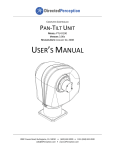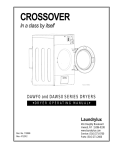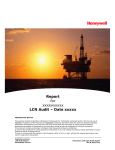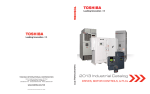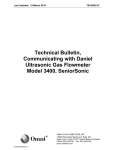Download PTU-D100 Configuration Guide
Transcript
Model PTU-D100 Advanced and Innovative products for the control and positioning of sensors and precision instruments Quick Configuration Guide PTU-D100: Quick Configuration Guide This guide includes details on configuration options and accessories for the model PTU-D100 pantilt units. This guide will walk you through the configuration. Other relevant documents include: • • • PTU-D100 Datasheet PTU-D100 User Manual Pan-Tilt Unit Command Reference Manual The following are the configuration choices and accessories available for this model: 1 1. Payloads can be mounted on the top or side. A number of bracket options are available to suit each application. 2 2. Inertial Stabilization is an option. 3 3. Different payload pass through wiring options are available for passing signals through the pan-tilt. 4 4. The pan-tilt can be ordered with standard ranges of motion or with alternate ranges of motion. 5 5. Pan-tilt control options include ASCII or binary command set, Ethernet connection, and joystick or gamepad. 6 6. Available accessories include cables and converters, power supplies, and starter kits. Page 1 890C Cowan Road Burlingame, California 94010 | Office 650-692-3900 | Fax 650-692-3930 | [email protected] | www.DPerception.com 1/2009 Model PTU-D100 Quick Configuration Guide 1 Bracket Mount Payloads can be mounted on the top or the side. Side mounting has a higher payload rating than top mount as it reduces the amount of torque on the tilt axis. The PTU-D100 itself can be mounted in any orientation. When mounting in non-vertical orientation, consideration should be given to gravity effects, depending on payload mounting orientation and balance. Select among the following options for payload mounting bracket configurations. No Bracket No Bracket: The PTU-D100 comes without brackets. Side or Top mount can be added (see below). Order this configuration if you are providing your own bracketing. Ordering: D100-__S-__-__-0000-__-__ No brackets. Top Mount Bracket Top Mount: The PTU-D100 is available with top mount configuration. Ordering: D100-__T-__-__-0000-__-__ Top mount only. Dual-Side Brackets Side Mount: The PTU-D100 can be ordered with no top mount bracket, which allows installation of one or two side mount brackets (D100AC-Bkt-Lstd). Ordering: D100-__S-__-__-0000-__-__ Hubs on both sides, no bracket. D100AC-Bkt-Lstd Qty 1-2 side bracket Dual-Side plus top brackets Side + Top Mount: The PTU-D100 can be configured with top + side brackets to allow 3-part payload systems to be mounted. (Not Shown) Ordering: D100-__T-__-__-0000-__-__ D100AC-Bkt-S Top mount. Qty 1-2 side bracket that mates with top Page 2 890C Cowan Road Burlingame, California 94010 | Office 650-692-3900 | Fax 650-692-3930 | [email protected] | www.DPerception.com Model PTU-D100 Quick Configuration Guide 2 Baseplate Mount The PTU-D300-ISM standard configuration includes PL03 wiring (see Payload Wiring section). The “H” option is specified for configurations that include the PTU-D300-ISM with the RF option (a.k.a PTU-D300-RF with the ISM option). See also: PTU-D300-RF Configuration Guide. 3 Payload Wiring The D100 is available with internal pass through wiring and slip-ring for continuous pan rotation. This option provides a 19-pin MIL style connector at the top of the pan-tilt unit near the payload location, which will accept video, power, and other signals. (The mating connector is provided to facilitate cable construction if needed.) These signals then pass through the pan-tilt unit, into the connector at the base of the unit, and the cable harness (if purchased). This option means you can reduce the amount of external cables and eliminate potential damage to external cables. Video 1 Video 2 General pass through lines Payload Power Video 1 Video 2 General pass through lines Payload Power Pan-tilt control (RS-232, RS-485) Pan-tilt Power input PTU-D100 Payload Wiring Options No Pass Through No passthrough The PTU-D100 is available with no payload pass-through wiring. PL02 # of conductors Ordering: D100-____-__-L-0000-__-__ PL01 No payload pass-through wiring PL01 wiring Allows you to route signals to the equipment mounted on the unit as shown in the table at the right. PL01 gives you 9 pass-through conductors dedicated to the payload. Includes mating connector for construction of payload cable. This configuration includes a slip-ring for 360-continous pan operation. Passed Through Power 0 2 2 Video 0 4 4 General 0 3 6 Total 0 9 12 TTL Outputs 0 1 3 PTU Host Control 0 0 3 CHA/CHB Serial 0 8 0 RS-232 Host Control YES YES NO RS-485 Host Control YES YES YES Signals at Payload Ordering: D100-____-__-S-0000-__-__ PL01 payload pass-through wiring PL02 wiring Allows you to route signals to the equipment mounted on the unit as shown in the table at the right. PL02 gives you 12 pass-through conductors dedicated to the payload. Includes mating connector for construction of payload cable. This configuration includes a slip-ring for 360-continous pan operation. Base Connector Ordering: D100-____-__-E-0000-__-__ PL02 payload pass-through wiring Page 3 890C Cowan Road Burlingame, California 94010 | Office 650-692-3900 | Fax 650-692-3930 | [email protected] | www.DPerception.com Model PTU-D100 Quick Configuration Guide 4 Ranges of Motion The PTU-D100 calibrates automatically on power-up using an internal precision limit detection system. In order for the unit to calibrate successfully, it must explore the full range of motion in both axes. If this calibration sequence may potentially interfere with surrounding equipment, modified pan and tilt ranges can be specified at time of order. The calibration sequence can be software controlled, and supressed at power up. However the sequence must be executed before absolute position commands will be accepted. Range of motion limits must be set at the factory and cannot be changed by the user. Payload pass-through configurations (PL01, PL02) of the PTU-D100 include a slip-ring for continuous pan rotation. Continuous pan mode is enabled with a software command. When not enabled, the pan ranges per below apply. Pan axis +/- 175° Tilt axis +30° to -90° Pan Range Options Tilt Range Options Ordering: D100-____-__-__-0000- * __ Ordering: <* see below> D100-____-__-__-0000-__ * <* see below> Example: D100-SS-S-S-0000-AS = +005/-005 Pan Example: D100-SS-S-S-0000-SC = +025/-025 Tilt Available Pan Range Values Available Tilt Range Values S +175 / -175 (plus continuous with PL01/PL02) (standard) S +030 / -090 (standard) A +005 / -005 Tilt A +005 / -005 Pan B +010/-010 Tilt B +010/-010 Pan C +025 / -025 Tilt C +025 / -025 Pan E +035 / -035 Tilt E +035 / -035 Pan F F +090 / -090 Pan +090 / -090 Tilt (** not compatible with top mount) Z Custom Pan (specify, requires engineering approval) G +000 / -040 Tilt Z Custom Tilt (specify, requires engineering approval) If the standard ranges of motion are acceptable, but a different orientation or center point is desired, the mounting bracket may be differently positioned or rotated in 60 degree increments (may not apply to some top mount configurations). The home or zero position can be changed with a firmware command to correspond with physical orientation of payload. Page 4 890C Cowan Road Burlingame, California 94010 | Office 650-692-3900 | Fax 650-692-3930 | [email protected] | www.DPerception.com Model PTU-D100 Quick Configuration Guide 5 Control Interface The PTU-D100 supports serial, ethernet, and joystick control interfaces enabling a wide range of system control architectures. Options are described below. ASCII Command Set The pan-tilt can be controlled over the built-in serial port (RS-232 and RS485) using simple ASCII commands documented in the Command Reference Manual. This can be done using a terminal program such as Hyperterminal, or from a custom application. Performance using the ASCII command formats is approximately 10 commands/second. Ordering: <included in all configurations> Binary Command Set (C API) In addition to the ASCII format, the pan-tilt will accept binary forms of the commands. These binary formats are supported via our C Language Interface library (PTU-CPI) which is provided as ANSI C Source Code which can be compiled into your application on most any computing platform (CPU/ OS). The binary command format supports over 60 commands/second and is recommended for high performance applications such as tracking. The PTU-CPI is included with the D100AC-Kit-Starter. Ordering: D100AC-Kit-Starter “Includes (1) PTU-AC-ApS-30V...” Ethernet/Web Interface and Geo-Pointing The pan-tilt can be controlled via commands sent over Ethernet/IP using the Geo-Pointing Module (GPM). A simple HTTP based command string format is documented in the Geo-Pointing Module User’s Manual. The GPM also includes a graphical web interface that allows pan-tilt control and configuration from a mouse and entered commands. The GPM supports command rates of up to 2 commands/second. The GPM also supports control of the pan-tilt by sending latitude, longitude, altitude commands over Ethernet. Operations of geo-pointing is described in the GPM User’s Manual. Ordering: PTU-DGPM “Geo-Pointing Module...” Rugged Joystick A rugged joystick (PTU-DCJ) is available for direct control of the pan-tilt with no computer involved. The PTU-DCJ provides proportional joystick control and other inputs (see PTU-DCJ Datasheet for details). Ordering: PTU-DCJ “Rugged Joystick/Controller...” PC Control Interface (and gamepad option) A PC-based software application (PT-AS-01) is available that accepts input from an attached gamepad controller (PT-PSC) and controls the pan-tilt via the PC’s serial port. Ordering: PT-AS-01 PT-PSC “PC Software Application...” “Gamepad Controller, Cordless 2.4 GHz...” Page 5 890C Cowan Road Burlingame, California 94010 | Office 650-692-3900 | Fax 650-692-3930 | [email protected] | www.DPerception.com Model PTU-D100 Quick Configuration Guide 6 Accessories The D100 is available with several optional accessories to simplify prototyping and fielding of systems. These accessories are described below. Breakout Cable Connects to mil-style (MIL-C-26482) base connector of pan-tilt unit and terminates to standard connectors for power, serial communication, payload signals. Terminating connectors are: Power (DIN), 2x video (composite), RS-232 (DB-9, female), RS-485 (RJ11),. Length: 25 feet. Material: __________ Ordering: PTU-AC-CAB-25BO “Cable harness...” Power Supply AC/DC, 110/220VAC input, 30VDC output power source for the pan-tilt unit. Dimensions: 3.44”W x2.01”Hx7.61”L. (NOTE: Input voltages under 30V can reduce the maximum speed of the unit, by an amount that is proportional to the voltage difference.) Ordering: PTU-AC-APS-30V “AC/DC International power supply...” Starter Kit Includes one power supply (GENAC-APS-30V) and one breakout cable (GENAC-CAB-25BO). (NOTE: Input voltages under 30V can reduce the maximum speed of the unit, by an amount that is proportional to the voltage difference.) Ordering: D100AC-Kit-Starter “Includes (1) PTU-AC-APS-30V, (1) PTU-AC-CAB-25BO...” Extension Cables Extends length of breakout cable. Male connector on one end, female connector on the other. Available in 50’ and 100’ lenghts. Ordering: PTU-AC-CAB-Ext-50 PTU-AC-CAB-Ext-100 “50’ extension cable...” “100’ extension cable...” Mating Connector Mating connector for Base and Payload pan-tilt connectors (MIL-C-26482). Can be used to make custom cables for pan-tilt and/or payload. Ordering: PTU-AC-cable01-19PmilC “Mating connector...” RS-485 to RS-232 converter Bi-directional module to convert signals from RS-232 to RS-485. Includes power supply, coupler and cable. Ordering: PTU-AC-Conv-RS485C “RS232/485 converter...” Rugged Joystick and Cable A rugged joystick that allows control of the pan-tilt with no host computer. Cable ordered separately. Ordering: PT-DCJ “Rugged Joystick/Controller...” PT-DCJ-Cable “25’ Cable to connect PT-DCJ to PTU...” Geo-Pointing Module and Ethernet/Web Interface The Geo-Pointing Module provides ethernet/web interface to control the pan-tilt, as well as geo-pointing capabilities. See the Geo-Pointing Module datasheet and User’s Manual for details. Ordering: PT-DGPM “Geo-Pointing Module...” Page 6 890C Cowan Road Burlingame, California 94010 | Office 650-692-3900 | Fax 650-692-3930 | [email protected] | www.DPerception.com