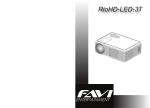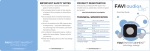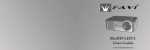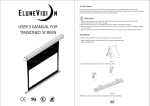Download User Manual
Transcript
User Manual ® Electric Series Instructions To The Owner Thank you for purchasing our electric projector screen. Our screen uses matte white fabric for best picture quality. Please take a moment to read the user manual before installing and using the electric screen. Safety Guide 1. When assembling, do not stand underneath the screen. 2. Expansive bolt should be firmly punched and fixed into the wall or ceiling. 3. Make sure the ground wire is connected to the power cable to avoid electric shock. Mounting Instructions: Wall Installation Mount the screen using screws and wall anchors. Ceiling Installation Mount the screen using ceiling hooks. Covering Installation Make sure there is sufficient distance between cover and screen casing. Wall Bracket Installation Make sure wall bracket can hold screen weight. Instructions Operation 1. Press the DOWN arrow on the remote to roll down the screen. 2. Press the UP arrow on the remote roll up the screen. 3. Press the center STOP button on the remote to stop the screen from rolling up or down. The screen can be stopped at any position. NOTE: Do not continuously roll the screen up then down. This will cause the motor to overheat. Wait until the motor cools down before preforming an action. Before rolling up the screen into its housing, make sure there are no insects, dust or other particles on the screen. The electric projector screen can be controlled by the included dual remote system (IR or RF). Both remotes can be used to control the screen. UP STOP DOWN OR UP STOP DOWN Replacing/adding remote control: To add additional remote controls, first press and hold the STOP button on the remote receiver for 5 seconds, and then press the UP button on the new remote control. The new remote should now be able to control all screen features. Disable remote control: If you want to disable a remote control, press and hold the STOP button on the remote receiver for 15 seconds. Then the remote control will be disabled. To enable remote control again, follow the “Replacing/Adding remote control” step. Instructions Troubleshooting: Please check the following items if the screen does not roll up or down: Check to make sure that the power cord is plugged into a power outlet. Make sure the cables are connected correctly. Check the connection cable if the screen has been moved and makes sure the cable has not been damaged. Power Specification: Voltage: AC 190 240 V or AC 95 V 125V Currency: <6A Output power: <800W Maintaining your screen: Keep screen in storage when not in use. Do not fold the screen fabric. Keep screen surface away from sharp objects. Clean screen before storage. Use only clear water and clean soft cloth for screen cleaning. Keep screen surface away from other liquids, smog and chemical. Keep screen away from high temperature. Store screen in dry environment. Copyright This manual is the copyright of FAVI Entertainment. No part of this manual may be revised, copied or transmitted in any way without written permission from FAVI Entertainment. Statement This manual does not provide any warranty or related declarations. All information in this manual including the product specification, pictures and literatures is just for reference, FAVI Entertainment reserves the rights to update contents of this manual without prior notice. RECYCLING This product’s packaging materials are recyclable and can be reused. This product and the accessories packed together packed together are the applicable product to the WEEE directive except batteries. Please dispose of any materials in accordance with your local recycling regulations. When discarding the unit, comply with your local rules or regulations. Batteries should never be thrown away or incinerated but disposed of in accordance with your local regulations concerning chemical wastes.