Download SPYDER BLUETOOTH USER MANUAL
Transcript
SPYDER BLUETOOTH USER MANUAL SPBT20A At WEB Biotechnology, we take the responsibility to provide the best medical products to our users. This User Manual, although sufficient, will be constantly updated as our products are improved. Do keep a look out at: www.web-biotech.com/downloads/spyderBT/usermanuals Last update 18/June/2012 2 Table of Contents Intended use of Spyder Bluetooth 4 Complementary Products 5 Detachable Parts 6 Product Technical Specifications 7 Safety Precautions and Warnings 9 Storage Conditions 11 Using Spyder Bluetooth 12 Replacing the Batteries 14 Using Spyder App 16 Troubleshooting 19 Service Information 22 Certification Statements 23 Legend For Logos 25 Legal Information 26 3 Introduction: Intended use of Spyder Bluetooth Spyder Blutooth Intended Use: Spyder Bluetooth is a ECG sensor for monitoring of heart rhythm with bluetooth devices. It is attached to the chest with a specially-designed adhesive pad. The device is practically inconspicuous when worn, providing remarkable quality of life to user. Spyder Bluetooth continuously measures and transmits ECG signal to a computer server programmed to identify abnormal heart rhythm patterns. It is easy to administer and hassle–free to use. Spyder Bluetooth truly simplifies the life of user and medical professionals.” 4 Complementary Products Android Smartphone: All smartphones running on Android OS with minimum specifications of v2.1 Eclair are suitable for hosting the Spyder App. Spyder App: The Spyder Android App must be installed on the android smartphone. The most updated Spyder App can be found on Google Play, from the authorized distributor or at the url provided below. www.web-biotech.com/downloads/spyderBT/Spyderapp Doctor Spyder (Server) The Doctor Spyder is our server which stores the encrypted ECG data. The server can be accessed by authorised medical professionals at the url provided below. www.doctorspyder.com Adhesive Electrode Pad: For users’ safety, we advise users to use the official adhesive pad provided by WEB Biotechnology Pte Ltd only. 5 Detachable Parts Cover: The cover can be removed for easy changing of batteries by sliding the cover upwards gently. 6 Product Technical Specifications Function: Real-time ECG monitoring with Bluetooth devices Acquisition: 3 leads Sample Rate: 125 per second Dynamic Range: -2.5 to 7.7mV Resolution: 10µV Freq. Response: 0.01 to 150Hz Common Mode Rejection: > 100dB @ 50Hz Input Impedence: > 10MΩ @ 10HzΩ Patient Leakage: < 10µA Battery Type: 2 x AAA Battery Voltage: 3V Battery Life: 3 days per pair Battery Included: No Data Transfer Method: Bluetooth 2.0 Weight: 26g (without batteries) Dimensions: 60 x 55 x 18mm Operating Temperature: -15 to 42ºC 7 Product Technical Specifications Operating Relative Humidity: 25 to 95% Operating Pressure: 700 to 1060hPa Data Analysis: Signal Measurements & Arrhythmia Detection Doctor Spyder Website Data Access: User Manual, Spyder App for mobile devices Accessories: Ver 1.0 (release date 1/Sep/2011.) Firmware version: Should there be any further update in firmware version, user may upgrade the product via WEB-Bio online site by downloading the latest version of firmware. Product Life: 8 5 years Safety Precautions and Warnings 1. Remove the batteries inside Spyder Bluetooth when the device is not likely to be used for some time to avoid risk of leakage from batteries. 2. Avoid having Spyder Bluetooth in contact with water. 3. To clean Spyder Bluetooth, always use a clean and dry cloth. 4. No modification of Spyder Bluetooth is allowed. 5. This product must be disposed properly according to local laws and regulations. Since this product contains a battery, the battery must be disposed separately from household waste. 6. Spyder Bluetooth was not evaluated for use in an oxygen rich environment. 7. Spyder Bluetooth is not intended for use with flammable anesthetics. 8. Spyder Bluetooth is not intended for use in conjunction with flammable agents. 9 Safety Precautions and Warnings 9. If the product is received in a damage state, do not use. Return the product according to service information section in user manual. 10. If the on/off switch does not work, or if the cover of Spyder Bluetooth becomes loose, there is no risk to the patient. However, return the parts according to service information section in user manual. 11. In case of Spyder Bluetooth failing to function normally, follow the instructions in troubleshooting section of the user manual. 10 Storage Conditions Temperature: -15 to 42˚C Relative Humidity: 25 to 95% Pressure: 700 to 1060 hPa Users are advised to store Spyder Bluetooth in a cool and dry place. 11 Using Spyder Bluetooth To Turn “On” Spyder Bluetooth ON OFF Step 1: Turn on Spyder Bluetooth by pushing the switch to the “ON” position. Step 2: A green light will illuminate for 2 seconds to indicate that Spyder Bluetooth has been successfully switched on. Step 3: Attach an adhesive pad to Spyder Bluetooth by securing the buttons. 12 Using Spyder Bluetooth Step 4: Peel off the plastic cover from the adhesive pad and affix Spyder Bluetooth on chest. To Turn “Off” Spyder Bluetooth ON OFF Step 1: Switch Spyder Bluetooth off by pushing the switch to the “OFF” position. 13 Replacing the Batteries Step 1: A red light will flash once every 5 seconds to indicate that the batteries need to be replaced soon. Step 2: Push open the top cover of Spyder Bluetooth. 14 Replacing the Batteries + + Step 3: Replace 2 AAA batteries as shown. Step 4: Replace the top cover of Spyder Bluetooth. 15 Using Spyder App Step 1: Launch the Spyder App. The Application displays the following information. Server Connectivity Heartbeat Rate Battery Indicator Time 71 BPM 11:28 Settings Marker Step 2: The server connectivity icon will turn red if there is a problem with the server connection. Restart the phone or application if the problem persists. 16 Using Spyder App Red line 71 BPM 11:28 Marker Settings Button Step 3: A marker can be sent to the server by tapping the screen at the area labelled ‘Marker’. A red line will appear on the screen to indicate successful creation of the marker. Step 4: Do not exit the application or the detected ECG may not be transmitted to the phone and server. Simply ‘hide’ the application while the Spyder Bluetooth is in use. 17 Using Spyder App Step 5: The phone will sound when Bluetooth connection with the Spyder Bluetooth device is lost. Step 6: Start or re-enter the application by tapping on the Application. Step 7: To terminate the session, simply exit the application. 18 Spyder Troubleshooting What should I do when the app screen goes blank, no waveform is seen or the notification alarm on the phone rings? 1. Check the Bluetooth connection between your android smartphone and Spyder Bluetooth. 2. Ensure the Spyder Bluetooth has working batteries. 3. Restart the application by exiting and launching it again. 4. The notification alarm will stop ringing when the waveform appears on the phone screen. 5. If the waveform does not appear, the screen is blank or notification ring tone continues to ring after action (1), (2) & (3), please return the product according to service information section in user manual. 19 Troubleshooting What should I do, if the green indicator light fail to turn on for 2-3 seconds after switching on the Spyder. 1. Ensure the Spyder Bluetooth has working batteries.Make sure that the phone apps is receiving constant signal from Spyder Bluetooth. 2. Ensure that the batteries are inserted according to the indicated polarities.” 3. If Spyder Bluetooth indicator light still does not turn on after checking with point (1) & (2), please return the product according to service information section in user manual. 20 Troubleshooting What should I do, if the green indicator light on the Spyder Bluetooth turn off after lighting up for 2-3 seconds when the switch is in “on” position? 1. Do Not do anything. This indicate Spyder Bluetooth in normal operating condition. [Refer to user manual – Using SPYDER Bluetooth Step 2 highlighted the indicator light is design to turn off after 2~3 seconds. 2. Make sure that the phone apps is receiving constant signal from Spyder Bluetooth. 3. If there is no waveform seen and notification ringtone rings, please refer to user manual troubleshoot section. 21 Service Information In the case where the device is not functioning as it should be, inform your doctor immediately or otherwise, contact WEB Biotechnology Pte Ltd at: Tel: +65 6223 2723 Fax: +65 6220 0833 Email: [email protected] 22 Certification Statements FCC Statement For Spyder Bluetooth: This device complies with Part 15 of the FCC Rules. Operation is subject to the following two conditions: (1) this device may not cause harmful interference, and (2) this device must accept any interference received, including interference that may cause undesired operation. This equipment has been tested and found to comply with the limits for a Class B Digital Device, pursuant to Part 15 of the FCC Rules. These limits are designed to this equipment generates, uses, and can radiate radio frequency energy and, if not installed and used in accordance with the instructions, may cause harmful interference to radio communications. However, there is no guarantee that interference will not occur in a particular installation. If this equipment does cause harmful interference to radio or television reception, which can be determined by turning the radio or television off and on, the user is encouraged to try to correct interference by one or more of the following measures: - Reorient or relocate the receiving antenna. - Increase the separation between the equipment and receiver. - Connect the equipment into an outlet on another circuit. - Consult the dealer or an experienced radio/TV technician for help. CAUTION: Any changes or modifications not expressly approved by the party responsible for compliance could void the user’s authority to operate this equipment 23 Certification Statements CE Statement For Spyder Bluetooth: EN 300 328 V1.7.1 -- Electromagnetic compatibility and Radio spectrum Matters (ERM); Wide-band transmission systems; Data transmission equipment operating in the 2,4 GHz ISM band and using wide-band modulation techniques; Harmonised EN covering essential requirements under Article 3.2 of the R&TTE Directive. EN 301 489-17 V2.1.1 -- Electromagnetic compatibility and Radio spectrum Matters (ERM); ElectroMagnetic Compatibility (EMC) standard for radio equipment; Part 17: Specific conditions for broadband data transmission systems high performance RLAN equipment and 5,8 GHz broadband data transmitting systems. 24 Legend For Logos An applied part that includes a patient connection that is intended to deliver electrical energy or an electrophysiological signal to or from the patient. Refer to User Manual for operating instructions Turn “On” Turn “Off” Direct current 25 Legal Information This User Manual is published by WEB Biotechnology Pte. Ltd. without any warrant. Improvements and changes to this User Manual necessitated by typographical errors, inaccuracies of current information, or improvements to equipment, may be made by WEB Biotechnology Pte. Ltd. at any time and without notice. Such changes will, however, be incorporated into new editions of this User Manual. All rights reserved. © WEB Biotechnology Pte. Ltd., 2012 Publication number: SPBT20A-002 26 27 www.web-biotech.com WEB Biotechnology Pte Ltd 35B Mosque Street Singapore 059513 Telephone: +65 6223 2723 Fax: +65 6220 0833




























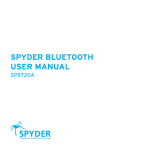




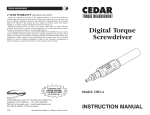



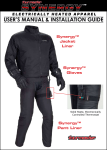
![SOLOSTORM USER GUIDE [VERSION 1.2]](http://vs1.manualzilla.com/store/data/005689152_1-d7af094c3c32ee16b7966cd6221b7607-150x150.png)


