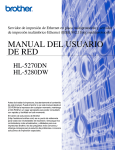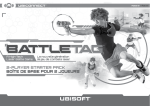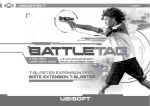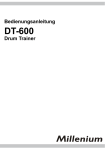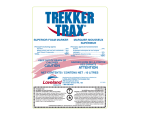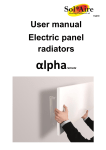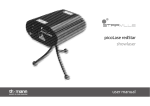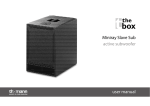Download Bedienungsanleitung • Thomann • DT-600
Transcript
User Manual DT-600 Drum Trainer ö # % DT-600 $ & ' ) + , ( * DRUM TRAINER . - 0 / TAP START /STOP 1 2 Instructions for use Features • Handle the unit with care. • Do not store or use the unit at locations that are subject to high humidity, dirt, or strong vibrations. • Do not try to disassemble or repair the unit yourself in the unlikely event that it does not work. • Do not use solvents such as alcohol to clean the unit. • Remove the battery from the unit when it is not used for a long time. • This unit runs on a 9-V battery or a 9-V DC adapter. • Big LCD display. Easy-to-operate userfriendly interface. • Multiple metronome sounds. One group of drum-set sounds. • Mixing function, allowing you to create original rhythm styles. • Loop play function, allows you to set your own rhythm styles and to play them for a specified number of times. • Memory function, to store user settings. • Use a pedal plugged into the START/ STOP jack to control the start/stop of the metronome. • Use a pedal plugged into the MEMORY UP/DOWN jack to select memory. • 30 groups of presets. 2 DT-600 Operating conditions ) Rhythm level sliders In metronome mode: adjusts the volume of each rhythm. In rhythm edit mode: chooses the sound of each beat. In loop mode: not active * Headphone jacks + Master volume slider , INPUT jack - MEMORY UP/DOWN jack (stereo) . START/STOP jack (mono) / Speaker 0 Adjusts parameters or changes tempo 1 [TAP] key to set the metronome tempo 2 [START/STOP] button Starts or stops the metronome, loop play, or test run of a rhythm program. Always use the device in accordance with these instructions. ! Notice To avoid the risk of damage do not subject the unit to any liquid or moisture. Do not expose the unit to excessive heat. Keep the unit away from naked flames. Components and functions ö Mounting nut # Power switch $ Tempo LED % DC IN jack & LCD display ' Input volume control ( adjusts tempo sets up loop step Operation This unit offers three operating modes: • Metronome mode • Loop mode • Rhythm-edit mode. adjusts loop times sets up loop program selects BEAT or PATTERN selects the sound edits the rhythm group edits bars or selects beat Backlight on/off saves the parameters selects the stored group mutes the sound being played www.thomann.de 3 6. To reset the rhythm, move the sliders up and down. Moving up adjusts the volume of the rhythm. Metronome mode 1. Press the [TEMPO] button, "TEMPO" will flash. Rotate the [TEMPO/VALUE] dial to adjust the value. 2. Press the [BEAT/PATTERN] button, "BEAT" or "PATTERN" will flash. If you choose BEAT, the note icons will appear on the LCD. 7. Store the parameters After setting the parameters, press the [WRITE] button, "MEMORY" will flash. Use the [TEMPO/VALUE] dial to select the memory group. Press the [WRITE] button again, "MEMORY" will flash quickly. When it stops, the current parameters are stored. ! If you choose PATTERN, "KICK", "SNARE" and other drum names will appear on the LCD. 3. If you choose BEAT (BEAT is set for a single quarter note), rotate the [TEMPO/VALUE] dial to adjust the BEAT value. BEAT range: 1 – 8, 1+1 – 8+8 ! Notice If you press [VOICE], in metronome mode "BEAT" will be selected automatically. Press the [VOICE] button, "VOICE" will flash. Rotate the [TEMPO/VALUE] dial to choose one timbre from the five choices. Choose "PATTERN" to play the rhythm. Rotate the [TEMPO/ VALUE] dial to adjust the PATTERN value. PATTERN range: 1 to 50 (1 to 30 are factory preset rhythms, 31 to 50 are user settings). Please refer to the rhythm edit section. 4. Tap the [TAP] button to set the tempo. The tempo will be calculated according to the speed of your tap. The tempo range is 30 to 250 bpm. 5. Press [START/STOP] to start the metronome, press it again to stop. 4 DT-600 Notice The ”EDIT” icon indicates that parameters are being changed. Loop mode 1. Press the [LOOPPROG] button, "LOOPPROG" will flash. Use the [TEMPO/ VALUE] dial to select the loop group. Range: 1 to 16 2. Press the [LOOPSTEP] button, "STEP" will flash. Use the [TEMPO/VALUE] dial to select the step to be adjusted. Range: 1 to 8 6. Store the parameters Press the [WRITE] button after setting up the parameters, "LOOPPROG" will flash. Use the [TEMPO/VALUE] dial to select the LOOP group that you want to store. Press the [WRITE] button again, "LOOPPROG" will flash quickly and then stop to store the current parameters. ! Notice The "EDIT" icon indicates that parameters are being changed. 3. Press the [LOOPSET] button, "LOOP" will flash. Use the [TEMPO/VALUE] dial to set up the loop time. Range: 0 to 99 ! Notice When LOOPSET is set to 0, it will restart from STEP1. STEP1‘s range is 1-99 4. Press the [MEMORY] button, "MEMORY" will flash. Use the [TEMPO/VALUE] dial to select the MEMORY group for the current STEP. 5. Press the [START/STOP] button to start to play the loop. Press it again to stop. www.thomann.de 5 Rhythm-edit mode 1. Press the [STYLE] button, "STYLE" will flash. Use the [TEMPO/VALUE] dial to select the STYLE group to be edited (31 to 50 are user STYLE suggestions). 2. Press the [RHYTHM SET] button, "BEAT" will flash. Use the [TEMPO/VALUE] dial to select the time signature (1/4, 2/4, 3/4, 4/4). 6. Store the settings. Press the [WRITE] button, "STYLE" will flash. Use the [TEMPO/ VALUE] dial to select the STYLE value that you want to store. Press the [WRITE] button again, "STYLE" will flash quickly and then stop, which means the settings have been made. ! 3. Press the [RHYTHM SET] button again, "RHYTHMSET" will flash. Use the [TEMPO/ VALUE] dial to select the rhythm pattern to be edited. The sliders under the LCD control the relative timbre of each rhythm. If there is a volume icon displayed, it means this timbre is open. If there is no volume icon, it means this timbre is closed. 4. Rotate the [TEMPO/VALUE] dial until you see "2" under the "BEAT". Repeat step 3 to select the rhythm for this beat, and also for the following beats. 5. Press the [START/STOP] button to start the rhythm just edited. Press it again to stop it. 6 DT-600 Notice The "EDIT" icon indicates that parameters are being changed. You can use the [TAP] key to set the TEMPO under this mode. Installing/replacing battery Specifications To install or replace a battery proceed as shown in the following figures: • • • • STEP 1 Open the battery cover STEP 2 Insert the new battery Memories: 1 to 50 groups BEAT: 1 to 8, 1+1 to 8+8 Rhythm: Patterns: 1 to 30 are factory settings, 31 to 50 are user settings. METRONOME PATTERN LIST 1 – 4: 8-BEAT 21: CLAVE2-3 5 – 7: 16-BEAT 22: SALSA 8 – 10: SHUFFLE 23: RUMBA 11 – 12: FUNK 24: BOSSA NOVA 13 – 14: JAZZ 25: SAMBA 15: BLUES 26: WALTZ 16: TECHNO 27: TANGO 17: HOUSE 28: MAMBO 18: COUNTRY 29: CHA-CHA-CHA 19: REGGAE 30: MARCH 20: CLAVE3-2 • • • • • Tempo: 30 to 250 bpm Loop group: 1 to 16 Loop times: 1 to 99 Loop step: 1 to 8 Dimensions (L × W ×H): 160 × 120 × 36 mm • Weight: 310 g STEP 3 Close the battery cover Delivery scope • • • • DT-600 Drum Trainer User manual 9-V DC adapter 6LR61 battery Power supply You can use either a DC-9-V power adapter for 230 V mains operation or a 9-V battery. Before connecting check for correct polarity. To protect the environment and to increase battery life, use the 9-V DC adapter as often as possible. www.thomann.de 7 Disposal of the packaging material Disposal of your old device For the transport and protective packaging, environmentally friendly materials have been chosen that can be supplied to normal recycling. Ensure that plastic bags, packaging, etc. are properly disposed and are not in the reach of babies and young children. Choking hazard! Do not just dipose these materials with your normal household waste, but make sure that they are fed to a recovery. Please follow the notes and markings on the packaging. This device is subject to the European directive 2002/96/EC. At the end of its operating lifetime, do not dispose the device with your normal household waste. Dispose this device through an approved waste disposal firm or through your local waste facility. When discarding the unit, comply with the rules and regulations that apply in your country. If in doubt, consult your local waste disposal facility. Batteries do contain some hazardous chemicals so they should not be thrown away with the normal household waste. They should be returned to the manufacturer for disposal or recycled elsewhere in accordance with your local regulations. © 2011 • Musikhaus Thomann e. K. • Treppendorf 30 • 96138 Burgebrach • Germany • www.thomann.de