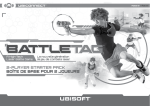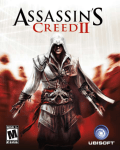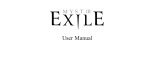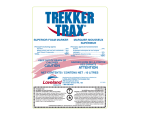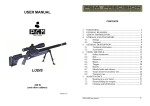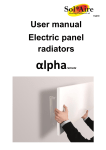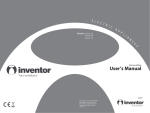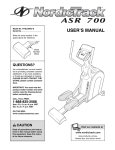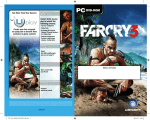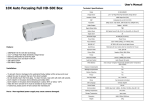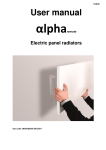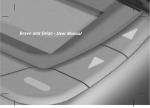Download Ubisoft
Transcript
TECHNICAL SUPPORT TECHNICAL SUPPORT If you encounter a problem with your product, please go to http://www.battle-tag.com. From there you will be able to access various utilities that may help you to resolve your issue. If the problem persists, you can contact the Ubisoft products technical support service (“Technical Support”): Ubisoft Support 2000 Centre Green Way Suite 300 Cary, NC 27513 USA Phone: (919)460-9778 Monday-Friday 9am-9pm EST http://support.ubi.com 2 UBISOFT R SUMMARY T-Blaster The Dash board Batteries Put on your Sensor Vest Connect T-Blaster Warranties Information 4 5 6/7 8 9 10./11 12 More information at www.battle-tag.com ENGLISH ENGLISH 3 THE T-BLASTER The trigger. Press it to shoot. B The Switch button. By pressing it, you can swap between your health points, your ammunitions or any information defined by the chosen game mode or scenario. C The scanner. Push it with the bottom of a T-BOX to initiate the use of this T-BOX. The flash. It lights up to warn you. Yellow when you shoot, red when you’re hit. Green when you scan a T-Box. At the end of the game if it flashes green, you’ve won, and if it flashes red, you’ve lost. D 4 D A E Battery compartment and battery release button. F On/Off button. G The dashboard shows your amount of health hoints, your ammunitions and all the information you need during the game. H Connect the Sensor Vest here. G B C A H E F Pairing The T-Blasters and devices generally need to be paired with UbiConnect. To perform this opertation, go to the Option menu and select « Add New Devices ». Then follow the instructions. UBISOFT R 1 Lights up if you need to interact with UbiConnect and flashes if you’re out of Ubiconnect range. In this case you will have 30 seconds to come back into range before being kicked out of the game. 2 Lights up when your T-Blaster is turned on. Flashes when the T-Blaster batteries are low. 3 Shows if you have to scan an objective. This objective depends on the chosen game mode or scenario. 4 When lit up, the numbers show your remaining ammunition. 5 When lit up, the numbers show your remaining health points. 6 Before launching a game, it shows the number asigned to your T-Blaster. During a game, it shows either the ammunitions, the health points, the number of objectives you have to scan or any information defined by the game mode or the scenario. 7 If Ammunition symbol (4) is lit, the bars show your remaining clips. If the Objective symbol (3) is lit, the bars show the remaining objectives you have to scan or any information defined by the game mode or the scenario. 2 1 5 7 More information at www.battle-tag.com ENGLISH THE DASHBOARD 4 3 6 5 INSTALLING BATTERIES 1 Remove the battery pack by pressing the battery pack button and pulling the battery pack downward. 6 2 3 Insert 4 new 1.5V AA LR6 size batteries (not included) in each T-Blaster unit. UBISOFT R Push the battery pack back in its housing WARNINGS CAUTION 1. Be sure to insert batteries correctly and always follow carefully toy and battery manufacturers’ instructions. Always follow the instructions carefully. Use only batteries specified and be sure to insert item correctly by matching the + and – polarity markings. Rechargeable batteries: do not mix these with any other types of batteries. Always remove the product before recharging. Recharge batteries under adult supervision. Do not recharge non-rechargeable battery. 2. Do not mix old and new batteries or alkaline, standard (carbon–zinc) or rechargeable (nickel-cadium) batteries. 3. Always remove weak or dead batteries from the product. 4. Remove batteries if product is not to be played with for a long time. 5. Do not short circuit the supply terminals. 6. Should this product cause or be affected by, local electrical interference, move it away from other electrical equipment. Reset if necessary. 7. Any exhausted battery shall be disposed in an appropriate container in order to be recycled 8. Batteries shall be removed from the product before disposing of the product 9. If any leakage from the battery should happen, remove carefully the battery with disposable rubber gloves and dipose it in an appropriate container. Wash your skin with clear water for at least 15 minutes if the battery comes in contact with your skin. Clean up the leakage as soon as possible. Be sure to use protective gloves during the cleaning process to avoid skin exposure. More information at www.battle-tag.com ENGLISH Please retain this information for future reference. Batteries should be replaced by an adult. 7 PUT ON YOUR SENSOR VEST 8 1 2 3 4 UBISOFT R CONNECT T-BLASTER Disconnect the T-Blaster From the sensor vest 1 Push the sensor vest connector upward in its housing until you hear a clic. ENGLISH Connect the T-Blaster to the sensor vest 2 1: Press the button 2: While pressing, pull the sensor vest connector downward More information at www.battle-tag.com 9 WARRANTIES Ubisoft warrants to the original purchaser of its products that the products will be free from defects in materials and workmanship for a period of ninety (90) days from the date of purchase. Ubisoft products are sold “as is,” without any expressed or implied warranties of any kind, and Ubisoft is not liable for any losses or damages of any kind resulting from use of its products. Ubisoft agrees for a period of ninety (90) days to either replace defective product free of charge provided you return the defective item with dated proof of purchase to the store from which the product was originally purchased or repair or replace the defective product at its option free of charge, when accompanied with a proof of purchase and sent to our offices postage prepaid. This warranty is not applicable to normal wear and tear, and shall be void if the defect in the product is found to be as a result of abuse, unreasonable use, mistreatment, or neglect of the product. Beware, warranty doesn’t apply if you force-open the products. Beware, shooting performances may be affected in case of use under full sunshine or in areas subjected to electromagnetic disturbances. Limitations: This warranty is in lieu of all other warranties and no other representations or claims of any nature shall be binding on, or obligate Ubisoft. Any implied warranties applicable to Ubisoft products, including warranties of merchantability and fitness for a particular purpose, are limited to the ninety (90) day period described above. In no event will Ubisoft be liable for any special, incidental, or consequential damages resulting from possession, use, or malfunction of Ubisoft products. Some states do not allow limitations as to how long an implied warranty lasts and/or exclusions or limitations of incidental or consequential damages. So the above limitations and/or exclusions of liability may not apply to you. This warranty gives you specific rights, and you may also have other rights that vary from state to state. Notice: Ubisoft reserves the right to make improvements in its products at any time and without notice. Refunds: Ubisoft cannot provide refunds or otherwise process returns for credit of any kind other than an identical product replacement. Any product refund request must occur at the place of purchase, as the individual retail outlets set their own refund policy. This policy covers identical product replacements only. Product/Documentation Replacements: Please contact a Ubisoft Technical Support Representative directly before sending your product to us. In many cases, a replacement is not the best solution. Our Support Representatives will help you determine if a replacement is necessary or available. You will need to first acquire an RMA (Return Materials Authorization) number to process your return or replacement. Without an RMA number from a Support Representative, your replacement request will not be processed. 10 UBISOFT R Product/Documentation Replacements: Please contact a Ubisoft Technical Support Representative directly before sending your product to us. In many cases, a replacement is not the best solution. Our Support Representatives will help you determine if a replacement is necessary or available. You will need to first acquire an RMA (Return Materials Authorization) number to process your return or replacement. Without an RMA number from a Support Representative, your replacement request will not be processed. Any product from which the cable is deteriorated shall be disposed and not repaired. If we determine a return or replacement is necessary: Within the 90-Day Warranty Period: Please return the product (media only) along with a copy of the original sales receipt, showing the date of purchase, a brief description of the difficulty you are experiencing including your name, address (no PO boxes), RMA number, and phone number to the address below. If the product was damaged through misuse or accident (cracks, scratches), or if you do not have a dated sales receipt, then this 90-day warranty is rendered void and you will need to follow the instructions for returns after the 90-day warranty period. ENGLISH WARRANTIES After the 90-Day Warranty Period: Please return the product (media only) along with a check or money order for the amount corresponding to your product (see replacement fees below) made payable to Ubisoft, a brief description of the difficulty you are experiencing, including your name, address (no PO boxes), RMA number, and phone number to the address below. Replacement Fees: Our most recent replacement fee schedule is available online. Please visit http://support. ubi.com for an updated price list. Warranty Address and Contact Information Phone: 919-460-9778 Hours: 9am–9pm (EST), M–F Address: Ubisoft Replacements 2000 Centre Green Way Suite 300 Cary, NC 27513 Please use a traceable delivery method when sending products to Ubisoft. More information at www.battle-tag.com 11 INFORMATION ENVIRONMENTAL PROTECTION RECOMMENDATION At the end of its working life, this product should not be disposed of with standard household waste,but rather dropped off at a collection point for the disposal of Waste Electrical and Electronic Equipment (WEEE) for recycling. This is confirmed by the symbol found on the product, user manual or packaging. Depending on their characteristics, the materials may be recycled. Through recycling and other forms of processing Waste Electrical and Electronic Equipment, you can make a significant contribution towards helping to protect the environment. Please contact your local authorities for information on the collection point nearest you. This symbol means the marked product is WEEE directive compliant. The Waste Electrical and Electronic Equipment Directive (WEEE Directive) is the European Community directive 2002/96/EC on waste electrical and electronic equipment (WEEE) which is setting collection, recycling and recovery targets for all types of electrical goods. This symbol means the marked product is using DC current. FCC STATEMENT 1. This device complies with Part 15 of the FCC Rules. Operation is subject to the following two conditions: (1) This device may not cause harmful interference, and (2) This device must accept any interference received, including interference that may cause undesired operation. 2. Changes or modifications not expressly approved by the party responsible for compliance could void the user’s authority to operate the equipment. 12 UBISOFT R