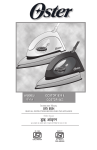Download Game Manual
Transcript
WARNING: PHOTOSENSITIVITY/EPILEPSY/SEIZURES A very small percentage of individuals may experience epileptic seizures or blackouts when exposed to certain light patterns or flashing lights. Exposure to certain patterns or backgrounds on a television screen or when playing video games may trigger epileptic seizures or blackouts in these individuals. These conditions may trigger previously undetected epileptic symptoms or seizures in persons who have no history of prior seizures or epilepsy. If you, or anyone in your family, has an epileptic condition or has had seizures of any kind, consult your physician before playing. IMMEDIATELY DISCONTINUE use and consult your physician before resuming gameplay if you or your child experience any of the following health problems or symptoms: • dizziness • eye or muscle twitches • disorientation •any involuntary movement • altered vision • loss of awareness • seizures, or convulsion. RESUME GAMEPLAY ONLY ON APPROVAL OF YOUR PHYSICIAN Use and handling of video games to reduce the likelihood of a seizure • Use in a well-lit area and keep as far away as possible from the television screen. • Avoid large screen televisions. Use the smallest television screen available. • Avoid prolonged use of the PlayStation®3 system. Take a 15-minute break during each hour of play. • Avoid playing when you are tired or need sleep. Stop using the system immediately if you experience any of the following symptoms: lightheadedness, nausea, or a sensation similar to motion sickness; discomfort or pain in the eyes, ears, hands, arms, or any other part of the body. If the condition persists, consult a doctor. NOTICE: Use caution when using the Wireless controller motion sensor function. When using the Wireless controller motion sensor function, be cautious of the following points. If the controller hits a person or object, this may cause accidental, injury or damage. Before using, check that there is plenty of space around you. When using the controller, grip it firmly to make sure it cannot slip out of your hand. If using a controller that is connected to the PS3™ system with a USB cable, make sure there is enough space for the cable so that the cable will not hit a person or object. Also, take care to avoid pulling the cable out of the PS3™ system while using the controller. WARNING TO OWNERS OF PROJECTION TELEVISIONS: Do not connect your PlayStation®3 system to a projection TV without first consulting the user manual for your projection TV, unless it is of the LCD type. Otherwise, it may permanently damage your TV screen. Consumer Service/Technical Support Line 1-800-345-7669 Call this number for technical support, installation or general questions regarding PlayStation®3 and its peripherals. Representatives are available Monday – Saturday 6AM – 8PM and Sunday 7AM – 6:30PM Pacific Standard Time. Game Story Setting Up Before Playing the Game Game Play Beginner Commands Intermediate Commands Expert Commands Special Commands Collectibles Credits 2-3 4 5 6-9 10-13 14-15 16-17 18-21 22 23-26 Gasyukal Country A prosperous nation of people seeking magical wisdom; also a foolish nation, where many pursue practices considered widely taboo. The First Use of the Forbidden The magic of the Forbidden was first invoked by the hands of the old Gasyukal Sages, destroying an old and distant country. What resulted was not only the simple knowledge of its existence, but also that of the destruction it brings. The Second Use of the Forbidden War broke out, and Gasyukal was pitted against its previous allies. Greatly at a disadvantage, the nation had very few options against its enemies’ overwhelming might. Looking desperately to turn the war in its favor, Gasyukal once again invoked the Forbidden. However, soon finding the powerful magic could not be controlled, the country of Gasyukal was pulled through a dimensional rift, becoming an unconquerable no-man’s land known as the “Taboo State”. Too powerful even for the combined powers of the Sages, the destruction brought by the Forbidden leaves little hope for anyone ever to control the magic. The Present All who have been sent to investigate the Taboo State of Gasyukal have been confirmed dead. According to the doctors dispatched to the scene, the corpses were all clean, with no sign of trauma or poisoning. Soon after this report, the doctors were also found dead. Some speculate it is the nature of entering the Taboo State that killed them – that to enter the dimension is to die. However, Yunou believes it is something more malevolent, and that the Pale Mist, which has been flowing in the dimension, is somehow at fault. This, and her mastery of controlling Pale Mist, is what drives her to return to Gasyukal. This is the vicious action and mystic adventure of Crescent Pale Mist. This is explosive magic and piercing blades. This is a desperate search through a hazardous and twisting world that is trying to reject you. Enter Gasyukal, a beautiful but unstable dimension between worlds. Powerful but deadly Pale Mist is seeping out of Gasyukal, and you are Yunou, the only magician able to control its mysterious power. Abandon your previous allegiance to Gasyukal for the greater good. Turn the dreadful flow of Pale Mist against itself. Find the reason for the escape of Pale Mist and stop those responsible at all costs. Crescent Pale Mist combines exploration platforming with fighting and bullet-hell shoot-’em-up mechanics into one thrilling experience! Yunou: A former member of the Gasyukal Research Alliance, she is the only magician known to have the ability to control the deadly and powerful magic known as Pale Mist. With overwhelming amounts of Pale Mist seeping from Gasyukal, creating deadly monsters and other magical beings, Yunou is on a mission to find the source of Pale Mist and put an end to it at any cost - even if it means going up against her former comrades. Elshiria L. Gasyukal (or “El”): She is the driving force in the research of the Forbidden, and thus, the reason for Gasyukal’s escaping Pale Mist. It is unclear why Elshiria would allow this. Like Narju, she is more powerful than even the ancient sages. Yunou cares for Elshiria, but neither will allow the other to succeed. Vizet Lapitel: She is first to meet Yunou upon her return to Gasyukal, and has plans of her own when it comes to Yunou’s mission against the Pale Mist. Believed by Yunou to be a witch, and hardly trustworthy, Vizet’s mysterious intentions are shadowed in the caverns of Gasyukal. Only time will tell just how she is involved in Yunou’s return. Soray Ar Larwin: Brother to Narju and a former Gasyukal comrade of Yunou who, despite his cold exterior, feels Yunou abandoned Gasyukal. As a loyal knight, his allegiance to Gasyukal makes him a reluctant enemy to Yunou, repeatedly finding himself in her path with blade in hand. Narju Ar Larwin: Unlike her brother, Soray, Narju is selfish and hateful. Her power is greater than the ancient sages of old, and she strongly desires to rip Yunou to shreds, but the source of her feelings is not immediately clear. Kurow Balnam: He is an ambitious and bitter old man who is hellbent on learning the secrets of a powerful magic known as the Forbidden. Driven by his passion, he believes Pale Mist is the key to unlocking the secrets of the Forbidden, despite how it affects the lives of his countrymen. How to Download the Game: This game can be downloaded via PlayStation®Store using PlayStation®3 game console. Please Note: The information in this manual was correct at the time of going to print. Some minor changes may have been made late in the development of this product following this manual’s release All screenshots for this manual have been taken from the English version of this product. Saved data for PlayStation® 3 format software Saved data for PlayStation®3 format software is saved on the system’s hard disk. The data is displayed under Saved Game Utility in the Game menu. To gain an understanding of the game’s systems, it is highly recommended to play the tutorial and read the manual. Please read the manual even if you are confident in your abilities. Default (Reset Configuration) Reverts your Configuration to the original specifications. Exit (Close Configuration Program) Closes the Configuration window. Hit Points: Current value / Maximum value - One mistake, and it will drop your points to 0! Pale Mist: Current value / Maximum value - Collect as much as you can! Capacity: Current value / Maximum value / Acceptable limits Time: The time lapsed in the current chapter. Score: Current value / Your highest score for this chapter and difficulty. Target Info: Your current target’s name and Current HP/Max HP levels. FPS: The game’s performance in Frames Per Second. 60 is the intended speed. Pale Mist (PM) A mysterious magic that takes the form of a shining white mist. It is considered an advanced magic with many unsolved properties, and is widely believed to be impossible to handle properly. Dangerous to the common person, Pale Mist is also known to make one weak when in contact. Capacity (CP) Your magical capacity. Every time you use magic, magical power accumulates within your body. There is a maximum limit for CP, and it is dangerous to use magic beyond that point. CP also has an effect on your surroundings when magic is used, and can cause a Magic Leak Burst if too much is used in a careless manner. If invoked properly, however, your magical capacity can be almost limitless. Magic Leak Burst (MLB) The result of a magical accident. Magic is too strong to be used without care and failure to properly invoke it will result in a Magic Leak Burst, causing you great damage. Area Magic Saturation This is when the screen is completely enveloped in magic, allowing the user to fly at certain times. Basic Controls These are the most basic controls of the game, and are crucial to learn before diving in. This can be a tricky game, so be sure to pace yourself instead of trying to rush through to the end. For the details of each action, please refer to Beginner’s Commands later in this manual. Default Button Configurations Attack Endurance Up: D-Pad/Left Analog Stick Up Special Target Down: D-Pad/Left Analog Stick Down Dagger Camera Zoom Left: D-Pad/Left Analog Stick Left Jump Pause Right: D-Pad/Left Analog Stick Right *These settings can be changed from the Configuration menu, and are available on the Title Screen or by Pausing. Difficulty Allows you to specify which level of difficulty you would like. Easy / Pumpkin Knight: Normal / Magic Knight: Hard / Sacred Knight: Fear / Terror Knight: Planeriel / Knight of Nightmare Easy level for modern girls. Level for average magicians. Requires Sacred power to win. For those who are filled with dread. You’d have to be insane! Attack Your most basic form of offense. The enemies you attack will be designated as your target, causing Pale Mist to appear automatically. You can also use magic or skills via command input. Special Unique magical attacks that consume Pale Mist, and can only be invoked with special commands in certain conditions. Dagger A weapon that can be thrown in any direction. When a thrown dagger hits an enemy, the enemy becomes designated as a new target. Jump You can jump up to two times in a row, and can jump-dash or back-dash when combined with a direction. Emergency Evasion occurs when jumping while taking damage, and is described in greater detail later in the manual. Endurance A guarding technique that allows you to endure enemy attacks. Targeting Allows you to toggle whether or not using skills and magic will change your target. Targeting is disabled if your target is destroyed, too far away, or if no targets are available. Camera Zoom Allows you to zoom the camera in and out, and is only available during boss fights. A “Not Allowed” icon appears if attempting to activate during any other part of the game. Pause Temporarily stops the game in progress and displays the game menu. Here is where you start to become a master at attacking and jumping. Learn and understand the basic systems, and learn how to use Endurance and Emergency Evasion! Attacking: Part 1 In general, simply mashing the Attack button seems like it can get you pretty far - slicing and dicing things into pieces. However, there are other ways to handle the controls to make your attacks and strategy more effective. Command Action (on ground) / Up-Forward + Angled Slice (on ground) / Up + Upward Arc Slash (on ground) / Down-Forward + Rising Slash (on ground) / Down + Down + Rowanveld (Press to repeatedly to combo) (jumping) / Up + Forward + Rowanveld (Press to repeatedly to combo) Most of the time, attacks can be cancelled into skills, magic, and dashes. Although not always available, practicing the use of proper attacks and cancelling can vastly improve your skills. Jumping You can jump up to two times in a row, but are only able to dash when combining with a direction on a single jump. Dashing during a jump also makes you partially immune to small and medium enemy projectile attacks. Your jump power depends on how long you press the button. Command Action (on ground) / Down-Forward + Jump Dash + Back Step (on ground) / Down-Back (jumping) / Down-Forward + Aerial Jump Dash (jumping) / Down-Back + Aerial Back Step (jumping) / + Double Jump (jumping) / Down + Base Dive (jumping) / Toward Wall + Triangle Jump (Does not count as a Double Jump) Endurance: Part 1 Allows you to endure enemy attacks depending on your Attack Power. For example: • Attack Power (Low) / Knockback (None) / Damage (None) • Attack Power (Medium) / Knockback (None) / Damage (Reduced) • Attack Power (High) / Knockback (Some) / Damage (Reduced) Endurance is indicated by the color of your character’s aura and is not be available if the attack is too strong. When you receive damage, enemies are sometimes pushed back and left open for an attack. Be quick to take advantage of these attack moments, or you will find yourself in danger all too soon. Emergency Evasion When taking damage and trying to avoid an enemy combo attack, simply press the Button to perform Emergency Evasion. During Emergency Evasion, you are briefly invincible and safe from attacks. However, your invincibility is lost the moment you take any other action. Emergency Evasion is indicated by the color of your character’s aura. Hit Points (HP) Hit Points indicate your character’s remaining physical health. You can also see how much damage you have been taking by paying attention to your character’s color. So, be careful where your HP level is at, because once it hits 0, you die and you lose the progress of that chapter. There are certain places in the chapter, however, that act as checkpoints for when you die, allowing you to continue from them after losing a life. Also, bosses are automatic checkpoints so when you reach a boss, you will continue from that boss if you end up dying. Safe In Bad Shape Critical Capacity (CP): Part 1 Your CP level increases every time you use magic, and it can be gauged by the color of your character’s aura. There is a danger in using too much magic at once, though. If you are not careful, you can overflow your CP, resulting in a magical explosion called a Magic Leak Burst. This explosion will cause you great damage. Luckily, you can avoid this and lower your CP rather quickly by simply standing still, or even better - by crouching. Keep in mind, though, the more your are doing, the slower your CP will decrease. Safe Pretty High Pale Mist (PM): Part 1 Pale Mist appears when you directly attack an enemy, and disappears when left alone. The effects upon Pale Mist disappearing includes increasing your HP and Max HP; decreasing CP by 1; and increasing your PM and Max PM by 1, respectively. Arrow Markers During the game, you will sometimes see arrow markers on the screen. Press the direction of the arrow and the jump button to move in that direction on the map. If the arrow is white, you can return after you have jumped. However, if it is red, you will not be able to go back. Blue and purple arrow markers indicate white and red arrow-marked places that have already been visited, respectively. Dangerous! Here is where you begin to unlock the secrets of using your Daggers, experimenting with Pale Mist, and learning to work with Camera View during boss battles. Dagger Useful when you want to do some damage from a distance. Daggers can also be used for targeting distant enemies. If you hold down the Special button and then press the Dagger button , you can throw a “Teleport Dagger.” Should your Teleport Dagger hit an enemy, your character will immediately move to its location. You can move on to any other action immediately after teleporting, but taking action during a teleport will result in a partial teleport. Teleport Daggers consume 1 PM, but can be used even if you do not have any PM. Normal Daggers have a blue trail. Teleport Daggers have a red trail. Endurance: Part 2 During Endurance, all other actions you take will drop in power considerably. Moreover, Pale Mist will not appear during Endurance, even when you attack enemies. Capacity (CP): Part 2 As before, CP can be monitored by keeping tabs on the color of your character’s aura. This effect also changes your character’s statistics: • [When your aura is blue]: Strength: 2x Defense: 0.8x • [When your aura is red]: Strength: 3x Defense: 0.5x With practice, you can use this feature to your advantage and defeat enemies more effectively. Still, your defense will decrease, so above all, be careful! Pale Mist (PM): Part 2 Pale Mist may disappear naturally before you are able to use it. However, if used before it is gone, you can consume the PM to use magic without increasing your CP. Command Action (with PM) / Up + Up + (with PM) / Down + Down + PM version of Fear* PM version of Rowanveld* *To be described later in the manual. The effects of Pale Mist upon immediate use are as follows: • Will not recover any HP • Will not increase Max HP • Does not reduce current CP • Does not increase PM • Increases Max PM by 1 Attacking: Rowanveld PM If Pale Mist is present on the screen, use the Rowanveld command—Down + Down + Attack Button to execute Rowanveld PM. Boss Battle Camera Zoom —using the Special Button instead of the During boss battles, you can zoom the camera in and out. Attacking an enemy target while zoomed in will cause extra damage, at the cost of visibility. Zooming out will not modify your damage, but will allow more visibility. Finally, here you unlock the secrets about Pale Mist and the truth about Capacity. Learn to stock Pale Mist and find the best ways to utilize Capacity and Endurance. You might just master a new attack or two, as well. Pale Mist (PM): Part 3 There is a way to use stocked Pale Mist rather than using it immediately. Command (with PM) / Action + Release Pale Mist Using this command releases the Pale Mist you have stocked up. There are no additional features to using this Pale Mist or when it disappears; just use it as you normally would. Pale Mist (PM): Part 4 As before, unused Pale Mist will disappear after a short while. However, it will disappear immediately when Endurance is activated, and will not appear at all if Endurance is being used already. The effects of Pale Mist upon immediate use are as follows: • Recovers more HP than usual • Increases Max HP less than usual • Does not reduce current CP • Increases PM by 1 • Increases Max PM by 1 Endurance is a great way to recover a lot of HP quickly, but it will also deny you the chance to use Pale Mist through a command, so use it wisely. Pale Mist (PM): Part 5 Using Pale Mist increases your Max PM and CP Max. Pale Mist (PM): Part 6 Pale Mist can be used to unleash magic even when the player is being damaged and knocked back through use of the proper commands. Capacity (CP): Part 3 Maximum CP : Your Maximum CP also effects your attack power. Items: Equipping items can enhance or decrease CP usage, CP Limit and CP Max CP Limit: Each stage has a default CP limit, CP limit is increased by 1 point for every 50 PM orbs collected CP Max: over using Rowanveld will result in a Magic Burst Leak Attacking: Part 2 Your character’s attacks can erase many enemy attacks if aimed properly. Clashing Player and enemy attacks, especially projectiles, may sometimes clash. When attacking during Endurance, the clashing effect is reduced. Kill Bonuses Destroying an enemy earns you statistical bonuses as listed below: • Max HP increases • PM is recovered • Max CP increases Considering these, there is good reason to destroy every enemy you see on the screen, since even one point can sometimes make all the difference in the world. The exact bonuses depend on the type of enemy defeated. Above all, be careful! Rowanveld Down + Down + A very powerful attack that costs you 20 CP when invoked. It can be used on the ground, while jumping or while flying. Cancels enemy Endurance. Can be continued by hitting repeatedly. Rowanveld PM Down + Down + Invoking Rowanveld PM is only possible when Pale Mist is nearby and can be used on the ground, while jumping, while flying, or while taking damage. Can be continued by hitting repeatedly. Fear Up + Up + Invoking Fear costs 10 CP and can be used on the ground, while jumping, or while flying. Can be used up to three times in a row. Fear PM Up + Up + Invoking Fear PM is only possible when Pale Mist is nearby and can be used on the ground, while jumping, while flying, or while taking damage. Can be used up to eight times in a row. Midnight Ripper Left + Left + Up + Up + Right + Right + Down + Down + (can only be used while jumping or flying) Does not allow locking onto enemy targets, but can be aimed by pressing a direction at the end of the command input. Also, can be thrown at an angle. Can be continued by hitting repeatedly. Teleport Dagger + Teleports you to the location of whatever enemy it hits and can be thrown in any direction. Costs 1 PM, but no PM variation exists. Release Pale Mist + Releases 8 pieces of Pale Mist into the air, costing you 8 PM, and cannot be used with less than 8 PM. Continuing to press after invoking will trigger Rowanveld PM, which is a great way to use your stock of Pale Mist. Flight (jumping) Up + Can be used in areas where AREA MAGIC SATURATION appears on the screen. Mostly available during Boss Battles. Obtaining Items Items may be obtained by collecting White Orbs within a chapter or by defeating certain enemies–not to be confused with collecting Pale Mist, which is similar in appearance and smaller. Although you gain the item temporarily during the stage, you must clear the stage to save your obtained items. Words of Caution: • If you obtain an item but do not clear the stage, the item will not be saved. • When you use a Continue, all White Orbs and enemy item drops disappear from the chapter. Of Equipment & Artifacts While you may obtain equipment with special effects, there are also many meaningless items. You may choose your equipment when beginning a game in Sacred Knight difficulty or above. Higher difficulties bring extreme challenges with them, so be sure to make good use of items and their effects! List of Items & Artifacts • Ruby • Diamond • Sapphire • Garnet Defense does not decrease while in red aura status. Defense does not decrease while in blue aura status. • Emerald Attack does not decrease while using Endurance. • Amethyst CP decreases faster. • Aquamarine Pale Mist restores more HP when it disappears. • Opal Emergency Evasion’s length is increased. • Moonstone Magic uses half CP compared to normal. • Brutius Increases Rowanveld. Cursed. Flight Distance +. • Inhuman Blade Strengthens Rowanveld Attack Power. More Pale Mist appears after attacks. Enemy movement speed is reduced. • Royal Jelly HP + 10,000 / PM + 1,000 / CP + 100 • Amethyst CP decreases faster. • Elixir Can be revived even if HP is reduced to 0. One time effect. • Excalibur Enhances Fear. Damage + . Can be used during Endurance. • Brunhild Enhances Fear. Damage ++ . Enemy Endurance is rendered ineffective. • Crimson Magic Horn CP Limit + 100. • Verdant Magic Horn Emergency Evasion’s length is increased. • Thief’s Dagger • Dark Magic Horn • Astral Dagger • Handmade Rosary Enhances Dagger. Each consecutive hit increases chance of receiving an item. Enhances Dagger. Damage +. Upgrades Rowanveld to “Rowan Banish” uses 70 CP. No consecutive use. • Demon Lord of Destruction Enhances Dagger. Cursed. Damage ++. Removes enemy’s Endurance status. • Reverse Reaction Boots Increases CP gain when an enemy is defeated. Enhances Knock Jump. Reverses direction of enemy knockback. • Dark Crystal Ring Increased Fear, reduces dagger and sword attack power • Demon Saint’s Dress • Silver Ornamental Flute • Flame Mist Dress • Ancient Dragon’s Whistle • Princess’s Vestment • Holy Sword Certificate Explosion Resistance. Defense +. Mist/Flame Resistance. Defense +. Defense ++. • Rusted Sword Limits Attack. Damage is fixed at 1. • Obsidian Tail Blade Enhances Attack. Cursed. Damage +. Music Room Key Terror Medallion Nightmare Medallion Wicked God’s Idol Impossible Mirage Silver Pocketwatch Knowledge of the Quest Bravestone Philosopher’s Stone Orichalcum Light Crystal Black Steel Nectar of Life Mythril Pumpkin’s Mystery Onion’s Mystery Enhances Fear. Duration +. Acquire Capacity Burst. Up/Down Special CP Usage Limit 100. Enhanced Attack. Damage +. Reduces body weight while performing mid-air attacks • Dark Matter Suction Resistance. Thick Jelly Sticky Jelly Bat Fang Vampire Fang Ghost-in-a-Bottle Malice-in-a-Bottle Potato Golden Potato Bronze Armor Copper Armor Black Crystal Armor Silver Armor Gold Armor Abyss Garb Pumpkin Onion Wolfsbane Crystal Skull Angel’s Halo Angel’s Wings Devil’s Tail Devil’s Wings Intelligent Glasses Coke Bottle Glasses Anything Button Anathema Manuscript Adventure Manuscript Ancient Manuscript 1 Ancient Manuscript 2 Ancient Manuscript 3 Ancient Manuscript 4 Ancient Manuscript 5 ROCKIN ANDROID, LLC DEVELOPMENT TEAM CREATED BY Aeju Murasame PRESENTED BY Platine Dispositif 2004 ENGLISH VERSION PRODUCED BY Rockin’ Android, Inc. EXECUTIVE PRODUCER Gustav Baron U.S. PRODUCER Enrique Galvez Jody Mahler DEVELOPMENT SUPPORT Jody Mahler Sara Leen TRANSLATION Sara Leen Masayo Sodeyama Masayuki Arai COPY-EDITING Stephen Tang Adam Milecki Patrick Whitehorn PACKAGING / MANUAL DESIGN Patrick Whitehorn, PanchoArt.com MARKETING & PROMOTION BAM! Marketing, Publicity & Promotions *SONY ONLINE ENTERTAINMENT, LLC *DEVELOPMENT TEAM *Producer Micah Loucks *Associate Producer Oliver J. Smith *QUALITY ASSURANCE *Executive Director, Global Quality Assurance Tony Rado *Director, Quality Assurance Rob Thompson *Quality Assurance Assistant Manager Andrew Lamp *Quality Assurance Supervisors Ryan Antonelli Lesly Irwin Jay Lauterwasser *QA Console Release Supervisor David R. Curington *Quality Assurance Lead Eric S. Smith *TRC Lead Gerzson Pongracz *International QA, Lead Jesus Lio *International QA, Assistant Lead Julien Bertaud *International QA Nikhil Bhowmick Naoko Breu Michelle Bruce Matthias Goehler Eric Gustafson Johanna Lopez David Martin Alberto Petrozzi Mayuko Riley Cristbel York Birgit Zeus *International Operations *Director, International Operations Robert McEntee *Senior Project Management Raymond Nguyen Tan Truong David J. Kim *Project Management Tim Erskine Stephen Rodgers Douglas Wright *Linguistic Production Bernard Dambron Britta Noack Juan Chiquiza Anna Dirschinger *Globalization Engineering Manager Katty Bashir *Globalization Engineering Team Hirobumi Kurosu Duy Le Chris Lee John Stearns Cuong Tran *CUSTOMER SERVICE *Executive Director, Global Customer Service Brad Wilcox *Executive Assistant Leia Wight *Customer Service Manager, Technical Support Satao Minami *Customer Service Assistant Manager Scott Dale *Technical Support Supervisor Daniel Tucker *Senior Technical Support Representatives Tony Flores Dennis Gonzalez Chris Leisure * Technical Support Representatives Phillip Robinson Richard Mobbs Danny Libby Eric Tran Lisa Nelson Reggie Roberts Arnold Graham Darwin Bignoria Robert Emerick Stephanie Brown Cayden Nguyen Chad Allen Edward Ranf Jamison Wright Jim McDuffie Kevin Freistroffer Joseph Hall Matthew Chadwick *Technical Support Subject Matter Expert Jeremiah Jackson *BUSINESS DEVELOPMENT Richard Lawrence * Vice President, Business Development & In Game Advertising Louis Figueroa *Vice President of Finance and Chief Financial Officer Ken Dopher *LEGAL DEPARTMENT *Executive Assistants Bianca Diaz Pam Impson Christine Lena *SALES AND MARKETING *Exec. Vice President of Legal, Business Affairs, and General Counsel Andy Zaffron *Vice President, Global Sales & Marketing Laura Naviaux *Vice President, Legal and Business Affairs Steve Weiss *Director of Global Brand Marketing Tim Granich *Staff Counsel Olivia Malmstrom Jana Rubenstein *Associate Brand Manager Cathy Yeh *Public Relations Specialist Ryan Peters *Legal Administrator Melissa Morris *PRODUCT DEVELOPMENT *Director of Artistic Development Joe Shoopack *Marketing Team Greg Agius Jen Belfield Brian Patience Andre Padilla Dylan Bruce Justin Buell Chris Vine * Director of Project Management Bruce A. Ferguson *Sr. Director, Web Presence Jacob Robinson *Project Manager Ty Keith *Web Presence Team Ben Neil Jennifer Brady Paul Tighe Kyle Blackman Lorren Biffin Paul Warner Jose Ciceraro Joseph Tan *EXECUTIVE STAFF *Director of Operations Mike Gaylord *President John Smedley *Chief Operating Officer Russell Shanks *Chief Technology Officer *SONY COMPUTER ENTERTAINMENT AMERICA *FIRST PARTY QUALITY ASSURANCE (FPQA) *Senior Director, First Party Quality Assurance Ritchard Markelz *Director, First Party Quality Assurance Jeff Wilkerson *TEST OPERATIONS *QA Test Manager Andrew Moore *QA Test Manager, Network and TRC Test Teams Cruz Garcia *QA Test Supervisor Sean Valencia *Sr. Quality Assurance Tester Matt Bolger *Lead Quality Assurance Tester John Romero David Paymard *Lab Technician Vince Loughney *Contingent Game Test Analysts Craig Francis Esau Garcia Kevin Lim Matthew Gorsuch Theodore McCoy James Jaehnig Gregg Marcus Christian Aballi Monica Llanes Emily Fleuret Reggie Robertson Nicholas Postulka Alan Ng Gregory Volker *SUPPORT SERVICES GROUP *Manager, Release Management Eric Ippolito *Manager, Support Services Matt Harper *Release Manager Brent Gocke *Lead Quality Assurance Testers, Network Test Team Paul Flannigan *Associate DevSuite Web Admin Greg Hicks John Hirai *Sr. Quality Assurance Testers, Network Test Team Robby Cheverton Sony Computer Entertainment America Will Cao First Party Quality Assurance (FPQA) *Lead Quality Assurance Tester, TRC Test Team Chris Scott Sr. Director, First Party Quality Assurance Jonathin Morse Ritchard Markelz Antel Powell Dan Carrigan Director, First Party Quality Assurance Jeff Wilkerson *Sr. Quality Assurance Testers, TRC Test Team Dave Evans Test Operations Matt Morgan Shaun Distor QA Test Manager Ryan Halvorson Andrew Moore *Contingent Game Test Analysts, TRC Test Team QA Test Manager, Network and TRC Test Teams Nathan Alschbach Cruz Garcia Sean Davis John Elberson QA Test Supervisor Arthur Gustafson Sean Valencia Bob Jordan Lead Quality Assurance Testers Ryan Page John Romero, David Paymard, Brian Nolan Joe Petronaci Shaun Sweeney Sr. Quality Assurance Tester Sam Stovold Matt Bolger Callista Tieu Josh Young Lab Technician Vince Loughney Contingent Game Test Analysts Theodore McCoy, Kevin Lim, Spencer Skoglund and Jack Gordon Lead Quality Assurance Testers, Network Test Team Paul Flannigan, Greg Hicks Sr. Quality Assurance Testers, Network Test Team Robby Cheverton, Will Cao Lead Quality Assurance Tester, TRC Test Team Chris Scott, Jonathin Morse, Antel Powell, Dan Carrigan Sr. Quality Assurance Testers, TRC Test Team Dave Evans, Matt Morgan, Shaun Distor, Ryan Halvorson Contingent Game Test Analysts, TRC Test Team Nathan Alschbach, Sean Davis, John Elberson, Arthur Gustafson, Bob Jordan, Ryan Page, Joe Petronaci, Shaun Sweeney, Sam Stovold, Callista Tieu, Josh Young Support Services Group Manager, Release Management Eric Ippolito Manager, Support Services Matt Harper Release Manager Brent Gocke Associate DevSuite Web Admin John Hirai LIMITED WARRANTY Sony Computer Entertainment America (SCEA) warrants to the original purchaser of this SCEA product that this software is free from defects in material and workmanship for a period of ninety (90) days from the original date of purchase. SCEA agrees for a period of ninety (90) days either repair or replace, at its option, the SCEA product. You must call 1-800-3457669 to receive instructions to obtain repair/replacement services. This warranty shall not be applicable and shall be void if the defect in the SCEA product has arisen through abuse, unreasonable use, mistreatment or neglect. THIS WARRANTY IS IN LIEU OF ALL OTHER WARRANTIES AND NO OTHER REPRESENTATIONS OR CLAIMS OF ANY NATURE SHALL BE BINDING ON OR OBLIGATE SCEA. ANY IMPLIED WARRANTIES APPLICABLE TO THIS SOFTWARE PRODUCT, INCLUDING WARRANTIES OF MERCHANTABILITY AND FITNESS FOR A PARTICULAR PURPOSE, ARE LIMITED TO THE NINETY (90) DAY PERIOD DESCRIBED ABOVE. IN NO EVENT WILL SCEA BE LIABLE FOR INCIDENTAL OR CONSEQUENTIAL DAMAGES RESULTING FROM POSSESSION, USE OR MALFUNCTION OF THE SCEA SOFTWARE PRODUCT. Some states do not allow limitations as to how long an implied warranty lasts and/or exclusions or limitations of consequential damages, so the above limitations and/or exclusions of liability may not apply to you. This warranty gives you specific legal rights, and you may also have other rights which vary from state to state. USE OF UNAUTHORIZED PRODUCT: The use of software or peripherals not authorized by Sony Computer Entertainment America may damage your system and/or invalidate your warranty. Only official or licensed peripherals should be used in the controller ports or memory card slots. Unauthorized copying, reproduction, rental, public performance or broadcast of this game is a violation of applicable laws. All rights to make copies of any portion of the game for subsequent redistribution is retained by the copyright holder. Please contact SCEA at 1-800-345-7669, if you are unwilling to accept the terms of this license. “PlayStation®3” is a registered trademark and “PS3” is a trademark of Sony Computer Entertainment Inc. The ratings icon is a trademark of the Entertainment Software Association. SIXAXIS is a trademark of Sony Computer Entertainment Inc. © 2008 Sony Computer Entertainment Inc. LittleBigPlanet ©2007 Sony Computer Entertainment Europe. Published by Sony Computer Entertainment. Developed by Media Molecule. LittleBigPlanet, Sackboy and Sackgirl are trademarks of Sony Computer Entertainment Europe. All rights reserved. Play.Create.Share is trademark of Sony Computer Entertainment Europe. © 2004-2008 Platine Dispositif, © 2009-2010 Rockin’ Android, Inc. All rights reserved. Unauthorized copying, reverse engineering, transmission and public performance of any contents from these games and soundtracks is strictly prohibited. Portions of this software are © 2006-2010 Sony Online Entertainment LLC. SOE and the SOE logo are registered trademarks of Sony Online Entertainment LLC. “PlayStation” and the “PS” Family logo are registered trademarks and “PS3” is a trademark of Sony Computer Entertainment Inc. The ratings icon is a registered trademark of the Entertainment Software Association. All other trademarks are properties of their respective owners. All rights reserved. www.soe.com | www.rockinandroid.com | www.crescentpalemist.com | [email protected]





























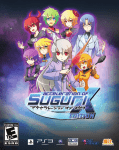


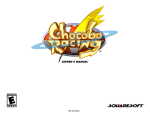






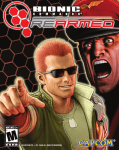
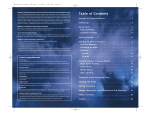
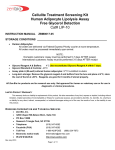
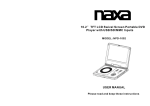



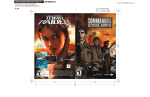
![Echo27 [ENG].docx](http://vs1.manualzilla.com/store/data/005976885_1-e0af01262414116599497eec32cd1fc5-150x150.png)